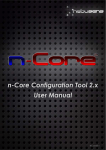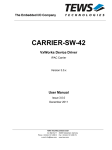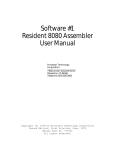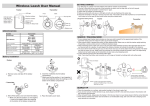Download User Manual - TEWS Support Website in Taiwan
Transcript
The Embedded I/O Company TDRV006-SW-82 Linux Device Driver 64 Digital Inputs/Outputs (Bit I/O) Version 1.0.x User Manual Issue 1.0.3 January 2010 TEWS TECHNOLOGIES GmbH Am Bahnhof 7 25469 Halstenbek, Germany Phone: +49 (0) 4101 4058 0 Fax: +49 (0) 4101 4058 19 e-mail: [email protected] www.tews.com TDRV006-SW-82 This document contains information, which is proprietary to TEWS TECHNOLOGIES GmbH. Any reproduction without written permission is forbidden. Linux Device Driver 64 Digital Inputs/Outputs (Bit I/O) TEWS TECHNOLOGIES GmbH has made any effort to ensure that this manual is accurate and complete. However TEWS TECHNOLOGIES GmbH reserves the right to change the product described in this document at any time without notice. Supported Modules: TPMC681 TEWS TECHNOLOGIES GmbH is not liable for any damage arising out of the application or use of the device described herein. 2005-2010 by TEWS TECHNOLOGIES GmbH Issue Description Date 1.0.0 First Issue December 20, 2005 1.0.1 File list changed August 15, 2006 1.0.2 New Address TEWS LLC January 17, 2007 1.0.3 Address TEWS LLC removed June 24, 2010 TDRV006-SW-82 - Linux Device Driver Page 2 of 22 Table of Content 1 2 INTRODUCTION......................................................................................................... 4 INSTALLATION.......................................................................................................... 5 2.1 2.2 2.3 2.4 2.5 2.6 3 Build and install the device driver.................................................................................................5 Uninstall the device driver .............................................................................................................6 Install device driver into the running kernel ................................................................................6 Remove device driver from the running kernel ...........................................................................6 Change Major Device Number .......................................................................................................7 Configuration...................................................................................................................................7 DEVICE INPUT/OUTPUT FUNCTIONS ..................................................................... 8 3.1 open() ...............................................................................................................................................8 3.2 close().............................................................................................................................................10 3.3 ioctl() ..............................................................................................................................................11 3.3.1 TDRV006_IOC_READ .......................................................................................................13 3.3.2 TDRV006_IOC_WRITE .....................................................................................................14 3.3.3 TDRV006_IOC_OE............................................................................................................15 3.3.4 TDRV006_IOC_EVENTWAIT............................................................................................16 4 DIAGNOSTIC............................................................................................................ 20 TDRV006-SW-82 - Linux Device Driver Page 3 of 22 1 Introduction The TDRV006-SW-82 Linux device driver allows the operation of the TDRV006 compatible PMCs conforming to the Linux I/O system specification. This includes a device-independent basic I/O interface with open(), close() and ioctl() functions. Special I/O operation that do not fit to the standard I/O calls will be performed by calling the ioctl() function with a specific function code and an optional function dependent argument. The TDRV006-SW-82 device driver supports the following features: Reading from input buffers Writing to output buffers Configuring I/O line directions Waiting for several input event types (PATTERN MATCH, RISING EDGE, FALLING EDGE) The TDRV006-SW-82 supports the modules listed below: TPMC681 64 Digital Inputs / Outputs (Bit I/O) (PMC) In this document all supported modules and devices will be called TDRV006. Specials for certain devices will be advised. To get more information about the features and use of the supported devices it is recommended to read the manuals listed below. TPMC681 User manual TPMC681 Engineering Manual TDRV006-SW-82 - Linux Device Driver Page 4 of 22 2 Installation Following files are located on the distribution media: Directory path ‘TDRV006-SW-82’: TDRV006-SW-82-1.0.3.pdf TDRV006-SW-82-SRC.tar.gz ChangeLog.txt Release.txt This manual in PDF format GZIP compressed archive with driver source code Release history Release information For installation the files have to be copied to the desired target directory. The GZIP compressed archive TDRV006-SW-82-SRC.tar.gz contains the following files and directories: Directory path ‘./tdrv006/’: tdrv006.c tdrv006def.h tdrv006.h makenode Makefile example/tdrv006exa.c example/Makefile include/tpmodule.h include/tpmodule.c include/tpxxxhwdep.h include/tpxxxhwdep.c Driver source code Driver include file Driver include file for application program Script to create device nodes on the file system Device driver make file Example application Example application make file Driver and kernel independent library header file Driver and kernel independent library source file HAL library header file HAL library source file In order to perform an installation, extract all files of the archive TDRV006-SW-82-SRC.tar.gz to the desired target directory. Login as root and change to the target directory Copy tdrv006.h to /usr/include 2.1 Build and install the device driver Login as root Change to the target directory To create and install the driver in the module directory /lib/modules/<version>/misc enter: # make install To update the device driver’s module dependencies, enter: # depmod -aq TDRV006-SW-82 - Linux Device Driver Page 5 of 22 2.2 Uninstall the device driver Login as root Change to the target directory To remove the driver from the module directory /lib/modules/<version>/misc enter: # make uninstall 2.3 Install device driver into the running kernel To load the device driver into the running kernel, login as root and execute the following commands: # modprobe tdrv006drv After the first build or if you are using dynamic major device allocation it is necessary to create new device nodes on the file system. Please execute the script file makenode to do this. If your kernel has enabled a device file system (devfs or sysfs with udev) then you have to skip running the makenode script. Instead of creating device nodes from the script the driver itself takes creating and destroying of device nodes in its responsibility. # sh makenode On success the device driver will create a minor device for each compatible channel found. The first channel of the first PMC module can be accessed with device node /dev/tdrv006_0, the second channel with device node /dev/tdrv006_1 and so on. The assignment of device nodes to physical PMC modules depends on the search order of the PCI bus driver. 2.4 Remove device driver from the running kernel To remove the device driver from the running kernel login as root and execute the following command: # modprobe -r tdrv006drv If your kernel has enabled devfs or sysfs (udev), all /dev/tdrv006_* nodes will be automatically removed from your file system after this. Be sure that the driver is not opened by any application program. If opened you will get the response ``tdrv006drv: Device or resource busy`` and the driver will still remain in the system until you close all opened files and execute modprobe -r again. TDRV006-SW-82 - Linux Device Driver Page 6 of 22 2.5 Change Major Device Number This paragraph is only for Linux kernels without DEVFS installed. The TPCM150 driver uses dynamic allocation of major device numbers per default. If this isn’t suitable for the application it’s possible to define a major number for the driver. To change the major number edit the file tdrv006def.h, change the following symbol to appropriate value and enter make install to create a new driver. TDRV006_MAJOR Valid numbers are in range between 0 and 255. A value of 0 means dynamic number allocation. Example: #define TDRV006_MAJOR 122 Be sure that the desired major number is not used by other drivers. Please check /proc/devices to see which numbers are free. Keep in mind that is necessary to create new device nodes if the major number for the TDRV006 driver has changed and the makenode script is not used. 2.6 Configuration To adjust application specific driver properties see tdrv006def.h and look for the following symbol defines (#define <symbol> <value>): TDRV006_MAX_EVENT_RECORDS This symbol specifies the size of the interrupt routine event record queue. If you have input event loss during multiple TDRV006_IOC_EVENTWAIT jobs, please double the certain value. TDRV006_MAX_EVENTWAIT_JOBS This symbol specifies the maximum number of concurrent waiting threads in TDRV006_IOC_EVENTWAIT. TDRV006-SW-82 - Linux Device Driver Page 7 of 22 3 Device Input/Output functions This chapter describes the interface to the device driver I/O system. 3.1 open() NAME open() - open a file descriptor SYNOPSIS #include <fcntl.h> int open ( const char *filename, int flags ) DESCRIPTION The open function creates and returns a new file descriptor for the file named by filename. The flags argument controls how the file is to be opened. This is a bit mask; you create the value by the bitwise OR of the appropriate parameters (using the | operator in C). See also the GNU C Library documentation for more information about the open function and open flags. EXAMPLE int fd; fd = open(“/dev/tdrv006_0”, O_RDWR); RETURNS The normal return value from open is a non-negative integer file descriptor. In the case of an error, a value of –1 is returned. The global variable errno contains the detailed error code. TDRV006-SW-82 - Linux Device Driver Page 8 of 22 ERRORS E_NODEV The requested minor device does not exist. This is the only error code returned by the driver, other codes may be returned by the I/O system during open. For more information about open error codes, see the GNU C Library description – LowLevel Input/Output. SEE ALSO GNU C Library description – Low-Level Input/Output TDRV006-SW-82 - Linux Device Driver Page 9 of 22 3.2 close() NAME close() – close a file descriptor SYNOPSIS #include <unistd.h> int close ( int filedes ) DESCRIPTION The close function closes the file descriptor filedes. EXAMPLE int fd; if (close(fd) != 0) /* handle close error conditions */ RETURNS The normal return value from close is 0. In the case of an error, a value of –1 is returned. The global variable errno contains the detailed error code. ERRORS E_NODEV The requested minor device does not exist. This is the only error code returned by the driver, other codes may be returned by the I/O system during close. For more information about close error codes, see the GNU C Library description – LowLevel Input/Output. SEE ALSO GNU C Library description – Low-Level Input/Output TDRV006-SW-82 - Linux Device Driver Page 10 of 22 3.3 ioctl() NAME ioctl() – device control functions SYNOPSIS #include <sys/ioctl.h> int ioctl ( int filedes, int request [, void *argp] ) DESCRIPTION The ioctl function sends a control code directly to a device, specified by filedes, causing the corresponding device to perform the requested operation. The argument request specifies the control code for the operation. The optional argument argp depends on the selected request and is described for each request in detail later in this chapter. The following ioctl codes are defined in tdrv006.h : Symbol Meaning TDRV006_IOC_READ Read value from input buffer TDRV006_IOC_WRITE Write value to output buffer TDRV006_IOC_OE Set pin direction TDRV006_IOC_EVENTWAIT Wait for input event See behind for more detailed information on each control code. To use these TDRV006 specific control codes the header file tdrv006.h must be included in the application. RETURNS On success, zero is returned. In the case of an error, a value of –1 is returned. The global variable errno contains the detailed error code. TDRV006-SW-82 - Linux Device Driver Page 11 of 22 ERRORS EINVAL Invalid argument. This error code is returned if the requested ioctl function is unknown. Please check the argument request EFAULT Parameter data can not be copied to the drivers context Other function dependent error codes will be described for each ioctl code separately. Note, the TDRV006 driver always returns standard Linux error codes. SEE ALSO ioctl man pages TDRV006-SW-82 - Linux Device Driver Page 12 of 22 3.3.1 TDRV006_IOC_READ NAME TDRV006_IOC_ READ – Read value from input buffer DESCRIPTION This function reads the module input buffer. A pointer to the read buffer (TDRV006_UINT64) is passed by the parameter arg to the driver. The TDRV006_UINT64 data type represents a 64-bit unsigned value. Each bit of the return value corresponds to an I/O line. Bit 0 represents the state of I/O line 0, Bit 1 belongs to I/O line 1 and so on. EXAMPLE #include <tdrv006.h> int int TDRV006_UINT64 fd; result; ioBuffer; printf("Read from input buffer ... "); result = ioctl( fd, TDRV006_IOC_READ, &ioBuffer); if (result >= 0) { printf("OK\n"); printf(" input value: "%08X%08X", (unsigned int)(ioBuffer >> 32), (unsigned int)ioBuffer); } else { /* process ioctl error */ } SEE ALSO ioctl man pages TDRV006-SW-82 - Linux Device Driver Page 13 of 22 3.3.2 TDRV006_IOC_WRITE NAME TDRV006_IOC_ WRITE – Write value to output buffer DESCRIPTION This function writes to the output buffer. A pointer to the write buffer (TDRV006_UINT64) is passed by the parameter arg to the driver. Before writing to the output lines ensure the setting of the certain pin directions. You can set the pin direction (input or output) through TDRV006_OE ioctl function. The TDRV006_UINT64 data type represents a 64-bit unsigned value. Each bit of the parameter value corresponds to an I/O line. Bit 0 represents the state of I/O line 0, Bit 1 belongs to I/O line 1 and so on. EXAMPLE #include <tdrv006.h> int int TDRV006_UINT64 fd; result; ioBuffer; printf("Write to output buffer ... "); /* Set I/O lines 63, 34 to 32 and 0 to HIGH, all others set to LOW */ ioBuffer = ((TDRV006_UINT64)0x80000007 << 32) | (TDRV006_UINT64)0x00000001; result = ioctl(fd, TDRV006_IOC_WRITE, &ioBuffer); if (result >= 0) { printf("OK\n"); } else { /* process ioctl error */ } SEE ALSO ioctl man pages TDRV006-SW-82 - Linux Device Driver Page 14 of 22 3.3.3 TDRV006_IOC_OE NAME TDRV006_IOC_ OE – Set pin directions DESCRIPTION This function sets the direction of each I/O line. A pointer to the direction buffer (TDRV006_UINT64) is passed by the parameter arg to the driver. The TDRV006_UINT64 data type represents a 64-bit unsigned value. Each bit of the parameter value corresponds to an I/O line. Bit 0 represents I/O line 0, Bit 1 belongs to I/O line 1 and so on. A set bit in the certain position of the direction buffer enables the certain pin output buffer, otherwise the I/O line direction is set to input. EXAMPLE #include <tdrv006.h> int int TDRV006_UINT64 fd; result; ioBuffer; printf("Set pin direction ... "); /* Set I/O lines 63, 34 to 32 and 0 to output, all others set to input */ ioBuffer = ((TDRV006_UINT64)0x80000007 << 32) | (TDRV006_UINT64)0x00000001; result = ioctl(fd, TDRV006_IOC_OE, &ioBuffer); if (result >= 0) { printf("OK\n"); } else { /* process ioctl error */ } SEE ALSO ioctl man pages TDRV006-SW-82 - Linux Device Driver Page 15 of 22 3.3.4 TDRV006_IOC_EVENTWAIT NAME TDRV006_IOC_ EVENTWAIT – Wait for an input event DESCRIPTION This function waits a given amount of system ticks for a user defined input event. A pointer to the event buffer (TDRV006_EVENTWAIT) is passed by the parameter arg to the driver. The TDRV006_UINT64 data type represents a 64-bit unsigned value. Each bit of a value corresponds to an I/O line. Bit 0 represents I/O line 0, Bit 1 belongs to I/O line 1 and so on. Ensure all bits used for input event detection are set to input through TDRV006_IOC_OE ioctl function. struct { int TDRV006_UINT64 TDRV006_UINT64 TDRV006_UINT64 unsigned long } TDRV006_EVENTWAIT; mode; mask; code; input; timeout; mode This parameter specifies the event mode for this request. TDRV006_RISING_EDGE In this mode the ioctl function waits until a rising edge at one of the selected input line(s) or a timeout occurs. TDRV006_FALLING_EDGE In this mode the ioctl function waits until a falling edge at one of the selected input line(s) or a timeout occurs. TDRV006_ANY_EDGE In this mode the ioctl function waits until a falling or rising edge occurs at one of the selected input line(s) or a timeout occurs. TDRV006_MATCH In this mode the ioctl function waits until the masked bit group matches to the corresponding I/O-line group or a timeout occurs. mask This parameter specifies a bit mask to select a certain bit position or a group of bits for an input transition or match detection. A certain input line can be selected by setting the corresponding bit to 1, all others are don’t care bit positions. TDRV006-SW-82 - Linux Device Driver Page 16 of 22 code This parameter specifies a bit code for input match detection. Don’t care bit position are masked by parameter mask. To achieve a match condition the following expression has to become TRUE. ((code & mask) == (<input buffer state> & mask)) This parameter in only used for TDRV006_MATCH mode. input After a successful completion of this request this parameter holds the state of the input buffer. Please note that the input buffer state isn’t latched with the interrupt and depending on the interrupt latency the read to the input buffer is delayed. timeout This parameter specifies the amount of time (in ticks) the caller is willing to wait for the occurrence of the requested transition or value match. A value of 0 means wait indefinitely. EXAMPLE #include <tdrv006.h> int int TDRV006_UINT64 TDRV006_EVENTWAIT fd; result; ioBuffer; eW; printf("Wait for input match event ... "); /* ** Waiting for input match with code = 0x0200000230007000 ** -lines 63 to 56 are don’t care -> mask = 0xF000000000000000 ** -wait at least 1000 system ticks */ eW.mode = TDRV006_MATCH; eW.mask = ((TDRV006_UINT64)0xF0000000 << 32) | (TDRV006_UINT64)0x00000000; eW.code = ((TDRV006_UINT64)0x02000002 << 32) | (TDRV006_UINT64)0x30007000; ew.timeout = 1000; result = ioctl(fd, TDRV006_IOC_EVENTWAIT, &eW); < example continued on the next page > TDRV006-SW-82 - Linux Device Driver Page 17 of 22 < continued > if (result >= 0) { printf("OK\n"); printf(" input value: "%08X%08X", (unsigned int)(eW.input >> 32), (unsigned int)eW.input); } else { /* process ioctl error */ } printf("Wait for input transition event (RISING EDGE) ... "); #define _BV64(n) ((TDRV006_UINT64)1 << n) /* ** Waiting for rising edge on line 2,3,5,7,11,43 ** -wait at least 1000 system ticks */ eW.mode = TDRV006_RISING_EDGE; eW.mask = _BV64(2) | _BV64(3) | _BV64(5) | _BV64(7) | _BV64(11) | _BV64(43); ew.timeout = 1000; result = ioctl(fd, TDRV006_IOC_EVENTWAIT, &eW); if (result >= 0) { printf("OK\n"); printf(" input value: "%08X%08X", (unsigned int)(eW.input >> 32), (unsigned int)eW.input); } else { /* process ioctl error */ } TDRV006-SW-82 - Linux Device Driver Page 18 of 22 ERROR EINVAL Invalid argument. This error code is returned if the requested ioctl function is unknown. Please check the argument request. EFAULT Parameter data can not be copied to or from the drivers context. EAGAIN Resource temporarily unavailable; the call might work if you try again later. This error occurs only if the device is opened with the flag O_NONBLOCK set. ETIME The allowed time to finish the input event request has elapsed. EINTR Interrupted function call; an asynchronous signal occurred and prevented completion of the call. When this happens, you should try the call again. SEE ALSO ioctl man pages TDRV006-SW-82 - Linux Device Driver Page 19 of 22 4 Diagnostic If the TDRV006 does not work properly it is helpful to get some status information from the driver respective kernel. The Linux /proc file system provides information about kernel, resources, driver, devices and so on. The following screen dumps displays information of a correct running TDRV006 driver (see also the proc man pages). # lspci -v ... 02:08.0 Signal processing controller: TEWS Datentechnik GmBH: Unknown device 02a9 Subsystem: TEWS Datentechnik GmBH: Unknown device 000a Flags: medium devsel, IRQ 177 Memory at ff5fe400 (32-bit, non-prefetchable) I/O ports at a800 [size=128] Memory at ff5fe000 (32-bit, non-prefetchable) [size=256]... 02:09.0 Signal processing controller: TEWS Datentechnik GmBH: Unknown device 02a9 Subsystem: TEWS Datentechnik GmBH: Unknown device 000a Flags: medium devsel, IRQ 169 Memory at ff5fec00 (32-bit, non-prefetchable) I/O ports at a880 [size=128] Memory at ff5fe800 (32-bit, non-prefetchable) [size=256] ... # cat /proc/devices Character devices: 1 mem 2 pty 3 ttyp 4 5 cua 7 vcs 10 misc 13 input 14 sound 29 fb 36 netlink 162 raw 180 usb 226 drm 254 tdrv006drv TDRV006-SW-82 - Linux Device Driver Page 20 of 22 # cat /proc/interrupts CPU0 CPU1 0: 4482728 4529560 1: 0 10 2: 0 0 8: 0 1 9: 70 58 12: 0 58 14: 2708 8067 169: 577517 581029 177: 85 43 185: 11832 29 193: 0 0 ohci_hcd NMI: 0 0 LOC: 9011342 9011340 ERR: 0 MIS: 0 IO-APIC-edge IO-APIC-edge XT-PIC IO-APIC-edge IO-APIC-level IO-APIC-edge IO-APIC-edge IO-APIC-level IO-APIC-level IO-APIC-level IO-APIC-level timer i8042 cascade rtc acpi i8042 ide0 radeon@PCI:1:0:0, TDRV006 uhci_hcd, TDRV006 uhci_hcd, eth0 libata, ehci_hcd, ohci_hcd, # cat /proc/ioports ... 03f6-03f6 : ide0 03f8-03ff : serial 0cf8-0cff : PCI conf1 7000-9fff : PCI Bus #01 9000-90ff : 0000:01:00.0 a000-bfff : PCI Bus #02 a400-a43f : 0000:02:03.0 a400-a43f : e1000 a480-a4bf : 0000:02:06.0 a480-a4bf : e100 a800-a87f : 0000:02:08.0 a880-a8ff : 0000:02:09.0 ac00-ac7f : 0000:02:0a.0 b000-b01f : 0000:02:0b.0 b000-b01f : uhci_hcd b080-b09f : 0000:02:0b.1 b080-b09f : uhci_hcd b400-b40f : 0000:02:05.0 b400-b40f : sata_sil b480-b483 : 0000:02:05.0 dc00-dcff : SiS 7012 ... TDRV006-SW-82 - Linux Device Driver Page 21 of 22 # cat /proc/iomem 00000000-0009fbff : System RAM 0009fc00-0009ffff : reserved 000a0000-000bffff : Video RAM area 000c0000-000cbfff : Video ROM 000cc000-000cd7ff : Adapter ROM 000cd800-000ce7ff : Adapter ROM 000f0000-000fffff : System ROM 00100000-3ffeffff : System RAM 00100000-002a2fff : Kernel code 002a3000-003542ff : Kernel data 3fff0000-3fffefff : ACPI Tables 3ffff000-3fffffff : ACPI Non-volatile Storage deb00000-eeafffff : PCI Bus #01 e0000000-e7ffffff : 0000:01:00.0 f0000000-f7ffffff : 0000:00:00.0 f0000000-f7ffffff : aperture ff200000-ff2fffff : PCI Bus #01 ff2f0000-ff2fffff : 0000:01:00.0 ff300000-ff5fffff : PCI Bus #02 ff580000-ff59ffff : 0000:02:03.0 ff580000-ff59ffff : e1000 ff5a0000-ff5bffff : 0000:02:03.0 ff5a0000-ff5bffff : e1000 ff5c0000-ff5dffff : 0000:02:06.0 ff5c0000-ff5dffff : e100 ff5fb000-ff5fbfff : 0000:02:00.0 ff5fb000-ff5fbfff : ohci_hcd ff5fc000-ff5fcfff : 0000:02:00.1 ff5fc000-ff5fcfff : ohci_hcd ff5fd000-ff5fdfff : 0000:02:06.0 ff5fd000-ff5fdfff : e100 ff5fe000-ff5fe0ff : 0000:02:08.0 ff5fe000-ff5fe0ff : TDRV006 ff5fe400-ff5fe47f : 0000:02:08.0 ff5fe800-ff5fe8ff : 0000:02:09.0 ff5fe800-ff5fe8ff : TDRV006 ff5fec00-ff5fec7f : 0000:02:09.0 ... TDRV006-SW-82 - Linux Device Driver Page 22 of 22