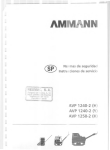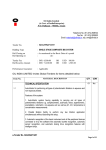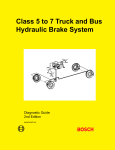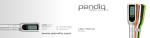Download Aquamax KF Volumetric titrators
Transcript
Aquamax KF
Volumetric
USER
MANUAL
GUARANTEE
The Aquamax KF Volumetric titrators are guaranteed against
any manufacturing defect or component failure.
GRScientific will repair or replace, free of charge, any defective component or parts of the instruments under guarantee.
This guarantee does not cover damage caused by accident, improper
use or internal handling by unauthorised persons.
Syringes and valves will be replaced under guarantee once our after
sales service confirms they have a factory defect.
This guarantee does not cover defects caused by:
- incorrect use,
- damage caused by accidents,
- premature wear caused by certain working conditions.
Electrode is also guaranteed against manufacturing defects.
GRScientific will replace any sensor deemed to have factory defects
free of charge, once confirmed by our After Sales Service.
This guarantee does not cover defects caused by:
- incorrect use,
- normal sensor wear,
- logical premature wear caused by certain samples,
- damage caused by accidents.
Validity
Instrument: 5 years.
Sensors: 6 months
In the event of failure
Contact your local GRScientific dealer.
The continuous improvement of our instruments can bring about differences between the
information written in this manual and the purchased instrument.
The data, figures and descriptions contained in this manual cannot be legally asserted.
GRScientific reserves the right to make changes and corrections without prior notice.
2
Aquamax KF Volumetric - Ed.
July 2009
INDEX
Guarantee . . . . . . . . . . . . . . . . . . . . . . . . . . .
Declaration of Conformity . . . . . . . . . . . . . . . .
Safety measures . . . . . . . . . . . . . . . . . . . . . . .
Presentation . . . . . . . . . . . . . . . . . . . . . . . . . .
Installation . . . . . . . . . . . . . . . . . . . . . . . . . . .
Installation of the syringe tubes
Installation of pumps tubes
Installation of the syringe
Reaction vessel
General view . . . . . . . . . . . . . . . . . . . . . . . . .
Description . . . . . . . . . . . . . . . . . . . . . . . . . . .
Keypad
External key board
Rear panel
Stand-by screen
Start up . . . . . . . . . . . . . . . . . . . . . . . . . . . . .
Factory setting . . . . . . . . . . . . . . . . . . . . . . . .
Quick guide . . . . . . . . . . . . . . . . . . . . . . . . . .
Reagents loading, Manual actuation . . . . . . . .
Syringe
Pumps
Stirrer
Working procedure . . . . . . . . . . . . . . . . . . . . .
Standardization of titrant reagent
Titration
Programming . . . . . . . . . . . . . . . . . . . . . . . . .
Standardization of titrant reagent
Titration
Display data (Data-logger) . . . . . . . . . . . . . . .
Print. . . . . . . . . . . . . . . . . . . . . . . . . . . . . . . .
System . . . . . . . . . . . . . . . . . . . . . . . . . . . . . .
Warning and error messages . . . . . . . . . . . . .
Units . . . . . . . . . . . . . . . . . . . . . . . . . . . . . . .
Statistical calculations . . . . . . . . . . . . . . . . . . .
RS 232 C interface . . . . . . . . . . . . . . . . . . . . .
Specifications . . . . . . . . . . . . . . . . . . . . . . . . .
Maitenance. . . . . . . . . . . . . . . . . . . . . . . . . . .
Appendix 1. Guide . . . . . . . . . . . . . . . . . . . . .
Appendix 2. Sample introduction in the vessel
Appendix 3. Troubleshooting . . . . . . . . . . . . .
2
4
5
5
6
8
9
10
10
11
12
13
16
18
18
19
20
21
21
22
23
24
25
25
26
3
Aquamax KF Volumetric - Ed.
July 2009
DECLARATION OF CONFORMITY CE
Declaration of conformity
We
GRScientific
P.O. BOX 242, Ampthill, Bedfordshire
MK45 5AQ. UK
declare under our sole responsibility that the product,
Description
Aquamax KF Volumetric
to which this declaration relates is in conformity with the following normative documents:
Low-voltage directive
2006/95/CE
Standard
UNE-EN 61010-1
UNE-EN 61010-1
07-2002
11-2003
EMC Directive
2004/108/CE
10-2006
Standard
UNE-EN 61326-1
Place and date
Ampthill, 06.07.2009
Edition: July 2009
GRScientific
4
Aquamax KF Volumetric - Ed.
July 2009
☞
SAFETY MEASURES
Warning
Please, read carefully this information before installing and using
the instrument.
3. Read carefully the manual of the instrument.
4. In case of liquids splashes, wipe off immediately. The instrument is not waterproof.
5. Exclude the following environmental influences:
- vibrations
- direct sunlight
- atmospheric humidity higher than 80 %
- corrosive gases present
- temperature below 15 ºC and above 40 ºC
- powerful electric and magnetic fields.
6. Only use original accessories and spare parts.
7. Have the instrument serviced only by GRScientific Service.
These safety measures do not purport to address all safety problems associated with the use of this instrument.
It is the responsibility of whoever uses this instrument to consult
and establish appropriate health and safety practices and determine the applicability of regulatory limitations prior to use.
1. Never work in an environment subject to explosion hazards.
The housing of the instrument is not gas tight.
2. Using chemicals, comply with the general instructions for
hazard prevention and safety rules, e.g. wear protective clothing,
eye protection and gloves.
PRESENTATION
The Aquamax KF Volumetric is for volumetric determination of water,
using Karl Fischer method. It operates with any type of KF reagents
(preferable without pyridine) and are suitable for determination from
few ppm up to 100% of H2O.
1 x Outlet tube with conical adapter for solvent dispensing pump,
code 91 87 10.
1 x Inlet tube with conical adapter for emptying vessel pump, code
91 87 10.
1 x Outlet pump tube (for vessel emptying) with bottle cap DIN 45
screw, code 91 87 29.
1 x Support for electrode and tubes with magnetic stirrer and vessel for
KF titration, code 91 91 60.
1 x Double platinum electrode, code 91 52 64.
1 x Electrode cable with BNC connector, code 91 90 55.
1 x Pack of white O-rings (10 units) for valves and pumps screws,
code 91 87 34.
The messages on the titrator display guide the user making the instrument suitable for routine analysis.
Supplied accessories
Aquamax KF Volumetric
1 x Plug in power supply 90-264 VAC, 47-63 Hz, 24 Volt DC,
code 91 87 36.
2 x TLL SL syringe, 5 ml, code 91 92 28.
2 x Burette intlet tube with bottle cap, DIN 45 screw, code 91 87 08.
2 x Burette outlet tube with antidiffuser device, code 91 87 01.
5 x drier cartridges with molecular sieve, code 91 92 00.
1 x Inlet pump tube (for solvent dispensing) with bottle cap DIN 45
screw, code 91 87 05.
Optional accessories
Thermal printer, code 91 82 01.
Dot-matrix printer, code 91 82 00
Standard PC keyboard, code 91 90 13.
Communication software TiCom, code 91 86 82.
5
Aquamax KF Volumetric - Ed.
July 2009
INSTALLATION
Remove the protecting
sticker.
White O-ring
inside.
1. Remove the protecting stickers from the inlet and outlet of the pumps and the valves.
2. Check that there is a small white O-ring in every screw. It must be in horizontal position. This O-ring ensures the union tightness.
Attention: If the O-ring is not inside, check that it is not stuck on the protecting sticker.
... of the pumps tubes
... of the burette tubes
Reagent outlet tube
Reagent inlet tube
from vessel
from bottle
to bottle
to vessel
Emptying
titration vessel
pump
☞
Solvent
dispensing
pump
Important: In order to avoid possible reagent leakage, it is
strongly advisable to check and re-tighten periodically the screw joints,
especially during the first days of use of the Aquamax KF Volumetric.
☞
1. Screw the reagent outlet tube on the position placed on the left side
of the valve. Place the tube on the sensor support.
2. Screw the reagent inlet tube on the position placed on the right side
of the valve. Introduce the tube into the reagent bottle and screw the
cap.
Important: In order to avoid possible reagent leakage, it is
strongly advisable to periodically check and re-tighten the screw joints,
especially during the first days of use of the Aquamax KF Volumetric.
6
Aquamax KF Volumetric - Ed.
July 2009
INSTALLATION
... of the syringe
Electrovalve
2
Syringe glass barrel
1
1
Fixing cylinder
2
Syringe plunger
1
Cursor
3
In the Aquamax KF Volumetric, the two syringes are activated via a single mechanism.
The plunger of the syringes must be detached to the cursor. The cursor in movement drags the plunger of the attached syringes.
Only one reagent is dispensed, the corresponding to the activated valve. The other syringe will return the reagent to the original bottle.
☞
To install the syringe follow the described procedure:
A. Introduce 1/3 part of the plunger in the glass barrel. Put the fixing cylinder as shown.
B. Switch on the instrument. The cursors automatically go to down position.
C. Screw the syringe on the valve (1). Place the fixing cylinder on the metal clamp (2). Pull the plunger if required and screw it on the syringe
plunger (3).
Important: In order to avoid possible reagent leakage, it is strongly advisable to periodically check and re-tighten the syringe in the valve,
especially during the first days of use of the Aquamax KF Volumetric.
... of the tubes and the electrode on the vessel
to dispensing pump
Double platinum electrode
Drier cartridge
to syringe 2
to syringe 1
to emptying vessel pump
Orifice to introduce
sample or standard
Titration vessel
Magnetic stirrer
7
Aquamax KF Volumetric - Ed.
July 2009
INSTALLATION
... of the titration vessel
GENERAL VIEW
Electrode cable
Titrant reagent 1, inlet and outlet tube
Titrant reagent 2 (or Standard), inlet and outlet tube
Solvent reagent, inlet and outlet tube
Waste tubes
Waste
Solvent
Titrant 2
Titrant 1
Syringe 2
Valves
Electrode
Syringe 1
Fixing cylinders
Magnetic stirrer
The syringe on the left corresponds to the Reagent 1 (R1), meanwhile the syringe on the right
corresponds to the Reagent 2 (R2).
Connect the plug-in power supply, electrode cable and magnetic stirrer to the rear panel.
8
Aquamax KF Volumetric - Ed.
July 2009
DESCRIPTION
Keypad
Rear panel
On/Off.
ESC
OK
▲
RS 232 C
RS 232 C
BALANCE PRINTER / PC
Move backwards in the menus.
Interrupt a Manual actuation.
Interrupt a titration.
When starting a calibration, it displays the last calibration data.
KEYBOARD
MOUSE
1
Move forwards in the menus confirming the option marked in
gray (in bold in this manual).
In the data-logger menu it displays the first register.
Selection between the different options displayed.
Selection of numeric values.
In the Data-logger it displays the former register.
In Manual actuation it empties the syringe through the outlet
tube.
▲
▲
▲
Move backwards a digit when entering a numeric value.
Show the previous display in those menus that have more than
one.
In Manual actuation it empties the syringe through the inlet tube.
2
6
3
ELECTRODE
STIRRER
4
5
Connections for:
1, External keyboards. 2, Balance. 3, Printer or PC.
4, Electrode. 5, Magnetic stirrer. 6, Plug in power supply.
Selection between the different options displayed.
Selection of numeric values.
In the Data-logger it displays the following register.
In Manual actuation it loads the syringe through the inlet tube.
Move forwards a digit when entering a numeric value.
Show the next display in those menus that have more than one.
24 VDC
Stand-by screen
If the instrument is not used for more than 5 minutes it will automatically display the “Stand-by” screen.
Press any key to go back to the previous screen.
Serial Nº
External keyboard: Standard PC keyboard
Aquamax KF
Volumetric
SN: 91000
29-07-2009
Its main use is the text introduction: header, user name, reagent name,
and alphanumeric sample identification. It allows the introduction of
numeric data too.
If the automatic sample identification is used, it is not necessary the
connection of a PC keyboard to the Aquamax KF Volumetric.
Calendar
V 2.2
13:12:01
Software
version
Hour
Precaution
The external keyboard always must be connected before switching on
the instrument.
9
Aquamax KF Volumetric - Ed.
July 2009
START UP
Switch on...
From the option SYSTEM in the main menu, the user can select:
weight entrance, date and hour, user´s name and reagent´s name
(see page 18).
...for the first time
...successive times
INSTRUMENT
OFF
INSTRUMENT
OFF
Aquamax KF
Volumetric
Aquamax KF
Volumetric
SN: 91000
V 2.2
29-07-2009 13:12:01
SN: 91000
V 2.2
29-07-2009 13:15:01
Aquamax KF
MAIN M E N U
Idioma
Language
Lingua
Langue
Precaution
Before titration, load the syringes with the corresponding reagents,
see page 12.
ESPAÑOL
ENGLISH
ITALIANO
FRANÇAIS
Etc.
▲ TITRATE *
▲
When switching on the instrument for the first time must be selected:
Language.
2nd syringe function. Select the function between:
Standard dispensing
Titrate
Data output. Selecting “Printer” or “Computer”, the Aquamax KF
Volumetric will ask for:
- Report header . Two lines of 20 characters for company name introduction, etc. The use of a PC keyboard is necessary.
- Sample ID. “Manual”, sample identification introduction per each
sample; “Automatic”, consecutive sample identification assigned by
the titrator.
The instrument presents the Main Menu.
STANDARDISATION
MANUAL ACTUATION
PROGRAMMING
DISPLAY DATA/PRINT *
SYSTEM
* If the 2nd syringe is configured for titration, in the main menu
will appear “TITRATE R1, TITRATE R2”
** The option PRINT appears only if a printer is connected.
FACTORY CONFIGURATION
2nd syringe is configured for standard dispensing:
Program 2: KF < 1% H2O. Deactivated.
The instrument has 4 titration programs and 1 standardization program per syringe nº1. The factory setting is the following:
Program 3: KF > 10% H2O. Deactivated.
Reagent R1:
Program P1: KF Standard: Activated.
Titration type: Classic.
Drift control: automatic, drift limit: 30 µl/min.
Units: %.
Program 2: KF < 1% H2O. Deactivated.
Reagent R2:
The same configuration as the Reagent R1.
Program 3: KF > 10% H2O. Deactivated.
Program 4: KF Standard. Deactivated.
Standardization program: Classic.
Water standard: Water standard in volume.
Activated Program: An activated program can be selected to perform titration, to be modified or visualized.
Program 4: KF Standard. Deactivated.
Standardization program: Classic.
Water standard: Water standard in volume.
2nd syringe is configured for titration:
The instrument has 4 titration programs and 1 standardization program per every syringe. The factory setting is the following:
Deactivated Program: A deactivated program does not appear as
an option to perform titration. It is recommended to deactivate the programs which usually will not be used.
When activating / deactivating a program the programmed parameters do not modify.
To modify the programms or activate a new program, see PROGRAMMING, page 16.
Reagent R1:
Program P1: KF Standard: Activated.
Titration type: Classic.
Drift control: automatic, drift limit: 30 µl/min.
Units: %.
10
Aquamax KF Volumetric - Ed.
July 2009
QUICK GUIDE
▲
MAIN MENU
▲ TITRATE (*)
STANDARDIZATION
MANUAL ACTUATION
PROGRAMMING
DISPLAY DATA/PRINT
▲
ESC Continue...
OK
KF STANDARDIZATION
▲
ESC Continue...
Burettes
Pumps
Stirrer
See MANUAL ACTUATION (page 12)
PROGRAMMING
ESC
R1
1 KF STANDARD
2 KF < 1% H20
3 KF > 10% H20
4 KF STANDARD
KF STANDARDIZATION
OK
D ATA L O G G E R
Reset Data Logger
Display data
See PROGRAMMING (page 16)
See DISPLAY DATA (page 18)
ESC
▲
▲
D ATA L O G G E R
OK
Programs
Setting parameters
Data logger
See PRINT (page 18)
ESC
▲
▲
▲
▲
ESC
SYSTEM
▲ 2nd Syringe function
▲
OK
▲
*
See WORKING PROCEDURE
(page 13)
MANUAL ACTUATION
OK
MAIN MENU
▲ SYSTEM
**
KF STANDARDIZATION
▲
MAIN MENU
▲ TITRATE (*)
STANDARDIZATION
MANUAL ACTUATION
PROGRAMMING
PRINT (**)
▲
OK
▲
MAIN MENU
▲ TITRATE (*)
STANDARDIZATION
MANUAL ACTUATION
PROGRAMMING
DISPLAY DATA
▲
See WORKING PROCEDURE
(page 13)
Introduce titration medium
in the vessel
Dispense solvent
ESC Continue...
Statistics: No
H2O (mg/ml): 5.00
▲
MAIN MENU
▲ TITRATE (*)
STANDARDIZATION
MANUAL ACTUATION
PROGRAMMING
DISPLAY DATA/PRINT
▲
P1 KF STANDARD
Introduce titration medium
in the vessel
Dispense solvent
ESC Continue...
P1 KF STANDARD
Statistics: No
MAIN MENU
OK
▲ TITRATE (*)
STANDARDIZATION
MANUAL ACTUATION
PROGRAMMING
DISPLAY DATA/PRINT ESC
▲
OK
▲
▲
P1 KF STANDARD
▲
▲
OK
Operator's name (***)
Reagent name
Weight entrance
Data output
Report header (***)
SYSTEM
▲ Sample ID (***)
▲
▲
MAIN MENU
▲ TITRATE (*)
STANDARDIZATION
MANUAL ACTUATION
PROGRAMMING
DISPLAY DATA/PRINT
Rest cycle
Time Disp. Solvent
Date and Hour
Display contrast
Language
Volume test
See SYSTEM
(page 19)
If the 2nd syringe is configured for titration, the main menu will show TITRATE R1 and TITRATE R2.
The option PRINT will only appear if a printer is connected.
*** These options will only appear if Data Output is activated.
11
Aquamax KF Volumetric - Ed.
July 2009
MANUAL ACTUATION
Syringe
Pumps
The reagent inlet and outlet tubes must be correctly installed to avoid
accidental spillage of reagent outside the titration vessel or the reagent bottle. Before any titration the liquid circuit must be primed with
the titrant reagent.
Select the option Manual Actuation, Burette and press the keys corresponding to Fill (the syringe fills with reagent from the bottle) and
Empty (empty the syringe content into the titration vessel). It is recommended to repeat this process several times until the liquid circuit is
completely primed.
In the Aquamax KF Volumetric the two syringes can be primed
simultaneously. For this purpuse select both reagents. When only
one syringe is selected, the other fills and returns the reagent in
the original bottle.
The reagent inlet and outlet tubes must be correctly installed to avoid
accidental spillage of reagent outside the titration vessel or the reagent bottle.
The pump 1 is configured for solvent dispensing. Hence the inlet tube
(IN) must be installed in the reagent bottle and the outlet tube (OUT)
must be installed on the titration vessel lid, see page 6.
The pump 2 is configured for vessel emptying. Hence the inlet tube
(IN) must be installed on the titration vessel and the outlet tube (OUT)
must be installed in the waste bottle, see page 6.
Stirrer
☞
This option allows to activate the stirrer. Once activated the stirring
speed can be modified.
Important: When the syringe piston reaches the position up
or by pressing the key ESC, the syringe movement is interrupted.
When one of the syringes is not selected, the reagent is aspirated
and returned to the bottle.
Return reagent:
This options allows to return the syringe content into the bottle. It is
recommended at the end of the working session, before cleaning or
changing the reagent.
MAIN MENU
▲ TITRATE
STANDARDIZATION
MANUAL ACTUATION
PROGRAMMING
DISPLAY DATA
SYSTEM
▲
OK
Burettes
Pumps
Stirrer
Burette
MANUAL ACTUATION
R1 Reagent 1
R2 Reagent 2
Start activation
OK
OK
Return
▲ Empty
Fill
▲
OK
▲
MANUAL ACTUATION
▲
Pump
MANUAL ACTUATION
OK
Burette
Pumps
Stirrer
Pumps:
Empty vessel
Dispense solvent
Pump
OK
OK
Pumps:
Stop emptying
Start actuation
▲
Stirrer
MANUAL ACTUATION
Burette
Pumps
Stirrer
OK
Stirrer OFF
30 %
ON
12
Aquamax KF Volumetric - Ed.
July 2009
WORKING PROCEDURE
The most common working procedure consists of reagent standardization followed by sample analysis.
Factor determination of titrant reagent
(standardization)
A titration allowing to determine the titre of the titrant reagent,
called Factor, expressed in mg of H2O/ml.
When the two syringes are configured for titration, select the reagent to be standardised, Reagent 1 or Reagent 2.
1. Data entrance
Statistics. To obtain statistical calculations, the number of analysis for
the Factor determination must be introduced. As results the main
value, the standard deviation and the relative standard deviation are
presented.
Water content in the used standard. Introduce it according to the certificate of analysis of the standard.
Identification of the user. This option appears only when the data output is activated.
2. Introduction of the titration medium
In the Aquamax KF Volumetric it is enough to press the key OK when
the message “Dispense Solvent” appears and automatically the required solvent volume is dispensed into the titration vessel. See page 19.
It should cover the two platimun wires of the electrode and the tips of
the two burettes. See page 15.
3. Pre-titration and vessel conditioning
The Aquamax KF Volumetric neutralises the water present in the solvent and automatically activates the drift control. On the display
appears the message *WAIT* until the vessel is conditioned. Hence
the message “Continue” appears.
4. Water Standard Introduction
Introduce the standard into the titration vessel and start the standardization.
When the 2nd syringe is configured as dispensing syringe and a standard in volume is used, it is introduced automatically.
5. Result and Drift Control
Once the analysis has finished the Aquamax KF Volumetric activates
automatically the drift control. The result is shown on display or sent to
the PC or printer.
If there are statistical calculations the Aquamax KF Volumetric allows
repeating the results considered as incorrect.
6. Factor storage
When the result is accepted, the factor is stored automatically in all
titration programs (activated and deactivated).
When the two syringes are configured for titration, the factor is stored
in the programs corresponding to the used syringe.
After the standardization, if there are more than one activated program, the user must select the titration program to be used, see
page 14.
13
Aquamax KF Volumetric - Ed.
July 2009
WORKING PROCEDURE
Select program
Titration
7. KF titration and data entrance
After the standarization the titration vessel is conditioned to follow
with the sample analysis.
Select the titration program when there are more than one activated. The Aquamax KF Volumetric offers 2 programs for water content between 1 and 10%, one program for low content (< 1%) and
one program for high water content (> 10%). The program to be used
depends on the water content in the sample, see page 25.
Statistics: if statistics is desired, the number of analysis must be defined.
User: user identification (when the data output is activated).
Sample ID: Introduction of sample identification. When statistics
is programmed the sample identification is common for all the
analysis.
Titration
8. Vessel conditioning
The drift control is activated automatically.
When automatic drift control is programmed, on the display there is
a message “PLEASE WAIT” until the drift value is equal or less than
the programmed value.
When manual drift control is programmed, the user decides when
the sample will be introduced into the titration vessel.
9. Sample introduction
Introduce the sample into the vessel and select “Start titration”. The
analysis is carried out in accordance with the selected program.
For the sample introduction use pipette if it is liquid, plastic syringe if
it is like a paste and an weighing boat for solid samples.
The sample amount used in the analysis depends on the used titrant
reagent and the expected water content in the sample, see page 25.
10. Result and drift control
Once the titration has finished the titrator activates automatically
the drift control. Meanwhile the Aquamax KF Volumetric asks for the
sample weight, the results are displayed or sent to a PC or a printer in accordance with the units selected in the titration program.
11. Vessel empty / Next sample
Usually it is possible to carry out more than one titration in the same
titration medium. Nevertheless, after several analysis the medium must
be changed. Press the key ESC during the drift control and select
Empty Vessel (see Note). Push the pump tube to the botton of the vessel and the pump will automatically empties the vessel . Pull the pump
tube in upper position (see page 15).
Once the medium has been changed, select Continue and the
Aquamax KF Volumetric starts the process with the water neutralisation
in the new solvent.
Entrance of sample weight
Note: process interrupted.
A titration can be interrupted at any moment by pressing the key
ESC. On the display appears:
Process interrupted
Empty vessel
Dispense solvent
Quit
Continue
Select the desired option with the arrow keys and accept with OK.
14
Aquamax KF Volumetric - Ed.
July 2009
WORKING PROCEDURE
Notes:
Bubbles elimination
Before starting a titration or a standardization the Aquamax KF
Volumetric returns the content of the syringe inlet tube into the bottle. Afterwards the syringe loads again. This movement of the syringe eliminates the well-known problem of bubble formation in the
reagent circuit.
Rest cycle
If the instrument stays in drift control more than 15 minutes it automatically activates the Rest cycle. It consists in returning the syringe
reagent into the bottle, stopping the stirrer and controlling the time.
The instrument waits for the user to start working again by accepting the option “Start titration”. At that moment the syringe is loaded automatically, the vessel conditioning starts and the instrument
calculates the drift bearing in mind the duration of the Rest cycle
and the titrant used to neutralise the water present in the vessel.
If the determined drift value is correct in accordance with the programmed value, the instrument allows the sample introduction.
Otherwise the drift control continues until the vessel is conditioned.
STANDARDIZATION
Rest cycle
15:53
27-07-2009 13:05:12
Start titration
Rest cicle time
(hh:mm:ss)
Date
Standardization
Water standards
STANDARD (V): a solution with a known amount of water per ml of
standard. The Aquamax KF Volumetric presents as water amount
5.00 mg/ml, with possibility to modify this value in accordance
with the standard certificate. It is recommended to use in the standardization between 1 and 5 ml of standard.
STANDARD (G): a solution with a known amount of water per
gram of standard. The Aquamax KF Volumetric presents as water
amount 10.00 mg/g, with possibility to modify this value in accordance with the standard certificate. It is recommended to use in the
standardization between 0.5 and 2 g of standard.
H2O: Water. The recommended amount to be used is between
10 and 25 mg.
TARTRATE: Sodium Tartrate 2-hydrate. A primary standard with
water amount of 15.66%. The amount used in the standardization
should be between 0.1 and 0.15 g.
The standard amounts mentioned above correspond to titrant consumption (factor 5) between 20 and 100% of syringe volume.
Solvent dispensing and vessel empty
☞
Stirring speed
The stirring speed must be intense to ensure a rapid mixing of the
added reagent and the titration medium. Insufficient stirring can
easily lead to an over-titration whereas excessive stirring introduce a
lot of air into the reaction medium disturbing the electrode response.
The stirring speed can be modified during the vessel conditioning,
pre-titration and titration.
Once the stirring speed has been selected it is recommended to
maintain it constant during the analysis.
Important: Introduce the aspirating tube until the vessel bottom
is reached. Once the vessel is empty, place the pump on its initial
position.
If the sample is solid and does not dissolve in the titration medium,
hence it may possibly block the emptying pump tube. In this case, it
is better to empty the vessel manually.
During the analysis (standardization or titration) the pumps tubes
should not touch the titration medium.
At the end of the working day leave the vessel empty.
Time
Recommended
level
Vessel emptying
Solvent dispensing
15
Aquamax KF Volumetric - Ed.
July 2009
PROGRAMMING: STANDARDIZATION
By this option the user adapts the program parameters to his working
method.
PROGRAMMING
▲
KF Standardization
R1
Standardization
The programing parameters are the following:
▲
Type of titration
CLASSIC: suitable for titrations with standard reagents.
SPECIAL: suitable for titrations with special reagents for aldehydes
and ketones. Recommended end point: 200 mV.
OK
PROGRAMMING
▲ Program: activated
Titration type: Classic
Water st.: Standard (V)
EP delay: 10s.
Drift limit: 30 μl/min
Water standard
STANDARD (V): a solution with a known amount of water per ml of
standard.
The standard adition can be carried out automatically using the 2nd
syringe for the standard dispensing in the titration vessel.
STANDARD (G): a solution with a known amount of water per
gram of standard.
H2O: Water.
OK
PROGRAMMING
Program
Activated
Deactivated
▲
Note 1
OK
PROGRAMMING
OK
▲ Program: activated
Titration type: Classic
Water st.: Standard (V)
EP delay: 10s.
Drift limit: 30 μl/min
▲
TARTRATE: Sodium Tartrate 2-hydrate. A primary standard with
water amount of 15.66%.
PROGRAMMING
Type of titration
Classic
Special
▲
PROGRAMMING
OK
▲ Program: activated
Titration type: Classic
Water: Standard (V)
EP delay: 10s.
Drift limit: 30 μl/min
End Point Delay: 10 s. A period of time during which the reaction end point must remain stable, an indication of the titration end.
Drift limit: 30 µl/min
In a standardization the drift control is always automatic. The user
can program the drift limit. The instrument does not consider the
titration medium ready for titration until the drift limit is equal or
less than the programmed value.
PROGRAMMING
Water standard
Standard (G)
Standard (V)
H2O
Tartrate
▲
▲
PROGRAMMING
▲ Program: activated
Titration type: Classic
Water st.: Standard (V)
EP delay: 10s.
Drift limit: 30 μl/min
Maximum titrant volume: 10 ml. Security volume of the titration. If the maximum titrant volume is reached before the end point,
the titration is stopped automatically and an error mesage appears
“Maximum volume reached”.
OK
PROGRAMMING
End point delay
010 s
▲
Note 2
▲
PROGRAMMING
OK
▲ Program: activated
Titration type.: Classic
Water st.: Standard (V)
EP delay: 10s.
Drift limit: 30 μl/min
Lines of comments:
- NO.
- YES. Using a standard PC keyboard up to 8 lines can be introduced at the end of the program. They can be seen when the program is printed.
PROGRAMMING
Drift limit
30 μl/min
▲
▲
PROGRAMMING
▲ Max volume: 10 ml
L. of comments: No
The determined Factor is stored automatically in all titration programs
corresponding to the used reagent.
OK
PROGRAMMING
Maximum titrant volume
10.000 ml
▲
▲
PROGRAMMING
▲ Max volume: 10 ml
L. of comments: No
OK
PROGRAMMING
Lines of comments
L1:
....
▲
Note 1
Note 1: Select with
Note 2: Select with
16
and accept with
, modify with
and accept with
Aquamax KF Volumetric - Ed.
July 2009
PROGRAMMING: TITRATION
KF Titration
The Aquamax KF Volumetric offers 4 titration programs per each syringe when both of them are configured for titration.
P1 KF Standard.
P2 KF < 1% H2O.
P3 KF > 10% H2O.
P4 KF Standard.
These programs are optimized in accordance with the water content in
the samples.
The programming parameters are the following:
Type of titration
CLASSIC: suitable for titrations with standard reagents.
SPECIAL: suitable for titrations with special reagents for aldehydes
and cetones. Recommended end point: 200 mV.
Water extraction
BEFORE TITRATION: programming a period of time from the sample
introduction in the titration vessel to the start of the titration. Suitable
for samples that release the water slowly.
DURING TITRATION: programing the minimum titration duration
required to guarantee the complete water extraction from the sample.
NO. The titration starts immediately after the sample introduction
in the reaction vessel.
End Point Delay: 10 s. A period of time during which the reaction end point must remain stable, an indication of the titration end.
Maximum titrant volume: 10 ml. Security volume of the titration. If the maximum titrant volume is reached before the end point,
the titration is stopped automatically and an error mesage appears
“Maximum volume reached”.
Drift Control:
AUTOMATIC, with limit of 30 µl/min. The limit can be modified.
The instrument does not consider the titration medium ready for the
sample introduction until the drift is equal or lower than the programmed value.
MANUAL. The user decides when the sample will be introduced in the
reaction vessel to start the titration.
If the instrument stays in drift control more than 15 minutes (this
period of time can be modified, see System), the process is automatically interrupted and the titrator switches to “Rest cycle”. See
page 15.
Units: Select the units to express the analysis results: ml, mg, ppm,
%, A.U. (V), A.U. (G). See Units page 21.
Lines of comments:
- NO.
- YES. Using a standard PC keyboard up to 8 lines can be introduced at the end of the program. They can be seen when the program is printed.
17
Aquamax KF Volumetric - Ed.
July 2009
DISPLAY DATA (DATA-LOGGER)
This option allows to manage the Data-Logger.
This is a data base of up to 55 titration or standardization results.
These results can be displayed, printed or sent to a PC.
The Data-logger offers different queries that allow to select the
results according to a pre-set search conditions. If no condition is
entered, all available data will be displayed.
When the Data-logger is full, a new result will automatically replace the oldest one.
To erase all stored results, select Reset data-logger.
PRINT
This option appears only when the Printer is activated in the Data
Output. It allows to print the programs, the setting parameters and
the data logger.
When a Printer or a PC are connected to the Aquamax KF
Volumetric, after a titration or standardization the following data
will be printed or sent to a PC:
Header, date and hour, reagent factor, drift value, sample code, titration result, final volume, titration duration, user name.
18
Aquamax KF Volumetric - Ed.
July 2009
SYSTEM
This option allows to adapt the Aquamax KF Volumetric configuration to the user needs.
2nd syringe function: It allows to configure the 2nd syringe as a
titrating syringe or as a dispensing syringe of water standard.
Reagent’s name (10 characters): Introduction of reagent’s name
through an external PC keyboard. The name will appear on the printed report.
Operator’s name (17 characters): Introduction of up to 4 operator’s name through an external PC keyboard. The selected name will
appear on the printed report.
MAIN MENU
▲ TITRATE
STANDARDIZATION
MANUAL ACTUATION
PROGRAMMING
PRINT
SYSTEM
Data output: To a printer, computer or deactivated.
Select deactivated if there is no printer or PC connected.
If there is a printer, select “Printer” and the model, thermal or dotmatrix.
Selecting “Computer” the options “Capture” and “TiCom” appear.
Select the corresponding software.
If “Printer” or “Computer” is selected, the following options will
appear in System:
- Report header: 2 lines of 20 characters for the company name,
etc. Use an external PC keyboard.
- Sample ID: Manual introduction, via external keyboard for each
sample, or automatic and consecutive assignment by the instrument (9 characters).
▲
▲
SYSTEM
▲ 2nd syringe function
Reagent's name
Operator's name
Data output
Volume test
Weight entrance
Rest cycle
Time Disp. Solvent
Date and hour
Display contrast
Language
OK
SYSTEM
Reagent's name:
Max. 10 characters
▲
Test volume: Specific program for calibration of the syringe volume.
Weight entrance: Automatic or manual. If automatic weight
entrance is selected, the titrator requires the balance communication
protocol: baud rate, word length, parity, stop bits.
Rest cycle: It allows to modify the period of time before the start
of the cycle (factory setting 15 min.). See page 15.
Solvent Dispensing Time: Time for automatic solvent dispensing at the
beginning of standardization and titration, see pages 13-14.
Factory setting 13 s.
Date / Hour: Clock and calendar.
Display contrast: It increases or decreases the display contrast.
Language: English, Spanish, Italian, French.
19
Aquamax KF Volumetric - Ed.
July 2009
WARNING AND ERROR MESSAGES
Other messages
Printing error
Attention
Repeat
No printout
Quit
During titration
Factor value higher than 10 mgH2O/ml
The factor of the commercial reagents varies between 1 and 5
mg/ml. Too high values are an indication of an anomaly or an
error of standard weight entrance.
High drift
The printer has been configured, but it is not connected or not
switched on.
This message appears when the drift is higher with 30 µl/min. than
the value introduced in the program.
PC not connected
Attention
Repeat
No sending
Quit
Drift too high
This message appears when the drift is higher with 60 µl/min. than
the value introduced in the program.
Conditioning not possible
The PC has been configured, but it is not connected or the connection does not work.
If the message “drift too high” is shown during 5 consecutive minutes the process will be interrupted. Review the titration vessel.
Attention
No program has been defined
Quit
See Appendix 3.
Maximum volume reached
The security volume has been reached without arriving to the titration
end point. The titration is interrupted automatically.
It appears when all the program are deactivated.
- - - - Value not calculable
The result is out of the accepted limits.
Messages in Data-logger
Attention
Data logger empty
Continue
It appears when there are not any results stored or when the search
conditions do not correspond to any stored result.
Attention
All data will be erased
Continue
It appears when the option “Erase data-logger” is selected.
20
Aquamax KF Volumetric - Ed.
July 2009
UNITS
The result calculation is carried out in accordance with the following
equations:
KF Titration. Result units
Standardization
ml= ml - b
mg= (ml-b) · F
ppm= (ml-b) · F · 1000 / G
%= (ml-b) · F · 0.1 / G
Standard
In weight
In volume
H2O
Factor calculation
F= G · X (mg/g) / ml
F= V · X (mg/ml) / ml
F= H2O weight (mg) / ml
Tartrate
F= (Tartrate weight(mg)·15.66/100) /ml
where:
G: standard weight (g).
V: standard volume (ml).
X: water amount in the Standard. In weight expressed in mg/g and
in volume in mg/ml.
ml: titrant volume (ml) used in the standardization.
Arbitrary Units (A.U.)
A.U. in Volume: (ml-b) · F · K / V
A.U. in Weight: (ml-b) · F · K / G
where:
ml: titrant volume (ml) used in the titration.
F: factor (mg/ml) obtained in the standardization.
V: sample volume (ml).
G: sample weight (g).
K: constant
STATISTICAL CALCULATIONS
Symbol
n
x
SD (s)
RSD (sr)
Equation
Statistical calculations in a standardization
When a Standardization with statistics is performed, the Aquamax
KF Volumetric presents every result included in the statistics and
allows to repeat those results which are considered as incorrect.
With the new data the statistics is calculated again and accepting the
result, the Factor is stored automatically in all titration programs.
x= ∑xi / n
SD= {∑(xi / n)2 / n-1}1/2
RSD= SD . 100 / x
where:
n: number of samples.
x: mean value.
SD (s): standard deviation.
RSD (sr): relative standard deviation.
Statistical calculations in a titration
The instrument shows the number of analysis, the mean value, the
standard deviation and the relative standard deviation. The Aquamax
KF Volumetric does not give the option to replace the incorrect values
in titration statistics.
To obtain the statistical data of an analysis it is necessary to repeat it
as many times as number of samples are programmed, when performing a titration or standardization.
21
Aquamax KF Volumetric - Ed.
July 2009
RS 232 C INTERFACE
An example of printed report
The Aquamax KF Volumetric has 2 serial ports RS 232 C that allow
to communicate with a balance and with a printer or a PC.
Connection Aquamax KF Volumetric - Balance
Quality Control
Ampthill
========================================
AQUAMAX KF
SN:91901 V2.2
Wednesday, 29 July 2009
15:13
P1 KF Standard
---------------------------------------Reagent factor: 4.703 mg/ml
Vessel drift:
5 ul/min
Sample ID: 000001
---------------------------------------Result
Weight
End V.
Time
%
g
ml
mm:ss
--------------------------1.686
0.20720
0.743
00:24
To receive the sample or standard weights directly from the balance,
without manual transcription.
To establish the communication:
- connect the Aquamax KF Volumetric to the balance. The cable
depends on the balance pinout.
- program the same communications protocol in the balance and in
the Aquamax KF Volumetric. In the Aquamax KF Volumetric, it must
be selected from System, Weights entrance: Automatic.
Data output (to printer or PC)
Stirring
It allows to send, through the RS 232C, the information of the results,
programs, etc.
The communications protocol of the RS channel is:
Baud Rate:
Word length:
Stop bits:
Parity:
30%
Operator: Operator 1
9600 bps
8 bits
2 bits
None
Quality Control
Ampthill
========================================
AQUAMAX KF
SN:91901 V2.2
Wednesday, 29 July 2009
15:10
KF Standardization
---------------------------------------H2O content in the standard: 5.00 mg/ml
Vessel drift:
7 ul/min
---------------------------------------Result
Standard End V.
Time
mg/ml
ml
ml
mm:ss
--------------------------4.703
1.000
1.063
00:33
To establish the communication with the printer, it must be connected
to the Aquamax KF Volumetric and select in System, Data output: to
printer.
To establish the communication with a PC it is necessary to connect
the PC to the Aquamax KF Volumetric with the corresponding cable
and select System, Data output: to computer.
- Capture.
- TiCom.
Stirring
30%
Operator: Operator 1
22
Aquamax KF Volumetric - Ed.
July 2009
SPECIFICATIONS
Non-volatile memory
4 KF titration programs and 1 standardization program per syringe.
Clock/calendar
Header text: 2 lines x 40 characters
Name of up to 4 operators
Lines of comment: 8 lines x 40 characters
Up to 55 results stored in the data logger
RS communication parameters for balance
Syringes
5 ml TLL SL. Borosilicate glass, PE tip on the synthetic plunger.
Electrovalve
Materials in contact with the liquid: PTFE and KEL-F
Reagent tubes
Material: PTFE
Peristaltic pumps
Flow: 170 ml/min ± 15%
Tube “Novoprene”, interior 3,2 mm
Measuring range
0.1 mg up to 100% H2O
Inputs and outputs
Measuring electrode, BNC connector
External keyboard, miniDIN connector
RS 232C for PC or printer, telephone connector
RS 232C for balance, telephone connector
Connector RCA for stirrer
Results and resolution
The value of any result must be among these values:
Factor: 0 - 99.999
Result in ppm: 99999
Result in mg: 999.9
Result in %: 999
- up to 10% resolution of 0.001%
- from 10% resolution of 0.01%
Result in A.U.: 99999.9
Electrical safety
Meets EC, EN 61010
EMC (Electromagnetic Compatibility)
Meets EC, EN 61326
Data logger
Storage capacity: 55 results
Permitted ambient conditions
Operating temperature, 15...40°C
Storage temperature –10...50°C
<80% relative humidity, non-condensing
Display
Graphic backlit liquid crystal display,
128 x 64 dots
Power supply
External power supply 90-264 VAC, 47-63 Hz, 24 Volt DC
Keypad
Membrane, 7 keys. Keystrokes: > 6 million.
Material: PET with protector treatment.
Enclosure
ABS and enamelled steel
Languages
English, Spanish, French, Italian
Physical parameters
Weight: 4 kg approx.
Dimensions:130 x 160 x 300 mm
Stepper motor
Resolution: 1/40000 of the syringe nominal value (minimum
0.001ml)
Dispensing accuracy (as relative error) ≤ 0.2%*
Reproducibility of the dispensing ± 0.1%*
* for volumes more than 10% of the syringe volume
23
Aquamax KF Volumetric - Ed.
July 2009
MAINTENANCE
- At the end of the day return the reagent from the syringes to the
original bottle, see MANUAL ACTUATION, page 11.
- At the end of the day empty the titration vessel, see MANUAL
ACTUATION, page 11.
- If the instrument will not be in use for several days or prolonged
period, clean the syringes and the pumps with methanol, see
MANUAL ACTUATION, page 11. Close the reagents with their origenal screw cap. Empty the titration vessel.
- Never clean the liquid circuits, syringe and pumps with distilled
water.
- Maintain the molecular sieve in the drier cartridges in good conditions.
- Verify that the aspirating tubes of syringe and pumps do not touch
the bottom of the bottles. In this way the possible aspiration of sediments is avoided. They can block the tubes or damage the valve.
- Periodically verify that there are not liquid leakage on the screws
of the inlet and outlet tubes of the valve and of the pumps.
- If there are crystals or other sediments inside of the syringe, take
it out and clean it immediately. Any deterioration of the piston may
cause leaks.
- The temperature of the liquid inside the syringe must be between
15 and 40ºC.
- The double platinum electrode does not require any special maintenance. If required, rinse with ethanol.
24
Aquamax KF Volumetric - Ed.
July 2009
APPENDIX 1
Guide for selection of titration program,
sample size and reagent.
Water content
(%)
Sample size
(g)
Reagent Factor
(mg/ml)
Titrant Consumption
(ml)
Type of program
100
0.1
5
20
> 10 %
10
0.1-0.2
5
2-4
Standard
1
1
5
2
Standard
0.1 (1000 ppm)
5-10
5
1-2
< 1%
APPENDIX 2
Weight by difference and sample or standard
introduction into the titration vessel.
Liquid or viscous samples
Solid samples
25
Aquamax KF Volumetric - Ed.
July 2009
APPENDIX 3
TROUBLESHOOTING
Poor reproducibility of the results
- Sample size very small.
Increase the sample size, see page 25.
- No homogeneous sample
Homogenize the sample and if it is possible increase the sample size,
see page 25.
- Water content very low.
For samples with very low water content the reproducibility depends
on the previous treatment, preparation and addition of the sample.
Increase the reagent consumption by increasing the sample amount or
by using a reagent with lower factor.
The message “High Drift”, “Very Hight Drift” or
“Conditioning impossible” appears
When setting up the instrument for the first time
- The pump and burette tubes and the syringe are impregnate of humidity.
Flush KF reagent through them to eliminate the humidity.
After the analysis of a sample
- The sample reacts with the titration medium.
Verify if the sample contains an element which reacts with the reagents. Select appropriate reagents.
- The sample releases slowly the water in the titration medium.
Increase the time of the previous extraction in the titration program.
- Secondary reaction between the sample and the titration medium.
Use reagents type K.
Very long titration duration. Very slow titration
- The sample does not release rapidly the water.
Increase the time of the previous extraction in the titration program.
Select appropriate reagents.
Factor not reproducible or higher than the expected value
At any moment during the analysis
- The vessel is not perfectly closed and there is an anomaly humidity
entrance.
Check the O-ring of the vessel lid. Put some grease on the elements
placed on the vessel lid.
Check the correct placing of all elements on the vessel lid.
Check the molecular sieve in the drier cartridges.
- The used standard is water.
The use of water as a standard requires practical experience due to
the small amount to be used. It is recommended to use a commercial
standard.
- The used standard is sodium tartrate 2 - hydrate.
The tartrate does not dissolve immediately in the titration medium.
Introduce previos extraction in the standardization program.
- The used standard is a comercial one.
Check that the added standard amount is adequate. Verify that the
correct standard value was introduced in the standardization program.
The result differs from the expected value
- The sample reacts with the titration medium.
Verify if the sample contains an element which reacts with the reagents. Select appropriate reagents.
- The sample releases slowly the water in the titration medium.
Increase the time of the previous extraction in the titration program.
- The reagent factor is incorrect or it have not been determined
recently.
Determine the titrant reagent factor.
- Sample with very low water content.
For samples with very low water content the reproducibility depends
on the previous treatment, preparation and addition of the sample.
Increase the reagent consumption by increasing the sample amount or
by using a reagent with lower factor.
- The water capacity of the solvent is exhausted.
Substite the Solvent and carry out a new titration.
The medium colour after the titration tends to
be brown. Overtitration.
- The electrode is dirty.
Clean softly the platinum wires with soft tissue.
Not appropriate reagents.
26
Aquamax KF Volumetric - Ed.
July 2009
NOTES
27
Aquamax KF Volumetric - Ed.
July 2009
GR Scientific Ltd
P.O. Box 242
Ampthill, Bedfordshire
MK45 5AQ
United Kingdom
Tel.: + 44 (0) 1525 404747
Fax: +44 (0) 1525 404848
E-mail: [email protected]
Code: 178 - edition July 2009
Instrument supplied by: