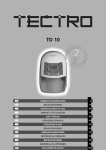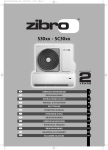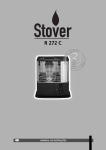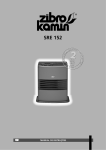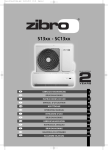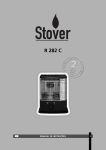Download Opmaak 1
Transcript
man_D2010 ('09).qxd
02-10-2009
14:42
Pagina 1
D 2010
6
BRUGSANVISNING
2
=
BRUKSANVISNING
8
u
BRUKSANVISNING
14
FIN
KÄYTTÖOHJE
20
4
OPERATING MANUAL
26
2
GEBRAUCHSANWEISUNG
32
1
GEBRUIKSAANWIJZING
38
3
MANUEL D'UTILISATION
44
11
man_D2010 ('09).qxd
02-10-2009
14:42
Pagina 26
2 - 3 sec.
26
man_D2010 ('09).qxd
02-10-2009
14:42
Pagina 27
Dear Sir, Madam,
Congratulations with the purchase of your dehumidifier. You have acquired a high quality product which will
give you many years of pleasure, if you use it responsibly. Please read the user's manual first in order to ensure
the optimum life span of your dehumidifier. On behalf of the manufacturer, we provide a two-year warranty on
material or manufacturing defects. Enjoy your dehumidifier.
Yours sincerely,
PVG International B.V.
Customer Service Department
USER MANUAL (GB)
Read this user manual carefully before using the appliance and keep it for future reference. Install this device
only when it complies with local/national legislation, ordinances and standards. This product is intended to be
used as a dehumidifier in residential houses and is only suitable for use in dry locations, in normal household
conditions, indoors in living room, kitchen and garage. This unit is only suitable for earthed sockets, connection
voltage 230 V. / ~50 Hz.
TABLE OF CONTENTS:
1. FUNCTION OVERVIEW
2. SAFETY INSTRUCTIONS
3. OPERATION
4. CLEANING AND MAINTENANCE
5. TROUBLESHOOTING
6. WARRANTY
7. SPECIFICATIONS
1. FUNCTION OVERVIEW
ILLUSTRATION 1:
1. Control panel
2. Carrying handle
3. Air outlet
4. Air intake and washable filter
5. Water tank
6. Water outlet/outflow for continuous dehumidification
7. Wheel
ILLUSTRATION 2:
Zibro D 2010 kontrolpanel
for 2 – 3 seconds.
On / off g To switch unit off, press
ILLUSTRATION 3a:
The appliance can prevent clothes and leather goods from going mouldy. Open the drawers before switching the
dehumidifier on.
ILLUSTRATION 3b:
The appliance can prevent ceilings, glass partitions and windows from steaming up. For optimal results, keep
doors and windows closed.
ILLUSTRATION 3c:
The appliance can remove odours from book shelves and cupboards. Open the door to the cupboard, and place
the dehumidifier with its front towards the cupboard to ensure optimal dehumidification.
ILLUSTRATION 3d:
The appliance can also be used to dry gloves, handkerchiefs and small items of clothing. A small shelf accompanies the appliance on which small items of clothing can be hung to dry. The shelf can be attached to the dehumidifier by placing the shelf’s two feet in the top slot of the grille on the air outlet. Smaller items of clothing
placed on or hung down from the shelf can be dried using the hot air from the air outlet. The shelf is removed
by pressing it out sideways from the dehumidifier.
GENERAL
Zibro D 2010 combines the benefits of more efficient dehumidification controlled by advanced technology. The
appliance has the following additional functions:
• Acoustic and visual warning signal when the built-in water tank is full.
• Automatic defrost function.
• Ventilator with two speeds: Quiet or normal operation.
The appliance has a maximum capacity of 10 litres of water per day at a room temperature of 32° C and relative
humidity of 80%.
2727
man_D2010 ('09).qxd
02-10-2009
14:42
Pagina 28
2. SAFETY INSTRUCTIONS
• This product is only suitable for use a dehumidifier in normal indoor household operations.
• This appliance is not intended for use by persons (including children) with reduced physical, sensory or mental
capabilities, or lack of experience and knowledge, unless they have been given supervision or instruction concerning use of the appliance by a person responsible for their safety.
• Children should be supervised to ensure that they do not play with the appliance.
• Do not connect the appliance to a damaged socket.
• Avoid using the appliance in the following places:
- next to or in the vicinity of a heat source or open flame
- areas where oil may splash
- areas in direct sunlight
- areas where water may splash
- near bath tubs, cabinet showers or swimming pools
- in greenhouses
• Never put objects in the air intake or outlet. In particular, make sure that children are warned of these dangers.
• Avoid blocking the grille to the air intake and outlet when the appliance is running.
• You must keep the appliance upright to ensure the compressor functions correctly. If this is not possible, the
appliance must remain upright for at least 24 hours before it is turned on.
• Always remove the cord from the socket before cleaning.
• Avoid covering the appliance while it is running.
• Always check that the appliance is upright on a solid, flat surface.
• Switch off the appliance before removing the cord from the socket.
• If the appliance falls over, the cord must be removed from the socket immediately.
• Avoid taking the appliance apart or trying to repair it yourself. All repairs must be carried out by an authorised
service engineer.
• If the cord is damaged, it must be replaced by a qualified service engineer.
• The device MUST always have an earthed connection. If the power supply is not earthed, you may not connect
the unit. The plug must always be easily accessible when the unit is connected. Read these instructions carefully
and follow the instructions.
• Never use an extension cable to connect the device to the electric power supply. If there is no suitable, earthed
wall socket available, have one installed by a recognised electrician.
STORING THE APPLIANCE
- If the appliance is not going to be used for a long time, it is important to ensure that the built-in water tank is
empty, and to remove the rubber plug from the outflow to ensure that no water is left in the appliance.
- Clean the air filter and refit it.
- Cover the appliance and store it in a dry place.
DISPOSING OF THE APPLIANCE
The appliance contains a certain amount of coolants, and when the appliance is going to be scrapped, it should
be taken to the local recycling station which can dispose of such materials.
3. OPERATION
PLEASE READ THIS CAREFULLY BEFORE CONNECTING THE UNIT!
Transportable dehumidifiers are ideal for the home and office. They improve the indoor climate, leading to a
healthy environment. Dehumidifiers prevent mould and fungus while keeping the relative air humidity low,
which ensures unfavourable conditions for dust mites.
GENERAL INFORMATION ON DEHUMIDIFIERS:
You may only see water in the water tank after approximately 8 days of using the dehumidifier for the following
reasons:
• after transportation, the fuel in the dehumidifier needs time to ‘settle’.
• the built-in hygrostat needs time to determine the relative humidity of the room.
• there is a pipe linked to the permanent drain that must be filled up with water (happens automatically) before
the water begins to drip down into the water tank.
The air dehumidifier is suitable for dehumidifying a room of up to 60m3. However, this depends on the ambient
temperature and the relative humidity. The effect of the air dehumidifier is higher at a combination of high temperature and high air humidity. A relative humidity of around 50% and below is recommended for living areas.
28
man_D2010 ('09).qxd
02-10-2009
14:42
Pagina 29
FUNCTIONS
The appliance can run in either “Stand-Alone Mode”, where all humidity is removed from the surrounding air
and collected in the built-in water tank in the appliance, or “Continuous Draining Mode”, where the water is
removed from the air and led to an external drain via the built-in outflow using the attached plastic hose.
STAND-ALONE MODE
Here, the rubber plug is placed in the outlet pipe on the back of the appliance, and all humidity is removed from
the air and collected in the built-in water tank. When the tank is full, the light on the control panel comes on ,
the appliance switches off and also emits a short beep to show that the water tank is full. Once this happens, the
water tank must be removed and emptied. When the empty tank is replaced, the dehumidifier starts again automatically.
CONTINUOUS DRAINING MODE
Here, the rubber plug is removed from the outflow pipe on the back of the appliance and one end of the
accompanying transparent, flexible plastic pipe is pushed over the outflow pipe. (The rubber plug can be pushed
over the protruding tap above the outflow pipe to avoid it getting lost). The other end of the plastic pipe is led
downwards to a place where the humidity can drain away continuously. As a result, water does not collect in the
built-in tank, and the visual and acoustic signals indicating that the built-in water tank is full do not function.
The appliance runs continuously when used in this manner.
FULL WATER TANK
Using the “Stand-Alone” function, humidity is removed from the air and collected in the built-in water tank.
When the tank is full, the light on the control panel comes on, the appliance switches off and also emits a short
beep to show that the water tank is full. When this happens, the water tank must be removed and emptied.
Once the empty tank is replaced, the dehumidifier starts again automatically. The tank should be placed back in
place for the appliance to run.
DIGITAL DISPLAY
1. Connect the appliance to the power supply. Switch on using the “ON/OFF” button (2-3 seconds). The equipment starts in LOW position (energy saving). The current room temperature and air humidity are shown in
the electronic display. This is also the setting for continued dehumidification.
Then:
2. Press “ON/OFF” once: The appliance shuts down when the relative humidity is lower than 40%
3. Press “ON/OFF” twice: The appliance shuts down when the relative humidity is lower than 50%
4. Press “ON/OFF” three times: The appliance shuts down when the relative humidity is lower than 60%
5. Press “ON/OFF” four times: The appliance shuts down when the relative humidity is lower than 70%
6. Press “ON/OFF” five times: HIGH speed (maximum) dehumidification level is activated. The current room temperature and air humidity are shown in the electronic display. This is also the setting for continuous dehumidification.
7. Press “ON/OFF” six times: The appliance shuts down when the relative humidity is lower than 40%
8. Press “ON/OFF” seven times: The appliance shuts down when the relative humidity is lower than 50%
9. Press “ON/OFF” eight times: The appliance shuts down when the relative humidity is lower than 60%
10. Press “ON/OFF” nine times: The appliance shuts down when the relative humidity is lower than 70%
11. Press “ON/OFF” ten times: the dehumidifier returns to the start setting, which is the lowest setting for
dehumidification (energy saving function). Then repeat the process above.
The display shows:
A
B
C
the temperature in the room
the relative humidity
and the relative humidity by which the appliance will stop dehumidifying
4. CLEANING AND MAINTENANCE
CLEANING THE AIR FILTER
1. The air filter must be cleaned regularly. The frequency of cleaning depends on the amount of dust, but
under normal circumstances it is suggested that cleaning be undertaken after 100 hours of operation and
more often in very dusty conditions.
2. Switch off the appliance and remove the cord from the socket.
3. Access to the air filter is gained by removing the cover to the air intake on the side of the appliance. This is
done by removing the cover horizontally from the appliance.
4. The air filter can now be removed by pressing down the 2 pins on top of the filter and twisting the filter
top off before the filter is removed.
2929
man_D2010 ('09).qxd
5.
6.
7.
02-10-2009
14:42
Pagina 30
The filter should be cleaned using a vacuum cleaner or rinsed under running water. It should then be left to
dry in a location with good ventilation. Avoid using alcoholic detergents to clean the filter.
Replace the filter by pushing the bottom part in behind the protruding parts and turning the top part in
place so the pins click in place. Replace the cover of the air intake on the appliance.
The appliance can now be connected to the socket and operated in the normal way.
5. TROUBLESHOOTING
SYMPTOM
POSSIBLE CAUSE
POSSIBLE SOLUTION
Fan and compressor not working
No current, or voltage is too low
Plug or cord damaged
Motor stop
Voltage is too low
Check the power supply to the
dehumidifier, or contact your electrical
supplier
Contact a qualified electrician
Fan works, but compressor does not
Within the safety delay, which is three
minutes
Will return to normal condition after three
minutes
Compressor working, but fan not
Fan fault
Contact a qualified electrician
No dehumidifying or low capacity
Unit may be set to defrost
Filter is clogged
Gas leaking
Temperature & RH too low
Clean filter
Contact a qualified electrician
Noise from unit
Uneven surface
Motor or compressor assembly loose
Noise from water supply
Place the dehumidifier on an even surface
Contact a qualified electrician
Dehumidifier is covered with ice
Filter is clogged
Defrost setting does not work
Clean filter
Switch off. Contact a qualified electrician
Dehumidifier is covered with ice
Water is overflowing
Water tank is leaking
Fault on the primary tank’s liquid level
coupler
Contact a qualified electrician
6. WARRANTY
The Zibro units have a 24-month warranty period. The warranty period starts on the day the new unit is purchased. The warranty on batteries is limited to 6 months after purchase. Consumables or defects causing a negligible
effect on the operation or value of the equipment are not covered. The warranty must be proven by presentation of the original purchase receipt, on which the date of purchase and the unit model are indicated.
WARRANTY HANDLING
A faulty unit needs to be returned to PVG service centre accompanied by a valid purchase note. If the unit develops a fault during the warranty period, PVG or its officially appointed service centre will repair any defect caused by material or manufacturing faults free of charge. PVG will at its discretion fulfil its warranty obligations by
either repairing or replacing the faulty units or parts of the faulty units. In case of replacement, the colour and
model can be different from that of the original purchased unit. The initial purchase date shall determine the
start of the warranty period. The warranty period is not extended if the unit is replaced or repaired by PVG or its
officially appointed service centre.
DISCLAIMER OF WARRANTY
Damage or defects caused by incorrect treatment or operation and damage resulting from the use of nonoriginal parts or accessories not recommended by PVG are not covered by the warranty. The warranty does not cover
damage caused by outside factors, such as lightning, water and fire, nor any damage caused during transportation. No warranty can be claimed if the serial number on the units has been changed, removed or rendered illegible. Any warranty claims will be invalid if the unit has been repaired, altered or modified by the buyer or by
unqualified, non-officially appointed PVG service centres.
30
man_D2010 ('09).qxd
02-10-2009
14:42
Pagina 31
7. SPECIFICATIONS
Model no.
Zibro D 2010
Voltage
230 V, 50 Hz
Power output
0.19 - 0.27 kW (min. - max.)
Dehumidification
10 litres/day (at 32°C and relative humidity of 80%)
5.7 litres/day (at 27°C and relative humidity of 60%)
Compressor type
Low-volume
Coolant
R134A (120 g)
Sound pressure level
35 - 50 dB (A)
Capacity of built-in water tank
1.5 litre
Weight
11.5 kg
Dimensions (H x W x D)
54.5 cm x 35 cm x 21 cm
FOR FURTHER INFORMATION, PLEASE VISIT
www.zibro.com
PERFORMANCE GRAPH
Nom. capacity
[%]
[%]
80 %80
RH% RH
100
100
75
75
60 %60
RH% RH
50 % RH
50
50 % RH
50
25
25
0
0
3
3
6
6
9
12
9
12
15 18
21
15 18
24
21
27 30
24
33
27 30T [°C]
33
T [°C]
(to be used as indication only)
Waste electrical products should not be disposed with household waste. Please recycle where facilities
exist. Check with your local authority or retailer for recycling advice.
Environmental information: This equipment contains fluorinated greenhouse gases covered by the Kyoto
Protocol. It should only be serviced or dismantled by professional trained personnel.
This equipment contains R134A refrigerant in the amount as stated in the table above. Do not vent R134A into
atmosphere: R134A, is a fluorinated greenhouse gas with a Global Warming Potential (GWP) = 1300
3131
02-10-2009
14:42
Pagina 50
DISTRIBUTED IN EUROPE BY PVG INTERNATIONAL B.V.
q SCHWEIZ
PVG Schweiz AG
Salinenstrasse 63
4133 PRATTELN
+41 61 337 26 51
tel:
fax:
+41 61 337 26 78
email: [email protected]
2 DEUTSCHLAND
K.B. Deutschland GmbH
Bahnhofstrasse 150a
D – 48712 GESCHER
+49 (0) 2542 – 917560
tel:
fax:
+49 (0) 2542 – 917568
email: [email protected]
6 DANMARK
Appliance A/S
Gefionsvej 7
DK-3400 HILLERØD
tel:
+45 70 205 701
fax:
+45 70 208 701
email: [email protected]
5 ESPAÑA
PVG España S.A.
Pol. Ind. San José de Valderas II
Comunidad ”La Alameda”
C/ Aurora Boreal, 19
28918 LEGANÉS (Madrid)
tel:
+34 91 611 31 13
fax:
+34 91 612 73 04
email: [email protected]
3 FRANCE
PVG France SARL
4, Rue Jean Sibélius
B.P. 185
76410 SOTTEVILLE SOUS LE VAL
tel:
+33 2 32 96 07 47
fax:
+33 0 820 34 64 84
email: [email protected]
FIN
SUOMI
Appliance A/S
Gefionsvej 7
DK-3400 HILLERØD
tel:
+45 70 205 701
fax:
+45 70 208 701
email: [email protected]
> ITALIA
PVG Italy SRL
Via Niccolò Copernico 5
50051 CASTELFIORENTINO (FI)
+39 571 628 500
tel:
fax:
+39 571 628 504
email: [email protected]
u NORGE
Appliance A/S
Gefionsvej 7
DK-3400 HILLERØD
+45 70 205 701
tel:
fax:
+45 70 208 701
email: [email protected]
1 NEDERLAND
PVG International B.V.
P.O. Box 96
5340 AB OSS
tel:
+31 412 694 694
fax:
+31 412 622 893
email: [email protected]
9 PORTUGAL
Gardena, Lda
Recta da Granja do Marquês
ALGUEIRÃO
2725-596 MEM MARTINS
+ 35 21 92 28 530
tel:
fax:
+ 35 21 92 28 536
email: [email protected]
: POLSKA
PVG Polska Sp. z. o. o.
ul. Kościelna 110
26-800 BIAłOBRZEGI
tel:
+48 48 613 00 70
fax:
+48 48 613 00 70
email: [email protected]
= SVERIGE
Appliance A/S
Gefionsvej 7
DK-3400 HILLERØD
+45 70 205 701
tel:
fax:
+45 70 208 701
email: [email protected]
y SLOVENIJA
Monteko d.o.o.
Neubergerjeva 4
1000 LJUBLJANA
+386 (0)1 437 1273
tel:
fax:
+386 (0)1 437 1273
email: [email protected]
TR TURKEY
PVG TÜRK‹YE ‹LET‹fi‹M B‹LG‹LER‹:
GENEL MÜDÜRLÜK
1379 Sok. No: 57, Efes ‹fl Han›, A Blok, Kat
: 2, Daire: 202 Çankaya / ‹ZMIR - TÜRKIYE
tel:
+ 90 232 489 00 24
fax:
+ 90 232 489 15 58
email: [email protected]
man_D2010
e BELGIË
PVG Belgium NV/SA
Industrielaan 55
2900 SCHOTEN
tel:
+32 3 326 39 39
fax:
+32 3 326 26 39
email: [email protected]
4 UNITED KINGDOM
Scott Brothers Ltd.
1 Whiteside, Station Road
Holmes Chapel, CHESHIRE
CW4 8AA, UK
+44 (0)1477 539 500
tel.:
fax:
+44 (0)1477 539 530
email: [email protected]
avg©091002
i ÖSTERREICH
K.B. Deutschland GmbH
Bahnhofstrasse 150a
D – 48712 GESCHER
+49 (0) 2542 – 917560
tel:
fax:
+49 (0) 2542 – 917568
email: [email protected]
PVG Traffic
man_D2010 ('09).qxd