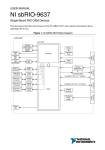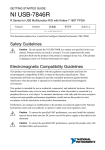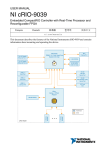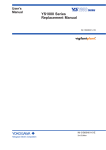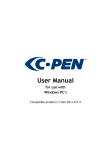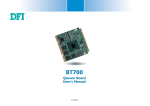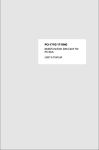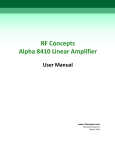Download NI sbRIO-9627 User Manual
Transcript
USER MANUAL NI sbRIO-9627 Single-Board RIO OEM Devices This document describes the features of the NI sbRIO-9627 and contains information about operating the device. Figure 1. NI sbRIO-9627 Block Diagram SDIO Connector sbRIO-9627 Zynq-7020 512 MB NAND Flash Battery 512 MB DDR3 Real-time Clock Processor USB PHY User LED USB PHY ENET 0 Connector GIGE 0 PHY CAN XCVR Serial Port 1 Connector RS-232 XCVR Serial Port 2 Connector RS-232 XCVR Serial Port 3 Connector RS-485 XCVR MIO Connector CAN Port 0 Connector FPGA LED Temp Sensors GIGE 1 PHY x4 Digital I/O (3.3 V, 5V Tolerant) Pre-Magnetic MDI Pairs x96 Digital I/O (3.3 V) x2 C Series Module Interface 40 MHz Oscillator 3.3 V_Aux 5V FPGA_VIO FPGA Optional System Power x16 MUX Analog Input x4 Analog Output USB Host/Device RMC Connector USB Connector VBAT Reset In/Out On-board Power Supply Power Selection Power Connector Status LED Contents Mechanical Considerations....................................................................................................... 3 Dimensions........................................................................................................................4 Maximum Component Heights......................................................................................... 6 Mounting........................................................................................................................... 7 Managing Thermal Conditions........................................................................................11 Validating the System......................................................................................................13 Shock and Vibration........................................................................................................18 Ports and Connectors.............................................................................................................. 18 Connector Descriptions...................................................................................................19 Power Connector.............................................................................................................21 RJ-45 Gigabit Ethernet Port............................................................................................ 21 USB Host Ports............................................................................................................... 22 SD Connector.................................................................................................................. 23 RS-232 Serial Ports......................................................................................................... 23 RS-485 Serial Port.......................................................................................................... 24 CAN Port.........................................................................................................................25 MIO Port......................................................................................................................... 26 RESET Button.........................................................................................................................26 System Reset................................................................................................................... 27 LEDs....................................................................................................................................... 27 POWER LED Indicators................................................................................................. 28 STATUS LED Indicators.................................................................................................28 User LEDs.......................................................................................................................29 Ethernet LED Indicators................................................................................................. 30 Real-Time Clock (RTC) Battery............................................................................................. 30 Internal Real-Time Clock (RTC).............................................................................................31 RIO Mezzanine Card Connector.............................................................................................31 RMC Connector Pins...................................................................................................... 32 RMC Connector Pin Listing by Location....................................................................... 36 RMC Connector Power Requirements............................................................................39 RMC Connector Electrical Characteristics..................................................................... 39 VIN_Filtered................................................................................................................... 40 RMC VBAT.................................................................................................................... 40 USB Support................................................................................................................... 40 RMC Ethernet Support....................................................................................................41 C Series DIO................................................................................................................... 41 RMC RST#..................................................................................................................... 42 SYS RST#....................................................................................................................... 42 FPGA_CONF..................................................................................................................42 User-Defined FPGA Signals........................................................................................... 42 Integrated 3.3 V Digital I/O.................................................................................................... 44 Integrated Analog Input.......................................................................................................... 45 Analog Input Range........................................................................................................ 45 Integrated Analog Output........................................................................................................53 Analog Output Startup and Initialization........................................................................ 53 2 | ni.com | NI sbRIO-9627 User Manual Power Requirements............................................................................................................... 53 Wiring the Power Supply Connector.............................................................................. 53 Powering On the NI sbRIO Device.................................................................................54 Calculating the Power Requirement............................................................................... 54 Configuring the sbRIO-9627.................................................................................................. 56 Connecting the sbRIO-9627 to the Host Computer........................................................ 56 Configuring Startup Options........................................................................................... 57 Configuring FPGA Startup App..................................................................................... 59 Connecting CAN Networks.................................................................................................... 59 CAN Bus Topology and Termination............................................................................. 59 Cable Specifications........................................................................................................60 Termination Resistors......................................................................................................60 Cable Lengths................................................................................................................. 61 Number of CAN Nodes...................................................................................................61 File System..............................................................................................................................61 Worldwide Support and Services............................................................................................ 61 Mechanical Considerations Proper mechanical design is critical for rugged environments in which the NI sbRIO device may be subjected to extreme temperatures, shock, vibration, and other factors. In particular, pay special attention to thermal performance to ensure that your application meets the NI sbRIO device operating requirements. NI sbRIO-9627 User Manual | © National Instruments | 3 Dimensions The following figures specify dimensions for the sbRIO-9627. 11.19 (0.440) 10.76 (0.423) 10.30 (0.405) 43.95 (1.730) 38.24 (1.505) 31.84 (1.253) 65.01 (2.559) 64.38 (2.534) 142.43 (5.607) Figure 2. Primary-Side Dimensions in mm (in.) CPU/FPGA DDR Memory NAND Flash 77.33 (3.044) 70.39 (2.771) 66.73 (2.627) 62.85 (2.474) 51.82 (2.040) 50.17 (1.975) 44.36 (1.746) 44.38 (1.747) 84.51 (3.327) Pin 1 Pin 2 Pin 2 Pin 1 Pin 2 Pin 1 17.12 (0.674) ENET PHY USB PHY Pin 2 CPLD 18.13 (0.714) 17.17 (0.676) Pin 1 0.00 (0.000) 0.64 (0.025) 1. Back of Front Panel 4 | ni.com | NI sbRIO-9627 User Manual 0.0 (0.000) 20.63 (0.812) Pin 1 69.47 (2.735) 1 139.07 (5.475) 149.89 (5.900) Pin 2 76.84 (3.025) 40.03 (1.576) 3.20 (0.126) 150.47 (5.924) Figure 3. Secondary-Side Dimensions in mm (in.) Pin 1 102.87 (4.050) 98.40 (3.874) 96.75 (3.809) 1 6x Ø 3.18 (0.125) 26.67 (1.050) 153.67 (6.050) 0.0 (0.00) 0.0 (0.00) 1. Holes and Keepouts Sized for M3 Standoff (4.5 mm Hex) or 4-40 Standoff (3/16-in. Hex) 10.16 (0.400) 7.62 (0.300) 5.08 (0.200) 2.54 (0.100) 19.50 (0.768) 33.99 (1.338) 57.52 (2.265) 49.73 (1.958) 76.82 (3.025) 70.02 (2.757) 103.02 (4.056) 95.21 (3.748) 89.81 (3.536) 127.47 (5.018) Figure 4. Front Dimensions in mm (in.) 1 8.76 (0.345) 6.32 (0.249) 4.66 (0.183) 3.66 (0.144) 2.56 (0.101) 15.64 (0.616) 6.16 (0.242) 05.34 (0.210) 2.16 (0.085) 0.00 (0.000) 0.0 (0.00) 18.16 (0.715) 1. Minimum Clearance for Latch on Mating Power Connector Tip For two-dimensional drawings and three-dimensional models of the sbRIO-9627, visit ni.com/dimensions and search by model number. NI sbRIO-9627 User Manual | © National Instruments | 5 Maximum Component Heights The primary side of the sbRIO-9627 is the top side of the PCB populated with the power and Ethernet connectors. The secondary side is the bottom side of the PCB populated with the RMC connector. The following figures show the maximum component heights for the different regions of the primary and secondary sides. Note In addition to the maximum component heights, you must also observe minimum keepaway distances for adjacent PCBs and surfaces. Figure 5. Maximum Component Height of Primary Side 96.52 mm (3.800 in.) Max Component Height = 9.53 mm (0.375 in.) Min Adjacent Surface Height = 9.53 mm (0.375 in.) Max Component Height = 7.11 mm (0.280 in.) Min Adjacent Surface Height = 8.89 mm (0.350 in.) 31.75 mm (1.250 in.) Max Component Height = 17.27 mm (0.680 in.) Min Adjacent Surface Height = 19.05 mm (0.750 in.) 6 | ni.com | NI sbRIO-9627 User Manual Figure 6. Maximum Component Height of Secondary Side 10.16 mm (0.400 in.) 60.95 mm (2.400 in.) Max Component Height = 7.62 mm (0.300 in.) Min Adjacent Surface Height = 7.62 mm (0.300 in.) 11.43 mm (0.450 in.) Max Component Height = 6.15 mm (0.242 in.) Min Adjacent Surface Height = 7.62 mm (0.300 in.) Mounting You can mount the NI sbRIO device in a variety of ways in order to maximize system performance. Some mounting methods might require custom fasteners or unique assembly techniques to maintain required connector stack heights and enable improved thermal and structural design for rugged environments. Mounting Direction Options The sbRIO-9627, Thermal Kit for NI sbRIO-9607/9627/9637 (153901-02), and certain RMC accessories are designed to allow traditional M-F standoff threads to pass through and stack in either direction. The following figures show possible mounting configurations and associated fastener types. NI sbRIO-9627 User Manual | © National Instruments | 7 Mounting on a Panel or Plate with Conduction Path If possible, NI recommends that you mount the sbRIO-9627 on a panel or plate, such that a thermal solution provides a conduction path from the primary side components and is secured to or made from the panel or plate, as shown in the following figure. Figure 7. Mounting on a Panel or Plate 1 3 7 4 8 9 5 10 6 2 1. 2. 3. 4. 5. Exploded view of all mounting components Complete assembled and mounted view Mounting screws Standoff, 9.65 mm (0.38 in.) Standoff, 16.00 mm (0.63 in.) 8 | ni.com | NI sbRIO-9627 User Manual 6. Thermal Kit for NI sbRIO-9607/9627/9637 (153901-02) 7. RMC board 8. NI sbRIO-9627 9. Standoff, 18.00 mm (0.71 in.) 10. Mounting surface Mounting on a Panel or Plate with Convection Path Alternatively, the thermal solution can be used for convection to natural or forced air flow or used in conjunction with a heat sink optimized for the environment. NI sbRIO-9627 User Manual | © National Instruments | 9 Figure 8. Mounting on a Panel or Plate 1 7 3 8 4 9 5 10 6 11 2 1. 2. 3. 4. Exploded view of all mounting components Complete assembled and mounted view Heatsink Thermal Kit for NI sbRIO-9607/9627/9637 (153901-02) 5. NI sbRIO-9627 6. RMC board 10 | ni.com | NI sbRIO-9627 User Manual 7. Mounting screws 8. Standoff, 16.00 mm (0.63 in.) 9. Standoff, 9.65 mm (0.38 in.) 10. Standoff 11. Mounting surface Chassis Grounding Connections The sbRIO-9627 provides a multi-function bracket that can be used with the supplied 4-40 grounding screw for directly attaching ground connections or for attaching to and grounding a front panel as shown in the following figure. Figure 9. sbRIO-9627 Chassis Grounding Screw 1 1. Chassis Grounding Screw The front I/O connector shields, chassis ground bracket, and mounting holes near the front I/O are connected together internally to form chassis ground. Chassis ground is capacitively coupled to digital ground near each of the IO connectors. For the best possible ESD protection, connect chassis ground at the mounting holes or the chassis ground bracket to a lowinductance earth ground. When connecting the NI sbRIO device to external devices, ensure that stray ground currents are not using the device as a return path. Significant stray currents traversing through the NI sbRIO device can result in device failure. To verify correct grounding of the NI sbRIO device, make sure the current flowing into the power connector equals the current flowing out of the power connector. These currents should be measured with a current probe after final assembly of the end system. Investigate and remove any current differences. Managing Thermal Conditions Due to the small size of the sbRIO-9627, it is very important to appropriately dissipate the heat generated during operation. You must plan for the thermal conditions of your application throughout development and validation. This section provides design recommendations and validation tools and methods for maximizing the thermal performance of the system. Designing a Suitable Enclosure NI sbRIO devices operate as components in a higher-level system and may require an enclosure to protect the internal circuit card assembles and dissipate heat. For the sbRIO-9627, the system integrator is responsible for designing an enclosure that meets the thermal requirements of your specific application. NI sbRIO devices integrated into an enclosure or system with proper thermal dissipation can be deployed in high- and low-temperature environments. However, the 85 °C local ambient operating temperature rating of the sbRIO-9627 does not mean that the external temperature of the natural convection environment such as a room or larger enclosure can be 85 °C. In this NI sbRIO-9627 User Manual | © National Instruments | 11 way, properly designed NI sbRIO devices may still require an external ambient temperature of 70 °C or less and may still require specific mounting requirements to ensure that the local ambient and thermally-relevant component maximum operating temperatures are within specification. Understanding Thermal Specifications A deployed system has several temperature measurement locations that indicate the thermal performance of the system and the devices the system contains. For example, in a natural convection system, the temperature of a critical component will be higher than the temperature of the air in the immediate vicinity of the component. This local air temperature will also be higher inside an enclosure than in the room ambient that surrounds the enclosure. The following figure identifies these types of ambient temperatures. Figure 10. Ambient Temperatures 1 2 3 7 5 4 6 1. 2. 3. 4. • • • 12 | External ambient temperature Internal/enclosure ambient temperature Local ambient temperature Enclosure 5. RMC board 6. NI sbRIO-9627 7. Thermal Kit for NI sbRIO-9607/9627/9637 (153901-02) External ambient—The maximum air temperature of the room or installation location that surrounds the system. Internal/enclosure ambient—The maximum air temperature inside the enclosure. This can be measured at various locations within the enclosure and is highly influenced by the proximity and dissipation of devices inside the enclosure. Local ambient—The maximum air temperature as specified directly adjacent to the NI sbRIO device. This is measured on all sides of a device that has exposed circuitry. ni.com | NI sbRIO-9627 User Manual Because the system integrator may use any number of enclosure sizes, materials, thermal solutions, and room conditions when designing an enclosure for a specific application, NI sbRIO devices are specified in a manner that removes most of these external variables. Therefore, the sbRIO-9627 thermal performance is not determined by measuring the external ambient or internal/enclosure ambient temperatures, but by measuring the local ambient and specific component temperatures. NI provides digitally reported temperatures to help you accurately measure these critical temperatures. Validating the System NI recommends that you use a validation system for an extended period of time in a test environment with the same thermal, environmental, and functional utilization characteristics as the target deployment environment. You are responsible for final validation of your application. Validating Temperature Measurements Digitally To meet the thermal specifications of the sbRIO-9627, you must satisfy the requirements of either the digital or analog thermal validation approach as described in the NI sbRIO-9627 Specifications on ni.com/manuals. The sbRIO-9627 includes three onboard temperaturemonitoring sensors to simplify validation of a thermal solution. The sensors provide an indication of thermal performance and are used to validate the system digitally. NI sbRIO-9627 User Manual | © National Instruments | 13 Figure 11. Onboard Temperature-Monitoring Sensors 2 1 3 1. CPU/FPGA sensor 2. Primary System sensor 3. Secondary System sensor • • • CPU/FPGA sensor—Digitally reports the die junction temperature of the Xilinx Zynq SoC. Primary System sensor—Digitally reports the temperature on the Xilinx Zynq SoC side of the circuit card assembly. This value is a conservative approximation of the local ambient temperature on that side of the circuit card assembly. Secondary System sensor—Digitally reports the temperature on the SEARAY side of the circuit card assembly. This value is a conservative approximation of the local ambient temperature on that side of the circuit card assembly. In addition to being useful for system validation, digitally reported temperatures also provide feedback about system health and can be used as triggers or set points. NI recommends that you monitor the digitally reported temperatures on deployed systems, especially if the temperatures approach the maximum thermal specifications during system validation testing. Monitoring allows individual systems to identify adverse thermal changes caused by differences in environmental, operating, or process conditions. For more information about how to access and use the digitally reported temperature sensor measurements, visit ni.com/info and enter the Info Code sbriosensors. 14 | ni.com | NI sbRIO-9627 User Manual Managing Power and Feature Utilization An NI sbRIO device that heavily utilizes all of its performance and features consumes and dissipates substantially more power than an idle device. Consider the following options for reducing the die junction temperature. • Design for additional thermal cooling that can appropriately dissipate power • Reduce device feature utilization Note Your final validation must consider software and hardware utilization that is representative of the final deployment conditions. Note Refer to the Power Requirements section of the NI sbRIO-9627 Specifications on ni.com/manuals for specifications that approximate the maximum power requirement for each input rail on the sbRIO device with worst-case silicon manufacturing process and maximum junction temperatures. For a more accurate estimate of the power consumption for a specific application, NI recommends that you directly measure the power the sbRIO device consumes when running your application in an environment that is representative of the intended use case. Mounting Recommendations for Maximizing Thermal Performance Thermal performance of the NI sbRIO device can be maximized by implementing the following recommendations. • Directly mount a thermal solution such as the Thermal Kit for NI sbRIO-9607/9627/9637 (153901-02) to a thermally conductive surface such as a metal enclosure wall or plate, as shown in the Mounting on a Panel or Plate with Conduction Path section. An interface material such as thermal grease should be used to maximize the heat transfer from the heat spreader to the enclosure or plate. • • If design limitations prevent this solution, you can alternatively attach a heat sink or other thermal solution as shown in the Mounting on a Panel or Plate with Convection Path section. This solution takes advantage of natural convection or forced cooling provided by a fan. Mount the NI sbRIO device vertically with respect to gravity to take advantage of natural convection cooling. Mount the NI sbRIO device below and away from other heat-dissipating components. Note Placing the NI sbRIO device within a system or enclosure will also influence thermal performance. The following figure shows good, better, and best thermal mounting solutions for the sbRIO-9627. NI sbRIO-9627 User Manual | © National Instruments | 15 Figure 12. Thermal Mounting Solutions Comparison 1 2 3 1. Good—Horizontal mounting with no additional thermal provisions 2. Better—Vertical mounting with an attached heat sink 3. Best—Vertical mounting directly to a thermally-conductive wall or plate Designing A Thermal Solution If the Thermal Kit for NI sbRIO-9607/9627/9637 (153901-02) does not satisfy your design requirements, NI recommends replicating the features of the heat spreader into your own thermal solution. Use the pedestal dimensions shown in the following figure and a Bergquist GPVOUS-0.060 thermal gap pad with a fastener assembly rate of 4.23 mm/s (10 in./min.) to prevent damage to the critical components during assembly. NI recommends that you replicate each of the pedestals and not just the pedestal for the CPU/FPGA. 16 | ni.com | NI sbRIO-9627 User Manual A H 28.69 (1.130) 18.25 (0.718) 15.84 (0.624) 4.71 (0.185) 4.10 (0.162) B 67.88 (2.672) 68.51 (2.697) 61.46 (2.420) 60.83 (2.395) 47.76 (1.880) Figure 13. sbRIO-9627 Pedestal Dimensions in mm (in.) G F 81.89 (3.224) 76.26 (3.002) 73.90 (2.909) 72.75 (2.864) 67.40 (2.654) 57.19 (2.252) 55.35 (2.179) 48.30 (2.901) 46.94 (2.848) 41.81 (2.646) 58.27 (2.294) 54.22 (2.135) 46.10 (1.815) 46.93 (1.847) 41.79 (1.645) 46.51 (1.831) 41.38 (1.629) 34.39 (1.354) 29.25 (1.152) C 14.82 (0.583) 6.69 (0.263) 0.0 (0.000) E 0.0 (0.000) D The following table provides the pedestal height from board surface for each corresponding component shown in the previous figure. Table 1. Pedestal Height from Board Surface Designation Pedestal Corresponding Component Pedestal Height from Board Surface A, B ENET PHY 2.05 mm (0.081 in.) C, D USB PHY 2.00 mm (0.079 in.) E CPLD 2.20 mm (0.087 in.) F NAND Flash 2.16 mm (0.085 in.) G DDR Memory 2.32 mm (0.091 in.) H CPU/FPGA 2.51 mm (0.099 in.) Note Pedestals of the same dimensions are allowed to violate the primary side maximum component height keepaway restrictions. Note Gap-filling thermal interface materials between the components and pedestals confined to within the indicated region are allowed to violate the primary side maximum component height keepaway restrictions. NI sbRIO-9627 User Manual | © National Instruments | 17 Note Pedestals of the same dimensions are allowed to have 0.5 mm (0.02 in.) rounds and 2° draft angles. Additional Resources for Managing Thermal Conditions Visit ni.com/info and enter the Info Code sbriocooling for the following additional information to help you manage thermal conditions: • Examples regarding the effect of the design factors discussed in this chapter • Case study examples to help you estimate the achievable external ambient temperature for a representative system Shock and Vibration The mounting method you use, components you select, and assembly techniques you use influence the ability of the system to resist fretting corrosion and other damage caused by exposure to shock and vibration. Consider the following factors when designing your sbRIO-9627 system to account for shock and vibration: • In general, shorter SEARAY stack heights perform better than taller stack heights. • Directly mounting the thermal solution to a rigid surface provides the best performance. If this method is not feasible for your design, minimize the amount of extra mass that only the sbRIO-9627 supports, such as a heat sink or other thermal solution, that is fastened to the four standoffs. If you require substantial thermal solutions, provide additional structural support. • NI recommends that you use connectors that provide the following benefits: – Positive locking – Provisions for strain relief – Substantial gold plating on pins • The sbRIO-9627 has been tested to industry specifications for rugged environments. • NI offers a variety of cable assemblies and other connectivity accessories to complete your system design. Typically, these accessories include the best available designs, materials, and plating to maximize performance and longevity in rugged environments. Ports and Connectors The sbRIO-9627 provides the following ports and connectors. 18 | ni.com | NI sbRIO-9627 User Manual Figure 14. sbRIO-9627 Ports and Connectors 10 9 1 2 1. 2. 3. 4. 5. 3 4 5 6 7 8 W3, RS-485 (ASRL3) W4, RS-232 (ASRL2) J6, SDHC J9, Power Connector J10, USB Host Port 6. W1, CAN (CAN0) 7. J7, RJ-45 Ethernet Port 8. W2, RS-232 (ASRL1) 9. J5, MIO 10. J1, RIO Mezzanine Card Connector Note Ethernet, CAN, RS-232, RS-485, and RMC processor peripherals created using the CLIP generator are all are routed through the FPGA. These peripherals will be temporarily unavailable when the FPGA is reconfigured. Downloading your FPGA application to the flash of the sbRIO-9627 ensures that the FPGA is configured before the driver can access a given peripheral. Refer to the Configuring FPGA Startup App section in this document for more information. Connector Descriptions The following table lists the connectors on the NI sbRIO device and the part number and manufacturer of each connector. Refer to the manufacturer for information about using and matching these connectors. NI sbRIO-9627 User Manual | © National Instruments | 19 Table 2. NI sbRIO Connector Descriptions Connector Power Description Manufacturer, Part Recommended Number Mating Connector 2-position, mini-fit JR, Molex, 46999-0144 Molex, H = 10.439 mm (0.411 in.) 50-36-1673 w/ 0457501211 NI Solution NI, Power Plug Assembly, 152834-01 RS-232/485/ 10-pin, 0.100 in. CT, CAN IDC shrouded, Header H = 9.398 mm (0.370 in.) Samtec, TST-105-01-L-D Tyco, 1658622-1 NI, 10-pin to 9-pin D-SUB, 153158-10 50-Pin IDC Header 50-pin, 2 mm CT, Shrouded, H = 3.937 mm (0.155 in.) Samtec, Tyco, STMM-125-02-L-D 2-111623-6 NI, 50position ribbon cable, 154041-12 RMC Connector 240-pin, 40 × 6 position, Samtec, high density open pin field SEAF-40-06.5SEARAY S-06-2-A-K-TR Samtec, SEAM-40-03.0S-06-2-A-K-TR — Samtec SEAM connectors come in multiple heights, indicated in millimeters by the XX.X portion of the SEAM-40-XX.X-S-06-2 example part number. You can order a mating connector for the RMC connector from Samtec, the connector manufacturer, or from a distributor such as Arrow or Avnet. The height of the mating connector you select to mate to the RMC connector determines the height of the standoffs you need. Samtec requires that standoffs be 0.15 mm (0.006 in.) taller than the combined height of the RMC and mating connectors. Therefore, to determine the required standoff height, you must add the heights of the connectors plus 0.15 mm (0.006 in.). The following table provides an example standoff height calculation using a Samtec SEAM-40-03.0-S-06-2-A-K-TR mating connector. 20 | ni.com | NI sbRIO-9627 User Manual Table 3. Example Connector Configuration and Calculated Standoff Height Component Manufacturer, Part Number Height RMC connector Samtec SEAF-40-06.5-S-06-2-A-KTR 6.50 mm (0.256 in.) Mating connector Samtec SEAM-40-03.0-S-06-2-A-KTR 3.00 mm (0.118 in.) Required additional standoff height — Total calculated standoff height — 0.15 mm (0.006 in.) 9.65 mm (0.380 in.) Consult Samtec for alternative heights and options. You must observe keepaways and maximum heights with all RMC and mating connector combinations. Refer to the RIO Mezzanine Card Connector section of this document for more information about connecting an RMC. Power Connector The sbRIO-9627 has a power connector to which you can connect a power supply. The following table shows the pinout for the power connector. Table 4. Power Connector Pinout Pinout Pin C V Description C Common V Power input Pin 1 The sbRIO-9627 has reverse-voltage protection. RJ-45 Gigabit Ethernet Port The sbRIO-9627 has a tri-speed RJ-45 Gigabit Ethernet port. By default, the Ethernet port is enabled and configured to obtain an IP address automatically. The Ethernet port can be configured in MAX. The following table shows the pinout for the RJ-45 Gigabit Ethernet port. NI sbRIO-9627 User Manual | © National Instruments | 21 Table 5. RJ-45 Gigabit Ethernet Port Pinout Fast Ethernet Signal Gigabit Ethernet Signal Pin TX+ TX_A+ 1 TX- TX_A- 2 RX+ RX_B+ 3 No Connect TX_C+ 4 No Connect TX_C- 5 RX- RX_B- 6 No Connect RX_D+ 7 No Connect RX_D- 8 Pinout 1 2 3 4 5 6 7 8 Note Both Ethernet ports perform automatic crossover configuration so you do not need to use a crossover cable to connect to a host computer. The following NI Ethernet cables are available for the sbRIO-9627. Table 6. RJ-45 Gigabit Ethernet Cables Cables CAT-5E Ethernet Cable, shielded Length Part Number 2m 151733-02 5m 151733-05 10 m 151733-10 USB Host Ports The USB host ports on the sbRIO-9627 support common USB mass-storage devices such as USB Flash drives and USB-to-IDE adapters formatted with FAT16 and FAT32 file systems. The sbRIO-9627 USB host port supports Web cameras that conform to the USB Video Device Class (UVC) protocol as well as machine vision cameras that conform to the USB3 Vision standard and are USB 2.0-compatible. Caution Do not hot-swap USB devices while the sbRIO-9627 is in a hazardous location or connected to high voltages. If the sbRIO-9627 is not in a hazardous location, you can connect and disconnect USB devices without affecting operation. The sbRIO-9627 provides a multi-function bracket that can be used in conjunction with a 1 mm (0.039 in.) thick front panel and a 6.35 mm (0.250 in.) length 4-40 M-F standoff to provide retention for the USB connector. The following table shows the pinout for the USB host ports. 22 | ni.com | NI sbRIO-9627 User Manual Table 7. USB Host Port Pinout Pinout 4 3 2 Pin 1 Signal Description 1 VCC Cable power (5 V) 2 D- USB data- 3 D+ USB data+ 4 GND Ground The following NI cable is available for the sbRIO-9627. Table 8. USB Host Port Cable Cable USB Extension with Retention, Type A Connectors Length Part Number 0.5 m 152166-0R5 2m 152166-02 SD Connector The sbRIO-9627 has an SD card connector that can be used to connect to either SD or SDHC cards. The following accessories are available to be used with the SD Connector. Accessory Part Number 512 MB Industrially-Rated SD Card 780245-01 2 GB Industrially-Rated SD Card 780246-01 16 GB Industrially-Rated SD card 783658-01 32 GB Industrially-Rated SD card 783659-01 RS-232 Serial Ports The sbRIO-9627 has two RS-232 serial ports that are implemented with a shrouded header, 10-position modular jack to which you can connect devices such as displays or input devices. Use the Serial VIs to read from and write to the serial ports. Refer to the LabVIEW Help for information about the Serial VIs. Find examples on how to use NI-Serial or NI-VISA to perform serial communication in the NI Example Finder. Select Help»Find Examples in LabVIEW to launch the NI Example Finder. Note The ASRL1 RS-232 serial port cannot be accessed by the user application when the Console Out startup option is enabled. NI sbRIO-9627 User Manual | © National Instruments | 23 The following figure shows the pinout for the RS-232 serial ports. Figure 15. RS-232 Serial Port Pinout Pin 10 DCD 1 2 RXD TXD 3 4 DTR GND 5 6 DSR RTS 7 8 CTS RI 9 10 SHIELD Pin 1 Pin 10 Pin 1 The following accessories are available to connect the RS-232 serial ports. Table 9. RS-232 Serial Port Accessories Accessory NI Single-Board RIO 10-pin header to 9-pin D-SUB Part Number 153158-10 RS-485 Serial Port The sbRIO-9627 has an RS-485 serial port that is implemented with a shrouded header, 10position modular jack to which you can connect devices such as displays or input devices. Use the Serial VIs to read from and write to the serial port. Refer to the LabVIEW Help for information about the Serial VIs. Find examples on how to use NI-Serial or NI-VISA to perform serial communication in the NI Example Finder. Select Help»Find Examples in LabVIEW to launch the NI Example Finder. The following figure shows the pinout for the RS-485 serial port. 24 | ni.com | NI sbRIO-9627 User Manual Figure 16. RS-485 Serial Port Pinout GND 1 2 NC NC 3 4 RXD+ RXD– 5 6 NC NC 7 8 TXD+ TXD– 9 10 SHIELD Pin 1 Pin 10 The following accessories are available to connect the RS-485 serial port. Table 10. RS-485 Serial Port Accessories Accessory Part Number NI Single-Board RIO 10-pin header to 9-pin D-SUB 153158-10 CAN Port The sbRIO-9627 has a CAN port that is implemented with a shrouded header, 10-position modular jack to provide connections to a CAN bus. The following figure shows the pinout for the CAN port. Figure 17. CAN Port Pinout Pin 10 NC 1 2 CAN1_L V– (GND) 3 4 NC SHIELD 5 6 V– (GND) CAN1_H 7 8 NC NC 9 10 SHIELD Pin 1 The following accessories are available to connect the CAN port. NI sbRIO-9627 User Manual | © National Instruments | 25 Table 11. CAN Port Accessories Accessory Part Number NI Single-Board RIO 10-pin header to 9-pin D-SUB 153158-10 MIO Port The sbRIO-9627 has an MIO port for input and output configurations. The following figure shows the pinout for the MIO port. Figure 18. MIO Port Pinout AGND 1 AI8 3 AI9 2 4 6 8 10 5 AGND 7 AI10 9 AI11 11 12 AGND 13 14 AI12 15 16 AI13 17 18 Pin 1 AGND 19 AI14 21 AI15 23 AGND 25 Pin 10 AGND 27 AGND 29 AGND 31 AGND 33 20 22 24 26 28 30 32 34 AGND 35 36 AGND 37 38 AGND 39 40 AGND 41 42 DGND 43 44 DGND 45 46 DGND 47 48 DGND 49 50 RESET Button Press the RESET button to reset the processor in a similar manner as cycling power. 26 | ni.com | NI sbRIO-9627 User Manual AI0 AGND AI1 AI2 AGND AI13 AI14 AGND AI5 AI6 AGND AI7 AGND AO0 AO1 AO2 AO3 NC NC NC NC DIO0 DIO1 DIO2 DIO3 Figure 19. RESET button 1 1. RESET button System Reset The following figure shows the reset behavior of the sbRIO-9627. Figure 20. Reset Button Behavior Press and hold RESET button for < 5 s Press and hold RESET button for ≥ 5 s Run Mode Press and hold RESET button for < 5 s Safe Mode • Console Out enabled • RT Startup App disabled • FPGA Startup App disabled Press and hold RESET button for ≥ 5 s Press and hold RESET button for < 5 s Safe Mode • Console Out enabled • Network settings reset • RT Startup App disabled • FPGA Startup App disabled Press and hold RESET button for ≥ 5 s LEDs The sbRIO-9627 provides the following LEDs. NI sbRIO-9627 User Manual | © National Instruments | 27 Figure 21. sbRIO-9627 LEDs 1 1. Gigabit Ethernet LEDs 2. POWER LED 3. STATUS LED 2 3 4 5 4. USER1 LED 5. USER FPGA1 LED POWER LED Indicators The following table lists the POWER LED indicators. Table 12. POWER LED Indicators LED Color Green — LED Pattern Indication Solid The sbRIO-9627 is powered ON. Off The sbRIO-9627 is powered OFF. STATUS LED Indicators The following table lists the STATUS LED indicators. 28 | ni.com | NI sbRIO-9627 User Manual Table 13. STATUS LED Indicators LED Pattern Blinks twice and pauses Indication The sbRIO-9627 is in safe mode. Software is not installed, which is the factory default state, or software has been improperly installed on the sbRIO-9627. An error can occur when an attempt to upgrade the software is interrupted. Reinstall software on the sbRIO-9627. Refer to the Measurement & Automation Explorer (MAX) Help for information about installing software on the sbRIO-9627. Blinks three times and pauses The sbRIO-9627 is in user-directed safe mode, or the sbRIO-9627 is in install mode to indicate that software is currently being installed. This pattern may also indicate that the user has forced the sbRIO-9627 to boot into safe mode by pressing the reset button for longer than five seconds or by enabling safe mode in MAX. Refer to the Measurement & Automation Explorer (MAX) Help for information about safe mode. Blinks four times and pauses The sbRIO-9627 is in safe mode. The software has crashed twice without rebooting or cycling power between crashes. Continuously blinks The sbRIO-9627 has not booted into NI Linux Real-Time. The sbRIO-9627 either booted into an unsupported operating system, was interrupted during the boot process, or detected an unrecoverable software error. On momentarily The sbRIO-9627 is booting. No action required. Off The sbRIO-9627 is in run mode. Software is installed and the operating system is running. User LEDs You can define the USER1 and USER FPGA1 LEDs to meet the needs of your application. The following table lists the USER1 and USER FPGA1 LED indicators. NI sbRIO-9627 User Manual | © National Instruments | 29 Table 14. User LEDs LED LED Color Description USER1 Green Use LabVIEW Real-Time to define the USER1 LED with the RT LEDs VI. For more information about the RT LEDs VI, refer to the LabVIEW Help. USER FPGA1 Green Use the LabVIEW FPGA Module and NI-RIO Device Drivers software to define the USER FPGA1 LED. Use the USER FPGA1 LED to help debug your application or retrieve application status. Refer to the LabVIEW Help for information about programming this LED. Ethernet LED Indicators The following table lists the Ethernet LED indicators. Table 15. Ethernet LED Indicators LED LED Color LED Pattern ACT/LINK — Off Green Solid Flashing 10/100/1000 Indication LAN link not established LAN link established Activity on LAN Yellow Solid 1,000 Mbit/s data rate selected Green Solid 100 Mbit/s data rate selected — Off 10 Mbit/s data rate selected Real-Time Clock (RTC) Battery The sbRIO-9627 contains an RTC battery, which is a lithium cell battery that stores the system clock information when the sbRIO-9627 is powered off. Only a slight drain on the RTC battery occurs when power is applied to the sbRIO-9627 power connector. The rate at which the RTC battery drains when power is disconnected depends on the ambient storage temperature. For longer battery life, store the sbRIO-9627 at a cooler temperature and apply power to the power connector. Refer to the device specifications on ni.com/manuals for the expected battery lifetime. If longer battery life is needed, attach an RTC battery on the RMC and connect it to the VBAT pin. Refer to the RMC VBAT section in this document for more information. The battery is user-replaceable. The sbRIO-9627 ships with an industrial-rated BR1225 battery from RAYOVAC. 30 | ni.com | NI sbRIO-9627 User Manual Internal Real-Time Clock (RTC) The system clock of the NI sbRIO device gets the date and time from the internal RTC at startup. This synchronization provides timestamp data to the device. RIO Mezzanine Card Connector The following figure shows the dimensions of an example RMC and the locations for connecting to the NI sbRIO device. Pin 1 3.20 (0.126) 40.03 (1.576) Figure 22. RMC Connector Location and Dimensions on Example RMC 98.40 (3.000) 96.75 (3.809) 0.0 (0.000) 0.0 (0.000) Caution RMCs are not hot-swappable. Disconnect power before mating or unmating. NI sbRIO-9627 User Manual | © National Instruments | 31 RMC Connector Pins The pins on the RMC connector are divided into the following groups: • Pins with dedicated functions. • General purpose digital I/O pins. • Pins reserved for future use. Note Leave reserved and unused pins disconnected on RMCs. 32 | ni.com | NI sbRIO-9627 User Manual Pins with Dedicated Functions Table 16. RMC Connector Pins with Dedicated Functions Pin Group Pin Name GND Direction (from Host System) O I/O Standard Description — Digital ground from the RMC connector host system. — 3.3 V_AUX from the RMC connector host system. The rail is always on when the main host system is connected to power. — 5 V from the RMC connector host system. — I/O voltage for the FPGA3.3V pins. — 9 V to 30 V input to power the device through the RMC connector rather than through the front panel connector. — This pin may be used to connect a longer life battery to the RTC on the host system. The RTC will track absolute time as long as either the main system battery or RMC battery through VBAT pin contains sufficient charge. O 3.3 V_AUX 5V FPGA_VIO O O Power I VIN_FILTERED I VBAT NI sbRIO-9627 User Manual | © National Instruments | 33 Table 16. RMC Connector Pins with Dedicated Functions (Continued) Pin Group Pin Name ID_SELECT#[x] Direction (from Host System) I/O Standard I/O LVTTL3.3V OSCLK_DIO0[x] LVTTL5V TRIG_DIO1[x] tolerant input DONE#_DIO2[x] CVRT#_DIO3[x] SPIFUNC_DIO4[x] C Series SPICS#_DIO5[x] DIO Description Signal conditioned C Series DIO. Refer to the NI sbRIO-9607/9627 RMC Design Guide for more information about how to use these signals to connect up to two board-level C Series modules to your RMC. MISO_DIO6]x] MOSI_DIO7[x] SPI_CLK[x] SLEEP O 5V 5V C Series O RST# Resets ni.com LVTTL3.3V System reset used to reset the RMC connector host system. Asserting this pin causes the RST# pin to also assert. I SYS_RST# 34 | LVTTL3.3V Reset that indicates that the main power is not ideal, or that the RMC connector host system has been reset. | NI sbRIO-9627 User Manual Table 16. RMC Connector Pins with Dedicated Functions (Continued) Pin Group Pin Name GBE_MDI0+ Direction (from Host System) I/O Standard I/O Description Pre-magnetic Gigabit Ethernet data pairs. GBE_MDI0GBE_MDI1+ Defined by Ethernet PHY specification GBE_MDI1GBE_MDI2+ GBE (after PHY) GBE_MDI2GBE_MDI3+ GBE_MDI3GBE_SPEED_LEDg O Speed LED signals. LVTTL3.3V GBE_SPEED_LEDy GBE_ACT_LEDg O USB_D+ I/O USB_D- LVTTL3.3V Defined by USB I High speed USB (after PHY) USB_MODE — Activity/link LED signal. Port for hi-speed differential USB. Connect to digital ground or leave disconnected to configure the USB port as Host. Connect to +3.3V to configure the USB port as Device. USB_CPEN USB_VBUS O I LVTTL3.3V — Refer to the sbRIO-9607/9627 RMC Design Guide for more information about these signals. NI sbRIO-9627 User Manual | © National Instruments | 35 General Purpose Digital I/O Pins Table 17. RMC Connector General Purpose Digital I/O Pins Pin Group Pin Name Direction (from Host System) General purpose DIO[0..95] digital I/O pins I/O I/O Standard LVTTL3.3V Description Pins for connecting directly to the FPGA through a series resistor and for enabling serial, CAN, or SDHC peripherals on an RMC. RMC Connector Pin Listing by Location The following table lists the pinout for the RMC connector and indicates the pin number and corresponding function. 36 | ni.com | NI sbRIO-9627 User Manual Figure 23. RMC Connector Pin Listing 1 - VIN_Filtered 2 - GND 3 - GBE_MDI0+ 4 - GND 5 - GBE_MDI2+ 6- GND 7 - VIN_Filtered 8 - GND 9 - GBE_MDI0- 10 - GND 11 - GBE_MDI2- 12 - GND 13 - GND 14 - VIN_Filtered 15 - GND 16 - GBE_MDI1+ 17 - GND 18 - GBE_MDI3+ 19 - GND 20 - VIN_Filtered 21 - GND 22 - GBE_MDI1- 23 - GND 24 - GBE_MDI3- 25 - RESERVED 26 - GND 27 - RESERVED 28 – GND 29 - USB_D+ 30 - GND 31 - GBE_SPEED_LEDy 32 - GBE_ACT_LEDg 33 - USB_CPEN 34 - USB_MODE 35 - USB_D- 36 - GND 37 - GBE_SPEED_LEDg 38 - RST# 39 - GND 40 - ID_SELECT#[1] 41 - GND 42 - RESERVED 43 - SYS_RST# 44 - GND 45 - SLEEP[1] 46 - CVRT#_DIO3[1] 47 - GND 48 - 3.3V_AUX 49 - GND 50 - DONE#_DIO2[1] 51 - SLEEP[2] 52 - GND 53 - SPIFUNC_DIO4[1] 54 - 5V 55 - SPICS#_DIO5[1] 56 - MOSI_DIO7[1] 57 - GND 58 - OSCLK_DIO0[1] 59 - RESERVED 60 - 5V 61 - SPI_CLK[1] 62 - GND 63 - ID_SELECT#[2] 64 - TRIG_DIO1[1] 65 - GND 66 - 5V 67 - GND 68 - DONE#_DIO2[2] 69 - CVRT#_DIO3[2] 70 - GND 71 - MISO_DIO6[1] 72 - 5V 73 - SPICS#_DIO5[2] 74 - MOSI_DIO7[2] 75 - GND 76 - OSCLK_DIO0[2] 77 - SPIFUNC_DIO4[2] 78 - GND 79 - SPI_CLK[2] 80 - GND 81 - MISO_DIO6[2] 82 - TRIG_DIO1[2] 83 - GND 84 - USB_VBUS 85 - GND 86 - 5V C Series 87 - RESERVED 88 - GND 89 - DIO47 90 - DIO15 91 - 5V C Series 92 - DIO63 93 - GND 94 - DIO79 95 - DIO46 96 - GND 97 - DIO95 98 - GND 99 - DIO31 100 - DIO78 101 - GND 102 - DIO14 103 - GND 104 - DIO62 105 - DIO30 106 - GND 107 - DIO45 108 - DIO13 109 - DIO94 110 - DIO61 111 - GND 112 - DIO77 113 - DIO44 114 - GND 115 - DIO93 116 - GND 117 - DIO29 118 - DIO76 119 - GND 120 - DIO12 121 - GND 122 - DIO60 123 - DIO28 124 - GND 125 - DIO43 126 - DIO11 127 - DIO92 128 - DIO59 129 - GND 130 - DIO75 131 - DIO42 132 - GND 133 - DIO91 134 - GND 135 - DIO27 136 - DIO74 137 - GND 138 - DIO10 139 - GND 140 - DIO58 141 - DIO26 142 - GND 143 - DIO41 144 - DIO9 145 - DIO90 146 - DIO57 147 - GND 148 - DIO73 149 - DIO40 150 - GND 151 - DIO89 152 - GND 153 - DIO25 154 - DIO72 155 - GND 156 - DIO8 157 - GND 158 - DIO56 159 - DIO24 160 - GND 161 - DIO39 162 - DIO7 163 - DIO88 164 - DIO55 165 - GND 166 - DIO71 167 - DIO38 168 - GND 169 - DIO87 170 - GND 171 - DIO23 172- DIO70 173 - GND 174 - DIO6 175 - GND 176 - DIO54 177 - DIO22 178 - GND 179 - DIO37 180 - DIO5 181 - DIO86 182 - DIO53 183 - GND 184 - DIO69 185 - DIO36 186- GND 187 - DIO85 188 - GND 189 - DIO21 190 - DIO68 191 - GND 192 - DIO4 193 - GND 194 - DIO52 195 - DIO20 196 - GND 197 - DIO35 198 - DIO3 199 - DIO84 200 - DIO51 201 - GND 202 - DIO67 203 - DIO34 204 - GND 205 - DIO83 206 - GND 207 - DIO19 208 - DIO66 209 - GND 210 - DIO2 211 - GND 212 - DIO50 213 - DIO18 214 - GND 215 - DIO33 216 - DIO1 217 - DIO82 218 - DIO49 219 - GND 220 - DIO65 221 - DIO32 222 - GND 223 - DIO81 224 - GND 225 - DIO17 226 - DIO64 227 - GND 228 - DIO0 229 - GND 230 - DIO48 231 - DIO16 232 - GND 233 - RESERVED 234 - FPGA_VIO 235 - DIO80 236 - VBAT 237 - GND 238 - RESERVED 239 - FPGA_CONF 240 - FPGA_VIO Power Differential IO Reserved GND Singled Ended IO Routed to FPGA Global Clock Resources on the Host System NI sbRIO-9627 User Manual | © National Instruments | 37 Use the following table to determine if a previously designed RMC is compatible with the new RMC pinout and as guidance on how to design an RMC for compatibility with future generations of the RMC. Table 18. RMC Connector Feature Set Compatibility Feature Set sbRIO-9605/06/23/26 sbRIO-9627 Future Design Compatibility DIO[0..63] Yes Yes Yes DIO[64..95] Yes Yes Not guaranteed FPGA_CONF Yes Yes Yes USB_D+/- Yes Yes Yes RST# Yes Yes Yes SYS_RST# Yes Yes Yes 5V Yes Yes Yes 3.3V_AUX Yes Yes Yes FPGA_VIO Yes Yes Yes PROC_VIO Yes No1 Not guaranteed VBAT Yes Yes Yes GP_PORT CAN RS-232 RS-485 Secondary Ethernet SDHC Yes No Not guaranteed Processor I/O via DIO[0..95] CAN RS-232 RS-485 SDHC No Yes Not guaranteed 1 38 | Pin 42 - RESERVED of the RMC connector provides 3.3 V to the RMC in order to maintain compatibility with the sbRIO-9605/06/23/26 RMC pinout. This pin is not recommended for use with new designs. ni.com | NI sbRIO-9627 User Manual Table 18. RMC Connector Feature Set Compatibility (Continued) Feature Set sbRIO-9605/06/23/26 sbRIO-9627 Future Design Compatibility GBE_MDI[0..3+/-] No Yes Not guaranteed USB_MODE, USB_CPEN, USB_VBUS No Yes Not guaranteed Dedicated C Series DIO No2 Yes Not guaranteed VIN_FILTERED No Yes Yes RMC Connector Power Requirements Use the following voltage pins to power the RMC: • 5 V rail (pins 54, 60, 66, and 72), which provides a primary power source to the RMC • 3.3 V_AUX (pin 48), which provides an auxiliary power source to the RMC • FPGA_VIO (pins 234 and 240), which provides I/O power for the FPGA I/O pins The following table lists the requirements for each rail on an RMC connector. Rail Voltage Tolerance Maximum Current Maximum Ripple and Noise 5V ± 5% 1.5 A 50 mV 3.3V_AUX ± 5% 0.33 A 50 mV FPGA_VIO (3.3 V) ± 5% 0.33 A 50 mV Caution Ensure that your RMC does not source any current onto any of the power pins and can tolerate 5 V and FPGA_VIO coming up in any order. RMC Connector Electrical Characteristics Each pin in an RMC connector conforms to a particular I/O standard. On the sbRIO-9627, the LVTTL3.3V I/O standard meets the input and output logic levels defined in the NI sbRIO-9627 Specifications on ni.com/manuals. RMCs with FPGA I/O pins that require an explicit pull-up or pull-down should use the values listed in the following table. 2 The sbRIO-9605/06/23/26 supports C Series I/O using the NI 9693. NI sbRIO-9627 User Manual | © National Instruments | 39 Table 19. Explicit Pull-up/-down Values Requirement Maximum Value Minimum Value Explicit pull-up 14.7 kΩ 1 kΩ Explicit pull-down 8 kΩ 1 kΩ VIN_Filtered The sbRIO-9627 may alternatively be powered over the RMC connector via the VIN_Filtered pins. These input pins are 9 V to 30 V. These power pins must contain appropriate filtering on them to ensure reliable operation of the sbRIO-9627. Refer to the sbRIO-9607/9627 RMC Design Guide on ni.com/manuals for further information. Note If simultaneously connected to multiple power sources, the sbRIO-9627 draws power from the terminal with the higher voltage. Ensure that the preferred power supply is 500 mV higher than the alternative power supply. RMC VBAT The NI sbRIO device implements an onboard RTC to keep track of absolute time. The RMC connector provides a VBAT pin to power the RTC. The sbRIO-9627 also has an onboard battery that powers the RTC. The following table lists the VBAT power specifications. Table 20. VBAT Power Specifications Specification VBAT input voltage Minimum 2.875 V Typical Maximum 3.0 V 5.5 V sbRIO-9627 powered VBAT current — 25 nA 100 nA sbRIO-9627 unpowered VBAT current — 2.6 μA average 4.2 μA average USB Support The USB interface supports both host mode and device mode USB. The USB pairs connect to either a USB connector or to a USB device on the RMC board. The NI sbRIO-9607/9627 RMC Design Guide on ni.com/manuals provides design guidelines, requirements for routing signals, and recommendations for an appropriate connector. The following specifications depend on a suitable RMC design that follows these guidelines and requirements. Number of RMC USB ports Host/Device 1 USB interface USB 2.0, Hi-Speed Maximum data rate 480 Mb/s per interface 40 | ni.com | NI sbRIO-9627 User Manual RMC Ethernet Support You must connect this interface to voltage-mode-PHY-compatible Ethernet magnetics. The NI sbRIO-9607/9627 RMC Design Guide on ni.com/manuals provides design guidelines, requirements for routing signals, and recommendations for appropriate magnetics and connectors. The following specifications depend on a suitable RMC board design that follows these guidelines and requirements. Network interface 10Base-T, 100Base-TX, 1000Base-T Ethernet Compatibility IEEE 802.3 Communication rates 10 Mbps, 100 Mbps, 1,000 Mbps autonegotiated, half-/full-duplex RMC Ethernet LED Behavior The RMC connector provides signals for implementing Ethernet LEDs on an RMC. The GBE_ACT_LEDg signal indicates the link status and activity of the Ethernet connection, as described in the following table. Table 21. Ethernet Link Activity LED Behavior Link State GBE_ACT_LEDg Behavior No link Low Link, but no activity High Link with activity Toggling The GBE_SPEED_LEDg and GBE_SPEED_LEDy signals indicate the link speed of the Ethernet connection, as described in the following table. Table 22. Ethernet Speed LED Behavior Link Speed GBE_SPEED_LEDg GBE_SPEED_LEDy No link Low Low 10Base-T Low Low 100Base-TX High Low 1000Base-T Low High C Series DIO The C Series DIO lines provides up to two slots of C Series support on the RMC. All lines can be connected directly to the 15-pin DSUB connector except for the 5 V power. The 5 V power NI sbRIO-9627 User Manual | © National Instruments | 41 has specific filtering requirements. The NI sbRIO-9607/9627 RMC Design Guide on ni.com/ manuals provides design guidelines, requirements for routing signals, requirements for the 5 V filtering, and recommendations for an appropriate connector. RMC RST# The RST# pin indicates that power provided through the RMC Connector is valid or that the sbRIO-9627 is in reset. The signal goes to 3.3 V if the power is valid when the board powers up or when coming out of reset. The signal asserts to 0 V for at least 1 ms before returning to 3.3 V when going into reset. This includes the RMC Connector, traces, vias, and device pins. Refer to the NI sbRIO-9627 Specifications on ni.com/manuals for output logic levels. SYS RST# The SYS_RST# signal is a system reset signal for resetting the sbRIO-9627 processor and FPGA. Asserting this signal causes the RMC RST# signal to also assert. The SYS_RST# signal asserts low. The amount of time for which you assert this signal determines the specific reset behavior. This behavior is the same as shown in the Reset Button Behavior section of this document. You can assert the SYS_RST# signal before you apply power to the sbRIO-9627. The sbRIO-9627 remains in reset until the SYS_RST# signal de-asserts. If you assert the SYS_RST# signal before power is applied, then you must de-assert the SYS_RST# signal within five seconds. FPGA_CONF The FPGA_CONF pin asserts high when the FPGA has been programmed. When the FPGA is not configured the signal may be either floating or driven low. A pull-down resistor is required when using this signal to ensure it returns to ground. User-Defined FPGA Signals The RMC connector provides FPGA Digital I/O (DIO) pins that you configure for purposes specific to your application. You can use these signals to implement the following interfaces: • FPGA DIO • Additional UART (4 RS-232 and 2 RS-485) Support • CAN Support • SDIO Support 42 | ni.com | NI sbRIO-9627 User Manual Use one of the following methods to access the user-defined FPGA signals in LabVIEW: • Right-click your FPGA Target and select New»RIO Mezzanine Card... to choose a generic Digital RMC and access all 96 DIO lines with digital I/O nodes. Note This methodology does not allow you to configure the DIO lines as processor peripherals such as CAN, SDIO, or Serial. • 1. 2. 3. Right click your FPGA Target and select Launch sbRIO CLIP Generator... to launch the NI Single-Board RIO CLIP Generator application, which you can use to create a socketed component-level IP (CLIP) that defines the FPGA signals or processor peripherals to use in your application. After you create a CLIP, return to LabVIEW and right-click an RMC Socket under the FPGA Target and select Properties. In the Socket Properties dialog box, select your CLIP and click OK. The I/O appears under the socket, or the I/O is connected directly to the RT processor. Note For a given FPGA target, you must use either the digital I/O method or the socketed CLIP method for all 96 DIO lines. FPGA DIO Figure 24. Circuitry of One 3.3 V DIO Channel on the RMC Connector ZYNQ 7020 FPGA 42.2 Ω RMC Connector The RMC has a total of 96 DIO channels. The NI sbRIO device is tested with all DIO channels driving ±3 mA DC loads. DIO signals are tristated (floating) before and during FPGA configuration. After FPGA configuration completes, unused DIO signals remain tristated. To ensure startup values, place pull-up or pull-down resistors on an RMC. The DIO channels on the NI sbRIO device are routed with a 55 Ω characteristic trace impedance. Route all RMCs with a similar impedance to ensure the best signal quality. Refer to 3.3 V Digital I/O on RMC Connector section in the NI sbRIO-9627 Specifications on ni.com/manuals for the logic levels. Note Refer to the NI sbRIO-9607/9627 RMC Design Guide on ni.com/manuals for information about FPGA DIO best practices. FPGA DIO Clock Capabilities • Single-region clock capable (SRCC)—These pins provide a direct connection to the global clock distribution buffers in the FPGA. The pins also connect to the regional buffers on a specific bank of pins. Each SRCC pin has an _SRCC suffix in the pin name. • Multi-region clock capable (MRCC)—These pins provide a direct connection to the global clock distribution buffers in the FPGA. The pins also connect to the regional and NI sbRIO-9627 User Manual | © National Instruments | 43 multi-regional buffers on a specific bank of pins. Each MRCC pin has an _MRCC suffix in the pin name. Tip FPGA DIO pins through the RMC may be used to import or export clocks. Use the CLIP generation wizard to configure DIO lines for this capability. NI recommends that you use the SRCC or MRCC pins when you import a clock into LabVIEW FPGA. Additional UART (4 RS-232 and 2 RS-485) Support You must connect each of these interfaces to an appropriate RS-232 or RS-485 serial transceiver on your RMC design. The NI sbRIO-9607/9627 RMC Design Guide on ni.com/ manuals provides design guidelines, requirements for routing signals, and recommendations for a serial transceiver. The specifications depend on a suitable RMC design that follows these guidelines, requirements, and recommended or equivalent transceivers. Refer to RS-232 (DTE) Serial Port and RS-485 Serial Port section in the NI sbRIO-9627 Specifications on ni.com/ manuals for the specifications. CAN Support You must connect this interface to an appropriate CAN transceiver on your RMC design. The NI sbRIO-9607/9627 RMC Design Guide on ni.com/manuals provides design guidelines, requirements for routing signals, and recommendations for a CAN transceiver. The specifications depend on a suitable RMC design that follows these guidelines and requirements and utilizes the recommended or an equivalent transceiver. Refer to Embedded CAN section in the NI sbRIO-9627 Specifications on ni.com/manuals for the specifications. SDIO Support The sbRIO-9627 RMC provides a Secure Digital (SD) Card interface. The NI sbRIO-9607/9627 RMC Design Guide on ni.com/manuals provides design guidelines, requirements for routing signals, requirements for pull-up resistors, and recommendations for an appropriate connector. Refer to SD Card Slot in the NI sbRIO-9627 Specifications on ni.com/manuals for the specifications. Integrated 3.3 V Digital I/O The NI sbRIO device provides 3.3 V output, 5 V tolerant input digital I/O via the 50-pin IDC headers. The following figure shows the circuitry of one 3.3 V DIO channel on the J5 IDC header. Figure 25. Circuitry of One 3.3 V DIO Channel on the J5 IDC Header 22 Ω ZYNQ 7020 FPGA 44 | ni.com | NI sbRIO-9627 User Manual Bus Switch 49.9 Ω IDC Header The NI sbRIO device is tested with all DIO channels driving ±3 mA DC loads. DIO signals are tristated (floating) before and during FPGA configuration. After FPGA configuration completes, unused DIO signals remain tristated. Refer to 3.3 V Digital I/O on 50-Pin IDC Connector section in the NI sbRIO-9627 Specifications on ni.com/manuals for the logic levels. Integrated Analog Input The sbRIO-9627 has 16 multiplexed, ±10 V, single-ended or eight differential, 16-bit AI channels. Connector J5, the MIO connector, provides connections for analog inputs, outputs, and grounds. Figure 26. Single-Ended Analog Input I/O Connector AI <0..15> Mux DIFF, RSE PGIA ADC AI Data Input Range Selection AI GND AI Terminal Configuration Selection Analog Input Range An input range is a set of input voltages that an analog input channel can digitize with the specified accuracy. NI sbRIO devices with selectable input ranges have a programmable gain instrumentation amplifier (PGIA), which amplifies or attenuates the AI signal depending on the input range. You can program the input range for each AI channel independently on the sbRIO-9627. The ADC converts analog inputs into discrete digital values. For a 16-bit ADC there are 216 (65,536) possible values. These values are spread evenly across the input range, and the voltage difference between values is proportional to the input range selected for the channel. The voltage difference between values is the size of the least significant bit (LSB size) for the channel. The following equation shows how to calculate the LSB size for a channel set to the -10 V to 10 V input range with a 16-bit ADC. 10� − − 10� = 35�� 65, 536 The sbRIO-9627 uses a scaling method that requires some ADC codes (typically about 5% of the codes) to lie outside the specified range. This method improves absolute accuracy, but it increases the LSB size by about 5% over the calculated value. NI sbRIO-9627 User Manual | © National Instruments | 45 Choose an input range that matches the expected range of your input signal. A large input range accommodates large variations in signals but results in a larger LSB and, therefore, lower resolution. A smaller input range improves the resolution, but large input signals may go out of range. For more information about selecting ranges, refer to the LabVIEW Help. The following table shows the input ranges and resulting LSB sizes for AI channels on each NI sbRIO device. Table 23. NI sbRIO Device Input Range and Resolutions Input Range -10 V to 10 V Bit Resolution 16-bit LSB Size (includes 5% Overranging) 320 μV -5 V to 5 V 160 μV -2 V to 2 V 64 μV -1 V to 1 V 32 μV Working Voltage Range The PGIA on NI sbRIO devices operates normally by amplifying signals of interest while rejecting common-mode signals under the following three conditions: • The common-mode voltage (Vcm), which is equivalent to subtracting AIGND from AI-, must be less than ±10 V. Vcm is a constant for all range selections. • The signal voltage (Vs), which is equivalent to subtracting AI+ from AI-, must be less than or equal to the range selection of the given channel. If Vs is greater than the range selected, the signal clips and information is lost. • The total working voltage of the positive input, which is equivalent to (Vcm + Vs), or subtracting AIGND from AI+, must be less than the maximum working voltage specified for that range. Refer to the NI sbRIO-9627 Specifications on ni.com/manuals for the maximum working voltage for each range. If any of these conditions are exceeded, the input voltage is clamped until the fault condition is removed. Best Practices for Scanning Multiple Channels NI sbRIO devices can scan multiple channels at high rates and digitize the signals accurately. If your application scans multiple channels, settling error can affect the accuracy of your measurements. Settling error is a difference between the input value and the value that the ADC digitizes, and is the result of switching between multiplexed input channels. NI defines settling error as the difference between a single-channel measurement of a signal and a multiple-channel measurement of the same signal. Settling errors are directly proportional to channel-to-channel voltage step size and the time between acquisitions. NI sbRIO devices scan at a fixed rate equal to the maximum aggregate rate. 46 | ni.com | NI sbRIO-9627 User Manual To ensure the lowest possible settling errors, design your application according to the following best practices: • Use low-impedance sources—Ensure that the impedance of signal sources is less than 1 kΩ. High-impedance sources increase settling errors and decrease accuracy at fast scanning rates. You can reduce impedance by connecting a voltage-follower circuit between the signal source and the AI pin of the channel. For more information about reducing impedance, visit ni.com/info and entering the Info Code rdbbis. • Use short, high-quality cabling—Using short, high-quality cables can minimize several effects that degrade accuracy, including crosstalk, transmission line effects, and noise. The capacitance of the cable can also increase the settling error. NI recommends using individually shielded twisted-pair wires shorter than 2 m to connect AI signals to the device. Refer to the Connecting Analog Input Signals section for more information. • Minimize voltage step between adjacent channels—Settling error increases with the voltage step between channels. If you know the expected input ranges of your signals, you can group signals with similar expected ranges together on adjacent channels. Note When you program your I/O node with a scan list, the NI sbRIO device scans channels in numerical order at a fixed rate. Calling a second I/O node adds an extra delay before the first channel but does not reduce settling error. Differential Measurement Configurations To attain more accurate measurements and less noise on the sbRIO-9627, use a differential measurement configuration. A differential measurement configuration requires two inputs for each measurement, reducing the number of available channels from 16 to eight. The following table shows the signal pairs that are valid for differential connection configurations. Table 24. Differential Analog Input Signals Channel Signal + Signal - 0 AI0 AI8 1 AI1 AI9 2 AI2 AI10 3 AI3 AI11 4 AI4 AI12 5 AI5 AI13 6 AI6 AI14 7 AI7 AI15 The following figure shows how to make a differential connection for a floating signal and for a ground-referenced signal. NI sbRIO-9627 User Manual | © National Instruments | 47 Figure 27. Differential Connections with Floating and Grounded Signal Sources Floating Signal Source Grounded Signal Source AI+ + – AI– RD RD + – AI GND AI+ + – AI– + – AI GND RD = 100 kΩ – 1 MΩ Connecting Analog Input Signals The following table summarizes the recommended input configuration for both types of signal sources. 48 | ni.com | NI sbRIO-9627 User Manual Table 25. NI sbRIO Analog Input Configuration AI GroundReference Setting Examples Floating Signal Sources (Not Connected to Building Ground) • • • Differential Ungrounded thermocouples Signal conditioning with isolated outputs Battery devices • Plug-in instruments with nonisolated outputs Signal Source Signal Source AI+ + – Ground-Referenced Signal Sources AI– AI+ + + – – AI GND Referenced Single-Ended (RSE) – AI GND Signal Source NOT RECOMMENDED AI + – + AI– Signal Source + AI – + – AI GND + – VA VB AI GND Ground-loop potential (VA – VB) are added to measured signal. Connecting Floating Signal Sources A floating signal source is not connected to the building ground system, but has an isolated ground-reference point. Some examples of floating signal sources are outputs of transformers, thermocouples, battery-powered devices, optical isolators, and isolation amplifiers. An instrument or device that has an isolated output is a floating signal source. When to Use Differential Connections with Floating Signal Sources Use DIFF input connections for any channel that meets any of the following conditions: • The input signal is low level (less than 1 V). • The leads connecting the signal to the device are greater than 3 m (10 ft). • The input signal requires a separate ground-reference point or return signal. NI sbRIO-9627 User Manual | © National Instruments | 49 • • The signal leads travel through noisy environments. Two analog input channels, AI+ and AI-, are available for the signal. DIFF signal connections reduce noise pickup and increase common-mode noise rejection. DIFF signal connections also allow input signals to float within the common-mode limits of the PGIA. When to Use Referenced Single-Ended (RSE) Connections with Floating Signal Sources Only use RSE input connections if the input signal meets the following conditions: • The input signal can share a common reference point, AI GND, with other signals that use RSE. • The input signal is high-level (greater than 1 V). • The leads connecting the signal to the device are less than 3 m (10 ft). DIFF input connections are recommended for greater signal integrity for any input signal that does not meet the preceding conditions. In the single-ended modes, more electrostatic and magnetic noise couples into the signal connections than in DIFF configurations. The coupling is the result of differences in the signal path. Magnetic coupling is proportional to the area between the two signal conductors. Electrical coupling is a function of how much the electric field differs between the two conductors. With this type of connection, the NI sbRIO device rejects both the common-mode noise in the signal and the ground potential difference between the signal source and the device ground. Using Differential Connections for Floating Signal Sources You must connect the negative lead of a floating source to AI GND (either directly or through a bias resistor). Otherwise, the source may float out of the maximum working voltage range of the PGIA device and return erroneous data. The preferred method for referencing the source to AI GND is to connect the positive side of the signal to AI+ and connect the negative side of the signal to AI GND as well as to AIwithout using resistors, as shown in the following figure. This connection works well for DCcoupled sources with source impedance less than 100 Ω. Figure 28. Differential Connections for Floating Signal Sources without Bias Resistors AI+ Floating Signal Source Impedance <100 Ω + Vs – AI– AI GND However, for larger source impedances, this connection leaves the DIFF signal path significantly off balance. Noise that couples electrostatically onto the positive signal does not 50 | ni.com | NI sbRIO-9627 User Manual couple onto the negative signal because that signal is connected to ground. This noise appears as a differential mode signal instead of a common-mode signal, and thus appears in your data. In this case, instead of directly connecting the negative signal to AI GND, connect the negative signal to AI GND through a resistor that is about 100 times the equivalent source impedance, as shown in the following figure. The resistor puts the signal path nearly in balance, so that about the same amount of noise couples onto both connections, yielding better rejection of electrostatically coupled noise. This configuration does not load down the source (other than the very high input impedance of the PGIA). Figure 29. Differential Connections for Floating Signal Sources with Single Bias Resistor AI+ Floating Signal Source + Vs – AI– R is about 100 times source impedance of sensor R AI GND You can fully balance the signal path by connecting another resistor of the same value between the positive input and AI GND, as shown in the following figure. This fully balanced configuration offers slightly better noise rejection, but has the disadvantage of loading the source down with the series combination (sum) of the two resistors. If, for example, the source impedance is 2 kΩ and each of the two resistors is 100 kΩ, the resistors load down the source with 200 kΩ and produce a -1% gain error. NI sbRIO-9627 User Manual | © National Instruments | 51 Figure 30. Differential Connections for Floating Signal Sources with Balanced Bias Resistors AI+ + Floating Signal Source Bias Resistors (see text) Vs + Instrumentation Amplifier – PGIA AI– – Vm + Measured Voltage – Bias Current Return Paths Input Multiplexers AI GND I/O Connector Both inputs of the PGIA require a DC path to ground in order for the PGIA to work. If the source is AC coupled (capacitively coupled), the PGIA needs a resistor between the positive input and AI GND. If the source has low-impedance, choose a resistor that is large enough not to significantly load the source but small enough not to produce significant input offset voltage as a result of input bias current (typically 100 kΩ to 1 MΩ). In this case, connect the negative input directly to AI GND. If the source has high output impedance, balance the signal path as previously described using the same value resistor on both the positive and negative inputs. Some gain error will occur as a result of loading down the source, as shown in the following figure. Figure 31. Differential Connections for AC Coupled Floating Sources with Balanced AC Coupling AC Coupled Floating Signal Source AI+ + Vs – AI– AI GND 52 | ni.com | NI sbRIO-9627 User Manual Integrated Analog Output The sbRIO-9627 has four 16-bit AO channels capable of driving ±10 V. All AO channels are ground-referenced. Connector J5 provides connections for analog inputs, outputs, and grounds. Figure 32. Analog Output Channel DAC Gain and Protection AO +/– 10 V Nominal AO GND Analog Output Analog Output Startup and Initialization The analog output on the NI sbRIO device does not get powered until the first time the FPGA is loaded after applying board power. The analog output is activated and initialized to 0 V the first time the FPGA is loaded with a bitfile in which either AI or AO functionality of the board is used. The AO is re-initialized to 0 V every time the FPGA is loaded with a bitfile containing AI or AO functionality. Power Requirements The NI sbRIO device requires a 9 VDC to 30 VDC external power supply. The NI sbRIO device filters and regulates the supplied power and provides power for RMCs. Wiring the Power Supply Connector Wire the power supply connector as shown in the following figure. NI sbRIO-9627 User Manual | © National Instruments | 53 Figure 33. NI sbRIO Device Power Connector 2 1 1. Connect V lead of the power supply. 2. Connect C lead of the power supply. Caution Do not mate or unmate the power supply connectors while power is applied. Powering On the NI sbRIO Device The NI sbRIO device runs a power-on self test (POST) when you apply power to the device. During the POST, the Power and Status LEDs turn on. When the Status LED turns off, the POST is complete. If the LEDs do not behave in this way when the system powers on, refer to the STATUS LED Indicators section of this document to help you troubleshoot the issue. Calculating the Power Requirement Caution Exceeding the power limits may cause unpredictable device behavior. Total power requirement = �int + ���� + �5� + �3.3� + ���� + ��� + ���, where Pint is the power consumption by the NI sbRIO device internal operation, including integrated I/O functions PDIO is the power consumption by the 3.3 V DIO pins across the RMC or DIO connectors P5V is the power consumption by the 5 V voltage output across the RMC or DIO connectors P3.3V is the power consumption by the 3.3 V voltage output across the RMC connector PUSB is the power consumption of a device plugged into the USB port PSD is the power consumption of an SD card plugged into the SD slot PAO is the power consumption of the Analog output across the MIO connector When calculating each component of the maximum power consumption the following efficiency factors must be used: 54 | ni.com | NI sbRIO-9627 User Manual �3.3� and ���� = 80 % �5� and ���� = 90 % ��� = 50% Note You must add 10% to the calculated or measured total power requirement to account for transient and startup conditions. Table 26. Approximate Maximum Power Requirement Power Maximum Pint Maximum PDIO Maximum P5V Maximum P3.3V Maximum PUSB Maximum PSD3 Maximum PAO Values and Calculations 11.81 W Total DIO current × 3.3 �/0.8 Total 5 V current × 5 �/0.9 Total 3.3 V current × 3.3 �/0.8 Total USB current × 5 �/0.9 Total SD current × 3.3 �/0.8 Total AO current × 15 �/0.5 Note These calculations are intended to approximate the maximum power requirements for an NI sbRIO device system. For a more accurate estimate of the power consumption of a specific application, NI recommends that you directly measure a board running the application in an environment representative of the intended use case. 3 The SD specification allows 200 mA maximum current draw for an SD card. If your SD card does not specify maximum current draw, assume 200 mA. NI sbRIO-9627 User Manual | © National Instruments | 55 Configuring the sbRIO-9627 You can connect the sbRIO-9627 to a host computer or network and configure the startup options using the RJ-45 Gigabit Ethernet port. If a RIO Mezzanine Card is designed with a device USB connector, the target can also be configured using the device USB port. Tip Refer to the NI sbRIO-9627 Getting Started Guide on ni.com/manuals for basic configuration instructions and information about connecting to a host computer using the RJ-45 Gigabit Ethernet port. Tip Refer to the NI sbRIO-9607/9627 RMC Design Guide on ni.com/manuals for basic configuration instructions and information about connecting to a host computer using the device USB port. Connecting the sbRIO-9627 to the Host Computer Complete the following steps to connect the sbRIO-9627 to the host computer using the RJ-45 Ethernet port. 1. Power on the host computer. 2. Connect the sbRIO-9627 to the host computer using a standard Category 5 (CAT-5) or better shielded, twisted-pair Ethernet cable. Caution To prevent data loss and to maintain the integrity of your Ethernet installation, do not use a cable longer than 100 m. The first time you power up the device, it attempts to initiate a DHCP network connection. If the device is unable to initiate a DHCP connection, it connects to the network with a link-local IP address with the form 169.254.x.x. After the device has powered up, you must install software on the device and configure the network settings in MAX. Note Installing software may change the network behavior of the device. For information about network behavior by installed software version, visit ni.com/ info and enter the Info Code ipconfigcrio. Finding the sbRIO-9627 on the Network (DHCP) Complete the following steps to find the sbRIO-9627 on a network using DHCP. 1. Disable secondary network interfaces on the host computer, such as a wireless access card on a laptop. 2. Ensure that any anti-virus and firewall software running on the host computer allows connections to the host computer. Note MAX uses UDP 44525. Refer to the documentation of your firewall software for information about configuring the firewall to allow communication through the UDP 44525. 3. 56 | Launch MAX on the host computer. ni.com | NI sbRIO-9627 User Manual 4. Expand Remote Systems in the configuration tree and locate your system. Tip MAX lists the system under the model number followed by the serial number, such as NI-sbRIO-9627-########. Finding the sbRIO-9627 on the Network (Static IP) Complete the following steps to find the sbRIO-9627 on the network if the host computer is using a static IP address. The following instructions are for host computers running Microsoft Windows 7. For more information about performing the network configuration steps in this section, visit www.microsoft.com and search for change tcp/ip settings. 1. Obtain IP settings from the host computer. a) Click Start»Control Panel»Network and Sharing Center. b) Select the primary network connection, which may appear as Local Area Connection or something similar. c) In the dialog box that appears, click Properties. d) Select Internet Protocol Version 4 (TCP/IPv4). e) Click Properties. f) Record the IP address, Subnet mask, and Default gateway address. You need these settings to configure the network settings of the sbRIO-9627 and to restore the network settings of the host computer. g) 2. Tip You can also access these settings by opening the Start menu, entering cmd.exe, and entering ipconfig in the command window that launches. Wait at least one minute. Configure IP Settings on the controller in MAX. a) Launch MAX on the host computer. b) Expand Remote Systems in the configuration tree and locate your system. Tip MAX lists the system under the model number followed by the serial number, such as NI-sbRIO-9627-########. c) d) e) f) g) h) Select the Network Settings tab near the bottom of the window. Select Static on the Configure IPv4 Address control. Enter values for IPv4 Address, Subnet Mask, Gateway, and DNS Server based on the information you recorded. Be sure to enter a value for IPv4 Address that is not used by another device on the network. For example, do not use the IP address usually assigned to the host computer. Click Save and let MAX restart the sbRIO-9627. The sbRIO-9627 disappears from under Remote Systems and does not reappear until you restore the original network settings to the host computer. Restore the original network settings to the host computer. Return to MAX and refresh Remote Systems. Configuring Startup Options Complete the following steps to configure the sbRIO-9627 startup options in MAX. NI sbRIO-9627 User Manual | © National Instruments | 57 1. In MAX, expand your system under Remote Systems. 2. Select the Startup Settings tab to configure the startup settings. sbRIO-9627 Startup Options You can configure the following sbRIO-9627 startup options. Table 27. sbRIO-9627 Startup Options Startup Option Description Force Safe Mode Rebooting the sbRIO-9627 with this setting on starts the sbRIO-9627 without launching LabVIEW Real-Time or any startup applications. In safe mode, the sbRIO-9627 launches only the services necessary for updating configuration and installing software. Enable Console Out Rebooting the sbRIO-9627 with this setting on redirects the console output to the RS-232 serial port. You can use a serial-port terminal program to read the IP address and firmware version of the sbRIO-9627. Use a null-modem cable to connect the RS-232 serial port to a computer. Make sure that the serial-port terminal program is configured to the following settings: • 115,200 bits per second • Eight data bits • No parity • One stop bit • No flow control Disable RT Startup App Rebooting the sbRIO-9627 with this setting on prevents any LabVIEW startup applications from running. Disable FPGA Startup App Rebooting the sbRIO-9627 with this setting on prevents autoloading of any FPGA application. Enable Secure Shell (SSH) Logins Rebooting the sbRIO-9627 with this setting on starts sshd on the sbRIO-9627. Starting sshd enables logins over SSH, an encrypted communication protocol. Note Visit ni.com/info and enter the Info Code openssh for more information about SSH. LabVIEW Project Rebooting the sbRIO-9627 with this setting on enables you to add the Access target to a LabVIEW project. 58 | ni.com | NI sbRIO-9627 User Manual Configuring FPGA Startup App Use the RIO Device Setup utility, which you can launch in the following ways, to select an FPGA startup application: • (Windows 8) Click the NI Launcher tile on the Start screen and select RIO Device Setup. • (Windows 7 or earlier) Select Start»All Programs»National Instruments»RIO Device Setup. Connecting CAN Networks The sbRIO-9627 is populated with one IDC header to provide connections to a CAN bus. This connector has pins for CAN_H and CAN_L, which can connect to the CAN bus signals. The CAN port uses an NXP PCA82C251T high-speed CAN transceiver that is fully compatible with the ISO 11898 standard and supports baud rates up to 1 Mbps. The port has two common pins (GND) that serve as the reference ground for CAN_H and CAN_L. You can connect the CAN bus reference ground (sometimes referred to as CAN_V-) to one or both COM pins. The port also has an optional shield pin (SHLD) that can connect to a shielded CAN cable. Connecting SHLD may improve signal integrity and EMC performance. CAN Bus Topology and Termination A CAN bus consists of two or more CAN nodes cabled together. The CAN_H and CAN_L pins of each node are connected to the main CAN bus cable through a short connection called a stub. The pair of signal wires, CAN_H and CAN_L, constitutes a transmission line. If the transmission line is not terminated, signal changes on the bus cause reflections that can cause communication errors. The CAN bus is bidirectional, and both ends of the cable must be terminated. However, only the two nodes at the far end of the cable, not every node on the bus, require termination resistors. The following figure shows a simplified diagram of a CAN bus with multiple CAN nodes and proper termination resistor (Rt) locations. NI sbRIO-9627 User Manual | © National Instruments | 59 Figure 34. CAN Bus Topology and Termination Resistor Locations Bus Cable Length CAN_H CAN Node CAN_H CAN Rt Node Rt CAN Node CAN_L CAN_H CAN_L CAN_L CAN_H CAN_L Stub Length CAN Node Cable Specifications Cables must meet the physical medium requirements specified in ISO 11898, shown in the following table. Belden cable (3084A) meets all these requirements and is suitable for most applications. Table 28. ISO 11898 Specifications for Characteristics of a CAN_H and CAN_L Pair of Wires Characteristic Value Impedance 95 Ω minimum, 120 Ω nominal, 140 Ω maximum Length-related resistance 70 mΩ/m nominal Specific line delay 5 ns/m nominal Termination Resistors The termination resistors (Rt) must match the nominal impedance of the CAN cable and therefore comply with the values in the following table. Table 29. Termination Resistor Specification Characteristic Value Condition Termination resistor, Rt 100 Ω min, 120 Ω nominal, 130 Ω Minimum power dissipation: max 220 mW 60 | ni.com | NI sbRIO-9627 User Manual Cable Lengths The cabling characteristics and desired bit transmission rates affect the allowable cable length. You can find detailed cable length recommendations in the ISO 11898, CiA DS 102, and DeviceNet specifications. ISO 11898 specifies 40 m total cable length with a maximum stub length of 0.3 m for a bit rate of 1 Mb/s. The ISO 11898 specification allows for significantly longer cable lengths at lower bit rates, but NI recommends that you analyze each node for signal integrity problems. Number of CAN Nodes The maximum number of nodes depends on the electrical characteristics of the nodes on the network. If all nodes meet the ISO 11898 requirements, you can connect at least 30 nodes to the bus. You can connect higher numbers of nodes if the electrical characteristics of the node do not degrade signal quality below ISO 11898 signal level specifications. File System LabVIEW mounts USB devices and SD cards to the /media/sdx1 directory and creates symbolic links /u, /v, /w, or /x to the media mount point, starting with /u if it is available. To prevent any file corruption to external storage devices, verify that any file I/O operations with the specific drive finish before removing the device. Refer to the LabVIEW Help for more information. The file system of the sbRIO-9627 follows conventions established for UNIX-style operating systems. Other LabVIEW Real-Time targets follow Microsoft Windows-style conventions. In order to facilitate the porting of applications from those targets, this target supports the Windows-style /C home directory. This path is bound to the UNIX-style directory /home/ lvuser. Various LabVIEW Real-Time system files which would be accessible from C: (or /C) on other LabVIEW Real-Time targets are found in different locations on this target. UNIX-style file systems support the concept of a symbolic link, which allows access to a file using an alternative file path. For example, it is possible to link /C/ni-rt/system, where dynamic libraries are deployed on other LabVIEW Real-Time targets, to /usr/local/lib, where they are stored on the sbRIO-9627, if the application requires this. For more information, visit ni.com/info and enter the Info Code RT_Paths. Worldwide Support and Services The National Instruments website is your complete resource for technical support. At ni.com/ support, you have access to everything from troubleshooting and application development self-help resources to email and phone assistance from NI Application Engineers. NI sbRIO-9627 User Manual | © National Instruments | 61 Visit ni.com/services for NI Factory Installation Services, repairs, extended warranty, and other services. Visit ni.com/register to register your National Instruments product. Product registration facilitates technical support and ensures that you receive important information updates from NI. A Declaration of Conformity (DoC) is our claim of compliance with the Council of the European Communities using the manufacturer’s declaration of conformity. This system affords the user protection for electromagnetic compatibility (EMC) and product safety. You can obtain the DoC for your product by visiting ni.com/certification. If your product supports calibration, you can obtain the calibration certificate for your product at ni.com/calibration. National Instruments corporate headquarters is located at 11500 North Mopac Expressway, Austin, Texas, 78759-3504. National Instruments also has offices located around the world. For telephone support in the United States, create your service request at ni.com/support or dial 1 866 ASK MYNI (275 6964). For telephone support outside the United States, visit the Worldwide Offices section of ni.com/niglobal to access the branch office websites, which provide up-to-date contact information, support phone numbers, email addresses, and current events. Refer to the NI Trademarks and Logo Guidelines at ni.com/trademarks for information on National Instruments trademarks. Other product and company names mentioned herein are trademarks or trade names of their respective companies. For patents covering National Instruments products/technology, refer to the appropriate location: Help»Patents in your software, the patents.txt file on your media, or the National Instruments Patent Notice at ni.com/patents. You can find information about end-user license agreements (EULAs) and third-party legal notices in the readme file for your NI product. Refer to the Export Compliance Information at ni.com/legal/export-compliance for the National Instruments global trade compliance policy and how to obtain relevant HTS codes, ECCNs, and other import/export data. NI MAKES NO EXPRESS OR IMPLIED WARRANTIES AS TO THE ACCURACY OF THE INFORMATION CONTAINED HEREIN AND SHALL NOT BE LIABLE FOR ANY ERRORS. U.S. Government Customers: The data contained in this manual was developed at private expense and is subject to the applicable limited rights and restricted data rights as set forth in FAR 52.227-14, DFAR 252.227-7014, and DFAR 252.227-7015. © 2015 National Instruments. All rights reserved. 375466A-01 Aug15