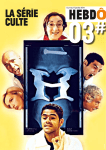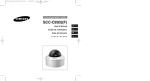Download Flexitune AutoX4 Installation & User Manual
Transcript
FlexiTune AutoX1 & AutoX4 Installation & User Manual Flexitune AutoX1 & AutoX4 – User manual 2013-03-01 – R1 Introduction......................................................................................................................4 Recommended tools before installation is performed ................................................5 Connecting Flexitune...................................................................................................6 Installation guide – step by step.................................................................................12 User’s guide...................................................................................................................13 Fuel Mixture Detection..............................................................................................13 Cold Start ..................................................................................................................13 LED indicator.............................................................................................................13 Injection valve saturation...........................................................................................13 Overcurrent ...............................................................................................................13 Advanced configuration.................................................................................................14 LED mode configuration...........................................................................................14 Advanced cold start adjustment settings....................................................................15 www.flexitune.se 2 © Flexitune Flexitune AutoX1 & AutoX4 – User manual 2013-03-01 – R1 www.flexitune.se 3 © Flexitune Introduction Congratulations to the purchase of Flexitune! Now you can begin using your gasoline fueled vehicle in a more environmental way. Flexitune is designed in Sweden for tough environmental conditions. All components used in Flexitune comply with standards for more environmental friendly production. Using Flexitune is easy, you don’t need to be an expert to succeed with you installation. Please take the necessary time to read the whole manual before attempting to perform the installation! Below is a picture of Flexitune AutoX1 and AutoX4: Installation This chapter will explain the installation procedure. Important note: It is important to check if the injector valves are low impedance. If the injector valve has about 1-6 ohms it is low impedance. In this case it might be necessary to connect additional power resistors in series with the injection valve. Some injection systems with low impedance injection valves have external separate power resistors mounted and some has it integrated in the injection system ECU (computer). If external resistors are present, Flexitune can be used without additional power resistors, but if no external resistors exists, extra power resistors with about 4-8 ohm and power rating of 20W must be added. (e.g. ELFA nr 60-04865, www.elfa.se). Recommended tools before installation is performed 1. 2. 3. 4. 5. 6. 7. Small screwdriver (2-3 mm tip) for adjusting the potentiometer Cable shoe pliers & cable shoes (male & female type and ring type shoe) Cutting pliers Knife Cable (aprox. 2-4 meters, 1.5 mm2) Multimeter Adhesive tape Mounting location The Flexitune unit should preferably be located away from direct water splashes and other unnecessary dirt, oil and wet conditions. A suitable location is close to the fire wall below the wind shield. It can also be mounted inside the passenger compartment. Connecting Flexitune Connection terminal specification 12V GND INJx ECUx EGO TMP LED – – – – – – – +12 Volt Chassis ground Injector number x The car’s engine management system (ECU) injector valve input x Lamda sond (oxygen sensor , EGO) Temperature sensor Light emitting diode Screw terminal marked 12V Connect Flexitune to a source that has power when the ignition is on and when the engine is cranking. For example the same power source as the injection valves, engine management system (ECU), fuel pump or ignition coil. Note: Power must be supplied also when the engine is cranking! Screw terminal marked GND Connect securely to chassis ground. Screw terminal marked ECUx (x representing injection channel) Shall be connected to the car’s engine management system (ECU). The cable should, before conversion, lead to the injection valve from the car’s ECU. The cable is cut or disconnected from the injector, then the end going to the ECU is connected to the terminal marked ECUx on Flexitune. Screw terminal marked INJx (x representing injection channel) Shall be connected to the injection valve. The cable should, before conversion, lead to the injector from the car’s ECU. The cable is cut or disconnected from the injector, then the end going to the injection valve is connected to the terminal marked INJx on Flexitune. Note: Make sure that for example ECU1 is matched with INJ1 for correct operation. Below is a picture that shows how Flexitune is connected to the injection valves and the car’s engine management system (ECU). Before installation: +12V Engine management system (ECU) Injectors After installation (AutoX4): +12V Injectors Engine management system (ECU) ECUx INJx After installation (AutoX1): +12V Injectors Engine management system (ECU) ECU INJ Special case with low impedance injectors If the injection valves are low impedance and the engine management system has built in power resistors, additional resistors must be added in the injection valve circuit. See important note on page 5 for more information. +12V Power resistor INJx Engine management system (ECU) INJx ECUx Built in resistance Screw terminal marked TMP Normally it shall be connected to the temperature sensor. Connect the temperature sensor to GND and TMP terminal. Temperature sensor GND TMP The TMP input can alternatively be connected to a button or switch instead of the temperature sensor. Connect the button or switch to GND and TMP terminal. • When TMP is connected to GND it means that the engine warm. • When TMP is not connected it means that engine is cold (TMP is open circuit). Button or switch GND TMP Screw terminal marked EGO Connect EGO to the Lambda sensor (Exhaust gas oxygen sensor (EGO)). Make sure that EGO is connected to the correct wire from the lambda sensor. The voltage shall be between 0-1V and change about once a second when the engine is hot. (Usually the signal is available in the black wire from the Lambda sensor). Flexitune is connected in parallel with the cars engine management system. Original wire to engine management system (ECU) EGO Lambda sensor The EGO input can alternatively be connected to an “on-on” switch connected to GND and 12V. This enables manual fuel selection accordingly: • When EGO is connected to GND it means that the fuel mixture is 50-100% E85. • When EGO is connected to 12V it means that the fuel is mixture is 0-50% E85. Switch SEL EGO GND 12V Screw terminal marked LED (Optional) Connect a LED between 12V and LED Note: The LED must be connected considering the LED’s polarity! LED LED 12V Installation guide – step by step 1. Connect 12V on Flexitune to +12 V, preferably via the same power feeding as the injection valves, engine management system (ECU), fuel pump etc. Make sure that voltage is applied when engine is cranking. 2. Connect GND on Flexitune to chassis ground. Make sure to avoid long cables. Use a cable with at least 1.5 mm2 area. 3. Disconnect ALL injection vale cable connectors (it is very important that all connectors remain disconnected during the voltage measurement). 4. Switch the ignition on (on some few cars the engine must be cranking) and measure the voltage between chassis ground and the two pins in one of the injection valve connectors. Note which pin that did NOT have +12V (It might be a little voltage on the pin but it should not be 12V). 5. Note the color of the cable that did NOT have +12V. 6. Switch ignition off. 7. Follow the cable that did NOT have +12V until you find a suitable place to connect Flexitune. 8. Cut the cable and mount cable shoes on the two cable ends. (Mount one insulated male and one female cable shoe for easy restoration of the cable). 9. Connect INJx on Flexitune to the cable end going to the injection valve (measure between the connector and the cable with a multi-meter set to ohm measurement setting to make sure that the right cable is connected. Important: leave all injection valve connectors disconnected during the measurement). 10. Connect ECUx to the other cable shoe going to the engine management system (ECU). 11. Reconnect all injection valve connectors. 12. Repeat 9 -10 for all INJx and ECUx connections. 13. Connect the temperature sensor to GND and TMP on Flexitune and use adhesive tape to attach the sensor to the radiator hose. 14. Connect the cars Lambda sensor the Flexitune screv terminal EGO. 15. Double check all connections before the first start attempt. User’s guide Fuel Mixture Detection Flexitune can automatically detect the mixture between gasoline and ethanol if the EGO input is connected to the car's Lambda sensor (EGO). The lambda sensor (EGO) should be of the type that indicates "rich" with 1V and "lean" with 0V. This sensor is also called “narrow band” Lambda sensor. If it is not possible to connect EGO to the EGO sensor for some reason a switch can be used to manually tell Flexitune about the fuel mixture. Connect EGO to 12V for 0-50% E85 and connect EGO to 0V for 50-100% E85. Cold Start A temperature sensor can be connected to the TMP input to automatically activate the cold start functions when the engine is cold. Attach the temp sensor to the radiator hose and connect the two wires to GND and TMP. It is possible to manually control the cold start functionality by connecting a switch between TMP and GND instead of the temp sensor. When TMP is connected to GND the engine is considered warm. When TMP is floating (not connected to anything) the engine is considered cold. LED indicator The LED can show the Flexitune operational status and other useful information during testing and installation. The LED can be configured in three different modes: 1. Normal mode a. Flexitune power up indication b. Fuel injection valve saturation indication c. Injection circuit overcurrent indication 2. Supply voltage and temperature sensor test mode 3. Lambda sensor indication (EGO) test mode For more information about the different LED modes see Advanced configuration Injection valve saturation This indication is activated when the injectors has reached the maximum injection flow. This can be good to know when the engine is subjected to high load due to heavy cargo or a connected trailer etc. Avoid running the engine continuously with this indication active. Activation during short periods, like when accelerating while overtaking etc is normal. Overcurrent This indication is activated if the current through the injector circuit is too high. If activated there is probably a short circuit in the cable harness or malfunction of one of the injectors. Advanced configuration LED mode configuration The function of the LED can be configured with jumpers. J1 :::: Jumper setting for Normal mode (No jumpers) The LED lights up for 1.5 seconds at startup to show that Flexitune has started. After that the LED is normally off. Two extraordinary conditions are indicated by the LED: • If the injection valves have reached their maximum capacity the LED blinks quickly (- - - - -). The injectors are continuously active which means that the engine may not get enough fuel. • Overcurrent (LED active for three seconds). Too high current has been detected in one or more of the injector circuits. Flexitune switches off the injector circuit for three seconds to protect the internal components. J1 █::: Jumper setting for supply voltage and temperature sensor test mode The LED shows when Flexitune is powered up and also indicates if the engine is considered warm or cold. This mode can be used during installation and configuration to check that supply voltage is available when expected and that the temperature sensor is correctly connected. • LED on Flexitune is powered up & engine is hot. • LED blinks - - - - Flexitune is powered up & engine is cold. J1 :█:: Jumper setting for Lambda sensor indication (EGO) test mode The LED shows the signal from the EGO. This mode can be used during installation and configuration to check that the wire from the EGO is correctly connected. When the engine is running the LED should blink. A normal blink rate is about one blink per second. Variations are normal - as long as the LED is not constantly on or off. • LED off EGO indicates lean fuel mixture • LED on EGO indicates rich fuel mixture Procedure for adjusting the LED mode: 1. Use one of the above jumper settings to select LED mode 2. Selection is complete Advanced cold start adjustment settings In cold conditions the engine may be difficult to start with E85 due to the fuel properties. Several attempts to start may be required. Flexitune has built in cold start features that are user configurable. Flexitune supports two configurable settings that improve the cold start when starting the engine with E85: 1. On start enrichment setting (during cranking) 2. Engine running cold enrichment (after engine is started but still cold) J1 ::█: Jumper setting for storing On Start enrichment value from potentiometer J1 :::█ Jumper setting for storing Engine running cold enrichment value from potentiometer Procedure for adjusting the cold start parameters: 1. Use one of the above jumper settings to select which parameter that shall be adjusted. 2. Set the potentiometer to the desired value between zero(left) and max (right) 3. Power up Flexitune (e.g. ignition on) 4. Power down Flexitune (e.g. ignition off) 5. Adjustment for the selected parameter is completed 6. Remove all jumpers that controls cold start (jumper 3 and 4) 7. (Repeat 1-6 for next cold start setting if desired) Note: It is possible to keep one jumper setting permanent during adjustment and driving. A new potentiometer value is then read for the specific parameter each time the car is started.