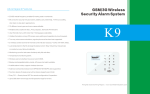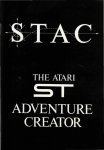Download K7 GSM Alarm System User Manual V1.0
Transcript
Advantages & Features GSM Wireless Security Alarm System ◇ GSM Quad-Band 850/900/1800/1900MHz enable K7 works great in worldwide. ◇ 99 zones for home security intrusion alarm, elderly care, SOS help, 7*24 house safety applications. ◇ 10 different zone types and zone name editable. ◇ User friendly design. ◇ Two way talk, regular phone call as hand set supported, onsite voice monitoring available. K7 ◇ 2 wireless switch channel for remote control & door access (*works with WS1,WS2). ◇ Just simply dial in to the K7, change the status to Arm / Stay Home / Disarm by missed call, or create voice talk automatically. ◇ Monitoring zone for take care of elderly daily life activities. ◇ Wireless sensors battery low power alarm. ◇ Backup rechargeable battery inside, AC power lost alert available. ◇ Audible alarm inside, support wireless siren too. ◇ Alarm events record can be read by SMS commands. ◇ Ademco Contact ID protocol over GPRS data supported. ◇ Fashion design of sleek panel with a classic elegant piano finish. ◇ Easy DIY--Smart phone APP on Google Play for configuration & operation. All rights reserved King Pigeon. www.GsmAlarmSystem.com How the system works for your family? How the system works for your family? Security Protection Elderly Daily Life Care Press to arm the system when leaving home. Press to arm the system when at home. System sends alert SMS text if no activities detected by the 5th zone's PIR/Door sensor during the monitoring time period. For example, install one wireless door sensor at your Dad's bed room, setting the monitoring time period as 05:30~09:00 am, if he didn't get up (didn't open his door) during that time, system sends alert SMS to the you says “Monitor Zone Alarm”---you can edit this SMS text for sure. You will receive SMS text only for this event, no calls or audible alarm. 24hours Home Safety Guard When smoke, gas, CO or water flood detected, system makes audible alarm, send alert SMS text and call to the alarm receivers/Call center/Firefighting or other CMS system. Door Bell Install and connect one door bell button to the system, setting the zone type as “10.Door bell”, when someone push the button, system makes 6 bell sound. SOS Alarm & Call Press SOS button more than 2 seconds to make SOS Call. System dial the 1st receiver number and then next numbers if no answering, totally repeat twice, and SOS alert SMS send to receivers at same time for asking SOS help. Read Alarm Events You can send SMS commands to ask the last 5 alarm events record. Other Wireless SOS button or fall detectors optional. Other Living Care System sends alert SMS text to you when AC/DC power lost (default: more than 30 minutes) and recovery, and when the wireless sensor's battery low power(if have). Make Phone Call Dial phone number and then press Call button to start talk. When alert receiver’s phone call in, you can press Call button to answer and talk. Remote Control You can also press Call button to end the talk. Connect with the alarm interlock relay, system will switch on/off home appliances automatically when alarm triggered. Open the Door Press and Key button to open your door (*if you have installed the WS1 wireless switch on your electronic lock). 1 Call in to control Connect with the wireless switch, you can remote switch on/off home appliances by phone call. 2 Key Buttons Control Panel Layout Flash Blue/Red: Alarm Blue: Setting mode OFF: Normal status Away Arm Button Touch Keypad LED Display Stay Arm Button All the sensors are Armed except the sensors in Inner zones which disarmed so that users can move freely at home. Disarm Button Press Disarm button and 4 digits password (default: 1234), and press to disarm the system after two beeps. SOS Call Button Press the SOS button more than 2 seconds to make SOS alarm. Key Quit Away Arm Delete Stay Arm Disarm SOS Call/End Call Button Dial phone number and then press Call button to start talk or answer phone call in. You can also press the Call button to end talk. Microphone Key Button Green: Stay Home Arm Arm indicator-- Red : Away Arm OFF: Disarm 3 Press and Key button to open your door (*if you have installed the WS1 wireless switch on your electronic lock). 4 Bottom View Wiring Connections SIM Card Slot Power Switch Mount Socket Speaker Terminal cover Reset button Alarm Interlock Relay Output Wired Zone 1/2 Tamper Switch OFF ON RESET + - DIN1 DIN2 NC COM NO Screw hole Alarm Output 1A 2B Mounting Bracket Install the bracket on the wall by using screws, after wiring connection and power on, plug the socket to the bracket tightly, make the tamper switch close. When plug out the socket, tamper switch will make alarm. 5 IP Camera Door sensor 6 Light L N 100~240V AC Easy Setting by Keypad Change Password Start: Press ◇ Put the mobile SIM Card to the slot. Press By SMS Command: 1234Pnew password and 4 digits password. . Default password: 1234 e.g.: 1234P6666 System return: 6666, This is the New Password, please remember it carefully. ◇ Connect the power supply, Switch ON. ◇ System connecting to mobile network, blue and red LED flash. Default password: 1234 ◇ After connected to mobile network, blue and red LED off. Enter to Setting Mode: Press , red lights ON, enter password, press again, blue lights keeps ON means the system enter to Setting mode. Setup Date & Time On Setting mode, red LED flash shortly if setting success. Press and yymmddhhmmss (12 digits, for example, 150723154013 stands for 15:40:13,July 23, 2015.) Exit Setting Mode: Press By SMS Command: 1234PY yymmdd H hhmmss # e.g.: 1234PY 150723 H 154013 # After setting, Press . Or you can setting the alarm system’s SIM Card phone number to get mobile operator's date & time from network: 1234L phone number # , system exit Setting mode, blue lights OFF. Or if no operation more than 1 minute, system exit Setting mode, blue lights OFF. e.g.: 1234L 008613510150873 # Setting by SMS Command: ◇ You can also setting other advanced parameters by APP or SMS commands while alarm system on working status. Select Language Press * The SMS commands should with password, 1234 is the default password, please change it to new password if you had changed already. * The command body AA, EE, etc. must be Caps Lock . Reset ◇ Open the SIM Card cover, press and hold the Reset button. ◇ Switch ON. ◇ After one beep heard, release the Reset button, system back to factory mode, all sensors and settings will be delete ( Caution! ). 7 Press and two digits code (refer to below) . 01. English 02. Espanol 03. Deutsch 04. Pyccknn 05. Italiano 06. Dansk 07. Cestina 08. Francais 09. Bahasa If you changed menu language, you should reset the system and reboot again. Caution: All settings and sensors are lost after reset except language. 8 Setup Alert Number (Alarm Receiver) Press and two digits position number(01~09), function code 1 (one digit, 1~3), function code 2(one digit, 1~3), telephone number (max. 20 digits). Press Add Remote Control The system supports 9 remote control for Arm/Disarm/Stay Arm system and make SOS alarm. Press . By SMS Command: 1234position(1~9) A function code 1(1~3) # function code 2(1~3) # phone number # for example, setting 00861351015 as the 1st alert number can receive SMS and call when alarm, in addition, when this number call in to the system, system answers the (12341A1#2#00861351015#) call automatically: and two digits number(01~09). Press . Press the remote control. Two di di sound heard. Press button for confirm. 1. Total 9 Alert receiver numbers. 2. Country code issue: If you can't received the alert SMS or call, please try to change the country code as 0086, 86 or just remove the country code on front Delete Remote Control Press of your phone number. Receiver's phone number can be programming to below major functions: and two digits number(01~09). Press . Function code 1 (alarm notify method): Edit Wired Zone 1 & 2 receive SMS and call when alarm. receive SMS only when alarm. receive call only when alarm. Function code 2 (when this number call to system) : system changes status from Away Arm to Stay Arm. system answers the call automatically. system needs to press Call button to answer the call in. Delete Alert Number Press Press and two digits position number(01~09). . By SMS Command: 1234position(1~9)A# The alarm system supports 99 zones, you can setting the zone functions for each zone. st The 1 zone: the SOS button on the keypad. nd The 2 zone: the tamper switch on bottom side. The 3rd zone: the Wired Zone 1 (DIN1). The 4th zone: the Wired Zone 2 (DIN2). rd Setting 3 zone’s sensor type (Normally Close/Normally Open) by SMS command: 123403NC# 123403NO# Setting the 4th zone’s sensor type (NC/NO) by SMS command: 123404NC# 123404NO# If you setting the 3rd and 4th zone sensor as NC, then you have to connect NC sensor on the DIN1/DIN2 port, otherwise system will make alarm once switch ON. Inquiry Alert Number Zone Types refer to page 12. By SMS Command: 1234A# 9 10 Zone Type Explanation Add Wireless Sensors Press and two digits wireless zone number(i.e. 08,15, 32, etc). Press . Zone Type button for confirm. Delete Wireless Sensor Press and two digits wireless zone number. Press Used for Sensors 1. Entrance When you arm system: 30 seconds delay enter to arm mode, so you have time to leave home. Main gate or lobby When you back home: 20 seconds delay alarm, so you have time to disarm the system. Door sensors, PIR sensors 2. Outer Stay Home Arm: Alarm Away Arm: Alarm Intrusion protection outside of the house Door, PIR, Been, Vibration, Glass breakage sensors. Stay Home Arm: No alarm Intrusion protection inside the house CPIR, Door, PIR sensors Windows or rear gate Windows contact, Curtain PIR Trigger the wireless sensor, two di di sound heard. Press When sensor triggered, the alarm system will 3. Inner Away Arm: Alarm . You can setting 10 different zone types for each zone by SMS commands, 4. Onsite 5. 24Hr Sound Make alarm whenever Away, Stay Home or Disarm. System sends alert SMS, dial and audible alarm sound at same time. Smoke fire, Gas, Water, CO leakage detection Smoke, Heat, Gas, Water, CO detectors 6. 24Hr Silent Make alarm whenever Away, Stay Home or Disarm. System sends alert SMS and dial only, no audible alarm sound. Emergency help SOS alarm Fall detector, Panic buttons 7. Armed Shift to Away Arm mode. Press to Arm the system, no need remote control. Wireless buttons 8. Stay Shift to Stay Home Arm mode. Press to Stay Arm, no need remote control Wireless buttons 9. Not Use Disabled the sensor function. Disabled the zone 10. Door bell Make 6 door bell sounds. Door bell Zone Type You can select10 kinds of zone type for each sensor, so the system can fit your needs, the alarm system assigned default zone types for all zones before shipping to you, in addition, you can also change it as per needed by SMS Command: 1234D zone number(01~99) # type(0~9) # E.g.: change the zone 17 to type 3 1234D 17 # 3 # . You can setting 2~5 zones type in one single SMS command: E.g.: 1234D 06 # 1 # 07 # 2 # 08 # 3 # 09 # 4 # Default Zone type refer to page 13. 11 Stay Home Arm: alarm sound only Away Arm: alarm sound, alert SMS and dial 12 Door bell buttons Edit Zone Name Unique Monitoring Zone (No.5) You can edit the zone name (alarm SMS content) for each zone by SMS command: The special zone type for take care of elderly, FIXED in the 5th zone only. 1234B zone number # zone name # System sends alert SMS to the 1st receiver if the sensor did not triggered during monitoring time period, this function works on Stay Home Arm mode only, if you changed the system Zone number: two digits, such as 05, 08, 33, etc. Zone name: Max. 40 characters. E.g.: 1234B 05 # Dad didn’t get up yet! # to Away Arm or Disarm status, the monitoring function will be ignored automatically. You can inquiry zone name by sending SMS Command: 1234B zone number # The purpose of this Monitoring Zone: Take care of elder people’s activities on daily life. For example, install one wireless door sensor at your Dad’s bed room, setting the monitoring Zone No.: Default Zone Name Type 01 SOS Help! 5 02 Tamper Switch Alarm 03 Wired Zone 3 Alarm! Zone No.: Default Zone Name Type 11 Zone 11 Spot Alarm! 3 4 12 Smoke Detector Alarm! 4 1 13 Water Leakage Alarm! 4 time period at 05:30~09:00, If he didn’t get up (didn’t open his door) during that time, system send SMS text to you says “Monitor Zone Alarm!” The monitoring zone alarm will not make phone call or audible alarm sound. Recommend sensors: Wireless door sensors, Curtain PIR motion sensors. 04 Wired Zone 4 Alarm! 1 14 Gas Leakage Alarm! 4 05 Monitor Zone Alarm! Fixed 15 Panic Help Alarm! 4 06 Entrance Alarm! 0 16 Emergency Silent Alarm! 5 07 Zone 7 Alarm! 2 17 Zone 17 Alarm! 2 08 Zone 8 Alarm! 2 18 Zone 18 Alarm! 2 09 Zone 9 Alarm! 2 ... ... 2 10 Zone 10 Alarm! 1 99 Zone 99 Alarm! 2 Setting the monitoring time by SMS: 1234 Qstart time(hh:mm) # end time(hh:mm) # e.g.: Monitoring time period from 05:30 am to 09:00 am: 1234Q 05:30 # 09:00 # Inquiry Monitoring Time: 1234 Q # 13 14 Remote Access Control(Wireless Switch) Works with the wireless switch WS1 (optional), you can remote open your electronic lock or other devices by pressing or control by incoming phone call. Connect with Wireless Siren The alarm system inbuilt audible alarm function, in addition, you can also connect with the wireless siren SR-60 (*optional) to make loudly alarm. Just connect the power adapter of wireless siren is OK, then you can press Add wireless switch steps: 1. Connect WS1 relay output to the electronic lock as a switch. to test if the siren is working or not. 2. Connect 12VDC from your lock to the WS1. 3. Press the learning button on WS1, LED flash quickly. 4. Press , WS1 LED off, connection created. 5. Press for test. How to open the door by phone call You can also call in to open your door or other devices by interlock settings(your phone number must on the alert numbers list, Caller-ID), setting method as below: 1. Interlock Armed by call: when you call in, system reject and recall back to confirm the arm success (you should reject the system’s recall), and open your door at same time. This setting will help you to open the garage or main gate when leaving home by a single phone call. Wireless Coding The alarm system provide 3 different wireless code for transmitting, SR-60 wireless siren belonging to the Code 1 (default): If you want to use the alarm system to operate other device but not the SR-60, select code 2 or code 3 and then programming the wireless switch as same as above mentioned on page 15 is OK. Code 2: 2. Interlock Stay by call: you should call the system twice within 30 seconds to change the status to Stay Home Arm mode, and open your door at same time. This setting will help you to open the garage or main gate when back home. 3. Disabled the remote access control interlock function. 15 Code 3: 16 Alarm Delay Time Arm Delay Time SMS Command: SMS Command: 1234F xxx # xxx=alarm delay time, three digits number, unit: second. e.g.: 1234G 030 # 1234G xx # xx=arm delay time, two digits number, unit: second. e.g.: 1234G 20 # Default arm delay time: 30 seconds. Only the zone type=1/2/3 effected by the arm delay time. Tips: When you using the remote control to arm the system, press the Away Arm button and SOS button immediately, system will enter to arm status without any delay. Arm Sound Notification When you Away Arm the system, after the internal buzzer makes one long beep, the wireless siren (*if connected) can makes 2s sound for confirmation too. You can enable(ON) or disable(OFF) this function by below SMS commands: 1234GON# 1234GOFF# Default alarm delay time: 0 second. Tips: When sensors triggered and enter to alarm delay time, the internal buzzer makes short beeps every 2 seconds till delay time over, so you have time to disarm the system before really alarm (beeps stopped). Alarm Sound Time SMS Command: 1234E xxx # xxx=alarm sound time, three digits number, unit: second. e.g.: 1234G 030 # Default alarm sound time: 180 seconds. The alarm sound will take a short pause (1s) after every 20 seconds. Only the zone type=1/2/3/4/5 effected by the alarm sound time setting. Alarm Interlock Relay Control Time Default: OFF. You can setting how long the alarm interlock relay keep close when alarm triggered: 1234RTtime(000~999) E.g.: 1234RT005 Default: 1 second(latch) Arm Notify SMS When you Arm/Disarm the system by SMS or Arm/Away Arm the system by phone call, the system will send notify SMS “Arm by xxx” or “Disarm by xxx” to the 1st receiver. You can enable or disable(default) this function by below SMS commands: Enable: 1234H# Disable: 1234J# 17 Wireless switch control time You can setting how long the wireless signal keep sending to the wireless switch to open the door(or other devices) by SMS command: 1234GTtime(000~999) E.g.: 1234GT005 Default: 1 second(latch) 18 AC Power Lost Alert Quick Operating SMS Commands When the AC/DC adapter power lost, system will send alarm SMS, you can setting the monitoring time(minute) of power lost by SMS command: 1234M time(00~99) # E.g.: 1234M 60 # Default: 30 minutes, if setting to 00, system will send alarm SMS once power lost. GPRS Data Function (for engineer only) For engineer and remote server system only. Arm 1234 AA Disarm 1234 BB Alarm Sound ON 1234 CC Alarm Sound OFF 1234 DD Inquiry Status 1234 EE Remote Listening In 1234 K# Please ignore this part if the total quantity of the alarm system deployed less than 200pcs. GPRS APN setting: 1234APN apn name ; user name ; password# Notice: please call your mobile operator to ask the GPRS Access Point Name, User name, Password, if there have no User name or Password needed for the System recalls you back for remote listening in the on site voice. GPRS data connection, then leave it blank. Inquiry Alarm Events E.g.: 1234APN everywhere ; eesecure ; secure # System sends last of 5 alarm events: 2015-06-04 11:35:03 Remote Key SOS Help! 2015-06-05 00:35:03 Smoke Alarm! 2015-06-05 09:31:03 Monitor Zone Alarm! ... the example APN name(everywhere), User name(eescure) Password(secure) supported by Orange UK. Contact ID CMS server IP address and Port: 1234IP server IP address ; port# Reboot System E.g.: 1234IP 175.164.49.20 ; 4005 # 1234 R 1234 RESTART Alarm Process Alert SMS GPRS data to CID Server system Alarm dial out GPRS data upload to server system depends on the alarm events(trigger) automatically, data connection off line when data send complete, the alarm system can't receive data from server. GPRS data follow the Contact ID (SIA DC-9) protocol. 19 20 Safety Directions Specifications GSM Frequency Wireless Zones Radio Frequency Quad-band 850/900/1800/1900 MHz Safe Startup 95 Do not use the alarm system when GSM/3G equipment is 433.92MHz for sensors, prohibited or might bring disturbance or danger. 315MHz for wireless switch (*optional) Wired Zones Tamper Switch Zone Digital Output Stored Phone No. Max. Remote Control Event Logs Internal Audible Alarm CMS Rated Power Supply Power Consumption SIM Card Antenna 2, NC/NO dry contact Interference 1, at back side of panel All wireless equipment might interfere network signals 1 relay, NC/NO dry contacts,3A/240VAC of the alarm system and influence its performance. 9 phone numbers for alarm SMS & call 9 pcs Avoid Use at Gas Station SMS command inquiry last 5 logs Do not use the alarm system at a gas station. Power off 95dB it when near fuels or chemicals. KingCenter CMS-01, CID CMS (GPRS data) 9~24V DC/1A Power it off near Blasting Places 12V input Max. 270mA, Standby 30mA Please follow relevant restrictive regulations. Avoid using Support 3V SIM Card the device in blasting places. 50 Ω SMA Antenna interface -20~+60 °C Reasonable Use Humidity Range Relative humidity 90% (condensing free) Please install the product at suitable places as described Backup Battery 3.7V/900mAH Li-ion rechargeable in the product documentation. Avoid signal shielded by 18.8*13.1*2.8 cm (7.4*5.1*1.1 inch) covering the mainframe. Temperature Range Exterior Dimension Net Weight 320 g (0.7 lb) Use Qualified Maintenance Service Maintenance can be carried out only by qualified person. 21 22