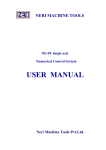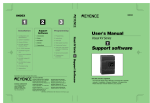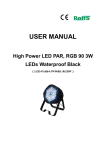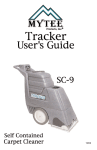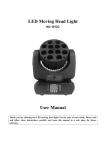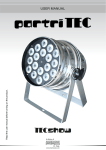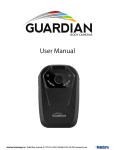Download MHY01803 LED moving head light user manual
Transcript
Guangzhou Yingfeng Lighting Equipment Co.,Ltd www.yf-light.com MHY10803 LED Moving head User manual Guangzhou Yingfeng Lighting Equipment Co.,Ltd www.yf-light.com Catalogue 1、Summary------------------------------------------------------------------------------------------2 1.1、Open-package inspection---------------------------------------------------------------------2 1.2、Technical parameters--------------------------------------------------------------------------2 1.3、Product features--------------------------------------------------------------------------------2 2、Safety instruction---------------------------------------------------------------------------------2 3、Operation instructions---------------------------------------------------------------------------3 4、Installation notes---------------------------------------------------------------------------------4 5、DMX-512 control connection------------------------------------------------------------------5 6、DMX-512 connection and DMX terminal connection--------------------------------------5 7、Display interface introduction------------------------------------------------------------------6 8.Channel mode description(15 and 11 channel selectable)--------------------------------7 9.Common problems and solutions----------------------------------------------------------------8 10.Maintenance and cleaning-----------------------------------------------------------------------9 1 Guangzhou Yingfeng Lighting Equipment Co.,Ltd www.yf-light.com 1、Summary 1.1. Open-package inspection When you receipt the product please handling carefully, and check if the products have damaged due to the transportation. And also check the following fittings Power cable--------------1pcs Lifting lug------------------------1 pcs Signal cable---------------1 pcs User manual---------------------1 pcs Safety rope---------------1 Hook------------------1 pcs 1.2 Technical parameters Power supply:AC100V~240V, 50HZ/60HZ LED configuration:Red 3W 18pcs Rated power:350W Green Blue 3W 36pcs 3W 36pcs White 3W 18pcs X-axis horizontal scan 540 degree, Y-axis vertical scan 270 degree Size:335mmX330mmX450mm N.W:9KG G.W:11KG 1.3. Product features Remote reset function Automatic record lamp usage information. Multiple DMX control channel mode Horizontal and vertical scanning error electron correcting function The figures display will closed after the display interface have no action for 30 seconds. Master-slave control, multi-device interconnected control, program demonstrates Scientific LED configuration match the advanced optical lens make the wonderful color mixing effects. TFT LCD screen displays, Chinese and english menu for switching, match touch operation to replace the traditional buttons, not only upscale atmosphere but also enhance the ease of operation greatly. 100-240V wide voltage input without problems due to unstable voltage. Automatic recognition of master-slave signals and DMX console signals. 0-255 grade linear dimming, color is more delicate and colorful. High-speed computing chip controlled constant current driver , lighting more responsive, dimming softer . 2 Guangzhou Yingfeng Lighting Equipment Co.,Ltd www.yf-light.com The intelligent fan control, the fan start running when there is LED light up, and fan stop running after 1 minutes of the LED lights closed. 2、Safety instruction All persons associated with this device’s installation and maintenance must be : —Have a technician qualification —Following the requirements of this user manual. Note: Keep the device away from water, moisture, disconnect the main power before opening the shell.Operating carefully. Danger high voltage, be careful of electric shock! This device everything is normal when leave the factory. To ensure proper and safe operation of these conditions , the users must comply with the instructions of the following security requirements and considerations The manufacturer will not be responsible to the accidents losses caused by the improper operation and change the unit personally without permission. Don’t connected the power cable to other cables. Pay attention to make sure the power supply voltage matches the singed voltage on the device. Ensure connect the power plug to the socket. Mare sure the power switch is on the OFF position before connect the device to the main power. Make sure the power cable should not be broken and cut or damaged by sharp objects. Scheduled check the device and power cable. Please disconnect the main power when the device is not being used or before cleaning of it.To disconnect the power by pull the power plug but not by dragging the power cable The protection level of this device is I, so please connect the yellow /green lines grounded. Line connection, maintenance and services must be carried out by specialized technicians. Should not connected this device to the DMX dimmer packs Do not continuously turn the device ON and OFF in a short interval of time. Attention! Be careful with your eyes! Avoid staring blankly forward the light source. 3、Operation instructions This device is the LED washing moving head light, used to create decorative effects. Do not run the device at once after it undergo a big temperature changes( such as undergo transport), because the thermal expansion will damage the device. Please wait until the device reach the normal room temperature to run it. Pay attention to shockproof. Avoid strong collision during installation. Do not lift the device by lift the lamp head, as this will damaged the mechanical of the device.Use the 3 Guangzhou Yingfeng Lighting Equipment Co.,Ltd www.yf-light.com transport equipment to handing the device. When selecting the installation location please make sure that the device is not exposed to heat, too wet or dusty place. Do not put any cables on the ground, otherwise you could hurt yourself or others. Ensure the installation point have been set up before fixed ,refixed and maintenance. Please fixed the lamp bracket with safe ropes, and lock the safe rope to the normal holes. This device can only be operated after you have check the lamp is fixed and all the screws are screwed . Note:In order to remain the original effects the lens must be replaced when there is visible damages ( the damages such as blasting or deep scratched!) Only can operate this device after familiar with the functions. Prohibition of non-technical personnel to operate this device, because many loss is the results of improper operation. If you want to transfer the devices please use the original packaging. For security reasons, please don’t change the device privately . Any device failures that caused because of operated it without according to the requirement of the user manual are not included in the warranted. 4、Installation notes Caution The electric connection must be carried out by a qualified electrician Please confirm that the installation point can bear 10 times weight of the device before install it. Connected the device with the plug. The hook installation methods please refer to the following figure: 4 Guangzhou Yingfeng Lighting Equipment Co.,Ltd www.yf-light.com Tighten the screws and fixed the hook to the lamp bracket. Insert the safety rope to each hole at the button respectively, then tighten the screws. Tight the safety rope and fixed it to a safe point, stick it on the safety rope , then tighten the screws. 5、DMX-512 control connection Connected one side of the signal cable to the 3 pin XLR outlet of the console and the other side to another lamp’s signal inputs. You can repeat it to connect all the lamps. 6、DMX-512 connection and DMX terminal connection If the DMX signal cable need to put very long or to use in a indoor installation environment which the electricity is very complex, We advice to use a DMX terminal device. This vill prevent the DMX signal be disturbed by the electricity signal. This terminal is to add a 120 euros resistance between the XLR plug with another 2 pin or 3 pin connected to the next XLR plug. Please see the follow figure: You can set all the device with the same address code or set different device with different address code. If you set the same address code, all the device will follow the same control signal. Change the control channel will also change the running of the lamps. If you set different address code, the lamp will follow 5 Guangzhou Yingfeng Lighting Equipment Co.,Ltd www.yf-light.com the channel you set, this depends on your console’s channels. As for this moving head , this is a 12 channel device. You should set the first moving head as 1, the second one as 13, the third as 25, and so on . 7、Display interface introduction Menu chart Main menu IP setting Submenu IP setting(1-512) Console mode(15 channel+11 channel) Running mode Auto mode(auto1 -auto8) Sound mode return X- axis motor(0-255) Y-axis motor(0-255) Zoom motor(0-255)(invalid) Red(0-255) Test mode Green(0-255) Blue(0-255) White(0-255) Return Chinese Language setting English Return ID code(0-25)(invalid) X-axis reverse (open/close) Y-axis reverse (open/close) Push rod delay(open/close) Signal connections (open/close) Advanced setting Coding disc (open/close) Temperature protection (open/close) Temperature (50 degree-120degree) Fan speed (reserved) Screen protect(Off/mode 1/mode 2) Screen rotation (open/close) LOGO(open/close) Factory settings(for sure?) Motor reset ( for sure?) Screen calibration (for sure?) On time(The power get through time) Running time ( total time used) Return System information Software version 6 Guangzhou Yingfeng Lighting Equipment Co.,Ltd www.yf-light.com Running mode Address code Temperature ( actual temperature is detected) 8、Channel mode description(15 and 11 channel selectable) 15 channel description: CH 1 2 3 4 5 6 7 8 9 10 11 12 13 14 value 0-255 0-255 0-255 0-255 0-255 0-255 0-255 0-255 0-255 0-255 0-255 0 1-255 0 1~25 26-50 51-90 91-13 131-1 171-2 211-2 251-2 0-255 0 1~20 21~40 41~60 61-80 81-10 101-1 121-1 141-1 161-1 171-2 201-2 206-2 211-2 216-2 Control function Muster dimming on Red color dimming from dark to bright Green color dimming from dark to bright Blue color dimming from dark to bright White color dimming from dark to bright User defined color dimming from dark to bright X axis motor Y axis motor X fine adjustment(16Bit) Y fine adjustment(16Bit) XY motor speed from fast to slow No strobe Strobe from slow to fast Don’t use macro function Enable console delay Close the console delay The program select color switch Pulse change Jump Gradual change Internal mode 1(not managed) Sound mode(not managed) Pulse , jump and gradual change from slow to fast Don’t use the color selection function R255 G↑ B0 W0 R↓ G255 B0 W0 R0 G255 B↑ W0 R0 G↓ B255 W0 R↑ G0 B255 W0 R255 G0 B↓ W0 R255 G↑ B↑ W0 R↓ G↓ B255 W0 R255 G255 B255 W255 R0 G0 B0 W0 R242 G204 B5 W227 R242 G215 B5 W227 R255 G255 B50 W255 R255 G255 B90 W255 7 Guangzhou Yingfeng Lighting Equipment Co.,Ltd 221-2 226-2 231-2 236-2 241-2 246-2 251-2 www.yf-light.com R255 G255 B118 W255 R255 G255 B132 W255 R255 G255 B151 W255 R255 G255 B171 W255 R255 G255 B185 W255 R255 G255 B197 W255 R255 G255 B234 W255 15 Reset 11 channel description: CH value Control function 1 0-255 Master dimming on 2 0-255 Red color dimming from dark to bright 3 0-255 Green color dimming from dark to bright 4 0-255 Blue color dimming from dark to bright 5 0-255 White color dimming from dark to bright 6 0-255 User defined color dimming from dark to bright 7 0-255 X 8 0-255 Y axis motor 9 0-255 X axis fine adjustment(16Bit) 10 0-255 Y axis fine adjustment(16Bit) 11 0-255 XY axis motor speed from fast to slow axis motor 9、Common problems and solutions: Problems Troubleshoot direction Solutions No response after the lamp powered, Check if the power supply have correct Access the power correctly , replace the fuse after no boot, the screen does not light up access, the fuse is burning troubleshooting Lamps not controllers by the console Check if the signal have correct access, the Access the signal correctly, set the address code address have set correctly. correctly Master-slave control mode, some of Check if the no controlled lamp is under Set the lamp to console mode, disconnect the the lamp is not managed properly. the console mode, if it have disconnected console connection, turn off the other master from the console, if there have more than device. one master device. If there are other problem that is not within the above please contact the dealer. 10、Maintenance and cleaning ★This moving head must keep the basic cleaning, dust,dirty objects and smoke and oil residue cannot remain on of inside of the shells.Otherwise is will significantly reduce the output of the moving head.A regular cleaning will not only 8 Guangzhou Yingfeng Lighting Equipment Co.,Ltd www.yf-light.com ensure maximum output of the lamp but also will ensure the lamp life. We advice you to use a soft cloth and glass cleaner to clean, don’t use alcohol or other solvents to cleaning under any circumstances. Danger: Please disconnected the power before start any repair/maintenance. ★There are no user serviceable parts inside the equipments, except for the fuse. ★Only dealer have the rights to maintenance and repair. ★Fuse replacement: fuse burned to melt, need to replace the fuse of the same model and same level after troubleshoot. ★Please disconnected the power before replace the fuse. 9