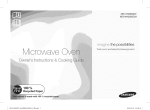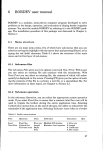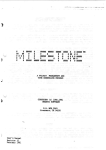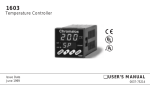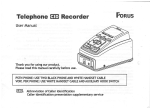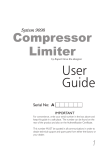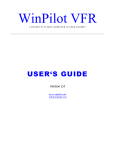Download oMNTMON! (TM) USERI S GUIDE by David Young
Transcript
oMNTMON! (TM)
USERIS GUIDE
by
David
Young,
CDY Consulting
SYSTEM REQUIREMENTS: ATARI
***
***
***
BOO/4OO Home Computer
ATARI and ATARI BOO/4O0 Home Computer are trademarks
OMNIMON! is a trademark
of CDY Consulting.
OMNIMON! program and manual contents
Copyright
I9B2
of
ATARI,
Inc.
CDY Consutting
AUTHORIS EARNEST ENTREATY
program at a reasonable
I have done my best to offer
here a quality
price.
program
This is my livelihood.
Please do not make copies
of this
p
e
r
s
o
n
a
l
y
o
u
.
backup.
for any reason other
than
Thank
INTRODUCTION
craot-ina5
fellow
ATARI Home Computer owner.
I am sure you are just
as proud of your system as I am of mine and enjoy buying accessories
to
point
power and convenience.
From that
extend its
of view,
OMNIMON! is
you can make to your computer.
one of the most powerful
additions
Any
ATARI owner witt
find
it
indispensable
for the
serious
after
using it
first
time.
machine ianguage monitor
OMNIMON! is a resident
which,
once
you never
installed,
is always available
to you. lVhat that
means is that
have to load it and you can call
it up no matter
what program happens to
be running
at the time.
Once running,
OMNIMON! gives you complete
over your computer.
control
This includes
the ability
examine
to easily
and modify memory or the 6502's registers,
to dump data to a printerr
drrd
to read and vrite
to the disk drive(s)
r,rithout DOS. It also has a
tools
complete
set of debugging
including
a disassemblerr
single
step,
and a unique JSR function
out subroutines.
for testing
And a1l of these
features
are available
to you at any timer
rto matter
what program is
running,
simply
by pressing
SYSTEM RESET along with either
the OPTION or
SELECT button!
If you have been wanting
to learn
assembly language programmi^g,
OMNIMON! can make it. a very pleasant
experience.
Since it
is ROM
get
program hangs
residentr
back
to
your
can
always
OI'INIMON!
even
if
1rou
(See the description
up in an infinite
loop.
of OMNIMONA, the advanced
version
of the monitor,
for a method of recovery
if
the system is locked
up.) You can even call
points
OMI'IIMON!at critical
in your proqram to
examine things
before
execution.
continuing
OMNIMON! is extremely
user
friendly
so even programmers r^rith tittle
experience
it very
should find
easy to use.
OMNIMON! USERIS GUIDE
GETTTNG STARTED
(if
you have not done sor
OMNfMON! in your computer
After
installing
be able to powerup
see OMNIMON! INSTALLATION INSTRUCTIONS), you should
your computer
the OMNIMON! program,
as usual.
To enter
hold down the
OMNIMON! witt
OPTION key and press SYSTEM RESET. This method of entering
program would
that
the application
up to the point
cause a warmstart
OMNIMON! takes control
and you should
be given control,
Instead
normally
across the top of the screen indicating
see the OMNIMON! header written
that
the program is running:
David
Young OMNIMON! Copyright
PC NV-BDIZC
Axxxx
xx
1983
ACCUM X-REG Y-REG STACK
xx
xx
xx
xxx
When you are ready to exit OMNIMON!, hold down the START button and type
giving control
RETURN.This witt
cause the warmstart to go to completionl
p r o g r a m . N o t i c e t h a t p r e s s i n g S Y S T E MR E S E T b y
back to the application
itself
witt cause a normal warmstart. Later we will
discuss another
method of entering
O M N I M O N !w h i c h p r e s e r v e s t h e P C a n d C P U r e g i s t e r s
of
program.
the interrupted
O n c e y o u h a v e O M N I M O N !r u n n i n g , t h e f i r s t
command to learn is the
'HELPT command. As is fairly
software,
standard practice in user friendly
O M I J I I ' { O Nu!s e s ! ? ' ( n f f u n t q ) t o g i v e y o u a l i s t
of all the commands
available.
S o t y p e r ? r f o l l o w e d b y R E T U R Na n d y o u w i l l
see the folloving:
r-pttv / /r-ur:.
v r r v .
v r
re
DPYICHG: D
E X E C U T E :E
JSR
:J
LINK DR:L
PRINTER: P
RD DISK:R
SEARCH :S
TOGGLE :T
WR Df SK : ltl
DIS,/CI{G: X
PSH STK:+
POP STK:-
(adr adr)
(byt)
adr
( drive# )
(sec# adr #)
adr
l. - xJ r "l - "
hrr{-
] v
(sec# adr #)
(adr adr)
byt byt ...
The HELP command not only provides
a list
of commands but also
indicates
the parameters
each command expects.
Parameters
in parentheses
are optional.
ff they are omitted,
OMNIMON! witt
try to interpret
the
command in a manner convenient
to you. Usually
this
means executing
the
command on the nexL logical
rnemory location
or sector.
If you are anxious
just
to start
using OMNIMON!, you can do so immediatety
with
this
tittte
bit
of knowledge.
I,{ith a tittte
you should have little
experimentation
trouble
figuring
out what most of the commands do. Intrhenyou are ready to
some of Lhe more subtle
learn
features
built
into
OMNIMON!, read the rest
of this
documentation.
-2-
OMNIMON! USER'S GrifDE
There are a few important
1 ) Al1 numerical
input
things
and output
Z) paranet-ers are delimited
point
to
is
out
done in
before
proceeding:
hex.
by a space or other
non-hex
character.
processed vi1l be aborted it an illegat
paramet.r:r..is;
3) The commandbeing
n
ecessary parameLer L9->.5a-supplied.
a
i
f
o
r
I".Ä"og"red
r
g
t
y
p
g
c
J ommand if it is already present on
4) It is not neeessary.to
p
r
o
s
i
t
i
o
n
!
[
g
e
u
r
s
or on the same tine, makä changes if
J
u
s
t
ih"-u"r""r,.
RBtsIJRN.
type
Ail
the
normal- ATARI editing
commands are
vJu wish, and
avai-lable.
__=.-=__=__
5 ) The proce-ssing of most conslaRd8 ean be stopped by holding down the
search or
This allovs you to terminate a long listing,
START button.
a listing.
Use CTRL-I to temporarity halt and restart
single step.
D (start
DrSpLAy MEMORYT
addr)
(end addr)
This command is used to viers data in memory in either hex or
format, depending on the current data format (see TOGGLE). In
character
hex format the data is output to the screen as 1 or more lines of B hex
bytes separated by Fpaces. In character format the daLa is output as I or
0n eaeh liner the address of the
*är. linäs of 24 bybä eharagler strings.
byte precedes the daLa'
first
rAa is appended to the start
data format the letter
of
In either
T h i s i n f a e L r e p r e s e n t s t h e A L T E R M E M O R Ye o m m a n d ( s e e t h e
each line.
The cf,feet is thatr orlc€ yQu have used
command descript.ion)'
following
,D, to display part of memory, you can elter any byte(S) by simply
typing the chaii,.le(s), arlQ hltting
RETURN.You
the cursorl
positioning
must type RETURNon caeh ]ine that you altgg for the change to take
Also, the current daLa fofmat Fiigt match the way the data was
effect.
in the character mode is
represented on the 1ine. One ot.her limitatign
r
e
p
r
e
s
e
n
t
i
n
g
c
h
a
r
a
c
t
e
r
t
h
e
$98 is not alterable
tfrät a line containing
h
a
n
d
l
e
a
O
S
c
a
n
n
o
t
r
e
c
ord with an imbedded $98.
The
pasL that ctraracter.
a llne qf,fer 4 $98 eharaeterr
redisplay
the line
ff you wish to alter
j
u
s
t
starting
Past it.
rDr followed by optional
start
and stop
To dispJ-ay memorf; tyBe
a d d r e s s e s a n d t h e n R E T U R N .Y o u e a n d i s p l s y u p t , o 3 2 K b y t e s ( $ 8 0 0 0 ) w i t f r
one command. If you omit the stop addressl only a single line of data
line of
be printed.
If you omit the start. addressr the next togieal
wili
(eitfrer the next B or 24 bytes of memory, depenrling
be printed
daLa will
One last canvenience 1g t,hat once you have used t,he
on the data format).
rDr command, OMNtrMON!wilt
defau-tt Ee t,hat, eommand if you just type
you
through memory by holding down the
to scroll
RETURN. This allorvs
untiL one of the other
R E T U R N) < e y . T h i s d e f a u l L r i l , l r e m a i n i n e f f e c t
'persistentr
become
commands (n or X) are ugedr at which time they will
the def aul-t,
-3-
OMNIMON! USERIS GUIDE
TOGGLE DATA FORMAT: T
previously,
As mentioned
in hex.
data is represented
al1 numerical
Hor^rever, when dealing
with
to wor]< in
ASCII text
it
is more convenient
character
format.
The TOGGLE command (f)
between hex
is used to switch
and character
format.
It affects
three
commands: ALTER MEMORY (A),
DISPLAY MEMORY(D) and SEARCH MEMORY (S). Other commands are unaffected
by the current
data f orr:rat.
type rTr (RBtuRN).
To switch data formats
OMNIMON! the data trrpe defaults
to hex.
ALTER MEMORY: A addr
byte
Upon first
enteringt
byte
This command is used to change 1 or more contiguous
bytes
of memory.
by spaces) or as
You can type the change either
as hex byLes (separated
(see
ATASCII character
data format
strings,
Cepending on the current
r
A
r
p
o
s
s
i
b
t
e
TOGGLE). l^lhile it
to use the
at any
is
command by itself
time,
with
it
is not recommended.
To display
the area of memory first
the rD' command and then to position
the cursor
and make the change is
mrrnh q:for
/ . e e D I S P L A Y I . { E I ' { O R Y ) .T h i s w a y y o u n o t o n l y v e r i f y
that
the
memory at that
location
is the memory you intended
to change, but also
that
the current
data format
is compatible
with
the data you are typing.
\
u .
rAr followed
T o u s e t h e A L T E F I ' { H M O R Yc o m m a n d , t y p e
by an address.
TJ.e r space to ..qci)trate bhe edCress and the data and then start
typing
the data,
If in hex forrnatr
type hrex bytes delimited
by spaees.
If in
character
formato
type a continuous
t
he
s
t
r
i
n
g
.
T
e
r
m
i
n
a
t
e
character
point
be made.
command with RETURN. At that
the indicated
changTes will
The conmand line
can be as lonq as vou like
or until
the computer
squawks. SQUAWK!
SEARCH MEI4ORY: S addr
byte
byte
. o.
Searching
is something
that
do very well
and OMNIMON! has
computers
a very nice search function
that
r,rorks in either
mode.
hex or character
It will
scan rnemo.ry for any sequence you specify
it. in a
and display
rnanner similar
t o t h e D I S P L A Y M E M O R Yc o r u n a n d e v e r y t i m e i t
is found.
This
positioning
means you can alter
any occurrence
of that
sequence by simply
the cursor,
typinq
the change and hitting
RtrTURN (see DISPLAY MEMORY).
I S ! f olIor+ed by the address
To use the SEARCH I'IEMORYcommand, type
where you would like
the search to begin.
Then type a space followed
by
the sea::ch sequence.
This ruill
be hex bytes
by spaces in hex
separated
mode or a character
string
in character
mode (see TOGGLE). The search
r''r ' ' ^^^a h t'han you hit
RETURIJ. The search sequence can be any length
up
to the limit
of the ATARI terminal
input
buffer.
Even though it only
takes a few seconds to searchr all
of memory, a search can be aborted
by
holding
down the START button.
W I I I
V g V I I I
W I I (
-4-
OMNIMON! USERIS GUIDE
PRINTER ON/OFFS P
you can use
If you want a hardcopy record of your OMNIMON! sessionl
the rPr command to cause anything being output to the screen to be echoed
to the printer.'In
character mode, inverse video characters
are printed
as normal video and unprintable
characters
are translated
to dashes (-).
everything
on the screen witt
Otherwiser
show up on the printer.
There is
even a special
single
step mode (see EXECUTE) tfrat wilt
trace through a
program while outputting
only to the printer
and not to the screen. This
is useful for programs that use the screen in modes other than GRAPHICS O.
The rPt command is a toggle function.
Typing it once witt
enable
output to the printer
and typing it again will
disable
output.
If the
printer
the message 'I/O ERROR' will
is not turned on or selected,
Care should taken if the printer
result.
is enabled lrhile reading or
writing
to ttre dis]< (see READ DISK or WRITE TO DISK).
DISK
INPUT,/OUTPUT
Anyone who owns my disk utility
DISKSCAN knows how useful
be abLe to edit
data on a disk.
raw sector
One of my goals in
OMNIMON! was to i-ncorporate
some of the features
of DISKSCAN.
mini-otsKScAN !
resident
it i-s to
designing
Imaginel a
We1lr the end result
has far exceeded my expectatj-ons. With OMNIMON!
you can not only read and write
individual
but multipl-e sectors
sectors,
to and from anywhere in memory. And it not only works in sequential
moder
yoü can read in an entire
but it can aLso follow sector lin]<s. In factr
DOS file
from a disk without even booting up DOS! And the frosting
on the
well in single or double density,
cake is that OMNIMON!r^rorks equally
a
dream come true for the growing number of double density
drive orrners.
L I N K / S E Q M O D E& D R I V E # :
L (drive#)
When you first
enter OMNIMON!, the program assumes that you wish to
tallc to drive #1 and that the sector mode is sequential.
If you wish to
address other drives or follow sector links,
use the LINK command to put
OMNIMON! in the correct
mode. The LINK command is actually
two commands
rl,r means to toggte
(without a parameter)
in one. When used by itself
from sequential
to linked mode or vice versa. When followed
by a drive #
rl,r means to switch the drive ID to the specified
(t-+1,
drive.
From that
point on, all disk I/O will
be directed
to that drive.
To toggle between the sequential
and linked
sector modes, type rL
(netunm)'.To direct disk I/o Lo a different
drive, type r].r followed by
the drive # and RETURN.
READDISK: R (sector#)
(buffer
addr)
(+ sectors)
The READ DISK command is one of the most powerful,
user friendly
functions
of OMNIMON!. It can be used to read one or more sectors,
either
sequentially
or linkedr
from any disk driver
single or double density.
lrle
-5-
OMNIMON!USERIS GUIDE
at a
out by using the READ DISK command Lo read one sector
start
will
when operating
on
find
it behaves sornewhat differently
time.
You witt
at a time.
more than one sector
rRr followed
by the sector
memory type
sector
into
To read a single
you
address of $6000 unless
# and RETURN. OMNIMON! r^ritt assume a buffer
point
after
the sector
different
on
something
#. From that
specify
address
for subsequent
disk I/O.
assume that. new buffer
OMNIMON! witi
on it with
any of the
in memory you can operate
Once you have the sector
DfSPLAY, ALTER, SEARCH' DISASSEMBLE,
other
OMNIMON! commands including
after
feature
is that,
a READ DISK command, OMNIMON!
etc.
One convenient
address if you use rDr or rxr without
a start
witt
assume the buffer
rD (RETURN)' after
(Try typing
reading
a sector
into memory).
address.
the last
which logically
follows
Nowr if you wish to read the sector
mode, the next
read into memory, type rR (RETURN)'. In sequential
sector
physical
be read.
on the disk will
In linked
mode' OMNIMON! witt
sector
the next
of the current
to determine
the sector
sector
link
reference
be read into
memory
case, the new secLor will
to read.
In either
sector
the old sector.
overlaying
address,
at the SAME buffer
NOTE: IF THE PRINTER IS ENABLED WHILE READTNGSINGLE SECTORS, THE SECTOR
# AND BUFFER ADDRESS MUST BE SPECIFIED EACFITIME. This is becausc thc
printer
Control
Block).
and disk share the SIO DCB (levice
One is that
R.eady for a couple more exainples of user friendliness?
-and tyt; - is a ipersistent'
command. That means
the rRr cornma.nd, 1il<e *Df
default
to that
command
o n c e y o u u s e t h e ' i ? r c o r r u n a n d , O M I ' I I I 4 O N !w i l t
that
rf \'.)rr rrrcrj- j-vpe RETURi{. This default
r^litt remain in effeCt
until
One of
you can
persistent
means is that
the other
commands are used. What this
(or disk,
if in sequential
mode) by reading
an entire
fil-e
read through
down the RETURN key. One other
holding
the first
sector
and then simply
it
it
is
is that
O M N I I I 4 O N !r u i - t l n o t r e a d p a s t t h e e n d o f f i l e
convenience
through
mode. Thus, if you were reading
a file
as suggested
in linked
'EOF' is printed.
At that
hold down the RETURN lcey until
above, simply
point,
You are free
of the file
is at the buffer
address.
the last
sector
(perhaps
vector)
to the end of the file
an autorun
and
to add something
b a c k o r r t w i t h t h e I T T R I T ES E C T O R c o r i l n a n d .
then to write
the sector
j " q
single
is sornewhat different
from reading
Reading muitiple
sectors
the sector
addressr
For one thing,
ärtd sector
count
sectors.
#r buffer
each time.
The other difference
is thatl
instead
of
must be specified
each other,
the buffer
overlaying
address is
ccnsecutive
sectors
between sectors
so t.hat the disk data fills
memory. The exact
incremented
is incrernented
depends on the sector
amount by vhich
the buffer
address
of the drive.
The effect
mode
mode and the density
is that
in sequential
bytes of the sector
while
all
are preserved,
in tinked
mode the sector
This is a desirable
links
are overlayed.
feature
if you wanL to read an
entire
DOS file
this
discussion
into mernory, If you find
it
is
confusing,
you read my tutorial
on ATARI DISK DA'IA STRUCTURES in
recommended that
the DISKSCAN USER'S GUIDE or the I'{ARCI{l9B2 issue of COMPUTE! rnasazine.
-6-
OMNIMON! USERIS GUIDE
put OMNIMON! in character
mode
An example may be of he1p. Firstr
rl.t. Now type rR 169 6000 8'. This witt
mode with
witfr rTr and sequential
at $6000. Now type
of the directory
into
the buffer
read in the B sectors
rDr followed
by several
RETURNs. You r^rill be able to read the names of
put OMNIMON!
of a short
the fifera'on
the disk.
Choose the filename
fite,
'T',
jusL prior
in hex mode witfr
and use 'D addr'
to display
the 5 bytes
byte is the status
the next two are the
to the filename.
The first
while
Now put the
and the next two are the start
sector.
size of the fite
rR (start
rl-r. Read in the entire
program in linked
mode with
rile
with
r
D
r
6000 (fi1e
Type
sector)
size)r.
and hold down the RETURNkey to
through
scroll
the data of the file.
variation
If the file
happens to be a BINARY LOAD file,
a slight
of
this
technique
of specityinq
buffer
is recommended. Instead
an arbitrary
sector
of the file
to determine
the
address of $6000r look at the first
Then subLract
6 bytes
to account
for the load vector
and
load address.
Then, after
the file
is loaded,
use that
number as the buffer
address.
it
disassembled
or otherwise
manipulated
to your
searched,
can be executedr
program will
be loaded to the
Notice
that
the entire
hearts
content.
place in memory only if
there
is but one i-oad vector
at the
correct
beginning
of the file.
OMNIMON! as a rule
igrnores load vectors.
If you
must toad a file
with multiple
load vectorsr
üs€ DOS.
a boot
Once you have a binary
ioad file
in memory you can create
disk by switching
over to sequential
mode and writing
the program back
out to a dis]< starting
at sector
1. you will
need to leave 6 overhead
bytes at the beginning
of the first
sector.
See the ATARI OPERATING
on the boot process.
SYSTEM USER'S MANUAL for details
The converse
of
p
r
o
c
e
s
s
this
would be to create
a binary
load file
from a boot record.
This can be done by first
booting
up DOS, going to OMNIMON!, and reading
place in memory.
in the boot record
in sequential
mode to a convenient
portion
Then you would exit
back to DOS and do a BINARY SAVE on that
of
memory. Then you may have to use OMNIMON! to change the load vector
at
p1ace. In
to make it
the beginning
of the file
load in at the correct
you may have to use OMNIMON! to load the file
if
it
loads on top of
factr
out of a
DOS. The same technique
can be used to make a binary
load fite
but you will
have to append a few load vectors
to get the
cartridge
program going.
For examplel
the following
3 load vectors
should be
appended to the end of BASIC: 6A 00 6A 00 9A E2 02 E3 02 F6 F3 E0 OZ E1
02 00 A0.
one final
each time a single
is read,
convenience
is that
sector
its
along with
the buffer
address.
# is printed
This also occurs when
multiple
sectors
are read,
but only when the printer
is on. Thus, tf you
read in an entire
file
with the printer
map of that
on, you get a sector
file.
Now if,
white
you wish
inspecting
the file
in memory, you find
that
to make a change to the file
you can compare the buffer
on diskr
address
to the sector
piece of
map of the file
to determine
the sector
where that
data resides.
Then you can use rR sec#r to fetch
that
mal<e the
secLor,
change, and use rW sec#r to store
the sector
back on disk.
-7-
OMNIMON!USERIS GUIDE
hiRITE TO DISK: W (sector
#)
(buffer
addr)
(+ sectors)
The WRITE TO DISK command allows you to write one or more sectors
between it and the
The one big difference
worth of memory out to disk.
mode. That
READ DISK command is that it only wor]<s in the sequential
i.€.7
it witt create neither a
means that it will not create a DOS fite'
out
If you do wish to create a DOS file
entry nor sector tinks.
directory
of memory it is best to use the BINARY SAVE option of DOS. However, it is
not always possible to get DOS into memory without losing your data. Tn
t h i s c a s e , O M N I M O N !m a y b e t h e o n l y w a y s a v e y o u r d a t a . I f y o u d o w i s h t o
to disk wittr
out of the memory you have written
create a DOS file
You could also
OMNIMON!, use the Lechnique described in the last section.
mode
use the BINARY LOAD FILE funcLion of DISKSCAN in the sequential
pick up sectors and redeposit
them as a DOS file.
r.uhich witl
sectors
multiple
IMPORTANT: Use a scratch dis]< r.rhen writing
memory to disk with OMNIMON!. The program pays no attention
already on the disk and may overlay it.
worth of
to data
The prirnary purpose of the WRITE TO DISK command is
scenario
of one sector at a time. A typical
modification
support the
as follows:
to
is
onl read a file
into memory as
Turn the printer
off.
described in READDISK, and turn the printer
to find the data to be chanqed.
Search the rite
Compare the address of the data in memory to the
was being read in.
sector map created while the file
sector into memory with tR
Read that particular
sec#'. This insures Lhat you not only have the dala
Then alter
of the sector but also the sect.or link.
the sector and write it back out with rlrl sec#r.
for the irlRITE 'lO DISK command would be to move a
Another application
to another. This is accomplished by
block of memory from one location
address and reading it back in at
the data out from one buffer
writing
another. It is important to use a scrabch disk for this operation or at
to an unused portion of a dis]<.
least be very careful that you are writing
the sector # because t.he default
has
Be careful
when omitting
of the next READ DISK. In factl
already been incremented in anticipation
the only safe time to omit the sector # is when that secLor is the last
one of a linked file.
SEVERAL WAYS TO ENTER OMNIMON!
ltre have seen how to enter
OMNIMON! by holding
down OPTION and
pressing
by a jump
followed
SYSTEM RESE'I. This causes a normal warmstart
(JSR) to oMNIMON!. When you exit
entering
in
oi"lNIMoN! after
it
subroutine
goes
this
way (by holding
down START and pressing
RETURN), the warmstart
but
to completion
This is fine
in a normal fashion.
for some applications
there
way to enter
OMNI]"ION! which disturbs
the program running
is another
as little
as possible.
-B-
OMNIMON! USERIS GUIDE
When you hold down SELECT and press SYSTEMRESET, the program
running at the time is interrupted.
However, instead of doing the entire
parts of it are skipped over so as to preserve the state of
warmstart,
the system as much as possib-te. Specificallyr
the OS variables
and the
stack are left
undisturbed.
Usually this allows you to reenter the
program by simply exiting
O M N I M O N !i n t h e n o r m a l f a s h i o n .
For instancel
you can pop into OMIIIMON! from either
DOS or BASICT execute some OMNIMON!
commandsr and pop back into the interrupted
program almost as if you had
never left
it.
I say'almostr
because the OS is likely
to return ä bogus
walue if it was waiting
for a keystroke when it was interrupted.
For that
r e a s o n i t i s b e s t t o h i t B R E A Ku p o n r e t u r n t o t h e p r o g r a m . O f c o u r s e , i f
t t r e p r o g r a m m a k e s u s e o f a n y g r a p h i c s o t h e r t h a n M O D EO , i t i s u n l i k e t y
that you nill
be able to successfully
reenter the program without
restarting
it.
This is also true of programs which alter
the interrupt
( $ 2 0 0 - $ 2 2 4 ) b e c a u s e O M N I M O N !r e s t o r e s
R . A Mv e c t o r s
them to their
oriqinal
valües.
There are a couple of smal1 problems r.rj-th using SELECT/RESET
( i n s t e a d o f O P T I O N / R E S E T )t o i n t e r r u p t
DoS or BASIC. oMNIMoN! ma]<esuse
of the SfO interrupt
routines
in the OS ROMby altering
the interrupt
vectors at $20A-$20D. This is so the printer
and disk interface
of
olll'JIMoN! will
work even if DoS is not in memory. Now if you return back
to Dos with START/RETURNthese interrupt
vectors
will
remain in effect.
But DOS hangs up occasionally
unless it is using its own special SfO
handlers.
rf you wish DoS to restore its special vectors,
exit oMNIMoN!
wj-tlr SYSTEMRESET. Another problem with SEIECT,/RESETis irr.t MEMLO (g287)
ger-s restored
Lo $700 so that the FMS or any other program in 1ow memory
is unprotected.
For that reason iL is best Lo exit ömvfuoru! back to BASIC
r+ith RESET. Alternativety,
always use OpTfON,/nnSnt to enter OMNfMON! from
BASIC.
A n o t h e r w a y t o e n t e r O M N I M O N !i s p a r t i c u l a r l y
useful for debuqging
assembly language programs. This is accomplished by put.t.ing 'JSR göÖOf;
points within
at critical
the program. At each of these points OMNIMON!
will
be entered and you will
have all of its facilities
ävailab1e for
examining the intermediate
results
of your program. lrlhen you are ready to
your program, just exit otff{IMoN! with stgnt/nnTuRN.
continue executing
There are some restrictions
on this technique howeverl specifically
special graphics and time critical
I/O.
llet another way to enter oMNrMoN! is from BASrc with a
'X-';-SR(19152)t. In fact,
this is the reconrmended way to enter the monitor
:i.f you have not modified
the interrupt
vectors
at $FFFA-$FFFD as
described
in the OMNIMON! INSTALLATION INSTRUCTIONS. You can exit bact< to
BASIC in the usua]. manner (Stent,znETURN).
It shctrld also be pointed out that OMNIMON! will
be entered
automatically
(0) is ever executed. Thusr you
if a 6502 BRK instruction
can set a breakpoj-nt anyvhere in your program by storing
a 0. When you
pop into OMNIMON! after
executing
a BRK instruction,
yoü should restore
th.e origina-l
instruction
and subtract
2 from the PC. Norr you can continue
-9-
CMNIMON! USERIS GUIDE
executing
your
when you
code
exit
OMNIMoN!.
CPU REGISTERS: C
You will
are
registers
notice
printed
that,
out
OMNIMON!, the
upon entering
the following
heading:
with
PC NV-BDIZC
6502's
internal
ACCUM X-REG Y-REG STACK
except
for
are self-explanatory
The meanings of these headings
rNV-BDIZC'.
bits
of the status
spelled
register
These are the individual
prior
to
of the CPU just
of the state
is a snapshot
out.
Thus, this
to the next
is pointing
OMNIMON!. The PC (program counter)
entering
executing
at this
The program will
continue
to be executed.
instruction
point
ot'{NIMoN! \,rith START/RETURN.
when you leave
the CPU REGISTERS
can be examined at any time with
The CPU state
the CPU state äan ne changed by simply
In addition,
commandrCr.
Lhe changer and hitting
positioning
typing
over the value,
the cursor
when you leave
will
be in effect
for the registers
RETURN. The new values
The only CPU
of the suspended program.
OMNIMON! to resume execution
This can
is the stack pointer.
that
cannot be changed directly
register
be changed only by the PUSH STACK (+) and POP STACK (-) commands.
in memory.
for the 'C' command is to GOTO anyplace
One application
where you
to the address
by alterirr._.; the PC to point
This is accornplished
this
STARI/RE'IIIRI\I. Typically
to resume when )'ou press
wish exeeution
be found by looking
in
might be back to DOS, r,rhose arldress c,rr1 üsually
location
$000A (oOsvrc).
Remember, the stacl< pointer
is tire stack.
area of interesb
Another
between the stack
A1t the values
to the next trREE entry.
always points
pointer
re1-urn addresses of nested subroutine
and $1FF are typically
of the execution
crc)ss section
is a vert-ical
in fact,
This,
ca1ls.
your way
useful
for finding
of the prograrn. This is extrernely
history
y
o
u
wish to to
in some vray. If
around in a prograrn you r'rish tr: modify
just
function,
the part cf a progrdrn which is 1>erforminq a certain
locate
p
r
e
s
s
that
and
SELECT/RESET. Because
function
the prograrn executing
start
!uLr i ^. E ^D u! a
^ r r !' Dr^ : r e s e r v e d
OMNIMON!, you can
with Lhis rnethod of entering
qu^
I
the PC and the
tell
where the prograrn is and r'rhere it has been by noting
piece of
Another
way of locating
a certain
on the stack.
addresses
return
(
'
S
'
)
aCdress it might reference.
for a parLicul.rr
code is to search
- 10-
OMNIMON!USERIS GUIDE
PUSH STACK: + byte
byte
...
bytes
and thereby
to the stack
The PUSH STACK comrnand is for adding
(
w
h
i
c
h
g
r
o
w
s
p
o
i
n
t
e
r
L
h
e
6
5
0
2
).
These
d
o
w
n
w
a
r
d
i
n
t
h
e
s
t
a
c
k
increasing
to by the PC when OMNIMON! is
to the code pointed
r^ritt be available
bytes
r+ris
one to be
byte after
the first
Notice that the first
exited.
pushed onto the stack.
with
the rCr command is
displayed
the stack pointer
Please note that
pointer
OMNIMON! uses the
while
OMNIMON! is running.
not the ACTUAL stack
somewhat deeper.
It is
own purposes
and is actually
nested
stack for its
you use PUSH STACK
to t.he stack
unless
not wise to make chanqes directly
to
not to cause the stack
or POP STACK. Even then you must be careful
overflow
or underflow.
POP STACK: off
of the stack
one at a time
The POP STACK corunand takes bytes
(which actually
Be
in value).
increases
decreases the sLack pointer
to not cause the stack to underflow.
careful
DISASSEI4BLE l4El4ORY:X (start
':!
-L L
Just as it
is
' : ^ d- rr- -u ^
*^ssibte
yui
l.-
addr)
(stop
and
addr)
possibte
to display
menory in hex or character
formatr
tc translate
650'2 rnachine code to assembly language.
out the object code
O I I N I M O N !d o e s t h i s i n a t r a n d y f a s h i o n b y p r i n t i n g
once agairr, it is possible to change the
along with the instruction.
n r r i n n r - n , r Ä o /\ t o t h e l t : f t
typing
the
of r*r ) by posieioning
tlre cursor,
the value at the
RtrTIlRN. Another
convenience
is that
chanqer and hitting
rnodes (without
with indirect
addressing
regard to the
address specified
' in d e x
rrrsu^
rcrri ster)
rr-Yr
I
'iq
La
nri
ntr.d
i'r
na retrf hesrrg.
|.
the 'R' and t D I corninands, tX' is t persistent
Just like
you can continue
have disassembleC one or nore instrtrctions,
d o l u n T R E T I J R I JT. h i s w i l l
sirnply by holding
remain
disassembling
tRror'Dr
are used. The d.isassernbler can be aborted at
until
pressing
the START button.
-11-
Once you
in effect
any time
by
OMNIMON! USER'S GUIDE
EXECUTEMEMORY:E (option/#
steps)
The EXECUTEMEMORYcommand is actually
a single
step command in
disguise ('S'is
u s e d f o r S E A R C H ) . T h i s c o m m a n de a u s e s t h e i n s t r u c t i o n
pointed to by the PC to be executed. Then the registers
are prJ-nted out
to be executed.
al-ong with the NEXT instruction
If the step count was 1
(or not specified)
then execution will
stop. Otherwise it vill
continue
stepping through the code for the specified
single
# steps. The maximum
number of steps at one time is 31 for reasons soon to become clear.
parameter are a step
While the 1ow order 5 bits of the optional
count, the high order 3 bits have special meaning. The MSB means rstep
foreverr.
Thus, tE B0'means'step
forever and print the trace to the
screenr. Notice that the trace witt also be echoed to the printer
if it
is enabled. Stepping can be aborted by pressing START.
Bit 6 of the parameter means 'donrt print the trace to Lhe screenr.
However, the trace witt
be output to the printer
still
if it is enabled,
Thus, tE COr would step forever without printing
the trace to the screen.
In combination r,rith the printer
this is useful for stepping through
programs which use special graphics modes.
Bit 5 of the parameter means 'sample the results
of every 32
j-nstructionst.
Thus, rE E0r would step forever \,rithout printing
to
screen and the trace would be output to the printer
every 32nd
(if it is enabled). This is kind of a vreird mode, but
instruction
somebody may find a use for it someday.
the
One other nice feature of the 'Er command is that i-t i,iilt treat a
call to the OS as a single instruction
instead of stepping through all
t h e c o d e i n t h e O S . O M N I M O N !d o e s t h i s b y t e m p o r a r i l y
giving up control
of the CPU buL intercepting
it on the return from the OS. Howeverl you
(n:; unless
should avoid stepping through CIO calls to the screen editor
printing
t o t h e s c r e e n i s d i s a b l e d w i t h b i t . 6 . O M N I M O N !c o n s i d e r s a n y
address above $C000 to be OS.
We have seen that the EXECUTEMEMORYcommand is very powerful
and
flexible.
One restriction,
however, is thaL it will
not step through a
' SEf instruction.
If you are stepping through a program and encounter a
SEI, disassemble on past it to find the 'CLI|. Just past the CLI put a
( 0 ) . N o w s t e p t h r o u g h t h e S E I . O M N I M O N !r c i t f
temporary BRK instruction
Lemporarily
of the program but will
lose control
reqain it r+hen the BRK
instruction
i s e x e c u t e d . N o r ^ /r e s t o r e t h e o r i g i n a l
value to the location
where the BRI( was set. After subtractinq
2 from the PC you are ready ro
continue stepping.
-r2-
O M N T M O N !U S E R ' S G U I D E
JSR: J addr
The JSR command is a very powerful
feature
for executing
a
subroutine
and returningl
bacl< to OMNIMON!. It ean be used for
control
testing
out subroutines
during the development of an assembly language
program. With some care it can also be used to call the OS to, say,
format a disk,
When you execute the rJr command you will
notice that the registers
are printed
out but that the subroutine
is not yet executed.
In fact,
the
rJt command does nothing more than change the PC to the specified
address
and push the address of OMNIMON! on the stack to act as the return
address for the subroutine.
Now you are free to set up for the subroutine
call by aLtering
the registers
or memory if necessary. When you are ready
to actually
press START/RETURN. Upon return you
execute the subroutine
witt notice that the PC is restored to its original
value but that the
other registers
the results
reflect
of the subroutine,
As an examplel put a fresh disk (or one you dontt mind formatting)
i-n drive 1. with t.he printer
disabled,
store a 1 in $301, a $2L in g3ö2,
a n d a $ 8 0 i n $ 3 0 3 . N o w e x e c u t e a ' J E 4 5 3 ' a n d p r e s s S T A R T / R E T U R N .T h e
disk in drive 1 will
be formatted and then conLrol will
be returned to
OMNIMON!.
Sometimes after
interrupting
a program i^rith oMNrMoN!, you will
not
be able to restart
it without reinitializing
it.
The start and
initialization
addresses for a program are typically
at $000A and g0O0C
respectively.
Since a proper initialization
routine is always a
you can use rJ (init
subroutine,
addr)' to initialize
the program. lrlhen
control
returns
to OMNfMON!, you need only change the PC to the st.art
address and exit OMNIMON!with START/RETURNto restart
the program.
QUESTIONS?
I welcome comments, suggesi:ions
and dealer
inquiries:
DAVID YOUNG
CDY CONSULTING
42I HANBEE
R T C H A R D S O NT, X 7 5 0 8 0
(214) 235-2L46
LIMITED I{ARRANTY
For a period of one year follor^ring the date of purchase CDY
C O N S U L T I N Gv i l l
r e p a i r o r r e p l a c e a n y O M N I M O N !u n i t p r o v e n t o b e
defective.
Please return the defective
unit t.o the place of purchase.
- 13-
Binary
Load
This
is
fine äreä that
rnsgt
I t ' g n c : t $ L r r F r i .s i . n q l r e r a l 1 y , s i n c e
definitive
dtrrlrme*nta't:ion
cirr i
prersentatian
w i .1 1
tre* nräde hers:
sfiort,
De{initinn:
Examplei
Files
{ur:ry
cf,n.
Feaple are a .Little
there
dr:es nc:t ÄFpe?är to be any
t
anywhelre I
Ari
ex hangt i ve
E v e n t f i a u c ; h j .t
qni te
r " r iI 1
be
lcrad
vectcrr
{r'crrr 4 to Cr hytes
cons:i st:ing
t:{
.
rpitirnal
h,vters n{ FF FF, 61 .f byte :;'t;rrt acldressr ,änd
ä I h v t e e n c j a d d r - e s * {:in tha'L rrrder ) ,
'l'ht*
FF
F ' F ü . t t | _t il J ä J i , - : lI i , , g
{:ir-s;,t : bytes
är.F
nptisnal
j
.
anrJ
i clnc,rerj cjnr- nq tl-is I sacJ prclc€ss.
]-he eieüclnd
byti*s
ärer
ä star"L, addres;s
of r66tiltit and thtr
t ast
hy'hel; are
äri erncJ *rddress
u.f i$citä:.
?
:
The
a n l V t i r r r e t l - r a ' L t h e . fi r s ' 1 . : hy'les
m{ Ff' l-'l- (ärtl
r€,qlri red
ig at the beqinrrj.nct cf ä bi.riar-y ln;icJ filel"
L'i: tfic:Ee* blztes
ar-s ncrt
'tfier-e"
'ß"
Dü$
r ' . l ;1i . l '
r*{r-rs;e tn per{nrnr
the hi.näry
1t.tad"
{l'hel
cornrnancl mf üf{NI|4L']NL wi I I ,
q I acJl. y ) l he re*t
frc:ureverr.
l. n*r.cJ rt
t:f
"
the t:ime tfier {irs'b
.j hytt** a{ Fl-'FF-,
:if t.fie,v eix:ir;'Lr är{ä i.gnored.
'tirner thait
l'he
anly
these
ij ag:tiunal
h . t , v t e s g " fi r : : r - r dl c r c c L r r
anywhere
'f:i.lt:s
t:ls€]
hr-rt
at tfii: t*q:irir-r:irrq ni Ä {i..Lt: i i : i . i : i h i r i ä r v
Lnad
brf?r-e ä[]pEfncled tugethei* "
Nh,et dt:eri ä.ln;;rtj vet:Li:r- clo'i'IL
ti*lIs
l)i:i$ {t:ir tl-ie't:i'cnrnmarid
nf
Ul'lNIt{tJN)
uil-rer-er j.n inern(rr-v La pir..rt tl"ie 1c:r
rric'r-Et tl)rterg
t.rh:i.cfi
fc}l.laui in the
*:i.le.
H c i w r n a r ' \ , , L i y ' te
: l s : i g r J t : t te r r - n i j r i e * r j b , . , , * i u r b ' l . r - a c t : i r i g
'Lhe
ther
s;tart
arldrE::;s
f r-rm tlie erieJ
;.:nd addi nq
1.
l.n
"rddr-r*:;:".
.
t
r
i
l
i
i
r
exantplc-r äh:t:trre,,J
h - v t e * t ; r + n t - r . l t Jb e r e a r j
tht: {ILe
arid trn't
in
l ncati crrrg *6tätit tC, $6üt;1"
a
-L.t
l{ha't
haprp*ns
wfien erii:r.rqh l.iv,tc*s liar,,t* t:re*t:r-read
:i.rr .t,r: s*.1.:is;{1,
l.nad verr:tc'r-''1 l-hsise thrricls
r + i . l . l h a p : i p . i t * ni . n t h i g
or-r1*r-l
L-rcatirrris
$ ; - H : J . r r - r c l: { . , l [ ; 1 i ^ r r . t . l L i e e i r a r n i r i r : c j , ,
:1.{ tfiery,*re
h,cith
qt:tr: steip ?,
?erß.
i . . f t : h E ? , , iä r - F r i ( : - ' n r ( ? r ' c j r ; i , l S l { r . r j 1
. 1 [:e rn*clg ta
tftt= addrt*ss
r : : c i r i t a : i n e + t jl r i ' h h i * s ; e . l c : r a t : i t : r i s "
[-Jf,ur-r r*.,tr..trnr
;rHrn
$:lE:
and $;if:li ä{l-rd "l;i.1.I i ntr:i s;teli
;1"
If
tl-re c?riij ct'f {:ilr:
; i i : i r r n t : r e ; i c : h i . " . : c l( : i . , t * , n
t-fit*re är-Er tii$r't* [r7tetß
i n
the
{ i l.s) ,
anr:t:fier'
1c;iei v*c;tc:r
i s. ar:sr.trriecJ L.n
i r n r n r . : r j*i t i : l y
{ o l . L c i w r r n r J r . . r i . . l h i e r ; : r ' n c . i * g E c , c l ä : ; g . i r t l v . i r , L . r s i . y r J er.; r r - i r - i * r c r,
If
the ericJ n{:fil.t:
i | l i ] F ) j . * r e i a c f r E : c i 4 e i i a n i i . r i e ] . r : i :;:r { : i r : r i g
$;lHkt
'thr*y
a n d * i : J 8 1 " I ' f t - l - r e Y s a F f - rr E i t - ( : i , . t . * . : r ' m i . r i s " L rt*h t l l ; : i : i r i a i * ' , ,l.c i a d .
It
äre
rlüri:Fr-cii
rjci
ä
JljFi t-i..it-hr.i arjrlr-er:.*. irr
l.fiese
lrrcatj.nris,
t..lpnn returrn.
terni:i riate
t f i r : : . [t : r a d ,
litj. 11
crlrr.f:r.rs.E:dJ L.st. rrig tr-r, li:,r:;.inr;:rl.i.i:ir.
.[.t v{]L.r sßi* a l.mad
'L.he
ve*ct-cryi:rr..{ [::rie:iw t-hat
I i llti} " E:..j t;,;i |l...:' tll::" :,
thi*
rit-rtrnl.r'L:i rre *.rt
j.
j. n t.f-rs:.r{:c:1.i lii+i. ricl :i l::i,rrt:*:; w:i l. I.
adcJr-ei::r:
:;p€lc t:i ecl
q.ie-'t s:ls:c:r-rtecl
: i n t r n e i ci .la ' L e . l , v ,
p i r ' : i c i r - t r : r : . . c t r i t . : i . r i r . . l : i ntq- l - i E * . L r . r a c l F j r - i : : ] i : : ( r ' l ; i * . : t f y { : r l t i 3 i * t * a
I aacJ vect-r.ir- L i l;e ' [i;, ü.t:;: E J. üi.i?"y
tfiE:
sr-tl:irnlrt i. riei ;,tt:
]/rill llrir:ur t:fiat
the
a t J c l r E + s - " s ; : i r t ' h h E ; { r - i , l . l c i t ' r : i r i f i f - i - - :;' i l - i v t : u * * r ' r i .1 . 1 l i e * l t : r : : r - r t e d
after'
the
errrd t:f 't i I e i.s r-r:iücfi€ri,
yoLt und*rstand
f'law that
everythinq
is te l":nour abor-rt
there
binar-y laad $i1e*sn let's
täl':e ä typical
exarnple!
ccnverting
the
E T A S I { :c a r t r - i d g e t o
binary
lc:ad {ile.
I r-rsethie; *xample
becaurse
it
is ingtr-urctive and,
becaurse cf the Iacll a# coFyright
notice,
äppeärs
ta be l egal .
t - l s in g t h i s t e c l r n i q L t e r r n o t h e r
cartri dges
colrLd
be illegal
and rnay not wclrl: anywäy due to the booby
traps
designecl ta prevent
t h e n r { r c i m r u r n n i n q r : n t o f R A f ,,l
bJhenerverxttermpting
s n r n e t f r i r r q r - l € ? h ,i!t i s
to try
it
"advisable
s u t t m a n l t a l 1 y f r n m n H N I I ' l O N l{ : i r s t
w h e n e v e r p a s s i b l e . L - e r t" s s e e w h a t
i.t tätl,:es tcr qtret the* FJASICJpr-c:gräm tc, r'Lrn eurt af FtAl"l:
'-Tltrn rrn the cornpurt*rr w:itfr BASIU
tlHNIl{ON.
inst;rl led and pcrp into
-Insert
a farmatted
scratch
disll inta the clr-ive ancl e:recnte
the
{nl1owi nq cornrnand; " N1. Ali'tlitü4tzt (RETURN) ' .
*Rernove tfre tlAEiIC cartridqe,
boat Lrp tlCI5 and pop irrts
OI"INIMON.
-Hec;it-tse
Ot{NIl'1{fN reg3'tmr-es, t"lEf"lt...(:}
te *'7tiltZtr HE sholrld reinitialire
($C" D) .
Df}S by rtoing ä JSlt to the adc'lrese; at DOSINI
For
l. t-t$
that
wnul cl bt* " ,l 154C, ( RETLIRN) ( 5'f AR'L/RHTI-IRN
)' .
'*l"fove the screen cJnwnbiz stnring
1 S ä Aa n c J c l o i n g
Ä *güt in location
'A 6A ?(i' (RE]-L'RN)
x JSR *iFlF6:
F ; 5 F 6 ( F { E T I - J R N ){ 5 T A R T , / F { E T U R N ) '
-Rearj FASIC bacl: intt: merncry with.'RL
AtartrL,4fi(llbiT'IJRN)".
"',J
-F:ind
the
initialirat:it:n
SBFFE.
address by.[nr:[,:irrg a'l locat:ir:n
Si.nce'hhat
i . s $ B F F c l " e x e c n t e r ' J E t F F - ?( R [ : l - l j F l t ] ) ( 5 T A I { T / R E ' T ' [ . J R N ) ' ,
-Firicl the start
arJrlress by lnni:ing
at lr:rcatrr:n $EIFFA, Eiince that
is gq$]i-rti_',e:recurte 'il {\ttürtiJ(RE-rLlFil{) (5TAF{T.iftElLJF:f'l)" .
BA$1ü
wi .l I nüw roui€ t..rp rurnni ficl .
I o a d f i I e t a s i n r u t la t e * t f i e
I ast- 4
'-T'ype
*lJse
Now w*; rrrrärit to
steF=:
crs*a'ter
a
b i nary
't)üS"
ta qet
tn tl-ie ili)$ menur.
gi.ving
the
" h ' ; ' c r r n i r l i ä n r Jt n s ä v e B A S l . C ä s ; , i h ' i r ' " 1 r y J . a , n d { : j . i e
i t the
st art
a c l t J r e i s : i s t : t { ä } i . t i j l t Zxt n d t f i e
ericl *ri:tdrt:tr;s cif tll-'FF,
*Fc:p
'firgt
i.ntci
flMNIllüN
aircl plrt tt
the
iri lj.r-rl,.ecl iir(1rle. Rerad
t$äfi.trttt;"t
e;ectnr
n{
thr*
nHH {:i t er i ritn
i i;r*r* tr:p ci.f Fiäqt* 7
i +
voLl
dcn"t:
l:iflflw how tci .fi.ncj tfrc* fi.r-gt
$e,:tßr- i:* ri {i1e).
-Hcl rJ rjcwn Rä]'t.JRl'l L.rrr'h
i I ' HflF: " :i.r; pir':i riti;rd clrrt .
Yor-r rrow have
the
I ast
:;ec tr.ir c:f t l-ie* {: :i l. e j. rr rr{*iiiiir i.r,
-üerterrnini*
t h e * . [ a s ; t h v t - e i c i f t - l r a t * r e { :t r . i } t r , r r ; t : h i v . l i : : r : : l l : i n q a t
the
byte
col.rrrt {156t?l'lF), Start
; r c l c l i r i c r t f r E { : r : i l r c . i r . , i . r r tb1. , i t - E s a t ] . c c a t i m n
S6litütlit '+ t-ryte t:ot..tnt (we är-e appie.iricli rrcl i:r:i { fir,: {::i .l i;.*,l I dri\ tzi(., äA l,dt-tqtJ
c?$ t;-ig '?fi :,.:ti"tt:i.rg ill.rj f c l-:A füf: c:,[j FE ErF HtJ
E.:.1 [,; H:j g,? F6 F:] ti.rt?.,
tä?
H1. ri'? {i,,ä '?ä"
'-l.t-rc.r-eat;e the
h y t t * i - r: : r r - u - r t(:' S c r t i t . /)F :[ : i y ' # 1 . F . a r i r J i ^ r r i t te
bach t::r,t't tt: the* di =.ll w:i tl-i '[^J (l;l[:T't.Jh:hl
) ' ,,
that
g,ec:tr:rr
[-lt*r's :[s ärr eilpi.l,:rrirrt.i(]r'i L.'{: t.fir.*sci.lr:iäi'l vt*cL(:}r'::;!
lfie.fir-s'L
Il
'[.fir* sc::r'{äie:r'lcJc:rr,,rri
bytt*s
nrtfv{*
aricJ f.he r'-est
r{3urt:i ne
l cr;icj ä
] i tt l. e
J$9ä(1,ü, tn:irril.i.r.l:i:l;r *: and start.
:iritci
t . l - r t * ( : . i { r " ' t : . r - : i r J,c 1 e lD : i . E a E g e m h l e
therni t c: E,ee li*u,i"
FJxc*pt- 'fur tlre bnnhy
h r - , : 1 . : *r
t ü r i s , h c t . r ld b e a b L e
' L c i t * , r e i : iL . . l
s : : t t * n c l L . l rj r ; t l * r : : f i r i i r q r . r r . ,t - t : i 1 6 1 . : . c :a r ' 1 : r ' : i r J q u , s .
l-{ni+sver', t;cirnr:}
C ; ; r f - t r - i .C J q e g
ä : i . $ t . t f r r t : ' t - l ' i " r t l r i ( . . : r i r r i : r r.-i v: ; c : L g : i ; * t rtii] li.lt.r C;rn
Append
thg
{rl .[r:;urj.riq It:r"rrj vt*r:ti:rr" i.;1 i:lil i:,ttJ .j; ?{:l *J;, l;'lti, A'+ ili7 $:j Dfj ä9 lit'it 85 n4
A9
i;-rtiJ ?1 D4 Li6 Il4 DriJ t,:{J [:,1 D::,r ti? .:itJ firi il5 lrlir l-üJ E:? üt:] Ei.l ll,:
iiJs
'hhsi cartr':irjqe.
?{3 öi,J. Ilrig
w : i . l L c :l e a r
r : : r - r tt i r ] t i l r e . { : u r p l ; t a r t r r i i l
Ramdisk
Hardware
l'lodif ication
A v e r y u r s e fu r L r n o d i f i c a t i o n
can be made tn youtr Ramdisk bnarrJ
to
rnal:r*it rnuch tietter
hehaved.
It will
säve yoLr {r-orn having ta
whi ch
f i i p
t h e * s w i t c h c l n t h e * R a r n d i s. t r i n a r d e r
tcr rurn ssf tware
this
loads
into the:$FUIZ,-1FFFF
ränge.
As it standsr
wtriting tc
a d d r e s s r ä n g e w i L l c a L r s e R a r r r J i e [ , :b a n l ' :g t o h s s w i t c l ' r e d i n i . n p l a c e
Th:is ursurally cäLlses the prc:gräm tn crash.
This
o{
Ltserlnefiory.
othersel ect
rnad di sabl es
the t$FCli,-$t-FFrarrge and dourhre
l s the
no
{r'nrn
$CFCE,*${:F'FF ta ISCFSIä-SCFI:F, whi ch shour} d
cäLrse
re.n{,e
p r o b l e r n " I f y o l . r d o ' L , f r si i n ' o c J c a r e f l r l I y i ' L t + i .L l p r o b a h l y n e t a f f e * c t In
the
warranty
b r - r ' hi t
is beE;t tt: checl.* r+i.tfr AXLUN to ber saf e,
t h e p a s t ' h h e y h a v e s r e c c : n r r r e n c l e c Ji t .
L T
t t
{ront
L-acate
F J j . n 1 S o n t h e c a r d e r J g e n { t h e R A I ' 4b n a r r J : i n t h e
(ther slc:t ir.rst herhind the OS hnard).
It
dnes
not
RAf4 slst
( J . 6 } ' : .i : r 3 ? } , 1 ) F t : l 1 o w t h e
rn;itteir what type n{ RAf'l bCIard this
is
"
place ta sc:lder- (p*rhaps the pin af
etch
baclr ta a cnnvenient
I{:} ancl sn} der c}ne enrJ o{ ä 6" wi re ts thi s
spmt.
On an
än
A T A R I 1 6 1 ' l b t : a r d ' L h : l s w a u r l d b e 7 3 P J t .p i n L .
'74L5i1.3.1
Lacate the
end o{
I{l on the ltsmdit*f,:, Salrjer ther other
t h e w i r e t a p i n 1 5 m f t h i . s I C , F t e { e r r i n g t n t h e c J i . a q r a mb e l o s r ,
flräF:€ the inclicate?d i::t-rt {:ln the lrntJerside r:{ the Ramd:isl': bclard
ancJ the nrod is c:c'nttrlete*"
Coldstart
Switch
'[n the
Tl-iis
switch
rürrnetc'L,r; tl-re ltES[f
Reset
brrt'tcirr direct]y
'
h
.
n
pin
c'n the &511,?1 clLlernrinci yclL.r
dci a cc:lrJstart
wj.tfirut
c;vcli.nq
'Lltc" R*mdis[r
F , c i w e r - " T ' h i s i s t + s F e i : i a 1 . t y r - r s * { r . . r . [i n ( : ( : ] n . i r r r i r t i . n n u l i t h
becaug,er
i.tt;
contents
äFe p+.e:;erved
äE 1r:nq a*l yclr.r clcr-r"'t cyc1e
'true r..rnder tfie nr:ii;inal
{
l
f
i
i
s
:
i
s
n
o
t
l'lemnry
Planaqement
FßHer"
Systern
sLtppl i ecl
try AXL-UN, ) It
i s aI sci pclssi. bl e tc: r-ecoverfrarn
systern
pctpping
lclcl':r.rF hy pLrsl-r:inq tl-rer colrJE;'hart
in'ta
t;ruitch
and
paint
ytrLr cän nräny
OP4NIFI0NL urith
SELHCT/RE.LiET.
tirnes
Frsni tfrat
restart
the progräm
b , v l - r i t t : i n g S Y f i T t r f 4 / R H : S E T( e , q " ,
E{ASIC),
Installatit:n
i s ä c i : c i n r F r l i s f r e d b y c l: i s a i ; s ; i : n r h . L : i n q ' t h e
ccrnpt-tter
pr;rds t:n the
and
l .a c a t i n q
tl-i*
nratherbaarrJ
i n
the*
ä s : i n c lj .c a t e d
pads
c l r - a u r : in q
{or- 'the $tZ,tit" []ri ;i 4tZlli, the
bac],:
är€* I r:r:atecl i n tl-re
rigfrt
hand ccrrner
bet:urr:err R1.7q anrJ CRlfit:3"
A spring
lc:aderJ surj.tch
(rheap
R*d:in
Sh*icl: F,i-rshtil-tttnn ie; fine)
ser-ieg
* i l - i c i t . . r l t lb e p r - t t i n
wi.th
A 47 Ohnr 1./4 r,,i;itt- r-esist$rtlreä
bet.u.rereri tl-ie tura r:arJs.
l"lournt
j lrs;t tt: 't hr+ 1 e{ t a{ th*
swi trh
i r J q i r : ih a ' l . c h ,
cartr
5"lds-
T
4LSt33
l-_'l t_-r
l r l t
a
cut ?
her{!
\:T
x
s
fl'f
s
ru
800 Resetmod
,IL
:ilt
:lt?
I
* {)
e(
a
,r R,r83 oN
A T A R I4 oo
a
a
a
t \ ,
\ l r
t + ,
N l
l
1
ogl ti4e
andt
of b,
ard
bo,
I?ornd,'tkkfod
l l r '
l
l
L-"-J t
t
t
r
OHNII'lüN
Enhancementg
['ll"it*n the
j.h.
{:lflN].|"l{lhl lrnj.'[,
:is prltr-cfraseicl
c.i:]{rrt*r5 u,r.i.tl-r tl-ii:
s'j.t;rrirJär-cJ v*r-si. c:n c{ ttrt* t}l4l'l1.l.lUN Filf,l ( h.h* cl-rJ.p: r.ri.t-h tf-re
Uf4f.lIl'lill.'l I
' Le i h e . l .) : i r r s ' t , * . 1 . Le d .
1 - h + . :r r r a r i y { : i . r r e , - { e , * ' b . l . r r e * s ; t : i . { : L h c . i * . t ; i r r c J a r r l v p r s i i c i r i
ärel
:;ati. sf ac'tclrv
f c:r- the ngi*rjl; af rrä.r-r1y'
r-rF.Hr-::., Hc.-rpleiie*r.r :Jilt_r rn;i:r'
fincl
ä n t * e d t m t - a d c i : i t : i n t - r ; i l L . c i c l l i l ä F ' y i : l r - r L r * c n r r r t * i r i n r r ' 6 r*ir r J . r a n c H c J r i r
ä$ ,vctt.t (l!{ l:lerncJ yciLtr systenr
( AXI-t}hl Rarnd j. ri,f,:, l-.|appi.1ill.nhane:errrrc3nt:r I} j. 'L.J
ülri, {_:nlLrmn, *tc.).
rh* v;irinurs
erifianri:tj
v e r * * : i c i r i r + c f t l p l l . . lll". l n l , . l ä r . *
cJelsiqned
tr: nrs*et Vc:r.rr- rieiscJs.
'[l-its
di.'f{er-tlnt
n'f stach,
Vt*rllic:ris r.ri.1] he rJei*cr-ihr+il l:ic-,rl.t;w
u.r:i.tl-t
a.lt:riq
l " c i c i r c l e i r - q t i r ? t - r d ä { ; f r e . ; r r : [ :r .: r - f , l l - r t c . i l
CDY Ctrnsulting
4?L Hanbee
Richardson,
TX 73frAfr
I i : y ü L i o r - r J e r - y f i r . i l - ü l " l f ' ] I f , l t - ] 1 .L. 1
,ciarci direicLI.l-f:
r ' n m { - l D Y i : : l 1 4 - . : , , 1 : : : ; : i ':-[i4: ln ) ,
-vclt-t rrAy ni-cJerr- ütrrr* cir nrtrr-ei cr{ thr* erril-i;ir-rfiefir?rrt:a ;i'L t-fiE s;crffrF t:j.nrt* at
, : t S 5 ' t ; , ( ; t i J i g t : c , t - t i * r ' 1 , . l . { v c l i - r a i . r - t l a r j v l i ; : i , , e . *Ä [ : , n s r - t l r
( , i , 1 € : *i : { : r * : i e r r i i j t : r : i
j.
rrdr*rycir..r
cln€:
(:,it-r
:;c) t.i-r*t
g*[
t,hsl
trctli
fr
d sc*i-.n.rn1:: (:ir-r
{:lrlfi*inc(}rnent:i'
i
/
i
:
:
*
n
i ' r : l L t r c h e t : : f , :,
fni-.-lt-r(?
ü yr ' d € i r - n
l"lästr,.'r i-lariJ crr- t-li-ili
Ä r t * a c : t : : e p i t e c l"
the
pric;e
($ci'+, ?5) :
Standard
Versicrn
T f - r : i* t i ; t l i e
F : ' t - ll . : i i : i , r r t J € i v t t r t r . t r i n { i f r n t - r s i t :
l-iavei 'Lci get
st*r-th:d"
It
l-i;s ä l-JHt-l-.'r::t:rrrrli;:iricJr,.rfiit::l-i :i.i,i r-.r*er{li.[ -fi:rrtiFclLnrii.nq
l l f i f ' l I l " l [ J l ' I l r r r e r r s : l : e : c c r { . . r : : ei t , ] . j . : ; t : ; ; r . 1 . . 1t.f i e c : : c - r r n n r * i r i c J s; i r i r l
l-he
i * r i h , i n c : e c l . i * r g : i c n i : t - e i t : i . l : i ce. : ' f . f i : ii : i r : t: ; i n i i i i " r r r r : l r , . i :Li f i
l:rär'riniEJf.e|-5"
c i t l - i e r - l t : ; e . { : u r . L{ e a t l r r e r s "
'l-l-rji:.rr:r':;:lnri
Versit:n
A {$15"latt(t);
f i ; i s { : * r , a t L . t r " { : j i ;r ' . r l i i . u f i n i c i ' l * t .
{nri.-ir':i
ui l .t f :i.ricl t-tr:*:.f r..t.[:
l-.lr*l ilcirivers:i.
crr-r,
f !, l..r:i i.::(:ir'iiE]äii-t* .;1
c:f
nr€irrrc-.rry" t{appy
L-l;:iJ.uad./f)ci.rrilc-i.:cj t:.r:: ta.l.f,: tt:
fir.'if'l
tfie:
i.n
a
HfiF,F.y clr-rvsr
E r - r F r p i : : f r ^ 1.:f:n r * t . h * : F t f l i l H . l nind
u r l i j . i : .l.- i
yril.i
al. Lc:tis
tc' t'g?nt::iver f rc:rii !i),/gtFn
.t,j[.]
l.iir:fii-ri:r,
ärt-icJ pr-:iriter'Lci,
rErtJ;iret:L:iC}n
a.[i.cir.r'yür..r tfi
eicl-rr a1.1. ül'if.J1l.]i]l'l :iri'L+rrar::1.::it:i|i* t:.ti"
IiäVn
ä cJj.sf,: f j.l.*.
Advanced
t-tl;firgi
hlc]cllg
Ltt-t{ft:rs
Ramdisk
Version
R i S : - - ' : "i { Z t t i t;) f h i r ; ( n r t f i ; * l - . . , r e r r : r : i r : i r i} : i i : ; c r i r r r . t s L { r : ; i r
FlXl--tlf,J Fiamd i sh (-rt^{nt*r$l
al i.
1 t a1 .l.cir,.rr" :ri:ir..r'hc r-tg;i} vr.rr-rr Fl;irnrji i*f,:
Itncje*r
r r i c ' i r, lV e n v i r - c . r n n r e n t s
wl-ri.c-h Lrl:] tr: nciyt rrlelr-Fr nct
r:ciri'rnatj.hi.l.g'
p i r i : t t 1 t . . r t : ' 1 . "T f r j . s i r i , : . t r - r r J e s n r r - r s t l l i - . | f i " . e i A L " ' r r - : i , , l l l ä F i + "
w:i.'hf-r 'Lfii.:;
l'1YnüS"
: f='g.i--lr$, lfrH rnriti*rit-r*
e*tc")
a n r J ' T ä n y q ä f i i e i r ; , r t - r c J u r r : r i J p r ' { : i cH
r'{ Ftarndis.l,: äre lfr-e::.ervecl r.tndejr- ccilcJi:.'Lart wl-ri.rfiu
iri con.iLlr,ctifiri
wi.tl-r tl-re lcit:f':t-ttl recüverY"
i f l ä l , l F € ; V c i t . . t t -F r c l r . l r ä i n s i r i l i a m t l i , i a l ' :
mlrch
Y c : t . t c : ä r - 1€ * v e n L r r : o t f r c r n F i a n r c j i . s l '!: A * i . r n 1 : : . l e *h a r c l w a r e * n i c r j i s ;
t;af er"
rje+Ecr':ihecl whiclt
rnäi::t*s the Fi*rndisl,: ccnipati.t.r1e wi.h.l-i a.l .L ,rinftt,iar'€
(nci nerecj tcl eve+r tt-trn it
ciff).
Banked
V e r s i o n L ( $ ; 1 5 . t i t { ;)t : T h i : i v e r s i . n n w a : : t J t ; l l ; i q r i e c j { t : i r t f i r : r s e u ' f
dehlrrlqlinq
c:oinmariclr; r{
{-}l"lf.JIl'li-llrlsci
nit..rr:fi
Vt:t-r whr: cltl r-rcit n*:ed the
as
sßrrre pr:uer{i-tJ. cJisll I /n + aci I i ti esi,
Amr-'nrl tfie*se
{:arj. I i t:i e*s;
yclt-t w:i.Ll" {ind
tfie FiamrJisl,: sltpport
cle:;rrj.hecl ahctvi:+ anq1 fi hir-rar-V
Al'fY bi. nar,v l nacJ f i l.E: w j.th':l.rt
l nad
c c n i i n a n t j u r hj . c h i w i 1 . l l r a d
nüS
c g m r r r * n r 1,
a n t J d c : t u r L , . l e nä s ä r J : r * i l , : d i r e c t t : r y
ütheir
cnrnniaricls,lrniqute
prt:erainnrabi. l.j.'ty (it
ta tf'rj.:i ver*sj.sri rrrclLtdt* {nclvr?mernoryr
r . l j .1 . 1 .
UsEft' 5 GLJIDE
fiI.:: {:II"INII"IT}N
FJ ct Ll t:*
r:..C
'
l-EliTrg:t'iilfE?l'
{*q*':,i*0.,')"
rl
F.e{ll.tet-rCt*
AIsn'
it
c,'{: c:tfrnnr;ind$)
ig
t-tEelr
t
;rnCJ
eliltentj:ih.|.e:"
l-reXädFc-itnäl
i,e*,:,
tliere
t
ä(r'j.t. l-rfi{it j.C:
rcr'{? cfir"h.x:i.rt
{:i:tstJ e+rr'tr-y pninta
i.ritn {llll.'fIl'lflN tl-rr-nl.tel-r urhi.e':fr s:r;tFrr-n;.rl Ei,r!{:tr.{är-F.i
fiäin Ai:ci*55 fnÄnV nf the, nrns;t Lrl;{ä.fr.rl rctlrtiner:;
:iri 'Lfie rnfini'L.clr'" Tfie
rJncltrne*nt-ati.crr erxp:1.ai.rix tfiel ut;e;rncl
n i e c : h ; r n j . s i f f tf i ' f : e * c l - i
cal. lincl
r n l t ' t i r i t * " F l t - t t t " i l - r a l . i . ' f V r ' r . l a r s i r - r r r t , rJi .L : i r r q ' h . n q : i . r e * l r F i ' L l - r e d e L , r . . t c l q n
i q
"l-fie
ccltrrffiän{ls; ffir
;il.l. tt{ thi.*?
f..lnt 'h.c: r.isrry.
LI veir-rii.cin is: ffi;rcjs:
tn ccimp.[ *mtirnt tfier l.- .i*rs;i t:tri, l-fe;rrl c]r.i,
Banked
Versicrn
U { $ 1 . : i " t i j t , J )I T ' l - r r * d e i b r . r g q i n q c : n r n n r ; r n c J E1 e * { : ' l : :c i r - t t c l { t l - i E : r
1.. versicin
n{
ar-* present
:in 'Lhn.iLJ veri*ir:iri urj.tl-r Lhr*
aijrl itit::n
'
h
.
ß
c
l
e
t
:
l
r
{*t'-"
;i c{--ll-tple i:f ne*ut clne$"
l . . l a r i i l 1 . . -w * r - * d e s : i r l r i e t c i t *
wnr-},:
Ln
{act.,
LI slimurlrl ni-r'L he t-tst*r1 u.lit-hcit-r'L L-"
ßr-rt hr..rur clui ...zctr..tt-lt*i*
L t { f t l - r 4 l : : F l r - f i q i r ä r T r $ w f r t : n t l - i e r e r i . r ; c i r r l V ü t - f F J 4 f . . r i i - l r - : fE, :i L F r r - ü . , , i . r J e : r J T : t ' F
L , r t t - r c l 1 . . -t i : t 1 t * t h e . r r - t f i e V r * : i . l . l c : n r n e : i n
Vfit-t nrdetÄ s:i.rrrJ.[t* t]l',:. t'::fi:i;:i
Hi. th
ä xwi. tcli
attacliecJ "
Yrr-t *i nipl ,v rnr:ir-rritthe* r,wi.t:cli ;rricJ tl-rr...rri
*r1tl
V c l t - l ä r - ä t i : r e t * L . i : r L . c l i l q . [e i b i a c f , : ä t - i c l { n r - ' b f r t i e t . u . r e ' t : r - rt t - r i :
. [i : t w e r '
Lrp[.]c?t' {l-.. *nrl t.J) tläril.,:s,
t:ci
ycir..r
tr"1,'
pr"rjnrFit
It
r.rj.l. I Rveri
brhF.in VrJL.t
t-tti:,* ,ä ccrninantJ r^ilric:h i*; iri thg., citl-ir*r- l:;irrl: ,
r;i:lninräricli;
rif*rrj
T'l*rr.:trntci
ril-Eg äi tni.rii *;ii'*Etnrlil.er
cifi(J ä r€rLcicatt*
cc;mrrr;rncl 'f:,:it- tr-;irigilüti.ncl
6:1(at]fi::t:cltl ti:i e*li*ct-rtab.le
cc:del .rnywfir,rrw:in
rTlt:rrr(:i|-'y,
Ol-lNIHON Versi
a-.- -- ,... -. -. -r
LrLJllllllf,ll l(.J
on*/Featur€
5t anclarcJ
*
Ai A.l tq*r' f,lernory
H : E t r : a t t l l a n ' r i r J j .s l r
*
ü : { : : F i U l - l s : r :l i s t e r t ;
{+
lD: Di sg:1 ay lolernctr'',r
r*
Ei.:lii rrq 1 e fiteipi
F:Fj..[I F'rqrn Ltuffer
ti: Ei n l...r:iad ,/ D:i r
H: l-{ex {lanver'=i r:n
l - J iH t * i r A r ' : i L l - r n i e l t i . c
I ! I n s : . t a L i R a n r r j i .= . [ ' :
lf
, J ; J r - r m p . ä r - r h r n r - r ti r r e
*.
[-.:Dr i. vr3 C$rrtrmj.
*
l"li lYlnvs.r l'lein [t ]. nc l:
lil : frel l. nc 65t;,:l []srj er
f! :{-}pera'te
Frqrn Etn"f:
ö.'
F':Fr-inter
Caritr-sl
'
f
+
Ft; Read
r c i m I J : is l r
*
S: Searrli
l"lernnry
T':Tql
l{r*r,rf)frr Flt:rje l+
LJ:l.Jser"s [nrrrmand
V:Veri{y
f'lernory
+
t'J:Nr'ite trr Di.g;l,:
*
X ; Di sass,t:mh l e Pl*m
Y:Agg:embLer tc: lleni
mr:riitor
Z:Exit
L . r r cl , : L . t pR e r c n v e r - y
Frtr
I / t - l F : e * d :ri e t ; ' 1 .
Happy Snnpart
tli t3 Srrprpclrt
Rarndi sl': $utpport
CcrrFespondence
l'latri>l
* 1...1
AcJ..zan
c ecl--A Ranrd i. s.l,:-F, F{an l,:e*rJ--1.... llan |,.s.icJ
.*
*
++
.x-
.F
*
{.
i+
*.
.x.
l*
+
*
.k
+
.)l
+
*.
+
*
*
J*
{.
*
*
J€
*
tf
*
.*
JI
,i
J+
*
l*
J+
.|f
*
*
*
+
*
.i+
*
*
*
tf
le
.F
4.
8t:: üt"tNl:Hnt'l LJliEFi'13 üLJI nH
l*
+f
*.
l-J d
L_t ti
,1.?
.d:. .-l
t
AXLON Ramdisk
'f'
Support!
and
'B'
conmands
T'hesel commands al1c]w R,*rndisl': c]wners ta tal:e f nll
advantage
power- and { l ex i bi. I i ty s{
The
rnarvel c:lts devi ce.
af
the
thi s
i n t l l " l N I l ' I O N La l I a w y n l r
ta
Lrse yöLtr
resi dent
Ramdi sk
harrdl ers
i$8459
and
any DOS which Lrses starrdard 5IO cal ls
RamcJisk with
SE45::1), Operatit:n ctf the Hamdisl: in ccln.ilrnction with drives
other
thern
than
rlen*ity
is; passible* i.f the llfl5 will
sutppart
single
(e, e, :, CISA+, I"lYnüS, etc. ) . In adiJitinnr
p
o
r
s
i
hle
f
i
t
w
i
1
1
i
n
d
/clLr
lot
to
i l s e t h e f t a m di e ; l l r * i . t h c ' t h e r b a a t p r r : g r ' ä r n s ; u . r h i c h r - e q u r i r e a
af disk äccest; (e,9,,
The
üFl{Ss.
wcrd proces$or-6r gäfilrls" etc.)"
general
rurl e i e that
äny program that
wi I l. re*::tart when yclt-r hi.t
SYSTEI'I F|EEiE'I (instead
n{ rebactj.nq)
t-rse the
sl-ror.rld bei able tn
Rarndisk iurst like
alsm
an.v *ther
sirrqle clensity disl,: dr-ive+. It
r n ä i : : e Et h i n g s
ea*;isr i{ tl-re proerarn has fici disl,: {:cipy prntectinn.
(dr j.vs#) ".
The
This
r n a i n c c i r n r n a n dt o s r - r p r p m r tR a n r c i i s k i s 3 ' I
comrnand insta.[]s
the
residsnt
trhatever
Ramdil;[,: handlerr;
intn
ssftware
i:; clrr-rentlv
in nrenrclt'-y" It cJas:; sn hy searchi.ng al.l. sf
ln*rnory {nr alI
theni
re{ereirrct**; tn:5845?
antJ *H4:i:5 ancl replacirrg
w i t h h a c l r s i n t c r ü m N I F 1 ü N( $ C F C € l a n c l 1 $ ü F C Br e : ; p e + c : t i v e l y ) .
this
In
t^,äy all
:iI0
cal1s ;rre irrtercerpted arid e:r*rnirred tct sere i{
the
R a r n c J i t i hi s b e l i . n q a c J d r e : ; E , e c i , I { i t j . : ; n t h e s p e c i a l . h a n d l e r s
ta}::e
c:ver, Hlse,, the call
:i*; pass*d nn.tn f:l:tl,
Installation
Technique
#1
i s
The
b a s i c ' L , e c h n i c l u e f c : r i n s t a l . J .i n g t h e * F : a n r c lsi .k h a n d l e r s
tcl hcrat*urp thi: ,":t:{twsri+: poF} :intn 0l"lf,lIl"l{lNl-r.r:i.tli üFrTIUhl,/FtEgET! Ltse
the'l:"
c t : n r r n ; * n caJ. n c Jt h e n
r e i s t " r r - t t l - r e p r - c . c l r - ä mh V h n l d i r r g d o w n t h e
{:1-AR'T gwitch
ancJ typirig
RE'T'IJRN. This j.:; the särne ät* dcl:inq ;r
warrnstart
hittinc:l
RESET
wj.th;.1 hrr-ief stopover- j.n Ul'lf'lIl'lühll-, If
(e"9.,
cäLrser; th prcgrarn tn ri*hnot
A T ' / 4 f t I n { l $ l i . t ; , f ü ) t h e n y { f , r - rn r ä y
prclqr'änr"
pr-oqlräm
Lrse SELECT/RESEI' ta
i nter-r'utpt
J.f the
ther
yclr.r e:.ri t
restartt;
when
then
Ot'lhlIl'lÜNt.- w:i tfi
S'IARI-./ftHIUllN.
the
everythinq
is prcitratrL,v {ine.
I { : y c l r " ra r E r r . . r n a b L et,c l
r-*:star-t
proqrätll
w:ithr:r-rt reht:trt:ing tht*n anmther- rnerthi:d cän he t-tseid {see
I n s t a l . l a t i t : n T e c h n i .n n e p # l ) .
L.€t's
tal,:e ä
typ:ical
eil,*mpLei
ycll.rr ll;rrndj.sk ig e*riable*d arid boat
L ) Be
sr-rr-e th*t
nil5
LrFr ATtrl'{I
(nr any n{ th*
\r'*FGinns).
:"lit5
rrany mi:rji{ied
flric* the DU€i rnenr-r
äpp6r*rsr
- i th SFjLHCL"REEiE-I.
F , o F j . r i t - c ü l ' l f . . l I | 4 O N Lw
f)
Naw
type
i I{ your cln nctt spreci{:y ;{ dr':ivei # a{:ter
" I (retr.trn) " "
'Il
tl'ie
dr-ive
#1 wiLl
b,e assltrneci. ) Dr-ive #':: e;rtrL.räl tm
rJr
",
qr-eatpr
t f i a r r t l - r q * R a r n d : is i , l : d r i ' r e r # u i I t h i e r i n c r t * m e i n t e t l
hy 1 "
.-\ I
Retutrn
ta ther DUS mHnLr Lry hrlcl:i.nc; tJr:wri tfrr* 5'IART
and
switr:l-r
typing
f t E T t - l F l f . J . H i { : R H ' I l J F i f . Ji : } r i c r * a q a : i . n t n q t " t ' L f i e l n i e n n b s c [ , : "
4 ) F:orrnat tl-r€: Ranrcji.*ll w:ith thes l. cc:mm;rncl o{: Dt-l5,
5 ) L . J r - i t t * l f l l ä { : i 1 i * s ; ' t m t h e F i a r n d i s i [ ' :w : i . t l - r L h e H r . c m m " r n d a { O U $ .
6 ) Hit
5YS'IHl"l RESH'I" If
the
,vnr.l clj.tl thei prr"e*vicius i;te*p* r:nrr-r*ctl.y,
tr[]$ rnenlt sht:r-r.[cl äFpe*fir vr.rry quricll 1y tliricsr :ih. r+i.ll nnw b*mt
nnt
o{: {:tre R;rrnd i :;1,:.
Nnw yßLr can
treat
t h e R a m c:li g. f , : j u r s t
I i ke
äny
other
si ngl e
d e n s i t y d r i v e : in t h e s y s t e r n , I + y o L t w i s h t a a s s i q n i t ä d i f { e r e n t
drive
# " p c l p i n t a O M N I I ' l ü l . l La n d u r s e t h e ' I "
ccmnrand agairr with the
new drive
#,
Natice that cnce the 'I'
c m r n r n a n dh a s b e e n l r s e d n t h e
" R " a n d ' [ d " c c m n r a n d E o f O l " l N I l ' l ü f , J lr-^ r i i 1 a l s o t r e : a t t l ' r e R a r r d i s l l 5 u r s t
. li l : e a n o t h e r
di slt clri ve,
Use the 'L (S) ' ccmmand ta address
the
di{ferenL
drives in the systern.
Raindi s[,: i ristal 1*t:i cin cän
hrel acct:mp:i1
: is h e d
f rnm
asserlbl y
lanqltage
hy stnr-ing the driver # in TIBF.lUtl (*-94) and daing ä
JSR
'fhr*
IN$tltJl"l (1$CFI4).
{a.t lnwi.nq 11 bytes apiperrdetj tcl the end a{
ä
binary
lc:ad file
wiI1. alttornati.c*11y irr:;tal.1 the RamrJisll handlers
(where
5
dnr#
1 tn 4):
ry4 t;Jtltq4 FJri-t
rjrv# E: ,i':: Ef,
r:'.: ?,4 CF.,
AppencJ*d to th* *nrj n{ DIJF.SYlj. thsse* lc:ad vectar-s wj.ll talre the
pl ace ct{ i nst;r.[ l ati an techni qnte SJ. when yoLt bocrt Lrp DC]S.
Installation
Technique
*2
l'ftis
methad
w j . l . I a l l . a u * y n u t t a l r r : e h i a r n cjl. : : l ' : w i t h
pr'üc,rätns;
whrch
dn nnt
ltse Düä ur liave theiir
{rwn {ilrs
systern.
l'hie
nrethsd
t"lilt
wcrl': mn1;v i{
tl-ie pr-üqränr
uriprc:tecteirl
d:i sl,:.
L T
t:t
f,)
4)
5)
rnäny
boot
mariaqerrerit
clrr än
is
tloot
r-rp ä dis;k sectt:r
prclqrärll .
capyinq
Insta.l I tht* l-lamdi.tsl: as,
dri.ver #J. lrr;inq techni.clr.rer #1"
üt-tplicate
t l r e b t : n t t J i s l , : r - r s i n g t h e l ; : a n i ci sl , l . ä t s t h e
desit i riat i t:n
dr-i ve.
Fop
into
üPlNIl'l{lNL ,*qain
ancJ se*lect
t h t l F t a r n c: li t ; l ; w : i t f r t h e
" l_"
camrranrJ. {It
is. al.ready sel*cted
if
i'L rs cJriver #1.)
ltlnw
we rnttst :ins.ta.l I 'hfre ftarndi t:;l': hancl l eirs :i n tt: the
prügräm
cn
'l-l-iis
the
Ramclistr,
i:; rlnnr* by re;*ding
prrc:qrarn irita
,rr€eincry,
the
'f
usinq
thte
tr:
" c n n r m ; r r t c l r . r F r dr . r r i t : i n g ' L h e
hacl,:
ourt
6:rt:qram
rJisll .
I { t f - r e p r c ' g r - a r - f i ' t a } e, :r : ; t h e r e n t i r e , d i s f l
hhen th*
fc:lI.owing
seql.lence
wi I I
wrrrll:
R 1. 4{Ztli-t Iti,tZ,, I , Nl
4ti-tri-, 1t;,fi,! F:LIi,1
4tiltil
t t J t t r , I " h J 1 { , J 1 4 t l l t } ' 1 t : " ; r " R : r ; ' 1 4 i l j r ) JD t i ' . 1 : . t ^ I : t : , L 4 i J k ' D { ä ,
ä5
T'his ig r-rst
mutch typing
ä5 it
l ( ] c ! l : :s t i e c a r r g e o . f t l - r e s i c r { * F r } e c l i t : i n q
{eiatLrres
af ül"ltlIt"lüN"
'fhir:
Now type'Et(r-e'Lltrn)',
ccrnmancl 14it.t hi:nt o.f{
tfre* sellectetJ
dr-ive
l - t u t ' br n n s t r ; f t l r e t i . n r e w i 1 1 . w r - r r - f :a. n l , ; . 2 c l r i d r i v $
{+1"
It
is
e t ; p e c i a l l y r - r s " e {n . l { r . t r h c l o t : i n g c r { # t h *
H a n r d : i s ; l ' :"
This
nrelthrrcl
frta-V rrc't wr,rl: Wj.tf-r sc-1ffispr-üqr-änrE, L'i{3caLrsss the*y
haver
in'berrrupt
rnurtj.nes
1t:cat.ed in thr* adclress
rxnqe
ci{ #4r;atkr2l'tt:
$7FFF.
[Jecaut*e
Flanicji s[,:
Lt:;es thi s: är'e'ä rrf meßtclry {:crr- i ts
h;rn},:
xwit:chiriqo
ycllt
c ä r i s e e f r n w ä r i : i n t e r " r n 6 r ' f . r . - c l r - t t : i n ej . n t h i . s
regimn
waurl cJ Frot wc:r ll tüü
r,{rt'1.
I cli-rr-i nrj l;:arncli :;li I r'f}.
{-}nce tfie
prc.rqr-anr :i t: i n h.liE} lt*rncl i *;l.Lu ,vfir-t cän ;il r,r,rys rebr:ut
:i.t
with
the
c{:,rTrrändq evsri if
"8"
y c . r t . tf i ; r v e r l r n * t h t : r
pr-clqrärnE
Eiincc*
'Thii;
cnpyinq
:it t-tp thrers"
i r ; e r i , p ; * (i:;:i l 1 , v ' t r n t : t
:i{ ycir.rrlu tl-re r;iniple
harclware:
nrcrcJ cJe*gcri.Lie+cj ne+i;'t,
pührs|Ert-rt cJnri't cycIe
ür
Lher
r T c i r _w
r ii;fi tr
cnnteintl;
n{ Ramd:isil: wiL.L he .l.r:r*'L" I{
rJr: ä ci:lclt*tar.t.
'J8477
do
ä
ire*trtrn)
$'IAh:1-lFtHl'ljRhl" $r-{:m 0f'1tlIHüN
:irrstal.I
clra
cctLtJstar"t
switcl*r äg; incl :iratecj
mn tfrel rieilt
fj./ Lhr* way"
the
F
,
ö
i
q
e
,
'7
R a r n c l i .s l , : L r s e : ; h * n l l s
I t*
w l - r i .1 e t h e * u $ e r
hanl,: i * l:ianl,. tä"
gPTIO1r|AI-
Sl^'ITCH
F(ff?
Sl"tlrtIt4Ctlrt!
0AUTIttl: l'lal(e sure your tlf.lll'l{N!* board ronl(s in youn s},sten be{ore install
*
ing this
sflitch.
For the purpose of running software which is inccapatible with a nodi{ied ATARI05*t or other
h a r d r r a r e o r s o { t w a n e t h a t d o e s n o t w a n t a n ) r m e m o r y i n t h e $ C 8 0 0 a d d n e s s s p a c e a D P D Ts u i t c h
w i t h c e n t e r o { f { R a d i o S h a c l (* 2 7 5 - 6 2 8 o r e q u a l ) m a y b e a d d e d , A t 7 ' t o 1 4 " l e n g t h o f f o u r ( 4 )
c o n d u c t o r 2 6 g a u g e w i r e i s e n c l o s e d w i t h y o u r t l S , l I H $ , | !b o a r d . S o l d e r o n e e n d o f t h e w i r e t o
4 o { t h e 6 c o n t a c t s o n t h e D P D T - c e n t e ro f f s a i t c h a s s h q r r nb e l q r r . T h e i n d i v i d u a l w i r e e s h o u l d
s e p e r a t e b r p u l l i n g t h e m a p a r t b u t s t a n t i n g t h e s e p e r a t i o n b y s n i p p i n g b e t w e e nt h e w i n e s w i t h
s r n a l l w i n e c u t t e n s h e l p s . F o r m t h e o t h e r e n d o { t h e w i n e a s s h q d n b e l t r l . R e m s v et h e 1 . 8 ' j u m p e r
w i r e b e t w e e n t h e J a n d K s o c l ( e t s , s a v e t h i s w i n e i n c a s e y o u w a n t t o n a m o v et h e E r , l i t c h l a t e r .
I n s e n t t h e w i r e s o n t h e f o r m e d e n d a s s h c u n b e l o r r ri n t o t h e s o c k e t s l a b e l e d K , J , 6 N D a n d M .
l{akesure the urires are fimly in the sockets and not shorting against anything else. Tie the
w i r e s t o t h e b o a r d a s s h o l { n b e l s r r w i t h s r n a Il w a x e d s t n i n g ( w a x e d d e n t a l f l o g s w o r k e s g o o d ) .
The switch positions have the follorling meanings:
0 l ' f ' l l - S t r l I M S { ! * r e s i d e s a t a d d n e s s $ C 8 0 8 w i t h S E L E C To n 0 P T I 0 [ . L / R E S Ei nTt e r n u p t a c t i v e ,
DIS, - $'fNIl{S{l* nesides at address 1üC000
w i t h S E L E T To r 0 P T I ü { , / R E S E Ti n t e n r u p t d i s a b l e d
( A t a n i 0 S * * i s u n m o d i { i e d )a n d
R E l." f - a d d r e s s s p a c e S C g 0 8 i s e m p t y a n d A t a n i O S i * i s u n n o d i f i e d .
To have the Optional Stlitch added to your boand,
r e t u r n i t w i t h a c h e c l ( o r m o n e yo r d e r f o r t 1 1 5 . 6 0 t o :
T h e P e i p h e n a l C o n n e c t i o n ,a t t n , . / B a l l t , i l l i a m s , ( 8 1 7 ) 4 6 5 - 3 9 6 4
2 8 1 4 S . C o o p e r5 1 . , S u i t e 2 5 d , A n l i n g t o n , T e x a s 7 6 8 1 5
A b o v e p n i c i n g i s i n U . S , d o l l a r s o n a U . S . b a n k . C a n a d i a no r d e n s a d d $ 5 , 6 8 a n d o t h e n { o n e i g n
orders add $15.88 for postageand handling.
* t n a d e m a n ko f C D YC o n s u i t i n g
* * t n a d e m a n l (o f A T A R I , I n c .
o . l , ' I N S t l L A T ' O NS T R | P P € D
;rt
, To
--
,y
rF-o'9
---t
l
qrtv I REM
FORMED
Hä
t_lä
ot4NtMoNt
by DeviJ Yo.ut,g
o
D fs .
FIIIII
srRtNq
OHNt
gl*lFlIl,lolrl
! *
|'.rARFtAhlTY
T h e B f { I t { { N ! * b o a r d i s w a r r a n t i e d b y C D YC o n s uI t i n g a g ai n s t d e { e c t s i n
n a t e r i a l s a n d m a n u f a c t u r i n gf s r a p e r i o d o { o n e ( l ) y e a n { r s n t h e d a t e o f
p u r c h a s e .T h i s d o e s n o t a p p l y t o h a r d l a r e t h a t h a s b e e n m i s u s e d , a b u s e d ,
modi{ied (exceptfon the optional switch addition if installed correctly),
u n a u t h o r i z e dr e p a i n , i n s t a l l e d i n c o r r e c t l y o r d a r n a g eidn s h i p m e n t .
T h i s r , i l a r r a n t yi s I i m i t e d t o r e p a i n s r r e p l a c e m e n t o { t h e S ö l l l { O f l ! * b o a p d o n i / .
I { y o u e u e p e c t a b o a r d t o b e d e { e c t i v e , d e s c r i b e t h e p r o b l e ma n d n e t u r n
t h e b o a r d t o t h e a d d r e s s b e l o u r ( n o t t o t h e d e a l e r y o u p u n c h a s e di t { r q n )
w i t h t h e o r i g i n a l $ f . l l t l $ { ! * R f r . li n t h e o n i g i n a l p a c k a g i n g .
A registcation card must be on file for warranty wonl(to be penformed.
() If the board is {ound to be defective it will be repaired and returned
at no charge. Tny the boand BEFORa
Ed d i n g t h e o p t i o n a l s w i t c h .
() IJ the board is {ound to be de{cctive due to {actors other than
d e f e c t i v e m a t e r i a l s o r n a n u f a c t u r i n gt h e b o a r d w i l l b e r e p a i r e d f o r a
{ e e o { t l 5 . 8 8 ( $ 2 5 . 9 8 i f p h x s i c a ll y d a r n a g ebde y o n dr e p a i r ) ,
{ ) I { t h e b o a r d i s n e c i e v e d i n w o r l ( i n gc o n d i t i o n t h e b o a r d w i l l b e
r e t u ! ' n e d { o r a h a n d l i n g f e e o f t i S . 6 8. l ' l a k e s u r e t h e b o a r d h a s b e e n
installed properly be{sre returning. EVERY
board is tested and
g u ä r e n t e e dw o n l ( i n gb e f o r e l e a v i n g t h e { a c t o r y .
{ } A l l t h e a b o t ' ep r i c e s i n c l u d e r e t u r n C . 0 . 0 . U P Sg r o u n d p o s t a g e , s u b t r a c t
t 2 . 8 8 { a r p r e - p a y m e n ta n d a d d $ 2 . 8 6 { o r U P S b l u e t a b e l .
t ) I { i n d o u b t , d e s c r i b e t h e p r o b l e ma n d r e t u n n t h e b o a r d a n d y o u w i l l b e
n o t i f i e d b y r e t u r n p o s t c a r d i f t h * r e e r e e n ) ,c h a n g e s ,
T h e a b o v e p r i c i n g i a i n U . 5 , d o l l a r s o n a U , S . b a n t < .C a n a d i a no r d e n g a d d
s5,90 and all ether foreign orders add $15,98 {or postageand handling.
Re{er quest ions on üf{tM$.l ! * to !
ü D Y C o n s uI t i n g , D a vi d Y o u n g Q t ü 2 3 5 - 2 t 4 6
4 2 1 H a n b e e , R i c h a n d g o n ,T e x a s 7 5 8 9 S
F o r q u i c k e s t r e p a i r s e n d b o a n d r , r i t h o n i g i n a l S t \ t I H S { l * R O l {a n d p a c l t a g i n g t o :
T h e P a r i p h e r a l C o n n e c it o n , B i I I t r i I I i a m s ( g t 7 ) 4 d S - S 9 6 4
28t4 S. Ccoper,Suite 25d, Anlington, Texas Z6gls
* t r a d e m a r k o { C D YC o n s u l t i n g
INSTRUCTIONS
OMNIMON!INSTATTATION
'r** OMNIMON! is a trademarkof CDY Consulting.
''*'| ATARI and ATARI 4O0l800are trademarksof ATARI. Inc.
CAUTtrON:
Your ATARI 400/800 computer and the OMNIMON! board contain STATIC SENSITM electronic
components.Use a sheetof aluminum foil as your work surface.Make sure your computeris unplugged.Always
touch the aluminumfoil with both handsbeforepicking up electroniccomponents.Readtheseinstructionscompletely
beforeinstallingthe OMNIMON! board.
ATARI tm (lcednwingon !rck):
l)
Removethe personalityboard from slot I of your 800. Removethe casefrom the board and lay the board on the
that you removethe casefrom the
aluminum foil work area.The caseis no longerneeded.It is also recommended
RAM board in slot 2.
2\
RemoveROM "F" from the board by insertinga small flat bladedscrewdriverbetweenROM "F" and the ATARI
socket.Pry ROM "F" out of the socketby pryingfirst at the top of thechipand thenat thebottomto slowlyrock it
out of the socket.PlaceROM "F" on the aluminumfoil work area.
3)
For this stepthe OMNIMON! board shouldbe left on the styrofoampackingto be surethe pinson the bottom of
the OMNtrMON!board are not bent. InsertROM "F" into the ROM "F" socketprovidedon the OMNIMON!
board. First align the pins on one sideof the chip and then the other sideuntil all pins are alignedto the centerof
the socketholes.PressROM "F" into the socketevenlyuntil the chip is seatedall the way into the socket.Make
sureall of the pins went in straightand none are bent.
4)
Next,connectthe wire on the OMNIMON! boardfrom the holelabeled"H" to pin 20 of ROM "D". This may be
performedby usingeithermethod"a" or "b".
a)
Solderthe looseend of the wire to pin 20 of ROM "D" on the back sideof the ATARI board.
b)
First removeROM "D" from its socketin the samemanneras ROM "F" in step2 above.Insertthe looseend
of the wire into the socketat pin 20 of ROM "D". If the wire feelssnugthen re-insertROM "D" into the
of the wire. If it pullsout
ATARI socketin the samemanneras ROM "F" in step3 above.Testthe snugness
easily,usemethod"a" above.
)l
Next, insertthe OMNIMON! board into ROM "F" socketon the ATARI board.If the ROM "F" socketpinson
your ATARI board are sprungthe OMNIMON! board may not fit snuglyenoughto stayin placeunderthe normal
vibration of moving the computeraround. In this case,usethe enclosedwaxedstring to securethe OMNIMON!
board to the ATARI ROM "F" socket.Route the waxedstring under the ATARI ROM "F" socketfrom top to
bottom. Tie the string around the board as shown in the drawing.
6)
Re-installthe personalitycard into slot I of your 800.
'7)
Powerup the computerasyou normally would. If the screenis blank or otherwiseabnormal,re-checkyour installation. Especiallycheckfor bent or misalignedpins. All the OMNIMON! boardsare testedbefore leavingthe factory. If you suspectthe fault is with the OMNIMON! board, pleaserefer to the LIMITED WARRANTY section
of the OMNIMON! USER'SMANUAL.
ATARI 4lX)(seedrrwingon brck):
Installingthe OMNIMON! board into the ATARI 400 is the sarneas for the ATARI 800 exceptfor the following
steps:
The extra socketis usedas a spacerbetweenthe ROM "F" socketand the OMNIMON! board.
l)
Bendthe OMNIMON! board at a 90 degreeangleas shownin the SIDE VIEW. Removethe ATARI400 mother
the ATARI 400.
in disassembling
that you havethe help of someonewith prior experience
board. It is recommended
6)
Re-installthe ATARI 400 mother board.
OMN IMON !
I N S T ALLA T I O N D R A W I N G S
1gör:rl:*y
WAXED
STRING
o
o
o
o
013
O M N I M O NI
by Dovid Young
ATARI' 80O
r-l
f-"-xy,
WAXED
STRING
LEFT
CARTRIDGE
SLOT
OMNIMON!
\
zoihl
by Dovid Young
SIDE
VEIW
iltl
iltl
SIDE VEIW
Llj
A T , A R I -4 0 0
HARDWARE BY BILL WILLIAMS
- TRADEMARKSOF A T A R T, l N C .