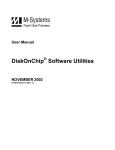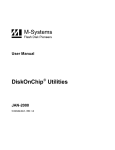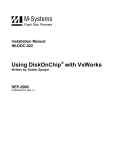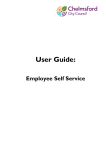Download DiskOnChip Utilities User Manual
Transcript
User Manual ® DiskOnChip Software Utilities NOVEMBER-2001 AMD DiskOnChip Utilities User Manual LIMITED WARRANTY (a) AMD warrants that the Licensed Software — prior to modification and adaptation by Licensee — will conform to the documentation provided by AMD. AMD does not warrant that the Licensed Software will meet the needs of the Licensee or of any particular customer of Licensee, nor does it make any representations whatsoever about Licensed Software that has been modified or adapted by Licensee. (b) Subsection (a) above sets forth Licensee’s sole and exclusive remedies with regard to the Licensed Software. AMD MAKES NO OTHER WARRANTIES, EXPRESS OR IMPLIED, WITH RESPECT TO THE LICENSED SOFTWARE, INCLUDING BUT NOT LIMITED TO ANY WARRANTY OF MERCHANTABILITY OR FITNESS FOR A PARTICULAR PURPOSE. THERE ARE NO OTHER WARRANTIES WITH RESPECT TO THE LICENSED SOFTWARE ARISING FROM ANY COURSE OF DEALING, USAGE, OR TRADE OR OTHERWISE. IN NO EVENT SHALL AMD BE LIABLE TO LICENSEE FOR LOST PROFITS OR OTHER INDIRECT, SPECIAL OR CONSEQUENTIAL DAMAGES, WHETHER UNDER THIS AGREEMENT, IN TORT OR OTHERWISE. (c) Licensee shall not make any promise, representation, warranty or guaranty on behalf of AMD with respect to the Licensed Software except as expressly set forth herein. Please note: The Licensed Software is not warranted to operate without failure. Accordingly, in any use of the Licensed Software in life support systems or other applications where failure could cause injury or loss of life, the Licensed Software should only be incorporated in systems designed with appropriate and sufficient redundancy or back-up features. DiskOnChip and TrueFFS are M-Systems registered trademarks. 2 AMD DiskOnChip Utilities User Manual Contents 1 Introduction ..............................................................................................................................4 1.1 DiskOnChip Product Family ................................................................................................4 1.2 Glossary..............................................................................................................................5 2 DFORMAT Utility ......................................................................................................................6 2.1 DFORMAT syntax...............................................................................................................6 2.2 Using DFORMAT Flags ......................................................................................................7 2.2.1 Device Specific Flags (DiskOnChip 32MB and/or DiskOnChip 16MB TSOP) ............................9 2.2.2 Flags for Advanced Operations ..................................................................................................10 2.2.3 DFORMAT Usage Examples......................................................................................................11 3 Configuring the DiskOnChip as a Bootable Disk.................................................................13 4 DINFO Utility...........................................................................................................................14 5 Duplicating the DiskOnChip (GETIMAGE/PUTIMAGE Utilities) ..........................................17 5.1 Reading the DiskOnChip Image (GETIMAGE)..................................................................17 5.2 Writing an Image into a Target DiskOnChip (PUTIMAGE) ................................................17 5.3 Creating the “Source” DiskOnChip....................................................................................18 5.4 Copying the “Source” DiskOnChip into an Image File .......................................................18 5.5 Copying the Image File onto “Target” DiskOnChip Devices ..............................................19 5.6 GETIMAGE / PUTIMAGE Error Messages .......................................................................20 6 Additional Documents and Tools..........................................................................................20 How to Contact Us .............................................................................. Error! Bookmark not defined. DiskOnChip and TrueFFS are M-Systems registered trademarks. 3 AMD 1 DiskOnChip Utilities User Manual Introduction This User Manual describes the DiskOnChip® utilities for DOS supplied by AMD to be used with the DiskOnChip products. The DiskOnChip utilities are as follows: DFORMAT, DINFO, GETMIMG, PUTMIMG This document provides a description of the utilities flags, including specific examples and basic "how to" instructions. These will assist you in easy and quick installation of the DiskOnChip in your target platform. This document is intended for system integrators who are familiar with the PC environment and the operating system in use. It is also recommended that you read the relevant DiskOnChip Data Sheets, and the installation instructions for your specific operating system. Refer to Section 6 for additional documents and available tools. The latest version of the DiskOnChip utilities can be downloaded from AMD’s web site at http://www.amd.com. 1.1 DiskOnChip Product Family AMD’s DiskOnChip is a family of high-performance flash disks. The DiskOnChip series provides flash disks in four standard form factors (32-pin DIP, 144-pin SODIMM, 32-pin TSOP-II and 48-pin TSOP-1): • DiskOnChip 32MB1: 48-pin TSOP-I single-chip flash disk. Available capacity: 32MB. Features a true 16-bit data bus, data read/write protection and security enabling capabilities, 1KB XIP boot block and a ROM-like one time programming area (OTP). • DiskOnChip 16MB TSOP1: 48-pin TSOP-I single-chip flash disk. Available capacity: 16MB. Includes a 1KB XIP boot block. • DiskOnChip 8MB: 32-pin DIP or 32-pin TSOP-II single-chip flash disk. Available capacity: 8MB. Includes a 512-byte XIP boot block. • DiskOnChip 2000: 32-pin DIP flash disk. Available capacities: 16MB to 288MB • DiskOnChip DIMM2000: 144-pin Small Outline DIMM (Dual In-line Memory Module) flash disk. Available capacities: 16MB to 256MB. In order to work with any of the DiskOnChip products, a TrueFFS® driver is required. TrueFFS is natively supported by all major OSs such as Windows CE, Windows 2000, QNX, and VxWorks. The latest TrueFFS drivers can be obtained from AMD for these operating systems as well as DOS, Linux, pSOS, NT Embedded and others. For other environments (including OS-less environment) the TrueFFS SDK2 (TrueFFS Software Development Kit) can be obtained. 1 Software utilities and drivers version 5.0 and above are required. 2 TrueFFS SDK –TrueFFS Software Development Kit – a source code driver package available from AMD under license agreement. DiskOnChip and TrueFFS are M-Systems registered trademarks. 4 AMD DiskOnChip Utilities User Manual When using the DiskOnChip as the boot device in a non-x86 environment, AMD’s Boot SDK3 (Boot Software Development Kit) package is required. Contact AMD for the availability of both packages. The following sections describe the DiskOnChip utilities and their usage. Section 2 describes how to use the DFORMAT utility. Section 3 describes how to configure the DiskOnChip as a bootable device. Section 4 describes the DINFO utility, and Section 5 describes the procedures for duplicating the contents of a source DiskOnChip to a target DiskOnChip. 1.2 Glossary Table 1: Glossary of Terms Definition Description Binary Partition Partition on the DiskOnChip that usually contains executable code (usually OS loader or boot code). This partition is not accessed through the TrueFFS driver, but through low-level functions that are part of the Boot SDK API. BDTL Partition Block Device Translation Layer - Partition on the DiskOnChip that contains data. This partition is accessed by your OS file system through the TrueFFS driver, and is also called the flash disk partition. IPL Initial Program Loader – this code is executed during the BIOS extension search, and loads the SPL (see below). When working in non-PC architectures, this code should be ported to work with your specific boot code. SPL Secondary Program Loader – This code loads and executes the code found in the first binary partition of the DiskOnChip (usually the TrueFFS driver and the OS loader). NFTL NAND Flash Translation Layer – AMD patented algorithm used by the TrueFFS driver for flash management in all devices except the DiskOnChip 32MB and the DiskOnChip 16MB TSOP. INFTL Inverse NAND Flash Translation Layer – AMD latest flash management algorithm. Used by the TrueFFS driver for flash management in the DiskOnChip 32MB and the DiskOnChip 16MB TSOP. 3 Boot SDK –Boot Software Development Kit – a source code driver package available from AMD under license agreement DiskOnChip and TrueFFS are M-Systems registered trademarks. 5 AMD 2 DiskOnChip Utilities User Manual DFORMAT Utility Before the TrueFFS driver can access the DiskOnChip device it must be formatted, just as a floppy disk must be formatted. Formatting initializes the flash media and writes a new and empty DOS FAT file system onto the DiskOnChip. When formatting is completed, the DiskOnChip contains only a root directory. DiskOnChip can be formatted more then once, however, all stored data on the device will be destroyed during the process. Note: When the DiskOnChip is reformatted the boot-image (i.e., firmware file DOCxx.EXB) is retained by default. In the following sections you will learn how to use the DFORMAT utility and are provided with a description of all its flags. DFORMAT Version vs. Firmware Version Identical versions of the DFORMAT utility and the firmware file are required for formatting. If this is not the case, the format procedure will not continue and DFORMAT will return the following error message: “Bad Length”. As of this writing, the latest DFORMAT and firmware version is 5.0. Note: All DiskOnChip 2000 and the 8MB (DIP and DIMM) are formatted prior to shipment. The current firmware version used is 4.2. 2.1 DFORMAT syntax The DFORMAT syntax is: DFORMAT [Drive-letter] or [/WIN:segment] [/Flag:parameter] (See flag list and explanation below) Where: Drive-letter: DOS drive letter of the DiskOnChip drive Size suffixes: M K *0x100000 *0x400 Example: DFORMAT /win:D000 /BDKL0:1M Formats the DiskOnChip located in memory address D000 with a 1MB Binary partition. n: Partition serial number (n = 0 for MD2200/2/3, MD2800/10 and MD2240; n = 0-3 for MD2811 and MD2211). Example: [/LABELn] Inserts the volume label to media number n. DiskOnChip and TrueFFS are M-Systems registered trademarks. 6 AMD 2.2 DiskOnChip Utilities User Manual Using DFORMAT Flags The following Tables define the various flags used with the DFORMAT utility. Table 2: Most Commonly Used Flags of DFORMAT DFORMAT option Description /WIN:Segment Memory address at which the DiskOnChip is located. Use either this parameter or the drive-letter. The segment should be specified in Hex (e.g., /WIN:D000). /S:firmware | ! | * - ‘Firmware’: Write DiskOnChip firmware image from file DOCnn.EXB, with nn = version number. Example – DOC50.EXB [Default value - *] - ‘!’: Erase the content of the binary partitions (your firmware) from the DiskOnChip, but leave the content of the BDTL partitions intact. ‘*’: Erase the BDTL partitions but leave the content of the binary partitions intact. /FIRST Use this flag to program the DiskOnChip to be the first available disk (drive C:) when there is more than one disk installed in the system. This flag has no effect if the DiskOnChip is the only disk in the system. The ‘/S:firmware’ parameter must be supplied when the /FIRST flag is used. When using the /FIRST flag in conjunction with the flag /NOFORMAT (DFORMAT … /FIRST /NOFORMAT) the information on your DiskOnChip will be maintained. /NOFORMAT Use this flag to update the DiskOnChip firmware or the DiskOnChip Millennium Plus IPL, without formatting the entire device. It can also be used to read the bad block table using the LOG option without reformatting the device). - NOFORMAT can be used with the following flags: /S, /LOG, /USELOG, /IPL, /NOINT15, /EBDA, /SIS5598, /FIRST, /EMPTY /SILENT Loads the TrueFFS driver in silent mode, i.e., no messages are displayed on the screen during boot. /Y Do not pause for confirmation before beginning to format. /? & /H Show full Help screen Note: By default the DiskOnChip is shipped from the factory configured as the last drive. When other hard drives are installed, DiskOnChip will be installed as the last drive. However, if no hard drives are installed then DiskOnChip will still be installed as drive C:. When configured as the first drive, (using the /FIRST option), the DiskOnChip is always installed as drive C:. DiskOnChip and TrueFFS are M-Systems registered trademarks. 7 AMD DiskOnChip Utilities User Manual Table 3: DiskOnChip Firmware (IPL/SPL) Flags DFORMAT Option Description /EMPTY Leaves the space reserved for the firmware (defined with the /S flag) empty. The firmware can later be placed in this reserved space using the NOFORMAT flag. /NOINT15 Disables the TrueFFS driver from hooking INT 15. Mainly used when the DiskOnChip is installed in systems running Windows NT and 128MB of DRAM is seen as 64MB only. /EBDA Use this flag when working with BIOSs that include support for EBDA (Extended Bios Data Area). /SIS5598 If you are using chipsets SIS5598, C&T 65555 or 690000, the system may experience a problem related to INT15, function AX=E820. That is, you may receive a blue screen when booting Windows NT with one of these chipset. Use this flag to solve this problem. Additional flags related to the DiskOnChip firmware are /S, /NOFORMAT, /FIRST and /SILENT – as described in Table 2. Table 4: Binary Partition (BDK partition) Flags DFORMAT option /BDKF[n]: Boot Image File Description Places the boot image file in the Binary (BDK) Partition [n]. This flag can also be used to load a custom IPL onto pages ‘0’ and ‘1’ of the DiskOnChip Millennium (the MD2810) provided that the data is padded to the required size. Please ensure that the firmware file is removed from the DiskOnChip 8MB, by using flag /S:!. Loading a customer IPL onto the DiskOnChip 32MB or DiskOnChip 16MB TSOP requires the /IPL flag (refer to Section 2.2.1). /BDKN[n]: BDK Partition Signature Binary (BDK) Partition [n] signature (4 characters). Case sensitive; use capital letters. [Default value – BIPO] /BDKL[n]: BDK Partition Size Defines the size of Binary (BDK) Partition [n]. /O[n]:signature offset Binary (BDK) Partition [n] signature offset. Can be ‘0’ or ‘8’. Convenient for saving unused space in the binary partition (over the size of the binary program placed using the /BDKF flag), for later upgrades. [Default value – ‘8’] DiskOnChip and TrueFFS are M-Systems registered trademarks. 8 AMD DiskOnChip Utilities User Manual Table 5: DOS/FAT File System Flags DFORMAT Option /LABEL[n]:label Description The string used as the DOS volume label of the formatted partition n. [Default value – NULL] /NODOS[n] Do not create a DOS FAT file system while formatting partition [n]. Only low-level format is performed. Convenient for systems using file systems other then FAT. /DOSID[n]: ID FAT partition [n] identification number (ID). /FAT[n]:Number Number of FAT copies on partition [n]. Default is ‘2’. 2.2.1 Device Specific Flags (DiskOnChip Millennium Plus and/or DiskOnChip 2000 TSOP) This section describes the DFORMAT flags that can only be used with the DiskOnChip 32MB and the DiskOnChip 16MB TSOP (refer to Table 6). Table 6: Device Specific DFORMAT Flag Options DFORMAT Option Description For both MD2211-D16 and MD2811-D32 (INFTL related flags) /QMOUNT Applies the quick mount feature. The TrueFFS flash management tables will be stored on the flash media (instead of being dynamically created during the mount operation). Convenient for accelerating mounting time during power up. Note: Due to the extra tables required for this option, the capacity of each partition will be 16Kbytes to 32Kbytes smaller. /IPL:File | ! - ‘file’: Write custom IPL (up to 1,024 bytes). Useful in non x86 systems (where the standard IPL is not relevant). - ‘!’: Erases the IPL (the first 1,024 bytes). For the 32MB (Am71LVM032) /BDKP[n]:RWCL:Password [Default value - no protection] Sets the protection type (Read/Write/Change/Lock) and the protection key (Password) of Binary Partition [n] (n=0-3). Read: Read only mode Write: Write only mode Changeable: When set, enables changing the protection type (read / write or both). Lock: Defines whether this partition will be effected by the #Lock pin i.e., defines if the lock pin overrides the password. DiskOnChip and TrueFFS are M-Systems registered trademarks. 9 AMD DiskOnChip Utilities User Manual DFORMAT Option Description /BDTLP[n]:RWCL: Password Sets the protection type (Read/Write/Change/Lock) and the protection key (Password) of BDTL Partition [n] (n=0-3). [Default value - no protection] /BDTLL[n]:Partition Size Sets the size of BDTL partition [n]. The size of the last BDTL partition does not have to be defined. For example, if /BDTL0:1MB creates two partitions. The first 1MB partition (n=0), the second partition (n=1) of the remaining flash disk size. /BDKZn: Password Insert the key of the BDK partition. Useful when formatting protected devices (otherwise the protected partitions cannot be accessed and reformatted). /BDTLZn: Password Inserts the key of the BDTL partition. Useful when formatting protected devices (otherwise the protected partitions cannot be accessed and reformatted). Note: Up to two partitions of the DiskOnChip 32MB may be protected. Only one of them may be set as “Changeable” (see above BDTLP and BDKP explanations). 2.2.2 Flags for Advanced Operations Table 7 defines the DFORMAT flag options for advanced operations. Table 7: Advanced Operations Flag Options DFORMAT Option /LOG:file Description Copies the Bad Block Table (BBT), stored on the DiskOnChip into a file. Required when a test that destroys the BBT Table is performed on the DiskOnChip. When this flag is used, the DiskOnChip is also formatted. If you wish to keep data on the DiskOnChip and only read the BBT, then use the /NOFORMAT flag. /USELOG:file Restores the Bad Block Table stored in a file, to the DiskOnChip. This is necessary after the destructive testing is completed (see /LOG above). /UNFORMAT Removes any existing DiskOnChip format and returns the DiskOnChip to its “virgin” state. For example, use this flag when you have two cascaded DiskOnChip 8MB TSOPs and want to add another TSOP device. Regular DFORMAT on the extra TSOP device will not help in building the shared BBT. The flag /UNFORMAT must be run in order to integrate these three TSOP’s into one unit. Note: Using this flag to add a device to a cascaded configuration is only valid for the DiskOnChip 8MB. The DiskOnChip 32MB and DiskOnChip 16MB TSOP have separate Bad Block Tables and this flag is not required. DiskOnChip and TrueFFS are M-Systems registered trademarks. 10 AMD DiskOnChip Utilities User Manual DFORMAT Option /MULTIDOC Description Locates all DiskOnChips placed on your board and formats them as one single drive letter (even if they have separate CE signals). This option should be used with the /WIN[H] and /WIN[L] flags – or it will fail. Limitations of MULTIDOC: - The binary partition must physically fit the first device found (the device located in the lowest memory address). BDTL partitions can be distributed over up to 16 DiskOnChip devices placed on your board. All devices on the board will be grouped. You cannot create separate groups of DiskOnChip devices. MULTIDOC is not supported by the DiskOnChip BIOS driver (the firmware) and is mainly used in non-PC architectures. /WIN[H]:Segment & /WIN[L]:Segment Sets the memory range in which MULTIDOC searches for DiskOnChip devices to group into one drive letter. These options are only active in conjunction with the MULTIDOC option. 2.2.3 DFORMAT Usage Examples Example 1 DFORMAT C: Formats the DiskOnChip (assuming the DiskOnChip is set as disk C:). Example 2 DFORMAT /WIN:D000 /s:DOC50.EXB Formats the DiskOnChip located at memory address D000h and installs the firmware file DOC50.EXB. If any other hard disk is installed in the system, the DiskOnChip is identified as the last drive. If there are no other hard disks in the system, the DiskOnChip is installed as drive C:. Example 3 DFORMAT /WIN:D000 /S:DOC50.EXB /FIRST Formats the DiskOnChip located at memory address D000h and installs firmware file DOC50.EXB. The DiskOnChip will be the first drive (C:), even if there are other hard disks in the system. Example 4 DFORMAT /WIN:D000 /S:DOC50.EXB /USELOG:BBT.TXT Formats the DiskOnChip located at memory address D000h, installs firmware file DOC50.EXB and reinstalls the Bad Block Table that was saved in the file BBT.TXT to the DiskOnChip. The DiskOnChip will be the first drive (C:), even in if there are other hard disks in the system. DiskOnChip and TrueFFS are M-Systems registered trademarks. 11 AMD DiskOnChip Utilities User Manual Example 5 DFORMAT /WIN:D000 /BDKF0:CEIMAGE.bin /BDKL1:1M /BDKF1:RegistryFile Formats the DiskOnChip with two binary partitions – one for loading and running the Windows CE image and the other for storing up to 1MB of registry information. Example 6 DFORMAT /WIN:D000 /s:DOC50.EXB /FAT1 Formats the DiskOnChip located at memory address D000h and installs the firmware file DOC50.EXB. Places a single copy of FAT on the DiskOnChip (Many OSs don’t use the second copy of the FAT). Example 7 DFORMAT /BDKF0:VxWorksImage /MULTIDOC /WINL:D000 /WINH:E000 DFORMAT groups all DiskOnChip devices on your board (located between D000 and E000) to one drive letter. The standard firmware is replaced by a custom VxWorks OS loader built using the DiskOnChip Boot SDK. The binary partition will be placed in the first DiskOnChip (located in the lowest memory address). Note that MULTIDOC is not supported by the standard DiskOnChip firmware for x86 systems. Example 8 DFORMAT /WIN:D000 /BDTLZ2:xxxxxxxx /S:DOC50.EXB Re-formats a DiskOnChip with a protected BDTL partition. If the password provided in the command line is not correct the format operation fails. Example 9 DFORMAT /WIN:D000 /BDTLL1:20M /BDTLP1:WC:xxxxxxxx /S:DOC50.EXB Formats a DiskOnChip with two BDTL partitions. The second one will have a capacity of 20MB and will be write protectable and changeable (i.e., the protection can be switched later on to read protection or to read/write protection). Example 10 DFORMAT /WIN:D000 /s:DOCxx.EXB /NOFORMAT Replaces the firmware on the DiskOnChip with DOCxx.EXB without re-formatting the device. Example 11 DFORMAT /WIN:D000 /LOG:BBT.TXT /NOFORMAT Reads the bad block table of the DiskOnChip into the file BBT.TXT without formatting the device. DiskOnChip and TrueFFS are M-Systems registered trademarks. 12 AMD 3 DiskOnChip Utilities User Manual Configuring the DiskOnChip as a Bootable Disk The DiskOnChip can be configured as a bootable disk drive. To configure the DiskOnChip as a bootable disk for any OS refer to the relevant DiskOnChip Installation Manual for your particular OS (refer to Section 6). Described below is a general example of how to make the DiskOnChip bootable in the DOS operating system. Note: The DiskOnChip is shipped from the factory DOS formatted, without Operating System files, and configured as the last drive. To configure the DiskOnChip as the first bootable disk in the system (DOS) proceed as follows: 1. Boot the system and ensure that the DiskOnChip is correctly installed as the last drive. 2. Make the DiskOnChip bootable by transfering the system files to the drive (in DOS you need to run the program FORMAT D: /S or SYS D: – assuming DiskOnChip is assigned to the drive letter D:) 3. The DiskOnChip should now be made the only disk in the system as follows: § Remove your hard drive OR § Using the DFORMAT utility, configure the DiskOnChip as the first disk in the system, (refer to the /FIRST flag in Table 2). 4. After re-booting the system, the DiskOnChip appears as drive C: (and the hard drive becomes drive D:). Example (Assuming DiskOnChip is already recognized as drive D:) DFORMAT /WIN:D000 /S:DOCnn.EXB /FIRST SYS D: OR SYS D: DFORMAT /WIN:D000 /S:DOCnn.EXB /FIRST /NOFORMAT Both examples format the DiskOnChip to be the first disk in the system. Store the firmware file DOCnn.EXB on it and copy DOS system files to the DiskOnChip. The DiskOnChip is now a bootable drive. Use the second example (using the /NOFORMAT flag) when you do not want to format the DiskOnChip and thereby lose the data stored on your media. DiskOnChip and TrueFFS are M-Systems registered trademarks. 13 AMD 4 DiskOnChip Utilities User Manual DINFO Utility The DINFO utility provides general information about the DiskOnChip. This includes its Binary or BDTL Partitions, the memory window address, software versions, high-level, low-level geometry, and more. DINFO searches for an installed TrueFFS driver in conventional memory and uses it to obtain all the required information on the DiskOnChip. When using DINFO with the /DIRECT flag option, memory addresses 0xC800 to 0xE000 are scanned and information is retrieved on all DiskOnChip devices in this area. Table 8 describes general information displayed by the DINFO utility. Table 8: DINFO General Information Options DINFO Option Description Without flag Displays information on the DiskOnChip using the TrueFFS driver. /DIRECT Displays information on the DiskOnChip using direct access to the flash media. /? Displays the Help screen The DINFO syntax is as follows: DINFO [/DIRECT][/?] DiskOnChip and TrueFFS are M-Systems registered trademarks. 14 AMD DiskOnChip Utilities User Manual Example 1: DINFO Search the system for DiskOnChip and display the DiskOnChip parameters on screen. The information is obtained via the TrueFFS driver. DINFO Version 5.0.0 (OSAK V5.0) Copyright (C) M-Systems, 1992-2001 Socket number: 0 at Address D0000:0000 Flash Media Statistics: ----------------------Drive Letter: D Software Version: 5.0 Firmware size: 48 Kbytes Flash Device Type: DiskOnChip Media Type: Toshiba TC58128 Unit Size: 16384 Bytes Media Size: 147 MBytes Chip Size: 16 MBytes No Of Chips: 9 Life Time: 1/10 Partition number 1 Size: 144288 KBytes The results display the following information: • DiskOnChip2000 144MB (MD2203-D144) • Space allocated for the firmware is 48KB. • It was assigned drive letter D: • Each unit is 16,384 bytes in size. • The flash media is composed of 9 flash devices of 16MB, manufactured by Toshiba • The disk size after format is 144,288KB. • Current status of DiskOnChip regarding its expected lifetime 1 on a scale of 10. That is, the DiskOnChip has not been frequently used. • The DiskOnChip contains one partition of 144,288KB DiskOnChip and TrueFFS are M-Systems registered trademarks. 15 AMD DiskOnChip Utilities User Manual Example 2: DINFO /DIRECT Search the system for DiskOnChip and display the DiskOnChip parameters on screen. The information is obtained by direct access to the flash media. DINFO Version 5.0.0 (OSAK V5.0) Copyright (C) M-Systems, 1992-2001 Display Information With Direct Access Only Socket number: 0 at Address D0000:0000 Flash Media Statistics: ----------------------Flash Device Type: DiskOnChip Media Type: Toshiba TC58128 Unit Size: 16384 Bytes Media Size: 147 MBytes Chip Size: 16 MBytes No Of Chips: 9 Life Time: 1/10 Found 2 partitions on Socket Partition Number 1, Size: 1024 Kbytes. Partition Number 2, Size: 143264 Kbytes. The DINFO /direct results display the following information: • DiskOnChip 2000 144MB (MD2203-D144) • Each unit is 16,384 bytes in size. • The flash media is composed of 9 flash devices of 16MB, manufactured by Toshiba • The DiskOnChip contains two partitions: the first partition has a size of 1,024 KB; the second partition is 143,264 KB in size. • Current status of DiskOnChip regarding its expected lifetime 1 on a scale of 10. That is, the DiskOnChip has not been frequently used. DiskOnChip and TrueFFS are M-Systems registered trademarks. 16 AMD 5 DiskOnChip Utilities User Manual Duplicating the DiskOnChip (GETIMAGE / PUTIMAGE Utilities) Duplicating the contents of a DiskOnChip onto another device requires copying the contents of a “source” DiskOnChip into an “image file”, and then copying the “image file” contents into the “target” DiskOnChip. All target DiskOnChip devices have identical contents as the source DiskOnChip. This means, that they have the same functionality when inserted into the target platform. Warning: All “target” DiskOnChip devices must have the identical part number and capacity as the “source” DiskOnChip. For example, if the “source” DiskOnChip is a DiskOnChip 2000 32MB, then the “target” DiskOnChip must be a DiskOnChip 2000 32MB (and NOT DiskOnChip 32MB). The duplication process includes the following 3 stages: 1. Preparing the “source” DiskOnChip. 2. Copying the “source” DiskOnChip into an image file, using utility GETIMAGE. 3. Copying the image file into as many “target” DiskOnChip devices as required, using the utility PUTIMAGE. Note: To efficiently mass duplicate the DiskOnChip, it is recommended to use the AMD GANG Programmer. Contact AMD for availability and refer to the GANG Programmer User Manual for additional information. 5.1 Reading the DiskOnChip Image (GETIMAGE) The syntax of GETIMAGE is: GETIMAGE ImageFile [/WIN:segment] [/N#:password][/T#:password] Table 9 describes the GETMIMG flag options. Table 9: GETIMAGE Flag Options GETIMAGE Option Description ImageFile Name of the image to create. /WIN The DiskOnChip Memory address location. Use either this parameter or the drive-letter. The segment should be specified in Hex (e.g., /WIN:D000). /N#:password Protection key of protected Binary partition # (default is ‘0’). Inserting this flag disables the R/W protection of the particular Binary partition #. Note: This flag only works with DiskOnChip 32MB. /T#:password Protection key of protected BDTL (flash disk) partition # (default ‘0’). Inserting this flag disables the R/W protection of the particular BDTL partition #. Note: This flag only works with DiskOnChip 32MB. 5.2 Writing an Image into a Target DiskOnChip (PUTIMAGE) The syntax of PUTIMAGE is: DiskOnChip and TrueFFS are M-Systems registered trademarks. 17 AMD DiskOnChip Utilities User Manual PUTIMAGE ImageFile [/WIN:segment] [/N#:password][/T#:password] Table 10 describes the PUTIMAGE flag options. Table 10: PUTIMAGE flag options PUTIMAGE option Description ImageFile Name of the image to create. /WIN The DiskOnChip Memory address location. Use either this parameter or the drive-letter. The segment should be specified in Hex (e.g., /WIN:D000). /N#:password Used if the password of Binary partition # on the target DiskOnChip needs to be changed during a PUTIMAGE operation. If the partition of the source image was not protected, the /N flag will have no effect. Note: This flag only works with DiskOnChip 32MB /T#:password Used if the password of BDTL (flash disk) partition # on the target DiskOnChip needs to be changed during a PUTIMAGE operation. If the partition of the source image was not protected, the /N flag will have no effect. Note: This flag only works with DiskOnChip 32MB. 5.3 Creating the “Source” DiskOnChip The source DiskOnChip includes all target application files. Usually, it will be bootable. The following operations are typically performed to prepare the “source” DiskOnChip: 1. Format DiskOnChip with DFORMAT utility in the target platform. 2. Copy all target application files onto the DiskOnChip. 3. If required, make the DiskOnChip bootable (refer to Section 3). After the “source” DiskOnChip device has been properly prepared, follow the guidelines described below to duplicate it as many times as required. 5.4 Copying the “Source” DiskOnChip into an Image File At this stage, the “source” DiskOnChip includes all target application files, and it is ready to be duplicated as many times as required. Use the GETMIMG utility to copy the “source” DiskOnChip contents into an image file on your hard disk. This information will be used later as source file for duplications. To copy the “source” DiskOnChip into an image file: 1. Power OFF the system. 2. Insert the source DiskOnChip into its socket. 3. Power ON the system. 4. Run: GETMIMG image_file_name. Note: If the copy routine is performed on two DiskOnChip 32MB devices, you can disable the R/W protection of the “source” DiskOnChip 32MB, by using the flag /N# or /T# (see table above). DiskOnChip and TrueFFS are M-Systems registered trademarks. 18 AMD DiskOnChip Utilities User Manual Example 1 GETMIMG MYDOC.SRC /N0:mypassword Copy the contents of a “source” DiskOnChip with a protected BDTL partition into the file MYDOC.SRC on the hard disk. 5.5 Copying the Image File onto “Target” DiskOnChip Devices At this stage, the contents of the “source” DiskOnChip are stored on the hard disk in what is called the “image file”. Copying this image file into the “target” DiskOnChip results in an identical DiskOnChip target device. Use the PUTMIMG utility to perform this task: To copy the image file onto the “target” DiskOnChip: 1. Power OFF the system. 2. Insert a target DiskOnChip device with the same part number and capacity as the source DiskOnChip device into its socket. 3. Power ON the system. 4. Run: PUTMIMG image_file_name. 5. When completed, the target DiskOnChip will have the identical contents and functionality as the source DiskOnChip. 6. Repeat steps 1 thru 4 for additional target DiskOnChip devices. If the master DiskOnChip was protected, then the target DiskOnChip will now also be protected with the same attributes and using the same passwords. Note: If the copy routine is performed on two DiskOnChip 32MB devices, you can change the password of the R/W protection of the device by using the /N# or /T# flag. This option ensures that target devices will have different R/W protection passwords. Example 2 PUTMIMG MYDOC.SRC /N0:mypassword2 Copy the contents of the file MYDOC.SRC to the “target” DiskOnChip, and change the first Binary partition’s protection password to: mypassword2. DiskOnChip and TrueFFS are M-Systems registered trademarks. 19 AMD DiskOnChip Utilities User Manual Example 3 The source DiskOnChip has the second Binary Partition protected with password ‘12345678’ and the first BDTL partition protected with password “qwertyui”. An image is created of the source DiskOnChip, and copied to a target DiskOnChip whereby the password of the protected BDTL partition is changed to “asdfghjk”: GETIMAGE c:\image.bin /N2=12345678 /T1 = qwertyui PUTIMAGE c:\image.bin /T1 = asdfghjk 5.6 GETIMAGE / PUTIMAGE Error Messages Table 11 describes the GETIMAGE and PUTIMAGE error messages. Table 11: GETIMAGE/PUTIMAGE Error Messages Error message Description Memory allocation error Not enough system memory to complete the operation. File open error Cannot open the image file. This can occur during both read and write cycles (for example, if get image is trying to write the image to a write protected drive). Media header not found Master DiskOnChip is not formatted (may not be the master device, or the master device is corrupted) File write error Cannot write to the image file. Can occur in both get or put image when the media on which they are writing suddenly becomes unavailable (Disk Full). Bad format of file Put image detected that the image file used to write into the target device is not a valid image file. Partition protected Trying to write onto a target device with protected partitions. To overcome this you must remove the protection first (DFORMAT using the BDTLZn or the BDKZn flags). Too many bad blocks The number of bad blocks on the target device is out of limits. Not enough space is available for writing to the image. This type of error should not normally occur unless the DiskOnChip was misused. Media not compatible 6 Target DiskOnChip is not the identical model and capacity as the master DiskOnChip. Additional Information Please refer to AMD’s web site for a complete listing of the available development tools, accessories and documentation. DiskOnChip and TrueFFS are M-Systems registered trademarks. 20 AMD DiskOnChip and TrueFFS are M-Systems registered trademarks. DiskOnChip Utilities User Manual 21 AMD DiskOnChip Utilities User Manual How to Contact Us Internet: AMD One AMD Place P.O. Box 3453 Sunnyvale, California 94088-3453 (408) 732-2400 (800) 538-8450 TWX:910-339-9280 TELEX:34-6306 http://www.amd.com EUROPE & UK +44-(0)1276-803299 Fax: +44-(0)1276-803298 FRANCE: 0800-90-8621 GERMANY: 089-450-53199 ITALY: 800-877224 EUROPE E-mail: [email protected] Technical Support USA & CANADA (800) 222-9323 or (408) 749-5703 USA & Canada & Latin America E-Mail: [email protected] [email protected] [email protected] ARGENTINA: 001-800-200-1111, after tone 800-859-4478 CHILE: 800-532-853 MEXICO: 95-800-222-9323 FAR EAST Fax: (852) 2956-0599 JAPAN Fax: 03-3346-7848 Literature Ordering USA & CANADA: (800) 222-9232 USA & CANADA & LATIN AMERICA E-mail: [email protected] EUROPE E-mail: [email protected] FAR EAST Fax: (852) 2956-0599 JAPAN Fax: 03-3346-9628 AMD assumes no responsibility for the use of the material described in this document. Information contained herein supersedes previously published specifications on this device from AMD. AMD reserves the right to change this document without notice. DiskOnChip and TrueFFS are M-Systems registered trademarks. 22