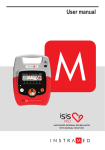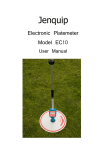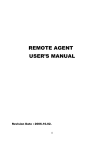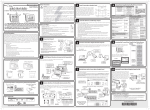Download Report of the Orange team
Transcript
ErasmusLine
The Orange Team
Project Report
June 2011
Students:
Arne Reimer
Arne Lipfert
Stéphane Polet
Nathan Van Assche
Aggeliki Katsiampouri
Mountrakis Stefanos
Ina Ivanova
Zvezdomir Tsvyatkov
Gudmundur Freyr Hallgrimsson
Pedro Ferreira
Daniel Lopes
Erasmusline – Orange Team Project Report
June 2011
Germany
Bulgaria
Students:
Arne Reimer
Arne Lipfert
Students:
Ina Ivanova
Zvezdomir Tsvyatkov
Coordinators:
Helmut Dispert
Coordinators:
Belgium
Margarita Todorova
Iceland
Students:
Gudmundur Freyr Hallgrimsson
Students:
Stéphane Polet
Nathan Van Assche
Coordinators:
Portugal
Kristien Van Assche
Davy De Winne
Students:
Pedro Ferreira
Daniel Lopes
Greece
Students:
Aggeliki Katsiampouri
Mountrakis Stefanos
Coordinators:
Nuno Escudeiro
Coordinators:
Papadourakis Gewrgios
Score
Observations
Additional
Information
1 / 75
Table of Contents
Acknowledgements................................................................................................................ 4
P1-CONFIG, P2-INFOX (Germany).................................................................................. 4
P3-ALERT, P6-EXAM (Bulgaria)........................................................................................4
P4-OUT (Belgium)............................................................................................................. 4
P5-IN (Greece)...................................................................................................................4
P8-STATS (Portugal)......................................................................................................... 5
Abstract.................................................................................................................................. 6
Keywords................................................................................................................................7
Introduction.............................................................................................................................8
MUTW Program Presentation............................................................................................8
Project Scope and Motivations.......................................................................................... 8
Project Presentation.......................................................................................................... 9
Technologies Overview.................................................................................................... 11
Programming languages..............................................................................................11
Other Languages.........................................................................................................12
Databases....................................................................................................................12
Development Platforms............................................................................................... 13
Development Tools...................................................................................................... 13
Other Tools.................................................................................................................. 14
Conventions.................................................................................................................15
Report Structure...............................................................................................................16
Project Management............................................................................................................ 18
Project Management Plan............................................................................................... 18
Project Plan Description.............................................................................................. 19
Meetings Plan.................................................................................................................. 21
Communication Tools.................................................................................................. 22
Team Work Development and Methodology....................................................................23
Development Methodology..........................................................................................24
Application Overview............................................................................................................25
P1-CONFIG .................................................................................................................... 25
P2-INFOX ....................................................................................................................... 25
P3-ALERT ....................................................................................................................... 25
P4-OUT ........................................................................................................................... 25
P7-MATCH ...................................................................................................................... 25
P8-STATS ....................................................................................................................... 25
Package Interaction......................................................................................................... 26
Technical Description........................................................................................................... 27
P1-CONFIG..........................................................................................................................28
P2-INFOX.............................................................................................................................30
P3-ALERT............................................................................................................................ 32
P4-OUT................................................................................................................................ 34
Register............................................................................................................................34
Login Functionality........................................................................................................... 35
Collecting the different forms........................................................................................... 35
Implementing the forms................................................................................................... 35
Introduction.................................................................................................................. 35
JavaScript form-checking............................................................................................ 35
2 / 75
PHP form-checking......................................................................................................36
Store the forms in the database.................................................................................. 36
Signatures....................................................................................................................37
Flow............................................................................................................................. 37
Coordinators................................................................................................................ 38
Residences.................................................................................................................. 39
Information Exchange..................................................................................................39
P5-IN.................................................................................................................................... 40
P6-EXAMS (Bulgaria).......................................................................................................... 45
Technical Decisions......................................................................................................... 46
Interfaces......................................................................................................................... 46
P7-MATCH........................................................................................................................... 49
P8-STATS (Portugal)............................................................................................................50
Executive Information Systems....................................................................................... 50
Architecture......................................................................................................................51
Data Management Level..................................................................................................51
ETL.............................................................................................................................. 51
Data Refreshment....................................................................................................... 52
Data Warehousing................................................................................................................55
Database Schema................................................................................................................58
Model Management............................................................................................................. 59
OLAP....................................................................................................................................59
Data Mining.......................................................................................................................... 59
Data Visualization................................................................................................................ 60
The EIS Web Interface.........................................................................................................60
Interface Features................................................................................................................ 61
Technical Decisions..............................................................................................................64
MySQL 5.1........................................................................................................................... 64
PHP 5.3................................................................................................................................ 64
Daemons.............................................................................................................................. 65
POSIX Compatible Operating Systems............................................................................... 65
Deployment Scenario...........................................................................................................66
Server Communication.........................................................................................................67
ETL / Data Refreshment Communication....................................................................68
Conclusion............................................................................................................................69
Project Outcome.............................................................................................................. 69
Accomplished Works....................................................................................................... 70
Other Accomplishments...................................................................................................71
Future Work..................................................................................................................... 71
Final Thoughts................................................................................................................. 72
References........................................................................................................................... 73
Glossary............................................................................................................................... 74
3 / 75
Acknowledgements
P1-CONFIG, P2-INFOX (Germany)
First of all we want to thank Mr. Dispert for giving us the opportunity to take part in this
project. It was a great experience to work with other students from all over europe and
make contribution to the european idea. We also want to thank all members of the orange
team. It was a very nice and funny time to work with you!
Arne Lipfert and Arne Reimer, Germany
P3-ALERT, P6-EXAM (Bulgaria)
We are very grateful to our teacher - Assoc. Professor PhD Margarita Todorova and entire
staff of University of Veliko Tarnovo, our team members and the organization of the event.
P4-OUT (Belgium)
This project was a very enriching experience. It contained a lot of aspects that we will be
able to use in our working life. We didn’t only enlarge our technical experience when
working on the EramusLine web application, but also our social and cultural experience.
In this acknowledgement we would like to thank various people. First we would like to
thank Mrs. Kristien Van Assche and Mr. Davy De Winne for giving us the opportunity to
take part in the project. Also, they were always available with advice and guidance, when
we
had
some
questions
implementing
the
web
application.
Next we would like to thank the complete Orange Team for this nice experience, not only
for the hard work that each team has put in this application, but also for the pleasant
weekly online meetings and corporation.
P5-IN (Greece)
I would like to thank my partner Stefanos Moundrakis for his priceless help in achieving
the goal to have the forms prepared for the presentation and also my coordinator Mr
Papadourakis Gewrgios for giving me the chance to take part in this project which
eventually turned out to be a very beautiful experience. Thanks to them and of course all
the partners of that project, the workflow was pleasant enough.
Katsiampouri Aggeliki-Ioanna
I would like to thank mr. George Papadourakis for accepting me at the project, then i
would like to thank Stephane from Belgium for his constant help and guidance.
Moundrakis Stefanos
4 / 75
P8-STATS (Portugal)
I would like to thank my wife for her patience and immense support in troubled times,
thank Pedro for keeping being present and sharing his treasured opinions, and for
professor Nuno for helping us gain insight and making necessary decisions throughout this
project. The team stays in my heart for years to come.
Daniel Lopes
I would like to thank Daniel for his experience which proved invaluable, and Nuno for
going forward with this project, from which I learned allot.
Pedro Ferreira
5 / 75
Abstract
MUTW stands for Multinational Undergraduate Team Work. The goal of MUTW is to let
students of eleven different universities work together on one common project.
The assignment of this year was to implement the ErasmusLine web application. The
purpose of this application was to digitalize the complete Erasmus process, so that
students who want to go on Erasmus didn’t have to fill in all the forms by hand, butt
everything would happen digitally.
The eleven universities taken part in this project were separated into two teams, namely
team Orange and team Blue. Those two teams would then work for about three months on
implementing the application and at the end of those three months, they would have to
give a presentation with their final result.
The implementation of the application itself was divided in eight modules, which were
distributed among the universities in each team. By dividing this project in different
modules, each university could work independently on their own module, but this made the
communication part of the project very important. Although each university could work
independently on their modules, nevertheless did some modules depend on others.
The application was written in XHTML with PHP as server-side scripting language.
Besides XHMTL and PHP we also JavaScript/jQuery as client-side scripting language. For
the course-matching module we also used Python. For the complete implementation of
this project we used a PHP-library called Plonk, which is very useful to construct a website
using the MVC (model-view-controller) model. By using this library the integration of the
different modules into one working application was very easy.
This assignment was a very enriching experience for the whole team. During the
implementation of the ErasmusLine web application we had some issues and bugs to fix,
but eventually we were able to present a working application at our final meeting in
Heraklion, Greece.
6 / 75
Keywords
Database, data-management, user-management, sql, security-levels, homepage, mainmenu, privileges, permissions.
Interoperability, interface, data transfer, file transfer, encryption, security, JSON, 3DES,
cURL
Erasmus, forms, server-side form-validation,
persistence, process flow, signatures, JSON.
client-side
form-validation,
form-
Exams module, database, interface, coordinator, student
Statistics, analytics, trends, graphs, pivot tables ,data warehouse, data refreshment,
executive information system, EIS, online analytical processing, OLAP, extract transform
load, ETL, data mining, facts, dimensions, measures, posix, daemon, mysql, php, html,
jquery.
7 / 75
Introduction
MUTW Program Presentation
The MUTW(Multinational Undergraduate Team Work) Project is created by teachers
and students from all over the Europe. Its main purpose is to design all the members
together a functional site which is going to help the undergraduate students and
coordinators avoid the bureaucracy of filling all the necessary forms in case they want to
use the Erasmus Program. The site which is called “Erasmusline” is approachable by the
students by using their unique password given by their University and of course by the
coordinators who will work as administrators for the site.
Furthermore, this project has deeper goals to be achieved. Students have to work all
together for 3 months in order to make the site completely functional. This requires
teamwork and communication spirit. As a result, the participants will not only practice their
english language skills, but also the skills mentioned above.
The participants are students from 11 different Universities throughout Europe which
use the Erasmus Program. Each University offers 2 students for the project. Every
university has its own unique part in the project to prepare, and during these 3 months,
pieces are getting together in order to make the final result, the site.
Project Scope and Motivations
Each student has his/her own motivation for participating in this project. Generally, the
project is part of the studies for all the students. More specifically, for Belgians is going to
be their Internship.
Greeks and Germans are going to use their part in their thesis, which is necessary to be
accomplished in order to graduate. For the other members, this project is an additional
part in their studies. Apart from the educational stuff, this can be a great opportunity for
everyone to work together with people from other countries and test his/her
communication skills. Eventually, this project turns out to be a unique and valuable
experience which can open new doors to our academic world.
The objective of the project is to create a totally functional website which is going to be
used by all those who involve in the Erasmus program, and by that we mean the students
and coordinators.
The first ones will be able to fill the forms needed for getting accepted by the University
abroad and the coordinators will be able to log in as administrators, so they will be having
access in every form in order to make the appropriate moves for communicating with
the other University.
The beginning of the project took place in Kiel,Germany where all the participants met
for the first time and each team made its first presentation. This presentation included the
theoretical timeline until the final presentation and what was the plan for creating the
website step by step. There are two teams which take part in the project, the orange and
the blue team. Each team consists of 6 Universities from all over the Europe and in the
final presentation the coordinators will evaluate each team according to the work which
8 / 75
was done these 3 months and the presentation itself. Participants are gonna be also
evaluated separately one by one.
Project Presentation
As mentioned above, there are two teams which take part in the MUTW project. The
blue team and the orange team. The orange team consists of 6 partners and the blue team
consists of 5 partners.
The project is separated into 4 areas, The Configuration, the Services, the Business
and the Statistics. Each of these areas is also a composition of packages. Every university
which participates in the project is responsible for executing one of these packages. In the
picture above , it is clearly mentioned what packages include every different area.
As the blue team consists of 5 partners, the packages P7 and P8 may be dropped out in
their project.
In a brief summary of what every package does, the P1(Config) is responsible for the
general profile of the application, as it manages the accounts and profiles of the users.
Every other package is relied on this one. The P2(Infox) holds the servers and database of
every institution in order to apply the web application. Next package, P3(Alert) is
responsible for the timeout events. Packages P4(Out) and P5(In) are the designers of the
forms that must be filled by the users. Package P6(Exam) helps the students to require
exams in a lesson, if there is no specific way of evaluation for this lesson. Finally, package
P7(Match) is responsible for matching the lessons from home institution to lessons of the
host institution and the last one, P8(Stats) collects the operational data and expose it to
the users.
9 / 75
In the table bellow, every institution is matched with each package.
Orange Team
Package
Partner
Blue Team
ECTS
Partner
ECTS
P1-CONFIG
Kiel
12-16
Glasgow
10
P2-INFOX
Kiel
12-16
Glasgow
10
P3-ALERT
Veliko Turnovo
15-20
Vigo
12
P4-OUT
Gent
18
Siegen
20
P5-IN
Heraklion
20
Izmir
8
P6-EXAM
Veliko Turnovo
15-20
Vigo
12
P7-MATCH
Reykjavik
6
-
-
P8-STATS
Porto
18
Sofia
20
Package Assignment
This application will be used by many different people, so it has to be easily accessible
and understandable. It must also provide forms for all types of the Erasmus program, since
there are forms for exchanging institution and others for internship in institution or in
companies. People who use this application must have the possibility to print any form
needed and be also capable of adding,deleting and change their data (only when
necessary).
10 / 75
Technologies Overview
Before beginning analysis and development of the project's application, the Orange
team decided from the various technologies listed in the specifications given the necessity
of each task that was needed to complete this project. During this project we relied solely
on Open Source Technologies as intended by the specifications. These technologies are
not abridged by copyleft licenses 1 like the Gnu Public License, but some remain GPLcompatible.
In the next sections the technologies used are separated by task context and
specifications wise.
Programming languages
PHP
This programming language is a standard language for quickly writing web applications.
It is a dynamically typed, interpreted language with garbage collection and supports Object
Oriented Programming, providing a syntax similar to older programming languages like C
and Perl.
The project is essentially be written in this programming language, given that is the most
easy to setup and learn amongst academics.
Plonk
For basic application workflow, the application uses the Plonk library - a subset of the
Spoon library2 - that automates functionalities like page routing, session handling and page
templating.
Python
The Python programing language is an interpreted, dynamically typed programming
language with garbage collection, used in the P7-MATCH package for it's use of the
Natural Language Toolkit.
NLTK
The Natural Language Toolkit is a suite of libraries designed for natural language
processing, convenient for matching students' courses and equivalents between HEI's.
1 http://en.wikipedia.org/wiki/Copyleft_licensing
2 http://www.spoon-library.com/
11 / 75
JavaScript
Javascript is an interpreted, dynamic and weakly typed programming language mostly
used in client side (Web Browser) scripting. It has some Object Oriented support with
garbage collection. This project uses javascript to reduce server-side load by performing
tasks like form validation, generating content, Ajax3 calls to the server, etc.
jQuery
jQuery is a pluggable javascript library that speeds up client-side script development by
implementing a Domain Specific Language capable of quickly processing XHTML DOM 4
elements for various aesthetic purposes. It also provides convenient functions prepared for
Ajax communication or pre-programmed plugins like calendars, color picker windows, etc.
Other Languages
XHTML
This is a markup language used to design websites in similar fashion to regular HTML
but with stricter rules, and similar functionalities to XML, for example, the use of
namespaces.
This project uses XHTML version 1.0 of it's Transitional guidelines. Given it's more strict
nature a common Web Browser will waste less time processing web page content.
Making a website that will be used by thousands of students brings the concern of
usability and accessibility. The Erasmuslne project's Website will be developed under the
guidelines of the Web Content Accessibility Guidelines 2.0 5 and strive for a minimum first
level of acceptance.
CSS
This stylesheet language changes the presentation aesthetic of websites in a non
intrusive way, this way being able to switch style configuration rapidly without touching the
markup language files.
Databases
MySQL
A relational database system designed for speed and rapidly building content-oriented
websites. This technology serves as the persistent data layer in our application for various
tasks such as the workflow of the Erasmus Process, the users and students management,
to the Data Warehousing used in the P8-STATS package.
3 http://en.wikipedia.org/wiki/Ajax_(programming)
4 http://en.wikipedia.org/wiki/Document_Object_Model
5 http://www.w3.org/TR/WCAG20/
12 / 75
Development Platforms
SourceForge
SourceForge6 is a project hosting website and development platform that provides
infrastructures for the developers to quickly setup a project and use a varied number of
features like source code management systems, mailing list systems, forums, project
management applications, Wiki applications, etc.
Development Tools
Git
Git is a distributed source code management system used to keep track and monitor
source code versions, allowing the developer to determine release versions, track code
errors and share application code between other developers distributed around the world.
This system saves the code in containers called repositories. Each time a developer
wishes to save a change made to the code, he commits file changes to the local
repository. A record of differences is then saved in the repository along with a short
description of the author. When the user is ready to share their code changes with the rest
of the team, he pushes those changes to the central repository on the SourceForge site,
so that other team members can pull those changes into their local repositories.
Git was available to the project via SourceForge, which also provided an online
interface7 to check out repository activity and provided a RSS 8 feed so that users can be
notified of recent changes to the code.
During the development of this project the team used the Git repository to keep a record
of the project planning, meetings reports, user manuals, the project presentation and this
project report, along with the applications code.
A usage example would consist of the following scenario (using a terminal console):
1. In a fresh installation, the developer would start by creating a copy of the
SourceForge repository and subsequent directory structure and files, using the
following command:
git clone git://mutworange.git.sourceforge.net/gitroot/mutworange/mutworange
2. After making changes to the code, the developer would issue a commit:
git commit -a -m “fixed a bug in the X package”
Those changes would be saved locally.
3. After making sure the code changes worked, the developer can share the changes
with the team:
git push origin master
Those changes would be merged with the central repository
4. When new code changed are pushed to the central repository, the user can fetch
them using the command:
6 http://www.sourceforge.net/
7 http://mutworange.git.sourceforge.net/
8 http://en.wikipedia.org/wiki/Rss
13 / 75
git pull
This fetches the latest changes to the code and merges them with your current local
work.
Git also provides code branching functionality, which consists in creating an alternate
version or path in the application development. Branches are good for creating new
features on pre-existing code, but these features cannot be merged yet with the “master”
branch.
Another feature offered by Git is code tagging, enabling to checkout various application
versions of a branch in a certain context, for example a tag called milestone-1 or release1.2 would correspond to a point were code development stopped and is ready to be
deployed to the servers.
Source code management systems ensure that a team of developers keeps track of
their work in an effective and efficient way.
Eclipse / NetBeans
Integrated Development Environments like NetBeans and Eclipse provide an interface
for code editing for various programming languages and has a set of plugins to integrate
other features in the interface, such as integrated Git repository management without
resorting to terminal commands.
Other Tools
Total Validator
Total Validator9 is a cross-platform application designed to validate Web Sites against
established W3C10 standards. This application not only validates code for XHTML but also
validates Web Site accessibility guidelines, according to the WCAG 2.0 specifications. Has
a bare minimum we validated the Erasmusline application against WCAG 2.0 level A, but
the application also validates on levels AA and AAA where applied.
Delivery
This application tries to make Javascript files smaller by removing comments, spaces
and new lines to provide faster downloads by the Web Browsers.
Google Docs
During the course of this project some team members used Google Docs to write
technical reports that would later serve to compile into this final report. Google Docs
allowed the team members to create and edit text documents concurrently and in real time
9 http://www.totalvalidator.com/
10 http://en.wikipedia.org/wiki/W3c
14 / 75
with no fear of corrupting the documents. Google Docs also supported versioning, which
enabled us to see, for example, which team member edited which part of the document.
Cacoo
Cacoo11 is an online, realtime collaborative drawing tool which various team members
can use to produce UML diagrams, draw software deployment plans, etc. and was used in
several points of this project.
MySQL Workbench12
This tool helps the user design and project databases in a visual way by creating Entity
Relation models of the tables, specifying relational constraints, create and edit indices,
creating user roles and permissions, default values for tables, etc. and later export those
properties to a SQL file to be immediately imported to a MySQL server.
Conventions
For the sake of usability this projects web-site and database content will be using the
UTF8 character set encoding. This was a major concern since some Erasmus partners
use different alphabets – for example Greek and Turkish - and the team had to use a
universal character set that accepted the various alphabets existent in the European
Continent.
Other conventions were merely determined for development comprehension of the
team. While editing code the team member would have to follow a series of guidelines to
ensure that everyone could understand his code when reading it. Some of these
conventions were:
•
using UpperCamelCase on object class names
•
using lowerCamelCase on class methods
•
documenting classes and methods using PHPDoc
•
keep the code lines to a 80 character minimum, the excess code would be put in
the following lines
•
opening brackets in the first line of the code statement
These conventions ensured the whole team understood each other and understood
what was being developed.
11 http://www.cacoo.com/
12 http://wb.mysql.com/
15 / 75
Report Structure
1. Introduction
• Brief MUTW Program Presentation - a general presentation about the Multinational
Undergraduate Team Work Program.
• Motivations and Project Scope - the reasons for students applying for this project
and the projects targets and objectives.
• Brief Project Presentation - a brief presentation about ‘ErasmusLine'
•
Technologies- reference to the technologies used in ‘ErasmusLine’
• Report Structure - the structure this report follows
2. Project Management
• Project Management Plan
• Meetings Plan
• Team Work Development Methodology
3. Application Overview - overview of what each package does, how it interacts with
each other, and basic erasmus process workflow.
4. Technical Description - analysis of all ‘ErasmusLine’ packages
• ErasmusLine Architecture
•
P1 - CONFIG - the Configuration package
•
P2 – INFOX - the Information Exchange and Security package
• P3 - ALERT - the Automatic Alerts package
•
P4 - IN - the Incoming Students package)
• P5 - OUT- the Outgoing Students package
•
P6 - EXAM- the Exams at Host Institution package
•
P8 - STATS- the Erasmus Statistics package
•
P9 - MATCH- the Equivalent Courses Matching package
5. Conclusion
•
Project outcome - ‘ErasmusLine’ sum-up
• Accomplished Goals - targets accomplished by Orange Team
• Other Accomplished Works - supplementary achievements
•
Limitations and Future Work - prospects for ‘ErasmusLine’ in the future
• Final Thoughts - each team members’ point of view on how the project went
16 / 75
17 / 75
Project Management
Project Management Plan
The Project development was controlled using the software tool OpenProj 13 and editing
the existing Gantt Chart, accessible by the team's members in the SourceForge Git
repository14.
Every package member was responsible for filling out their package Work Breakdown
Structure, assign each deliverable time boxes and regularly filling the percentage of their
work done.
The Project's Gantt Chart in OpenProj
Apart from checking our project's and each individual package's performance, the team
acted on democratic decision - when selecting the tools, when resolving open ended
questions – recurring to presential meetings through the software tool Adobe Connect 15,
IRC channels, direct email and the SourceForge Mailing List system.
Given the democratic nature of the team, each package team would also self-manage
13 http://openproj.org/
14 http://mutworange.git.sourceforge.net/
15 http://www.adobe.com/products/adobeconnect.html
18 / 75
their own package planning, using their own tools but always reporting to a general Gantt
Chart.
Project Plan Description
This project was developed during the second semester of 2011, between the 21 st of
March and the 17th of June.
The following tables show each packages main tasks and milestones, each with their
corresponding time box.
P1-CONFIG (Germany)
Milestones / Tasks
•
•
•
Database 21/03 – 29/04
◦ Design
◦ SQL-Script
◦ Installation Script
Design
25/03 – 15/04
◦ Design Mock Templates
◦ Integration with Plonk Templating library
User Account
18/04 – 29/04
◦ Login functionality
◦ Account page
P2-INFOX (Germany)
•
•
•
•
Discussion about communication Protocol
28/03 – 1/04
Define Security System 04/04 – 29/04
Programming Outgoing data
02/05 – 13/05
Programming Incomming data 02/05 – 13/05
P3-ALERT (Bulgaria)
•
•
•
•
•
•
•
Research
22/03 – 06/04
Making the daemon
07/04 – 20/04
Synchronization with the others part of the project
Email sending system
28/04 – 5/04
Pop-ups
28/04 – 5/04
GUI
05/05 – 09/05
Testing
10/05 – 23/05
21/04 – 27/04
19 / 75
P4-OUT (Belgium)
•
•
•
•
•
•
•
•
•
Collect Different forms
14/03 – 01/04
Setting up chart with the form flow
25/03 – 29/03
Agree with P-IN on layout forms
28/03 – 01/04
Determine which forms can be common
04/04 – 08/04
Implement non/common forms
11/04 – 29/04
Creating ECTS forms
28/03 – 01/04
Implement flow of forms
11/04 – 10/05
Integrate information exchange module
18/04 – 22/04
Intensive testing of flow
10/05 – 31/05
P5-IN (Greece)
•
P6-EXAM (Bulgaria)
•
•
•
•
•
•
Research
Making the student module
Making the home coordinator module
Making the host coordinator module
Synchronization with other parts of the project
Testing
P7-MATCH (Iceland)
•
P8-STATS (Portugal)
•
•
Analysis and Requirements gathering
◦ Business Rules
◦ Key Performance Indicators
▪ Measures
▪ Dimensions
◦ Report
Data Warehouse
30/03 – 19/05
◦ Database schema
◦ Define data sources
◦ Architecture
▪ DW ETL / Data refreshment
▪ ODS and Metadata structure
▪ Indexing Solutions
◦ Implementation
▪ DW ETL / Data refreshment
▪ ODS and Metadata structure
14/03 – 29/03
20 / 75
▪ OLAP module development
•
◦ Deployment
▪ DW ETL / Data refreshment
▪ ODS and Metadata tables
▪ Data Marts – Local and Remote DW
▪ Report
EIS Interface
19/05 – 06/06
◦ Architecture
◦ User Stories
◦ Implementation
◦ Deployment
◦ Report
ERASMUSLINE (Orange Team)
•
•
•
Integration
16/05 - 31/05
◦ Integration Tests
◦ Debugging
Final Report
01/06 – 17/06
◦ User Manual
Presentation
08/06 – 17/06
◦ Presentation Notes
Meetings Plan
As agreed on the first presential meetings, the team met initially remotely each week on
mondays on 18 o'clock according to the UTC 16-0 time zone. Each meeting would last from
fifty minutes to two hours if necessary.
During the requirements gathering and development stages of the project, the topics in
each meeting discussed by each package members, were the in the following list:
•
Report last week's activity
•
Plan next week's activity
•
Express difficulties and problems encountered, but not solve them right away
Each package team would prepare in advance what to express in this first part of the
meeting to keep this part short and quickly address issues in the third topic. This first part
of the meeting lasts twenty minutes and helps the team stay updated and motivated with
the evolution of the project.
After each team reported these topics, the whole team would follow-up with assigning
team members to help solve the expressed problems in the third topic. If any other
meetings were needed to solve pending issues, the affected members would arrange extra
16 http://en.wikipedia.org/wiki/Coordinated_Universal_Time
21 / 75
meetings during the week.
Communication Tools
The next sections describe the communication tools used to interact between team
members.
Adobe Connect
This proprietary platform allowed team members to communicate with each other
through live text, video and voice chat on modern web browsers. Most meetings where
held in this platform.
The application also allowed the team members to share a computer screen to better
explain an issue or expose a better alternative during the decision making.
The interoperability of this platform was enough to communicate through various
systems.
Mailing Lists
When an urgent decision came up and the whole team needed to be present, a team
member would broadcast an email through the SourceForge mailing list system and the
rest of the team would reply as soon as possible, broadcasting their response to the rest of
the team through the same mailing list topic.
In terms of interoperability, using email messages were enough if the team couldn't use
live text chat and using the mailing list provided a way to use the emails like a forum.
IRC
If by some reason Adobe Connect wasn't available to some team members, the team
would use an IRC channel created by the team to hold extra meetings – mostly integration
meetings. It provided an online interface17 or the team member could use an IRC client.
The interoperability was good if the team only needed text chat and the internet
connection was slow.
Forum
The SourceForge online platform also provided a private and a public forum, if for
example, the team wanted to make a public conversation with the Blue Team or make a
private poll about a certain topic.
Skype
This proprietary software18 was seldom used between two team members for private or
more hands-on conversations.
17 http://www.mibbit.com/
18 http://www.skype.com/
22 / 75
Team Work Development and Methodology
Apart from the communication tools available to us there are other factors that affected
the team members that directly shaped the outcome of this project:
•
Different spoken/written language
•
Different Multi-Cultural / Multi-Religious backgrounds
•
Different perceptions
•
Different communication styles
•
Different life, academic or professional experience
•
Different time zones
•
Different countries
These aspects are part of a set of barriers with constant presence during the project:
1. Physical Barriers – the differences between team members' locations, time zones,
failure in the communication channels (slow internet connection, sudden network
drops, poor visual quality on video conferences, etc.)
2. Personal Barriers – the teams' different cultural backgrounds, the members physical
and mental condition during communication, weak communication skills, etc.
3. Semantic Barriers – Different interpretations of a sentence or situation according to
the context.
Given the small time frame to develop this project, it was crucial to establish a
communication pattern that ensured objectivity in dealing with important decisions:
•
Maintain an assertive style of communication
•
Avoid parallel conversations during meetings – this could be achieved with some
socializing chat before and after the meetings' set schedule
•
Use proper, universal conventions during discussions – for example, begin
sentences with predetermined words during the weekly report
23 / 75
Development Methodology
After specifications were met and development tools decided upon, the team designed
each package's interface as a point of communication between each other's packages.
This technically translated in each package objects' method names and arguments to pass
to each other, for example, the methods the P4-OUT object calls in the P8-STATS object to
trigger the data gathering – for statistical purposes - after a Erasmus process phase has
been created, approved or rejected in the application.
Other interfaces were more complex, for example for inter-server communication. The
P2-INFOX package would need to establish a universal means of communication between
other servers. That meant defining a message structure for the other packages to abide,
and a response message structure providing the success or error of the acknowledged
message. After those structures for communication were set, the team could begin
development.
Taking advantage of modern source code management systems it is possible for a team
member to develop their package code in isolation but still have at their disposal the rest of
the packages and application to test their correct integration. Git 19 is a distributed source
code management system provided in the SourceForge development platform that
enabled the team to view the progress of each package, continue developing and run the
Erasmusline application in each computer.
To test each packages functionality, the team use Test Driven Development 20 techniques
when ever necessary. This was fundamentally important when business/workflow rules
change and code rewrites might introduce errors. Test Driven Development can also
serve as documentation to explain the Business rules and workflow of a particular
functionality in the application.
To speed up development, installation and Continuous Integration 21 scripts were
implemented to allow the developer to:
•
quickly setup the databases and apply configuration settings to them
•
run tests to check for malfunctioning code
•
populate the databases with preliminary data
•
activate background services
The Orange Team was developing the application on several Operating Systems –
MacOSX, Linux, Windows, etc. Using Continuous Integration helped discover crossplatform issues in our application's implementation that otherwise would be discovered in
later times.
By using these automated scripts for each platform, the team ensured it would be
possible to deploy the application on a wide variety of platforms without getting in the way
of developing the application.
19 http://git-scm.com/
20 http://en.wikipedia.org/wiki/Test-driven_development
21 http://en.wikipedia.org/wiki/Continuous_integration
24 / 75
Application Overview
P1-CONFIG
Configuration – this package is responsible for:
• Validation of the other packages;
• User accounts and profiles;
• ErasmusLine home page and main menu.
P2-INFOX
Information Exchange and Security - This package allows exchanging documents and
students’ processes between instances of the ErasmusLine application. ErasmusLine
server and database will be installed in every institution. This package provides a
mechanism for securely exchange of the information.
P3-ALERT
Automatic Alerts - Automatic alerts system which is used to send messages for actions
that are going to run out of date.
P4-OUT
Outgoing Students – this package helps OUT students, home coordinators and stuff to
manage documents related to the entire process, assists in conversion from ESTC credits
to a local scale.
P5-IN
Incoming Students – helps IN students, host coordinators and stuff to manage
documents related to an entire exchange process, assists processing of transcript of
records.
P7-MATCH
Automatic Course Matching – assists student to choose courses with requirements
close to home institution`s courses. This package is based on comparing textual
descriptions given from host institutions and student.
P8-STATS
Erasmus Statistics – this package aims to provide information that will help to improve
25 / 75
Erasmus processes and to evaluate Erasmus impact and progress in a separate
institutions.
Package Interaction
The application is build by using the Plonk library. The software architecture used by this
library is Model – View – Controller. That means that the logic of the application is
separated into three parts. Model - manages the behavior and data of the application
domain, responds to requests for information about its state (usually from the view), and
responds to instructions to change state. View - renders the model into a form suitable for
interaction, typically a user interface element. And controller that receives user input and
initiates a response by making calls on model objects.
26 / 75
Technical Description
This chapter exposes the technical aspects of each package, providing insight on the
independent motivations behind the packages, the analysis each team made according to
the specifications, the architecture design made for project, the evolution in the analysis
and development during the project time box and the final package structure.
27 / 75
P1-CONFIG
In this module the main configuration is set. It can actually split up to three parts: Data
management, User management and page-layout.
Data Management
In the data management part we first made a short overview of the data that will be
needed for the normal user functionality such as login, selecting institutions and selecting
courses.
Next we arranged a meeting to discuss with the other team-members their requirements
for the database system. Additionally we came to the conclusion that we will use a MySQL
database with UFT8 encoding. So it is made clear that all European partner institutions will
be able to store data in their own language characters like it is in Greece, Germany or
Turkey.
During the project some groups came up with some adjustments to the database.
Actually we decided to make no changes because of side effects to other packages but
finally we had no other choice. With getting more and more in touch with the project and
the workflow we allowed to make adjustments to the database with the condition to report
changes immediately to all team members and acknowledge the changes not until every
group has given the ok for their package.
Next figure shows the final database:
Main Database Schema EER Diagram
As it is shown in the draft the most important table is the 'erasmusstudent' table. It is the
heart of the database and connects most of the other tables. It is necessary for the whole
28 / 75
erasmus process, from the start to the beginning. Another important table is called
'erasmuslevel'. Here are the levels defined which a erasmus student will go through. Every
level has e next level except the last one.
User Management
The data management plays a big role for the user management. All user data is stored
in the database. We have a certain table with all necessary information about the user no
matter what its role in the application is because every user has to login first (students or
administrative staff). Another table defines the role of the user. Next figure shows all roles:
Role
Description
Student
An erasmus student who want to participate in the
erasmus program
Teaching Staff
Same level as International Relations Office Staff
Erasmus Coordinator
Same level as International Relations Office Staff
Higher Education Institution
Same level as International Relations Office Staff
Industrial Institution
Not used yet in our application
International Relations Office Staff These users coordinate the whole erasmus process
and handle the students events.
Administrator
Special user who can organize the International
Relations Office Staff.
User Roles
We also decided to make a register mask public so that everybody can register and do
not have to wait until an administrative will set up the account. Also we want to avoid any
mistakes with names etc.
Page Layout
After the team discussed the framework they want to use and started with their package,
we tried to set up to different layouts. Both layouts were good enough for the final page so
we started to make a vote to see the favorite layout. We decided to give the more discreet
but professional layout the chance to present our work. Next figure shows a part of the
header a team member created on his own.
We created an Erasmusline banner on the top left of the site which includes the typical
colors of the Erasmus Project. On the right site are a few tabs for the main menu. These
tabs have also a hover effect to make a small visual effect.
The main part of the application is in a box with 980 pixel with. This was very important
for us that the content will not become wider because a lot of students use small netbooks
29 / 75
with a maximum width of 1024 pixel. So the screen will always have a small buffer for the
scrollbars e.g.
P2-INFOX
The INFOX-Module is the interface for transferring text-data and files. Its major function
is to make sure all data that has been send is given to the specified method on the host
server. To do so the team decided to use the cURL library. The data is furthermore send
inside a JSON-string which is encrypted with 3DES algorithm.
cURL
The cURL library was first released in 1997. It is a computer software project providing a
library and command-line tool for transferring data using various protocols.
cURL includes a command line interface and the libcurl-library which supports several
protocols including HTTP / HTTPS and file transfer. It offers also username and password
authentication and is IPv6 compatible.
In the application we only use a small amount of the libcurl library. The table shows the
options that are set and their meaning:
CURLOPT_URL
Sets the destination URL
CURLOPT_POST
If true it defines that post data is send
CURLOPT_RETURNTRANSFER If true the transfer returns a string
CURLOPT_SSL_VERIFYPEER
If false cURL stops to verify the peers certificate
CURLOPT_POSTFIELDS
The full data to post in a HTTP post operation
JSON
The JavaScript Object Notation is a text based file format for communication between
different application / server. We decided to use JSON instead of Xml because of its slim
but powerful usage.All data which is transferred between two server is packed in a JSON
string which can also handle multi arrays.
3DES encryption
The Data Encryption Standard is a symmetric encryption algorithm. Even thou the DES
is less save, encrypting it three times (Triple DES) makes it very safe and it is still the most
used encryption method.
Implementation
There are a few ways the start a transfer. First there is the data transfer. It needs the
methods, the tables and the data for each method.
30 / 75
public function dataTransfer($method, $table, $data, $idInst) { }
A JSON string is constructed with the tables and the data. In the next step another
JSON string is constructed with the method to be called on the host server and the first
JSON string as a parameter.
Example of the JSON String:
[
{
"method":"Method 1",
"params":{
"table":"Table 1",
"data":{
"Data 1.1":"Value 1.1",
"Data 1.2":"Value 1.2"
}
}
},
{
"method":"Method 2",
"params":{
"table":"Table 2",
"data":{
"Data 2.1":"Value 2.1",
"Data 2.2":"Value 2.2"
}
}
}
]
In the next step the string is encoded with 3DES encryption so that no plain text will be
send over the WWW.
On the host server, the encrypted String is decoded into Plain text and the JSON string
is decoded into an object. The method will be loaded (if it exists) and finally called.
The other way to make a transfer is for files. This method requires the filename, the
specified host institution, the user-id and finally the method to load on the host server.
public function fileTransfer($method, $file, $idInst, $userid) { }
Again a JSON string is constructed with the method and the user-id as folder31 / 75
parameter. This string is also encoded with 3DES algorithm to avoid sending plain text.
On the host server the encrypted string is decoded to plain text and the JSON string is
again decoded into an object and the given method from the corresponding module is
called.
P3-ALERT
The ALERTS – This package generates automatic alerts for pending tasks. These alerts
are triggered by timeouts associated to requests that are not answered in due time.
Module logic
At a scheduled time once a day the daemon checks the database for deadlines for the
forms that erasmus student should fill in. If there are three days and less till the expiration
of terms for completing of a document, it sends an email to the student. The daemon is
running on the server.
Achieved Goals
The logic of the daemon is implemented
Daily checks the database for deadlines
Finds the students that are close to the deadline for fill in documents
Further Improvements
Send an email to remind the students
Improving the performance of the demon
Testing the alert system
Technical Decisions
PHP
The application is created via PHP programming language. PHP is a general-purpose
scripting language originally designed for web development to produce dynamic web
pages. For this purpose, PHP code is embedded into the HTML source document and
interpreted by a web server with a PHP processor module, which generates the web page
32 / 75
document. It also has evolved to include a command-line interface capability and can be
used in standalone graphical applications. PHP can be deployed on most web servers and
as a standalone interpreter, on almost every operating system and platform free of charge.
A competitor to Microsoft's Active Server Pages (ASP) server-side script engine.
MySQL
For the management of the database queries is used MySQL. MySQL is a relational
database management system (RDBMS) that runs as a server providing multi-user access
to a number of databases. The SQL phrase stands for Structured Query Language.
33 / 75
P4-OUT
Register
The first thing students need to do when they arrive at the application is sign up to be able
the login and fill in their pre-candidate form.
Registration Form
This registration form is just for students. They can register themselves by filling in this
form. Afterwards they get an email with a link, so we can verify that the filled in a correct
email
address.
Since not only students have to use this application, but also lecturers, Erasmus
coordinators and so on, there’s a different register form available for the administrator of
the application, so he can add these people to the database, with their own user level.
34 / 75
Login Functionality
Since Plonk didn’t have a login-method on board and we didn’t want to have to rewrite
the login functions on each page, we made a little adjustment to Plonk so we only had to
write the login functions one time en we are able to use them over the complete web
application.
Collecting the different forms
The first step in the implementation of the P4-out module was collecting all the forms
that need to be filled when participating in Erasmus. We got most forms from our university
from our International Office, but we still needed to get all the forms from the other
partners.
There are 3 different types of forms:
•
ECTS-forms: These are official forms which are used by all the institutions.
•
Common-forms: These forms are the same in all institutions.
•
Non-Common forms: These forms are not the same in all the institutions, so we had
to try to make a common form for all these forms, or make a form per institute.
Once we had all the forms, which took a bit longer than expected, we could start
implementing all the forms.
Implementing the forms
Introduction
While we were waiting for the other forms, we already started with implementing the
ECTS- and common forms for the application. And afterwards we tried to build common
forms of the non-common ones, so we could one application which would be the same at
all the partners.
JavaScript form-checking
For the client side form-checking of our forms, we used the jQuery Validation Engine.
The big advantage of this library unlike the other libraries we have investigated is that this
library uses instant form checking instead of checking the whole form when it is submitted.
So the user is immediately informed if he inserts a fault value.
Another advantage of this library is that it’s very easy to implement it in your code. Also
there’s the possibility to add extra rules to the library.
<input type=”text” class=”validate[required,custom[email]]” name=”email” />
35 / 75
PHP form-checking
For the server side form-checking, we used the benjaminkeen.com PHP validation
library.
We chose this library because it’s easy to implement and extend it with our own rules.
Also this library provides form persistence when the server marks a fault in the filled in
form.
$rules[] = “required,email, Please enter your email address.”;
$rules[] = “valid_email,email,Please enter a valid email address.”;
Store the forms in the database
To store the different forms in the database, we had several solutions.
One table for each form
The first solution was to create a table for each form in the Erasmus process. In that
case, we could create a table with all the important fields of the form and the student ID
and it would be easy to find a form of a student. On the other hand, this solution would
have made our database design a lot more extended.
One table for all the forms
Forms table
The second solution, and the one we have used in our application, was to make one table
for all the forms. As you can see in the image we store all the content of the forms in a
string (Json) and with the type of the form and the student ID we can easily find each form
of each student back.
36 / 75
Signatures
Digital signatures
The first option we had in implementing the signatures for the application was to
completely do the signing of the forms digitally. In the spirit of this project, namely
digitalizing the Erasmus process, this would be the ideal solution, because almost no
forms would have to be printed out.
The first option we had with this solution was add a signature field to our forms, and the
user would then be able to sign this form by either dragging an image of their signature in
that box, confirming this with his password. Or we would let the user upload his signature
at registration, so when he has to sign a form, the image would already be available at the
signature field and he would just have to insert his password to confirm the signature.
The second option we examined was whether it was possible to let the users sign (and
even register) with their Electronic ID. But since not all participating countries already use
Electronic ID, we didn’t implement this solution.
Eventually, after doing some research with the other partners, we noticed that completely
digitally signing the forms wasn’t feasible, because not all partners agreed with this
solution.
Printing and scanning
The solution we finally used in the web application, which was actually against the
objective of the whole project, was that the first person we needs to sign a form would print
out the form from the application, and manually hand it over to each person who needs to
sign that form in his own institution. Afterwards, if every one of the home institution has
signed, the last person would then scan the signed form into the application and send it to
the host institution.
Using this solution, there’s still some paperwork involved in the application, but we tried to
reduce it to the minimum.
Flow
Register – Precandidate
The first step in starting the Erasmus process is to register on the web application. Here
a student (all others users, for example coordinators, are added by an admin) has to fill in
some general information. Afterwards the student gets an email send to the address that
he has filled in. The email contains a link to confirm his email address.
After confirming his email address, the student is now able to login to the website and fill in
his precandidate form. Here the student has to choose three countries and he has to fill in
his motivation to go on Erasmus. Also the student is able upload his CV, transcript of
Record or Certificate of Foreign Language here.
37 / 75
When he has filled in his pre-candidate, the student has to wait for the confirmation of the
Erasmus Coordinator before he can continue on the website.
Student-Application Form - Learning Agreement
After the confirmation of the Pre-candidate, the student is now able to fill in his StudentApplication Form and Learning Agreement. This was the hardest part to implement for our
module, because once the student has filled in both forms, there are several possibilities, it
is not as straight forward as approving or disapproving the pre-candidate form.
These forms have to be send at the same time to the host institution, but each form can be
accepted/denied separately.
For this reason, we have solved this problem by using different codes for each possible
state in this process.
30) Student-Application filled in, Learning Agreement not filled in yet.
00) Student-Application rejected, Learning Agreement rejected
01) Student-Application rejected, Learning Agreement approved
02) Student-Application rejected, Learning Agreement pending
10) Student-Application approved, Learning Agreement rejected
11) Student-Application approved, Learning Agreement approved
12) Student-Application approved, Learning Agreement pending
20) Student-Application pending, Learning Agreement rejected
21) Student-Application pending, Learning Agreement approved
22) Student-Application pending, Learning Agreement pending
These codes are used to show/hide the forms on the home page or to be able to decide
what the next step in the Erasmus process is for this student.
Coordinators
If a coordinator logs in to the application
he is redirected to a different home page
than if a student logs in.
At this home page, the coordinator can view
all the forms that are currently pending
for his conformation.
If he for example clicks on “show pre-candidate forms” (for a home coordinator) he can
view all the pre-candidate forms that still need to be approved/denied. From here on he is
able to read the forms, give his motivation about the form and approve/deny it.
38 / 75
Residences
Once a student is registered on the application and he has filled in his pre-candidate
form with his preferred countries, he can start looking for a residence at these countries.
Off course, since he isn’t sure at which country he will be going, that’s only certain after the
confirmation of the pre-candidate, he isn’t able to sign up for the residence, but we thought
that it was a good idea to make the option available so he can already start searching the
database of the residences.
Information Exchange
The INFOX module provided by the German team is very important for our module. They
have provided us with some sort of an API which we can use to transfer database data
between the different institutions. There are two mayor groups of information that need to
be synchronized. The first one is info about the institutions and the second about users.
Institutions: This information is being fully synchronized between the institutions which are
partners. The information that is being synchronized consists of information about the
institutions itself, educations and courses. This is done every time information is changed
in a particular institute.
Users: Information about students and the different coordinators is only copied when it’s
certain that a student goes on Erasmus. In that way it is possible to minimize traffic and
comply with the privacy policies of the different partners. So info is sent in JSON format
every time a student fills in a form that requires approval of the host institution. Together
with this JSON string the form is also sent in PDF. This is necessary because the forms
need to be printed, signed and scanned in order to cope with the signature problem.
39 / 75
P5-IN
This package refers to the forms that have to be completed by the students that are
planning to use the Erasmus program and by their coordinators. In the report below, we
will explain all the themes and problems that had to be solved from the beginning of the
project and how did they finally come to a solution.
Forms to be filled
The forms that this package includes are the Learning Agreement Change, the
Registration the Certificates of stay / arrival / departure and the Transcripts of Records.
The first one must be completed by the student but not necessarily. It is used only when
the student wants to add, remove or make any change to the learning agreement form
they have already filled in the beginning. The registration form is the last form to be filled
by the student, and it includes the information about whether the student wants to rent a
room through the Institution or not. The other forms are programmed to pull data from the
database, so the coordinators have to fill only a few gaps.
Process / Workflow
The Learning agreement change form is send to the local coordinator , who approves it
or not. Whether it is approved, it is sent to the host Institution, where they also have to
approve it. The student also fills the Accommodation Registration form where he/she
applies for accommodation via the partner Institution. After the student arrives to the
partner University, the coordinator of that University has to fill the first certificate of arrival.
This form (as all the certificates plus the Transcript of Records) are programmed to pull all
the necessary data ( eg student's and coordinator's data) from the tables in the database.
So, the coordinator has actually only to complete the date when the student arrived. At the
end of the accommodation period, the coordinator also completes and sends the certificate
of departure and the Transcripts of Records to the home institution. The certificate of stay
is automatically filled by the database when the other two certificates are send.
Design of the forms
The first thing we had to do was to make easily understandable but in the same time
appealing forms to the user of the website. The Belgian partners of the project have
created their own framework on which we are all based to work , and the Netbeans
software were the first two tools we had in our hands for designing the forms. We used the
HTML programming language and the CSS style sheet language to succeed a harmonic
combination. The final style of the forms of course had to be harmonized with the general
style of the website, so we knew from the start that the CSS would probably face some
changes.
We collected all the corresponding forms that are now used for the Erasmus program
from our University because we had to make sure that all the necessary data will be
enclosed in our electronic forms.
40 / 75
Functionality of the forms
The second step was to make the forms functional, in other words working correctly.
That turned out to be the hardest part, since a lot of code was needed and many other
programming languages. Apart from that, the framework we used is totally new, so we had
no tutorials or any other help from internet to walk through.
The problems we had to face were much enough. First of all, the variables which
constitute the tables of the database had to change all the time, because there were
always some new data to be implemented. So, others were added, others were removed
and as a result, the code was changing all the time. In addition, we had to cooperate with
the belgian partners in order to make similar forms and functionalities. Of course,
communicating via internet is not the easiest way to solve a problem. Time was also our
enemy since the project had to finish throughout 3 months.
Despite that facts, we managed to make the forms functional and appealing.
Continuing, we present the languages we used and the results of our work.
Javascript – PHP for checking
We used javascript for checking the validity of the forms. Javascript is a programming
language which is used in the client -side and it makes the website valid. For instance, if
someone forgets to fill one field or write numbers in a field for letters, then the code which
includes javascript is running and usually messages are thrown on the screen pinpointing
the wrong which deterred the website to work correctly. One example is the picture below.
We set javascript on the Accommodation Registration Form. When the student is going to
fill this form and he/she forgets one field, then the message “ This field is required” is
thrown on the screen. There is also one more message which is for the departure and
arrival date, and it shows to the student the correct format for writing down the date.
Accommodation and Payment option
41 / 75
We also used PHP programming language for checking the forms in the server-side.
These two languages have of course different way of coding. The picture shows the
message which is thrown on the top of the website when someone is going to fill the
departure certificate before the arrival one.
PHP for validation
PHP is written and integrated into HTML code and it is useful for the server side by a
PHP processor module which generates the web page document. It is compatible for
every framework, and it is necessary for the proper functionality of a web page. So, we
used php for including the functions in the codes.
Store – Pull Data
All the data that are filled in every field must be stored somewhere in order to keep a
database and make the correct process for executing the Erasmus program. To succeed
that, we had to use database tools which create tables and store our data with the
appropriate commands. We first had created a database in the beginning of the project
and we were planning to follow that one, but there were some themes that occurred
afterwards so we changed our plans. The database tool we used was MySQL that runs as
a server providing multi user access to a number of databases. There were many options
about how to create the database, such as creating a separate table for every form, but
that would extend too much the general database. So, we concluded in creating one table
for all the forms.
As we mentioned before, the half of the forms that had to be created in this package
must be programmed to pull the stored data from the database. That means in the HTML
code, we had to write the appropriate code in order to pull the data and show it in he
correct side. In the picture below, we present the Transcript of Records form which is a
very good example of pulling data , but still there are some fields to be filled by the
coordinator.
42 / 75
Transcript of Records
We also decided that it would be better to have first a general table which will show all
the matriculation numbers, names and surnames of the students which use the Erasmus
program, so it would make things easier for the coordinator to check the certificates that
must be sent and those which have already be sent. The table has also the choice to
search every student by name or the matriculation number.
43 / 75
When the coordinator finds the correct student, there is a button next to the name which
takes you to the certificates.
And when both are filled and sent, the certificate of stay is also automatically completed,
as it pulls the data from the other two certifications.
Finally, for the Accommodation Registration form, we decided that it should be better to
have the choice of wanting to book a room or not. In case someone wants to book, then
after he/she picks that choice on the form, goes to the next page where other fields have
44 / 75
to be filled. We must point here that this form also pulls data from the database.
Exchanging Information
The last part of the package is the exchanging information part. The data that are filled in
any institution which uses this website must be accessible from the other Universities. That
was a mixture of the package P2 and the database we used.
Technically, the forms of this package are ready for use.
P6-EXAMS (Bulgaria)
Introduction
The EXAMS – Module is supposed to be used whenever Erasmus students have
courses in arrears, for which there are no interchange options in the host institution, they
can request to take the exam on that course at the host institution.
45 / 75
Technical Decisions
PHP
The application is created via PHP programming language. PHP is a general-purpose
scripting language originally designed for web development to produce dynamic web
pages. For this purpose, PHP code is embedded into the HTML source document and
interpreted by a web server with a PHP processor module, which generates the web page
document. It also has evolved to include a command-line interface capability and can be
used in standalone graphical applications. PHP can be deployed on most web servers and
as a standalone interpreter, on almost every operating system and platform free of charge.
A competitor to Microsoft's Active Server Pages (ASP) server-side script engine. 22
MySQL
MySQL is a relational database management system (RDBMS) that runs as a server
providing multi-user access to a number of databases. The SQL phrase stands for
Structured Query Language.23
Plonk library
For basic application workflow, the application uses the Plonk library - a subset of the
Spoon library.24 - that automates functionalities like page routing, session handling and
page templating.
Interfaces
There are the interfaces list on the screens below:
Student interface:
Coordinators view:
22 http://en.wikipedia.org/wiki/PHP
23 http://en.wikipedia.org/wiki/MySQL
24 http://www.spoon-library.com/
46 / 75
Students have possibility to manage their exams. Here are the steps that one student
must pass to declare that wants to take an exam:
And the steps for approving of the exam by the coordinator:
47 / 75
P7-MATCH
The P7-MATCH module was developed but couldn't be integrated with the Erasmusline
application given to technical issues.
Although for future development, the P7-MATCH module documentation is included in
the Annexes.
48 / 75
P8-STATS (Portugal)
The next sections explain the objectives of this package, demonstrates the requirements
gathering and Business Rules definition for the package as well as the more technical
aspects of the package such as deployment, communications and decisions that shaped
it's development.
Executive Information Systems
Executive Information Systems (EIS) are Information Systems that access large
amounts of business information from various sources - internal and external to the
organization - and provides decision support mediums to the organization's senior
executives.
These mediums permit the executive managers to highlight patterns in the business
process by analyzing, comparing and determining trends in the provided mediums spreadsheets, graphic charts, pivot tables, reports, etc.
As an example of EIS use, consider the following scenario:
Erasmus administrators can do a weekly check on student enrollment information. Using
a web browser, they can access that information in a personalized fashion by presenting
subsets of the information - views. These views can be "drilled-down" to minute levels of
information or "rolled-up" to display a broader view.
Since executive users are not necessarily data analysts, the EIS user interface must be
as simple as possible, but without sacrificing presentation dynamics.
With these criteria in mind, the following key requirements for an EIS where identified:
●
●
●
●
●
●
●
●
Cross Platform
Ease of Use
Limited Training
Quick Response
Process Large Volumes of Data
Deployment Through the Web
Easy Graphical Presentation Options
Ability to Access Subsets of Data (Drill Down)
49 / 75
Architecture
An EIS can be divided into three main levels of architecture, that covers the technology
used to extract, analyze and visualize information from other data sources with a friendly
and flexible user interface. The levels discussed in the next sections are the following:
● Data Management
● Model Management
● Data Visualization
The architectural levels will be explained in the following sections.
Data Management Level
The Data Management Level deals with the extraction, analysis and processing of the
internal and external data sources and passes that data through an ETL process - Extract,
Transform and Load - that organizes and aggregates the data into the Data Warehouse.
The use of ETL and Data Warehouses can be more efficient to the EIS due to it's data
treatment and Warehouse data model schema.
ETL
The ETL process parses the data and performs these possible operations:
●
●
●
●
●
●
●
●
●
Translation into database compatible rows / columns
Translate code values
Remove / Add / Translate code values
Change data encoding
Sorting
Data validation
Summarize data
Join data from various sources
Generating surrogate keys
Also, ETL process can make use of temporary database tables for intermediate
processing, called Operational Data Stores (ODS). These tables hold historical data that
can me mined for statistical information to be included in the Data Warehouse.
For the P8STATS package, the ETL process will be executed either by an event trigger saving data in the ODS’s when a certain workflow phase is reached - and periodically part of the data refreshment process to aggregate new information to the Data Warehouse.
50 / 75
Data Refreshment
This phase of the ETL process is comprised of design choices, like data structures,
techniques to update and optimize the flow of information from the data sources to the
Data Warehouse and update cycle.
Based on the statistical overview document of the Erasmus Program of 2010 – in the
Annexes – it was verified that with the large volume of students mobility, having a
completely centralized database wouldn't be viable in terms of database synchronization
and efficiency - 198523 students got mobilized by 2747 Institutions in the academic year
2008/2009.
The process begins with the loading of information from the Operational Data Stores.
Loading
The information sent to the ETL component will be fetched from the application data
sources while other subsets of information are already stored in the ODS’s or Metadata
tables - these hold information previously gathered by the business requisites - which is
going to be processed by the ETL component and integrated into the Data Warehouse.
To aggregate and integrate data to be viewed in the EIS, we must determine an update
cycle for the Data Warehouse. The information models that need to be gathered over time
are noted in the following table:
Model
Update cycle
Erasmus Process Efficiency
Every Semester
Erasmus Process Efficacy
Every Semester (after Efficiency process)
Table 1: EIS update cycle for the Data Refreshment phase
After the Process Efficiency data is integrated into the Institution’s local Data Mart - a
local database, part of the Data Warehouse - the Efficacy process gathers the data from
the various Institution’s Data Marts and additional data to aggregate and integrate new
data into the central Data Mart.
More on this discussion in the Deployment sections of this report.
Aggregation
The aggregation process of Student Application data fetches the information from the
51 / 75
ODS database and integrates those values in the Data Warehouse database.
Some technical aspects have to be considered in the loading and aggregation of data
sources:
● Keep an historical record of information already loaded, so as not to fetch the
same data twice. This is a achieved with a caching mechanism, to prevent
repetitive DB queries for example.
● The Data Warehouse Database Schema must be optimized for query
performance, that includes
○ Which indices are needed
○ Index type vs Data type
○ Database/Table engine
The technical considerations and decision are explained in detail the next sections.
ETL Process Workflow
52 / 75
ODS and Metadata DB Schema
53 / 75
Data Warehousing
A Data Warehouse holds the processed information into a database designed properly
for the retrieval of large amounts of data. The database structure is composed of fact
tables and dimension tables, connected by their keys in a Star or Snowflake schema.
A fact table holds facts - an aggregation of contextualized fields and numerical values for
measurement.
A Dimension table holds the various combinations of a given dimension, often identified
by a part of the composite key in the fact table and serves as a means to restrict and
summarize the information contained in the fact table ("roll-up" and "drill-down"
operations).
The following analysis breakdown describes which data can be mined given the project
Specifications and the Erasmusline business information, and what Key Performance
Indicators can be obtained, measured and stored in the Data Warehouse.
Data Warehouse Statistical Specifications
Objectives:
● Efficacy
● Efficiency
Key Performance Indicators (KPI):
● Efficiency:
○ Response time between Process phases
○ Student participation
○ Lodging availability
● Efficacy:
○ Applications
○ Student credits
○ Student grades
54 / 75
Measure Table
Ref / Measure
Description
Example
M1: Real Value
The current value
# Applications current month;
# Declined applications current month
M2: Accumulated
Accumulated value
# Applications in a year;
# Applications in a semester
M3: Homologous
Current value comparison with previous
value
# Applicants in the previous year
M4: Relative
Real value compared to accumulated value
%
Percentage of applicants in January
M5: Average
Average of the accumulated value
Average of applicants in January
M6: Maximum
Maximum pick of the accumulated value
Maximum # of applicants in January
M7: Minimum
Minimum pick of the accumulated value
Minimum # of applicants in January
M8: Relative HEI
Relative percentage against the total
number of students in the HEI
Percentage of applicants against the total
number of students
Table 2: Defined Measures for the Data Warehouse
KPI vs Measure Table
Ref / Indicator
Ref / Measure
I1: Response time
M5 / M6 / M7
I2: Participation
M2 / M4 / M8
I3: Lodging Availability
M2 / M4
I4: Applications
M1 / M2 / M3 / M4 / ...
I5: Student credits
M5 / M6 / M7 / M3,5
I6: Student grades
M5 / M6 / M7 / M3,5
Table 3: Cross referencing KPI's with Measures
55 / 75
Dimensions Table
Ref / Dimension
Ref / Hierarchy
Ref / Example
D1: Gender
H1: Gender
E1: Male | Female
D2: Lodging
H2: Residence Type
E2: Campus
D3: Mobility
H3: Mobility Type
E3: Internship | Exchange | Both
D4: Academic Date
H4: Year / Semester
E4: 2011; 2nd
D5: Institution
H5: Country / Institution
E5: Portugal; ISEP
D6: Study
H6: Area / Degree / Course
E6: Engineering; Informatics; Software
Engineering
D7: Phase
H7: Process Phase
E7: Pre-Candidacy
Table 4: The Dimension Classification, their levels of detail and examples
KPI vs Dimensions Table
Ref / Indicator
Ref / Dimension
I1: Response time
D3 / D4 / D5 / D6 / D7
I2: Participation
D1 / D2 / D3 / D4 / D5 / D6
I3: Lodging Availability
D1 / D2 / D4 / D5
I4: Applications
D1 / D2 / D3 / D4 / D5 / D6
I5: Student credits
D1 / D3 / D4 / D5 / D6
I6: Student grades
D1 / D3 / D4 / D5 / D6
Table 5: Cross reference between KPI's and Dimensions
56 / 75
Database Schema
Data Warehouse Database Schema
57 / 75
Model Management
This level manages and transforms data according to business guidelines and stored
metadata by executing several operations explained next.
OLAP
Online Analytical Processing is a set of techniques applied to the Data Warehouse to
summarize and visualize business information in a multidimensional perspective across
multiple dimensions. Since the Data Warehouse is designed to use a multidimensional
data model, information is organized in Data Cubes and thus enabling the EIS users to
gain more insight into the data by performing these operations:
●
●
●
Facts aggregation
Slice and Dice across multiple Dimensions
Drill-Down and Roll-Up the data from one hierarchy to another
Here are some examples of OLAP in action in an Accounting context:
●
●
●
●
●
Comparison of sales (fact) of a product (dimension) over years (dimension)
in the same region (dimension).
How may members (fact) have opened a savings account (dimension), in
USA branch (dimension), over a period (dimension)?
How many mortgage loans (fact) have been approved in fixed mortgage
(dimension) or Adjustable Rate Mortgage (dimension) in New York City
(dimension), over a period (dimension)?
What is the total sales value (fact) of a particular product (dimension) in a
particular grocery store (dimension), over a period (dimension)?
What is the amount spent (fact) for a particular product promotion
(dimension) in a particular branch (dimension) or in a particular city
(dimension), over a period (dimension)?
Data Mining
Data mining tools are especially appropriate for large and complex sets of data. Through
statistical or modeling techniques, data mining tools make it possible to discover hidden
trends or rules that are implicit in a large database. Data mining tools can be applied to
data from data warehouses or relational databases. Data discovered by these tools must
be validated and verified to become operational data that can be used in the decision
process.
58 / 75
Data Visualization
The EIS Web Interface
The interface should be flexible and intuitive enough for users without previous skills to
select the indicators they want and operate filters by several dimensions and metrics - this
operation can be called a "scenario". Theses "scenarios" can be saved and edited for later
used by the user.
EIS Interface Mockup
59 / 75
Interface Features
As mentioned earlier, each scenario configuration can include the following features:
●
●
Select OLAP cubes - the Objectives - for performance monitoring
Generate pivot tables
○ Selecting Dimensions for columns and rows
○ Selecting measures for columns and rows
○ “Drill-Down” data by displaying aggregated information for a member
of a Dimension
○ “Roll-Up” data by displaying aggregated information from ‘All’
members in a Dimension
○ Swap Columns / Rows
○ Filter Dimensions by Value Type
○ Highlight Dimensions with a different color, depending on Column /
Row location
○ Settings Management
■ Create a new scenario
■ Save a scenario
■ Load a previous scenario
○ Export results
■ Spreadsheet
■ Text file (CSV format)
The after-development version of the interface can be seen in the next illustration.
For instructions on how to use the Interface, please read the EIS Installation and User
Manual, enclosed in the Annexes of this report.
60 / 75
The EIS interface after development
61 / 75
Technical Decisions
MySQL 5.1
MySQL is a RDBMS server that provides storage of information with relational traits, that
supports multiple databases and database engines, multiple users and threaded access. It
is an open source solution and currently the most popular relational database for small and
medium sized projects. For the P8STATS package, we will use the stable release MySQL
5.1 because it is a generally available release and can be installed and found in any
mainstream Operating System today.
MyISAM / MERGE Engine
The P8STATS package requires fast access and processing times with low overhead, in
order to serve the client as fast as possible given that the amount of data in the Data
Warehouse will grow exponentially every semester (in a good scenario). The Data
Refreshment phase needs to be executed quickly and in the background so as to allow
users to continue using the EIS without any downtime.
For the Dimension tables we use the MyISAM database engine, since up to the 5.1
release offers a fair relation between data consistency and throughput, although
consistency could require some configuration on the underlying OS. The kind of data we
are housing is not extremely critical that needs to be kept history logs or support for
transactions so MyISAM satisfies our objectives.
The Fact tables use the MERGE_MyISAM database engine, allowing us in the Data
Refreshment phase to partition our data by refreshment period (Year or Semester) and
keep it in separate tables. The main MERGE table houses the union of all the partition
tables and their indices thus achieving better performance in some scenarios, for example,
querying data from a single semester, which will be a common task in the EIS. Table
partitioning also allows the databases’ physical files to be moved to separate disks,
allowing better performance by, for example, having the first semester table file in a SSD
disk with a btrfs file system partition.
The tables’ indices can also be preloaded to cache on demand, after the Refreshment
process is done, to avoid loading indices on database query time.
PHP 5.3
PHP is a popular programming language for the rapid development of Web Sites. It’s
fundamentally a dynamically typed language with Object Oriented Programming support
and very tightly coupled with server-side scripting of applications.
It was decided to implement the P8STATS package in this programming language to
allow academics of any technical level to easily comprehend and extend the application.
62 / 75
PHP permits developing open source applications - one of the project’s requirements.
Based on that premise, some components where designed and optimised for POSIX
compatible operating systems like GNU/Linux, which are fundamentally open source
systems. These components are System Daemons that are active agents in the OLAP and
ETL processing.
Daemons
Unix Daemons are processes that run the background, performing all sorts of tasks and
intercommunicating with other applications if needed.
The Daemons designed for the P8STATS package generally do the following tasks:
●
●
●
●
●
●
Periodically executes the ETL process, according to determined refreshment cycles.
Communicate with the ErasmusLine application - for example saving ODS
information
Save user’s EIS scenarios
Load EIS scenarios and perform OLAP operations on the Data Warehouse
Cache EIS query results, product of OLAP operations
Request data from other daemons - for example retrieve Efficacy data from the
central Data Mart
Every Erasmusline installation has a Slave Daemon to perform these tasks. A Master Daemon is
deployed with the central Data Mart - that could be on the Slave Daemon’s machine - and can be
reached by configuring a simple settings file in JSON format and setting the Master’s IP address.
All daemons support BSD-style and TCP-IP socket communication, supported by the PHP socket
API. BSD-style sockets allow less overhead in local inter-process communications since it doesn't
rely on the TCP-IP layers stack. Remote communications rely only on TCP-IP sockets.
POSIX Compatible Operating Systems
Operating Systems like GNU/Linux, MacOSX, Solaris or BSD follow standards that emulate the
functionality of a Unix machine, meaning the OSs' internal API and system utilities follow the same
convention that allowed the P8-STATS package to run in a much wider array of systems.
Given the Open Source orientation of this project, this package was optimized to run in Linux
and BSD systems like Ubuntu or FreeBSD, given that it enables us to use a more straightforward
API for special tasks like concurrent programming and socket communication.
Modern POSIX compliant operating systems like Ubuntu enable a quicker installation and setup
of the software needed by the Erasmusline application and subsequently this package, by using
pre-configured terminal task commands to group-install a basic LAMP software stack – Linux,
Apache, MySQL and PHP – and quickly deploy the application by pulling the latest Erasmusline
application release from the SourceForge Git repository.
63 / 75
Deployment Scenario
The architectural deployment of the EIS application can be explained by the following
figure:
Illustration 1: Data Flow between Erasmusline, the slave and master STATS daemon
The deployment components can be separated in three major entities:
● A Master Server
○ Contains the Data Warehouse with the data referent to the Erasmus
Process Efficacy (explained in the following sections)
○ Gathers information from the Slave Servers to summarize Efficacy
indicators data
○ Communicates with the Slave Servers to deliver summarized Efficacy
data
● A Slave Server for each Institution
○ Communicates with the other Erasmusline packages in order to
gather Efficiency indicators data - mainly the P4OUT and P1CONFIG
packages
○ Communicates with the Master Server to provide the EIS interface
with Efficacy data.
○ Delivers the EIS interface the Efficiency data
64 / 75
● EIS Interface and Connector
○ User interface to manage scenarios and display statistical information
○ Connector component that receives event data referent to the
Erasmus workflow process - sending that data to the Slave Server
Server Communication
The Slave and Master EIS servers accept text based communications by following the
guidelines of the JSON-RPC 2.0 Specifications25. This Remote Procedure Call specification is very
light weight since it doesn't rely on the verbosity of SOAP RPC 26 messages and allows API
extension since it is not a strict API.
Here is an example communication scenario.
The EIS interface requests that a certain scenario may be executed, a JSON message structure
is sent to the Slave Server:
{"jsonrpc":"2.0","id":1,
"method":"runScenario",
"params":{"cube":"fact_efficacy",
"columns":["dim_gender.dim_gender_id","dim_institution.institution_code"],
"rows": ["dim_mobility.dim_mobility_id","measure.M1"],"filters":{}}}
The Slave Server realizes the analysis is to be made on Efficacy Performance Indicators
so it relays this message to the Master Server who holds the Efficacy Data Mart.
The result of the scenario execution will be delivered to the EIS interface in this format:
{"jsonrpc":"2.0","result":[{"Mobility Type":"both","M | fkl | Applications":1130,"M | gent |
Applications":1280,"M | gun | Applications":1075,"M | isep | Applications":943,"F | fkl |
Applications":1006,"F | gent | Applications":964,"F | gun | Applications":1092,"F | isep |
Applications":1020},
{"Mobility Type":"intern","M | fkl | Applications":1262,"M | gent | Applications":1030,"M | gun
| Applications":1356,"M | isep | Applications":967,"F | fkl | Applications":884,"F | gent |
Applications":1170,"F | gun | Applications":1035,"F | isep | Applications":997},
{"Mobility Type":"study","M | fkl | Applications":976,"M | gent | Applications":966,"M | gun |
Applications":1101,"M | isep | Applications":1144,"F | fkl | Applications":784,"F | gent |
Applications":1087,"F | gun | Applications":851,"F | isep | Applications":1121}],"id":1}
If any exception or error occurred we would receive a different response format:
{"jsonrpc": "2.0", "error": {"code": 101, "message": "INVALID_QUERY"}, "id": 1}
25 http://groups.google.com/group/json-rpc/web/json-rpc-2-0
26 http://en.wikipedia.org/wiki/SOAP
65 / 75
Other Key Performance Indicators – Efficiency – are locally processed by the server's
OLAP module.
ETL / Data Refreshment Communication
Each server has a scheduling module that triggers server tasks to be executed from
time to time or at a specific date.
At the end of each semester the Slave Servers trigger the data refreshment task which
in turn runs in the background and gathers new data from the ODS tables to be integrated
into the Data Warehouse and it's corresponding Data Marts.
The Master Server however needs to communicate with every running Slave Server to
check for new aggregated data to be integrated to it's Data Mart. The Slave Servers
periodically check for the Master Server's location and gives it their location. The Master
Server in turn saves their locations in the database. When the time comes to refresh the
Master Server's Data Mart, it calls every saved Slave Server and asks them for the
aggregated data with extra information relevant to other Key Performance Indicators. After
saving that data in the local ODS tables, the Master Server triggers it's own data
refreshment task and integrates the new data into the Data Warehouse.
66 / 75
Conclusion
Project Outcome
After three months of work we crossed the finish line of the 2011 MUTW Project. In the
last 103 days we achieved several goals of our project and had a productive time working
together in a multinational european team.
The aim of our work was to develop a web-application which covers all necessary needs
for applying for the Erasmus Exchange Process. In more than 30 meetings we discussed
the building of the application, fixed problems and coordinated our further work. Beside our
weekly monday meetings we arranged several special meetings to discuss and fix
problems between the affected teams.
After this hard work we are convinced that the orange team-developed ErasmusLine
application will fulfill the expectations and is a strong symbol for multinational european
teamwork.
67 / 75
Accomplished Works
P1 – Config
(Germany)
•
•
•
•
•
•
Database design
Home page and main menu
Website design
Data management
User management
Access permissions
P2 – Infox
(Germany)
•
•
•
Information exchange with JSON and cURL
File exchange with cURL
Encryption
P3 – Alert
(Bulgaria)
•
Sending emails according to death lines by a daemon
P4 – Out
(Belgium)
•
•
•
•
•
•
•
Outgoing workflow design
Form design
Pre-candidate phase
Setup phase
Prepare stay phase
Stay phase
Tear down phase
P5 – In
(Greece)
•
•
•
•
•
Form Design
Functionality in PHP
Validation in Javascript, PHP, jQuery
Store – pull data from database using MySQL
Email forms to coordinators/institutions
P6 – Exam
(Bulgaria)
•
•
Students request to take exams at host university
Home/host coordinator accepts students request
P7 – Match
(Iceland)
•
•
•
Searching the website of an institution for course information
matching corresponding courses
listing all matched courses
P8 – Stats
(Portugal)
Portugal
• Data Warehouse database design and integration
• EIS web-interface design and integration
• Data mining implementation
68 / 75
Other Accomplishments
Given the project schedule and deadlines, the several package teams decided to help
other teams with development and documentation. These phases of inter-package help
resulted in the following functionalities:
•
Institutions Partnership
•
Institution Management
•
Education / Courses Management
•
Residence / Owner Management
•
Synchronization of Institution, Educations, Courses, Residence and Owners data
between Applications
•
INFOX integration for various modules
•
Overall testing and validation
Future Work
a) Accessibility standards
To comply to European Union standards the website has to match the W3C Web
Accessibility Initiative (WAI) standards, mainly the second version of the Web
Content Accessibility Guidelines (WCAG v2). To achieve this goal the website has
to be improved to match all requirements that handicapped persons have unlimited
access to ErasmusLine.
b) Internship process
It turned out that the internship process is a complicated process. Because of the
higher priority of the university exchange process it couldn't be finished in time.
c) Integration of the Official Erasmus Contract
The Official Erasmus Contract is a document which is specific for each institution.
There has to be a standardization process to include a form into the application.
d) Data mining integration
Better integration with P1-Config and P4-Out to improve the workflow of information
to the ODS.
e) General bug fixing
Software is never free of bugs. General bug fixing has to be done in future work.
69 / 75
Final Thoughts
“It was an unique experience, for which I am grateful to be a part of, with some great
benefits for my future career.”
Pedro Ferreira – Instituto Politécnico do Porto, Portugal
“An extraordinary trip where we faced a great deal of tough decisions, but we emerged
more grown up, more cooperative and we take home the fond memories of this amazing
experience.”
Daniel Lopes – Instituto Politécnico do Porto, Portugal
“Legen...Wait for it...Milk!”
Stéphane Polet – Katholieke Hogeschool Sint-Lieven, Belgium
A great project, which improved not only my technical skills, but also gave me a lot of
cultural and social experience.
Nathan van Assche – Katholieke Hogeschool Sint-Lieven, Belgium
“It was a great experience to meet and work with people from other countries, I improved
my communication skills and my team spirit.”
Aggeliki Katsiampouri – Technical Univercity of Crete, Greece
“Great experience, I was lucky for join this project I hope to have a similar experience in
the future.”
Stefanos Moundrakis – Technical Univercity of Crete, Greece
“I am happy that i was part of this wonderful project, I met great professionals and smiling
faces, improved my programming skills.”
Ina Ivanova – University of Veliko Tarnovo, Bulgaria
“I am glad to participate in this project and I gained a lot of experience which I am sure will
be useful in the future.”
Zvezdomir Tsvyatkov – University of Veliko Tarnovo, Bulgaria
“Being a part of this international team I really learned a lot and I think it will be a big
advantage for my future career.”
Arne Lipfert – Fachhochschule Kiel – University of Applied Sciences, Germany
“It has been a great experience to work with other students from all over europe to
improve my technical and social skills.”
Arne Reimer – Fachhochschule Kiel – University of Applied Sciences, Germany
70 / 75
References
PHP-libraries
http://phpmailer.worxware.com/
http://www.benjaminkeen.com/software/php_validation/
JavaScript-libraries
http://www.position-absolute.com/articles/jquery-form-validator-because-form-validation-isa-mess/
https://github.com/jquery/jquery-ui
http://plugins.jquery.com/project/jQueryProgressBar
http://www.eyecon.ro/datepicker/
http://plugins.jquery.com/project/maskedinput
http://plugins.jquery.com/project/password_strength
Knowledge Bases
http://www.wikipedia.com
http://www.php.net
Books / Academic Articles
The data warehouse toolkit : the complete guide to dimensional modeling / Ralph Kimball,
Margy Ross. - 2nd ed.
Executive Information Systems: Development Lifecycle and Building by using the Business
Inteligence Tools / Lungu Ion, Vatuiu Teodora.
Building Information out of Data: Executive Information System at Penn State University /
The Pennsylvania State University Executive Information System Coordinating Committee
Building and Optimizing Data Warehouse "Star Schemas" with MySQL / Bert Scalzo
Other Articles
The Erasmus Programme December 2010 – A Statistical Overview / European
Commission, Education and Culture DG
Web Sites
Saiku – Next Generation Open Source Analytics / http://www.analytical-labs.com
Data Warehouse – GeekInterview / http://www.learn.geekinterview.com/data-warehouse/
LearnDataModeling.com / http://www.learndatamodeling.com/
Open Source Business Intelligence / http://www.squidoo.com/osbi
71 / 75
Google Chart Tools / http://code.google.com/apis/chart/
Glossary
MySQL – An open source database system. It is very safe and is modified continuously.
UTF8 – A multibyte character encoding for unicode. It has a wide range of characters in
which all european characters are included.
Plonk – An open source PHP Framework developed by Bramus Vandamme.
MVC (Model View Controller) – A software architecture to separate the logical code from
the layout (view).
INFOX – A short version of INFOrmation eXchange
cURL – A short version for “Client for URL”. Developed 1997 by Daniel Stenberg and open
source under the MIT – Licence
JSON (JavaScript Object Notation) – A text based standard design for data interchange
3DES (Triple Data Encryption Standard) – An encryption algorithm which is very
powerful and very hard to hack.
HTTPS – A secure way to perform a HTTP connection
IPv6 – The next generation of IP addresses. This offers more addresses and will be
standard in the near future.
WWW – A short version of World Wide Web, the Internet
ODS - An operational data store is a database designed to integrate data from multiple
sources for additional operations on the data.
DW - A data warehouse is a database used for statistical and reporting purposes.
OLAP (Online Analytical Processing) - Interactive analysis of data that has been
transformed from raw (operational) data into understandable enterprise-wide data.
Objective - Tangent goals the EIS is trying to demonstrate.
Key Performance Indicator - Statistical value that indicates progress or predicts future
progress of a business process.
72 / 75
Dimension - A dimension is a structural attribute acting as an index for identifying
measures within a multidimensional data model. A dimension is basically a domain, which
may be possibly partitioned into an hierarchy of levels. For example, in the context of
selling goods, possible dimensions are product, time, and geography; chosen dimension
levels may be Product category, Month, and District.
Measure - A measure is a point into the multidimensional space. A measure is identified if
for each dimension a single value is selected. For example, a “sales volume” measure is
identified by giving a specific product, a specific sale time, and a specific location.
Drill-Down - The navigation among levels of data raging from higher level summary (up)
to lower level summary or detailed data (down). The drilling paths may be defined by the
hierarchies within dimensions or other relationships that may be dynamic within or
between dimensions. An example query is: for a particular product category, find detailed
sales data for each office by date.
Roll-Up - The querying for summarized data. Aggregation involves computing the data
relationships (according to attribute hierarchy within dimensions or to cross-dimensional
formulas) for one or more dimensions. For example, sales offices can be rolled-up to
districts and districts rolled-up to regions; the user may be interested in total sales or
percent-to-total.
Slice and Dice - The process employed by users to explore and query multidimensional
information within a hypercube interactively.
ETL - Techniques used to integrate data from heterogeneous data source into a new data
store.
Data Refreshment Plan - Rules and guidelines to integrate information into the Data
Warehouse.
SSD - Solid State Drives are disk drives that can be accessed like a conventional Hard
Drive but instead of electro-magnetized metal plates, SSD’s use microchips to store
information, like a conventional USB disk pen.
btrfs - B-Tree File System is a GPL licensed file system for GNU/Linux Operating
Systems. It supports crash recovery, snapshots, transactions, defragmentation, etc.
73 / 75