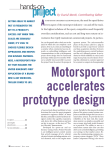Download TrueGrid ® Output Manual for NIKE 3D
Transcript
TrueGrid®Output Manual For NIKE3D A Guide and a Reference by Robert Rainsberger Version 2.3.0 XYZ Scientific Applications, Inc. October 12, 2006 Copyright © 2006 by XYZ Scientific Applications, Inc. All rights reserved. TrueGrid,® the TrueGrid® Output Manual for NIKE3D, and related products of XYZ Scientific Applications, Inc. are copyrighted and distributed under license agreements. Under copyright laws, they may not be copied in whole or in part without prior written approval from XYZ Scientific Applications, Inc. The license agreements further restrict use and redistribution. XYZ Scientific Applications, Inc. makes no warranty regarding its products or their use, and reserves the right to change its products without notice. This manual is for informational purposes only, and does not represent a commitment by XYZ Scientific Applications, Inc. XYZ Scientific Applications, Inc. accepts no responsibility or liability for any errors or inaccuracies in this document or any of its products. TrueGrid ®is a registered trademark of XYZ Scientific Applications, Inc. Some other product names appearing in this book may also be trademarks or registered trademarks of their trademark holders. Copyright © 2006 by XYZ Scientific Applications, Inc. All Rights Reserved ii October 12, 2006 TrueGrid® Output Manual For NIKE3D Table of Contents Table of Contents . . . . . . . . . . . . . . . . . . . . . . . . . . . . . . . . . . . . . . . . . . . . . . . . . . . . . . . . . . . . . 3 I. NIKE3D Output Guide . . . . . . . . . . . . . . . . . . . . . . . . . . . . . . . . . . . . . . . . . . . . . . . . . . . . . . 5 Introduction . . . . . . . . . . . . . . . . . . . . . . . . . . . . . . . . . . . . . . . . . . . . . . . . . . . . . . 5 Font Conventions . . . . . . . . . . . . . . . . . . . . . . . . . . . . . . . . . . . . . . . . . . . . . . . . . . 5 Supported Features . . . . . . . . . . . . . . . . . . . . . . . . . . . . . . . . . . . . . . . . . . . . . . . . . 5 Sliding (or Contact) Surfaces . . . . . . . . . . . . . . . . . . . . . . . . . . . . . . . . . . . . . . . . . 7 Boundary Conditions . . . . . . . . . . . . . . . . . . . . . . . . . . . . . . . . . . . . . . . . . . . . . . . 7 Loads . . . . . . . . . . . . . . . . . . . . . . . . . . . . . . . . . . . . . . . . . . . . . . . . . . . . . . . . . . . 8 Load Curves . . . . . . . . . . . . . . . . . . . . . . . . . . . . . . . . . . . . . . . . . . . . . . . . . . . . . . 9 Stone Walls . . . . . . . . . . . . . . . . . . . . . . . . . . . . . . . . . . . . . . . . . . . . . . . . . . . . . . 9 Bricks . . . . . . . . . . . . . . . . . . . . . . . . . . . . . . . . . . . . . . . . . . . . . . . . . . . . . . . . . . . 9 Shells . . . . . . . . . . . . . . . . . . . . . . . . . . . . . . . . . . . . . . . . . . . . . . . . . . . . . . . . . . 10 Beams . . . . . . . . . . . . . . . . . . . . . . . . . . . . . . . . . . . . . . . . . . . . . . . . . . . . . . . . . . 10 Springs and Dampers and Point Masses . . . . . . . . . . . . . . . . . . . . . . . . . . . . . . . 11 Shared Constraints . . . . . . . . . . . . . . . . . . . . . . . . . . . . . . . . . . . . . . . . . . . . . . . . 11 Post Processing . . . . . . . . . . . . . . . . . . . . . . . . . . . . . . . . . . . . . . . . . . . . . . . . . . 11 II. Examples . . . . . . . . . . . . . . . . . . . . . . . . . . . . . . . . . . . . . . . . . . . . . . . . . . . . . . . . . . . . . . . . 13 III. NIKE3D Output Reference . . . . . . . . . . . . . . . . . . . . . . . . . . . . . . . . . . . . . . . . . . . . . . . . 15 Command Syntax Conventions . . . . . . . . . . . . . . . . . . . . . . . . . . . . . . . . . . . . . . 15 bsd global beam cross section definition . . . . . . . . . . . . . . . . . . . . . . 15 sid sliding interface definition . . . . . . . . . . . . . . . . . . . . . . . . . . . . . . 17 si select nodes or faces for sliding interface in merge phase . . . . . . 18 si assign sliding interface to region in part phase . . . . . . . . . . . . . . 18 sii assign sliding interfaces to progression in part phase . . . . . . . . . 19 spd define the properties of a set of springs or dampers . . . . . . . . . . . 20 nikemats NIKE3D materials . . . . . . . . . . . . . . . . . . . . . . . . . . . . . . 21 nikeopts NIKE3D analysis options . . . . . . . . . . . . . . . . . . . . . . . . . 32 IV. Frequently Asked Questions . . . . . . . . . . . . . . . . . . . . . . . . . . . . . . . . . . . . . . . . . . . . . . . . 37 V. INDEX . . . . . . . . . . . . . . . . . . . . . . . . . . . . . . . . . . . . . . . . . . . . . . . . . . . . . . . . . . . . . . . . . . 39 Copyright © 2006 by XYZ Scientific Applications, Inc. All Rights Reserved TrueGrid® Output Manual For NIKE3D October 12, 2006 3 Copyright © 2006 by XYZ Scientific Applications, Inc. All Rights Reserved 4 October 12, 2006 TrueGrid® Output Manual For NIKE3D I. NIKE3D Output Guide Introduction NIKE3D is a nonlinear, implicit, three-dimensional finite element code for solid and structural mechanics developed at Lawrence Livermore National Laboratories. The focus in this manual will be on those features in TrueGrid® that are specific to creating a NIKE3D input file. The TrueGrid® User Manual covers the creation of a mesh and will not be covered in this manual. This manual is incomplete in another way because it cannot be used as a substitute for the NIKE3D manual. For a full understanding of the use of these features, the user must have a working knowledge of NIKE3D and be familiarity with the NIKE3D User Manual. Font Conventions Different fonts are used through out this manual to indicate their meaning. A literal is highlighted in bold. A symbol to be substituted with a literal or a number is italicized. A computer example uses the Courier font. Supported Features There are many features in TrueGrid® to create a model for NIKE3D. The table below shows the commands that are used for each feature. Sometimes there are several commands listed. For example, shells can be generated using both the block and cylinder commands. The n and th are used to set the properties of these shells. In another example, the si and sii commands are used to identify the faces of the mesh that form the sliding (or contact) surfaces. The associated sid command is used to assign properties to the sliding surface. NIKE3D feature TrueGrid® commands analysis options material beam elements brick elements shell elements problem title load curves slide surface beam integration rules shell integration rules symmetry planes stone walls nikeopts nikemats, mate, mt, mti beam, bm, ibm, ibmi, jbm, jbmi, kbm, kmbi block, cylinder block, cylinder title lcd, flcd sid, si, sii bind sind plane plane, sw, swi Copyright © 2006 by XYZ Scientific Applications, Inc. All Rights Reserved TrueGrid® Output Manual For NIKE3D October 12, 2006 5 beam cross section properties springs and dampers rebar orient shell elements orient local material coordinate systems nodal constraints nodal shared degrees of freedom node print blocks element print blocks nodal forces prescribed velocities distributed nodal loads pressure loads on faces pressure amplitude shock arrival calculations nodal moments fixed displacement boundary condition temperature profiles rigid body motion initial velocities shell element thicknesses mass points rigid node set quadratic brick elements linear brick elements bsd spd, spdp, spring ibm, ibmi, jbm, jbmi, kbm, kmbi n or b, bi jd, jt, mpc npb epb fc, fci, fcc, fcci, fcs, fcsi fv, fvi, fvc, fvci, fvs, fvsi, fvv, fvvi, fvvc, fvvci, fvvs, fvvsi ndl, ndli pr, pri pramp, dom arri, dist mom, momi fd, fdi, fdc, fdci, fds, fdsi tepro rotation, velocity ve, vei th, thi pm, npm nset, rigid quadratic linear You may want to view some of the properties graphically using the condition (co) command in the merge phase. The tmm command can be used to calculate the mass of each part. Be sure to merge the nodes using one of the merging commands such as stp and, finally, use: nike3d for the latest version of NIKE3D nnike3d for the old NN output format, enike3d for the old EN output format, or fnike3d (same as nike3d) for the new FN output format to select NIKE3D as the output option and the write command to actually create the input deck for NIKE3D. The file produced by TrueGrid® is an ASCII file that can be examined or modified using any text editor. Some experienced users always inspect the file and modify it instead to rerunning TrueGrid® when make easy changes to the model such as changing a material model parameter or the time step. Copyright © 2006 by XYZ Scientific Applications, Inc. All Rights Reserved 6 October 12, 2006 TrueGrid® Output Manual For NIKE3D For this reason, the output file has helpful comments. However, this file can be very large and it might be easier to modify the TrueGrid® session file and rerun TrueGrid®. One of the comments that is automatically written has a time stamp for archiving purposes. The title is also helpful for archiving. You can insert your own comments with the use of the comment command. Sliding (or Contact) Surfaces To form a contact surface, use the sid command to define the surface type. The sid command also has optional parameters. This surface is assigned an identification number. Other commands that assign faces or nodes to this surface do so by referencing the surface number. While in the part phase use the si or sii commands to select faces of that part for inclusion in the surface definition. If the face is from a shell element, be sure to use the orpt orientation command prior to issuing the si or sii command so that the orientation of the face is towards the opposing face in the sliding surface. If you are using part replication (lrep, grep, or pslv), then you may want to use the lsii or the gsii to increment the sliding interface command for each replication. You must use the sid command for each sliding surface that is referenced when the lsii or gsii commands are used with replication. You can use sets in the merge phase to add faces or nodes to a sliding surface. These sets can be formed with the combined use of the fset (for faces) and the nset (for nodes) commands in the part and merge phase. Only use node sets when defining a sliding surface where nodes are on the slave side and otherwise only use face sets. The node density between the master and slave sides of the interface should be roughly equal. When forming the mesh in the part phase, it may be necessary to build into the mesh a small gap between the master and slave sides of the contact surfaces, depending on the mesh density and the curvature to avoid initial penetration of the slave side into the master side. When you merge the nodes (in the merge phase), the nodes from the slave side will not be allowed to merge with the nodes on the master side. Use the mns command in the merge phase to override this condition. When you fist merge the nodes, a table will be printed to the text window and the tsave file listing the number of faces and nodes associated with each sliding surface. Check this table carefully. You can also see the faces and nodes of either side of the sliding surfaces using the co command. When using this in combination with the hide graphics option, you can see the orientation of the faces. Use labels command to show how the nodes have merged graphically. Boundary Conditions There are several ways to constrain nodes. The b and bi commands in the part phase or the b command in the merge phase will constrain nodes in the global coordinate system. Use the plane command to specify symmetry plane constraints including symmetry planes with failure. Nodes in Copyright © 2006 by XYZ Scientific Applications, Inc. All Rights Reserved TrueGrid® Output Manual For NIKE3D October 12, 2006 7 the model will be assigned to these symmetry planes based on the tolerance you specify in the plane command. Loads There are numerous ways to assign loads. The list of commands that can be used to assign loads in the part phase includes: fc fci fcc fcci fcs fcsi mom momi ndl ndli pr pri fv fvi fvc fvci fvs fvsi fvv fvvi fvvc fvvci fvvs fvvsi fd fdi fdc fdci fds fdsi Cartesian concentrated nodal loads Cartesian concentrated nodal loads cylindrical concentrated nodal loads cylindrical concentrated nodal loads spherical concentrated nodal loads spherical concentrated nodal loads nodal moment about one of the nodal axis in the global coordinate system nodal moment about one of the nodal axis in the global coordinate system pressure converted to distributed nodal loads pressure converted to distributed nodal loads pressure loads on element faces pressure loads on element faces Cartesian prescribed nodal velocities Cartesian prescribed nodal velocities cylindrical prescribed nodal velocities cylindrical prescribed nodal velocities spherical prescribed nodal velocities spherical prescribed nodal velocities Cartesian variable prescribed nodal velocities Cartesian variable prescribed nodal velocities cylindrical variable prescribed nodal velocities cylindrical variable prescribed nodal velocities spherical variable prescribed nodal velocities spherical variable prescribed nodal velocities Cartesian displacement Cartesian displacement cylindrical displacement cylindrical displacement spherical displacement spherical displacement The list of commands that can be used to assign loads in the merge phase includes: Copyright © 2006 by XYZ Scientific Applications, Inc. All Rights Reserved 8 October 12, 2006 TrueGrid® Output Manual For NIKE3D fc mom ndl pr fv fvv fd Cartesian concentrated nodal loads nodal moment about one of the nodal axis in the global coordinate system pressure converted to distributed nodal loads pressure loads on element faces Cartesian prescribed nodal velocities Cartesian variable prescribed nodal velocities Cartesian displacement Load Curves Load curves are 2D polygonal curves or tables of amplitude vs. time data that can be created using the lcd and flcd commands. They are used to specify the magnitude and/or time variation such as boundary conditions and material properties. It is best to define a load curve before it is referenced in a load or material model to avoid a warning message. When the output file is written, if a load curve is referenced but not defined, you will also receive a warning message. Then a simple load curve will be used in the output file so that a valid NIKE3D file is written. It is advised that you correct this by defining the appropriate load curve for the problem. Do not rely on the load curve that is automatically generated. In some dialogue boxes you might be prompted for a load curve or a set id. Simply ignore the set id portion of the prompt and supply the load curve number. Stone Walls A stone wall is defined with two commands. Use the plane command to set the properties of the stone wall. Nodes to react to the stone wall will not be selected automatically based on the tolerance. Use the sw and swi commands in the part phase to assign faces of the model to react to the stone wall. You can use the sw command in the merge phase as well to assign faces from a face set to react to the stone wall. Bricks Brick elements refer to hexahedral, prism (wedge), and tetrahedral elements. The brick element is the default element type when defining a material model using the nikemats. The mate, mt, and mti commands are used to associate a material with the elements. It is required that the type of element (brick, shell, or beam) agree with the material element type. Only one element type can associated with a material definition. If you want two different element types with the same material properties, you must define two materials. No section properties are needed for bricks. The element local coordinate system used in an orthotropic or anisotropic material is imposed by the order of the nodes that define the element. You can flip the nodal ordering to switch the orientation of this local coordinate system using the or command in the part phase. Copyright © 2006 by XYZ Scientific Applications, Inc. All Rights Reserved TrueGrid® Output Manual For NIKE3D October 12, 2006 9 The default order of the brick elements is linear. There is an experimental version of NIKE3D that uses quadratic bricks with 20 nodes. To generate these, use the quadratic command before creating a part. Be sure to return to linear order with the linear command before generating any shells because NIKE3D does not support quadratic shells. Shells Shell elements refer to both quadrilateral and triangular elements and sometimes referred to as structural elements. You must specify the shell element type when defining a material with the nikemats command. The mate, mt, and mti commands are used to associate a material with the elements. It is required that the type of element (brick, shell, or beam) agree with the material element type. Only one element type can associated with a material definition. If you want two different element types with the same material properties, you must define two materials. Cross sectional properties, such as the default thickness, can be included in the material model when the shell type is selected. These default thicknesses can be overridden with the use of the thic command in the part phase. Both can be overridden for a region of the part using the th and thi commands. If you have two surfaces that represent the inner and outer surfaces of a structure that is to be modeled using shell elements, than you can use the ssf and ssfi commands in the part phase to create shells with variable thickness. The orientation of the positive normal direction to the shell is dictated by the nodal ordering of the nodes that define the shell. This positive direction is used, for example, to determine the direction of a positive pressure. This direction can be flipped using the n command in the part phase. The order of the nodes also dictates the local material coordinate system which can be important when using an orthotropic or anisotropic material. Use the or command to flip the coordinate system to the desired direction. When an angle is specified for the orientation of a composite material, it is with respect to this orientation. You may need to specify the through thickness integration points when defining a composite material. This can be done by defining an integration rule with the sind command. Then identify this rule in the material definition. Beams Three nodes are required to form a beam element. The third node is needed to define the local coordinate system used to form the cross sectional properties. These element are sometimes referred to as structural elements. Use the ibm, ibmi, jbm, jbmi, kbm, and kbmi commands to form beam elements with shell or brick structures while in the part phase. If the material of the shell or brick structure is set to zero using the mt, mti, or mate command, then the shells or bricks will be ignored, but the embedded beams will not be ignored. This is a convenient way to build an array of beams using block structured methods. You can also use the bm command in the merge phase to build a Copyright © 2006 by XYZ Scientific Applications, Inc. All Rights Reserved 10 October 12, 2006 TrueGrid® Output Manual For NIKE3D string of beams that can be made to follow a 3D curve. The beam command (this command has been denigrated) can also be used to form beam elements, but the command is not interactive. You must specify the beam element type when defining a material with the nikemats command. The beams elements are assigned a material number when they are formed or in the merge phase using the mt command. It is required that the type of element (brick, shell, or beam) agree with the material element type. Only one element type can associated with a material definition. The beam default cross section properties, such as thickness, are also defined within the material definition. You can also use the bsd command to define cross sectional properties to override the material default cross sectional properties. When you create a beam, refer to the bsd number to assign these cross sectional properties to the beam. Use the bind command to define a beam integration rule, if needed. Then refer to this integration rule when defining the material. Springs and Dampers and Point Masses Springs and dampers are treated the same in TrueGrid®. They are only distinguishable by the material properties assigned them. Use the spd command to define the properties of the spring or damper. Then use the spring command to assign nodes to a numbered spring. Alternatively, the spdp command can be used in the part phase to create an array of springs between two parts, analogous to a contact surface. Point masses can be generated in the part or merge phase. There are two types of point masses. The pm command will assign a mass to an existing node. The npm will create a new node and assign it a mass. The latter must then be connected either to a spring or beam. Shared Constraints Use the mpc command to couple a set of nodes. This requires that you create a node set first. The nset or nseti command can be used in the part phase and the nset command in the merge phase to create a node set. Also, click on the pick button in the environment window during the merge phase. Then you can use the mouse to modify or create a node set. The nodes sharing a set of constraints will not be merged together. You can also use the jd with the jt command to form multiple point constraints for a small set of nodes. The rigid command in the merge phase will form rigid node sets. Use the same methods for generating a node set as described above. Post Processing There are a number of options of the nikeopts command to control the data saved in the database by NIKE3D for post processing. You may wish to analyze in greater detail the evolution of certain Copyright © 2006 by XYZ Scientific Applications, Inc. All Rights Reserved TrueGrid® Output Manual For NIKE3D October 12, 2006 11 nodes or elements. Use the npb and epb commands (referred to as time history blocks), respectively, to identify areas of the mesh requiring a more detailed accumulation of data by NIKE3D. Copyright © 2006 by XYZ Scientific Applications, Inc. All Rights Reserved 12 October 12, 2006 TrueGrid® Output Manual For NIKE3D II. Examples Copyright © 2006 by XYZ Scientific Applications, Inc. All Rights Reserved TrueGrid® Output Manual For NIKE3D October 12, 2006 13 Copyright © 2006 by XYZ Scientific Applications, Inc. All Rights Reserved 14 October 12, 2006 TrueGrid® Output Manual For NIKE3D III. NIKE3D Output Reference The commands found here are provided to the user so that a complete input file can be generated by TrueGrid®. This manual does not try to explain the meaning of these parameters. For this, the user is referred to the NIKE3D User Manual. Command Syntax Conventions When an arbitrarily long list of arguments are required, a semi-colon terminates the list. Sometimes the abbreviation #_things is used to mean “number of things”. Each command is described by an entry like the following: command summary description command arguments brief description of functionality with brief descriptions of what the arguments should be. indentation is used to indicate a list of options to the arguments Some commands in the part phase require a region specification. The region selects a face of the mesh, among other things. Others may require a progression specification. The progression selects multiple faces, among other things. In the merge phase, such commands require an option. In all of these cases, a portion of the mesh is identified. For example, the si/sii command has this property. Remarks When present, the Remarks section describes the command in even greater detail. It may describe the context in which the command is normally used, and other commands used in association with this command. It may describe side effects. It may describe other, similar commands. In many cases, it includes a description of where to find the command in the menus. Examples When present, this shows the exact use of the command. If you use the dialogues, this command will be generated by simple selection options with the mouse and entering data where indicated. The command, as shown here, will appear in the session file for later reuse and possible modification. You can also enter the command into the text window or insert it into a command file to be run in batch mode. bsd global beam cross section definition Copyright © 2006 by XYZ Scientific Applications, Inc. All Rights Reserved TrueGrid® Output Manual For NIKE3D October 12, 2006 15 bsd option_list ; where an option can be: sthi thickness tthi thickness sthi1 thickness sthi2 thickness tthi1 thickness tthi2 thickness s-thickness at both ends t-thickness at both ends s-thickness at beginning s-thickness at ending t-thickness at beginning t-thickness at ending Figure 1 Beam Local Coordinate System for NIKE3D Remarks There are other options to this command, but they are not shown here because they do not apply to the NIKE3D output. For a complete description of the bsd command, see the TrueGrid® User Manual. Since there are default cross section properties provided in the definition of the material using the nikemats command, not all of the parameters need to be assigned through the bsd command. Copyright © 2006 by XYZ Scientific Applications, Inc. All Rights Reserved 16 October 12, 2006 TrueGrid® Output Manual For NIKE3D Each cross section definition is assigned a number by you so that you can reference it when defining a set of beams with the ibm, ibmi, jbm, jbmi, kbm, kbmi, bm, and beam commands. Example bsd 2 sthi .03 tthi .03 ; ; sid sliding interface definition sid slide_# type options ; where type can be one of tied sl sv single dummy where an option can be fric factor kfric friction decay decay bwmrad #_facets pnlt factor pnltm factor penmax distance iaug flag altoln tolerance altolt tolerance tkmult multiplier dtime time bury time tied sliding surface sliding only sliding with voids single sided slide surface used to insure that nodes in this interface will not be merged static coefficient of friction kinetic coefficient of friction exponential decay coefficient bandwidth minimization radius sliding penalty penalty factor small penetration search distance augmentation flag normal direction convergence tolerance tangential direction convergence tolerance tangent stiffness multiplier interface death time interface burial time Remarks Sliding interfaces or contact surfaces are constructed in 3 steps. These steps can be done in any order. 1. define the properties 2. select the slave side 3. select the master side, if applicable The sid command is used to define the properties. The si and sii commands are used in the part phase or the merge phase to select the nodes or faces that form the master and slave sides of the interface. Copyright © 2006 by XYZ Scientific Applications, Inc. All Rights Reserved TrueGrid® Output Manual For NIKE3D October 12, 2006 17 When nodes are merged, nodes across a sliding interface will not be merged. When a merge command is first issued in the merge phase, a table is written listing the number of nodes and faces associated with each sliding interface. The dummy type interface is actually used to avoid merging of nodes. A sliding interface of this type is not written to the output file. The nodes and faces of a sliding interface or contact surface can be viewed in the merge phase using the si option of the co command. If the output option has been selected prior to using the dialogue box to make a selection, only the options available to that output option will be displayed in the dialogue box. si select nodes or faces for sliding interface in merge phase si option slide_# type where option can be one of: n node_number rt x y z cy rho theta z sp rho theta phi nset name_of_set fset face_set where type can be one of m s si select a single node select a node close to a Cartesian point select a node close to a cylindrical point select a node close to a spherical point select an entire node set select a face set master side of the interface slave side of the interface assign sliding interface to region in part phase si region slide_# type where type can be one of m s master side of the interface slave side of the interface Remarks Care is needed to be sure that the outward normal of the facet off each side of the interface is pointing towards the opposite side. Use the orpt prior to issuing this commands for this purpose. Copyright © 2006 by XYZ Scientific Applications, Inc. All Rights Reserved 18 October 12, 2006 TrueGrid® Output Manual For NIKE3D sii assign sliding interfaces to progression in part phase sii progression slide_# type where type can be one of m s master side of the interface slave side of the interface Examples A model was created by the use of the following command file. Some normals are displayed as circular arcs with arrows. This is caused by the normals pointing almost orthogonally from the screen. There is an angle parameter in the co command setting the range of such behavior. You can modify it, or totally disable it. c Sliding Interface -> master side c Part definition -> shells. block 1 3 5 7 9;-1;1 3 5 7 9; 0 2 4 6 8; 9 ; 0 2 4 6 8; c Definition of orientation point in Cartesian coord x,y, and z orpt - 9 0 9 c Definition of the type of the sliding interface sid 1 sv ; c Assignment of region (;-1;;) and type(1 m)of slid. interf. sii ;-1;; 1 m c Definition of 3 global transformations around y-axis gct 3 ry 90; ry 180; ry 270 ; c for 90,180 and 270 degrees. c Global replication 3 times by rotation for grep 0 1 2 3; 90,180 and 270 degrees c Cylinder part -> tube made from hexahedrons. cylinder 1 6; 1 3 5 7 9 11 13 15 17 19 21 23 25; 1 10; 2 4;0 30 60 90 120 150 180 210 240 270 300 330 360;0 20; c Definition of the orientation point in the default coordinate c system of the part (in Cylindrical coordinates r,eta,z). orpt - 0 20 5 c Assignment of region (-2;;) and type(1 s) of slid. interf. sii -2;;; 1 s c Assignment of region (;;-1;) and type(1 s) of slid. interf. sii ;;-1; 1 s c Assignment of region (;;-1;) and type(1 s) of slid. interf. sii ;;-2; 1 s lct 1 my 20 ; c Definition of the local transformation lrep 1; c Transformation 1 is applied. merge labels size 3 c Scale the size of arrows. Copyright © 2006 by XYZ Scientific Applications, Inc. All Rights Reserved TrueGrid® Output Manual For NIKE3D October 12, 2006 19 rx 20 ry 20 rz 20 c Rotate mesh in window. center c Center picture in window. set tv disp c Set hide display option. co si 1 m; c Display of master side of sliding interface 1 co si 1 s; c Display of slave side of sliding interface 1 Figure 2 master side of interface Figure 3 slave side of interface Remarks Care is needed to be sure that the outward normal of the facet off each side of the interface is pointing towards the opposite side. Use the orpt prior to issuing this commands for this purpose. spd define the properties of a set of springs or dampers spd spring/damper_# type where type is the spring or damper's material model: le stiffness linear elastic lv damping linear viscous iep elastic tangent yield isotropic elastic ne ld_curve_# nonlinear elastic nv ld_curve_# nonlinear viscous Copyright © 2006 by XYZ Scientific Applications, Inc. All Rights Reserved 20 October 12, 2006 TrueGrid® Output Manual For NIKE3D nesf ld_curve_# force_curve_# nonlinear elastic w/ force load curve gn loading_# unloading_# hardening tension compression general nonlinear Remarks A spring or damper is defined using either the spdp command forming a set of springs/dampers between two surfaces, or using the spring command to create a single spring at a time. In each case, the definition of a spring includes a reference to a material definition spd number. If the output option has been selected prior to using the dialogue box to make a selection, only the options available to that output option will be displayed in the dialogue box. nikemats NIKE3D materials nikemats material_# material_type options parameter_list ; where the following options are available for all materials: shell features shell element type where a feature can be shear factor tsti #_points propt option where option can be 1 for element center 2 for plan integration points 3 for through thickness and plan integration points quad integration_rule_# where the integration_rule_# can be n positive for the number of points using the trapezoidal rule 0 Gauss -n negative of the user specified rule number (sind) shth thickness shth1 thickness shth2 thickness shth3 thickness shth4 thickness shloc location where location can be 1 for top surface 0 for middle surface -1 for bottom surface beam features beam element type Copyright © 2006 by XYZ Scientific Applications, Inc. All Rights Reserved TrueGrid® Output Manual For NIKE3D October 12, 2006 21 where a feature can be shear factor quad option where the option can be 1 a truss 2 2x2 Gauss quadrature 3 3x3 Gauss quadrature 4 3x3 Lobatto integration 5 4x4 Gauss quadrature bmcross shape where the shape can be 0 rectangular 1 tubular sthi thickness tthi thickness sthi1 thickness sthi2 thickness tthi1 thickness tthi2 thickness sloc location where location can be 1 meaning the side where s is 1 0 meaning centered -1 meaning the side where s is -1 tloc location where location can be 1 meaning the side where t is 1 0 meaning centered -1 meaning the side where t is -1 rho density rda constant rdb constant where the parameter_list is specific to the selected material type and are listed accordingly below: Elastic - Material type 1 e modulus pr ratio Young's modulus Poisson's ratio Orthotropic Elastic - Material type 2 ea ea constitutive matrix coefficient eb eb constitutive matrix coefficient Copyright © 2006 by XYZ Scientific Applications, Inc. All Rights Reserved 22 October 12, 2006 TrueGrid® Output Manual For NIKE3D ec ec constitutive matrix coefficient prba vba constitutive matrix coefficient prca vca constitutive matrix coefficient prcb vcb constitutive matrix coefficient gab gab constitutive matrix coefficient gbc gbc constitutive matrix coefficient gca gca constitutive matrix coefficient aopt option parameters for material orientation where the option can be one of 0 by nodes 1 by point and element center 2 by normal vectors where the parameters can be xp x-coordinate used with aopt 1 yp y-coordinate used with aopt 1 zp z-coordinate used with aopt 1 ax x-component used with aopt 2 ay y-component used with aopt 2 az z-component used with aopt 2 dx x-component used with aopt 2 dy y-component used with aopt 2 dz z-component used with aopt 2 Elastic-Plastic - Material type 3 e modulus pr ratio sigy stress etan modulus beta parameter es strain_list ; eps stress_list ; Young's modulus Poisson's ratio yield stress hardening modulus hardening parameter effective plastic strain effective plastic stress Thermo-Elastic-Plastic - Material type 4 temp temperature_list ; list of temperature e modulus_list ; list of Young's modulus pr ratio_list ; list of Poisson's ratio alpha secant_list ; list of secant coefficient of thermal expansion sigy stress_list ; list of yield stress etan modulus_list ; list of plastic hardening modulus Soil And Crushable Foam - Material type 5 g modulus shear modulus Copyright © 2006 by XYZ Scientific Applications, Inc. All Rights Reserved TrueGrid® Output Manual For NIKE3D October 12, 2006 23 ku modulus a0 yield a1 yield a2 yield pc pressure ul option where option can be 0 1 vs strain_list ; ps pressure_list ; ViscoElastic - Material type 6 k modulus g0 modulus gi modulus beta decay bulk unloading modulus yield function yield function yield function minimum pressure unloading volumetric crushing no volumetric crushing volumetric strain table pressure table bulk modulus short time shear modulus long time shear modulus decay constant Thermo-Orthotropic - Material type 7 ea modulus young's modulus in a-direction eb modulus Young's modulus in b-direction ec modulus Young's modulus in c-direction prba ratio Poisson's ratio in ab-direction prca ratio Poisson's ratio in ac-direction prcb ratio Poisson's ratio in bc-direction alpa expansion thermal expansion coefficient in a-direction alpb expansion thermal expansion coefficient in b-direction alpc expansion thermal expansion coefficient in c-direction gab modulus shear modulus in ab-direction gbc modulus shear modulus in bc-direction gca modulus shear modulus in ca-direction aopt option parameters material orientation where the option can be one of 0 by nodes 1 by point and element center 2 by normal vectors where the parameters can be xp x-coordinate used with aopt 1 yp y-coordinate used with aopt 1 zp z-coordinate used with aopt 1 ax x-component used with aopt 2 ay y-component used with aopt 2 Copyright © 2006 by XYZ Scientific Applications, Inc. All Rights Reserved 24 October 12, 2006 TrueGrid® Output Manual For NIKE3D az z-component dx x-component dy y-component dz z-component used with aopt 2 used with aopt 2 used with aopt 2 used with aopt 2 Thermo-Elastic-Creep - Material type 8 temp temperature_list ; list of temperatures g modulus_list ; list of shear modulus k modulus_list ; list of bulk modulus alpha secant_list ; list of secant coefficients of thermal expansion a creep_list ; list of first creep parameters b creep_list ; list of second creep parameters Power Law Plasticity - Material type 9 e modulus Young's modulus pr ratio Poisson's ratio k strength strength coefficient n hardening hardening exponent Power Law Thermo-Elastic-Plastic - Material type 10 temp temperature temperature e modulus Young's modulus pr ratio Poisson's ratio alpha expansion tangent coefficient of thermal expansion k strength strength coefficient n exponent hardening exponent Transient Thermal Creep - Material type 11 pr ratio Poisson's ratio n exponent stress exponent temp temperature temperature e modulus Young's modulus a stress stress coefficient m exponent time exponent alpha coefficient secant coefficient of thermal expansion Ramberg-Osgood Elastoplastic - Material type 12 gammay strain reference shear strain tauy stress reference shear stress alpha coefficient stress coefficient r exponent stress exponent k modulus bulk modulus Copyright © 2006 by XYZ Scientific Applications, Inc. All Rights Reserved TrueGrid® Output Manual For NIKE3D October 12, 2006 25 General Anisotropic Thermal-Elastic - Material type 13 matrix c11 c12 c13 c14 c15 c16 compliance matrix c22 c23 c24 c25 c26 c33 c34 c35 c36 c44 c45 c46 c55 c56 c66 alpha1 expansion thermal expansion coefficient in a-direction alpha2 expansion thermal expansion coefficient in b-direction alpha3 expansion thermal expansion coefficient in c-direction aopt option parameters material orientation where the option can be one of 0 by nodes 1 by point and element center 2 by normal vectors where the parameters can be xp x-coordinate used with aopt 1 yp y-coordinate used with aopt 1 zp z-coordinate used with aopt 1 ax x-component used with aopt 2 ay y-component used with aopt 2 az z-component used with aopt 2 dx x-component used with aopt 2 dy y-component used with aopt 2 dz z-component used with aopt 2 Oriented Brittle Damage - Material type 14 e modulus Young's modulus pr ratio Poisson's ratio ft strength tensile strength fs strength cracked shear strength sigy strength compressive yield strength gc toughness fracture toughness beta factor shear retention factor eta viscosity viscosity Mooney-Rivlin Rubber - Material type 15 ai term coefficient of first invariant term, a bi term coefficient of second invariant term, b pr ratio Poisson's ratio aflg option augmented Lagrangian flag where option can be Copyright © 2006 by XYZ Scientific Applications, Inc. All Rights Reserved 26 October 12, 2006 TrueGrid® Output Manual For NIKE3D 0 1 tolerance off on with convergence tolerance Thermo-Plastic Melt - Material type 16 lcyt load_curve Young's modulus load curve lypt load_curve Poisson's ratio load curve lyet load_curve thermal expansion load curve fsm option flow strength model where an option can be 0 1 feature where a feature can be bulk modulus bulk modulus lcyst load_curve yield stress load curve lcptt load_curve plastic tangent load curve 2 feature where a feature can be bulk modulus bulk modulus lcist load_curve initial strength load curve lcfst load_curve flow strength load curve lcsrt load_curve strain rate load curve lcscbt load_curve strengthening coef load curve lcsent load_curve strengthening exp load curve 3 feature where a feature can be bulk modulus bulk modulus lcist load_curve initial strength load curve lcfst load_curve flow strength load curve lcsrt load_curve strain rate load curve lcsck1t load_curve strengthening coef load curve lcsen1t load_curve strengthening exp load curve lcrck2t load_curve recovery coef load curve lcfren2t load_curve first recovery coef load curve lcsren3t load_curve second recovery coef load curve ffm option fluid flow model where an option can be 0 1 feature where a feature can be lcfvt load_curve fluid viscosity load curve vgm option void growth model where an option can be Copyright © 2006 by XYZ Scientific Applications, Inc. All Rights Reserved TrueGrid® Output Manual For NIKE3D October 12, 2006 27 0 1 features where a feature can be ivs strain initial void strain lctpt load_curve tensile pressure load curve lccpt load_curve compressive pressure load curve cemf flag where flag can be 0 off 1 on 2 features where a feature can be ivs strain initial void strain g1 parameter first gurson parameter g2 parameter second gurson parameter cemf switch where switch can be 0 off 1 on lsm option liquid-solid transition model where an option can be 0 1 feature where a feature can be lcfsft load_curve fraction solid load curve vardb option variable written to plot database where option can be 0 effective plastic strain 1 void strain 2 flow strength 3 effective strain rate Foundation Boundary Spring - Material type 17 matrix k11 k12 k13 k14 k15 k16 full upper-triangular stiffness matrix k22 k23 k24 k25 k26 k33 k34 k35 k36 k44 k45 k46 k55 k56 k66 Transversely Isotropic Hyperelasticity - Material type 18 c1 constant Mooney-rivlin coefficient Copyright © 2006 by XYZ Scientific Applications, Inc. All Rights Reserved 28 October 12, 2006 TrueGrid® Output Manual For NIKE3D c2 constant c3 stress c4 uncrimping c5 modulus k modulus lambda stretch isf option where the option can be 0 1 lcis load_curve aflg option where the option can be 0 1 altol tolerance Mooney-rivlin coefficient exponential stress coefficient fiber uncrimping coefficient, modulus of straightened fibers bulk modulus fiber stretch for straightened fibers initial stretch flag off on initial stretch load curve augmented Lagrangian flag off on tolerance for augmented Lagrangian iterations, only for aflg=1 Strain Rate Sensitive Power Law Plasticity - Material type 19 e modulus Young's modulus pr ratio Poisson's ratio sck strength strength coefficient hen exponent hardening exponent srsem exponent strain rate sensitivity exponent isr rate initial strain rate Rigid Body - Material type 20 e modulus pr ratio xtrans x ytrans y ztrans z xrot x yrot y zrot z comflg option where option can be 0 1 xyz Young's modulus Poisson's ratio x-translation. boundary condition code y-translation boundary condition code z-translation boundary condition code x-rotation boundary condition code y-rotation boundary condition code z-rotation boundary condition code x,y,z coordinates of center of mass Thermo-Orthotropic Elastic Laminate for material 23 ea ea_list ; list of orthotropic constants eb eb_list ; list of orthotropic constants Copyright © 2006 by XYZ Scientific Applications, Inc. All Rights Reserved TrueGrid® Output Manual For NIKE3D October 12, 2006 29 ec ec_list ; list of orthotropic constants vba vba_list ; list of orthotropic constants vca vca_list ; list of orthotropic constants vcb vcb_list ; list of orthotropic constants aa aa_list ; list of orthotropic constants ab ab_list ; list of orthotropic constants ac ac_list ; list of orthotropic constants gab gab_list ; list of orthotropic constants gbc gbc_list ; list of orthotropic constants gca gca_list ; list of orthotropic constants t temperature_list ; list of temperatures angles angle_list ; list of material angles at integration points aopt option parameters for material orientation where the option can be one of 0 for by nodes 1 for by point and element center 2 for by normal vectors where the parameters can be xp x-coordinate for aopt 1 yp y-coordinate for aopt 1 zp z-coordinate for aopt 1 ax x-component for aopt 2 ay y-component for aopt 2 az z-component for aopt 2 dx x-component for aopt 2 dy y-component for aopt 2 dz z-component for aopt 2 Elastic-Plastic with Forming Limit Diagram for material 35 e young's_modulus Young's Modulus pr poisson's_ratio Poisson's Ratio sg0 yield_stress yield Stress lcxe load_curve tangent modulus load curve lclh load_curve left side load curve lcrh load_curve right side load curve lcrx load_curve pressure load curve lcedf load_curve fld rate load curve lcedm load_curve yield stress load curve eptr strain transient strain epf strain effective strain scldev factor failure scale factor Copyright © 2006 by XYZ Scientific Applications, Inc. All Rights Reserved 30 October 12, 2006 TrueGrid® Output Manual For NIKE3D Remarks You must specify the element type when defining a material with the nikemats command. The mate, mt, and mti commands are used to associate a material with the elements. It is required that the type of element (brick, shell, or beam) agree with the material element type. Only one element type can associated with a material definition. If you want two different element types with the same material properties, you must define two materials. Examples nikemats 2 4 temp 10 250 400 890; e 17e6 18e6 19e6 20e6; pr .31 .315 .317 .32; alpha 4.6e-6 5.3e-6 7.9e-6 10.4e-6; etan 8.73e5 8.74e5 8.91e5 9.03e5; sigy 4.9e4 2.6e4 2.1e4 1.1e4;; nikemats 5 1 shell e 2.e11 pr .3 shloc 0 tsti 2 shth 0.025 ; nikemats 1 1 mhead elastic material beam shear 1.15 quad 1 bmcross 1 rho 1.12e-4 sthi .015 tthi .021 e 1.71e7 pr .311 mrt 20 ; nikemats rho p31 p41 p51 p52 p53 p54 p55 p56 20 20 4.46e-03 114.0e+03 0.340e+00 -1.0 -1.0 -1.0 -1.0 -1.0 -1.0 ; Copyright © 2006 by XYZ Scientific Applications, Inc. All Rights Reserved TrueGrid® Output Manual For NIKE3D October 12, 2006 31 nikemats 7 1 rho 4.46e-03 e 114.0e+03 pr 0.34a ; nikeopts c Titanium alloy 6Al4V c 0.00446 g/mm3 c 114 GPa NIKE3D analysis options nikeopts options where an option can be accflg option where the option can be 0 1 2 altol tolerance anal type where type can be stat dyn, dyns arcl arc_length arclcm method where method can be crisfield ramm arcldamp auto bef flag where flag can be 1 11 begs 2 select the acceleration data dump option no acceleration in the plot file include relative acceleration data include absolute acceleration data set the convergence tolerance on augmented Lagrangian type of analysis static dynamic analysis dynamic analysis with stresses initialized statically arc length damping arc length constraint method arc length damping automatic time step control invoked select the beam element formulation Hughes-Liu out of core Hughes-Liu in core set the beam element geometric stiffness flag bfgscore bfor formulation where formulation can be 0 1 10 11 brstif BFGS update vectors storage option brick element formulation B-bar B-bar with incompatible modes B-bar in core B-bar with incompatible modes in core brick element geometric stiffness included Copyright © 2006 by XYZ Scientific Applications, Inc. All Rights Reserved 32 October 12, 2006 TrueGrid® Output Manual For NIKE3D bwmo toggle where toggle can be on off cost dctol tolerance delt time dispnode node_# dispdir direction where direction can be 1 2 3 ectol tolerance fixed ictol tolerance igapfg flag where flag can be 0 1 ilsbuf buffer_size iobuf buffer_size iplt dump_interval iprt dump_interval itewin size islvdt 2 lsolver method where method can be fissle scaling crout gs cholesky lstol tolerance maxaug #_iterations mem percent mnss min_step msrf max_#_step munload method where method can be bfgs broy bandwidth minimization alternative automatic step control displacement convergence tolerance time step node number for displacement controlled arc length method direction of displacement at node for arc length control global x-direction global y-direction global z-direction energy convergence tolerance fixed time step size iteration convergence tolerance interface gap plot file do not overwrite y-velocity data overwrite y-velocity data with nodal gap data out of core linear solver buffer size buffer size (words) for element data I/O TUARUS dump interval print dump interval size of the iteration window iterative solver data storage on disk linear equation solver direct solution with FISSLE iterative solution with diagonal scaling iterative solution with Crout Element-By-Element iterative solution with Gauss-Seidel EBE iterative solution with Cholesky EBE line search convergence tolerance maximum augmented Lagrangian iterations maximum memory minimum allowable step size maximum number of reform/time steps arc length unloading method which can be BFGS Broyden Copyright © 2006 by XYZ Scientific Applications, Inc. All Rights Reserved TrueGrid® Output Manual For NIKE3D October 12, 2006 33 dfp Davidon-Fletcher-Powell dav Davidon mnewt modified Newton mxitls max_#_iterations iteration limit for linear solver mxnre max_#_retries maximum number of retries allowable per step mxss max_step_size maximum allowable step size nbei #_steps number of steps between equilibrium iterations nbsr #_steps number of steps between matrix reformations neig #_eigenvectors number of eigenvectors nibsr max_#_iterations maximum number of equilibrium iter./matrix reform nip1 coefficient first Newmark integration parameter nip2 coefficient second Newmark integration parameter ngrav x_acceleration load_curve gravity y_acceleration load_curve z_acceleration load_curve noarclda no arc length damping nrest #_steps number of time steps between restart file generation nsbrr #_steps number of time steps between running restarts nsmd method nonlinear solution method which can be where method can be bfgs, BFGS (default) broy Broyden dfp Davidon-Fletcher-Powell mdav modified Davidon mnewt modified Newton marc modified constant arc length mcls modified constant arc length with line search mabfgs, modified constant arc length with BFGS mabroy modified constant arc length with Broyden madfp modified constant arc length with DFP mambfgs modified constant arc length with modified BFGS madav modified constant arc length with Davidon newt full Newton newtls full Newton with line search nsteps #_steps number of time steps nunload #_steps number of unloading steps in modified arc length method opnit #_iterations optimal number of iterations per step prlis flag linear iterative solver print-out flag with values where flag is 0 no inner loop information 1 time step convergence information 2 iteration norm information Copyright © 2006 by XYZ Scientific Applications, Inc. All Rights Reserved 34 October 12, 2006 TrueGrid® Output Manual For NIKE3D 3 4 rail retol tolerance segs flag where flag can be 0 1 sfor formulation where formulation can be 1 2 3 4 5 11 12 13 14 15 shift freqency ssdm stifcore sw3 sw6 sw7 teo value xvel load yvel load zvel load residual input, solution output residual/solution each iteration alternative automatic step control set the convergence tolerance on residual norm neglect include Hughes-Liu Yase Belytschko-Tsay Hughes-Liu with membrane thinning hyperelastic Hughes-Liu Hughes-Liu in core Yase in corre Belytschko-Tsay in core Hughes-Liu with membrane thinning in core hyperelastic Hughes-Liu in core frequency shift shell surface strain data dumps stiffness matrix storage option toggle the default sense switch number 3 toggle the default sense switch number 6 toggle the default sense switch number 7 thermal effects option load due to x-angular velocity load due to y-angular velocity load due to z-angular velocity Remarks Examples nikeopts auto nsteps 20 delt 0.05 mxss 0.05 iprt 999 iplt 1 msrf 15 Copyright © 2006 by XYZ Scientific Applications, Inc. All Rights Reserved TrueGrid® Output Manual For NIKE3D October 12, 2006 35 dctol 0.0015 ectol 0.0015 anal stat nsmd bfgs bfgscore bfor 10 bwmo on sw3 sw6 nbsr 1 nbei 1 nibsr 10 stifcore 1 maxmem 0 lsolver fissle nrest 999 nsbrr 0; nikeopts nsteps 10 delt .2 teo 1 mxnre 25 opnit 11 mnss .001 mxss .2 iprt 999 sw6 bwmo on anal stat; nikeopts nsteps 1 delt 1 bwmo on anal stat maxmem 100. stifcore 1 bfgscore sfor 0 segs 1 ; Copyright © 2006 by XYZ Scientific Applications, Inc. All Rights Reserved 36 October 12, 2006 TrueGrid® Output Manual For NIKE3D IV. Frequently Asked Questions 1. How do I create an output deck for NIKE3D? Go to the merge phase, issue a merge command, such as stp, issue the nike3d command followed by the write command. Copyright © 2006 by XYZ Scientific Applications, Inc. All Rights Reserved TrueGrid® Output Manual For NIKE3D October 12, 2006 37 Copyright © 2006 by XYZ Scientific Applications, Inc. All Rights Reserved 38 October 12, 2006 TrueGrid® Output Manual For NIKE3D V. INDEX a . . . . . . . . . . . . . . . . . . . . . . . . . . . . . . . . . 25 A0 . . . . . . . . . . . . . . . . . . . . . . . . . . . . . . . . 24 A1 . . . . . . . . . . . . . . . . . . . . . . . . . . . . . . . . 24 A2 . . . . . . . . . . . . . . . . . . . . . . . . . . . . . . . . 24 Aa . . . . . . . . . . . . . . . . . . . . . . . . . . . . . . . . 30 Ab . . . . . . . . . . . . . . . . . . . . . . . . . . . . . . . . 30 Ac . . . . . . . . . . . . . . . . . . . . . . . . . . . . . . . . 30 Accflg . . . . . . . . . . . . . . . . . . . . . . . . . . . . . 32 Aflg . . . . . . . . . . . . . . . . . . . . . . . . . . . 26, 29 Ai . . . . . . . . . . . . . . . . . . . . . . . . . . . . . . . . 26 Alpa . . . . . . . . . . . . . . . . . . . . . . . . . . . . . . 24 Alpb . . . . . . . . . . . . . . . . . . . . . . . . . . . . . . 24 Alpc . . . . . . . . . . . . . . . . . . . . . . . . . . . . . . 24 alpha . . . . . . . . . . . . . . . . . . . . . . . . . . . 23, 25 Alpha1 . . . . . . . . . . . . . . . . . . . . . . . . . . . . 26 Alpha2 . . . . . . . . . . . . . . . . . . . . . . . . . . . . 26 Alpha3 . . . . . . . . . . . . . . . . . . . . . . . . . . . . 26 Altol . . . . . . . . . . . . . . . . . . . . . . . . . . . 29, 32 Altoln . . . . . . . . . . . . . . . . . . . . . . . . . . . . . 17 Altolt . . . . . . . . . . . . . . . . . . . . . . . . . . . . . 17 anal . . . . . . . . . . . . . . . . . . . . . . . . . . . . . . . 32 Analysis . . . . . . . . . . . . . . . . . . . . . . . . . . . . 5 angles . . . . . . . . . . . . . . . . . . . . . . . . . . . . . 30 Anisotropic . . . . . . . . . . . . . . . . . . . . . . . 9, 10 Aopt . . . . . . . . . . . . . . . . . . . . . 23, 24, 26, 30 Archive . . . . . . . . . . . . . . . . . . . . . . . . . . . . . 7 Arcl . . . . . . . . . . . . . . . . . . . . . . . . . . . . . . 32 Arclcm . . . . . . . . . . . . . . . . . . . . . . . . . . . . 32 Arcldamp . . . . . . . . . . . . . . . . . . . . . . . . . . 32 Arri . . . . . . . . . . . . . . . . . . . . . . . . . . . . . . . . 6 auto . . . . . . . . . . . . . . . . . . . . . . . . . . . . . . . 32 ax . . . . . . . . . . . . . . . . . . . . . . . 23, 24, 26, 30 ay . . . . . . . . . . . . . . . . . . . . . . . 23, 24, 26, 30 az . . . . . . . . . . . . . . . . . . . . . . . 23, 25, 26, 30 b . . . . . . . . . . . . . . . . . . . . . . . . . . . . . 6, 7, 25 beam . . . . . . . . . . . . . . . . . . . 5, 10, 11, 17, 21 beam cross section . . . . . . . . . . . . . 16 Beam cross section . . . . . . . . . . . . . . . . . . . 16 Beam thickness . . . . . . . . . . . . . . . . . . . . . 16 Beams . . . . . . . . . . . . . . . . . . . . . . . . . . . 5, 10 Bef . . . . . . . . . . . . . . . . . . . . . . . . . . . . . . . 32 begs . . . . . . . . . . . . . . . . . . . . . . . . . . . . . . 32 beta . . . . . . . . . . . . . . . . . . . . . . . . . 23, 24, 26 Bfgs . . . . . . . . . . . . . . . . . . . . . . . . . . . 33, 34 Bfor . . . . . . . . . . . . . . . . . . . . . . . . . . . . . . 32 bi . . . . . . . . . . . . . . . . . . . . . . . . . . . . 6, 7, 26 Bind . . . . . . . . . . . . . . . . . . . . . . . . . . . . 5, 11 Block . . . . . . . . . . . . . . . . . . . . . . . . . . . . . . 5 Bm . . . . . . . . . . . . . . . . . . . . . . . . . . 5, 10, 17 beam cross section . . . . . . . . . . . . . 16 Bmcross . . . . . . . . . . . . . . . . . . . . . . . . . . . 22 Bold syntax . . . . . . . . . . . . . . . . . . . . . . . . 5 Boundary conditions . . . . . . . . . . . . . . . . 6, 7 si . . . . . . . . . . . . . . . . . . . . . . . . . . . 18 Bricks . . . . . . . . . . . . . . . . . . . . . . . 5, 6, 9, 10 Broy . . . . . . . . . . . . . . . . . . . . . . . . . . . 33, 34 Brstif . . . . . . . . . . . . . . . . . . . . . . . . . . . . . 32 Bsd . . . . . . . . . . . . . . . . . . . . . . . 6, 11, 15, 16 Bulk . . . . . . . . . . . . . . . . . . . . . . . . . . . . . . 27 Bury . . . . . . . . . . . . . . . . . . . . . . . . . . . . . . 17 Bwmo . . . . . . . . . . . . . . . . . . . . . . . . . . . . . 33 Bwmrad . . . . . . . . . . . . . . . . . . . . . . . . . . . 17 C1 . . . . . . . . . . . . . . . . . . . . . . . . . . . . . . . . 28 C2 . . . . . . . . . . . . . . . . . . . . . . . . . . . . . . . . 29 C3 . . . . . . . . . . . . . . . . . . . . . . . . . . . . . . . . 29 C4 . . . . . . . . . . . . . . . . . . . . . . . . . . . . . . . . 29 C5 . . . . . . . . . . . . . . . . . . . . . . . . . . . . . . . . 29 Cemf . . . . . . . . . . . . . . . . . . . . . . . . . . . . . . 28 Cholesky . . . . . . . . . . . . . . . . . . . . . . . . . . . 33 Co . . . . . . . . . . . . . . . . . . . . . . . . . . . . . . 7, 18 si . . . . . . . . . . . . . . . . . . . . . . . . . . . 19 Comflg . . . . . . . . . . . . . . . . . . . . . . . . . . . . 29 Command . . . . . . . . . . . . . . . . . . . . . . . . . . 15 Comment . . . . . . . . . . . . . . . . . . . . . . . . . . . 7 Concentrated loads . . . . . . . . . . . . . . . . . . 8, 9 Condition . . . . . . . . . . . . . . . . . . . . . . . . . . . 6 si . . . . . . . . . . . . . . . . . . . . . . . . . . . 19 Constraints . . . . . . . . . . . . . . . . . . . . . . . . 6, 7 Contact Surface . . . . . . . . . . . . . . . . . 5, 7, 17 faces . . . . . . . . . . . . . . . . . . . . . . . . . 7 gap . . . . . . . . . . . . . . . . . . . . . . . . . . 7 Copyright © 2006 by XYZ Scientific Applications, Inc. All Rights Reserved TrueGrid® Output Manual For NIKE3D October 12, 2006 39 graphics . . . . . . . . . . . . . . . . . . . . . . 7 initial penetration . . . . . . . . . . . . . . . 7 merged nodes . . . . . . . . . . . . . . . . . . 7 mesh density . . . . . . . . . . . . . . . . . . . 7 orientation . . . . . . . . . . . . . . 7, 18, 20 replication . . . . . . . . . . . . . . . . . . . . 7 sets . . . . . . . . . . . . . . . . . . . . . . . . . . 7 table . . . . . . . . . . . . . . . . . . . . . . . . . 7 type . . . . . . . . . . . . . . . . . . . . . . . . . . 7 Contact surfaces sii . . . . . . . . . . . . . . . . . . . . . . . . . . 19 Cost . . . . . . . . . . . . . . . . . . . . . . . . . . . . . . 33 Crisfield . . . . . . . . . . . . . . . . . . . . . . . . . . . 32 Cross section . . . . . . . . . . . . . . . 6, 10, 11, 16 Crout . . . . . . . . . . . . . . . . . . . . . . . . . . . . . 33 Cy . . . . . . . . . . . . . . . . . . . . . . . . . . . . . . . . 18 Cylinder . . . . . . . . . . . . . . . . . . . . . . . . . . . . 5 Damper . . . . . . . . . . . . . . . . . . . . . . . . . . . . 11 Dampers . . . . . . . . . . . . . . . . . . . . . . . . . . . . 6 Data base . . . . . . . . . . . . . . . . . . . . . . . . . . 11 Database . . . . . . . . . . . . . . . . . . . . . . . . . . . 11 Dav . . . . . . . . . . . . . . . . . . . . . . . . . . . . . . . 34 Dctol . . . . . . . . . . . . . . . . . . . . . . . . . . . . . . 33 Decay . . . . . . . . . . . . . . . . . . . . . . . . . . . . . 17 Default . . . . . . . . . . . . . . . . . . . . . . . . . . . . 16 Delt . . . . . . . . . . . . . . . . . . . . . . . . . . . . . . . 33 Dfgscore . . . . . . . . . . . . . . . . . . . . . . . . . . . 32 Dfp . . . . . . . . . . . . . . . . . . . . . . . . . . . . . . . 34 Dialogue box sid . . . . . . . . . . . . . . . . . . . . . . . . . . 18 spd . . . . . . . . . . . . . . . . . . . . . . . . . 21 Dispdir . . . . . . . . . . . . . . . . . . . . . . . . . . . . 33 Displacement . . . . . . . . . . . . . . . . . . . . . . 8, 9 Displacements . . . . . . . . . . . . . . . . . . . . . . . 6 Dispnode . . . . . . . . . . . . . . . . . . . . . . . . . . 33 Dist . . . . . . . . . . . . . . . . . . . . . . . . . . . . . . . . 6 Distributed loads . . . . . . . . . . . . . . . . . 6, 8, 9 Don . . . . . . . . . . . . . . . . . . . . . . . . . . . . . . . . 6 Dtime . . . . . . . . . . . . . . . . . . . . . . . . . . . . . 17 Dummy . . . . . . . . . . . . . . . . . . . . . . . . . 17, 18 Dummy interface . . . . . . . . . . . . . . . . . . . . 18 Dx . . . . . . . . . . . . . . . . . . . . . . . 23, 25, 26, 30 Dy . . . . . . . . . . . . . . . . . . . . . . . 23, 25, 26, 30 Dyn . . . . . . . . . . . . . . . . . . . . . . . . . . . . . . . 32 Dyns . . . . . . . . . . . . . . . . . . . . . . . . . . . . . . 32 Dz . . . . . . . . . . . . . . . . . . . . . . . 23, 25, 26, 30 e . . . . . . . . . . . . . . . . . . 22, 23, 25, 26, 29, 30 ea . . . . . . . . . . . . . . . . . . . . . . . . . . 22, 24, 29 eb . . . . . . . . . . . . . . . . . . . . . . . . . . 22, 24, 29 Ec . . . . . . . . . . . . . . . . . . . . . . . . . . 23, 24, 30 Ectol . . . . . . . . . . . . . . . . . . . . . . . . . . . . . . 33 Element history . . . . . . . . . . . . . . . . . . . . . . 6 EN . . . . . . . . . . . . . . . . . . . . . . . . . . . . . . . . 6 Enike3d . . . . . . . . . . . . . . . . . . . . . . . . . . . . 6 Epb . . . . . . . . . . . . . . . . . . . . . . . . . . . . . 6, 12 Epf . . . . . . . . . . . . . . . . . . . . . . . . . . . . . . . 30 Eps . . . . . . . . . . . . . . . . . . . . . . . . . . . . . . . 23 Eptr . . . . . . . . . . . . . . . . . . . . . . . . . . . . . . . 30 Es . . . . . . . . . . . . . . . . . . . . . . . . . . . . . . . . 23 Eta . . . . . . . . . . . . . . . . . . . . . . . . . . . . . . . 26 Etan . . . . . . . . . . . . . . . . . . . . . . . . . . . . . . 23 Examples . . . . . . . . . . . . . . . . . . . . . . . . . . 15 Face sets . . . . . . . . . . . . . . . . . . . . . . . . . . . . 7 Fc . . . . . . . . . . . . . . . . . . . . . . . . . . . . . 6, 8, 9 Fcc . . . . . . . . . . . . . . . . . . . . . . . . . . . . . . 6, 8 Fcci . . . . . . . . . . . . . . . . . . . . . . . . . . . . . . 6, 8 Fci . . . . . . . . . . . . . . . . . . . . . . . . . . . . . . 6, 8 Fcs . . . . . . . . . . . . . . . . . . . . . . . . . . . . . . 6, 8 Fcsi . . . . . . . . . . . . . . . . . . . . . . . . . . . . . . 6, 8 Fd . . . . . . . . . . . . . . . . . . . . . . . . . . . . . 6, 8, 9 Fdc . . . . . . . . . . . . . . . . . . . . . . . . . . . . . . 6, 8 Fdci . . . . . . . . . . . . . . . . . . . . . . . . . . . . . 6, 8 Fdi . . . . . . . . . . . . . . . . . . . . . . . . . . . . . . 6, 8 Fds . . . . . . . . . . . . . . . . . . . . . . . . . . . . . . 6, 8 Fdsi . . . . . . . . . . . . . . . . . . . . . . . . . . . . . . 6, 8 Ffm . . . . . . . . . . . . . . . . . . . . . . . . . . . . . . . 27 Fissle . . . . . . . . . . . . . . . . . . . . . . . . . . . . . 33 Fixed . . . . . . . . . . . . . . . . . . . . . . . . . . . . . 33 Flcd . . . . . . . . . . . . . . . . . . . . . . . . . . . . . 5, 9 FN . . . . . . . . . . . . . . . . . . . . . . . . . . . . . . . . 6 Fnike3d . . . . . . . . . . . . . . . . . . . . . . . . . . . . 6 Force . . . . . . . . . . . . . . . . . . . . . . . . . . . . . . 6 Formats . . . . . . . . . . . . . . . . . . . . . . . . . . . . 6 Fric . . . . . . . . . . . . . . . . . . . . . . . . . . . . . . . 17 Friction . . . . . . . . . . . . . . . . . . . . . . . . . . . . 17 Fs . . . . . . . . . . . . . . . . . . . . . . . . . . . . . . . . 26 Copyright © 2006 by XYZ Scientific Applications, Inc. All Rights Reserved 40 October 12, 2006 TrueGrid® Output Manual For NIKE3D Fset . . . . . . . . . . . . . . . . . . . . . . . . . . . . . 7, 18 Fsm . . . . . . . . . . . . . . . . . . . . . . . . . . . . . . . 27 Ft . . . . . . . . . . . . . . . . . . . . . . . . . . . . . . . . 26 Fv . . . . . . . . . . . . . . . . . . . . . . . . . . . . . 6, 8, 9 Fvc . . . . . . . . . . . . . . . . . . . . . . . . . . . . . . 6, 8 Fvci . . . . . . . . . . . . . . . . . . . . . . . . . . . . . 6, 8 Fvi . . . . . . . . . . . . . . . . . . . . . . . . . . . . . . 6, 8 Fvs . . . . . . . . . . . . . . . . . . . . . . . . . . . . . . 6, 8 Fvsi . . . . . . . . . . . . . . . . . . . . . . . . . . . . . . 6, 8 Fvv . . . . . . . . . . . . . . . . . . . . . . . . . . . . 6, 8, 9 Fvvc . . . . . . . . . . . . . . . . . . . . . . . . . . . . . 6, 8 Fvvci . . . . . . . . . . . . . . . . . . . . . . . . . . . . 6, 8 Fvvi . . . . . . . . . . . . . . . . . . . . . . . . . . . . . 6, 8 Fvvs . . . . . . . . . . . . . . . . . . . . . . . . . . . . . 6, 8 Fvvsi . . . . . . . . . . . . . . . . . . . . . . . . . . . . . 6, 8 g . . . . . . . . . . . . . . . . . . . . . . . . . . . . . . 23, 25 G0 . . . . . . . . . . . . . . . . . . . . . . . . . . . . . . . . 24 G1 . . . . . . . . . . . . . . . . . . . . . . . . . . . . . . . . 28 G2 . . . . . . . . . . . . . . . . . . . . . . . . . . . . . . . . 28 gab . . . . . . . . . . . . . . . . . . . . . . . . . 23, 24, 30 Gammay . . . . . . . . . . . . . . . . . . . . . . . . . . . 25 Gbc . . . . . . . . . . . . . . . . . . . . . . . . . 23, 24, 30 Gc . . . . . . . . . . . . . . . . . . . . . . . . . . . . . . . . 26 Gca . . . . . . . . . . . . . . . . . . . . . . . . . 23, 24, 30 Gi . . . . . . . . . . . . . . . . . . . . . . . . . . . . . . . . 24 Gn . . . . . . . . . . . . . . . . . . . . . . . . . . . . . . . . 21 Grep . . . . . . . . . . . . . . . . . . . . . . . . . . . . . . . 7 Gs . . . . . . . . . . . . . . . . . . . . . . . . . . . . . . . . 33 Gsii . . . . . . . . . . . . . . . . . . . . . . . . . . . . . . . . 7 hen . . . . . . . . . . . . . . . . . . . . . . . . . . . . . . . 29 Hexahedral . . . . . . . . . . . . . . . . . . . . . . . . . . 9 Iaug . . . . . . . . . . . . . . . . . . . . . . . . . . . . . . . 17 Ibm . . . . . . . . . . . . . . . . . . . . . . . . 5, 6, 10, 17 beam cross section . . . . . . . . . . . . . 17 Ibmi . . . . . . . . . . . . . . . . . . . . . . . 5, 6, 10, 17 beam cross section . . . . . . . . . . . . . 17 Ictol . . . . . . . . . . . . . . . . . . . . . . . . . . . . . . 33 Iep . . . . . . . . . . . . . . . . . . . . . . . . . . . . . . . . 20 Igapfg . . . . . . . . . . . . . . . . . . . . . . . . . . . . . 33 Ilsbuf . . . . . . . . . . . . . . . . . . . . . . . . . . . . . 33 Integration points . . . . . . . . . . . . . . . . . 10, 11 Integration rules . . . . . . . . . . . . . . . . . . . . . . 5 Iobuf . . . . . . . . . . . . . . . . . . . . . . . . . . . . . . 33 Iplt . . . . . . . . . . . . . . . . . . . . . . . . . . . . . . . 33 Iprt . . . . . . . . . . . . . . . . . . . . . . . . . . . . . . . 33 Isf . . . . . . . . . . . . . . . . . . . . . . . . . . . . . . . . 29 Islvdt2 . . . . . . . . . . . . . . . . . . . . . . . . . . . . 33 Isolver . . . . . . . . . . . . . . . . . . . . . . . . . . . . . 33 Isr . . . . . . . . . . . . . . . . . . . . . . . . . . . . . . . . 29 Istol . . . . . . . . . . . . . . . . . . . . . . . . . . . . . . 33 Italicized syntax . . . . . . . . . . . . . . . . . . . . . . . . 5 Itewin . . . . . . . . . . . . . . . . . . . . . . . . . . . . . 33 Ivs . . . . . . . . . . . . . . . . . . . . . . . . . . . . . . . . 28 Jbm . . . . . . . . . . . . . . . . . . . . . . . . 5, 6, 10, 17 beam cross section . . . . . . . . . . . . . 17 Jbmi . . . . . . . . . . . . . . . . . . . . . . . 5, 6, 10, 17 beam cross section . . . . . . . . . . . . . 17 Jd . . . . . . . . . . . . . . . . . . . . . . . . . . . . . . 6, 11 Jt . . . . . . . . . . . . . . . . . . . . . . . . . . . . . . . 6, 11 K . . . . . . . . . . . . . . . . . . . . . . . . . . . 24, 25, 29 Kbm . . . . . . . . . . . . . . . . . . . . . . . 5, 6, 10, 17 beam cross section . . . . . . . . . . . . . 17 Kbmi . . . . . . . . . . . . . . . . . . . . . . . . 6, 10, 17 beam cross section . . . . . . . . . . . . . 17 Kfric . . . . . . . . . . . . . . . . . . . . . . . . . . . . . . 17 Kmbi . . . . . . . . . . . . . . . . . . . . . . . . . . . . . . 5 Ku . . . . . . . . . . . . . . . . . . . . . . . . . . . . . . . . 24 Lamdba . . . . . . . . . . . . . . . . . . . . . . . . . . . . 29 Lccpt . . . . . . . . . . . . . . . . . . . . . . . . . . . . . . 28 Lcd . . . . . . . . . . . . . . . . . . . . . . . . . . . . . . 5, 9 Lcedf . . . . . . . . . . . . . . . . . . . . . . . . . . . . . 30 Lcedm . . . . . . . . . . . . . . . . . . . . . . . . . . . . . 30 Lcen1t . . . . . . . . . . . . . . . . . . . . . . . . . . . . . 27 Lcfren2t . . . . . . . . . . . . . . . . . . . . . . . . . . . 27 Lcfsft . . . . . . . . . . . . . . . . . . . . . . . . . . . . . 28 Lcfst . . . . . . . . . . . . . . . . . . . . . . . . . . . . . . 27 Lcfvt . . . . . . . . . . . . . . . . . . . . . . . . . . . . . . 27 Lcis . . . . . . . . . . . . . . . . . . . . . . . . . . . . . . . 29 Lcist . . . . . . . . . . . . . . . . . . . . . . . . . . . . . . 27 Lclh . . . . . . . . . . . . . . . . . . . . . . . . . . . . . . 30 Lcptt . . . . . . . . . . . . . . . . . . . . . . . . . . . . . . 27 Lcrck2t . . . . . . . . . . . . . . . . . . . . . . . . . . . . 27 Lcrh . . . . . . . . . . . . . . . . . . . . . . . . . . . . . . 30 Lcrx . . . . . . . . . . . . . . . . . . . . . . . . . . . . . . 30 Lcscbt . . . . . . . . . . . . . . . . . . . . . . . . . . . . . 27 Copyright © 2006 by XYZ Scientific Applications, Inc. All Rights Reserved TrueGrid® Output Manual For NIKE3D October 12, 2006 41 Lcsck1t . . . . . . . . . . . . . . . . . . . . . . . . . . . . 27 Lcsent . . . . . . . . . . . . . . . . . . . . . . . . . . . . . 27 Lcsren3t . . . . . . . . . . . . . . . . . . . . . . . . . . . 27 Lcsrt . . . . . . . . . . . . . . . . . . . . . . . . . . . . . . 27 Lctpt . . . . . . . . . . . . . . . . . . . . . . . . . . . . . . 28 Lcxe . . . . . . . . . . . . . . . . . . . . . . . . . . . . . . 30 Lcyst . . . . . . . . . . . . . . . . . . . . . . . . . . . . . . 27 Lcyt . . . . . . . . . . . . . . . . . . . . . . . . . . . . . . 27 Le . . . . . . . . . . . . . . . . . . . . . . . . . . . . . . . . 20 Linear . . . . . . . . . . . . . . . . . . . . . . . . . . . 6, 10 Load curves . . . . . . . . . . . . . . . . . . . . . . . 5, 9 Lrep . . . . . . . . . . . . . . . . . . . . . . . . . . . . . . . 7 Lsii . . . . . . . . . . . . . . . . . . . . . . . . . . . . . . . . 7 Lsm . . . . . . . . . . . . . . . . . . . . . . . . . . . . . . 28 Lv . . . . . . . . . . . . . . . . . . . . . . . . . . . . . . . . 20 Lyet . . . . . . . . . . . . . . . . . . . . . . . . . . . . . . 27 Lypt . . . . . . . . . . . . . . . . . . . . . . . . . . . . . . 27 M . . . . . . . . . . . . . . . . . . . . . . . . . . 18, 19, 25 Mabfgs . . . . . . . . . . . . . . . . . . . . . . . . . . . . 34 Mabroy . . . . . . . . . . . . . . . . . . . . . . . . . . . . 34 Maday . . . . . . . . . . . . . . . . . . . . . . . . . . . . . 34 Madfp . . . . . . . . . . . . . . . . . . . . . . . . . . . . . 34 Mambfgs . . . . . . . . . . . . . . . . . . . . . . . . . . 34 Marc . . . . . . . . . . . . . . . . . . . . . . . . . . . . . . 34 Mass points . . . . . . . . . . . . . . . . . . . . . . . . . 6 Mate . . . . . . . . . . . . . . . . . . . . . . . 5, 9, 10, 31 Material . . . . . . . . . . . . . . . . . . . . . . . . . . . . 5 coordinate system . . . . . . . . . . . . 9, 10 Material system . . . . . . . . . . . . . . . . . . . . . . 6 matrix . . . . . . . . . . . . . . . . . . . . . . . . . . 26, 28 Maxaug . . . . . . . . . . . . . . . . . . . . . . . . . . . 33 Mcls . . . . . . . . . . . . . . . . . . . . . . . . . . . . . . 34 Mdav . . . . . . . . . . . . . . . . . . . . . . . . . . . . . 34 Mem . . . . . . . . . . . . . . . . . . . . . . . . . . . . . . 33 Merge dummy interface . . . . . . . . . . . . . . 18 Merged nodes . . . . . . . . . . . . . . . . . . . . . 7, 11 Mesh density . . . . . . . . . . . . . . . . . . . . . . . . 7 Mnewt . . . . . . . . . . . . . . . . . . . . . . . . . . . . 34 Mns . . . . . . . . . . . . . . . . . . . . . . . . . . . . . . . 7 Mnss . . . . . . . . . . . . . . . . . . . . . . . . . . . . . . 33 Mom . . . . . . . . . . . . . . . . . . . . . . . . . . . 6, 8, 9 Moments . . . . . . . . . . . . . . . . . . . . . . . 6, 8, 9 Momi . . . . . . . . . . . . . . . . . . . . . . . . . . . . 6, 8 Mpc . . . . . . . . . . . . . . . . . . . . . . . . . . . . 6, 11 Msrf . . . . . . . . . . . . . . . . . . . . . . . . . . . . . . 33 Mt . . . . . . . . . . . . . . . . . . . . . . . . . 5, 9-11, 31 Mti . . . . . . . . . . . . . . . . . . . . . . . . 5, 9, 10, 31 Multiple point constraints . . . . . . . . . . . . . 11 Munload . . . . . . . . . . . . . . . . . . . . . . . . . . . 33 Mxitls . . . . . . . . . . . . . . . . . . . . . . . . . . . . . 34 Mxnre . . . . . . . . . . . . . . . . . . . . . . . . . . . . . 34 Mxss . . . . . . . . . . . . . . . . . . . . . . . . . . . . . . 34 N . . . . . . . . . . . . . . . . . . . . . . . . . 6, 10, 18, 25 shell orientation . . . . . . . . . . . . . . . . 5 Nbei . . . . . . . . . . . . . . . . . . . . . . . . . . . . . . 34 Nbsr . . . . . . . . . . . . . . . . . . . . . . . . . . . . . . 34 Ndl . . . . . . . . . . . . . . . . . . . . . . . . . . . . 6, 8, 9 Ndli . . . . . . . . . . . . . . . . . . . . . . . . . . . . . 6, 8 Ne . . . . . . . . . . . . . . . . . . . . . . . . . . . . . . . . 20 Neig . . . . . . . . . . . . . . . . . . . . . . . . . . . . . . 34 Nesf . . . . . . . . . . . . . . . . . . . . . . . . . . . . . . 21 Newt . . . . . . . . . . . . . . . . . . . . . . . . . . . . . . 34 Newtls . . . . . . . . . . . . . . . . . . . . . . . . . . . . 34 Ngrav . . . . . . . . . . . . . . . . . . . . . . . . . . . . . 34 Nibsr . . . . . . . . . . . . . . . . . . . . . . . . . . . . . . 34 Nike3d . . . . . . . . . . . . . . . . . . . . . . . . . . . . . 6 Nikemats . . . . . . . . . . . . . 5, 9-11, 16, 21, 31 Nikeopts . . . . . . . . . . . . . . . . . . . . . . 5, 11, 32 Nip1 . . . . . . . . . . . . . . . . . . . . . . . . . . . . . . 34 Nip2 . . . . . . . . . . . . . . . . . . . . . . . . . . . . . . 34 NN . . . . . . . . . . . . . . . . . . . . . . . . . . . . . . . . 6 Nnike3d . . . . . . . . . . . . . . . . . . . . . . . . . . . . 6 Noarclda . . . . . . . . . . . . . . . . . . . . . . . . . . . 34 Nodal constraints . . . . . . . . . . . . . . . . . . . . . 6 Nodal force . . . . . . . . . . . . . . . . . . . . . . . . . . 6 Nodal history . . . . . . . . . . . . . . . . . . . . . . . . 6 Nodal merging . . . . . . . . . . . . . . . . . . . 17, 18 Node set . . . . . . . . . . . . . . . . . . . . . . . . . . . 11 Node sets . . . . . . . . . . . . . . . . . . . . . . . . . 6, 7 Normal . . . . . . . . . . . . . . . . . . . . . . . . . . . . . 6 Normal vector . . . . . . . . . . . . . . . . . . . . . . 10 Npb . . . . . . . . . . . . . . . . . . . . . . . . . . . . . 6, 12 Npm . . . . . . . . . . . . . . . . . . . . . . . . . . . . 6, 11 Nrest . . . . . . . . . . . . . . . . . . . . . . . . . . . . . . 34 Nsbrr . . . . . . . . . . . . . . . . . . . . . . . . . . . . . 34 Copyright © 2006 by XYZ Scientific Applications, Inc. All Rights Reserved 42 October 12, 2006 TrueGrid® Output Manual For NIKE3D Nset . . . . . . . . . . . . . . . . . . . . . . . 6, 7, 11, 18 Nseti . . . . . . . . . . . . . . . . . . . . . . . . . . . . . . 11 Nsmd . . . . . . . . . . . . . . . . . . . . . . . . . . . . . 34 Nsteps . . . . . . . . . . . . . . . . . . . . . . . . . . . . . 34 Nunload . . . . . . . . . . . . . . . . . . . . . . . . . . . 34 Nv . . . . . . . . . . . . . . . . . . . . . . . . . . . . . . . . 20 Off . . . . . . . . . . . . . . . . . . . . . . . . . . . . . . . 33 On . . . . . . . . . . . . . . . . . . . . . . . . . . . . . . . . 33 Opnit . . . . . . . . . . . . . . . . . . . . . . . . . . . . . 34 Or . . . . . . . . . . . . . . . . . . . . . . . . . . . . 6, 9, 10 Orientation . . . . . . . . . . . . . 6, 7, 9, 10, 18, 20 Orpt . . . . . . . . . . . . . . . . . . . . . . . . . . . . . . . 7 Orthotropic . . . . . . . . . . . . . . . . . . . . . . . 9, 10 Output formats . . . . . . . . . . . . . . . . . . . . . . . 6 Parts . . . . . . . . . . . . . . . . . . . . . . . . . . . . . . . 5 Pc . . . . . . . . . . . . . . . . . . . . . . . . . . . . . . . . 24 Penmax . . . . . . . . . . . . . . . . . . . . . . . . . . . . 17 Plane . . . . . . . . . . . . . . . . . . . . . . . . . . . 5, 7, 9 Pm . . . . . . . . . . . . . . . . . . . . . . . . . . . . . 6, 11 Pnlt . . . . . . . . . . . . . . . . . . . . . . . . . . . . . . . 17 Pnltm . . . . . . . . . . . . . . . . . . . . . . . . . . . . . 17 Point mass . . . . . . . . . . . . . . . . . . . . . . . . . 11 Point masses . . . . . . . . . . . . . . . . . . . . . . . . . 6 Post processing . . . . . . . . . . . . . . . . . . . . . . 11 Pr . . . . . . . . . . . 6, 8, 9, 22, 23, 25, 26, 29, 30 Pramp . . . . . . . . . . . . . . . . . . . . . . . . . . . . . . 6 Prba . . . . . . . . . . . . . . . . . . . . . . . . . . . 23, 24 Prca . . . . . . . . . . . . . . . . . . . . . . . . . . . 23, 24 Prcb . . . . . . . . . . . . . . . . . . . . . . . . . . . 23, 24 Pressure . . . . . . . . . . . . . . . . . . . . . . . . 6, 8, 9 Pri . . . . . . . . . . . . . . . . . . . . . . . . . . . . . . . 6, 8 Print blocks . . . . . . . . . . . . . . . . . . . . . . . . . 6 Prism . . . . . . . . . . . . . . . . . . . . . . . . . . . . . . 9 Prlis . . . . . . . . . . . . . . . . . . . . . . . . . . . . . . 34 Progression . . . . . . . . . . . . . . . . . . . . . . . . . 15 Propt . . . . . . . . . . . . . . . . . . . . . . . . . . . . . . 21 Ps . . . . . . . . . . . . . . . . . . . . . . . . . . . . . . . . 24 Pslv . . . . . . . . . . . . . . . . . . . . . . . . . . . . . . . . 7 quad . . . . . . . . . . . . . . . . . . . . . . . . . . . 21, 22 Quadratic . . . . . . . . . . . . . . . . . . . . . . . . 6, 10 Quadrilateral . . . . . . . . . . . . . . . . . . . . . . . 10 R . . . . . . . . . . . . . . . . . . . . . . . . . . . . . . . . . 25 Rail . . . . . . . . . . . . . . . . . . . . . . . . . . . . . . . 35 Ramm . . . . . . . . . . . . . . . . . . . . . . . . . . . . . 32 Rda . . . . . . . . . . . . . . . . . . . . . . . . . . . . . . . 22 Rdb . . . . . . . . . . . . . . . . . . . . . . . . . . . . . . . 22 Rebar . . . . . . . . . . . . . . . . . . . . . . . . . . . . . . 6 Region . . . . . . . . . . . . . . . . . . . . . . . . . . . . 15 Remarks . . . . . . . . . . . . . . . . . . . . . . . . . . . 15 Replication . . . . . . . . . . . . . . . . . . . . . . . . . . 7 Retol . . . . . . . . . . . . . . . . . . . . . . . . . . . . . . 35 Rho . . . . . . . . . . . . . . . . . . . . . . . . . . . . . . . 22 Rigid . . . . . . . . . . . . . . . . . . . . . . . . . . . . 6, 11 Rigid motion . . . . . . . . . . . . . . . . . . . . . . . . 6 Rigid node set . . . . . . . . . . . . . . . . . . . . 6, 11 Rotation . . . . . . . . . . . . . . . . . . . . . . . . . . . . 6 Rt . . . . . . . . . . . . . . . . . . . . . . . . . . . . . . . . 18 S . . . . . . . . . . . . . . . . . . . . . . . . . . . . . . 18, 19 Scaling . . . . . . . . . . . . . . . . . . . . . . . . . . . . 33 Sck . . . . . . . . . . . . . . . . . . . . . . . . . . . . . . . 29 Scldev . . . . . . . . . . . . . . . . . . . . . . . . . . . . . 30 Segs . . . . . . . . . . . . . . . . . . . . . . . . . . . . . . 35 Set ID . . . . . . . . . . . . . . . . . . . . . . . . . . . . . . 9 Sets . . . . . . . . . . . . . . . . . . . . . . . . . . . . . . . . 6 Sfor . . . . . . . . . . . . . . . . . . . . . . . . . . . . . . . 35 Sg0 . . . . . . . . . . . . . . . . . . . . . . . . . . . . . . . 30 Shared constraints . . . . . . . . . . . . . . . . . 6, 11 shear . . . . . . . . . . . . . . . . . . . . . . . . . . . 21, 22 shell . . . . . . . . . . . . . . . . . . . . . . . . . . . . . . 21 Shell normal . . . . . . . . . . . . . . . . . . . . . . . . . 6 Shell orientation . . . . . . . . . . . . . . . . . . . . . . 5 Shell thickness . . . . . . . . . . . . . . . . . . . . . 5, 6 Shells . . . . . . . . . . . . . . . . . . . . . . . . . . . 5, 10 shift . . . . . . . . . . . . . . . . . . . . . . . . . . . . . . 35 Shloc . . . . . . . . . . . . . . . . . . . . . . . . . . . . . 21 Shock arrival . . . . . . . . . . . . . . . . . . . . . . . . 6 Shth . . . . . . . . . . . . . . . . . . . . . . . . . . . . . . 21 Shth1 . . . . . . . . . . . . . . . . . . . . . . . . . . . . . 21 Shth2 . . . . . . . . . . . . . . . . . . . . . . . . . . . . . 21 Shth3 . . . . . . . . . . . . . . . . . . . . . . . . . . . . . 21 Shth4 . . . . . . . . . . . . . . . . . . . . . . . . . . . . . 21 Si . . . . . . . . . . . . . . . . . . . . . . . . . . . . 5, 7, 18 sid . . . . . . . . . . . . . . . . . . . . . . . . . . 17 Sid . . . . . . . . . . . . . . . . . . . . . . . . . . . 5, 7, 17 with si and sii . . . . . . . . . . . . . . . . . 17 Sigy . . . . . . . . . . . . . . . . . . . . . . . . . . . 23, 26 Copyright © 2006 by XYZ Scientific Applications, Inc. All Rights Reserved TrueGrid® Output Manual For NIKE3D October 12, 2006 43 Sii . . . . . . . . . . . . . . . . . . . . . . . . . 5, 7, 17, 19 Siid . . . . . . . . . . . . . . . . . . . . . . . . . . . . . . . . 5 Sind . . . . . . . . . . . . . . . . . . . . . . . . . . . . 5, 10 Single . . . . . . . . . . . . . . . . . . . . . . . . . . . . . 17 Sl . . . . . . . . . . . . . . . . . . . . . . . . . . . . . . . . 17 Slide lines . . . . . . . . . . . . . . . . . . . . . . . . . . 17 Sliding interface . . . . . . . . . . . . . . . . . . . . . 17 display . . . . . . . . . . . . . . . . . . . . . . 19 dummy interface . . . . . . . . . . . . . . 18 si . . . . . . . . . . . . . . . . . . . . . . . . . . . 18 sii . . . . . . . . . . . . . . . . . . . . . . . . . . 19 Sliding Surface . . . . . . . . . . . . . . . . . . . . . 5, 7 faces . . . . . . . . . . . . . . . . . . . . . . . . . 7 gap . . . . . . . . . . . . . . . . . . . . . . . . . . 7 graphics . . . . . . . . . . . . . . . . . . . . . . 7 initial penetration . . . . . . . . . . . . . . . 7 merged nodes . . . . . . . . . . . . . . . . . . 7 mesh density . . . . . . . . . . . . . . . . . . . 7 orientation . . . . . . . . . . . . . . 7, 18, 20 replication . . . . . . . . . . . . . . . . . . . . 7 sets . . . . . . . . . . . . . . . . . . . . . . . . . . 7 table . . . . . . . . . . . . . . . . . . . . . . . . . 7 type . . . . . . . . . . . . . . . . . . . . . . . . . . 7 Sloc . . . . . . . . . . . . . . . . . . . . . . . . . . . . . . 22 Sp . . . . . . . . . . . . . . . . . . . . . . . . . . . . . . . . 18 Spd . . . . . . . . . . . . . . . . . . . . . . . . . . 6, 11, 20 Spdp . . . . . . . . . . . . . . . . . . . . . . . . . . . . 6, 11 spd . . . . . . . . . . . . . . . . . . . . . . . . . 21 Spring . . . . . . . . . . . . . . . . . . . . . . . . . . . 6, 11 properties . . . . . . . . . . . . . . . . . . . . 20 spd . . . . . . . . . . . . . . . . . . . . . . . . . 21 Springs . . . . . . . . . . . . . . . . . . . . . . . . . . . . . 6 Srsem . . . . . . . . . . . . . . . . . . . . . . . . . . . . . 29 Ssdm . . . . . . . . . . . . . . . . . . . . . . . . . . . . . . 35 Ssf . . . . . . . . . . . . . . . . . . . . . . . . . . . . . . . 10 Ssfi . . . . . . . . . . . . . . . . . . . . . . . . . . . . . . . 10 stat . . . . . . . . . . . . . . . . . . . . . . . . . . . . . . . 32 Sthi . . . . . . . . . . . . . . . . . . . . . . . . . . . . 16, 22 Sthi1 . . . . . . . . . . . . . . . . . . . . . . . . . . . 16, 22 Sthi2 . . . . . . . . . . . . . . . . . . . . . . . . . . . 16, 22 Stifcore . . . . . . . . . . . . . . . . . . . . . . . . . . . . 35 Stone wall . . . . . . . . . . . . . . . . . . . . . . . . . 5, 9 Stp . . . . . . . . . . . . . . . . . . . . . . . . . . . . . . . . 6 dummy interface . . . . . . . . . . . . . . 18 Sv . . . . . . . . . . . . . . . . . . . . . . . . . . . . . . . . 17 Sw . . . . . . . . . . . . . . . . . . . . . . . . . . . . . . 5, 9 Sw3 . . . . . . . . . . . . . . . . . . . . . . . . . . . . . . 35 Sw6 . . . . . . . . . . . . . . . . . . . . . . . . . . . . . . 35 Sw7 . . . . . . . . . . . . . . . . . . . . . . . . . . . . . . 35 Swi . . . . . . . . . . . . . . . . . . . . . . . . . . . . . . 5, 9 Symmetry . . . . . . . . . . . . . . . . . . . . . . . . . . . 7 Symmetry plane . . . . . . . . . . . . . . . . . . . . . . 5 T . . . . . . . . . . . . . . . . . . . . . . . . . . . . . . . . . 30 dummy interface . . . . . . . . . . . . . . 18 Tauy . . . . . . . . . . . . . . . . . . . . . . . . . . . . . . 25 temp . . . . . . . . . . . . . . . . . . . . . . . . . . . 23, 25 Temperature . . . . . . . . . . . . . . . . . . . . . . . . . 6 Teo . . . . . . . . . . . . . . . . . . . . . . . . . . . . . . . 35 Tepro . . . . . . . . . . . . . . . . . . . . . . . . . . . . . . 6 Tetrahedral . . . . . . . . . . . . . . . . . . . . . . . . . . 9 Th . . . . . . . . . . . . . . . . . . . . . . . . . . . . 5, 6, 10 Thi . . . . . . . . . . . . . . . . . . . . . . . . . . . . . 6, 10 Thic . . . . . . . . . . . . . . . . . . . . . . . . . . . . . . 10 Thickness . . . . . . . . . . . . . . . . . . . . . 6, 10, 16 Tied . . . . . . . . . . . . . . . . . . . . . . . . . . . . . . 17 Tied contact . . . . . . . . . . . . . . . . . . . . . . . . 17 Time history . . . . . . . . . . . . . . . . . . . . . . . . 12 Time stamp . . . . . . . . . . . . . . . . . . . . . . . . . . 7 Title . . . . . . . . . . . . . . . . . . . . . . . . . . . . . 5, 7 Tkmult . . . . . . . . . . . . . . . . . . . . . . . . . . . . 17 Tloc . . . . . . . . . . . . . . . . . . . . . . . . . . . . . . 22 tmm . . . . . . . . . . . . . . . . . . . . . . . . . . . . . . . 6 Tp dummy interface . . . . . . . . . . . . . . 18 Triangle . . . . . . . . . . . . . . . . . . . . . . . . . . . 10 Tsti . . . . . . . . . . . . . . . . . . . . . . . . . . . . . . . 21 Tthi . . . . . . . . . . . . . . . . . . . . . . . . . . . . 16, 22 Tthi1 . . . . . . . . . . . . . . . . . . . . . . . . . . . 16, 22 Tthi2 . . . . . . . . . . . . . . . . . . . . . . . . . . . 16, 22 Ul . . . . . . . . . . . . . . . . . . . . . . . . . . . . . . . . 24 Vardb . . . . . . . . . . . . . . . . . . . . . . . . . . . . . 28 Variable thickness . . . . . . . . . . . . . . . . . . . 10 Variable velocity . . . . . . . . . . . . . . . . . . . 8, 9 Vba . . . . . . . . . . . . . . . . . . . . . . . . . . . . . . . 30 Vca . . . . . . . . . . . . . . . . . . . . . . . . . . . . . . . 30 Vcb . . . . . . . . . . . . . . . . . . . . . . . . . . . . . . . 30 Copyright © 2006 by XYZ Scientific Applications, Inc. All Rights Reserved 44 October 12, 2006 TrueGrid® Output Manual For NIKE3D Ve . . . . . . . . . . . . . . . . . . . . . . . . . . . . . . . . . 6 Vei . . . . . . . . . . . . . . . . . . . . . . . . . . . . . . . . 6 Velocities . . . . . . . . . . . . . . . . . . . . . . . 6, 8, 9 Velocity . . . . . . . . . . . . . . . . . . . . . . . . . . . . 6 Vgm . . . . . . . . . . . . . . . . . . . . . . . . . . . . . . 27 Vs . . . . . . . . . . . . . . . . . . . . . . . . . . . . . . . . 24 Wedge . . . . . . . . . . . . . . . . . . . . . . . . . . . . . 9 Write . . . . . . . . . . . . . . . . . . . . . . . . . . . . . . 6 Xp . . . . . . . . . . . . . . . . . . . . . . . 23, 24, 26, 30 Xrot . . . . . . . . . . . . . . . . . . . . . . . . . . . . . . 29 Xtrans . . . . . . . . . . . . . . . . . . . . . . . . . . . . . 29 Xvel . . . . . . . . . . . . . . . . . . . . . . . . . . . . . . 35 Yp . . . . . . . . . . . . . . . . . . . . . . . 23, 24, 26, 30 Yrot . . . . . . . . . . . . . . . . . . . . . . . . . . . . . . 29 Ytrans . . . . . . . . . . . . . . . . . . . . . . . . . . . . . 29 Yvel . . . . . . . . . . . . . . . . . . . . . . . . . . . . . . 35 Zp . . . . . . . . . . . . . . . . . . . . . . . 23, 24, 26, 30 Zrot . . . . . . . . . . . . . . . . . . . . . . . . . . . . . . . 29 Ztrans . . . . . . . . . . . . . . . . . . . . . . . . . . . . . 29 Zvel . . . . . . . . . . . . . . . . . . . . . . . . . . . . . . 35 Copyright © 2006 by XYZ Scientific Applications, Inc. All Rights Reserved TrueGrid® Output Manual For NIKE3D October 12, 2006 45