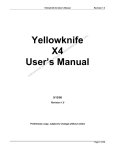Download UT69R000 C Cross-Compiler - Aeroflex Microelectronic Solutions
Transcript
Standard Products
UT69R000 C Cross-Compiler
User Manual (XGCC Version 4.0
May 2005
1
Conventions
The following conventions are used in this document:
TABLE 1. Conventions Used in This Document
Convention
Definition
italics
Titles of documents referred to in this manual appear in italics.
<variables>
Information that can vary in a command, such as a file name, appears in
lowercase letters or words enclosed in angle brackets.
<KEYS>
Keys, such as the <C> or <ENTER> key on the keyboard, are indicated
by uppercase letters or words enclosed in angle brackets. Press the indicated key, do not type the letters or words.
system information
system-related information, including prompts, file names, and error
messages, is indicated by a courier font.
%
The Unix system prompt, as used in this document. Do not type this
prompt.
input
Information that you must enter exactly as it appears in this document
is indicated by a bold font.
Introduction
This document describes a C cross-compiler for the Aeroflex Colorado Springs UT69R000 microcontroller.
Cross-compiler features include:
• Extensive code optimization routines
• Detailed warning and error diagnostics
• A C pre-processor
• C++ compiler “front end”
• A floating point math library
The source code for GNU Version 2.7.2 of the C compiler is provided with this release. The source code for
the compiler is provided by the Free Software Foundation and . This software is distributed under a special
license agreement called Copyleft, which states:
•
•
Companies may not distribute the software without its source code.
Although companies are allowed to sell free software, they are not allowed to prevent their customers
from making copies and giving it away.
The cross-compiler has been successfully built for the following Unix host systems:
• sparc-sun-sunos4.1.3
• sparc-sun-sunos5.3
To build the compiler, you must know the following:
•
•
•
•
Processor type (Sparc)
Vendor (Sun)
Operating System Version (Sun OS4.1.3)
Tape Format (8 mm, 4 mm, etc.)
2
Supported Platforms
•
•
•
•
The C cross-compiler software is available in the following tape formats:
• 1/4-inch cartridge
• 4 mm cassette
• 8 mm cassette
The C cross-compiler runs on the following hosts: 1750a, a29000, alpha, arm, clipper, convex, dsp16xx,
elxsi, fx80, gmicro, h8300, i370, i386, i860, i960, m68000, m88000, mips, ns32000, pa, pdp-11, pyramid,
romp, rs6000, sparc, spur, vax, we32000. In each case, the host creates target code for the UT69R000.
The cross-assembler (RASM) and the cross-linker (RLNK) have also been ported to the Unix operating
system (SunOS4.X and SunOS5.X). When properly installed, the compiler driver programs (gcc, g++)
automatically invoke the cross-assembler and cross-linker.
The distribution tape contains all the GNU source files and the following files:
TABLE 2. Required Aeroflex Files
The File...
is...
which...
local.h
a C header file
ut69r.c
a C program file
contains constants and macros describing the architectural
information of the UT69R000 microcontroller.
contains C functions which format assembler output.
ut69r.md
an Emacs-LISP
machine description
contains rules for pattern-matching intermediate code
(Emacs-LISP), and generates UT69R000 assembler code.
The files shown in the table are copied to the gcc-2.7.2/config/ut69r subdirectory when all the source files
are extracted from the tape.
Installation
The installation process involves:
•
•
•
•
Verifying that you have access to Unix operating system utilities
Making sure you have write permission to certain directories
Unloading tape files
Installing the software
Required Operating System Utilities
The installation procedure makes extensive use of several Unix operating system utilities, including:
•
The make utility, which provides inter-file dependencies and commands for compiling and linking the
compiler, assembler, and linkage-editor.
If the make utility is not provided with your Unix operating system, GNUmake is an acceptable substitute.
Pre-Installation Requirements
To correctly install the finished compiler, be sure that the following directories exist, and that you have write
permission to them:
•
/usr/local/bin
3
•
/usr/local/lib
•
/usr/local/man
Make sure that the directory /usr/local/bin is in your search path. If you want to specify a different target
location than the default of /usr/local, see step three of the section “Installing the Compiler”.
Installing the Compiler
The following installation instructions assume that you are using the C-shell on a Unix operating system.
•
•
Determine the device-file name for the tape device for your system. In the example below, /dev/rst8 is
the file name.
To extract the tar file from the distribution tape, type:
% tar xvf /dev/rst8
Table 3, “Subdirectories and What They Contain” shows the contents of the distribution media.
TABLE 3. Subdirectories and What They Contain
The Subdirectory...
Contains...
RASM
the UT69R000 assembler source code
the UT69R000 linkage-editor source code
the source code for the C compiler
additional assembler and C libraries
the UT69R000 simulator software
RLNK
gcc-2.7.2
UTIL
IRSIM
Sun Solaris users must have a native C compiler in addition to the C cross-compiler.
1.
Before building the compiler, change to the gcc-2.7.2 subdirectory.
2.
Remove files from previous compilations by typing:
%
3.
make distclean
Follow these steps to compile the cross-compiler:
• Configure the makefile for your host system, providing the processor, vendor, and operating system for the host. For example, to configure the makefile for a Sun SPARC running SunOS4.1.3,
type:
% configure --host=sparc-sun-sunos4.1.3 --target=ut69r-local
This installs the software into /usr/local. If you want to install the compiler in a location other
than /usr/local, type:
% configure --host=sparc-sun-sunos4.1.3 --target=ut69r-local \
--prefix=<different directory>
i. To compile a C, C++, and objective C compilers, type:
%
make
ii. To compile only a C compiler, type:
%
make LANGUAGES=c
4
Ignore this error message:
You must find a way to make libgcc1.a
***Error Code 1
4.
Follow these steps to install the compiler. Perform all work in the gcc-2.7.2 subdirectory.
a. To install all compilers, type:
i. % make install
at the system prompt.
ii. To install the C compiler only, type these commands in the order shown:
% make install-common LANGUAGES=c
% make install-driver LANGUAGES=c
c. To install the compiler manual pages, type:
%
make install-man
d. To view the manual pages, type:
man gcc
at the command line.
Note that the directory /usr/local/man must be added to your MANPATH environment variable.
%
5.
Install the cross-assembler and cross-linker by typing:
make; make install
in the RASM and RLNK subdirectories.
If you use the --prefix option when compiling the cross-compiler, make sure that the $PREFIX directory
matches $PREFIX in the rasm and rlnk makefiles.
6.
Build the library utilities by typing make in the -util subdirectory.
7.
Install the library utilities by typing make install in the -util subdirectory.
8.
It is recommended that you create an UNIX alias for the compiler:
% alias xgcc ‘<prefix path>/bin/ut69r-local-gcc -fno-builtin’
This directs the cross-compiler to search the supplied utilities library for functions which are normally
“builtin”
Characteristics of the Run-time Environment
Run-time Stack Characteristics
• A run-time stack is used for subroutine linkage.
• The run-time stack will start at address FFFF(hex) of the data space and grow downward.
•
•
The user must ensure that the application program does not underflow the stack area.
The run-time stack is organized into activation records or frames.
• Data items within the stack (function arguments and local variables) are referenced by a frame
pointer (r14).
5
•
• A stack pointer (r15) is used to push and pop function arguments.
The frame pointer is an “anchor” within a single activation record. Frames or activation records have the
following organization:
• Function arguments are at negative offsets from the “caller” frame pointer.
• Function arguments are at positive offsets from the “callee” frame pointer.
• The links to the previous activation records are at positive offsets from the “callee” frame pointer.
• Local variables are at negative offsets from the frame pointer.
Float Utilities
Variables of the type float and double are represented as a 64 bit quantity consisting of a 48 bit 2’s
complement mantissa and a 16 bit 2’s complement exponent. Floating point numbers are represented as a
fractional mantissa times 2 raised to the power of the exponent.
The following utilities are provided for argument types float or double. The results are normalized unless
otherwise indicated.
fsqrt (x)
flog2 (x)
floor (x)
fpow (x,y)
acos (x)
asin (x)
atan (x)
cos (x)
exp (x)
log (x)
log10 (x)
pow (x,y)
sin (x)
sqrt (x)
tan (x)
floating point square root of x
log base 2 of x
floating point floor function of x
real base x to real power y
arc-cosine of x (radians)
arc-sine of x (radians)
arc-tangent of x (radians)
cosine of x (radians)
raise e to the x power
base e logarithm of x
base 10 logarithm of x
raise x to the y power
sine of x (radians)
square root of x
tangent of x (radians)
Known Errors
The following bugs have been identified at this time:
•
If you are using the SunOS4.1.X make utility, include:
COMPILE.c= $(CC) $(CFLAGS) $(CPPFLAGS) -c
LINK.c= $(CC) $(CFLAGS) $(CPPFLAGS)
•
in your makefile.
Use the compiler option -fno-builtin to avoid using built-in gcc utilities.
The built-in gcc utilities are:
•
_exit
•
abort
6
•
abs
•
alloca
•
cos
•
exit
•
tabs
•
labs
•
memcmp
•
memcpy
•
sin
•
sort
•
strcmp
•
strcpy
•
strlen
Known Limitations
The following list and examples show current limitations of the compiler.
1.
Do not use the long long integer constant.
C code example:
int long long value;
2.
Do not optimize code with the -02 option of the compiler.
Optimization can corrupt the linking process, which may cause an unresolved extrn symbol error. If the
compiler fails during the linking phase of the compile operation, and you are compiling with optimization,
you may need to reduce the level of optimization. For more information, see the manual page provided with
the GCC software.
3.
Do not create switch statements with more than 24 case labels.
4.
Do not initialize global strings. The following example shows code that will not assemble as written.
Non-working C program example:
char *s = “test str.”;
main()
{
printf(“%s\n”, s);
}
XGCC failure messages:
RISC Assembler v4.0 (c1988) ,
All rights reserved.
pass 1 . . .
LINE 9 :
dw
LC0
^
ERROR : invalid syntax for data statement
ERROR : symbol s in module text_0 refers to empty label
Number of ERRORS
: 2
7
You can rewrite this code in two ways:
a. Rewrite the char statement like this: char s[] = “test str.”;
b. Change the char statement to: char *s; in the body of code, and initialize the string later.
Pass the string as a variable into functions and/or procedures: strcpy ( s, “test str.”);
5.
Do not take an address of a label. The following example shows code that will not assemble as written.
Non-working C program example:
f()
{
static void t[]={&&x};
x:;
}
XGCC failure messages:
RISC Assembler v4.0 (c1988) ,
All rights reserved.
pass 1 . . .
LINE 4 :
dw
L2
^
ERROR : invalid syntax for data statement
Number of ERRORS
: 1
Frequently Asked Questions
1.
Question: When I build the cross-compiler, it concludes with an error message: “You must find a way to
make libgcc.a.” What does this mean?
Answer: Ignore this message. GCC expects an archive library of functions for type conversions, for
instance, float to int. ’s cross-linker cannot currently read archive libraries. Aeroflex substitutes
libgcc1.0 instead.
2.
Question: How do I build the cross-compiler if I am a Solaris user?
Answer: You must have already installed a native mode C compiler before you can build the Aeroflex
cross-compiler.
3.
Question: Some of the ANSI-C functions are unresolved after
8
COLORADO
Toll Free: 800-645-8862
Fax: 719-594-8468
INTERNATIONAL
Tel: 805-778-9229
Fax: 805-778-1980
NORTHEAST
Tel: 603-888-3975
Fax: 603-888-4585
SE AND MID-ATLANTIC
Tel: 321-951-4164
Fax: 321-951-4254
WEST COAST
Tel: 949-362-2260
Fax: 949-362-2266
CENTRAL
Tel: 719-594-8017
Fax: 719-594-8468
www.aeroflex.com
[email protected]
Aeroflex Colorado Springs, Inc., reserves the right to make
changes to any products and services herein at any time
without notice. Consult Aeroflex or an authorized sales
representative to verify that the information in this data sheet
is current before using this product. Aeroflex does not assume
any responsibility or liability arising out of the application or
use of any product or service described herein, except as
expressly agreed to in writing by Aeroflex; nor does the
purchase, lease, or use of a product or service from Aeroflex
convey a license under any patent rights, copyrights,
trademark rights, or any other of the intellectual rights of
Aeroflex or of third parties.
Our passion for performance is defined by three
attributes represented by these three icons:
solution-minded, performance-driven and customer-focused
9