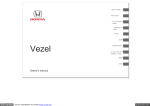Download Operating manual - Aqua Measure Instrument Company
Transcript
1 Mois tur e R egis ter P r oduc ts D ivis ion 9567 A r r ow R oute S uite E R anc ho C uc amonga, C A 91730 · U S A 909.941.7776 · 800.966.4788 · Fax 909.941.6444 Model 910-sT System with NIR Sensor OPERATING MANUAL Moisture Measuring and Control System Manual P/N 552950 This is a general user manual f or the 910-sT Moisture Measuring System. It contains a description of the system and its components, guidelines f or installation, and instructions f or on-line operation. W e strongly recommend that you rev iew this manual bef ore using your 910-sT System. The inf ormation on this manual has been caref ully checked and is believ ed to be entirely reliable. Howev er, no responsibility is assumed f or inaccuracies. Furthermore, Moisture Register Products reserv es the right to make changes without prior notice to any products herein to improv e reliability, f unction, or design. 2 Mois ture Regis ter Produc ts Divis ion 9567 A r r ow R oute S uite E R anc ho C uc amonga, C A 91730 · U S A 909.941.7776 · 800.966.4788 · Fax 909.941.6444 910-sT, With NIR SENSOR MOISTURE MEASURING AND CONTROL SYSTEM USER MANUAL P/N 552950 This is a general user manual for the 910-sT Moisture Measuring System. It contains a description of the system and its components, guidelines for installation, and instructions for on-line operation. W e strongly recommend that you review this manual before using your 910-sT System. The information on this manual has been carefully checked and is believed to be entirely reliable. However, no responsibility is assumed for inaccuracies. Furthermore, Moisture Register Products reserves the right to make changes without prior notice to any products herein to improve reliability, function, or design. 3 910-sT NIR Sensor User Manual REV E.O. DESCRIPT ION DAT E APPROVED 3 23 62 Release 0 4 /0 9 0 7 /9 B 3 2403 Installation & Operation Information for Smart II Blower Controller Board 1 1 /1 2 0 4 /1 3 C 3 2405 Release S2COMM-1 Software Ver.2.0.4 with Enhancements 0 2 /1 3 5 /1 3 D 3 2424 Release S2COMM-1 Software Ver.2.0.5 with Enhancements 0 8 /1 3 0 9 /1 3 E 3 2458 Clean Up Manual Formatting 0 5 /1 4 0 5 /1 4 F 3 2466 Release S2COMM-1 Software Ver. 2.0.11 with Enhancements 0 1 /1 5 0 1 /1 5 A 4 5 UNPACKING AND EQUIPMENT EXAMINAT ION 910-ST SYST EM General . - All packing crates and containers should be carefully inspected for shipping damage. If damage is noted, do not open crates. Notify the carrier immediately for insurance instructions. The insurance agent should be present during unpacking if damage is evident. U U Examination - Mechanical. - Examine all equipment carefully for any irregularities. Check the IR lens, cables, cable lengths, and electronic console for damage and against the packing list for completeness. U U Examination - Electrical. - To insure that the 910-sT is not damaged from improper connections upon initial installation, it is recommended that all wiring be double checked utilizing the wiring instructions in this manual. U U U Equipment Storage . - The packing list should be verified and inspection for shipping damage U U WARNING The Moisture Register Products Company can not be responsible for damage due to improper connections made by the customer. Therefore, it is suggested that the services of our Field Service Department be obtained to assist in the setup and i n i t i a l i n st a l l a t i o n ch e cko u t . The Service Engineer will thoroughly check and inspect all electrical i n t e r co n n e ct i o n s p r i o r t o syst e m st a r t - u p . should be conducted before storing. The equipment should be stored in a dry place. Return of Goods. - In no case may products or parts be returned without Seller's prior written permission. Products or parts returned under the Equipment Guarantee must be shipped with transportation charges prepaid. All other returns must be shipped with transportation charges prepaid and will be subject to a restocking charge. Only products of standard Moisture Register Products will be accepted for return. Products which are specially modified or produced to the Buyer's specifications will n o t b e a cce p t e d f o r r e t u r n . U U 6 T ABLE OF CONT ENT S GENERAL COMMENT ON THE 910-sT MOISTURING MEASURING SYSTEM ................................ 8 910-ST MOISTURE MEASURING SYSTEM DESCRIPTION ............................................................. 9 IR SENSOR ....................................................................................................................................... 10 IR SENSOR INSTALLATION ............................................................................................................. 10 910-sT CONSOLE UNIT .................................................................................................................... 10-11 910-sT CONSOLE INSTALLATION ................................................................................................... 12 TABLE 1 ............................................................................................................................................ 13 USER CONNECTION TO THE 910-sT CONSOLE ............................................................................ 14 INITIAL START-UP ............................................................................................................................ 15 CALIBRATING THE 910-sT SYSTEM ................................................................................................ 16-17 TECHNICAL SPECIFICATIONS ........................................................................................................ 18 TECHNICAL SPECIFICATIONS SENSOR ........................................................................................ 19 TECHNICAL SPECIFICATIONS CONSOLE ...................................................................................... 20 MAINTENANCE ................................................................................................................................. 21 IR SENSOR LAMP REPLACEMENT ................................................................................................. 21 OTHER MAINTENACE FOR THE 910-ST NIR SYSTEMS ................................................................ 21-22 TECHNICAL ASSISTANCE ................................................................................................................ 22 APPENDIX I 910-sT INST ALLAT ION WIRING CONNECT ION, DESCRIPT ION CURRENT SIGNAL AND LOP OUTPUT CONNECTIONS ................................................................. 23 SENSOR CABLE CONNECTIONS .................................................................................................... 24 U APPENDIX II NOT ES ON NUMERICAL VALUES USED IN 910-sT SYST EM INTRODUCTION ............................................................................................................................... 23 MOISTURE CONTENT ...................................................................................................................... 23 CALIBRATION SIGNAL ..................................................................................................................... 23 LOSS OF PRODUCT ......................................................................................................................... 23 SMOOTHING CONSTANT ................................................................................................................ 23 4-20 MA SCALING ............................................................................................................................. 23 DATAFILE ......................................................................................................................................... 23 U APPENDIX III POSSIBLE CONFIGURAT IONS OF T HE 910-sT SYST EM INTRODUCTION ............................................................................................................................... 26 MINIMUM CONFIGURATION ............................................................................................................ 26 SYSTEM W ITH INTEGRAL OUTPUT DISPLAY ................................................................................ 26 U APPENDIX IV RECOMMENDED SPARE PART S PARTS .............................................................................................................................................. 27 U APPENDIX V 910-sT SYST EM SOFT WARE AND FIRMWARE VERSIONS SOFTW ARE AND FIRMW ARE ……………………………………………………………………………….. U 28 APPENDIX VI NOT ES ON OPERAT ION OF RS232 PORT WIT H WINDOWS BASED COMPUT ERS RS232 PORT ..................................................................................................................................... 29 7 APPENDIX VII DRAWINGS DRAW ING LIST & DRAW INGS ......................................................................................................... 30-36 APPENDIX VIII OPERAT ING INST RUCT IONS FOR T HE SMART II BLOWER BOARD INST RUCT IONS…………………………………………………………………………………………………...37-40 APPENDIX IX SMART II COMMUNICAT OR FOR WINDOWS S2COMM-1 ……………………………………………………………………………………………………….. 41-47 8 FORWARD: GENERAL COMMENT S ON T HE 910-sT MOIST URING MEASURING SYST EM PURPOSE: The 910-sT MoistureMeasuring System is intended to serve as a local display of process moisture content, but also to provide a 4-20 mA process control signal. The System is d e si g n e d t o b e o p e r a t e d co n t i n u o u sl y, a n d i s n o t t o b e t u r n e d o f f b y t h e l o ca l o p e r a t o r . INST ALLING: The installation process consists of the following: 1. Physical installation of Sensor and Console unit, and required conduit and electrical supply co n n e ct i o n s. 2. Connection of the cables to the Sensor 3. Connection of the wiring to the factory process monitor. 4. Verification of operation and the correctness of installation during periods of process o p e r a ti o n . 5. Determine Product Calibrations during initial installation, or during Subsequent maintenance. 6. Closing Enclosure and tightening screw clamps to prevent the entrance of dust and/or water during normal operation. OPERAT ING: Once installed, the 910-sT System operating parameters can be programmed, product calibrations selected, and normal operation accomplished using the touch screen display. There are no operator adjustments or controls within the Console Enclosure. MAINT AINING: Maintenance may be occasionally required for calibrating, replacement of the Console fuse, or for servicing of the Sensor. See the Maintenance section of this manual for suggested maintenance. Maintenance must be performed by qualified maintenance personnel. A power switch is provided within the Enclosure as a convenience to the maintenance person when servicing the System. The Enclosure is opened using a screwdriver (tool) to release the enclosure cover clamps. Access to the Sensor must be done in a clean environment, so it must be removed from the process l i n e a n d r e t u r n e d t o t h e f a ct o r y f o r se r vi ce o r se r vi ce d i n cl e a n t e ch n i ca l a r e a . SPECIAL NOT E: The Console will not operate unless the NIR Sensor cables are attached and co n n e ct e d . 9 910-sT SYST EM DESCRIPT ION: The 910-sT NIR System consists of the following items: 1. 910-sT NIR Sensor 2. 910-sT Console Unit 3. IR Sensor Signal Cable (25 ft. Std.) 4. IR Sensor AC Power Cable (25 ft. Std.) 5. 910-sT NIR System Manual 6. S2Comm-1 Software 5523 62 55293 7 - 2 551695- 003 552448 552950 552993 OPTIONAL at extra cost: 7. NIR Calibration Check Fixture (High Reflect.) 8. NIR Calibration Check Fixture (Low Reflect.) 5517 69 551823 10 IR SENSOR: The NIR Sensor is constructed of anodized aluminum, assembled with stainless steel hardware and sealed with O-rings to provide maximum protection to the enclosed optics and electronics. This construction also provides maximum protection to the materials being measured. The Sensor is sealed to NEMA-4 specifications for resistance to casual water splashing. If high humidity, heavy spray or washdown protection is required, an external splash cover or a positive dry gas purge system is recommended. The Sensors can be provided with fittings for this requirement. The NIR Sensor contains a proprietary IR Signal Amplifier which provides a minimum distortion signal to the 910-sT Console resulting in an optimum signal to noise ratio. The Sensor electronics also contain the System N-V Memory, the AGC circuitry, and robust electronic protection devices which will eliminate damage to the electronics from typical transient sources. All the low level digital and analog signals are carried in the Signal Cable, while the AC power to the filter-wheel motor and high current IR Lamp voltage is carried in a separate cable. Isolation of the IR Signal from the AC power results in a low noise and sensitive system. The IR Signals are generated from a single electronically cooled detector cell which is exposed alternately, through a pair of NIR optical filters, to infra-red energy reflected from the product. A synchronizing signal is also generated which is used by the console to properly generate a moisture content value. A brilliant IR Source is used to illuminate the product being measured. This provides a large immunity to variations in ambient light, and improved thermal stability over the range of temperatures found in the industrial process. The life of the IR source is expected to exceed 7 ye a r s. SENSOR INST ALLAT ION: The IR Sensor can be installed either on a flat surface (angle iron), or a rod or pipe with a diameter not exceeding 0.87 in. (22 mm) using 1/4-20 bolts (See Dwg. MRC003842). The Sensor must be i n st a l l e d su ch t h a t t h e d i st a n ce f r o m t h e a ve r a g e l e ve l o f t h e p r o d u ct t o t h e o p t i cs e n d o f t h e u n i t i s 9.0 in., plus, minus 1.0 in. (228 mm, +25 mm, -25 mm). Variations of product distance in excess of this recommendation may result in less measurement accuracy, or a Loss-of-Product alarm depending upon the amount of variation. The IR Sensor is designed for operation in ambient temperatures from 0 deg.C. to 50 deg.C. Operation outside this temperature range may result in less measurement accuracy, or damage to the Sensor electronics in the case where the 50 deg.C. value is exceeded. Cooled enclosures and water cooling options are available where Sensors must be operated at extreme temperatures. The F a ct o r y sh o u l d b e co n su l t e d f o r a p p l i ca t i o n a ssi st a n ce . Sensors contain a thermal measurement device which allows determination of the highest temperature to which the Sensor was exposed. Exposure of the Sensor to excess temperatures will vo i d o u r W a r r a n t y. 910-sT CONSOLE UNIT The 910-sT Console Unit contains the power supplies and processing electronics which result in a calibrated and scaled moisture content output signal. The Console Unit contains a Touch Screen computer for operation, control, and which displays the moisture content percentage directly at the Unit. A 4-20mA output signal is also available which can be connected to PLC units, data loggers, host computers, etc. to allow process control and remote monitoring of the process moisture. 11 910-sT CONSOLE UNIT : (Continued) The Console Unit operates from a source of 117 VAC, 60 Hz (optional connection for 230 VAC, 50 Hz when ordered). Power requirements are less than 120VA. System maintenance is accomplished on the touch screen computer using the S2COMM-1 software provided. Appendix I describes how this Software is used. The Serial Data Port and 4-20 mA current so u r ce a r e i so l a t e d t o e n h a n ce o p e r a t i n g r e l i a b i l i t y. T h e L O P a l a r m co n d i t i o n i s a va i l a b l e a s a n isolated transistor pull down. An isolated 4 mA. -> 20 mA. current output is available for long distance runs to the process controlling area. The current loop allows a total of 900 Ohms of accumulated load resistance which will allow for more than one loop powered DPM as well as the use of the PLC input, and/or other data logging input impedance. W h e n t h e cu r r e n t l o o p o u t p u t i s u se d , i t i s n e ce ssa r y t h a t t h e i so l a t e d L O P a l a r m o p e n - co l l e ct o r transistor be used as a digital input signal to the PLC or data logger to announce the condition of the product passing by the NIR Sensor. W hen LOP occurs, the 910-sT Console holds the last value of moisture content percent. The red LED is illuminated on the Console board during the LOP condition. This condition is reflected by a constant value of output loop current, and constant value of moisture p e r ce n t a g e se n t o u t t h e se r i a l d a t a l i n e . The LOP condition can exist because of a bright reflecting object in the Sensor field (shiny conveyor), or an absence of any reflecting object at all (no product). Also, the LOP condition will result when the Moisture Signal Channel reflects too little IR Signal because of excess moisture content. LOP alarm levels are adjusted by values entered through the Serial Data Port. LOP also will signal any failure of the IR Source Lamp, contamination of the Optics, or other unusual problem which may render the moisture signal inaccurate. The Console electronics are all on one circuit board in the 910-sT Console. A fast micro-controller unit and 12-bit ADC combine to provide very accurate and immediate measurements of the peak values of the IR Signal from the Sensor. A complete moisture content percentage is measured and calculated during each revolution of the IR Filter W heel, or approximately 28 times per second. Both the current loop output and the serial data output are updated each turn of the filter wheel for fastest p r o ce ss r e sp o n se . The magnitude of the IR Cal. Sig. is evaluated each turn of the filter wheel, and the AGC Amplifier in the Sensor is adjusted to maintain a constant output signal value.This allows the optimum range for the ADC to be used at all times, and the consequent low signal to noise ratio found in this System. If the IR Signal falls below the level where the AGC System can not additionally increase gain, a yellow LED (Max.Gain) is illuminated on the Console board. Product moisture content percentage calibration (linearization) is done by entering values via the Serial Data Port to a Calibration Table. The Calibration Table can contain as many as seven (7) data pairs. Typically three (3) data pairs will provide an excellent linearization of the raw IR Signal over normal ranges of moisture content. 12 Using the Communicator software, calibration can easily be achieved in an on-line process simply by measuring the raw IR Signal at the same time a process sample is taken. After determining the moisture content by standard means, the moisture percentage can later be entered in the Calibration Table, completing the process. See Appendix VIII for operation of the Smart Communicator for W indows (S2COMM-1). 910-sT CONSOLE INST ALLAT ION: The 910-sT Console Unit should be installed at a location which has convenient access, is dry and reasonably dust free. AC power (117 VAC 50/60 Hz or 230 VAC 50/60Hz) must be provided to the Console Unit. Ventilation of the 910-sT Console is accomplished by two blowers located on the bottom of the enclosure. The filter on the inlet blower must be changed periodically depending on the ambient dust conditions. The 910-sT Console must not be installed where the ambient air temperature will exceed 40 deg. C. Some 910-sT System accessory components (described separately) do require special services, or construction depending upon the application. The standard 910-sT System herein described requires n o sp e ci a l se r vi ce s. Note that the Console has been wired to either 117 VAC or 230 VAC at the factory. Supply wiring to the 910-sT Console Unit should be at least #18 AW G, and run to the Unit in a manner in accordance with local wiring codes. A mains circuit breaker is not required because the 910-sT Console Unit contains an internal overcurrent protective device. It would be convenient for servicing and maintenance purposes however, if a circuit breaker or disconnect switch was placed near the 910-sT Console Unit. Power drawn by the 910-sT System does not exceed 120 VA. The cables to the Sensor are shielded, so it is not necessary to run them through conduit. They should be routed so as to not be damaged during the normal operation of the process. Cables will probably be run for the 4 mA. -> 20 mA. current output, and/or the LOP alarm switch. It is not necessary to run these cables through conduit, although it is recommended for protection purposes. This wiring is generally provided by the customer, and should be suitable for the application. Full isolation is provided at the 910-sT Console interface so ground loops will not be a problem. 13 T abl e 1 14 USER CONNECT ION T O T HE 910-sT CONSOLE: AC power is connected to the screw terminal block on the white sub-panel identified as power input. Connections to the AC neutral (N) and AC line (1) are made on the respective pins of the terminal block. AC ground (G) is made to the designated screw terminal mounted directly on the sub-panel. The cord-grip(s) must be removed if conduit is used for AC power and/or signal cables. Replace the cord grip with raintight or liquidtight compression conduit connectors. See drawing 552395 for d e t a i l s. Table 1, Page 8 explains the various symbols used on labels and in drawings for this equipment. See Appendix IV for a table of USER CONNECTIONS. The 4 mA. -> 20 mA. current loop is available at the ten (10) screw terminal block J4. Screw terminal 8 (+) is the current source and screw terminal 9 is the current return (-) connection. Screw terminal 10 can be used for a cable shield ground (if used), as it connects directly to the Console enclosure. If a 1 V. -> 5 V. output is desired, a 250 Ohm 0.1% resistor can be connected to screw terminals 4 and 7. W ith this connection, the voltage output will be available on terms. 8 (+) and 9 (). The LOP transistor collector pull-down is at terminals 1 and 2 of block J4. Terminal 1 is the collector and terminal 2 is the emitter of the isolated optical coupled transistor. Terminal 3 is for a cable shield ground (if used). Drawing 552363, sheet 1 of 4 and 552395 sheet 1 of 2 detail these output terminals. Screw Terminal blocks J1 and J2 do not contain User Connections. T he three (3) adjustment controls on the 910-sT Console board have been factory-set and should not be adjusted in the field. 15 INIT IAL ST ART -UP: Before turning the System ON, all cable connections should be checked and verified. Be sure that the connector screw rings are fully down and tight so that the internal sealing O-rings are being compressed. Verify that the NIR Sensor is installed correctly and is the correct distance from the product. Verify also that product is either stationary or running under the Sensor. The Sensor must be connected to the Console before turning the System ON. Verify AC power connection, then turn the Power Switch ON. The Sensor should emit a spot of light. The Sensor N-V Memory has been initialized with a one-to-one calibration, and other parameters such that the output signals will not be in electrical saturation. The S2COMM-1 program will automatically start when the console is turned ON. The main window will show “Start” and the white box on the right side will show S2COMM-1. Press the S2COMM-1, then press the Select Sens. Bar above “Start”. This will bring up the correct calibraton file and operating parameters for the System Sensor. The red LED (Loss of Product) and/or yellow LED (Max.Gain) may flash while the detector cell cooler is coming to equilibrium. If either the red or yellow LED is still glowing after one minute, the product which is under the Sensor is less reflective than expected, and the System will consequently operate with less accuracy than normal. The LOP value should be checked (Initial Start-up, below), and should never be less than 1500. The Factory should be consulted immediately if this condition is observed. W hen the System is turned ON, it will READ the Sensor N-V RAM memory and show the Cal. Table va l u e s. The READ of the Sensor N-V memory should be as shown in the appropriate reference (see Software instructions, Appendix VIII). Select the LOP Reading. You should see a LOP value of approximately 3000. This number will flicker up and down around 3000 indicating that the AGC is operating correctly. Gain adjustment is fully automatic over a wide range of material reflectances. Next, select the Cal.Sig. Reading. You should see a value which is usually between 1000 and 2000, and is dependent upon the product under the NIR Sensor. If the process is operating and the product is moving under the Sensor, some variation in the value will be noted. Last, select the Moisture % Reading. W ith the Factory installed one-to-one calibration, you should see the same numbers as seen in the Cal.Sig. box, except there will be a 10.00 to 1000 relationship. If the various tests outlined above are successful, the System can now be Calibrated. 16 CALIBRAT ING T HE 910-sT SYST EM: The following instructions assume the use of the 910-sT S2COMM-1 operating software, as the directions apply to the entry screen for that program (see Appendix VIII). 1. Determine how many Calibration Table data pairs will be taken. If the range of moisture content to be measured is more than 4 or 5 percent, a three (3) point calibration should be made. For narrow ranges, a two (2) point calibration is adequate. 2. Adjust the process so as to be running the driest product which can be tolerated. W hen the process is stable, press program cal table. If it is stable within plus, minus two (2) counts, use the copy button next to the top cal sig. box to capture the value. If the variation is more, write down ten (10) or twenty (20) values in succession and average them. Then hand enter the value in the top cal sig. box. During the time you are averaging Cal.Sig. values, take a sample of the product, and place it in a sealed container for moisture determination by standard means. 3. Change the process to make an average moisture content product. Repeat the process and place the average value in second cal sig. box. 4. Again change the process to the wettest value that can be tolerated. Repeat the process, with the Cal.Sig. value being entered in third cal sig. box. 5. Select a suitable Data File name, and enter it in the white box at the upper right. Click on the SEND ALL button to save the screen data to that file. 6. Take the three (3) product samples to the laboratory for a standard percent moisture content determination. 7. W hen the lab. moisture values are available, enter them in the appropriate moisture % box, the lowest going into the top box, the next into the second box and the highest moisture product into the third box. 8. Lastly, enter the number `9999' in the Cal.Sig. box which is next highest. In this case, 9999 would go into box number four. 9. Enter the Data File name again in that box, and click SEND ALL to save the Data F i l e t o d i sk. 10. Now touch return. 11. After the last Send has been acknowledged, Select the Moisture read-out. You should see moisture values which represent those which you expect in the process. The value will probably be jumping around considerably because of small variations in the moisture content of the fresh product. Try various values of smoothing constant by writing a value into that box, then Sending it by touching the label of the box 12. Set the HI LOP and LO LOP values when the process is not running product. W ith the conveyor belt or process empty of product, Select the LOP display. The value will usually be low, unless there is a significant reflection from a shiny metal conveyor. Pick a LO LOP value somewhat above the value displayed, but not less than 600. Enter the value in that box, and Send it by touching its label. U U U U U U 17 CALIBRAT ING T HE 910-St SYST EM: (Continued) 13 . Select a HI LOPvalue above 3500, as this will prevent erratic triggering in cases where the AGC has not yet stabilized. Unless the LO LOP value is a factor, a good setting for these values is 4000 for HI LOP and 800 for LO LOP. 14. Once all the operating parameters have been entered, be sure that they are saved to the appropriate Date File name, and also has been Sent to the 910-sT Sensor using the Send All button. Note that NIR Moisture measurement is limited to the surface and near surface of the material. The NIR Sensor uses intense IR illumination of the material, allowing measurement in some materials as deep as 0.039 in. (1.0 mm). The accuracyof the 910-sT System is only as good as the accuracy of the calibration process. Controlled testing has shown that the 910-sT System is usually more precise than the method by which it is calibrated. For best results, product samples should be calibrated by a standard industry test, and results from the 910-sT System should not be compared with another moisture measuring instrument or quick test method. CAUT ION: DO NOT DISCONNECT OR CONNECT SENSOR CABLES WIT H POWER ON. DOING SO CAN POSSIBLY CORRUPT DAT A IN SENSOR MEMORY. 18 T ECHNICAL SPECIFICAT IONS: 910-sT MOIST URE MEASURING (DRY) SYST EM GENERAL: 1. The System is intended for Indoor use. 2. The System will operate safely and correctly to an altitude up to 2000 M ( 6 5 3 6 F t.) . 3. The System is rated for Installation Category II at the mains supply connection, and Installation Category I at the signal input and output connections. Moisture Measurement Range: 0 % - - > 6 0 % ( W e t W t.) Measurement Accuracy, typical: plus, minus 0.25% of Moisture. Note: Moisture Measurement Accuracy is dependent upon the accuracy by which the moisture content of the calibration samples was determined by the standard testing method. Digital Moisture Output Signal Precision: 1 par t i n 4095 S2comm Display Precision: 1 par t i n 4095 Analog Moisture Output Signal: 4.0 mA --> 20.0 mA current loop. Maximum Current Loop Load Resistance: 900 Ohms Analog Output Signal Precision: 1 par t i n 4095 Short T erm Drift (operating noise): 3 p a r ts i n 4 0 9 5 Long T erm Drift (30 days): 1 0 p a r ts i n 4 0 9 5 T hermal Drift (variable): Less than 1 part in 4095 per deg.C. Loss of Product Alarm Switch Load: On e ( 1) T T L L o a d 19 T ECHNICAL SPECIFICAT IONS: SENSOR: Dual Wavelength Infra-Red Spectrophotometer (DRY). Measurement wavelengths: Reference Signal Infrared Detector: Electronically Cooled Lead Sulfide Measurement Frequency: 28 per. Sec. IR Source: Quartz Halogen Lamp Expected Lamp Life: Seven (7) years = 1 .8 0 u M = 1 .9 4 u M Expected Commutating Motor Bearing Life: Five (5) years. Sensor Features: Voltages supplied to Sensor: Ambient T emperature Range: Ambient Humidity Range: Plus 15 VDC, 0.1 A Neg. 15 VDC, 0.1 A Plus 5.0 VDC 3.0 A 117VAC 50/60 Hz, 12 VA 0 d e g .C to 5 0 d e g .C Maximum relative humidity 80% for temperatures up to 31° C decreasing linearly to 50% relative humidity at 40° C Sensor Sealed to equivalent of NEMA-4. Note: Sensor has not been evaluated by any agency for this rating. Sensor Weight: 6.1 Kg (13.5 Lb.) Sensor Dimensions: 368mm x 267mm x 137mm ( 1 4 .5 ” x 1 0 .5 ” x 5 .3 7 5 ” ) T wo multi-wire cables supply power and signals to Sensor. Note: Cables are W ater Tight when installed and tightened correctly. Cable Length: 7.6 M (25 Ft.) Both Cables. Mains connections and other input/output signals are intended to be routed through conduit. Sealed cord grips are provided for installations not requiring conduit. 20 T ECHNICAL SPECIFICAT IONS: 910-sT CONSOLE: Console Functions: a) Supply Power to Sensor. b) Interpret Signals From Sensor. c) Convert and Send Signals to Process Controller, and Touch Screen Computer. d) Receive Commands from Touch Screen Computer a) Isolated RS-232/RS-485 data port for Touch Screen Display b) Isolated 4.0 mA --> 20.0 mA analog output. c) Isolated Loss of Product Alarm Transistor. d) Isolation of User Terminals from Console Circuit is greater than 500 VAC (rms) or 500 VDC. e) Moisture Percent Reading Touch Screen Display. f) Operation is from Built-in Touch Screen Computer. g) High Accuracy A/D and D/A conversions. h) Fast (20 mHz) Micro-Controller Unit. Console Features: Console Power Requirements: 117 VAC, 50/60 Hz, 120 VA T o l e r a n ce : ± 1 0 % Optional: 230 VAC, 50/60 Hz, 120 VA T o l e r a n ce : ± 1 0 % Console Enclosure: Hinged Cover Clamped Steel Enclosure Note: The Enclosure is vented and cooled with internal blower fan. Ambient T emperature Range: 0 deg.C to 40 deg.C Ambient Humidity Range: 5% to 95%, non-condensing Console Weight: 9.1 Kg (20.0 Lb.) Console Dimensions: 317mm x 343mm x 165mm (12.5” x 13.5” x 6.5”) 21 MAINT ENANCE CLEANING: To maintain proper operation of the 910-sT System it is necessary to periodically inspect the NIR Sensor for accumulations of dust or other debris. First brush any accumulated dust from the body of the Sensor. This will maintain good heat transfer and allow proper cooling. Next, inspect the optical lens of the NIR Sensor for dust or other contamination. Dust and contamination should be removed with a soft cotton cloth or lens tissue wetted with water or isopropyl alcohol. After cleaning, the lens should be dried with a clean dry soft cotton cloth or lens t i ssu e . Note that a dust shield is available as an accessory, where heavy concentrations of dust cause a rapid build up on the Sensor lens. The 910-sT Console unit can be cleaned if required by using the same methods and materials as used for the Sensor. The blower filters must be replaced periodically. CAUT ION: If the 910-sT System is not installed as specified or if the System is used in a manner o t h e r t h a n sp e ci f i e d i n t h e se i n st r u ct i o n s, t h e sa f e t y p r o t e ct i o n p r o vi d e d b y t h e d e si g n a n d hardware of the System may be impaired. W hen installed the 910-sT System does not require preventative maintenance for safety purposes. However, the blower filter on the console must be replaced periodically. For best measurement reliability, maintenance of the IR Source and Sensor Motor Bearings is required on an infrequent basis. See suggestions elsewhere in this manual (Page 16). If the cables from the 910-sT Console Unit to the 910-sT Sensor have not been installed in a protected race-way or conduit, they should be periodically inspected for the integrity of the outer co ve r i n g a n d sh i e l d b r a i d . F a i l u r e o f t h e si x ( 6 ) co n d u ct o r ca b l e i n su l a t i o n a n d p r o t e ct i ve co ve r i n g can result in exposure of the 117 VAC wiring contained therein. If the mains power wiring has not been run through conduit or other mechanical protective means, this wiring should be periodically inspected for wear or insulation failure. The following parts of the 910-sT System are only available at Moisture Register Products Div. and must be replaced by their technicians because they are critical to the accurate performance of the System. 1. Sensor IR Detector Cell -- MRC004080. 2. Sensor Motor Bearings -- 53 2886. Additionally, the parts listed below for the 910-sT System are also only available at Moisture Register Products Div., but can be replaced in the field by a competent technician: 3. Blower filter: Part number 533294 4. Fuse: Part number 532885 The RATING of the overcurrent protective fuse located inside the 910-sT Console Unit is 1.0 A when the 910-sT System is wired for 230 VAC. For 117 VAC the RATING of the fuse is 2.0 A. For either voltage, the IEC 127 Code is `T'. IR SENSOR LAMP REPLACEMENT : The instructions for the IR Lamp replacement are included in the Lamp replacement kit.. The Lamp kit is Part Number MRC006030-K. OT HER MAINT ENANCE FOR 910-ST NIR SYST EMS The 910-sT Systems are robust designs intended for continuous duty performance in the industrial environment. As such there is no periodic or routine maintenance required, except for replacing the blower filter periodically. Components are rated conservatively for their particular application. 22 However, there are two items which have a limited life: the IR source lamp, and the filter wheel motor. OT HER MAINT ENANCE FOR 910-ST NIR SYST EMS: Cont’d. The IR source lamp is predicted to last some seven (7) or more years. Its life will be reduced in instances of increased mechanical vibration, and by repeated turning on and off. Failure of the IR source will be evidenced by a sudden Loss of Product alarm with no moisture signal activity. A conservative maintenance schedule for the IR source lamp would be to replace it every three (3) ye a r s. T h i s ca n b e d o n e i n t h e f i e l d b y a q u a l i f i e d t e ch n i ci a n . The IR filter wheel motor has ball bearings which are specially greased for the application. The life of these bearings is typically in excess of ten (10) years, unless the Sensor is subject to excessive mechanical vibration or heat. Failure of the motor bearings will show up as a loss of moisture signal activity. A conservative maintenance schedule for replacement of the filter wheel motor bearings is e ve r y f i ve ( 5 ) ye a r s. Motor bearing replacement must be done at the factory due to the need for special pre-load jigs and a monitored burn-in period. All other components are expected to last in excess of ten (10) years, with failures being of a random nature of the type expected with normal statistical wear-out. No maintenance schedule can be suggested with components of this type. Environmental stresses such as high or condensing humidity, high temperatures, extreme vibrations, ESD, power line transients, etc. will all tend to reduce the life of electronic components according to the exposure of the specific component to the particular stress. It is not possible to suggest a maintenance schedule which addresses reduced life due to unusual stresses. A calibration test fixture is optional which will allow the operator to determine that the Calibration Signal from the System remains consistent from time to time. Some components fail in a mode which causes their performance to drift with time instead of failing catastrophically. Periodic use of the test fixture is recommended as a means to insure that the System is operating with no long term drift. A monthly calibration check is recommended. T ECHNICAL ASSIST ANCE: Technical assistance, the location of the nearest Authorized Service, product literature, accessories, or supplies can be obtained by contacting the Company between 6:00 AM and 11:30 AM or 1:00 PM to 4:00 PM Pacific Local time Monday – Thursday at: Moisture Register Products Div. Aqua Measure Instrument Co. 9567 Arrow Route Suite E Rancho Cucamonga, California 91730 TEL: (909) 941-7776 FAX: (909) 941-6444 E-mail: [email protected] U W ebsite: www.moistureregisterproducts .com TU UT 23 APPENDIX I 910-sT INSTALLATION WIRING CONNECTIONS, DESCRIPTION: AC POWER CONNECTIONS: The Power Entry terminal block mounted on the Console/Power unit panel plate is used for connections for either 117 VAC or 230 VAC 50/60 Hz power to the 910-sT System. W ired Connections are as follows: For 117 VAC: TERM DESCRIPTION WIRE COLOR GND Chassis GND GRN/YEL N Mains Neutral LT.BLU 1 Mains Hot BRN VOLTAGE CURRENT N/A N/A 117V AC 2.0 A 117V AC 2.0 A W ired for 230 VAC: TERM DESCRIPTION WIRE COLOR GND Chassis GND GRN/YEL N Mains Neutral LT.BLU 1 Mains Hot BRN VOLTAGE CURRENT N/A N/A 230V AC 1.0 A 230V AC 1.0 A Note that the Power Ground connection is made directly to the panel plate at the screw so indicated. See drawings 552395 & 552454 for details. AC voltages are measured from Mains Neutral to Mains Hot. CURRENT SIGNAL and LOP OUTPUT CONNECTIONS: Screw terminal block (J4) on the Console circuit board is used for connections for the 4 -> 20 mA Output Current Signal and also the transistor switch closure for the Loss of Product (LOP) Alarm function. The connections are as follows: J4 TERM. DESCRIPTION WIRE COLOR 1 Opto transistor collector None Supplied 2 Opto transistor emitter None Supplied 3 Chassis ground for cable shield None Supplied 4 250 Ohm resistor option 5 No Connection 6 No Connection 7 250 Ohm resistor option 8 Current Signal Source (+) None Supplied 9 Current Signal Return (-) None Supplied 10 Chassis ground for cable shield None Supplied All voltage levels at this connector will be less than 24 VDC with current levels less than 20 mA., and are measured with respect to the particular circuit common, or return. SERIAL INPUT/OUTPUT (RS-232) CONNECTIONS: The Serial I/O connections at J3 require four (4) wires. The wiring colors are as shown below: J3 TERM. DESCRIPTION WIRE COLOR 1 Transmit to Touch Screen RED 2 Receive from Touch Screen W HT 3 Transmit BUSY to Touch Screen BLK 4 Common (GND) All voltage levels at this connector will be less than +,- 20 VDC with current levels less than 20 mA., and are measured with respect to J3-Pin 4 (Serial Data Common). 24 910-sT INSTALLATION WIRING CONNECTIONS, DESCRIPTION (Continued) SENSOR CABLE CONNECTION: The power to and signals from the Sensor are available on the Console/Power unit through two (2) circular sealed connectors.The made-up cables provided with the System are attached by the installer to the mating connectors.The installer should see that the connector fastening rings are screwed tightly to assure that the connector pins are properly seated, and that the moisture sealing features of the connectors are secure. The seventeen (17) pin connector has no voltages greater than 20 VDC, or currents greater than 1.0 A. The six (6) pin connector carries transformer isolated 117 VAC, 50/60 Hz. at approximately 12 VA power, as well as 5.2 VDC at a current not exceeding 5 A. 25 APPENDIX II NOT ES ON NUMERICAL VALUES USED IN 910-sT SYST EM: INT RODUCT ION: The 910-sT System has been configured for operation specifically as a Dry Moisture Measurement System. Generally this covers a range from 0.0 % to approximately 30 % moisture content by the wet weight basis. Consequently, for best accuracy in this operating range, certain restrictions are placed on the maximum value of the numerical values used in the System. The 910-sT System has been evaluated with this configuration in the W et moisture range from approximately 30% to approximately 65% moisture content (wet weight basis). The System will operate satisfactorily in this range, but some materials may require that the math algorithms be changed to allow higher values of Cal.Sig. or other parameters for best operating results. MOIST URE CONT ENT : The System will not permit moisture content values in excess of 99.99 to be entered. It is the intent of this System that it be used primarily on materials which are calibrated on a wet weight basis. If the calculated moisture content exceeds 100.00 percent, the display will show only the rightmost four (4) digits. Thus 104.59% becomes 4.59%. CALIBRAT ION SIGNAL: This System will not permit values of Cal.Sig. exceeding 4095 to be entered in the Calibration Table. The System will correctly generate Cal.Sig. values up to 6553 for use in the calibration math routines, at which time the digital math routines will roll over and g e n e r a t e a n i n co r r e ct o u t p u t r e su l t . LOSS OF PRODUCT : The LOP Signal can range from 0 to 4095. W hen the AGC is in its operating range the LOP will not exceed approximately 3500. The LOP Alarm values entered must also be in this range. Note that a Cal.Sig. greater than 4000 can be prevented from generating an incorrect moisture result by entering a LO LOP value of 800. W ith the AGC controlling LOP at 3000, and since LOP operates on the High Reference peak or the Low Signal peak, LOP Alarm will occur at a Cal.Sig. of 3750 by virtue of alarming at the Low Level of 800. The LOP Alarm condition freezes the moisture content output at the last value before LOP. SMOOT HING CONST ANT : The maximum Smoothing Constant which can be entered is 999. This corresponds to a Smoothing Time Constant of approximately 34 seconds. Probably much too long f o r a p r a ct i ca l i n st a l l a t i o n . 4-20 MA SCALING: The entries for these factors are in moisture content. The moisture values which can be entered here range from 0.0 % to 99.99 %. A direct reading current display can be obtained over the range from 4.0% to 20.0% by entering 20.0 and 4.0 in the entry boxes. W hen scaled this way, if the moisture content exceeds 20.4%, the current output will stop increasing. DAT AFILE: The entry here is a standard DOS file name of up to eight (8) alpha-numeric characters, followed by nothing, or a period and three more alpha-numeric characters. Pick a name which is related to the material being tested and record the name in a log. The data structure is in ASCII, which allows the files to be printed directly from DOS, or in W ord from Notepad. 26 APPENDIX III POSSIBLE CONFIGURAT IONS OF T HE 910-sT SYST EM: INT RODUCT ION: The 910-sT System can be configured a wide variety of ways to suit the needs of the industrial process. This Appendix will describe a number of configurations of this System. MINIMUM CONFIGURAT ION: The minimum System consists of the 910-sT NIR Sensor and 910sT Console. The output signal is from the isolated 4 - 20 mA converter and isolated LOP Alarm open collector transistor. These signals are fed to a central PLC, resulting in a calibrated standalone sensor and local moisture display. An internal RS-232 link is used from the console board to the touch screen display to permit calibration, operation, and display of moisture content. SYST EM WIT H INT EGRAL OUT PUT DISPLAY: A Touch Screen computer display is factoryinstalled in the lid of the Console Enclosure. SYST EM WIT H REMOT E DISPLAY: This System employs the 4 - 20 mA current loop as the signal to drive the Remote Display. The Console 0 - 4.0V signal is not isolated or buffered, so is not suited for Remote Display operation. The Remote meter can either be a current loop powered LCD Display or a LED Display meter which is locally powered by a five (5) Volt supply in the Remote meter enclosure. The use of a local supply will preserve current loop isolation when using the LED Display. The Current Loop can also be run through the PLC for central process control or data logging. 27 APPENDIX IV RECOMMENDED SPARES FOR 910-sT SYST EM U ITEM U U PART NO. U 1. IR SOURCE LAMP KIT MRC006030-K 2. LOSS OF PRODUCT ALARM OPTOCOUPLER 53 253 6- 001 3. CONSOLE FUSE 2 AMP, FOR 117V AC 503 118 4. CONSOLE FUSE 1 AMP, FOR 230V AC 53 2885 5. FILTER REPLACEMENT PADS (5) 53 3 294 28 APPENDIX V 910-sT SYST EM SOFT WARE AND FIRMWARE VERSIONS: 1. 910-ST Console Firmware: File name: N5_6SMRT.ASM Version: 5 .6 Document Control: 552401 2. 910-ST Communicator Software: File name: Version: Document Control: S2COMM-1 2 .0 .1 1 552993 29 APPENDIX VI NOT ES ON OPERAT ION OF RS-232 PORT WIT H T OUCH SCREEN COMPUT ERS INT RODUCT ION: W hile the 910-sT Communicator Program contains commands that are intended to set the serial port parameters, it is best to be sure that the W indows software set-up screens are also set to the correct port parameters. RS-232 PORT SETTINGS: Baud rate: 9600 Data bits: 8 bi t Parity check: none Stop bits: 1 F l o w co n t r o l : Hardware Advanced: De-select FIFO buffers HOW TO GET THERE FROM THE DESKTOP: To make these settings follow the path outlined below: 1. 2. 3. 4. 5. 6. 7. 8. 9. 10. 11. Double click My Computer icon Double click Control Panel folder Double click System icon Select Device Manager tab Double click Ports (COM & LPT) Double click COM1 Select Port Settings Set boxes as shown above Click Advanced Click to remove check mark in FIFO box Return by clicking OK and closing open windows IF YOU HAVE T ROUBLE: It is possible that there may be software conflicts that may disable the RS-232 (COM1) port if other software is loaded to the Touch Screen display. It may be possible to confirm port operation by using the HyperTerminal Accessory to see the continuous data stream coming from the 910-sT System. Open the HyperT erminal as follows: 1. 2. 3. 4. 5. 6. 7. 8. 9. 10. 11. 12. Click on Start Mouse to Programs Mouse to Accessories Mouse to HyperTerminal (W 95) to Communications, then HyperTerminal (W 98) Click on HyperTerminal Double click on Hypertrm Enter a Name & select an Icon, then OK Connect using: Direct to Com1, then OK Port settings: 9600,8,None,1,Hardware Click Advanced: Click box to remove FIFO check mark, else Cancel OK COM1 Properties Box Streaming data should be available on the HyperTerminal Screen OT HER NOT ES: In one instance, it was found that Palm Pilot software drivers for Com1 were interfering with the RS-232 port and prevented operation with the 910-sT System. These drivers were evidently loaded during computer startup. 30 APPENDIX VII DRAW INGS: USER CONNECTIONS TO 910-sT CONSOLE ASSY. 552368 5523 68- 2U NIR SENSOR INSTALLATION DRAW ING MRC003842 910-ST MOISTURE MEASURING SYSTEM (INSTALLATION DRAW ING), 2 SHEETS 5523 95 910-ST CONSOLE ASSEMBLY (USER CONNECTIONS) 552454 SMART II NIR SYSTEM W ITH AIR 55257 3 NIR & 910-ST SENSOR ASSEMBLY 5527 00 31 32 33 34 35 36 37 38 APPENDIX VIII OPERAT ING INST RUCT IONS FOR SMART II BLOWER BOARD INT RODUCT ION: W hen the Smart II System includes an Opto-Port with the Air Blast feature, the Smart II Blower Board is provided to control the System timing. This circuit board is mounted over one of the power supplies and is connected to the System with wires to the +15V power, Sync. Signal, and to the solenoid air valve circuit. See drawing No. 552573 (W iring Diagram). OPERAT ION: The Blower Board first opens the solenoid air valve, causing a one second air blast to clear the Opto-Port window. An operator selected Collection Time immediately follows. Then the Smart II is allowed to READ the new sample for one second. The cycle repeats then with a new air blast. T IMING: A six (6)-position DIP switch is mounted on the Blower Board. This switch controls the time for collecting the sample of new material on the Opto-Port window. It is labeled "Time Between Blows". Positions 1 through 5 (labeled on the switch) provide a selection of times from two (2) seconds through 62 seconds. W hen the switches are in the ON position, the total collection time is the sum of the times (in seconds) shown on the circuit board adjacent to the particular switch/switches. For example, if the switches labeled 1 and 2 (on the switch) are in the ON position, the collection time will b e si x ( 6 ) se co n d s ( 2 + 4 ) . Both the BLOW time and the READ times are fixed at one (1) second. FUNCT ION: Position 6 on the DIP switch is used to enable or disable the Blower Board functions. In the ON position the air blast functions are operating. W hen switch 6 is OFF, the Smart II System operates normally. It is convenient to disable the automatic air blast function when performing calibrations or when Standardizing. COMMUNICAT ING WIT H SMART II W/ BLOWER 1. The Blower Cycle: a. Read for one (1) second. b. Blow for one (1) second. c. W ait for a time which is one second shorter than the indication on the Blower Time Selector Switch. d. Repeat from a. above. The only time that the Smart II Processor can be communicated with is during the one second read time. Communication can be achieved during any one of 28 specific times during this one second period, and is controlled by the Processor-Host handshake signal. Once communication is started, the serial data line will continue to function independently of the blow cycle until the full communication is completed. If communication is attempted at a time other than the one second read time, a COM ERROR will be signaled on the Communicator screen. This ERROR LED will stay lit until a correct communication is a ch i e ve d . As an example, if the Blower Cycle time is set to 4 sec., communication should be attempted after 3 seconds and before 4 seconds have passed from the end of the air blow. This is the one second period just before the solenoid air valve is turned on. 39 COMMUNICAT ING WIT H SMART II W/ BLOWER: Cont’d. 2. Possible error in RS-232 wiring: Attached find drawing 552370 for the RS-232 Cable Assembly. Note that there is a jumper required from pin 4 to pin 6 on the connector at the computer. If this jumper wire is not in place on that connector, it will often cause the host computer to not recognize that the Smart Processor is sending a handshake signal, and fail to communicate. W hen the characters sent by the Communicator Program are not received as echoes from the Smart Processor, the COM ERROR LED will show red. The use of shielded twisted pair wire should not cause the RS-232 serial communication process to fail, unless the cable run is too long or the insulation on the wire is too thin. Both items will cause higher capacitance across the RS-232 wiring (or to shield) which will limit the peak value of the RS-232 signal, and cause signal failure. W e recommend a length not to exceed 200 ft. for the RS-232 cable. These drawings apply equally when the Smart II Blower Board is used on the Smart II NIR Moisture Measuring System or on the 910-sT NIR Moisture Measuring System. The parts locations vary from instrument, but the wiring and functionality is the same. 40 APPENDIX IX Smart II Communicator for Windows – Product Description The Smart II Communicator for W indows (S2Comm-1) is a software program that enables the 910-sT Moisture Measurement System to be operated by the Touch Screen Display via the RS-232 serial communication port. This software has several operating screens that provide the various features of moisture display, System calibration management, and a chart of the last hour’s moisture measurements. The moisture display panel for S2Comm features a large font real-time display of the product moisture content that can be read at a good distance. This panel allows selection of the Touch Screen computer Comm Port, real-time display of moisture, calibration signal, or loss of product level. In addition, there is a n a ct i vi t y i n d i ca t o r t h a t b l i n ks a s d a t a i s r e ce i ve d f r o m t h e 9 1 0 - sT p r o ce sso r b o a r d . T h e l a st l o a d e d calibration table is displayed, and selections to switch to the programming panel, and/or the chart display a r e a va i l a b l e . The program calibration management panel shows the last loaded calibration table values, permits changing calibration tables as required with other products, allows editing of present calibration tables, as well as the creation of new tables. The chart display can also be accessed from this display. The chart display shows the moisture content as measured by the System for the past hour. The chart is updated every 5 seconds, for a total of 720 points per hour. The moisture display axis can be easily adjusted to show the critical moisture range for the product being measured. The chart is active continuously whether it is visible or hidden. W hen maintenance is being done, or other signals than moisture content are being displayed, the chart holds the last moisture reading, and thus plots a straight line until the moisture signal is again selected. Operating Smart II Communicator for Windows (S2COMM-1) SPECIFICAT ION: S2COMM-1 is a software program that allows display and communication with a 910sT Moisture Measurement System. ST ART ING T HE FIRST T IME: After S2COMM has been installed on the host PC and the RS-232 serial connection to the Smart II System has been connected and checked, it will be possible to run the program. Some things to remember are: Always wait for the program to finish its handshaking process before touching the screen again. The timing of the handshaking process is sometimes erratic and may take up to several seconds, or could happen immediately. S2COMM-1 has been set at the factory to operate on the Touch Screen Computer Com-1. W hen S2COMM-1 starts, it will display “Start” in the center and a white box on the right side that shows S2COMM-1. Touch the S2COMM-1 and see it turn blue. Then touch the Select Sensor bar select the sensor on Com-1, and load the last file used on the Sensor. Now switch to the Program Cal. T able screen by clicking on that button. On this screen there are a number of boxes, all of which will show zeros for a first start-up. A new Sensor is shipped with a Default Calibration T able. Bring this onto the screen by clicking on the READ SENSOR button. The top two boxes in the Moisture% column will contain numbers, as will the top three boxes in the Cal.Signal column. LOP alarm default values of 4000 (high) and 800 (low) will be automatically entered. Hand enter the 4 >20 mA scaling factors of 16.00(MC% @ 20 mA) and 0.00(MC% @ 4 mA, and a Smoothing factor of 0005. Enter the values as they have been typed here with leading zeros and decimals where noted. Change the values as required by deleting the existing numbers, then entering the new numbers. Operating Smart II Communicator for Windows (S2COMM-1) Cont’d: Next, pick a name for the Sensor measurement location that relates to the process. This will permit easy identification of the source of the data (e.g. NorthSide). Type this name into the bottom white box on the Cal. T able screen, and click on the Save Sensor Name button. The next time you switch from 41 one screen to another, the sensor name will appear at the top of the screen. This information is stored and will appear the next time the program is run. Operating Smart II Communicator for Windows (S2COMM-1): Cont’d. Save this data to disk by clicking on the drop down menu named “File” in the upper left of the screen. Type the name “Default” in the File Name box when saving it. Now you have a copy of Default.data to use in the future. If the Sensor contains a presently used calibration table, then choose an appropriate name instead of Default.data when saving it. The calibration process for materials with varying moisture contents is fully described in the Operating Manual for the Smart II System. S2COMM works much the same way by providing a smoothed Cal.Signal and buttons that will Copy the displayed Cal.Signal to the selected Cal.Table box. Moisture contents will have to be entered by typing the numbers into the boxes. W hen hand entering numbers first delete the existing numbers, then enter all four digits with a decimal point in the middle. Cal.Sig. values can be either Copied from the Cal.Sig. value being displayed or hand entered. Enter Cal.Sig. data with 4 digits and no decimal point. W hen the calibration data has been entered, be sure to enter “9999” after the last entry in the Cal.Sig. column as was done on the Default table. You must also save the calibration data to a file that can be retrieved in the future. Click on “File” on the upper left of the screen, and then click on “Save”. An identifying file name must be entered as the data i s b e i n g sa ve d . Now, click on the “Send All” button to automatically send all the table entries. The various communication commands that are being sent to the Sensor will appear in the yellow box labeled L.O.P. W hen the data is all loaded, the box will show no activity, and you can proceed with the next steps. This data transfer process to the sensor may occasionally appear erratic and slow. This is because the system is working without handshake directly to an un-buffered microcontroller in the Sensor. W hen a part of the data is received incorrectly, the software will try again and again until correct transmission is su cce ssf u l . A hard copy of the data that was transmitted to the Sensor can be printed to the default printer while sending to the sensor by clicking on the check box labeled “Print When Sending”. This is good practice and will prevent loss of the calibration data in the event of a computer failure. It may be necessary to adjust the default levels of High and Low Loss of Product (LOP) to optimize the operation of the Sensor on this particular conveying system. Also select the 4 – 20 mA scaling, and Smoothing constant as required. Change the numbers, by first deleting, then typing in the desired values. These values can be sent individually by clicking on the name label (e.g. Smoothing), or if set up first, will be transmitted when the “Send All” button is clicked. O cca si o n a l l y d u r i n g se t - u p , i t i s d e si r a b l e t o kn o w t h e L O P l e ve l . T h i s ca n b e d i sp l a ye d b y cl i cki n g o n t h e L.O.P. label. The Cal.Signal can be brought back by clicking on the Cal.Sig. button. And, when the “RET URN” button is clicked, the program returns to the Display screen. The software automatically switches back to the Moisture Content display during the return process. Operating Smart II Communicator for Windows (S2COMM-1) Cont’d: A chart of Moisture Content vs. computer Time is available when clicking on the “Chart” button. The chart is always active when moisture content is being displayed even though it is not displayed. W hen working in the Program Cal. Table screen, the last moisture value is held and the chart draws a straight line. The time axis is fixed at 60 minutes, while the moisture axis can be adjusted. Set the high and low moisture content levels for the plot in the white boxes to the left of the screen. Delete the old number and type in the new value. The chart updates every 5 seconds, so the new numbers will not become functional immediately. The chart can be saved using the Print Scrn. function, then pasting and printing it out from a picture processing program such as Paint, or W ord. 42 If extra files have inadvertently been make while setting up the “.cpf” files, these extra files must be erased to enable the software to work. This can be done using the Explore feature to display the contents of the S2COMM folder, then dragging the unwanted file/s to the Recycle Bin. End: S2Comm-1OperatingInstructions 5-4-09 43 LOADING A NEW S2COMM-1 VERSION INT O 910-sT 1. 2. 3. 4. 5. Save the attached S2COMM-1 zipped file to a USB disk (thumb drive). You will see the USB disk contents with the file name in the Save box. Remember to shut the USB disk down so it can be removed safely, then remove the USB disk. Plug the USB disk into either USB receptacle on the touch screen PC. If S2COMM-1 is running, switch to Program Cal. Table and record existing calibration table entries. If you have additional Calibration Tables, load those and record the calibration and set-up information for all additional tables. Then return to the first screen and Exit from this application. 6. Touch on the lower left W indows icon. 7. Touch on Control Panel in the window just brought up. 8. At the bottom of the left list, touch on “Uninstall Program”. 9. Double touch on S2COMM-1. 10. Answer Yes to Remove S2COMM-1. 11. And confirm O.K. to see the application removed. 12. On the next screen, touch on the red X box in the upper right corner. 13. Touch on the lower left W indows icon. 14. Touch on “Computer”. 15. At the bottom of the list on the left side, double touch on “Computer”. 16. Now double touch on USB disk. 17. You should see the contents of the USB disk. 18. Scroll through the list to find “S2Comm_1_204” or ”S2Comm_v205” 19. Confirm the date of that file as (2/18/2013). 20. Double touch on this application. 21. Double touch on “Setup” and observe the installation process. 22. Touch O.K. on the next screen 23. Touch the large icon in the middle left of the screen. 24. Touch “Continue”. 25. See the setup take place. 26. Touch O.K. 27. Shut the USB disk down as done in 3. above. 28. Now, leave this screen by touching the red X in the upper right. 29. You should be able to start this new application by double touching the existing S2COMM-1 sh o r t cu t i co n o n t h e d e skt o p . 30. Confirm that the new application is running by seeing “Ver. 2.0.11” at the top of the front screen. 31. Touch the Program Cal. Table button. 32. Confirm that the default.dat file has been loaded. 33. Enter the name of the Sensor in the bottom data entry box. 34. Touch Save Sensor button. You should see the Sensor name in the top margin, where the program Version is displayed. 35. If you have saved any of your own Calibration Tables, enter them in the appropriate data entry boxes, and save them to the Cal. Table file where they can retrieved by the program when you ch a n g e p r o d u ct . End: Install New S2COMM-1 Application.doc 44 ADDED FEATURES TO S2COMM-1 WITH VERSION 2.0.5 1. PASSWORD: The Password function allows the supervisor to lock the 910-sT into a display only mode with no buttons active. This function can be Disabled or Enabled allowing operating flexibility. a. In the Disabled mode all buttons on any page are immediately available to change the program operating parameters as required. b. In the Enabled mode, only the front screen is available for viewing MC%. W hen any active button on that screen is touched, the Enter Password or Change Password message window will appear. c. The Password Entry window has three buttons; Enter, Cancel, or Change Password. It also has an entry box in which to type the Password. i. The Enter button will enter the Password typed in the box. ii. Cancel will close the window. iii. Change Password will open two additional entry boxes for the new password to be typed in twice, and an Accept Password Change button. d. The Disable / Enable functions are available at the top of the Program Cal. Table screen, in the form of a Password drop-down tab. Click on the desired password mode. e. W hen a correct Password has been entered the program buttons will remain active for two minutes after the last touch pad was actuated, at which time the buttons will be inactive unless the Password is entered again. f. After entering a correct Password, a window is presented that gives the operator the opportunity to extend the time that the buttons remain active by eight hours. This feature can be used during calibration and other maintenance procedures. i. To restore Password protection before 8 hours has elapsed, go to the Password pulldown tab and touch Enable. This will bring up the Password Entry window. Enter the password, and do not accept the optional 8 hour extension. g. The default Password is “password”. Note that Passwords are case sensitive. i. A “back-door” Password can be found in a separate file on the S2Comm-1 program disk that came with this Operators Manual. ii. This back-door Password can not be changed and is available if the present Password is lost or forgotten. End: 910-sT Password Description.doc 2. AUT OLOAD CAL. T ABLE: This feature makes it very easy to select a different Calibration Table when changing the production process or product. a. An Autoload Cal.Table button has been added to the front screen. W hen this button is touched, the available Calibration Tables (.dat files) are displayed. b. Touch the selected file to be loaded into the Smart Sensor. Check to see that the file name is in the text entry box below the file list. Then touch the “Open” button, and the loading process will automatically begin. A stylus is helpful to prevent selecting the wrong file. c. After file selection the program again displays the front screen, with the progress of loading the file into the Smart Sensor displayed in blue. The newly selected file is shown in the display box just below the blue text. d. The program continues to display the MC% of the newly selected product, and the operator is not required to make any additional entries. End: 910-sT Autoload Description.doc 45 ADDED FEAT URES T O S2COMM-1 WIT H VERSION 2.0.5, Cont’d. 3. DAT A LOGGING: A Data Logging feature has been added to the 910-sT allowing the operator to capture a moisture log of the product being measured. This log can be loaded into Excel for plotting o r o t h e r d a t a r e d u ct i o n . a. A button has been added to the front screen which is labeled “Log Disabled”. Pressing this b u t t o n st a r t s t h e l o g g i n g p r o ce ss. b. The upper row of buttons allow selection of the logging time, while the second row allows selection of the frequency of reading moisture content. c. After making these selections, it is necessary to give the file a specific name by which it can be retrieved. W hen the “Browse” button is touched, a list of files is shown, with a text input box at the bottom. Enter the name of your new Log File and touch “Open”. d. The Logging Setup screen will show the full path to the location of your Log File. e. Pressing the O.K. button will start logging the moisture content. The front screen Log button will display Log Enabled. f. W hen the Cancel button is pressed, the front screen is displayed. W hen Log Disabled button is pressed again, and the Configure Data Logging window appears, the file name must be changed before the O.K. button will be active. g. W hile Logging is taking place the bottom center text box will show the log file name on a light yellow background. W hen the selected logging time is up, the box background will be light g r e e n , si g n i f yi n g t h a t t h e l o g f i l e h a s b e e n sa ve d . h. To stop the Logging process before the selected time is reached, touch the Log Enabled button and the partial file will be saved. i. A log file cannot be appended to. Using a duplicate file name will erase the data in the old file of the same name, and start a new file j. The program will reject an attempt to change the Calibration Table when Logging data. k. T o r e vi e w t h e L o g g i n g f i l e s, t o u ch t h e F i l e b u t t o n i n t h e u p p e r l e f t co r n e r o f t h e se co n d screen to get the File pull-down menu. Touch the Log File Explorer option to see a list of the accumulated Log files. These can be accessed through a number of W indows methods. Touch the red “X” in the upper right corner to return to the program. l. The Log files are formatted so as to be easily loaded into Excel since they have been written as a text file and are “tab delimited”. End: 910-sT Data Logging.doc 46 AQUA MEASURE INST RUMENT CO. RANCHO CUCAMONGA, CA. RELEASE OF S2COMM-1 VER. 2.0.11 INTRODUCTION: Ver. 2.0.11 is the latest version of S2COMM-1 which features Continuous Data Logging, a simplified customer installation process, and a Utility that will copy all Cal. Table files from locations that have been used by earlier versions of S2COMM-1 to the Cal. Table file used by this new version. The installation process is virtually seamless as the last used Sensor Name and the last used Cal. Table are loaded by this installation process. CONTINUOUS LOGGING FEATURES: Continuous Logging is normally use to record the trends in product moisture content for a selected logging time. W hen started, it operates by opening a new Log file which is identified by the Product Name entered by the operator. W hen the Logging process is initiated, the file is identified also by the Date and Time that the present log file was opened. W hen the time duration chosen for logging is over, a new file will be opened with the same Product Name and with a new Date and Time when the next file is opened. If the Continuous Logging check-box is not checked, only one file will be opened and will Log data until the logging time duration has expired. Log files are Excel compatible. OTHER LOGGING FEATURES: Changes in operating parameters other than moisture content can also be logged, either for a chosen time, or continuously. As an aid to calibration, the Cal. Signal can be logged simply by changing the front screen display from Moisture to Calibration Signal. Gathering samples at a remote location can be difficult when trying to relate to the time when the sample was taken to the corresponding Calibration Signal. If the computer time is accurate, and synchronized with the sample gathering time, the log of the Calibration Signal will allow the best accuracy possible in each data p o i n t. W hen LOP is selected on the front screen, the Logging will be a record of the LOP values during any time duration that is chosen. Correlation between the logging record and consistency of product flow can be st u d i e d . Moisture Content logging will be temporarily switched to Calibration Signal logging when the Program Cal. Table page is selected. This can be used as a signal that an operator has made an adjustment, or selected a different Calibration Table. W hen the front page is again selected, logging will again be of Moisture Content. USING THE FILE COPY UTILITY: The File Copy Utility will find any folder that contains the file “default.dat” and copy any file that ends in “dot dat” to the folder that contains the Calibration Tables for Ver. 2.0.11. Thus, no matter what version of S2COMM-1 is being replaced, the customer Calibration Files used with that version will be copied to the present Cal. Table File list. This could be confusing if there are other applications in the computer that generate “dot dat” files. This confusion is highly unlikely to be found in any 910-sT Touch Screen computer. 47 Page 1 RELEASE OF S2COMM-1 VER. 2.0.11.doc Dwg: 552994 JW L 12/10/14 AQUA MEASURE INST RUMENT CO. RANCHO CUCAMONGA, CA. S2COMM-1 VER. 2.0.11 – MEDIA COMMENTS USB STORAGE DEVICE: This Release is provided on a USB Mass Storage Device in the form of a folder containing the S2COMM-1 setup and installing applications called “CHUCK_11_14_14_VER_2_0_11_LOADER”. Also there is a separate application file called “CopyS2COMM-1-Files.exe”. You will also find this document in W ord which is called “Release of S2COMM_1 Ver. 2.0.11”. S2COMM-1 SETUP AND INSTALL: 1. Uninstall the present version of S2COMM-1. Touch the Start icon in the lower left corner of the scr e e n a n d o b se r ve a l i st o f o p t i o n s t h a t a p p e a r s i n t h e ce n t e r o f t h e d i sp l a y. 2. Touch “Control Panel” and under Programs touch “Uninstall Programs”. 3. On the list of programs, find “S2COMM-1” and touch on the name. In the top of the frame that holds the list, touch on “Uninstall”. 4. As the uninstall process proceeds, touch on “All” and “Yes” to confirm the Uninstall process. Touch “Keep” Shared Files. There may be more than one, so touch “Keep” on all Shared Files. Touch “O.K.” to acknowledge Program Installation Removed. Leave this screen by touching Red X in u p p e r r i g h t o f scr e e n . 5. If there are additional instances of “S2COMM-1”, try to uninstall them also. Some may be shells left over from a former uninstalling process. 6. Now, plug the USB Storage Device into any of the USB ports on the bottom of the touch screen computer. Double touch on the option that offers to View Files. 7. VERY IMPORT ANT : Do not execute the Copy – Files application until the Setup and Install Loader has been used to install this new version of S2COMM-1. 8. Double touch on the “CHUCK_11_14_14_VER_2_0_11_LOADER” folder. This will open a folder called “S2COMM-1_Setup-Chuck”. 9. Double touch on this folder which will open two files: 1. An Application called “Setup.exe”; 2. And a file called “S2COMM-1 – file which is the Installation Package. Double touch on Setup (Application) 10. You will see the Set-up W izard. Touch “Next” as the installation proceeds. You will be informed when the setup and loading process is complete. Touch “Close”. Return to the main folder by double touching “Removable Disk” at the bottom of the left panel. 11. Now you will copy the formerly used Calibration Table files. Touch and hold on the name “CopyS2COMM-1-Files.exe” until the circle forms, then release. You will see a message box that has an option “Run as Administrator”. Touch on this option. You will see a message box that shows all the files that have been copied and are now in the path C:\Users\user.MoistureRegiste\Documents\ “dot dat” file where they are accessible by this new version of S2CONN-1. 48 12. Before removing the USB Storage Device touch on the small▲on the task bar. Touch the USB icon with the green √. This will disable the USB device so it can be removed and return you to the Desktop. Page 2 RELEASE OF S2COMM-1 VER. 2.0.11.doc Dwg: 552994 J.W .L. 12/10/14 49