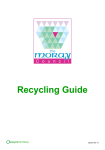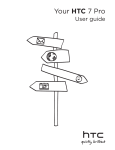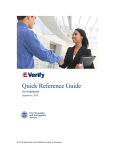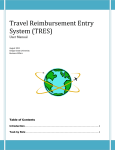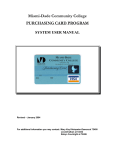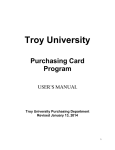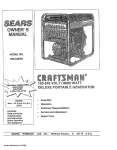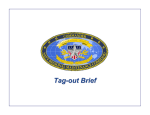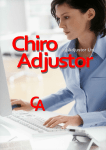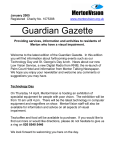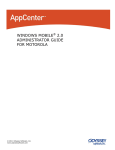Download Miami-Dade Community College PURCHASING CARD PROGRAM
Transcript
Miami-Dade Community College PURCHASING CARD PROGRAM PROCEDURE MANUAL Revised – January 2004 For additional information you may contact: Mary Kay Kleinpeter-Zamora at 72400 Liz Zahralban at 72232 Robyn Courtright at 72406 GENERAL INFORMATION The Purchasing Card system has been established to accelerate the ordering, receiving and payment process by allowing College staff to make limited purchases without the use of the standard requisition/purchase order system. The Purchasing Card is an easy, convenient and flexible way to make small dollar purchases. Of course there are some specialized procedures that will need to be followed, but once familiar with these procedures, you will find that the purchasing card is the best way to make small dollar purchases. This manual outlines the procedures and requirements for the Cardholder, other College personnel that will be involved in the Purchasing Card system and those that will have responsibilities for overseeing this process. The Cardholder should be a full- time employee of the College. The Cardholder will have assigned spending limitations on the card which include a dollar limit on the amount per transaction as well as monthly amounts. The Cardholder may not exceed these limits unless authorized by the Purchasing Card Administrator. If the limits are exceeded, transactions will automatically be declined when placing the order. The Purchasing Card can only be used for Official College purposes. The Purchasing Card is to be used to place orders for non-capital items and/or services totaling less than $1,000 and for minor equipment costing less than $750, with some restrictions. The concept of the Purchasing Card system is to delegate the authority, responsibility and ability to make certain purchases directly to the Cardholder. Orders can be picked up or delivered to the cardholders department or to the Receiving Department. If the order is to be delivered, the cardholder must provide the vendor with complete directions for the delivery. All packages must be clearly marked with the cardholder’s name, department, and room number, complete campus address and should be clearly marked as a “CARD ORDER ”. ALL PURCHASES MUST COMPLY WITH EXISTING PURCHASING RULES AND REGULATIONS. PURCHASES FROM MINORITY/WOMAN OWNED BUSINESSES The College is committed to doing business with Minority and Woman owned businesses. Cardholders are urged to assist the College in achieving its goals by placing orders for goods and services with Minority and Woman-owned businesses whenever possible. A listing of Minority/Woman-owned vendors identified by the Purchasing Department is available on- line at http://www.mdcc.edu/purchasing/p_vendors.asp. Please review this list when you are making purchases. 1 REQUESTING A PURCHASING CARD To request a Purchasing Card the individual must complete the Request for Purchasing Card form. The individual’s supervisor must sign the form or other individuals as required and finally the request must be signed by the applicable Campus President, Provost or Vice Provost. Before the cardholder receives the Purchasing Card, they must also complete the Data Entry Personnel Access form. Each cardholder is assigned two data entry persons (one of which may be the cardholder) that must have access to all the account numbers (Qual 1’s) that the cardholder will be using. The data entry persons should already be either preparers or approvers in the Odyssey system. If either of the two data entry persons do not currently have access to these accounts or to the Finance Section of the Odyssey system, then the ACCESS/REQUEST CHANGE form (available at www.mdc.edu/businessaffairs ) must also be completed to grant this access. Once all of the required forms are signed, they must be forwarded to the Card Administrator for processing. Upon receipt, the Card Administrator will develop a profile document and establish credit limits for the Cardholder. The card will be ordered from the bank and will be sent to the Card Administrator. When the card is received, the Card Administrator will schedule a training session for the Cardholder and assign the data entry persons in the Odyssey system. At the training session, the Cardholder will be required to complete and sign the Cardholder Agreement Form (a copy of which is included in this manual). The Cardholder will be given a short training session on how to process their Reconciliation Report on line using the Purchasing Card module of the Odyssey Finance system. When all of these steps are completed, the card will be issued to the Cardholder. LIMITS AND CONTROLS SET ON THE CARDS Each Purchasing Card has limits and controls established. Should the Cardholder attempt to use the card with any restricted businesses or exceed the dollar limits established, the transaction would be automatically declined at the time the order is placed. These limits and controls include: Restrictions on types of businesses – The College has restricted the use of the card with certain types of businesses by requesting the card issuer to block access using Merchant Category Code (MCC) through the Visa system. This code is assigned by Visa and describes the primary goods or services provided by the businesses. Restricted businesses types are listed in the Exhibit Section of this manual. Dollar Limit Per Transaction – The Cardholder cannot exceed the pre-set dollar limit of $1,000 for any single transaction without the approval of the Card Administrator. The cardholder should not split transactions in order to place orders that exceed this limit. Dollar Limit Per Billing Period: The Cardholder cannot spend over the amount pre-set on the card account for the period covering the 5th day of the month to the 4th day of the next month unless approved by the Card Administrator. This is the “monthly” limit. Overspending Budget: At no time should the Cardholder exceed the dollars available in their budget during the fiscal year. Cash Advances: Not allowed. 2 CARDHOLDER RESPONSIBILITIES The Cardholder must use the Purchasing Card for College related business only. Misuse of the card will subject Cardholder to disciplinary action in accordance with the College’s Policies and Procedures relating to disciplinary action and termination. Before the Cardholder is issued a card, they are required to attend a training session scheduled by the Card Administrator. The Cardholder’s responsibilities include: • • • • • • • • • • • • • • • • Keep the Purchasing Card secure at all times. Do not allow others to use the Purchasing Card. Card sharing is not allowed. Adhere to the limits and restrictions of the Purchasing Card. Obtain detailed sales slips, register receipts, and/or charge slips that indicate the items or services charged and reconcile these transactions to the card statement. Verify that the total charged does not include State of Florida sales tax before signing the receipt or when placing an order by phone, fax or Internet. Be sure to notify the vendor that the College is exempt from all State of Florida sales and use tax. If charged State of Florida sales tax, the Cardholder is responsible for obtaining a credit for the full amount of the State of Florida sales tax charged by the vendor. Process the on- line transactions, through the Purchasing Card module of the Odyssey system, assigning each transaction a Qual and a GL code Print the corresponding Reconciliation Report on line. Submit the Reconciliation Report and all of the supporting documents (charge slips, sales slips, register receipts and paid invoices) to their Authorized Approver for review and approval. Attempt to resolve disputes or billing errors directly with the vendor and notify the card issuer if the dispute or billing error is not satisfactorily resolved by faxing the required Cardholder Statement of Disputed Items directly to the bank. Mark any on line transactions as DISPUTED that have been officially reported to the bank. These are not processed until the dispute is resolved and then will be automatically credited and resolved or re-billed as necessary. Do not accept cash in lieu of a credit to the Purchasing Card. Immediately report a lost or stolen card to the bank at 1-888-449-2273 (24 hours a day, 365 days a year). Immediately notify the Authorized Approver and Card Administrator of a lost or stolen Purchasing Card at the first opportunity during normal business hours and fax a completed “Lost/Stolen Card” form located in the Forms Section of this manual to the Card Administrator. Upon terminating employment with the College return the Purchasing Card to the Authorized Approver, who will then return it to the Card Administrator. If transferring to another Campus or department within the College obtain permission to continue to use the Purchasing Card by completing and submitting a “Request for Authorization Change” form located in the Forms Section of this manual to the Card Administrator. 3 • • If a transaction is declined because a firm is classified as a business type that has been restricted by the College and it is important to access this vendor, contact the Card Administrator to resolve the situation. For emergency or urgent transactions that require an increase in any of the card transaction limits, contact the Card Administrator for authorization. Serious or repeated misuse or abuse of the Purchasing Card will result in the cancellation of the card as well as disciplinary action up to and including termination of employment and prosecution to the extent permitted by law. RESPONSIBLITIES OF THE AUTHORIZED APPROVER Each Cardholder will report to an Authorized Approver. An Authorized Approver may be assigned more than one cardholder. The Authorized Approver should be the Cardholder’s supervisor or at a level higher than the Cardholder. When the Authorized Approver signs the Request for Purchasing Card form, before the card is issued, they are agreeing to the following responsibilities. The Authorized Approver’s responsibilities include: • • • • • • • • • • Review charge slips, receipts, card statement and Reconciliation Report to insure that purchased goods/services were for official use and that the purchases were in accordance with College policy and procedures. Insure that all charges are properly documented. Verify that the correct general ledger code is used for each transaction. If approved, sign the Reconciliation Report and submit all documents to the Card Administrator, Purchasing Department for processing within sixty (60) days after the statement date. When purchases are determined to be inappropriate, the Authorized Approver should attempt to resolve the issue with the Cardholder. Suggested remedies include having the Cardholder provide a credit voucher proving the item(s) were returned for credit or have the Cardholder provide a personal check payable to the College for the full amount of the disputed purchase. If this situation occurs, the Authorized Approver should notify the Card Administrator. Notify the Card Administrator within 3 to 5 working days of any unresolved vendor disputes, noting the reason for dispute and the details. Request the Card Administrator to cancel a Cardholder’s card (e.g. terminated employees, transferring departments, loss of purchasing card privileges) when authorized to do so. Secure canceled cards from Cardholders and forward them to the Card Administrator. Assist the Cardholders with emergency transactions. Insure the Cardholders compliance with the Purchasing Card User Manual. 4 DATA ENTRY PERSONS RESPONSIBILITIES In the event that a cardholder is also a data entry person, then their responsibilities remain the same as those stated above for the Cardholder. When the cardholder has designated persons other than themselves as the data entry person, then their responsibilities are as follows: • • • • Process the on line transactions from the receipts, statement and other information given by the Cardholder in a timely manner. All transactions should be completed within sixty (60) days of the statement date. Check the availability of funds prior to processing the transactions. The Odyssey system will allow transactions to go to the General Ledger, even if a deficit is caused. When this does occur, the data entry person should notify the Budget Manager of the account so they can correct the deficit. Use the appropriate GL code for each transaction. If necessary, see that budget transfers are processed, or GL codes are established as needed. If there are questions concerning the correct GL codes, please contact the Purchasing department for assistance. An explanation of all current GL codes is available on line at www.mdc.edu/businessaffairs . Print the reconciliation report using the dates that match the dates on the cardholder’s statement. All transactions shown on the statement should be processed on a matching reconciliation report. These dates should always match the billing cycle: beginning on the 5th of the month and ending on the 4th day of the following month. PURCHASING CARD ADMINISTRATOR RESPONSIBILITIES The Purchasing Card Administrator or their designee is responsible for the over-all operations of the Purchasing Card program. These responsibilities include: • Acts as the Contract liaison with the bank. • Reviews approved Purchasing Card Requests for completeness. • Submits completed requests for new cards to the bank and receives new cards from the bank. • Processes the Data Entry Personnel Access form and assigns two data entry persons for each cardholder. • Provides training to the Cardholder and the Authorized Approver before releasing Purchasing Cards. • Insures that the Cardholder Agreement and Data Entry Form are completed and signed. • Completes the download of cardholder transactions from the bank on a weekly basis and uploads this information to the Purchasing Card module of the Odyssey finance system. Insure that these transactions are assigned to cardholders. Reviews any unassigned transactions and resolves. • Reviews the completeness of the Reconciliation Report. This includes verifying that all charges are documented, that no sales tax has been charged and that the Cardholder and Authorized Approver has signed the form. § Notifies the Authorized Approver when Reconciliation Reports are not received • Investigates charges that may not be in accordance with College Policy and Procedures. 5 • • • • • • Reconciles disputed charges/discrepancies not resolved by Cardholder or Authorized Approver. Receives cancelled Purchasing Cards and cancels the card with the card issuer. Insures that the card issuer blocks all reported lost and/or stolen cards. Assists the Cardholder with emergency requests that might require increases to the transaction dollar limits. Works with the Cardholder to resolve those instances when a firm is listed as a restricted business type and the Cardholder needs to continue to make purchases from that firm. Receives renewal cards directly from the bank and distributes these through the Campus Presidents and/or Vice Provosts, where cardholders are required to sign for the new cards and return the expired cards. All forms and expired cards cut in half are returned to the Card Administrator. PLACING ORDERS The Cardholder may make College related purchases for a designated cost center. Orders may be placed with any non-restricted vendor that accepts the "VISA" credit card. If the Cardholder needs assistance with the selection of a vendor, they may contact the Purchasing Department. The Purchasing Department may develop contracts during the year for certain materials or services that are commonly used by the College and make awards to vendors for better prices based on the volume buying power of the College. These awards will be posted to the Purchasing Department web site, at http://www.mdcc.edu/purchasing or call the Purchasing Department at 7-2402. The guidelines for placing orders are: • • • • • • • The total amount of the transaction cannot exceed $1,000. In emergency situations this limit may be exceeded, but only with approval of the Card Administrator. Orders may not be placed for equipment with a unit price of more than $750. Approval should be obtained in advance from the Campus Chief Information Officer or the District Vice Provost of CCIR for the purchase of computer related equipment or software. The purchase of furniture or telecommunications related equipment is not allowed. The vendor may charge the Purchasing Card account only at the time that the merchandise is shipped. The vendor may not charge backordered items in advance of shipping. Funds must be available in the appropriate Qual and General Ledger Code being charged. All freight, if applicable, must be added to the invoice by the vendor. No cash advances are authorized. ORDERING PROCEDURE 1. The Cardholder may order materials or services as required to support their department or area. The Cardholder must contact the vendor and request a price quote including freight or other charges before the order is placed. This should insure that the transaction is not declined based on exceeding the card dollar limits. The total cost should not include State of Florida Sales Tax, as the College is tax-exempt. 6 2. No formal documentation needs to be submitted to the vendor when placing the order. However, the Campus or District may establish special procedures for using the card. These procedures will be discussed with the Cardholder at the training session. If a vendor requests a purchase order number tell them to use the word “VISA”. If the Cardholder experiences a problem in placing an order with a particular vendor, they should place the order with another vendor. If the vendor that refused to honor the card is one that the Cardholder may need to use in the future contact the Card Administrator for assistance. 3. When ordering by phone, give the vendor detailed delivery instructions for the materials or service including a complete shipping address. Materials must be shipped to a College address, not to the Cardholder’s home address. The Cardholder must provide their name and card number. The delivery information must appear on all shipping documents and should include the statement “credit card order” or “VISA”. 4. Be sure to obtain a receipt for your records. If a receipt is not submitted with a shipment or if it is lost, the Cardholder shall make an effort to obtain a copy from the vendor. If this effort fails, then the Cardholder shall complete and submit a Missing Receipt Form to be used in lieu of a receipt when filing the Reconciliation Report. This form is located in the forms section of this manual and must include a complete description of the items purchased. 5. The Cardholder must inform the vendor that charges must not be applied to the Purchasing Card until the item(s) have been shipped or received. Florida law prohibits payment to a vendor prior to receipt or shipment of goods or the receipt of services. PAYMENT PROCEDURE 1. Transactions should appear in the Purchasing Card module of the Odyssey system on a weekly basis, where they are available for the cardholder and/or data entry person to process by assigning a Qual 1 account number and a General Ledger code. The purpose is a business or educational reason why the purchase is being made and should not be a list of the items purchased. Detailed instructions for using the Purchasing Card module of the Odyssey system are available on line at www.mdc.edu/businessaffairs. 2. Upon receipt of the monthly statement the Cardholder verifies the charges, process the transactions on line that match the transactions on the monthly bank statement and print the Reconciliation Report from the Odyssey system. 3. The Reconciliation Report must reflect all charges and credits on the Cardholders statement. This includes any State of Florida sales tax, as the College must pay the card issuer the total amount billed. The Cardholder is responsible for requesting that the vendor credit their account for returned items and State of Florida sales tax. These amounts will be deducted from the charges on the month that the credit appears on the statement. 4. Disputed Items. If the cardholder is disputing a charge, they must complete the Cardholder Statement of Disputed Item and fax the form to the bank in accordance with the instructions on the form located in the Forms Section. Items being disputed must be reported to the bank within 60 days of the date of the statement on which the charge appears. This is the only type of charge that the department will not be required to have deducted from their account. The transaction should be marked as “Disputed” when processed in Odyssey and no account number is required for a disputed item, but the reason for the dispute must be listed. The item will be marked “disputed” (DP) on the Reconciliation Report without the amount to be charged and the reason for the dispute 7 will also appear on the report. The Statement of Disputed Item Form should also be attached to the Reconciliation Report. 5. The Reconciliation Report must be signed by the Cardholder. The Reconciliation Report, the statement and the original receipts, and any other backup documentation are then submitted to the Authorized Approver. The Authorized Approver must review the charges and check that receipts for all charges are included. Once the Authorized Approver signs the report, giving approval, all of these documents are sent to the Card Administrator, Purchasing Department. If a receipt is missing, the Cardholder should prepare a Missing Receipt Form to indicate the items purchased for this trans action. 6. The Card Administrator will review the Reconciliation Report and receipts for signatures, and State of Florida sales tax charges. If any items are missing, the Cardholder will be requested to make a correction. 7. The Cardholder should make every effort to submit their Reconciliation Reports within 60-days of the receipt of their card statement. Should Reconciliation Reports not be filed within this deadline, then the cardholder may have their card cancelled. PROCEDURES FOR HANDLING DISCREPANCIES If the Cardholder encounters a billing problem, the Cardholder should try to reach a resolution with the vendor that provided the item or service. The receipt will be proof of purchase price. If the amount charged on the statement differs from the amo unt quoted by the vendor, contact the vendor to resolve the difference. If the amount on the statement is incorrect, request the vendor to credit your card account. Be sure to verify that the credit has been issued to the Cardholder’s account by reviewing the following month’s statement. The Cardholder must first attempt to reach a resolution directly with the vendor. The Cardholder should document all attempts to resolve any problem. If you cannot resolve the issue, contact your Authorized Approver or the Card Administrator for assistance. NOTE: Do not remove or cross out the item on the statement, or delay processing the payment because of credits or disputes. SECURITY Use of the Purchasing Card is limited to the College employee whose name appears on the face of the card and should never be loaned to another person under any circumstances. If the Cardholder is absent for a period of time, the department should seek to obtain a card for a different employee, either temporarily or permanently. To prevent against theft or fraudulent use: • Keep the Purchasing Card in a safe secure place at all times. • Take all precautions so that the account number cannot be stolen or used by others. If your Purchasing Card is lost or stolen, notify the bank immediately at the 24-hour Commercial Card Services telephone number (1-888-449-2273). You will need your card number, as this is an automated system. As soon as possible, notify the Card Administrator that the card has been 8 lost/stolen to insure that the account is closed and that a new card is being issued. Complete and submit to the Card Administrator a “Lost or Stolen Card” form that is located in the Form Section of this manual. The Cardholder is responsible for supplying any information necessary to minimize the liability for a lost or stolen card. Closely monitor your card statement to insure that no fraudulent charges appear. If a fraudulent charge is identified, the Cardholder should file a “ Cardholder Statement of Disputed Items” and fax it to the Card Issuer in accordance with the procedures indicated in the Forms Section of this manual. A replacement card is sent to the Card Administrator and should normally be received within a few days of being reported lost or stolen. PURCHASING DEPARTMENT RESPONSIBILITES 1. Recommend suppliers for use based on current ongoing pricing agreements, State and local contracts, and established service programs. Encourage the use of minority vendors. 2. Monitor suppliers used and work with new suppliers to establish new pricing agreements. 3. Monitor products purchased using the card and evaluate future requirements to use in establishing contracts for these items. USE OF THE PURCHASING CARD FOR COLLEGE APPROVED TRAVEL The Purchasing card may be used for College approved travel expenditures to include payment of registration fees, hotel room charges and vehicle rental. The Purchasing Card may be used to secure room reservations. The card may not be used to pay for non-College related hotel stays or room service of any kind (meals, video rentals, phone calls, laundry or any other charges). The individual at check out time must pay these charges. When preparing the reconciliation report, the Cardholder must provide a copy of the approved Leave Form (P-2) if transactions are charged prior to the date of the travel. If transactions are posted after the travel has occurred, then a copy of the approved Leave Form (P-2) showing the expenses for the trip along with the receipts must be included. When completing the Colle ge Leave form, any expenses charged to the Purchasing Card must be indicated in the expense column with brackets and an asterisk (*) should be placed next to the amount and in the body the * should be described “Used College Purchasing Card”. Any charges for travel expenses using the Purchasing Card are not to be reimbursed to the individual. See the Sample P-2 Form located in the Forms Section of this manual. When traveling with students, the Purchasing Card may be used to cover the student(s) expenses. However, if it is estimated that the hotel expenses will exceed $1,000, arrangements must be made with the Card Administrator at least 24 hours before departure to authorize this transaction. All student travel must have an approved T-Form included with the Reconciliation Report. Sales and Resort Taxes for travel. All College travel within the State of Florida is exempt from sales and resort taxes, be sure that when traveling the Cardholder carries a copy of the College’s tax-exempt form to be provided when checking in. The State of Florida tax-exempt status may not apply to sales tax charged when traveling outside of the State of Florida. The Cardholder should attempt to have the sales tax deducted by showing the tax-exempt form, however, if it is 9 not accepted then the College will pay the sales tax or resort for travel outside the State of Florida. USE OF THE PURCHASING CARD FOR COMPUTER RELATED ITEMS The purchasing card cannot be used to purchase computers. Equipment purchases may not exceed the $750 unit cost established for Capital Property that requires decaling. Use of the purchasing card for the purchase of computer components, printers and software has the following requirements: A.) Cardholders that reports to a campus must obtain approval of the Campus Chief Information Officer or their designee in advance of the purchase. B.) Cardholders that reports to a District office must obtain the approval of the Vice Provost for CCIR or designee in advance of the purchase. This approval can be done via e-mail. A copy of the e- mail or other documentation authorizing the purchase may be submitted with the Reconciliation Report that reflects the charge. If this approval is not received with the report, then the Cardholder will be contacted and will be required to submit documentation that this approval was received. OTHER CONDITIONS 1) All items purchased over-the-counter must be immediately available. No back ordering is allowed. 2) All items purchased during one telephone transaction must be delivered in a single delivery. If an item is not immediately available, it may be back ordered, however, the vendor may not charge for the item until it is shipped. 3) All orders placed by telephone, fax or Internet must be delivered within a 30-day billing cycle. Orders should not be placed without this assurance from the vendor. 4) If the total amount of the order exceeds $1,000, do not request the vendor to split the order under two separate transactions, as this is a violation of the purchasing card procedures. If circumstances require the Cardholder to exceed the established limits then the Card Administrator should be contacted in advance to authorize a temporary increase to the Cardholder’s established transaction limits. FREQUENTLY ASKED QUESTIONS Where can the card be used? The Cardholder may place College related orders for their designated Qual with any vendor that accepts the VISA credit cards and which is not blocked by the College. In 10 addition, cardholders are encouraged to make purchases or request services from minority or women-owned businesses. The dollar limits have been pre-set for each cardholder. Orders can be made over the counter, via telephone, fax or the Internet (only through a secured site). How are charges paid? Charges will be paid monthly by the College against the statement received from the card issuer according to the procedure indicated in this manual. All transactions processed will be reflected on a monthly statement of account sent to each cardholder. What if I didn’t receive, or lost, the receipt? If a receipt is not obtained or is lost, the Cardholder shall attempt to obtain a copy from the merchant. If this is not successful, then a “Missing Receipt Form”, which describes the transaction (description of all items purchased, when, where and dollar amount)should be included with the Reconciliation Report. This form can be used in place of the receipt only after the Cardholder is unable to obtain a copy of the receipt from the vendor. What if I am charged State of Florida Sales Tax? The College as a political subdivision of the State of Florida is exempt from the Florida sales and use tax. Purchases of goods and services for College use are tax-exempt within the State of Florida. For vendors that have done business with the College this should not be a problem. For any vendor that requires additional proof, the tax-exempt number is printed on the face of the card and this should be sufficient information for the vendor to honor. If the vendor requires a copy of the tax-exempt certificate a copy of the tax-exempt certificate has been included with this manual in the forms section. It is also available online at www.mdc.edu/businessaffairs. If the vendor still refuses to deduct the sales tax then place the order with another vendor. If you are still interested in doing business with the vendor please notify the Card Administrator who will contact the vendor to try to resolve any issues. Under what circumstances, would my card be declined? Your card will be declined if: • • You have exceeded the designated transaction limit of $1,000 or you have exceeded the monthly expenditure limits established on your card. You have tried to use the card with a vendor that is listed under a blocked business category. Please be aware that a vendor may be listed under a blocked business categories depending on how the vendor has been designated by VISA. If a transaction should be declined for this reason then the Cardholder will need to contact the Card Administrator who can temporarily arrange to lift the block that will allow the transaction to be accepted. 11 What about placing orders by telephone, fax or Internet? When placing orders via the telephone, by fax or Internet, be sure that the vendor includes an itemized receipt with the shipment. If you receive an order without an itemized receipt, call the vendor and ask them to fax or mail you the itemized receipt for your records. For orders that are placed using the Internet, make a screen copy of the order as you may not receive an itemized invoice with the shipment. What if my Card is lost or stolen? If your Purchasing Card is lost or stolen, notify the bank immediately at the 24-hour telephone number (1-888-449-2273) then notify the Card Administrator as soon as possible. Lost or stolen cards reported by telephone are cancelled immediately. If the cardholder requires a replacement card immediately, a replacement card can be issued with 24 hours. The replacement card will be delivered to the Card Administrator and the cardholder will be notified how they should pick up the new replacement card. The Cardholder should be prepared to provide the following information to the bank representative: Purchasing Card 16 digit account number The Campus address and telephone number as it appears on the Request for Purchasing Card form. A brief summary of what happened. The Cardholder is responsible for supplying any information necessary to minimize the liability for a lost or stolen card. Closely monitor your card statement to insure no fraudulent charges appear. What if there is an error on the statement? If there is an error on your statement try to reach a resolution with the vendor that provided the item. Your receipt will be your proof of purchase price. The vendor should issue a credit for any billing corrections. The credit should appear on your next monthly statement. If you cannot resolve the issue, contact the Card Administrator for assistance. Do not remove or cross out the item on the statement, or delay processing the payment because of credits or disputes. How do I return items? If you need to return an item, contact the vendor that the purchase was made from for a return authorization number and follow the vendors return procedures. Under no circumstances can you accept cash for any returned items. The vendor should issue a 12 credit to the card account. Record the information for the return on the Material Return Form. Include on this form the original transaction date, item and quantity ordered, quantity received, date of the credit or replacement transaction, quantity to be returned, the disposition (replacement requested, credit requested), reason for return, your name and account number. A copy of this form is to be sent along with the item(s) when returned. Items may be returned through the Receiving Department or the vendor can pick up the items from the Cardholder. It is the Cardholder’s responsibility to ensure that the credit appears on the next statement. If the credit does not appear within 60-90 days, file the appropriate paperwork for disputed items. Will use of the card affect my personal credit? No. Use of the Purchasing Card is not linked to the Cardholder’s personal credit rating, but is issued against the College’s credit. What if I have a card and I will be transferring to another department If the Cardholder transfers to another department of the College and will be reporting to a different supervisor then the Cardholder must submit a Transfer Request Form. The new supervisor and the Campus President/Provost/Vice Provost must approve the transfer request, before charges can be made in the new position. The form is then submitted to the Card Administrator to make changes to the mailing address and to update the Card files. If the new supervisor or Campus President/Vice Provost/Provost does not approve of the transfer, then it is the Cardholder’s responsibility to return the card to the Card Administrator for cancellation using the “Return of Card” form located in the Forms Section of this manual. What if I leave the College? When a cardholder leaves the College, the Purchasing Card must be returned to the Card Administrator for cancellation. If a Cardholder fails to return their card, then it is the responsibility of the Authorized Approver to notify the Card Administrator that the Cardholder has left the College. The card should be cut up and immediately be sent to the Card Administrator using the “Return of Card” form. What do I do if a charge appears on my statement that I did not make? If you cannot resolve the problem with the vendor, contact card issuer by using the “Cardholder Statement of Disputed Item” form located in the Forms Section of this manual. This must occur with 60-days after the date of the statement that the charge appears. What would happen if I used my Purchasing Card to make a personal purchase? Your card would be cancelled and you would be subject to disciplinary action up to and including termination of employment and prosecution to the extent permitted by law. In addition, you will be required to reimburse the College immediately. If this should occur, 13 the Cardholder should notify their Authorized Approver and the Card Administrator for further actions. 14 GLOSSARY OF TERMS Authorized Approver – individual delegated the responsibility of reviewing and approving transactions for one or more Cardholder. This individual is also responsible for insuring that appropriate Qual 1 and GL codes are assigned and those funds are available to pay the charges. Billing Cycle – The monthly billing period that begins the 5th day of each month and ends the 4rd day of the following month. Card Administrator – An individual from Business Affairs designated to oversee the College’s Purchasing Card Program. Cardholder – individuals designated by the College to be given a Purchasing Card to make College-related purchases within preset limits. Cardholder Profile - Parameters that are set for a designated cardholder that identify the cardholder, establishes accounting codes and provides restriction or spending limitations in the VISA and College Purchasing Card systems. Card Issuer – Bank of America Cycle Limit – A maximum dollar value of charges and/or number of transactions that may be applied to the Cardholders purchasing authority for the billing cycle. Daily Limit – A maximum dollar value of charges and/or number of transactions that may be applied to a Cardholder’s purchasing authority per day. General Ledger Code – This is a five-digit number that identifies the type of expenditure and is established as part of the College’s accounting system. MCC – Merchant Category Code assigned to a merchant by VISA that identifies the primary goods or services provided by the merchant. Monthly Limit – A maximum dollar value of charges and/or number of transactions that may be applied to a Cardholder’s purchasing authority during a month. Qual – This is the number assigned by the College as part of the accounting system that identifies the department, function and campus location that expenses are charged to. Transaction – A charge, credit, correction or other activity associated to any Cardholder account. Transaction Limit – A dollar limit that applies to a Cardholder’s purchasing authority per transaction that cannot exceed $1,000. 15 PURCHASING CARD FORMS Return of Purchasing Card Form Request To Transfer Cardholder Authority Form Missing Receipt Form Cardholder Statement of Disputed Items – Guide and Form Materials Return Form Report of Lost/Stolen Card Cardholder Agreement Form Authorized Approver Agreement Form EXHIBITS List of Restricted Business Types College’s Tax Exempt Certificate 16 List of Restricted Business Types This list includes those types of businesses that the cardholder is blocked from making purchases from. Some of the types of business may not be easily identified and the transaction maybe declined. The cardholder should request the reason for the decline and if based on the merchant category code, they should contact the card administrator for assistance. Arrangements maybe made to temporarily remove the restriction on a merchant category for a single transaction. Business Type MCC Group -0742 -0763 Veterinary Services Agricultural Co-operative 3000-3299, 4511. Airlines (all) Exceptions may be made for electronic booking of tickets. Please contact the Card Administrator for additional information. -4722 -4761 -4829 -5271 -5309 -5422 -5441 -5451 -5521 -5551 -5561 -5571 -5592 -5598 -5599 -5511 -5813 -5921 -5933 -5944 -5960 -5962 -5963 -5966 -5967 -5972 -5975 Travel Agencies Travel Services/Mail/Phone Wire Transfer-Money Orders Mobile Home Dealers Duty Free Stores Freezer/Meat Lockers Candy/Nut/Confection Store Dairy Product Stores Auto Dealers Used Only Boat Dealers Trailer Computer Dealers Motor cycle Dealers Motor Home Dealers Snowmobile Dealers Misc. Auto Dealers Automobile Dealers and Leasing Bars/Taverns/Lounges/Disco Pkg Stores/ Beer/Wine/Liquor Pawn Shops Jewelry Stores Direct Market Insurance Services Direct Marketing Travel Related Direct Sell/Door-to-Door Outbound Telemarketing Merchant Inbound Teleservices Merchant Stamp & Coin Stores Hearing Aid/Sales/Service Business Type MCC Group -5997 -6010 -6011 -6051 -7221 -7280 -7295 -7297 -7298 -7299 -7341 -7392 -7393 -7832 -7833 -7841 -7911 -7922 -7929 -7932 -7933 -7941 -7992 -7993 -7994 -7995 -7997 -8011 -8021 -8031 -8041 -8042 -8043 -8049 -8050 -8062 -8071 -8099 -8111 -8351 -8651 -8661 -8675 Electric Razor Stores/Sales/Services Financial Inst/Manual Cash Financial Institution/Auto Cash Non-Financial Institution/MO/TC/Stamps Photo Studios Hospital Patients Funds Babysitting Services Massage Parlors Health and Beauty Services Misc. Personal Services Window Cleaning Services Management/Consultant/Public Relations Services Detective/Protection Agency Motion Picture Theatres Motion Picture Theatres (EPS) Video Tape Rental Stores Dance Hall/Studios/Schools Theatrical Producers Bands/Orchestras/Entertain Billiard/Pool Establishment Bowling Alleys Commercial/Pro Sports Public Gulf Courses Video Amusement Game Supply Video Game Arcades/Establish Betting/Track/Casino/Lotto Member Clubs/Sport/Rec/Golf Doctors Dentist/Orthodontist Osteopaths Chiropractors Optometrists/Ophthalmologist Opticians Chiropodist/Podiatrists Nursing/Personal Care Hospitals Medical/Dental Labs Medical/Health Services Legal Services/Attorneys Child Care Services Political Organizations Religious Organizations Auto Associations Business Type MCC Group -8931 -9211 -9222 -9223 -9311 -9399 -9402 Accountants/Auditors/Bookkeeper Court Costs/Alimony/Support Fines Bail and Bond Payment Tax Payments Gov’t Serv – Defaults Postal Services – Government Only