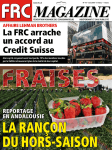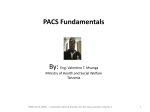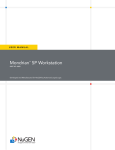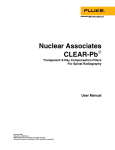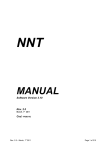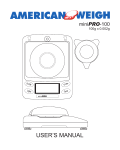Download Strategien für netpictures.ch - Sites personnels de TELECOM
Transcript
CoroViz: Visualization of 3D Whole-Heart
Coronary Artery MRA Data
Master’s Thesis
Stefan Tuchschmid
Supervision
Oliver M. Weber, PhD
Alastair J. Martin, PhD
Prof. Peter Bösiger, PhD
Department of Radiology
Institute for Biomedical Engineering
University of California San Francisco
San Francisco, USA
Swiss Federal Institute of Technology
Zurich, Switzerland
Start of Thesis: March 30, 2004
End of Thesis: September 30, 2004
Visualization of 3D Whole-Heart CA-MRA
1
Stefan Tuchschmid
Abstract
Whole-heart coronary MRA has been demonstrated to allow the imaging of the entire coronary tree in a single volume. However, a tool for comprehensive display of the 3D data sets has
been lacking. To address this need, a software tool (‘CoroViz’) was developed. The advanced
visualization modules depend on knowledge of the vessel centerline. Semi-automatic tracking
based on at least one user defined point on the coronary tree was implemented, combining a
vessel enhancement filter with a wave-front propagation algorithm. In all views, an interactive user
interface allows zooming, panning and rotation of the data space along with a manual correction
of the found centerline.
Globe visualization (‘GlobeViz’) utilizes a maximum intensity projection (MIP) onto a deformed sphere defined by the coronary vessels. The user can freely choose the thickness of the
MIP-volume. Tube visualization (‘TubeViz’) creates a masked MIP, where the mask consists of a
tube with user-defined diameter along the vessels. Globe and tube visualizations allow the threedimensional assessment of the coronary arteries with only marginal concealment from signals
originating outside the vessel. Besides the display of axial coronal and sagittal viewports, the current vessel cross-section is shown which permits the identification of vessel branching and stenosis. Additional modules include planar and curved reformats as well as a localized region-growing
segmentation.
Quantification tools include interactive vessel length measurement and indication of maximum, minimum and average diameters along the vessel. First results and findings in healthy
adults are presented. The use for clinical routine image post-processing and modalities other than
coronary MRA remain to be investigated.
2
Visualization of 3D Whole-Heart CA-MRA
2
Stefan Tuchschmid
Preface
This work is part of my Master’s thesis for the Swiss Federal Institute of Technology (ETH)
in Zurich, Switzerland. I’d like to thank my corresponding Professor Dr. Peter Bösiger for the great
opportunity to write this thesis here in San Francisco.
Oliver M. Weber, PhD, and Alastair J. Martin, PhD, have been the best support a graduating
Master’s student could wish for. None of this would have been possible without the creative input
and strong encouragement I received from both of you.
Finally I thank the one person who has supported me through it all. 24’600 lines of code
have been written, some of them in the middle of the night. It is done now, and the rewards have
been higher than I ever expected. I dedicate this work to my love, Moni Oberholzer.
3
Visualization of 3D Whole-Heart CA-MRA
3
1
2
3
4
5
6
Stefan Tuchschmid
Contents
Abstract ............................................................................................. 2
Preface .............................................................................................. 3
Contents ............................................................................................ 4
List of Figures .................................................................................... 5
List of Tables ..................................................................................... 7
Introduction........................................................................................ 8
6.1
6.2
6.3
6.4
Coronary Anatomy ..................................................................................... 8
Coronary Artery Disease ............................................................................ 8
Diagnosis.................................................................................................... 9
Treatment ................................................................................................. 10
7 Motivation ........................................................................................ 12
7.1
7.2
7.3
Current approaches.................................................................................. 13
Limitations of the current approaches ...................................................... 15
Requirements ........................................................................................... 17
8 Methods........................................................................................... 18
8.1
8.2
8.3
8.4
8.5
8.6
8.7
8.8
The CoroViz Program............................................................................... 18
Input ......................................................................................................... 19
Multi-Planar Reformat (MPR) ................................................................... 20
Curved Reformat ...................................................................................... 23
Hessian-Matrix based Filtering................................................................. 29
Vessel Tracking........................................................................................ 36
Vessel Segmentation and Surface Creation ............................................ 41
Globe Visualization (‘GlobeViz’) ............................................................... 45
9 Masked Volume Projection (‘TubeViz’) ........................................... 54
9.2
9.3
Quantification and Measurements............................................................ 57
Output....................................................................................................... 59
10 Results............................................................................................. 60
10.1
10.2
10.3
10.4
10.5
Tracking.................................................................................................... 62
2D Visualization........................................................................................ 63
3D Visualization........................................................................................ 63
Length Measurements.............................................................................. 66
Diameter and Area Measurements .......................................................... 67
11 Discussion ....................................................................................... 69
11.1
11.2
11.3
Globe Flattening ....................................................................................... 69
Tracking algorithm.................................................................................... 70
Missing symbolic vessel tree.................................................................... 70
12 Conclusions ..................................................................................... 71
13 References ...................................................................................... 72
14 Appendix.......................................................................................... 74
14.1
14.2
14.3
14.4
Plane Fitting Algorithm ............................................................................. 74
Pseudo-Code Listings .............................................................................. 76
Hardware and Software Requirements .................................................... 79
CoroViz User Manual ............................................................................... 80
4
Visualization of 3D Whole-Heart CA-MRA
4
Stefan Tuchschmid
List of Figures
Figure 1: Coronary anatomy ................................................................................. 8
Figure 2: Cross-section of diseased coronary artery with plaques. ...................... 9
Figure 3: Coronary artery bypass surgery........................................................... 11
Figure 4: Cross section images of the proximal and distal part of the LCX.. ...... 12
Figure 5: Multi-planar reformats for different vessels.......................................... 13
Figure 6: Soap-Bubble reformatted images. ....................................................... 14
Figure 7: Volume rendered heart showing the coronary arteries . ...................... 15
Figure 8: Soap-Bubble coronary reformatting. .................................................... 16
Figure 9: Soap-Bubble fails to accurately visualize distal branches. .................. 16
Figure 10: Volume rendering may artificially introduce or obliterate stenoses.... 17
Figure 11: Workflow in the CoroViz program. ..................................................... 19
Figure 12: Plane fitted to points selected on the right coronary artery ................ 20
Figure 13: Two individual slices of the multiplanar reformat ............................... 21
Figure 14: Maximum intensity projections of the multiplanar reformat. ............... 22
Figure 15: Maximum intensity projections of straight planes. ............................. 23
Figure 16: Triangulation and curved surface creation......................................... 26
Figure 17: Stenosis introduced by an off-center vessel axis .............................. 27
Figure 18: Vessel enhancement filter.................................................................. 31
Figure 19: Curved reformat of the filtered data. .................................................. 35
Figure 20: Different neighborhood definitions for the central voxel. .................... 37
Figure 21: CoroViz tracking algorithm................................................................. 39
Figure 22: Vessel segmentation and surface creation. ....................................... 41
Figure 23: CoroViz segmentation with limitation of maximal vessel radius......... 42
Figure 24: Marching Cube iso-surfaces. ............................................................. 43
Figure 25: CoroViz segmentation........................................................................ 44
Figure 26: Globe vizualization............................................................................. 45
Figure 27: Delauney triangles and Voronoi tesselation....................................... 46
Figure 28: Analogy between GlobeViz and earth map projection. ...................... 48
Figure 29: The influence of grid resolution on image quality............................... 49
Figure 30: The influence of texture resolution on image quality.......................... 50
Figure 31: Sphere visualization........................................................................... 50
Figure 33: Radial offset for the globe surface.. ................................................... 51
Figure 34: Deflation and inflaftion of the Globe surface. ..................................... 52
5
Visualization of 3D Whole-Heart CA-MRA
Stefan Tuchschmid
Figure 35: Influence of radial MIP thickness on GlobeViz visualizations. ........... 53
Figure 32: Restricted globe visualization with only a subset of all vessels. ........ 53
Figure 36: Masked volume projection ('TubeViz') of the left circumflex.. ............ 54
Figure 37: Interactive TubeViz windowing .......................................................... 55
Figure 38: Different tube radii for the TubeViz visualization................................ 55
Figure 39: Influence of interpolation method on TubeViz visualization. .............. 56
Figure 40: CoroViz vessel quantification............................................................. 58
Figure 41: Screenshot CoroViz Software............................................................ 60
Figure 42: Screenshot CoroViz 3D Visualizer..................................................... 61
Figure 43: Curved reformats for the individual vessels. ...................................... 63
Figure 44:Three-dimensional CoroViz Visualization. .......................................... 64
Figure 45: 3D-Visualization and iterative vessel point definition. ........................ 65
Figure 46: Branch labeling for lenght measurement. .......................................... 66
Figure 47: Placement of diameter and area measurements on the LAD. ........... 67
Figure 48: Two-dimensional vessel quantification. ............................................. 67
Figure 49: Comparison of quantification results.................................................. 68
Figure 50: Analogy between earth map projection and globe flattening. ............ 69
Figure 51: Tube visualization with incomplete vessel center-line.. ..................... 70
Figure 52: CoroViz Graphical User Interface. ..................................................... 81
Figure 53: CoroViz viewport................................................................................ 82
Figure 54: Zoom window..................................................................................... 83
Figure 55: CoroViz menu structure. .................................................................... 84
Figure 56: Workflow in the CoroViz program. ..................................................... 85
Figure 57: Options for multi-planar reformat visualization................................... 86
Figure 58: Options for the curved reformat visualization..................................... 87
Figure 59: Options for the vessel segmentation visualization. ............................ 88
Figure 60: Options for Hessian-based filtering.................................................... 90
Figure 61: Options for the vessel tracking process. ............................................ 92
Figure 62: GlobeViz texture mapping and earth map projection......................... 93
Figure 63: Options for the GlobeViz visualization module. ................................. 94
Figure 64: Masked volume projection ('TubeViz') of the left circumflex. ............. 95
Figure 65: Options for the tube visualization....................................................... 96
Figure 66: Options and output for the measurement module.............................. 97
Figure 67: CoroViz 3D Visualizer ........................................................................ 98
Figure 68: Options for the Movie Recorder module. ........................................... 99
6
Visualization of 3D Whole-Heart CA-MRA
5
Stefan Tuchschmid
List of Tables
Table 1: Possible values for the eigenvalues of the Hessian matrix ................... 29
Table 2: Different approaches for Hessian-based filtering in IDL........................ 32
Table 3: Results for CoroViz Tracking on 2 different data sets........................... 62
Table 4: Comparison of length measurements ................................................... 66
7
Visualization of 3D Whole-Heart CA-MRA
6
Stefan Tuchschmid
Introduction
In this thesis we present a software package called CoroViz for the visualization and quantification of three-dimensional coronary artery magnetic resonance angiographic data. The aim of
this introduction is to provide the medical background needed to understand the motivation and
requirements for the CoroViz project. The information is provided by the Texas Heart Institute
(http://www.tmc.edu), the Surgical Associates of Texas (http://www.texheartsurgeons.com), and
the American Heart Association (http://www.americanheart.org).
6.1
Coronary Anatomy
The coronary circulation system provides the heart with oxygen-rich blood of the aorta. Two
main coronary blood vessels branch off, the right coronary artery (RCA) and the left coronary artery. The left main (LM) artery further branches into the left anterior descending (LAD) and the left
circumflex (LCX) artery. These coronary arteries branch off into smaller arteries to supply oxygenrich blood to the entire heart muscle. The right side of the heart is smaller and less muscular, responsible only for the blood transport to the lungs. The left side of the heart is bigger and pumps
blood to other parts of the body. Figure 1 shows an overview of the coronary anatomy.
Aorta
LM
RCA
LCX
RCA
LAD
LAD
Figure 1: Coronary anatomy (adapted, © Texas Heart Institute)
6.2
Coronary Artery Disease
Coronary artery disease (CAD) is one of the major causes of morbidity and mortality in the
western world. According to an estimate of the National Institute of Health, 7 million Americans
are affected by the disease, and each year more than 500’000 men and women die of a heart
attack caused by CAD. CAD often results from atherosclerosis (Greek: ‘athero’ = gruel or paste,
8
Visualization of 3D Whole-Heart CA-MRA
Stefan Tuchschmid
‘scleroris’ = hardness), a process in which deposits of fatty substances, cholesterol, cellular waste
products, calcium and other substances build up in the inner lining of an artery (plaques). Figure 2
exhibits a cross-section of a diseased coronary artery.
Risk factors can be divided in uncontrollable (age, gender, heredity) and controllable. Controllable factors include high blood pressure, high blood cholesterol, smoking, obesity, physical
inactivity, diabetes, and stress.
Atherosclerosis may be present without causing symptoms. Symptoms in the advanced
stage include angina pectoris (Latin: ‘strangling in the chest’), a sharp pain in the chest caused by
the myocardial ischemia. Plaques can grow large enough to significantly reduce the blood's flow
through an artery. However, most of the damage occurs when they become fragile and rupture,
causing blood clots to form. If this process blocks a blood vessel (thrombosis), there is a sudden
decrease in the blood flow which can cause a myocardial infarction.
Endothelium
Artery Wall
Plaque
Blood Clot
Figure 2: Cross-section of diseased coronary artery with plaques. (adapted, © Texas Heart
Institute)
6.3
Diagnosis
Coronary artery disease is clinically diagnosed based on an assessment of patient symptoms, stethoscopy and a number of tests, including an electrocardiogram (ECG), exercise tests,
positron emission tomography (PET) scanning, echocardiography and coronary angiography.
So far, catheter x-ray angiography is considered the primary diagnostic tool used for coronary angiography (Earls, Ho et al. 2002). X-Ray coronary angiography is performed in a cardiac
catheterization laboratory. Cardiac catheterizations are used to define coronary anatomy and to
guide patient therapy. However, x-ray coronary angiography is both expensive and invasive, with
ionizing radiation exposure for the patient and the operator to be taken into account. Also, a small
risk of serious complications exists. Thus, there is a strong need for a more cost-effective, noninvasive, and patient friendlier technique.
Coronary magnetic resonance angiography (MRA) combines several advantages and has
great potential: due to its non-invasiveness it is patient friendly, a high spatial resolution can be
obtained, it can gather 3 dimensional data, and there is no exposure to potentially harmful ionizing radiation. Also, by replacing several procedures with a ‘one-stop shop’, a MR based cardiac
exam enables patients to get treatment sooner and at a lower cost than the traditional diagnostic
pathway (Boer 2000).
9
Visualization of 3D Whole-Heart CA-MRA
Stefan Tuchschmid
However, the imaging of the coronary arteries by means of MRA is also very challenging:
the coronaries are very small vessels (diameter of 2-4 mm) and have a high tortuosity. Moreover,
they are constantly displaced by respiratory and cardiac motion. Substantial progress has been
made in the last 20 years, with clinical studies demonstrating both the usefulness and the high
imaging quality of the newer MR sequences used in coronary MRA. An overview of recent progress in cardiac MRI is found in (Earls, Ho et al. 2002).
At the University of San Francisco, a novel whole-heart coronary MRA sequence has been
demonstrated to allow the imaging of the entire coronary tree in a single volume (Weber, Martin et
al. 2003). Long segments of all major vessels can be captured with high quality and good discrimination from the background. The spatial resolution is high and almost isotropic, with a significantly reduced examination time compared to a double-oblique partial volume approach for all
coronary vessels. The whole-heart coronary MRA sequence above is based on a steady-state
free precession (SSFP) sequence (Deshpande, Shea et al. 2001; Shea, Deshpande et al. 2002;
McCarthy, Shea et al. 2003).
Besides coronary magnetic resonance angiography (CA-MRA), multi-detector array computed tomography (MDCT) scanners have been used to create three-dimensional images of the
coronaries minimal-invasively. The main advantages of MDCT scanning in respect to coronary
imaging are a high contrast-to-noise ratio, little background signal, and a short examination time
in the order of 30 seconds. Disadvantages include the inherent radiation exposure and the necessary use and application of an iodinated contrast agent. Moreover, current MDCT scanners rely
on a heart rate smaller than about 70 beats per minutes, which often can only be obtained by sedating the patient.
It is not sure yet which method will become the coronary artery imaging method for the different patient groups and will eventually replace the invasive x-ray coronary angiography. However, the results for both MDCT and CMRA look very promising in the foreseeable future.
6.4
Treatment
Approaches for the treatment of coronary artery disease include medication, cardiovascular
surgery and interventional cardiology. Even though the symptoms are reduced, the disease and
its causes are still present after the treatment, demanding a modification of lifestyle in order to
cure the disease.
Medication may include Nitroglycerin to dilate the arteries, Beta blockers to reduce the
amount of oxygen the heart demands, and Aspirin to decrease the chances of a blood clot forming inside the artery. Cardiovascular surgery usually means bypass surgery. The blockage of the
coronary artery is bypassed with a vessel (‘graft’) taken from another part of the patient’s body,
usually the saphenous vein or the internal mammary artery. Figure 3 shows an example of graft
placement, connecting the aorta with the left anterior descending.
10
Visualization of 3D Whole-Heart CA-MRA
Stefan Tuchschmid
Graft
Figure 3: Coronary artery bypass surgery (adapted, © Texas Heart Institute)
In interventional cardiology, a catheter guided tool is used to physically open up a blockage.
The catheter is usually inserted into an artery in the leg. For angioplasty, the catheter has a small
balloon on its tip, allowing a flattening and partial removal of the plaque by inflation of the balloon.
Sometimes, a stent procedure is used along balloon angioplasty. The stent is placed after the
inflation of the balloon, effectively keeping the artery open and stopping the artery from collapsing.
Further interventional methods include atherectomy (a drill is used to shave plaque from wall), or
laser ablation. The large number of possible treatments requires a reliable, safe and trustworthy
assessment of the current condition.
11
Visualization of 3D Whole-Heart CA-MRA
7
Stefan Tuchschmid
Motivation
The three-dimensional nature of MRI allows for very sophisticated visualization of the vascular system, such as volume rendering or maximum intensity projections from various directions.
Also, the operator is able to rotate, pan and zoom the data in all directions, providing the best
possible view position. Although there is a large number of post-processing software packages
available from manufactures of radiological workstations, the use for the adequate visualization
and quantification of CA-MRA has been limited. This section intends to illuminate the challenges
met in the visualization process and tries to explain why and where general-purpose software
packages fail. An overview of current visualization and analysis methodologies is found in (Udupa
1999).
The goal of this work is to develop a comprehensive tool for 2D and 3D visualization and
quantification of whole-heart coronary MRA data as provided by (Weber, Martin et al. 2003). The
method provides high-resolution, three-dimensional data of the heart in unprecedented quality.
However, the adequate visualization of the coronary arteries from MRA data remains very challenging.
Firstly, the diameter of the vessels is often less than 1 mm, meaning a cross section size of
maybe 4 voxels. Even though the data might be interpolated for clinical examination, the inherent
information content remains the same. Figure 4 shows sample cross section images of the proximal and distal part of the left circumflex coronary artery.
1A
1B
2A
2B
Figure 4: Cross section images of the proximal (1A, 1B) and distal (2A, 2B) part of the LCX. The
inherent information content is the same for the interpolated images (1B, 2B) and the original data
(1A, 2A).
12
Visualization of 3D Whole-Heart CA-MRA
Stefan Tuchschmid
Secondly, large signal contributions originate from outside the vessel compared to image
data gathered from x-ray angiography or MDCT where the use of contrast fluids greatly enhances
the vessel-to-background distinction. The small and tortuous vessels, combined with massive
signals from organs beside the coronary arteries make an automatic extraction of the centerline
and/or an automatic segmentation very challenging.
7.1
Current approaches
Unlike the targeted-volume technique, the whole-heart sequence is not aimed at a certain
vessel, e.g. the right coronary artery. The traditional targeted approach requires setting up the
double-oblique sub volume on the scanner prior to collecting the data. This step assures that the
vessel to be investigated lies mainly in plane. The whole-heart approach eliminates the need for a
survey scan showing the coronaries and a subsequent planning of the imaging volume. However,
the vessels are no longer aligned along the imaging planes.
The current approach for post-processing of whole-heart MRA data is to create multi-planar
reformatted (MPR) slices in analogy to the targeting technique used in the acquisition planning.
Figure 5 shows an example of multi-planar reformatting for different vessel combinations. The
result of the MPR step is an interpolated image stack with the wanted vessels lying in-plane as
optimal as possible.
Figure 5: Conventional data aquisition is targeted at different vessels.The whole-heart approach
(middle) allows an imaging of the whole coronary system. However, multi-planar reformats are
required to ensure that the wanted vessels are aligned in the imaging planes (left and right side).
However, even though the slices in the image stack are now aligned towards the vessel under investigation, further steps have to be taken to allow the visualization of the whole vessel in
one single image. The current reformatting tool on the standard Philips image post processing
13
Visualization of 3D Whole-Heart CA-MRA
Stefan Tuchschmid
station (EasyVision, Philips, Best, The Netherlands) produces a single image (curved reformat)
showing one entire coronary artery out of a 3D data set. Navigating through the data, the operator
defines a series of points on a coronary artery. The tool then produces a single image of the
coronary artery, based on the selected points. The resulting reformatted image can be saved.
Subsequently, the length of the vessel can be measured on the reformatted image.
For research purposes, a more robust and intuitive tool called Soap-Bubble has been introduced (Etienne, Botnar et al. 2002). The current implementation is intended for targeted volume
data only and doesn’t take advantage of the almost isotropic resolution acquired by the WholeHeart approach. Figure 6 shows Soap-Bubble reformatted images of MRA data. The main disadvantage of the Soap-Bubble tool in respect to whole-heart data is that MPR’s for the different vessels have to be made prior to Soap-Bubble processing. Moreover, three-dimensional information
is lost and the Soap-Bubble images don’t preserve distances in the output images.
Figure 6: Soap-Bubble reformatted images. Source data for the top row was obtained with
targeted acquisition, for the bottom row with the whole-heart sequence.
Alternatively, a volume rendering approach has recently been reported to be useful in coronary MRA display (Yasutaka Ichikawa and Makino 2004). Volume rendering software such as
VirtualPlace Advance (AZE Ltd, Tokyo, Japan) use the three-dimensional data to create an interactive virtual scene. In a first step, the operator coarsely segments the data by outlining the heart
in several tomographic slices. The contour (‘mask’) is then interpolated and the heart cut out. A
manual refinement is needed in most cases. The operator manually adjusts the mask in either the
two-dimensional view ports or on the three-dimensionally rendered heart, removing tissues that
block the view to the arteries.
The heart is rendered by tracing rays through the masked volume. The image intensity at a
given point within the volume defines the color and transparency of that point as defined in separate color/transparency lookup tables. The rays are then attenuated and colored depending on
their route through the volume. Figure 7 depicts a rendered heart from two different view angles.
14
Visualization of 3D Whole-Heart CA-MRA
Stefan Tuchschmid
Figure 7: Volume rendered heart showing the coronary arteries from two different view angles.
The rendering has been done with the VirtualPlace Advance software (Aze Ltd., Tokyo, Japan).
7.2
Limitations of the current approaches
To further motivate the CoroViz project, the main shortcomings of the Soap-Bubble tool as
well as limitations of the general volume rendering approach are presented here. A comparison in
respect to the length of the visualized arteries can be found in (Yasutaka Ichikawa and Makino
2004).
7.2.1
Limitations of the Soap-Bubble tool
The original idea of the Soap-Bubble tool (Etienne 2001; Etienne, Botnar et al. 2002) is
based on the assumption that the coronary anatomy fits to a relatively smooth three-dimensional
surface. This surface (‘Soap-Bubble’) is then deformed according to user defined points on the
coronary tree. Finally, a parallel MIP to a plane parallel to the slice direction yields the twodimensional reformatted image. Figure 8 depicts the idea behind the Soap-Bubble coronary reformatting.
Whereas the Soap-Bubble tool provides adequate visualization of targeted data with vessel
braches lying mainly in-plane, the projection is problematical for parts of the vessel that travel
steeply in z-direction. The reformatted image is made from a projection in the z-axis and therefore
the vessel appears shorter than it actually is. Because it is not possible to fit the whole coronary
artery in a thin volume, the use of the Soap-Bubble tool for whole-heart MRA data is limited due to
the artificially shortened vessel branches. Moreover, image resolution for perpendicular vessels is
poor since the interpolation grid is equally spaced in the xy-plane. Figure 9 shows the application
of the Soap-Bubble tool for whole-heart MRA data.
15
Visualization of 3D Whole-Heart CA-MRA
Stefan Tuchschmid
Figure 8: Soap-Bubble coronary reformatting. ‘3D coronary MRA data are acquired in a Cartesian
coordinate system (x,y,z) and in the volume V. The user-identified points Pi define the
manipulated surface D, which is shown in a close-up view as a curved (3D Delaunay
triangulation), convex hull D’. A parallel MIP of this manipulated surface (parallel to the sliceselection direction N) leads to the planar coronary reformat. MIP can selectively be performed in a
volume that closely encompasses the coronary arterial tree and is specified by the “skin
thickness” ds.’ Figure and quotation from (Etienne, Botnar et al. 2002).
A
B
C
Figure 9: Soap-Bubble reformatting fails to accurately visualize distal branches of the coronary
tree. (A,B) show the manipulated surface prior to the plane projection from different view angles.
(C) depicts the aquired reformat. The distortions are best visible in areas where the surface is
almost parallel to the projection direction (see arrows).
16
Visualization of 3D Whole-Heart CA-MRA
7.2.2
Stefan Tuchschmid
Limitations of Volume Rendering Tools
While the results of volume rendering with the VirtualPlace Advance program look sophisticated, the visualization heavily depends on the choice of the lookup tables as well as on the experience of the operator. Cutting out the heart can be a tricky process, especially if the arteries
are embedded in surrounding tissues with similar intensity levels. Even more restricting for clinical
use is the fact that the choice of contrast influences the thickness of the visualized coronary arteries. It is possible to artificially generate and obliterate stenosis simply by changing the contrast
window and level. Figure 10 shows an example.
There is a risk that the human operator feels over-confident in the assessment of the data
because the rendered scenes look very natural. It’s important to realize that the underlying data is
a one-dimensional intensity value and has a rather coarse resolution. Approaches closer to the
source data (e.g. maximum intensity projections) may be preferable for the clinical evaluation of
pathological cases.
A
B
Figure 10: Volume rendering may artificially introduce or obliterate stenoses. (A,B) show the
volume rendering of the same data with a different contrast setting. In (A) a number of side
branches are visible that dissappear in (B).
7.3
Requirements
The aim of the CoroViz project is to develop a comprehensive tool for 2D and 3D visualization and quantification of whole-heart coronary MRA data sets.
The main design principle is the restriction to visualization techniques that stay close to the
original source data. All visualization steps should be transparent to the human operator. Maximum intensity projections (MIPs) on virtual spheres, ellipsoids, and curved-fitted surfaces are
explored. We investigate the possibility of automatic vessel tracking as well as vessel segmentation. The implemented quantification tool should be compared to the results acquired with the
Soap-Bubble Tool and VirtualPlace Advance software.
The visualization tool is implemented on IDL and on a PC platform under WindowsXP. Real
patient data is used during all phases of software development.
17
Visualization of 3D Whole-Heart CA-MRA
8
Stefan Tuchschmid
Methods
This section gives an overview of the CoroViz program and describes methods and approaches used for the different visualization modules. The actual implementation is described in
the appendix and of course in the source code written for the CoroViz project. However, an indication of the general implementation strategy is included whenever appropriate.
8.1
The CoroViz Program
The development of the CoroViz software was the main task of this Master’s thesis. It was
implemented under IDL 6.1 (Interactive Data Language; Research Systems, Inc; Boulder, CO) on
a commercial Windows XP (Microsoft Corp.; Redmond, WA) desktop computer with a 3.0 GHz
Pentium 4 Processor (Dell Dimension 8300, Dell Computers, Austin, TX). A user manual and an
installation guide are appended.
The main design principle is a restriction to visualization ideas that are transparent to the
human operator. All the a-priori knowledge used while creating the visualizations is disclosed. In
addition, the different visualization modules are depicted in the same three-dimensional scene,
allowing a comparison and assessment of the spatial composition. The scene can be interactively zoomed, rotated, panned, and windowed.
The look-and-feel is made similar to standard software packages such as Gyroview or
EasyVison, therefore users with general scanner software experience will feel familiar with the
graphical user interface. Figure 11 depicts the workflow in the CoroViz program. Underlying ideas
and implementation strategies are further described in the corresponding chapters.
The currently implemented modules include:
•
Planar, based on Chapter 8.3: Multi-Planar Reformat (MPR)
•
Curved, based on Chapter 8.4: Curved Reformat
•
Globe Viz, based on Chapter 8.8: Globe Visualization
•
Segmentation, based on Chapter 8.7: Vessel Segmentation and Surface Creation
•
Filtering, based on Chapter 8.5: Hessian-Matrix based Filtering
•
Measurements, based on Chapter 8.10: Quantification and Measurements
•
Volume Viz, based on Chapter 8.9: Masked Volume Projection
•
Tracking, based on Chapter 8.6: Vessel Tracking
The visualization modules depend on the knowledge of the vessel axis or centerline. Points
belonging to the coronal tree can be either manually defined or are supplied by the semiautomatic tracking algorithm. Definition, refinement, and manual correction of vessel points are
done interactively with mouse clicks on either the two- or three-dimensional viewports.
18
Visualization of 3D Whole-Heart CA-MRA
Data
import
Manual vessel
point definition
Tracking
Filtering
Manual vessel
point refinement
Measurements
Planar
Stefan Tuchschmid
Curved
Globe Viz
Tube Viz
2D
Visualization
Segmentation
3D
Visualization
Figure 11: Workflow in the CoroViz program. The modules shown with solid-thick boxes are
described in separate sections.
8.2
Input
Development and testing of the CoroViz software has been done with real-world patient
data. Patients were scanned in a supine position (1.5 T Intera I/T, Philips Medical Systems, Best,
The Netherlands). The three dimensional image data used for the visualization of the coronary
anatomy is provided by the previously described whole-heart steady-state MRA sequence
(Weber, Martin et al. 2003). The entire heart is covered in 140-160 slices. The slice thickness is
1.5 mm with an overlap of 0.75 mm, and is reconstructed to slices with 0.75 mm thickness. The
in-plane image with a resolution of 1 x 1 mm2 (Field-of-View 256 mm) is resampled to a 512 x 512
matrix. Therefore, the resulting voxel size is 0.5 x 0.5 x 0.75 mm3, and the covered volume for a
140 slice set amounts to 256 x 256 x 105 mm3.
19
Visualization of 3D Whole-Heart CA-MRA
8.3
Stefan Tuchschmid
Multi-Planar Reformat (MPR)
The aim of the multi-planar reformatting step is (a) to fit a plane through the points defined
on the vessel, and (b) to move the plane perpendicular to the plane normal. This step is conceptually similar to rotating and moving the volume so the vessel is centered and lies in plane with
the volume slices.
The minimum number of points needed to define a plane is three. If there are more points
defined on the vessel, the plane is fitted in a way that the sum of the squared distances from the
points to the plane is minimized. Figure 12 shows how the plane is fitted to detected points on the
coronary vessel.
B
A
Figure 12: The plane fitted to points selected on the right coronary artery (A). The sum of the
squared distances from the points to the plane is minimized (B).
8.3.1
Implementation
In a first step, a plane fitting algorithm is employed to find the position and direction of the
center plane. Secondly, the reformatted image stack is generated by moving the center plane in
parallel to the plane normal and sampling the original data at the given positions.
8.3.1.1 Plane Fitting
The algorithm used for minimizing the squared distances from points to plane is described in the
Appendix. It is shown that the problem can be reduced to the solution of an eigenvalues equation
system, where the eigenvectors are perpendicular to each other and describe the best, and intermediate and worst direction for the plane normal.
8.3.1.2 Slice projection
The center plane is defined by the center position and a plane normal as provided by the
plane fitting algorithm. The specified planar slice is then extracted from the volumetric data using
trilinear interpolation. Depending on the required number of slices, plane thickness, and plane
20
Visualization of 3D Whole-Heart CA-MRA
Stefan Tuchschmid
gap, an image stack is generated with the images having varying offsets in the direction of the
plane normal. All the slices that are part of the projection volume for the given image are then
projected onto the center plane.
8.3.2
Options for the Multi-Planar Reformat
Options for the Reformat-Module include the specification of a center offset, the slice thickness and slice gap as well as a choice of the projection modality used. All the options can be interactively set in the CoroViz program.
8.3.2.1 Center offset
Whereas the direction of the center plane is defined by the plane-fitting algorithm, the plane
can be interactively moved in direction of the plane normal, allowing adjacent segments of the
vessel to be visualized. Figure 13 shows an example of the RCA with two different offsets.
A
B
Figure 13: Two individual slices of the multiplanar reformat, showing adjacent segments of the
RCA with offsets -1 mm (A) and +1 mm (B).
8.3.2.2 Slice thickness and slice gap
The slice thickness defines the width of the projection volume in direction of the plane normal. The distance between adjacent projection volumes is defined as the slice gap, with a negative gap indicating an overlap of the projection volumes.
8.3.2.3 Projection type
Types of projections include maximum (MIP), minimum (MinIP) and average intensity. In
MRA, mostly MIP projections are used, allowing the display of vessel segments that are covered
in different images of the reformatted stack. The choice of the slice thickness is crucial for a successful display of all the segments. If the selected slice thickness is too small (Figure 14-A), parts
of the vessel are not covered by the projection volume, introducing image artifacts similar to a
21
Visualization of 3D Whole-Heart CA-MRA
Stefan Tuchschmid
stenosis of the vessel. The projection of a thick slice will fully cover the vessel, yet might block
the view with signals from anterior or posterior of the vessel (Figure 14-D).
A
B
C
D
Figure 14: Maximum intensity projections of the multiplanar reformat, with 1 mm (A), 4 mm (B), 6
mm (C), and 8 mm (D) thickness.
22
Visualization of 3D Whole-Heart CA-MRA
8.4
Stefan Tuchschmid
Curved Reformat
The goal of curved reformation is to make a vessel visible in its entire length in one image.
A MIP over a multi-planar reformatted stack succeeds in displaying vessels that are neither too
tortuous nor hidden by surrounding tissues. In general, MIP’s of the RCA provide good vessel
depiction, whereas MIP’s of the left system fail to provide adequate visualization. Figure 15 shows
an example.
1A
1B
2
3
Figure 15: Maximum intensity projections of straight planes with 10 mm (1A) und 30 mm (1B)
thickness fail to provide adequate visualization of the LCX due to bright surrounding tissues and a
vessel that does not lay in plane with the MIP volume (see 2, showing a perpendicular view on the
center-fitted plane together with the points defined on the vessel). More advanced techniqes such
as a curved reformat (3) provide better visualization of the coronary tree.
Another way to display tubular structures such as the coronary arteries is to generate longitudinal cross-sections in order to show their lumen and the surrounding tissue in a curved plane.
This process aligns the reformatted images with the orthogonal projections of a straight line or
curved path. This procedure is also known as curved planar reformation (CPR) or curved multiplanar reformat.
23
Visualization of 3D Whole-Heart CA-MRA
Stefan Tuchschmid
Different options to generate a curved reformat with a-priori knowledge of the vessel centerline are addressed in (Kanitsar, Fleischmann et al.). However, stretched, straightened, and projected CPR all depend on a highly accurate vessel center-line. Moreover, only one tubular structure of the entire vascular tree can be visualized at the same time. The determination of the topographic position is difficult due to the distortion of the surrounding tissues, especially in the
case of the straightened CPR where only short segments of visible side branches give an indication on the whereabouts.
To be able to visualize branching vessels as well, we rely on the idea of the Soap-Bubble
tool. The original idea was to deform an ellipsoid or a sphere locally based on user-defined points
on the coronary anatomy. The flattened surface of the bubble would have been the reformatted
image. (Etienne 2001; Etienne, Botnar et al. 2002). However, at the time when the Soap-Bubble
tool was coded, the predominant sequences of MRA all targeted a double-oblique volume, with
most of the coronary anatomy lying in plane. Moreover, the targeted volumes were different for
the left and the right coronaries. The current implementation of the Soap-Bubble tool therefore
deforms a simple plane instead of an ellipsoid. For clarity I will refer to this idea as Planar SoapBubble, as opposed to the original Sphere Soap-Bubble idea.
Whole-Heart sequences provide data of the entire coronary tree, including proximal and distal parts of the RCA, the LM, the LCX and the LAD. With the Multi-Planar Reformat we are able
to automatically extract a sub-volume of the data similar to the double-oblique targeted approaches. Therefore, the original in-plane assumption of the Planar Soap-Bubble holds true
again. The implementation of the Curved Reformat tool basically relies on the Planar SoapBubble idea, with the difference that the data input is not the original volume, but the output of the
multi-planar reformat procedure. Conceptually, the process can be broken down into 2 steps: A)
Surface Creation, and B) Reformat Projection.
8.4.1
Surface Creation
The coronary vessel is identified by a set of points Pi = {X i , Yi , Z i } belonging to the arterial
tree. The defined point coordinates correspond to the original data. Therefore, the coordinates
have to be transformed first in to the MPR coordinate system with points Pi ' = {X i ' , Yi ' , Z i '}.
All combinations of affine transformation such as translation and rotation can be combined
into a 4 by 4 matrix M with
⎡ X i '⎤
⎢Y '⎥
⎢ i ⎥=M
⎢ Zi '⎥
⎢ ⎥
⎣ 1 ⎦
⎡X i ⎤
⎢Y ⎥
o⎢ i ⎥
⎢ Zi ⎥
⎢ ⎥
⎣1⎦
The matrix M is defined during the plane-fitting process and depends on the center and
normal of the reformatted center plane.
Smooth surface creation corresponds to the interpolation of an irregularly-gridded set of
points with a surface. This process is also used e.g. in geodesy as an intermediate step for the
construction of a digital elevation model. The object is to find a surface for the wanted area that is
both smooth and intersects the points {X i ' , Yi '} at elevation Z i . First, a Delaunay triangulation of a
24
Visualization of 3D Whole-Heart CA-MRA
Stefan Tuchschmid
planar set of points is created, only taking the X- and Y-coordinates of the points into account.
Once the triangles are defined, the Z-coordinates of the points are taken back into account and
the triangles are hung in a 3D space, creating a two-dimensional surface.
Once all the triangles are defined, the elevation coordinates K z may be interpolated for the
desired grid coordinates {x, y} using linear, quintic, minimum curvature or thin-plate spline interpolation. The values of K z ( x, y ) depict the z Position as a function of the x and y coordinates of the
grid array.
8.4.2
Implementation
The TRI_SURF function interpolates a regularly- or irregularly-gridded set of points with a
smooth quintic surface. TRI_SURF is similar to MIN_CURVE_SURF but the surface fitted is a
smooth surface, not a minimum curvature surface. Internally, TRI_SURF calls first the TRIANGULATE procedure, which constructs a Delaunay triangulation of a planar set of points. Since Delaunay triangulations have the property that the circumcircle of any triangle in the triangulation
contains no other vertices in its interior, interpolated values are only computed from nearby
points. Eventually, TRIGRID is invoked to interpolate surface values to a regular grid.
Even though TRI_SURF returns a smooth surface, the quintic interpolation has proven to
give unsatisfactory results for the curved reformatting process and often fails completely. By applying the keyword /LINEAR, the interpolation of the hung triangles is done in a linear mode. The
linear interpolation provides a very robust surface generation method. However, since the first
partial derivatives are not continuous, the results often look edgy, even on the projected image.
GRID_TPS uses thin plate splines to interpolate the set of values to the regular two dimensional grid. Thin plate splines are ideal for modeling functions with local distortions. The generated surface is smooth with continuous first partial derivates and passes through the original
points Pi ' = {X i ' , Yi ' , Z i '}, therefore providing an almost ideal surface for data sampling and projection. However, the computation of the thin plate splines involves a Cholesky factorization which
fails if the input points are very close together and have different elevation values K z ( x, y ) , resulting in high values for the partial derivatives. Also, at least 7 non-linear points have to be defined
on the vessel.
The current implementation uses the GRID_TPS surface generation function whenever
possible. If the creation of the surface fails for whatever reasons, the GRID_TPS returns a scalar
result and the operator is informed that the procedure failed. In this case the more stable
TRI_SURF with the /LINEAR keyword set is used. Figure 16 shows a comparison of the curved
images generated with both procedures.
25
Visualization of 3D Whole-Heart CA-MRA
Stefan Tuchschmid
1A
1B
2A
2B
3A
3B
Figure 16: Triangulation and curved surface creation. Left side (A): Linear interpolation using the
TRI_SURF function. Right side (B): Thin plate spline interpolation using GRID_TPS. The input
points are triangulated, and the surface is interpolated, resulting in a mesh grid (1A,1B).
Secondly, the data is sampled at the mesh points (2A,2B). The sampled data is then projected
onto the x’,y’ plane (3A,3B). Whereas the thin plate method results in a smooth curved reformat,
the linear interpolation leads to image artefacts (see arrows).
26
Visualization of 3D Whole-Heart CA-MRA
8.4.3
Stefan Tuchschmid
Reformat Projection
The interpolated points {x, y , K z ( x, y )} define a surface through the reformatted volume.
The data is then sampled at the surface positions using trilinear interpolation. The current implementation simply projects the sampled values onto the x, y plane.
curved [ x, y ] = Interpolate(mpr _ data , Position = x, y, K z ( x, y ))
This works well for a relatively smooth surface, but does not preserve true distances. A flattening technique would be superior especially for vessels that are very tortuous.
8.4.4
Options for the Curved Reformat
Options for the Curved Reformat module include the interactive setting of slice thickness
and slice offset as well as the choice of the modality used while projecting the curved surface.
8.4.4.1 Slice thickness and slice offset
The slice thickness defines the width of the projection volume in direction of the elevation
axis z ' of the reformatted volume. The slice offset n (may be negative!) is added to the elevation
coordinates K z prior to the sampling.
8.4.4.2 Projection type
Types of projections include maximum (MIP), minimum (MinIP) and average intensity. Under the assumption that the vessel under inspection is fully and accurately defined with points
along the center line, a MIP is not necessary and will even decrease the vessel-to-background
distinction. However, an accurate and complete vessel definition is either very time-consuming
(hand-picked centerline) or a very difficult problem. If the centerline is either incomplete or offcenter, there is a risk of creating artificial stenosis, especially in case of the coronary arteries with
small diameters (see Figure 17)
Figure 17: Stenosis introduced by an off-center vessel axis (from (Kanitsar, Fleischmann et al.))
Using a maximum intensity projection renders the reformatting process less sensitive to
fluctuations in the vessel axis definition. Therefore, the curved reformat correspondents to
27
Visualization of 3D Whole-Heart CA-MRA
Stefan Tuchschmid
curved[ x, y ] = max (Interpolate(mpr _ data, Position = x, y, K z ( x, y ) + j + n) )
s/2
j =− s / 2
where s is the slice thickness and n the slice offset. Thus no artificial stenosis is possible
as long as the true central axis is within the range of the projection volume. Also, the MIP over a
thin volume allows the visualization of previously undefined side branches and extensions.
28
Visualization of 3D Whole-Heart CA-MRA
8.5
Stefan Tuchschmid
Hessian-Matrix based Filtering
In order to facilitate vessel segmentation and vessel tracking, an enhancement filter is implemented. Multiscale vessel enhancement filtering based on all eigenvalues of the Hessian matrix was first proposed by (Frangi, Niessen et al. 1998) and was inspired by work from (Lorenz
1997; Sato, Nakajima et al. 1998). The excellent suppression of over-projecting organs as well as
brilliant background noise reduction has since been confirmed in numerous papers (Frangi, Niessen et al. 1999; Wink, Frangi et al. 2002; Olabarriaga, Breeuwer et al. 2003; van Bemmel, Wink et
al. 2003; van Bemmel, Viergever et al. 2004; Wink, Niessen et al. 2004)
The idea of the vesselness filter is to enhance voxels which have a high probability of being
part of a vessel. To locally determine that likelihood, an eigenvalues analysis of the Hessian Matrix is performed. The Hessian matrix is defined here as
Lxx ( w) Lxy ( w)
Lxz ( w)
H ( w) = Lxy ( w) L yy ( w) L yz ( w)
Lxz ( w) L yz ( w) Lzz ( w)
Lij (w) are the second-order partial derivatives of the Gaussian pre-filtered original data,
where w denotes the width of the Gaussian kernel. Analyzing the eigenvalues of the Hessian matrix has an intuitive geometric justification in the case of vessel detection. For the further discussion, the eigenvalues λi shall be ordered in increasing magnitude ( λ1 ≤ λ 2 ≤ λ3 ). If a bright
vessel structure is present, then the eigenvalue belonging to the direction along the vessel is
small, whereas the other two eigenvalues are large and negative. The corresponding eigenvectors u i are an orthonormal triplet, with u1 pointing in the direction of the vessel and {u 2 ,u 3 } forming a base to the cross-sectional plane orthogonal to the vessel direction.
Table 1 shows different possibilities for magnitude and sign of the eigenvalues, together
with the pattern they represent.
Table 1: Possible values for the eigenvalues of the Hessian matrix (S = small, L+ = large and
positive, L- = large and negative) and corresponding pattern.
λ1
λ2
λ3
pattern
S
S
S
no preferred direction (noisy)
S
S
L-
bright plate-like structure
S
S
L+
dark plate-like structure
S
L-
L-
bright tubular structure
S
L+
L+
dark tubular structure
L-
L-
L-
bright blob-like structure
L+
L+
L+
dark blob-like structure
29
Visualization of 3D Whole-Heart CA-MRA
Stefan Tuchschmid
Based on the those observations, Frangi (Frangi, Niessen et al. 1998) introduces two geometric ratios ( R A , RB ) and a measure used to discriminate voxels belonging to the background
(S). The first ratio is defined as R A =
λ2
and is able to distinguish between tubular-like ( R A ≈ 1 )
λ3
and plate-like structures ( R A << 1 ).
The second ratio R B =
λ1
λ 2 ⋅ λ3
is a measure for the deviation from a blob-like structure. RB is
maximal for a spherical structure, but cannot differentiate between a plane-like and a tubular-like
structure.
The ratios defined above are grey-level invariant and therefore insensitive to intensity rescaling. However, we would like to include additional a-priori knowledge about the
vessels, namely that they are brighter than the background and occupy a relatively small
volume. If this information was not incorporated in the filter, background voxels would
produce unpredictable filter responses due to random noise fluctuations. Therfore, we
use the structure parameter S =
∑λ
i ≤3
2
i
which is small in the background, where no
structure is present. The three geometric parameters above are combined to a vessel
enhancement filter together with the knowledge from Table 1 to
⎧⎪ 0, if λ 2 > 0 or λ3 > 0
r
V ( x , w) = ⎨ r
otherwise
⎪⎩ v( x , w),
r
where v( x , w) = (1 − e
− ( R A 2 / 2α 2 )
) ⋅ ( e − ( RB
2
/ 2β 2 )
) ⋅ (1 − e − ( S
2
/ 2γ 2 )
)
The parameters α , β , and γ adapt the filter response to the distinction between plate- and tubular-like structures ( α , R A ), deviation from blob-like structures ( β , R B ), and magnitude of back-
ground suppression ( γ , S ).
The filter response is a function of the Gaussian filter width w, therefore the filter is usually applied
at a range of scales ranging from the smallest expected vessel width to the largest. In order to
achieve a unique filter output for each voxel, the overall filter response is usually selected by
r
V (x) =
r
max V ( x , w)
wmin ≤ w≤ wmax
Filtering based on the eigenvalues of the Hessian matrix has been used as a preprocessing
step for numerous applications, including maximum intensity projections, volume rendering, and
automatic segmentation. In this work, the filtered data is only used as preparation for the automatic tracking of the vessel centerline. Even though the filter quality is excellent, the use of the
filtered data for direct visualization is risky - mainly because the inclusion of a-priori knowledge
about the vessel shape suppresses information that might have a high diagnostic value in pathological cases.
30
Visualization of 3D Whole-Heart CA-MRA
Stefan Tuchschmid
Because we use the filtered data for the vessel tracking, the filtering is applied at one single
scale only, which corresponds to the expected vessel radius. In the current implementation, the
best results have been produced with a Gaussian width w=1. The reduction to a single scale allows the efficient suppression of vessels with much larger diameters, for example the left or right
ventricle. A ‘leaking out’ of the tracking algorithm is therefore prevented. The downside of this
decision is that the filtered data misses the clinical relevance even more, since vessels with larger
diameters are artificially diminished.
In order to assess the quality of the filter, the program allows the usage of the filtered data
instead of the original MRA data for the multi-planar and curved reformats as well as for the segmentation step, the globe visualization, and the masked volume projection. Figure 18 shows a
MIP and a curved reformat of the original data in comparison to the identical procedures based on
the vessel-enhanced data.
A
B
C
D
Figure 18: Vessel enhancement filter. In a MIP of the original data (thickness = 30 mm), the
vessel is mostly disguised by signals from other organs (A). The MIP of the vessel-enhanced data
shows the background suppression quality of the filter (B). However, other tubular structures are
enhanced as well and occlude the view. (D) shows a curved reformat based on the filterenhanced data. The morpholgy of the vessel is clearly visible, allowing an semi-automatic
tracking. The curved reformat of the original data is shown in comparison (C).
31
Visualization of 3D Whole-Heart CA-MRA
8.5.1
Stefan Tuchschmid
Implementation
The eigenvalue computation of the Hessian matrix is a very expensive operation, especially
for a large three dimensional dataset. Even though IDL is an interpreted language, operations are
fairly efficient, at least as long as the input data is vectorized. However, an implementation strategy like the following is painfully slow:
FOR i=0, x_size-1 DO
FOR j=0, y_size-1 DO
FOR k=0, z_size-1 DO
W= [[Lxx[i,j,k], Lxy[i,j,k], Lxz[i,j,k]]
[Lxy[i,j,k], Lyy[i,j,k], Lyz[i,j,k]]
[Lxz[i,j,k], Lyz[i,j,k], Lzz[i,j,k]]]
eigen_values = LA_EIGENQL(W)
ENDFOR
ENDFOR
ENDFOR
The execution time amounts to 35 minutes for a 512 x 512 x 140 dataset, mainly because
the triple FOR-loop has to be fully interpreted. Whereas the Gaussian filtering and the partial derivate computations are relatively simple (and could be done in the Fourier space as well), the bottleneck is the solving of the more than 36 million equation systems to find the eigenvalues. Even
though the actual eigenvalue calculation is a highly optimized routine based on the LAPACK Linear Algebra Package (Anderson 1999), the overhead for calling this function takes roughly 95% of
the execution time. There are three approaches to obliterate the need for the triple FOR –loop:
Tri-Diagonalization, External Function, and Algebraic Solution, which are described in the following. The results for the filtering of a 512 x 512 x 140 dataset on a commercial desktop computer
under Windows XP with a 3.0 GHz Pentium 4 Processor and 1GB of RAM (Dell Dimension 8300,
Dell Computers, Austin, TX) are shown in Table 2. The current implementation uses the Algebraic
solution, mainly because the minimal gain in using an external function is not worth the complexity
this step involves.
The acquired filtering time of just under 4 minutes leaves clearly space for improvement, but
might be sufficient for research purposes. The filtered data can be saved and restored, facilitating
the repetitive processing of the same dataset. Software packages for clinical use are usually programmed in C, therefore obliterating the need for the approaches considered here.
Table 2: Comparison of different approaches to do the Hessian-based filtering in IDL
Approach
Time needed for filtering
Triple interpreted Loop (LA_EIGENQL)
35 minutes
Triple interpreted Loop (IDL EIGENQL)
68 minutes
Tri-Diagonalization (LA_TRIQL)
28 minutes
External Function (internal solver)
12 minutes
External Function (CLAPACK)
3 minutes, 25 seconds
Algebraic solution
3 minutes, 40 seconds
32
Visualization of 3D Whole-Heart CA-MRA
Stefan Tuchschmid
8.5.1.1 Tri-Diagonalization
The equation system of n different 3 x 3 matrixes can be transformed into a large tridiagonal, 3n x 3n symmetric matrix. There are very efficient algorithms to find the eigenvalues of
tri-diagonal large matrix. The LA_TRIQL procedure uses the QL and QR variants of the implicitlyshifted QR algorithm to compute the eigenvalues and eigenvectors of a symmetric tridiagonal
array. However, the overhead of placing the sub-matrices and reassigning the eigenvalues is larger than the speed gained by this approach.
8.5.1.2 External Function
IDL allows the inclusion of external libraries, which can be written in C/C++, Fortran and
many other languages. The compiled library functions can then be called from IDL, allowing an
efficient processing of the dataset and providing a work-around for the interpreted loop limitation
of IDL.
Whereas this approach promises the best results in theory, the actual implementation has
been difficult. Depending on the internal library the C-Code uses for mathematical functions, the
calculations are much slower than expected. In a first try, I used CLAPACK, a C-Implementation
of the LAPACK package (http://www.netlib.org/clapack/). However, the LAPACK code is optimized for the solution of large eigenvalue systems, the overhead for calling the actual computation is large. After all, we are interested in efficiently finding the eigenvalues of a large number of
3 by 3 matrices, not the computation of a huge linear equation system. The second try was using
a built-in eigenvalue solver, and the resulting computation time was even worse.
Key to the efficient solution would be a customized adaptation of a fast algorithm for small
systems, e.g. based on Jacobi rotations (William H. Press 1988). The accuracy of the eigenvalue
calculation may be chosen pretty low, especially since we are mainly interested in areas where
the condition of the matrix should not be pathological.
8.5.1.3 Algebraic solution
Finding the eigenvalues of a 3 by 3 real matrix is congruent to the problem of root calculation of a third degree polynomial. Let H(w) be the Gaussian pre-filtered Hessian matrix.
L xx
H ( w) = L xy
L xy
L yy
L xz
L yz ( w)
L xz
L yz
L zz
where Lij (w) are the partial second derivatives. The eigenvalues λ are defined as
Lxx − λ
H ( w) − λ o I = Lxy
Lxz
Lxy
L yy − λ
Lxz
L yz
L yz
Lzz − λ
=0
I is the identity matrix. The determinant can be reduced to
33
Visualization of 3D Whole-Heart CA-MRA
Stefan Tuchschmid
λ3 + a ⋅ λ 2 + b ⋅ λ + c = 0
with
a = − Lxx − L yy − L zz
b = − L xy − L xz − L yz + L xx ⋅ L yy + L xx ⋅ L xx + L yy ⋅ L zz
2
2
2
c = Lxy ⋅ L zz + L xz ⋅ L yy + L yz ⋅ Lxx Lxx ⋅ L yy + L xx ⋅ L xx + L yy ⋅ L zz − 2 ⋅ L xy ⋅ Lxz ⋅ L yz − L xx ⋅ L yy ⋅ L zz
2
2
2
We can solve this analytically (see e.g. (William H. Press 1988)). First compute Q = (a 2 − 3 ⋅ b) / 9
and R = (2 ⋅ a 3 − 9 ⋅ a ⋅ b + 27 ⋅ c) / 54
If Q and R are real (always the case for a real symmetric matrix) and R 2 ≤ Q 3 then the cubic
equation has three real roots. We find them by computing
(
φ = arccos R / Q 3
)
The three roots then are
⎛φ ⎞ a
λ1 = −2 ⋅ Q ⋅ cos⎜ ⎟ −
⎝3⎠ 3
⎛ φ + 2π ⎞ a
λ2 = −2 ⋅ Q ⋅ cos⎜
⎟−
⎝ 3 ⎠ 3
⎛ φ + 2π ⎞ a
λ3 = −2 ⋅ Q ⋅ cos⎜
⎟−
⎝ 3 ⎠ 3
If R 2 > Q 3 , then some of the roots have an imaginary part, usually one real root and one
complex conjugate pair. Since the value of the roots have a physical meaning - the value of the
eigenvalue indicates a change in curvature – we are only interested in the real solutions. We
therefore set the eigenvalues to zero if R 2 > Q 3 .
Analytically calculating the eigenvalues of the Hessian has the advantage that it can be fully
vectorized, therefore allowing the use of IDL’s very fast mathematical libraries. To limit the memory needed to do the computations, the actual filtering is done in smaller blocks. This is possible
because the Hessian-based filtering depends only on the local structure. The current block size is
80 x 80 x 80.
8.5.2
Options for the Hessian-Matrix based Filtering
Options for the Filtering module include the possibility to limit the data used in the filtering
process and to fully control the parameters employed for the vessel enhancement.
8.5.2.1 Data range
The filtering process can be restricted to a subset of the original data. Options include a
manual delimitation or the restriction to a volume that encompasses the points on the vessel de34
Visualization of 3D Whole-Heart CA-MRA
Stefan Tuchschmid
fined so far. Also, the filtering can be done on a per-voxel base, which is useful if the needed filter-volume is much smaller than the overall data size.
8.5.2.2 Filtering type
The parameters α , β , and γ are either set manually, or default values for an optimal tracking can be used. Best results for tracking purposes are achieved with α = 0.10 , β = 0.72 ,
and γ = 0.36 ⋅ I max , where I max is the maximum intensity value of the original data.
Values found in other publication differ from these values, e.g. α = 0.25 , β = 0.25 ,
and γ = 0.38 ⋅ MAX (data ) in (van Bemmel, Viergever et al. 2004). Our settings weight the importance of the distinction between plate- and tubular-like structures ( α , R A ) less than the deviation
from blob-like structures ( β , RB ) in order to facilitate an accurate vessel tracking. The object of
the paper referenced above was to do a tracking and segmentation of the internal carotid artery,
and was aimed at automatic stenosis quantification with no branching involved. For the coronary
tree, branching of the vessel is frequent and should not result in signal loss at junctions. The local
curvature structure at a branching point is closer to a plane than to line, explaining why we
achieved better results with a lower α value. On the other hand, testing has not been extensive,
so these results should be interpreted cautiously. Figure 19 shows a curved reformat of the original data filtered with different α , β , and γ values.
A
B
C
Figure 19: Curved reformat of the filtered data. (A) shows the original image. (B) shows the
curved reformat of data filtered with α = 0.25 , β = 0.25 , and γ = 0 . There is considerable noise
due to fluctuations in the backround structure which are no longer suppressed by the filter. (C)
shows the filter output with the optimal parameters for the purpose of tracking ( α = 0.10 ,
β = 0.72 , and γ = 0.36 ⋅ I max ). The data range for the filter has been restricted to a volume
enclosing the defined vessel center line.
35
Visualization of 3D Whole-Heart CA-MRA
8.6
Stefan Tuchschmid
Vessel Tracking
The aim of the vessel tracking module is to relieve the human operator of the tedious alignment and manual entering of points belonging to the coronary tree. The problems of vessel tracking and vessel segmentation are closely related. In general, it is possible to achieve accurate
vessel segmentation with knowledge of the vessel axis, e.g. based on a local region growing algorithm (Yi and Ra 2003) or with a model-based approach (Frangi, Niessen et al. 1999). The opposite way of obtaining the vessel tree from segmented data is known as three-dimensional thinning
and is usually based on morphological hit-or-miss operations.
However, if neither segmentation nor vessel axis is known a-priori, the robust and accurate
tracking of a vessel tree can be very demanding. An overview of methods with emphasis on vessel tracking and segmentation of the human leg can be found in (Felkel and Wegenkittl). Direct
vessel tracking, an approach based on a minimum cost path, and wavefront propagation have
been examined with respect to coronary MRA-data within the framework of the CoroViz software.
8.6.1
Direct Vessel Tracking
Direct vessel tracking as proposed by (Wink, Niessen et al. 2000) describes an interactive
and local vessel tracking method. The operator first defines two starting points in the thick part of
the vessel as an indication of the initial vessel direction. The method then estimates the position
of the next candidate point in this direction based on the current minimal vessel diameter. A fan
of rays is casted from each point in a square perpendicular to the current vessel direction. The
rays end at the vessel border and therefore allow in theory the precise positioning of the new
point as the center of mass from all rays.
Even though Wink et al. introduced variants to force a search direction, limit the curvature,
and even to detect branching, the algorithm does not work very well in our case. Direct vessel
tracking has been tested mainly on CTA and MRA data of the abdominal aorta, where the vessel
cross section is far larger than in our case. Our testing on coronary MRA data suggests that the
algorithm gets off track either as soon as the cross section area is less than about 16 pixels or if
there are bright structures from other organs close-by.
8.6.2
Minimum Cost Path
The minimum cost path (MCP) approach, as originally proposed by (Dijkstra 1959), interconnects two or more user-defined points on a path with minimal cost, defined as the sum of all
transition costs involved in the traversal. The transition costs of traveling from one node to its
neighbor is given by a cost function which may be dependent on the data, its gradient, or any
other measure. Different cost functions result in different MCPs.
A cost function based on the reciprocal output of the Hessian-based vessel enhancement
filter has successfully been used for MRA coronary axis determination (Wink, Frangi et al. 2002)
and for the semiautomatic segmentation of the internal carotid artery (van Bemmel, Viergever et
al. 2004), also with MRA data. A search tree is initiated from the start node, and the propagation
is continued until it has reached all other defined points. The MCP is then found by backtracking.
Alternatively, the search process may be started at all points simultaneously and is continued until
the points have been connected. The later approach is more efficient, but requires a careful handling of the search process to guarantee that the global minimum path is eventually found. Further
36
Visualization of 3D Whole-Heart CA-MRA
Stefan Tuchschmid
elaborations are found in (Olabarriaga, Breeuwer et al. 2003), and a comparison of the MCPtracked centerline with manual tracings was shown in (van Bemmel, Wink et al. 2003).
The main drawback of the MCP approach is that it only connects end points on a vessel
structure. In the case of coronary MRA, the distal part of the vessel structure is not known a-priori.
Finding all the endpoints of the tree-like structure would be a very lengthy process – the human
operator would have to track down the vessel starting from the root, which is exactly the part we
would like to automate.
8.6.3
Wavefront Propagation
A method of region growing with simultaneous graph generation was presented by (Zahlten
1995). The underlying idea is very similar to the MCP generation described above. Starting from
an initial seed point, a wave is initialized and travels through the objects. Neighboring voxels are
included in the wavefront as long as they fulfill local and/or global requirements. The neighboring
relationship can be defined as a 26-node, 18-node, or 6-node neighborhood. Depending on the
chosen neighborhood, the search process embraces and analyzes the 26, 18, or 6 closest voxels.
Figure 20 shows the differing neighborhood definitions.
Figure 20: Different neighborhood definitions for the central voxel. (A) 26-node neighborhood, (B)
18-node neighborhood, (C) 6-node neighborhood
The main difference between a classical region growing and the method proposed by
Zahlten lies in the inclusion of a bifurcation detection and the generation of the symbolic vessel
tree in parallel to the wave propagation. As soon as the newly included voxels are no longer mutually connected, a branching point is detected and the symbolic tree is updated with the bifurcation/n-furcation information. Each new branch is labeled, with the longest one holding the current
label. The wave is then updated in order of branch length, resulting in a top-to-bottom tree generation.
Zahlten also proposes a wave correction algorithm to assure that the wave propagation is
always perpendicular to the current vessel direction. This help to avoid artificial branching detection in places with high vessel curvature. Different filtering methods are used as preprocessing
step, namely median and locally adaptive filtering to preserve thin connections.
37
Visualization of 3D Whole-Heart CA-MRA
8.6.4
Stefan Tuchschmid
CoroViz Tracking
The current version of the CoroViz tracking algorithm implements an adapted version of
Zahlten’s wavefront and region-growing approach as described above. The current implementation uses the vessel enhancement filter as a preprocessing step. Wave correction and the generation of a symbolical tree are not yet supported.
Main advantages are:
•
Inherent branch detection capability
•
Wave propagation process is closely related to the actual physical blood flow inside the
vessel (‘where the blood flows, the wave will pass as well’)
•
Fast implementation possible compared to expensive 3D thinning algorithm
•
The operator can easily add new seed points or manually correct the found centerline.
Figure 21 shows the different steps in the tracking procedure. Inputs of the tracking algorithm are the filtered data and at least one user defined point on the coronary vessel. Figure 21-A
shows a curved reformat of the filtered data.
The global inclusion criterion for the wave propagation is a seed-point dependent threshold,
corresponding to the following wave propagation speed function
r
r
r ⎧⎪1, if filtered _ data ( x ) < THRESHOLD _ % ⋅ filtered _ data ( s )
c( x ) = ⎨
0, else
⎪⎩
where filtered_data is the vessel-enhanced original data, THRESHOLD_% a user-defined relative
r
threshold value, and s the seed point coordinates.
Figure 21-B shows the thresholded filtered data with the seed point highlighted. Based on
the seed point, a wave is initialized. The wave front then propagates according to the speed funcr
tion c(x ) . The center point of a wave front is defined as either the center of mass or the maximum
data value of all points belonging to the front. As soon as the wave gets to a branching of the
vessel (see Figure 21-C), the wave front is no longer connected and therefore the center points
are calculated for each vessel branch separately. All the points belonging to the wave so far are
marked brighter then the thresholded volume.
38
Visualization of 3D Whole-Heart CA-MRA
Stefan Tuchschmid
Figure 21: CoroViz tracking algorithm. (A) shows a two-dimensional curved reformat of the
filterered data. The inclusion criteria is chosen as a relative threshold (30 % of the seed point
value), with the seed point shown as a bright spot (B). The wave propagates starting from the
seedpoint. The tracked centerline is marked with white dots (C), the hitherto visited area is
highlited. Both dead ends and branching of the vessel are detected (D). Note that the centerline is
not connected. (E) shows the tracked centerline prior to tree pruning.
8.6.4.1 Implementation
The tracking is carried out separately for the RCA, the LAD, and the LCX. Listing 1 shows
the pseudo-code. The complete pseudo-code listings can be found in the Appendix.
Listing 1: Main algorithm used for the CoroViz Vessel tracking
ALGORITHM TrackCenterTree
[t01]
FOR (all seed points) DO
[t02]
initialize wavefront with seed point
[t03]
WHILE (wavefront NEITHER empty NOR too large) DO
[t04]
UpdateWaveFront
[t05]
SplitWaveFrontIntoRegions
[t06]
FOR (all regions in regionslist) DO
[t07]
FindCenterOfRegion
[t08]
add center to center_line
[t09]
ENDFOR
[t10]
ENDWHILE
[t11]
move all points from center_line to center_tree
[t12]
ENDFOR
[t13]
PruneCenterTree
ENDALGORITHM
The region-growing process is started from each seed point [t01]. The wavefront propagates until no additional voxels can be found. Also, if the wavefront explodes (e.g. due to a low
threshold), the propagation is stopped [t03] to prevent exhaustive computations. The current
39
Visualization of 3D Whole-Heart CA-MRA
Stefan Tuchschmid
wavefront is split into different regions [t05], and the center voxel is found for each region separately [t07]. The new center voxels are then added to the previously found center line [t08].
Since the region-growing process is started from each point separately, the resulting coronary tree will have duplicate branches, especially if the seed points are close together and the
search regions as defined by the maximum search distance overlap. A pruning of the tree is
therefore necessary [t13].
It is important to note that the current implementation treats the center line as well as the
center tree simply as a set of points. The points are not structured, so there is no explicit information on the position of branching or end points available. Simply put, there is no symbolic tree
generated during the tracking process.
The advantage of this approach is that the found vessel points are similar to the ones defined by the operator manually. The tracking module therefore fits nicely into the current workflow.
Refinement and alignment of the points is possible without the need to update the symbolic tree.
However, the unavailability of morphologic-geometrical information also restricts the further use
for advanced visualization (see e.g. the masked volume projection module).
8.6.4.2 Options for CoroViz Tracking
Options for the tracking algorithm include the choice of the percentage value used for
thresholding the data, the maximal search distance, and the selection of data source and seed
points used in the tracking algorithm.
The threshold value determines how bright a voxel has to be (in relation to the value at the
seed point) in order to be considered as part of the vessel structure. The maximal search distance
is used to limit the search area to a cubic volume around the used seed points to a sub volume of
the whole dataset. This option is used mainly to limit the maximal possible search tree and therefore prevent the computation of unneeded branches.
For testing purposes, the tracking may be done based on the original data as well the filtered data. Also, if there is no filtered data currently present, the vessel enhancement filtering can
be done on the fly for the investigated voxels only. Even though the tracking algorithm is slowed
down, this approach is still more efficient than a previous filtering of the whole dataset.
So far, we assumed that the tracking is done with only a few user defined points. However,
an iterative tracking is possible by using points on the found center line as the new seed points for
the next wave propagation. Since the threshold value depends on the value at the given seed
point position, the search process adapts to the local brightness distribution.
It is possible to use all points defined, only the detected end points, or the search process
can be limited to the last defined single point. The use of all points - together with a small maximum search distance to limit computational expense – is very useful in detecting additional side
branches. A limitation to the end points works well for the distal elongation of vessel branches. An
end point is detected either if there is no other point close by, or if the difference between the two
closest points is larger than the distance in vessel direction between tracking points. The lastpoint-only mode is used frequently if the operator defines one additional point on the coronary
vessel and would like to start a new tracking from there.
40
Visualization of 3D Whole-Heart CA-MRA
8.7
Stefan Tuchschmid
Vessel Segmentation and Surface Creation
Vessel segmentation is the process of distinguishing between voxels belonging to the vessel and voxels belonging to the background. Based on this knowledge, the vessel surface can be
computed as a three-dimensional contour that separates vessel voxels from background voxels.
Figure 22 shows an example of a three-dimensional scene with the segmented coronal tree depicted from different directions. Different automated vessel segmentation methods are addressed
in (Falcao and Udupa 2000; Lakare 2000; Bülow, Lorenz et al. 2003; de Koning, Schaap et al.
2003; Yi and Ra 2003).
A
B
C
Figure 22: Vessel segmentation and surface creation. (A) and (B) show the segmented coronal
tree from two different view angles. A transparent three-dimensional curved reformat is added,
allowing a comparison of the vessel lumen between the two visualization modules.
8.7.1
Segmentation
Segmentation of the coronary arteries is difficult, especially in the case of MRA data where
other bright structures are close by and the vessels are thin and tortuous. While results look appealing from a graphical point of view, clinical use is limited. The vessel segmentation module in
the CoroViz software is mainly used in comparison with the volume projection and other visualization modules and does not claim any clinical significance besides an indication on the general
vessel position.
The implemented segmentation algorithm relies on the knowledge of the vessel centerline
as defined by the tracking algorithm. A vessel segmentation of the internal carotid artery based on
the vessel axis and a level-set technique is described in (van Bemmel, Viergever et al. 2004). In
(de Koning, Schaap et al. 2003), a vessel model with a non-uniform rational B-spline (NURBS)
surface is deformed and matched to the underlying data. Whereas the achieved results look very
realistic, the inclusion of a-priori knowledge again jeopardizes clinical use in pathological cases.
The CoroViz segmentation is a simple vessel lumen segmentation based on a threedimensional variation of the full with at 30 % maximum criterion (FW30%M) as used in
(Westenberg, van der Geest et al. 2000). Basically, all voxels surrounding the center point that
have at least an intensity of 30 % are considered to be part of the vessel. However, Westenberg
et al. used the criterion for the measurements of peripheral arteries based on gadolinium contrast41
Visualization of 3D Whole-Heart CA-MRA
Stefan Tuchschmid
enhanced MRA data. The coronary MRA data are acquired without the administration of an contrast agent, so the percentage value has to be adapted to a higher value. Also, to prevent a leaking out of the segmentation, the distance of an included voxel is limited to the maximum expected
vessel radius. Figure 23 shows the CoroViz segmentation of an RCA with different parameters.
Best results are achieved with a threshold value of 80 %(corresponding to a full width at 80%
maximum criterion) and a maximum vessel radius of 2.5 mm.
A
B
C
D
E
F
Figure 23: CoroViz Segmentation with limitation of maximal vessel radius. (A,B,C) show the
search region for a maximal vessel radius of 2.5 mm, 5 mm, and 10 mm. (D,E,F) show the
resulting segmentation for a threshold of 80 % center value. In (E, F) the leaking out of the regiongrowing segmentation is clearly visible.
8.7.2
Surface Creation
For the creation of contour surface between vessel voxels and background voxels a surface construction algorithm called marching cubes can be employed (William E. Lorensen 1987).
It uses a divide-and-conquer approach and is able to maintain inter-slice connectivity, surface
data, and gradient information present in the original 3D voxel based data. The algorithm first determines how the surface intersects this cube, then marches to the next cube.
In summary (William E. Lorensen 1987), the surface from a three-dimensional set of data
is created in the following way:
•
Create a cube from four neighbors on two adjacent slices
•
Calculate an index for the cube by comparing the eight density values at the cube vertices with the surface constant.
42
Visualization of 3D Whole-Heart CA-MRA
Stefan Tuchschmid
•
Using the index, look up the list of edges from a precalculated table. Figure 24 shows
the 15 different possibilities.
•
Using the densities at each edge vertex, find the surface-edge intersection via linear interpolation.
The triangle vertices and indices are returned and can be visualized as a surface mesh with
or without shading.
Figure 24: The 15 possible intersection of an iso-surface depending on the 8 neighboring voxels
(William E. Lorensen 1987).
8.7.3
Implementation
For the implementation of the local region-growing segmentation, the SEARCH3D procedure is employed to find voxels belonging to the vessel. Given a starting location and a range of
values to search for, SEARCH3D finds all the cells in the search volume that are within the specified range of values and have some path of connectivity through these cells to the starting location.
The SEARCH3D procedure is called for every seed point with a limited search region indicated by the maximum search distance and the lower threshold set to a given percentage of the
center voxel. The position of all the voxels that are part of the vessel is then marked in a three
dimensional volume for the processing with the SHADE_VOLUME procedure.
SHADE_VOLUME produces a list of vertices and polygons describing the contour surface.
It computes the polygons that describe the contour surface by visiting each voxel to find the polygons formed by the intersections of the contour surface and the voxel edges. This method is similar to the marching cubes algorithm described above (William E. Lorensen 1987). The vertices
and polygons can then be rendered and are part of the CoroViz three-dimensional scene.
8.7.4
Options for the Vessel Segmentation
Options for the vessel segmentation include the maximum search distance and the relative
threshold as described above as well as the possibility to smooth the mesh grid that depicts the
43
Visualization of 3D Whole-Heart CA-MRA
Stefan Tuchschmid
vessel wall. The smoothing function performs spatial smoothing on the polygon mesh output of
the Marching Cubes algorithm by applying Laplacian smoothing to each vertex, as described by
the following formula:
r
r
r
λ m r
xi ,n +1 = xi ,n + ∑ (x j ,n − xi ,n )
m j =0
r
where xi , n is the vertex i for iteration n, λ is the smoothing factor, and m is the number of vertir
ces that share a common edge with xi , n ,
It is important to realize that a smoothing of the mesh grid will usually result in a slimmer
appearance of the vessel structure. Figure 25 shows a section of the LCX with different settings
for the smoothing of the mesh grid.
A
B
C
D
Figure 25: CoroViz segmentation (threshold = 80% center value, maximum search distance = 5)
of a branching distal part of the LCX. (A) shows the shaded output of the Marching Cubes
algorithm. The smoothed output after 40 iterations with smoothing factor λ = 0.04 is shown as a
rendered shaded surface (B) and as wire exposition (C). After 100 iterations with the same
smoothing factor, the branches are thinned out and even an unwanted break-up is possible (D).
44
Visualization of 3D Whole-Heart CA-MRA
8.8
Stefan Tuchschmid
Globe Visualization (‘GlobeViz’)
The aim of the globe visualization is to deform a sphere so that all points belonging to the
coronal tree lie on its surface. This concept is closely related to the original Soap-Bubble idea.
(Etienne 2001; Etienne, Botnar et al. 2002). However, instead of flattening the surface by means
of a parallel projection, we’d like to keep the three-dimensional model, allowing the operator to
rotate, zoom, and pan the image data so the chosen perspective is optimal for the vessel under
investigation.
Surface creation and globe projection are very similar to the concepts employed for the
curved reformat. However, instead of bending a plane, we deform a sphere, and instead of projecting in z-direction, we calculate the MIP in radial direction. Figure 26 shows the sphere as a
mesh grid before and after the deformation.
A
B
Figure 26: Globe Vizualization. A sphere is locally deformed in a way that the coronary anatomy
lies on its surfcace.
A sphere is fully defined by the specification of a center P0 = {X 0 , Y0 , Z 0 } and an initial ra-
{
}
dius r0 . Let Pi , RCA = X i , RCA , Yi , RCA , Z i , RCA be the set of n RCA points defining the right coronary ar-
{
}
tery, Pi , LAD = X i , LAD , Yi , LAD , Z i , LAD the set of n LAD points defining the LAD, and
Pi , LCX = {X i , LCX , Yi , LCX , Z i , LCX } the set of n LCX defining the left circumflex artery.
As the center of the sphere we choose
1⎛ 1
P0 = ⎜⎜
3 ⎝ n RCA
n RCA
∑ Pi,RCA +
i =1
1
n LAD
n LAD
∑ Pi,LAD +
i =1
1
n LCX
n LCX
∑P
i =1
i , LCX
⎞
⎟⎟
⎠
The equal weighting of the three branches assures that the center of the sphere lies in between the vessels even if the number of defined points is different for each vessel.
45
Visualization of 3D Whole-Heart CA-MRA
{
Stefan Tuchschmid
}
Let Pi = Pi , RCA , Pi , LAD , Pi , LCX the set of all points, and n = n RCA + n LAD + n LCX the total number of points defined. We select an initial vessel radius of
r0 =
1
n
( X i − X 0 )2 + (Yi − Y0 )2 + (Z i − Z 0 )2
A coordinate transform is needed to convert all Cartesian coordinates to spherical coordinates. The points Pi = {X i , Yi , Z i } are transformed to Pi ' = {loni , lat i , ri }, where loni is the longitude, lati is the latitude and ri is the radius at the given point.
The relationship to geodesy is apparent. We can see the deformed sphere as a deformed
globe. Therefore, we use methods from geodesy to first fit a surface through the irregularly defined points and then flatten it.
In geodesy, longitude and latitude are the coordinates used in designating the location of
places on the surface of the earth. Latitude, which gives the location of a place north or south of
the equator, is expressed by angular measurements ranging from 0° at the equator to 90° at the
poles. Longitude, the location of a place east or west of a north-south line called the prime meridian, is measured in angles ranging from 0° at the prime meridian to 180° at the International Date
Line. Degrees of latitude are generally equally spaced, yet vary to a slight degree due to the flattening at the poles. The meridians with constant longitudes are farthest apart at the equator and
converge towards the poles.
The points Pi '= {loni , lat i , ri } can be compared to local measurements of longitude loni ,
latitude lati , and elevation ri . The object is to find a surface that is both smooth and intersects the
points {loni , lat i } at elevation ri . This process is generally called triangulation.
y
x
Figure 27: Delauney triangles (thin lines) and associated Voronoi tesselation (thick lines) for nine
input points.
46
Visualization of 3D Whole-Heart CA-MRA
Stefan Tuchschmid
Triangulation involves creating a set of non-overlapping triangularly bounded facets from
the sample points, with the vertices of the triangles being the input sample points. The Delauney
triangulation is closely related to the Voronoi tessellation, which splits the plane into a number of
polygonal regions (‘tiles’). Each region has one sample point in its interior. All other points inside
the polygonal tile are closer to the generating point than to any other. The Delauney triangulation
is created by connecting all generating points which share a common tile edge. Figure 27 shows
a Delauney triangulation together with the associated Voronoi tessellation.
Once all the triangles are defined, the elevation coordinates ri may be interpolated for the desired
grid coordinates {longrid , latgrid } using e.g. linear, quintic, minimum curvature, kriging or thin-
plate spline interpolation. The values of r (longrid , latgrid ) depicts the elevation as a function of
the longitude and latitude coordinates of the grid array.
8.8.1
Globe Viz Projection
The interpolated points {longrid , latgrid , r (longrid , latgrid )} define a surface through the
original data volume. First, the interpolated points are transformed back into the Cartesian coordinate system. The data is then sampled at the surface positions using trilinear interpolation.
surface[longrid , latgrid ] = Interpolate(data, Position = longrid , latgrid , r (longrid , latgrid ))
surface is two-dimensional array, corresponding to a sampled gray-value image depending
on longitude and latitude. In continuing analogy to geodesy, surface would be a map of the coronaries. We can then wrap the map around the three-dimensional globe model, a process called
texture mapping. Figure 28 shows the analogy between covering the earth globe with a map of
the continents and warping the surface image to the coronary globe.
It is important to note that the depicted map projections do not preserve area or length. Due
to the fact that the meridians converge, the spatial sampling is much denser towards the poles.
Therefore, the areas with latitude close to +/- 90 degrees appear stretched on the twodimensional maps. However, since the texture image is projected back to the original sampling
surface, length and area are again preserved in the three-dimensional model.
47
Visualization of 3D Whole-Heart CA-MRA
Stefan Tuchschmid
A
B
C
D
E
F
Figure 28: Analogy between GlobeViz texture mapping and earth map projection. The earth map
(B) is projected onto a sphere mesh (A), resulting in a three-dimensional model of the earth globe
(C). Similarly, a map of the coronaries (E) can be warped onto the interpolated surface grid (E).
The resulting GlobeViz model is also three-dimensional and preserves length and area.
8.8.2
Implementation
The GRIDDATA function can be used to interpolate scattered data values on a sphere to a
regular grid. This is accomplished using one of several available methods. Interpolation methods
supporting interpolation on a sphere include:
•
•
•
•
•
Inverse Distance
Natural Neighbor
Kriging
Nearest Neighbor
Radial Basis Function
Best results have been achieved with the Kriging method.
48
Visualization of 3D Whole-Heart CA-MRA
8.8.3
Stefan Tuchschmid
Options for the Globe Visualization
Options for the Globe Visualization module include the definition of grid and texture image
resolution, as well as a choice of the model used to project the surface image on. The globe surface can be inflated or deflated with or without a restriction to regions outside the vessels. Finally,
it may be useful to limit the set of used points to a sub-set of all vessels used for globe visualization procedure.
8.8.3.1 Grid Resolution
The grid resolution defines the number of circles (longitude and latitude) used in creating
the surface. If the grid resolution is too low, important vessel features might not be depicted because the resulting sampling surface does not pass through all defined vessel points. Figure 29
shows the influence of grid resolution on image quality.
A
B
C
D
E
F
Figure 29: The influence of grid resolution on image quality. The top row shows the resulting
globe surface for a (longitude, latidude) resolution of 9 degrees (A), 4.5 degrees (B), and 1.5
degrees (C). (D,E,F) show the corresponding surface grids. In the case of a 9 degree resolution
(A,D), image artefacts and loss of vessel depiction is clearly visible (see arrows).
8.8.3.2 Texture Resolution
The creation of the smooth surface grid is an expensive operation, especially if non-linear
interpolation methods such as kriging or thin-plate spline interpolation are used. If the texture
resolution is identical to the longitude/latitude grid used in the surface creation, the data is sampled at each grid point. However, the three-dimensional grid positions can also be linearly interpolated in order to sample at points in between the grid defined by the surface, resulting in a higher
texture image resolution. The combination of low surface grid and high texture resolution is much
49
Visualization of 3D Whole-Heart CA-MRA
Stefan Tuchschmid
more efficient and yields better results than a medium surface grid resolution with no oversampling.
One has to distinguish between an interpolation on the resulting texture image and an interpolation on the sample points used in creating the texture image. The first does not change the
information content, but simply makes the texture look smoother. The lather uses additional
knowledge from the original three-dimensional data. To emphasize the differences for different
texture resolutions, the texture images themselves are not interpolated in this section. Figure 30
shows the globe visualization for different texture resolutions.
A
B
C
Figure 30: The influence of texture resolution on image quality. The [longitute, latitude] texture
resolution of (A) correspondents to [256, 128], (B) is [512,256], and (C)is [1024,512]. In (A) the
pixel size of the texture image is clearly visible.
8.8.3.3 Surface Type
Instead of mapping the interpolated texture image on the deformed globe, it’s also possible
to project the image on the initial sphere with center P0 = {X 0 , Y0 , Z 0 } and radius r0 . Figure 31
shows a globe visualization together with the projection on the original sphere. It’s important to
note that true distances in the three-dimensional model are no longer preserved.
A
B
C
Figure 31: Sphere visualization. Instead of mapping the aquired image to the deformed surface
(A), the texture is projected on a sphere with the original radius and center. (B,C) show the sphere
MIP from two different view angles.
50
Visualization of 3D Whole-Heart CA-MRA
Stefan Tuchschmid
8.8.3.4 Radial Offset
The option of a radial offset allows the operator to grow and shrink the surface of the globe
in radial direction (i.e. from and towards the center point). This forces an adaptation of the formula
used when interpolating the texture image.
surface[longrid , latgrid ] = Interpolate(data, Position = longrid , latgrid , r (longrid , latgrid ) + offset )
where offset may be negative and indicates the desired offset from the original deformed globe.
Figure 33 depicts the influence of a radial offset on the globe visualization.
A
B
C
D
E
F
Figure 32: Radial offset for the globe surface. The depicted radial offsets are -6 mm (A), -4 mm
(B), -2 mm (C), 0 mm (D), +2 mm (E), and +4 mm (F).
8.8.3.5 Inflation / Deflation
While the use of a radial offset grows and shrinks the surface everywhere, we would like to
have the possibility to restrict the growing process to areas away from the coronaries. This way,
the coronary tree is always visible, and growing and shrinking is similar to inflating and deflating a
balloon where the defined vessel points act as a restricting force. Figure 34 shows an example
with different inflation/deflation values.
The implementation concept is relatively simple. In a first step, a coarse interpolation and
triangulation of the input points is done as described above, resulting in set of points lying on the
globe surface called inflation points. We then update the inflation points by using the following
algorithm:
FOR EACH inflation_point
IF (inflation_point NOT CLOSE TO ANY vessel_point) THEN
inflation_point.radius = INFLATE(inflation_point.radius, percentage)
51
Visualization of 3D Whole-Heart CA-MRA
Stefan Tuchschmid
ENDIF
ENDFOR
The updated inflation points together with all the vessel points are then used in the subsequent surface computation as described above.
The current implementation of the INFLATE function as well as the criteria used in choosing the inflation points work well for small inflation/deflation values, but introduces artifacts when
used in more extreme settings. The inflation/deflation option for the GlobeViz module is therefore
just a prototype illuminating the general idea.
A
B
C
D
E
F
Figure 33: Deflation and inflaftion of the Globe surface. The deflation rate for (A) is -60%, for (B) 40%, and for (C)- 20%. (D) shows the original surface. (E,F) are inflated with a rate of 20% (E)
and 40% (F). The vessel tree acts as a restriction to the inflation/deflation process and is visible in
all images.
8.8.3.6 Radial Thickness
If the vessel is accurately defined with points all along the axis, a small radial thickness will
optimize the vessel-to-background distinction. However, the complete vessel definition is either
time consuming or relies on a very robust and accurate tracking algorithm. By increasing the radial thickness of the GlobeViz visualization, the vessels are visible even if there is only a subset of
the points defined on the vessel axis. Figure 35 shows the influence of the radial MIP thickness in
a case with only 6 points on the left circumflex defined.
The formula for creating the texture image by interpolation the original data is adapted to
52
Visualization of 3D Whole-Heart CA-MRA
Stefan Tuchschmid
surface[longrid , latgrid ] =
max (Interpolate(data, Position = longrid , latgrid , r (longrid , latgrid )) + j + offset )
s/2
j =− s / 2
where s is the radial thickness and offset the radial offset.
The option of a variable radial thickness allows the operator to see previously undefined
side branches and extensions. Since it is possible to define new vessel points in the threedimensional scene as well, the operator may start with a large thickness to detect new vessel
points and then lower the thickness to optimize the vessel-to-background distinction. This procedure allows a fast and high-quality iterative assessment of the vessel under investigation.
A
B
C
Figure 34: Influence of radial MIP thickness on GlobeViz visualizations. Only 6 points on the left
circumflex are defined. (A) shows the resulting GlobeViz with a MIP thickness of 1 mm. The
vessel does not appear connected (see arrows). In (B) and (C), a MIP thickness of 3 mm (B) and
6 mm (C) is selected and he vessel is continuously visualized.
8.8.3.7 Data Source
It may be useful to limit the set of used points to a sub-set of all vessels used for globe
visualization procedure. Options include the use of points from the current vessel only or for any
combination of Pi, LAD , Pi, RCA , and Pi, LCX . Figure 32 shows some sample combinations.
A
B
C
Figure 35: Restricted globe visualization with only a subset of all vessels. (A) depicts a globe
visualization of the LCX only. (B) uses only the points defined on the LAD. In (C), points from LAD
and LCX are used, but not the points defined on the RCA.
53
Visualization of 3D Whole-Heart CA-MRA
9
Stefan Tuchschmid
Masked Volume Projection (‘TubeViz’)
While the surface-based GlobeViz module succeeds in providing an overview of the whole
coronary tree, a three-dimensional tool for the localized assessment of branches and stenosis is
still missing. The vessel segmentation module is based on thresholding and has limited clinical
significance because small parameter changes have a large impact on the visualization produced.
Maximum intensity projections are still considered the gold-standard in viewing MRA data.
For coronary MRA as provided by the whole-heart sequence, MIP over slices or the whole data
set do not work well because the arteries are over-projected by brighter organs surrounding the
coronaries. We therefore introduce a module called ‘TubeViz’, which is based on masked volume
projection. The mask consists of a tube with user-defined diameter along the vessels. The volume
rendering function is chosen as a maximum intensity projection: the value of each pixel on the
viewing plane is set to the brightest voxel, as determined by its opacity. The most opaque voxel's
color appropriation is then reflected by the pixel on the viewing plane. Figure 36 shows the mask
as well as the resulting projection and a region-growing segmentation in comparison.
A
B
C
Figure 36: Masked volume projection ('TubeViz') of the left circumflex. The mask consists of a
tube with user-defined diameter along the vessel (A). The tubular maximum intesity projection is
performed with the original data (B), allowing an optimal assessment of the vessel structure
without over-projection from other organs. The region-growing segmented vessel is shown in
comparison (C).
The choice of maximum intensity instead of alpha-rendering for the projection results in images very similar to the one achieved with MPR or curved reformatting, however they are truly
three-dimensional. Therefore, the operator can pan, zoom and rotate the data to navigate into an
optimal view position. The contrast level and center (window) are identical throughout the program and can be interactively adapted. Figure 37 shows the use of TubeViz visualization for the
local assessment of a branching left circumflex coronary artery.
9.1.1
Options for the masked volume projection
Options for the TubeViz module are the maximum depicted vessel radius and a choice of
the interpolation method used.
54
Visualization of 3D Whole-Heart CA-MRA
A
Stefan Tuchschmid
B
C
Figure 37: Interactive windowing allows the adaption of contrast level and center to enhance the
visualized volume of interest.
9.1.1.1 Tube Radius
The tube radius is the only parameter input for the TubeViz visualization. Over-projection
from other organs is minimized by choosing a small radius. On the other side, a large radius allows the visualization of branching vessel parts even if they have not been marked with vessel
points. Therefore, the tube radius is usually a trade-off between coverage and visibility. Alternatively, a large value may initially be used to find branching vessels, and then a smaller value is
applied to assess the found vessel structure. Figure 38 presents the tube visualization with different tube radii together with the mask used in calculating the MIP.
A
B
C
D
E
F
Figure 38: Different tube radii for the masked volume projection visualization. (A) = 2.5 mm, (B)
=5 mm, (C) = 7.5 mm. (D,E,F) show the volume used when computing the MIP projections.
55
Visualization of 3D Whole-Heart CA-MRA
Stefan Tuchschmid
9.1.1.2 Interpolation method
It’s possible to use either trilinear interpolation or nearest neighbor sampling to determine
the data value for each step on a ray. Trilinear interpolation improves the quality of the images
produced but is much more expensive, especially when the volume has low resolution with respect to the size of the viewing plane. Figure 39 shows a comparison of the two different settings.
A
B
Figure 39: Trilinear interpolation provides better image quality, but results in a slower volume MIP.
In (A), nearest neighbor sampling is used, whereas (B) employs trilinear interpolation.
56
Visualization of 3D Whole-Heart CA-MRA
9.2
Stefan Tuchschmid
Quantification and Measurements
Quantification of MRA data is important for both research and clinical use. In research, a
quantitative comparison between different scanning methods and modalities is needed to objectively assess new methods. In a clinical setting, position and length measurements are important
e.g. for an indication of stent length and placement. Also, a stenosis grading based on diameter
measurement is often used as an aid to decide between different treatment options.
While vessel length quantification can be implemented with little effort, diameter and crosssection measurements are much more complex and require knowledge about the imaging method
involved. There are basically four types of measurement techniques: densitometric, derivative
based, threshold-based, and model-based. The proper and meaningful application of each approach requires a thorough understanding of the limitations involved. An overview can be found in
(Hoffmann, Nazareth et al. 2002). In (de Koning, Schaap et al. 2003), a vessel model with a nonuniform rational B-spline (NURBS) surface is deformed and matched to the underlying data. This
procedure ensures a smooth vessel wall modeling, but is critical for the application on pathological data.
9.2.1
Implementation
Length measurement is based on a user-defined selection of vessel points. The operator
first highlights points for the wanted vessel length and then presses the update button. The length
of a natural spline fitted through the points is taken as the approximation of the vessel length. The
user has full control over the points used in defining the spline, and visual three-dimensional
feedback on the distance measured is provided.
9.2.2
Diameter and Area
The implemented diameter and area quantification module relies on the knowledge of the
vessel centerline as defined by the tracking algorithm. The problems of vessel measurement and
vessel segmentation are closely related – in both cased would we like to distinguish between image parts within and outside the vessel.
In a first step, vessel lumen segmentation on the cross-sectional image is obtained at the
point of investigation, using an algorithm similar to the one used in the segmentation module.
Instead of relying on a fixed percentage value for the full with at % maximum criterion, the operator can adapt the percentage to a value that provides adequate lumen segmentation for the image
modality and method used. For the case of whole-heart data as provided by (Weber, Martin et al.
2003) we achieved the best results with a threshold value of 80 % (corresponding to a full width at
80% maximum criterion).
Secondly, a radial diameter sweep is performed from the brightest point in the crosssectional image to the detected borderline. The minimum, maximum, and average diameter is
then recorded and the quantification procedure repeated for each user-defined vessel point.
Figure 30 shows the different steps for the CoroViz vessel quantification. It is important to
note that the current diameter and area measurement implementation is based solely on the
coarse cross-section image obtained and fails frequently for distal parts and / or when other bright
structures are near.
57
Visualization of 3D Whole-Heart CA-MRA
A
Stefan Tuchschmid
B
C
Figure 40: CoroViz vessel quantification. The cross-section image (A) perpendicular to the vessel
direction is interpolated. A diameter sweep is performed from the brightest point in the
interpolated image with the full-width at 80% center value criterion used for border detection (B).
The minimum, maximum and average diameter are recorded as well as the total area inside the
border (highlighted, C).
58
Visualization of 3D Whole-Heart CA-MRA
9.3
Stefan Tuchschmid
Output
The output options of the CoroViz-Software are adapted to the current use in research.
Therefore, there is no printing function currently implemented. However, the integration of even
an advanced reporting tool with images, cross-section data and stenosis quantification would be
unproblematic. The current output functions are aimed to allow an easy incorporation into the research workflow.
9.3.1
Images
All the two-dimensional reformats as well as screenshots of the three-dimensional scene
can be saved to standard JPEG, TIFF or PNG formats. Also, the data can be copied to the clipboard for later use e.g. in Microsoft Word or PowerPoint.
9.3.2
Movies
An intuitive movie tool allows for fast generation of animations and movies to catch the
three-dimensional scene. Sample movies can be found on the accompanying CD-ROM.
9.3.3
Vessel point definitions
Sets of points defining the coronary anatomy can be saved to and restored from file. These
sets can only be used within the CoroViz software, but they can be loaded on different dataset
e.g. for the comparison of different scanning sequences.
9.3.4
Filtered data caching
The vessel-enhanced filtered data can be saved to and restored from file to facilitate frequent processing of the same dataset.
9.3.5
Measurements
The measured vessel length is displayed numerically. The information about vessel minimum, maximum and average diameter as well as the cross-sectional area can be copied and
easily be imported into an Excel worksheet.
59
Visualization of 3D Whole-Heart CA-MRA
10
Stefan Tuchschmid
Results
9 datasets were successfully processed. The time required to automatically track the vessel
centerline and generate the different visualization was <3 minutes for all datasets; a manual refinement and alignment of the vessel axis for optimal results added between 1 and 15 minutes to
the preparation time.
Figure 41 shows a screenshot of the running CoroViz Software. The current vessel under
investigation is the right coronary artery. An axial, coronal, and sagittal view are shown permanently in the upper three viewports. The points found by the tracking algorithm are displayed with
crosses. The current selected two-dimensional reformat is shown in the lower left viewport, in this
case a curved reformat. In the lower right viewport, the cross-sectional image of the current position is permanently shown. The option tabs for the different visualization modules is arranged between the lower two viewports.
Figure 41: Screenshot CoroViz Software
60
Visualization of 3D Whole-Heart CA-MRA
Stefan Tuchschmid
Figure 42 displays a screenshot of the CoroViz 3D Visualizer. The orientation cube in the
lower left corner shows the current view direction. The transparency of the different visualization
modules can be interactively adapted. 8 standard views for the left system and 3 standard views
for the right system provide a fast overview of the coronary tree. An intuitive movie recorder allows the fast generation of animations.
Figure 42: Screenshot CoroViz 3D Visualizer.
61
Visualization of 3D Whole-Heart CA-MRA
10.1
Stefan Tuchschmid
Tracking
For a clinical use it is interesting to know how successful the algorithm is in a more automated setting with just one point defined on each vessel. Table 3 shows the results for 2 different
datasets. One point was defined on the RCA, the LAD, and the LCX about 30 mm from the vessel
origin. The vessel tracking module was then run on the filtered data with a 30 % threshold setting.
Found length is the length of the tracked vessel that is congruent with the manually defined vessel
axis. Erroneous length is the sum of the length of all tracked branches that are not part of the
vessel structure and would have to be removed for further processing. Manually defined corresponds to the length of the manually tracked vessel.
Table 3: Results of the CoroViz Tracking algorithm for 2 different data sets.
Source
Data
Branch
found
length
erroneous
length
Manually
defined
1
RCA
118 mm
0 mm
121 mm
1
LAD
52 mm
12 mm
86 mm
1
LCX
32 mm
0 mm
84 mm
2
RCA
41 mm
0 mm
59 mm
2
LAD
120 mm
21 mm
141 mm
2
LCX
34 mm
40 mm
125 mm
The success rate of the semi-automatic tracking algorithm is highly dependant on the quality of the source data and the absence of external bright structures close to the vessel axis. For
the first dataset, the RCA was almost completely found, but results for the left system were poor.
The LAD of the second dataset was detected to 85 %, yet artificial side branches were included in
the vessel tree as well. Results achieved for RCA and LCX were unsatisfactory.
However, the tracking module can be also iteratively used in a more interactive way and is
very helpful in detecting additional vessel branches. Use of the vessel tracking module in a assisted way reduces the time needed to define the RCA from around 3 minutes to less than one
minute and for the left system from about 15 minutes to fewer than 5 minutes for an experienced
operator.
62
Visualization of 3D Whole-Heart CA-MRA
10.2
Stefan Tuchschmid
2D Visualization
Two-dimensional visualizations include the cross-sectional images, multi-planar reformat
(MPR) with minimum squared-distance to the vessel, and curved reformats similar to the ones
provided by the Soap-Bubble tool (Etienne, Botnar et al. 2002). Data source for the curved reformats can be either the original data or the MPR image stack. Figure 43 shows three curved reformats from the RCA, LCX, and LAD respectively.
A
B
C
Figure 43: Curved reformats for the individual vessels. All reformats are from the same data set.
(A) RCA, (B) LCX, (C) LAD
10.3
3D Visualization
Three-dimensional visualization options include segmentation display, globe visualization
(‘GlobeViz’), and masked volume MIP (‘TubeViz’). Moreover, the two-dimensional modules (multiplanar and curved reformats, cross-sectional image) can be blended into the scene, allowing
three-dimensional inspection and control.
Figure 44-A shows a globe visualization of all the coronary vessels. The deformed sphere
can be interactively rotated, zoomed, panned, and windowed. Figure 44-B presents the segmented coronaries, together with the globe visualization (set to a 40% transparency value), allowing simultaneous perception of the coronaries and the shape of the deformed surface. Figure 44C and 44-D show the left circumflex coronary artery. A three-dimensional curved reformat (MIP
slice thickness 1.5 mm) and the vessel centerline found by the tracking algorithm are displayed in
Figure 44-C the masked volume projection module restricts the MIP to a tubular structure around
the vessel center line, allowing an accurate local assessment of the vessel structure (Figure 44D).
Figure 45 shows an example of iterative vessel point definition. Figure 45-A depicts the
globe visualization of vessel points found in the tracking process. Figure 45-B displays tube visualization with a tube radius of 3 mm. In Figure45-C, the tube is enlarged to 5 mm, and the beginning of an additional side branch close to the origin of the RCA is visible (see arrows). The operator then defines supplementary vessel points with a mouse click on the three-dimensional globe.
The tube visualization is automatically updated and shows the updated RCA (Figure 45-D).
63
Visualization of 3D Whole-Heart CA-MRA
Stefan Tuchschmid
A
B
C
D
Figure 44:Three-dimensional CoroViz Visualization. (A) shows a globe visualization of all the
coronary vessels. (B) depicts the segmented coronaries, together with a transparent globe
visualization, allowing simultaneous perception of the coronaries and the shape of the deformed
surface. (C,D) show the left circumflex coronary artery. (C) displays a curved reformat and the
vessel centerline found by the tracking algorithm. A tube visualization of the same vessel is
shown in (D).
64
Visualization of 3D Whole-Heart CA-MRA
Stefan Tuchschmid
A
B
C
D
Figure 45: 3D-Visualization and iterative vessel point definition. (A) shows a globe visualization. (B) displays a tube visualization with a tube radius of 3 mm, which is enlarged to 5 mm in
(C). The beginning of an additional side branch close to the origin of the RCA is visible (see arrows). Supplementary vessel points are defined on the three-dimensional globe, and the tube
visualization is automatically updated, displaying the newly found branch (D).
65
Visualization of 3D Whole-Heart CA-MRA
10.4
Stefan Tuchschmid
Length Measurements
Table 4 provides a comparison of measurements on the coronary tree performed with the
VirtualPlace Advance software, the Soap-Bubble tool, and the CoroViz software package. Aim of
the study was a verification of the length measurement module and not a comparison of visualization techniques. Therefore, the operator tried to find the same branching and end points in each
tool. The numbers in the Branch column correspond to Figure 46.
Table 4: Comparison of length measurements with the Soap-Bubble tool, VirtualPlace Advance,
and the CoroViz package.
Branch
Soap-Bubble
VirtualPlace
Advance
CoroViz
1-2-3
150.1 mm
143.2 mm
138.4 mm
1-2-4
92.0 mm
93.8 mm
96.7 mm
1-5-6
91.4 mm
88.7 mm
93.7 mm
1-5-7
142.8 mm
151.5 mm
140.2 mm
8-9
64.3 mm
62.6 mm
63.8 mm
The resulting lengths are similar for the three programs. However, it was very time consuming to find the identical points in the different software packages. In general, measurements with
the CoroViz software package were obtained in shortest time.
Figure 46: Branch labeling for lenght measurement.
66
Visualization of 3D Whole-Heart CA-MRA
10.5
Stefan Tuchschmid
Diameter and Area Measurements
We demonstrate success and failure of diameter and area measurements on a 60 mm part
of the LAD. Figure 47 shows the exact places where measurements are taken along with the
starting point [0 mm] and end point [60 mm]. Three representative measurements at positions (1)
[7.2 mm], (2) [32.1 mm], and (3) [48.3 mm] are presented in Figure 49. Measurement (1) was
taken from a part where the lumen is a very symmetric blob, causing little difficulties for the
measurement algorithm. (2) is taken from a position where another vessel branches off. The
min/max diameters indicate the amount of skewness in the lumen. In (3), the lumen segmentation leaks out and corrupts the measurement. Figure 48 displays a graphical representation of the
entire measuring section.
3
60 mm
2
1
0 mm
Figure 47: Placement of diameter and area measurements on the LAD.
12.0
10.0
[mm]
maximum diameter
[mm]
minimum diameter
[mm]
average diameter
8.0
6.0
[mm^2] crossection area
4.0
[mm^2] area from avg diameter
2.0
0.0
0.0
110.0
20.0
30.0 2
40.0
3
50.0
60.0
70.0
vessel position [mm]
Figure 48: Two-dimensional vessel quantification. The vessel position is related to Figure 47. The
position of the measurements (1,2,3) are marked on the position axis.
67
Visualization of 3D Whole-Heart CA-MRA
Stefan Tuchschmid
1A
1B
1C
2A
2B
2C
3A
3B
3C
Figure 49: Comparison of results achieved with the CoroViz quantification tool. (A) shows the
cross-section perpendicular to the vessel direction which is interpolated for further processing
(B).The minimum, maximum and average diameter are recorded as well as the total area inside
the border (highlighted, C). Measurement (1) was taken from a part where the lumen is a very
symmetric blob, causing no problems for the measurement process. (2) is taken from a position
where another vessel branches off. The min/max diameters indicate the amount of skewness of
the lumen. In (C), the lumen segmentation leaks out and corrupts the measurement.
68
Visualization of 3D Whole-Heart CA-MRA
11
Stefan Tuchschmid
Discussion
The current implementation of the CoroViz user interface allows a fine-tuning of most settings, even individually for the different vessels. This permits an easy adoption of the software to
various uses in a research environment which cannot be predicted yet. Implementing the ideas for
clinical use would require a pre-configuration for different data acquiring methods and then a reduction to a much simpler user interface.
11.1
Globe Flattening
Even though the globe visualization allows interactive rotation, it is often desirable to have a
two-dimensional (‘flat’) image with all the information included for further processing. In the derivation of the globe visualization we frequently reasoned by analogy with geodesy. The goal of map
projection is to depict the three-dimensional earth globe on a two-dimensional image. Various
projection types such as polar, stereographic, azimuthal, or gnomonic are used depending on the
requirements of the application. Very specific projections exist for the optimal depiction of the five
continents. However, those projections are not very suitable for the flattening of the coronary
globe. Figure 50 shows interrupted Goode and Mollweide projections for both the earth and coronary globe. For clinical routine processing it would be helpful to develop an optimal flattening
technique which minimizes discontinuations and distortions of the coronary arteries.
A
B
C
D
Figure 50: Analogy between earth map projection and globe flattening. (A,B) show a Mollweide
projection for both the earth and the coronary globe. Interrupted Goode projections are shown in
(C) and (D).
69
Visualization of 3D Whole-Heart CA-MRA
11.2
Stefan Tuchschmid
Tracking algorithm
Even though the tracking module reduces the tedious work of the operator in manually defining the vessel tree, the tracking algorithm would have to be refined to allow usage in an automated environment.
11.3
Missing symbolic vessel tree
Unfortunately, there is no symbolic vessel tree present from which we could easily generate
the mask for the tube visualization. The points are not structured, so there is no explicit information on the position of branching or end points available. The center-line is simply a set of points
that happen to be pair-wise close together. The current mask is therefore simply a union of all
spheres with the maximal tube value as radius and the points as center. If the vessel points are
close together (e.g. as provided by the tracking algorithm), this arrangement resembles a tube.
However, if there are gaps or the vessel center-line is not fully defined, then the used spheres are
visible. Figure 51 shows an example. This limitation similarly affects the segmentation tool. It is
important to note that this problem is not associated with the general TubeViz idea and could be
solved by generating the symbolic vessel tree during the tracking process.
A
B
C
Figure 51: Tube visualization with incomplete vessel center-line. The current implementation
simply uses the union of spheres with center at the defined points as a mask (A). Therefore, the
resulting tube visualization contains gaps where no points are defined on the vessel (B). The
TubeViz with all points defined is shown in (C).
70
Visualization of 3D Whole-Heart CA-MRA
12
Stefan Tuchschmid
Conclusions
A comprehensive tool for two- and three-dimensional visualization and quantification of
whole-heart coronary MRA has been developed. Globe and tube visualization techniques allow
the three-dimensional assessment of the coronary arteries with only marginal concealment from
signals originating outside the vessel.
All visualization techniques stay close to the original source and the different modules are
depicted in the same three-dimensional scene, allowing a comparison and assessment of the
spatial composition. The scene can be interactively zoomed, rotated, panned, and windowed.
The look-and-feel is made similar to standard software packages such as Gyroview or
EasyVison, therefore users with general scanner software experience will feel familiar with the
graphical user interface. The use for clinical routine image post-processing and modalities other
than coronary MRA remain to be investigated.
71
Visualization of 3D Whole-Heart CA-MRA
13
Stefan Tuchschmid
References
Anderson (1999). "LAPACK Users' Guide." SIAM 3rd edition.
Boer, R. W. d. (2000). "A new family of MR systems: Gyroscan Intera - System design and clinical
applications." medicamundi 44(1).
Bülow, T., C. Lorenz, et al. (2003). A General Framework for Tree Segmentation and Reconstruction from Medical Volume Data. Hamburg, Germany, Philips Research Laboratories.
de Koning, P. J., J. A. Schaap, et al. (2003). "Automated segmentation and analysis of vascular
structures in magnetic resonance angiographic images." Magn Reson Med 50(6): 118998.
Deshpande, V. S., S. M. Shea, et al. (2001). "3D magnetization-prepared true-FISP: a new technique for imaging coronary arteries." Magn Reson Med 46(3): 494-502.
Dijkstra, E. (1959). "A note on two problems in connection with graphs." Numerische
Mathematik(1): 269-271.
Earls, J. P., V. B. Ho, et al. (2002). "Cardiac MRI: recent progress and continued challenges." J
Magn Reson Imaging 16(2): 111-27.
Etienne, A. (2001). Quantitative Coronary Analysis Based on Three Dimensional Coronary Magnetic Resonance Angiography. Physics. Zurich, Swiss Federal Institute. Diplomarbeit.
Etienne, A., R. M. Botnar, et al. (2002). ""Soap-Bubble" visualization and quantitative analysis of
3D coronary magnetic resonance angiograms." Magn Reson Med 48(4): 658-66.
Falcao, A. X. and J. K. Udupa (2000). "A 3D generalization of user-steered live-wire segmentation." Med Image Anal 4(4): 389-402.
Felkel, P. and R. Wegenkittl Vessel Tracking in Peripheral CTA Datasets – an overview. Vienna
Austria, VRVis Center, Austria, [email protected].
Frangi, A., W. Niessen, et al. (1998). "Multiscale Vessel Enhancement Filtering." Lecture Notes in
Computer Science 1496.
Frangi, A. F., W. J. Niessen, et al. (1999). "Model-based quantitation of 3-D magnetic resonance
angiographic images." IEEE Trans Med Imaging 18(10): 946-56.
Hoffmann, K. R., D. P. Nazareth, et al. (2002). "Vessel size measurements in angiograms: a
comparison of techniques." Med Phys 29(7): 1622-33.
Kanitsar, A., D. Fleischmann, et al. CPR - Curved Planar Reformation. Vienna Austria, Institute of
Computer Graphics and Algorithms, Vienna University of Technology University.
Lakare, S. (2000). 3D Segmentation Techniques for Medical Volumes. Department of Computer
Science. New York, State University of New York at Stony Brook. Research Proficiency
Exam.
Lorenz, C. (1997). "Multi-scale line segmentation with automatic estimation of width, contrast and
tangential direction in 2D and 3D medical images." Proc. CVRMed-MRCAS'97: 233-242.
McCarthy, R. M., S. M. Shea, et al. (2003). "Coronary MR angiography: true FISP imaging improved by prolonging breath holds with preoxygenation in healthy volunteers." Radiology
227(1): 283-8.
72
Visualization of 3D Whole-Heart CA-MRA
Stefan Tuchschmid
Olabarriaga, S. D., M. Breeuwer, et al. (2003). "Minimum Cost Path Algorithm for Coronary Artery
Central Axis Tracking in CT images." Medical Image Computing and Computer-Assisted
Intervention 2879: 687-694.
Sato, Y., S. Nakajima, et al. (1998). "Three-dimensional multi-scale line filter for segmentation
and visualization of curvilinear structures in medical images." Med Image Anal 2(2): 14368.
Shea, S. M., V. S. Deshpande, et al. (2002). "Three-dimensional true-FISP imaging of the coronary arteries: improved contrast with T2-preparation." J Magn Reson Imaging 15(5): 597602.
Udupa, J. K. (1999). "Three-dimensional visualization and analysis methodologies: a current perspective." Radiographics 19(3): 783-806.
van Bemmel, C. M., M. A. Viergever, et al. (2004). "Semiautomatic segmentation and stenosis
quantification of 3D contrast-enhanced MR angiograms of the internal carotid artery."
Magn Reson Med 51(4): 753-60.
van Bemmel, C. M., O. Wink, et al. (2003). "Blood pool contrast-enhanced MRA: improved arterial
visualization in the steady state." IEEE Trans Med Imaging 22(5): 645-52.
Weber, O. M., A. J. Martin, et al. (2003). "Whole-heart steady-state free precession coronary artery magnetic resonance angiography." Magn Reson Med 50(6): 1223-8.
Westenberg, J. J., R. J. van der Geest, et al. (2000). "Vessel diameter measurements in gadolinium contrast-enhanced three-dimensional MRA of peripheral arteries." Magn Reson Imaging 18(1): 13-22.
William E. Lorensen, H. E. C. (1987). "Marching Cubes: A High Resolu-tion 3D Surface Construction Algorithm." Computer Graphics 21(4): 163-169.
William H. Press, S. A. T., Brian P. Flannert, William T. Vetterling (1988). Numerical Recipes in C:
The Art of Scientific Computing, Cambridge University Press.
Wink, O., A. F. Frangi, et al. (2002). "3D MRA coronary axis determination using a minimum cost
path approach." Magn Reson Med 47(6): 1169-75.
Wink, O., W. J. Niessen, et al. (2000). "Fast delineation and visualization of vessels in 3-D angiographic images." IEEE Trans Med Imaging 19(4): 337-46.
Wink, O., W. J. Niessen, et al. (2004). "Multiscale vessel tracking." IEEE Trans Med Imaging
23(1): 130-3.
Yasutaka Ichikawa, H. S., Naohisa Suzawa, Mikinori Nagata, Katsutoshi and T. H. Makino, Kan
Takeda, Nozomu Koyama, Marc van Cauteren (2004). "Clinical Feasibility of Whole Heart
Coronary MRA using a Navigator-gated 3D bTFE
Sequence." Proceedings ISMRM Kyoto 704.
Yi, J. and J. B. Ra (2003). "A Locally Adaptive Region Growing Algorithm for Vascular Segmentation." International Journal of Imaging Systems and Technology 13(4).
Zahlten, C. (1995). Beiträge zur mathematischen Analyse medizinischer Bild- und
Volumendatensätze. Bremen, Universät Bremen. PhD thesis.
73
Visualization of 3D Whole-Heart CA-MRA
14
Stefan Tuchschmid
Appendix
14.1 Plane Fitting Algorithm
The points with coordinates (x,y,z) that lie on a plane fulfill the equation
a⋅ x +b⋅ y + c⋅ z + d = 0
(1)
where the vector (a,b,c) is the plane normal and a 2 + b 2 + c 2 = 1 . If the number of predefined
points is smaller than three, the plane is not uniquely defined. For three points, the solution of the
equation is trivial. If the number of points exceeds three, we fit the plane by minimizing the sum of
the squared distance from all the points.
The distance Ri of a point i from the plane is
Ri = a ⋅ xi + b ⋅ yi + c ⋅ z i − d
(2)
Given a set of n points xi , yi , z i we wish to minimize the sum of the distances
n
n
i =1
i =1
Q = ∑ Ri = ∑ (a ⋅ xi + b ⋅ yi + c ⋅ z i − d )
2
(3)
To minimize, we set the first derivative equal zero
dQ
da
dQ
db
dQ
dc
dQ
dd
n
= ∑ 2 ⋅ xi (a ⋅ xi + b ⋅ yi + c ⋅ zi − d ) = 0
2
(4)
i =1
n
= ∑ 2 ⋅ yi (a ⋅ xi + b ⋅ yi + c ⋅ zi − d ) = 0
2
(5)
i =1
n
= ∑ 2 ⋅ z i (a ⋅ xi + b ⋅ yi + c ⋅ z i − d ) = 0
2
(6)
i =1
n
= ∑ − 2 ⋅ (a ⋅ xi + b ⋅ yi + c ⋅ zi − d ) = 0
2
(7)
i =1
Equation (7) can be rewritten as
d = a ⋅ x0 + b ⋅ y 0 + c ⋅ z 0
n
with
x 0 = ∑ xi / n ,
i =1
(8)
n
y0 = ∑ yi / n , and
i =1
n
z0 = ∑ zi / n
i =1
Equation (8) shows that the best plane passes through the centre of mass. Subtracting the centre
of mass from each point and substituting into (4-6) we get a set of simultaneous equations which
can be written as
W oP=0 ,
(9)
74
Visualization of 3D Whole-Heart CA-MRA
∑ (x
where
− x0 )
W = ∑ (xi − x0 )( yi − y0 )
∑ (xi − x0 )(zi − z0 )
2
i
Stefan Tuchschmid
∑ (x − x )( y − y ) ∑ (x − x )(z − z )
∑ (y − y )
∑ ( y − y )(z − z ) ,
∑ ( y − y )(z − z )
∑ (z − z )
0
i
0
i
i
0
i
i
0
i
0
2
0
i
0
2
0
i
i
0
i
0
a
and
P= b
c
We need to solve equation (9) to obtain the least square plane. By imposing
a2 + b2 + c2 = 1
(10)
we avoid getting the trivial solution a = b = c = 0 . With the condition (10), it can be shown that the
solution to (9) becomes an Eigenvalue problem, i.e.
W o E =V o E
(11)
with V = v1 , v 2 , v3 are the eigenvalues and E = e1 , e2 , e3 the eigenvectors. The eigenvalues are
the values of the squared sums of the distances and the eigenvectors are solutions to the a, b, c
values. We then simply need to choose the set associated with the smallest eigenvalue, corresponding to the smallest squared distance. The set corresponding to the largest eigenvalue will
be the worst-fitted plane. All the eigenvectors are perpendicular to each other. If the eigenvalues
are similar within a small margin, then the point coordinates are either symmetric or degenerated.
75
Visualization of 3D Whole-Heart CA-MRA
14.2
Stefan Tuchschmid
Pseudo-Code Listings
14.2.1 Pseudo-Code for the CoroViz Tracking algorithm
Listing 2: Main algorithm used for the CoroViz Vessel tracking
ALGORITHM TrackCenterTree
[t01]
FOR (all seed points) DO
[t02]
initialize wavefront with seed point
[t03]
WHILE (wavefront NEITHER empty NOR too large) DO
[t04]
UpdateWaveFront
[t05]
SplitWaveFrontIntoRegions
[t06]
FOR (all regions in regionslist) DO
[t07]
FindCenterOfRegion
[t08]
add center to center_line
[t09]
ENDFOR
[t10]
ENDWHILE
[t11]
move all points from center_line to center_tree
[t12]
ENDFOR
[t13]
PruneCenterTree
ENDALGORITHM
Listing 3: Algorithm used for updating the wave front
ALGORITHM UpdateWaveFront
[u01]
copy wavefront to newfront
[u02]
empty wavefront
[u03]
FOR (all points in newfront) DO
[u04]
find all neighbors
[u05]
FOR (all neighbors) DO
[u06]
IF (neighbor meets inclusion criteria)
AND (neighbor NOT part of wave)
AND (neighbor NOT part of newfront) THEN
[u07]
[u08]
[u09]
[u10]
add neighbor to wavefront
ENDIF
ENDFOR
ENDFOR
ENDALGORITHM S
76
Visualization of 3D Whole-Heart CA-MRA
Stefan Tuchschmid
The goal of the UpdateWaveFront algorithm is to mimic the actual propagation of the
blood inside the vessel. The speed function is greater than zero if the global and local inclusion
criteria are met ([u06]). In the current implementation, the only inclusion criteria is the seed-point
dependent threshold. The neighborhood definition used is a 26-neighborhood.
Listing 4: Algorithm used for splitting up the region growing
ALGORITHM SplitWaveFrontIntoRegions
[s01]
create new empty regionlist
[s02]
FOR (all points in wavefront) DO
[s03]
FOR (all regions in regionslist)
[s04]
IF (point connected to region) THEN
[s05]
add point to region
[s06]
ENDIF
[s07]
ENDFOR
[s08]
IF (point not added to existing region) THEN
[s09]
create new region
[s10]
add point to region
[s11]
add region to regionlist
[s12]
[s13]
ENDIF
ENDFOR
ENDALGORITHM
The algorithm SplitWaveFrontIntoRegions is used to find the different sets of interconnected voxels in the current wavefront. Again, a 26-neighborhood is used as the connection
criteria ([s04]).
Listing 5: Two methods to find the center of a region
ALGORITHM FindCenterOfRegion
[f01]
[f02a]
[f03]
FOR (all points in region) DO
set center to brightest point
ENDFOR
ENDALGORITHM
ALGORITHM FindCenterOfRegion (variation)
[f01]
[f02b]
FOR (all points in region) DO
set center to center of mass
77
Visualization of 3D Whole-Heart CA-MRA
[f03]
Stefan Tuchschmid
ENDFOR
ENDALGORITHM
There are two methods currently employed to find the center of a wavefront region: Either
the center is set to the point with maximum intensity ([f02a]) or to the average of all point coordinates ([f02b]).
Listing 6: Algorithm to thin out the set of center voxels
ALGORITHM PruneCenterTree
[p01]
copy points from center_tree to temporary_tree
[p02]
empty center_tree
[p03]
FOR (all points in temporary_tree) DO
[p04]
find distance to all points in center_tree
[p05]
IF (minimal distance is larger than PRUNEVALUE) THEN
[p06]
[p07]
[p08]
add point to center_tree
ENDIF
ENDFOR
ENDALGORITHM
The algorithm PruneCenterTree is used to eliminate duplicates and to thin out the set of
points found by the region-growing from all seed points.
78
Visualization of 3D Whole-Heart CA-MRA
14.3
Stefan Tuchschmid
Hardware and Software Requirements
Required:
•
A 2 GHz (or faster) Pentium PC with at least 1GB memory, running the Windows 2000 /
XP operating system.
(The CoroViz Software was tested and developed on Dell Dimension 8300 Windows XP
desktop computer with a single 3.0 GHz Pentium 4 Processor and 1GB memory.)
•
3-button mouse. Alternatively, the scroll wheel button can be used, but has to be explicitly
assigned to the middle button in the mouse control panel (depending on manufacturer).
Without the middle button default windowing, panning and zooming behavior is not possible!
•
While the CoroViz software is distributed to work on the IDL 6.1 virtual machine with no license required, extensive testing of this configuration has not been done. It is recommend
to install and run IDL 6.1 with full license, and then compile and load all CoroViz project
files.
The Pacman tools must be installed on the scanner to export PAR/REC files. Please refer to the
Phillips documentation for further information on file import / export.
79
Visualization of 3D Whole-Heart CA-MRA
14.4
Stefan Tuchschmid
CoroViz User Manual
Whole-heart coronary MRA has been demonstrated to allow the imaging of the entire coronary tree in a single volume. However, a tool for comprehensive display of the 3D data sets has
been lacking. To address this need, the CoroViz software was developed.
The main design principle is a restriction to visualization ideas that are transparent to the
human operator. All the a-priori knowledge used while creating the visualizations is disclosed. In
addition, the different visualization modules are depicted in the same three-dimensional scene,
allowing a comparison and assessment of the spatial composition. The scene can be interactively zoomed, rotated, panned, and windowed.
The look-and-feel is made similar to standard software packages such as Gyroview or
EasyVison, therefore users with general scanner software experience will feel familiar with the
graphical user interface. Further information about the CoroViz project and the proposed visualizations can be found in the accompanying Master’s tesis.
The currently implemented modules include:
•
Planar - Multi-Planar Reformat (MPR)
•
Curved – Curved Reformat
•
Globe Viz - Globe Visualization
•
Segmentation
•
Filtering - Hessian-Matrix based Filtering
•
Tube Viz - Masked Volume Projection
•
Tracking
•
Measurements
14.4.1 Data import
The image data from the scanner has to be exported as a VRREC file pair. These two files
consist of a .PAR and a .REC file. The .PAR file, or parameter file, is an ASCII file that contains a
subset of the image parameters available through the data base interface. The .REC file, or data
file, contains the raw image data. Both files together describe a single series and its images. The
prefix represents the version number. Currently, only version 3 is supported.
80
Visualization of 3D Whole-Heart CA-MRA
Stefan Tuchschmid
14.4.2 Graphical User Interface
Figure 52 displays a screenshot of the CoroViz graphical user interface. An axial, coronal
and sagittal viewport are permanently shown in the upper three screens.
Whenever there are two or more points defined on the vessel, a cross-sectional viewport is
displayed in the lower right screen. The plane normal of the cross-sectional image correspondents to a natural spline fitted through the points.
In the lower left screen, two-dimensional data of the current visualization module is shown
whenever available. Options for the various visualization modules can be set in the lower middle
screen.
Axial
viewport
2D
Visualization
Coronal
viewport
Sagittal
viewport
Crosssectional
viewport
Options for
visualization
modules
Figure 52: CoroViz Graphical User Interface.
81
Visualization of 3D Whole-Heart CA-MRA
Stefan Tuchschmid
14.4.2.1 Viewports
2
1
3
4
5
6
7
8
9
Figure 53: CoroViz viewport.
1
The current point position is marked as the cross-section of the lines.
2
The position of the axial plane is marked with a line.
3
Points close to the view plane are marked brighter and larger than points farther apart.
4
The current view plane position is shown and can be adapted by moving the slider or pressing the arrow keys.
5
Numerical display of the used plane.
6
Name of the viewport (Axial, Coronal, Sagittal, Cross-Section, or 2D Visualization)
7
Clicking this button opens the view port in the Zoom window.
8
Clicking this button centers the viewports at the current point position.
9
Clicking this button opens a menu. Either the windowing, the panning and zooming, or both
can be reset to the standard values.
82
Visualization of 3D Whole-Heart CA-MRA
Stefan Tuchschmid
14.4.2.2 Mouse Control
In general, it is attempted to keep the mouse button functionality similar to standard software packages such as Gyroview or EasyVison. The mouse can be either clicked or dragged to
allow smooth transitions. The mouse button assignments are as follows:
•
Left Button: set current coordinates.
•
Right Button: add point at current coordinates.
•
Center Button: control image contrast (window width and center). Delete closest
point.
•
Left-Center Buttons (together): pan the image.
•
Right-Center Buttons (together): zoom the image.
•
Right-Left Buttons (together): jump to closest point defined
14.4.2.3 Keyboard Control
The shift key is pressed to select and delete points used in the measurement procedure.
The arrow keys can be used in all viewports and the 3D visualizer. The function depends
on the currently active visualization module. The desired viewport has to be activated by mouseclicking.
14.4.2.4 Zoom window
All the viewports can be opened in a zoom window for closer inspection. User interaction as
well as keyboard/mouse control remain identical. The window can be saved as JPG, lossless
PNG, or TIFF. In addition, the data from the zoom window can be copied to the clipboard either in
bitmap or vector representation for further uses in other programs (e.g. Microsoft Office, Adobe
Photoshop). The size of floating Zoom window can be adapted by changing the size of the window frame. Figure 55 shows a screenshot of the zoom window.
Figure 54: Zoom window.
83
Visualization of 3D Whole-Heart CA-MRA
Stefan Tuchschmid
14.4.2.5 Menu structure
1
2
10
3
8
9
4
6
7
5
Figure 55: CoroViz menu structure.
1
Open the data set. Data has to be in the PAR/REC format. Currently, only version 3 is supported. Importing and resampling can take up to 40 s depending on the computing power
available.
2
Remote loading from the Intera scanner is not yet supported.
3
The reformatted image can be saved as JPG, lossless PNG, or TIFF
4
Points can be saved to disk and loaded on the same or different datasets for comparison.
5
The reformatted image can be copied to the clipboard either in bitmap or vector representation for further uses in other programs (e.g. Microsoft Office, Adobe Photoshop).
6
Contrast enhancement filters include adaptive and non-adaptive histogram equalization. The
filter is applied to all two-dimensional images as well as to the texture images of the globevisualization.
7
Additional filters include Smooth (Gaussian smoothing), Sharpen (Unsharp masking), Vessel
Enhancement (two-dimensional vessel filter based on the Hessian matrix), and Edge Enhancement (based on the Roberts edge enhancement operator).
8
Setting this option affects data import. Isotropic resampling is needed for the measurement
module for accurate results.
9
Setting the snap-to-maximum option will cause manually set points to snap to the brightest
point in a 26 Voxel neighborhood of the actual point clicked.
10
User manual and the original Master’s thesis are provided as help and description of the
visualizations involved.
84
Visualization of 3D Whole-Heart CA-MRA
Stefan Tuchschmid
14.4.3 Workflow
Data
import
Manual vessel
point definition
Filtering
Manual vessel
point refinement
Measurements
Planar
Tracking
Curved
Globe Viz
Volume Viz
2D
Visualization
Segmentation
3D
Visualization
Figure 56: Workflow in the CoroViz program. The modules shown with solid-thick boxes are
described in separate sections.
85
Visualization of 3D Whole-Heart CA-MRA
Stefan Tuchschmid
14.4.4 Multiplanar Reformat (MPR)
The aim of the multi-planar reformatting step is (a) to fit a plane through the points defined
on the vessel, and (b) to move the plane perpendicular to the plane normal. This step is conceptually similar to rotating and moving the volume so the vessel is centered and lies in plane with
the volume slices.
The minimum number of points needed to define a plane is three. If there are more points
defined on the vessel, the plane is fitted in a way that the sum of the squared distances from the
points to the plane is minimized. Figure 57 shows the available options.
1
2
3
4
5
6
7
8
Figure 57: Options for multi-planar reformat visualization.
1
The number of slices in the reformatted image stack. The upper limit is the memory available.
2
The slice thickness defines the width of the projection volume in direction of the plane normal.
3
The distance between adjacent projection volumes is defined as the slice gap, with a negative gap indicating an overlap of the projection volumes
4
Types of projections include maximum (MIP), minimum (MinIP) and average intensity.
5
Numerical display of the used plane.
6
Currently shown slice in the lower left viewport. Can be adapted by either clicking on the
slider or pressing the arrows keys when the 2D viewport is activated.
7
Clicking this button starts the computing of the MPR image stack.
8
Clicking this button starts the 3D Visualization tool and displays the plane in the 3D scene.
86
Visualization of 3D Whole-Heart CA-MRA
Stefan Tuchschmid
14.4.5 Curved Reformat
The goal of curved reformation is to make a vessel visible in its entire length in one image.
First we define a surface for the wanted area that is both smooth and intersects the points. A Delaunay triangulation of a planar set of points is created, only taking the X- and Y-coordinates of
the points into account. Once the triangles are defined, the Z-coordinates of the points are taken
back into account and the triangles are hung in a 3D space, creating a two-dimensional surface.
Once all the triangles are defined, the Z-coordinates are interpolated for the desired grid coordinates.
The interpolated points define a surface through the reformatted volume. The data is then
sampled at the surface positions using trilinear interpolation. The current implementation simply
projects the sampled values onto the x, y plane. Figure 58 shows the available options.
1
2
3
4
5
6
7
8
Figure 58: Options for the curved reformat visualization.
1
The slice thickness defines the width of the projection volume in direction of the elevation axis
of the reformatted volume.
2
The slice offset n (may be negative!) is added to the elevation coordinates prior to the sampling.
3
If the Z-Buffer option is set, new points defined on the curved reformat are set to the maximum (for MIP) or minimum (for MinIP) point used in the projection of the curved reformat.
Setting the Z-Buffer options has no effect if the the type of projection is set to average.
4
Types of projections include maximum (MIP), minimum (MinIP) and average intensity.
5
The curved reformat can be done with either the original data or the MPR image stack as
data source.
6
Setting the Automatic Update option causes the curved reformat image to be automatically
87
Visualization of 3D Whole-Heart CA-MRA
Stefan Tuchschmid
updated whenever points are defined / deleted or parameters have changed.
7
Clicking this button generates the curved reformat image
8
Clicking this button starts the 3D Visualization tool and displays the curved surface in the 3D
scene.
14.4.6 Vessel Segmentation
The CoroViz segmentation is a simple vessel lumen segmentation based on a threedimensional variation of the full with at XX % maximum criterion (FWXX%M). Basically, all voxels
surrounding the center points that have at least an intensity of XX % are considered to be part of
the vessel. To prevent a leaking out of the segmentation, the distance of the included voxel is
limited to the maximum expected vessel radius. Figure 59 shows the available options.
1
2
3
4
5
6
7
8
9
Figure 59: Options for the vessel segmentation visualization.
1
The maximum search distance restricts the inclusion of voxels far away from the seed points
and prevents leaking out of the segmentation.
2
The percentage value for the vessel border criterion.
3
For demonstration purposes the segmentation can also be done based on the vesselenhanced filtered data.
4
Setting the Smooth Segmentation option performs Laplacian smoothing on the polygon mesh
output as described by the following formula:
88
Visualization of 3D Whole-Heart CA-MRA
Stefan Tuchschmid
r
r
r
λ m r
xi ,n +1 = xi ,n + ∑ (x j ,n − xi ,n )
m j =0
r
where xi , n is the vertex i for iteration n, λ is the smoothing factor, and m is the number of
r
vertices that share a common edge with xi , n .
5
The number of smoothing iterations (see above).
6
The smoothing factor applied (see above).
7
Setting the Automatic Update option causes the segmentation to be automatically updated
whenever points are defined / deleted or parameters have changed.
8
Clicking this button generates the segmentation
9
Clicking this button starts the 3D Visualization tool and displays the vessel segmentation in
the 3D scene.
14.4.7 Hessian-based Vessel Filtering
Vessel enhancement filtering based on all eigenvalues of the Hessian matrix was first proposed by (Frangi, Niessen et al. 1998). The idea of the vesselness filter is to enhance voxels
which have a high probability of being part of a vessel. To locally determine that likelihood, an
eigenvalues analysis on the Hessian matrix of the Gaussian-filtered data is performed. For the
further discussion, the eigenvalues λi shall be ordered in increasing magnitude ( λ1 ≤ λ 2 ≤ λ3 )
The first ratio is defined as R A =
λ2
and is able to distinguish between tubular-like ( R A ≈ 1 ) and
λ3
plate-like structures ( R A << 1 ). The second ratio R B =
λ1
is a measure for the deviation
λ 2 ⋅ λ3
from a blob-like structure. RB is maximal for a spherical structure, but cannot differentiate between a plane-like and a tubular-like structure.
We use the structure parameter S =
∑λ
i ≤3
2
i
which is small in the background to suppress filter
response in background regions. The three geometric parameters above are combined to a vessel enhancement filter together to
⎧⎪ 0, if λ 2 > 0 or λ3 > 0
r
V ( x , w) = ⎨ r
otherwise
⎪⎩ v( x , w),
r
−( R
where v( x , w) = (1 − e A
2
/ 2α 2 )
) ⋅ ( e − ( RB
2
/ 2β 2 )
) ⋅ (1 − e − ( S
89
2
/ 2γ 2 )
)
Visualization of 3D Whole-Heart CA-MRA
Stefan Tuchschmid
The parameters α , β , and γ adapt the filter response to the distinction between plate- and
tubular-like structures ( α , R A ), deviation from blob-like structures ( β , R B ), and magnitude of
background suppression ( γ , S ). Figure 60 shows the available options for the Hessian-based
filtering.
1
2
3
4
5
7
6
8
9
Figure 60: Options for Hessian-based filtering.
1
The filtering process can be restricted to a subset of the original data. Options include a
manual delimitation or the restriction to a volume that encompasses the points on the vessel
defined so far.
2
The filter volume can be defined here if the Data Range option is set to User defined.
3
The parameters α , β , and γ (see above) are either set manually, or default values for an
optimal tracking response can be used.
4
If Filtering type is set to Full parameter control, the parameters α , β , and γ can be manually
adjusted.
5
The CoroViz software allows the use of the filtered data instead of the original data for all
visualization modules.
6
Clicking the Use Original Data button resets the used data for all modules back to the original
data.
7
Clicking this button starts the filtering process. Warning: Depending on data range and
computer hardware this process might take several minutes.
8
The vessel-enhanced filtered data can be saved to and restored from file to facilitate frequent
processing of the same dataset. Clicking this button saves the data to disk.
9
Checks if filtered data is available for the current dataset and restores the filtered data from
disk.
90
Visualization of 3D Whole-Heart CA-MRA
Stefan Tuchschmid
14.4.8 Vessel Tracking
The CoroViz tracking algorithm implements a wavefront and region-growing approach. Main
advantages are:
•
Inherent branch detection capability
•
Wave propagation process is closely related to the actual physical blood flow inside
the vessel (‘where the blood flows, the wave will pass as well’)
•
The operator can easily add new seed points or manually correct the found centerline.
The current implementation uses the vessel enhancement filter as a preprocessing step.
The tracking is carried out separately for the RCA, the LAD, and the LCX according to the following algorithm:
ALGORITHM TrackCenterTree
[t01]
FOR (all seed points) DO
[t02]
initialize wavefront with seed point
[t03]
WHILE (wavefront NEITHER empty NOR too large) DO
[t04]
UpdateWaveFront
[t05]
SplitWaveFrontIntoRegions
[t06]
FOR (all regions in regionslist) DO
[t07]
FindCenterOfRegion
[t08]
add center to center_line
[t09]
ENDFOR
[t10]
ENDWHILE
[t11]
move all points from center_line to center_tree
[t12]
ENDFOR
[t13]
PruneCenterTree
ENDALGORITHM
The region-growing process is started from each seed point ([t01]). The wavefront propagates until no additional voxels can be found. Also, if the wavefront explodes (e.g. due to a low
threshold), the propagation is stopped ([t03]) to prevent exhaustive computations. The current
wavefront is split into different regions ([t05]), and the center voxel is found for each region separately ([t07]). The new center voxels are then added to the previously found center line [t08].
Since the region-growing process is started from each point separately, the resulting coronary tree will have duplicate branches, especially if the seed points are close together and the
search regions as defined by the maximum search distance overlap. A pruning of the tree is
therefore necessary ([t13]). Figure 61 shows the available options for the vessel tracking step.
91
Visualization of 3D Whole-Heart CA-MRA
Stefan Tuchschmid
1
2
3
4
5
6
8
7
9
Figure 61: Options for the vessel tracking process.
1
The maximal search distance is used to limit the search area to a cubic volume around the
used seed points.
2
The threshold value determines how bright a voxel has to be (in relation to the value at the
seed point) in order to be considered part of the vessel structure.
3
Iterative tracking is possible by using points on the found center line as the new seed points
for the next wave propagation. Since the threshold value depends on the value at the given
seed point position, the search process adapts to the local brightness distribution.
The use of all points - together with a small maximum search distance to limit computational
expense – is very useful in detecting additional side branches.
A limitation to the end points works well for the distal elongation of vessel branches.
The last-point-only mode is used frequently if the operator defines one additional point on the
coronary vessel and would like to start a new tracking from there.
4
For testing purposes, the tracking may be done based on the original data as well as the filtered data.
5
Clicking this button performs the tracking with the given options.
6
Segmentation and tube visualization depend on a connected vessel center-line. Clicking this
button tries to fill the gaps.
7
Clicking this button deletes all points on the current vessel.
8
Clicking this button resets the current vessel points to the set defined before the last tracking
was performed.
9
Clicking this button starts the 3D Visualization tool and displays the current cross-section image in the 3D scene.
92
Visualization of 3D Whole-Heart CA-MRA
Stefan Tuchschmid
14.4.9 Globe Visualization
The aim of the globe visualization is to deform a sphere so that all points belonging to the
coronal tree lie on its surface. Surface creation and globe projection are very similar to the concepts employed for the curved reformat. However, instead of bending a plane, we deform a
sphere, and instead of projecting in z-direction, we calculate the MIP in radial direction.
The points Pi '= {loni , lat i , ri } can be compared to local measurements of longitude loni ,
latitude lati , and elevation ri . The object is to find a surface that is both smooth and intersects the
points {loni , lat i } at elevation ri . The Delauney triangulation is created by connecting all generat-
ing points which share a common tile edge. Once all the triangles are defined, the elevation coordinates ri may be interpolated for the desired grid coordinates {longrid , latgrid } using e.g. linear,
quintic, minimum curvature, kriging or thin-plate spline interpolation. The values of
r (longrid , latgrid ) depicts the elevation as a function of the longitude and latitude coordinates of
the grid array. The interpolated points {longrid , latgrid , r (longrid , latgrid )} define a surface
through the original data volume. First, the interpolated points are transformed back into the Cartesian coordinate system. The data is then sampled at the surface positions using trilinear interpolation.
In continuing analogy to geodesy, the sampled surface would be a map of the coronaries.
We can then wrap the map around the three-dimensional globe model, a process called texture
mapping. Figure 62 shows the analogy between covering the earth globe with a map of the continents and warping the surface image to the coronary globe. Figure 62 shows the available options for the globe visualization.
A
B
C
D
E
F
Figure 62: Analogy between GlobeViz texture mapping and earth map projection. The earth map
(B) is projected onto a sphere mesh (A), resulting in a three-dimensional model of the earth globe
(C). Similarly, a map of the coronaries (E) can be warped onto the interpolated surface grid (E).
The resulting GlobeViz model is also three-dimensional and preserves length and area.
93
Visualization of 3D Whole-Heart CA-MRA
Stefan Tuchschmid
1
2
3
4
5
6
7
8
9
10
11
Figure 63: Options for the GlobeViz visualization module.
1
The thickness defines the width of the projection volume in radial direction. By increasing the
radial thickness of the GlobeViz visualization, is visible even if the defined center-line is incomplete.
2
The radial offset allows the operator to grow and shrink the surface of the globe in radial direction (i.e. from and towards the center point).
3
The deflation / inflation options restricts the growing process to areas away from the coronaries. Growing and shrinking is similar to inflating and deflating a balloon where the defined
vessel points act as a restricting force.
4
Types of projections include maximum (MIP), minimum (MinIP) and average intensity.
5
Instead of mapping the interpolated texture image on the deformed globe, it’s also possible to
project the image onto the initial sphere. Warning: true distances in the three-dimensional
model are no longer preserved.
6
It may be useful to limit the set of used points to a sub-set of all vessels used for globe visualization procedure. Options include the use of points from the current vessel only or for any
combination of RCA, LAD, and LCX.
7
The grid resolution defines the mesh (longitude and latitude) used in creating the surface. If
the grid resolution is too low, important vessel features might not be depicted because the
resulting sampling surface does not pass through all defined vessel points.
8
The creation of the smooth surface grid is an expensive operation. The three-dimensional
grid positions are linearly interpolated in order to sample at points in between the grid defined
by the surface, resulting in a higher texture image resolution.
9
Setting the Automatic Update option causes the globe visualization to be automatically updated whenever points are defined / deleted or parameters have changed.
94
Visualization of 3D Whole-Heart CA-MRA
Stefan Tuchschmid
10
Clicking this button generates the globe visualization.
11
Clicking this button starts the 3D Visualization tool and displays the globe visualization in the
3D scene.
14.4.10 Tube Visualization
Maximum intensity projections are still considered the gold-standard in viewing MRA data.
For coronary MRA as provided by the whole-heart sequence, MIP over slices or the whole data
set do not work well because the arteries are over-projected by brighter organs surrounding the
coronaries. We therefore introduce a module called ‘TubeViz’, which is based on masked volume
projection. The mask consists of a tube with user-defined diameter along the vessels. The volume
rendering function is again chosen as a maximum intensity projection: the value of each pixel on
the viewing plane is set to the brightest voxel, as determined by its opacity. Figure 64 displays the
mask as well as the resulting projection. The available options for the tube visualization are
shown in Figure 64.
A
B
Figure 64: Masked volume projection ('TubeViz') of the left circumflex. The mask consists of a
tube with user-defined diameter along the vessel (A). The tubular maximum intesity projection is
performed with the original data (B), allowing an optimal assessment of the vessel structure
without over-projection from other organs.
95
Visualization of 3D Whole-Heart CA-MRA
Stefan Tuchschmid
1
2
3
Figure 65: Options for the tube visualization.
1
The tube radius is the only parameter input for the TubeViz visualization. Over-projection
from other organs is minimized by choosing a small radius. On the other side, a large radius
allows the visualization of branching vessel parts even if they have not been marked with
vessel points. Therefore, the tube radius is usually a trade-off between coverage and visibility.
2
Clicking this button generates the tube visualization.
3
Clicking this button starts the 3D Visualization tool and displays the tube visualization in the
3D scene.
14.4.11 Measurement and Quantification
Length measurement is based on a user-defined selection of vessel points. The operator
first highlights points for the wanted vessel length and then presses the update button. Selection
of points for measurement is done by pressing the shift key and clicking on points or
dragging the right mouse button in all viewports and in the 3D Visualizer. To delete points
from the selection, press the shift key and click or drag the middle mouse button.
The length of a natural spline fitted through the points is taken as the approximation of the
vessel length. The user has full control over the points used in defining the spline, and visual
three-dimensional feedback on the distance measured is provided.
The implemented diameter and area quantification module relies on the knowledge of the
vessel centerline as defined by the tracking algorithm. In a first step, vessel lumen segmentation
on the cross-sectional image is obtained at the point of investigation, using an algorithm similar to
the one used in the segmentation module. Instead of relying on a fixed percentage value for the
full with at % maximum criterion, the operator can adapt the percentage to a value that provides
adequate lumen segmentation for the image modality and method used. Secondly, a radial di96
Visualization of 3D Whole-Heart CA-MRA
Stefan Tuchschmid
ameter sweep is performed from the brightest point in the cross-sectional image to the detected
borderline. The minimum, maximum, and average diameter is then recorded and the quantification procedure repeated for each user-defined vessel point. The measurements are shown in the
lower right viewport. Figure 66 shows the measurements option panel.
2
1
3
4
5
6
7
Figure 66: Options and output for the measurement module.
1
The percentage value for the vessel border criterion (is chosen depending on the data acquiring method).
2
Setting this option highlights the found vessel lumen in the measurement control images.
3
Clicking this button updates the measurement process.
4
Clicking this button starts the 3D Visualization tool and displays the performed measurements
in the 3D scene.
5
The current measurement control image can be adapted by either clicking on the slider or
pressing the arrow keys when the lower left viewport is activated. The current point in all the
other viewports is automatically set to the center of the current measurement.
6
The total length of the spline fit through the selected measurement points.
Warning: inclusion of side branches will cause the spline to loop back and corrupts
the length measurement. Please check the detected spline in the 3D Visualizer.
7
The obtained measurement data can be copied (press CTRL – C) and pasted into Excel or
any other spreadsheet application for further processing.
Warning: diameter and area measurements are frequently corrupt due to nearby bright
structures and should first be investigated using the measurement control images.
97
Visualization of 3D Whole-Heart CA-MRA
Stefan Tuchschmid
14.4.12 3D Visualizer
Clicking on any of the Show [MODULE] buttons opens the floating 3D Visualizer. Even
though the 3D Viewport is active, the CoroViz user interface remains working. Updating of
visualization modules, setting and deleting points, and parameter changes are all automatically updated in the 3D Visualizer.
3
1
4
5
2
Figure 67: CoroViz 3D Visualizer
1
The three-dimensional viewport can be interactively rotated, panned, zoomed and windowed.
The mouse button assignments are as follows:
•
Left Button: set current coordinates.
•
Right Button: add point at current coordinates.
•
Center Button: control image contrast (window width and center). Delete closest point.
•
Left-Center Buttons (together): pan (move) viewport
•
Right-Center Buttons (together): zoom viewport
•
Right-Left Buttons (together): rotate viewport
98
Visualization of 3D Whole-Heart CA-MRA
Stefan Tuchschmid
2
An orientation cube indicates the current view direction. A=Anterior, P=Posterior, R=Right,
L=Left, H=Head, F=Feet.
3
Visibility and transparency for all visualization modules can be set in the visibility control
panel.
4
8 standard views for the left system and 3 standard views for the right system provide a fast
overview of the coronary tree.
5
An intuitive movie recorder allows the fast generation of animations (see below)
14.4.13 Movie Recorder
The movie recorder is based on a WYSIWYG (what you see is what you get) idea. In the
continuous mode, a frame from the 3D viewport is grabbed whenever anything changes. The operator navigates through the data, blends in the different visualization modules - and all is captured automagically in the animation. In the single frames mode, a frame is added to the animation whenever the user clicks the Grab Frame button. A change between the two modes is always
possible. The single frames mode is mostly used when the rendering time is too large for smooth
transitions, e.g. when using the tube visualization module with its expensive volume projection.
For video compression, all video codecs that are currently installed on the machine can be used.
For optimal compatibility (also with Microsoft Powerpoint) the Cinepak Code by Radius is recommended. The movie recorder uses the excellent IDL2AVI library written by Ronn Kling.
Figure 68: Options for the Movie Recorder module.
99