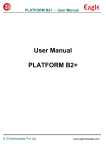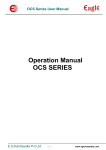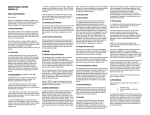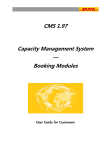Download Silver-User Manual
Transcript
SILVER - User Manual User Manual SILVER Ver 1.0 05/08/2010 E.G.Kantawalla Pvt Ltd. www.egkantawalla.com M SILVER - User Manual INDEX 1. Installation the scale 3 2. Introduction To The Scale 4 3. Operating Instruction 5 4. Cautions & Genral Care 8 5. Service 9 6. Errors Message E.G.Kantawalla Pvt Ltd. 10 2 www.egkantawalla.com M SILVER - User Manual Chapter I: Preparation a) Please use separate power socket to avoid the interfacing of other Electrical appliances. b) Please don’t put weight on the pan while the scale is being switched ON. c) Please place weight at the center of the pan, and the weight should not Exceed the Maximum capacity of the scale. d) In order to get high precision result, it‘s better to Turn ON the scale 10 to 15 minutes before use. f) Operating range of the scale is 5ºC - 40ºC. Chapter II: Introduction to the Scale 1. Display Six digits LCD of length 25.4mm with backlight and enunciators for Zero, Tare, Count. %, Kg and Unit indication a. b. c. d. e. f. Enunciators:Tare: Indicates that Tare function is in use. Zero: Indicates that the Weight display is Zero. Count: Indicates that counting mode is in use. % indicates that percentage mode is in use. Kg indicates that the scale is in kilogram(kg) weighing unit mode. Unit indicate that the scale is in unit mode 2 . Keyboard • Zero : This key is used to zero out unwanted weight will Zero up to 4% of Scale capacity. • Tare : If net weight is required & a container is to be used to hold a sample. Then place the empty container on the Platform and [ 0.000 Press “Tare” key. The scale will display And Tare Enunciators will light up. Negative Tare Weight is not allowed. Tare can be cleared by pressing the Tare key. • ] Unit :This key is used to toggle the display mode between Net E.G.Kantawalla Pvt Ltd. 3 www.egkantawalla.com M SILVER - User Manual • kilogram mode &Unit mode. Mode : This key used to select among weighing, counting or percentage mode. • Cali : This key is used for calibrating the scale. • Set : Used for confirmation in setup. • • : Used for selecting required value within the range. Enter : Enter key .used for confirmation E.G.Kantawalla Pvt Ltd. 4 www.egkantawalla.com M SILVER - User Manual Chapter III: Operating Instruction 1: Getting Started On Switching Power ON the Scale with (TARE/On Off) key will Display [HELLO] [ ALO43] And then will countdown from [9999.9] to [00000], (Zero searching) and Display will hold ON For 5 seconds (Stability search) and then come to zero with the Proper decimal point. Gently place the object on the platform. Display will start to increment .It takes 2 to 3 second to get the final result for full loading waits for stable display.Should the weight of the object be higher than the maximum or lower? Than the minimum nominal value. The Overload or under load indication will appear on the display as under [ 0.0000 ] OVERLOAD - “OF” UNDER LOAD- “- Adc-” The scale is programmed for 9(e) steps plus scale capacity before it Indicates overload. 2: Hint to Get Accurate Reading The scale should be placed on a flat, hard and leveled surfaced. A slope in An action any direction will lead to inaccuracy in weight reading. The scale should be installed in a steady environment, i.e.-free from wind Or rapid changes in temperature also the floor should be free from Vibrations. If the scale is moved to a different environment with a large Temperature change, one should give the scale 15 to 20 minutes to settle down. 3: Check weighing function This facility is used when a desired quantity of weight is to be packed within a weight Tolerance. To set Press (SET) key .The display will Toggle between the last set value and [ -HH-] higher limit setting Pressing (SET) key again will quit the entry mode.To keyin the Higher limit, enter the required value by incrementing each digit with the ( ) and confirming each digit with the (ENTER) key . this display will toggle between the last set value and [-LL-] lower limit setting. Pressing (SET) key again will quit the entry E.G.Kantawalla Pvt Ltd. 5 www.egkantawalla.com M SILVER - User Manual Mode.To key in the lower limit, enter the required value by incrementing each digit with the key and confirming each digit With the(ENTER) key.( Display will show the type buzzer Indication required for the Limit function. The option available are [IN],[OUT] and [NO] When the stable reading is in between the lower limit and higher limit. When [OUT] is selected the buzzer will sound when the stable reading is below The lower limit .setting and above the higher limit setting. Select the required option with the ( ) key. And confirm the selection with the(ENTER) key. If the Set lower limit is greater than the higher limit [ErrLO] will be displayed and scale Will be displayed and scale will prompt user to reenter the lower limit. Pressing (SET) Key will quit entry mode. Should the power be switched off the scale will still retain the check Weighing value set as these are set in the non-erasable memory of the scale The check weight function can only be cleared from the memory by setting both the Limits to zeros. Even if the power is switched off the scale will still remain in the check Weighing function & it will retain limit setting value sets as these are stored in the non Erasable memory of the scale. 4: Counting Function Press (MODEL) key for selecting counting mode for counting parts having Equal weight. Display will show [ SA 10 ] Press the ( ) key for selecting the sample size.On pressing the ( ) Key the display will sequence through modes S 0 and various sample Size available from S10, S20, S50, S100 and S200 After selecting the correct sample size follow it by placing the item desired to be Counted on to the pan and press the (ENTER) key, Display will show [LOAD-C] Now press the (ENTER) key again for confirmation. After some time the [SA] will go off from the display indicating that The scale has entered the counting mode. If the unit weight is too small (less than 0.8 of the scale division) the display will show [ -CSL- ] Even if the mode are swapped the counting data is memorized by the scale and can be recalled later by entering the counting mode again. If you have already sampled one item and want to sample another item Then press(MODEL) key till counting mode is displayed. Now press (SET) To enter setting mode. Press( ) to select the required sample size E.G.Kantawalla Pvt Ltd. 6 www.egkantawalla.com M SILVER - User Manual . Place the item to be counted and press the (ENTER) key. Display will show Now Press the (ENTER) key again for confirmation. . [LOAD-C] 5 . Percentage Function i. Percentage setting with load Place item whose percentage is to be set Press (MODEL) key for selecting Percentage mode % enunciator will light up and display will show Press(ENTER) key to confirm selection. If the unit weight is too small (less than 0.1% of full Capacity) the display will show Even if the modes are swapped the percentage data is memorized by the scale and can be recalled later by entering the percentage Mode again. If you have already set percentage of one item and want to set Percentage for another item, then press(mode) key till percentage Mode is displayed. Now press (SET) key to enter setting mode. Place the item whose percentage is beset and Press the (ENTER) key to Confirm selection. [LOAD-P] [ -PSL- ] ii. Percentage setting without Load To set percentage at a predetermined known weight, RESET the scale and wait for countdown to complete and display to show [ Now press the (MODEL) key for the display will show percentage mode. Now Press the (UNIT) key to enter the known weight in gram at which Percentage is to be set. Enter the required weight by incrementing each digit with the ( ) key and confirming each digit with the 0.000 ] (ENTER) key .Press (ENTER) key again to confirm selection when digits stop blinking. Now percentage mode will show 100% at the set weight. E.G.Kantawalla Pvt Ltd. 7 www.egkantawalla.com M SILVER - User Manual Chapter IV: Caution , Cleaning and General Care 1. Caution a) Never leave a load on the scale for a long time as this may damage the scale. b) Always place load gently on the pan ,Dropping of the load on the pan may PERMANENTLY damage the scale. c) Never try to open the scale .It may damage the mechanism And vital electronic Components installed. There is no user serviceable Part installed inside the scale. Maintenance if required shall be carried Out by authorized factory trained technicians Only. d) Never place the scale in rain or handle with wet hands. e) Never place the in high temperatures and wet places. f) Never hit the pan and overload the scale. (Don’t use sample having weight more than scale’s maximum capacity) 2. Cleaning and general care a) The scale should be cleaned regularly with soft cloth or Brush stubbed grime Can be removed with damp cloth and if necessary mild detergent may be used. b) Do not use strong cleaning agents such as paint, thinner, acetone etc, as these may Damage body. c) The scale should be cleaned in its normal operating position. The Load Cell may get damage if the unit is tipped on its side. Please ensure that the scale is discounted from the mains before Attempting cleaning. IMPORTANT: Spillage during weighing process should be removed Immediately. E.G.Kantawalla Pvt Ltd. 8 www.egkantawalla.com M SILVER - User Manual Chapter V: Service If handled carefully the scale should not required maintenance of any kind for long Duration of time. If a problem does occur, they can be easily eliminated thanks to the modular design of the scale. Contact the dealer, who has sold you the scale .He has been thoroughly trained at our works, and will give expert advice and help in solving your problems. So, that the dealer has an clear picture of any error which might occurred, please provide him with the following information. -Model Number (On the identification plate) -Serial Number (On the identification plate) -The exact location of the scale. -An accurate description of the error/Fault. Weighing results. - Warranty card. E.G.Kantawalla Pvt Ltd. 9 www.egkantawalla.com M SILVER - User Manual Chapter VII: Error message a) HHHHHH – If on power on the Zero > 20% F.S. the scale will alarm with a beep signal if this happens please send the scale to the dealer for repair b) - OF- If scale is overload the scale will alarm with a beep signal. c) –LO- Low voltage .If the voltage. If the voltage of the battery is low the weight display will display this message. d) UNSTA- If on power on the scale is not stable ,the scale will display this message. e) –ADC- If the adc overflows, the scale will display this message. f) –PSL- If in percentage mode the sample is not enough, the scale will display this message. g) – SLAC- if in counting mode the weight of unit sample is less than 50% of scale division ,the scale will display this message. h) -CSL- If in counting mode the weight of unit sample is less than 80% of the scale division,the scale will display this message. E.G.Kantawalla Pvt Ltd. 10 www.egkantawalla.com