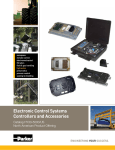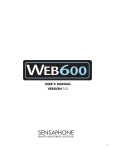Download CM0711 Controllers SDK User manual
Transcript
CM0711 SOFTWARE DEVELOPMENT KIT (SDK) USER MANUAL Publ no HY33-4201-SM/UK Edition 2/2015 Electronics Control Division CM0711 SDK User Manual WARNING! FAILURE OR IMPROPER SELECTION OR IMPROPER USE OF THE PRODUCTS AND/OR SYSTEMS DESCRIBED HEREIN OR RELATED ITEMS CAN CAUSE DEATH, PERSONAL INJURY AND PROPERTY DAMAGE. This document and other information from Parker Hannifin Corporation, its subsidiaries and authorized distributors provide product and/or system options for further investigation by users having technical expertise. It is important that you analyze all aspects of your application and review the information concerning the product or system in the current product catalog. Due to the variety of operating conditions and applications for these products or systems, the user, through its own analysis and testing, is solely responsible for making the final selection of the products and systems and assuring that all performance, safety and warning requirements of the application are met. The products described herein, including without limitation, product features, specifications, designs, availability and pricing, are subject to change by Parker Hannifin Corporation and its subsidiaries at any time without notice. Offer of Sale The items described in this document are hereby offered for sale by Parker Hannifin Corporation, its subsidiaries or its authorized distributors. This offer and its acceptance are governed by the provisions stated in the "Offer of Sale". Parker Hannifin Corporation Electronic Controls Division PO Box 86 (Lepistönkatu 10) FI-30101 Forssa, Finland Office +358 3 412 4400 Fax +358 3 433 5157 http://www.parker.com/ecd [email protected] Copyright 2011- 2015 © Parker-Hannifin Corporation. All rights reserved. No part of this work may be reproduced, published, or distributed in any form or by any means (electronically, mechanically, photocopying, recording, or otherwise), or stored in a database retrieval system, without the prior written permission of Parker Hannifin in each instance. Copyright 2011-2015 © Parker-Hannifin Corporation. All rights reserved. Page 2 of 114 Table of Content 1. Introduction ............................................................................................................ 8 1.1. Safety Symbols.......................................................................................................... 8 1.2. General ....................................................................................................................... 8 2. CM0711 Software development system ............................................................. 9 3. Description of CM0711 Software development Kit ......................................... 10 3.1. Documentation ........................................................................................................ 10 3.2. CM0711 Platform Framework (PFW) ..................................................................... 11 3.3. Application ............................................................................................................... 11 3.3.1. 3.3.2. Application template ................................................................................................................ 11 User application ....................................................................................................................... 12 3.4. Integrated Development Environment (IDE) ........................................................ 12 3.5. Software development tools .................................................................................. 13 3.6. Bootblock ................................................................................................................. 13 4. Wire harnesses .................................................................................................... 14 5. Development environment set-up procedure .................................................. 15 6. General info for application development with CM0711 SDK ....................... 16 6.1. Services provided by CM0711 SDK ...................................................................... 16 6.2. Header Files ............................................................................................................. 16 6.3. Manual Conventions ............................................................................................... 16 6.3.1. 6.3.2. Code References ..................................................................................................................... 16 Code Examples ........................................................................................................................ 16 7. Mandatory Steps to Create an Application ...................................................... 18 7.1. Procedure ................................................................................................................. 18 8. Product-Specific Information ............................................................................. 19 8.1. CM0711 Memory Map.............................................................................................. 19 8.2. Fixed addresses ...................................................................................................... 20 8.3. CM0711 Software Parameters ............................................................................... 21 8.4. Building and Compiling your Project ................................................................... 23 8.4.1. Making your Application Compatible with the Parker FlashLoader Tool ......................... 23 8.4.1.1. Including reprogram_object in your Receive Table ........................................................ 24 8.4.1.2. Defining application callback functions ............................................................................ 25 8.4.1.2.1. change_operating_mode_requested ......................................................................... 25 8.4.1.2.2. version_numbers_requested ....................................................................................... 26 8.4.1.2.3. send_bootblock_reset_info.......................................................................................... 26 8.4.1.2.4. custom_J1939_EF00_ handler ................................................................................... 27 8.4.1.3. Including version_numbers in your transmit table .......................................................... 27 8.4.2. Building an Object File (Parker Software File) .................................................................... 28 8.4.3. Transferring a VSF to the CM0711 with the Parker FlashLoader Tool .......................... 29 9. System Library ..................................................................................................... 31 Copyright 2011-2015 © Parker-Hannifin Corporation. All rights reserved. Page 3 of 114 9.1. Services .................................................................................................................... 31 9.1.1. Initializing the Application ....................................................................................................... 31 9.1.1.1. ap_init .................................................................................................................................... 31 9.1.2. Determining Time .................................................................................................................... 31 9.1.2.1. ticks ....................................................................................................................................... 31 10. Threads Library ................................................................................................ 33 10.1. Types of Threads ................................................................................................. 33 10.2. How to Write Threads.......................................................................................... 33 10.2.1. Services..................................................................................................................................... 34 10.2.2. Creating a Thread .................................................................................................................... 34 10.2.2.1. fork_thread ....................................................................................................................... 34 10.2.3. Terminating a Thread .............................................................................................................. 35 10.2.3.1. exit_thread ....................................................................................................................... 35 10.2.3.2. kill_thread ......................................................................................................................... 36 10.2.4. Changing the Period for a Thread ......................................................................................... 36 10.2.4.1. thread_period................................................................................................................... 36 10.2.4.2. Changing a Thread Parameter ..................................................................................... 37 10.2.4.3. thread_parameter............................................................................................................ 37 11. Timers Library .................................................................................................. 38 11.1. Services ................................................................................................................ 38 11.1.1. Creating a Timer ...................................................................................................................... 38 11.1.1.1. fork_timer ......................................................................................................................... 38 11.1.2. Terminating a Timer ................................................................................................................ 39 11.1.2.1. exit_timer .......................................................................................................................... 39 11.1.2.2. kill_timer ........................................................................................................................... 40 11.1.3. Changing the Period for a Timer ........................................................................................... 40 11.1.3.1. timer_period ..................................................................................................................... 40 11.1.3.2. Changing a Timer Parameter ........................................................................................ 41 11.1.3.3. timer_parameter .............................................................................................................. 41 12. Outputs Library ................................................................................................ 43 12.1. Services ................................................................................................................ 43 12.1.1. Controlling the Pulse Width Modulation (PWM) of Outputs............................................... 43 12.1.1.1. set_output_PWM_frequency ......................................................................................... 43 12.1.1.2. set_output_PWM_duty_cycle ........................................................................................ 44 12.1.2. Controlling an Output Digitally ............................................................................................... 44 12.1.2.1. turn_output_on ................................................................................................................ 45 12.1.2.2. turn_output_off ................................................................................................................ 45 12.1.3. Determining the State of an Output Channel....................................................................... 45 12.1.3.1. get_output_state ............................................................................................................. 45 12.2. 12.2.1. 13. Output options ..................................................................................................... 47 Output_options_t...................................................................................................................... 47 Inputs Library ................................................................................................... 48 13.1. Services ................................................................................................................ 48 13.1.1. Determining the Value of Digital Inputs ................................................................................ 48 13.1.1.1. get_din_value .................................................................................................................. 48 13.1.1.2. read_din_value ................................................................................................................ 49 13.1.2. Determining the Value of Frequency Inputs ........................................................................ 49 13.1.2.1. get_fin_value ................................................................................................................... 49 13.1.2.2. read_fin_value ................................................................................................................. 50 Copyright 2011-2015 © Parker-Hannifin Corporation. All rights reserved. Page 4 of 114 13.1.2.3. get_fin_period .................................................................................................................. 51 13.1.2.4. read_fin_period ............................................................................................................... 51 13.1.2.5. get_fin_count ................................................................................................................... 52 13.1.2.6. read_fin_count ................................................................................................................. 52 13.1.2.7. get_fin_duty_cycle .......................................................................................................... 53 13.1.2.8. read_fin_duty_cycle ........................................................................................................ 54 13.1.3. Determining the Value of Analog Inputs ............................................................................... 54 13.1.3.1. get_buffered_ain_value.................................................................................................. 55 13.1.3.2. get_realtime_ain_value .................................................................................................. 55 13.1.3.3. read_buffered_ain_value ............................................................................................... 56 13.1.3.4. read_realtime_ain_value................................................................................................ 57 13.2. 13.2.1. 13.2.2. 13.2.3. 14. set_din_option .......................................................................................................................... 57 set_ain_option .......................................................................................................................... 58 set_fin_option ........................................................................................................................... 59 Communication Media..................................................................................... 61 14.1. 14.1.1. 14.1.2. 14.1.3. 14.1.4. 15. Input options ........................................................................................................ 57 Services ................................................................................................................ 61 start_CAN ................................................................................................................................. 61 initiate_transmission ................................................................................................................ 61 insert_receive_CAN_message .............................................................................................. 62 set_CAN_offline_mode ........................................................................................................... 62 J1939 Stack Library ......................................................................................... 64 15.1. Overview for Using the J1939 Stack Library .................................................... 64 15.2. Initializing the Stack ............................................................................................ 64 15.3. Creating J1939 Tables ........................................................................................ 65 15.3.1. Creating a Transmit Table ...................................................................................................... 65 15.3.2. Creating a Receive Table ....................................................................................................... 66 15.3.2.1. Defining receive functions .............................................................................................. 66 15.3.2.2. Creating a receive table ................................................................................................. 69 15.4. Services ................................................................................................................ 70 15.4.1. Managing the J1939 ................................................................................................................ 70 15.4.1.1. j1939_initialize_stack...................................................................................................... 70 15.4.1.2. j1939_claim_address...................................................................................................... 71 15.4.1.3. j1939_get_status ............................................................................................................. 72 15.4.1.4. j1939_get_source_address ........................................................................................... 73 15.4.1.5. j1939_send_request ....................................................................................................... 73 15.4.2. Transmitting Messages ........................................................................................................... 74 15.4.2.1. Transmitting messages automatically .......................................................................... 74 15.4.2.2. Transmitting messages manually (J1939_send) ........................................................ 74 15.4.3. Updating Data in Automatically Transmitted Messages .................................................... 75 15.4.3.1. J1939_updating_message ............................................................................................ 75 15.4.3.2. J1939_finished_updating_message............................................................................. 75 15.4.4. Receiving Messages ............................................................................................................... 76 15.4.4.1. J1939_register_receive_all_object ............................................................................... 76 15.4.5. Administration message setting............................................................................................. 77 15.4.5.1. j1939_set_admin_msg_on_transmit ............................................................................ 77 15.4.5.2. j1939_set_admin_msg_on_transmit_complete .......................................................... 77 16. Generic CAN stack ........................................................................................... 79 16.1. Overview for using the generic CAN stack ...................................................... 79 16.2. Initializing the generic CAN stack ..................................................................... 79 Copyright 2011-2015 © Parker-Hannifin Corporation. All rights reserved. Page 5 of 114 16.3. Creating STD Tables ........................................................................................... 79 16.3.1. Creating a Transmit Table for standard messages ............................................................ 79 16.3.2. Creating a Receive Table ....................................................................................................... 81 16.3.2.1. Defining receive functions .............................................................................................. 81 16.3.2.2. Creating a receive table ................................................................................................. 82 16.4. Services ................................................................................................................ 83 16.4.1. init_can_stack ........................................................................................................................... 83 16.4.2. Transmitting Messages ........................................................................................................... 84 16.4.2.1. Transmitting messages automatically .......................................................................... 84 16.4.2.2. Transmitting messages manually (send_can_message) .......................................... 85 16.4.3. Updating Data in Automatically Transmitted Messages .................................................... 85 16.4.3.1. updating_can_message ................................................................................................. 85 16.4.3.2. finished_updating_can_message ................................................................................. 86 17. Input Manager ................................................................................................... 87 17.1. Overview ............................................................................................................... 87 17.2. Creating an Input Table ...................................................................................... 87 17.3. Initializing the Input Manager ............................................................................. 89 17.4. Obtaining Sampled, Filtered, and Converted Data .......................................... 90 17.4.1. Getting Input Data by Referring to a Data Storage Location............................................. 90 17.4.2. Getting Input Data by Calling input_get_value .................................................................... 91 17.4.3. Getting Input Data by Using a Specific Service .................................................................. 91 17.4.3.1. input_get_raw_value ...................................................................................................... 92 17.4.3.2. input_get_filtered_value ................................................................................................. 92 17.4.3.3. input_get_converted_value ........................................................................................... 92 17.4.4. Commonly used read, filter and conversion services ......................................................... 93 17.4.4.1. read_bit_uchar8 .............................................................................................................. 93 17.4.4.2. read_bit_uint16, read_bit_uint32 .................................................................................. 93 17.4.4.3. read_buf_uchar8 ............................................................................................................. 94 17.4.4.4. read_buf_uint16, read_buf_uint32 ............................................................................... 94 17.4.4.5. din_debounce_filter ........................................................................................................ 95 17.4.4.6. running_average ............................................................................................................. 95 17.4.4.7. convert_linear_sint32 ..................................................................................................... 96 18. FLASH ................................................................................................................ 97 18.1. Overview ............................................................................................................... 97 18.2. Flash functions .................................................................................................... 97 18.2.1. 18.2.2. 18.2.3. 18.2.4. 19. flash_init .................................................................................................................................... 97 flash_write ................................................................................................................................. 97 flash_read ................................................................................................................................. 98 flash_erase_sector .................................................................................................................. 98 EEPROM Emulation ....................................................................................... 100 19.1. Overview ............................................................................................................. 100 19.2. Initialize the emulation ...................................................................................... 100 19.2.1. 19.3. 19.3.1. 19.4. 19.4.1. eeprom_init ............................................................................................................................. 100 Write Records .................................................................................................... 101 eeprom_WriteRecord ............................................................................................................ 101 Read Records..................................................................................................... 102 eeprom_GetRecord ............................................................................................................... 102 Copyright 2011-2015 © Parker-Hannifin Corporation. All rights reserved. Page 6 of 114 19.5. 19.5.1. 20. Delete Records................................................................................................... 102 eeprom_DeleteRecord .......................................................................................................... 102 Cyclic Redundancy Check ............................................................................ 104 20.1. Overview ............................................................................................................. 104 20.2. CRC Functions ................................................................................................... 104 20.2.1.1. 20.2.1.2. 20.2.1.3. 21. Application parameter table support........................................................... 107 21.1.1.1. 21.1.1.2. 21.1.1.3. 22. crc16_calculation .......................................................................................................... 104 insert_crc ........................................................................................................................ 105 is_crc_ok ........................................................................................................................ 105 get_application_pararmeter_table_version ............................................................... 107 get_application_pararmeter_table_build_number.................................................... 107 get_application_pararmeter_table_part_number ..................................................... 108 RAM .................................................................................................................. 110 22.1. Overview ............................................................................................................. 110 22.2. max_stack_usage .............................................................................................. 110 22.3. Heap memory requirement ............................................................................... 111 23. Module idTAG ................................................................................................. 112 23.1. define_idTAG ..................................................................................................... 112 23.2. Reading resistor like Analog Inputs ................................................................ 112 24. Frequently Asked Questions ........................................................................ 113 25. Feedback ......................................................................................................... 114 Copyright 2011-2015 © Parker-Hannifin Corporation. All rights reserved. Page 7 of 114 1. Introduction These instructions are meant for initial information and guidance for Parker CM0711 controller module application software development for the vehicle manufacturer's design, production and service personnel. The user of this manual should have basic knowledge in the handling of electronic equipment. 1.1. Safety Symbols Sections regarding safety, marked with a symbol in the left margin, must be read and understood by everyone using the system, carrying out service work or making changes to hardware and software. The different safety levels used in this manual are defined below. WARNING Sections marked with a warning symbol in the left margin, indicate that a hazardous situation exists. If precautions are not taken, this could result in death, serious injury or major property damage. CAUTION Sections marked with a caution symbol in the left margin, indicate that a potentially hazardous situation exists. If precautions are not taken, this could result in minor injury or property damage. NOTICE Sections marked with a notice symbol in the left margin, indicate there is important information about the product. Ignoring this could result in damage to the product. 1.2. General Contact the manufacturer if there is anything you are not sure about or if you have any questions regarding the product and its handling or maintenance. The term "manufacturer" refers to Parker Hannifin Corporation if not otherwise stated. CodeWarrior® is a registered trademark of Freescale semiconductor. Copyright 2011-2015 © Parker-Hannifin Corporation. All rights reserved. Page 8 of 114 2. CM0711 Software development system Figure 1: General overview of Software development environment for CM0711. (PC, IDE & Power supply are not included into SDK delivery of Parker). Copyright 2011-2015 © Parker-Hannifin Corporation. All rights reserved. Page 9 of 114 3. Description of CM0711 Software development Kit Figure 2: Software development system elements for CM0711. Controller IO-board needed for testing and validating the developed application is not shown here. PC with Framework, IDE & Data Link Adapter CM0711- module Software development tools 3.1. Documentation Following documentation is provided with Parker CM0711 Software Development Kit (CM0711 SDK) • CM0711 SDK User manual: HY33-4201-SM/UK o • CM0711 Instruction Book: HY33-4201-IB/UK o • Purpose of this document is to be a handbook for developers and guidebook in the start-up phase of the development. HY33-4201-IB/UK specifies the CM0711 hardware CM0711 SW reference manual: documentation.chm o SW reference manual is to be a quick reference for application developers for daily work. It is a bit more coverable and allow developer to search information little bit faster allowing to search information of functions, variables etc.. in many ways and lists a file content of the SDK package. Following reference documentation relates to devices that are included into complete CM0711 SDK delivery package. It is recommended to download the latest versions of below mentioned documents from Parker Web - site. Copyright 2011-2015 © Parker-Hannifin Corporation. All rights reserved. Page 10 of 114 • Controller I/O- board user manual: HY33-5009-IB/US (UM-CIOB-91300100B-201003-01) • Installation sheet for Data Link Adapter: HY33-5010-IS/US (IS-USBDLA201107-02) • Data Link Adapter user manual: HY33-5010-IB/US (UM-USBDLA779A06-1.0-201006-02) 3.2. CM0711 Platform Framework (PFW) CM0711 platform framework (pfw) provides a software interface for application developer, which allows him to control CM0711 module and gets information about its state. The platform framework consists collection of binary library and C/C++ header files, which include software interface functions. These functions allow application software to read inputs states, set and read output states, communicate with other modules via CAN bus and setting periodically executable tasks. In addition to PFW binary library and header files software developer needs C/C++ compiler for MPC55XX microcontrollers. Application developer needs to use suitable development environment with CM0711 SDK - see recommended environment in chapter 3.4. Download tool is also required for programming developed and compiled application software to CM0711 module via CAN bus – see chapter 3.5 for more information. 3.3. Application 3.3.1. Application template Application template is provided with CM0711 Software Development Kit. Purpose of the template is to help the user application developer to get started with CM0711 application development. Template consist of file package and the actual editable files for developer to use are following: • hw_user.h • hw_user.c For more information refer to document: CM0711 Application template project_V1_02 (or newer) included in CM0711 SDK SW package documentation. NOTICE Remember to place needed definitions into application project -file hw_user.h to allow the use of desired services in your application. Copyright 2011-2015 © Parker-Hannifin Corporation. All rights reserved. Page 11 of 114 3.3.2. User application The user application is the end application, which is developed by means of CM0711 Software development kit and suitable compiler. User application combines both application and framework files into dedicated application for the CM0711 product. It is a collection of C-source and header files that CM0711 application developer create to take advantage of the services available in the framework to make CM0711 function as required in the application environment. See example of simple LED blinking application in chapter 6.3.2 NOTICE Actual user application is not included in the CM0711 SDK. It is something, which shall be developed by the customer or by request of the customer. 3.4. Integrated Development Environment (IDE) IDE is third party tool used to compile source files for the purpose of generating object files, which can be then executed in the CM0711. NOTICE IDE is not provided by Parker as it’s a third party development tool. it shall be separately acquired by the customer or application developer who develops user application for CM0711. Typical content for the IDE is following: • Source file editor • Compiler IDE is usually product specific. Recommended IDE for CM0711 is Freescale Code Warrior ® –professional (although other IDEs may be used also). Ensure the correct compiler version for MPC5604 processor from Freescale or its distributors. NOTICE After IDE is installed, you must enable following settings: Edit Preferences General IDE Extras Use text based projects (This guidance concerns the Freescale CodeWarrior -IDE) Copyright 2011-2015 © Parker-Hannifin Corporation. All rights reserved. Page 12 of 114 NOTICE If other IDE is used than the one mentioned above, then suitability for MPC5604 shall be ensured. Note also that IDE settings may differ in IDE’s from other supplier. 3.5. Software development tools These are provided by Parker to help customer to develop an application for CM0711. The Parker Flashloader tool and ECU-tester application are examples of these kind of tools. 3.6. Bootblock The bootblock is provided by Parker and it’s already located in CM0711 module’s internal flash memory. Bootblock contains specific bootloader for CM0711. This bootloader is responsible for facilitating the programming of user application and framework from PC to CM0711. CAUTION Bootblock should not be needed to reprogram afterwards into the modules. Be precautious with Controller IO- board “Bootmode” switch to avoid unintentional reprogramming of BootBlock. Bootmode (Boot access mode) may be used for application download as well, but its highly recommended to proceed the application upload to CM0711 via CAN – bus by using DLA & Flash Loader as assumed and guided in this manual. NOTICE Should there be need for using Boot access –mode for application download, consult your Parker representative for guidance. Copyright 2011-2015 © Parker-Hannifin Corporation. All rights reserved. Page 13 of 114 4. Wire harnesses CM0711 software development kit includes following wire harnesses and interfacing accessories: • CM0711 power and control wire harness (can be found inside Controller IO-board package) • CM0711 IO – board connection wire harness • J1939 “Y” splice connector (ITT Cannon 130446-0000) • J1939 terminator plug (ITT Cannon 086-0068-002) Figure 3: CAN & Power supply connections principle to Controller IO- Board (CIOB) Included in USB- DLA kit Included in CIOB -delivery content CAN CIOB / Conn. JP3 CAN Not used + VBatt - Copyright 2011-2015 © Parker-Hannifin Corporation. All rights reserved. Page 14 of 114 5. Development environment set-up procedure This chapter presents general procedure for setting the development environment for CM0711. Refer to CM0711 Instruction Book (HW User manual) HY33-4201-IB/UK to found out the Controller IO- board settings for the CM0711 module. 1. Ensure, that you have all the needed equipment and software for CM0711 Software development environment a. PC b. CM0711 Software development kit c. Data Link Adapter d. Integrated Development Environment (third party tools) i. Freescale CodeWarrior® - compiler ii. Debugger tool for fault finding in development (if necessary) NOTICE Consult your local Parker sales contact to found out possibilities to get modules with debugger interface. Normal serial production units do not have this possibility! e. Power supply +12V/5A f. CM0711- module 2. Install DLA drivers to PC and connect DLA into PC’s USB port 3. Install IDE. 4. Extract SDK Software file content into PC to suitable location, where it can be accessed by IDE 5. Setup Debugger (development unit only) 6. Setup SDK HW content and external devices (DLA & Power supply) a. Take the Controller IO- board (CIOB) b. Connect the cabling between CIOB and DLA c. If you have adjustable power supply, set the voltage to 12V and turn the power supply off in this point d. Connect the cabling between CIOB and external power supply e. Connect the cabling between CIOB and CM0711 f. Turn the power supply on and check that LED in CM0711 start to lit and you see some signs of life in CIOB also g. You can now turn the power off until you are ready to download your first application into CM0711 module 7. Get familiar into reference documentation. Now you are ready to start the application development with CM0711 Copyright 2011-2015 © Parker-Hannifin Corporation. All rights reserved. Page 15 of 114 6. General info for application development with CM0711 SDK 6.1. Services provided by CM0711 SDK Called services are functions that you call (call is made from the application to the framework). Callback services are functions that are called automatically (call is made from the framework to the application). Functions that are called automatically need to be defined as part of the application. NOTICE The majority of services for the SDK are called. Callback services are identified by a note immediately before the prototype information. Refer to section 9.1.1.1 ap_init to see an example of a callback service. 6.2. Header Files Before you can use the services for a particular library, you must #include the appropriate header files. The header files that need to be included for each library section are indicated in the introduction for each library. All header files use “.h” as the extension. For example, the following is found in the introduction for the System Library: • Header files to include: system.h 6.3. Manual Conventions The following conventions refer to the way things are labelled and organized within the SDK manual. 6.3.1. Code References Code references refer to code that resides either in an instruction or in regular body text with following style: port_id 6.3.2. Code Examples Code examples are provided to clarify instructions. Code examples are found directly after the instructions or prototypes they apply to. Every code example has a title above, indicating it is an example –see below. Copyright 2011-2015 © Parker-Hannifin Corporation. All rights reserved. Page 16 of 114 Here is an example of creating a thread: return_value = fork_thread( my_thread, 10, TIMED, 0 ); NOTICE is a variable that is used in code examples that require the storage of values returned by functions. Please note that return_value is not declared by the example as it is detracts from the focus of the example. return_value Following example presents the thread for blinking LED: void LED_thread(uint32 param) { output_channel_t channel = (output_channel_t) param; // toggle LED if (get_output_state(channel) != OKAY_ON) { turn_output_on(channel); } else { turn_output_off(channel); } } void ap_init(uint32 hardware_id) { // Some code ... fork_thread( LED_thread, 1000, TIMED, LED_2 ); // More code ... } Copyright 2011-2015 © Parker-Hannifin Corporation. All rights reserved. Page 17 of 114 7. Mandatory Steps to Create an Application This section provides a list of mandatory steps for all products that require the SDK for developing a custom application. NOTICE CM0711 SDK manual cannot be used on its own; it must be accompanied by the CM0711 Instruction Book. 7.1. Procedure The mandatory instructions assume the following is true: • The product is already hooked up to the development system (refer to the Quick Start section of the hardware manual for instructions). • The appropriate IDE is installed on the PC (refer to section 3.4 Integrated Development Environment (IDE) Requirements for details). To create a custom application, you must do the following: 1. Create a copy of the application template that was provided by Parker, and then open a copy in the IDE. 2. Include the header files for the libraries you plan on using (header files are found in the introduction of each library section). 3. Create your application using the SDK libraries and services in this manual. Once you’ve created a custom application you need to transfer it from the PC to the product (refer to section 8.4 Building and Compiling your Project for details). NOTICE There are product-specific parameters that you must be aware of when using the services and functions described in this manual. Refer to section 8.3 CM0711 Software Parameters for a list of these parameters. Copyright 2011-2015 © Parker-Hannifin Corporation. All rights reserved. Page 18 of 114 8. Product-Specific Information This section provides software information specific to the Controller Module 0711 (CM0711) and cannot be used with any other product. NOTICE CM0711 SDK manual cannot be used on its own; it must be accompanied by the CM0711 Instruction Book. 8.1. CM0711 Memory Map Table 1 outlines the memory regions used by the CM0711. NOTICE If a memory region is used by the CM0711, it is noted in the Used for column of the table as “ Reserved ” You can use Flash sector that has indication “ Available “ in “Used for” - column.. CM0711 has total 576 KB of flash memory and 40kB of RAM memory. Flash memory is divided into code and data flash memory areas following way: • Eight blocks (32 KB + 2×16 KB + 32 KB + 32 KB + 3×128 KB) code flash • Four blocks (16 KB + 16 KB + 16 KB + 16 KB) data flash Table 1: CM0711Memory Map Memory Range Device Selected Used for 0x00000000 – 0x00007FFF Flash sector 0 (32kB) Code Flash Reserved for Bootblock 0x00008000 – 0x0000BFFF Flash sector 1 (16kB) Code Flash Reserved for Bootblock 0x0000C000 – 0x0000FFFF Flash sector 2 (16kB) Code Flash Reserved for Bootblock 0x00010000 – 0x00017FFF Flash sector 3 (32kB) Code Flash Parameter Table*) 0x00018000 – 0x0001FFFF Flash sector 4 (32kB) Code Flash Reserved for Bootblock 0x00020000 – 0x0003FFFF Flash sector 5 (128kB) Code Flash Unused code sector 0x00040000 – 0x0005FFFF Flash sector 6 (128kB) Code Flash Available for application 0x00060000 – 0x0007FFFF Flash sector 7 (128kB) Code Flash Available for application Copyright 2011-2015 © Parker-Hannifin Corporation. All rights reserved. Page 19 of 114 Memory Range Device Selected Used for 0x00800000 – 0x00803FFF Data Flash sector 1 (16kB) EEPROM Emulation 0x00804000 – 0x00807FFF Data Flash sector 2 (16kB) EEPROM Emulation 0x00808000 – 0x0080BFFF Data Flash sector 3 (16kB) EEPROM Emulation 0x0080C000 – 0x0080FFFF Data Flash sector 4 (16kB) EEPROM Emulation 0x00C00000 – 0x00C01FFF Data Flash sector 5 (8kB) Reserved for production information of CM0711 0x200000000x207FFFFF External flash sectors 8 – 135 (64 kB each) Available for application **) 0x40000000 – 0x40000FFF RAM (4kB) Used as stack 0x40001000 – 0x40009FFF RAM (36kB) Used as RAM for your project. NOTICE *) Note: Available for application if parameter table is not used. **) Note: 8 MB external spi flash. Cannot be read directly. Must use flash_read function. 8.2. Fixed addresses There are several fixed addresses in FLASH –memory that are used for CM0711 product –wise information and can be utilized by the application as needed. Table 2: CM0711 Fixed FLASH- addresses Memory Address Size Device selected Used for 0x00041020 4 Bytes Flash sector 6 (128kB) APPLICATION_PLATFORM _FRAMEWORK_PART_ NUMBER_ADDRESS 0x00041024 2 Bytes Flash sector 6 (128kB) APPLICATION_PLATFORM _FRAMEWORK_VERSI ON_ADDRESS 0x00041026 1 Byte Flash sector 6 (128kB) APPLICATION_PLATFORM _FRAMEWORK_BUILD_ NUMBER_ADDRESS 0x00041010 4 Bytes Flash sector 6 (128kB) APPLICATION_PART_NUM BER_ADDRESS Copyright 2011-2015 © Parker-Hannifin Corporation. All rights reserved. Page 20 of 114 Memory Address Size Device selected Used for 0x00041014 2 Bytes Flash sector 6 (128kB) APPLICATION_VERSION_A DDRESS 0x00041016 1 Byte Flash sector 6 (128kB) APPLICATION_BUILD_NUM BER_ADDRESS 0x00000010 4 Bytes Flash sector 0 (32kB) BOOTBLOCK_PART_NUMB ER_ADDRESS 0x00000014 2 Bytes Flash sector 0 (32kB) BOOTBLOCK_VERSION_A DDRESS 0x00000016 1 Byte Flash sector 0 (32kB) BOOTBLOCK_BUILD_NUM BER_ADDRESS 0x00017FF8 4 Bytes Flash sector 3 (32kB) APPLICATION_PARAMETE R_TABLE_PART_NUMB ER_ADDRESS 0x00017FFC 2 Bytes Flash sector 3 (32kB) APPLICATION_PARAMETE R_VERSION_ADDRESS 0x00017FFE 1 Byte Flash sector 3 (32kB) APPLICATION_PARAMETE R_BUILD_NUMBER_AD DRESS 0x00017FFF 1 Byte Flash sector 3 (32kB) APPLICATION_PARAMETE R_CHECKSUM_ADDRE SS 8.3. CM0711 Software Parameters Table 3 describes the software parameters that are specific to the CM0711. NOTICE This section must be used in conjunction with the related library section indicated in the first column. Copyright 2011-2015 © Parker-Hannifin Corporation. All rights reserved. Page 21 of 114 Table 3: Parameters by Library Library Parameter(s) System Ticks Count: 1 ms. Threads Max Threads: 24. -CM0711 platform framework forks itself 13 threads -11 threads for application developer in free use Timers Max Timers: 3. Outputs • output_channel_t - an enumerated type defining the available output channels. • output_state_t - an enumerated type defining the available output states. • hw_din_channel_t - an enumerated type defining the available digital input channels. • hw_din_value_t - the data type used to return a digital input value. • sample rate - if digital inputs are multiplexed, this will be the rate at which new input samples are read from the multiplexer(s). • hw_fin_channel_t - an enumerated type defining the available frequency input channels. • hw_fin_value_t - the data type used to return a frequency input value. • hw_fin_res_factor - the resolution factor for all returned frequency values (resolution = 1/res_factor). • hw_ain_channel_t - an enumerated type defining the available analog input channels. • hw_ain_value_t - the data type used to return an analog input value. • hw_ain_res_factor - the resolution factor for all returned analog values (resolution = 1/res_factor). • A2D resolution - typically 10-bit (0 to 1023). • sample period - the rate at which buffered samples are taken; note that if an A2D multiplexer(s) is present only one set of multiplexed inputs are sampled each period. Hardware Inputs / Digital Hardware Inputs / Frequency Hardware Inputs / Analog J1939 Number of CAN buses (1 or 2) defined as NUMBER_OF_CAN_BUSES in hw_dictionary.h. Copyright 2011-2015 © Parker-Hannifin Corporation. All rights reserved. Page 22 of 114 Library Parameter(s) FLASH (Additional Flash memory) Data Width (bits) FLASH (Additional Flash memory) Queue Size (if available) 8.4. Building and Compiling your Project CAUTION The functions and procedures in this section are included in the application template that was provided by Parker; therefore, you do not need to address them. However, if you happen to delete these functions from the provided application template, you must ensure your application addresses them; otherwise, you will not be able to re-program the product in the future. Once you’ve created your application, transfer it from your PC to the CM0711over J1939 using the Parker’s “Parker Flash Loader tool.” Before transferring your project, you must ensure your application is programmed so that the product can be re-programmed in the future. The following steps are required for building and compiling a project for the CM0711 (refer to the sections below for detailed instructions): 1. Make your application compatible with the Parker Flash Loader tool. 2. Build an object file (VSF) that is compatible with the Parker Flash Loader tool. 3. Transfer the object file (VSF) from the PC to the CM0711 using the Parker Flash Loader tool. 8.4.1. Making your Application Compatible with the Parker FlashLoader Tool You need to make your application compatible with the Parker Flash Loader tool so that it can be re-programmed in the future. To make your application compatible with the flash loader, do the following: 1. Include reprogram_object in your receive table. Copyright 2011-2015 © Parker-Hannifin Corporation. All rights reserved. Page 23 of 114 2. Define the following application callback functions: o change_operating_mode_requested o version_numbers_requested o send_bootblock_reset_info o o custom_J1939_EF00_handler reset_device 3. Include version_numbers in your transmit table. 8.4.1.1. Including reprogram_object in your Receive Table To make your application compatible with the Parker Flash Loader tool you need to include reprogram_object in your receive table so that it receives all 0xEF00 messages. Refer to section 15.3.2 Creating a Receive Table -for details on the receive table for J1939 or section 16.3.216.3.1 for detail on the receive table for generic CAN. NOTICE 0xEF00 messages received by reprogram_object are used by the Parker Flash Loader tool to communicate with the CM0711. To make your application compatible with the Parker Flash Loader tool, do the following: 1. Include “reprogram_object.h” in your application. 2. Include {REPROGRAM_OBJECT_PGN, & reprogram_object} in your J1939 receive table. NOTICE Once you’ve included {REPROGRAM_OBJECT_PGN, & reprogram_object} in your receive table, you will no longer be able to receive 0xEF00 messages (refer to section 8.4.1.2 Defining application callback functions for details on how to receive 0xEF00 messages). Example Call: /* NOTE: this table MUST be ordered from smallest pgn to largest pgn to allow the binary search to work correctly */ ProtocolRXTable J1939_Filters[] = { { REPROGRAM_OBJECT_PGN, &reprogram_object }, /* 0xEF00 */ { EXAMPLE_RX_PGN, &example_receive_msg_object }, /* 0xFF00 */ { NULL, NULL } /* must terminate with a NULL */ Copyright 2011-2015 © Parker-Hannifin Corporation. All rights reserved. Page 24 of 114 8.4.1.2. Defining application callback functions The callback functions found below are called automatically by reprogram_object when 0xEF00 messages are received. These callback functions give the application control by providing the following: • • An opportunity to override a flash loader request • change_operating_mode_requested • version_numbers_requested • send_bootblock_reset_info The ability to receive all 0xEF00 messages not handled by reprogram_object • 8.4.1.2.1. custom_J1939_EF00_handler change_operating_mode_requested This function automatically informs the application that reprogram_object has received a request from the Parker Flash Loader tool to change operating modes and gives the application an opportunity to either block the request, or allow the request to proceed. NOTICE The CM0711 has three operating modes: run, reprogram, and test. The Parker Flash Loader tool will request the CM0711 to switch to reprogram mode. The following is called when reprogram_object has received a request to change operating modes: • boolean change_operating_mode_requested( void * data ); • where data is a pointer to message data - refer to Table 7: Message Data Parameters Return Value: • TRUE instructs the reprogram_object to change operating modes. • FALSE indicates the reprogram_object should not change operating modes. NOTICE If the request is blocked, the message will not be handled by the reprogram_object, and instead will be handled by custom_J1939_EF00_handler. Example Call: boolean change_operating_mode_requested( void * data ) { Copyright 2011-2015 © Parker-Hannifin Corporation. All rights reserved. Page 25 of 114 return TRUE; } 8.4.1.2.2. version_numbers_requested This function informs the application that reprogram_object has received a request from the Parker Flash Loader tool for software version numbers, and gives the application the opportunity to either block the request or allow the request to proceed. The following is called to inform the application that reprogram_object has received a request for software version numbers: • boolean version_numbers_requested(void * data ); • where data is a pointer to message data - refer to Table 7: Message Data Parameters Return Value: • TRUE instructs the reprogram_object to provide software version numbers. • FALSE indicates the reprogram_object should not provide software version numbers. NOTICE If a request is blocked, the message will not be handled by the reprogram_object, and instead will be handled by custom_J1939_EF00_handler. Example Call: boolean version_numbers_requested( void * data ) { return TRUE; } 8.4.1.2.3. send_bootblock_reset_info This function informs the application that reprogram_object is about to send J1939 name and address information to the bootblock, which is required for the bootblock to be able to communicate with the Parker Flash Loader tool. The following is called to inform the application that reprogram_object is about to send J1939 name and address information to the bootblock: • boolean send_bootblock_reset_info(uchar8 * data ); where • data is a pointer to a 12-character buffer. If the buffer is J1939 information, data[0] is the J1939 address, data[1] to data[8] is the J1939 name, and data[9] to data[11] is reserved. Copyright 2011-2015 © Parker-Hannifin Corporation. All rights reserved. Page 26 of 114 Return Value: • TRUE indicates the reprogram object is allowed to proceed. • FALSE indicates the request should be blocked. NOTICE If the request is blocked, the bootblock will use a default J1939 name and address. Example Call: boolean send_bootblock_reset_info( uchar8 * data ) { return TRUE; } 8.4.1.2.4. custom_J1939_EF00_ handler This function is automatically called for all 0xEF00 messages that are not handled by the reprogram_object. The following is called when a 0xEF00 message is received, but not handled by the reprogram_object: • void custom_J1939_EF00_handler( void * data ); • where data is a pointer to message data - refer to Table 7: Message Data Parameters Return Value: Nothing. Example Call: void custom_J1939_EF00_handler( void * data ) { } 8.4.1.3. Including version_numbers in your transmit table To make your application compatible with the Parker Flash Loader tool you need to include version_numbers in your transmit table so that it can send software version numbers to the Parker Flash Loader tool. Refer to section 15.3.1 Creating a Transmit Table -for details on the transmit table for J1939 or section 16.3.1 for detail on the transmit table for generic CAN. NOTICE Flash Loader requests software version numbers and displays them so you can quickly determine the software that is currently in the hardware before reprogramming. Copyright 2011-2015 © Parker-Hannifin Corporation. All rights reserved. Page 27 of 114 To make your application compatible, do the following: 1. Include the following in your transmit table: • { {(uchar8 *)&version_numbers, VERSION_NUMBERS_SIZE, 0, TRUE, FALSE }, VERSION_NUMBERS_PGN, 0, 0, 6, 0, 0 }. 2. Define const uint16 version_response_J1939_index = <index>; where • index is the version number index in your transmit table. Example Call: Note: <index> = 0 for the following example. J1939TransmitMessage J1939_app_messages[J1939_APP_MESSAGE_COUNT] = { // DataPtr Size ID xtnd dirty PGN Rate DP P Flag Ticks, DA { {(uchar8 *)&version_numbers, VERSION_NUMBERS_SIZE, 0, TRUE, FALSE }, VERSION_NUMBERS_PGN, 0, 0, 6, 0, 0, J1939_BROADCAST_ADDRESS }, { {(uchar8 *)&example_pgn_data, EXAMPLE_PGN_MAX_SIZE, 0, TRUE, FALSE }, EXAMPLE_TX_PGN, 0, 0, 6, 0, 0, J1939_BROADCAST_ADDRESS }, }; const uint16 version_response_J1939_index = 0; 8.4.2. Building an Object File (Parker Software File) Once you’ve made your application compatible with the Parker Flash Loader tool, you must compile your project into a Parker Software File (VSF). To compile your project into a VSF, do the following: 1. Compile your project using Freescale CodeWarrior • Refer to the Freescale CodeWarrior user manual for details on how to compile projects. 2. Execute the following batch file: cm0711_application_template.bat • The batch file converts the output of your compiled project from Freescale CodeWarrior into Parker Software File (VSF) format, which is required for downloading your project to the CM0711 using the Parker Flash Loader tool. NOTICE As your application increases in size, you may need to allocate more sectors in flash for your application. The batch file specifies which flash sectors will get erased by the Parker Flash Loader tool. Refer to section 8.1 “CM0711 Memory Map” for flash sector allocation information. Copyright 2011-2015 © Parker-Hannifin Corporation. All rights reserved. Page 28 of 114 These settings correlate to cm0711_application_template.bat postbuild process. If any of the default settings are changed, they will need to be changed in both hw_user.h and cm0711_application_template.bat. 8.4.3. Transferring a VSF to the CM0711 with the Parker FlashLoader Tool The last step in programming the CM0711 is to transfer the VSF file to the CM0711 using the Parker Flash Loader tool. To transfer the VSF file to the CM0711 1. Set the power supply’s -power switch to the “on” position • In case you have just simple downloading harness, then set correspond it’s power -switch to the “on” position 2. Set the Controller I/O- board ignition –switch to Vbatt- position • In case you have just simple downloading harness, then set correspond it’s inginition -switch to the “on” position 3. Run FlashLoader.exe. The Flash Loader screen opens Figure 4: Parker Flash Loader - screen The box on the left lists every module on the J1939 network that supports J1939. NOTICE Additional modules may appear in the modules list, as they also support J1939. Although these “extra” modules support J1939, they won’t always support downloading over J1939 with the flash loader. 4. From the modules list, select the module labeled CM0711. Copyright 2011-2015 © Parker-Hannifin Corporation. All rights reserved. Page 29 of 114 5. From the Software File Details list, select your VSF file. 6. Click Start. • Your VSF file downloads to the CM0711. Copyright 2011-2015 © Parker-Hannifin Corporation. All rights reserved. Page 30 of 114 9. System Library The System provides core system functionality, which is provided in the form of a time base called ticks, which is the time base that is used to base tasks on. Header file(s) to include: System.h NOTICE Refer to section 8.3 “CM0711 Software Parameters” before using the services in this section. 9.1. Services The sections that follow provide information for 9.1.1. • Initializing the application • Determining time Initializing the Application There is only one service available for initializing the application, called ap_init. 9.1.1.1. ap_init The following is automatically called when the product is powered on, to allow the application to initialize. NOTICE ap_init • is a callback service. void ap_init(product_specific); • product_specific where is the product-specific hardware revision number. Return Value: Nothing. 9.1.2. Determining Time There is only one service available for determining time, called ticks. 9.1.2.1. ticks The purpose of the ticks counter is to return the number of milliseconds (ms) that have gone by since the framework was started. To return the number of ticks • Call uint32 ticks(void); Copyright 2011-2015 © Parker-Hannifin Corporation. All rights reserved. Page 31 of 114 Return Value: Ticks Count where • Range = (0 to (232 – 1) ms) Example of using ticks: If you wanted to find out if more than 500 ms have passed since the framework started, you would write the following: if ( ticks() > 500 ) { // More than 500 ms have passed since the framework was started. } Copyright 2011-2015 © Parker-Hannifin Corporation. All rights reserved. Page 32 of 114 10. Threads Library Threads represent the tasks of your project, and are used when your tasks do not require exact timing in order to work. Tasks that require exact timing should use timers rather than threads. The maximum number of threads (Max Threads) allowed in the system depends on the product you are using. You can only have Max Threads running in the system at one time. When using the services in this section, be sure to note the number of threads used, as this counts toward the Max Threads used for the entire system. Header file(s) to include: threads.h NOTICE Refer to 8.3 “CM0711 Software Parameters” before using the services in this section. Application developer shall notice that CM0711 Platform Framework needs particular threads to run and this must be taken into account in application development. 10.1. Types of Threads There are three kinds of threads: timed, standard & true timed Table 4: Thread types Thread type Description Usage / Notes STANDARD Run when possible (idle time), but run at least once every period Typically used in polling routines TIMED Scheduled to run at the specified period Generally used method for different types of tasks TRUE_TIMED Actively manages thread scheduling to try to maintain the desired period regardless of thread execution time This type is used when task is needed to be proceed in certain timeframe/ interval. 10.2. How to Write Threads Write threads so they execute quickly. Threads that take too long to execute affect the scheduling of other threads. Since the system does not have a preemptive scheduler, threads execute to completion. Therefore, once a thread is finished executing, it is rescheduled automatically to run again at its scheduled period. Copyright 2011-2015 © Parker-Hannifin Corporation. All rights reserved. Page 33 of 114 The actual period of a thread is equal to the thread run time plus the period in which the thread is scheduled. For example, a timed thread that is scheduled for a period of 100 ms, and takes 10 ms to execute, will have an actual period of 110 ms. NOTICE If the threads take a long time to run, it is possible that multiple threads will miss their deadlines. Because of this, you should keep the thread period much larger than the thread run time. Multiple threads can have the same start time; however, the scheduler can only execute one thread at a time (thread #1 executes; when it is finished, thread #2 executes, etc.). NOTICE If you require precise timing, use a timer rather than a thread. 10.2.1. Services The sections that follow provide information for • Creating a thread • Terminating a thread • Changing the period for a thread • Changing a thread parameter 10.2.2. Creating a Thread There is only one service available for creating threads, called fork_thread. 10.2.2.1. fork_thread This service is used to create threads. NOTICE Threads should not be forked from within an interrupt. To create a thread • Call uint16 fork_thread( thread, uint16 period, type, uint32 parameter ); where • thread is the pointer to the function that will be called. Copyright 2011-2015 © Parker-Hannifin Corporation. All rights reserved. Page 34 of 114 • period is the thread period measured in system ticks resolution (typically ms). • type is either TIMED, STANDARD or TRUE TIMED – refer to Table 4: Thread types for more information and usage of different thread types. • parameter is the thread parameter. Return Value: Thread ID where • Non 0 indicates the thread was successfully created (between 1 and Max Threads). • 0 indicates no more threads are available. Example of creating a thread: return_value = fork_thread( my_thread, 10, TIMED, 0 ); 10.2.3. Terminating a Thread There are two ways to terminate a thread 10.2.3.1. • Terminate a thread while it is running (exit_thread) • Terminate a thread while it is not running (kill_thread) exit_thread This service terminates a thread while it is running by telling the scheduler that the current thread does not have to be re-scheduled. NOTICE Calling exit_thread prevents the thread from being rescheduled; however, the thread will continue to run until the function is complete. Because of this, exit_thread doesn’t need to be placed at the end of the function. To terminate a thread while it is running • Call void exit_thread(void); Return Value: Nothing Example of using exit_thread: void my_thread( uint32 parameter ) { if (terminate_thread /* where terminate_thread has been defined somewhere else */) { exit_thread(); } } Copyright 2011-2015 © Parker-Hannifin Corporation. All rights reserved. Page 35 of 114 10.2.3.2. kill_thread This service terminates a thread while it is not running by verifying that the given thread exists in the queue of available threads, and deleting it so that it will no longer run. NOTICE You cannot kill a thread that is running by using kill_thread. To terminate a thread while it is not running • Call uint16 kill_thread( uint16 thread_id ); where • thread_id is the thread you wish to “kill”. Return Value: Thread ID where • Non 0 indicates the thread was successfully terminated (between 1 and Max Threads). • 0 indicates the thread was not terminated. Example of using kill_thread: if (kill_thread(1) == 1) { // Successfully killed thread 1. } 10.2.4. Changing the Period for a Thread There is only one service available for changing a thread period, called thread_period. 10.2.4.1. thread_period This service changes the period of the current (running) thread, which will take effect when the thread is re-inserted into the thread queue. NOTICE You can only change the period of the thread while the thread is running. To change the period of a thread • Call uint16 thread_period( uint16 new_period ); where • new_period is the new thread period. Return Value: Current thread period where • Non 0 indicates the update was successful. Copyright 2011-2015 © Parker-Hannifin Corporation. All rights reserved. Page 36 of 114 • 0 indicates the update was not successful. Example of changing a thread period: void my_thread( uint32 parameter ) { /* We assume new_period and old_period are declared and set elsewhere. */ if( new_period != old_period ) { returned_value = thread_period( new_period ); old_period = new_period; } } 10.2.4.2. Changing a Thread Parameter There is only one service available for changing a thread parameter, called thread_parameter. 10.2.4.3. thread_parameter This service changes the parameter of the current (running) thread, which will take effect when the thread is re-executed. NOTICE You can only change the thread parameter while the thread is running. To change the thread parameter • Call uint32 thread_parameter( uint32 new_parameter ); where • new_parameter is the new thread parameter. Return Value: Current thread parameter where • “Non 0” indicates the update was successful. • “0” indicates the update was not successful. Example of changing a thread parameter: void my_thread( uint32 number_of_thread_executions ) { /*Lets keep track of the number of times the thread is executed. */ number_of_thread_executions++; return_value = thread_parameter( number_of_thread_executions ); } Copyright 2011-2015 © Parker-Hannifin Corporation. All rights reserved. Page 37 of 114 11. Timers Library The timer interface provided is similar to the threads interface, except that execution is in an interrupt service routine. I.e. timer guarantees execution at a specified period. Execution of a timer is from an interrupt. On the CM0711, when a timer function is executing, all interrupts are disabled. As a result timer usage should be limited as much as possible. When using a timer, care must be taken to ensure that the time taken to execute the timer function is keep to a minimum to ensure interrupts are not disabled for too long. Header file(s) to include: pfw_timer.h NOTICE Refer to 8.3 “CM0711 Software Parameters” before using the services in this section. CAUTION Timer execution time should be keep to a minimum to ensure other needed resources for application. Application developer shall ensure the required performance of the application especially when timers are used. 11.1. Services The sections that follow provide information for • Creating a timer • Terminating a timer • Changing the period for a timer • Changing a timer parameter 11.1.1. Creating a Timer There is only one service available for creating timers, called fork_timer. 11.1.1.1. fork_timer This service is used to create timers. NOTICE Timers should not be forked from within an interrupt. Copyright 2011-2015 © Parker-Hannifin Corporation. All rights reserved. Page 38 of 114 To create a timer • Call uint16 fork_timer( timer, uint16 period, uint16 not_used, uint32 parameter ); where is the pointer to the function to be called. • timer • period • not_used • parameter is the timer period the timer function is to be scheduled for. In units of µS. Not used. passed to timer when called. Return Value: Timer ID where • Non 0 indicates the timer was successfully created (between 1 and Max Timers). • 0 indicates no more timers are available. Example of creating a timer: return_value = fork_timer( my_timer, 10, 0, 0 ); 11.1.2. Terminating a Timer There are two ways to terminate a timer 11.1.2.1. • Terminate a timer while it is running (exit_timer) • Terminate a timer while it is not running (kill_timer) exit_timer This service terminates a timer while it is running by telling the scheduler that the current timer does not have to be re-scheduled. NOTICE Calling exit_timer prevents the timer from being rescheduled; however, the timer will continue to run until the function is complete. Because of this, exit_timer doesn’t need to be placed at the end of the function. To terminate a timer while it is running • Call void exit_timer(void); Return Value: Nothing Example of using exit_timer: void my_timer(uint32 number_of_timer_executions ) { if (terminate_timer /* where terminate_timer has been defined somewhere else */) Copyright 2011-2015 © Parker-Hannifin Corporation. All rights reserved. Page 39 of 114 { exit_timer(); } } 11.1.2.2. kill_timer This service terminates a timer while it is not running by verifying that the given timer exists in the queue of available timer, and deleting it so that it will no longer run. NOTICE You cannot kill a timer that is running by using kill_timer. To terminate a timer while it is not running • Call uint16 kill_timer( uint16 timer_id ); where • timer_id is the timer you wish to “kill”. Return Value: Timer ID where • “Non 0” - indicates the timer was successfully terminated (between 1 and Max Timers). • “0” indicates the timer was not terminated. Example of using kill_timer: if (kill_timer(1) == 1) { // Timer 1 killed successfully. } 11.1.3. Changing the Period for a Timer There is only one service available for changing a timer period, called timer_period. 11.1.3.1. timer_period This service changes the period of the current (running) timer, which will take effect when the timer is re-inserted into the timer queue. NOTICE You can only change the period of the timer while the timer is running. To change the period of a timer • Call uint16 timer_period( uint16 new_period ); where Copyright 2011-2015 © Parker-Hannifin Corporation. All rights reserved. Page 40 of 114 • new_period is the new timer period. Return Value: Current timer period where • Non 0 indicates the update was successful. • 0 indicates the update was not successful. Example of changing a timer period: void my_timer( uint32 parameter ) { /* We assume new_period and old_period are declared and set elsewhere. */ if( new_period != old_period ) { returned_value = timer_period( new_period ); old_period = new_period; } } CAUTION Application developer shall always ensure the required performance of the application especially when more than one timer is used or/ and timer period is short. 11.1.3.2. Changing a Timer Parameter There is only one service available for changing a timer parameter, called timer_parameter. 11.1.3.3. timer_parameter This service changes the parameter of the current (running) timer, which will take effect when the timer is re-executed. NOTICE You can only change the timer parameter while the timer is running. To change the timer parameter • Call uint32 timer_parameter( uint32 new_parameter ); where • new_parameter is the new timer parameter. Return Value: Current timer parameter where • Non 0 indicates the update was successful. • 0 indicates the update was not successful. Copyright 2011-2015 © Parker-Hannifin Corporation. All rights reserved. Page 41 of 114 Example of changing a timer parameter: void my_timer( uint32 number_of_timer_executions ) { /*Lets keep track of the number of times the timer is executed. */ number_of_timer_executions++; return_value = timer_parameter( number_of_timer_executions ); } Copyright 2011-2015 © Parker-Hannifin Corporation. All rights reserved. Page 42 of 114 12. Outputs Library This section provides services that are used to control, and determine the state of, outputs. Header file(s) to include: hw_outputs.h NOTICE Refer to section 8.3 “CM0711 Software parameters” - before using the services in this section. 12.1. Services The sections that follow provide information for • Controlling the pulse width modulation (PWM) of outputs • Controlling an output digitally • Determining the output state 12.1.1. Controlling the Pulse Width Modulation (PWM) of Outputs There are two ways to control the PWM of outputs: • Setting PWM frequency (set_output_PWM_frequency) • Setting PWM duty cycle (set_output_PWM_duty_cycle) Frequency represents the period of the output (square wave), and duty cycle represents the percentage of the square wave, as illustrated in the following Figure 5: Frequency to duty cycle relationship 12.1.1.1. set_output_PWM_frequency This service changes the PWM frequency for an output. To change the PWM frequency of an output Copyright 2011-2015 © Parker-Hannifin Corporation. All rights reserved. Page 43 of 114 • Call boolean set_output_pwm_frequency(output_channel_t channel, uint32 frequency, uint16 res_factor); where is the output channel. • channel • frequency • res_factor is the new frequency for the channel. is the multiplier used to determine accuracy of the frequency (1 = 1, 10 = 0.1, 100 = 0.01, etc.). Return Value: • TRUE indicates success. • FALSE indicates failure. Example of changing PWM frequency: return_value = set_output_pwm_frequency(OUTPUT1, 501, 10); // set OUTPUT1 frequency 50.1 Hz, Res factor 0.1 NOTICE PWM frequency setting is common for all outputs. 12.1.1.2. set_output_PWM_duty_cycle This service changes the PWM duty cycle (percentage of on vs. off) for an output. To change the PWM duty cycle of an output • Call boolean set_output_pwm_duty(output_channel_t channel, uint16 duty_cycle, uint16 res_factor); where • channel is the output channel. • duty_cycle specifies the new % duty cycle for the channel. • res_factor is the multiplier used to determine accuracy of the frequency (1 = 1, 10 = 0.1, 100 = 0.01, etc.). Return Value: • TRUE indicates success. • FALSE indicates failure. Example of changing PWM duty cycle: return_value = set_output_pwm_duty(OUTPUT1, 501, 10); // set OUTPUT1 duty cycle 50.1 %, Res factor 0.1 12.1.2. Controlling an Output Digitally There are two ways to control an output digitally: • Turning on an output (turn_output_on) Copyright 2011-2015 © Parker-Hannifin Corporation. All rights reserved. Page 44 of 114 • 12.1.2.1. Turning off an output (turn_output_off) turn_output_on This service turns on a specific output channel. To turn on a specific output channel • Call boolean turn_output_on(output_channel_t channel); where • channel is the output channel. Return Value: • TRUE indicates success. • FALSE indicates failure. Example of turning on an output: return_value = turn_output_on(OUTPUT1); // turn on OUTPUT1 (if it is PWM, set PWM to 100%) 12.1.2.2. turn_output_off This service turns off a specific output channel. To turn off a specific output channel • Call boolean turn_output_off(output_channel_t channel); where • channel is the output channel. Return Value: • TRUE indicates success. • FALSE indicates failure. Example of turning off an output: return_value = turn_output_off(OUTPUT1); // turn off OUTPUT1 (if it is PWM, set PWM to 0%) 12.1.3. Determining the State of an Output Channel There is only one service available for telling the state of an output channel, called get_output_state. 12.1.3.1. get_output_state This service determines the state of the specified output channel. Copyright 2011-2015 © Parker-Hannifin Corporation. All rights reserved. Page 45 of 114 NOTICE When the state of an output is returned, you will receive error information. To determine the state of an output • Call output_state_t get_output_state(output_channel_t channel); where • channel is the output channel. Return Value: Refer to section 8.3 “CM0711 Software Parameters”. Example of determining the state of an output channel: return_value = get_output_state(OUTPUT1); Possible states for CM0711 are following: Table 5: Output states Enumerator Return value Meaning Note NO_FAULT 0 Output is off and not faulted OKAY_OFF 0 Output is off and not faulted OKAY_ON 1 Output is on and not faulted SHORT_CCT 2 Output is shorted, HS-output short to ground Only for HS-Outputs OVER_CURRENT 3 Output over current detected Only for LS-Outputs OPEN_LOAD 4 Output open load detected BACK_DRIVEN 5 Output back driven detected, for example on a high side output, back driven is short to battery Only for HS-Outputs MAYBE_SHORT 7 Output may be shorted -This state is intended to indicate that an output short condition has been detected, but the output on time is too short to tell for sure This is only a transitional state and therefore it is active for very short time – e.g. it’s NOT a latched state. Copyright 2011-2015 © Parker-Hannifin Corporation. All rights reserved. = NO_FAULT Page 46 of 114 12.2. Output options There is possibility to select several options for used output types. These are also services like traditional output services described in previous section. This section introduces the options for outputs. NOTICE For more detailed description of the option - refer to CM0711 Software reference manual “document.chm” in CM0711 SDK software package and CM0711 Instruction Book: HY33-4201-IB/UK for details of hardware implementation. 12.2.1. Output_options_t This service provides a generic mechanism for adjusting output option. File reference: hw_config.h. There is following setting for output option o OUTPUT_OVER_CURRENT_THRESHOLD To set output options Call boolean set_output_option ( output_channel_t uchar8 uint16) where • is the output channel • channel • option Specifies the option. • value Specifies the option value. Return Values: • TRUE ( = success) • FALSE ( = failure) Example of setting options #define OPTION_1 (1) #define VALUE_1 (1) if (TRUE == set_output_option(OUTPUT1, OPTION_1, VALUE_1)) { // The OPTION_1 of OUTPUT1 is now VALUE_1. } Copyright 2011-2015 © Parker-Hannifin Corporation. All rights reserved. Page 47 of 114 13. Inputs Library This section provides services that are used to determine the state of an input. The data that is generated from these services is in the form of raw input data that hasn’t been filtered or converted. Refer to section 17 Input Manager - for details on how to filter and convert raw input data. Header file(s) to include: hw_inputs.h NOTICE Refer to 8.3 CM0711 Software Parameters, before using the services in this section. 13.1. Services The "read_" services in this section (read_din_value, read_fin_value, etc.) are optimized to be called by the Input Manager (if needed, refer to section 17 Input Manager), but can be called directly if the Input Manager is not used. The "get_" services in this section (get_din_value, get_fin_value, etc.) provide an optional sample timestamp, but are not optimized for interfacing with the Input Manager. The sections that follow provide information for • Determining the value of digital inputs • Determining the value of frequency inputs • Determining the value of frequency inputs period • Determining the pulse count- value in frequency inputs • Determining the duty cycle- value in frequency inputs • Determining the value of analog inputs 13.1.1. Determining the Value of Digital Inputs There are two ways to determine the value of a digital input: 13.1.1.1. • Get a digital input value (get_din_value) • Read a digital input value (read_din_value) get_din_value This service returns the current value of the selected digital input. Copyright 2011-2015 © Parker-Hannifin Corporation. All rights reserved. Page 48 of 114 To get the value of a digital input • Call hw_din_value_t get_din_value(hw_din_channel_t channel, uint32 * timestamp); where is the selected input. • channel • timestamp (if not NULL) is a pointer to the Ticks Count for when the sample was taken, as long as timestamp is a valid pointer. Return Value: Current value of selected input (connector pin state) where • 0 indicates ground. • 1 indicates battery. Example of returning the value of a digital input: return_value = get_din_value( INPUT1 /* selected hw_din_channel_t */, NULL ); 13.1.1.2. read_din_value This service returns the current value of the selected digital input. To read a digital input value • Call void read_din_value(const idata_ptr_t data_ptr, const input_read_params_ptr_t params); where • data_ptr • params is a pointer to the location where the input value will be stored. is a pointer to the read parameters (hw_din_params_t) specifying the selected digital input channel number. Return Value: Nothing. Example of returning the value of a digital input: // read INPUT1 value hw_din_value_t input1_value = 0; hw_din_params_t input1_parameters = {INPUT1 /* selected hw_din_channel_t */}; read_din_value( &input1_value, &input1_parameters ); // input1_value now reflects INPUT1's current value 13.1.2. Determining the Value of Frequency Inputs There are two ways to determine the value of frequency inputs: 13.1.2.1. • Get a frequency input value (get_fin_value) • Read a frequency input value (read_fin_value) get_fin_value This service returns the current value of the selected frequency input. Copyright 2011-2015 © Parker-Hannifin Corporation. All rights reserved. Page 49 of 114 To get the frequency input value • Call hw_fin_value_t get_fin_value(hw_fin_channel_t channel, uint32 * timestamp); where is the selected input. • channel • timestamp (if not NULL) is a pointer to the Ticks Count for when the sample was taken, as long as timestamp is a valid pointer. Return Value: Returns the current frequency value of the selected frequency input where • The units for the number are in Hz, and the resolution is defined according to hw_fin_res_factor. Refer to chapter 8.3 “CM0711 Software Parameters” -for more details on hw_fin_res_factor Example of returning the value of a frequency input: if (get_fin_value( INPUT1 /* selected hw_fin_channel_t */, NULL ) > (10 * hw_fin_res_factor) ) { // INPUT1 is greater than 10 Hz } else { // INPUT1 is less than 10 Hz } 13.1.2.2. read_fin_value This service returns the current value of the selected frequency input. To read the frequency input value • Call void read_fin_value(const idata_ptr_t data_ptr, const input_read_params_ptr_t params); where • data_ptr is a pointer to the location where the input value will be stored. • is a pointer to the read parameters (hw_din_params_t) specifying the selected frequency input channel number. params Return Value: Nothing. Example of returning the value of a frequency input: // read FREQ1 value hw_fin_value_t freq1_value = 0; hw_fin_params_t freq1_parameters = {FREQ1 /* selected hw_fin_channel_t */}; read_fin_value( &freq1_value, &freq1_parameters ); Copyright 2011-2015 © Parker-Hannifin Corporation. All rights reserved. Page 50 of 114 // freq1_value now reflects FREQ1's current value 13.1.2.3. get_fin_period This service returns the periodical value of the selected frequency input. To get the periodical value Call hw_fin_period_t get_fin_period ( hw_fin_channel_t channel, uint32 * timestamp ) where • • hw_fin_channel_t channel is the selected frequency input channel number. • (if not NULL) is set to the ticks count when the sample returned was taken timestamp Return Value: Current period value of the selected input. The period will be returned in seconds with the resolution set according to hw_fin_period_res_factor Example of returning the periodical value of a frequency input: if (get_fin_period( FREQ1 , NULL ) > (1 * hw_fin_period_res_factor) ) { // The period of FREQ1 is greater than 1 second. } else { // The period of FREQ1 is less than 1 second. } 13.1.2.4. read_fin_period Stores the current period value of the selected input into data_ptr. to read the periodical value • Call void read_fin_period ( const idata_ptr_t data_ptr, const input_read_params_ptr_t params ); where • data_ptr is a pointer to the location where the period is to be stored. The period will be stored in seconds with the resolution set according to hw_fin_period_res_factor. • params is a pointer to the read parameters (hw_fin_params_t) specifying the selected frequency input channel. Return Value: Nothing. Example of returning the periodical value of a frequency input: Copyright 2011-2015 © Parker-Hannifin Corporation. All rights reserved. Page 51 of 114 // Read FREQ1 period hw_fin_value_t freq1_period = 0; hw_fin_params_t freq1_parameters = {FREQ1}; // Selected hw_fin_channel_t. read_fin_period( &freq1_period, &freq1_parameters ); // freq1_period now reflects FREQ1's current period. 13.1.2.5. get_fin_count This service returns the number of edges detected at the selected input (resolution factor 1), where the edge counted is product specific and is one of the following: o falling (default) o o rising both To get the pulse counts Call hw_fin_count_t get_fin_count uint32 * timestamp ) where • ( hw_fin_channel_t channel, is the selected input • channel • timestamp (if not NULL) is set to the ticks count when the sample returned was taken. Return Value: Number of edges detected at selected input Example of returning the pulse count value of a frequency input: if (get_fin_count( FREQ1, NULL ) > (10) ) { // More than 10 edges have been detected at FREQ1. } else { // Less than 10 edges have been detected at FREQ1. } 13.1.2.6. read_fin_count This service stores the number of edges detected at the selected input (resolution factor 1) into data_ptr, where the edge counted is product specific and is one of the following: o falling (default) o o rising both To read the pulse counts Copyright 2011-2015 © Parker-Hannifin Corporation. All rights reserved. Page 52 of 114 Call void read_fin_count ( const idata_ptr_t data_ptr, • const input_read_params_ptr_t • data_ptr params ) where is a pointer to the location where the number of edges is to be stored. • is a pointer to the read parameters (hw_fin_params_t) specifying the selected frequency input channel. params Return Value: Nothing. Example of reading the pulse count value of a frequency input: // Read FREQ1 count hw_fin_count_t freq1_count = 0; hw_fin_params_t freq1_parameters = {FREQ1}; hw_fin_channel_t. // Selected read_fin_count( &freq1_count, &freq1_parameters ); // freq1_count now reflects FREQ1's current count. 13.1.2.7. get_fin_duty_cycle This service returns the duty cycle detected at the selected input (resolution factor 1), where the duty cycle is determined as 100*on_time/period. To get the duty cycle Call hw_fin_duty_cycle_t get_fin_duty_cycle channel, uint32 * timestamp ) where • ( hw_fin_channel_t is the selected input • channel • timestamp (If not NULL) is set to the ticks count when the sample returned was taken. Return Value is the frequency's duty cycle value of the selected channel. The duty cycle will be returned in 1%/bit resolution. Example of returning the duty cycle of a frequency input: if (get_fin_duty_cycle( FREQ1, NULL ) > (10) ) { // The duty cyle of FREQ1 is more than 10%. } else { // The duty cycle of FREQ1 is less than 10%. }Returns Copyright 2011-2015 © Parker-Hannifin Corporation. All rights reserved. Page 53 of 114 13.1.2.8. read_fin_duty_cycle This service stores the duty cycle detected at the selected input (resolution factor 1) into data_ptr, the duty cycle is determined as 100*on_time/period. To read the duty cycle • Call void read_fin_duty_cycle ( const idata_ptr_t data_ptr, const input_read_params_ptr_t params ) where is a pointer to the location where the duty cycle is to be stored. The duty cycle will be returned in 1%/bit resolution. • data_ptr • params is a pointer to the read parameters (hw_fin_params_t) specifying the selected frequency input channel. Return Value: Nothing. Example of reading the duty cycle of a frequency input: // Read FREQ1 duty cycle hw_fin_duty_cycle_t freq1_duty_cycle = 0; hw_fin_params_t freq1_parameters = {FREQ1}; hw_fin_channel_t. // Selected read_fin_duty_cycle( &freq1_duty_cycle, &freq1_parameters ); // freq1_duty_cycle now reflects FREQ1's current duty cycle 13.1.3. Determining the Value of Analog Inputs There are two types of services available to determine the analog to digital (A2D) count for a selected input: buffered and real time. • Buffered should be used when analog input values are not time critical. • • Buffered works by sampling all analog inputs per hardware requirements at a particular sample period and provides the buffered samples. Refer to section 8.3 “CM0711 Software parameters” -for more details on sample period. Real-time should be used when analog input values are time critical. Realtime works by forcing a sample to be taken immediately. NOTICE The real-time service is resource intensive and therefore should be limited to channels that are time critical. Real-time capabilities are product specific. There are four services for determining the state of analog inputs: • Get a buffered analog input value (get_buffered_ain_value) • Get a real-time analog input value (get_realtime_ain_value) Copyright 2011-2015 © Parker-Hannifin Corporation. All rights reserved. Page 54 of 114 • Read a buffered analog input value (read_buffered_ain_value) • Read a real-time analog input value (read_realtime_ain_value) NOTICE The value returned (for buffered and real-time) does not take into account any gain or attenuation that may be on the board. 13.1.3.1. get_buffered_ain_value This service returns the current A2D count for the selected input based on the most recent sampled value. To get a buffered analog input value • Call hw_ain_value_t get_buffered_ain_value(hw_ain_channel_t channel, uint32 * timestamp); where is the selected channel. • channel • timestamp is a pointer to the Ticks Count for when the sample was taken, as long as timestamp is a valid pointer (not NULL). Return Value: The A2D Count where • The resolution is set according to hw_ain_res_factor (refer to section 8.3 “CM0711 Software Parameters” -for more details on hw_ain_res_factor). Example of getting a buffered analog input value: if (get_buffered_ain_value(ANALOG1 /* selected hw_ain_channel_t */, NULL) > ( 500 * hw_ain_res_factor)) { // ANALOG1 is greater than 500 A2D count } else { // ANALOG1 is less than 500 A2D count } 13.1.3.2. get_realtime_ain_value This service returns the current A2D count for the selected input by forcing an immediate sample to be taken. NOTICE If real time is not available, the A2D Count will be (-1). To get a real-time analog input value Copyright 2011-2015 © Parker-Hannifin Corporation. All rights reserved. Page 55 of 114 • Call hw_ain_value_t get_realtime_ain_value(hw_ain_channel_t channel, uint32 * timestamp); where is the selected channel. • channel • timestamp is a pointer to the Ticks Count for when the sample was taken, as long as timestamp is a valid pointer (not NULL). Return Value: The A2D Count where • The resolution is set according to hw_ain_res_factor (refer to section 8.3 “CM0711 Software Parameters” -for more details on hw_ain_res_factor). Example of getting a real-time analog input value: if (get_realtime_ain_value(ANALOG1 /* selected hw_ain_channel_t */, NULL) > ( 500 * hw_ain_res_factor)) { // ANALOG1 is greater than 500 A2D count } else { // ANALOG1 is less than 500 A2D count } 13.1.3.3. read_buffered_ain_value This service returns the current A2D count for the selected input based on the most recent sampled value. To read a buffered analog input value • • Call void read_buffered_ain_value(const idata_ptr_t data_ptr, const input_read_params_ptr_t params); where data_ptr is a pointer to the location where the input value will be stored. • is a pointer to the read parameters (hw_din_params_t) specifying the selected analog input channel number. params Return Value: Nothing. Example of reading a buffered analog input value: // read battery voltage hw_ain_value_t vbatt_value = 0; hw_ain_params_t vbatt_parameters = {VBATT_MEASURE /* selected hw_ain_channel_t */}; read_buffered_ain_value( &vbatt_value, &vbatt_parameters ); // vbatt_value now reflects battery voltage current value Copyright 2011-2015 © Parker-Hannifin Corporation. All rights reserved. Page 56 of 114 13.1.3.4. read_realtime_ain_value This service returns the current A2D count for the selected input by forcing an immediate sample to be taken. NOTICE If real-time is not available, the A2D Count will be (-1). To read a real-time analog input value • Call void read_realtime_ain_value(const idata_ptr_t data_ptr, const input_read_params_ptr_t params); where • data_ptr is a pointer to the location where the input value will be stored. • is a pointer to the read parameters (hw_din_params_t) specifying the selected analog input channel number. params Return Value: Nothing. Example of reading a real-time analog input value: // read ANALOG1 value hw_ain_value_t analog1_value = 0; hw_ain_params_t analog1_parameters = {ANALOG1 /* selected hw_ain_channel_t */}; read_realtime_ain_value( &analog1_value, &analog1_parameters ); // analog1_value now reflects ANALOG1's current value 13.2. Input options There is possibility to select several options for all input types. These are also services like traditional input services described in previous section. This section introduces the options for all three input types: Digital, analog & frequency inputs. NOTICE For more detailed description of these options - refer to CM0711 Software reference manual “document.chm” in CM0711 SDK software -package. 13.2.1. set_din_option This service provides a generic mechanism for adjusting input option(s) and is valid for CM0711 analog inputs 1…5 so that they can be used like digital inputs. All values for option and value are defined for a platform in hw_config.h. Copyright 2011-2015 © Parker-Hannifin Corporation. All rights reserved. Page 57 of 114 There are following settings for digital input options: DIN_ACTIVE_STATE o 0 - active low, 1 - active high DIN_LOWER_DIGITIZATION_THRESHOLD o in mV (0 to 3000), default is 1320 (1.32V at Micro) DIN_UPPER_DIGITIZATION_THRESHOLD in mV (0 to 3000), default is 1980 (1.98V at Micro o To set digital input options Call boolean set_din_option ( hw_din_channel_t channel, uchar8 option, uint16 value ) where • • channel is the selected input • option is product specific, refer to din_options_t in hw_config.h. • value is Return Values: o True False o product specific, refer to din_options_t in hw_config.h. (= success) (= failure) Example of setting options for digital input if (TRUE == set_din_option(INPUT1, OPTION_1, VALUE_1)) { // Set the OPTION_1 of INPUT1 to VALUE_1. } 13.2.2. set_ain_option This service provides a generic mechanism for adjusting input option(s). All values for option and value are defined for a platform in hw_config.h. There are following settings for analog input options: o AIN_ATTENUATION bit 0 = ATTN1, bit 1 = ATTN2 o AIN_GAIN o bit 0 = GAIN1, bit1 = GAIN2 AIN_PULLUP_DOWN o bit 0 = pullup, bit 1 = pulldown (a), bit 2 = pulldown (b) AIN_CURRENT bit 0 = current mode Copyright 2011-2015 © Parker-Hannifin Corporation. All rights reserved. Page 58 of 114 NOTICE AIN_GAIN & AIN_ATTENUATION are possible for analog input 1 only. AIN_CURRENT (Current mode) is possible for analog input 2…5 AIN_PULLUP_DOWN (pull-up and pull-down options) are possible for analog inputs 1…5 To set analog input options Call boolean set_ain_option ( hw_ain_channel_t channel, • uchar8 value ) where is the selected input • channel • option is product specific, refer to ain_options_t in hw_config.h and “document.chm” – software reference manual. For HW configuration, scaling etc..refer to CM0711 Instruction Book (HY33-4201-IB/UK) • value Return Values: o True False o option, uint16 is product specific, refer to ain_options_t in hw_config.h. (= success) (= failure) Example of setting options for analog input if (TRUE == set_ain_option(ANALOG1, OPTION_1, VALUE_1)) { // Set the OPTION_1 of ANALOG1 to VALUE_1. } 13.2.3. set_fin_option This service provides a generic mechanism for adjusting input option(s). All values for option and value are defined for a platform in hw_config.h. There are following 3 settings for frequency input option o FIN_NO_OPERATION o o Channel is not used for anything. FIN_CAPTURE_ANY_EDGE (= 3) Capture a timestamp of any edge event provides data through interrupt callback This is the default mode for both channels Will disable the quadrature mode if set Timer overflows are tracked FIN_QUADRATURE_DECODE (= 6) Copyright 2011-2015 © Parker-Hannifin Corporation. All rights reserved. Page 59 of 114 Use two sequential channels in quadrature decoding mode, keeping track of position of an encoder wheel. Only the primary channel can be set to this mode! Initializes the secondary channel to FIN_MODE_NO_OPERATION explicitly. Counter overflows are not tracked. To set frequency input options Call boolean set_fin_option ( hw_fin_channel_t channel, • uchar8 option, uint16 value ) where • channel is the selected input • option is product specific, refer to fin_options_t in hw_config.h. • value is product specific, refer to fin_options_t in hw_config.h. Return Values: o True (= success) o False (= failure) Example of setting options for analog input if (TRUE == set_fin_option(FREQ1, OPTION_1, VALUE_1)) { // Set the OPTION_1 of FREQ1 to VALUE_1. } Copyright 2011-2015 © Parker-Hannifin Corporation. All rights reserved. Page 60 of 114 14. Communication Media This chapter introduces the communication media -related services for CAN -bus. For more information of actual CAN messaging (Transmit & Receive) either by standard CAN (11 bit identifiers) or extended CAN messaging according to J1939 (29 bit identifiers), refer to chapter 15: J1939 Stack library & chapter 16: Generic CAN Stack and their subchapters. 14.1. Services 14.1.1. start_CAN Starts the CAN layer to get the CAN bus and stack operational using a default bit rate (default is 250K bits/sec). Starting the CAN layer enables an already initialized J1939 Stack to become operational. To start CAN communication • Call start_CAN ( uint16 rate ) where • is by default 250 kbit/s rate. This is update rate in ms (time base equal to ticks() resolution, default: ms). rate Return Value: Nothing. Example call start_CAN(10); 14.1.2. initiate_transmission Initiates message transmission for the specified element on the specified CAN bus. To initiate transmission • Call void initiate_transmission ( uchar8 bus_id, uchar8 element) where is the index for the CAN bus, either CAN_BUS1_IDENTIFIER, CAN_BUS2_IDENTIFIER, etc. • bus_id • element (base 0) is the CAN message element index. Return Value: Nothing. Example call initiate_transmission(CAN_BUS1_IDENTIFIER, 5); Copyright 2011-2015 © Parker-Hannifin Corporation. All rights reserved. Page 61 of 114 14.1.3. insert_receive_CAN_message Allows a CAN message to be programmatically inserted into the CAN message receive queue, for processing as if it was received via the CAN bus. To insert CAN message into queue • Call void insert_receive_CAN_message ( uchar8 bus_id, uint32 identifier, boolean extended, CAN_DATA_PTR msg_data, uchar8 msg_size ) where is the index for the CAN bus, either CAN_BUS1_IDENTIFIER, CAN_BUS2_IDENTIFIER, etc. • bus_id • element (base 0) • bus_id The index for the CAN bus, either CAN_BUS1_IDENTIFIER, CAN_BUS2_IDENTIFIER, etc. • identifier • extended is the CAN message element index. is the CAN identifier. is the TRUE (29 bit extended ID), FALSE (11 bit standard ID). is the message data. • msg_data • msg_size is the message size, number of bytes in message ( 8 max ). Anything over 8 will get truncated. Return Value: Nothing. Example call initiate_transmission(CAN_BUS1_IDENTIFIER, 5); msg_data[8] = {1,2,3,4,5,6,7,8}; uchar8 insert_receive_CAN_message(CAN_BUS1_IDENTIFIER, 0x18FF00D0, TRUE, msg_data, 8); 14.1.4. set_CAN_offline_mode Adjusts the offline functionality of the CAN driver. When enabled, process transmit messages even when offline. To set the CAN into offline mode • Call void set_CAN_offline_mode new_state ) where ( uchar8 bus_id, boolean is the index for the CAN bus, either CAN_BUS1_IDENTIFIER, CAN_BUS2_IDENTIFIER, etc. • bus_id • new_state TRUE (process transmit message even when offline), FALSE (do not process message when offline, default). Copyright 2011-2015 © Parker-Hannifin Corporation. All rights reserved. Page 62 of 114 Return Value: Nothing. Example call // Enable CAN offline mode. set_CAN_offline_mode(CAN_BUS1_IDENTIFIER, TRUE); // Disable CAN offline mode. set_CAN_offline_mode(CAN_BUS1_IDENTIFIER, FALSE); Copyright 2011-2015 © Parker-Hannifin Corporation. All rights reserved. Page 63 of 114 15. J1939 Stack Library The J1939 stack allows you to transmit and receive J1939 messages over the Controller Area Network (CAN). The J1939 stack handles all of the network administration associated with J1939, such as • Transmitting and receiving standard messages • Transmitting and receiving large messages (greater than 8 bytes in length) automatically. • Managing the J1939 network connection • Claiming and protecting a source address Header file(s) to include: pfw_j1939.h and pfw_can.h NOTICE Refer to section 8.3 CM0711 Software Parameters before using the services in this section. 15.1. Overview for Using the J1939 Stack Library There are several high-level steps that must be followed in a certain order to make the J1939 Stack function properly, as follows (refer to the appropriate sections for more details on each): 1. Initialize the J1939 stack 2. Create a transmit table 3. Define receive functions 4. Create a receive table 5. Use other J1939 services as needed 15.2. Initializing the Stack Each J1939 stack must be initialized before it can be started and used. There is two J1939 stacks available in CM0711 platform framework. To initialize the J1939 stack, do the following: 1. Call j1939_initialize_stack function to set up the tables for sending and receiving messages 2. Call j1939_claim_address to set the source address, which can be called again later to change the source address (refer to section 15.4.1.2 J1939_claim_address for more details). Copyright 2011-2015 © Parker-Hannifin Corporation. All rights reserved. Page 64 of 114 3. Start the CAN layer. This must be done after the J1939 stack is initialized otherwise the stack will not be recognized by CAN manager (refer to section 14.1.1 start_CAN -for more details). 15.3. Creating J1939 Tables Before being able to transmit or receive messages, you must create tables that list the messages you want for each. CAUTION When creating your tables, there are some considerations you need to be aware of so that you can program the product over J1939. Refer to section 8.4.1 “Making your Application Compatible with the Parker Flash Loader Tool” -for information on these considerations. 15.3.1. Creating a Transmit Table Before being able to transmit messages, you need to create a transmit table somewhere in the application files. The transmit table contains a list of messages that can be transmitted by the J1939 Stack. NOTICE A pointer to this table must be passed in as one of the parameters to the J1939_initialize_stack function. Refer to chapter 15.2 j1939_initialize_stack -for more details. To create a transmit table 1. Define the following parameters for each J1939 message you want the J1939 Stack to be responsible for according to Table 6: Table 6: Transmit Table Parameters Parameter Type Description DataPtr uchar8 * Pointer to message data buffer Size uint16 Number of bytes in message data ID uint32 For J1939 messages the identifier field (ID) is always zero (0) Copyright 2011-2015 © Parker-Hannifin Corporation. All rights reserved. Page 65 of 114 Parameter Type Description xtnd boolean For J1939 messages the extended field (xtnd) is always TRUE dirty boolean Set the dirty field to FALSE when creating the table PGN uint16 The message PGN Rate uint16 Entering a value greater than 0 will cause your message to automatically transmit at the specified period (ms) DP uchar8 Data page (0 or 1) P uchar8 Priority, 0 (highest) to 7 (lowest) Flag uint16 Always set flag to 0 Ticks uint32 The tick count when this message was last sent – used for periodic messages, initialize to 0 LMDA uchar8 Large message destination address – only used for periodic PDU1 format messages Example of a Transmit Table: #define J1939_APP_MESSAGE_COUNT 1 J1939TransmitMessage J1939_app_messages[J1939_APP_MESSAGE_COUNT] = { // DataPtr Size ID xtnd dirty PGN Rate DP P Flag Ticks LMDA { {Diag_Buffer, J1939_MESSAGE_SIZE, 0, TRUE, FALSE }, DIAGNOSTIC_COMMAND, 0, 0, 6, 0, 0, 0xFF } } 15.3.2. Creating a Receive Table Before being able to receive messages, you need to create a receive table somewhere in the application files. However, before you can create a receive table, you need to define one or more receive functions. 15.3.2.1. Defining receive functions Receive functions are the building blocks of the receive table, and must be compatible with the J1939 Stack. The reason, is because receive functions are automatically called by the J1939 Stack when a message (with a PGN matching the receive function in the receive table) is received by the Stack. Copyright 2011-2015 © Parker-Hannifin Corporation. All rights reserved. Page 66 of 114 You can use the same receive function for multiple messages, or different receive functions for each message. If you use the same receive function for multiple messages, or if a PGN you receive is transmitted by multiple sources, you must write the receive function so it can determine which message is being processed. To define a receive function that is compatible with the J1939 Stack, do the following: For each receive function (somewhere in your application) 1. Create a function that adheres to the following prototype: • void <function name>(void * data); • data where is a pointer to MessageData. The following Table 7 illustrates the parameters found within MessageData: Table 7: Message Data Parameters Parameter message_id Type uint32 Description Represents the CAN ID for the message. Since the message_id was directly copied from the CAN register, you must shift the bits three times to the right before using the message_id value. If you assign the message_id value to J1939Identifier.identifier you can decode the J1939 fields, as shown in the example below. parameter1 uint32 The least significant 16bits of parameter 1 represents the number of data bytes in the received J1939 message. The most significant bit of parameter 1 is set when the message has a 29-bit identifier (always set for J1939 messages). parameter2 uint32 A far pointer to the J1939 message data. post_time uint32 The time (as reported by ticks( ) ) the message was posted to the J1939 stack. Copyright 2011-2015 © Parker-Hannifin Corporation. All rights reserved. Page 67 of 114 Example for defining a receive function: The following example illustrates how the message_id information, and parameter2 (J1939 message data) can be obtained from data (the pointer to MessageData), which is received as a parameter when the receive function is called. void J1939_ProcessMessage(void * data) { MessageData * message; uchar8 * data_ptr; uint16 msg_size; /* initialize some pointers to make processing easier */ message = data; /* convert the data pointer to the proper type */ data_ptr = (uchar8 *)message->parameter2; /* assign our pointer to the data */ msg_size = (uint16)(message->parameter1); /* determine the size of the message */ /******************************************************** To determine what the fields of the J1939 message are, you can declare: J1939Identifier msg_ID; Once you have that, assign the ID with: msg_ID.identifier = message->message_id >> 3; Then: msg_ID.J1939_fields.J1939_DataPage msg_ID.J1939_fields.J1939_PF msg_ID.J1939_fields.J1939_Priority msg_ID.J1939_fields.J1939_PS msg_ID.J1939_fields.J1939_Reserved msg_ID.J1939_fields.J1939_SA Represents the data page, the PF, priority, PS, reserved, and SA fields of the received J1939 message. ********************************************************/ // do something with the data } Once you’ve defined your receive function 2. Create an object for each of your receive functions, so that the receive table can access your receive functions. NOTICE If you created a receive function for receiving multiple messages, you only have to create one object. You then insert the object into the receive table as many times as you need with an appropriate PGN for each entry. Example for creating an object: Copyright 2011-2015 © Parker-Hannifin Corporation. All rights reserved. Page 68 of 114 The following example shows how to create an object for the receive function that was created in step 1: const VTKObject can1_process_message_object = { NULL, J1939_ProcessMessage, NULL, NULL }; Once you have defined your receive function(s), and their corresponding object(s), you can create your receive table (refer to section 15.3.2 “Creating a Receive Table” for more details). 15.3.2.2. Creating a receive table This service is used to create a receive table. NOTICE A pointer to this table must be passed in as one of the parameters to the j1939_initialize_stack function (refer to section 15.4.1.1 j1939_initialize_stack for more details). To create a receive table 1. Define the following parameters for each J1939 message you want the J1939 Stack to be responsible for: NOTICE Your receive table must be sorted from smallest PGN to largest PGN, and must be terminated by a NULL table entry (see example for more details). Table 8: Receive Table Parameters Parameter Type Description pgn uint16 The received message PGN. ReceiveObjectPtr VTKObject * This is a pointer to a function that will handle the receiving of this message (your receive function for the specified PGN). In the table, a pointer to the VTKObject that points to your receive function is included. Example of Receive Table: Copyright 2011-2015 © Parker-Hannifin Corporation. All rights reserved. Page 69 of 114 The following example builds on the two previous examples (defining a receive function, and creating a receive object), and shows how they work together to create the receive table. #define DIAGNOSTIC_COMMAND 0xEF00 /* NOTE: this table MUST be ordered from smallest pgn to largest pgn to allow the binary search to work correctly */ ProtocolRXTable J1939_Filters[] = { { DIAGNOSTIC_COMMAND, &can1_process_message_object }, { NULL, NULL } /* must terminate with a NULL */ } 15.4. Services The sections that follow provide information for: • Managing the J1939 • Transmitting messages • Updating data in automatically transmitted messages • Receiving messages 15.4.1. Managing the J1939 There are six services used to manage the J1939: 15.4.1.1. • Initialize the J1939 stack (j1939_initialize_stack) • Claim a J1939 source address (j1939_claim_address) • Start the CAN layer (start_CAN) • Get the J1939 stack status (j1939_get_status) • Get a source address (j1939_get_source_address) • Request messages (j1939_send_request) j1939_initialize_stack This service initializes the J1939 stack. NOTICE The function below must be called for each J1939 stack before the CAN layer can be started (refer to chapter 14.1.1 start_CAN -for information on how to start the CAN layer). To initialize the J1939 stack Copyright 2011-2015 © Parker-Hannifin Corporation. All rights reserved. Page 70 of 114 • Call void j1939_initialize_stack( j1939_stack_id_t stack_id, ProtocolRXTablePtr rx_table_ptr, J1939TransmitMessagePtr tx_table_ptr, uint16 tx_table_size, uchar8 * rx_buff, uint16 rx_buff_size); where • stack_id is an enumerated type (J1939_STACK1 for CAN1 or J1939_STACK2 for CAN2). • rx_table_ptr • tx_table_ptr • tx_table_size • rx_buff is a pointer to a buffer that the J1939 stack will use for storing J1939 messages received via the transport protocol (messages larger than 8 data bytes). • rx_buff_size is a pointer to the applications receive table (a table of PGNs and the function for handling the reception of the PGN), refer to section “Creating a Receive Table” for more information. is a pointer to the applications transmit table (a table of PGNs that the application will send), refer to section 0 Creating a transmit table for more information. is the number of entries in the application's transmit table. is the size of the rx_buff. Return Value: Nothing. Example call: NOTICE The undefined parameters used in this example are taken from previous examples. The following example shows how to initialize the J1939 Stack. #define LARGE_BUFF_SIZE 1800 uchar8 large_buff[LARGE_BUFF_SIZE]; initialize_J1939_stack(J1939_STACK1, &J1939_Filters, &J1939_app_messages, J1939_APP_MESSAGE_COUNT, &large_buff, LARGE_BUFF_SIZE); 15.4.1.2. j1939_claim_address This service executes the J1939 source address claim procedure. In J1939, each node (module) requires a unique source address. In order to transmit J1939 messages, the J1939 stack must have a claimed source address. NOTICE If the source address is claimed, the stack will continue to protect the address. To claim a J1939 source address • Call void j1939_claim_address( j1939_stack_id_t stack_id, uchar8 SA, J1939Name * name ); where Copyright 2011-2015 © Parker-Hannifin Corporation. All rights reserved. Page 71 of 114 • stack_id is an enumerated type (J1939_STACK1 or J1939_STACK2). SA is the source address (use 0xFE as the SA if you do not want the stack to claim an address). • name is a pointer to the J1939 Name field that will be used during the address claim. Return Value: Nothing. Example call: NOTICE The example also provides a sample of how to define a J1939 name and how to use that when using the claim address service. The following example illustrates how to use the J1939_claim_address service. J1939Name name = { 0 }; // Set name using constants defined elsewhere. name.Identity_Number = J1939_ID; name.Man_Code = J1939_MANUFACTURER_CODE; name.J1939_NAME_FIELDS.name_fields.Vehicle_System_Inst = J1939_VEHICLE_SYSTEM_INSTANCE; name.J1939_NAME_FIELDS.name_fields.Industry_Group = J1939_INDUSTRY_GROUP; name.J1939_NAME_FIELDS.name_fields.Arbitrary_Address = J1939_ARBITRARY_ADDRESS_CAPABLE; name.J1939_NAME_FIELDS.name_fields.Reserved = 0; name.J1939_NAME_FIELDS.name_fields.Vehicle_System = J1939_VEHICLE_SYSTEM; name.J1939_NAME_FIELDS.name_fields.Function = J1939_FUNCTION; name.J1939_NAME_FIELDS.name_fields.ECU_Instance = J1939_ECU_INSTANCE; name.J1939_NAME_FIELDS.name_fields.Func_Instance = J1939_FUNC_INSTANCE; j1939_claim_address(J1939_STACK1, J1939_DESIRED_SA, &name); 15.4.1.3. j1939_get_status This service returns the current status of the J1939 stack. To get the current status of the J1939 stack • Call J1939ProtocolState j1939_get_status( j1939_stack_id_t stack_id ); where • stack_id is an enumerated type (J1939_STACK1 or J1939_STACK2). Return Value: The J1939ProtocolState value is returned, which indicates the current status of the stack, with possible values as follows: Copyright 2011-2015 © Parker-Hannifin Corporation. All rights reserved. Page 72 of 114 • J1939_PROTOCOL_UNABLE_TO_SEND - an address has not yet been claimed, or cannot be claimed - no TX ability. • J1939_PROTOCOL_CLAIM_IN_PROGRESS - waiting for the results of the address claim. • J1939_PROTOCOL_READY - we have a valid source address and are alive on the bus. • J1939_PROTOCOL_ACTIVE - we are currently processing something. Example call: return_value = j1939_get_status(J1939_STACK1); 15.4.1.4. j1939_get_source_address This service returns the stack's source address. To get the J1939 source address • Call uchar8 j1939_get_source_address( j1939_stack_id_t stack_id ); where • stack_id is an enumerated type (J1939_STACK1 or J1939_STACK2). Return Value: The current source address being protected by the stack. Example call: return_value = j1939_get_source_address(J1939_STACK1); 15.4.1.5. j1939_send_request This service is used to request a message from another device. To request a message from another device • Call j1939_send_request( j1939_stack_id_t stack_id, uint16 requested_pgn, uchar8 dest ); where o stack_id is an enumerated type (J1939_STACK1 or J1939_STACK2). • requested_pgn • dest is the PGN to request. is the destination address (use 0xFF for J1939 broadcast). Return Value: Nothing. Example call: The following example shows a sample request for PGN 0xFF00, from source address 0xE0. j1939_send_request(J1939_STACK1, 0xFF00, 0xE0); // request pgn 0xFF00 from source address 0xE0 Copyright 2011-2015 © Parker-Hannifin Corporation. All rights reserved. Page 73 of 114 15.4.2. Transmitting Messages There are two ways to transmit messages: • Automatically: used when you want the stack to automatically send periodic messages • Manually: used to control when messages are sent by the stack (j1939_send) 15.4.2.1. Transmitting messages automatically This service is used to transmit messages automatically. To automatically transmit a message • Specify a non-zero rate in the transmit table. To automatically transmit a PDU1 message with a specific destination address, do one of the following: • If it is a large message, specify the destination address in the LMDA field of the transmit table. • If it is not a large message, include the destination address in the PDU specific portion of the specified PGN. NOTICE To update data in an automatic message, refer to section 15.4.3 “Updating Data in Automatically Transmitted Messages”. 15.4.2.2. Transmitting messages manually (J1939_send) This service is used to transmit messages manually. To transmit a message manually • Call void j1939_send( j1939_stack_id_t stack_id, uint16 msg_index, uchar8 dest ); where • stack_id is an enumerated type (J1939_STACK1 or J1939_STACK2). • msg_index • dest is the destination address, if applicable (broadcast or global address is 255 (0xFF)). is the message from the transmit table where 0 is the first, 1 is the second, etc. Return Value: Nothing. Example call: This example shows a sample call to instruct the stack to send the first message in the transmit table with a destination address of 0xFF (global / broadcast). Copyright 2011-2015 © Parker-Hannifin Corporation. All rights reserved. Page 74 of 114 j1939_send(J1939_STACK1, 0, 0xFF); 15.4.3. Updating Data in Automatically Transmitted Messages This section describes how to update data in a message that is being sent automatically. Two services are required to update data for automatically transmitted messages: • Stop transmitting an automatic message (j1939_updating_message) • Resume transmitting an automatic message (j1939_finished_updating_message) NOTICE Before updating your data, you need to call j1939_updating_message. Once you’ve updated the data, you need to call j1939_finished_updating_message to complete the update. 15.4.3.1. J1939_updating_message This service tells the stack to stop sending an automatic message until is called, which allows you to update the data in the message. j1939_finished_updating_message To stop the stack from sending an automatic message • Call j1939_updating_message( j1939_stack_id_t stack_id, uint16 msg_index ); where is an enumerated type (J1939_STACK1 or J1939_STACK2). • stack_id • msg_index is the message from the transmit table where 0 is the first, 1 is the second, etc. Return Value: Nothing. Example call: j1939_updating_message(J1939_STACK1, 0); 15.4.3.2. J1939_finished_updating_message This service tells the stack that the data for the automatic message has been updated, and to resume sending the message. To resume sending an updated message • Call j1939_finished_updating_message( j1939_stack_id_t stack_id, uint16 msg_index ); where • stack_id is an enumerated type (J1939_STACK1 or J1939_STACK2). Copyright 2011-2015 © Parker-Hannifin Corporation. All rights reserved. Page 75 of 114 • is the message from the transmit table where 0 is the first, 1 is the second, etc. msg_index Return Value: Nothing. Example call: The following example illustrates how j1939_finished_updating_message (in conjunction with j1939_updating_message) should be used when updating data in a transmit message (Message_Buffer in this example). j1939_updating_message(J1939_STACK1, 0); Message_Buffer[0] = 1; j1939_finished_updating_message(J1939_STACK1, 0); 15.4.4. Receiving Messages When a message is received, you need to determine whether or not it is seen by the application (you need to filter the message). There are two ways to filter a message: • Automatically: used when you want the stack to automatically filter received messages using the receive table (if needed, refer to section 15.3.2.2 “Creating a receive table”). • Manually: used when you want to manually filter received messages (j1939_register_receive_all_object). 15.4.4.1. J1939_register_receive_all_object This service is used to specify a function that will be called when J1939 messages are received by the stack, for the purpose of receiving all messages. NOTICE Messages received by the J1939_register_receive_all_object are still processed by the stack, and possibly passed to a receive function (specified in the receive table) if the received message matches a PGN specified in the receive table. To receive all messages • Call j1939_register_receive_all_object( j1939_stack_id_t stack_id, const VTKObject * obj ); where • stack_id • obj is an enumerated type (J1939_STACK1 or J1939_STACK2). is a pointer to a VTKObject that contains points to a receive function (see receive table section for details on receive functions and receive function object(s) ). To un-register a receive object, call this function again with obj set to NULL. Copyright 2011-2015 © Parker-Hannifin Corporation. All rights reserved. Page 76 of 114 Return Value: Nothing. Example call: The following example illustrates how a receive function can be converted to an object, and then used to receive all messages for a specific J1939 stack: void J1939_ReceiveAll(void * data) { // process data } const VTKObject receive_all_object = { NULL, J1939_ReceiveAll, NULL, NULL }; j1939_register_receive_all_object(J1939_STACK1, &receive_all_object); 15.4.5. Administration message setting 15.4.5.1. j1939_set_admin_msg_on_transmit Sets the on_transmit event for all of the admin messages sent by the stack. To set the transmit event for admin messages • Call void j1939_set_admin_msg_on_transmit ( j1939_stack_id_t stack_id, CAN_OnTransmitPtr function_ptr ) where is the J1939 stack to use. • stack_id • is a pointer to a function (CAN_OnTransmitPtr) called when a message is setup, just prior to being sent. function_ptr Return Value: Nothing. Example call: j1939_set_admin_msg_on_transmit(J1939_STACK1, on_transmit); 15.4.5.2. j1939_set_admin_msg_on_transmit_complete Sets the on_transmit_complete event for all of the admin messages sent by the stack. To receive all messages • Call void j1939_set_admin_msg_on_transmit_complete ( j1939_stack_id_t stack_id, CAN_OnTransmitCompletePtr function_ptr ) where • stack_id is the J1939 stack to use. Copyright 2011-2015 © Parker-Hannifin Corporation. All rights reserved. Page 77 of 114 • is a pointer to a pointer to a function (CAN_OnTransmitCompletePtr) called after message has been sent. function_ptr Return Value: Nothing. Example call: j1939_set_admin_msg_on_transmit_complete(J1939_STACK1, on_transmit_complete); Copyright 2011-2015 © Parker-Hannifin Corporation. All rights reserved. Page 78 of 114 16. Generic CAN stack The Generic CAN stack allows you to transmit and receive standard 11bit CAN messages. Header file(s) to include: pfw_can_stack.h 16.1. Overview for using the generic CAN stack There are several high-level steps that must be followed in a certain order to make the generic CAN stack function properly, as follows (refer to the appropriate sections for more details on each): 1. Initialize the generic CAN stack 2. Create a transmit table 3. Define receive functions 4. Create a receive table 16.2. Initializing the generic CAN stack Each generic CAN stack must be initialized before it can be started and used. There are two standard (Generic) stacks available in CM0711 platform framework. To initialize the generic stack, do the following: 1. Call init_can_stack function to set up the tables for sending and receiving messages (refer to section 16.4.1 init_can_stack for more details). 16.3. Creating STD Tables Before being able to transmit or receive standard messages (with 11 bit identifiers), you must create tables that list the messages you want for each. 16.3.1. Creating a Transmit Table for standard messages Before being able to transmit 11bit messages, you need to create a transmit table somewhere in the application files. The transmit table contains a list of messages that can be transmitted by the generic CAN stack. NOTICE A pointer to this table must be passed in as one of the parameters to the init_can_stack function (16.4.1 init_can_stack -for more details). Copyright 2011-2015 © Parker-Hannifin Corporation. All rights reserved. Page 79 of 114 To create a transmit table 1. Define the following parameters for each std message (can message with 11 bit identifier) you want the generic CAN stack to be responsible for according to Table 9: Table 9: Transmit Table Parameters Parameter Type Description data uchar8 * Pointer to the data that message transmits data_size uint16 Number of bytes in message data identifier uint32 The identifier for this message (11bit message id). xtnd boolean For std messages the extended field (xtnd) is always FALSE dirty boolean Set the dirty field to FALSE when creating the table on_transmit boolean Pointer to a function called when a message is set up, just prior to being sent. on_transmit_complete void Pointer to a function called after message has been sent. repeat_period uint16 How often the message is transmitted (in ms) - if it's 0, the message is not sent automatically. Updating uint16 Flag indicating that message data is being updated. While updating, the message is not sent automatically. Example of a Transmit Table: #define NUM_CAN_1_STD_MSGS_1 2 static uchar8 test_sw_response_1[8] = {0,0,0,0,0,0,0,0}; static uchar8 test_sw_response_2[8] = {0,0,0,0,0,0,0,0}; CAN_Stack_Tx_Message can_1_std_messages_1[ NUM_CAN_1_STD_MSGS_1 ] = { /* data, data_size, identifier, extended, dirty, on_transmit, on_transmit_complete, repeat_period, updating */ { test_sw_response_1, 8, 0x011, FALSE, FALSE, NULL, NULL, 1000, 0 }, { test_sw_response_2, 8, 0x101, FALSE, FALSE, NULL, NULL, 0, 0 }, }; Copyright 2011-2015 © Parker-Hannifin Corporation. All rights reserved. Page 80 of 114 16.3.2. Creating a Receive Table Before being able to receive standard messages (with 11bit identifiers), you need to create a receive table somewhere in the application files. However, before you can create a receive table, you need to define one or more receive functions. 16.3.2.1. Defining receive functions Receive functions are the building blocks of the receive table, and must be compatible with the CAN Stack. The reason, is because receive functions are automatically called by the CAN Stack when a message (with a ID matching the receive function in the receive table) is received by the Stack. To define a receive function that is compatible with the CAN Stack, do the following: For each receive function (somewhere in your application) 1. Create a function that adheres to the following prototype: • void <function name>(void * data); • data where is a pointer to MessageData. The following (Table 10) illustrates the parameters found within MessageData: Table 10: MessageData Parameters (11bit CAN id) Parameter Type Description message_id uint32 Represents the CAN ID for the message. parameter1 uint32 The number of data bytes in the received CAN message parameter2 uint32 A far pointer to the CAN message data. post_time uint32 The time (as reported by ticks() ) the message was posted to the CAN stack Example for defining a receive function: The following example illustrates how the message_id information, and parameter2 (CAN message data) can be obtained from data (the pointer to MessageData), which is received as a parameter when the receive function is called. void standard_can_recv_all(void * data) { volatile MessageData * message = (MessageDataPtr) data; char *msg_data = (char*)message->parameter2; Copyright 2011-2015 © Parker-Hannifin Corporation. All rights reserved. Page 81 of 114 uint16 msg_size = (uint16)(message->parameter1); uint32 msgid = (uint32)( message->message_id ); ********************************************************/ // do something with the data if( (0x10) == msgid ) { x=msg_data[0]; y=msg_data[1]; } } Once you’ve defined your receive function 2. Create an object for each of your receive functions, so that the receive table can access your receive functions. Example for creating an object: The following example shows how to create an object for the receive function that was created in step 1: VTKObject standard_can_recv_all_obj = { NULL, standard_can_recv_all, NULL, NULL }; Once you have defined your receive function(s), and their corresponding object(s), you can create your receive table (refer to section 16.3.2 Creating a Receive Table for more details). 16.3.2.2. Creating a receive table This service is used to create a receive table. NOTICE A pointer to this table must be passed in as one of the parameters to the init_can_stack function (refer to section 16.4.1 init_can_stack for more details). To create a receive table 1. Define the following parameters for each standard 11bit message you want the CAN Stack to be responsible for: NOTICE Your receive table must be sorted from lowest identifier to highest identifier, and must be terminated by a 0 identifier and object pointer NULL table entry (see example for more details). Copyright 2011-2015 © Parker-Hannifin Corporation. All rights reserved. Page 82 of 114 Table 11: Receive Table Parameters Parameter Type Description identifier uint32 The received message identifier. ReceiveObjectPtr VTKObject * This is a pointer to a function that will handle the receiving of this message (your receive function for the specified CAN-id). In the table, a pointer to the VTKObject that points to your receive function is included. Example of Receive Table: The following example builds on the two previous examples (defining a receive function, and creating a receive object), and shows how they work together to create the receive table. /* NOTE: this table MUST be ordered from lowest identifier to highest identifier to allow the binary search to work correctly */ CAN_Stack_Rx_Table can_1_std_rx[ ] = { { 0x010, &standard_can_recv_all_obj }, { 0x110, &standard_can_recv_all_obj }, /* the list MUST be NULL terminated */ { 0, NULL } }; 16.4. Services The sections that follow provide information for: • CAN stack initialization • Transmitting messages • Updating data in automatically transmitted messages 16.4.1. init_can_stack This service initializes the generic CAN stack. Each CAN stack must be initialized before it can be started and used. init_can_stack() function is called to set up the tables for sending and receiving messages. NOTICE The function below must be called for each stack before the CAN layer can be started. In section 14.1.1 start_CAN -for information on how to start the CAN layer). Copyright 2011-2015 © Parker-Hannifin Corporation. All rights reserved. Page 83 of 114 To initialize the stack • Call boolean init_can_stack(CAN_stack_id_t can_port, CAN_Stack_Rx_Table *rx_table, CAN_Stack_Tx_Message *tx_table, uchar8 tx_count); where • can_port • *rx_table • *tx_table • tx_count is an enumerated type (CAN_STD_STACK1 or CAN_STD_STACK2). is a pointer to the receive table (a table of identifiers and the function for handling the reception of the identifier), refer to section 16.3.2 Creating a Receive Table for more information. is a pointer to the transmit table (a table of CAN identifiers that the application will send), refer to section 16.3.1 Creating a Transmit Table for standard messages. is count of messages in the transmit table. Return Value: TRUE if passed. FALSE if failed or can stack not supported. Example call: NOTICE The undefined parameters used in this example are taken from previous examples. The following example shows how to initialize the CAN Stack init_can_stack( CAN_STD_STACK1, can_1_std_rx, can_1_std_messages_1, NUM_CAN_1_STD_MSGS_1 ); }; 16.4.2. Transmitting Messages There are two ways to transmit messages: • Automatically: used when you want the stack to automatically send periodic messages • Manually: used to control when messages are sent by the stack (send_can_message) 16.4.2.1. Transmitting messages automatically This service is used for transmit messages automatically. To automatically transmit a message • Specify a non-zero rate in the transmit table. NOTICE To update data in an automatic message, refer to section 0 Updating Data in Automatically Transmitted Messages. Copyright 2011-2015 © Parker-Hannifin Corporation. All rights reserved. Page 84 of 114 16.4.2.2. Transmitting messages manually (send_can_message) This service is used to transmit messages manually. To transmit a message manually • Call boolean send_can_message( CAN_stack_id_t can_port, uchar8 message_idx); where is an enumerated type (CAN_STD_STACK1 or CAN_STD_STACK2). • can_port • message_idx is the message from the transmit table where 0 is the first, 1 is the second, etc. Return Value: TRUE if passed. FALSE if failed or can stack not supported. Example call: This example shows a sample call to instruct the stack to send the first message in the transmit table. send_can_message( CAN_STD_STACK1, 0 ); 16.4.3. Updating Data in Automatically Transmitted Messages This section describes how to update data in a message that is being sent automatically. Two services are required to update data for automatically transmitted messages: • Stop transmitting an automatic message (updating_can_message) • Resume transmitting an automatic message (finished_updating_can_message) NOTICE Before updating your data, you need to call updating_can_message. Once you’ve updated the data, you need to call finished_updating_can_message to complete the update. 16.4.3.1. updating_can_message This service tells the stack to stop sending an automatic message until finished_updating_can_message is called, which allows you to update the data in the message. To stop the stack from sending an automatic message • Call boolean updating_can_message(CAN_stack_id_t can_port, uchar8 message_idx ); where is an enumerated type (CAN_STD_STACK1 or CAN_STD_STACK2). • can_port • message_idx is the message from the transmit table where 0 is the first, 1 is the second, etc. Copyright 2011-2015 © Parker-Hannifin Corporation. All rights reserved. Page 85 of 114 Return Value: TRUE if passed. FALSE if failed or can stack not supported. Example call: updating_can_message( CAN_STD_STACK1, 0); 16.4.3.2. finished_updating_can_message This service tells the stack that the data for the automatic message has been updated, and to resume sending the message. To resume sending an updated message • Call boolean finished_updating_can_message(CAN_stack_id_t can_port, uchar8 message_idx ); where is an enumerated type (CAN_STD_STACK1 or CAN_STD_STACK2). • can_port • message_idx is the message from the transmit table where 0 is the first, 1 is the second, etc. Return Value: TRUE if passed. FALSE if failed or can stack not supported. Example call: The following example illustrates how finished_updating_can_message (in conjunction with updating_can_message) should be used when updating data in a transmit message (Message_Buffer in this example). updating_can_message(CAN_STD_STACK1, 0); Message_Buffer[0] = 1; finished_updating_can_message(CAN_STD_STACK1, 0); Copyright 2011-2015 © Parker-Hannifin Corporation. All rights reserved. Page 86 of 114 17. Input Manager The purpose of the Input Manager is to process raw input data so that it is usable. The Input Manager enables automatic input sampling, filtering and converting of data from any type of data source. NOTICE Each input can be defined to use any function for the three operations (sampling, filtering and converting), making the input manager flexible. Some commonly used functions for sampling, filtering and converting are included, but the user can provide other functions as required. Header file(s) to include: pfw_input_mgr.h 17.1. Overview This section provides information for the following: • Creating an input table • Initializing the input manager • Using the input manager to sample, filter, and convert data. 17.2. Creating an Input Table Before the Input Manager can be initialized, a table that describes all of the inputs it is responsible for must be created. NOTICE You are responsible for allocating the resources, and defining the content for this table. To create the Input Table • Define the following parameters on Table 12: Input Table Parameters for each input that you want the input manager to be responsible for. Table 12: Input Table Parameters Parameter object Description The name of the object and an identifier - a debugging aid input_sampling Copyright 2011-2015 © Parker-Hannifin Corporation. All rights reserved. Page 87 of 114 Parameter Input_sampling Description Determines when the input manager samples the input source where the following applies: INPUT_NO_SAMPLE - don't sample INPUT_SAMPLE - sample at the table rate INPUT_SAMPLE_DIV2 – sample at 1/2 the table rate INPUT_SAMPLE_DIV3 – sample at 1/3 the table rate INPUT_SAMPLE_DIV4 – sample at ¼ the table rate INPUT_SAMPLE_DIV5 – sample at 1/5 the table rate INPUT_SAMPLE_DIV6 – sample at 1/6 the table rate INPUT_SAMPLE_DIV7 – sample at 1/7 the table rate INPUT_SAMPLE_DIV8 – sample at 1/8 the table rate INPUT_SAMPLE_DIV9 – sample at 1/9 the table rate INPUT_SAMPLE_DIV10 – sample at 1/10 the table rate input_raw Location for storing the raw input data. input_filtered Location for storing the filtered data. input_converted Location for storing the converted data. read_operation The read operation to perform on the source input. read_params The read parameters. filter_operation The filter operation to perform on the raw input. filter_params The filter parameters. converter_operation The conversion operation to perform on the raw/filtered input. converter_params The conversion parameters. Copyright 2011-2015 © Parker-Hannifin Corporation. All rights reserved. Page 88 of 114 NOTICE The input manager's built in read_operation, filter_operation, and converter_operation functions can be used to facilitate input configuration (refer to the pfw_input_mgr.h header file for details). Example of an input table: NOTICE The example uses services from section 0 Inputs Library. The following example is a simple input table that contains only one entry and one operation, which is a read operation. hw_din_value_t Din[1]; hw_din_params_t Din1_Params = { INPUT1 }; input_object_t inputs_table[1] = { { { "Input1", INPUT_1 }, INPUT_SAMPLE, Din + 0, NULL, NULL, read_din_value, &Din1_Params, NULL, NULL, NULL, NULL }, }; 17.3. Initializing the Input Manager Once you’ve created an Input Table that describes all of the inputs the Input Manager is responsible for, you must initialize (start) the Input Manager. To Initialize the Input Manager • Call boolean input_mgr_init(input_object_t * input_table, uint16 input_count, uint16 sample_rate); where • input_table • input_count • sample_rate is a pointer to a table of inputs. is the number of inputs in the table. is the rate at which the input manager performs its sampling, in milliseconds. Return Value: Input Manager Initialization Status where • Non-zero indicates success. • 0 indicates failure. Example of initializing the input manager: return_value = input_mgr_init(inputs_table, 1, 50 /* ms */); Copyright 2011-2015 © Parker-Hannifin Corporation. All rights reserved. Page 89 of 114 17.4. Obtaining Sampled, Filtered, and Converted Data The Input Manager samples, filters, and converts data. There are three methods that can be used to obtain sampled, filtered, and converted data with the input manager, as follows: • Refer to the data storage location for the input, as specified in the input table. • Use the general service o • input_get_value. Use one of the specific services: o input_get_raw_value, o input_get_filtered_value o input_get_converted_value NOTICE Refer to section 13.1 “Services” and its sub chapters for using the service input_get_value. 17.4.1. Getting Input Data by Referring to a Data Storage Location Referring to a data storage location is the most efficient way to obtain data using the Input Manager. NOTICE In order to use this method, you must know the specific storage location for the input. To get input data by referring to a data storage location • Refer to the respective data storage location for the input, as specified in the input table. NOTICE If an input is not configured to be sampled by the input manager, then just referencing the respective data storage location is not sufficient, and a call to input_get_value is required to force the required operation(s) to occur. Example call: The following example assumes an input table already exists, and that it is configured to store the state of INPUT_1 in Din[0]. Copyright 2011-2015 © Parker-Hannifin Corporation. All rights reserved. Page 90 of 114 if (*Din[0]) { // INPUT_1 raw value is non-zero ... } 17.4.2. Getting Input Data by Calling input_get_value NOTICE Using this method forces inputs set to INPUT_NO_SAMPLE to sample, filter, and convert when input_get_value is called. To use this method, you do not need to know the specific storage location for the input. To get input data by calling input_get_value • Call Idata_ptr_t input_get_value(uint16 input, input_request_t request); where • input is the index of the input within the input table (for example, 0 is the first input, 1 is the second, etc.). • request is the type of data request, where the following values apply: is the raw value from the last sample. • INPUT_RAW • INPUT_FILTERED • INPUT_CONVERTED • INPUT_REALTIME_RAW • INPUT_REALTIME_FILTERED • is the filtered value from the last sample. is the converted value from the last sample. is the raw value after forcing a read. is the filtered value after forcing a read. INPUT_REALTIME_CONVERTED is the converted value after forcing a read. Return Value: A pointer to the requested data where • NULL indicates the operation failed. Example call: hw_din_value_ptr_t input_1_value_ptr = input_get_value(INPUT_1, INPUT_RAW); if (*input_1_value_ptr) { // input on ... } 17.4.3. Getting Input Data by Using a Specific Service This section describes how to get the most recently sampled value of an input in each of the following states: • Raw data (input_get_raw_value) • Filtered data (input_get_filtered_value) Copyright 2011-2015 © Parker-Hannifin Corporation. All rights reserved. Page 91 of 114 • 17.4.3.1. Converted data (input_get_converted_value) input_get_raw_value This service is used to return raw input data. To get the most recently sampled value of an input in its raw state • Call idata_ptr_t input_get_raw_value(uint16 input); where • input is the index of the input within the input table (for example, 0 is the first input, 1 is the second, etc.). Return Value: A pointer to the data requested where • NULL pointer indicates the operation failed. Example of getting a raw state input value: hw_din_value_ptr_t input_1_value_ptr = input_get_raw_value(INPUT_1); if (*input_1_value_ptr) { // input raw state is non-zero (on) ... } 17.4.3.2. input_get_filtered_value This service is used to return filtered input data. To get the most recently sampled value of an input in its filtered state • Call idata_ptr_t input_get_filtered_value(uint16 input); where • input is the index of the input within the input table (for example, 0 is the first input, 1 is the second, etc.). Return Value: A pointer to the data requested where • NULL pointer indicates the operation failed. Example of getting a filtered input value: hw_din_value_ptr_t input_1_value_ptr = input_get_filtered_value(INPUT_1); if (*input_1_value_ptr) { // input filtered state is non-zero (on) ... } 17.4.3.3. input_get_converted_value This service is used to return converted input data. Copyright 2011-2015 © Parker-Hannifin Corporation. All rights reserved. Page 92 of 114 To get the most recently sampled value of an input in its converted state Call idata_ptr_t input_get_ converted _value(uint16 input); where • • input is the index of the input within the input table (for example, 0 is the first input, 1 is the second, etc.). Return Value: A pointer to the data requested where NULL pointer indicates the operation failed. • Example of getting a converted input value: hw_din_value_ptr_t input_1_value_ptr = input_get_ converted _value(INPUT_1); if (*input_1_value_ptr) { // input converted state is non-zero (on) ... } 17.4.4. Commonly used read, filter and conversion services 17.4.4.1. read_bit_uchar8 This service is for checking the state of one bit at the specified memory location. The bit and address(port) are specified in the read parameters. The state of the bit is stored in data_ptr as a 1 or 0. To check the state of one bit in specified memory location: Call void read_bit_uchar8 ( const idata_ptr_t input_read_params_ptr_t params ) Where • data_ptr, const is a pointer to the state of the bit. • data_ptr • params are the read parameters including the specified address(port) and bit (see read_bit_params_uchar8_t). Return value: Nothing, but the result is stored in data_ptr Example Call: read_bit_uchar8(data_ptr, params); if( *data_ptr ) { // The state of the bit is 1. } 17.4.4.2. read_bit_uint16, read_bit_uint32 Checks the state of one bit at the specified memory location.The bit and address(port) are specified in the read parameters. The state of the bit is stored in data_ptr as a 1 or 0. Copyright 2011-2015 © Parker-Hannifin Corporation. All rights reserved. Page 93 of 114 To check the state of one bit in specified memory location: Call void read_bit_uint16 ( const idata_ptr_t input_read_params_ptr_t params ) Where • data_ptr, const is a pointer to the state of the bit. • data_ptr • params are the read parameters including the specified address(port) and bit (see read_bit_params_uint16_t). You may need to use read_bit_uint32 instead of read_bit_uint16. However, the format is the same. Replace the function with desired type in your application in such case. For params - see read_bit_params_uint32_t Return value: Nothing, but the result is stored in data_ptr Example Call - read_bit_uint16 used in here as example: read_bit_uint16(data_ptr, params); if( *data_ptr ) { // The state of the bit is 1. } 17.4.4.3. read_buf_uchar8 This service copies the specified number of memory locations from the source to the destination address. The source address and the number of locations to copy are specified in the read parameters. To copy memory locations: • Call void read_buf_uchar8 ( const idata_ptr_t input_read_params_ptr_t params ) Where • data_ptr • params data_ptr, const is a pointer to the destination address. are the read parameters including the specified sourse address and number of locations to copy (see read_buf_params_uchar8_t). Return value: Nothing, but the result is stored in data_ptr Example Call: read_buf_uchar8(data_ptr, params); 17.4.4.4. read_buf_uint16, read_buf_uint32 This service copies the specified number of memory locations from the source to the destination address. The source address and the number of locations to copy are specified in the read parameters. Copyright 2011-2015 © Parker-Hannifin Corporation. All rights reserved. Page 94 of 114 To copy memory locations: • Call void read_buf_uint16 ( const idata_ptr_t input_read_params_ptr_t params ) Where • data_ptr • params data_ptr, const is a pointer to the destination address. are the read parameters including the specified source address and number of locations to copy (see read_buf_params_uint16_t). You may need to use read_buf_uint32 instead of read_buf_uint16. However, the format is the same. Replace the function with desired type in your application in such case. For params - see read_buf_params_uint32_t. Return value: Nothing, but the result is stored in data_ptr Example Call - read_buf_uint16 used in here as example: read_buf_uint16(data_ptr, params); 17.4.4.5. din_debounce_filter Performs debounce filtering on a digital input.The debounce parameters are specified in the filter paramters structure and includes the increment and decrement steps, the upper and lower bounds where the result changes, the min and max counts and a pointer to a counter where the current count is stored. To perform debounce filtering for digital input • Call void din_debounce_filter ( const idata_ptr_t dst_data, const idata_ptr_t params ) where src_data, const input_filter_params_ptr_t • dst_data If the *dst_data to 1. • If the count has reached the lower change point - change *dst_data to 0. src_data is the digital input to be debounce filtered. params are the debounce parameters (see din_debounce_filter_params_t). • • count has reached the upper change point - change Return Value: Nothing is returned but the result is stored in dst_data. Example of debounce filtering din_debounce_filter(dst_data, src_data, params); filtering on *src_data.Returns 17.4.4.6. // Performs debounce running_average This service performs a running average on an input. The parameters used for averaging are specified in the filter parameters structure and the number of samples to base the average on, an index that indicates the oldest sample, a sum of the samples and a pointer to the samples. Copyright 2011-2015 © Parker-Hannifin Corporation. All rights reserved. Page 95 of 114 To get the running average on an input • Call void running_average ( const idata_ptr_t dst_data, const idata_ptr_t src_data, const input_filter_params_ptr_t params) where • • • dst_data is a pointer to the average value. src_data is the input to run average on. params are the parameters used for averaging (see running_average_params_t). Return Value: Nothing is returned but the result is stored in dst_data. Example call running_average(dst_data, src_data, params); // Stores the average value into dst_data.Returns 17.4.4.7. convert_linear_sint32 This service performs linear conversion on an input in the form of y = mx/n + b. The parameters are specified in the convert paramters structure and include slope and intercept. To perform a linear conversion on an input • Call void convert_linear_sint32 ( const idata_ptr_t dst_data, const idata_ptr_t where params ) • • • src_data, const input_convert_params_ptr_t dst_data A pointer to the converted value. src_data The input to performs linear conversion params The parameters used for converting (see convert_linear_params_t). on. Return Value: Nothing is returned but the result is stored in dst_data. Example call convert_linear_sint32(dst_data, src_data, params); // Stores the converted value into dst_data.Returns Copyright 2011-2015 © Parker-Hannifin Corporation. All rights reserved. Page 96 of 114 18. FLASH 18.1. Overview The flash module (pfw_flash.h) provides an interface for writing to and erasing flash. File reference: pfw_flash.h ; stypes.h. Please refer to hw_config.h for details about the platform's memory architecure for the flash_write(), flash_read() and flash_erase_sector() function calls. NOTICE Refer to section 8.1 CM0711 Memory Map to clarify the available memory areas and to chapter 8.2 Fixed Addresses for memory locations with static data. 18.2. Flash functions This section provides you information how to: - Initialize the Flash memory void flash_init (void) - Write to Flash memory - Read from Flash memory uint16 flash_read (uint32 base_address, uint32 offset, uchar8 *buffer, uint16 size) - Erase the Flash memory boolean base_address, uint32 sector) uint16 flash_write (uint32 base_address, uint32 offset, uchar8 *buffer, uint16 size) flash_erase_sector (uint32 18.2.1. flash_init Initialize internal and external flash memories. Call this once before using any other flash functions. To initialize the Flash -memory • Call void flash_init ( void ) Return Value: Nothing Example call flash_init(); 18.2.2. flash_write Writes data to flash memory. Note there are some areas of flash that the application may not be allowed to write to (such as the bootblock). Copyright 2011-2015 © Parker-Hannifin Corporation. All rights reserved. Page 97 of 114 To write to Flash - memory • Call uint16 flash_write ( uint32 uchar8 * buffer, uint16 size ) • • • • base_address, uint32 offset, where base_address is the start address of the section of flash to be modified. offset is the start address of memory that is written to is "base_address + offset". buffer is a pointer to the data to be programmed into the flash. size is the number of bytes to be programmed into the flash. Return Value: Is the number of bytes programmed sucessfully. Example call uint16 size_of_programmed_data; size_of_programmed_data = flash_write(base_address, offset, buffer_ptr, size); 18.2.3. flash_read Reads data from flash memory. To read from Flash - memory • Call uint16 flash_write ( uint32 uchar8 * buffer, uint16 size ) • • • • base_address, uint32 offset, where base_address is the start address of the section of flash to be read. offset is the start address of memory that is read is "base_address + offset". buffer is a pointer to buffer where data is read. size is the number of bytes to be read from the flash. Return Value: Is the number of bytes read sucessfully. Example call uint16 size_of_read_data; size_of_read_data = flash_read(base_address, offset, buffer_ptr, size); 18.2.4. flash_erase_sector Erases a flash sector. Note there are some areas of flash that the application may not be allowed to erase (such as the bootblock). To erase the Flash – memory sector Copyright 2011-2015 © Parker-Hannifin Corporation. All rights reserved. Page 98 of 114 Call boolean flash_erase_sector sector ) where • • • ( uint32 base_address Not used. For backwards sector The sector to be erased. base_address, uint32 combatibility. Return Value: o o TRUE - success. FALSE - failure. Example call if( TRUE == flash_erase_sector(base_address, sector)) { // Successfully erases the flash sector. } Copyright 2011-2015 © Parker-Hannifin Corporation. All rights reserved. Page 99 of 114 19. EEPROM Emulation 19.1. Overview CM0711 Data Flash memory has hardware support for EEPROM emulation. This feature allows you to read, write and delete data records without the need to erase the memory. Emulation can be used for example to store calibration data or user configurations. Frequent writing is not advised due to flash memory wearout. This section provides you information how to: - Initialize the emulation. - Write records. - Read records. - Delete records. 19.2. Initialize the emulation Emulation has 16368 bytes of effective memory space for storing records. Each record takes up (16 + data length) bytes of memory rounded up to next 16 bytes. So the minimum record size is 32 bytes and maximum number of such records is 511. NOTICE It is not recommended to use all available space as this will require more frequent flash block swapping. Swapping is very expensive performance-wise and will corrupt flash quickly if written frequently. 19.2.1. eeprom_init Initializes EEPROM emulation system. If necessary, creates or repairs the memory structures used for EEPROM emulation. Fills the record data look-up table with pointers to valid records; null pointers are written to look-up table for IDs that do not have a saved record. Parameters max_records Maximum number of records in the look-up table (1 511). Return value: char8 • EEPROM_OK: Init OK. • EEPROM_FLASH_ERROR: Flash handling function returned an error, couldn't finish initialization. Example Call: char8 err; err = eeprom_init(100); Copyright 2011-2015 © Parker-Hannifin Corporation. All rights reserved. Page 100 of 114 19.3. Write Records Writing is done in arbitrary size records. Each record will take space 16 bytes + data size rounded up to next 16 bytes. So a record with a single char and a 16 byte string, both consume 32 bytes space. A record with the same id can be written again without the need to delete it. Old records are kept in the memory as long as there is free space left. The latest record is set as active. You should always write the same type of data to a specific record id. Or at least a type with the same size. NOTICE When space is eventually used up, the active emulation block is swapped and old records are permanently erased. This can take several hundreds of milliseconds and will wear out the flash memory. Therefore it is not recommended to use all space and you should minimize write times. 19.3.1. eeprom_WriteRecord Saves given data to non-volatile memory. The new data replaces any existing data with the same record ID (look-up table is updated). If necessary, flash block swap is performed during the write (in which case look-up table pointers to all existing records are updated). Parameters record_id data_length *data A label for identifying the stored data. Use values from zero to (max_records - 1. Number of data bytes in the record Pointer to data that will be written inside the record. Return value: char8 • EEPROM_OK: Success. • EEPROM_INVALID_PARAMETER: Too large value for record_id given or null pointer specified for data. • EEPROM_OUT_OF_MEMORY: EEPROM full or record is too big. Example Call: char8 err; uint32 data = 123456789; err = eeprom_WriteRecord(0, sizeof(uint32), &data); Example Call: char8 err; some_struct_type data; data.x = 10; data.y = 20; data.z = 30; Copyright 2011-2015 © Parker-Hannifin Corporation. All rights reserved. Page 101 of 114 err = eeprom_WriteRecord(1, sizeof(some_struct_type), &data); 19.4. Read Records Read function returns a void pointer to the constant record data. Null pointer is returned if data is not found. 19.4.1. eeprom_GetRecord Retrieves pointer to an existing data record. Parameters record_id Data identifier for the record. Return value: void* • NULL: Data not found. • Pointer to data record. Cast to expected type. Example Call: const uint32* rec_ptr; uint32 data; rec_ptr = (const uint32*)eeprom_GetRecord(0); if (rec_ptr) { data = *rec_ptr; } Example Call: const some_struct_type* rec_ptr; some_struct_type data; rec_ptr = (const some_struct_type*)eeprom_GetRecord(1); if (rec_ptr) { memcpy(&data, rec_ptr, sizeof(some_struct_type)); } 19.5. Delete Records Delete function removes a single record without the need to erase the whole block. It will also look for older references for the given record. If one is found, it is restored and set as the active one. 19.5.1. eeprom_DeleteRecord Deletes an existing data record and restores previous record of the same id, if any. Call repeatedly to delete all references to a record. Copyright 2011-2015 © Parker-Hannifin Corporation. All rights reserved. Page 102 of 114 Parameters record_id Data identifier for the record. Return value: char8 • EEPROM_OK: Record deleted. • EEPROM_NO_DATA_FOUND: There is no saved record to delete. • EEPROM_INVALID_PARAMETER: Too large value for record_id. • EEPROM_FLASH_ERROR: Flash writing failed - system may be unstable now! Example Call: char8 err; err = eeprom_DeleteRecord(0); Example Call: char8 err; do { // Delete all references to record 1 err = eeprom_DeleteRecord(1); while (err == EEPROM_OK); Copyright 2011-2015 © Parker-Hannifin Corporation. All rights reserved. Page 103 of 114 20. Cyclic Redundancy Check The cyclic redundancy check (CRC) is an error-detecting code to detect accidental changes to raw data. Short check value is attached to data blocks, based on the remainder of a polynomial division of their contents. Calculation is repeated, while the data is to be retrieved and evaluation can be made to see whether the retrieved data is still usable. 20.1. Overview The CRC module services in CM0711 SW Platform Framework provides a functionality for calculating a 16-bit CRC on a block of data using the CRCCCITT Poly: 0xF0B8. File Reference: pfw_crc.h #include "stypes.h" 20.2. CRC Functions There is 3 functions under this service o o CRC Calculation Inserting CRC o CRC result evaluation NOTICE CRC_NOT_COMPLIMENTED May have potential issues when the buffer size changes and the new bytes are 0's. CRC_COMPLIMENTED (Preferred to use this) 20.2.1.1. crc16_calculation Calculates a 16-bit CRC for the memory space pointed to by the data parameter that is num_bytes in size. To calculate CRC • uint16 crc16_calculation ) where • • ( CRC_Void_Ptr data, uint32 data is a pointer to the beginning of the data num_bytes is the size of the data range. Copyright 2011-2015 © Parker-Hannifin Corporation. All rights reserved. num_bytes range. Page 104 of 114 Return Value: 16- bit CRC Example Call: crc = crc16_calculation(data_array, size_of_data); 20.2.1.2. insert_crc This function attach a 16-bit CRC to a data block. The routine will only calculate the CRC on the (size-2) as the last 2 bytes are used to store the CRC (LSB first). To Insert CRC: • Call boolean insert_crc ( CRC_Void_Ptr buffer, uint32 buffer_size, CRC_Complimented complimented ) where buffer is a pointer to data buffer. buffer_size is the size of data buffer. complimented is the flag indicating if the • • • 1's complimented CRC is to be used. Return Value: • TRUE indicates success • FALSE indicates failure Example Call: if (insert_crc(data_array, size_of_data, CRC_NOT_COMPLIMENTED)) { // CRC is inserted sucessfully. }Returns TRUE; } 20.2.1.3. is_crc_ok Checks a data block for a valid CRC. This assumes that the 16-bit CRC is in the last 2 bytes of the data block in LSB first. To evaluate CRC result • Call boolean is_crc_ok ( CRC_Void_Ptr buffer, uint32 buffer_size, CRC_Complimented complimented ) where - refer to • data • Table 3: Parameters by Library for details. • • • buffer is a pointer to data buffer. buffer_size is the size of buffer (including crc). complimented is the flag indicating if the crc in the buffer is the 1's compliment. Copyright 2011-2015 © Parker-Hannifin Corporation. All rights reserved. Page 105 of 114 Return Value: • TRUE indicates that CRC passes • FALSE otherwise Example Call: if (is_crc_ok(data_array, size_of_data, CRC_NOT_COMPLIMENTED)) { // CRC is ok. } Copyright 2011-2015 © Parker-Hannifin Corporation. All rights reserved. Page 106 of 114 21. Application parameter table support There are three functions in this service to provide means to ask version, build and part number of application parameter table. File references: 21.1.1.1. • hw_interface.h • hw_user.h get_application_pararmeter_table_version This function check the checksum and if it passes, it returns the application parameter table version stored in specific memory address – see chapter 8.2 Fixed addresses for more information. To check this info • Call uint16 get_application_pararmeter_table_version (void) Return Value: • Application parameter table version information • Otherwise - returns 0xFFFF, when application parameter table version information is not available Example Call: uint16 get_application_pararmeter_table_version( void ) { uint16 version_number = 0xFFFF; #ifdef INCLUDE_APPLICATION_PARAMETER_TABLE_SUPPORT if (verify_application_parameter_table_checksum()) { version_number = *Application_Parameter_Table_Version_Ptr; } #endif return version_number; } 21.1.1.2. get_application_pararmeter_table_build_number This function check the checksum and if it passes, it returns the application parameter table build number –information stored in specific memory address – see chapter 8.2 Fixed addresses for more information. To check this info Copyright 2011-2015 © Parker-Hannifin Corporation. All rights reserved. Page 107 of 114 • Call uchar8 get_application_pararmeter_table_build_number (void) Return Value: • Application parameter table build number- information • Otherwise - returns 0xFF, when application parameter table build numberinformation is not available Example Call: uchar8 get_application_pararmeter_table_build_number( void ) { uchar8 build_number = 0xFF; #ifdef INCLUDE_APPLICATION_PARAMETER_TABLE_SUPPORT if (verify_application_parameter_table_checksum()) { build_number = *Application_Parameter_Table_Build_Number_Ptr; } #endif return build_number; } 21.1.1.3. get_application_pararmeter_table_part_number This function check the checksum and if it passes, it returns the application parameter table part number –information stored in specific memory address – see chapter 8.2 Fixed addresses for more information. To check this info • Call uint32 get_application_pararmeter_table_part_number (void) Return Value: • Application parameter table build number- information • Otherwise – returns 0xFFFFFFFF, when application parameter table build number- information is not available Example Call: uint32 get_application_pararmeter_table_part_number( void ) { uint32 part_number = 0xFFFFFFFF; #ifdef INCLUDE_APPLICATION_PARAMETER_TABLE_SUPPORT if (verify_application_parameter_table_checksum()) { Copyright 2011-2015 © Parker-Hannifin Corporation. All rights reserved. Page 108 of 114 part_number = *Application_Parameter_Table_Part_Number_Ptr; } #endif return part_number; } Copyright 2011-2015 © Parker-Hannifin Corporation. All rights reserved. Page 109 of 114 22. RAM 22.1. Overview CM0711 RAM memory is divided into two blocks: • Stack • Program RAM memory NOTICE • Refer to section 8.1 CM0711 Memory Map to clarify the available memory areas. There is reserved own block for the stack in RAM memory. With service max_stack_usage application developer can determine stack usage. That service is needed when checking the risk of overflowing the stack. Header file(s) to include: stack_usage.h All the rest operations using RAM memory will be placed on ‘program RAM memory’ block. Also Heap Memory will be placed on that block in RAM. There is one thing that application developer must be aware of CM0711 heap memory. See section 22.3. 22.2. max_stack_usage There is 1 service to get stack usage. o max_stack_usage uint8 max_stack_usage(void) To get stack usage percentage • Call uint8 max_stack_usage(void); Return Value: Maximum percentage of available stack that has been in use at some point since reset. Resolution 1=1% Example Call: uint8 usage_percentage; usage_percentage = max_stack_usage(); Copyright 2011-2015 © Parker-Hannifin Corporation. All rights reserved. Page 110 of 114 22.3. Heap memory requirement NOTICE CM0711 platform framework (pfw) requires approximately 300 bytes heap memory. Application developer has to ensure that the heap is left with enough RAM. Copyright 2011-2015 © Parker-Hannifin Corporation. All rights reserved. Page 111 of 114 23. Module idTAG This service is done to get CM0711 idTAG module id. The idTAG-resistor is connected between CM0711 address pins (ADDR-H and ADDR-L). There are 8 possible idTAG module id:s from 0 to 7. Refer to document: “CM0711_Instruction_HY33-4201-IBUK” for defined module id-TAG resistor values. Other than specified values are interpreted as “0”. Header file(s) to include: pfw_idTag.h 23.1. define_idTAG There is 1 service to define cm0711 module id. o define_idTAG To get resistor module id Call uchar8 define_idTAG(uchar8 *valid_idTAG); where • *valid_idTAG; Retrieves the information if idTAG definition succeed or failed (TRUE/FALSE). Return Value: Address Id-Tag value 0..7 Example Call: uchar8 valid; uchar8 idTAG; idTAG = define_idTAG(&valid); 23.2. Reading resistor like Analog Inputs The idTAG-resistor can be read also with service used to read analog inputs. Example read ad-value from ADDR_L pin with service get_realtime_ain_value: hw_ain_value_t ad_value; // idTAG resistor between ADDR_L & ADDR_H pins. // Raw ad-value in ADDR_L analog input. ad_value=get_realtime_ain_value((hw_ain_channel_t)ADDR_L, NULL); Copyright 2011-2015 © Parker-Hannifin Corporation. All rights reserved. Page 112 of 114 24. Frequently Asked Questions Q: Can I access a JTAG port for software debugging purposes? The CM0711 has JTAG port that is not accessible from outside its enclosure in normal serial production units. However, it is possible to order special development units from Parker. Q: Can I develop PC applications for CM0711 communication using DLA? Yes. The DLA supports RP1210 which is an industry standard. PC applications can be written to interface via RP1210 to the DLA. Reference Instruction book for USB-DLA on Parker website for detailed information. Q: I have shared variable between a thread and CAN rx table. Do I need to lock it somehow? No. Received data is passed from CAN rx interrupt to the corresponding stack. The stack gets processed in an internal thread. Since CM0711 does not support parallel threads, the internal thread and your own thread cannot interrupt each other and there is no conflict. Q: Why isn’t there any main function in template project? Main function is encapsulated inside the bootblock. It initializes the system, invokes ap_init() and then enters main loop to schedule running threads. That is why you need to fork at least one thread in ap_init(). Copyright 2011-2015 © Parker-Hannifin Corporation. All rights reserved. Page 113 of 114 25. Feedback In order to ensure the manual meets your needs, we need your feedback. Please answer the questions on this page and then fax the page to the Marketing Services group at Parker Hannifin Manufacturing Finland Oy. Or, use the e-mail address shown below to send us your comments. Mailing address: Parker Hannifin Manufacturing Finland Oy P.O.Box 86, FI-30101 Forssa Finland Fax: +358 3 4335 157 E-mail: info.ecdforssa@ parker.com 1. What is your comfort level with the subject matter? Beginner — Intermediate — Advanced — Professional 2. How would you rate the quality of this manual? 1 (low) — 2 — 3 — 4 — 5 (high) 3. What do you like about this manual? 4. What do you dislike about this manual? Copyright 2011-2015 © Parker-Hannifin Corporation. All rights reserved. Page 114 of 114