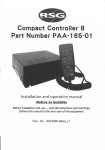Download Table of Contents Introduction
Transcript
Table of Contents Introduction .................................................................................................... 2 Important Safety Information (Be Sure to Read) ........................................... 3 1. Overview ................................................................................................... 5 1.1 B1 Series .............................................................................................. 5 1.2 Front Panel ........................................................................................... 6 2. Installation ................................................................................................ 7 2.1 Placement ............................................................................................. 7 2.2 Back Panel ............................................................................................ 8 2.3 Connection ............................................................................................ 9 2.4 Recommended Cable Cross-section and Circuit Breakers (CBs) ............. 9 2.5 Battery Placement and Connections..................................................... 10 2.6 Communication with PC....................................................................... 12 2.7 User Outputs ....................................................................................... 12 3. Operation ................................................................................................ 13 3.1 Switching On ....................................................................................... 13 3.2 Switching Off ....................................................................................... 14 3.3 Operation Modes ................................................................................. 15 3.4 User Menu .......................................................................................... 16 3.5 Automatic Battery Test......................................................................... 17 3.6 Overload ............................................................................................. 17 3.7 Audio Warnings ................................................................................... 18 3.8 Warnings Table ................................................................................... 18 4. Troubleshooting...................................................................................... 20 5. Maintenance ............................................................................................ 21 6. Technical Specifications......................................................................... 22 B1 10kVA V1.0.1 – Page | 1 Introduction Thank you for choosing our Uninterruptible Power Supply product for protection of your electrical devices. The B1 Series Uninterruptible Power Supply (UPS) was manufactured using the latest technology. We recommend you to read this manual to learn many specifications and superior features of your new UPS. We do pay attention to the environmental impacts of this product. Example of some of our measures to protect environment are as follows: Product design is based on economical size and high efficiency approach. Quality and uninterruptible power is provided without distorting source voltage. Manufacturing is carried out in our ISO 14001:2004 Environment Management System certified factory. It is ensured that battery and metal wastes are disposed properly. To discover the entire range of our products and to receive up-to-date information, please visit our web site: ……………..……………………........................ Before you call us… If you require assistance for a failure or any related issues, call our Technical Support Center. For quick assistance, please have the following information available. Model Power (KVA) Serial Number Purchase Date Installation Date Mains Voltage/Frequency Battery Quantity x AH Company B1 Series ……………………………… ……………………………… ……………………………… ……………………………… ……………………………… ……………………………… ……………………………… The B1 Series products are protected under a patent. Therefore, implementation of our proprietary technology by competitors is not permitted. Given the relevant standards and technology, device hardware configuration may be changed without notice. Technical specifications and dimension information are not binding unless formally confirmed by us. Page | 2 – B1 10kVA V1.0.1 Important Safety Information (Be Sure To Read) Life Safety Use UPS in an access-restricted room (EN 62040-1-2). The UPS has its own power source (batteries). Therefore, there may be live power at the output even if the mains voltage is disconnected. There is dangerous level of voltage in the UPS, and it must be opened by an authorized service personnel only. The UPS must be grounded in adherence to the rules. Do not expose batteries to extreme high temperatures to prevent fire risks. Do not attempt to open the battery. Chemical composition of the battery may be dangerous for your skin and eyes. Adhere to all regulations that govern disposal of waste batteries. Safe Handling Be careful while carrying loads. Do not carry heavy loads without help. Slide roller devices on smooth and even surfaces. Do not use slopes with angles over 10°. Adhere to following recommendations about load weights. An adult can carry loads up to 18 kg weight. Two adults can carry loads up to 32 kg weight. Three adults can carry loads up to 55 kg weight. Use pallet jack, forklift or similar devices for carrying loads over 55 kg weight. Keep packaging material for use in case the UPS has to be transported to an authorized service or to another location. UPS Safety The UPS must be safeguarded against voltage overload or short circuit voltages by means of a readily accessible circuit breaker. Do not operate the UPS at environment temperatures or relative humidity that exceeds the limits given in the manual. Never operate the UPS in liquid environments or in overly humid environments. Never allow water or foreign substances to penetrate in the UPS. Strictly do not clog ventilation grids of the UPS. Never expose the UPS to direct sunlight or a direct heat source. The UPS’ useful life is 10 years. B1 10kVA V1.0.1 – Page | 3 Special Safety Information UPS’ electrical connections must be provided as shown in the manual. Be sure to check the compatibility of the UPS power to mains voltage and to total load that will be supplied with UPS. UPS must be stored in a dry environment between -10°C and 45°C temperature prior to commissioning. UPS must be operated at least once a month continuously for 24 hours to charge the batteries. Because the battery life commences on the manufacture date, storage life is limited. UPS is designed to operate at height, operating environment temperature, relative humidity rate, and handling and storage conditions described in UPS manual. Special design and protection measures are essential for non-normal operating conditions. Such non-normal operating conditions include: - Harmful fume, dust, abrasive dust; - Humidity, vapor, bad weather, frost; - Explosive dust and gas mixtures; - Extreme temperature changes; - Poor ventilation; - Exposure to direct or radiated temperature from other sources; - Intensive electromagnetic fields and harmful radioactive levels; - Insects, pests, fungus, etc. Change and Recycling of Batteries Battery poses electric shock hazard and short circuit risks. Replace only with batteries of same type, capacity, number and dimensions. Battery replacement must be carried out by trained service personnel only. Remove metal accessories such as wristwatch, ring, etc. and wear rubber shoes and gloves to prevent accidents and personal injury. Use tools with isolated handles. Make sure that battery connections are not grounded by mistake. Do not leave tools or metal pieces on batteries. Batteries must be recycled. Return mutilated batteries to any recycling facility or to company where you initially purchased them along with packaging material of new batteries. UPS must be installed in strict adherence to following standards: HD 384.4.42 S1: Electrical Installation in Buildings, Chapter 4: Safety Protection Group 42: Protection Against Thermal Effects HD 384.4.482.S1: Electrical Installation in Buildings, Chapter 4: Safety Protection Group 48: Choosing Protective Measures Against External Effects – Section 482: Fire Protection in Places Bearing Special Risks or Dangers Page | 4 – B1 10kVA V1.0.1 1. Overview 1.1. B1 Series UPS Cabin Dimensions Figure 1.1 UPS Cabin UPS Power (KW/KVA) Width x Height x Depth (mm) 7/10 255 x 710 x 660 Backup Time (min) (100% load/50% load) 0/0 2/4 3/9 4/11 5/13 8/22 Net Weight (kg) 10KVA 44 65 77 85 98 110 Table 1.1 UPS Cabin Dimensions and Weights External Battery Cabin (optional) Dimensions Width x Height x Depth (mm) 255 x 710 x 660 Backup Time (min) (100% load/50% load) 0/0 13/39 22/63 26/73 41/110 Figure 1.2 External Battery Cabin Net Weight (kg) (UPS Cabin/External Battery Cabin) 10KVA 44/30 35/156 35/180 98/156 110/180 Table 1.2 External Battery Cabin Dimensions and Weights B1 10kVA V1.0.1 – Page | 5 1.2. Front Panel Figure 1.3 Front Panel No. LED On Off Mains voltages are within the tolerance limits. UPS is operating in bypass mode. UPS is operating on battery. UPS is operating in normal mode. At least one of the mains voltages is not within the tolerance limits. UPS is not operating in bypass mode. 1 mains 2 by-pass 5 battery 7 normal 8 Overload See: ‘3.6. Overload’. UPS is loaded 0% to 100%. 9 Fault See: ‘3.8. Warning Table’. No malfunction or warning. 3 Display Liquid Crystal Display (LCD) where operation information is shown. No. BUTTON >3 seconds (Press and hold longer than 3 seconds) 4 ON/OFF On Off 6 SELECT Reversing the menu order UPS is not operating on battery. UPS is not operating in normal mode. <3 seconds (Press less than 3 seconds) In normal mode: cancel execution/task In bypass mode: confirm execution/task Entry/exit to warning list Turning on/off warning sound Browsing through menu options Cancel switching to bypass mode Table 1.3 Front Panel Operation Page | 6 – B1 10kVA V1.0.1 2. Installation 2.1. Placement UPS Placement Figure 2.1 UPS Placement Do not install the UPS on an uneven ground or in outdoors. Note that ventilation holes on side covers must not be clogged. Do not install the UPS in places with liquid installation or places subject to fire risks. Do not install the UPS in places where it will be exposed to direct sunlight or affected of heat sources. Heed to minimum distance requirement between the UPS and nearby walls and/or devices. Do not install the UPS in places where it may be subject to vibration or impacts. Do not install the UPS in environments with excessive (too high or too low) humidity levels. Do not operate the UPS in dusty or filthy environments. Do not leave any materials on or around the UPS to facilitate and expedite maintenance and repair operations. The UPS may overheat if distance requirements are not met. Moreover, this may complicate maintenance and repair operations. The UPS must be installed in a room with restricted access (Authorized Personnel Only). External Battery Cabin Placement Heed to UPS placement instructions when placing the external battery cabin. Figure 2.2 External Battery Cabin Placement B1 10kVA V1.0.1 – Page | 7 2.2. Back Panel Figure 2.3 Back Panel No. Part 10 User Outputs 11 RS232 Port 12 SNMP Port 13 Fan 1 This is the cooling fan for the inverter unit. 14 Fan 2 This is the cooling fan for the rectifier unit. 15 Internal Battery Circuit Breaker 16 Input Circuit Breaker 17 Output Circuit Breaker 18 Terminal Cover This is used to switch on internal battery energy and to protect the UPS. This is used to switch on/off mains voltages and to protect the UPS. This is used to switch on/off load energy and to protect the load. This is used to prevent the contact with live contacts. This ensures that loads are supplied mains voltage during a malfunction or maintenance. This is used to prevent unauthorized persons’ intervention to normal operation. 19 20 Function This ensures that ‘Low Battery’ and ‘Mains Failure’ warnings can be monitored from a remote location by means of audible warning device or lamp. This ensures that the UPS can be monitored using a computer software. Metal cover is removed and adaptor is plugged in to this port if SNMP is used (optional). Manual Bypass Circuit Breaker Manual Bypass Circuit Breaker Cover Table 2.1 Back Panel Operation Page | 8 – B1 10kVA V1.0.1 2.3. Connection Figure 2.4 Connections No. 21 Connections BATTERY (External Battery Cabin) 22 INPUT 23 OUTPUT + (+) pole R PhaseR U PhaseU N3 Middle point S PhaseS N2 Neutral (-) pole T PhaseT E2 N1 E1 Neutral Earth Earth Table 2.2 Terminals 2.4. Recommended Cable Cross-section and Circuit Breakers (CBs) UPS Power (KW/KVA) 7/10 Input Output Internal Battery External Battery Manual Bypass Cable Crosssection (mm²) 4x4 2x6 Circuit Breaker C 3x40A C 1x50A C 3x40A 3x6 C 3x40A C 1x50A Table 2.3 Cable Cross-section and Circuit Breakers B1 10kVA V1.0.1 – Page | 9 The cables and the CBs must be replaced with the cables and the CBs of same type and capacities only. The CBs must be of time delay type. 2.5. Battery Placement and Connections UPS Cabin 30 pieces of 7-9AH (left side) (right side) Figure 2.5 30 pieces of 7-9AH Battery Placement and Connections 20 pieces of 7-9AH (right side) Figure 2.6 20 pieces of 7-9AH Battery Placement and Connections Page | 10 – B1 10kVA V1.0.1 External Battery Cabin 30 pieces of 7-9AH (left side) (right side) Figure 2.7 30 pieces of 7-9AH Battery Placement and Connections 2x30 pieces of 7-9AH (left side) (right side) Figure 2.8 2x30 pieces of 7-9AH Battery Placement and Connections B1 10kVA V1.0.1 – Page | 11 2.6. Communication with PC RS232 You can monitor the UPS over RS232 port using UPSilon2000 software that you will install on your computer (this is optional and therefore UPS software and RS232 cable must be ordered prior to use of this option). Using this software, you can monitor realtime UPS voltage and current information, battery information, malfunctioning warnings, etc. and save long term logs with graphics. In addition, software shuts down your computer and/or server safely in case of any electrical power outage. SNMP SNMP (Simple Network Management Protocol) is an advanced communication protocol. Using SNMP, multiple UPSs can be synchronously monitored and managed from a single common center. SNMP can be connected to a computer or a network over an ‘Ethernet’ communication port. An IP (Internet Protocol) number assigned to SNMP is used to connect to a UPS from anywhere on the network and monitor real time operation information, save long term logs, carry out testing, and turn on/off the UPS or the server. Figure 2.9 SNMP Communication 2.7. User Outputs When you use the UPS in environments where the UPS cannot be under consistent surveillance, you can have remote signals for power outage, audibly or visually. Using the outputs mentioned on a simple bell, siren or light circuit, the mains voltage and the battery capacity can be monitored. In this way, loads can be protected by being safely shut down. Figure 2.10 User Outputs Page | 12 – B1 10kVA V1.0.1 3. Operation 3.1. Switching On 1. Switch on the Input CB first and then the Battery CB (Figure 3.1). Press and hold the ON/OFF button until a warning beep sound, meanwhile observe the normal LED is on (Figure 3.2). Figure 3.1 Figure 3.2 2. If the mains voltages and the frequencies are within the limits, the mains and the by-pass LEDs will be on (Figure 3.3). If they are out of the limits, the Fault LED will be on and a warning beep will be heard (Figure 3.4). Figure 3.3 Figure 3.4 3. If the mains and the by-pass LEDs are on, press the ON/OFF button shortly and observe the ‘Mains Start’ warning (Figure 3.5). If the Fault LED is on, press the ON/OFF button shortly to turn off the audible warning, press shortly again to see ‘Battery Start’ warning (Figure 3.6) and wait until normal LED is on. Figure 3.5 Figure 3.6 4. If the UPS started on mains voltage, LEDs will be on as shown in (a), otherwise they will be on as shown in (b) (Figure 3.7). In this case, you can switch on Output CB and supply your loads from the UPS (Figure 3.8). (a) (b) Figure 3.7 Figure 3.8 B1 10kVA V1.0.1 – Page | 13 3.2. Switching Off 1. If the UPS is in Normal Mode: Switch off your loads safely. Press the ON/OFF button briefly. Press the ON/OFF button briefly again to confirm bypass operation and observe the by-pass and the mains LEDs turn on (Figure 3.9, Figure 3.10). Figure 3.9 Figure 3.10 The UPS must be operated in bypass mode prior to fully switching off after normal mode. 2. If the UPS is in Bypass Mode: Press and hold the ON/OFF button until the warning beep silences (Figure 3.11). Observe that the display is fully switched off. Switch off the output, the battery, and the input CBs in respective order (Figure 3.12). Figure 3.11 Figure 3.12 3. If the UPS is in Battery Mode: Press and hold the ON/OFF button until warning beep silences (Figure 3.13). Observe that the display is fully switched off. Switch off the output, battery, and input CBs in respective order (Figure 3.12). Figure 3.13 Page | 14 – B1 10kVA V1.0.1 3.3 Operation Modes The B1 Series UPS has Online Double Conversion UPS and Three-Level Inverter technologies. Three-Level Inverter Technology ensures that UPS operates at high efficiency. The B1 Series UPS supports following operation modes. Figure 3.14 Bypass Mode Mains voltage is transferred to output via bypass line and over bypass/inverter unit. Bypass operation is used for supplying the UPS from the mains voltage in case of any malfunctions. In case of malfunction or warning, bypass line will be used and malfunction will not affect the load. Meanwhile batteries are not charged or battery capacity will not diminish (discharge). Once mains voltage is interrupted, output voltage will also interrupt. Normal Mode Rectifier and inverter units operate. A mains-independent, stable voltage and frequency is generated and transferred to output via bypass/inverter unit. Batteries are charged as appropriate. Battery Mode When mains voltages and frequencies are out of tolerance limits, rectifier unit does not operate. Inverter unit operates on batteries and supply the output voltage from batteries. A stable voltage and frequency is generated and transferred to output via bypass/inverter unit. Manual Bypass Mode This is the operation mode that is used to separate the UPS from input energy and supply the loads from the mains voltage in case of a maintenance or malfunction (please see ‘3.2 Switching Off’ and Figure 3.15 for details). The input and the battery CBs must be switched off while the UPS operates in manual bypass mode. If the UPS will be operated in manual bypass mode without switching off the loads, it must be operated in bypass mode at first. Later, manual bypass CB must be switched on, and the output, the battery and the input CBs must be switched off in respective order (Figure 3.15). B1 10kVA V1.0.1 – Page | 15 Figure 3.15 User will be responsible for any load malfunctions that may be experienced when switched to manual bypass mode without switching off the loads first. 3.4 User Menu 01-MAINS Instant information for mains voltages is displayed. 02-BYPASS Instant information for bypass voltage is displayed. 03-OUTPUT Instant information for output voltage and loading ratio is displayed. 04-INVERTER Instant information for inverter voltage is displayed. 05-BATTERY Instant information for battery charge voltage and capacity is displayed. Note: The capacity percentage may NOT be exactly correct. Battery charge voltage is 270V for 20 batteries, 405V for 30 batteries. 06-DC-BUS Instant information for DC bus voltages is displayed. Page | 16 – B1 10kVA V1.0.1 07-WARNING The last 128 event log is recorded here. The date and the time of the events which are recorded in the log are not real-time. 08-PROGRAM NAME Firmware name is displayed. 3.5 Automatic Battery Test The UPS self diagnoses the batteries by running on battery automatically at every 30 days. The testing process is run when the UPS is in normal mode. At the end of the test, the condition of the batteries (usable or not) is provided. When the Automatic Battery Test is negative, please contact with the Technical Service. The ‘Automatic Battery Test’ may also be run after long power outages. In this case, the ‘Battery Failure’ test result should be disregarded. An ‘Automatic Battery Test’ on batteries charged for at least 10 hours should be regarded. 3.6 Overload During overload; the UPS may run in normal operating conditions for below definedperiods. The UPS goes to bypass mode when the below defined periods are exceeded. Loading Ratio 110% - 125% 125% - 150% > 150% Power (KVA) 10 11-12.5 12.5-15 >15 Running Time 60 seconds 10 seconds 3 seconds Table 3.1 Overload Table The UPS has 150% overload capacity at most when running in the bypass mode. When the load ratio increases further, the UPS shuts down the output. B1 10kVA V1.0.1 – Page | 17 3.7 Audio Warnings Subject Alarm 3 times consecutively at every 5 sec. 2 times consecutively at every 2 min. Battery Load Heat DC Bus Mains Bypass 3 times consecutively at every 5 sec. 2 times consecutively at every 2 min. 3 times consecutively at every 5 sec. 2 times consecutively at every 2 min. Failure Warning Info Battery Battery High Low UPS Shutdown Battery Fault Battery Test Over Load Over Heat Inv Dc High Mains High Bypass High Over Heat Rec Dc Low Mains Low Bypass Low Inverter Fault Over Current Frequency Fault Table 3.2 Audio Warnings 3.8 Warnings Table The failure warnings constituting the UPS’s event log and their operating info are as follows: Event 2 Battery Fault 2 Battery High 1 Battery Low 3 Battery Mode Battery Start Battery Test 3 3 1-5 Bypass High 1-5 Bypass Low 2 Bypass Mode Bypass Scr 5 Fault 2 Charger Failure 2 Dc High 2 Dc Low Emergency 5 Stop Frequency 3 Fault 2 Inv Scr Fault 2 Inverter Fault 3 Mains High Definition The batteries are expired (see. 3.5 Automatic Battery Test). The battery voltage is higher than required. The battery capacity is low. The UPS runs on battery. The UPS is started when at least one of the mains voltages and/or the frequencies are/is out of the defined ranges. ‘Automatic Battery Test’ is performed (see. 3.5 Automatic Battery Test). The R-phase voltage of the mains is higher than the upper limit. The UPS continues normal operation. But, if it passes to the bypass mode; no power at the output. The R-phase voltage of the mains is less than the lower limit. The UPS continues normal operation. But, if it passes to the bypass mode; no power at the output. The UPS transfers the R-phase of the mains voltages to the output. The UPS cannot transfer the R-phase of the mains voltages to the output. The batteries cannot be charged. The rectifier voltage above the upper limit. The rectifier voltage below the lower limit. The UPS output is shut down using the emergency stop switch. At least one of the mains frequencies is out of limits. The inverter voltage cannot be transferred to the output. The inverter unit cannot produce the required voltage. At least one of the mains voltages is above the upper limit. Page | 18 – B1 10kVA V1.0.1 3 Mains Low 4 Mains Start 4 Normal Mode 5 Output S/C Over Curr Fault Over Curr Igbt 2 2 Over Current 5 Byp Over Current 2 Inv Over Current 2 Rec 2 Over Heat Inv 2 Over Heat Rec 1-2 Over Load 2 Pwm Fault 5 Stop Mode 2 Synchron Fault 5 UPS Shutdown 1 : 2 : 3 : 4 : 5 : At least one of the mains voltages is below the lower limit. The UPS is started when the mains voltages and the frequencies are within the limits. The UPS is in normal operation mode. Short circuit at the loads, at the output, at the beam box or at the line. During the normal mode, instant high-current was drawn from the output at least 3 times consecutively. Internal malfunction in the UPS or instant high current was drawn from the output during normal operation mode. Instant high current was drawn from the output during bypass mode. Instant high current was drawn from the output during normal mode. Instant high current was drawn from the input during normal mode. The temperature of the cooler of the inverter unit is higher than 75°C. The temperature of the cooler of the rectifier unit is higher than 75°C. The UPS is overloaded (see. 3.6 Overload). The inverter unit is faulty. The UPS output shut down. The output voltage and the mains voltages are at different values. The UPS has shut down the system, since the battery capacity is at its lowest. Table 3.3 Warnings Table UPS’ operation mode remains unchanged. UPS switches to bypass operation mode. UPS switches to running on battery mode. UPS switches to normal operation mode. UPS shuts down the output. B1 10kVA V1.0.1 – Page | 19 4. Troubleshooting Make sure you go through the table below before contacting the Technical Service. Cable connections and CB checks must be performed by authorized personnel only. Definition of Failure UPS won’t switch on and lights are OFF. ‘Battery Mode’ warning received. Possible Cause Solution ON/OFF button is pressed to briefly. CBs are switched off. Contact Technical Service. Problem with cable connections. CB failure. Mains voltage or frequency is out of limits. Contact Technical Service. Press and hold ON/OFF button for at least 3 seconds. Switch on the CBs in appropriate order. The UPS may be giving ‘Over Heat Rec’ warning. Failure light is ON and UPS gives consistent audible warning. The UPS may be giving ‘Over Heat Inv’ warning. The UPS may be giving ‘Battery High’ warning. The UPS may be giving ‘Over Current’ warning. The UPS may be giving ‘Output S/C’ warning. Check input cable connections. Check the input CB. Check the mains voltage and the frequency on the front panel. Check the UPS load ratio and the environment temperature. Shut down the UPS and wait for a while. Check the UPS load ratio and the environment temperature. Shut down the UPS and wait for a while. Contact Technical Service. Turn the UPS off and on. Shut down the UPS. Make sure there is no short circuit on loads before switching the UPS back on. Contact Technical Service. Overload light is ON and UPS gives consistent audible warning. Time for running on battery is too low. ‘Over Load’ warning. Check the load ratio. Reduce the loads connected to the UPS output. Batteries were not fully recharged. Charger failure. Battery failure. Check back again once the batteries were recharged for at least 8 hours. Contact Technical Service. Contact Technical Service. Table 4.1 Troubleshooting Table Page | 20 – B1 10kVA V1.0.1 5. Maintenance The UPS should only be opened by authorized personnel. The UPS must be completely off during maintenance. Mains and battery connections must be disconnected and batteries must be moved away from the UPS. Follow the ‘Important Safety Information’ and ‘Installation’ instructions during the maintenance. The electronic boards and the fans should be cleaned regularly. The ventilation holes on the lid should be cleaned regularly. The UPS body should be cleaned with a soft and moist cloth. The sturdiness of cable connections, screws and sockets should be checked. The board supply voltages should be measured and checked. The components on the boards and the other hardware should be checked. The voltages of the batteries should be checked by measuring the voltages separately. The accuracy of the calibration and the adjustments should be checked. The dust, the heat and the temperature in the UPS room should be checked. The instructions in the ‘Important Safety Information and Installation’ should be complied. B1 10kVA V1.0.1 – Page | 21 6. Technical Specifications TECHNICAL SPECIFICATIONS B1 SERIES 10 Power (KVA) INPUT Voltage 380 / 400 / 415 Vac 3ph + N Voltage tolerances - 25%, +20% (without downgrading) Frequency 50 / 60 Hz Frequency tolerances ± 10% Power factor ≥ 0.95 OUTPUT Voltage 220 / 230 / 240 Vac 1ph + N Voltage tolerances ± 1% (static load), dynamic load in accordance with VFI-SS-11 Frequency 50 / 60 Hz Frequency tolerances ± 0.1% (self-synchronize), ± 1% (mains-synchronize) Power factor 0.7 THDv ≤ 2% (linear load), ≤ 5% (non-linear load) Crest factor 3:1 OVERLOAD CAPACITY ≤ 110% 30 min. ≤ 125% 60 sec. ≤ 150% 10 sec. >150% 3 sec. EFFICIENCY Online up to 94% GENERAL Technology Three level inverter, PFC Control Microprocessor, SPWM Communication SNMP (optional), RS232 Remote monitoring SNMPView , Remote monitoring panel (optional) Dry contacts Battery mode, Battery low Custom inputs Remote EPO Cold start Standard Maintenance bypass Standard ENVIRONMENT Operating temperature from 0 °C up to +40 °C (from 20 °C to 25 °C for maximum battery life) Relative humidity 0% - 85% (without condensation) Maximum altitude ≤ 2000 m Noise level < 45 dB (A) UPS CABINET Dimensions (W x D x H) 255 x 660 x 710 (mm) Weight (kg) 44 Degree of protection IP20 Colour RAL7012 BATTERY Internal battery quantity 20 30 Internal battery capacity 7-9 (Ah) External battery cabinet Standard socket STANDARDS Safety EN 62040-1 EMC EN 62040-2 UPS LIFETIME 10 years ELEN reserve the right of changing information in this without report. Page | 22 – B1 10kVA V1.0.1 AUTHORIZED TECHNICAL SERVICE B1 10kVA V1.0.1 – Page | 23