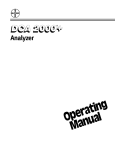Download K-CENTRA MANUAL
Transcript
K-CENTRA USER MANUAL AND NOTES Kenebec Media Ltd 1 Gentle Street Frome, Somerset England BA11 1JA Registered in England 03293603 Web: www.kenebec.com Contact: [email protected] For Version 1.4 Program desktop icon K-CENTRA Kenebec Media Ltd © 2012 (1.4) Page 2 of 8 CONTENTS VERSION CHANGES Contents VERSION CHANGES 2 Version 1.3 - This is the initial version of the program. It replaces all previous beta versions. SYSTEM REQUIREMENTS 2 For K-Centra...................................................................................2 DiCentra Competition Software.......................................................2 PURPOSE 3 Purpose ..........................................................................................3 Background Development...............................................................3 SYSTEM REQUIREMENTS INSTALLATION 3 Installing K-Centra ..........................................................................3 Background Folders........................................................................3 PC operating under 32 or 64 bit Microsoft Windows 2000 / XP / Vista / Windows 7 RUNNING THE PROGRAM 4 Starting The Program......................................................................4 Naming ...........................................................................................5 Deleting ..........................................................................................5 Options For Live Competitions........................................................5 Options For Live Competitions........................................................6 Options For Archived Competitions.................................................6 SAMPLES RULES AND TEMPLATES 7 Sample Rules .................................................................................7 Templates.......................................................................................7 Image Size in Templates.................................................................7 SOFTWARE LICENCE AND TRADEMARKS 8 For K-Centra Minimum available hard drive space on C drive 20 meg plus sufficient space for copies of the competitions. DiCentra Competition Software DiCentra Software from Wilbur Imaging installed on the same machine using the standard installation defaults. The DiCentra software is available via www.wilburimaging.com The K-Centra software is compatible with and has been tested with DiCentra Version 3.14.170 K-CENTRA Kenebec Media Ltd © 2012 (1.4) PURPOSE AND INSTALLATION Page 3 of 8 (go back to Contents) PURPOSE Purpose The K-Centra program provides a competition organization and management facility for projected digital image competitions which use the DiCentra competition software developed and marketed by Wilbur Imaging. The DiCentra program manages the specification of competition rules, the loading and checking of images and the running of the competition. The K-Centra program is complementary to DiCentra and enables the user to archive, backup, rename, duplicate, delete and restore complete competitions. Background Development The K-Centra program was developed after a club to which the developer (Dr Greg Duncan) belonged had been running DiCentra for many years. The list of competitions was long with inconsistent competition names. This made it very easy to misplace or lose a current competition or inadvertently to delete a competition. A method was needed for archiving old competitions in a manner in which they could be easily restored and viewed again (for image selection for external competitions). It was also necessary to have an easy facility for renaming the competitions to include the year and competition number. INSTALLATION Installing K-Centra The K-Centra program is supplied as a zipped file containing a self installing EXE file called K_CLUB_SETUP.EXE. Double click on the ZIP file and then double click on the EXE file. During the installation process, you are recommended to accept the standard loading defaults. This installation will also install and make available the K-Submit program. The program shortcut will display the following icon The installation process will create four shortcuts on your desktop which can be moved and/or copied. The first two give access to the programs; the second two bring up the relevant manuals. The program requires access to the standard APPLICATION DATA folders within the Documents and Settings folder created by Windows. As part of the delivery process, you will have received an activation code. You are required to enter this activation code when you run this or the K-SUBMIT program for the first time. Activating one of the programs will automatically activate the other one. There are no additional installation or set up requirements. The internal archive area is created automatically when you run the program. Background Folders Although you should never need direct access to the background folders, the structure of these folders is presented below in case a problem arises for which you might require access. The standard is for DiCentra to create a folder in the APPLICATION DATA area called WILBUR IMAGING and a sub-folder within it called DiCentra. The K-Centra program checks that the DiCentra program utilizes this area in a manner compatible with its use of this area in version 3 of DiCentra. The K-Centra program will create a folder called KENEBEC in the APPLICATION DATA area. Within this folder, a sub-folder will be created called K-Centra which will hold all of the archived material. In essence the contents and structure of the DiCentra sub-folder and the K-Centra sub-folder mimic each other. K-CENTRA Kenebec Media Ltd © 2012 (1.4) RUNNING THE PROGRAM Page 4 of 8 (go back to Contents) RUNNING THE PROGRAM The K-Centra program operates in two areas - the DiCentra workspace and the K-Centra archive space. Competitions in each of the areas can be duplicated, renamed and/or deleted. Competitions can also be moved and/or copied from one area to the next with the same or a different name. Starting The Program You should not run DiCentra and K-Centra concurrently. When you start the program you will be presented with a two panel screen as shown below in Figure 1. The left hand panel shows the competitions which are currently LIVE and active within DiCentra. The right hand panel shows the competitions which are in the K-Centra ARCHIVE area. Figure 1 - Standard opening screen The & symbol indicates that the competition is loaded with images. If it does not have an &, then that competition is an empty set of rules. To undertake an action, double click on the competition you wish to process. This can be either in the ACTIVE (left) panel or the ARCHIVED (right panel) When you do this, a series of options will appear as shown in Figures 2 (active) and 3 (archive). When you click on an option, the other options are removed and you are presented with a naming box and a PROCESS and a CANCEL command as shown in Figure 4. You can enter a new name in the entry box prior to clicking the PROCESS command. Figure 2 - LIVE DiCentra competition selected K-CENTRA Kenebec Media Ltd © 2012 (1.4) RUNNING THE PROGRAM Page 5 of 8 (go back to Contents) Naming If you duplicate a competition, you are required to give it a new name. You can also give a different name when you are archiving, restoring or copying a competition. The new name must not be the same as an existing name in the target area. The new name can only consist of the characters a-z, A-Z, the numbers 0-9 and the special characters ! $ % & ( ) + - = @ [ ] ^ ~ { } #. Deleting Deleting a competition is final - it cannot be recovered after deletion. To prevent inadvertent deletion, if you wish to delete a competition, from either the LIVE or the ARCHIVE area, you need to enter a confirmation code as shown in Figure 5. Figure 3 - ARCHIVED competition selected Figure 4 - ARCHIVE option selected for LIVE DiCentra competition Figure 5 - Confirmation required for deletion. K-CENTRA Kenebec Media Ltd © 2012 (1.4) RUNNING THE PROGRAM Page 6 of 8 (go back to Contents) Options For Live Competitions The following options are available for LIVE competitions ARCHIVE This action moves the competition from the LIVE area to the ARCHIVE area. The competition will no longer be directly available in DiCentra. This means that the list of competitions presented in DiCentra is smaller and is not cluttered with previously completed competitions. The ARCHIVE will not be done if a competition by that name already exists in the ARCHIVE area - it would be necessary to delete or rename the existing competition in the ARCHIVE area before doing the ARCHIVE action. BACKUP This action takes a complete copy of the LIVE competition (rules and images) and places the copy in the ARCHIVE area. The original remains in the DiCentra area without change. This is a recommended action in order to prevent inadvertent deletion or unloading of the live competition. The BACKUP will not be done if a competition by that name already exists in the ARCHIVE area - it would be necessary to delete or rename the existing competition in the ARCHIVE area before doing the BACKUP action. RENAME This action renames the LIVE competition. This options is particularly useful where the competition in question has been given a name which is not particularly meaningful or perhaps omits the year or reason for the competition. The new name must not already exist in the LIVE area. DUPLICATE This action makes a complete copy of the LIVE competition (rules and images) and places the copy in the LIVE area. Obviously, the duplicate copy will require a different name. The duplicate is immediately available to DiCentra. DELETE This action deletes a competition from the ACTIVE area. This action requires confirmation as mentioned above. SAMPLE When a new upgrade of DiCentra is installed, it often generates another set of Sample competitions. This command will remove and archive all the samples in one step. Options For Archived Competitions The following options are available for ARCHIVED competitions RESTORE This action moves the competition from the ARCHIVE area to the LIVE area. The competition will be directly available in DiCentra. This means that the list of competitions presented in DiCentra is increased. The competition will no longer be in the ARCHIVE area. The RESTORE will not be done if a competition by that name already exists in the LIVE area - it would be necessary to delete or rename the existing competition in the LIVE area before doing the RESTORE action. COPYBACK This action takes a complete copy of the ARCHIVED competition (rules and images) and places the copy in the LIVE area. The original remains in the ARCHIVE area without change. The COPYBACK will not be done if a competition by that name already exists in the LIVE area - it would be necessary to delete or rename the existing competition in the LIVE area before doing the COPYBACK action. If you are copying back a template, then the date in the file name will be used as the competition date. RENAME This action renames the ARCHIVED competition. This option is particularly useful where the competition in question has been given a name which is not particularly meaningful or perhaps omits the year or reason for the competition. The new name must not already exist in the ARCHIVE area. DUPLICATE This action makes a complete copy of the ARCHIVED competition (rules and images) and places the copy in the ARCHIVE area. Obviously, the duplicate copy will require a different name. DELETE This action deletes a competition from the ARCHIVE area. This action requires confirmation as mentioned above. K-CENTRA Kenebec Media Ltd © 2012 (1.4) SAMPLES AND TEMPLATES Page 7 of 8 (go back to Contents) SAMPLES RULES AND TEMPLATES Sample Rules When the DiCentra program runs for the first time, it will automatically create a set of sample rules which you can adjust and work with for setting up your own competitions. Although this may be useful for a first time user, the presence of these samples in the LIVE area can clutter the competition list. If unused "Sample " rules are detected in the LIVE area, the K-Centra program will reveal a "SAMPLE >>" command which will archive all of the samples in one easy step. The production of the sample rules is however, not restricted to the first time DiCentra is run. A subsequent upgrade of the DiCentra software can regenerate sample rules in the LIVE area, even if you have previously deleted or archived them. It was for this reason that the SAMPLE >> command was introduced. Templates The K-Centra program will automatically create template rules in the ARCHIVE area. These templates are designed to work with and be used with the competitions created by the companion K-Submit program. The default number of entries per person for the standard template is set to 50 since the actual number of entries permitted is set in the accompanying K-Submit program. You do not need to adjust this value in the rules. We have found it is much easier to mark and add up whole numbers rather than half marks. As a consequence, all of the templates have a mark range of 1 to 20 without half marks. If your club uses a wider range, you will need to amend the rules prior to loading the images. There are six templates - one for standard competitions, one for panel competitions and four for external competitions. See the K-Submit manual for the usage of the EXTERNAL templates. The template names begin with +n where n is a digit. If you are doing a copyback of a template, the competition name will be shown with today's date at the front of the name. This will be used internally as the competition date in the copied competition. You need to amend this date to be the actual date of the competition before clicking on PROCESS. This means that after setting the date in the K-Centra program, you do not need to adjust the competition rules after it is copied to the LIVE area. The panel rules may initially appear to be incorrect (Large Inter Club) but they have been devised specifically to work with the panel competitions created by the K-Submit program. Rather than show the submitted pictures in rounds, the panel mode shows all of the images for one person followed by a panel showing all of the images for that person. Note that optionally you can also have the panel appear at the front of the set. The panel mode is suitable for those annual competitions of the type "4 landscape images as a panel". See the K-Submit manual for further details. Having the date specified in the yyyy-mm-dd format at the front of the competition name automatically sorts the competitions into sequential date order. As a consequence, it is recommended that you name all of your competitions in this manner. Image Size in Templates The templates have a default image size of 1400 by 1050. However, when you do a COPYBACK of a template, the screen will display drop down boxes for width and height. You can select an alternative width and height and these values will be used in the competition when it goes to the LIVE area. The program will remember the last dimensions you used and these will then be presented as the new default when you COPYBACK another template. K-CENTRA Kenebec Media Ltd © 2012 (1.4) LICENCE AND TRADEMARKS Page 8 of 8 (go back to Contents) SOFTWARE LICENCE AND TRADEMARKS As Is The programs and images in this suite of programs have been produced by Kenebec Media Ltd and are the copyright property of Kenebec Media Ltd. Installation of the programs is taken as agreement to be bound by the conditions set out in this licence agreement. The suite is provided on an 'as-is' basis and no warranty is provided with respect to its operation or suitability for any specific purpose. Installation and usage of the suite is done at your own risk and Kenebec Media Ltd will not accept any liability for any consequential action resulting from using or installing the suite. If you do not accept this condition, then you are advised either not to install the suite or, if it has been installed, to uninstall the program. Right To Use This licence grants to you or the organization or club which purchased the licence to use the software, a perpetual non-exclusive right to use the software. This is a licence to use and does not convey any rights over the software nor does it convey any right to distribute or make the software available to any other person or organization. Licensor Kenebec Media Ltd, 1 Gentle St, Frome, England BA11 1JA England 03293603 Reg Trademarks Permissions If you have purchased a copy of the suite or been supplied with a copy directly by Kenebec Media Ltd for your club or personal use, you are permitted to install the suite on any and all of your club or personal computers. You will have been supplied with an activation code which you are required to enter in order for the program to be fully functional. The Kenebec K is a registered trademark licenced to Kenebec Media Ltd. DiCentra is a trademark or registered trademark of Wilbur Imaging. Photoshop and Adobe Photoshop are trademarks or registered trademarks of Adobe Systems Inc. Windows is a trademark or registered trademark of Microsoft Inc for the operating systems produced by Microsoft Inc. Prohibitions Under the terms of this licence you are not permitted to attempt to reverse engineer, decompile or otherwise disassemble any of the programs supplied or downloaded as part of this program suite or any of the programs, security features or databases created during the running of these programs. You are not permitted to supply a copy of the activation code to any other person or organization. Copyright The K-Centra program, this manual and all images in it are copyright Kenebec Media Ltd and/or Kenebec Images Ltd, 2012.