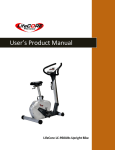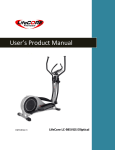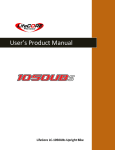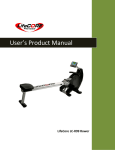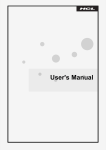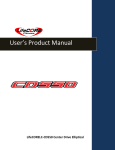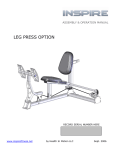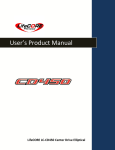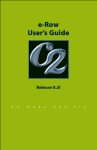Download User`s Product Manual
Transcript
User’s Product Manual LifeCore LC-R100 Rower Introduction Congratulations on your purchase of the R100 Rower. This product has been designed and manufactured to meet the needs and requirements of domestic and light commercial use. By Choosing your R100 Rower, you have made a wise decision that will improve the health of you and your family. Being fit and healthy will improve your energy level and your quality of life. Cardiovascular training is vital for all ages and the R100 provides a more effective workout, producing better results, and will encourage you to reach your fitness goals and maintain the body you have always wanted. In order to make your experience with LifeCore the best it can be, please review the enclosed user’s manual prior to assembly and first use. Be sure to keep the instructions for reference and/or maintenance. We also offer a complete line of fitness equipment; please take a moment to review our other excellent products at www.lifecorefitness.com. Should you have any questions, please contact us. Your feedback and ideas about your experience with LifeCore are also very important to us. Write to us at: LifeCore Fitness Inc. 2575 Pioneer Ave. Suite 101 Vista, CA 92081 We wish you lots of success and fun while training! Purchaser’s Reference Information Serial Number is located on the frame Please send in the attached warranty card and a copy of the original receipt or register online at www.lifecorefitness.com within (10) days of purchase to register your product with LifeCore Fitness. Page | 1 Table of Contents Introduction……………………………………………………………………………………............. 1 Purchaser’s Reference Information …………………………………………………………………. 1 Table of Contents……………………………………………………………………………………… 2 Safety instructions and Warnings……………………………………………………………………. 3 Assembly Instructions.………………………………………………………………………………… 4 Setting Up Your Rower ………………………………………………………………………………. 6 Correct Rowing Guide ………………………………………………………………………………... 12 Console Operation Instructions ……………………………………………………………………… 15 Calculating Target Heart Rate ………………………………………………………………………. 19 Care and Maintenance ………………………………………………………………………………. 20 Trouble Shooting ……………………………………………………………………………………… 20 Error Messages ………………………………………………………………………………………. . Warranty Card…………………………………………………………………………………………. 20 21 Page | 2 Safety Instructions & Warnings The R100 Rower is designed and manufactured to meet or exceed all domestic and international safety standards. However, certain precautions need to be followed when operating any exercise equipment. General safety instructions: 1. It is important to consult your physician before any exercise program. 2. Pregnant women should consult with their physician before beginning any exercise program. He/she can help determine the exercise program that is the most appropriate for your age and physical condition. 3. If you experience dizziness, nausea, chest pains or other abnormal symptoms during exercise, stop the exercise session immediately. Consult your physician before continuing your exercise. 4. Keep your hands and feet away from all moving parts. 5. Keep children away from the equipment. Hands and feet may get caught in the pedals or other moving parts, which could result in serious injury. 6. Always wear proper clothing and shoes when exercising. Drink plenty of fluids when exercising. 7. Always stretch and warm up before starting any exercise program. 8. Never operate this unit if it is damaged or broken. Contact your authorized dealer for service. 9. Place your equipment on a solid, level surface when in use. 10. Place your unit in an area with enough clearance to operate the equipment. 11. Make sure all components are fastened securely at all times. Product safety instructions: 1. Start your exercise program gradually. Row only for a few minutes the first day to let your body adjust to the new exercise. 2. Slowly increase your exercise time and intensity over the first two weeks. Do not row at full power until you are comfortable with the technique. If you increase your intensity too rapidly, or fail to warm up properly or use poor technique, you can increase the risk of injury. 3. Use of this machine with worn or weakened parts, may result in injury to the user. We strongly suggest replacing it immediately. Use only the accessory attachments recommended by the manufacturer. 4. Do not let handle fly into plastic cover. Place handle in its holder before letting go. Pull straight back with both hands. Never twist strap or pull from side to side. Do not row with one hand only. Abuse of the strap can result in injury. 5. Keep clothing free of seat rollers. Keep children and fingers away from seat rollers. 6. Place your feet on the footpads properly before rowing. 7. Perform proper maintenance as recommended in this manual. 8. Save this manual for future reference. Page | 3 Assembly Instructions Step 1: Clear a big enough working space before unpacking your R100 Rower. Step 2: Open the carton as shown in the diagram below. Note: To protect the Rower while assembling, we suggest keeping the protective packing material until it is assembled completely. Step 4: Step 3: a) Place the Main Frame (002) in the carton lid as shown in the diagram below. b) Remove 4 bolts (300) from Main Frame with the Tool provided. c) Assemble the Front Stabilizer (005) with the same 4 bolts and tighten firmly. Step 4: a) Remove the partly assembled Rower from the carton lid and place it the correct way up as shown in the diagram below. b) Remove the Safety Strap Holder and discard. Place the Handlebar in its holder. c) Remove 4 bolts (300) from Main Frame with Tool provided. d) Assemble 2 Foot Rests (013 & 014) with the same 4 bolts and tighten firmly. Each Foot Rest is marked Left and Right with “L” and “R” stickers. Step 5: a) Remove the Aluminum Beam (001) from the carton and place it on top of the carton lid as shown in the diagram below. b) Remove 4 bolts (300) from Aluminum Beam and 2 bolts (302) from Rear Stabilizer (006) with the Tool provided. c) Assemble Rear Stabilizer with the same 4 bolts and tighten firmly. d) Assemble Aluminum Beam End Cap (116) with 2 bolts and tighten firmly. e) Remove the Twist Tie and discard. Page | 4 Step 6: a) Remove 8 bolts (300) from Die Cast Pivot (003) with the Tool provided. b) Assemble the Aluminum Beam (001) with the same 8 bolts and tighten firmly. Step 8: a) Remove 4 bolts (303) from Carriage with the Tool provided. b) Assemble 2 Seat Carriage Covers (117) with the same 4 bolts and tighten firmly. Note: Ensure that the 2 Seat Carriage Covers (117) engage correctly into each other as shown in the diagram below. Step 7: a) Remove 4 bolts (300) from Seat (119) with the Tool provided b) Assemble Seat (119) with the same 4 bolts and tighten firmly. Step 9: Remove all protective packing material and discard. Assembly Complete It is important to read the entire user’s manual thoroughly to familiarize yourself with this Rower before using it. Page | 5 Setting Up Your Rower Unfolding Important: Clear a workout area before setting-up your R100 Rower. Ensure the floor is solid and level. Only one person is required to unfold the Rower. 1) With the Rower in the folded position, rotate the Clamp Knob (125) counter-clockwise five to seven turns. 2) While holding the Aluminum Beam (001), pull the Clamp Knob down releasing the safety lock and allowing the Aluminum Beam to be laid down flat. 3) With the Rower in the flat position, rotate the Clamp Knob clockwise and tighten firmly. Warning: When unfolding and folding the Rower to avoid serious injury, keep finger and hands away from folding hinge points Page | 6 Getting on Safely 1) Straddle the Aluminum Beam (001). 2) Correctly position the Seat beneath you. 3) Sit down taking care that the Seat has not moved. Heel Support Pre Adjustment 1) Squeeze the Heel Support Levers to release the locking mechanism. 2) Slide the Heel Support to setting number one. 3) Release the Heel Support Levers to engage the locking mechanism. Page | 7 Foot Strap Adjustment 1) With the Heel Support (126) at setting number one, slide your feet underneath the Foot Strap. 2) The correct position for the Foot Strap is across the top of the foot just below the toes; approximately across the toe pivot joints. 3) Pull the Foot Strap tight as shown in diagram below. Heel Support Adjustment 1) With your feet tightly secured by the Foot Strap, simply push it up to your heel to take up any slack as shown in diagram below. 2) Memorize the setting number best suited for future reference. Page | 8 Computer Angle Adjustment The Computer (714) and Computer Arm (015) are designed to rotate and pivot giving you full adjustment to almost any height or angle. 1) Hold the Computer with both hands as shown in diagram below. Rotate and pivot the Computer to the desired height and angle. Note: For safety reasons, while exercising avoid the Drive Strap (709) from touching the Computer. Air Vent Adjustment The Rower flywheel fan generates an air flow that can be directed with the adjustable air vent. 1) Rotate The Air Vent Control Knob to adjust the air flow direction. 2) To stop all air flow, rotate the Air Vent Control Knob fully down. Page | 9 Handle Bar Holder When you have finished your workout remember to store the Handle Bar into the Handle Bar Holder (108) as shown in the diagrams below Foot Strap Release Releasing the Foot Strap is made easy with the quick release tab. 1) Lift the Foot Strap Buckle Release Tab with your thumb as shown in the diagram below. Page | 10 Folding Folding the Rower is the reverse of the unfolding procedure. 1) With the Rower in the flat position, rotate the Clamp Knob (125) counter-clockwise five to seven turns. 2) While holding the Aluminum Beam (001), pull the Clamp Knob down releasing the safety lock allowing the Aluminum Beam to be rotated up. 3) With the Rower in the folded position, rotate the Clamp Knob clockwise and tighten firmly. Transportation and Storage The Rower is fitted with Transportation Wheels making it fairly simple for one person to move it by themselves. The R100 is a large rowing machine that weights (96lbs) so you may require help when moving it around depending on your size and strength. Page | 11 Correct Rowing Guide Over Reaching Fault The body stretches too far forward. The shins may be past vertical. The head and shoulders tend to drop towards the feet. The body is in a weak position for the stroke. Solution The shins are vertical. The body is pressed up to the legs. The arms are fully extended, body tilted slightly forward. This position should feel comfortable. Rowing with Arms Bent Fault At the finish, the user, instead of pulling the handle to the body; pulls themselves forward to the handle. Solution At the finish the user leans back slightly, holds the legs down, and draws the handle to the body using the upper body as a firm platform. Page | 12 Bent Wrists Fault The user bends their wrists at any time through the stroke. Solution Always rows with flat wrists through the entire stroke. Pulling the Body to the Handle Fault At the finish, the user instead of pulling the handle to the body; pulls themselves forward to the handle. Solution At the finish the user leans back slightly, holds the legs down and draws the handle to the body using the upper body as a firm platform. Page | 13 Flying Elbows Fault The user’s elbows are sticking out from the body at the finish and the handle is at chest level. Solution Draw the handle to the body. The wrists are flat and the elbows pass close to the body. Elbows extend behind the body as the handle is drawn to the waist. Locking the Knees Fault At the end of the stroke, the user locks the knees making the legs straight. Solution Always keep the legs slightly bend in the fully extended position. Do not lock the knees. Page | 14 Console Operation Instructions Please read the console operation instruction thoroughly and get familiar with the console layout. Practice using this console before you start in order to get a better understanding of the functions. Below is the console layout and detailed operation instructions. Make sure the console is powered-up before you start using this console. This product is powered by 4C batteries or AC adapter (included). Please only use one power method at one time. The LCD will be fully lit and ready for an entry. If the LCD display is illegible or only partial segments are displayed; then reboot the console. Disconnect the power for approximately 15 seconds and connect it again. 1. CONSOLE LAYOUT Message display window Dot matrix profile window Data display windows Data display windows Function keys Page | 15 2. DISPLAYS a. Dot matrix profile window: Display program profile during program setting and executing. The program profile will change according to which program is selected. It will switch to display your pace vs. PC Boat’s during pacer program. For resistance profile display: There are 20 columns of LCD representing 20 segments of time; each segment time = total program time divided by 20 columns. During exercising, a column of LCD will blink to indicate the time segment you are currently in and show your workout progress. There are also 8 rows of LCD representing 16 levels of resistance. Each row represents 2 levels of resistance. The appropriated row of LCD will light up when you adjust the resistance level. b. Data display windows: There are 10 data display windows displaying User, Level, SPM, Pulse, Time/500M, Watts, Time, Strokes, Meters and Calories. During program setting, the appropriated data window will blink to indicate which data you are setting currently. Rotate the SELECT Dial to adjust the value and ENTER key to confirm the value. Note: Setting a number besides 0 in the data display, the console will treat it as target goal and will count the number down. If it’s set at 0, it will count up. c. Message display window: It will display the program name during program selection and program executing; program setting instruction and user setting instruction. Note: Display sleep mode: If no key is pressed, no RPM or pulse is detected for 4 minutes while power is ON, the LCD will be off and enter “sleep mode” to save power. All the previous settings are stored in the computer; to resume back to previous activities, simply press a key or row again. If no activities for 10 minutes, the console will shut down and reset all settings to 0. 3. KEYS: There are 5 function keys for program operation. a. START/STOP key: Pressing the START/STOP key once will execute the program and data will start counting. Pressing the START/STOP key one more time will enter program pause mode and all data will stop counting. To exit pause mode, simply press START/STOP one more time to resume program. Press & hold START/STOP key for a couple of seconds will reset the console back to program selection mode. b. ENTER key: Press ENTER key to confirm the program setting, selection or data entry. c. SELECT dial: Rotate the SELECT Dial to go to the next user profile setting; next program selection; adjusting data entry during program setting or level adjusting during program execution. d. USER key: This key is for User selection & User setting. Press this key once will enter User selection from 1 – 4. Rotate the SELECT Dial to pick your desired User number, then ENTER to confirm. Message display will guide you thru the User setting. After you set up the User information, it will be stored in the computer permanently. Page | 16 e. RECOVERY key: This is a function designed to see how much time it takes for the heart to recover after a workout and therefore recommends a fitness level. The program will take 60 seconds to figure out your fitness level and present a fitness score. Press RECOVERY key after a workout, the time display will start counting down from 60 seconds and pulse display will display your current heart rate. Do not press any key or row during the 60 second period. After 60 seconds, the dot matrix display will show your fitness score. Below is a chart for the fitness level vs. score. Score F1.0 – 1.9 F2.0 – 2.9 F3.0 – 3.9 F4.0 – 4.9 F5.0 – 4.9 F6.0 Fitness Level Excellent Good Fit Average Below Average Challenge Note: In order for this function to work, the pulse reading has to be active thru out the testing period. 4. PROGRAMS a. User profile: Before picking a program to start; it’s recommended to set up your user profile first. It will ensure workout data calculation is more accurate and future workouts are more convenient. There are 4 user spaces for saving user profiles: U1 – U4; user information will be saved permanently unless user changes it. Press USER key to enter User selection mode. User number will be displayed at the User data display. Rotate the SELECT Dial to pick a desired user number (U1-U4) and press ENTER to confirm. Once you pick out a number, the message display will prompt you the profile setting sequence. Use SELECT Dial to adjust the value and ENTER to accept. After setting is completed, press START/STOP key to enter program selection. Program select: There are 11 programs for you to choose: Manual, White Water, Ramp, Pacer, Intervals- distance, Intervals- time, User profile, Watts Control and 3 Heart Rate Control Programs. The program name will be displayed on the message window and program profile will be displayed on the dot matrix window. Rotate the SELECT Dial to select a desired program and ENTER to confirm. Note: After program is selected, you can press START/STOP anytime to jump start the program with preset value. The console will use default values or previous entered value to start the program. b. Manual, While Water & Ramp Programs: Page | 17 These are preset profile programs. To jump start these programs, simply press START/STOP key once you pick out the desired program. The console will start the program with default values right away. Rotate the SELECT Dial to adjust the resistance anytime during the program. If you would like to set up the program before starting; there are two target options you can set up for these programs: Course Distance and Course Time. The message display will display the setting menu. Enter 0 if you don’t want to set one of them as target goal. If you enter a value into both options, the console will stop whenever the 1st goal has been achieved. c. Pacer program: This is the most popular and of all the rowing machine programs the best known. The Pacer program allows you to row beside a pace boat to help you pace your workout. Or for more vigorous workout have a race against the pace boat. Enter Course time to set up the pace. You can also enter the Course distance as a target. Press START/STOP key to start the program after program set up. You can adjust the resistance level by rotating the SELECT Dial anytime during this program. Dot matrix display during program: Both you and pacer progress will be displayed on this window. The program will stop when one of you has reached the target time or distance. d. Intervals programs: There are two Interval programs: Intervals- distance and Intervals- time. The only difference between these two programs is the way you select your work interval. In the intervals- distance program, you select a work distance; in the intervals- time program, you select a work time. These are excellent training programs designed for short intense rowing spurts followed by a short rest to recuperate then repeat. Select your work interval, and then select your rest time and the interval quantities up to 10 intervals. If 10 intervals are insufficient then just press START/STOP to repeat the program. e. User Profile program: This program is designed for user to build the program profile segment by segment before exercising. It provides endless possibility to keep you motivated. Once you build your profile, it will be stored under the associated User number permanently. Each User number can store one program profile. After you enter your targets for this program, the message display will take you one column at a time to build your profile. Press the START/STOP key at anytime to start the program. The remaining segments will start with resistance level 1. f. WATTS Control program: Watt (power) is determined by speed & resistance. This program is designed to let you set up your watt goal. The console will automatically adjust the resistance level according to your speed to maintain your watt goal. The watt value can be set from 30 – 300. Page | 18 g. Heart Rate Control programs: These programs are designed to keep you training at your chosen heart rate level. Console will adjust the resistance level automatically to ensure the target heart rate is achieved and maintained during the entire program. There are 3 heart rate control programs: 60%, 75% & 85%. The console will automatically calculate your target heart rate based on the entered age. (Please refer to Calculating Target Heart Rate section for details.) You can also adjust the target heart rate by rotating the SELECT Dial. Caution: While increasing your heart rate is an important part of exercise, it is also important that your heart rate is not too high. To be safe, we suggest that you start your workouts at the 60% gentle level and increase your heart rate levels as your fitness improves. Note: A heart rate monitoring device must be used for the program to work. It is also important to consult your physician before performing any Heart Rate based training program. Calculating Target Heart Rate Your target heart rate, the intensity needed to improve cardiovascular fitness, depends primarily on your age and not your state of fitness. It is calculated as a percentage of your maximum heart rate, estimated as 220 minus your age. It is most effective to train at your target heart rate between 60% and 85% of your maximum heart rate; referred to as “Training Zone”. In order to get the most accurate reading, it is recommended to enter your age before your workout. Page | 19 Care and Maintenance Your Rower is made of the highest quality materials. It is important that you take care of your Rower on a regular basis. 1. Your Rower is for indoor use only and should not be used or stored in damp areas. Wipe all perspiration from your Rower after each use. 2. For safety, inspect your Rower on a regular basis. When used in a light commercial environment safety check and clean every day. When used in a domestic environment safety check and clean before each use. 3. Regularly check tightness of nuts, bolts and pin, etc. Trouble Shooting 1. Clicking or Knocking Sound from Seat Check wheels on seat rail for cracks. 2. No Display No Power to Computer Battery powered; replace batteries if necessary 3. No Resistance/Resistance too High/Turns off after 5 minutes Check the cable connection to computer Check display for Meter Strokes/Watts/SPM reading. If reading is not displayed and you have checked all connections, call dealer for service. Error Messages If the computer detects an Error, it will display the text “ERROR 1” or “ERROR 2”. ERROR 1: The computer cannot detect the motor that drives the resistance system. The problem is with either the motor or the cables going to the motor. ERROR 2: Software failure. The computer cannot interface with IC chip. Solution: For both errors try rebooting the computer. Disconnect the battery for approximately 15 seconds. If this solution fails to correct the problem then contact your dealer for assistance. Page | 20 Warranty Card LC-R100 Rower This Limited Warranty applies in the United States to products manufactured or distributed by LifeCore Fitness, Inc. under the LifeCore brand name. The warranty period for the original purchaser is (lifetime) on the frame against defects in materials and workmanship under normal use and conditions (excluding expendable parts such as paint & finish). Home 5 years parts, 1 year labor warranty against manufacturer defects. This warranty does not cover wear and tear items such as, but not limited to, transportation wheels, foot pedals, rubber grips, plastic end caps, scratched parts, broken covers, and cosmetic damage. Wear items pertain to components that might need to be replaced due to normal wear and tear as a result of normal usage. Labor warranty does not cover improper installation, alterations and/or modifications, misuse, abuse, accident, improper maintenance, noises such as: squeaks, clunks, thumps from a result of poor or lack thereof preventive maintenance. LifeCore warrants that the product you have purchased for personal, family household use from LifeCore, or from an authorized LifeCore reseller, is free from defects in materials or workmanship under normal use during the warranty period. Your remaining warranty can also be transferred to another purchaser, as long as the original purchaser has previously registered their product with LifeCore, and submits a letter to LifeCore Fitness’s warranty registration department to the address below, acknowledging the transaction and has the new owners name, address and phone number along with the serial number of the product, this must be done within 30 days of resale. During the warranty period, the original purchaser’s remaining warranty is transferrable, only one transfer during the warranty period is allowed. In order to validate the warranty this product must have been registered through LifeCore Fitness Inc., and/or a copy of the proof of purchase, transferred warranty letter, and serial number must be presented at time of service. If these items are not presented at the time of requesting parts or service LifeCore Fitness Inc. will not cover any warranty set forth. During the warranty period LifeCore will at no additional charge, repair or replace (at LifeCore option) the part or product if it becomes defective, malfunctions, or otherwise fails to conform with this Limited Warranty under normal personal use as determined by a LifeCore technician. Any labor cost above the amount allocated by LifeCore is the responsibility of the original purchaser. If a product is shipped, delivered or transported to an area that is not a LifeCore Fitness Inc’s distribution area or is out of a serviceable area, it is the purchaser’s sole responsibility to find service and pay for any fees associated with servicing of a product out of LifeCore Fitness distribution or serviceable area. To obtain warranty service, you must contact the original place of purchase. In repairing the product, LifeCore may replace defective parts, or at the option of LifeCore, serviceable used parts that are equivalent to the new parts in performance. All exchanged parts and products replaced under this warranty will become the property of LifeCore. LifeCore reserves the right to change manufacturers of any parts to cover any existing warranty. Any parts determined to be defective must be returned to LifeCore to obtain warranty service. You must prepay any shipping charges, export taxes, custom duties and taxes, or any other charges associated with transportation of the parts or product. In addition, you are responsible for insuring any parts or product shipped or returned. You assume the risk of loss during shipment. Any evidence of alteration, erasing or forgery of proof-of-purchase documents will be cause to void this Limited Warranty. This warranty does not extend to any product not purchased from LifeCore or from an authorized LifeCore reseller. This Limited Warranty does not extend to any product that has been damaged or rendered defective; (a) as a result of accident, misuse, or abuse; (b) by the use of parts not manufactured or sold by LifeCore; (c) by modification of the Product or normal wear and tear; (d) operation on incorrect power supplies; or (e) as a result of service by anyone other than LifeCore, or an authorized LifeCore service provider. Product on which the serial number has been defaced or removed is not eligible for warranty service. Should any Product be submitted for warranty service be found ineligible, an estimate of repair cost will be furnished and the repair will be made if requested by you upon receipt of payment or acceptable arrangements for payment. LIFECORE MAKES NO OTHER WARRANTIES, EXPRESSED OR IMPLIED, INCLUDING ANY IMPLIED WARRANTIES OR MERCHANTABILITY AND FITNESS FOR A PARTICULAR PURPOSE. LIFECORE EXPRESSLY DISCLAIMS ALL WARRANTIES NOT STATED IN THIS Page | 21 LIMITED WARRANTY. NEITHER LIFECORE NOR ANY OF ITS AFFILIATES SHALL BE RESPONSIBLE FOR INCIDENTAL OR CONSEQUENTIAL DAMAGES. PLEASE SEND IN THE ATTACHED WARRANTY CARD WITHIN (10) DAYS OF PURCHASE TO REGISTER YOUR PRODUCT WITH LIFECORE FITNESS. THANK YOU FOR YOUR BUSINESS! PLEASE MAIL WARRANTY CARD TO: LIFECORE FITNESS, INC, 2575 Pioneer Ave. Suite 101. Vista, CA 92081. Phone (760)599-4555, Fax (760) 946-7602 or register online at lifecorefitness.com, Customer Service: 888-815-5559 LC-R100 Rower Please Attach a Copy of the Original Receipt Full Name: _______________________________________________________________________ Address: ________________________________________________________________________ City: ______________________State: ________ Zip Code: ________________________ Daytime Phone No.:_______________ Cell Phone No.:___________________________ Email: ________________________________________________________________________ Dealer Purchased from: ____________________________________________________ Model: LC-R100 Rower Date Of Purchase: _________________________________ Serial No._____________________________________ Environment Placed: Residential Light Commercial Commercial Page | 22 Customer Service Toll Free (888) 815-5559 Mon-Friday 7:30 - 5:30 PT [email protected] Lifecore Fitness Inc. 2575 Pioneer Ave. Suite 101 Vista, CA 92081 Visit our website for assembly videos: www.lifecorefitness.com Page | 23