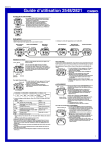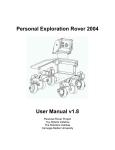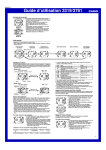Download School of Engineering Science Simon Fraser University
Transcript
School of Engineering Science Simon Fraser University Burnaby, BC V5A 1S6 [email protected] November 05, 2012 Dr. Andrew Rawicz School of Engineering Science Simon Fraser University Burnaby, British Columbia V5A 1S6 Re: ENSC 440 Design Specifications for a Motion-Controlled Controlled Manipulator Dear Dr. Rawicz, esign specification document from, which summarizes our Attached to this letter is the design detailed technical design considerations for our project. This design specification detail details the five technical aspects of our system: RGB/IR depth sensor, the software,, the hardware ((circuit and micro-controller), ), the user interface, and the robotic arm manipulator. In each section, the layout and the internal design will be presented, and each design specification a applies to the proof-of-concept concept demonstration only. Technical engineers and manufacturer will be using this document to further understand the project. MotiCon is composed of six enthusiastic and creative engineering students: Kevin Wong, Kay Sze, Jing Xu, Hsiu Hsiu-Yang Yang Tseng, Arnaud Martin and Vincent Wong. If you have any question, please feel free to contact us by phone at 778 778-889-9950 9950 or by email at [email protected]. Sincerely yours, Vincent Wong President and CEO MotiCon Motion-Controlled Controlled System For Multi-Purpose Purpose Robotic Arm Operations DESIGN SPECIFICATIONS Project Team: Vincent Wong Jing Xu Kay Sze Kevin Wong Hsiu-Yang Hsiu Tseng Arnaud Martin Contact Person: Vincent Wong [email protected] Submitted to: Dr. Andrew Rawicz – ENSC 440 Steve Whitmore – ENSC 305 School of Engineering Science Simon Fraser University Design Specifications for Motion-Controlled Controlled Manipulator System Executive Summary At MotiCon, we offer medical and industrial companies a solution for users to control their robotic arms intuitively. The system basically utilizes a RGB and an infrared depth d sensor to control robotic manipulators simply by movements movements. The benefit of this product: • Offers a simpler method of controlling a robotic arm • Utilizes intuitive hand and arm movements to control manipulators and therefore reduce the learning curve • Offers an inexpensive system by reducing the training fee for companies to train users, due to the system’s intuitive controlling method • Increases the degrees of freedom by registering complicated hand movements As with any project, our design requirements for our motion-controlled controlled device at MotiCon consist of the software processing processing, the hardware controller and the robotic arm. arm The following description of our system applies to our proof-of-concept demonstration only. Our RGB and depth sensing is done solely by the Kinect system, which has high resolution depth capabilities to detect arm positions in 3D space. Our software processing ing algorithm uses the open-source openNI SDK, and performs inverse kinematics to the detected arm positions. The hardware controller consists of aan Arduino microcontroller and a prototype circuit, designed to translate the angle outputs of the software side to electrical voltages for the motors when controlling the robotic arm. The mechanical robotic arm is used to demonstrate that the integration of the system works. Furthermore, at MotiCon,, we will undergo comprehensive modular tests to ensure ensu compliance with regulations and to guarantee accurate results in the functionally. These design specifications ensure the success of our prototype system. Copyright © 2012, MotiCon 1 Design Specifications for Motion-Controlled Controlled Manipulator System Table of Contents Executive Summary................................ ......................................................................................................................... ......................... 1 1. 2. Introduction ................................ ........................................................................................................................... ........................... 7 1.1 Scope ................................ ................................................................................................................................ ................................ 7 1.2 Intended Audience ................................ ................................................................................................ ........................................... 7 System Specifications................................ ................................................................................................ .............................................. 7 2.1 3. 4. 5. System Overview ................................ ................................................................................................ .............................................. 7 RGB/IR Depth Sensor and IR Emitter ................................................................ ...................................................... 9 3.1 RGB Sensor ................................ ................................................................................................ ..................................................... 11 3.2 Infrared Depth Sensor ................................ ................................................................................................ .................................... 11 Software and Intercommunication Design ................................................................ ........................................... 12 4.1 Software Overview ................................ ................................................................................................ ......................................... 12 4.2 Inverse Kinematics with Kinect ................................................................ ...................................................... 13 4.3 Communication with Arduino ........................................................................................ ........................ 18 4.4 OpenGL Framebuffer Display ......................................................................................... ......................... 19 Hardware ................................ .............................................................................................................................. .............................. 20 5.1 Microcontroller ................................ ................................................................................................ .............................................. 20 5.1.1 General requirements ................................................................................................ .................................. 20 5.1.2 Prototype Design ................................ ................................................................................................ ......................................... 20 5.2 Circuit ................................ ............................................................................................................................. ............................. 21 5.2.1 General requirements ements................................................................................................ .................................. 21 5.2.2 Prototype Design ................................ ................................................................................................ ......................................... 22 5.3 6. 7. Angle to voltage mapping .............................................................................................. .............................. 24 User Interface Unit................................ ................................................................................................ ................................................ 25 6.1 Main Menu ................................ ................................................................................................ ..................................................... 26 6.2 User Tracking Window ................................ ................................................................................................ ................................... 27 6.3 Visual al Feedback Window ............................................................................................... ............................... 27 Robotic Arm ................................ .......................................................................................................................... .......................... 27 7.1 OWI-535 535 Robot Arm Edge – with DC motors ................................................................ ................................. 28 Copyright © 2012, MotiCon 2 Design Specifications for Motion-Controlled Controlled Manipulator System 7.1.1 Robot arm specifications ............................................................................................. ............................. 28 7.1.2 1.2 DC motor and potentiometer ................................................................ ...................................................... 29 7.2 Lynxmotion Servomotor Servomotor-based AL5D robot arm ........................................................... ........................... 30 7.2.1 Robot arm specifications ............................................................................................. ............................. 30 7.2.2 Servomotors and the feedback bus ................................................................ ............................................. 31 8. System Test Plan ................................ ................................................................................................ ................................................... 33 8.1 Individual Component Testing ....................................................................................... ....................... 34 8.2 System Integration Testing ............................................................................................ ............................ 35 8.3 Typical Usage Unit Tests................................................................................................ ................................. 35 8.3.1 3.1 Detection and basic movements ................................................................ ................................................. 35 8.3.2 Picking up small and light objects ................................................................ ................................................ 36 8.3.3 Operation on two different arms ................................................................ ................................................ 36 9. Environmental Considerations ............................................................................................. ............................. 37 9.1 Prototype Disposal ................................ ................................................................................................ ......................................... 37 9.2 Product Disposal................................ ................................................................................................ ............................................. 37 10. Conclusion ................................ .......................................................................................................................... .......................... 38 11. References ................................ ......................................................................................................................... ......................... 39 Appendix A: Circuit Layout................................ ................................................................................................ ............................................ 40 Appendix B: Bill of Materials ................................ ................................................................................................ ......................................... 41 Copyright © 2012, MotiCon 3 Design Specifications for Motion-Controlled Controlled Manipulator System List of Figures Figure 2.1: High-Level Level Model of MCMS .......................................................................................... .......................... 8 Figure 2.2: MCMS Prototype Dataflow Diagram ................................................................ ............................................ 9 Figure 3.1: Kinect Sensor Components [1] ................................................................ ................................................... 10 Figure 3.2: PrimeSensor Data Flowchart [2] ................................................................ ................................................. 11 Figure 4.1: High-Level Level Design of Software ................................................................ .................................................... 13 Figure 4.2: Self-Defined Defined Robotic Arm Coordinate System ............................................................ ............................ 14 Figure 4.3: Default Kinect User Coordinate System, (Y and Z are interchanged)......................... 15 Figure 4.4: Relative Arm Cartesian Coordinates ................................................................ ........................................... 16 Figure 4.5: Inverse Kinematics Diagram for Robotic Arm............................................................. ............................. 17 Figure 4.6: Processor and Arduino Serial Communication ........................................................... ........................... 19 Figure 4.7: OpenGL Texture to Framebuffer Mapping [7 [7]............................................................ ............................ 19 Figure 5.1: Arduino UNO Pin Configurations [8]................................................................ ........................................... 21 Figure 5.2: SN754410 H-Bridge Bridge Circuit [9] ................................................................ .................................................... 22 Figure 5.3: General circuit component design................................................................ .............................................. 23 Figure 6.1: Full User Interface for Final Product ................................................................ ........................................... 25 Figure 6.2: User Interface Menu List ............................................................................................ ............................ 26 Figure 7.1: An overview of the DC motor arm configuration [10]................................................ ................................ 30 Figure 7.2 : Schematic of pulse regulating servo motor ............................................................... ............................... 32 Figure 7.3: Location of servomotors on robot arm AL5D. [11]..................................................... ................................ 33 Figure 8.1: High-Level Level Model of MCMS ........................................................................................ ........................ 34 List of Tables Table 3.1: Kinect Specifications [1] ............................................................................................... ............................... 10 Table 5.1: Inputs and Outputs of the SN754410 ................................................................ .......................................... 22 Table 7.1: Specifications of the DC DC-motor robot arm [10] ........................................................... ........................... 28 Table 7.2: The angular velocity measurements according to DC voltages ................................... ................................ 29 Table 7.3: The specification of the Lynxmotion AL5D (servo (servo-motor) robot arm [11] .................. 31 Table 7.4: The relationship between the pulse duration and the motor turning direction ......... 32 Table 9.1: Methods of Environmental Friendly Disposal of Prototype ........................................ ................................ 37 Copyright © 2012, MotiCon 4 Design Specifications for Motion-Controlled Controlled Manipulator System Glossary Glossary: Definition of Terms Black Box Opaque system for the user, which cannot distinguish or easily access the different parts da Vinci robot A surgical robotic arm made by Intuitive Surgical company and designed to facilitate complex surgery using a minimally invasive method FOV Field of View is the extent of observable world seen at a given moment Kinect A motion-sensing sensing input device by Microsoft, originally built for Xbox 360 game console, used to detect depth and RGB MCMS Motion Controlled Manipulator System - is the product of our company NUI Natural User Interface is the common jargon used by designers for human-machine machine interface that is natural and barely noticeable to users OpenNI Open Natural Interaction is the no non-profit profit organization responsible for developing the open sourced development library that we are using Perfboard A thin and pre pre-drilled drilled standard board for prototyping electronic circuit. PWM Pulse Width Modulation is a way of controlling power to inertial electrical devices by modulating the pulse waves RGB Red Green and Blue is a color model set by adding these 3 colors to create a broad array of colors User An able-bodied bodied person capable of using both arms voluntarily UI User Interface is an in industrial design field of human-machine machine interaction IR Infrared light, an electromagnetic radiation at 0.74 µm to 300 µm PC Personal Computer, a general purpose commercially available computer H/L Combo High level (+5V) and low level (0V) voltage combinations sent to the HH bridge’s input Copyright © 2012, MotiCon 5 Design Specifications for Motion-Controlled Controlled Manipulator System CCD Charge Coupled Device is a device that moves charge in capacitative bins to convert photons into electronic charges (bits). CCD sensors are used for digital photography. QA Quality Assurance Framebuffer The monitor display buffer responsible for storing pixel information OpenCV Open Computer Vision, library capable of providing object detection OpenGL Open Graphics Library, cross cross-language language library for 2D and 3D rendering BOM Bill of Materials is a list of all our sourced parts, model number and cost DC motor Direct current motor is an electric motor running on the unidirectional flow of electric charge, or a constant voltage Servomotor A rotary actuator allowing precise control of angular positions with feedback H-Bridge An electronic circuit that enables voltage to be applied across a load in either direction, which is used in robotics to allow DC motors to run forwards and backwards Serial Communication A process of sending data sequentially (i.e. one bit at a time) over a communication channel or computer bus SDRAM Synchronous dynamic random access memory is dynamically clocked memory in sync with the system bus, which allows pipelining to occur mm, cm Millimeter is 10-3 of a meter and centimeter is 10-2 of a meter Copyright © 2012, MotiCon 6 Design Specifications for Motion-Controlled Controlled Manipulator System 1. Introduction The MotiCon Motion-Controlled ontrolled Manipulator System (MCMS) is a black-box system allowing intuitive motion control of various robotic manipulators by human gesture. The system consists of hardware, software, and firmware that transmit signal to each other to achieve a desired physical movement. By sensing the arm movements of the user-operator with the Kinect RGB and depth sensor, the MCMS can interpret the human motion, and then send the processed command signals to the microcontroller that regulates the voltage to the motors incorporated in the mechanical robotics. 1.1 Scope This document elaborates on the reasoning behind our design choices and lays out the hardware and software design blocks for MCMS. The design specifications carry out the concept, mechanism and technical details for our proof of the concept. In addition, a series of modular test plans for the system tem are provided at the end o off the specifications to evaluate the functions of our prototype. 1.2 Intended Audience The design specification is written for every team member of MotiCon,, to serve as a design guide throughout hroughout the development process process. The CEO, who is in charge of project management, will analyze the design specifications and determine how efficient and successful the t proof-ofconcept prototype is to the end users users. All engineers will follow the specifications to ensure our current design development complies with the goal o of our product. In addition, these design specifications highlight the challenges and technical feasibility of our project for the engineers, by allowing all the engineers to have an understanding of the entire project rather than only their assigned parts. The test plans are intended for application engineers and QA analysts to use as a template for the evaluation of the product. 2. System Specifications General requirements applicable to MotiCon MCMS for a complete ete system are described in the following sections. 2.1 System Overview The MotiCon MCMS can be conceptualized as shown in Figure 1 below. Copyright © 2012, MotiCon 7 Design Specifications for Motion-Controlled Controlled Manipulator System Figure 2.1: High-Level Model of MCMS The MCMS will be implemented in a black box which sends and collects infrared red rays to detect any movement of the environment environment.. This product simply allows users to plug in their specific robotic tools to the black box to control it via motion control. The black box remains specific for each application due to the differences in the re required output. Data processing and calculations will be done in the black box and tthe joint’s target signals will be sent from the black box to the executor. These signals are computed with an inverse kinematics algorithm determining the target position of each joint of the robotic arm to reach the target point designated by the hand. As a result, the robotic arm manipulator moves according to the user hand position. A further concept model is shown in Figure 22.2 which layout all the major components of our ou prototype system. Any more advanced application might require some modifications and developments in the system. Copyright © 2012, MotiCon 8 Design Specifications for Motion-Controlled Controlled Manipulator System Figure 22.2: MCMS Prototype Dataflow Diagram From the figure, when hen the user moves in front of the Kinect sensor, the sensor detects the ‘arm joint angles’. Within ithin the laptop, the software performs the image processing that calculates the desired target angles and directions using inverse kinematics method. The laptop then sends these resulting target signals to the Arduino board through the serial communication port. port The Arduino program sends the converted signals to an H-bridge circuit while receiving angle feedback from the potentiometers on the robotic arm. With the these se two kinds of signals, the Arduino program is able to determine the duration of each trajectory, and knows the current location of the effector and the remaining distance required to arrive at the target position. Moreover, the circuit provides high cur current to power motors and acts as a switch. The circuit receives high and low level signals from the Arduino, and outputs high current voltages to control the motors. The circuit sends H/L voltage combination as shown in Figure igure 2, where ‘H’ is 5V and ‘L’ is 0V. For example, an H/L combo spins the motor clockwise and an L/H combo spins the motor counterclockwise counterclockwise. Furthermore, an external power supply provides provid 5V and up to 3A to operate the motors. 3. RGB/IR Depth Sensor and IR Emitter The color sensor detects color with standard CCD sensors, whereas the IR depth sensor detects infrared reflections off of an object object.. By using the infrared emitter which emits invisible infrared light and measuring light intensity after reflecting off the object, the depth of the object from the sensor can be measured. In the product, tthe he depth camera and emitter must be small and modular fit and effective enough to get high high-resolution depth information. Copyright © 2012, MotiCon 9 Design Specifications for Motion-Controlled Controlled Manipulator System However for the design specifications specifications, we will analyze the Kinect system as shown in Figure 3, 3 which we are using for the prototype. The rationale behind why we chose to use Kinect is: • • • It provides high-resolution resolution depth and color sensing in 3D space With the limitations of time for this project, using the Kinect system is feasible and quick There are many online resource for software development using Kinect Figure 3.1: Kinect Sensor Components [1] The properties and values of the Kinect are specified in the table below. Table 3.1: Kinect Specifications [1] Property Value Angular Field-of-View 57° horizontal, 43° vertical. Frame rate Approximately 30Hz Nominal spatial range 640 x 480 (VGA) Nominal Spatial Resolution (at 2m distance) 3mm Nominal depth range 0.8m – 3.5m Nominal depth resolution (at 2m distance) 1 cm Device connection to PC USB (+external power) Copyright © 2012, MotiCon 10 Design Specifications for Motion-Controlled Controlled Manipulator System The Kinect consists of 4 microphones, an IR transmitter, one infrared camera, one standard visual-spectrum spectrum camera for visual recognition, cooling fan, 64MB of Hynix DDR2 SDRAM, a small DC motor and a three-axis accelerometer to pan the motor [1]. 3.1 RGB Sensor The RGB sensor is a standard color video camera that detects red, green and blue color components. It stores the three channel data in a 1280x960 resolution, so that capturing the color image is possible. The color image is sent to the PrimeSense PS1080-A2 SoC for processing [1]. 3.2 Infrared Depth Sensor The depth sensor utilizes an infrared projector and monochrome CCD sensor fitted with an IRIR pass filter. Inside the Kinect, the he PrimeSense PrimeSense’s “PS1080-A2” integrated circuit calculates the depth information for each frame from the data collect collected at the visible light camera and sends the information to the host device via USB 2.0 interface. This SoC system is called PrimeSensor as illustrated in the figure below on how the depth perception on the Kinect sensors works [1]. Figure 3.2: PrimeSensor Data Flowchart [2] From the Figure gure 4, the PrimeSenso PrimeSensor of Kinect is built around the PrimeSense’s PS1080 SystemSystem on-a-chip (SoC), which controls the IR light source to project the sce scene ne with an IR Light Coding image. The “IR Light Coding” is works by coding the scene volume with near near-IR IR light. The IR Copyright © 2012, MotiCon 11 Design Specifications for Motion-Controlled Controlled Manipulator System projector is a Class 1 safe light source and is compliant with the IEC 60825 60825-1 1 standard so it’s safe for environmental use.. The standard CMOS image sensor receives IR light and transfers the IR Light Coding image to PS1080. The PS1080 processes the IR image and produces an accurate per-frame frame depth image of the screen [2]. In order to perform accurate sensory information, the PrimeSensor’s SoC performs a process called Registration,, which results in images being pixelpixel aligned and that every pixel in color image is aligned to a pixel in the depth image. 4. Software and Intercommunication Design The primary functionality of the software is to compute and deliver accurate values representing the positioning of the user, which includes the segment angles corresponding to each of the user’s joints. There are many methods in robotics to navigate a robotic botic arm or any other type of effector, such as forward kinematics and inverse kinematics. However in our software, we focus purely only on the inverse kinematics algorithm due to it being much more intuitive for the user to operate with. This section will describe the three high-level level components that comprises of the functionality required for communication with the Kinect, the Arduino Serial port, and the monitor display display,, and each of their roles contributing to the inverse kinematics algorithm. 4.1 Software Overview The high-level level design of our software consists of three main libraries which construct the foundation of the whole program: • Open Graphics Library (OpenGL) • Open Natural Interaction (OpenNI) • Serial Communication Library Using these three libraries,, we are able to produce a stable communication between the Kinect, the computer, the Arduino, rduino, and the therefore the robotic arm. To understand the high level components of our software, Figure 4.1 illustrates each of th them and how they interact and communicatee between other software and hardware components. Copyright © 2012, MotiCon 12 Design Specifications for Motion-Controlled Controlled Manipulator System Figure 4.1: High-Level Design of Software In Figure 4.1, the three major components are directly related to the three libraries used, OpenGL, OpenNI,, and Serial COM. The communication between OpenGL and OpenNI are bidirectional, meaning information is constantly being sent in both directions in order to allow proper signal processing of the depth acquisition data from the Kinect sensor. The interaction interact between OpenGL and the Serial Communication is only unidirectional, as the microcontroller only requires the endpoint values of the end effector position, and it does not require sending information back to OpenGL,, which simplify the interchangeability of the robotic arm. arm Finally, OpenGL is able to access the Graphics Processing Unit's framebuffer, in which images are stored pixel by pixel, then send to display once every cycle, approximately 30 Frames Per Second. The following sections will describe eeach of these components into greater detail. 4.2 Inverse Kinematics with Kinect To communicate with Kinect, the correct drivers must be used to achieve the desired control over the integrated hardware. In this program, we used the Kinect drivers developed by the organization called "Open Natural Interaction", or "OpenNI" [3].. The OpenNI toolkit for Kinect allows the direct interaction with the Kinect's Infrared Sensor, RGB detector, and Microphone for voice control.. Using OpenNI, the depth information is cap captured tured for the Human, and this information is converted into three three-dimensional dimensional coordinates, which we will use for the following Inverse Kinematics algorithm. The rationale ale behind why we chose to use OpenNI O instead of the Microsoft icrosoft Kinect SDK is because O OpenNI provides flexibility to program, and is compatible with various operating systems. Copyright © 2012, MotiCon 13 Design Specifications for Motion-Controlled Controlled Manipulator System The rationale behind why we chose to use Inverse Kinematics as a motion motion-planning planning algorithm is because it provides an intuitive navigation of the end effector with respectt to the user’s hand, without having concerns about for joint angles [4]. The current design for the Inverse Kinematics algorithm operates with three free angles, the base rotational angle, the shoulder axial angle, and the elbow axial angle. These angles angl are defined in correspondence with the coordinate system we assigned for the robotic arm. Figure 4.2 demonstrates the x-,, yy-, and z- axes assigned to the robotic arm’s coordinate system. Figure 4.2: Self Self-Defined Robotic Arm Coordinate System In Figure 4.2,, we can see that the yz yz-plane corresponds to the sagittal plane, xz--plane corresponds to the frontal plane, and the xy xy-plane plane corresponds to the transverse plane [4]. In order to map these coordinates directly to the positions of the user’s arm with respect to the Kinect’s detector, we need to determine the default coordinate system integrated within Kinect, which are shown in Figure 4. 4.3. Copyright © 2012, MotiCon 14 Design Specifications for Motion-Controlled Controlled Manipulator System Figure 4.3: Default Kinect User Coordinate System, (Y and Z are interchanged) The coordinate of the arm will be translated using the shoulder coordinates as the reference point (i.e. the origin). This means that the coordinate of the should shoulder will become [0,0,0], and the relative hand coordinates will be derived based on this reference point. In order to obtain the relative coordinates, we use the following set of equations: . . . (4.1) . . . (4.2) . . . (4.3) To demonstrate how the equations above determine the relative coordinates,, here is a figure that illustrates the mechanism where the shoulder has been placed at the origin. origin Copyright © 2012, MotiCon 15 Design Specifications for Motion-Controlled Controlled Manipulator System Figure 44.4: Relative Arm Cartesian Coordinates The relative coordinates of the hand will then be normalized by the total llength ength of the arm, as demonstrated in the following example of equations: . . / (4.4) . . / (4.5) . . / (4.6) Using the normalized coordinates, which range from 0 to 1, multiplied values by the length of the robotic arm, we can obtain the corresponding coordinates in the robotic arm’s arm operational area. . . ∗ (4.7) . . ∗ (4.8) . . ∗ (4.9) In order to translate robotic hand coordinates into the corresponding robotic arm angles via inverse kinematics, it is first necessary to determine the priority of angles for calculation. The current inverse kinematics implementation iiss able to control three motors controlling the base rotational motion, the primary section’s translational motion, and the secondary section’s translational motion. The mathematical calculations required by these three angles are derived using the robotic hand Cartesian coordinates derived above, presented in the following set of equations. Figure 4.5 illustrates the concept for Inverse Kinematics in calculating the angles required corresponding to the robotic arm. Copyright © 2012, MotiCon 16 Design Specifications for Motion-Controlled Controlled Manipulator System Figure 4.5:: Inverse Kinematics Diagram for Robotic Arm From Figure 4.5,, the first angle to be calculated is the angle , which determines the base rotation angle, as explained in equation 4.10. 34546789:;<.= Ɵθ 234546789:;<.> ? (4.10) The length of the end effector vector must be predetermined before further calculations of the first and second joint angles. Vectorlength @. 1 A . 1 A . 1 (4.11) With the length of the end effector vector, we can derive an equation based on the cosine law in order to calculate the angle β. , as demonstrated in equation 4.12. β. arccos arccos 2 BCCD3E3FGD;H IJ4KD3E3FGD;H LMD8643JD;N6OH 1∗BCCD3E3FGD;∗MD8643JD;N6O ? (4.12) The angle β. is merely the relative angle between the base robotic arm segment and the end effector vector. To determine the absolute angle, the an angle β1 is calculated using equation eq 4.13. β1 arctan arctan P 34546789:;<.Q @34546789:;<.> H L34546789:;<.= H R (4.13) Therefore we can derive the absolute angle of the first translational motor using β. and β1 . 1 β. A β1 Copyright © 2012, MotiCon (4.14) 17 Design Specifications for Motion-Controlled Controlled Manipulator System To calculate the angle of the second motor, we use another derivation of the cosine law equation in order to calculate α.. 2 α arccos 2 BCCD3E3FGD;H LJ4KD3E3FGD;H IMD8643JD;N6O OH 1∗BCCD3E3FGD;∗J4KD3E3FGD; ? (4.15) The robotic arm segment lengths must be calculated for each different robotic device, which can vary the angles significantly for different sizes and models of robotic arms. The robotic arm used in our test system will consist of many more constrai constraints than a fully developed robot, such as the da Vinci robot,, due to our basic and rudimentary prototype testing. These constraints include characteristics such as degrees of freedom and reliability. In the actual design, the robot, or manipulator, will have no physical constraints, and each end effector will exactly exa imitate the movements generated by the system user. The end effector of our current robotic arm has the gripping functionality. To enable this functionality,, we plan to use hand movements to control the gripping. However, OpenNI provides a simple hand d detection which only indicates the position of the hand without any finger detection. Instead, there is a library called Open Computer Vision (OpenCV), which is capable of object detection, including the user’s hands and wrists. This library can be used also to detect gestures formed with the hand; therefore we can correlate a fist clenching and fist opening with the robotic arm’s gripping motion. For further developments of applications, different methods of hand movement recognition might be introduced. But the question is not essential for a prototype building. 4.3 Communication with Arduino In order to communicate with Arduino Uno, the Arduino must be uploaded with a sketch [6]. The sketch is a simple code written and compiled using C++ syntax, however the Arduino compiler converts the C++ code into machine code and uploads it into the Arduino microcontroller. Therefore the Arduino will be an independent operating system requiring its own compilation code. In order to communicate with the Arduino micro microcontroller, controller, a USB serial connection will be used, where bytes of information will be sent from the main processor to the Arduino Microcontroller via this communication port [6].. The sketch uploaded to the Arduino microcontroller will instruct the microcon microcontroller troller to inspect the serial communication port for sufficient information, and to read out the bytes upon receiving sets of three bytes. Copyright © 2012, MotiCon 18 Design Specifications for Motion-Controlled Controlled Manipulator System Figure 4.6:: Processor and Arduino Serial Communication The Arduino will then be instructed to convert these bytes into the equivalent voltages, which have been pre-calibrated calibrated by manual testing of the robotic system, with each voltage corresponding to an angle, as explained in section 5.3. 4.4 OpenGL Framebuffer Display Using OpenGL, we are able to access the monitor's framebuffer [7].. In this framebuffer, each of the calculated pixels is mapped correspondingly to the buf buffer coordinates,, where the buffer is then sent to the monitor display display. Therefore, by mapping each of the acquired depth signals into the depth buffer and converting the real real-world world coordinates into pixel coordinates, the program is able to draw out exactly what the Kinect inect sensor detects in the infrared region. Figure 4.7:: OpenGL Texture to Framebuffer Mapping [7] This method basically writes the information into the display window’s framebuffer pixel by pixel, via the pixel buffer object. Our design for OpenGL will be to use glDraw for drawing each pixel into the texture, which will then be unpacked into the pixel buffer object. The whole pixel buffer object will be mapped onto the display window’s frame buffer. Copyright © 2012, MotiCon 19 Design Specifications for Motion-Controlled Controlled Manipulator System 5. Hardware The hardware packaging of our system consists of a microcontroller and an H-bridge bridge circuit design. The microcontroller output utputs controlling voltage signals to the DC or servo motors and receives feedback signal from the robotic arm joints (using potentiometers). The H-bridge H circuit acts as a selective switch to turn motors in clockwise/counter clockwise/counter-clockwise clockwise rotation according to desired angle. Our ha hardware is powered by an external high current DC power supply,, and the 5V (maximum 450 mA can be drawn) output pin. In order to map the voltage to angle on the robot arm, we will explain the method and our results of the angle ranges we have for the DC-motor arm. 5.1 Microcontroller 5.1.1 General requirements The microcontroller is connected to the signal processing hardware (e.g. a computer) computer through a serial communication port (USB), and receives the joint positions to be reached by the robotic arm. The goal of this part is to make sure that every joint reach reaches its final position. The complexity of the algorithm enabling this task can change from one application to another. The microcontroller system design consists of retrieving the angle position of each joint jo in digital, from servos, or in analog, from simpler sensors like potentiometers, and compares it to the angles received from the image processing step. Depending on the comparison, the microcontroller sends the signal to move or not each joint in one o orr another direction. The speed of the movement can also be controlled in more complicated and precise applications. By simplifying the role of the microcontroller, we intend to provide a product that can easily adapt on each manipulator application we inte integrate with. 5.1.2 Prototype Design For the prototypes of our product, we used the ATmega328-based Arduino UNO microcontroller [5],, which is a relatively cheap and straightforward microcontroller to use. use It enables us to perform simple control operations on the joints, receiving their angular position through the digital or analog inputs (depending on the robotic arm). Copyright © 2012, MotiCon 20 Design Specifications for Motion-Controlled Controlled Manipulator System Figure 55.1: Arduino UNO Pin Configurations [8] The desired angles for the arm are received from the computer through the serial communication port.. For the OWI prototype, the Arduino receives the target angle positions of the three main joints (ref. corresponding section) from three analog inputs (A0 (A0--A2) using a 10bit encoder. This encoder oder thus provides the possible integer values ranging from 0 and 1023, which correspond to a voltage from the potentiometers of 0 to 5V.These potentiometers are powered directly by the Arduino Arduino’s 5V output, which generates an equivalent current of 1.5 mA.This This current is far from exceeding the Arduino’s current protection limit of 40 mA. The motors on the joints of the robotic arm are controlled by the signals coming from the digital outputs of the Arduino (D2 (D2-D4-D7-D8-D10-D11). D11). Two outputs are necessary to control one joint in the two directions of rotation. An enabling output (D0) is also used to turn on/off the entire circuit. 5.2 Circuit 5.2.1 General requirements Unfortunately, the microcontroller cannot provide the power for the joints the move, neither for or the prototype or the more complication applications. We then need a circuit that could transform the signals from the microcontroller into actual power, usable b byy the joints of the robotic arm. In addition, it can act as a switch to turn on motors we ne need, ed, and to rotate the motors clockwise/counter-clockwise. clockwise. Depending on the application (Prototype – Shovel – Surgical Robot), the amount of power going through the circuit can attain up to hundreds of Watts. By using an external circuit for converting the microcontroller outputs into actuating signal for controlling an external power supplies’ current throughput, we can protect the system components from serious damage due to excessive consumption of current. Copyright © 2012, MotiCon 21 Design Specifications for Motion-Controlled Controlled Manipulator System 5.2.2 Prototype Design For the prototype, H-Bridges Bridges are used to control the motors. They require very low power consumption at their input and provide as much as 1A for each joint when connected to an external power source. The H-bridges bridges that we used ar are e called SN754410 Quad Half high current H-Bridge, which uses (transistor--transistor logic) TTL 5V logic levels for bidirectional drive. drive It has 1A and 4.5V to 36V output capability per driver. The following is the connection of the motor driver: Figure 5.2: SN754410 H-Bridge Circuit [9] With the proper data inputs, each pair of drivers of the H H-bridge can form a full-H full (or bridge) reversible drive suitable for motor applications as seen in the table below: Table 5..1: Inputs and Outputs of the SN754410 Inputs Output Motor1 Forward Motor1 Reverse EN Motor 1 output (Both Green lines) lines H L H 5V (Forward) L H H -5V (Backward) X X L Z (0V) H/L H/L H Z (0V) Copyright © 2012, MotiCon 22 Design Specifications for Motion-Controlled Controlled Manipulator System In this table, ‘H’ is high level voltage (5V), ‘L’ is low level voltage (0), X is irrelevant, and Z is equal to impedance (off). We can see that the combination of high and low voltages would alter the output voltages of the H H-bridge bridge circuit by flipping the polarity and reversing revers the DC motors controlling the robotic arm. The rationale behind using the H H-bridge bridge circuit is to provide high current output to power the motors, to control the direction of motor rotation, and to use the enable pin to control the speed of the motor by using PWM (Pulse Width Modulation). In addition, the H-bridge H is much cheaper than buying a premade Arduino Motor Shield circuit circuit,, which has a combination of other unnecessary circuit parts. Below is a general circuit diagram of our hardware design. Figure 55.3: General circuit component design Refer to the appendix for the con connections nections of the actual hardware circuit. In essence, our design will generate robot arm feedback information from the potentiometers, which varies the internal resistance when the wiper (i.e. the rotational knob) is adjusted on the potentiometer. For the potentiometers we used the 10 10kΩ trimpots and installed them onto the arm, and we set the DC motors (1, 2, and 3) fo for the shoulder, the elbow and the hip respectively. respectively However, this design will differ with the servo motor arm because servo motors have and integrated feedback input and output signal for the motor’s angle, which can be directly fed back into analog inputs uts (A0, A1 and A2) of the Arduino UNO for control feedback. Only the first prototype is entirely explained in these specifications. Copyright © 2012, MotiCon 23 Design Specifications for Motion-Controlled Controlled Manipulator System 5.3 Angle to voltage mapping The linear relationship of the voltage to angle range of the arm is shown in the equations below. A (5.1) Where y is the output, x is the input, m is the slope, and b is the yy-intercept intercept when x = 0. Within our Arduino sketch, the following linear relationships were mapped by the integer type values from the Serial Port analog read of the voltage (after passing the standard Arduino 5V across the varying potentiometers). We then mapped the integer values according to our reference of 2 measured angles. By mapping two voltage values to angle values, we determined the slope with the formula: M4J6:NDHlbmlnYX IM4J6:NDo_^mlnYX mlnYX ∆E;NJD (5.2) And the y-intercept intercept at elbow angle = 0 gives . (5.3) As a result, for the linear angle to voltage relationships, the elbow joint gives: VDJ54K<DW73D Where integer of Velbow MXYZ[\]^ ]^qr° IMXYZ[\]^r° at 90°= st° uDJ54K<DW73D A VDJ54K:6t° 580 and integer of Velbow at 0° = (5.4) 97. For the shoulder joint: VWO4BJ<D3<DW73D M_`[aYbXc]^de de° IM_`[aYbXc]^qr° fg° uWO4BJ<D3<DW73D 45° A VWO4BJ<D3 4BJ<D3:6fg° (5.5) Where integer of VWO4BJ<D3:6fg° = 150 and VWO4BJ<D3:6st° 415. For the hip joint: VO7C<DW73D M` `xy]^de° IM`xy]^r° fg° uO7C<DW73D A VO7C:6t° Where VO7C:6fg° 670 and VO7C 7C:6t° = 485. Copyright © 2012, MotiCon 24 (5.6) Design Specifications for Motion-Controlled Controlled Manipulator System 6. User Interface Unit Intuitive operability of the Natural User Interface (NUI) is a key to the application design and usability. The interface will be purely controlled by motion and gestures of the user and the system will provide visual feedback of the manipulator orientation. The user interface that will be implemented in the final design ign of the software will include three different sub-windows. sub The functionality corresponding to each sub sub-window will be the following: • • • User Menu User Tracking Visual Feedback Figure 6.1 displays all three sub-windows windows in the User Interface design for the ffinal inal product. However due to a limited amount of time, we may not be able to accomplish exactly as shown in this design before completion of the prototype. We will aim to achieve the Menu functionality and the user tracking window functionality before the demonstration of our prototype. Figure 66.1: Full User Interface for Final Product Copyright © 2012, MotiCon 25 Design Specifications for Motion-Controlled Controlled Manipulator System 6.1 Main Menu The Main Menu will display four options, Start, Load Calibration, Voice Control, and Exit. These options are shown n in Figure 6.2. The Menu will be navigated using the left hand. The User Tracking window, as shown above in Figure 6.1, will consist of a green box which follows the user, and whenever the user’ss left hand interacts with this green box, a cursor will appear ap in the menu list. Therefore the user will be able to control the cursor with only the left hand. Figure 6.2: User Interface Menu List The Start button is the option to begin tracking for users within the Kinect’ss field of view. The Load Calibration will allow the user to load a pre pre-initialized initialized calibration of the robotic arm position in order to navigate the arm without tracking the user. The Voice Control option will enable voice oice control, so the user will be provided with a list of oral commands in which the Kinect will be able to receive and perform the resulting instruction. Lastly Lastly, the Exit button closes the whole program. The Start button will bring the user to the Start Menu, containing four subsequent options: Start Tracking, Pause Tracking, Recalibrate User, Previous Menu. These opt options ions are displayed in Figure 6.2,, having a similar format as the main menu. Start Tracking will enable the Kinect tracking option, which is to detect the User’s motion in the right arm, and map this movement to the robotic arm. Pause tracking will freeze the robotic arm’s current position and stop the user tracking function called after Start Tracking. Recalibrate User will be used in the eevent where Kinect can no longer detect accurately where the user is within its FOV (field field of view view),, and therefore a recalibration is required. Previous menu will lead the user back to the Main Menu. Copyright © 2012, MotiCon 26 Design Specifications for Motion-Controlled Controlled Manipulator System Further functionality will be added upon more in in-depth testing and user validation of our program. 6.2 User Tracking Window The User Tracking Window will display the depth information captured by the Kinect’s Infrared depth sensor camera. Each of these depth pixels will be mapped into the OpenGL texture, and then hen displayed onto the monitor. The User Tracking window will only detect the joint locations for the left and right arms, and their corresponding segments. The limitation with the OpenNI drivers is that it does not contain finger detection, and therefore e OpenNI itself can not differentiate the difference between an open hand and a clench fist. In order to resolve this issue, we are investigating OpenCV, which provides libraries for detection of natural components such as the hands and fingers [5]. This functionality will be used for controlling the robotic arm’s gripper functionality. The User Tracking window will also draw out a green box, above the left hand’s operational space. This green box will indicate to the user where the left hand can move in order to navigate the main menu. Using OpenCV’s finger detection, we can use this ability to track the user’s left hand’s finger motion, which will differentiate when the user is or is not selecting a button [6]. 6.3 Visual Feedback Window The Visual Feedback ck window will simply be a surveillance camera monitoring the whereabouts of the end effector.. This will provide visual feedback to the operation of the robot, allowing the remote motion control of our system. In the final product, the system user can be in a completely different room of the robotic device (e.g. the DaVinci Robot). With the visual feedback window, they can have accurate real real-time information of the motion--trajectories and obstacles needed for proper navigation of surgical procedures. 7. Robotic Arm For the design of the prototype,, robot robotics arms are responsible to execute the motions determined by the black box. According to the usage of the manipulator,, different types of motors should be chosen for the execution part. Due to this issue, a DC motor robot arm and a servomotor robot arm were purchased for testing the portability of the black box system. Copyright © 2012, MotiCon 27 Design Specifications for Motion-Controlled Controlled Manipulator System 7.1 OWI-535 535 Robot Arm Edge – with DC motors 7.1.1 Robot arm specifications From the specification table below, the maximum lifting weight provi provides us with a limit on the objects for the DC-motor robot arm to pick up during the testing [10].. Also the horizontal and vertical maximum reaching length and the dimensions are important parameters when we implement the inverse kinematic algorithm in the software program. In addition, the power source recommendation is not being used in this project; a direct DC power supply customized with a power controlling circuit w will be used in the final prototype. Furthermore, there are five degrees of freedom in tthis his robot arm, which are elbow pitch rotation, the base yaw and pitch rotation rotation, the wrist pitch rotation, and the gripper gripp clench. From the inverse kinematic calculation, the microcontroller will be sending the resulting angles (ensuring it is within rotation range of the robot arm) to the manipulator.. Again, motions of the robot arm are determined from the magnitude and the polarity of the analog voltage signals that is sent. Table 7.1: Specifications of the DC-motor robot arm [10] Maximum lift 100 grams Horizontal reach 12.6” Vertical reach 15” Dimensions 9”(L) x 6.3” (W) x 15”(H) Degree of Freedom 5 Weight 658 grams Wrist motion 120 degrees Extensive elbow range 300 degrees Base motion 180 degrees Base rotation 270 degrees Power Source 4 x “D” Batteries Copyright © 2012, MotiCon 28 Design Specifications for Motion-Controlled Controlled Manipulator System 7.1.2 DC motor and potentiometer There are five identical DC motors implemented in this arm. The way to operate the DC motors is as easy as providing a constant DC voltage. The speed of the DC motors is controlled by the magnitude of the voltage applied, and the motor turning direction is controlled by the polarity of the voltage applied.. For example, the following table shows our recording of how the voltage values relate to the motor operating velocities: Table 7.2: The angular velocity measurements according to DC voltages DC Voltage applied (V) 5 4 3 2 1 0 -1 -2 -3 -4 -5 Angular velocity (rad/s) -0.46 ± 5% -0.38 ± 5% -0.26 ± 5% -0.21 ± 5% -0.11 ± 5% 0 0.12 ± 5% 0.18 ± 5% 0.24 ± 5% 0.37 ± 5% 0.47 ± 5% ** Positive angular velocity rotates in clock clock-wise direction and vice versa Copyright © 2012, MotiCon 29 Design Specifications for Motion-Controlled Controlled Manipulator System Figure 7.1: An overview of the DC motor arm configuration [10] As a result, DC motors are very easy to operate and to communicate with the Arduino board or other microcontrollers,, but still requires H H-bridges to power.. Yet, since there is no feedback system implemented with DC motors, feedback sensors should be installed onto to the robot arm to indicate how much the robot arm has moved in a given time.. In this case, potentiometers are used and placed at the joint positions and to the base rotation position. Voltage will be applied to these potentiometers, iometers, and voltage signals will be sent to the Arduino board as signals to stop sending actuating signals to the arm. The potentiometer acts as a voltage divider with varying resistance as the wiper is adjusted to collect the position data by knowing how much the resistance change. 7.2 Lynxmotion Servomotor Servomotor-based AL5D robot arm 7.2.1 Robot arm specifications Since a feedback system is already built in each servomotor, there is no need of installed potentiometer on the robot [11] [11].. This would give a better layout and portability to the system because less wires and soldering are required to build the mechanical arm. The drawback of Copyright © 2012, MotiCon 30 Design Specifications for Motion-Controlled Controlled Manipulator System servomotors is that the method to operate them is way more complicated than that of DC motors. This is the reason MotiCon decided to start with an easy arm like the previous one. Here are the specifications of the robot arm AL5D: Table 7.3: The specification of the Lynxmotion AL5D (servo (servo-motor) robot arm [11] Maximum lift Weight Motion range of each motor Vertical reach Shoulder to elbow distance Elbow to wrist distance Degree of freedom Gripper opening Operating voltage 365.54 g 878.84 g 180 degrees 19.00” 5.75” 7.375” 5 1.25” 4-6 DC Votlage To customize the black box for another device or tool, some of the parameters in the software algorithm have to be modified.. For example, the vertical reach, the maximum lifting weight and the limits of the motion range are motional significant factors when calculating how much the robot arm can move. Also, the lengths of each segment should be modified in the inverse kinematic calculations within the code code.. Since the degree of freedom and the locations of the motors are the same as the robot arm OWI 535, we can keep the same control flow of this arm. Those modifications are quite easy compared to the complexity of the entire system, which shows a good tool interchangeability for our black box. 7.2.2 Servomotors and the feedback bus There are five similar servomotors controlling this arm. To operate servomotors, square wave pulse signals are necessary [11].. The servomotor servomotors read the incoming signals every 20ms. Within the 20ms, the duration of the pulse controls the motion direction and the magnitude magnitu of the pulse controls the speed. The critical duration for determining the motor motion is 1.5ms, that means a pulse with a duration longer that 1.5ms would drive the motor to a clockwise motion and shorter than 1.5ms results in a counter clockwise direction.. The servomotor will not move if the pulse duration is exactly 1.5ms. Below is a figure that illustrates the input and outputs of the servomotor. Copyright © 2012, MotiCon 31 Design Specifications for Motion-Controlled Controlled Manipulator System Figure 7.2 : Schematic of pulse regulating servo motor Table 7.4: The relationship between the pulse duration and the motor turning direction Pulse duration 1.0 ms 1.5 ms 1.8 ms Motor motion Counter clockwise Stop Clockwise In each servomotor, there are three connection wires from the motor, black, red and yellow. The black line should connect to ground and the red line to the 4V-6V 6V DC power supply, and the yellow line is a bi-directional directional bus which sends signals to motor and receive the feedback signals from the motor. Furthermore, the Arduino open source data base contains a specific library for operating servomotors. This simplifies the process to make the servomotors working and increases the portability of switching from D DC motor robotic arm to a servomotor robotic arm. The figure below shows the servomotor based robotic arm. Copyright © 2012, MotiCon 32 Design Specifications for Motion-Controlled Controlled Manipulator System Figure 7.3:: Location of servomotors on robot arm AL5D. [11] 8. System Test Plan To ensure a fully functioning product, MotiCon intends to implement a rigorous test plan to test individual modules, the final prototype and the final product. Each component of the system needs to be tested and approved as an individual entity before testing the complete system. Our test plan will go as follows: Copyright © 2012, MotiCon 33 Design Specifications for Motion-Controlled Controlled Manipulator System Figure 8.1: High-Level Model of MCMS 8.1 Individual Component Testing Individual module testing will be performed on each aspect of the project as th they ey are completed. These tests include, but are not limited to the following. RGB Depth Sensor and Infrared Emitter • • • Ability to capture depth and RGB signals of a moving subject in real real-time time Ability to capture a subject with a defined resolution depth Ability to capture a subject within a defined range Software • • • Ability to calculate joint angle values Ability to use inverse kinematics mathematic to define angle positions Ability to output correct signals to be converted to analog voltage on motors Hardware • • Ability to convert the digital output to high high-current current analog voltage for DC motors Ability to detect robotic arm position by servo control, and to compensate for uncertainties in motion Robotic Arm Copyright © 2012, MotiCon 34 Design Specifications for Motion-Controlled Controlled Manipulator System • • • Ability to move accordingly to the human hand Ability lity to perform movement from start to end point using inverse kinematics Ability to pinching motion User Interface • • Ability to select parameters prior to controlling robotic arm Ability to provide users with visual feedback for robotic arm position 8.2 System m Integration Testing After integration, it is important to ensure that each component is fully functioning to relay any sensor-detected detected arm movements to robotic arm movements. This part will necessitate sub-integration integration unit testing with the communication between Software and Hardware parts or Hardware to Robotic parts. Those tests will demonstrate the compatibility of the different components. Finally, the entire system will be tested for different scenarios and situations. The diversity of those tasks and the quality of the prototype will indicate the precision and quality of our final product. The testing should also account for human user interface like the ease and comfortableness of the control and the clarity of the human interface. 8.3 Typical Usage Unit Tests 8.3.1 Detection and basic movements Goals: This unit test of the entire system attempts to detect the e human and the movements of the robotic right arm and the application of corresponding movements to the robotic arm. Conditions: The user will turn on the system and step forward to be detected. He will then execute some basic right arm movements in a small area in front of him. Expected Observations: The observation of a similar movement for the robotic arm will determine if the entire system works orks correctly and if the realization of a complete black box is achieved. Copyright © 2012, MotiCon 35 Design Specifications for Motion-Controlled Controlled Manipulator System 8.3.2 Picking up small and light objects Goals: In order to determine if the product will be able to perform several tasks, we can show that the built prototype can itself be used tto o perform a single task like picking up an object such as a table tennis ball or a screw driver. This will demonstrate that the idea of capturing human arm movement to perform tasks on a robotic arm of different size could improve future development of robotics. Ideally, MotiCon would like to compare the operation of a same take with and without our system to demonstrate how intuitive this new system will be. Conditions: Place the selected object within the range of the robotic arm. Set up the user to be detected, and the user will attempt to pick up the object successfully. Expected Observations: Thee user will be able to pick up the selected object with the robot arm using just his arm movements. 8.3.3 Operation on two different arms Goals: One of the basic assumptions of MotiCon is that the black box could easily be adapted to fit different robotic system, going from nanotechnology to building crane. By applying the prototype on two different arms on this very small time period should demonstrate that a few modifications on the Software and Hardware are enough to adapt the product to an infinite number of potential clients. Conditions: Have both arms set up with one Kinect sensor. Have the user attempt to control both arms at once. Expected Observations: The user should move both arms at the same time and can control both independently. This could willll be consider as achieved if two comparable systems are built, using similar principles and performing on the previous tests. Copyright © 2012, MotiCon 36 Design Specifications for Motion-Controlled Controlled Manipulator System 9. Environmental Considerations It is clear that our prototype consists of electronic parts parts, such as the H-bridges,, and may contain toxic waste such as lead or cadmium. Even now, any informal processing of electronic waste in developing countries may cause serious health and pollution problems, but even recycling and disposal of e-waste waste may involve significant risks to workers due to u unsafe nsafe exposure. Hence great reat care must be taken to avoid unsafe exposure in recycling operations and leaching of material such as heavy metals from landfills and incinerator ashes. Scrap industry and USA EPA officials agree that materials should be managed with caution caution. 9.1 Prototype Disposal After our demonstration, we plan to perform the following to our electronic components: Table 9.1:: Methods of Environmental Friendly Disposal of Prototype Recycle • Recycle the electric wires and perfboards that we have to EElectronic lectronic Products Recycling Association (EPRA) Resell • Resell the servo motors and DC motors that came with the arm Reuse • • • • Reuse the solders and breadboards that we have Reuse the DC power supply and Arduino Uno for future project endeavors Return the robotic arms to the ESSS for our deposit Return the Kinect system to Marinko Sarunic for his research purposes 9.2 Product Disposal In our final product black-box, box, we will include the instructions for disposal of the product in the user manual. Also, in the packaging, we will include a detailed sset et of instructions of disposal on the back. We will have the instructions follow the provincial regulation in Canada closely for ee waste disposal. For example, we will include the following in the user manual as well as the back of the product package: “Environment Canada reports that more than 140,000 metric tons of used electronics were sent to Canadian landfills annually. In addition to causing adverse effects to human health and the Environment, disposing of used electronics in landfills wastes valua valuable ble resources such as aluminum and copper. Copyright © 2012, MotiCon 37 Design Specifications for Motion-Controlled Controlled Manipulator System Working together to develop resource recovery strategies, Environment Canada, Natural Resources Canada, and Industry Canada encourage the safe management of obsolete electronic equipment. MotiCon customers should check with provincial authorities and local municipalities for recycling opportunities.” 10. Conclusion controlled manipulator system is offering a new way of controlling a The MotiCon motion-controlled variety of robotics,, from simple excavators to more complicated ma machines, chines, such as the “da Vinci” surgical robot. This document provides clear and concise requirements with regards to each specification of the motion motion-controlled manipulator;; qualitatively and quantitatively. quantitatively Relevant federal and international standards hav have e been referenced to demonstrate that our project operates in accordance ordance with the regulations concerning the safety, health and welfare of the general public. Following this strict set of guidelines, each member of our company is excited and enthusiastic in n developing a simple and intuitive manipulation system which may one day redefine the existing user interfaces in the control and operation of robotics. Copyright © 2012, MotiCon 38 Design Specifications for Motion-Controlled Controlled Manipulator System 11. References [1] MSDN Microsoft. Kinect for Windows Sensor Components and Specifications. Microsft MSDN Library reference 2012 2012. http://msdn.microsoft.com/en-us/library/jj131033.aspx us/library/jj131033.aspx [2] TechzTalk. PrimeSense Behind Project Natal for Xbox 360. April 1, 2012. http://techztalk.com/techwebsite/04 http://techztalk.com/techwebsite/04-01-10-primesense-behind-project project-natal-for-xbox360 [3] Open Natural Interaction nteraction. OpenNI User Guide. Retrieved September 10th, 2012. [4] Grochow, Keith et al. Style Style-Based Based Inverse Kinematics. University of Washington and University of Toronto. 2004. [5] Intel Corporation and Willow Garage. The OpenCV User Guide, Release 2.4.2. July 2012. [6] Borenstein, Gregg. Making Things See: 3D Vision with Kinect, Processing, Adruino, and Makebot. O'Reilly. Media Inc. 2012. [7] Khronos Group. The official Guide to Learning OpenGL, Version 1.1. Accessed October 1st, 2012. http://www.glprogramming.com/red/about.html [8] Arduino. Arduino Uno Board. Accessed November 5th, 2012. http://www.arduino.cc/en/Main/arduinoBoardUno [9] Texas Instrument. SN754410 Quadruple Half Half-H Driver. November 1995. http://www.ti.com/lit/ds/symlink/sn754410.pdf [10] OWI Inc. Robotic Arm Edge. Accessed September 20th, 2012. http://www.owirobot.com/robotic http://www.owirobot.com/robotic-arm-edge-1/ [11] Lynxmotion. Lynxmotion AL5d Robotic Arm. Accessed October 15th, 2012. http://www.lynxmotion.com/c http://www.lynxmotion.com/c-130-al5d.aspx Copyright © 2012, MotiCon 39 Design Specifications for Motion-Controlled Controlled Manipulator System Appendix A:: Circuit Layout Copyright © 2012, MotiCon 40 Design Specifications for Motion-Controlled Controlled Manipulator System Appendix B: Bill of Materials Callout Qty/Kit Part #: Description Unit Cost Subtotal: KINECT 1 N/A Microsoft Kinect IR and RGB Sensor $124.20 $124.20 ROBOT1 1 OWI OWI-535 DC-motor Robotic Arm Kit $68.65 $68.65 ROBOT2 1 LYNX LYNX-AL5D Servo-motor Robotic Arm Kit $302.77 $302.77 DBATT 4 N/A D-size Batteries $2.80 $11.20 ARDMIC 3 UNO ATmega328 Based Arduino UNO Microcontrollers $33.60 $100.80 H-BRI 5 SN754410NE Logitech HD Pro Webcam C920 $2.13 $10.67 H-SOC 5 N/A 1x40 Header Socket $0.89 $4.48 H-GLU 1 N/A Hot Glue Gun Sticks $2.24 $2.24 G-GUN 1 N/A Hot Glue Gun $5.60 $5.60 PERFB 3 N/A 81-Row Perf Boards $5.21 $15.63 POT1 1 COM COM-09939 10kΩ Rotary Potentiometer $0.95 $0.95 POT2 3 335T 335T-1-103LF 10kΩ thumbwheel trimpot $0.50 $1.50 PLYWOOD 1 N/A 30cm x 30cm Ply Wood $4.48 $4.48 Total Copyright © 2012, MotiCon $653.17 41