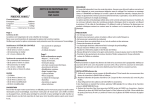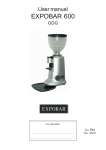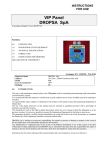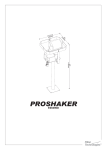Download 64 MM on Demand Grinder Manual Content
Transcript
64 MM on Demand Grinder Manual Content 1. 2. 3. 4. Foreword Page 2 Technical Specifications Page 2 General Description Page 3 Unpacking Page 4 Packaging Page 4 Installation and Wiring Page 4 5. Operation of Appliance Page 5 Preliminaries Page 5 Switching On The Appliance Page 5 Adjusting The Grinder Page 6 Coffee Dose Adjustment Page 7 6. Protections Page 9 Thermal Overload Protection Page 9 Blade overheating protection Page 9 7. Warnings Regarding Safety Page 10 8. Maintenance Page 11 9. Cleaning Page 11 10. Warnings Page 12 1 | P a g e 1. FOREWORD Thank you for purchasing our 64 mm On Demand Grinder (ODG), The ODG is a commercial appliance to be used in coffee shops, espresso bars, hotels, restaurants, etc. The grinder will grind whole bean coffee into variable, user-‐selectable (form super fine to course) coffee powder on your demand. Please read this manual from cover to cover before using the appliance as it contains important instructions for the safety, operation and maintenance of the appliance. Look after this manual and keep it in a safe place. The manufacturer reserves the right to make changes to the product and to the manual without notification. 2. Technical Specifications: TECHNICAL SPECIFICATIONS Height: 560mm Width: 210mm Length: 300mm Weight: 15Kg Burrs diameter: 64mm Hopper capacity: 1200gr. Grinding capacities: 6-‐9Kg/hour Electrical Specifications: 230V/50Hz Power: 350W 2 | P a g e 3. General Description 4. Unpacking While opening the packaging, check carefully to make sure the appliance is intact and there are no signs of damage. If in any doubt, do not use the unit and contact personnel with the appropriate professional skills. The packaging materials must be kept away from children as they represent a potential source of danger. Keep the 3 | P a g e packaging until the warranty has expired! Installation and wiring The appliance must be installed by skilled technical personnel in conformity with the safety rules in force. Incorrect installation may result in injury of persons, or damage to property, for which the manufacturer cannot be held responsible. ! The appliance must be placed on a stable, flat surface. ! Before plugging in the appliance, make sure the voltage and frequency values of the supply mains correspond to the ratings indicated on the label featuring the appliance’s technical data. ! The wall socket must be fitted with an efficient earth contact. Consequently, it is essential to make sure the earth system is efficient and in conformity with current safety rules. If any doubt, ask appropriate professional skilled personnel to check the system thoroughly. IT IS MANDATORY TO EARTH THE APPLIANCE. The manufacturer cannot be held responsible in the event this regulation is not complied with. ! It is essential to make sure the ratings of the system are ! Suitable for the power absorbed by the appliance -‐ as indicated on the label featuring the technical data and that the wall socket is protected against over currents. ! Do not use extension cables, plug adapters for multiple sockets or makeshift connections. ! In EEC member countries, the regulation in force calls for the external equipotential terminal ( ) on the outer part of the appliance’s base plate to be connected to an equipotential node if the installation is to be correct. ! The hopper must be placed on the appliance and properly secured with the appropriate screw or with the appropriate pin, according to the grinder model. 4 | P a g e 5. Operation of the Appliance Preliminaries Verify that the hopper is correctly placed on the appliance. Close the locking slide and fill the hopper with coffee beans. Open the locking slide so that the beans are allowed to drop into the grinding system. Switching on and off the appliance In order to power up the appliance, set the switch to “I” position. The display located on the lid of the push button panel will show a counter with the incremental number of doses ground by the appliance and the temperature of the blazes. After having placed the filter holder on the filter holder: -‐ Press the 1-‐cup button on the touch pad (indicting one cup) to grind and dispense a single dose. -‐ Press the 2 cup button on the right of the touch pad (indicating two cups) to grind and dispense a double dose. The counter adds one for each single dose and adds two for each double dose. You can activate manual grinding by pressing the hand button ( ) on the touch pad. Hold down the button for manual grinding and the grinder will grind until you lift the finger. For 3 Minute grinding you can activate the appliance by pressing the 3-‐minute button on the touch pad, press the button once and it will grind for 3minutes continuously. These two modes of grinding (manual and 3 minutes grinding) will not be added in the counter. We suggest using the manual push button for finding the exact time for one or double dose. In order to switch off the appliance, please set the switch to “O“ position. 5 | P a g e Adjusting Grinding In order to achieve finer or coarse grinding, the adjustment disk located under the hopper must be adjusted. By rotation the disk clockwise, the coarseness of the ground coffee will be increased; for finer, rotate the disk anticlockwise. The disk remains in the chosen position without having to be locked in place. The adjustment must be p erformed with the motor on, and preferably without any coffee between the grinding blades. Grind small amounts of coffee in order to determine the optimal degree of fineness. Before checking the fineness of the ground coffee, grind some doses of coffee to fill the duct between the grinding area and the outlet. This operation must be done whenever the grinding setting has been changed in order to empty the duct of the previous ground coffee. The change of the grinding setting might vary the weight of the doses. Therefore adjust the doses only after the grinding setting. After setting the grind check if the coffee comes out of the espresso coffee machine very quickly, this means the coffee is ground too coarse. If it comes out too slowly, it means the coffee is ground too fine. Set the grinder to suit the coffee bean and the clients needs. Bear in mind that there are many conditions liable to influence the correct supply, such as the weight of the portions, the compacting, the espresso machine settings, and the cleaning of the filters. 6 | P a g e Coffee Dose Adjustment In order to adjust the weight of the portion dispensed, use the increment/decrement button controls (“+” and “-‐“) located on the touch pad near the display. After having set the optimal degree of fineness, check the weight of the dose with a digital precision scale. In order to adjust the dose, just select the dose you wish to adjust and hold the button for 2.5 seconds; the display will blink and show the current setting for the selected dose. By pressing the increment/decrement buttons “+” and “-‐“, the grinding time can be increased or decreased and consequently the selected dose can be increased or decreased. Approximately, a change of 0.1 seconds is equivalent to a change of dose of 0.3 grams (0.01 ounces). After setting the desired amount of grinding time, press the pre-‐selected button again to confirm and save the data set and exit from the adjusting program. Use a digital precision scale to check again the weight of the dose and, if necessary, repeat above-‐mentioned operation. 7 | P a g e WHEN YOU ARE INSIDE THE AJUSTING PROGRAM, IT IS NOT POSSIBLE TO OPERATE THE APPLIANCE. IF THE APPLIANCE GETS SWITCHED OFF (SWITCH OFF OR POWERED OFF) BEFORE EXITING FROM THE AJUSTING PROGRAM, THE CHANGES ARE NOT SAVED. 3 MINUTES MODE and MANUAL GRINDING MODE CANNOT BE PROGRAMMED AND THE DOSES DISPLAY WILL NOT BE ADDED DURING THESE TWO MODES. WARNING REMINDER: In order to collect the portions of ground coffee, put the filter into holder under the grounder outlet all the way. The average setting for one dose is 5 sec and 10 sec for two doses. Dose time is in accordance with the setting of the course ness of the grinding blades 6. Protections Thermal Overload Protection The appliance’s motor is protected against overheating resulting from over currents, thermal overload protection when tripped, cuts off the power supply to the motor. Should the protection trip as a result of anomalous operation, such as the grinding blades jamming, the appliance must be turned off using the on-‐off switch, unplugged from the mains power, and a skilled technical person contacted, Never perform work on this appliance whilst attached to mains power for safety reasons and potential injury or damage to the grinder. If the appliance overheats as a result of the motor stopping, allow the appliance to cool down before performing any repair work. 8 | P a g e Overheating of the grinder blades In order to reduce coffee ground agglomeration and ensure perfect ground coffee always the grinder has an automated cut of when the blades reach 75centidegree. The appliance’s blades temperature is monitored and showed in the display. The power supply to the motor will be cut off once the temperature reaches 75centidegree and will be connected again when the temperature goes down to 40degree. 7. Warnings regarding safety This electrical appliance must be used in conformity with the rules in force governing safe operation. • When operating the appliance, beware of the moving parts mechanical parts in the grinder blade area and the ground coffee outlet. Before removing the hopper from the grinding blade area, disconnect the power supply. Avoid removing foreign objects from the grinding blade area or bean hopper without disconnecting the grinder from the mains power supply. Take care, as the grinding blades may continue rotating for a short while even after the appliance is switched off. We strongly advise against the operator removing screws or any working parts of the grinder. In the event the appliance is not working properly or is faulty, contact skilled technical personnel, and do not attempt to make repairs yourself. Before performing any work on the grinder including cleaning and / or maintenance, disconnect the grinder from the mains power supply by unplugging from the wall the socket. Simply turning the grinder of on the mains switch on the machine does not assure safety. When the appliance is left unattended, the appliance’s power supply must be disconnected using its master switch (for 9 | P a g e example, at night, during work breaks, midweek closing or holidays). Do not let liquids of any kind come into contact with the internal or external parts of the appliance. Never put ground coffee in the hopper intended only for coffee beans. Do not tamper with the appliance. Do not tug on the supply cable to unplug the appliance from the mains. Do not touch the appliance with damp or wet hands or feet. Do not use the appliance barefoot. The manufacturer cannot be held responsible for bodily injury or damage to property if these regulations are not complied with. 8. Maintenance It is essential to check the state of the supply cable and plug periodically. In the event the supply cable or plug are damaged, call a skilled technician to replace them, doo not attempt repairs yourself for safety reasons. A special tool is required to remove the base plate to get to the cable for safety reasons. It is recommended to use original spare parts only. In order to assure the lasting efficiency of the appliance, skilled technical personnel must be called in to perform periodical maintenance, including detailed checks of the state of those components subject to wear. The state of the grinding blades must be checked periodically (approximately every 50kg of grinded coffee). Blades in an excellent state will result in a high quality grinding and prevent the appliances overheating. Replace grinding blades every 400kg of ground coffee (when using original replacement parts). Be aware of the appliance’s noise level. In case the noise level is higher than normal or irregular noises are coming from within the appliance, get certified personnel to perform an overall check of the appliance. 10 | P a g e 9. Cleaning the grinder Disconnect the appliance’s power supply by unplugging it before cleaning. The appliance must not be cleaned using water jets. Do not install the appliance in rooms where water jets are used for cleaning. Skilled technical personnel must clean the appliance periodically only. Use perfectly clean, disinfected cloths or brushes for cleaning. Do not use abrasive products, as these are liable to take the sheen off shiny parts. Hopper ‘ Wash the hopper after having removed it from the appliance, with water and neutral soap, rinse it accurately with warm water and dry perfectly well. To ensure great coffee taste, clean the bean hopper periodically. The hopper must be correctly fixed to the appliance. Grinding system After removing the grinding dial, remove the top blade container and clean the blades, the threads and the entire grinding system with a brush and a dry cloth. After having placed the top blade container back into place, screw the adjustment ring and insert, in models fitted with one, the tamper-‐proof screw in the hole allowing most adjustment. Place the hopper back into place and then set the grind adjustment. Funnel After having removed the lid, clean the funnel and its lid with a dry and disinfected brush. 11 | P a g e WARNINGS Persons (including do not intend this appliance for use Children) with reduced physical, sensory or mental capabilities or lack of experience and knowledge, unless they have been given supervision or instruction concerning use of the appliance by a person responsible for their safety. Children should be supervised to ensure that they do not play with the appliance. Make sure the power plug is unplugged when cleaning, also, Care is needed while handling cutting blades during cleaning. If the supply cord is damaged, the manufacturer or its service agent or a similarly qualified person must replace it in order to avoid a hazard. Correct Disposal of this product. The above marking indicates that this product should not be disposed with other household wastes throughout the EU. To prevent possible harm to the environment or human health from uncontrolled waste disposal, recycle it responsibly to promote the sustainable reuse of material resources. To return your used device, please use the return and collection systems or contact the retailer where the product was purchased. They contact the retailer where the product was purchased. They can take this product for environmental safe recycling Warranty Information The manufacturer provides warranty in accordance with the Legislation of the customer's own country of residence, with a 12 | P a g e minimum of 1 year, starting from the date on which the appliance is sold to the end user. The warranty only covers defects in material or workmanship. The repairs under warranty may only be carried out by an authorized service Centre. When making a claim under the warranty, the original bill of purchase (with purchase date) must be submitted. The warranty will not apply in cases of: Normal wear and tear or incorrect use such as overloading of the appliance, use of non approved accessories, use of force, damage caused by external influences, damage caused by non observance of the user manual such as connection to non – suitable mains supply or non compliance with the installation instructions, partly or completely dismantled appliance, worn out grinder blades This appliance has been designed solely for grinding coffee Beans. Any other use is understood to be improper, and consequently hazardous. The manufacturer cannot be held responsible for any damage as a result of improper or incorrect use. Do not use the appliance for grinding other types of food, or anything else. the coffee grinders and coffee grinder-‐dosers are intended for skilled personnel only for professional use and not for household use. The user must be an adult. Do not allow children or incapable persons to use the appliance. Netropolitan Ltd 3 St. Georges Bay Road Parnell, Auckland. http://netropolitan.co.nz [email protected] All right reserved. It is prohibited to reproduce, adapt or translate this document without prior written authorization. 13 | P a g e