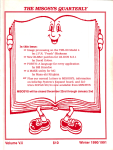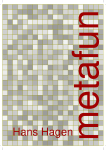Download NUMMER 33 • NAJAAR 2005
Transcript
NUMMER 33 • NAJAAR 2005 REDACTIE Wybo Dekker, hoofdredacteur Frans Goddijn Taco Hoekwater Piet van Oostrum N E D E R L A N D S T A L I G E TE X G E B R U I K E R S G R O E P N E D E R L A N D S T A L I G E TE X G E B R U I K E R S G R O E P Voorzitter Hans Hagen [email protected] Secretaris Willi Egger [email protected] Penningmeester Wybo Dekker [email protected] Bestuursleden Maarten Wisse [email protected] Frans Goddijn [email protected] Karel Wesseling [email protected] De Nederlandstalige TEX Gebruikersgroep (NTG) is een vereniging die tot doel heeft de kennis en het gebruik van TEX te bevorderen. De NTG fungeert als een forum voor nieuwe ontwikkelingen met betrekking tot computergebaseerde documentopmaak in het algemeen en de ontwikkeling van ‘TEX and friends’ in het bijzonder. De doelstellingen probeert de NTG te realiseren door onder meer het uitwisselen van informatie, het organiseren van conferenties en symposia met betrekking tot TEX en daarmee verwante programmatuur. De NTG biedt haar leden ondermeer: 2 2 2 2 Postadres 2 Nederlandstalige TEX Gebruikersgroep Maasstraat 2 5836 BB Sambeek 2 Postgiro 1306238 t.n.v. NTG, Deil BIC-code: PSTBNL21 IBAN-code: NL05PSTB0001306238 E-mail bestuur [email protected] E-mail MAPS redactie [email protected] WWW www.ntg.nl Copyright © 2005 NTG 2 Tweemaal per jaar een NTG-bijeenkomst. Het NTG-tijdschrift MAPS. De ‘TEX Live’-distributie op DVD/CDROM inclusief de complete CTAN softwarearchieven. Verschillende discussielijsten (mailing lists) over TEX-gerelateerde onderwerpen, zowel voor beginners als gevorderden, algemeen en specialistisch. De FTP server ftp.ntg.nl waarop vele honderden megabytes aan algemeen te gebruiken ‘TEX-producten’ staan. De WWW server www.ntg.nl waarop algemene informatie staat over de NTG, bijeenkomsten, publicaties en links naar andere TEX sites. Korting op (buitenlandse) TEX-conferenties en -cursussen en op het lidmaatschap van andere TEX-gebruikersgroepen. Lid worden kan door overmaking van de verschuldigde contributie naar de NTG-giro (zie links); vermeld IBAN- zowel als SWIFT/BIC-code en selecteer shared cost. Daarnaast dient via www.ntg.nl een informatieformulier te worden ingevuld. Zonodig kan ook een papieren formulier bij het secretariaat worden opgevraagd. De contributie bedraagt ¤ 40; voor studenten geldt een tarief van ¤ 20. Dit geeft alle lidmaatschapsvoordelen maar geen stemrecht. Een bewijs van inschrijving is vereist. Een gecombineerd NTG/TUG-lidmaatschap levert een korting van 10% op beide contributies op. De prijs in euro’s wordt bepaald door de dollarkoers aan het begin van het jaar. De ongekorte TUG-contributie is momenteel $65. MAPS bijdragen kunt u opsturen naar [email protected], bij voorkeur in LaTEX- of ConTEXt formaat. Bijdragen op alle niveaus van expertise zijn welkom. Productie. De Maps wordt gezet met behulp van een LaTEX class file en een ConTEXt module. Het pdf bestand voor de drukker wordt aangemaakt met behulp van pdfetex 1.30 Web2C 7.5.5 draaiend onder Linux 2.6. De gebruikte fonts zijn Bitstream Charter, schreefloze en niet-proportionele fonts uit de Latin Modern collectie, en de Euler wiskunde fonts, alle vrij beschikbaar. TEX is een door professor Donald E. Knuth ontwikkelde ‘opmaaktaal’ voor het letterzetten van documenten, een documentopmaaksysteem. Met TEX is het mogelijk om kwalitatief hoogstaand drukwerk te vervaardigen. Het is eveneens zeer geschikt voor formules in mathematische teksten. Er is een aantal op TEX gebaseerde producten, waarmee ook de logische structuur van een document beschreven kan worden, met behoud van de letterzetmogelijkheden van TEX. Voorbeelden zijn LaTEX van Leslie Lamport, AMS-TEX van Michael Spivak, en ConTEXt van Hans Hagen. Inhoudsopgave Redactioneel, Wybo Dekker 1 Wachten op een Ca-tas-tro-fe, Maarten Sneep 2 Jewel case listings for mp3 cdroms, Dennis van Dok 4 Font installation the shallow way, Siep Kroonenberg 14 Installing Expert Fonts: Minion Pro, Idris Samawi Hamid 19 Hyphenation Patterns, Hans Hagen 36 What do you do with ConTEXt?, Taco Hoekwater 41 Een uittreksel uit de recente bijdragen in het CTAN archief, Piet van Oostrum 46 Color separation in two-color printing, Jan van de Craats 52 Powerdot, Hendri Adriaens & Chris Ellison 54 Managing a network TEX installation under Windows, Siep Kroonenberg 59 An Introduction to MetaUML, Ovidiu Gheorghieş 65 Wybo Dekker NAJAAR 2005 Redactioneel Voor u ligt het 33e nummer van de Maps, met 78 pagina’s niet zo dik deze keer, maar de kwaliteit is er niet minder om. Ook nu weer is de tweede helft ervan in kleur uitgevoerd, en ook deze keer is er weer een grote variatie: er zijn artikelen over CTAN, fonts, cd-hoesjes, woordafbreking, kleurscheiding, PowerPoint (pardon: PowerDot)-presentaties, stroomdiagrammen en installatie. 2 Maarten Sneep (Wachten op een Ca-tas-tro-fe) In het kader van de zoveelste spellingwijziging geeft Maarten Sneep zijn ongezouten mening. Veel daarvan zal u bekend voorkomen. Maar veel was ook nog niet bij opgekomen. Geniet van de bevestiging van uw eigen verontwaardiging. 2 Dennis van Dok (Jewel case listings for mp3 cdroms) laat zien hoe zo’n 130 nummers op een mp3 muziek-cd op het formaat van een jewel case toch nog overzichtelijk kunnen worden weergegeven. Maar ook hij heeft geen antwoord op de vraag hoe dat nu moet met de, pakweg, 1000 nummers die op een dvd passen. Gelukkig is de tijd niet ver meer dat de achterkant van zo’n juwelendoos gewoon een 1600x1200 flatscreen is met een in de rug ervan ingebouwde processor waarmee door de vele pagina’s gebladerd kan worden. 2 Siep Kroonenberg (Font installation the shallow way): Siep pakt een van de lastigste TEX-problemen aan: hoe een nieuw font te installeren zonder door bergen foutmeldingen te worden overspoeld. Haar pragmatische oplossing blijkt verrassend eenvoudig. Maak er eens een opwindende menukaart mee en nodig uw TEX-collega’s aan de dis. 2 Idris Samawi Hamid (Installing Expert Fonts: Minion Pro) pakt de font-installatie minder pragmatisch aan, maar gaat dan ook in op alle details van het minion font. 2 Hans Hagen (Hyphenation Patterns) vertelt ons de ins en outs van hyphenation in ConTEXt. Als u geen context-gebruiker bent, sla het dan niet meteen over – het lijkt erop dat dit ook betekenis kan hebben voor andere formats. 2 Taco Hoekwater (What do you do with ConTEXt?) heeft een enquête gehouden onder ConTEXt-gebruikers met de vraag: wat doe er er eigenlijk mee. Een selectie uit de antwoorden. 2 Piet van Oostrum (Een uittreksel uit de recente bijdragen in het CTAN archief) maakt ons weer attent op nieuwe CTAN bijdragen; deze keer met veel aandacht grafische applicaties, maar ook voor floats, scheikundeformules, sudoku, muziek en nieuwe Europese lidstaten. En tenslotte probeert hij u te belemmeren in het bestrijden van uw rookverslaving. 2 Jan van de Craats (Color separation in two-color printing) verhaalt over de drukkersproblemen die als gevolg van kleurscheiding kunnen ontstaan, zoals het verschijnen van witte schaduwen aan de randen van schrifttekens. Hij heeft er gelukkig ook een oplossing voor. 2 Hendri Adriaens en Chris Ellison (Powerdot) biedt een volwaardig alternatief voor PowerPoint. Dit verhaal is nog slechts een beschrijving van hoe zij het pakket in de zomervakantie ontwikkelden – een zomerzotheid zeg maar. U zult er in een volgende maps ongetwijfeld meer over horen. 2 Siep Kroonenberg (Managing a network TEX installation under Windows) laat zien hoe zij op de economische faculteit van de RUG gebruikers centraal voorziet van een MikTeX installatie, met TeXnicCenter als editor en frontend. 2 Ovidiu Gheorghieş (An Introduction to MetaUML): wie zich bezighoudt met het maken van stroomdiagrammen kan hier zijn hart ophalen. MetaPost en UML (Unified Modeling Language) komen hier samen om zulke diagrammen zeer gestructureerd samen te stellen. De redactie wenst u weer veel inspiratie en veel leesplezier. Wybo Dekker [email protected] 1 2 Maarten Sneep MAPS 33 Wachten op een Ca-tas-tro-fe Het kan u na zaterdag 17 december 2005 niet ontgaan zijn: er komt weer een nieuwe spelling aan. Het stof van de wijzigingen uit 1995 was nog nauwelijks neergedaald, tenminste in mijn hoofd, maar er worden nu nog enkele plooien gladgestreken. We mogen deze veranderingen geen “spellingwijziging” noemen, want deze aanpassing is niet zo ingrijpend – tenminste dat vindt de Nederlandse-taalunie. Als ik een beperkte lijst met veranderingen doorneem, rijzen mij echter de haren te berge. Sommige wijzigingen geven aardig de huidige maatschappelijke veranderingen weer: “kerstman” moet nu met een hoofdletter terwijl “Christus” gedecapiteerd is. Bij andere wijzigingen begint de betekenis van een woord te veranderen: Tweede-Kamervoorzitter verliest het streepje, en degradeert daarmee ofwel tot een vice-voorzitter van zichzelf, of het wordt de opvolger van de eerste voorzitter. De partij van de huidige voorzitter neemt straks mogelijk plaats in een coalitie met een stel “vruchten gebakjes”: “appèl” verliest het accent en wordt “appel” – eet smakelijk. Als ambtenaar dien ik me aan die nieuwe spelling te houden, al ben ik blij dat het grootste deel van mijn geschreven communicatie in het Engels plaats vindt – het voordeel van werken in het internationaal wetenschappelijk onderzoek. U mag uw gang gaan, en ik kan u van harte aanbevelen om te schrijven zoals u dat geleerd heeft, en uw creativiteit niet te laten dwarsbomen door een stel taalmalloten. Er zijn echter een paar zaken waar we niet aan kunnen ontkomen: Het onderwijs moet de nieuwe spelling volgen, gedwongen door de centrale examens en de inspectie. Ik heb medelijden met iedereen die nu ongeveer twintig is: dit wordt de derde spelling die zij moeten leren, geen wonder dat de spelvaardigheid achteruit holt. Bovendien zal het enige tijd vergen voordat alle lesmethoden vervangen zijn, waardoor leerlingen vanaf het eerste begin geconfronteerd worden met een “foutief” woordbeeld. Geld om de lesmethoden versneld te vervangen is er uiteraard niet. Mijn medelijden moet zich ook uitstrekken tot de leerkrachten die het allemaal moeten overdragen: weer een nieuwe set regeltjes met een poging om bij elke verzonnen wijziging een volslagen willekeurige verklaring te verzinnen. Taal is gegroeid, en valt niet logisch te verklaren, elke poging daartoe kan uitsluitend leiden tot verwarring. Bovendien is taal een levend iets, en dienen de regels de praktijk te volgen. In dit geval volgt de praktijk de regels. Dat was al duidelijk met de tussen-n, die de uitspraak na 1995 duidelijk gewijzigd heeft. Wat heeft dit met TEX te maken? Alles en niets. U kunt nog steeds schrijven wat u wilt, u kunt de spelling van enkele grote dagbladen en tijdschriften volgen – zij boycotten immers ook de nieuwe spelregels. Aan de andere kant zult u er last van ondervinden. Eén van de prettige eigenschappen van TEX is juist dat de woordafbrekingen automatisch goed gaan, mits u de juiste taal instelt. En daar zit het probleem: naast het toevoegen of weglaten van koppeltekens, veranderen ook de afbreekregels voor een flink aantal woorden. De ca-tastro-fe in de titel is geen grap, dat is volgens de nieuwe regels correct. Ik weet niet hoe het met uw woordbeeld zit, maar ’t mijne is aan gruzelementen met dergelijke wijzigingen. Woordafbrekingen aan het einde van een regel kunnen al struikelblokken zijn, maar als het ook nog eens op een plaats gebeurt die de hele historie van een woord overboord gooit, dan leidt dat zeker tot valpartijen. Op de laatste NTG bijeenkomst hebben we van Piet van Oostrum kunnen horen wat de status van de woordenlijst is die de basis vormt voor onze afbreekpatronen. We, en daarmee bedoel ik alle mensen die Nederlands spreken, kunnen niet vrij beschikken over de woordenlijst in het “Groene boekje”, het copyright daarvan ligt bij de Sdu. Dit is haast exemplarisch voor de situatie van het Nederlands: het is ons ontnomen. Uitgeverijen van schoolboeken willen echter graag gebruik maken van TEX en andere open source software, zoals OpenOffice. Dat stuit echter op een probleem: Op dit moment is er geen gecertificeerde woordenlijst voor gebruik met open source software, en uitgeverijen zijn verplicht om te controleren dat hun schoolboeken aan de officiële spelling voldoen – hoe absurd die spelling ook is. Het plan is dan ook om een dergelijke woordenlijst te produceren, en te laten certificeren door de Nederlandse-taalunie. Gezin de absurditeit van de wijzigingen neem ik aan dat het aantal vrijwilligers om deze regels daadwerkelijk door te voeren beperkt is. Ik zorg in elk geval voor een extra kopie van de huidige lijst, die is immers beschikbaar onder de LGPL1 . Dit neemt overigens niet weg dat het opnieuw bekijken en corrigeren van de woordenlijst een nuttige bezigheid kan zijn, als is het maar om de lijst in de huidige spelling aan te vullen en te verbeteren. Ook het Wachten op een Ca-tas-tro-fe uitsplitsen naar stamwoorden, en op termijn misschien zelfs toevoegen van woord-soort kenmerken vergroot de waarde van de woordenlijst voor gebruik in allerlei computer-software. Deze activiteiten zijn echter onafhankelijk van een wijziging in de spelling. Het terugdraaien van een verandering in de spelling is overigens al eerder vertoond, ook in Duitsland is een spellingwijziging gedeeltelijk teruggedraaid wegens aanhoudend protest. Dat protest zal voorlopig niet verstommen: de sectie Nederlands van de vereniging van leraren van de levende talen (VLLT) sluit niet uit dat ze de wijzigingen zullen boycotten2 . Ik weet zeker dat een depressie zich van mij meester zal maken als weer een hogedrukgebied vanuit Frankrijk onze kant op komt. Niet dat foute afbrekingen voorheen niet voorkwamen, maar dan wist je altijd nog: “Dit is waarschijnlijk een fout in de software, of een foutieve instelling”. De gedachte dat iemand over deze wijziging heeft nagedacht en dit vervolgens heeft goedgekeurd is haast onverdraaglijk. Toch ‘De Slegte’ maar eens bezoeken voor een oude “Van Dale”. Heeft iemand nog een afbraak-bestandje van vóór 1995? Noten 1. De GNU “Lesser General Public license”, kopiëren en gebruiken mag, maar wijzigingen moeten altijd weer beschikbaar gesteld worden onder dezelfde voorwaarden. 2. NRC Handelsblad, 20 december 2005 Maarten Sneep [email protected] NAJAAR 2005 De Volkskrant: http://nieuwsbrief.taalpost.nl/r/tp.plx?1050-480 Trouw: http://nieuwsbrief.taalpost.nl/r/tp.plx?1051-480 NRC Handelsblad: http://nieuwsbrief.taalpost.nl/r/tp.plx?1052-480 Elsevier: http://nieuwsbrief.taalpost.nl/r/tp.plx?1053-480 De Telegraaf: http://nieuwsbrief.taalpost.nl/r/tp.plx?1054-480 Vlaamse kwaliteitskranten: http://nieuwsbrief.taalpost.nl/r/tp.plx?1055-480 De Standaard: http://nieuwsbrief.taalpost.nl/r/tp.plx?1056-480 Taalunie: http://nieuwsbrief.taalpost.nl/r/tp.plx?1057-480 Werkgroep Spelling: http://nieuwsbrief.taalpost.nl/r/tp.plx?1058-480 Minister van Onderwijs: http://nieuwsbrief.taalpost.nl/r/tp.plx?1059-480 Hans Heestermans, ex-hoofdredacteur Van Dale: http://nieuwsbrief.taalpost.nl/r/tp.plx?1060-480 Rob Schouten in middeleeuwse spelling: http://nieuwsbrief.taalpost.nl/r/tp.plx?1061-480 Genootschap Onze Taal: http://nieuwsbrief.taalpost.nl/r/tp.plx?1062-480 Henk Verkuyl, Emeritus http://www.let.uu.nl/˜henk.verkuyl/personal/ spelling.html 3 4 Dennis van Dok MAPS 33 Jewel case listings for mp3 cdroms Abstract Making jewel case listings for mp3 cdroms is a particular challenge, since up to about ten times as much information has to be on them as on jewel cases for regular audio disks. Here TEX’s abilities to adjust entire paragraphs, as opposed to just single lines, shine at you. Keywords mp3, jewel case, paragraph filling, grip, ripping, audio Introduction The use of MP3 audio compression brings a dramatic increase in music storage capacity of digital media. Where a music Compact Disc is limited to about 70 minutes of music, a data CD will store around ten times that much in high quality MP3s (128 kbit, 44.1 kHz stereo encoding). With more and more devices hitting the market that can read MP3 CDs, it becomes attractive to take one’s CD collection, rip and encode it to MP3 and burning it on several data CDs. The applications are numerous, even if I only mention playing MP3s during parties. You need fewer CD changes, resulting is less musical downtime. The creation of MP3 CDs brings some challenges, and this article will face two of them. They are: 1. the extraction of track information from the MP3 files, to create a listing of the entire contents of the CD, and 2. the formatting of this listing so that it fits the backside of a standard CD case (“jewel case”) and still looks nice. The formatting is a typographical problem, so it’s no surprise that TEX comes into play there. But TEX also shows its strength as a word processor when it parses the generated contents list. The listing will include track number, name, and duration; this information can easily be extracted from the MP3 files themselves if the CD ripping software put it in. A small ruby program is displayed that generates the TEX input from a directory of MP3 files. The format of the TEX input file is simple enough to generate with your programming language of choice. The typesetting is done with LaTEX, but plain TEX users will appreciate the fact that the solution uses mainly basic constructs. Some changes will have to be made to font selection and multicolumn formatting (done with multicols) if another format than LaTEX is to be used. Jewel case listings for mp3 cdroms 01 02 03 04 05 06 07 08 09 10 11 12 13 14 15 16 17 18 11 #!/usr/bin/env ruby # mp3totex - list mp3’s in given directory in TeX compatible format require ’rubygems’ require ’mp3info’ album, tracks = nil, [] Dir["#{ARGV[0]}/*.mp3"].sort.each do |f| m = Mp3Info.new(f) album = m.tag[’album’] unless album ttit = m.tag[’title’] tlen = m.length tnum = m.tag1[’tracknum’] tracks[tnum-1] = "%03d %s...(%d:%02d).\n" % [tnum, ttit, tlen/60, tlen%60 ] end puts "\\title #{album}.",tracks Figure 1. The ruby program that generates the input file. The Playlist There is a plethora of software available to create MP3s of music CDs. I use Grip (http://nostatic.org/grip/), which automates the entire process. Upon inserting a music CD, Grip checks with an on-line CDDB database for disc and track information. This information will be stored in the ID3 tags in the MP3s themselves. Grip also generates playlists in the form of m3u files, which are text files listing the path names of the generated MP3s. Although most MP3 playing software can handle m3u playlists, hardware players are oblivious to this concept. They don’t handle directory structures very well and tend to play tracks in ‘natural’ order (as layed out on the disc) or alphabetic order. Therefore, the best option is to prefix the MP3 file names with the three digit number indicating the order in which they are to appear. This number will also show up in the final track listing. So, after ripping and burning I have: 1. a data CD containing ten music CDs worth of MP3s, 2. ten corresponding m3u files listing the names of the files. For reasons explained later, I want the TEX input to come out looking like this: \title I Robot. 012 I Robot...(6:03). 013 I Wouldn’t Want to Be Like You...(3:23). 014 Some Other Time...(4:05). 015 Breakdown...(3:52). 016 Don’t Let It Show...(4:21). 017 The Voice...(5:23). 018 Nucleus...(3:31). 019 Day After Day (The Show Must Go on)...(3:49). 020 Total Eclipse...(3:09). 021 Genesis Ch.1. V.32...(3:28). All lines are delimited by a period. The tracks have a number, then a space, the title, three dots and the track time in parentheses. This formatting must be followed quite NAJAAR 2005 5 6 Dennis van Dok MAPS 33 052 A Forest The Cure . . . (4:55) 053 Fortune Presents Gifts not According to the Book Dead can Dance (6:03) 054 Signs of Life Pink Floyd . . . . . . . . . . . . . . . . . (4:24) (1) 052 A Forest The Cure . . . . . . . . . . (4:55) 053 Fortune Presents Gifts not According to the Book Dead can Dance . . . . . . . . . . . . . . . . . . . (6:03) 054 Signs of Life Pink Floyd . . . . . (4:24) (2) Figure 2. Example listing at two different widths. strictly. No white space should be placed between the dots and the parentheses, for instance. The Ruby program in Figure 1 produces this input from the directory of MP3 files. Here is a short description of what it does. Line 6 imports the mp3info module that is capable of reading the tags of an MP3 file. On line 10 a loop starts over all the MP3 files in the directory that was given as a command-line argument. The tags are extracted and stored formatted in the tracks array, in the proper order. The album is recorded only once, which means that all files are considered to be from the same album. After the loop, the album title and the tracks are printed. If you run the program on each album directory and append the outputs to a single file, you should now have all your tracks nicely listed in the proper format. Now is the time to do some last-minute manual touch-ups that an automatic procedure can not address. The Layout The main challenge lies in fitting over a hundred track numbers, titles and times in the cramped space of a CD case, which measures 13.7cm × 11.7cm, and still make browsing the list a pleasant experience. This cannot be done without using a very economic typeface; I chose Helvetica narrow for the simple reason that it is condensed, generally available and readable in small print. By experimenting I found that a 6 pt size will usually fill up the available space quite nicely. Just using a small font doesn’t help with the browsing. To that end, the roving eye must be given guidance and directions to keep it ‘on track,’ while the landscape should display enough markers for orientation. In the layout presented below, guidance is delivered by putting the listing in narrow, flush colums; album titles printed in boldface form landmarks in the overcrowded area. To illustrate how individual tracks are typeset, the examples in Figure 2 show an excerpt of an imaginary listing at two different column widths. The layout was inspired by the typesetting of the Key Index in Mathematical Reviews, which was used as an example of complex typesetting in the article Breaking Paragraphs into Lines [1] wherein Donald E. Knuth and Michael Plass explain the versatility of the glue-box-penalty model. The anatomy of a single entry could be described as follows: The first line starts with the track number against the left margin; it is followed by some white space; then come the track title and artist; finally appears the track time flush against the right margin. Each entry is one paragraph. The space between the artist and the track time is filled up with a dotted line (technically called leaders). If there is not enough room for everything on one line, the title and artist are broken across several lines, where all lines but the first keep the same distance from the left margin so Jewel case listings for mp3 cdroms that they line out nicely with the start of the title in the first line, and all lines but the last have a ragged right margin. If there is no room left for the track time, it is placed on a line by itself with leaders in front aligning on the left with the title, as seen in (1). Understanding how TEX is able to produce such intricate layouts requires some insight into the glue-box-penalty model. The most definitive source of information on this matter is the TEXbook, Chapter 14, but I will try to explain some of its particularities. One of the aspects of TEX that really confused me as a novice user was the fact that it typesets paragraphs as a whole. I had grown accustomed to the linear typesetting behaviour of modern word processors: you type until the line is full and the word processor will insert a line break. At first, it will try to fill up the line by ‘squeezing’ it a little: the spaces are slightly narrowed, so more material fits on a line. But as you keep typing it must choose a breakpoint as close as possible to the end of the line. A clever word processor may reconsider the last breakpoint if it finds that it can hyphenate the word you are typing and the part before the hyphen will fit in the previous line; but even a clever word processor will not look further back than the last breakpoint. It doesn’t care if a stretched line appears below a squeezed line, even if both lines could be improved by moving a small word from the end of the latter to the beginning of the former. In contrast, TEX tries to balance an entire paragraph. The breakpoints are found by considering all candidates. The question it asks itself at every point is: “How bad would this paragraph be so far if I break it here? Or, how much do I need to stretch or shrink the line preceding it, and which previous breakpoint minimizes the total badness?” The notion that each potential breakpoint is linked to its previous breakpoint of minimal total badness introduces a “path of minimal badness” from the end of the paragraph right back to the beginning, traversing the ‘optimal’ breakpoints. However clever, this approach has some repercussions. For instance, a novice user may be tempted to produce a single centered line in the middle of his paragraph for ad hoc displaying by typing something like ... by typing\\ {\centering some centered text\linebreak} but to my dismay ... but to his dismay, the display line is hopelessly stretched. That is because none of the parameters that affect the layout of paragraphs are used by TEX until it hits \par. At that moment, the paragraph builder springs into action, getting ready to build a perfectly balanced paragraph. The text has been reduced to a string of boxes, penalties and glues; the \centering declaration has already gone out of scope, the parameters it affected were reset when the } was read. How, then, is it possible to have a paragraph that has the first line flush left, the middle lines indented, and the last line flush right? The answer is: a combination of standard TEXniques and some tricks. The indentation of all but the first line is done with hanging indentation. Keeping the lines away from the right margin is done by setting \rightskip. This is a glue parameter that is added on the right of every line. The only real trick is to get the last line flush right. To do this, the \rightskip glue must be cancelled out. This can be done by putting negative glue next to it. The \parfillskip glue, that TEX inserts at the end of a paragraph, comes in handy here. This parameter usually has some stretch so the last line of the paragraph doesn’t need to be full. If you have a hard time imagining what negative glue looks like, just consider the simple arithmetic it involves. People seem to have no problem whatsoever in everyday life NAJAAR 2005 7 8 Dennis van Dok MAPS 33 understanding negative money. Here is the list of parameters that are in effect when typesetting the entries. \parindent 0pt \leftskip 0em \rightskip 2em plus 1.5em \newlength{\threedigs} \settowidth{\threedigs}{000\quad} \hangafter 1 \hangindent \threedigs \parfillskip -\rightskip Then there is the matter of the leaders. There are two possible situations: 1. the track time goes on the same line as the last words of the track title and the leaders go between them; 2. there is not enough room left on the line, and the track time will have to go on a line of its own. The leaders will appear starting from the left edge (respecting the hanging indent). The second case is really distinct because a linebreak will happen just before the leaders. Leaders, glue, and interword spaces are discarded at linebreaks. Normally this is a good thing, because you don’t want spaces to appear at the beginning of a line. But in this case it is more aesthetic to have a line of leaders preceding the lonely track time. So in order to prevent the discarding, the following list of items is used: 2 a penalty, indicating that it is possible (though undesirable) to break here; 2 an empty \hbox, preventing the following leaders to be discarded if the above penalty should be chosen as a breakpoint; 2 an infinite penalty, preventing a break at the following leaders (which would discard them); 2 the leaders. The result is that if a break happens at the first penalty, the empty box appears as the first item of the following line, in which case the leaders are safe. The Index in Mathematical Reviews was even more elaborate, since it had a number of lines flush left, followed by leaders, followed by a number of lines flush right. See if you can figure out how to do that. Translating the input So now let’s turn to the (human-readable) input file, and see how TEX is able to ingest it and produce the above layout. The pivotal macro is called \entry, which has the following definition. \def\entry#1 #2...(#3).{#1\track#2\tracktime(#3)\par} What is immediately clear is that its hparameter texti is made to match the input format. The \track is 0.5 em of space. The \tracktime is the list of items that eventually result in the leaders, as was discussed in the previous section. In order to make this control sequence magically appear before every line of the input, we set \everypar to {\entry}. This token list is inserted when TEX has begun a new paragraph. Since each \entry ends in a \par, every line of the input becomes an \entry. The only exceptions are the CD titles; since they should be exempted from becoming entries, the \title temporarily disables the \everypar and sets all the other parameters that were used for the list entries to Jewel case listings for mp3 cdroms The Alan Parsons Project I Robot 012 I Robot . . . . . . . . . . . . . . . . . . . . . . . . 013 I Wouldn’t Want to Be Like You . . . . . . . 014 Some Other Time . . . . . . . . . . . . . . . . . 015 Breakdown . . . . . . . . . . . . . . . . . . . . . . 016 Don’t Let It Show . . . . . . . . . . . . . . . . . 017 The Voice . . . . . . . . . . . . . . . . . . . . . . . 018 Nucleus . . . . . . . . . . . . . . . . . . . . . . . . 019 Day After Day (The Show Must Go on) . . 020 Total Eclipse . . . . . . . . . . . . . . . . . . . . . 021 Genesis Ch.1. V.32 . . . . . . . . . . . . . . . . (6:03) (3:23) (4:05) (3:52) (4:21) (5:23) (3:31) (3:49) (3:09) (3:28) Pyramid 022 Voyager . . . . . . . . . . . . . . . . . . . . . . . . 023 What Goes Up. . . . . . . . . . . . . . . . . . . . 024 The Eagle Will Rise Again . . . . . . . . . . . 025 One More River . . . . . . . . . . . . . . . . . . 026 Can’t Take It With You . . . . . . . . . . . . . . 027 In The Lap Of The Gods . . . . . . . . . . . . 028 Pyromania . . . . . . . . . . . . . . . . . . . . . . 029 Hyper-Gamma-Spaces . . . . . . . . . . . . . 030 Shadow Of A Lonely Man . . . . . . . . . . . (2:24) (3:31) (4:22) (4:17) (5:04) (5:30) (2:43) (4:19) (5:34) Eve 031 032 033 034 035 036 037 038 039 (5:09) (3:48) (3:54) (3:37) (4:02) (4:53) (3:37) (4:44) (5:48) Lucifer . . . . . . . . . . . . . . . . . . . . . . . . . You Lie down With Dogs . . . . . . . . . . . . I’d Rather Be a Man . . . . . . . . . . . . . . . You Won’t Be There . . . . . . . . . . . . . . . Winding Me Up . . . . . . . . . . . . . . . . . . . Damned If I Do . . . . . . . . . . . . . . . . . . . Don’t Hold Back . . . . . . . . . . . . . . . . . . Secret Garden . . . . . . . . . . . . . . . . . . . If I Could Change You Mind . . . . . . . . . . Turn of a Friendly Card 040 May Be a Price to Pay . . . . . . . . . . . . . . (4:57) 041 Games People Play . . . . . . . . . . . . . . . (4:21) 042 Time . . . . . . . . . . . . . . . . . . . . . . . . . . (5:02) 043 I Don’t Wanna Go Home . . . . . . . . . . . . (4:56) 044 The Gold Bug . . . . . . . . . . . . . . . . . . . . (4:33) 045 The Turn of a Friendly Card . . . . . . . . . (16:21) 086 Money Talks . . . . . . . . . . . . . . . . . . . . . (4:26) 087 Inside Looking Out . . . . . . . . . . . . . . . . (6:22) 088 Paseo De Gracia . . . . . . . . . . . . . . . . . (3:37) Eye in the Sky 046 Sirius . . . . . . . . . . . . . . . . . . . . . . . . . . 047 Eye in the Sky . . . . . . . . . . . . . . . . . . . 048 Children of the Moon . . . . . . . . . . . . . . . 049 Gemini . . . . . . . . . . . . . . . . . . . . . . . . . 050 Silence and I . . . . . . . . . . . . . . . . . . . . 051 You’re Gonna Get Your Fingers Burned . 052 Psychobabble . . . . . . . . . . . . . . . . . . . . 053 Mammagamma . . . . . . . . . . . . . . . . . . 054 Step by Step . . . . . . . . . . . . . . . . . . . . 055 Old and Wise . . . . . . . . . . . . . . . . . . . . (1:53) (4:36) (4:51) (2:11) (7:23) (4:23) (4:51) (3:35) (3:54) (4:54) Ammonia Avenue 056 Prime Time . . . . . . . . . . . . . . . . . . . . . 057 Let Me Go Home . . . . . . . . . . . . . . . . . 058 One Good Reason . . . . . . . . . . . . . . . . 059 Since The Last Goodbye . . . . . . . . . . . . 060 Don’t Answer Me . . . . . . . . . . . . . . . . . 061 Dancing on a Highwire . . . . . . . . . . . . . 062 You Don’t Believe . . . . . . . . . . . . . . . . . 063 Pipeline . . . . . . . . . . . . . . . . . . . . . . . . 064 Ammonia Avenue . . . . . . . . . . . . . . . . . (5:03) (3:21) (3:37) (4:35) (4:12) (4:23) (4:26) (3:57) (6:32) Freudiana 089 The Nirvana Principle . . . . . . . . . . . . . . 090 Freudiana . . . . . . . . . . . . . . . . . . . . . . 091 I Am A Mirror . . . . . . . . . . . . . . . . . . . . 092 Little Hans . . . . . . . . . . . . . . . . . . . . . . 093 Dora . . . . . . . . . . . . . . . . . . . . . . . . . . 094 Funny You Should Say That . . . . . . . . . . 095 You’re On Your Own . . . . . . . . . . . . . . . 096 Far Away From home . . . . . . . . . . . . . . 097 Let Yourself Go . . . . . . . . . . . . . . . . . . . 098 Beyond The Pleasure Principle . . . . . . . 099 The Ring . . . . . . . . . . . . . . . . . . . . . . . 100 Sects Therapy . . . . . . . . . . . . . . . . . . . 101 No One Can Love You Better Than Me . . 102 Don’t Let The Moment Pass . . . . . . . . . . 103 Upper Me . . . . . . . . . . . . . . . . . . . . . . . 104 Freudiana (2) . . . . . . . . . . . . . . . . . . . . 105 Destiny . . . . . . . . . . . . . . . . . . . . . . . . 106 There But For The Grace Of God . . . . . . (3:44) (6:20) (4:06) (3:15) (3:51) (4:36) (3:54) (3:11) (5:27) (3:13) (4:22) (3:40) (5:40) (3:40) (5:16) (3:43) (0:51) (5:56) Vulture Culture 065 Let’s Talk About Me . . . . . . . . . . . . . . . . 066 Separate Lives . . . . . . . . . . . . . . . . . . . 067 Days Are Numbers (The Traveller) . . . . . 068 Sooner Or Later . . . . . . . . . . . . . . . . . . 069 Vulture Culture . . . . . . . . . . . . . . . . . . . 070 Hawkeye . . . . . . . . . . . . . . . . . . . . . . . 071 Somebody Out There . . . . . . . . . . . . . . 072 The Same Old Sun . . . . . . . . . . . . . . . . (4:29) (4:59) (4:31) (4:25) (5:22) (3:49) (4:55) (5:25) Try Anything Once 107 The Three Of Me . . . . . . . . . . . . . . . . . 108 Turn It Up . . . . . . . . . . . . . . . . . . . . . . . 109 Wine From The Water . . . . . . . . . . . . . . 110 Breakaway . . . . . . . . . . . . . . . . . . . . . . 111 Mr. Time . . . . . . . . . . . . . . . . . . . . . . . 112 Jigue . . . . . . . . . . . . . . . . . . . . . . . . . . 113 I’m Talking To You . . . . . . . . . . . . . . . . . 114 Siren Song . . . . . . . . . . . . . . . . . . . . . . 115 Dreamscape . . . . . . . . . . . . . . . . . . . . 116 Back Against The Wall . . . . . . . . . . . . . 117 Re-Jigue . . . . . . . . . . . . . . . . . . . . . . . 118 Oh Life (There Must Be More) . . . . . . . . (5:52) (6:13) (5:43) (4:07) (8:17) (3:24) (4:38) (5:01) (3:01) (4:38) (2:28) (6:32) Stereotomy 073 Stereotomy . . . . . . . . . . . . . . . . . . . . . 074 Beaujolais . . . . . . . . . . . . . . . . . . . . . . 075 Urbania . . . . . . . . . . . . . . . . . . . . . . . . 076 Limelight . . . . . . . . . . . . . . . . . . . . . . . 077 In the Real World . . . . . . . . . . . . . . . . . 078 Where’s the Walrus? . . . . . . . . . . . . . . . 079 Light of the World . . . . . . . . . . . . . . . . . 080 Chinese Wispers . . . . . . . . . . . . . . . . . 081 Stereotomy Two . . . . . . . . . . . . . . . . . . (7:18) (4:27) (4:59) (4:39) (4:20) (7:30) (6:19) (1:00) (1:20) Gaudi 082 La Sagrada Familia . . . . . . . . . . . . . . . . 083 Too Late . . . . . . . . . . . . . . . . . . . . . . . 084 Closer To Heaven . . . . . . . . . . . . . . . . . 085 Standing On Higher Ground . . . . . . . . . (8:49) (4:30) (5:53) (5:03) the Time Machine 119 The Time Machine (Part 1) . . . . . . . . . . 120 Temporalia . . . . . . . . . . . . . . . . . . . . . . 121 Out Of The Blue . . . . . . . . . . . . . . . . . . 122 Call Up . . . . . . . . . . . . . . . . . . . . . . . . 123 Ignorance Is Bliss . . . . . . . . . . . . . . . . . 124 Rubber Universe . . . . . . . . . . . . . . . . . . 125 The Call Of The Wild . . . . . . . . . . . . . . . 126 No Future In The Past . . . . . . . . . . . . . . 127 Press Rewind . . . . . . . . . . . . . . . . . . . . 128 The Very Last Time . . . . . . . . . . . . . . . . 129 Far Ago And Long Away . . . . . . . . . . . . 130 The Time Machine (Part 2) . . . . . . . . . . 131 Dr. Evil Edit . . . . . . . . . . . . . . . . . . . . . (4:54) (1:00) (4:54) (5:14) (6:45) (3:52) (5:22) (4:46) (4:20) (3:42) (5:15) (1:49) (3:23) The Alan Parsons Project Tales of Mystery and Imagination 001 A Dream Within a Dream . . . . . . . . . . . . (4:13) 002 The Raven . . . . . . . . . . . . . . . . . . . . . . (3:57) 003 The Tell-tale Heart . . . . . . . . . . . . . . . . (4:38) 004 The Cask of Amontillado . . . . . . . . . . . . (4:33) 005 (The System of) Doctor Tarr and Professor Fether . . . . . . . . . . . . . . . . . . . . . . . . . (4:20) The Fall of the House of Usher 006 . . . Prelude . . . . . . . . . . . . . . . . . . . . . . (7:02) 007 . . . Arrival . . . . . . . . . . . . . . . . . . . . . . . (2:39) 008 . . . Intermezzo . . . . . . . . . . . . . . . . . . . (1:00) 009 . . . Pavane . . . . . . . . . . . . . . . . . . . . . . (4:36) 010 . . . Fall . . . . . . . . . . . . . . . . . . . . . . . . . (0:51) 011 To One in Paradise . . . . . . . . . . . . . . . . (4:46) NAJAAR 2005 Figure 3. Example CD backside of my Alan Parsons Project collection. more conventional values. \def\title#1.{% \vskip\baselineskip % blank space \penalty-100% {% \everypar{}% \leavevmode \rightskip 0pt% \leftskip 0pt% \hangafter 0% \hangindent 0pt% \parfillskip \fill \fontseries{bc}\selectfont #1\par\nobreak } } The macro starts with a blank line. The \penalty-100 indicates that this is a good point for breaking a column. The remainder of the declarations are grouped, so they only affect the current paragraph. The definition finishes on a \nobreak to prevent a ‘widow’ title at the bottom of the column. The typeset results are displayed in Figure 3. The full LaTEX source and input data to produce this can be downloaded from http://wwww.ntg.nl/maps/33/ cdcases. 9 Dennis van Dok MAPS 33 I Robot 012 I Robot . . . . . . . . . . . . . . (6:03) 013 I Wouldn’t Want to Be Like You . . . . . . . . . . . . . . . . . (3:23) 014 Some Other Time . . . . . . . (4:05) 015 Breakdown . . . . . . . . . . . . (3:52) 016 Don’t Let It Show . . . . . . . (4:21) 017 The Voice . . . . . . . . . . . . . (5:23) 018 Nucleus . . . . . . . . . . . . . . (3:31) 019 Day After Day (The Show Must Go on) . . . . . . . . . . (3:49) 020 Total Eclipse . . . . . . . . . . . (3:09) 021 Genesis Ch.1. V.32 . . . . . . (3:28) Pyramid 022 Voyager . . . . . . . . . . . . . . (2:24) 023 What Goes Up. . . . . . . . . . (3:31) 024 The Eagle Will Rise Again . (4:22) 025 One More River . . . . . . . . (4:17) 026 Can’t Take It With You . . . . (5:04) 027 In The Lap Of The Gods . . (5:30) 028 Pyromania . . . . . . . . . . . . (2:43) 029 Hyper-Gamma-Spaces . . . (4:19) 030 Shadow Of A Lonely Man . (5:34) Eve 031 Lucifer . . . . . . . . . . . . . . . (5:09) 032 You Lie down With Dogs . . (3:48) 033 034 035 036 037 038 039 I’d Rather Be a Man . . . . . (3:54) You Won’t Be There . . . . . (3:37) Winding Me Up . . . . . . . . . (4:02) Damned If I Do . . . . . . . . . (4:53) Don’t Hold Back . . . . . . . . (3:37) Secret Garden . . . . . . . . . (4:44) If I Could Change You Mind . . . . . . . . . . . . . . . . . . . . (5:48) Turn of a Friendly Card 040 May Be a Price to Pay . . . . (4:57) 041 Games People Play . . . . . (4:21) 042 Time . . . . . . . . . . . . . . . . (5:02) 043 I Don’t Wanna Go Home . . (4:56) 044 The Gold Bug . . . . . . . . . . (4:33) 045 The Turn of a Friendly Card . . . . . . . . . . . . . . . . . . . (16:21) Eye in the Sky 046 Sirius . . . . . . . . . . . . . . . . (1:53) 047 Eye in the Sky . . . . . . . . . (4:36) 048 Children of the Moon . . . . . (4:51) 049 Gemini . . . . . . . . . . . . . . . (2:11) 050 Silence and I . . . . . . . . . . (7:23) 051 You’re Gonna Get Your Fingers Burned . . . . . . . . (4:23) 052 Psychobabble . . . . . . . . . . (4:51) 053 Mammagamma . . . . . . . . (3:35) 054 Step by Step . . . . . . . . . . (3:54) 055 Old and Wise . . . . . . . . . . (4:54) Ammonia Avenue 056 Prime Time . . . . . . . . . . . (5:03) 057 Let Me Go Home . . . . . . . (3:21) 058 One Good Reason . . . . . . (3:37) 059 Since The Last Goodbye . . (4:35) 060 Don’t Answer Me . . . . . . . (4:12) 061 Dancing on a Highwire . . . (4:23) 062 You Don’t Believe . . . . . . . (4:26) 063 Pipeline . . . . . . . . . . . . . . (3:57) 064 Ammonia Avenue . . . . . . . (6:32) Vulture Culture 065 Let’s Talk About Me . . . . . . (4:29) 066 Separate Lives . . . . . . . . . (4:59) 067 Days Are Numbers (The Traveller) . . . . . . . . . . . . . (4:31) 068 Sooner Or Later . . . . . . . . (4:25) 069 Vulture Culture . . . . . . . . . (5:22) 070 Hawkeye . . . . . . . . . . . . . (3:49) 071 Somebody Out There . . . . (4:55) 072 The Same Old Sun . . . . . . (5:25) Stereotomy 073 Stereotomy . . . . . . . . . . . (7:18) 074 Beaujolais . . . . . . . . . . . . (4:27) 075 Urbania . . . . . . . . . . . . . . (4:59) 076 Limelight . . . . . . . . . . . . . (4:39) 077 In the Real World . . . . . . . (4:20) 078 Where’s the Walrus? . . . . . (7:30) 079 Light of the World . . . . . . . (6:19) 080 Chinese Wispers . . . . . . . (1:00) 081 Stereotomy Two . . . . . . . . (1:20) Gaudi 082 La Sagrada Familia . . . . . . (8:49) 083 Too Late . . . . . . . . . . . . . (4:30) 084 Closer To Heaven . . . . . . . (5:53) 085 Standing On Higher Ground . . . . . . . . . . . . . . . . . . . . (5:03) 086 Money Talks . . . . . . . . . . . (4:26) 087 Inside Looking Out . . . . . . (6:22) 088 Paseo De Gracia . . . . . . . (3:37) Freudiana 089 The Nirvana Principle . . . . (3:44) 090 Freudiana . . . . . . . . . . . . (6:20) 091 I Am A Mirror . . . . . . . . . . (4:06) 092 Little Hans . . . . . . . . . . . . (3:15) 093 Dora . . . . . . . . . . . . . . . . (3:51) 094 Funny You Should Say That . . . . . . . . . . . . . . . . . . . . (4:36) 095 You’re On Your Own . . . . . (3:54) 096 Far Away From home . . . . (3:11) 097 Let Yourself Go . . . . . . . . . (5:27) 098 Beyond The Pleasure Principle . . . . . . . . . . . . . (3:13) 099 The Ring . . . . . . . . . . . . . (4:22) 100 Sects Therapy . . . . . . . . . (3:40) 101 No One Can Love You Better Than Me . . . . . . . . . . . . . (5:40) 102 Don’t Let The Moment Pass . . . . . . . . . . . . . . . . . . . . (3:40) 103 Upper Me . . . . . . . . . . . . . (5:16) 104 Freudiana (2) . . . . . . . . . . (3:43) 105 Destiny . . . . . . . . . . . . . . (0:51) 106 There But For The Grace Of God . . . . . . . . . . . . . . . . (5:56) The Alan Parsons Project Tales of Mystery and Imagination 001 A Dream Within a Dream . . (4:13) 002 The Raven . . . . . . . . . . . . (3:57) 003 The Tell-tale Heart . . . . . . (4:38) 004 The Cask of Amontillado . . (4:33) 005 (The System of) Doctor Tarr and Professor Fether . . . . (4:20) The Fall of the House of Usher 006 . . . Prelude . . . . . . . . . . . . (7:02) 007 . . . Arrival . . . . . . . . . . . . . (2:39) 008 . . . Intermezzo . . . . . . . . . (1:00) 009 . . . Pavane . . . . . . . . . . . . (4:36) 010 . . . Fall . . . . . . . . . . . . . . . (0:51) 011 To One in Paradise . . . . . . (4:46) The Alan Parsons Project 10 Try Anything Once 107 The Three Of Me . . . . . . . (5:52) 108 Turn It Up . . . . . . . . . . . . . (6:13) 109 Wine From The Water . . . . (5:43) 110 Breakaway . . . . . . . . . . . . (4:07) 111 Mr. Time . . . . . . . . . . . . . (8:17) 112 Jigue . . . . . . . . . . . . . . . . (3:24) 113 I’m Talking To You . . . . . . . (4:38) 114 Siren Song . . . . . . . . . . . . (5:01) 115 Dreamscape . . . . . . . . . . (3:01) 116 Back Against The Wall . . . (4:38) 117 Re-Jigue . . . . . . . . . . . . . (2:28) 118 Oh Life (There Must Be More) . . . . . . . . . . . . . . . (6:32) the Time Machine 119 The Time Machine (Part 1) (4:54) 120 Temporalia . . . . . . . . . . . . (1:00) 121 Out Of The Blue . . . . . . . . (4:54) 122 Call Up . . . . . . . . . . . . . . (5:14) 123 Ignorance Is Bliss . . . . . . . (6:45) 124 Rubber Universe . . . . . . . . (3:52) 125 The Call Of The Wild . . . . . (5:22) 126 No Future In The Past . . . . (4:46) 127 Press Rewind . . . . . . . . . . (4:20) 128 The Very Last Time . . . . . . (3:42) 129 Far Ago And Long Away . . (5:15) 130 The Time Machine (Part 2) (1:49) 131 Dr. Evil Edit . . . . . . . . . . . (3:23) Figure 4. CD backside in four columns. Exploring alternatives Looking at the examples of Figure 2, one thing that really stands out is what a difference a slightly wider or narrower column can make. For example, (1) might be used for a four-column, and (2) for a three-column layout. Although four columns have 1/3 more lines, (1) requires 2/5 more lines than (2). The optimal number of columns can only be found by experimenting, although as a general rule wider entries need wider columns. To show the difference between three and four columns, Figure 4 shows the same listing as Figure 3, only in a four-column setting. Here, the space advantage goes to the four column layout. The good looks were somewhat compromised, though, because 14 entries needed to be spread over multiple lines against only one in the three column version. The overall feel is more staggered. I will spare you the results if the number of columns is set to five. But there is something else that can be done. There is a remarkable parallel between the format of the input and the resulting index. But although this was by design, the similarity has no deeper meaning. There is, for instance, no relation between the three dots that appear in the input and the leaders that are inserted in the final typesetting. Even the parentheses around the track time are part of the macro template, so that we could format this entirely differently if we wanted. This led me to think of an entirely different approach to the problem of a tight, but browsable layout. Why should the solution have to have columns? Why could guidance and directions not be given in another form? The human eye may have some surprises for us; I will present an alternative that will have a horizontal accent rather than vertical. Whether this is better, or more beautiful than the original I leave up to the reader to decide. The layout in Figure 5 shows the results; we’ll get to the TEXnicalities below. One thing that stands out is the overall uniformness; there are no unsightly gaps. Jewel case listings for mp3 cdroms 008 . . . Intermezzo (1:00) 009 . . . Pavane (4:36) 010 . . . Fall (0:51) 011 To One in Paradise (4:46) —I Robot— 012 I Robot (6:03) 013 I Wouldn’t Want to Be Like You (3:23) 014 Some Other Time (4:05) 015 Breakdown (3:52) 016 Don’t Let It Show (4:21) 017 The Voice (5:23) 018 Nucleus (3:31) 019 Day After Day (The Show Must Go on) (3:49) 020 Total Eclipse (3:09) 021 Genesis Ch.1. V.32 (3:28) —Pyramid— 022 Voyager (2:24) 023 What Goes Up. . . (3:31) 024 The Eagle Will Rise Again (4:22) 025 One More River (4:17) 026 Can’t Take It With You (5:04) 027 In The Lap Of The Gods (5:30) 028 Pyromania (2:43) 029 Hyper-Gamma-Spaces (4:19) 030 Shadow Of A Lonely Man (5:34) —Eve— 031 Lucifer (5:09) 032 You Lie down With Dogs (3:48) The Alan Parsons Project Tales of Mystery and Imagination— 001 A Dream Within a Dream (4:13) 002 The Raven (3:57) 003 The Tell-tale Heart (4:38) 004 The Cask of Amontillado (4:33) 005 (The System of) Doctor Tarr and Professor Fether (4:20) The Fall of the House of Usher: 006 . . . Prelude (7:02) 007 . . . Arrival (2:39) NAJAAR 2005 033 I’d Rather Be a Man (3:54) 034 You Won’t Be There (3:37) 035 Winding Me Up (4:02) 036 Damned If I Do (4:53) 037 Don’t Hold Back (3:37) 038 Secret Garden (4:44) 039 If I Could Change You Mind (5:48) —Turn of a Friendly Card— 040 May Be a Price to Pay (4:57) 041 Games People Play (4:21) 042 Time (5:02) 043 I Don’t Wanna Go Home (4:56) 044 The Gold Bug (4:33) 045 The Turn of a Friendly Card (16:21) —Eye in the Sky 046 Sirius (1:53) 047 Eye in the Sky (4:36) 048 Children of the Moon (4:51) 049 Gemini (2:11) 050 Silence and I (7:23) 051 You’re Gonna Get Your Fingers Burned (4:23) 052 Psychobabble (4:51) 053 Mammagamma (3:35) 054 Step by Step (3:54) 055 Old and Wise (4:54) —Ammonia Avenue— 056 Prime Time (5:03) 057 Let Me Go Home (3:21) 058 One Good Reason (3:37) 059 Since The Last Goodbye (4:35) 060 Don’t Answer Me (4:12) 061 Dancing on a Highwire (4:23) 062 You Don’t Believe (4:26) 063 Pipeline (3:57) 064 Ammonia Avenue (6:32) —Vulture Culture— 065 Let’s Talk About Me (4:29) 066 Separate Lives (4:59) 067 Days Are Numbers (The Traveller) (4:31) 068 Sooner Or Later (4:25) 069 Vulture Culture (5:22) 070 Hawkeye (3:49) 071 Somebody Out There (4:55) 072 The Same Old Sun (5:25) —Stereotomy— 073 Stereotomy (7:18) 074 Beaujolais (4:27) 075 Urbania (4:59) 076 Limelight (4:39) 077 In the Real World (4:20) 078 Where’s the Walrus? (7:30) 079 Light of the World (6:19) 080 Chinese Wispers (1:00) 081 Stereotomy Two (1:20) Gaudi— 082 La Sagrada Familia (8:49) 083 Too Late (4:30) 084 Closer To Heaven (5:53) 085 Standing On Higher Ground (5:03) 086 Money Talks (4:26) 087 Inside Looking Out (6:22) 088 Paseo De Gracia (3:37) —Freudiana— 089 The Nirvana Principle (3:44) 090 Freudiana (6:20) 091 I Am A Mirror (4:06) The Alan Parsons Project 092 Little Hans (3:15) 093 Dora (3:51) 094 Funny You Should Say That (4:36) 095 You’re On Your Own (3:54) 096 Far Away From home (3:11) 097 Let Yourself Go (5:27) 098 Beyond The Pleasure Principle (3:13) 099 The Ring (4:22) 100 Sects Therapy (3:40) 101 No One Can Love You Better Than Me (5:40) 102 Don’t Let The Moment Pass (3:40) 103 Upper Me (5:16) 104 Freudiana (2) (3:43) 105 Destiny (0:51) 106 There But For The Grace Of God (5:56) —Try Anything Once— 107 The Three Of Me (5:52) 108 Turn It Up (6:13) 109 Wine From The Water (5:43) 110 Breakaway (4:07) 111 Mr. Time (8:17) 112 Jigue (3:24) 113 I’m Talking To You (4:38) 114 Siren Song (5:01) 115 Dreamscape (3:01) 116 Back Against The Wall (4:38) 117 ReJigue (2:28) 118 Oh Life (There Must Be More) (6:32) —the Time Machine— 119 The Time Machine (Part 1) (4:54) 120 Temporalia (1:00) 121 Out Of The Blue (4:54) 122 Call Up (5:14) 123 Ignorance Is Bliss (6:45) 124 Rubber Universe (3:52) 125 The Call Of The Wild (5:22) 126 No Future In The Past (4:46) 127 Press Rewind (4:20) 128 The Very Last Time (3:42) 129 Far Ago And Long Away (5:15) 130 The Time Machine (Part 2) (1:49) 131 Dr. Evil Edit (3:23) Figure 5. The same listing as before, only now inline. The listing occupies an entire rectangular area. Since there is no space going into any leaders, this layout is definitely the most economic. This allows for a much larger interline space, which gives more ‘air’ and some welcome guidance along the very long lines. The track numbers are now put in bold, which makes them stand out, strewn across the page like spots on a Dalmatian. The larger landmarks are formed by the boldface album titles, which are adorned with em-dashes for extra horizontal accenting. So there it is: guidance and directions for the browsing eye. I would dare to stipulate that looking up the track number for a given song will, on average, take no longer in this version than in the column layout. I admit that counting the number of tracks of an album or calculating the total time of an album probably takes a little longer. What is remarkable about this layout is that it was generated from exactly the same input file as the original! It just took a little more trickery. In contrast with the column layout, where each entry was a paragraph, the inline listing is put in a single paragraph. We’ve seen the use of \parfillskip earlier, and here it is set to 0pt to make the listing come out exactly rectangular. With a long listing like this, TEX will have no trouble finding suitable breakpoints to make it happen. Here the paragraph balancing is really showing off. The listing is placed in a \parbox with a predetermined width and height, so the margins around the text appear nicely uniform. The interline space is flexible, so the text will stretch to fill the desired height. \baselineskip 10pt plus 10pt Attentive readers will notice how the em-dashes disappear at the beginning and end of lines. If you remember the discussion about the leaders and how to protect them from being discarded, you’ll probably have guessed (and rightly so) that the 11 12 Dennis van Dok MAPS 33 em-dashes are in fact leaders. \def\leaddash{\cleaders\hbox to 1em{\hss---\hss}\hskip 1em} A stupid kludge was needed to make the dash disappear for the first title; since this does not appear at a line break, no glue is discarded. I had to insert a line break right at the beginning, and back the entire text up vertically to compensate for the blank line. \vskip -6pt\mbox{}\\ The really tricky part was to read the input. I could not use \everypar again, since there is only one large paragraph. So I made the newline character an active character, to insert the \entry macro for every line. \let\par\entry \obeylines That left me with handling the lines beginning with \title. In the column layout, the \title was read before the \everypar tokens were inserted, so they could be temporarily turned off. here, the newline character is seen before \title, so the \entry macro has to do some looking ahead. \def\entry{\space\futurelet\next\bentry} \def\bentry{\ifcat\noexpand\next0\tentry\fi} The \futurelet allows the looking ahead of one token. So \next is set to be either \title or the first digit of the track number. Control is then passed to \bentry. This macro compares the category code of \next with that of a digit. The \noexpand is necessary because \ifcat would otherwise expand \next if it were \title. Digits have category code 12, while a control sequence has category code 16. If a digit is detected, \tentry is inserted which handles the entry like before. \def\tentry#1 #2...(#3).{\tracknr{#1}\track{#2}\tracktime(#3)} Otherwise nothing is inserted and the \title handles the line. \def\title#1.{\leaddash{\fontseries{bc}\selectfont#1\leaddash}} As can be seen, the inline lay-out has very little formatting work to do. \def\tracknr#1{{\fontseries{bc}\selectfont #1}} \def\track#1{\nobreak\space #1}} \def\tracktime(#1){\nobreak\space(#1)} The \nobreaks prevent breaking a line between the track number and title, or between the title and the time. The full LaTEX source and input data to produce this layout can be downloaded from http://wwww.ntg.nl/maps/33/cdcases. In conclusion, creating a good looking CD case layout is best left to TEX. The examples shown could not have been made with any common word processor. Furthermore, there is full separation of content and layout, which is the boon of today’s information gurus. Whether you like columns or in-line, the input file is the same. Postscriptum I learned a lot about TEX during the writing of this article. I designed the layout several years ago and didn’t bother to make it too clean. Writing about it in this detail forced me to clean up the code and verify everything for correctness (which never turned out to be the case entirely). Eventually I redid a lot of stuff. I wanted to show the input parsing strength by having an input format with hardly a control sequence in it (which the original had). With some extra effort, the last control sequences (\titles, mostly) could disappear as well. It is just a matter of comparing the catcodes, and making sure the title lines start with a letter instead of a number. Jewel case listings for mp3 cdroms I have tried very hard to make sure the examples work as described; for those who are genuinely interested I will make the scripts and test files available on the Internet. The idea to try an alternative, inline layout came as an afterthought, while I was already halfway through the article. Coding, experimenting and documenting was done in the last minute; I don’t actually have any experience with the usability of the result. If anyone tries it out, I’m curious about what they think. I owe many thanks to Wybo Dekker, who came up with the Ruby script mp3totex as an elegant replacement for the rather kludgy Python program I originally used. It can easily be enhanced to support larger collections of files and different output formats. The mp3totex program, the macros and finished layouts in this article were for a CD collection of one band. The examples from Figure 2 are more suited for CDs with various artists, where it makes sense to include the artist name with the track. This requires some modifications to script and macros. I created the layouts some years ago, and time is catching up with old technology. People are carrying around MP3 players the size of a deck of cards and ten times the storage of a CD. Already, DVDs are replacing CDs as the default optical medium. I have no hope of ever creating a readable layout that will fit thousands of titles on the back of an iPod, but a DVD jewel case booklet sounds just about doable. References [1] D. E. Knuth and M. F. Plass. Breaking paragraphs into lines. In Digital Typography, volume 78 of CSLI Lecture Notes, chapter 3, pages 67–155. CSLI Publications, Stanford, California, 1998. Originally published in Software—Practice and Experience 11 (1981), 1119–1184. Dennis van Dok [email protected] NAJAAR 2005 13 14 Siep Kroonenberg MAPS 33 Font installation the shallow way Abstract For one-off projects, you can cut corners with font installation and end up with a more manageable set of files and a cleaner TEX installation. This article shows how and why. Keywords Font installation, afm2pl, afm2tfm, TrueType, pdftex, mapfiles If you are putting together a flyer or invitation or book cover, then it would be nice if you could without too much trouble test a batch of fonts from your CorelDRAW- or Illustrator cd or your Windows font directory, without polluting your TEX installation with a lot of stuff you are never going to use again. This article takes you through the steps needed to use one or more fonts in one particular document. We won’t really install the fonts; we just generate the files that TEX needs and leave them where TEX will find them, i.e. in the working directory. This makes it easy to take the project to another system, and easy to clean things up. We will primarily use afm2pl to generate .tfm (TEX Font Metric) files. Later on, we show the steps required for afm2tfm. Both programs are simpler and much faster to use than the usual choice, fontinst. They create few intermediate or unnecessary files and do their job without virtual fonts. Virtual fonts and fontinst have their place, but sometimes there is no good reason to put up with the inevitable mess. afm2tfm is available on all major free TEX implementations. afm2pl is part of current TeX Live distributions. Note that these programs are needed only to create the necessary font support files for TEX; once these files have been created, they can be used on any other system, whether or not it contains afm2pl or afm2tfm. the .tfm file. Next, we enter the following commands on a command line: afm2pl -p ot1 epscr___.afm epscr7t.pl pltotf epscr7t The extensions .afm and .pl are optional. The first command converts the .afm file to an (almost) human-readable text version of the desired .tfm file. The second command creates the more compact binary version. Before we can use this font, we must LaTEX tell about it. We do this with a font family definition file ot1myfontfam.fd: \ProvidesFile{ot1myfontfam.fd} \DeclareFontFamily{OT1}{myfontfam}{} \DeclareFontShape{OT1}{myfontfam}{m}{n}{ <-> epscr7t }{} The prefix ot1 indicates the encoding, which tells which characters occur at what positions. The next section will say more about encodings. The parameters to \DeclareFontShape are successively encoding, family name, weight (e.g. bold), shape, font file (without extension) and special options. You can normally leave this last parameter empty. With just one family member, we are not fussy about font characteristics and just pick defaults. We also leave this file in the working directory. This is the code of our first testfile exabasic.tex, which uses this font: \documentclass{article} \pagestyle{empty} \pdfmapfile{=epscr7t.map} \newcommand{\fancyfont}% {\fontfamily{myfontfam}\selectfont} \begin{document} \fancyfont Hello, world! An example We use a decorative script font Pepita that Adobe Accents: \'el\`eve bl\"of \"i; bundles or used to bundle with some of its software. pdftex will need the actual font file epscr___.pfb, Kerning: WAV, LTa its TEX font metrics file epscr7t.tfm and a mapfile \end{document} containing an entry relating the two. First, we copy The \pdfmapfile command causes pdflatex to read not only epsrc___.pfb but also epsrc___.afm to the the file epscr7t.map which tells pdftex how to get the working directory. We need the latter file to generate font into the output file. The prepended ‘=’ tells pdftex Font installation the shallow way that it should read epscr7t.map in addition to, not instead of the default mapfile, and that in case of a conflict epscr7t.map wins. Now we are ready to compile exabasic.tex: NAJAAR 2005 and is probably not available if you don’t have afm2pl on your system. T1 encoding. T1 is the successor to OT1. It uses all available slots, and has lots of accented characters, also pdflatex exabasic for Eastern European languages. Because the T1 enThis is the result: coding left no room for typographic symbols such as ‘‰’ or ‘©’ or ‘ƒ’ you will need to get those from a second encoding of the same font. This second encodHello, world! ing is called TS1 or ‘text companion’. For most traditional PostScript fonts, some of the acAccents: élève blöf ı̈; Kerning: WAV, LTa cented characters in the T1 encoding aren’t actually present and must be created with virtual font techEncodings nology from a base character and an accent. Since it We already made brief mention of encodings. Now is doesn’t have to be done by TEX itself, this is no obstacle the time to dig a little deeper, because it is a topic that to hyphenation. can easily trip you up. Although you can tell afm2pl to use T1 encoding, An encoding defines what character corresponds to it can’t create composite characters, and such composwhich number. Only numbers between 0 and 255 are ite characters will be missing unless they are already allowed. A .tfm file associates character metrics dir- present in the original font. ectly with character positions and doesn’t know what T1-encoded fonts often have a TEX name ending in position represents what character. TEX simply makes 8t. assumptions about this correspondence or encoding, and if you disagree with those assumptions then you Texnansi encoding. Texnansi has been introduced by need to load some macro package or other to tell TEX Y&Y, the now-defunct company behind Y&YTEX, dviotherwise. window and dvipsone. It combines a good selection We hope that mainstream TeX will eventually move of both accented letters and typographic symbols, and to Unicode, which is a comprehensive encoding of normally contains everything you need in a single all conceivable characters, including far-eastern alpha- encoding, at least for Western European languages. bets and mathematical symbols. When that happens, Texnansi-encoded fonts often have a name ending in we can forget about encodings and also do away with 8y. many applications of virtual fonts. There are already The package texnansi selects the texnansi encoding some Unicode-based variants of TeX.1 and contains some additional code to smooth out inFor a PostScript .pfb- or .pfa font, character met- compatibilities with T1 and OT1. rics are stored in a separate .afm file. These metrics are associated with characters, not with character po- A texnansi example. For this example, we choose sitions. Therefore you should specify an encoding to Augie, a handwriting font from TeX Live. These are the afm2pl or afm2tfm2 . The same encoding must also be commands for generating the .tfm and .map files: specified in the mapfile entry. A PostScript font usually afm2pl -p texnansi augie___.afm augie8y.pl has more characters than fit into a single encoding. pltotf augie8y A parameter ‘-p texnansi’ or ‘-p texnansi.enc’ means that the encoding should be read from a file This is ly1augie.fd (notice the ly1 prefix): texnansi.enc. This encoding probably has a different \ProvidesFile{ly1augie.fd} \DeclareFontFamily{LY1}{augie}{} internal name. OT1 encoding. If you don’t tell TEX otherwise, it assumes that you use OT1 encoding. This encoding uses only 128 of the 256 available slots. TEX creates missing accented characters from an unaccented base character and a separate accent character. Unfortunately, this interferes with hyphenation. Apart from this, the OT1 encoding has various other oddities, and is best avoided. OT1-encoded fonts often have a TEX name ending in 7t3 . Note that ot1.enc comes with afm2pl \DeclareFontShape{LY1}{augie}{m}{n}{ <-> augie8y }{} This is the LateX code: \documentclass{article} \usepackage{texnansi} \pagestyle{empty} \pdfmapfile{=augie8y.map} \newcommand{\fancyfont}% {\fontfamily{augie}\selectfont} 15 16 Siep Kroonenberg MAPS 33 \begin{document} \fancyfont Hello, world! Accents: \'el\`eve bl\"of \"i; Symbols: \textparagraph{} \textdaggerdbl{} \texttrademark{} \textcopyright \end{document} adding sidebearings via virtual fonts, and doesn’t suffer from this limitation. We can create a letterspaced, uppercased version of Trebuchet with the following commands: ttf2afm trebuc.ttf >trebuc.afm afm2pl -p texnanuc -m 100 trebuc trebucupp8y pltotf trebucupp8y <edit mapfile to replace .pfb with .ttf> A fontfamily and fontshape declaration might look as follows: and this is the result. Notice the extra symbols. These \ProvidesFile{ly1trebuc.fd} are absent from the T1 encoding and would have re\DeclareFontFamily{LY1}{trebuc}{} quired a text companion font. \DeclareFontShape{LY1}{trebuc}{m}{upp}{ <-> trebucupp8y }{} Hello, world! Accents: élève blöf ï; Symbols: ¶ ‡ ™ © TrueType Another scalable font format is TrueType, which is supported by pdftex but currently not by dvips. Font metrics are stored in the font file itself. Using TrueType is somewhat more work; the following commands are required to import a TrueType font such as Trebuchet: ttf2afm trebuc.ttf >trebuc.afm afm2pl -p texnansi trebuc trebuc8y pltotf trebuc8y <edit mapfile to replace .pfb with .ttf> ttf2afm extracts the metric information from the .ttf file.4 The fontshape upp for uppercasing is not an official LaTEX shape but that doesn’t seem to matter. You can use the font as follows: \documentclass{article} \usepackage{texnansi} \pagestyle{empty} \pdfmapfile{=trebucupp8y.map} \begin{document} \fontfamily{trebuc}\fontshape{upp}\selectfont Letterspaced uppercasing \end{document} and this is the result: Le t t er s pace d u pp e r c as in g afm2pl has no way of knowing that the .afm de- scribes a TrueType font, and guesses that the actual fontfile is trebuc.pfb. Therefore you have to fix the mapfile manually in an editor. We leave it as an exercise for the reader to write the .fd file and LaTeX source for the following example: Hello, world! Accents: élève blöf ï; Kerning: WAV, LTa, WAV, LTa. Symbols: ¶ ‡ ™ © Font-based uppercasing and letterspacing afm2pl comes with an uppercased version texnanuc of texnansi. Uppercasing, e.g. in headings, works best in combination with letterspacing. For this, afm2pl has a parameter ‘-m’. Warning. afm2pl implements letterspacing with kerns. Unfortunately, the .tfm format can contain only a limited number of kerns. If there are too many in the .pl file then all kerns and ligatures will be dropped from the generated .tfm file! So use this feature with care. fontinst implements letterspacing by A font family The next example uses a real font family, consisting of the usual four family members plus our letterspaced font. So we will need not only trebuc.ttf, as in the previous example, but also trebucbd.ttf, trebucit.ttf, and trebucbi.ttf. For each of these we’ll have to run the ttf2afm – afm2pl – pltotf sequence, and we’ll have to edit each of the generated map files, or create a combined mapfile. This is its code of the .fd file: \ProvidesFile{ly1trebuc.fd} \DeclareFontFamily{LY1}{trebuc}{} \DeclareFontShape{LY1}{trebuc}{bx}{n}{ <-> trebucbd8y }{} \DeclareFontShape{LY1}{trebuc}{m}{n}{ <-> trebuc8y }{} \DeclareFontShape{LY1}{trebuc}{bx}{it}{ <-> trebucbi8y }{} \DeclareFontShape{LY1}{trebuc}{m}{it}{ <-> trebucit8y }{} \DeclareFontShape{LY1}{trebuc}{m}{upp}{ <-> trebucupp8y }{} Font installation the shallow way NAJAAR 2005 And this is the LaTEX code using it: <edit direct.map> \documentclass{article} \usepackage{texnansi} \pagestyle{empty} % better combine these mapfiles! \pdfmapfile{=trebuc8y.map} \pdfmapfile{=trebucbd8y.map} \pdfmapfile{=trebucit8y.map} \pdfmapfile{=trebucbi8y.map} \pdfmapfile{=trebucupp8y.map} Note that the .afm filename comes before the options. vptovf generates two files from indirect.vpl: indirect.vf and indirect.tfm. You should remove indirect.vf, otherwise the dvi driver or pdftex would think that indirect is a virtual font. Normally, you would also remove direct.tfm, but I keep it to show you the difference with indirect.tfm. Mapfile information is written to standard output, which therefore had to be redirected, as shown above. It contains the following string: \begin{document} \fontfamily{trebuc}\selectfont Hello, \textbf{world!} Accents: \'el\`eve bl\"of \"i; Kerning: WAV, LTa, \textit{WAV, \textbf{LTa.}} Symbols: \textparagraph{} \textdaggerdbl{} \texttrademark{} \textcopyright \fontshape{upp}\selectfont Letterspaced uppercasing \end{document} This is the result: Hello, world! Accents: élève blöf ï; Kerning: WAV, LTa, WAV, LTa. Symbols: ¶ ‡ ™ © L e t t e r s pace d up p er ca sin g Using dvips If you go the dvips route, then you cannot use the \pdfmapfile macro. Instead, you have to enter additional mapfiles on the command line: dvips -u +mapfile dvifile The prefix + to the mapfile parameter is analogous to the = prefix for the \pdfmapfile macro: it tells dvips to use the named mapfile in addition to the default one. Using afm2tfm The intention of afm2tfm is not to create fonts which are used directly by TEX. Instead, they serve as a basis for virtual fonts, i.e. recipes to compose fonts from other fonts. But it is not too difficult to subvert this intention: afm2tfm epscr___ -T texnansi \ -v indirect.vpl direct.tfm >direct.map #rm direct.tfm vptovf indirect.vpl rm indirect.vf direct PepitaMT " TeXnANSIEncoding ReEncodeFont " <texnansi (everything on one line). This has to be changed into: indirect PepitaMT " TeXnANSIEncoding ReEncodeFont " <texnansi.enc <epscr___.pfb (one line). The example below displays differences in spacing between the two. Note. This is not an example for copying. Direct Accents: élève blöf ï; Kerning: WAV, LTa Indirect Accents: élève blöf ï; Kerning: WAV, LTa Other options of afm2pl and afm2tfm With both programs you can artificially slant, narrow and widen a font. afm2tfm can also generate artificial smallcaps. Such manipulated fonts rarely look good, though. afm2pl also has some options for manipulating the ligkern table and for setting spacing parameters. For casual use, you don’t bother with these. OpenType We are seeing more and more OpenType fonts, which are Unicode-based. These consist of either PostScript/ Type 1 or TrueType outlines inside a TrueType wrapper. OpenType fonts may contain huge charactersets, sometimes including smallcaps and oldstyle figures. OpenType fonts with Type 1 outlines, which have .otf extension, can be converted with otftotfm, part of Eddie Kohler’s LCDF Typetools and included in TeX Live. OpenType fonts with TrueType outlines have an extension .ttf and can be treated just like TrueType fonts. 17 18 Siep Kroonenberg MAPS 33 Ad hoc or generic solutions? Various people have written scripts to automate font installation. ConTeXt users will be familiar with texfont, which, by the way, has an option to use afm2pl instead of afm2tfm. Each example took several commands on a command line. So why not a script? I don’t install fonts all that often. I like to decide case by case how to do it: what tools to use, what variants to generate, where to install or not install, how to name the fonts… Under these circumstances, the simplest and best solution is to either do it by hand, or to write little ad-hoc scripts and keep them with the project. Siep Kroonenberg [email protected] Notes 1. Omega and its offshoot Aleph are Unicode-based. Users of Mac OS X may be interested in XeTeX (http://scripts.sil.org/cms/scripts/page.php? site_id=nrsi&item_id=xetex), which is built on top of a regular TEX installation and lets you use Mac OS X unicode fonts directly with TEX. 2. If you don’t specify an encoding, then you get the encoding from the .afm file, which is almost certainly not what you want. 3. For afm2pl and afm2tfm, font names have no particular meaning. This is one more difference with fontinst. I add encoding postfixes such as 7t and 8y to font names just as reminders to myself. 4. This will result in an empty encoding, unless you specify an encoding parameter. But we are going to ignore the encoding in the .afm anyhow. Idris Samawi Hamid Installing Expert Fonts: Minion Pro Abstract Installing fonts for ConTEXt can be intimidating business. In this issue we take on a real monster: a collection of Adobe Minion Pro expert fonts. We hope our installation of this collection will provide an illustrative example for ConTEXt users, and help to ease the pain of installing new fonts (if you can install Minion Pro, Myriad Pro and Poetica, you can install just about anything!). Introduction Fonts can be a messy business in TEX (and, by extension, ConTEXt), and it’s easy to get intimidated. One reason for this is TEX’s flexibility; TEX allows you to create very sophisticated ways to take advantage of a font and to create, from one or more given font families, typeface collections tailored to your needs. Another reason is a (hopefully temporary) lack of standardization of map and encoding files between pdfe-TEX, dvips, and dvipdfmx. This second reason is not really a ConTEXt problem per se, though it certainly affects getting fonts working in ConTEXt. Furthermore, ConTEXt handles fonts and font families by means of typescripts; these can be a bit disorienting to someone coming from LaTEX and the New Font Selection Scheme (NFSS). On the other hand, after initial hesitation (having myself migrated from the LaTEX world), I have concluded that the typescript approach is much more powerful and transparent than NFSS. For a present book project, I decided to use a very complicated set of fonts from Adobe: Minion Pro (roman or serif), Myriad Pro (sans serif) and Poetica (calligraphy); all by Robert Slimbach. This set also includes a number of expert fonts with non-standard encodings. Together – and aside from mathematics – this set can provide a very nice alternative to the Computer/Latin Modern family, and one particularly suited for the humanities. These fonts also provide some of the few really excellent examples of multiple master (MM) technology, by Adobe. The promise of MM font technology was to provide a means of creating a series of finely optically scaled styles and alternative of a font from a single font file. 1 On the other hand, despite its promise the system was never widely used and Adobe apparently no longer fully supports it. In the present experiment we will focus on installing Minion Pro. I will not attempt to fine tune the weights; I will just use the defaults (mostly 2 weights per variation, plus a semibold style). 2 There is also a Minion Pro Opticals family, which I received while writing this issue. Although this tutorial is based on the older Minion Pro familiar to advanced LaTEX users, Appendix 1 explains how to set up Minion Pro Opticals. It should be easy to follow for anyone who has read the earlier sections, and provides a nice example of a truly advanced typescript. NAJAAR 2005 19 20 Idris Samawi Hamid MAPS 33 Our work may be divided into three parts: 1. preparing the raw fonts; 2. installing the fonts; and 3. configuring typescripts and map files to use the fonts. Ok, let’s get to work! Preparing the Fonts Fonts generally will come in one of three forms: Type1 (*.pfb), TrueType (*.ttf), and OpenType (*.otf). TEX was generally restricted to Type1 fonts until recently. pdfe-TEX supports the other two to some degree. dvipdfmx supports large Type1 files (>256 characters per font); I don’t know the status of its present or planned support for the other two. Some fonts (like standard Type1 fonts) contain only a standard palette of 256 character-slots. In general, such fonts do not contain expert characters or glyphs such as ‘ff ’, ‘ffi’, and ‘ffl’. Given a standard font, we need to combine information from at least one other corresponding font to get a complete and professional typeface for that standard font. There are three ways to prepare the raw fonts for installation. One may use: 1. the fontinst package (for Type1 *.pfb’s); 2. FontForge (formerly PfaEdit) (for Type1 *.pfb’s); and 3. pre-prepared fonts, with standard, expert, and variant glyphs all in one font (TrueType and, more and more, OpenType). If your fonts are already in a pre-prepared format, then you may just skim the first two subsections below. fontinst ConTEXt has its own font installation script, texfont. From page 1 of the texfont manual (mtexfont.pdf): The script only covers ‘normal’ fonts. . . Special fonts, like expert fonts, assume a more in depth knowledge of font handling. We may deal with them in the future. The more demanding user can of course fall back on more complicated tools like fontinst. Although written in PlainTEX, the interface to fontinst is somewhat LaTEX-oriented. So its syntax largely follows the NFSS. This is no problem for ConTEXt: we only need the virtual fonts and tfm’s produced by fontinst, and we ignore the *.fd file. Below we outline the procedure for preparing the fonts for installation using fontinst. 3 Assuming that you are starting with 256-character Type1 fonts, you may rename them according to the older Berry convention. 4 We don’t need that convention with today’s operating systems but we will use it as a starting point. This is since LaTEX already has a setup for Minion Pro that uses the Berry fontname scheme and some readers may already have the raw fonts in this format. The Minion Pro that I have contains 31 fonts. Here is a descriptive listing of the Type1 Minion Pro family: Minion (31 fonts): pmnb7d.pfb pmnb8a.pfb pmnb8x.pfb Minion Bold Oldstyle Figures Minion Bold Minion Bold Expert pmnbi7d.pfb pmnbi8a.pfb pmnbi8x.pfb Minion Bold Italic Oldstyle Figures Minion Bold Italic Minion Bold Italic Expert Installing Expert Fonts: Minion Pro NAJAAR 2005 pmnc7d.pfb pmnc8a.pfb pmnc8x.pfb Minion Black Oldstyle Figures Minion Black Minion Black Expert pmnr8a.pfb pmnr8x.pfb pmnrc8a.pfb Minion Regular Minion Regular Expert Minion Regular Small Caps & Oldstyle Figures pmnrd8a.pfb pmnrd8x.pfb pmnrdc8a.pfb Minion Regular Display Minion Regular Display Expert Minion Regular Display Small Caps & Oldstyle Figures pmnrdi8a.pfb pmnrdi8x.pfb pmnrdic8a.pfb pmnrdiw8a.pfb Minion Minion Minion Minion Italic Italic Italic Italic pmnri8a.pfb pmnri8x.pfb pmnric8a.pfb pmnriw8a.pfb Minion Minion Minion Minion Italic Italic Expert Italic Small Caps & Oldstyle Figures Italic Swash pmnrp8a.pfb Minion Ornaments pmns8a.pfb pmns8x.pfb pmnsc8a.pfb Minion Semibold Minion Semibold Expert Minion Semibold Small Caps & Oldstyle Figures pmnsi8a.pfb pmnsi8x.pfb pmnsic8a.pfb pmnsiw8a.pfb Minion Minion Minion Minion Display Display Expert Display Small Caps & Oldstyle Figures Display Swash Semibold Semibold Semibold Semibold Italic Italic Expert Italic Small Caps & Oldstyle Figures Italic Swash Let us begin our analysis of Minion; we need to make a few decisions. Just make a note of them for later; it helps to stay organized with all the accounting involved in the typescripts: We first note that, aside from the ornamental font, there are 5 main style variations: medium, semibold, bold, black, and italic. Medium has a display version, italic has a display version, bold has an italic version, and semibold has an italic version, for a total of nine variations. We need to make some sense of this in terms of optical scaling. For our future typescript, we will initially group some of these as follows: For \tf, let’s try medium for sizes < 17.3pt, and medium display for sizes > 17.3pt; For \bf, try bold for sizes > 8pt, and black for sizes 6 8pt (there is no display size for bold). Similarly for \bi; For \it, we try italic for sizes < 17.3pt, and italic display for sizes > 17pt; 5 We will leave semibold as its own alternative, although I did once try treating semibold (\sb) as an option for small or caption-sizes (6 8pt). I think this was a failure, but the reader should try it and judge for himself. The rest of our choices will be analogous. 21 22 Idris Samawi Hamid MAPS 33 We also note the following, based on a direct examination of these fonts: Based on the above grouping, small caps will be available in both weights for \tf and for \it, but not for \bf (sigh) or \bi. Oddly, semibold has both a small caps variation and a small caps italic variation. According to Lehman (page 63), semibold is the actual default bold weight; maybe he’s right. 6 For a given optical size (as tentatively defined above), old style figures are available in both the expert font and in the old style figures font; For some reason, Minion Bold Oldstyle Figures as well as Minion Bold Italic Oldstyle Figures have no small caps; each are identical to Minion Bold and Minion Bold Italic respectively, except for the numerals. The other styles use small caps in their old style figures versions; It is our intention to make old style numerals the default for our entire typeface collection; this makes sense in the humanities, I think; 7 For all five primary variations (\tf, \it, \bf, \bi, and \sb) and their derivatives, we will try − using the expert fonts for both old figures and expert ligatures; − using the old style figures fonts for small caps only (\tf and \it); Although we could just default to the old style figures fonts for \bf and \bi, for consistency purposes we will, for the time being, treat all four typefaces equal in this regard. You can always change this. . . The most difficult task to accomplish the above is dealing with the expert fonts in this collection. They share an non-standard encoding vector. We need to make our typeface collection default to the expert ligatures and to the old style numerals. Preparing the raw fonts for installation involves making a fontinst file makeminion.tex like the following: \input fontinst.sty \installfamily{T1}{pmn}{} \installfonts % minionr \installfont{minionr10} \installfont{minionr17} {pmnr8a,pmnr8x,latin} {pmnrd8a,pmnrd8x,latin} % minioni \installfont{minioni10} \installfont{minioni17} {pmnri8a,pmnri8x,latin} {T1j}{T1}{minion}{m}{it}{} {pmnrdi8a,pmnrdi8x,latin} {T1j}{T1}{minion}{m}{it}{} {T1j}{T1}{minion}{m}{n}{} {T1j}{T1}{minion}{m}{n}{} % minionb \installfont{minionb10} {pmnb8a,pmnb8x,latin} \installfont{minionbl10} {pmnc8a,pmnc8x,latin} {T1j}{T1}{minion}{b}{n}{} {T1j}{T1}{minion}{b}{n}{} % minionbi \installfont{minionbi10} {pmnbi8a,pmnbi8x,latin} {T1j}{T1}{minion}{m}{bi}{} % minionsc \installfont{minionsc10} {pmnrc8a,latin} \installfont{minionsc17} {pmnrdc8a,latin} {T1j}{T1}{minion}{m}{sc}{} {T1j}{T1}{minion}{m}{sc}{} % minionisci \installfont{minionsci10} {pmnric8a,latin} \installfont{minionsci17} {pmnrdic8a,latin} {T1j}{T1}{minion}{m}{sc}{} {T1j}{T1}{minion}{m}{sc}{} Installing Expert Fonts: Minion Pro NAJAAR 2005 % minionsb \installfont{minionsb10} {pmns8a,pmns8x,latin} {T1j}{T1}{minion}{sb}{n}{} % minionsbi \installfont{minionsb10} {pmnsi8a,pmnsi8x,latin} {T1j}{T1}{minion}{sb}{it}{} % minionsbsc \installfont{minionsc8} {pmnsc8a,latin} \installfont{minionsci8} {pmnsic8a,latin} {T1j}{T1}{minion}{sb}{sc}{} {T1j}{T1}{minion}{sb}{sc}{} % minionisw %\installfont{minionswi10} {pmnriw8a,latin} %\installfont{minionswi17} {pmnrdiw8a,latin} %\installfont{minionsbswi10}{pmnsiw8a,latin} % miniono %\installfont{miniono10} {pmnrp8a,latin} {T1j}{T1}{minion}{m}{it}{} {T1j}{T1}{minion}{m}{it}{} {T1j}{T1}{minion}{sb}{it}{} {T1j}{T1}{minion}{m}{n}{} \endinstallfonts \bye Let us look briefly at the first \installfont line (see Hoenig or Lehman for details): \installfont {minionr10} The name of our virtual font will be minionr10; {pmnr8a,pmnr8x,latin} Our standard font is pmnr8a, expert font is pmnr8x, and latin.mtx is the default fontinst metric file that defines at least 401 glyphs found in Latin alphabets (see Hoenig, page 180); {T1j}{T1}{minion}{m}{n}{} The encoding file is t1j.etx (Cork with oldstyle numerals), general encoding is T1 (cork), family is minion, series is medium, shape is normal, and size is left empty. This is all NFSS terminology. Note that we have intentionally organized makeminion.tex to be analogous to our future typescript file. Also, we have commented out the swash and ornament lines. This is because I personally prefer to deal with the preparation, installation, and configuration of each of these two in its own directory, separate from the main fonts. So in the /swash subdirectory makeminionsw.tex will contain only the swash lines, and /ornaments will contain only the ornament line. Looking ahead, we will have three separate typescript classes: main, swash, and ornament. Because writing advanced typescripts requires a lot of careful accounting, it is better to keep these classes separate. If you don’t believe me, try doing everything that follows in the configuration stage in a single typescript. You’ll see;-) In the LaTEX version, the final fonts are given names like pmnr9e instead of minionr10. Since we don’t have to deal with NFSS and old encodings, we can happily dispense with that here. Note: In retrospect, I prefer to avoid fontinst. There is a very limited number of pre-made *.etx files, though you can make your own. But if you have a set of 256character-slots Type1 fonts, the next method will make our life a bit easier later, as you’ll see. On the other hand, if you really need dvips, then you may need to go the fontinst route (dvipdfmx works fine with the next method). FontForge While I was messing with fontinst, the following thought occurred to me: is there some way we can merge the expert and standard fonts into a single font file, so we 23 24 Idris Samawi Hamid MAPS 33 can just use texfont (you will soon see why this makes things easier)? I tried FontLab: no such feature. Fontographer? Foiled again. Then I looked at the open source FontForge (formerly PfaEdit). 8 For Windows users, there is a version for Cygwin. It’s definitely worth installing a minimal Cygwin to have; instructions are on the FontForge site. In FontForge, open pmnr8a.pfb. Then go to ELEMENT => MERGE to choose the corresponding expert font, pmnr8x.pfb. FontForge will add every character with a different name to the original glyph palette. Then save this new font to minionr10.pfb. You must repeat this for all standard fonts that have an expert companion. You can use makeminion.tex in the above subsection on fontinst to identify the correspondences and correct names. For those fonts that have no expert companion, just copy and rename them to our scheme. A nice thing about FontForge is that it is scriptable. So those who are familiar with that can write a script so that FontForge can do all of this in batch. That skill is a bit beyond me, so I just did it the point-and-click way. Look up “scripting” in the FontForge documentation. Pre-prepared Fonts If you have OpenType or TrueType versions of the fonts then you are set. If you need to use aleph (ℵ, which cannot use *.ttf/*.otf files); or need dvipdfmx, then all you need to do is convert each font to Type1. 9 Don’t worry about the 256character-slot limit for Type1 fonts; it won’t affect things for us. To follow along easily, save copies of your OpenType Minion Pro fonts to the names we are using here. Installing the Fonts First, we must have the afm files for all raw fonts. You can generate them with any decent font-editing software. There is an afm-generation utility, getafm that comes with TEXLive, but it does not procure the proper kerning info. A package of metrics for the Adobe Type Classics for Learning suite (including Minion Pro) is available from http://www.lcdf.org/type/. fontinst http://www.ntg.nl/maps/33/minion/fontinst.bat is a batch file that handles most of the work. Once you have generated the files and directories, you can install them in your local tree or in /texmf-fonts, which ConTEXt uses. You will also need a proper map file, which is where I made my big mistake with fontinst. For dvips I used lines like this: pmnr8a pmnr8a <pmnr8a But I discovered that I needed lines like this: pmnr8a Minion-Regular "TeXBase1Encoding ReEncodeFont" <8r.enc<pmnr8a.pfb Walter Schmidt has provided a complete LaTEX package for Minion: http://www.ctan.org/tex-archive/fonts/psfonts/w-a-schmidt/pmn.zip For details see Walter’s package. Between this and Tutorial VI of Lehman’s Guide you will learn all you need to know about installing Minion Pro, as well as a lot about fontinst. In any case, I much prefer using texfont. Our installation in texfont will involve multiple encodings. To do this in fontinst you may have to write your own *.etx files, endure a lot of debugging, and so forth. Make your life easy and get FontForge:-) Installing Expert Fonts: Minion Pro TEXfont: Type1, TrueType or OpenType Big Fonts Let us begin by making three temporary directories: /main Place all Minion pfb’s and afm’s here; /swash Move all three swash fonts, minionswi10.pfb, minionsbswi10.pfb, and minionswi17.pfb here; /ornament Move the ornament font miniono10.pfb and metric file here. Here we set our encoding vectors for Minion Pro. We will use texnansi encoding as our base, though you can easily choose another (like ec) if you like. Actually, we will use the file texnansi-lm.enc, in /texmf-local/fonts/enc/dvips/lm, as our base file, because it is easier to edit than texnansi.enc. Just make sure to remove all *.dup extensions. For example, change /OE.dup to /OE. Now we create a few encoding files (all go into /main except the last two). From careful study of these examples, you can easily make your own special encodings at will. Note: each encoding file must have precisely 256 character lines, not counting the beginning line and the ending line: texnansi-axo.enc The prefix texnansi is important; it tells us that texnansi encoding is our foundation. The string ‘ax’ stands for ‘Adobe Expert’. Finally, ‘o’ stands for ‘old style numerals’. This encoding file will be used to create and install a virtual font that defaults to old style numerals. Simply replace the lines /zero /one /two /three /four /five /six /seven /eight /nine with /zerooldstyle /oneoldstyle /twooldstyle /threeoldstyle /fouroldstyle /fiveoldstyle /sixoldstyle /sevenoldstyle /eightoldstyle /nineoldstyle %/zero etc. %: The comments just remind us of the original characters we are replacing. Change the beginning line to /enctexnansiaxo[. There a couple of minor quirks to keep in mind. See http://www.ntg.nl/maps/33/minion/texnansiaxo.enc for the full texnansi-axo.enc; changes from the original texnansi.enc are noted. For example, there is no dottless ‘j’ in either the Adobe standard or expert encodings, at least not with Minion Pro. 10 NAJAAR 2005 25 26 Idris Samawi Hamid MAPS 33 texnansi-axu.enc This encoding file will be used to create and install a virtual font that defaults to upright numerals. Use the default numeral characters from texnansi.enc; texnansi-axs.enc This encoding file will be used to create and install a virtual font that defaults to superior numerals. Use /zerosuperior, etc.; texnansi-axi.enc This encoding file will be used to create and install a virtual font that defaults to inferior numerals. Use /zeroinferior, etc.. texnansi-axuc.enc This encoding file will be used to create and install a virtual font that defaults to upright numerals and small caps. The small caps fonts that come with Minion Pro all default to old style numerals, and these numerals are encoded with the upright character names. Take texnansi-axu.enc and replace /a /b /c with /Asmall /Bsmall /Csmall and so forth. Using this particular encoding is only good for those standard fonts with small caps in the corresponding expert font. For example, Minion Bold Expert has no small caps (although Semibold Expert does). Basically you will be replacing all of the original small caps fonts with non-small caps big fonts encoded with small caps glyphs. We will say more about this below, in the section on typescripting. texnansi-ao.enc and texnansi-aw.enc We make encodings for the swashes and ornaments. The ornamnents take up 23 slots corresponding to A through W; the swashes take up A through Z. The /space slot is the only other one kept in place; fill up the rest with /.notdef’s, e.g., /.notdef /.notdef /.notdef /ornament1 /ornament2 /ornament3 %/A, %/B %/C, etc for ornaments, and /.notdef /.notdef /.notdef /A /B /C /D for swashes. % etc. Installing Expert Fonts: Minion Pro NAJAAR 2005 There are lots of other possibilities, like an encoding that uses text-fractions and so forth. You are now in control! It is now time to install. texfont will do most of the work, but you have to install the encoding files by hand. It would be nice if texfont could do this for us as well. In the meantime, copy the encoding files to /texmf-fonts/fonts/enc/dvips/minion. Do Not forget to install the encoding files! Now we are ready to install our main fonts with texfont. The directory /main should have the *.pfb files, the *.afm files, and the encoding files (or you can pre-install the encoding files and do TEXHASH). From each of the three respective directories, issue the corresponding commands from the following: texfont --ma --in --en=texnansi-axo --ve=adobe --co=minion --show texfont --ma --in --en=texnansi-axu --ve=adobe --co=minion --show texfont --ma --in --en=texnansi-axs --ve=adobe --co=minion --show texfont --ma --in --en=texnansi-axi --ve=adobe --co=minion --show % texfont --ma --in --en=texnansi-axuc --ve=adobe --co=minion --show % uncomment if small~caps with upright numerals are desired Do texfont --help to see the meaning of each of the above switches. The above commands use abbreviated versions (first two letters) of these options. 11 Now you will find four pdf files in /main: texnansi-axo-adobe-minion.pdf, texnansi-axu-adobe-minion.pdf, texnansi-axs-adobe-minion.pdf, and texnansi-axi-adobe-minion.pdf. Take a look at these; they include beautiful font charts of your encodings. Also take a look at the map files in /texmf-fonts/fonts/map/pdftex/context. Peruse especially the way the virtual fonts and tfm files fonts are named. It’s verbose but very easy to read and systematic. Did you remember to install the encoding files? Configuration The texnansi-axo Typface Collection Now we need to generate a set of typescripts that can handle our main Minion font collection: let’s call them type-mino.tex, type-minu.tex, type-mins.tex, and type-mini.tex. All four are almost identical so we will analyze one of them in detail, type-mino. Each typescript will have five main parts: font mapping, general names, font sizes, map loading, and final typefaces. Let us deal with each of these in turn. Font Mapping Here we map the raw fonts to easy-to-understand names. Note that we are mapping, not directly to the pfb’s, but to the virtual fonts. % We need a few switches: I don’t guarantee that % they don’t conflict with other commands;-) \definestyle \definestyle \definestyle \definestyle \definestyle \definestyle [italicsmallcaps,smallcapsitalic] [black] [semiboldroman,semibold] [semibolditalic] [semiboldsmallcaps] [semiboldsmallcapsitalic] [\si] [] [\bk] [] [\sb] [] [\st] [] [\sp] [] [\stp][] % Regular serifs, greater than 8pt, less than 17.3pt 27 28 Idris Samawi Hamid MAPS 33 \starttypescript[serif] [miniono] [texnansi-axo] \definefontsynonym [Minion10] \definefontsynonym [Minion17] [texnansi-axo-minionr10] [texnansi-axo-minionr17] \definefontsynonym [MinionItalic10] \definefontsynonym [MinionItalic17] [texnansi-axo-minioni10] [texnansi-axo-minioni17] \definefontsynonym [MinionBold10] \definefontsynonym [MinionBlack] [texnansi-axo-minionb10] [texnansi-axo-minionbl10] \definefontsynonym [MinionBoldItalic] [texnansi-axo-minionbi10] \definefontsynonym [MinionCaps10] \definefontsynonym [MinionCaps17] [texnansi-axu-minionsc10] [texnansi-axu-minionsc17] \definefontsynonym [MinionItalicCaps10] \definefontsynonym [MinionItalicCaps17] [texnansi-axu-minionsci10] [texnansi-axu-minionsci17] \definefontsynonym [MinionSemiBold] [texnansi-axo-minionsb10] \definefontsynonym [MinionSemiBoldItalic] [texnansi-axo-minionsbi10] \definefontsynonym [MinionSemiBoldCaps] [texnansi-axu-minionsbsc10] \definefontsynonym [MinionSemiBoldItalicCaps][texnansi-axu-minionsbsci10] \stoptypescript Note that we map to the upright-encoded fonts for the six fonts with small caps. This is because the small caps fonts each defaults to old style numerals, but those numerals are encoded in the font with upright names. Furthermore, the small caps fonts do not have corresponding experts. So the small caps virtual fonts in texnansi-axo encoding have no numerals at all. On the other hand, the texnansi-axu encoded small caps virtual fonts will display old style numerals because those numerals are encoded in the font with upright names. The rest will display upright numerals. This inconsistency is wholly due to the manufacturer of the original raw fonts. Similarly, the typescript for texnansi-axu encoded fonts will need to map small caps to the texnansi-axuc encoded fonts, if full consistency is desired. The texnansi-axuc encoded fonts do not need their own typescript, since they are just meant to supplement texnansi-axu. 12 Note the option [miniono]. For type-minu.tex it should be [minionu] (with a ‘u’) and so forth. General Names This part may seem redundant right now, but it will make sense when we add the Myriad Pro collection. That is a sans serif, while Minion is a serif, so this helps keep things clear and organized. \starttypescript[serif] [miniono] [name] \definefontsynonym [Serif] \definefontsynonym [Serif17] [Minion10] [Minion17] \definefontsynonym [SerifItalic10] \definefontsynonym [SerifItalic17] [MinionItalic10] [MinionItalic17] \definefontsynonym [SerifBold10] \definefontsynonym [SerifBlack] [MinionBold10] [MinionBlack] \definefontsynonym [SerifBoldItalic] [MinionBoldItalic] Installing Expert Fonts: Minion Pro NAJAAR 2005 \definefontsynonym [SerifCaps10] \definefontsynonym [SerifCaps17] [MinionCaps10] [MinionCaps17] \definefontsynonym [SerifItalicCaps10] \definefontsynonym [SerifItalicCaps17] [MinionItalicCaps10] [MinionItalicCaps17] \definefontsynonym [SerifSemiBold] [MinionSemiBold] \definefontsynonym [SerifSemiBoldItalic] [MinionSemiBoldItalic] \definefontsynonym [SerifSemiBoldCaps] [MinionSemiBoldCaps] \definefontsynonym [SerifSemiBoldItalicCaps][MinionSemiBoldItalicCaps] \stoptypescript Font Sizes This is where we implement optical scaling (what little there is, anyway). If you have Minion Pro Opticals, you will have more choices. The following typescript will give you the needed insight to implement your own scheme for optical scaling. Note that in the first line of this section of our typescript, we have mapped Minion10 to, not Serif10, but to just Serif. ConTEXt treats the Serif font as the default or empty font; if it is not defined, in a few cases ConTEXt will fall back to a typeface where it is defined (generally Latin Modern). 13 \starttypescript [serif] [miniono] [size] \definebodyfont [9pt,10pt,11pt,12pt,14.4pt] [rm] [tf=Serif sa 1, sc=SerifCaps10 sa 1, it=SerifItalic10 sa 1, si=SerifItalicCaps10 sa 1] \definebodyfont [4pt,5pt,6pt,7pt,8pt] [rm] [tf=Serif sa 1, sc=SerifCaps10 sa 1, it=SerifItalic10 sa 1, si=SerifItalicCaps10 sa 1, bf=SerifBlack sa 1] \definebodyfont [17.3pt,20.7pt,24.9pt] [rm] [tf=Serif17 sa 1, sc=SerifCaps17 sa 1, it=SerifItalic17 sa 1, si=SerifItalicCaps17 sa 1] \definebodyfont [9pt,10pt,11pt,12pt,14.4pt,17.3pt,20.7pt,24.9pt] [rm] [bf=SerifBold10 sa 1] \definebodyfont [24.9pt,20.7pt,17.3pt,14.4pt,12pt,11pt,10pt,9pt,8pt,7pt,6pt,5pt,4pt] [rm] [bi=SerifBoldItalic sa 1, sb=SerifSemiBold sa 1, st=SerifSemiBoldItalic sa 1, 29 30 Idris Samawi Hamid MAPS 33 sp=SerifSemiBoldCaps sa 1, stp=SerifSemiBoldItalicCaps sa 1] \stoptypescript Note: Some of these switches are newly defined (like \sp), and the ConTEXt mechanism for enlarging and reducing the size of a given style variation will not work. We need to define them for completeness. See pages 129–131 of ConTEXt: the Manual for details. It’s really quite straightforward, just a bit tedious and verbose, so we leave it as an exercise for the reader. 14 See also the typescript in http://www.ntg.nl/maps/33/minion/type-mpoo.tex. Choosing optical sizes is an area that needs a bit of experimenting to get exactly right. For example, does the black font really work at small bold sizes? Map Loading Here we load our map files, created during installation. \starttypescript[map] [miniono] [texnansi-axo] \loadmapfile[texnansi-axo-adobe-minion.map] \loadmapfile[texnansi-axu-adobe-minion.map] \stoptypescript Here we also need the texnansi-axu map for the small caps as discussed above. Note that type-minu.tex will also need to load the texnansi-axuc map file, if you have installed and desire to have small caps with upright numerals. 15 Final Typefaces This is where we put it all together, our Minion typeface collection. We also define those fonts that do not come with Minion, Myriad, or Poetica, such as math fonts (we use Euler) and monospaced (we use Latin Modern). Note the ‘o’ suffix in what follows. Such identifying suffixes will be needed in the other typescript files as well as well. Note: While very powerful and transparent, typescripts are quite sensitive to these kinds of seemingly minor accounting issues, so be careful. \starttypescript[ADOBEMiniono] \definebodyfontenvironment [adobeminiono] [default] [interlinespace=2.6ex] \definetypeface [adobeminiono] [rm] [serif] [miniono] [miniono] [encoding=texnansi-axo] % Myriad and Poetica to be configured later, then uncomment %\definetypeface [adobeminiono] %[ss] [sans] [myriado] [myriado] [encoding=texnansi] %\definetypeface [adobeminiono] %[cg] [calligraphy] [poetica] [poetica] [encoding=texnansi] \definetypeface [adobeminiono] [mm] [math] [euler] [default] [encoding=texnansi,rscale=0.89] \definetypeface [adobeminiono] [tt] [mono] [modern] [default] [encoding=texnansi,rscale=0.99] \stoptypescript Installing Expert Fonts: Minion Pro We note that the non-Minion fonts used in our typeface collection, such as Euler math fonts and Latin Modern monospaced, need to be scaled. That is what the rscale=<scale factor> option does for us. We also note that Minion needs a smaller interline space factor than the usual 2.8ex. We may need to do some more testing in this regard, though 2.6ex seems to work well for the Minion design. Note: Be aware that ConTEXt sets up \em with the slanted (\sl) style variation by default. But Minion Pro does not come with a slanted font. So \em will not work unless you map one of your fonts – see the previous section on size definitions – to \sl. Declare \setupbodyfontenvironment[default][em=italic] either in your typescript or in your style/environment file. It may not be such a good idea to define it in the typescript, because you could get odd results depending on the order your typescripts are scanned during compilation (assuming you’ve setup \em differently somewhere else). Now write the above set of typescripts to a file, type-mino.tex. We can now test our typescript so far. Here is a test file: % output=pdf interface=en \usetypescriptfile[type-mino] \usetypescript[ADOBEMiniono] \switchtotypeface[adobeminiono]% \starttext This is a test of Minion in \CONTEXT. 1234 \bf This is a test of Minion in \CONTEXT. 1234 \it This is a test of Minion in \CONTEXT. 1234 \bi This is a test of Minion in \CONTEXT. 1234 \sc This is a test of Minion in \CONTEXT. 1234 \si This is a test of Minion in \CONTEXT. 1234 \sb This is a test of Minion in \CONTEXT. 1234 \stp This is a test of Minion in \CONTEXT. 1234 \switchtotypeface[adobeminionor] {\tf ABCDEFGHIJKLMNOPQRSTUVW \par}\blank \switchtotypeface[adobeminionsw] {\sw ABCDEFGHIJKLMNOPQRSTUVW \par}\blank \stoptext NAJAAR 2005 31 32 Idris Samawi Hamid MAPS 33 Compiling gives us: Sample application We end with an application: In our Minion installation and configuration we have a superior numerals typeface. This looks better than either upright or old style numerals for footnote marking. This example compares superior and upright numerals in footnotes, with old style numerals in the running text: Post-dvi processing Unfortunately, inconsistencies between pdfe-TEX, dvips, and dvipdfmx mean we have to do more work if we need post-dvi processing for any reason (this is the case with ℵ, for example). dvipdfmx You will need to write at least one map file for your collection; Look at, e.g., texnansi-axo-adobe-minion.map. Change the syntax from texnansi-axo-raw-minionr10 Minion-Regular 4 < minionr10.pfb texnansi-axo.enc Installing Expert Fonts: Minion Pro to texnansi-axo-raw-minionr10 texnansi-axo minionr10 Now make your map file available to dvipdfmx. You can add a line like f minion-dvipdf.map to the file /texmf-local/fonts/dvipdfm/config/config, or you may call your map file from the command line $ dvipdfmx -f minion-dvipdf.map dvips If you need to use dvips, you may have to go the fontinst route. This is because dvips apparently looks for Type1 fonts with a 256-glyph limit, and ours (as well as Latin Modern) are bigger. This limitation seems a bit outdated, and hopefully the maintainers of dvips will one day remove this limitation. In any case, see Tutorial VII of Lehman’s Guide for a very thorough discussion of preparing map files for dvips with fontinst. I hope that you have found this article clear and enjoyable. See also This Way # 9, Using Platform Fonts, by Hans Hagen, for more on font installation. 16 Best wishes for painless font installation in ConTEXt! 17 Minion Pro Opticals As I was finishing this issue I received the complete Minion Pro Opticals set, in OpenType format. This set is more internally coherent than the older version we used for this tutorial. It contains six style variations: medium or regular, semibold, bold, italic, semibold italic, and bold italic. The black style variation is apparently gone. Each style variation comes in four optical sizes: normal, caption, subhead, and display. Each font has a standard 256-character encoding, plus a set of old style numerals, superiors, inferiors, a set of small caps (we have bold small caps now!), ornaments and hundreds of other alternates. There is no dedicated small caps or ornaments font. Each italic font has a large palette of swashes, many more than the original swash fonts. There is also Greek, Cyrillic, and lots of alternate or fancy ligatures. This is really much better than the original set. Our encodings prepared earlier will suffice with a few changes (and you can always make your own): texnansi-axo.enc, texnansi-axu.enc, texnansi-axs.enc, and texnansi-axi.enc will stay the same; For small caps we now need a texnansi-axoc.enc for small caps with old style numerals. Just modify texnansi-axuc.enc and replace the default numerals with the old style ones; texnansi-aw.enc will have to change /Aswash to /A.swash, etc.. The italics font also offer lots of swash capitals with accents. Some of these swashes do not have a corresponding entry in the standard encoding: for example, there is not /Ebreve in the standard encoding to match /Ebreve.swash. So if you want the esoteric swashes you will have to pick and choose how you want to encode this within a 256-character context. NAJAAR 2005 33 34 Idris Samawi Hamid MAPS 33 One idea about swashes: since they are now part of the full italics fonts, treat them like small caps, and encode them in the same /a--/z band of the encoding. This was much less trivial to accomplish in the old fonts. The names of the ornaments in texnansi-ao.enc will have to be changed: /ornament1 becomes /orn.001, etc., up to /orn.023. An identical set of ornaments is present in every font, so you can also encode ornaments like a small caps font if you like. Installation is just as before. Convert fonts to *.pfb (with *.afm), place in a separate directory with your encodings, then run texfont for as many encodings as you like. 18 The typescript files are mostly as before: the only really interesting difference is the much better optical scaling. According to the Minion Pro Opticals documentation, the intended optical scaling spectrum is as follows: Caption: 6–8.4 point Normal (Regular): 8.5–13 point Subhead: 13.1–19.9 point Display: 20+ point For small caps, one may choose to write a separate typescript file and typeface collection, in which case one has to switch fonts to use small caps. Or one can integrate, e.g, the small caps fonts into the upright numerals typescript file. Experiment to get the combination that works best for you. We give the typescript files different names from before: type-mpoo for Minion Pro Opticals old style, type-mpou for upright, and so forth. One full possible typescript, that for type-mpoo, including small caps, is available from http://www.ntg.nl/maps/33/minion/type-mpoo.tex. It should reward careful study. Enjoy! Notes 1. For details, see “Designing Multiple Master Typefaces,” by Adobe: http://partners.adobe.com/public/developer/en/font /5091.Design_MM_Fonts.pdf. 2. We use the expressions ‘style’, ‘variation’, and ‘family’ in the senses employed in ConTEXt: the Manual, page 91. Adobe Minion Pro is a font family or typeface family, roman and sans serif are styles, bold and italic are style variations. In the ConTEXt world, the expression ‘typeface’ is often used to mention a user-defined collection of fonts, often drawn from various families. 3. For a wealth of details about fontinst and virtual fonts, see Alan Hoenig’s book TEX Unbound. A more recent and up-to-date manual is The Font Installation Guide, by Phillip Lehman. It is available in CTAN:/info/type1fonts/fontinstallationguide. 4. For details, see Hoenig, pages 132–134, and Lehman, pages 11–13. 5. This is all intentionally experimental. Lehman, page 63 has more professional suggestions, but I think it’s important to reflect ourselves. Probably you will one day have to install a font where no one has made predeterminations about this sort of thing. 6. On the other hand, Minion Pro Opticals has small caps for bold, and the official documentation seems to indicate that the default bold is, indeed, Minion Bold. 7. In The Elements of Typographic Style, Bringhurst enjoins: Use titling [upright] figures with full caps, and text [old style] figures in all other circumstances. 8. Available here: http://fontforge.sourceforge.net/ . 9. One may use FontForge for this. There is also a tool cfftot1 provided by lcdf (http://www.lcdf.org/type/) but it can not, as far as I can tell, generate an *.afm file. But see Appendix 1. 10. There is a free tool, t1dotlessj, that creates a dotless-‘j’ Type1 font from an existing standard font: Installing Expert Fonts: Minion Pro http://www.lcdf.org/type/t1dotlessj.1.html . You may then use FontForge to merge this with your main font (preferable), or go through fontinst. 11. Adam Lindsay pointed out to me that you may also use the --variant option (e.g., --va=texnansi-axo instead of --en. Then there may be no need to install the encoding files: just use [encoding=texnansi] in the typescripts. 12. In type-minu.tex, replace the raw font names in the following lines \definefontsynonym [MinionCaps10] \definefontsynonym [MinionCaps17] [texnansi-axu-minionsc10] [texnansi-axu-minionsc17] \definefontsynonym [MinionItalicCaps10] \definefontsynonym [MinionItalicCaps17] [texnansi-axu-minionsci10] [texnansi-axu-minionsci17] \definefontsynonym [MinionSemiBoldCaps] [texnansi-axu-minionsbsc10] \definefontsynonym [MinionSemiBoldItalicCaps] [texnansi-axu-minionsbsci10] with the corresponding names from the texnansi-axuc: \definefontsynonym [MinionCaps10] \definefontsynonym [MinionCaps17] [texnansi-axuc-minionr10] [texnansi-axuc-minionr17] \definefontsynonym [MinionItalicCaps10] \definefontsynonym [MinionItalicCaps17] [texnansi-axuc-minioni10] [texnansi-axuc-minioni17] \definefontsynonym [MinionSemiBoldCaps] [texnansi-axuc-minionsb10] \definefontsynonym [MinionSemiBoldItalicCaps] [texnansi-axuc-minionsbi10] 13. My thanks to Adam Lindsay for pointing this out. 14. Here is one example to get you started: \definebodyfont [24.9pt,20.7pt,17.3pt,14.4pt,12pt,11pt,10pt,9pt,8pt,7pt,6pt,5pt,4pt] [rm] [sp=SerifSemiBoldCaps sa 1, spa=SerifSemiBoldCaps scaled \magstep1, % or sa a spb=SerifSemiBoldCaps scaled \magstep2, % or sa b spc=SerifSemiBoldCaps scaled \magstep3, % or sa c spd=SerifSemiBoldCaps scaled \magstep4] % or sa d and so forth. 15. That is, you will need to declare something like \starttypescript[map] [minionu] [texnansi-axu] \loadmapfile[texnansi-axu-adobe-minion.map] \loadmapfile[texnansi-axuc-adobe-minion.map] \stoptypescript in type-minu.tex. 16. http://pragma-ade.com/general/magazines/mag-0009.pdf 17. I would like to especially thank Hans Hagen, Adam Lindsay, Thomas A.Schmitz, Ralf Stubner, and others from the ConTEXt mailing list for their help and assistance during the struggle to prepare this issue. 18. For an alternative approach, see Adam Lindsay’s "OpenType installation basics for ConTEXt" in The PracTEX Journal 2005 No 02: http://tug.org/pracjourn/. It makes use of the cfftot1 utility mentioned in footnote 9. Idris Samawi Hamid NAJAAR 2005 35 36 Hans Hagen MAPS 33 Hyphenation Patterns Pattern files TEX has two mysterious commands that the average user will never or seldom meet: \hyphenation{as-so-ciates} \patterns {.ach4} Both commands can take multiple strings, so in fact both commands should be plural. The first command can be given any time and can be used to tell TEX that a word should be hyphenated in a certain way. The second command can only be issued when TEX is in virgin mode, i.e. starting with a clean slate. Normally this only happens when a format is generated. The second command is more mysterious than the first one and its entries are a compact way to tell TEX between what character sequences it may hyphenate words. The numbers represent weights and the (often long) lists of such entries are generated with a special program called patgen. Since making patterns is work for specialists, we will not go into the nasty details here. In the early stage of ConTEXt development it came with its own pattern files. Their names started with lang- and their suffixes were pat and hyp. However, when ConTEXt went public, I was convinced to drop those files and use the files already available in distributions. This was achieved by using the ConTEXt filename remapping mechanism. Although those files are supposed to be generic, this is not always the case, and it remains a gamble if they work with ConTEXt. Even worse, their names are not consistent and the names of some files as well as locations in the tree keep changing. The price ConTEXt users pay for this is lack of hyphenation until such changes are noticed and taken care of. Because constructing the files is an uncoordinated effort, all pattern files have their own characteristics, most noticably their encoding. After the need to adapt the name mapping once again, I decided to get back to providing ConTEXt specific pattern files. Pattern cooking is a special craft and TEX users may count themselves lucky that it’s taken care of. So, let’s start with thanking all those TEX experts who dedicate their time and effort to get their language hyphenated. It’s their work we will build (and keep building) upon. In the process of specific ConTEXt support, we will take care of: consistent naming, i.e. using language codes when possible as a prelude to a more sophisticated naming scheme, taking versions into account consistent splitting of patterns and hyphenation exceptions in files that can be recognized by their suffix making the files encoding independent using named glyphs providing a way to use those patterns in plain TEX as well Instead of using a control sequence for the named glyphs, we use a different notation: [ssharp] [zcaron] [idiaeresis] The advantage of this notation is that we don’t have to mess with spacing so that parsing and cleanup with scripts becomes more robust. The names conform to the ConTEXt way of naming glyphs and the names and reverse mappings are taken Hyphenation Patterns NAJAAR 2005 from the encoding files in the ConTEXt distribution, so you need to have ConTEXt installed. The ConTEXt pattern files are generated by a ruby script. Although the converting is rather straightforward, some languages need special treatment, but a script is easily adapted. If you want a whole bunch of pattern files, just say: ctxtools --patterns all or, if you want one language: ctxtools --patterns nl If for some reason this program does not start, try: texmfstart ctxtools --patterns nl When things run well, this will give you four files: the the the the lang-nl.pat lang-nl.hyp lang-nl.log lang-nl.rme patterns in an encoding indepent format hyphenation exceptions conversion log (can be deleted afterwards) preambles of the files used (copyright notices and such) If you redistribute the files, it makes sense to bundle the rme files as well, unless the originals are already in the distribution. It makes no sense to keep the log files on your system. When the file lang-all.xml is present, the info from that file will be used and added to the pattern and hyphenation files. In that case no rme and log file will be generated, unless --log is provided. In the Dutch pattern file you will notice entries like the following: e[ediaeresis]n3 So, instead of those funny (encoding specific) ^^fc or (format specific) \"e we use names. Although this looks ConTEXt dependent it is rather easy to map those names back to characters, especially when one takes into account that most languages only have a few of those special characters and we only have to deal with lower case instances. The ConTEXt support module supp-pat.tex is quite generic and contains only a few lines of code. Actually, most of the code is dedicated to the simple XML handler. Loading a pattern meant for EC encoded fonts in another system than ConTEXt is done as follows: \bgroup \input supp-pat \lccode"E4="E4 \lccode"F6="F6 \lccode"FC="FC \lccode"FF="FF \definepatterntoken \definepatterntoken \definepatterntoken \definepatterntoken adiaeresis odiaeresis ediaeresis ssharp ^^e4 ^^f6 ^^fc ^^ff \enablepatterntokens \enablepatternxml \input lang-de.pat \input lang-de.hyp \egroup In addition to this one may want to set additional lower and uppercase codes. In ε-TEX these are stored with the language. 37 38 Hans Hagen MAPS 33 Just for completeness we provide the magic command to generate the XML variants: ctxtools --patterns --xml all This will give you files like: <?xml version=’1.0’ standalone=’yes’?> <!-- some comment --> <patterns> ... e&ediaeresis;n3 ... </patterns> This is also accepted as input but for our purpose it’s probably best to stick to the normal method. The pattern language is a TEX specific one anyway. Installing languages Installing a language in ConTEXt should not take too much effort assuming that the language is supported. Language specific labels are grouped in lang-* files, like lang-ger.tex for the germanic languages. Patterns will be loaded from the files in the general TEX distribution unless langnl.pat is found, in which case ConTEXt assumes that you prefer the ConTEXt patterns. In that case, run ctxtools --patterns all You need to move the files to the ConTEXt base path that you can locate with: textools --find context.tex You can also use kpsewhich, but the above method does an extensive search. Of course you can also generate the files on a temporary location. Now it’s time to generate the formats: texexec --make --all Since XETEX needs patterns in utf-8 encoding, we provide a switch for achieving that: texexec --make --all --utf8 Beware: you need to load patterns for each language and encoding combination you are going to use. You can configure your local cont-usr file to take care of this. When an encoding does not have the characters that are needed, you will get an error. When using the non ConTEXt versions of the patterns this may go unnoticed because the encoding is hard coded in the file. Of course it will eventually get noticed when the hyphenations come out wrong. The ConTEXt distribution has a file lang-all.xml that holds the copyright and other notes of the patterns. A description looks like: <description language=’nl’> <sourcefile>nehyph96.tex</sourcefile> <title>TeX hyphenation patterns for the Dutch language</title> <copyright> <year>1996</year> <owner> Piet Tutelaers ([email protected])</owner> <comment>8-bit hyphenation patterns for TeX based upon the new Dutch spelling, officially since 1 August 1996. These patterns follow the new hyphenation rules in the ‘Woordenlijst Nederlandse Taal, SDU Uitgevers, Den Haag Hyphenation Patterns 1995’ (the so called ‘Groene Boekje’) described in section 5.2 (Het afbreekteken)</comment> </copyright> </description> This file is ‘work in process’: more details will be added and comments will be enriched. Commands You can at any moment add additional hyphenation exceptions to the language specific dictionaries. For instance: \language[nl] \hyphenation{pa-tiën-ten} Switching to another language is done with the \language command. The document language is set with \mainlanguage. If you want to let TEX know that a word should be hyphenated in a special way, you use the \- command, for instance: Con\-TeXt Compound words are not recognized by the hyphenation engine, so there you need to add directives, like: the ConTeXt|-|system If you are using XML as input format, you need to load the hyphenation filter module. Here we assume that utf encoding is used: \useXMLfilter[utf,hyp] In your XML file you can now add: <hyphenations language=’nl’ regime=’utf’> <hyphenation>pa-tiën-ten</hyphenation> <hyphenation>pa-tiën-ten-or-ga-ni-sa-tie</hyphenation> <hyphenation>pa-tiën-ten-plat-form</hyphenation> </hyphenations> This filter also defines some auxiliary elements. Explicit hyphenation points can be inserted as follows: Zullen we hier af<hyphenate/>bre<hyphenate/>ken of niet? The compound token can be anything, but keep in mind that some tokens are treated special (see other manuals). Wat is eigenlijk een patiënten<compound token="-"/>platform? A language is set with: nederlands <language code="en">english</language> nederlands If you set attribute scope to global, labels (as used for figure captions and such) adapt to the language switch. This option actually invokes \mainlanguage. Languages When users in a specific language area use more than one font encoding, patterns need to be loaded multiple times. In theory this means that one can end up with more instances than TEX can host. However, the number of sensible font encodings is limited as is the number of languages that need hyphenation. Now that memory is cheap and machines are fast, preloading a lot of pattern files is no problem. The NAJAAR 2005 39 40 Hans Hagen MAPS 33 following table shows the patterns that are preloaded in the version of ConTEXt that is used to process this file. language nl nl fr fr de de it it pt pt hr pl pl pl cz cz sk sk sl sl en da sv af no deo uk us es ca la ro tr fi hu encoding texnansi ec texnansi ec texnansi ec texnansi ec texnansi ec ec pl0 ec qx il2 ec il2 ec il2 ec ec ec ec ec ec ec ec ec ec ec ec ec ec ec ec mapping number texnansi 1 ec 2 texnansi 3 ec 4 texnansi 5 ec 6 texnansi 7 ec 8 texnansi 9 ec 10 ec 11 pl0 12 ec 13 qx 14 il2 15 ec 16 il2 17 ec 18 il2 19 ec 20 ec 22 ec 23 ec 24 ec 25 ec 26 ec 27 ec 28 ec 29 ec 30 ec 31 ec 32 ec 33 ec 34 ec 36 ec 37 left min 2 2 2 2 2 2 2 2 2 2 2 2 2 2 2 2 2 2 2 2 2 2 2 2 2 2 2 2 2 2 2 2 2 2 2 right min 2 2 2 2 2 2 2 2 2 2 2 2 2 2 2 2 2 2 2 2 2 2 2 2 2 2 2 2 2 2 2 2 2 2 2 In the (near) future the somewhat arcane pl0 and il2 encodings will go away since they are only used for Polish and Czech/Slovak computer modern fonts, which can be replaced by Latin Modern alternatives. Also, a new dense encoding may find its way into this list. Hans Hagen Taco Hoekwater (editor) NAJAAR 2005 What do you do with ConTEXt? Abstract User responses to the question: “What do you do with ConTEXt?”. This message was posted (by me) on the ntg-context mailing list on November 4, 2005. Hans and I believe it would be nice to publish the collected responses to this simple question: What do you do with ConTEXt? We think it would be nice to see all the various ways in which people experience ConTEXt. We are not looking for articles, in fact we really want just a small amount of text per user, nothing longer then you would normally type in an email message. The following article is a collection of the replies I received. I have not performed editorial corrections except formatting, but the majority of the replies has been shortened for reasons of length or pointedness. What is left is an overview of the kind of typesetting projects people use ConTEXt for. I hope you find the results interesting. total wreck due to corrupted and unruly Word files. A workmate had written his thesis in TEX and started to look for various TEX based solutions, of which I finally chose ConTEXt. Duncan Hothersall I have a repository of learning materials which are marked up in (DocBook-based) XML. They are in a few different languages (majority English, with Spanish, Dutch and recently Chinese) and belong to several different universities/training organisations on whose behalf we maintain them. I convert the XML into ConTEXt code in a batch process using a text processing language, and then use ConTEXt to typeset the result into books and booklets of different styles. We also produce web versions of a lot of the materials, and I use ConTEXt (plus ImageMagick) to create equation GIFs for maths that can’t be rendered in pure HTML. Luigi Scarso 1. price-lists from XML (DB exports) ; 2. labels for shoes and dresses, from XML/CSV; 3. data sheets (barcodes, code number and so on), from XML/CSV; David Wooten I’m using ConTEXt to typeset my Ph.D. dissertation, and have used it over the last few years to typeset seminar papers, outlines, and so on. Recently I’ve Nikolai Weibull I use ConTEXt for any document that I figure someone also helped a friend typeset his monograph. He is an will want to print out on paper some day. This in- architect and painter, so this text is full of diagrams, cludes resumes, letters, and articles. I even considered paintings, fold-out pages, prose, and indexes. typesetting software documentation with ConTEXt, but haven’t yet decided if PDFs are the right medium for Willi Egger that kind of text. I also typeset my master’s thesis using ConTEXt has become the tool for all typesetting purposConTEXt and probably spent as much time hacking es. So in my environment letters, invoices, address-ConTEXt as I did on doing “actual work” for the content. labels, envelope--printing, greeting cards etc are made Not because ConTEXt couldn’t do what I wanted, but up in ConTEXt together with functionality provided by because ConTEXt allowed me to do anything I wanted. Metafun. A favorite issue is making flowcharts for e.g. bookbinding guides, meatprocessing or visualization of the production of a tool. Next to all this I write my Mari Voipio own books which are completely made up in ConTEXt I first learned ConTEXt because of work: My employer makes measuring instruments for indus- including imposition of the pages for folding sections try and I write and/or compile and layout the end-user in order to end up with sewn books. E.g. I prepared manuals for those instruments. Traditionally, those a 600 pages book which includes over a 120 drawings manuals were written and edited in Word, but when and metapost-figures. This book is bound as a girdlethe mass of text and the amount of figures grew, it was book. – Whenever I am asked to give a presentation obvious that I needed a new tool before becoming a there is ConTEXt involved. Taco Hoekwater (editor) 41 42 MAPS 33 Gerben Wierda I have decided not too long ago to move my bookproject from LaTEX to ConTEXt (it was my second try, the first one I stopped because there were too many problems). Reason: I dislike how LaTEX output generally looks (though I found memoir to be pretty good) and after reading the documentation I liked how ConTEXt looked as an interface. Patrick Gundlach use it as a reason to run http://contextgarden.net :-) Do presentations on it and with it. The tight metapost integration is just great too nice. I love to play with new things that I think have a vital future and ConTEXt persuaded me right the first time I saw it on a presentation in Oldenburg or Dortmund (a DANTE meeting). prepare University papers and other PDF-based material. Actually, I do 50% of my typesetting with LaTEX. There are still several things that I can’t yet do with ConTEXt (some footnote layout and table typesetting). I still need some time to generate test documents and ask on the lists for the right way to layout these special cases. Andrea Valle I started using LaTEX just not to use MS, and because I was curious. Then I had that idea of creating my scores using one of the LaTEX package. Good idea but nothing worked (namespace collisions, e.g.). So I found ConTEXt, fully equipped with Metafun. The chic solution for my A2 scores with PDF graphics. Actually I use ConTEXt: i) as my algorithmic musical composition typesetting environment ii) for my university courses’ presentations iii) as an output device for all text-based communication. Matthias Weber I use typesetting mainly for math: papers, class notes and slides. I started with Signum (a wysiwyg program for the Atari, which was great), switched to AmsTEX, then to LaTEX, and now to ConTEXt. I am bad at remembering macros, I wrote most papers using cut & paste, and when I needed to do something in LaTEX that I couldn’t look up in a previous paper, I spent lots of time digging through the 1001 macro packages available for LaTEX. Taco Hoekwater (editor) Mikael Persson I am mostly playing around a bit. However, since I work with math it is mostly something that has to do with math. Some examples: Slides from a conference talk; Notes to my students; A “second-rental” contract; Some playing with the Mathematica fonts; Some sudokus; Melodikrysset; A crossword for a friend; Love letter paper; Olivier Billet I use it over plain TeX for mainly these reasons: ease of type1/otf font set up ability to easily deal with layers tight connection with PDF file format (like interactive features) I also thought learning a new macro package was worthwhile because of the support for XML file format will enable to connect TEX with a lot of other appplications. Up to now, I used it for typesetting my thesis and conference slides. Henning Hraban Ramm There are two books that I typeset with ConTEXt: a collection of Kofi Annan’s speeches a portrait of and story collection for German Unitarian religious fellowship Personally I use ConTEXt for PDF/paper output of my planner including address database, calendar and songbook. (Addresses are stored in a database, collected with a script and written to a ConTEXt table; calendar data including moon phases is computed, combined with events, holidays, personal appointments etc. from several lists and written to ConTEXt files by another script; the songbook contains LilyPond scores in ConTEXt files.) Steffen Wolfrum We are using ConTEXt for typesetting wonderful books (“werksatz”), mostly in the fields of arts and humanities. This kind of books often show an advanced use of footnotes, languages and alphabets. Idris Samawi Hamid Present activities: I use ConTEXt to 1. typeset an academic journal 2. typeset my own books What do you do with ConTEXt? Planned or in-progress activities: I am striving for 1. advanced critical edition support 2. advanced Arabic-script support, including complicated scripts like Nastaliq 3. related to 2) I would like to see an integration of aleph and pdfetex (for full left-to-right and right-to-left typesetting) NAJAAR 2005 text. Also for small documents as for example cdcovers. Charles Doherty I use ConTEXt for 1. my class guides (incorporating genealogical tables and other graphics) and book-lists in both paper and screen versions Xiao Jianfeng 2. for typesetting the Newsletter of the Group for I use ConTEXt to typeset: the Study of Irish Historic Settlement 1. slides 3. my daughter used ConteXt (with my help) to 2. mathematical formula typeset her thesis 3. Chinese 4. I have given three classes in the use of ConTEXt to my postgraduate students urging them to use ConTEXt to typeset their theses. Together with It is far easier to write slides in ConTEXt than in LaTEX. Omnigraffle and Bibdesk ConTEXt is ideal for stuAnd ConTEXt can produce PDF directly. dents writing theses. I have been using XeTeX The math environment is not as good as in LaTEX, more and more for the ease of getting diacritical but it is enough for me now. marks (when transliterating Sanskrit for examThe Chinese environment is not as good as ple) or medieval characters using the SIL font LaTEX(CJK) either, but it is easier to learn. I hope the Gentium. Chinese module can be enhanced some day. Alan Bowen One of the key features of ConTEXt for me is its ability to create platform independent output that combines the ancient languages and mathematics in ways typical of publications in the humanities. So, first, my heartiest thanks to you both and also to Thomas Schmitz for his Greek module. I currently use ConTEXt to publish the Institute’s review/journal (which is available on line, in print, and on CD), as well as its brochures and announcements. I Peter Münster My first experience with ConTEXt was typesetting my will also be using it to produce its books too. I have designed a book publication series for my brother’s PhD thesis in chemistry. Used features: modes (A5 and A4), project-structure, a lot of floats, brother using ConTEXt; and I use it to write my own papers, reviews, and books. bibliography. Tobias Burnus As big project I typeset my Diploma (≈ Master) thesis with it – and I will do so for my PhD as well. Otherwise I use it for slides and writeups. For papers I so far used LaTEX, but I’m toying with the idea to use it also for a paper; unfortunately APS and arXiv.org don’t support ConTEXt. However, if enough authors bug them, they will probably do so at the end. ;-) ConTEXt at work: technical specifications for electronic devices presentations documentation reports ConTEXt at home: construction plans (one page per figure with well defined scale) letters finding solutions for problems with ConTEXt at work (with the help of the mailing-list) Hans van der Meer I use ConTEXt for the presentations in my lectures on Cryptography at the University of Amsterdam. I am considering changing my lecture notes (some 300 pages) from LaTEX into ConTEXt, especially because the ease of incorporating MetaFont pictures into the Ciro Soto I wrote my novel using ConTEXt. Inside figures with metapost, the cover layout with Scribus. See http://www.TheGuitarMakerExploration.com Olivier Turlier I started informatics at 33 when coming back to studies: 2 years later i’ve done my thesis with LaTEX (took me 2.5 years!). Now i try to teach building technics and design, with the help of paper and electronic courses made with ConTEXt. Hopefully, my boss doesn’t know that it took me sometimes 2 days for writing a one morning course! I must recognise that sometimes I think of having a good dtp software, but after some test, I come back to ConTEXt. In the next decades, I’ll try to succeed in quiz making and/or nice looking book. I wish to meet people using Context one day. 43 44 MAPS 33 Bernd Militzer I typeset examinations and tests for my wife’s students at school. For that task I wrote based on exam.cls (LaTEX) a ConTEXt-module. All private and business letters are typeset with my special DIN-Brief-Modul, based on akletter.cls (LaTEX) and DIN-letter (ConTEXt) from Holger Schöner. I typeset different articles for my father. I typeset a book (350 page) with lots of tables, german and many czech words. My next project is a book about my family from 1600 to now. Thomas A. Schmitz I’m a scholar in Classics, and I mostly use ConTEXt to write my own lecture notes and typeset them on index cards, to prepare my screen presentations, for all kind of course-related materials; and I’m currently preparing a book that will be typeset with ConTEXt. Taco Hoekwater (editor) task was an easy one, because it doesn’t matter whether you need to combine 50 or 1400 papers, each page or book will look exactly the same for each conference series. But I became very dissatisfied with the standard abstract booklet(s) which have to be produced for the participants of such conferences. Here you (nearly) have the full freedom of putting the information together. When my original design (using bleeding boxes for titles, author names, and paper code information) brought me to the limits of LaTEX, I discussed what I wanted with Hans. His statement, ‘No problem!’, led to the question ‘How?’. Within a week I learnt basic ConTEXt, and Hans provided the macros to combine METAPOST and TEX in a way that still leads to questions ‘How was that done?’ So I now always include a ‘Production Note’ in my books and booklets to tell people what you can do with ConTEXt and TEX. Jose Antonio Rodriguez Til now I used to typeset/illustrate books with DSP tools and my aim is use ConTEXt/MetaFun to do it. Right now I’m converting html based documentation Frank Sonnemans After using LaTEX I use ConTEXt in my work environ- through the xml toolchain (texml), but most of the time I fight with some obscure parameter trying to put ment (MS office based) for: things where I want. Integrating MetaPost is definitely a plus for a designer. Letters, Quotes and Faxes Reports (with floats and references) Tom Fossen Price lists using perl based conversion of a I use ConTEXt for making the church-magazine of the database export parish of which I am the minister. With Metafun I But I must admit that I now increasingly use Apple constructed headers, page-numbers and all sorts of Pages to write letters, faxes and the like as it just works symbols - forming a style that connects all sorts of faster (copy/paste graphic for example). For large input from members and bodies within the community. It’s great fun to see each monthly edition grow, from documents ConTEXt stays the preferred option. (sometimes) scraps of paper into an well-organized and good looking magazine, complete with photos and Otared Kavian I am a mathematician and I use ConTEXt mainly for my other illustrations. I learned using ConTEXt while writing papers for conferences when I do a presentation on computer. Since I am a Mac user, it is possible to use XeTeX for my training as a contextual therapist. And since I writing Right-to-Left material and profit from (almost) started a practice as contextual therapist I use it for all ConTEXt features (many thanks, among others, to flyers, correspondence, bills. Hans Hagen, Johnaton Kew, Adam Lindsay, and Gerben Wierda who made this possible). I use XeTeX + Vit Zyka ConTEXt for writing Persian (or Faarsi), which is a nonproceedings from individual PDFs, Arabic language using Arabic alphabet. presentations, Recently I use also ConTEXt for some lecture notes posters, in mathematics for my students, but unfortunately I logos, visiting cards, gave up learning enough of ConTEXt capacities to write manual (HTML and PDF form from XML source), a book with it... For this still I use plain TEX and some personal electronic travel-journal personal macros, since it seems easier to adapt them booklet with very complex layout (sometimes to the publisher’s constraints. seems to me over my ConTEXt skills) with twocolumn, margin, many, many floats, balancing, Volker RW Schaa sorting, in Czech, . . . I will write some experiI developed a workflow for (particle accelerator) conence with this – if I will finish it and survive two ference proceedings using XML, Perl, and LaTEX. This times postponed deadline. . . What do you do with ConTEXt? NAJAAR 2005 Lutz Haseloff I write all my personal documents with ConTEXt I prepared some complicated fillable Forms including calculations by Javascript and sending the data to a web server I convert some Manuals to ConTEXt (step by step) I query an Oracle database with perl and write the results to ConTEXt files all my presentations I create with ConTEXt I typeset chinese texts Mark Pearson I’m currently working in a team which is building a system for the automatic production of office stationery (business cards, letterheads and compliment slips) with ConTEXt at its heart. The system provides a web-application front end for selected users to create stationery orders. These orders are then processed to produce .tex files, which are processed by ConTEXt to produce press-ready PDFs. The PDFs are sent with order details straight to our inhouse printing department. Jörg Hagmann As the editor of the 70+ page annual report of an ornithological society, I learned to hate word. When I was approached by a publisher with the offer of writing a textbook of biochemistry, I decided to try something more suitable and chose – just why is hard to say, I didn’t know anything about any of the possibilities – ConTEXt. It was very hard simply to find out what it was and then how to install it and after that how to get some presentable result. But it’s great – thanks to everybody. It is always claimed that writing in a text editor and leaving the layout/typesetting part for later is better because you concentrate on writing. This is not true, at least not when working with ConTEXt. It is much more fun to “tex” what you have, to try out this and that, than to think about the next sentence. I now write with a Parker Duofold (bought years ago while on a bicycle tour in the Netherlands!) in a notebook before I go to the computer. Nicolas Grilly What I do with ConTEXt: 1. Produce sales and marketing reports for my customers (we are a marketing and data mining consultancy). We have a very simple templating language written in Python that connects to an SQL database, generates the ConTEXt file, launches ConTEXt and launches Acrobat Reader to see the PDF file. 2. Produce totally personalized mailings for customers of companies we work for. Everything is personalized: text, background, photos, etc. We produce it with the same templating solution (see previous point). Taco Hoekwater (editor) 45 46 MAPS 33 Piet van Oostrum Een uittreksel uit de recente bijdragen in het CTAN archief Abstract Dit artikel beschrijft een aantal recente bijdragen uit het CTAN archief (en andere bronnen op het Internet). De selectie is gebaseerd op wat ik zelf interessant vind en wat ik denk dat voor veel anderen interessant is. Het is dus een persoonlijke keuze. Het heeft niet de bedoeling om een volledig overzicht te geven. De uitgebreidere bijdragen zijn ook geen handleidingen. Beschouw het maar als een soort menukaart die de bedoeling heeft om de lezer lekker te maken. Keywords TEX, LaTEX, ConTEXt, packages, CTAN, classes, graphics, programma’s. Inleiding Sinds de laatste aflevering heb ik nogal wat zien langskomen aan CTAN aankondigingen. Een grove schatting is zo’n 350 berichten. Sommige pakketten staan er overigens meerdere keren in. Kennelijk zijn enkele auteurs erg actief, met soms wekelijkse updates. Mijn CTAN-mailbox begint langzamerhand wel erg groot te worden: op dit moment 2737 berichten vanaf 1994. Ik probeer wel verouderde berichten weg te gooien, maar het is veel werk om uit te zoeken welke berichten vervangen zijn door nieuwere, en soms staat in oude berichten ook nog interessante informatie. Deze keer ligt de nadruk op grafische mogelijkheden en speciale toepassingen (scheikunde, muziek, sudoku en dergelijke). Grafische pakketten Een van de dingen die me opviel bij het doorlezen van de CTAN-aankondigingen was dat er de laatste tijd veel nieuws was op grafisch gebied. Terwijl TeX zelf geen grafische voorzieningen had en heeft, wordt dit kennelijk een steeds belangrijker aspect van het maken van documenten. Maar met het gebruik van het special-commando en de extra mogelijkheden die PDFTEX biedt wordt het invoegen van grafisch materiaal steeds gemakkelijker. Op zich zijn er niet zoveel nieuwe voorzieningen hiervoor gekomen maar er zijn veel updates van de bestaande pakketten. Mijns in- ziens toont dit aan dat TEX nog lang niet dood is. We kunnen de bijdragen indelen in een paar verschillende categorieën. Programma’s Afzonderlijke programma’s (dus los van TEX zelf) kunnen gebruikt worden aan de voorkant of aan de achterkant (en soms tijdens een TEX-run). fig2vect Fig2vect is een programma om Fig bestanden om te zetten naar een formaat dat interessant is voor gebruik in TEX. Fig bestanden worden geproduceerd door en bewerkt met het Unix-programma XFig. (Het Fig formaat is een simpel ASCII formaat dat ook gemakkelijk door programma’s gegenereerd kan worden.) Op Unix-systemen is dit een populair tekenprogramma. Vergeleken met programma’s als Adobe Illustrator heeft het niet zoveel functionaliteit, maar voor het tekenen van schema’s (met blokken, cirkels, lijntjes, tekst en degelijke) vind ik het zelf een prettig programma. De gebruikersinterface is een beetje ongewoon. In andere tekenprogramma’s is het gebruikelijk dat je eerst een object uitkiest waarop je een bewerking wilt uitvoeren en dan klik je op een icoon of selecteer je een menu-item om de bewerking te doen. In XFig daarentegen kies je eerst de bewerking en daarna klik je op een object waarop de bewerking uitgevoerd moet worden. Bij het tekenen van lijnen, rechthoeken en dergelijke moet je bij de meeste programma’s eerst op het beginpunt klikken en dan slepen naar het eindpunt resp. ander punt en dan de muisknop loslaten. Bij XFig daarentegen moet je het eindpunt ook met een muisklik aangeven. Eenmaal hieraan gewend werkt dit best prettig maar als je regelmatig moet wisselen tussen XFig en andere programma’s kan het wel moeilijk zijn. Intussen bestaan ook klonen van XFig voor Windows: jFig (in Java geschreven, dus platformonafhankelijk) en WinFig. Het is een tijd geleden dat ik met jFig gewerkt heb; in die tijd zat er een aantal bugs in de gebruikersinterface. WinFig wordt door de auteur uitdrukkelijk niet een kloon genoemd, maar is een op XFig geïnspireerd programma dat specifiek gebruik maakt van de Windows functionaliteit. Het kan echter Fig files lezen en schrijven. jFig en WinFig zijn beide shareware programma’s. XFig is gratis. Nieuws van CTAN NAJAAR 2005 2 fig2vect is speciaal geschreven voor gebruik met LaTEX of PDFLaTEX. 2 X-Splines (dit is een nieuw soort geometrische constructie die XFig gebruikt voor krommen in tekeningen) worden naar Bezier splines (dit is wat de meeste grafische programma’s gebruiken) omgezet. In fig2dev worden ze omgezet in een serie lijnsegmentjes. 2 Vulpatronen worden als vectorelementen geimplementeerd in plaats van bitmaps. 2 Voor configuratie gebruikt het een bestand in plaats van commandline argumenten. Fig2vect is te vinden op in CTAN op /support/ fig2vect. XFig op http://www.xfig.org/, jFig op http://tech-www.informatik.uni-hamburg. de/applets/jfig/ en WinFig op http://www. schmidt-web-berlin.de/WinFIG.htm. % faces of the tetrahedron. polygon(p1)(p2)(p3) % original front polygon polygon(p1)(p4)(p2) % bottom polygon(p1)(p3)(p4) % left polygon(p3)(p2)(p4) % rear % line to pierce the tetrahedron line[linecolor=red](-1,-1,-1)(2,2,2) Dit levert dit plaatje op: Het pakket is te vinden op CTAN onder /graphics/ sketch of op http://www.frontiernet.net/ ^/eugene.ressler. png2pdf Het programma png2pdf is ook al eerder genoemd in deze rubriek. Het vertaalt een PNG plaatje naar PDF waarbij transparantie behouden blijft. Alleen de documentatie is deze keer bijgewerkt. Zie op CTAN onder /support/png2pdf. Unlic lic en en s Alle drie de programma’s hebben mogelijkheden om naar andere formaten te exporteren, bijvoorbeeld naar CGM, EMF, epic, GIF, HPGL, JPEG, LaTeX, MetaFont, MetaPost, PCX, PDF, PNG, (Encapsulated)PostScript, pstex, tk, SVG formaten (de SVG export van XFig is nog niet erg volwassen). XFig gebruikt een extern programma om de conversie te doen (als grafische gebruiker merk je dat overigens niet); dit programma heet fig2dev. Fig2vect is nu een alternatief programma voor sommige van deze conversies, namelijk naar MetaPost, EPS, PDF, TeX en SVG. Waarom fig2vect? dvisvgm Dvisvgm is een programma om DVI files om te zetten naar het Scalable Vector Graphics (SVG) formaat. Op CTAN: dviware/dvisvgm. un dvipng Dvipng zet DVI files om naar plaatjes in het PNG formaat. Op CTAN: /dviware/dvipng. De LaTeXPiX LaTeXPiX is een tekenprogramma voor ge- nieuwe versie ondersteunt alpha channel (transparanbruik onder Windows dat LaTEX code genereert. Het tie) support and het pakket xcolor. ondersteunt zowel eepic als pgf. Deze LaTEX pakketten hebben meer mogelijkheden dan de standaard LaTEX dvi2bitmap Dvi2bitmap is een programma om DVIpicture omgeving. Over pgf zie meer hieronder. En- bestanden rechtstreeks om te zetten in bitmaps van het formaat XBM. GIF en PNG. Dus zonder tussenkomst kele mogelijkheden van LaTeXPiX: van Postscript. Dit betekent natuurlijk ook dat geen EPS plaatjes ingevoegd kunnen worden, maar het is 2 Gebruik van kleur voor alle objecten. vooral bedoeld om bij de conversie van TEX of LaTEX 2 Opvullen van objecten met kleur of grijstinten. naar HTML formules en dergelijke te kunnen omzetten 2 Tekst met vet en cursief. in bitmaps. 2 Invoegen van plaatjes in JPEG of PNG formaat. Op CTAN: /dviware/dvi2bitmap. 2 Pijlen in elke richting. 2 Elliptische bogen. Macropakketten 2 Splines (krommen). PGF Over pgf heb ik de vorige keer al geschreven, sketch Sketch is een programma dat tekeningen ge- maar na het kijken in het manual (bijna 250 pagina’s!) definieerd in een eigen taaltje omzet in Pstricks-code vond ik het zo indrukwekkend dat het de moeite waard die daarna in een TEX-document ingevoegd kan wor- is om er meer over te schrijven. Er is intussen trouden. Het benadrukt vooral 3-dimensionale objecten. wens weer een nieuwe release uitgekomen dus dat is op zichzelf al genoeg reden. Als je het manual doorblaEen voorbeeld: dert (voor echt doorlezen heb ik nog niet genoeg tijd % vertices of the tetrahedron gehad) dan straalt de Duitse Gründlichkeit er vanaf. def p1 (0,0,1) def p2 (1,0,0) Hier heeft iemand zich uitgeleefd om iets goeds te madef p3 (0,1,0) def p4 (-.3,-.5,-.8) 47 48 MAPS 33 ken. Als je bedenkt dat dit allemaal met behulp van TEX-macro’s is geprogrammeerd dan word je even stil. Pgf wordt uitbundig gebruikt in het beamer pakket voor presentaties. Pgf is een pakket, geschreven door Till Tantau, dat zowel Postscript (door middel van dvips) als PDF (bij gebruik van PDFTEX) kan genereren. Dit in tegenstelling tot bijvoorbeeld Pstricks dat alleen Postscript ondersteunt. Pgf is zowel met LaTEX als met plain TEX (en daardoor ook met ConTEXt) te gebruiken. Behalve Postscript en PDF kan het pakket ook SVG produceren: dit is voor gebruik met het programma tex4ht. Dit laatste genereert HTML vanuit een LaTEX document. Door nu voor de pgf-plaatjes SVG te genereren krijg je een HTML bestand met vector-plaatjes in plaats van bitmaps. Pgf is in verschillende lagen opgebouwd. De basiscommando’s kunnen verschillende soorten objecten genereren, zoals lijnen, veelhoeken, bogen, krommen en tekst. Het kan zowel de objecten als de vullingen in kleur doen, en gebruikt hiervoor het xcolor pakket. Ook zijn kleurovergangen mogelijk en dit wordt bijvoorbeeld gebruikt voor schaduwrandjes. Bovenop de laag met basiscommando’s zijn verschillende uitgebreide toepassingen aanwezig. Piet van Oostrum Er is ook een conversieprogramma van Fig naar pgf geschreven door Thomas Neumann. PGF kan gevonden worden op CTAN onder /graphics/pgf/ en op http://sourceforge. net/projects/pgf/ (waar ook een link naar het conversieprogramma van Fig naar pgf staat). pdf-trans Pdf-trans is verzameling macros voor transformaties van TEX-boxen (gebaseerd op on plain and PDFeTEX). Op CTAN /macros/generic/pdftrans/. movie15 Movie15 is een macro-pakket om multimedia-elementen in een PDF-bestand te krijgen. In tegenstelling tot wat de naam suggereert gaat het hierbij niet alleen om filmpjes, maar bijvoorbeeld ook over geluid. Bijvoorbeeld: \includemovie[autoplay]{0pt}{0pt}{pagesound.mp3} kan gebruikt worden om een geluid af te spelen. Pstricks De ontwikkeling van Pstricks gaat gewoon door. Onder andere de volgende onderdelen zijn in nieuwe versies uitgekomen: 2 pst-circ voor het tekenen van electrische schakelingen 2 pst-func voor het plotten van speciale mathemati2 Nodes zijn stukken tekening die op een bepaalde sche functies Part 2 pst-text heeft ondersteuning voor 16-bits Japanse plaatsIgezet en met elkaar verbonden kunnen worden. tekens 2 Boomstructuren zijn een toepassing van nodes. 2 pstricks zelf had vroeger eigen code voor kleurge2 ‘Snakes’ zijn paden met een zigzagstructuur bruik die afweek van het standaardpakket color 2 Plotten van functies met parabolen en sinussen. (en de uitbreiding De eigen code This part is intended to help you get started with the pgf package. First, thexcolor). installation process is stond explained; 2 Transformaties van objecten zoals roteren en in pstcol.sty. De nieuwe versie gebruikt nu het however, the system will typically be already installed on your system, so this can often be skipped. Next, vergroten. color of xcolor pakket, en pstcol.sty is overbodig a short tutorial is given that explains the most often used commands and concepts of Tik Z, without going 2 Clippen van tekeningen. geworden. Het bestaat echter nog wel in een gewij• next state=!new state" After the haskleurondersteuning been added to on thehow path, a state swi into any of the glorious details. At the end of this section you will find some, hopefully useful, hints 2 Transparante teksten. zigde vorm die desegment standaard is performed. If this option is not given,tothe next state is the same as the cu to create “good” graphics in general. state" The information inuitschakelt. this section is not specific pgf. TikZ (‘TikZ ist kein Zeichenprogramm’) is een There are twoverdimensions that are useful inside snake automata: zameling macro’s die een tekentaal vormen die op pst-pdf Een belangrijke beperking van het gebruik pstricks en Metafont is geïnspireerd.\pgfsnakeremainingdistance Een voorbeeld: van pstricks is dat het echte Postscript code genereert. holds Omdat eendistance complete This T X dimension thePostscript remaining to programmeerthe target. \tikz \draw[thick,rounded corners=8pt] E taal is heb je hiervoor een compiler of interpreter no(0,0) -- (0,2) -- (1,3.25) -- (2,2) -- (2,0) \pgfsnakecompleteddistance dig die die taal begrijpt (voor zover ik weet bestaat er -- (0,2) -- (2,2) -- (0,0) -- (2,0); geen compiler voor). De bekendste interpreter on is waarThis T X dimension holds the distance already completed the snake. Dit levert het linkerplaatje op, terwijl rechts eenE voorschijnlijk wel Ghostscript. Verder bevat elke Postscriptbeeld van een snake staat. As a final example we present more complicated printeraook zo’n interpreter. snake that makes use of the different opt Bij gebruik van PDFTEX ontbreekt zo’n interpreter en \pgfdeclaresnake{complicated snake}{initial} zonder trucs is pstricks dus nietexample met PDFT EX te gebrui{ ken. De trucs komen er in het algemeen op neer dat \state{initial}[width=5pt,next state=up] een{ deel van het document via de route LaT \pgfpathlineto{\pgfpoint{5pt}{0pt}} } EX–dvips– Ghostscript omgezet wordt naar PDF-plaatjes, waarna state=down] het\state{up}[width=5pt,next document door PDFLaTEX met de gegenereerde { PDF-plaatjes in een PDF-bestand omgezet wordt. De \ifdim\pgfsnakeremainingdistance>\pgfsnakecompleteddistance vorige keer heb ik de pakketten pdftricks en ps4pdf Getting Started % Growing \pgfpathlineto{\pgfpoint{0pt}{\pgfsnakecompleteddistance}} \tikz \draw[thick,rounded corners=8pt] \pgfpathlineto{\pgfpoint{5pt}{\pgfsnakecompleteddistance}} (0,0) -- (0,2) -- (1,3.25) -- (2,2) -- (2,0) -- (0,2) -- (2,2) -- (0,0) -- (2,0); \pgfpathlineto{\pgfpoint{5pt}{0pt}} \else % Shrinking \pgfpathlineto{\pgfpoint{0pt}{\pgfsnakeremainingdistance}} \pgfpathlineto{\pgfpoint{5pt}{\pgfsnakeremainingdistance}} \pgfpathlineto{\pgfpoint{5pt}{0pt}} \fi% Nieuws van CTAN besproken waarmee dit kan. Deze zijn vrij omslachtig omdat de stukken waar Postscript in staat in een psinputs omgeving gezet moeten worden, inclusief die in de preambule, bijvoorbeeld \begin{psinputs} \usepackage{pstricks} \end{psinputs} ... \begin{pspicture}(5,2) \psline{|<->|}(0,0.3)(4,1.9) \end{pspicture} NAJAAR 2005 \rput(0,0){pst-pdf} \rmfamily \rput(0,-3.8){PSTricks} \rput(0,3.8){\LaTeX} \end{pspicture} \end{document} A LATEX B Dit moet liefst nog conditioneel zodat de code niet uitgevoerd wordt als je gewoon LaTEX gebruikt: \usepackage{ifpdf} \ifpdf% \usepackage{pdftricks} \begin{psinputs} \usepackage{pstricks} \end{psinputs} \else \usepackage{pstricks} \newenvironment{pdfpic}{}{} \fi ... \begin{pdfpic} \begin{pspicture}(5,2) \psline{|<->|}(0,0.3)(4,1.9) \end{pspicture} \end{pdfpic} Pst-pdf is een vervanging van het pakket ps4pdf waarmee dit gemakkelijker gaat. Het is voldoende om \usepackage{pst-pdf} in te voegen en het bestand kan zowel met gewoon LaTEX als met PDFLaTEX gebruikt worden. In het laatste geval moet dus eerst een run gedaan worden met LaTEX, dvips en ps2pdf, maar hiervoor is een script ps4pdf aanwezig. Dit pakket is te vinden op CTAN: /graphics/pstricks/contrib/ pst-pdf/of op http://perce.de/LaTeX/pst-pdf/ . Hierbij een voorbeeld: \documentclass[12pt]{article} \usepackage{pstricks} \usepackage{pst-pdf} \pagestyle{empty} \begin{document} \begin{pspicture}(-5.25,-5.25)(5.25,5.25)% \pscircle*[linecolor=cyan]{5} \psgrid[subgriddiv=0, gridcolor=lightgray, gridlabels=0pt] \Huge\sffamily\bfseries \rput(-4.5,4.5){A} \rput(4.5,4.5){B} \rput(-4.5,-4.5){C}\rput(4.5,-4.5){D} pst-pdf C PSTricks D Speciale toepassingen Macropakketten mhchem Mhchem is een LaTEX pakket voor het zetten van chemische formules en vergelijkingen. Suben superscripts met de normale math-mode van TEX staan vaak op de verkeerde hoogte. Bovendien maakt math-mode de letters cursief, terwijl ze in chemische formules rechtop moten zijn. Dit pakket maakt het makkelijk om formules en vergelijkingen te zetten omdat een simpele notatie gebruikt wordt. Bijvoorbeeld \ce{1/2H2O} levert op: 12 H2 O. het commando \cee is voor vergelijkingen. Het accepteert & en \\ als in tabular- en array-omgevingen. Reactiepijlen kunnen met -> aangegeven worden. In deze versie is de syntax veranderd maar met de pakket-optie version=2 kan de oude syntax gebruikt worden. Er is ook nog een pakket rsphrase voor de officiële ‘Risk and Safety’ uitdrukkingen voor chemische stoffen in het Engels, Deens, Duits en Frans. De pakketten zijn te vinden op CTAN onder /macros/ latex/contrib/mhchem/. harmony Een LaTEX pakket voor het zetten van harmonie-symbolen in musicologische teksten. Op CTAN onder /macros/latex/contrib/harmony. TEXmuse TEXmuse is een verzameling macro’s om professionele muziek te zetten met behulp van TEX en Metafont. Dit is een eerste versie, dus nog behoorlijk beperkt. De auteur heeft het gebruikt voor het zet- 49 50 Piet van Oostrum MAPS 33 ten van Bach’s inventions en dergelijke. Op CTAN: het probleem van onderbroken verticale lijnen op te /macros/texmuse/. lossen. Op CTAN: /macros/latex/contrib/oberdiek/ byzfonts Dit zijn fonts voor het zetten van Byzantabularht.sty tijnse muziek (de officiële muziek van de GrieksOrthodoxe kerk). Op CTAN: /fonts/byzfonts/. polytable Polytable implementeert een omgeving die vergelijkbaar is met tabular waarbij kolommen bibleref Dit pakket kwam voort uit een discussie op namen kunnen krijgen en entries tussen de kolommen de nieuwsgroep comp.text.tex over het citeren van regeplaats kunnen worden. Dit is onder andere heel ferenties naar bijbelteksten in LaTEX. Het probleem handig voor programmacode die uitgelijnd moet was om op een consistente manier te citeren, bijworden. Hier is het ook speciaal voor ontwikkeld. voorbeeld met de namen van de bijbelboeken al dan Het is te vinden op CTAN onder /macros/latex/ niet afgekort. Dit pakket geeft hiervoor ondersteucontrib/polytable/. Hier volgt een voorbeeld van ning. Te vinden op CTAN: /macros/latex/contrib/ zo’n tabel: bibleref/. maltese Een pakket voor het invoeren van Maltese lettertekens (ċ, Ċ, ġ, Ġ, h̄, H̄¯, gh̄, Gh̄, ie, Ie, ż, Ż) in LaTEX is te vinden op CTAN onder /language/ maltese/. Dit is uiterst nuttig nu Malta lid is geworden van de EU. floatrow Een LaTEX pakket om de layout van floating omgevingen te configureren. Bijvoorbeeld om floats naast elkaar te zetten of de caption naast de float te zetten. Dit pakket kan samenwerken met het caption pakket (versie 3.x). Op CTAN: /macros/latex/ contrib/floatrow/. class (Eq a) ⇒ Ord a where compare (<), (≤), (≥), (>) max , min :: a → a → Ordering :: a → a → Bool :: a → a → Bool — Minimal complete definition: (≤) or compare — using compare can be more efficient for complex types compare x y | x ≡ y = EQ | x ≤y = LT | otherwise = GT x ≤y = compare x y &≡ GT x <y = compare x y ≡ LT x ≥y = compare x y &≡ LT x >y = compare x y ≡ GT max x y | x ≤y = y | otherwise = x min x y | x ≤y = x | otherwise = y pdfcolmk PdfTEX heeft van zichzelf geen goede ondersteuning voor kleur. Het is wel mogelijk kleur te gebruiken, maar bij pagina-overgangen kan het mis gaan. Dit komt omdat er geen kleur-stack is. Bij een pagina-overgang kunnen er verschillende kleuren een rol spelen: die van de lopende tekst, de headers en Dit pakket footers en eventueel een voetnoot die misschien ook Zigarettenschachtelhuellenzeichnung Figure 3: Haskell code example nog over de paginagrens heen gaat. Verder kan het mag wel de prijs voor de mooiste naam krijgen. Het ook nog mis gaan bij floats en marginpars. Het pak- is bedoeld om sigarettendoosjes (of beter gezegd overtrekken voor example deze doosjes) te maken waar de of3 Haskell code ket pdfcolmk probeert al deze situaties op te lossen met behulp van marks. Op CTAN: /macros/latex/ ficiële waarschuwingen vervangen zijn door grappige I have written package for one purpose: to be able to beautifully teksten.this Heel nutigmainly voor degenen die hun verslaving contrib/oberdiek/pdfcolmk.sty. align Haskell source code. Haskell is a functional programming language where belangrijker vinden dan hun gezondheid. Op CTAN: flowfram Dit pakket is bedoeld om een document te /graphics/zigaretten/ definitions are often grouped into several declarations. I’ve seen programmers . Een voorbeeld: maken dat bestaat uit frames waarbij de tekst vanexhibit het symmetric structures in different lines by adding spaces in their source code files in such a way that corresponding parts in different definitions line up. On the ene frame overloopt in een ander frame. Dit is nuttig voor posters, brochures, tijdschriften en dergelijkeother die hand, as Haskell allows user-defined infix operators, some programmers like Art. I-41.3, alinéa their symbols to be typeset as LATEX symbols, not2 as typewriter code. But using zich niet zo makkelijk in het formaat van één of twee Les États membres s’engagent AT X symbols and a beautiful proportional L font destroys the carefully à améliorer progressivement usually leurs E kolommen laten wringen. capacités militaires. (...) crafted layout and alignment. Te vinden op CTAN: /macros/latex/contrib/ With lhs2T EX, there is now a preprocessor available that preserves the source La constitution flowfram/. Art. I-41.2, alinéa 2 La politique de l’Union au sens du présent article n’affecte pas le caractère spécifique de la politique de sécurité et de défense de certains États membres, elle respecte les obligations découlant du traité de l’Atlantique Nord pour certains États membres (...) code’s internal by mapping the output onto polytable’s environments. peutalignment diminuer la coopération tabularht Het LaTEX pakket tabularht bevat eenFigure aan- 3 is an Voter oui example of how the output of lhs2T EX might look like. et provoque tal omgevingen die varianten zijn van tabular en arOf course,l’impuissance this could be useful for other programming languages as well. In tue fact, lhs2TEX can be tweaked to process several experimental languages that are ray met een extra parameter die de hoogte specificeert. based on Haskell, but I can imagine that this package could generally prove useful De omgevingen zijn tabularht, tabularht* en arrayht. typeset program code. Als het pakket tabularx gebruikt wordt dan komentohier nog bij tabularxht en tabularxht* De nieuwe versie heeft een optie ‘vlines’ die probeert Paix: 0.8 mg Uranium: 15 t 4 Nieuws van CTAN sudoku Met dit pakket kun je sudoku-puzzels tekenen. Je vindt het op CTAN onder /macros/latex/ contrib/sudoku/. Degenen die de laatste jaren op een andere planeet hebben doorgebracht en niet weten wat sudoku is, is meer informatie te vinden op http://www.sudoku.org.uk. Zie hieronder een voorbeeld. \setlength{\sudokusize}{\linewidth} \begin{sudoku} |2|5| | |3| |9| |1|. | |1| | | |4| | | |. |4| |7| | | |2| |8|. | | |5|2| | | | | |. | | | | |9|8|1| | |. | |4| | | |3| | | |. | | | |3|6| | |7|2|. | |7| | | | | | |3|. |9| |3| | | |6| |4|. \end{sudoku} 2 5 3 9 1 1 4 4 7 2 8 5 2 9 8 1 4 3 3 6 7 2 7 3 9 3 6 4 NAJAAR 2005 2 pfm2kpx – extraheert kerning paren uit buggy .pfm files. 2 showglyphs – creëert een PDF bestand waarin alle glyphs van een font staan. Je kunt deze programma’s vinden op CTAN onder /fonts/utilities/fontools/. xpdfopen Twee programma’s van Taco Hoekwater (pdfopen en pdfclose) waarmee je de X Window System versie van Adobe’s Acrobat Reader kunt openen en sluiten onder Linux. Op CTAN onder /support/ xpdfopen/. bibhtml Dit is een Perl script met een bijbehorende BiBTEX style file om een bibliografie te maken voor een verzameling HTML-bestanden. De referenties in de tekst zijn direct gelinkt aan de bibliografische referentie, en als er een URL in de BiBTEX database staat dan bevat de bibliografie deze als link. Op CTAN in /biblio/bibtex/contrib/bibhtml/. TexPoint TexPoint is een programma waarmee LaTEX formules (en andere teksten) in Powerpoint slides kunnen worden ingevoegd. De invoegingen bevatten de originele LaTEX source zodat ze later nog gewijzigd kunnen worden. Deze methode levert fraaiere formules dan de eigen methode van Microsoft Office. Degenen die op de laatste NTG-dag aanwezig waren hebben het effect kunnen zien in de voordracht van Ronald Rietman. De huidige versie van TexPoint werkt op Windows en Mac OS X. Het is te vinden op http://www.thp.uni-koeln.de/^/ang/ texpoint/index.html. Documentatie epslatex Epslatex is al sinds jaar en dag het toonaangevende (gratis) document dat alle ins en outs beschrijft van het invoegen van plaatjes in LaTEX. Er is nu een nieuwe versie (3.0) verschenen die aangepast is voor het gebruik van PDFLaTEX en de nieuwste versies van de pakketten caption en subfigure (tegenwoordig subfig). De auteur (Keith Reckdahl) beschouwt het als | |4| | | |3| | | |. | | | |3|6| | |7|2|. een bèta-versie, maar zegt wel dat het een significante | |7| fontools | | | | | |3|. Een verzameling programma’s voor het be|9| |3| | | |6| |4|. verbetering is ten opzichte van de vorige versie. Op werken van font-bestanden. \end{sudoku-block} CTAN in /info/epslatex.pdf (ook in andere formaten beschikbaar). 2 afm2afm – reencode .afm files 2 autoinst – om het gebruik van de LCDF TypeTools amslatex Er is een Vietnamese versie verschenen van 3 gemakkelijker te maken. de gebruikershandleiding van het amslatex pakket. 2 cmap2enc – zet de glyph indices in TrueType fonts Ik verwacht niet dat wij veel lezers hebben die Vietom in Adobe glyph namen. namees kennen, maar aangezien PDFTEX Vietnamese 2 font2afm – dit programma creëert font metrieken; wortels heeft wilde ik dit toch vermelden. Op CTAN in het is een script dat de programma’s pf2afm, /info/amslatex/vietnamese. ttf2afm, pfm2kpx and ot2kpx aanroept. 2 ot2kpx – extraheert kerning paren uit een OpenPiet van Oostrum Type font. Figure 1: Easy puzzle Programma’s This code will create the same grid inline: pdfbook Het programma pdfbook kan de pagina’s \renewcommand*\sudokuformat[1]{\sffamily#1} van een PDF-bestand herordenen en eventueel scha\setlength\sudokusize{5cm} Easy Sudoku Puzzle len zodat er een nieuw bestand uitkomt dat geschikt \begin{sudoku-block} |2|5| is | |3| |9| |1|.het afdrukken van boekjes. voor Dit is een C| |1| | | |4| | | |. |4| |7| | | |2| |8|. programma dat gebruik maakt van LaTEX en het pakket | | |5|2| | | | | |. | | | pdfpages. | |9|8|1| | |. 51 52 Jan van de Craats MAPS 33 Color separation in two-color printing Abstract The book Basisboek wiskunde (‘Basic Mathematics’) by Jan van de Craats and Rob Bosch[1] was typeset in LaTEX and submitted for printing as one big pdf-file. In this book one extra color (blue) was used for titles, headings, footings, important formulas, figures and also as a background color for certain pages or parts of text. Jan van de Craats, who did the typesetting, reports on a trick for obtaining color separation without flaws. Keywords color, separation, printing The typescript of our Basisboek wiskunde originally was prepared with a black and white text in mind. However, our publisher, Pearson Education Benelux, urged us to use one extra color to enliven the general appearance of the book. Since this publisher has no experience with LaTEX, I had to figure out myself how to include color, of course with the help of Leslie Lamport’s LaTEX user’s guide[2] and the LaTEX Graphics Companion[3]. text text text Figure 1. Color separation: full picture, cyan, and black components. This in general went smoothly, but from a previous book with one extra color for which Wybo Dekker did the final typesetting, I knew that a problem might occur with black text on a colored background when the printing process is not done with the utmost precision. At color separation, two files are produced, one containing the portions to be printed with ink in the chosen color, and the other containing the portions to be printed in black. The latter is always printed last. So, for instance, when black text is to be printed on a blue background, first the blue background is printed with the black text left white, and then the text is superimposed (or rather, filled in) in black. See figure 1, where cyan was used instead of our color blue for reasons that will be explained later. This, however, requires a very accurate printing process. If the paper is not aligned properly during the second stage, very thin white ‘shadows’ might occur along with the black letters. The Graphics Companion mentions this problem on page 348 and states that printers solve this by trapping, which means that the size of the colored areas is slightly increased. It doesn’t say, however, how to achieve this in LaTEX. Before explaining our simple trick that does the job in a different way, let me first devote a few words to color separation in general. Color separation Color printing usually is a four step process, each page being printed four times with proportions of the basic colors cyan, magenta, yellow and black, respectively. Color separation from a source file consists in producing four distinct files in which the colors are separated so that, e.g., the cyan file only contains the proportions of cyan that should be printed. You can do color separation yourself using the aurora package together with dvips, as described in the Graphics Companion [2] on page 349. In this way I learned a lot about the separation process, although finally the color separation for our book was done directly from a (non-separated) pdf source file by the printing company. In preparing a typescript with only two colors, black and one custom color, it is advisable to use one of the three basic colors cyan, magenta or yellow instead of the custom color. After color separation, the corresponding color file then can be used for printing with ink in the chosen color. In the LaTEX source file for our Basisboek wiskunde, I took cyan, although a special kind of blue was used in the final printing. The printing company applied color separation to my file BasisboekWiskunde.pdf and used the resulting cyan and black component files for printing with blue and black ink, respectively. The (empty) magenta and yellow component files were left aside. Shades of color and overprinting It should be noted that lighter shades of the chosen color can be obtained in much the same way as gray levels can be obtained in printing with black ink. For instance, you might want to use 100 percent blue for some colored text, 40 percent for a medium blue background color and 20 percent for a still lighter kind of blue. In the LaTEX-file, where cyan is used instead of blue, this can be achieved (with the help of the color package) by defining colors fullblue, mediumblue, lightblue as follows: Color separation in two-color printing \definecolor{fullblue}{cmyk}{1,0,0,0} \definecolor{mediumblue}{cmyk}{.4,0,0,0} \definecolor{lightblue}{cmyk}{.2,0,0,0} (see also [3], page 132). Shades of color are specified by a number between 0 and 1, with 1 corresponding to full color and 0 to no color at all. Note that we use definecolor with cmyk as its first argument, specifying the cmyk color system. The four numbers in the second argument of the definecolor command correspond to shades of cyan, magenta, yellow and black, respectively. Once you understand the cmyk color system and the principles of color separation, it is not difficult to come up with the following solution to the problem of avoiding white shadows. The trick is to define special colors ‘black’ corresponding to the chosen shades of background color (cyan in our code) as follows: \definecolor{BlackOnFull}{cmyk}{1,0,0,1} \definecolor{BlackOnMedium}{cmyk}{.4,0,0,1} \definecolor{BlackOnLight}{cmyk}{.2,0,0,1} NAJAAR 2005 produces a framed box with inner color fullblue and a 3 pt frame in mediumblue containing ‘text’ in black. See figure 2, where also the color separation is given. text text Figure 2. Color separation with our overprinting trick. It should be noted that our trick works fine since black is used as overprinting color. The color black absorbs all light, even when printed on a colored background. When using a different color for overprinting, the two colors might interfere, and our trick might produce undesired effects. I have no experience in this respect, and would welcome any other solution. References [1] Then, during the color separation process, any text that is set in one of these black colors is not only in[2] cluded in the black file, but also in the cyan file with the appropriate shade. Since this shade exactly matches its background color, it becomes invisible, filling completely the spaces that otherwise would have been left [3] white for the letters! At the second (black) printing stage, the black text can be printed safely on this background without fear for white shadows. For instance, the code \setlength{\fboxrule}{3pt} \fcolorbox{mediumblue}{fullblue}{% \textcolor{BlackOnFull}{{\huge text}}} text Jan van de Craats and Rob Bosch. Basisboek Wiskunde. Pearson Education Benelux (2005). ISBN 90-430-1156-8. Leslie Lamport. LaTEX: A Document Preparation System. User’s Guide and Reference Manual. Addison-Wesley, 2nd edition (1994). ISBN 0-201-52983-1. Michel Goossens, Sebastian Rahtz, and Frank Mittelbach. The LaTEX Graphics Companion. Addison-Wesley (1997). ISBN 0-201-85469-4. Jan van de Craats [email protected] 53 54 Hendri Adriaens & Chris Ellison MAPS 33 powerdot making presentations with LaTEX Abstract This article describes some technical details of the powerdot class [3] which was developed during the summer holidays of 2005. in July 2005, and it was mostly completed during the summer holidays of 2005. This article will describe the build process and the choices made along the way. Keywords LaTEX presentations, powerdot, prosper, pstricks, xkeyval Paper size and orientation Introduction powerdot is a presentation class for LaTEX that allows for the quick and easy development of professional presentations. It comes with many tools that enhance presentations and aid the presenter. Examples are automatic overlays, personal notes and a handout mode. To view a presentation, DVI, PS or PDF output can be used. A powerful template system is available to easily develop new styles. Also, a LYX layout file is provided. powerdot is a new package in the line of prosper [5] and HA-prosper [1]. It has been well known, for quite some time, that the prosper class has severe problems. Examples include damaged constructions from a redefined \item, spacing problems on overlays while in math mode, failing counter protection, useless DVI and PS output, and a lack of support for screen-optimized paper dimensions. The HA-prosper package tried to correct some of these problems, but as LaTEX programming experience grew, it was found that some of the problems of the prosper class (such as the paper job) could not be corrected anymore. However, the idea of using pstricks [6, 7] and minipage environments for content was appealing in that it allowed for a vast variety of presentation styles. Halfway through 2004, Hendri decided to make a successor to the prosper and HA-prosper combination. The class would be built from the ground up, and it would be called powerdot.1 As it would be a major undertaking to develop a new class, new styles, and documentation, Hendri looked for a helping hand on the HA-proper mailing list. He was very lucky to find that Chris Ellison was prepared to help. After some initial tests, the production of the class finally started Before putting anything on the paper, we needed to be sure we were using the correct paper size and orientation. However, as the idea was to place all content in minipage environments and then use pstricks’ \rput to position the environments on the paper, we really didn’t need to worry about page dimensions and margins for the user. So, we removed all margins and placed the origin (0,0) in the lower-left corner of the paper and (\slidewidth,\slideheight) in the upper-right corner. This provided an easy way for designers to create scalable styles for use with multiple paper types such as letter paper, a4 paper and screen ratio paper (4/3). But what are these lengths \slidewidth and \slideheight? They will be determined from the paper type and orientation specified by the user and will be set to .5\paperwidth and .5\paperheight. We then magnify the DVI by a factor of two to have easy access to large fonts with the regular files size10.clo etcetera. This creates a useable DVI file,2 a useable PS file (after processing with dvips), and a useable PDF file (after processing with ps2pdf). To help the user when compiling to PDF, powerdot uses the papersize special to tell dvips which paper should be used. This way, the user does not need to specify the paper type with the -t command line option. However, there is a problem with this special. Most dvips configurations used today have a special A4size paper which, when a4 paper dimension are found in the papersize special, does not write the PostScript a4 command to the PostScript file. When processing this PostScript file using ps2pdf without command line parameters, the program will not find a particular paper type and will default to letter paper. To avoid this problem, powerdot explicitly writes the a4 command to the PostScript file when a4 paper is requested.3 , 4 powerdot Designer interface So far, we have set up the paper dimensions and made sure that the user can get a proper DVI, PS or PDF file without much trouble or knowing about command line parameters. Now we have to make sure that new slide styles can easily be developed. This will be a huge improvement over prosper’s complicated and basically absent designer interface. Remember, we started with the idea of putting content on the paper in minipage environments using \rput. This gives rise to a very simple but powerful designer interface where all properties of the main components (slide title, text box, etcetera) can be controlled by keys which are defined using xkeyval [2]. These keys can be used in the \pddefinetemplate command, which has another argument that creates the background of the slide (using, for instance, pstricks). A special key, called ifsetup, can be used to specify to which setups all following keys should apply. For instance, NAJAAR 2005 The \pddefinetemplate command defines the slide template which will be based on the basic template. This template initializes the position of the main text box and the title and the text font to be used. In addition to the declarations coming from the basic template, the slide template specifies the title font. Note the use of the ifsetup key to choose different formatting for the slide title in landscape mode or portrait mode. In practice, this might considered to be inconsistent design, but here it just serves as an example. This example is very simple and the templates could easily be merged into one, but it clearly demonstrates the possibilities to reuse existing templates. If we typeset the example above in both landscape and portrait orientation, we get the following output. ifsetup={landscape,a4paper} tells powerdot that all following keys should be used in case the user requested landscape a4 paper. The following, however, ifsetup=landscape makes all following keys used in landscape orientation, When a designer wants to do more fancy things which but with any paper type. There is also a ‘stand-alone’ cannot be controlled by keys, powerdot supplies access to a variety of macros that do specific jobs and version of this key called \pdifsetup. Finally, the \pddefinetemplate command allows can be redefined to achieve these goals. Examples us to use an existing template as basis for a new are \pd@title, which controls the typesetting of the template, which further simplifies style development. presentation title, and \pd@slidetitle, which controls the typesetting of slide titles. By default, these Here is a simple example of the designer interface. macros just pass on their argument, but can be re\documentclass[ defined to do arbitrary things. % orient=portrait As an example of the various possibilities of the ]{powerdot} design interface of powerdot, you can find samples of \pddefinetemplate{basic}{ titlepos={.05\slidewidth,.91\slideheight}, some of the currently available presentation styles in titlewidth=.9\slidewidth, figures 1 to 4. textpos={.05\slidewidth,.85\slideheight}, textwidth=.9\slidewidth, textfont=\raggedright\color{black} }{% \psframe*[linecolor=yellow!20]% (0,0)(\slidewidth,\slideheight)% } \pddefinetemplate[basic]{slide}{% ifsetup=landscape, titlefont=\Large\raggedright\color{black}, ifsetup=portrait, titlefont=\Large\centering\color{black} }{} \begin{document} \begin{slide}{Title} Some text. \end{slide} \end{document} User interface Most importantly, a new user interface needed to be developed which was both powerful and simple to use. Setting up the main characteristics of a presentation, like paper type, font size and style, is done via the \documentclass command. Other settings, like the footers, transition effects and layout of lists, is done via the \pdsetup command. The user interface for making slides is kept very simple and is mainly formed by the slide environment.5 This environment first stores the literal text of the body in a token register. This allows us to reuse the 55 56 Hendri Adriaens & Chris Ellison MAPS 33 Example slide Here is the binomium formula. (a + b)n = n X ! n n−k k a b k k=0 (1) We will prove formula (1) on the blackboard. ■ Here ◆ is ■ a ■ with list ◆ ◆ ■ seven items. left footer right footer – 2 / 2 Figure 1. elcolors style Example slide body later on. We do this by searching the input stream for the next occurrence of the \end command. If this command has the proper argument, namely slide, then we have found the end of the slide and we can start processing the content. If not, we add the text found so far to the token register and continue the search. Now that we have the body ‘in our hands’, we can typeset it once and see what happens. The user could actually have specified an overlay command like \onslide or \pause in the slide. During the first run, these commands are executed and these are used to determine the remaining number of times that we need to typeset the body. This process creates several overlays using just one slide environment. Here is a simple example.6 Here is the binomium formula. (a + b)n = n X n k an−k bk (1) k=0 We will prove formula (1) on the blackboard. Here is a list with seven items. left footer right footer – 2 / 2 Figure 2. sailor style Example slide Here is the binomium formula. (a + b)n = n X k=0 ! n n−k k a b k (1) We will prove formula (1) on the blackboard. ■ Here ◆ is ■ a ■ with ◆ ◆ ■ list Supporting LaTEX commands right footer – 2 / 2 Figure 3. bframe style Example slide Here is the binomium formula. (a + b)n = n X k=0 ! n n−k k a b k (1) We will prove formula (1) on the blackboard. Here • is • a • list • with • • This example creates two overlays for each slide. Hello will appear on both overlays for each slide, while world! appears only on every second overlay. There is a drawback to using the technique described above to get the body of the environment and that is that category codes will be fixed in the text once we start typesetting it for the first time. Hence, constructions that rely on changing catcodes internally, like the verbatim environment, do not work inside the slide environment. This problem is easily worked around by storing the verbatim text outside the slide environment in a box and using that box inside the slide. seven items. left footer • \begin{slide}{My first slide} Hello \pause world! \end{slide} \begin{slide}{My second slide} \onslide{1-}{Hello} \onslide{2}{world!} \end{slide} seven items. left footer Figure 4. paintings style right footer Of course, making a presentation is rather different from writing the article itself and by introducing new features, such as overlays, we might bring standard LaTEX constructions in trouble. Take for instance LaTEX counters. When repeatedly typesetting the same text, counter increases in that text (for instance by the equation environment) also get executed several times by the same text. This could lead to the same equation having different numbers on different overlays. This is easily overcome, however. We just record the value of some counters before typesetting the first overlay and reset it at the start of the next overlay. powerdot does this automatically for the counters equation, figure, and table. The user can easily add more counters to the list by using the counters key in the \pdsetup command. powerdot Another example is the \label command. If the standard \label command would be executed on overlays, the user would always get Multiply defined labels errors. prosper tried to solve this issue by executing \labels only on the first overlay. The error is obvious. Another idea would be to tell the user to always use \label inside an appropriate \onslide command with a single overlay specification. That, however, requires extra work from the user. powerdot executes the \label only on the first overlay where it is actually used. This could, in fact, be overlay 37. The way it does this is by adding all labels defined on a slide to a list. If the list already includes the current label, this label is not executed again. The list is emptied at the start of every slide. The side effect of this system is that multiply-defined labels on the same slide cannot be detected anymore. However, multiply-defined labels on different slides still result in a warning in the log file of the user. This side effect is not considered very serious as the source of a slide is often rather short. NAJAAR 2005 On that overlay, text will be visible. PostScript overlay 1 is used to make material invisible. This means that it will be typeset as usual by LaTEX, but that the material will not be visual in the output. Hence, the cursor will still be moved by the material. By switching to overlay 1 and back at the right times, we can hide any material we want. By switching to overlay 1 and not back anymore, we can hide all following material. If we consider the example again and ignore all second (powerdot) overlays (as all material will be visible there), it comes basically down to executing the following. \documentclass{powerdot} \begin{document} \makeatletter \begin{slide}{My first slide} Hello \pst@Verb{(1) BOL} world! \end{slide} \begin{slide}{My second slide} Hello \pst@Verb{(1) BOL}world!\pst@Verb{(0) BOL} \end{slide} \makeatother \end{document} The \pst@Verb commands enter the switches to PostScript overlay 0 and 1 into the PostScript document via \special’s. We see that \pause will not return To support the use of LYX [4] for creating powerdot to overlay 0 afterwards, whereas \onslide does so. presentations, the user interface should be able to deal Hence, any following material would be invisible on with the restrictions set by LYX. One of the difficulties powerdot overlay 2 on the first slide and not on the with LYX’s interface is that it doesn’t allow environsecond. ments to have arguments. Instead, we have to use commands to indicate the beginning and end of a slide. When a powerdot LYX presentation is exported to LaTEX Final details it looks like The final task for the user interface was to fill in the details. An interface was necessary to create sections, \documentclass{powerdot} \begin{document} table of contents entries, prevent figure and table \lyxend\lyxslide{My first slide} environments from floating, create personal notes and Hello \pause world! handouts, and much more. Please have a look at the \lyxend\lyxslide{My second slide} user documentation if you are interested in learning \onslide{1-}{Hello} \onslide{2}{World} \lyxend more about the powerdot class. The result of this \end{document} holiday effort is a class that can create good-looking slides with a minimal amount of input from the Here, \lyxend is a harmless macro that is only used designer and user, both when typing the source and by \lyxslide as a delimiter. This interface can easwhen compiling it. ily be extended by using the \pddefinelyxtemplate command in case a style defines custom templates. This command defines a control sequence that uses the The future underlying templates, like \lyxslide uses the slide The development of powerdot will of course continue template. and we have the plan to add new and innovative features to the class that will be very useful. When writing this, we are also working hard on, amongst many Hiding material other things, multiple palettes per style (meaning the How do \onslide and \pause actually work when same design but different colors), a digital clock on 7 hiding material? This is done using overlays offered slides and random elements (like dots and rings) to by pstricks. We can use this system in the following make presentations a little livelier. When you read this, way. On every slide, we initialize PostScript overlay 0. LYX support 57 58 Hendri Adriaens & Chris Ellison MAPS 33 powerdot might already have had an update in which all these features, and more, are present. References [1] [2] [3] [4] [5] [6] [7] Hendri Adriaens. HA-prosper package. CTAN: /macros/latex/contrib/HA-prosper. Hendri Adriaens. xkeyval package. CTAN: /macros/latex/contrib/xkeyval. Hendri Adriaens and Christopher Ellison. powerdot class. CTAN:/macros/latex/ contrib/powerdot. LYX crew. LYX website. http://www.lyx.org. Frédéric Goualard and Peter Møller Neergaard. prosper class. CTAN:/macros/latex/ contrib/prosper. Herbert Voß. PSTricks website. http: //pstricks.tug.org. Timothy Van Zandt et al. PSTricks package, v1.07, 2005/05/06. CTAN:/graphics/ pstricks. Notes 1. At first, the name TEXciting was chosen, but that was abandoned due to associations with ‘citations’. 2. For DVI viewers that understand PostScript \specials. 3. And the letter command for letter paper. 4. There is the nopsheader option which avoids writing the papersize special and the a4 command. This should be used when the user can’t use dvips without command line parameters, for instance, because the editor always inserts either -tletter or -ta4. 5. Most styles supply more templates, like the wideslide environment, but these work internally the same as the slide environment. 6. Please refer to the documentation for syntax details. 7. There are also versions of these macros that eat material or color it with another color than the text color. Hendri Adriaens hendri[at]uvt.nl Chris Ellison chris.ellison[at]gmail.com Siep Kroonenberg NAJAAR 2005 Managing a network TeX installation under Windows Keywords MikTeX, TeXnicCenter, filename database, Windows, registry, roaming profiles, graphic file formats This paper is about the MikTeX installation that I maintain for the Economics Department of the Rijksuniversiteit Groningen. We have long been the home of 4TeX. But when development of this project stopped, the time came that this TEX installation had to be replaced by something else. This something else was going to be MikTeX with TeXnicCenter as editor and front end. There are various Windows editors which support MikTeX, i.e. editors which have menu items and buttons for compiling and viewing your TeX documents with MikTeX. Configuring e.g. TeXnicCenter or Winedt for MikTeX is almost automatic. TeXnicCenter is free, both in the beer and in the speech sense. The MikTeX site lists a few more free editors. LaTeXEditor (http://www.ntu.edu.sg/home5/ pg03053527/latexeditor/) and Texmaker (http: //www.xm1math.net/texmaker/) seem to have a similar focus as TeXnicCenter. MikTeX itself comes with a configuration program, MikTeX Options or mo.exe1 , which has to be started from outside the editor. Over time, the MikTeX installation has been accumulating some add-ons, especially for handling graphics; see further on. Figure 1. TeXnicCenter, a MikTeX frontend Layout and contents of the installation Texmf trees. As to the organization of macros, fonts and other support files, MikTeX is rather similar to other modern free TeX implementations: it organizes its files into texmf trees, which have a standardized structure: e.g. font-related files are in subdirectories fonts\tfm, fonts\type1 etc., and LaTeX macros are in tex\latex. Each tree follows such a structure and has its own filename database. Users can configure in which order the trees are going to be searched. I configured the following three trees: a main tree for files coming from the MikTeX distribution; a deMoving from 4TeX to MikTeX I didn’t try to create a unified 4TeX-style interface for partment tree for local additions, including the files ineverything, and also didn’t try to replicate the function- herited from the 4TeX installation; and a user tree for ality of 4TeX, but I did collect the local macros, fonts people’s own macros and other files. Users have write and graphics from 4TeX which were still in use and access only to their own user tree. With this setup, a put them into the MikTeX installation, sometimes with MikTeX upgrade won’t interfere with the department tree, and anything done to the network installation some minor tweaks. I dropped support for the old LaTeX 2.09 since it leaves user files alone. would have meant real work for something that might Package selection. MikTeX is distributed as a setup not even get used. program and a set of packages. The MikTeX Setup WizThe MikTeX installation was put online early in ard lets you choose between three initial package sets: 2003. For a year and a half, MikTeX and 4TeX were small, large or everything, which you can modify later available side by side, but in the end, after six months on. I picked the ‘large’ package set, and added and renotice, I removed 4TeX from the network. moved some packages afterwards. 59 60 MAPS 33 Figure 2. Defining trees and their priorities with MikTeX Options Siep Kroonenberg Figure 3. The Ipe draw program has views or pages which are really assemblies of ‘layers’. I plan to write a basic GUI tool, custom tailored for our installation, which offers all available conversions from a single interface. Of course, the real work will be done by Ghostscript and other trusty command-line standbys. There is also an installer for wmf2eps. This program offers a fairly practical way to make graphics from MS Office and other Windows programs available to LaTeX. It seems that not much has happened with it lately, but it still works well enough. It relies on a virGraphics support tual printer driver, and therefore isn’t a good candidate Draw programs. Our MikTeX installation includes a for a network install. couple of draw programs. One of these is Ipe (http: Its main advantage over simply printing to an eps //ipe.compgeom.org), which has a few interesting file is that it calculates a tight boundingbox, rather features: than just turning an entire page into a graphic. Recent versions of Ghostscript have a ‘boundingbox 2 It uses pdflatex in the background for typesetting output device’. There are now various scripts which use text elements. You can tune typographic details Ghostscript to fix boundingboxes. The as yet nonexistwith LaTeX preamble commands. ent GUI tool mentioned above should also offer such 2 It can import arbitrary pdf via a separate conversion an option, as an alternative to using wmf2eps2 . utility. 2 A drawing can be layered in the sense that it can be An installer displayed incrementally in a pdf presentation. In Installation of the network version involves: fact, Ipe also advertises itself as a tool for making presentations. 2 storing configuration information in the registry Add-ons. Non-MikTeX add-ons originally included Ghostscript and GSview, but for the current edition, this was no longer necessary, since Ghostscript and GSview were already installed separately. For better scripting, I included the Perl .exe and .dll files, but placed them outside the search path. If people have a need for Perl then they can install their own copy, without these two files getting in the way. 2 creating the user tree if it doesn’t exist A second draw program is LaTeXCAD, which gener- 2 creating desktop and start menu shortcuts ates LaTeX picture environments. It is very old and ba- 2 generating the filename database sic and is only included for people who still have old LaTeXCAD drawings in use. Because our desktop systems are very standardized, Converters. I also added some PostScript-, .eps and none of this requires user input. .pdf conversion scripts, with desktop shortcuts which The filename database. MikTeX’s texmf trees have can be used as drag-and-drop targets. For conversion an important and annoying difference with the more from pdf to EPS or Encapsulated PostScript I added the unixy varieties: the filename database of a tree is not xpdf utilities. Managing a network TeX installationunder Windows stored with that tree, but in a designated ‘local’ tree which receives generated files. This local tree can only be the user tree. That means that it is up to the user to update his filename database if items are added to or moved around in the global installation. The filename database can be generated from the MikTeX Options program but, fortunately for writers of installation scripts, it can also be done from the command line: initexmf --update-fndb NAJAAR 2005 A second method is browsing and searching the registry for likely strings, and testing afterwards whether you have captured enough to make the program work as intended. However, such testing can be timeconsuming since you sometimes have to re-login or reboot before the changes take effect. A third method is to export the registry to a text file before installation and after installation or first use, and compare the differences. There exist automated installers which do just this, but the GNU diff program works just fine. You still have to decide what are the differences that matter. There will probably a lot of spurious differences. For example, most programs record windows positions and their most recently used files in the registry. Also, some information which occurs only once can appear to occur multiple times. In particular, under Windows 2000 and later, the keys under HKCR are copies from keys under HKLM\software\classes and HKCU\software\classes. It happens often enough that the installation fails because the user becomes impatient with the generation of the filename database. Without the help of this database, MikTeX becomes very very slow. To minimize the problem, I saved filename database generation till last in the installation process and preceded it with dire warnings about not interrupting the installer. If these warnings are ignored, then the filename database can still be generated after the fact from the MikTeX Options program. An alternative would be to copy a pregenerated filename database to the right place during All users or not: HKLM and KHCU. Often, when you installation. install software, there is a choice whether or not to install for all users. If you do, keys are added under Dealing with the registry Under Windows, almost any configuration information HKLM\software; otherwise under HKCU\software. is stored in the registry. Where to look. The most important settings are under The registry contains a set of hierarchically orsoftware\<program name> and under software\ ganized keys. There are several root keys. The most classes (either from HKLM or from HKCU). The keys important ones are HKEY_CURRENT_USER and HKEY_ under classes define file types and define what hapLOCAL_MACHINE, HKCU and HKLM in short. The HKCU pens when you double-click a file in Windows Explorer. part of the registry may be on a network drive. HKLM is Command-line programs may not need any entries normally in a subdirectory of the Windows directory. here. The actual information is contained in values under Uninstall information can be found under HKLM\ those keys. Values are name–data pairs. software\Microsoft\Windows\CurrentVersion\ For users, there are very few reasons to edit the Uninstall. Our installer doesn’t yet include an registry directly. There are almost always specialized uninstaller. menu entries and dialogs available, such as Tools Registry entries for MikTeX itself. MikTeX makes very menus and Control Panel entries. modest use of the registry. It just records the locations Registry tools. If you do need to view or manipuof the texmf trees, stores uninstall information, and late the registry directly, Windows contains a number defines the .dvi filetype, associating it with the yap preof tools: you can browse the registry with regedit3 . viewer. You can export and import registry keys to and from I also added the MikTeX binaries directory to the .reg files with either regedit or the command-line tool search path, for those people who prefer to run Mikreg.exe. These .reg files are editable text files. Reg.exe TeX from the command line. On Windows 2000 and may not be installed by default, though. Type ‘reg /?’ Windows XP the search path and other environment for help. variables are stored in the registry; for the current user Various programming languages, including Perl, VBunder HKCU\software\environment, for the local Script and installer programs, also have functions for system under HKLM\system\currentcontrolset\ accessing the registry. control\session manager\environment. Finding out what registry values are needed. There Registry entries for Ghostscript and GSview. Ghostare a number of techniques for identifying the registry script needs to record the location of the main dll and settings that you need: one way would be to inspect of its own fonts and support files. GSview defines the the source code of the original installer. .eps and .ps file types and associates them with itself. 61 62 MAPS 33 Registry entries for TeXnicCenter. TeXnicCenter stores a lot of information in the registry, but it can configure itself when it is started for the first time if it can find the MikTeX, Acrobat, Ghostscript and GSview registry settings. All the user has to do is to answer ‘yes’ a few times. I decided to leave configuration of TeXnicCenter to itself. It is possible to rerun the TeXnicCenter configuration wizard at a later date. This may come in handy whenever MikTeX or Ghostscript or GSview has moved, or the Adobe Reader has been upgraded. It would have been nice if TeXnicCenter checked at startup whether these programs are still at their previous location. Siep Kroonenberg grams, e.g. with the installers provided on the cd. The network version simply knows that Ghostscript and GSview are present and where they are. 2 The cd does an ‘All users’ install; the network version doesn’t. Since on our network the HKCU part of the registry and the start menu are on the user’s network drive, you can run MikTeX from any workstation on the network. 2 The cd only contains MikTeX fonts; not the additional department fonts. Adding fonts in MikTeX 2.4 is tricky at best. Adding them to systems that I didn’t control caused too much grief. It was not difficult to create the installer script as one main script with four different wrapper scripts. More installers I kept the installation and the installer on a Linux I started out with one installer, but now there are sevSamba server. I managed to put all ‘real’ files in a eral. single directory tree, and to access these files through A network installation for a LaTeX course. A second four different sets of symlinks. This prevented worries network installation was needed for a computer course about keeping the versions in sync. for econometrics students. This installation is a slightly stripped-down version of the first one: no department Installer programs. The standard way to distribute applications at the university is to create entries in tree, and without some of the add-ons. NAL, or Novell Application Launcher, using Novell A cd installation. Earlier, I had already made a cd ZENworks. As I understand, ZEN identifies file system containing the standard installers for MikTeX, Ghost- and registry differences before and after installation. script, GSview and TeXnicCenter, and a copy of the de- With ZEN, an installer can make system changes which partment tree, plus a file with instructions how to put the user wouldn’t have permissions for without ZEN. everything together. However, a first attempt to create such a NAL entry for There were two problems with this: it was complic- MikTeX, done together with our NAL specialist, wasn’t ated enough that some people preferred to let me in- exactly plain sailing. stall MikTeX for them, and other people figured that I needed something that I could develop and test on they might as well download and install MikTeX dir- my own system. This was even more important for the ectly from the internet. Which was not exactly wrong, student install for the LaTeX course, where I had to do but differences in their setup sometimes made it diffi- everything through intermediaries who weren’t even cult to debug their problems. in the same building. So I hope that the new installer cd has persuaded For the first edition, which didn’t include a cd counsome people not to do a do-it-yourself install. terpart, I could make do with a batchfile with some em4 The differences. I already listed some of the differ- bedded Perl code for manipulating the search path. The cd version of the second edition required user ences between staff and student installations. interaction, first for telling users to install Ghostscript Some differences between network and cd installers if it wasn’t found, second for asking users where Mikare: TeX should be installed. So it was really time to switch 2 With the cd installer, users can choose locations for to a GUI installer. the main installation and for their own data. These locI picked NSIS (http://nsis.sourceforge. ations are fixed in the network version. net/). It is completely scriptable and can be used 5 2 The cd installer has to copy everything to the hard- from the command line . It has functions for reading disk, whereas in the network version everything is and writing the registry and for creating shortcuts. already in place. In fact, re-running the network in- It offers string handling and conditionals. You can staller is no big deal. Which is just as well, since time choose to what extent you want to package files into and again configurations get messed up by a malfunc- the installer itself, i.e. you can also tell the installer to copy files straight from the installation media to the tioning network or other mishaps. target system. 2 The cd installer tests for Ghostscript and GSview. If The principal drawback of NSIS is very low-level they are missing, the user first has to install these pro- string handling, which is quite painful if you are used Managing a network TeX installationunder Windows NAJAAR 2005 to Perl string handling and regular expressions. I have also heard good things about InnoSetup (http://www.jrsoftware.org/isinfo.php), but by then I was almost finished with my NSIS installer. Development and testing Virtual machines. Nowadays, you don’t need physical test machines anymore; with software such as VMware you can create virtual guest machines for testing inside a host, i.e. inside your everyday computer. The hard disk of this guest computer is a very large file on the host’s disk. Its screen can take up the entire physical screen, but it may also run inside a window, whatever is convenient. If host and guest have similar processors, performance can be quite decent. VMware has versions for Windows and for Linux hosts. There are other options for virtual machines, both commercial and free: the Xen project (http: //www.xensource.com) is getting a lot of atten- Figure 4. The Samba shares seen from the Windows tion, and may in time become a very interesting al- client machine. It doesn’t make a difference whether the ternative. See also QEMU (www.qemu.org), Win4Lin Windows machine is physical or virtual. (http://win4lin.com) and Virtual PC (http:// www.microsoft.com6 . Some of these emulators are focused more on running Windows applications than on creating a realistic test environment. For testing installers, you can create a ‘clean’ virtual machine with just Windows and some indispensable programs installed. Then you can run simulations on copies of this virtual machine. Getting another clean test machine is just a matter of making a fresh copy of the original machine, which takes only minutes. Virtual networking. For networking, I let VMware create what it calls a host-only network, with no direct access to an external network. This saved me the hassle of protecting virtual Windows machines against malware from the internet. I configured the Linux host as a Samba server, with the MikTeX installation in a Samba share, and the user’s home directory in another share. Figure 5. The Samba shares seen from the Linux server. It makes no difference whether the server is a separate machine, a VMware host or a second VMware guest machine. Roaming profiles. The university started using roaming profiles. The idea is to place user configuration data For testing, I now make clean MikTeX-free profiles, as much as possible on their own network home drive. with just the worst default Windows settings fixed, These user configuration data include e.g. their start and work with copies of those clean profiles, just as menu and the HKCU part of the registry. I already did with guest machines. With Samba, roaming profiles means configuring Disappearing file types. In theory, with MikTeX and the (or a) Samba server as a PDC or Primary Domain TeXnicCenter, roaming profiles should work perfectly: Controller. This is no fun. It means creating things there should be no need to install or configure anycalled machine accounts for the client machines, and thing on the machine itself. In practice, definitions of painstakingly reading Samba documentation. A very filetypes under HKCU, i.e. all keys and values under helpful and funny guide was ‘The Unoffical Samba HKCU\software\classes, got lost in between logins HOWTO’. You can find this document via the Samba – in real life, not in my test setup. A good workaround site. Its current location is http://hr.uoregon.edu/ is to recreate those filetype definitions automatically at davidrl/docs/samba.html. every login, e.g. via the Start, Programs, startup menu. 63 64 Siep Kroonenberg MAPS 33 I made some mistakes here: I could have caught the problem beforehand if I had been more rigorous with using clean test machines, and my original workaround was a good deal clumsier than the fix with the startup menu. Final thoughts I would have liked to add some nice generalities, but all I can think of is that Windows is still evil and has been giving me a hard time. Notes 1. MikTeX also has a package manager. But of course that is not useful to users who don’t have write access to the installation. 2. There is also a Linux program called wmf2eps, but I have had mixed results with it. It seems better to convert wmf and emf graphics to .eps or .pdf on the original system before trying to use them elsewhere. 3. Under earlier versions of Windows, regedit and regedt32 each could do things that the other couldn’t. Under Windows XP, regedit combines the functionality of the earlier regedit and regedt32. Its version of regedt32 simply starts up regedit. 4. That is, the batchfile calls Perl with the -x switch and itself as parameter; see the perlrun manpage. 5. For GUI addicts, there is an interface with some buttons to push. There are also third-party editors with a GUI for building dialog boxes. 6. Virtual PC was bought from Connectix by Microsoft in the second half of 2003. The Macintosh version of Virtual PC was at the time the only real option for running Windows on the Mac. I, along with many other Mac owners, was duly shocked by this sell-out. But in the meantime, other emulators appeared, and now that the Mac is moving to Intel, we can hope for VMware-quality virtual machines on Mac OS X from other companies than Microsoft. Siep Kroonenberg [email protected] Ovidiu Gheorghieş NAJAAR 2005 An Introduction to MetaUML Exquisite UML Diagrams in MetaPost Abstract MetaUML is a GNU GPL MetaPost library for typesetting exquisite UML (Unified Modeling Language) diagrams. MetaUML offers a highly customizable, object-oriented API, designed with the ease of use in mind. This paper presents usage examples as well as a description of MetaUML infrastructure. This infrastructure may prove useful for general MetaPost typesetting, providing object-oriented replacements and enhancements to functionalities offered by the boxes package. Keywords MetaPost, TeX, LaTeX, UML, class diagram, state machine diagram, use case diagram, activity diagram A. Class diagram Client «interface» Component Operation() Add(Component) Remove(Component) GetChild(int) Composite Leaf Operation() Add(Component) Remove(Component) GetChild(int) Operation() B. Activity diagram Eat something good from the kitchen still hungry had enough Introduction Figure 1 presents a gallery of diagrams created by Listen to music Read a book MetaUML (Gheorghies (2005)). (and ignore it) The code which generates these diagrams is quite straightforward, combining a natural object-oriented parlance with the power of MetaPost equation solving; for more information on MetaPost see Hobby (1992). An UML class, for example, can be defined as fol- C. Use case diagram lows: Authenticate user Class.A("MyClass") ("attr1: int", "attr2: int") ("method1(): void", "method1(): void"); This piece of code creates an instance of Class, which will be afterward identified as A. This object has the following content properties: a name (MyClass), a list of attributes (attr1, attr2) and a list of methods (method1, method2). The one thing remaining before actually drawing A is to set its location: User Database Authenticate by username, password Authenticate by smartcard D. State machine diagram Working Reading commands A.nw = (0, 0); drawObject(A); In A.nw we refer to the “north-west” of the class rectangle, that is to its upper-left corner. In general, every MetaUML object has the positioning properties given in figure 2. These properties are used to set where to draw a given object, whether by assigning them absolute values, or by setting them relatively Query database Preparing error report error Processing commands Writing result Figure 1. UML diagrams created by MetaUML. 65 66 Ovidiu Gheorghieş MAPS 33 top nw height w bottom sw n Test ne a1 a2 c e a3 aLongMethod():void se s width left right Figure 2. Positioning properties of any MetaUML object (here a class object is depicted). to other objects. Suppose that we have defined two classes A and B. Then the following code would give a conceivable positioning: A.nw = (0,0); B.e = A.w + (-20, 0); B A Figure 3. Example of MetaUML. Everything else works the same. Point x:int y:int set(x:int, y:int) getX():int getY():int debug():void Figure 4. Class usage: name, attributes, methods and visibility markers. link(inheritance)(B.e -- A.w); endfig; end From a user’s perspective, this is all there is to MetaUML. With a reference describing how other UML After the objects are drawn, one may draw links elements are created, one can set out to typeset arbitbetween them, such as inheritance or association relarary complex diagrams. tions between classes in class diagrams, or transitions between states in state machine diagrams. Whichever the purpose is, MetaUML provides a generic way of Class Diagrams drawing an edge in a diagram’s graph: A class is created as follows: link(how-to-draw-information)(path-to-draw); The “how to draw information” is actually an object which defines the style of the line (e.g. solid, dashed) and the appearance of the heads (e.g. nothing, arrow, diamond). One such object, called inheritance, defines a solid path ending in a white triangle. The path-to-draw parameter is simply a MetaPost path. For example, the following code can be used used to represent that class B is derived from A: Class.name(class-name) (list-of-attributes) (list-of-methods); The suffix name gives a name to the Class object (which, of course, represents an UML class). The name of the UML class is a string given by class-name; the attributes are given as a comma separated list of strings, list-of-attributes; the methods are given as a comma separated list of strings, link(inheritance)(B.e -- A.w); list-of-attributes. The list of attributes and the Note that the direction of the path is important, and list of methods may be void. MetaUML uses it to determine the type of adornment Each of the strings representing an attribute or to attach at the link ends (if applicable). In our ex- a method may begin with a visibility marker: “+” ample, a white triangle, denoting inheritance, points for public, “#” for protected and “−” for private. towards the end of the path, that is towards class A. MetaUML interprets this marker and renders a graphic To sum up, we present a short code and the result- stereotype in form of a lock which may be opened, ing diagram (figure 3). This is typical for everything semi-closed and closed, respectively. else in MetaUML. The positioning of A does not need The following code yields the diagram in figure 4. to be explicitly set because “floating” objects are auto- Class.A("Point") matically positioned at (0,0) by their draw method. ("#x:int", "#y:int") input metauml; beginfig(1); Class.A("A")()(); Class.B("B")()(); B.e = A.w + (-20, 0); drawObjects(A, B); ("+set(x:int, y:int)", "+getX():int", "+getY():int", "-debug():void"); drawObject(A); An Introduction to MetaUML «interface» «home» User Figure 5. Class usage: stereotypes. Vector T size: int NAJAAR 2005 Suppose that we have the declared two points, A (on the left) and B (on the right): pair A, B; A = (0,0); B = (50,0); Bidirectional association. link(association)( A -- B ); Figure 6. Class usage: templates. Unidirectional association. link(associationUni)( A -- B ); Stereotypes After a class is created, its stereotypes may be specified by using the macro classStereotypes: Inheritance. link(inheritance)( A -- B ); classStereotypes.name(list-of-stereotypes); Aggregation. link(aggregation)( A -- B ); Here, name is the object name of a previously created class and list-of-stereotypes is a comma separated list of strings. Here is an example along with Unidirectional aggregation. the resulting diagram (figure 5). link(aggregationUni)( A -- B ); Class.A("User")()(); classStereotypes.A("<<interface>>", "<<home>>"); Composition. link(composition)( A -- B ); drawObject(A); Unidirectional composition. Parametrized Classes (Templates) link(compositionUni)( A -- B ); The most convenient way of typesetting a class template in MetaUML is to use the macro ClassTemplate. This macro creates a visual object which is appropriAssociations ately positioned near the class object it adorns. In UML an association typically has two of association ClassTemplate.name(list-of-templates) ends and may have a name specified for it. In turn, (class-object); each association end may specify a multiplicity, a role, The name is the name of the template object, a visibility, an ordering. These entities are treated in list-of-templates is a comma separated list of MetaUML as pictures having specific drawing informstrings and the class-object is the name of a class ation (spacings, font). object. The first method of creating association “items” is The code below results in the diagram from figure by giving them explicit names. Having a name for an 6. association item comes in handy when referring to its properties is later needed (see the non UML-compliant Class.A("Vector")()(); diagram in figure 7). Note that the last parameter of ClassTemplate.T("T", "size: int")(A); the macro item is an equation which uses the item name to perform positioning. drawObjects(A, T); The macro Template can also be used to create a template object, but this time the resulting object can be positioned freely. Class.P("Person")()(); Class.C("Company")()(); % drawing code ommited Template.name(list-of-templates); item.aName(iAssoc)("works for") (aName.s = .5[P.w, C.w]); draw aName.n -- (aName.n + (20,20)); label.urt("association name" infont "tyxtt", aName.n + (20,20)); Of course, one can specify both stereotypes and template parameters for a given class. Types of Links In this section we enumerate the relations that can be drawn between classes by means of MetaUML macros. However, giving names to every association item may become an annoying burden (especially when 67 68 Ovidiu Gheorghieş MAPS 33 association name Person Company works for User Figure 7. Referring to the properties of association items. Person employee 1..* works for employer 0..* Figure 10. Actor example. Company Figure 8. Anonymous association items. Administrator Authenticate user by name, password Figure 9. Usecase example. there are many of them). Because of this, MetaUML also allows for “anonymous items”. In this case, the positioning is set by an equation which refers to the anonymous item as obj (figure 8). % P and C defined as in the previous example item(iAssoc)("employee")(obj.sw = P.e); item(iAssoc)("1..*")(obj.nw = P.e); % other items are drawn similarly Use Case Diagrams Use Cases An use case is created by the macro Usecase: Figure 11. Actor example, accessing the “human”. Actor.A("User"); drawObject(A); Note that one may prefer to draw diagram relations positioned relatively to the visual representation of an actor (the “human”) rather than relatively to the whole actor object (which also includes the text). Because of that, MetaUML provides access to the “human” of every actor object actor by means of the sub-object actor.human. Figure 11 gives the result of the code below: Actor.A("Administrator"); drawObject(A); draw objectBox(A); draw objectBox(A.human); Note that in MetaUML objectBox(X) is equivalent to X.nw -- X.ne -- X.se -- X.sw -- cycle for every object X. Types of Links Some of the types of links defined for class diagrams The list-of-lines is a comma separated list of (such as inheritance, association etc.) can be used with strings. These strings are placed on top of each other, similar semantics within use case diagrams. centered and surrounded by the appropriate visual UML notation. Activity Diagrams Use case example (result in figure 9): Begin and End Usecase.U("Authenticate user", The begin and the end of an activity diagram can be "by name, password"); marked by using the macros Begin and End, respectdrawObject(U); ively. The constructors of these visual objects take no parameters: Actors Usecase.name(list-of-lines); An actor is created by the macro Actor: Actor.name(list-of-lines); Here, list-of-lines represents the actor’s name. For convenience, the name may be given as a list of strings which are placed on top of each other, to provide support for the situations when the role is quite long. Otherwise, giving a single string as an argument to the Actor constructor is perfectly fine. Actor example (result in figure 10): Begin.beginName; End.endName; Figure 12 gives the output of the code: Begin.b; End.e; b.nw = (0,0); e.nw = (20, 20); drawObjects(b, e); An Introduction to MetaUML NAJAAR 2005 Composite Figure 12. Begin and end in an activity diagram. Component Learn MetaUML the MetaPost UML library Figure 13. Activity example. Take order Figure 15. State example: composite states. Composite States A composite state is defined by enumerating at the end of its constructor the inner states. Interestingly Activity enough, the composite state takes care of drawing the An activity is constructed as follows: sub-states it contains. The transitions must be drawn Activity.name(list-of-strings); after the composite state, as seen in the next example The parameter list-of-strings is a comma sep- (figure 15): arated list of strings. These strings are centered on Begin.b; top of each other to allow for the accommodation of a End.e; longer activity description within a reasonable space. State.c("Component")(); An example is given in figure 13 State.composite("Composite")(b, e, c); Figure 14. State example. Activity.A("Learn MetaUML -", "the MetaPost UML library"); drawObject(A); b.midx = e.midx = c.midx; c.top = b.bottom - 20; e.top = c.bottom - 20; Types of Links In activity diagrams, transitions between activities are composite.info.drawNameLine := 1; needed. They are typeset as in the example below. Fig- drawObject(composite); ure 15 shows such a transition rendered. This type of link(transition)(b.s -- c.n); link is also used for state machine diagrams. link(transition)( pointA -- pointB ); link(transition)(c.s -- e.n); Internal Transitions Internal transitions can be specified by using the The constructor of a state allows for aggregated sub- macro: states: stateTransitions.name(list-transitions); State Diagrams State.name(state-name)(substates-list); The parameter state-name is a string or a list of comma separated strings representing the state’s name or description. The substates-list parameter is used to specify the substates of this state as a comma separated list of objects; this list may be void. Figure 14 presents a simple state, rendered by the following code: State.s("Take order")(); drawObject(s); Identifier name gives the state object whose internal transitions are being set, and parameter list-transitions is a comma separated string list. Figure 16 presents the result of the code below. State.s("An interesting state", "which is worth mentioning")(); stateTransitions.s( "OnEntry / Open eyes", "OnExit / Sleep well"); s.info.drawNameLine := 1; drawObject(s); 69 70 Ovidiu Gheorghieş MAPS 33 B An interesting state which is worth mentioning A OnEntry / Open eyes OnExit / Sleep well Figure 18. Manhattan paths. Figure 16. State example: internal transitions. can choose to reverse it by using rpathManhattanX and rpathManhattanY (note the prefix “r”): pathManhattanX(A, B) pathManhattanY(A, B) Figure 17. Link paths can be arbitrary complex in MetaUML: the heads are properly drawn. rpathManhattanX(A, B) rpathManhattanY(A, B) Figure 18 shows these macros at work: Class.A("A")()(); Class.B("B")()(); Special States Similarly to the usage of Begin and End macros, one can define history states, exit/entry point states and B.sw = A.ne + (10,10); terminate pseudo-states, by using the following con- drawObjects(A, B); structors. History.nameA; ExitPoint.nameB; EntryPoint.nameC; Terminate.nameD; Drawing Paths The link macro is powerful enough to draw relations following arbitrary paths (figure 17): za = zb = path cool (10,10); (80,-10); cool; := za .. za+(20,10) .. zb+(20,-40) .. zb+(-10,-30) -- zb; link(aggregationUni)(cool); Regardless of how amusing this feature might be, it does become a bit of a nuisance to use it in its bare form. When typesetting UML diagrams in good style, one generally uses rectangular paths. It is for this kind of style that MetaUML offers extensive support, providing a “syntactic sugar” for constructs which can otherwise be done by hand, but with some extra effort. Manhattan Paths The “Manhattan” path macros generate a path between two points consisting of one horizontal and one vertical segment. The macro pathManhattanX generates first a horizontal segment, while the macro pathManhattanY generates first a vertical segment. In MetaUML it also matters the direction of a path, so you link(aggregationUni) (rpathManhattanX(A.e, B.s)); link(inheritance) (pathManhattanY(A.n, B.w)); Stair Step Paths These path macros generate stair-like paths between two points. The “stair” can “rise” first in the direction of Ox axis (pathStepX) or in the direction of Oy axis (pathStepY). How much should a step rise is given by an additional parameter, delta. Again, the macros prefixed with “r” reverse the direction of the path given by their unprefixed counterparts. pathStepX(A, B, delta) pathStepY(A, B, delta) rpathStepX(A, B, delta) rpathStepY(A, B, delta) Figure 19 shows these macros at work: stepX:=60; link(aggregationUni) (pathStepX(A.e, B.e, stepX)); stepY:=20; link(inheritance) (pathStepY(B.n, A.n, stepY)); Horizontal and Vertical Paths There are times when drawing horizontal or vertical links is required, even when the objects are not properly aligned. To this aim, the following macros are use- An Introduction to MetaUML NAJAAR 2005 stepY B B A A Figure 21. The pathCut macro at work. stepX B Figure 19. Stair step paths. A C foo: int Figure 22. Direct linking between objects with clink. untilY B b A untilX Figure 20. Horizontal and vertical paths. ful: pathHorizontal(pA, untilX) pathVertical(pA, untilY) rpathHorizontal(pA, untilX) rpathVertical(pA, untilY) There are times however this may yield unsatisfactory visual results, especially when the appearance of the object’s corners is round. MetaUML provides the macro pathCut whose aim is to limit a given path exactly to the region outside the actual borders of the objects it connects. The macro’s synopsis is: pathCut(thePath)(objectA, objectB) Here, thePath is a given MetaPost path and objectA and objectB are two MetaUML objects. By contract, each MetaUML object of type, say, X defines a macro X_border which returns the path that surrounds the object. Because of that, pathCut can make the appropriate modifications to thePath. The following code demonstrates the benefits of the pathCut macro (figure 21): A path created by pathHorizonal starts from the point pA and continues horizontally until coordinate z = A.se + (30, -10); untilX is reached. The macro pathVertical con- link(transition) structs the path dually, working vertically. The prefix (pathCut(A, B)(A.c--z--B.c)); “r” reverses the direction of the path. Direct Paths between Centers. At times is quicker to Figure 20 gives an usage example: just draw direct paths between the center of two obuntilX := B.left; jects, minding of course the object margins. The macro link(association) which does this is clink: (pathHorizontal(A.e, untilX)); clink(how-to-draw-information)(objA, objB); untilY:= C.bottom; link(association) (pathVertical(A.n, untilY)); Direct Paths A direct path can be created with directPath. The call directPath(A, B) is equivalent to A -- B. The parameter how-to-draw-information is the same as for the macro link; objA and objB are two MetaUML objects. Figure 22 gives the output of the following code: clink(inheritance)(A, B); The MetaUML Infrastructure Paths between Objects Using the constructs presented above, it is clear that one can draw links between diagram objects, using a code like: link(transition)(directPath(objA.nw, objB.se)); MetaPost is a macro language based on equation solving. Using it may seem quite tricky at first for a programmer accustomed to modern object-oriented languages. However, the great power of MetaPost consists in its versatility. Indeed, it is possible to write a 71 72 Ovidiu Gheorghieş MAPS 33 yummy cool yummy cool yummy cool yummy cool Figure 23. Motivation for not using boxes: the bottom alignment is imperfect. system which mimics quite well object-oriented behavior. Along this line, METAOBJ (Roegel (2002)) is a library worth mentioning: it provides a high-level objects infrastructure along with a battery of predefined objects. Surprisingly enough, MetaUML does not use METAOBJ. Instead it uses a custom written, lightweight object-oriented infrastructure, provisionally called “util”. The fact that METAOBJ’s source consists of a huge file which is rather hard to follow and understand contributed to this decision. Another library that has some object-oriented traits is the boxes library, which comes with the standard MetaPost distribution. Early versions of MetaUML did use boxes as an infrastructure, but eventually it had to be abandoned. The main reason was that it was difficult to achieve good visual results when stacking texts (more on that further on). Also, it had a degree of flexibility which became apparent to be insufficient. Motivation Suppose that we want to typeset two texts with their bottom lines aligned, using boxit (figure 23): boxit.a ("yummy"); boxit.b ("cool"); Figure 24. Misalignment occurs by default with the util library, but this can be configured not to happen. yummy cool yummy cool Figure 25. The util package provides good alignment. iPict.ignoreNegativeBase := 1; Picture.a("yummy"); Picture.b("cool"); % the rest the same as above drawObjects(a, b); The Picture Macro We have seen previously the line iPict.ignoreNegativeBase := 1. Who is iPict and what is it doing in our program? MetaUML aims at separating the “business logic” (what to draw) from the “interface” (how to draw). In order to achieve this, it records the “how to draw” information within the so-called Info structures. The object iPict is an instance of PictureInfo structure, which has the following properties (or attributes): left, right, top, bottom ignoreNegativeBase boxed, borderColor The first four attributes specify how much space should be left around the actual item to be drawn. The marvelous effect of ignoreNegativeBase has drawboxed (a, b); % or drawunboxed(a,b) just been shown (off) while the last two attributes draw a.sw -- b.se dashed evenly control whether the border should be drawn (when withpen pencircle scaled 1.1; Note that “yummy” looks slightly higher than “cool”: boxed=1) and if drawn, in which color. There’s one more thing: the font to typeset the text this is unacceptable when, in an UML class diagram, in. This is specified in a FontInfo structure which has roles are placed at the ends of a horizontal association. two attributes: the font name and the font scale. This Regardless of default spacing being smaller in the util library, the very same unfortunate misalignment effect information is kept within the PictureInfo structure as a contained attribute iFont. Both FontInfo and rears its ugly head (figure 24): PictureInfo have “copy constructors” which can be Picture.a("yummy"); used to make copies. We have already the effect of Picture.b("cool"); these copy constructors at work, when we used: a.nw = (0,0); b.sw = a.se + (10,0); % comment next line for unboxed a.info.boxed := b.info.boxed := 1; b.sw = a.se + (10,0); drawObjects(a, b); However, the strong point of util is that we have a recourse to this problem (figure 25): Picture.a("yummy"); a.info.boxed := 1; A copy of the default info for a picture, iPict, has been made within the object a and can be accessed as a.info. Having a copy of the info in each object may seem like an overkill, but it allows for a fine grained control of the drawing mode of each individual object. An Introduction to MetaUML NAJAAR 2005 yummy cool fool yummy cool Figure 27. Stacking objects. Figure 26. Having predefined configurations yields short, convenient code. This feature comes in very handy when working with a large number of settings, as it is the case for MetaUML. Let us imagine for a moment that we have two types of text to write: one with a small font and a small margin and one with a big font and a big margin. We could in theory configure each individual object or set back and forth global parameters, but this is far for convenient. It is preferable to have two sets of settings and specify them explicitly when they are needed. The following code could be placed somewhere in a configuration file and loaded before any beginfig macro: PictureInfoCopy.iBig(iPict); iBig.left := iBig.right := 20; iBig.top := 10; iBig.bottom := 1; iBig.boxed := 1; iBig.ignoreNegativeBase := 1; iBig.iFont.name := defaultfont; iBig.iFont.scale := 3; PictureInfoCopy.iSmall(iPict); iSmall.boxed := 1; iSmall.borderColor := green; fool cool yummy Figure 28. Grouping objects. joinObjects(scantokens listArray(a)(3)); drawObjects(scantokens listArray(a)(3)); % or drawObjects (a0, a1, a2); The listArray macro provides here a shortcut for writing a0, a1, a2. This macro is particularly useful for generic code which does not know beforehand the number of elements to be drawn. Having to write the scantokens keyword is admittedly a nuisance, but this is required. The Group Macro It is possible to group objects in MetaUML. This feature is the cornerstone of MetaUML, allowing for the easy development of complex objects, such as composite stats in state machine diagrams. Similarly to the macro Picture, the structure GroupInfo is used for specifying group properties; its default instantiation is iGroup. Furthermore, the macro EGroup explicitely sets the layout information. Figure 28 results from the code below: Below is an usage example of these definitions (result in figure 26). Note the name of the macro: EPicture. The prefix comes form “explicit” and it’s used to acknowledge that the “how to draw” informa- iGroup.left:=20; tion is set explicitly, as opposed to the Picture macro iGroup.right:=15; iGroup.boxed:=1; where the info member defaults to iPict. EPicture.a(iBig)("yummy"); EPicture.b(iSmall)("cool"); % you can still modify a.info and b.info b.sw = a.se + (10,0); iPicture.boxed:=1; Picture.a("yummy"); Picture.b("cool"); Picture.c("fool"); drawObjects(a, b); b.nw = a.nw + (20,20); % A c.nw = a.nw + (15, 40); % B Stacking Objects It is possible to stack objects, much in the style of setboxjoin from boxes library (figure 27). Group.g(a, b, c); g.nw = (10,10); % C Picture.a0("yummy"); Picture.a1("cool"); Picture.a2("fool"); drawObject(g); setObjectJoin(pa.sw = pb.nw); Note that after some objects are grouped, they can all be drawn by invoking the drawObject macro solely on the group that aggregates them. Another important remark is that it is necessary only to set the relative positioning of objects within a group (line A and 73 74 Ovidiu Gheorghieş MAPS 33 foo bar: int nicely-centered nice Figure 29. An example of a picture stack. B); afterward, one can simply “move” the group to a given position (line C), and all the contained objects will move along. in relation to each other within the component 2 where to draw For example, in order to draw a picture object we must know, respectively: 2 what is the text or the native picture that needs to be drawn 2 what are the margins that should be left around the contents 2 where is the picture to be drawn The PictureStack Macro The PictureStack macro is a syntactic sugar for a set of pictures, stacked according to predefined equations and grouped together (figure 29). Why do we bother with these questions? Why don’t we just simply draw the picture component as soon as it was created and get it over with? That is, why doesn’t the following code just work? iStack.boxed := 1; iStack.iPict.boxed := 1; PictureStack.myStack("foo", "bar: int" infont "tyxtt", "nicely-centered" infont defaultfont, "nice")("vcenter"); Picture.pict("foo"); drawObject(myStack); Note the last parameter of the macro PictureStack, here vcenter. It is used to generate appropriate equations based on a descriptive name. The spacing between individual picture objects is set by the field iStack.spacing. Currently, the following alignment names are defined: vleft, vright, vcenter, vleftbase, vrightbase, vcenterbase. All these names refer to vertical alignment (the prefix “v”); alignment can be at left, right or centered. The variants having the suffix “base” align the pictures so that iStack.spacing refer to the distance between the bottom lines of the pictures. The unsuffixed variants use iStack.spacing as the distance between one’s bottom line and the next’s top line. The “base” alignment is particularly useful for stacking text, since it offers better visual appearance when iPict.ignoreNegativeBase is set to 1. Components Design Each MetaUML component (e.g. Picture, PictureStack, Class) is designed according to an established pattern. This section gives more insight on this. In order to draw a component, one must know the following information: 2 what to draw, or what are the elements of a component. 2 how to draw, or how are the elements positioned Well, although we have the answer to question 1 (what to draw), we still need to have question 3 answered. The code below becomes thus a necessity (actually, you are not forced to specify the positioning of an object, because its draw method positions it to (0,0) by default): % question 1: what to draw Picture.pict("foo"); % question 3: where to draw pict.nw = (10,10); % now we can draw drawObject(pict); How about question 2, how to draw? By default, this problem is addressed behind the scenes by the component. This means, for the Picture object, that a native picture is created from the given string, and around that picture certain margins are placed, by means of MetaPost equations. (The margins come in handy when one wants to quickly place Picture objects near others, so that the result doesn’t look too cluttered.) If these equations were defined within the Picture constructor, then an usability problem would have appeared, because it wouldn’t have been possible to modify the margins, as in the code below: % question 1: what to draw Picture.pict("foo"); % question 2: how to draw pict.info.left := 10; pict.info.boxed := 1; % question 3: where to draw pict.nw = (0,0); An Introduction to MetaUML NAJAAR 2005 AB |AA 0 | |BB 0 | % now we can draw drawObject(pict); To allow for this type of code, the equations that define the layout of the Picture object (here, what the margins are) must be defined somewhere after the constructor. This is done by a macro called Picture_layout. This macro defines all the equations which link the “what to draw” information to the “how to draw” information (which in our case is taken from the info member, a copy of iPict). Nevertheless, notice that Picture_layouts is not explicitly invoked. To the user’s great relief, this is taken care of automatically within the Picture_draw macro. There are times however, when explicitly invoking a macro like Picture_layout becomes a necessity. This is because, by contract, it is only after the layout macro is invoked that the final dimensions (width, height) of an object are definitely and permanently known. Imagine that we have a component whose job is to surround in a red-filled rectangle some other objects. This component needs to know what the dimensions of the contained objects are, in order to be able to set its own dimensions. At drawing time, the contained objects must not have been drawn already, because the red rectangle of the container would overwrite them. Therefore, the whole pseudo-code would be: Create objects o1, o2, ... ok; Create container c(o1, o2, ..., ok); Optional: modify info-s for o1, o2, ... ok; Optional: modify info for c; A the path specified by the user iLink.widthA iLink.widthB A0 B0 B Figure 30. Details on how a link is drawn by MetaUML. a diamond. So the template algorithm for drawing a link is: 0. 1. 2. 3. Reserve space for heads Draw the path (except for the heads) Draw head 1 Draw head 2 Each of the UML link types define how the drawing should be done, in each of the cases (1, 2 and 3). Consider the link type of unidirectional composition. Its “class” is declared as: vardef CompositionUniInfo@# = LinkInfo@#; @#widthA = defaultRelationHeadWidth; @#heightA = defaultRelationHeadHeight; @#drawMethodA = "drawArrow"; @#widthB = defaultRelationHeadWidth; @#heightB = defaultRelationHeadHeight; @#drawMethodB = "drawDiamondBlack"; @#drawMethod = "drawLine"; enddef; layout c, requiring layout of o1, o2, ... ok; establish where to draw c; draw red rectangle defined by c; draw components o1, o2, ...ok within c Using this definition, the actual description is created like this: Note that an object mustn’t be laid out more than once, because otherwise inconsistent or superfluous equations would arise. To enforce this, by contract, any object must keep record of whether its layout method has already been invoked, and if the answer is affirmative, subsequent invocations of the layout macro would do nothing. It is very important to mention that after the layout macro is invoked over an object, modifying the info member of that object has no subsequent effect, since the layout equations are declared and interpreted only once. As shown previously, is is the macro link which performs the actual drawing, using the link description information which is given as parameter (generally called iLink). For example, we can use: Notes on the Implementation of Links MetaUML considers edges in diagram graphs as links. A link is composed of a path and the heads (possible none, one or two). For example, an association has no heads, and one must simply draw along the path with a solid pen. An unidirectional aggregation has a solid path and two heads: one is an arrow and the other is CompositionUniInfo.compositionUni; link(aggregationUni)((0,0)--(40,0)); Let us see now the inner workings of macro link. Its definition is: vardef link(text iLink)(expr myPath)= LinkStructure.ls(myPath, iLink.widthA, iLink.widthB); drawLinkStructure(ls)(iLink); enddef; First, space is reserved for heads, by “shortening” the given path myPath by iLink.widthA at the beginning and by iLink.widthB at the end. After that, the shortened path is drawn with the “method” given by iLink.drawMethod and the heads with the “methods” iLink.drawMethodA and iLink.drawMethodB, 75 76 Ovidiu Gheorghieş MAPS 33 A respectively (figure 30). B Object Definitions: Easier generic_declare C In MetaPost if somebody wants to define something resembling a class, say Person, he would do something like this: Figure 31. Changing the default settings for all classes. vardef Person@#(expr _name, _age)= % @# prefix can be seen as ‘this‘ pointer string @#name; numeric @#age; @#name := _name; @#age := _age; enddef; This allows for the creation of instances (or objects) of class Person by using declarations like: Person.personA; Person.personB; However, if one also wants to able able to create indexed arrays of persons, such as Person.student0, Person.student1 etc., the definition of class Person must read: vardef Person@#(expr _name, _age)= _n_ := str @#; generic_declare(string) _n.name; generic_declare(numeric) _n.age; @#name := _name; @#age := _age; enddef; not possibly present all the customization options for all kinds of MetaUML objects: this would take too long. Nevertheless, an interested reader can refer to the top of the appropriate MetaUML library file, where Info structures are defined. For example, class diagram related definitions are in metauml_class.mp, activity diagram definitions are in metauml_activity.mp etc. Global settings Let us assume that we do not particularly like the default foreground color of all classes, and wish to change it so something yellowish. In this scenario, one would most likely want to change the appropriate field in iClass: iClass.foreColor := (.9, .9, 0); After this, the following code produces the result in figure 31: Class.A("A")()(); Class.B("B")()(); Class.C("C")()(); B.w = A.e + (20,0); C.n = .5[A.se, B.sw] + (0, -10); This construction is rather inelegant. MetaUML offers alternative macros to achieve the same effect, un- drawObjects(A, B, C); cluttering the code by removing the need for the unaesIndividual settings thetic _n_ and _n. When one wants to make modifications to the settings vardef Person@#(expr _name, _age)= of one particular Class objects, another strategy is attributes(@#); more appropriate. How about having class C stand out var(string) name; with a light blue foreground color, a bigger font size var(numeric) age; for the class name and a blue border (figure 32)? @#name := _name; @#age := _age; enddef; Customization in MetaUML: Examples iPict.foreColor := (.9, .9, 0); Class.A("A")()(); Class.B("B")()(); Class.C("C")()(); C.info.foreColor := (.9, .7, .7); C.info.borderColor := green; C.info.iName.iFont.scale := 2; We have seen that in MetaUML the “how to draw” information is memorized into the so-called “Info” structures. For example, the default way in which a Picture object is to be drawn is recorded into an in- % positioning code ommited stance of PictureInfo, named iPict. In this sec- drawObjects(A, B, C); tion we present a case study involving the customAs an aside, note that for each Class object its info ization of Class objects. The customization of any member is created as a copy of iClass: the actual other MetaUML objects works similarly. Here we can- An Introduction to MetaUML A NAJAAR 2005 B C Figure 32. Individual customization of a class object. drawing is performed using this copied information. Because of that, one can modify the info member after the object has been created and still get the desired results. Another thing worth mentioning is that the ClassInfo structure contains the iName member, which is an instance of PictureInfo. In our example we do not want to modify the spacings around the Picture object, but the characteristics of the font its contents is typeset into. To do that, we modify the iName.iFont member, which by default is a copy of iFont (an instance of FontInfo, defined in util_picture.mp). If, for example, we want to change the font the class name is rendered into, we would set the attribute iName.iFont.name to a string representing a font name on our system (as used with the MetaPost infont operator). Predefined settings The third usage scenario is perhaps more interesting. Suppose that we have two types of classes which we want to draw differently. Making the setting adjustments for each individual class object would soon become a nuisance. MetaUML’s solution consists in the ability of using predefined “how to draw” Info objects. Let us create such objects: ClassInfoCopy.iHome(iClass); iHome.foreColor := (0, .9, .9); ClassInfo.iRemote; iRemote.foreColor := (.9, .9, 0); iRemote.borderColor := green; Object iHome is a copy of iClass (as it might have been set at the time of the macro call). Object iRemote is created just as iClass is originally created. We can now use these Info objects to easily set the “how to draw” information for classes. The result is depicted in figure 33, please note the “E” prefix in EClass: EClass.A(iHome)("UserHome")()(); EClass.B(iRemote)("UserRemote")()(); EClass.C(iHome)("CartHome")()(); EClass.D(iRemote)("CartRemote")()(); UserHome UserRemote CartHome CartRemote Figure 33. Using predefined settings. Foo a: int b: int foo() bar() gar() Figure 34. Extreme customization of a class. You may want not to do this, after all. Extreme customization When another font (or font size) is used, one may also want to modify the spacings between the attributes’ and methods’ baselines. Figure 34 is the result of the (unlikely) code: Class.A("Foo") ("a: int", "b: int") ("foo()", "bar()", "gar()"); A.info.iAttributeStack.iPict.iFont.scale := 0.8; A.info.iAttributeStack.top := 10; A.info.iAttributeStack.spacing := 11; A.info.iMethodStack.iPict.iFont.scale := 2; A.info.iMethodStack.spacing := 17; A.info.iMethodStack.bottom := 10; drawObject(A); Both iAttributeStack and iMethodStack are instances of PictureStackInfo, which is used to control the display of PictureStack objects. Conclusions MetaUML is a GNU GPL library for typesetting UML diagrams, particularly useful in a TeX or LaTeX environment; see Knuth (1986), Lamport (1994). It provides an easy to use, human readable API. The code of a diagram typeset in MetaUML appears clearer (at least to the author of this paper) than the corresponding code in uml.sty, pst-uml.sty, umldoc or even XMI; see Gjelstad (2001), Diamantini (1998), Palmer (1999), OMG (2003). It is the next best thing to using a visual tool, while having the free- 77 78 Ovidiu Gheorghieş MAPS 33 dom of not becoming technologically dependent of any particular visual tool. The util infrastructure of MetaUML offers means of defining and using “objects”, which may recommend it for other typesetting projects, unrelated to UML. We mention here a few of its benefits: the ability to stack and align text in a visually pleasing way; a fine degree of control of how elements are laid out; the ability to group objects while having access to the properties of inner elements; a design pattern and syntactic sugar for writing modern-looking, reusable MetaPost code. With this infrastructure in place, it should be possible to extend MetaUML until it offers complete UML 2.0 support. References Lamport, L. (1994). LaTEX a Document Preparation System. Addison-Wesley Publishing Company, 2nd edition. Gheorghies, O. (2005). MetaUML: Tutorial, Reference and Test Suite. Available from http://metauml.sourceforge.net. Hobby, J. (1992) A User’s Manual for MetaPost. Available from http://www.tug.org/tutorials/mp/. Gjelstad, E. (2001). uml.sty 0.09.09. Available from http://heim.ifi.uio.no/˜ellefg/uml.sty/. Diamantini, M. (1998). du package pst-uml. Interface utilisateur Available from http://perce.de/LaTeX/pst-uml/. Roegel, D. (2002). The METAOBJ tutorial and reference manual. Available from www.loria.fr/ roegel/TeX/momanual.pdf. Palmer, D. (1999). The umldoc UML Documentation Package. Available from http://www.charvolant.org/˜elements/. Knuth, D. E. (1986). The TEXbook. Addison-Wesley Publishing Company. Object Management Group (2003). XML Metadata Interchange (XMI) Specification. Available from http://www.omg.org/. Ovidiu Gheorghieş Faculty of Computer Science “Al. I. Cuza” University of Iaşi Romania [email protected]