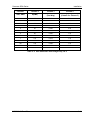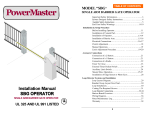Download M550129-01 revAF
Transcript
SGA Series DC Power Supplies Operation Manual M550129-01 Rev AF www.programmablepower.com About AMETEK AMETEK Programmable Power, Inc., a unit of AMETEK Electronic Instruments Group (a division of AMETEK, Inc), is a global leader in the design and manufacture of precision, programmable power supplies for R&D, test and measurement, process control, power bus simulation and power conditioning applications across diverse industrial segments. From bench-top supplies to rack-mounted industrial power subsystems, AMETEK Programmable Power is the proud manufacturer of Elgar, Sorensen, California Instruments, Power Ten, and Amrel brand power supplies and electronic loads. AMETEK, Inc. is a leading global manufacturer of electronic instruments and electromechanical devices with annualized sales of $3.6 billion. The company has over 14,000 colleagues working at more than 120 manufacturing facilities and more than 80 sales and service centers in the United States and around the world. Trademarks AMETEK is a registered trademark of AMETEK, Inc. Other trademarks, registered trademarks, and product names are the property of their respective owners and are used herein for identification purposes only. Notice of Copyright SGA Series DC Power Supplies Operation Manual © 2014, AMETEK Programmable Power, Inc., All rights reserved. Exclusion for Documentation UNLESS SPECIFICALLY AGREED TO IN WRITING, AMETEK PROGRAMMABLE POWER, INC. (“AMETEK”) (a) MAKES NO WARRANTY AS TO THE ACCURACY, SUFFICIENCY OR SUITABILITY OF ANY TECHNICAL OR OTHER INFORMATION PROVIDED IN ITS MANUALS OR OTHER DOCUMENTATION. (b) ASSUMES NO RESPONSIBILITY OR LIABILITY FOR LOSSES, DAMAGES, COSTS OR EXPENSES, WHETHER SPECIAL, DIRECT, INDIRECT, CONSEQUENTIAL OR INCIDENTAL, WHICH MIGHT ARISE OUT OF THE USE OF SUCH INFORMATION. THE USE OF ANY SUCH INFORMATION WILL BE ENTIRELY AT THE USER’S RISK, AND (c) REMINDS YOU THAT IF THIS MANUAL IS IN ANY LANGUAGE OTHER THAN ENGLISH, ALTHOUGH STEPS HAVE BEEN TAKEN TO MAINTAIN THE ACCURACY OF THE TRANSLATION, THE ACCURACY CANNOT BE GUARANTEED. APPROVED AMETEK CONTENT IS CONTAINED WITH THE ENGLISH LANGUAGE VERSION, WHICH IS POSTED AT WWW.PROGRAMMABLEPOWER.COM. Date and Revision May 2014, Rev AF Part Number M550129-01 Contact Information Telephone: 800 733 5427 (toll free in North America) 858 450 0085 (direct) Fax: 858 458 0267 Email: [email protected] [email protected] Web: www.programmablepower.com M550129-01 Rev AF iii Product Family: SGA Series DC Power Supplies Warranty Period: Five Years Warranty Terms AMETEK Programmable Power, Inc. (“AMETEK”) provides this written warranty covering the Product stated above, and if the Buyer discovers and notifies AMETEK in writing of any defect in material or workmanship within the applicable warranty period stated above, then AMETEK may, at its option: repair or replace the Product; or issue a credit note for the defective Product; or provide the Buyer with replacement parts for the Product. The Buyer will, at its expense, return the defective Product or parts thereof to AMETEK in accordance with the return procedure specified below. AMETEK will, at its expense, deliver the repaired or replaced Product or parts to the Buyer. Any warranty of AMETEK will not apply if the Buyer is in default under the Purchase Order Agreement or where the Product or any part thereof: is damaged by misuse, accident, negligence or failure to maintain the same as specified or required by AMETEK; is damaged by modifications, alterations or attachments thereto which are not authorized by AMETEK; is installed or operated contrary to the instructions of AMETEK; is opened, modified or disassembled in any way without AMETEK’s consent; or is used in combination with items, articles or materials not authorized by AMETEK. The Buyer may not assert any claim that the Products are not in conformity with any warranty until the Buyer has made all payments to AMETEK provided for in the Purchase Order Agreement. Product Return Procedure 1. 2. Request a Return Material Authorization (RMA) number from the repair facility (must be done in the country in which it was purchased): In the USA, contact the AMETEK Repair Department prior to the return of the product to AMETEK for repair: Telephone: 800-733-5427, ext. 2295 or ext. 2463 (toll free North America) 858-450-0085, ext. 2295 or ext. 2463 (direct) Outside the USA, contact the nearest Authorized Service Center (ASC). A full listing can be found either through your local distributor or our website, www.programmablepower.com, by clicking Support and going to the Service Centers tab. When requesting an RMA, have the following information ready: Model number Serial number Description of the problem Note: Unauthorized returns will not be accepted and will be returned at the shipper’s expense. Note: A returned product found upon inspection by AMETEK, to be in specification is subject to an evaluation fee and applicable freight charges iv M550129-01 Rev AF IMPORTANT SAFETY INSTRUCTIONS Before applying power to the system, verify that your product is configured properly for your particular application. WARNING! Hazardous voltages might be present when covers are removed. Qualified personnel must use extreme caution when servicing this equipment. Circuitry, test points, and output voltages might be floating with respect to chassis ground. Do not touch electrical circuits, and use appropriately rated test equipment. A safety ground wire must be connected from the chassis to the AC mains input when servicing this equipment. WARNING! This equipment contains ESD sensitive input/output connection ports. When installing equipment, follow ESD safety procedures. Electrostatic discharges might cause damage to the equipment. Only qualified personnel, who understand and deal with attendant hazards in power supplies, are allowed to perform installation and servicing. Ensure that the AC mains input ground is connected properly to the chassis safety ground connection. Similarly, other power ground lines, including those to application and maintenance equipment, must be grounded properly for both personnel and equipment safety. Always ensure that facility AC mains input is de-energized prior to connecting or disconnecting any cable. In normal operation from the front panel, the operator does not have access to hazardous voltages within the chassis. However, depending on the application configuration, HIGH VOLTAGES HAZARDOUS TO HUMAN SAFETY might be normally generated on the output terminals. The user must ensure that the output power lines are labeled properly as to the safety hazards and that any possibility for inadvertent contact with hazardous voltages is eliminated. Guard against risks of electrical shock during open cover checks by not touching any portion of the electrical circuits. Even when power is off, capacitors may retain an electrical charge. Use safety glasses during open cover checks to avoid personal injury by any sudden component failure. Neither AMETEK Programmable Power Inc., San Diego, California, USA, nor any of the subsidiary sales organizations can accept any responsibility for personnel, material or inconsequential injury, loss or damage that results from improper use of the equipment and accessories. M550129-01 Rev AF v SAFETY SYMBOLS WARNING: Electrical Shock Hazard HAZARD: Strong oxidizer GENERAL WARNING/CAUTION: Read the accompanying message for specific information. BURN HAZARD: Hot Surface Warning. Allow to cool before servicing. DO NOT TOUCH: Touching some parts of the instrument without protection or proper tools could result in damage to the part(s) and/or the instrument. TECHNICIAN SYMBOL: All operations marked with this symbol are to be performed by qualified maintenance personnel only. ELECTRICAL GROUND: This symbol inside the instrument marks the central safety grounding point for the instrument. vi M550129-01 Rev AF FCC NOTICE This equipment has been tested and found to comply with the limits for a Class A digital device, pursuant to part 15 of the FCC Rules. These limits are designed to provide reasonable protection against harmful interference when the equipment is operated in a commercial environment. This equipment generates, uses, and can radiate radio frequency energy and, if not installed and used in accordance with the instruction manual, may cause harmful interference to radio communications. Operation of this equipment in a residential area is likely to cause harmful interference in which case the user will be required to correct the interference at his own expense. M550129-01 Rev AF vii ABOUT THIS MANUAL AND REGULATORY COMPLIANCE This manual has been written for the Sorensen SGA Series of power supplies, which have been designed and certified to meet the Low Voltage and Electromagnetic Compatibility Directive Requirements of the European Community. These models have been designed and tested to meet the Electromagnetic Compatibility directive (European Council directive 2004/108/EC; generally referred to as the EMC directive) and to the requirements of the Low Voltage directive (European Council directive 2006/95/EC, 93/68/EEC, dated 22 July 1993). In addition these models have been found compliant with FCC 47 CFR Part 15, Subpart B107(e) Class A, 109(g) Class A. Since the Low Voltage Directive is to ensure the safety of the equipment operator, universal graphic symbols have been used both on the unit itself and in this manual to warn the operator of potentially hazardous situations (see Safety Instruction page). viii M550129-01 Rev AF CONTENTS SECTION 1 OVERVIEW .......................................... 1-1 1.1 1.2 General Description ............................................................................................... 1-1 Specifications ......................................................................................................... 1-3 1.2.1 1.2.2 1.2.3 1.2.4 Environmental Characteristics ..................................................................................1-3 Electrical Characteristics ...........................................................................................1-3 SGA Series Voltage and Current Specifications ......................................................1-7 Physical Characteristics ............................................................................................1-8 SECTION 2 INSTALLATION ................................... 2-1 2.1 2.2 2.3 Inspection ............................................................................................................... 2-1 Contents of Shipment ............................................................................................ 2-1 Location and Mounting .......................................................................................... 2-2 2.3.1 2.3.2 2.3.3 2.3.4 2.4 2.5 Input/Output Connections ..................................................................................... 2-8 Wire selection ....................................................................................................... 2-11 2.5.1 2.6 Wire Size .................................................................................................................2-11 Load Considerations ............................................................................................ 2-14 2.6.1 2.7 Rack Mounting ..........................................................................................................2-3 K550212-01 ASSEMBLY STEPS (OPTION KIT for 3U models)..............................2-4 K550213-01 ASSEMBLY STEPS (OPTION KIT for 6U models)..............................2-6 Chassis Removal from Rack ....................................................................................2-7 Inductive and STORED-ENERGY Loads ...............................................................2-14 Outline and Installation Drawings ....................................................................... 2-15 SECTION 3 OPERATION ......................................... 3-1 3.1 Introduction ............................................................................................................ 3-1 3.1.1 3.2 3.3 Front/rear Panels ......................................................................................................3-1 Shaft Lock (Option) ................................................................................................ 3-9 Front Panel Operation .......................................................................................... 3-10 3.3.1 3.3.2 3.3.3 Initial Setup .............................................................................................................3-10 constant-Voltage Mode Operation ..........................................................................3-11 Constant-Current Mode Operation .........................................................................3-12 M550129-01 Rev AF ix Contents 3.3.4 3.4 3.5 Remote Current Programming by Resistance ........................................................3-18 Remote Current Programming by Voltage Source .................................................3-19 Remote Voltage Programming ............................................................................ 3-20 3.6.1 3.6.2 3.7 3.8 Overvoltage Protection ...........................................................................................3-13 Remote Analog Control Connector (J1).............................................................. 3-14 Remote Current Programming ............................................................................ 3-18 3.5.1 3.5.2 3.6 Sorensen SGA Series Remote Voltage Programming by Resistance ........................................................3-20 Remote Voltage Programming by Voltage Source .................................................3-21 Remote Overvoltage Protection Programming .................................................. 3-22 Remote Output ON/OFF Control.......................................................................... 3-23 3.8.1 3.8.2 3.8.3 Remote Output ON/OFF by Contact Closure .........................................................3-23 Remote Output ON/OFF Control by External Source .............................................3-23 Remote Shutdown (S/D) .........................................................................................3-24 3.9 Remote Sensing ................................................................................................... 3-25 3.10 Floating and Polarized Output ............................................................................. 3-28 3.11 Parallel and Series Operation .............................................................................. 3-29 3.11.1 3.11.2 Parallel Operation ...................................................................................................3-29 Series Operation .....................................................................................................3-31 SECTION 4 CALIBRATION AND VERIFICATION.... 4-1 4.1 Introduction ............................................................................................................ 4-1 4.1.1 4.1.2 4.2 Calibration and Verification Cycle .............................................................................4-1 Preparation ...............................................................................................................4-1 Calibration and Verification Procedures............................................................... 4-2 4.2.1 4.2.2 4.2.3 Constant-Current Mode ............................................................................................4-3 Constant-Voltage Mode ............................................................................................4-3 Resistive-Control Programming Current Sources ....................................................4-4 4.3 Remote Isolated Analog Interface (Option) Calibration and Verification Procedures ....................................................................................................................... 4-5 4.3.1 4.3.2 Constant-Current Mode ............................................................................................4-5 Constant-Voltage Mode ............................................................................................4-6 SECTION 5 MAINTENANCE ................................... 5-1 5.1 5.2 5.3 x Introduction ............................................................................................................ 5-1 Preventive Maintenance ......................................................................................... 5-1 Fuses ....................................................................................................................... 5-3 M550129-01 Rev AF Sorensen SGA Series Contents LIST OF TABLES Table 2–1. Maximum AC Current Ratings, PFC Models .............................................. 2-9 Table 2–2. Maximum AC Current Ratings, Non-PFC Models ....................................... 2-9 Table 2–3. Input/Output Connectors ............................................................................ 2-9 Table 2–4. Input Terminal Connections...................................................................... 2-10 Table 2–5. Output Terminal Connections ................................................................... 2-10 Table 2–6. Recommended Lugs ................................................................................ 2-10 Table 2–7. Recommended Sense Connector Tools ................................................... 2-10 Table 2–8. Minimum Wire Size ................................................................................. 2-11 Table 2–9. Wire Resistance and Voltage Drop, 20°C ................................................ 2-13 Table 3–1. Front Panel Controls and Indicators .......................................................... 3-2 Table 3–2. Rear Panel Connectors and Controls, Standard ........................................ 3-6 Table 3–3. Rear Panel Connectors and Controls, GPIB Option .................................. 3-7 Table 3–4. Rear Panel Connectors and Controls, Ethernet Option ............................. 3-8 Table 3–5. Analog Control Connector (J1), Designations and Functions................... 3-17 Table 4.1. Fuse Ratings .............................................................................................. 5-3 LIST OF FIGURES Figure 1-1. Model Number Decoding .......................................................................... 1-2 Figure 2-1. Rack Mount Assembly for 3U Models ....................................................... 2-4 Figure 2-2. Rack Mount Assembly for 6U Models ....................................................... 2-6 Figure 2-3. Diode Connection ................................................................................... 2-14 Figure 2-4. Installation Drawing, 3U Models 10V-30V ............................................... 2-16 Figure 2-5. Installation Drawing, 3U Models 40V-600V ............................................. 2-17 Figure 2-6. Installation Drawing, 3U Models 800V-1000V ......................................... 2-18 Figure 2-7. Installation Drawing, 6U Models 20 kW to 30 kW .................................... 2-19 Figure 2-8. Rear Panel, Standard,3U Models 10V-30V ............................................. 2-20 Figure 2-9. Rear Panel, GPIB Option, 3U Models 10V-30V ...................................... 2-21 Figure 2-10. Rear Panel, Ethernet Option, 3U Models 10V-30V................................ 2-22 Figure 2-11. Rear Panel, Standard, 3U Models 40V-600V ........................................ 2-23 Figure 2-12. Rear Panel, GPIB Option, 3U Models 40V-600V .................................. 2-24 Figure 2-13. Rear Panel, Ethernet Option, 3U Models 800V and 1000V ................... 2-25 Figure 2-14. Rear Panel, Standard, 6U Models 20kW-30kW .................................... 2-26 Figure 2-15. Rear Panel, GPIB Option, 6U Models 20kW-30kW ............................... 2-27 Figure 2-16. Rear Panel, Ethernet Option, 6U Models 20kW-30kW .......................... 2-28 Figure 2-17. Instructions for Assembly of AC and DC Covers ................................... 2-29 Figure 3-1. Front Panel Controls and Indicators (3U Model Shown) ............................ 3-1 M550129-01 Rev AF xi Contents Sorensen SGA Series Figure 3-2. Rear Panel Interface, Standard, 3U Models 10V-30V ............................... 3-3 Figure 3-3. Rear Panel Interface, GPIB Option, 3U Models 10V-30V .......................... 3-3 Figure 3-4. Rear Panel Interface, Ethernet Option, 3U Models 10V-30V ..................... 3-3 Figure 3-5. Rear Panel Interface, Standard, 3U Models 40V-600V ............................. 3-4 Figure 3-6. Rear Panel Interface, GPIB Option, 3U Models 40V-600V ........................ 3-4 Figure 3-7. Rear Panel Interface, Ethernet Option, 3U Models 800V and 1000V ........ 3-4 Figure 3-8. Rear Panel Interface, Standard, 6U Models 20kW-30kW .......................... 3-5 Figure 3-9. Rear Panel Interface, GPIB Option, 6U Models 20kW-30kW .................... 3-5 Figure 3-10. Rear Panel Interface, Ethernet Option, 6U Models 20kW-30kW ............. 3-5 Figure 3-11. Shaft Lock ............................................................................................... 3-9 Figure 3-12. Analog Control Connector (J1) Pin-Out ................................................. 3-15 Figure 3-13. Remote Current Programming Using Resistance .................................. 3-18 Figure 3-14. Remote Current Programming Using 0-5 VDC or 0-10 VDC Source ..... 3-19 Figure 3-15. Remote Voltage Programming Using Resistance ................................. 3-20 Figure 3-16. Remote Voltage Programming Using 0-5 VDC or 0-10 VDC Source ..... 3-21 Figure 3-17. Remote Overvoltage Programming Using DC Source ........................... 3-22 Figure 3-18. Remote Output ON/OFF Control by Contact Closure ............................ 3-23 Figure 3-19. Remote Isolated Output ON/OFF Using AC or DC Source.................... 3-23 Figure 3-20. Remote Output ON/OFF Using Isolated TTL/CMOS Source ................. 3-24 Figure 3-21. Remote Shutdown Using DC Voltage Source ....................................... 3-24 Figure 3-22. Remote Voltage Sensing Network ........................................................ 3-25 Figure 3-23. Remote Sense Connection at the Load, 10V-800V Models................... 3-26 Figure 3-24. Remote Sense Connection at the Load, 1000V Model ........................... 3-27 Figure 3-25. Parallel Connection and Remote Sense................................................ 3-30 Figure 4-1. Potentiometer Locations ........................................................................... 4-7 xii M550129-01 Rev AF SECTION 1 OVERVIEW 1.1 GENERAL DESCRIPTION The Sorensen SGA Series are general purpose power supplies designed specifically for laboratory test and systems applications requiring programmable DC sources with good performance characteristics, such as accuracy, regulation, and ripple/noise. These power supplies are constantcurrent/constant-voltage supplies with an automatic crossover feature. A variety of user interfaces are available, ranging from manual front panel control and standard non–isolated remote analog control, to optional GPIB, Ethernet or isolated remote analog control. Refer to Figure 1-1 for decoding of the SG Series model number. M550129-01 Rev AF 1-1 Overview Sorensen SGA Series SG A 100 X 100 C - 1A AA AJ Control Designation A = Analog I = Intelligent Modifications Voltage Process Options 4-15 kW = "X" 20-30 kW = "/" Remote Control Options Input Voltage Options Current For units up to 999 V/999 A, voltage and current are represented in numeric format, e.g., “100” represents 100 V. For units at 1000 V/1000 A and above, the voltage and current are represented by the format “xKx”, e.g., “1K2” represents 1000 V. Option Control Options Description A: Analog I: Intelligent Input Options C: Input Voltage 208/230 VAC, 3-Phase D: Input Voltage 380/400 VAC, 3-Phase E: Input Voltage 440/480 VAC, 3-Phase Remote Control Options 0A: No Option 1A: IEEE-488.2 + RS-232C 1C: Ethernet + RS-232C 1D: Isolated Analog Interface 1E: Shaft Locks 2A: Combined Options 1A + 1D 2C: Combined Options 1A + 1E (SGA Only) 2G: Combined Options 1C + 1D 2H: Combined Options 1C + 1E (SGA Only) 2J: Combined Options 1D + 1E (SGA Only) 3C: Combined Options 1A + 1D + 1E (SGA Only) 3G: Combined Options 1C + 1D + 1E (SGA Only) Process Options AA: No option AB: Certificate of Calibration (includes test data) Modifications AJ: Front panel dust filter (3U models only) CV: 400 Hz AC input at 208 VAC for 6U units only and does not carry CE, CSA or UL certification; (standard in 3U models) PF: Passive power factor correction (PFC) to 0.9 for 40V to 800V models; (standard in 10V-30V, 50V, and 1000V models) Figure 1-1. Model Number Decoding 1-2 M550129-01 Rev AF Sorensen SGA Series Overview SPECIFICATIONS 1.2 The following subsections provide environmental, electrical, and physical characteristics for the SGA Series power supplies. Note: Specifications are subject to change without notice. Note: The SGA Series power supplies are intended for indoor use only. Refer to Section 2.3 for use/location requirements. 1.2.1 ENVIRONMENTAL CHARACTERISTICS Parameter Specification Ambient Temperature Operating 0C to 50C Storage -25C to 65C Cooling Forced convection with internal, linearly-variable-speed fans; vents on front, sides and rear; units may be stacked without clearance above or below. Humidity 95% maximum, non-condensing, 0C to 50C; 45C maximum wet-bulb temperature. Altitude 5,000 ft (1,524 m) operating at full rated output power, derate 10% of full power for every 1,000 ft (3,048 m) higher; non-operating to 40,000 ft (12,192m) Agency Approvals CE Compliant: Certified to UL/CSA 61010 and IEC/EN 61010-1 by a NRTL; LVD Categories: Installation Category II, Pollution Degree 2, Class II Equipment, for Indoor Use Only; EMC Directive, EN 61326:1998; Semi-F47 Compliant 1.2.2 ELECTRICAL CHARACTERISTICS Note: Output voltage accuracy, regulation, and stability specifications are valid at the point where the remote sense leads are connected. Parameter Specification Input Power Voltage 208/230 VAC ±10%, allowed range 187-253 VAC; 380/400 VAC ±10%, allowed range 342-440 VAC; 440/480 VAC ±10%, allowed range 396-528 VAC Frequency 47 Hz to 63 Hz; 400 Hz at 208 VAC for 3 U models; 400 Hz at 208 VAC for 6U models is an optional modification (“CV” in model number) and does not carry CE, UL or CSA markings Configuration 3–phase, 3–wire plus ground; not phase rotation sensitive; neutral not used. M550129-01 Rev AF 1-3 Overview Sorensen SGA Series Parameter Specification Power Factor (at full rated load; 50/60 Hz); contact factory for power factor of specific models PFC models: 10V-30V, 50V, 1000V, and models with optional modification, “PF” Non-PFC models: 40V-800V 0.90, typical, for all AC input ratings; with passive power factor correction (PFC) 0.75, typical, for 208/230 VAC input; 0.72, typical, for 380/400 VAC input; 0.69, typical, for 440/480 VAC input; power factor is not solely determined by power supply input characteristics, but is dependent on the level of DC output power and interaction with the source impedance of AC mains. Efficiency 87%, typical, at full load, nominal AC line Hold-Up Time 1/2 cycle, typical, for loss of all three phases (6.4 ms, typical for 800V/1000V models); 3 cycle, typical, for loss of one phase; sustained missing phase will result in shutdown of the output. Rated Output Power 4-15 kW for 3U chassis for 10V-30V models; 5-15 kW for 3U chassis for 40V-1000V models; 20-30 kW for 6U chassis for 40V-600V models; maximum output power is the product of the rated output voltage and current; for specific values refer to Section 1.2.3. Load Regulation (specified for ±100% rated load change, at nominal AC input voltage) Voltage ±0.05%, maximum, of rated output voltage for 10V- 30V models; ±0.02%, maximum, of rated output voltage for 40V-1000V models Current ±0.1%, maximum, of rated output current Line Regulation (specified for ±10% change of nominal AC line voltage, at constant load) Voltage ±0.05%, maximum, of rated output voltage for 10V- 30V models; ±0.01%, maximum, of rated output voltage for 60V-1000V models Current ±0.05%, maximum, of rated output current Temperature Coefficient Voltage ±0.02%/C, typical, of rated output voltage Current ±0.03%/C, typical, of rated output current Stability ±0.05%, typical, of rated output voltage or current, over 8 hrs at fixed line, load, and temperature, after 30 min warm-up Output Voltage Ripple/Noise Refer to Ripple/Noise specifications in tables of Section 1.2.3. Load Transient Response Output Voltage Rise Time (with rated load, resistive; current rise time same) 1-4 1 ms, typical, to recover within 0.75% of rated output voltage for load step change of 50% of rated output current 10 ms, maximum, from 10-90% of programming change from zero to rated output voltage for 10V-30V models; 100 ms, maximum, from 5-95% of programming change from zero to rated output voltage for 40V-1000V models; contact factory for values of specific models M550129-01 Rev AF Sorensen SGA Series Overview Parameter Output Voltage Fall Time (with rated load, resistive; current fall time same) Output Voltage Fall Time (with no load) Specification 10 ms, maximum, from 90-10% of programming change from rated output voltage to zero for 10V-30V models; contact factory for values of specific models 50 ms, maximum, from 90-10% of programming change from rated output voltage to zero for 10V-30V models; 1.5 s, typical, from 100% to 10% of programming change from rated output voltage to zero for 40V-1000V models; contact factory for values of specific models Front Panel Meter Display Resolution 3.5 digit Voltage Accuracy ±0.5%, maximum, of rated output voltage + 1 digit (to actual output) Current Accuracy ±0.5%, maximum, of rated output current + 1 digit (to actual output) Remote Sensing Connection Voltage accuracy/regulation specifications apply at the point where the remote sense leads are connected. 1 V, maximum per line for 10V-20V models; 1.5 V, maximum per line for 30V model; Line Drop 5%, maximum of rated output voltage per line for models, 40V to less than 160V; 2%, maximum of rated output voltage per line for models greater than or equal to 160V; greater level of line drop is allowed, but output voltage regulation specifications no longer apply. Line Drop Effect on Output Voltage Rated output voltage applies at the rear panel output terminals, and line drop voltage subtracts from the voltage available at the load terminals Remote Analog Interface Programming Accuracy Voltage ±0.25%, maximum, of rated output voltage for 0-5 VDC range, and ±0.5%, maximum, for 0-10 VDC range ±1.0%, maximum, of rated output current for 0-5 VDC range, and ±1.2%, maximum, for 0-10 VDC range for 10V-30V models; Current ±0.8%, maximum, of rated output current for 0-5 VDC range, and ±1.0%, maximum, for 0-10 VDC range for 40V-1000V models Overvoltage Protection (OVP) ±1%, maximum, of rated output voltage Readback Monitor Accuracy Voltage ±0.5%, maximum, of rated output voltage (of actual output value) Current ±1%, maximum, of rated output current (of actual output value) M550129-01 Rev AF 1-5 Overview Sorensen SGA Series Parameter Specification Resistive-Control Programming Voltage 0–5 k for 0-100% of rated output voltage Current 0–5 k for 0-100% of rated output current Voltage-Control Programming Voltage 0–5 VDC or 0–10 VDC for 0-100% of rated output voltage Current 0–5 VDC or 0–10 VDC for 0-100% of rated output current Overvoltage Protection (OVP) 0.25–5.5 VDC for 5-110% or rated output voltage Remote Control/Monitor Interface On/Off control via contact closure, 6-120 VDC or 12-240 VAC, and TTL or CMOS gate; output voltage and current monitors; output voltage, current, and OVP programming; summary fault status Output Isolation Output Float Voltage Negative Output Terminal ±300 V(PK), maximum, with respect to chassis ground; exceeding the limit will be detected as a fault by a protective supervisory monitor and shutdown of the output will be executed; this condition will be latched, requiring reset to resume normal operation. Isolation of optional Isolated Analog Interface (J1) to output negative terminal 1000 V(PK), maximum; Isolated Analog Interface (J1 signals) are galvanically isolated from negative output terminal; operation of Isolated Analog Interface signals should be at SELV safety voltage conditions to chassis ground. Reference of standard NonIsolated Analog Interface (J1) to output negative terminal The standard Non-Isolated Analog Interface (J1 signals) is connected to the negative output terminal and, therefore, is not isolated from the output. Parallel Operation Parallel Group Up to 5 units, of the same voltage rating, may be connected in parallel for additional output current; specifications apply as for single unit, with the exception that each additional paralleled unit will add 0.3% to the output current accuracy. Contact factory for applications requiring paralleling more than five units. Series Operation Series Group 1-6 Up to 2 units, of the same current rating, may be connected in series for additional output voltage; see restrictions in Output Isolation section. M550129-01 Rev AF Sorensen SGA Series 1.2.3 Overview SGA SERIES VOLTAGE AND CURRENT SPECIFICATIONS The following tables present the specifications for rated voltage and current, and ripple/noise for the 10V-1000V models. Ripple/ Ripple/ Rated Current, ADC Rated Noise** Noise* Voltage, RMS, PK–PK, 4 kW 5 kW 8 kW 10 kW 12 kW 15 kW VDC mV mV †† 0-10 †† 0-15 †† 0-20 †† 0-30 Rated Voltage, VDC 0-400 N/A 0-800 N/A 0-1200 N/A 20 50 0-267 N/A 0-534 N/A 0-801 N/A 20 50 N/A 0-250 N/A 0-500 N/A 0-750 20 60 N/A 0-167 N/A 0-334 N/A 0-501 20 60 Ripple/ Noise** RMS, mV Ripple/ Noise* PK–PK, mV 20 75 Rated Current, ADC 5 kW 10 kW 15 kW 20 kW 0-40 0-125 0-250 0-375 0-500 0-50 0-100 0-200 0-300 0-400 0-60 0-83 0-167 0-250 0-80 0-63 0-125 0-100 0-50 0-160 † † 25 kW † 0-625 † 30 kW † 0-750 † 0-500 0-600 20 75 0-333 0-417 0-500 20 75 0-188 0-250 0-313 0-375 20 100 0-100 0-150 0-200 0-250 0-300 20 100 0-31 0-63 0-94 0-125 0-156 0-188 25 150 0-200 0-25 0-50 0-75 0-100 0-125 0-150 25 175 0-250 0-20 0-40 0-60 0-80 0-100 0-120 30 200 0-330 0-15 0-30 0-45 0-61 0-76 0-91 30 200 0-400 0-12 0-25 0-38 0-50 0-63A 0-75 40 300 0-500 0-10 0-20 0-30 0-40 0-50 0-60 50 350 0-600 0-8 0-17 0-25 0-33 0-42 0-50 60 350 0-800 0-6.2 0-12.5 0-18.7 0-25 80 500 0-1000 0-5 0-10 0-15 0-20 100 650 † † † 0-31.2 † 0-25 † 0-37.5 † 0-30 * PK-PK ripple/noise, over 20 Hz to 20 MHz bandwidth, is measured across a 1 µF capacitor at the end of a 6’ load cable with the supply operating at full load and nominal AC line voltage. ** RMS ripple/noise, over 20 Hz to 300 kHz bandwidth, is measured directly across the output terminals with the supply operating at full load and nominal AC input line voltage. † †† Power level not available in 6U models, but could be produced with paralleled 3U units; up to 75 kW could be produced by paralleling up to five power supplies. Note that paralleling will increase ripple/noise. Models from 10V-30V are not available in 6U chassis. M550129-01 Rev AF 1-7 Overview 1.2.4 Sorensen SGA Series PHYSICAL CHARACTERISTICS Dimensions 3U Models, 3U Models, 6U Models, 10V-30V 40V-1000V 60V-600V Width 19.00 in (48.26 cm) Depth From inner surface of front panel to maximum protrusion of protective covers at rear panel; refer to installation drawings for chassis dimensions. Height 19.00 in (48.26 cm) 19.00 in (48.26 cm) 28.09 in (71.35 cm) 25.46 in (64.67 cm) 27.18 in (69.04 cm) 5.25 in (13.34 cm) 5.25 in (13.34 cm) 10.5 in (26.67 cm) ≤ 60 lb (27 kg), (5 kW) ≤ 140 lb (63 kg), (20 KW) ≤ 75 lb (34 kg), (10 kW) ≤ 155 lb (70 kg), (25 kW) ≤ 90 lb (41 kg), (15 kW) ≤ 170 lb (77 kg), (30 kW) ≤ 65 lb (29 kg), (4 kW, 10V, 15V) ≤ 65 lb (29 kg), (5 kW, 20V, 30V) Weight ≤ 85 lb (39 kg), (8 kW, 10V, 15V) (nominal) ≤ 85 lb (39 kg), (10 kW, 20V, 30V) ≤ 110 lb (50 kg), (12 kW, 10V, 15V) ≤ 110 lb (50 kg), (15 kW, 20V, 30V) Shipping Weight 1-8 Contact factory for weights of specific models M550129-01 Rev AF SECTION 2 INSTALLATION 2.1 INSPECTION Inspect the shipping carton for possible damage before unpacking the unit. Carefully unpack the equipment. Save all packing materials until inspection is complete. Verify that all items listed on the packing slips have been received. Visually inspect all exterior surfaces for broken knobs, connectors, or meters. Inspect for dented or damaged exterior surfaces. External damage may be an indication of internal damage. If any damage is evident, immediately contact the carrier that delivered the unit and submit a damage report. Failure to do so could invalidate future claims. Direct repair issues to Customer Service at 858-458-0223 (local) or 1-800-733-5427(toll free). 2.2 CONTENTS OF SHIPMENT Depending on the model, configuration, and options available for your SGA Series power supply, the ship kit may include additional parts and accessories. Minimum items included in the ship kit: AMETEK manuals CD-ROM (P/N M550008-01) containing the SGA Series DC Power Supplies Operation Manual (this manual, P/N M550129-01) and the SG manual for the digital interface options, IEEE 488.2/RS232 and Ethernet Programming Manual (P/N M550129-03). Sense mating connector: 10V-800V models, (Molex P/N 39-01-4031) with loose contacts (Molex P/N 39-00-0182). 1000V model, (Molex P/N 39-01-4041) with loose contacts (Molex P/N 39-01-0182). J1 mating connector (Cinch P/N DB25P or equivalent); shipped attached to rear panel connector, J1. Backshell for J1 (DB25) mating connector (Cinch P/N DCH-B-001, or equivalent). M550129-01 Rev AF 2-1 Installation Sorensen SGA Series Hardware for input/output terminal power connections: 3U, 4-15 kW, 10V-30V models: 1/2-13UNC-2B x 1.25" long, 4 ea, with nut, washer, and lockwasher; 3U, 5-15 kW, 40V-600V models: 3/8-16UNC-2B x 1.0”, 2 ea, with nut, washer, and lockwasher; 3U, 5-15 kW, 800V and 1000V models have studs, 1/4-20UNC-2B, 2 ea, with nut, washer, and lockwasher installed on rear panel; 6U, 20-30 kW: 3/8-16UNC-2B x 0.875", 2 ea, with nut and lockwasher, for DC output; 1/4-20UNC-2B, 4 ea, with Keps nut for AC input. Front panel rack fastener, black screw: 3U, 10V -1000V models: 10-32UNC-2B x 0.5”, 4 ea; 6U, 20-30 kW: 10-32UNC-2B x 0.5”, 8 ea. Note: If any of these parts are missing, contact Customer Service at 858-458-0223 (local) or 1-800-733-5427 (toll free). Optional accessories: 890-453-03: Paralleling Cable (for up to 5 units, requires one cable per unit placed in parallel) K550212-01: 3U Rack Slides (for 4 kW to 15 kW models) K550213-01: 6U Rack Slides (for 20 kW to 30 kW models) 5550568-01: Front panel dust filter - field installation kit - 3U models only 5551082-01: Optional AC input cover kit - 3U models only 2.3 LOCATION AND MOUNTING Refer to Sections 2.7 for dimensional and installation drawings WARNING! This unit is intended for installation in a protected environment. Exposure to conductive contaminants or corrosive compounds/gases that could be ingested into the chassis could result in internal damage. To reduce the risk of fire or electrical shock, install the SGA Series unit in a temperature and humidity controlled indoor area. CAUTION! The unit should be provided with proper ventilation. The front, rear and both sides of the unit should be free of obstructions. To ensure proper airflow, a minimum 4" clearance from the rear air outlet is required. The unit should not be operated in an ambient temperature greater than 50°C. CAUTION! No user serviceable parts inside; service to be performed by qualified personnel only. BURN HAZARD! Hot Surface Warning. Allow unit to cool before servicing. 2-2 M550129-01 Rev AF Sorensen SGA Series 2.3.1 Installation RACK MOUNTING The SGA Series models are designed for mounting in a standard 19-inch equipment rack compliant to EIA-310. If additional instrumentation is mounted in the rack, no additional clearance is required above or below the SGA Series units. Support the SGA Series unit using appropriate L-brackets or rack mount slides; suggested slide kits are listed as follows: Rack Mount Slide Kit (Option): 3U models, 4–15 kW: AMETEK part number K550212-01 6U models, 20–30 kW: AMETEK part number K550213-01 M550129-01 Rev AF 2-3 Installation 2.3.2 Sorensen SGA Series K550212-01 ASSEMBLY STEPS (OPTION KIT FOR 3U MODELS) Figure 2-1. Rack Mount Assembly for 3U Models 2-4 M550129-01 Rev AF Sorensen SGA Series Installation WARNING! A minimum two-person lift is required for the 3U SGA Series power supply, which weighs up to 110 lb (50 kg) depending on the model. Refer to Figure 2-1 for 3U rack mount assembly drawing for the following instructions: 1. Install the slide sections, 1C , on both sides of the power supply chassis with screws (three on left side and four on right side). Ensure that the latch spring orientation is as shown in Note 1 . 2. Install the brackets, 2A and 2B , to the stationary slide sections, 1A , with the hardware provided by the slide supplier as shown in Note 3 . Ensure that stopper orientation of slide sections, 1B , is as shown in Note 2 . Adjust the location of the mounting brackets as required for the particular type of cabinet vertical rails utilized. 3. Mount the stationary slide sections, 1A , (with brackets already installed) into the cabinet using appropriate hardware (e.g. bar nuts, cage nuts, clip nuts), while ensuring that they are level front to back and left to right of the cabinet rails. 4. Insert power supply chassis with slide sections, 1C , into slide sections, 1B . 5. Secure the front panel of the power supply chassis to the cabinet rack rails using the screws provided in the ship kit. M550129-01 Rev AF 2-5 Installation 2.3.3 Sorensen SGA Series K550213-01 ASSEMBLY STEPS (OPTION KIT FOR 6U MODELS) Figure 2-2. Rack Mount Assembly for 6U Models 2-6 M550129-01 Rev AF Sorensen SGA Series Installation WARNING! A minimum three-person lift is required for the 6U SGA Series power supply, which weighs up to 170 lb (77kg) depending on the model. Refer to Figure 2-2 for 6U rack mount assembly drawing for the following instructions: 1. Install the slide sections, 1B , on both sides of the power supply chassis with screws (six on left side and seven on right side). Ensure that the section end orientation is as shown in Note 1 . 2. Install the brackets, 2A and 2B , to the stationary slide sections, 1A , with the hardware provided by the slide supplier as shown in Note 3 . Ensure that the stopper orientation is as shown in Note 2 . Adjust the location of the mounting brackets as required for the particular type of cabinet vertical rails utilized. 3. Mount the stationary slide sections, 1A , (with brackets already installed) into the cabinet using appropriate hardware (e.g. bar nuts, cage nuts, clip nuts), while ensuring that they are level front to back and left to right of the cabinet rails. 4. Insert power supply chassis with slide sections, 1B , into slide sections, 1A . 5. Secure the front panel of the power supply chassis to the cabinet rack rails using the screws provided in the ship kit. 2.3.4 CHASSIS REMOVAL FROM RACK WARNING! A minimum two-person lift is required for the 3U SGA Series power supply, which weighs up to 110 lb (50 kg) depending on the model. A minimum three-person lift is required for the 6U SGA Series unit, which weighs up to 170 lb (77 kg) depending on the model. The slides have a front disconnect feature and lock at full extension. To disconnect and remove the chassis from the rack, depress the flat steel spring (located on the slides) inward, and pull the chassis forward. To return the chassis back into the rack from full extension, depress the flat steel spring (located on the slides) inward, and push the chassis back. When the chassis is at full extension, the flat springs are located behind the front rack rails. Retract the springs with a flat blade screwdriver or similar device to release from lock-out or to remove the chassis from the rack. M550129-01 Rev AF 2-7 Installation 2.4 Sorensen SGA Series INPUT/OUTPUT CONNECTIONS Refer to Table 2–1 for AC input current requirements and Section 1.2.3 for output current specifications. Table 2–3 provides information on the external input and output connections for the SGA Series models. Table 2–4 provides input connections descriptions, and Table 2–5 provides output connection descriptions. Refer to Table 2–6 for recommendations on input/output lugs, and Table 2–7 on crimping and extraction tools for the sense connector pins. WARNING! High voltage present at rear panel! Risk of electrical shock. Do not remove protective covers on AC input or DC output. Refer to qualified service personnel. WARNING! The input and output voltages at the rear panel of the unit might be HAZARDOUS LIVE. When rack-mounting or panel-mounting the unit, suitable safeguards must be taken by the installer to ensure that HAZARDOUS LIVE voltages are not OPERATOR accessible. OPERATOR access should only be to the front panel of the unit. WARNING! A safety disconnect device for the AC mains input must be installed so that it is readily accessible to the user. WARNING! A properly sized input overcurrent protection device must be installed at the AC mains input, either a circuit breaker or fuse having a rating of 25% over the maximum AC input line currents listed in Table 2–1. WARNING! To prevent an electrical shock hazard, a safety ground wire must be connected from the safety ground stud on the rear panel to the AC mains ground. CAUTION! Under no condition should the negative output terminal exceed 300 V to earth ground. Floating the negative output terminal subjects the internal control circuitry of the power supply to the same potential as present at the negative output terminal. In a unit with the standard Non-Isolated Analog Interface, the signals of control connector, J1, would float at the same potential as the negative output terminal. Damage might occur if the signals of the Non-Isolated Analog control connector are connected to an external ground referenced device, due to unintentional ground loop currents that this connection could generate. To correct ground loop problems, it is advised to use the optional Isolated Analog Interface in order to isolate the external signals from the internal control circuitry of the supply. Refer to Section 1.2.2 of the specifications for additional information. 2-8 M550129-01 Rev AF Sorensen SGA Series Installation Model Ratings Voltage Model Input Line Current, A(RMS) AC Input Option Code Input Voltage, VAC C 208/230 20 39 59 79 98 118 D 380/400 11 22 32 43 54 65 E 440/480 9 19 28 37 47 56 40V-1000V 5 kW 10 kW 15 kW 20 kW 25 kW 30 kW 4 kW 10V-15V 20V-30V 8 kW 12 kW 5 kW 10 kW 15 kW C 208/230 16 32 47 N/A N/A N/A D 380/400 9 17 26 N/A N/A N/A E 440/480 7 15 22 N/A N/A N/A C 208/230 N/A N/A N/A 20 39 59 D 380/400 N/A N/A N/A 11 22 32 E 440/480 N/A N/A N/A 9 19 28 Table 2–1. Maximum AC Current Ratings, PFC Models Model Ratings Voltage Model Input Line Current, A(RMS)* AC Input Option Code Input Voltage, VAC C 208/230 24 47 71 95 118 142 D 380/400 13 27 40 54 67 81 E 440/480 12 24 36 49 61 73 40V-800V 5 kW 10 kW 15 kW 20 kW 25 kW 30 kW * AC input current varies depending on actual power factor; refer to specifications section on power factor Table 2–2. Maximum AC Current Ratings, Non-PFC Models Connector Function Connection L1 – AC, L2 – AC, L3 – AC; Chassis - GND AC input power; see Table 2–4 AC mains 3-phase input Pos. Bus Bar, Neg. Bus Bar DC output power; see Table 2–5 User load Control interface; see Table 3–5 User controller Remote Sense Connector Remote voltage sensing; see Section 3.9 Output load Parallel In/Out Parallel operation; see Section 3.11 Master/Slave units Analog Interface Connector (J1) Table 2–3. Input/Output Connectors M550129-01 Rev AF 2-9 Installation Sorensen SGA Series Power Supply Type Connection Connection Description 4 kW to 15 kW, 3U AC Input Feed-Through terminal block with compression terminals 20 kW to 30 kW, 6U AC Input Bus Bar with holes for 1/4–20 bolts All 3U and 6U Chassis Safety Ground 1/4-20 stud Table 2–4. Input Terminal Connections CAUTION! To prevent damage to the AC input connector of the 3U units, follow torque specifications, and, if a wire ferrule is used, ensure that it is properly sized and that it has been crimped with the appropriate ferrule crimping tool. AC Input Connector for 3U Models Recommended torque for the AC input connector screws: 17.7 in-lb to 20.4 in-lb (2 Nm to 2.3 Nm). Wire ferrules are recommended, properly sized to match the wire gauge; use appropriate crimp tool for the ferrule size. Wire insulation should be stripped to 5/8”, maximum. For more information on the AC input connector, refer to the manufacturer (Phoenix Contact) part number HDFKV 16 at their website, www.phoenixcontact.com. Power Supply Type Connection Description 4 kW to 15 kW, 10V-30V models Bus bars with two holes for 1/2” bolts on each terminal (POS. and NEG.) 5 kW to 15 kW, 40V-1000V models 40V-600V models: bus bars with single holes for 3/8" bolts on each terminal (POS. and NEG.) 800V and 1000V models: 1/4-20 studs for each terminal (POS. and NEG.) 20 kW to 30 kW Bus bars with single holes for 3/8" bolts for each terminal (POS. and NEG.) Table 2–5. Output Terminal Connections Manufacturer Panduit Low Current High Current P, PV, or PN series, or equivalent Standard stranded wire: LCA Series, or equivalent Flexible stranded wire: LCAX Series, or equivalent Note: Contact lug manufacturer for recommended crimping tool. Table 2–6. Recommended Lugs Tool Manufacturer Manufacturer P/N Crimping Molex 11-01-0197 Extracting Molex 11-03-0044 Table 2–7. Recommended Sense Connector Tools 2-10 M550129-01 Rev AF Sorensen SGA Series Installation WIRE SELECTION 2.5 Care must be taken to properly size all conductors for the input and output of the power supply. This section provides guidance in the selection of wire size. CAUTION! Cables with Class B or C stranding should be used. Fine-stranded (flexible) cables should not be used unless crimp-on lugs or ferrules are used that are approved for fine-stranded cables. 2.5.1 WIRE SIZE The tables below will assist in determining the appropriate wire size for both the input and output connections. Table 2–8 gives minimum recommended wire size; these recommendations are for copper wire only. This table is derived from the National Electrical Code, and is for reference only. Local laws and conditions may have different requirements; refer to the National Electrical Code for guidelines. Size AWG Temperature Rating of Copper Conductor 60°C 75°C 85°C 90°C Types: RUW, T, TW, UF Types: FEPW, RHW, RH, RUH, THW, THWN, XHHW, USE, ZW Types: V, MI Types: TA, TBS, SA, AVB, SIS, FEP, FEPB, RHH, THHN, XHHW Current Rating, A(RMS) 14 20 20 25 25 12 25 25 30 30 10 30 35 40 40 8 40 50 55 55 6 55 65 70 75 4 70 85 95 95 3 85 100 110 110 2 95 115 125 130 1 110 130 145 150 0 125 150 165 170 00 145 175 190 195 000 165 200 215 225 0000 195 230 250 260 Table 2–8. Minimum Wire Size M550129-01 Rev AF 2-11 Installation Sorensen SGA Series When determining the optimum cable specification for your power applications, the same engineering rules apply whether at input or output of an electrical device. Thus, this guide applies equally to the AC input cable and DC output cable for this power supply and application loads. Power cables must be able to safely carry maximum load current without overheating or causing insulation degradation. It is important to power supply performance to minimize IR (voltage drop) loss within the cable. These losses have a direct effect on the quality of power delivered to and from the power supply and corresponding loads. When specifying wire gauge, consider derating due to the operating temperature at the wire location. Wire gauge current capability and insulation performance drops with the increased temperature developed within a cable bundle and with increased environmental temperature. Thus, short cables with generously derated gauge and insulation properties are recommended for power source applications. Be careful when using published commercial utility wiring codes. These codes are designed for the internal wiring of homes and buildings and accommodate the safety factors of wiring loss, heat, breakdown insulation, aging, etc. However, these codes consider that up to 5% voltage drop is acceptable. Such a loss directly detracts from the performance specifications of this SG power supply. Also, consider how the wiring codes apply to bundles of wire within a cable arrangement. In high performance applications requiring high inrush/ transient currents, additional consideration is required. The cable wire gauge must accommodate peak currents developed at peak voltages, which might be up to ten times the average current values. An underrated wire gauge adds losses, which alter the inrush characteristics of the application and thus the expected performance. Table 2–9 presents wire resistance and resulting cable voltage drop at maximum rated current, with the wire at 20°C. Copper wire has a temperature coefficient of α = 0.00393Ω/°C at t1 = 20°C, so that at an elevated temperature, t2, the resistance would be R2 = R1 (1 + α (t2 - t1)). 2-12 M550129-01 Rev AF Sorensen SGA Series Installation Column 1 Column 2 Column 3 Column 4 Size, AWG A(RMS) Ohms/100 Ft (One Way) Voltage Drop/100 Ft (Column 2 x Column 3) 14 20 0.253 5.06 12 25 0.156 3.90 10 30 0.999 3.00 8 40 0.063 2.52 6 55 0.040 2.20 4 70 0.025 1.75 3 85 0.020 1.70 2 95 0.016 1.52 1 110 0.012 1.32 0 125 0.010 1.25 00 145 0.008 1.16 000 165 0.006 0.99 0000 195 0.005 0.98 Table 2–9. Wire Resistance and Voltage Drop, 20°C M550129-01 Rev AF 2-13 Installation 2.6 Sorensen SGA Series LOAD CONSIDERATIONS This section provides guidelines for incorporating protective diode networks at the output of the power supply to prevent damage while driving inductive loads or loads having stored energy that could be circulated back to the power supply. 2.6.1 INDUCTIVE AND STORED-ENERGY LOADS To prevent damage to the power supply from inductive voltage kickback, connect an anti-parallel diode (rated at greater than the supply’s output voltage and current) across the output: Connect the cathode to the positive output and the anode to return. Where positive load transients, such as back EMF from a motor might occur, or stored energy is present such as a battery, a second blocking diode in series with the output is recommended to protect the power supply. BLOCKING AND ANTI-PARALLEL DIODES Ensure that the chosen components are suitably rated for the particular inductance and energy to be dissipated. The Peak Reverse Voltage ratings should be a minimum of 2 times the Power Supply maximum output voltage. The Continuous Forward Current ratings should be a minimum of 1.5 times the power supply maximum output current. A heatsink may be required to dissipate the power caused by flow of current. Battery Application Sense (+) Out (+) Power Supply OR Out (-) Sense (-) Inductive Load Application Freewheel Diode Figure 2-3. Diode Connection 2-14 M550129-01 Rev AF Sorensen SGA Series 2.7 Installation OUTLINE AND INSTALLATION DRAWINGS Figure 2-4 through Figure 2-7 show the outlines and overall dimensions for installation of the 3U and 6U models of the SGA Series power supplies. Figure 2-8 through Figure 2-16 show locations of rear panel connectors. Figure 2-17 shows protective covers for the AC input and DC output of the 3U 10V-30V models. M550129-01 Rev AF 2-15 Installation Sorensen SGA Series Figure 2-4. Installation Drawing, 3U Models 10V-30V 2-16 M550129-01 Rev AF Sorensen SGA Series Installation Figure 2-5. Installation Drawing, 3U Models 40V-600V M550129-01 Rev AF 2-17 Installation Sorensen SGA Series Figure 2-6. Installation Drawing, 3U Models 800V-1000V 2-18 M550129-01 Rev AF Sorensen SGA Series Installation Figure 2-7. Installation Drawing, 6U Models 20 kW to 30 kW M550129-01 Rev AF 2-19 Installation Sorensen SGA Series Figure 2-8. Rear Panel, Standard,3U Models 10V-30V 2-20 M550129-01 Rev AF Sorensen SGA Series Installation Figure 2-9. Rear Panel, GPIB Option, 3U Models 10V-30V M550129-01 Rev AF 2-21 Installation Sorensen SGA Series Figure 2-10. Rear Panel, Ethernet Option, 3U Models 10V-30V 2-22 M550129-01 Rev AF Sorensen SGA Series Installation Figure 2-11. Rear Panel, Standard, 3U Models 40V-600V M550129-01 Rev AF 2-23 Installation Sorensen SGA Series Figure 2-12. Rear Panel, GPIB Option, 3U Models 40V-600V 2-24 M550129-01 Rev AF Sorensen SGA Series Installation Figure 2-13. Rear Panel, Ethernet Option, 3U Models 800V and 1000V M550129-01 Rev AF 2-25 Installation Sorensen SGA Series Figure 2-14. Rear Panel, Standard, 6U Models 20kW-30kW 2-26 M550129-01 Rev AF Sorensen SGA Series Installation Figure 2-15. Rear Panel, GPIB Option, 6U Models 20kW-30kW M550129-01 Rev AF 2-27 Installation Sorensen SGA Series Figure 2-16. Rear Panel, Ethernet Option, 6U Models 20kW-30kW 2-28 M550129-01 Rev AF Sorensen SGA Series Installation Figure 2-17. Instructions for Assembly of AC and DC Covers M550129-01 Rev AF 2-29 Installation Sorensen SGA Series This page intentionally left blank. 2-30 M550129-01 Rev AF SECTION 3 OPERATION 3.1 INTRODUCTION The SGA series provides simplicity and ease of use through analog front panel potentiometer controls. LED meters display bright, easy-to-read voltage and current output measurements. This section provides detailed information on the controls and indicators, and the operation of the SGA Series. 3.1.1 FRONT/REAR PANELS Figure 3-1 shows the front panel of the 3U models; the 6U models have the same controls and indicators. Figure 3-2 through Figure 3-10 show the rear panels of the 3U and 6U models, with their connectors and controls. Figure 3-1. Front Panel Controls and Indicators (3U Model Shown) M550129-01 Rev AF 3-1 Operation Sorensen SGA Series WARNING! The power-up factory default state is output enabled, where the output will be energized at the settings of voltage and current. Item Reference Functional Description Two–position switch turns the power supply on and off. 1 ON/OFF Switch WARNING! OFF position does not remove AC input from internal circuits or input terminal blocks. Disconnect external AC input before servicing unit. 2 Voltage Display 3½ digit green LED display for the DC output voltage. Also displays the OVP level when pressing the Set/Reset button. 3 Voltage (V) Knob 10–turn adjustment sets the output voltage. (Optional shaft locks not shown; see Section 3.2.) 4 Current (A) Knob 10–turn adjustment sets the output current. (Optional shaft locks not shown; see Section 3.2.) 5 Current Display 3½ digit green LED display for the DC output current. 6 Set/Reset Button Press to display Overvoltage Protection level on the Voltage display. Press and hold for 7 s to reset OVP condition. 7 Adjust Potentiometer Adjusts the overvoltage trip level. 8 Module Fault LED Lights yellow to indicate an internal fault in a power module, such as overtemperature, undervoltage of AC input, or converter failure. 9 Overvoltage LED Lights red when output voltage has exceeded preset level, and power supply output is turned off. 10 Current Mode LED Lights green when in the Constant-Current mode of operation: the output current will regulate to the set value and the output voltage will vary with the load. Voltage Mode LED Lights green when in the Constant-Voltage mode of operation: the output voltage will regulate to the set value and the output current value will vary with the load. 11 Table 3–1. Front Panel Controls and Indicators 3-2 M550129-01 Rev AF Sorensen SGA Series Operation Figure 3-2. Rear Panel Interface, Standard, 3U Models 10V-30V Figure 3-3. Rear Panel Interface, GPIB Option, 3U Models 10V-30V Figure 3-4. Rear Panel Interface, Ethernet Option, 3U Models 10V-30V M550129-01 Rev AF 3-3 Operation Sorensen SGA Series Figure 3-5. Rear Panel Interface, Standard, 3U Models 40V-600V Figure 3-6. Rear Panel Interface, GPIB Option, 3U Models 40V-600V Figure 3-7. Rear Panel Interface, Ethernet Option, 3U Models 800V and 1000V 3-4 M550129-01 Rev AF Sorensen SGA Series Operation Figure 3-8. Rear Panel Interface, Standard, 6U Models 20kW-30kW Figure 3-9. Rear Panel Interface, GPIB Option, 6U Models 20kW-30kW Figure 3-10. Rear Panel Interface, Ethernet Option, 6U Models 20kW-30kW M550129-01 Rev AF 3-5 Operation Item Sorensen SGA Series Reference Functional Description 1 AC Input Connectors Connection for 3-phase AC. 2 AC Input Safety Ground 3 DC Output Bus Bars Positive (+) and negative (–) outputs. 3a HV DC Output Studs Positive (+) and negative (–) outputs for 800V and 1000V models only. 4 PAR OUT Parallel Out connector of master unit for configuring parallel operation of units when connected to Parallel In connector of slave unit; see Section 3.11. 5 PAR IN Parallel In connector of slave unit for configuring parallel operation of units when connected to Parallel Out connector of master unit; see Section 3.11. 6 ANALOG CONTROL Remote Analog Interface connector, J1, for programming and monitoring signals of output, status indication, and remote shutdown signals; see Table 3–5 for individual pin descriptions. 7 SENSE Connector Input connector, J3, for remote sensing of voltage at the load to compensate for line drop in load cables; see Section 3.9. 7a HV SENSE Connector Input connector,J3, for remote sensing of voltage at the load to compensate for line drop in load cables, 800V and 1000V models only; see Section 3.9. Connection for safety ground wire. Refer to Figure 3-2, Figure 3-5, and Figure 3-8. Table 3–2. Rear Panel Connectors and Controls, Standard 3-6 M550129-01 Rev AF Sorensen SGA Series Item Operation Reference Functional Description 1 AC Input Connectors Connection for 3-phase AC. 2 AC Input Safety Ground 3 DC Output Bus Bars Positive (+) and negative (–) outputs. 3a HV DC Output Studs Positive (+) and negative (–) outputs for 800V and 1000V models only. 4 PAR OUT Parallel Out connector of master unit for configuring parallel operation of units when connected to Parallel In connector of slave unit; see Section 3.11. 5 PAR IN Parallel In connector of slave unit for configuring parallel operation of units when connected to Parallel Out connector of master unit; see Section 3.11. 6 ANALOG CONTROL Remote Analog Interface connector, J1, for programming and monitoring signals of output, status indication, and remote shutdown signals; see Table 3–5 for individual pin descriptions. 7 SENSE Connector Input connector, J3, for remote sensing of voltage at the load to compensate for line drop in load cables; see Section 3.9. 7a HV SENSE Connector Input connector,J3, for remote sensing of voltage at the load to compensate for line drop in load cables, 800V and 1000V models only; see Section 3.9. 8 RS-232 Connector† RS-232 connector for remote digital control. 9 Configuration Switch† Eight-position DIP switch to configure the digital interface of the unit 10 GPIB Connector† GPIB connector for remote digital control. Connection for safety ground wire. Refer to Figure 3-3, Figure 3-6, and Figure 3-9. † Refer to the Programming Manual for details on the digital interface. Table 3–3. Rear Panel Connectors and Controls, GPIB Option M550129-01 Rev AF 3-7 Operation Sorensen SGA Series Item Reference Functional Description 1 AC Input Connectors 2 AC Input Safety Ground 3 DC Output Bus Bars Positive (+) and negative (–) outputs. 3a HV DC Output Studs Positive (+) and negative (–) outputs for 800V and 1000V models only. 4 PAR OUT Parallel Out connector of master unit for configuring parallel operation of units when connected to Parallel In connector of slave unit; see Section 3.11. 5 PAR IN Parallel In connector of slave unit for configuring parallel operation of units when connected to Parallel Out connector of master unit; see Section 3.11. 6 ANALOG CONTROL Remote Analog Interface connector, J1, for programming and monitoring signals of output, status indication, and remote shutdown signals; see Table 3–5 for individual pin descriptions. 7 SENSE Connector Input connector, J3, for remote sensing of voltage at the load to compensate for line drop in load cables; see Section 3.9. 7a HV SENSE Connector Input connector,J3, for remote sensing of voltage at the load to compensate for line drop in load cables, 800V and 1000V models only; see Section 3.9. 8 RS-232 Connector† RS-232 connector for remote digital control. 9 Configuration Switch† Four–position DIP switch to configure the digital interface of the unit 10 External User Connector† Input/Output connector for external auxiliary digital control signals. 11 ETHERNET Connector† Ethernet connector for remote digital control. 12 RESET Switch† Reset switch to return configuration parameters to factory default settings; must be depressed until LAN LED is blinking. 13 † LAN Connection for 3-phase AC. Connection for safety ground wire. LED indicator: continuously on indicates Ethernet connection; off indicates no Ethernet connection; blinking indicates Instrument ID. Refer to Figure 3-4, Figure 3-7, and Figure 3-10. † Refer to the Programming Manual for details on the digital interface. Table 3–4. Rear Panel Connectors and Controls, Ethernet Option 3-8 M550129-01 Rev AF Sorensen SGA Series 3.2 Operation SHAFT LOCK (OPTION) This option replaces the standard control knobs with a two-piece shaft lock. These are installed over the voltage and current adjustment potentiometer shafts to prevent rotating under conditions of shock, vibration, or accidental contact. For adjustment, the following steps apply: Loosen the shaft by rotating the outer locking nut counter-clockwise with a 7/16” wrench. Adjust the shaft with a flat screwdriver to the desired output level. Tighten the outer locking nut, rotating clockwise, to approximately 5 in-lb (0.56 N-m). Note: Take care not to over-torque the outer nut. Should the cone nut become loose or jammed with the outer locking nut, re-torque the cone nut with a 1/2” wrench to approximately 15 in-lb (1.69 N-m). CAUTION! Never fully loosen the cone nut, or remove the shaft lock from the chassis. Figure 3-11. Shaft Lock M550129-01 Rev AF 3-9 Operation 3.3 Sorensen SGA Series FRONT PANEL OPERATION The SGA Series power supply is shipped from the factory configured for front panel voltage/current/OVP control, and with the remote sense not connected (default to internal voltage sensing at chassis output terminals). The remote sense leads must be connected externally by the user to achieved performance specifications. The Analog Control connector (J1) is fitted with a mating connector which has the remote output ON/OFF control signals jumpered for ON (Pin-5 connected to Pin-6) in order to allow the output to be enabled. WARNING! The power-up factory default state is output enabled, where the output will be energized at the settings of voltage and current. 1. Prior to turning the unit on, rotate the voltage and current potentiometers fully counterclockwise (minimum output), if output settings are not certain and load would not tolerate full rated output voltage of the power supply. 2. Adjust the voltage and current from the minimum setting to the desired output after turning ON the unit. 3.3.1 INITIAL SETUP 1. Before connecting the unit to the AC mains, ensure that the front panel ON/OFF power switch is in the OFF position. 2. Ensure that the Voltage and Current control knobs are fully counterclockwise. 3. Check the ANALOG CONTROL (J1) mating connector on the rear panel to verify that Pins 5 and 6 (Remote Output On/Off) are shorted together to enable the output of the supply (see Section 3.8). This is the default configuration installed from the factory. 4. Apply power to the AC mains input. 3-10 M550129-01 Rev AF Sorensen SGA Series 3.3.2 Operation CONSTANT-VOLTAGE MODE OPERATION When the power supply is in the Constant-Voltage mode, it functions as a voltage source, and the output voltage of the supply is controlled by the Voltage knob on the front panel or by the remote analog voltage programming input; see Section 3.6. The output voltage is regulated at the selected value while the output current varies with the load requirements. The Current knob (or remote current programming input) sets the maximum level of output current before mode transition would automatically occur to Constant-Current operation. To verify operation in Constant-Voltage mode, follow the steps below: 1. Ensure that there is no load connected to the output. 2. Ensure that the remote sense is connected to the output terminals. 3. Connect a digital voltmeter (DVM) across the rear panel positive and negative output terminals, observing the correct polarity. Make sure the DVM is in the DC voltage mode and the range is adequate to handle the full-scale voltage of the power supply. 4. Rotate the Current control knob about 1/2 turn clockwise (this adjusts the current setting to a value above zero to ensure ability to supply current) 5. Switch the power supply on. 6. Slowly rotate the Voltage knob clockwise and observe both the front panel voltage display and the output of the DVM. The output voltage should increase from 0 V to the maximum rated voltage of the supply. The front panel display and DVM readings should track within the accuracies of the meter and the front panel display. 7. Check that the green Voltage Mode LED is on. 8. Turn the Voltage knob and Current knob fully counterclockwise. 9. Switch the power supply off. 10. If Constant-Voltage mode operation did not function as indicated above, verify your setup and perform the check again. If the function continues to fail, contact the factory for assistance. M550129-01 Rev AF 3-11 Operation 3.3.3 Sorensen SGA Series CONSTANT-CURRENT MODE OPERATION When the power supply is in the Constant-Current Mode, it functions as a current source, and the output current of the supply is controlled by the Current knob on the front panel or by the remote analog current programming input; see Section 3.5. The output current is regulated at the selected value while the output voltage varies with the load requirements. The Voltage knob (or remote voltage programming input) sets the maximum level of output voltage before mode transition would automatically occur to Constant-Voltage operation. To verify operation in Constant-Current mode, follow the steps below: 1. If the output had been previously energized, allow 5 minutes for the output capacitors to discharge. Connect a high current DC ammeter across the rear panel positive and negative output terminals, observing the correct polarity. 2. Select wire leads of sufficient current carrying capacity and an ammeter range compatible with the full-scale rated output current of the unit. Note: It could be verified that the supply could source rated output current, without measuring the current with an ammeter, but using only the front panel meter, and shorting the output terminals together. 3. Rotate the Voltage control knob about 1/2 turn clockwise (this adjusts the voltage setting to a value above zero to ensure ability to supply voltage) 4. Switch the power supply on. 5. Slowly rotate the Current knob clockwise and observe both the front panel current display and the output of the ammeter. The output current should increase from 0 A to the maximum rated current of the supply. The front panel display and ammeter readings should track within the accuracies of the meter and the front panel display. 6. Check that the green Current Mode LED is on. 7. Turn the Voltage knob and Current knob fully counterclockwise. 8. Switch the power supply off. 9. Allow 5 minutes for the output capacitors to discharge and disconnect the ammeter or short from the output terminals. 10. If Constant-Current Mode operation did not function as indicated above, verify your setup and perform the check again. If the function continues to fail, contact the factory for assistance. 3-12 M550129-01 Rev AF Sorensen SGA Series 3.3.4 Operation OVERVOLTAGE PROTECTION The Overvoltage Protection (OVP) function allows the supply to shutdown the output, if it were to exceed a preset voltage. This may be used to protect sensitive circuits or loads from damage caused by an excessive voltage on the output of the supply. The Overvoltage Protection (OVP) could be set either with the front panel potentiometer or by the remote analog OVP programming input; see Section 3.7. To verify OVP operation, follow the steps below: 1. Make sure there is nothing connected across the output terminals. 2. Rotate the Current control knob about 1/2 turn clockwise (this adjusts the current setting to a value above zero to ensure ability to supply current). 3. Switch the power supply on. 4. Press and hold the Set/Reset Overvoltage Protection pushbutton on the front panel and observe the reading on the voltage display. This is the present setting of the OVP limit. The factory default setting is approximately 110% of the maximum rated output voltage of the supply. 5. While holding down the Set/Reset button, use a small flat-blade adjustment screwdriver to adjust the OVP setting by turning the multiturn recessed adjustment potentiometer counterclockwise. As the potentiometer is adjusted, the reading on the voltage display should decrease (increase, if adjusted in a clockwise direction). 6. Set the OVP to about 80-90% of the maximum rated output voltage and record the OVP voltage value. 7. Release the Set/Reset pushbutton. 8. Rotate the Voltage knob clockwise until the voltage display indicates about 2-3% below the OVP voltage value recorded above. 9. Slowly continue to increase the output of the supply until the value of the OVP setting is exceeded. 10. Check that the OVP LED lights and that the output of the supply powers down to 0 V (as indicated on the Voltage display). 11. Turn the Voltage knob fully counterclockwise, then press and hold the Set/Reset pushbutton until the OVP LED is no longer lit. 12. Reset the OVP setting as appropriate for your application per steps 4 and 5 above. If you do not choose to use OVP, then the OVP adjust may be set fully clockwise to approximately 110% of the rated output voltage of the supply. M550129-01 Rev AF 3-13 Operation Sorensen SGA Series 13. If OVP mode did not function as indicated above, verify your setup and perform the check again. If the function continues to fail, contact the factory for assistance. 3.4 REMOTE ANALOG CONTROL CONNECTOR (J1) The Analog Control connector (J1) of the Remote Analog Interface on the rear panel allows the unit to be configured for different operating configurations: front panel and remote current programming, front panel and remote voltage programming, output current and voltage monitoring, output enable/disable, etc. Refer to Figure 3-12 for the connector pin-out diagram. The setup and operating requirements of each configuration are provided in Sections 3.5 through 3.8.3. CAUTION! In the standard, Remote Non-Isolated Analog Interface, the programming/control circuits (signal returns through J1-6 and J1-24) are electrically connected to the output power negative terminal of the supply (not isolated). Proper connection of signal returns must be made with respect to external programming/control equipment to ensure that ground/return loops are not formed where output load current might flow through the external connections to the J1 circuits (J1-6 and J1-24), possibly causing internal damage to the power supply. Refer to Table 3–5. REMOTE ISOLATED ANALOG INTERFACE CONTROL (OPTION) The option, Remote Isolated Analog Interface control, uses the same Analog Control connector (J1) as the standard interface. However, this option fully isolates the remote control signals and allows control of units not connected to a common ground. Control signal returns are isolated from output power negative terminal, which protects against potential damage from systems with high energy electrical potentials or large ground loop currents. Note: Some standard, Non-Isolated Analog Interface programming signals are not available with this option; see Table 3–5 for details. CAUTION! The Remote Isolated Analog Interface option is not intended to allow operation of the power supply at excessive voltages. Operation of Isolated Analog Interface signals should be at SELV safety voltage conditions to chassis ground. Refer to Section 1.2.2 for maximum terminal voltages. 3-14 M550129-01 Rev AF Sorensen SGA Series Operation Figure 3-12. Analog Control Connector (J1) Pin-Out Pin Reference Electrical Parameters Functional Description Isolated remote control input for output on/off with an applied AC/DC voltage source. A positive (+) 6-120 VDC or an AC input of 12- 240 VAC will enable (turn-on) the output of the supply. This control input is optically isolated from the output power negative terminal of the power supply (up to 500 VDC). Signal return is Pin J1-2 (ISO RTN). See Section 3.8. 1 ISO ON/OFF Zin ~ 6 k in series with anode of opto-isolator LED 2 ISO RTN — Isolated signal return for on/off control using Pins J1-1 and J1-14. Optically isolated from the output power negative terminal of the power supply (up to 500 VDC). Zin ~ 20 k Control input for remote programming of the overvoltage protection: 0.25-5.5 VDC = 5-110% of full-scale output voltage. Reset of an OVP condition is possible by applying an 10.5-13.3 VDC signal for 7 seconds. Signal return is Pin J1-6 (COM). Circuit is electrically connected to the output power negative terminal. See Section 3.7. 3 REM OV SET Voltage programming signal return to be used with Pins J1-9, 4 5 6 7 VP RTN ON/OFF COM † I MON * 8 V SET 9 VP 5V M550129-01 Rev AF Zin ~ 10 k J1-15 or J1-21; also must be externally connected to Pin J1-6 (COM) signal return when voltage programming is utilized. Circuit is electrically connected to the output power negative terminal. Remote control input for output on/off: switch/relay contact closure or direct short-circuit from this terminal to Pin J1-6 Zin ~ 10 k (COM) signal return will enable (turn-on) the output of the pull-up to 15 VDC supply; remote circuit must sink up to 1.5 mA from 15 VDC to enable. Circuit is electrically connected to the output power negative terminal. See Section 3.8. — Signal return. Internally connected to Pin J1-24. Circuit is electrically connected to the output power negative terminal. Zout ~ 100 Monitor signal for output current: 0-10 VDC = 0-100% of fullscale output current. Minimum recommended load resistance is 100 kCircuit return is Pin J1-6 (COM). Circuit is electrically connected to the output power negative terminal. Zout ~ 100 Monitor signal for front panel voltage potentiometer setpoint: 0-5 VDC = 0-100% of full-scale setpoint. Minimum recommended load resistance is 100 k Signal return is Pin J1-6 (COM). Circuit is electrically connected to the output power negative terminal. Zin ~ 10 k Control input for remote voltage programming using a voltage source: 0-5 VDC = 0-100% of full-scale output voltage. Do not exceed an input of 13.3 VDC. Signal return is Pin J1-4 or 3-15 Operation Sorensen SGA Series Pin Reference Electrical Parameters Functional Description Pin J1-20 (VP RTN). Circuit is electrically connected to the output power negative terminal. See Section 3.6. 10 11 IP 5V ISET * Zin ~ 10 k Remote control input for current programming using a voltage source: 0-5 VDC = 0-100% of full-scale output current. Do not exceed an input of 13.3 VDC. Signal return is Pin J1-23 or Pin J1-25 (IP RTN). Circuit is electrically connected to the output power negative terminal. See Section 3.5. Zout ~ 100 Monitor signal for front panel current potentiometer setpoint: 0-5 VDC = 0-100% of full-scale setpoint. Minimum recommended load resistance is 100 k Signal return is Pin J1-6 (COM). Circuit is electrically connected to the output power negative terminal. 12 Not Used 13 14 ISO TTL/CMOS Isolated remote control input for output on/off with a logic signal: a logic-high, 5 VDC TTL/CMOS signal will enable Zin ~ 900in (turn-on) the output of the supply, and a logic-low signal series with anode disables (turns off) the output. This control input is optically of opto-isolator isolated from the output power negative terminal of the power LED supply (up to 500 VDC). Signal return is Pin J1-2 (ISO RTN). See Section 3.8. 15 16 17 18 19 3-16 VP 10V IP 10V FAULT S/D FAULT V MON Zin ~ 20 k Remote control input for voltage programming using a voltage source: 0-10 VDC = 0-100% of full-scale output voltage. Do not exceed an input of 25 VDC. Signal return is Pin J1-4 or Pin J1-20 (VP RTN). Circuit is electrically connected to the output power negative terminal. See Section 3.6. Zin ~ 20 k Remote control input for current programming using a voltage source: 0-10 VDC = 0-100% of full-scale output current. Do not exceed an input of 25 VDC. Signal return is Pin J1-4 or Pin J1-20 (VP RTN). Circuit is electrically connected to the output power negative terminal. See Section 3.5. Zout ~ 1 k Output signal for indicating a fault state: a logic-high state (approximately +10 VDC) indicates a fault has occurred in a power module, such as overtemperature, undervoltage of AC input, or converter failure; front panel Fault LED will also be lit. Signal return is Pin J1-6 (COM). Circuit is electrically connected to the output power negative terminal. Zout ~ 100 Output signal for shutdown/fault state: a logic-high state indicates shutdown produced by an OVP condition, PowerOn-Reset (POR), remote disable, or housekeeping supply fault. An 8 VDC minimum output signal is provided into a load of 10 kload. Signal return is Pin J1-6 (COM). Circuit is electrically connected to the output power negative terminal. See Section 3.8.3. Zout ~ 100 Monitor signal for output voltage: 0-10 VDC = 0-100% of fullscale output voltage. Minimum recommended load resistance is 100 kCircuit return Pin J1-6 (COM). Circuit is electrically connected to the output power negative terminal. M550129-01 Rev AF Sorensen SGA Series Pin Reference Operation Electrical Parameters Functional Description Voltage programming signal return to be used with Pins J1-9, 20 21 VP RTN * VP RES Zin ~ 10 k 1mA current source with compliance voltage of ~ 10.8 V 22 IP RES * 1mA current source with compliance voltage of ~ 10.8 V 23 IP RTN 24 COM 25 † * † IP RTN Zin ~ 10 k — Zin ~ 10 k J1-15 or J1-21; also must be externally connected to Pin J1-6 (COM) signal return when voltage programming is utilized. Circuit is electrically connected to the output power negative terminal. Current source of 1 mA for remote voltage programming using a resistance connected to signal return Pin J1-4 or Pin J1-20 (VP RTN): 0-5 kΩ = 0-100% of fullscale output voltage. Circuit is electrically connected to the output power negative terminal. See Section 3.6. Current source of 1 mA for remote current programming using a resistance connected to signal return Pin J1-23 or Pin J1-25 (IP RTN): 0- 5 kΩ = 0-100% of fullscale output current. Circuit is electrically connected to the output power negative terminal. See Section 3.5. Current programming signal return which is to be used with Pins J1-10, J1-16 or J1-22; also must be externally connected to Pin J1-6 (COM) signal return when current programming is utilized. Circuit is electrically connected to the output power negative terminal. Signal return. Internally connected to Pin J1-6. Circuit is electrically connected to the output power negative terminal. Current programming signal return which is to be used with Pins J1-10, J1-16 or J1-22; also must be externally connected to Pin J1-6 (COM) signal return when current programming is utilized. Circuit is electrically connected to the output power negative terminal. With the option, Remote Isolated Analog Interface control, the control signal return is isolated from the output power negative terminal. See Section 1.2.2 and Section 3.10. Signals not available with the option, Remote Isolated Analog Interface control. Table 3–5. Analog Control Connector (J1), Designations and Functions M550129-01 Rev AF 3-17 Operation 3.5 Sorensen SGA Series REMOTE CURRENT PROGRAMMING Remote current programming is used for applications that require the output current to be programmed (controlled) from a remote instrument. An external resistance or external voltage source may be used as a programming device. When using remote current programming, a shielded, twisted-pair cable is recommended to prevent noise interference to programming signals. 3.5.1 REMOTE CURRENT PROGRAMMING BY RESISTANCE The resistance-programming coefficient for output current is (100% rated output current) / 5 kΩ, with input at Pin J1-22 (IP RES) and return to Pin J1-23 (IP RTN). An internal current source, factory-set at 1 mA, from Pin J1-22 (IP RES) is utilized to drive the resistance. This produces a transfer function for output current, as follows: Iout = R * (100% rated output current) / 5 kΩ), with R in ohms. If multiple switches or relays are used to select resistors to program different current levels, make-before-break contacts are recommended. Note: If an external resistance is used for remote programming, the current programming return Pin J1-23 (IP RTN), must be connected directly to, or within ±3 V, of the circuit common, Pins J-6 and J1-24. See Figure 3-13 for connection requirements. Figure 3-13. Remote Current Programming Using Resistance 3-18 M550129-01 Rev AF Sorensen SGA Series 3.5.2 Operation REMOTE CURRENT PROGRAMMING BY VOLTAGE SOURCE Two inputs are provided for remote voltage-programming of the output current: 5 VDC full-scale and 10 VDC full-scale. The DC voltage source is connected between Pin J1-10 (IP 5V) for 5 VDC source, or Pin J1-16 (IP 10V) for 10 VDC source, and the return Pin J1-23 (IP RTN). The corresponding voltage-programming coefficients for output current are (100% rated output current) / 5 VDC, or (100% rated output current) /10 VDC, with respect to Pin J1-23 (IP RTN). This produces transfer functions for output current, as follows: Iout = Vdc * (100% rated output current) / 5 VDC), with Vdc in volts, or Iout = Vdc * (100% rated output current) / 10 VDC), with Vdc in volts. Note: The return Pin J1-23 (IP RTN) must be referenced directly to, or within ±3 V, of the power supply common, Pins J1-6 and J1-24. See Figure 3-14 for connection requirements. 1 16 IP 10V COM 6 IP 5V 10 0-5 VDC VOLTAGE SOURCE + - 23 IP RTN 13 + - 0-10 VDC VOLTAGE SOURCE Figure 3-14. Remote Current Programming Using 0-5 VDC or 0-10 VDC Source M550129-01 Rev AF 3-19 Operation 3.6 Sorensen SGA Series REMOTE VOLTAGE PROGRAMMING Remote voltage programming configuration is used for applications that require the output voltage to be programmed (controlled) from a remote source. An external resistance or external voltage source may be used as a programming device. When using remote voltage programming, a shielded, twisted-pair, hookup wire is recommended to prevent noise interference to programming signals. 3.6.1 REMOTE VOLTAGE PROGRAMMING BY RESISTANCE The resistance-programming coefficient for output voltage is (100% rated output voltage) / 5 kΩ, with input at Pin J1-21 (VP RES) and return to Pin J1-20 (VP RTN). An internal current source, factory-set at 1 mA, from Pin J1-21 (VP RES) is utilized to drive the resistance. This produces a transfer function for output voltage, as follows: Vout = R * (100% rated output voltage) / 5 kΩ), with R in ohms. Note: If an external resistance is used for remote programming, the voltage programming return Pin J1-20 (VP RTN) must be connected directly to, or within ±3 V, of the circuit common, Pins J1-6 and J1-24. See Figure 3-15 for connection requirements. 1 COM 6 14 20 VP RTN 21 VP RES 13 0-5 Kohms PROGRAM Figure 3-15. Remote Voltage Programming Using Resistance 3-20 M550129-01 Rev AF Sorensen SGA Series 3.6.2 Operation REMOTE VOLTAGE PROGRAMMING BY VOLTAGE SOURCE Two inputs are provided for remote voltage-programming of the output voltage: 5 VDC full-scale and 10 VDC full-scale. The DC voltage source is connected between Pin J1-9 (VP 5 V) for 5 VDC source, or Pin J1-15 (VP 10V) for 10 VDC source, and the return Pin J1-20 (VP RTN). The corresponding voltage-programming coefficients for output voltage are (100% rated output voltage) / 5 VDC, or (100% rated output voltage) /10 VDC, from the respective inputs with return to Pin J1-20 (VP RTN). This produces transfer functions for output voltage, as follows: Vout = Vdc * (100% rated output voltage) / 5 VDC), with Vdc in volts, or Vout = Vdc * (100% rated output voltage) / 10 VDC), with Vdc in volts. Note: The return Pin J1-20 (VP RTN) must be referenced directly to, or within ±3 V, of the circuit common, Pins J1-6 and J1-24. See Figure 3-16 for connection requirements. 1 COM 6 15 VP 10V 20 VP RTN VP 5V 9 + 0-5 VDC VOLTAGE SOURCE + 13 - 0-10 VDC VOLTAGE SOURCE - Figure 3-16. Remote Voltage Programming Using 0-5 VDC or 0-10 VDC Source M550129-01 Rev AF 3-21 Operation 3.7 Sorensen SGA Series REMOTE OVERVOLTAGE PROTECTION PROGRAMMING CAUTION! Do not program the remote overvoltage setpoint greater than 10% above the power supply rated voltage (5.5 VDC programming voltage source), as internal power supply damage might occur (except as noted for reset). A remote DC voltage source can be connected externally between Pins J1-3 (REM OV SET) and J1-6 (COM) to set the Overvoltage Protection (OVP) trip level. A 0.25-5.5 VDC signal equals 5-110% of rated output voltage. See Figure 3-17 for connection requirements. The Remote OVP setpoint will always take precedence over the front panel (local) trip level, even if the front panel (local) OVP trip level is set to a lower value. Note: To reset an OVP, apply a 10.5–13.3 VDC signal to Pin J1-3 for a minimum of 7 s. 1 REM OV SET 3 0-5.5 VDC VOLTAGE SOURCE + COM 6 13 Figure 3-17. Remote Overvoltage Programming Using DC Source 3-22 M550129-01 Rev AF Sorensen SGA Series 3.8 Operation REMOTE OUTPUT ON/OFF CONTROL Remote output on/off control may be accomplished by contact closure, or through an opto-isolated interface with external voltage sources, AC/DC or TTL/CMOS. 3.8.1 REMOTE OUTPUT ON/OFF BY CONTACT CLOSURE Application of a contact closure between Pins J1-5 and J1-6 will enable the output. See Figure 3-18 for connection requirements. 1 14 ON/OFF 5 6 25 Figure 3-18. Remote Output ON/OFF Control by Contact Closure 3.8.2 REMOTE OUTPUT ON/OFF CONTROL BY EXTERNAL SOURCE Application of AC/DC voltage between Pins J1-1 and J1-2, or TTL/CMOS voltage between Pins J1-14 and J1-2, will turn on the power supply; this interface is opto-isolated from circuit common, Pins J1-6 and J1-24. See Figure 3-19 and Figure 3-20 for connection requirements. + AC OR DC SOURCE ISO ON/OFF 1 14 ISO RTN 2 - 25 Figure 3-19. Remote Isolated Output ON/OFF Using AC or DC Source M550129-01 Rev AF 3-23 Operation Sorensen SGA Series 1 14 ISO TTL/CMOS ISO RTN 2 25 Figure 3-20. Remote Output ON/OFF Using Isolated TTL/CMOS Source 3.8.3 REMOTE SHUTDOWN (S/D) A remote +12 VDC voltage can be connected externally between Pin J1-18 (S/D Fault) and Pin J1-24 (COM) to disable, i.e., shut down the output of the power supply; see Figure 3-21. A low-level, or opening the +12 VDC signal, will allow the unit to revert to normal operation. Figure 3-21. Remote Shutdown Using DC Voltage Source 3-24 M550129-01 Rev AF Sorensen SGA Series 3.9 Operation REMOTE SENSING Remote voltage sensing is recommended at all times, whether the sense leads are connected to the load or to the output terminals. Remote sensing is required to meet the performance specifications of the power supply. It is essential in applications where the load is located some distance from the power supply, or the voltage drop of the power output leads significantly interferes with load regulation. The voltage accuracy specifications are valid only with remote sense connected. Disconnecting the remote sense leads will introduce an error, with the output voltage increasing. The error occurs because an additional resistance (PTC local resistor network in Figure 3-22) is present in the circuit of the resistor divider for voltage sensing, to provide the default local sensing of the output voltage at the output terminals. When remote sense is connected, the PTC local resistor network is short-circuited, effectively removing it from the circuit. Remote Sense Resistor Network Sense (+) Sense (-) Remote Sense Amplifier PTC Local Resistor Network Out (+) Output Power Converter Out (-) Power Supply Figure 3-22. Remote Voltage Sensing Network M550129-01 Rev AF 3-25 Operation Sorensen SGA Series CAUTION! If the power supply is operated with load power lines disconnected and remote sense lines connected, internal power supply damage might occur, since output load current could flow through the remote sense terminals. To use remote voltage sensing, connect the power supply as described in Figure 3-23 for the 10V-800V models, and in Figure 3-24 for the 1000V model. A shielded, twisted-pair cable is recommended to avoid potential noise interference. Load J3 1 2 3 - + J3-1: Sense (+) J3-2: Sense (-), 10V-600V Only J3-3: Sense (-), 800V Only Power Supply Output Figure 3-23. Remote Sense Connection at the Load, 10V-800V Models 3-26 M550129-01 Rev AF Sorensen SGA Series Operation Load J3 1 2 3 4 - + Power Supply Output J3-1: Sense (+) J3-2: Not Used J3-3: Not Used J3-4: Sense (-) Figure 3-24. Remote Sense Connection at the Load, 1000V Model M550129-01 Rev AF 3-27 Operation 3.10 Sorensen SGA Series FLOATING AND POLARIZED OUTPUT The SGA Series supply can be set up for a Positive or Negative supply, as well as standard operation as a floating output supply. FLOATING OUTPUT The output terminals are normally floating from chassis ground. No extra steps or connections are required for a floating output. POSITIVE SUPPLY SETUP Attach the negative output terminal to the supply chassis. The output reference is now chassis ground. When the output voltage is set or programmed, the supply will output a positive potential from chassis ground. NEGATIVE SUPPLY SETUP Attach the Positive output terminal to the supply chassis. The output reference is now chassis ground. When the output voltage is set or programmed, the supply will output a negative potential from chassis ground. CAUTION! The negative output terminal may be floated up to ±300V (PK), maximum, with respect to chassis ground. Exceeding the limit will be detected as a fault by a protective supervisory monitor and shutdown of the output will be executed; this condition will be latched, requiring reset to resume normal operation. CAUTION! Floating the negative output terminal subjects the internal control circuitry of the power supply to the same potential as present at the negative output terminal. In a unit with the standard Non-Isolated Analog Interface, the signals of control connector, J1, would float at the same potential as the negative output terminal. Damage might occur if the signals of the Non-Isolated Analog control connector are connected to an external ground referenced device, due to unintentional ground loop currents that this connection could generate. To correct ground loop problems, it is advised to use the optional Isolated Analog Interface in order to isolate the external signals from the internal control circuitry of the supply. Refer to Section 1.2.2 for additional information. 3-28 M550129-01 Rev AF Sorensen SGA Series 3.11 Operation PARALLEL AND SERIES OPERATION Parallel and series modes of operation are used for applications requiring more current or voltage than is available from a single power supply. To meet the requirements for greater output current or voltage, up to five supplies could be connected in parallel, or up to two supplies could be connected in series. 3.11.1 PARALLEL OPERATION In order to connect up to five power supplies in parallel, use a “Master/Slave” daisy-chain wiring configuration as follows; refer to Figure 3-25: (There are two separate 9-pin connectors on the upper left rear panel of each power supply, marked “PAR OUT” and “PAR IN”). 1. Programming, readback, and control is performed through the Master. 2. Beginning with the power supply that is to function as the Master, use an interface cable (P/N 890-453-03) to connect the PAR OUT connector on the designated Master power supply to the PAR IN connector on the second power supply (Slave 1). 3. On the second power supply (Slave 1), use another interface cable to connect the PAR OUT connector to the PAR IN connector of the third power supply (Slave 2). Continue these interconnections up to a maximum of 5 power supplies. 4. Connect the Positive output terminals of all the power supplies and the Load. 5. Connect the Negative output terminals of all the power supplies and the load. 6. Confirm that there are no shorts between the Positive and Negative output terminals. 7. Referring to Figure 3-25, connect twisted-pair sense cables as follows; ensure that all twisted-pair cables are as short as possible: All slave units shall have twisted-pair cables from their sense terminals to their own output terminals. For remote sense at the load, the master unit shall have a twisted-pair cable from its sense terminals to the load terminals. For remote sense at the output terminals (local sense connection), the master unit shall have a twisted-pair cable from its own sense terminals to the output terminals of its own chassis. Note: The OVP circuit remains active for all units in parallel operation. If the units are set to different OVP levels, the paralleled system will trip according to the lowest setting. For ease of use, adjust the OVP levels for the slaves to maximum and adjust the master OVP level to the desired setting. M550129-01 Rev AF 3-29 Operation Sorensen SGA Series Figure 3-25. Parallel Connection and Remote Sense 3-30 M550129-01 Rev AF Sorensen SGA Series 3.11.2 Operation SERIES OPERATION Series operation is used to obtain a higher aggregate output voltage using two units. Each supply is operated individually, and is set up as follows: Connect the negative terminal (–) of one supply to the positive terminal (+) of the next supply; both units must be of the same model. The total voltage available is the sum of the maximum voltages of each supply. Each supply displays its own output voltage, and the load voltage is the sum of each front panel display. CAUTION! Under no condition should the negative (–) output terminal of any power supply exceed 300 V to chassis (earth) ground. This is limited by the isolation and creepage/clearance distances internal to the power supply construction. If a higher output voltage range is required, contact the factory for availability. Note: The maximum allowable current for a series string of power supplies is the rated output current of a single supply of the string. Remote sensing at the load should not be used during series operation. Each power supply should have its remote sense leads connected to its own output terminals. An anti-parallel diode (power diode capable of the maximum current of the series group, connected across the output, but reverse biased) is recommended to protect against sinking current into a supply should one supply be “ON” while another other is “OFF.” (Refer to Section 2.6.1) M550129-01 Rev AF 3-31 Operation Sorensen SGA Series This page intentionally left blank. 3-32 M550129-01 Rev AF SECTION 4 CALIBRATION AND VERIFICATION 4.1 INTRODUCTION This section provides calibration and verification procedures for the SGA Series power supplies and the Remote Isolated Analog Interface control (option). Refer to the SG Programming Manual for calibration of display readback and remote digital programming option. 4.1.1 CALIBRATION AND VERIFICATION CYCLE Annual calibration and verification is recommended. Calibrate only as needed. 4.1.2 PREPARATION WARNING! Hazardous voltages exist at the rear of the supply. Care must be taken to avoid contact with the AC input and DC output terminals. Only authorized personnel should perform this procedure. Only technically trained personnel, who understand the operation of the power supply and are capable taking accurate readings should perform calibration. The calibration procedures require two digital multimeters and a precision shunt for measurement of voltage and current. To set up for the calibration procedures, perform the following initial steps: 1. Disconnect AC mains power. 2. Connect a precision current shunt, that is suitably derated, across the output of the power supply; a fan might be required to cool the shunt. Connect remote M550129-01 Rev AF 4-1 Installation Sorensen SGA Series sense leads, and ensure that the digital voltmeter that measures output voltage is connected across the sense leads. 4.2 CALIBRATION AND VERIFICATION PROCEDURES WARNING! Hazardous voltages might be present on the output, even after it is disabled, due to stored capacitive charge. Disconnect the AC mains input, and allow 5 minutes to drain the output capacitive charge to safe levels, before connecting or removing output wiring. All calibration potentiometers are on circuit board assemblies located at the front of the chassis, and adjustment of the potentiometers is made from the top of the chassis. Refer to Figure 4-1 for the physical location of the potentiometers. Some of the models will require partial removal of the top cover of the chassis to gain access to the potentiometers, dependent on the type of chassis. The 6U-chassis units and earlier 3U-chassis units have access holes in the top cover that allow adjustment of the calibration potentiometers without removing the top cover. However, if the Ethernet option is installed, some of the potentiometers are covered by a ribbon-cable. To adjust those potentiometers, the cover should be partially removed, and slid towards the rear of the chassis just enough to expose the location of the potentiometers, but with the cover still on top of the chassis. The ribbon-cable should then be carefully moved sufficiently to expose the adjustment screws of the potentiometers. The latest 3U-chassis units do not have access holes in the top cover, and the top cover must be partially removed to perform calibration. The cover should be slid towards the rear of the chassis just enough to expose the potentiometers, but with the cover still on top of the chassis. If the Ethernet option is installed, a ribbon-cable must be moved, as described above for the 6U-chassis. When a unit is configured with the Remote Isolated Analog Interface option, calibration must be first performed on that option (refer to Section 4.3), before the standard calibration and verification procedures of Section 4.2 are performed. 4-2 M550129-01 Rev AF Sorensen SGA Series 4.2.1 Installation CONSTANT-CURRENT MODE 1. Setup the SGA Series unit to operate with remote current programming using an external 0-5 VDC voltage-source, as shown in Figure 3-14 in Section 3.5.2. Ensure that Pins J1-5 and J1-6 are jumpered to enable the output. 2. Connect a precision current shunt across the output of the power supply, and attach a precision meter across the shunt Kelvin terminals. (see Section 4.1.2 ). 3. Attach a precision meter in parallel with the current programming voltage-source. 4. Set the current programming source to 0.0 V ±1 mV. 5. Program the output voltage, with the front panel control or remote interface, to 100% of rated output voltage 6. Apply AC power, turn the unit on, and press the "Output On" button to enable the output (see Section 3.1.13.1.1). 7. Set the current programming source to 5.0 V ±1 mV. 8. Verify that the unit produces 100% ±0.8% of rated output current. If necessary, adjust R69 for 100% of rated output current through the shunt. 9. Set the current programming source for 0.5 V ±1 mV. 10. Verify that the unit produces 10% ± 0.8% of rated output current. If necessary, adjust R55 for 10% of rated output current through the shunt. 11. Repeat the steps above as required to obtain the required accuracy. 4.2.2 CONSTANT-VOLTAGE MODE 1. Disconnect the AC mains power to the unit. Remove the current shunt from the output and verify that there is no load attached. 2. Remove the precision meter leads from the current shunt and apply them across the output terminals. 3. Setup the SGA Series unit to operate with remote voltage programming using an external 0-5 VDC voltage-source, as shown in Figure 3-16 in Section 3.6.2. Ensure that Pins J1-5 and J1-6 are jumpered to enable the output. M550129-01 Rev AF 4-3 Installation Sorensen SGA Series 4. Program the output current, with the front panel control or remote interface, to 100% of rated output current. 5. Apply AC power, turn the unit on, and press "Output On" button to enable the output (see Section 3.1.1). 6. Set the voltage programming source to 5.0 V ±1 m V. 7. Verify that the unit produces 100% ±0.25% of rated output voltage. If necessary adjust R74 for 100% of rated output voltage. 8. Set the voltage programming source to 0.5 V ±1 mV. 9. Verify that the unit produces 10% ±0.25% of rated output voltage. If necessary adjust R90 for 10% of rated output voltage. 10. Repeat the steps above as required to obtain the required accuracy. 11. Remove all connections to the remote analog control connector (J1), except the jumper between Pins J1-5 and J1-6; ensure that they are jumpered to enable the output, and allow front panel control. 4.2.3 RESISTIVE-CONTROL PROGRAMMING CURRENT SOURCES (Standard, Non-Isolated Analog Interface Control) 1. Disconnect the AC mains power to the unit. 2. Connect a precision current shunt across the output of the power supply, and attach a precision meter across the shunt Kelvin terminals. (see Section 4.1.2). 3. Setup the SGA Series unit to operate with remote current programming using resistance by connecting a 5 kΩ (0.1% or better tolerance) resistor, as shown in Figure 3-13 in Section 3.5.1. Ensure that Pins J1-5 and J1-6 are jumpered to enable the output. 4. Attach a precision meter across the shunt Kelvin terminals. 5. Apply AC power, turn the unit on, and press “Output On” button to enable the output (see Section 3.1.1). 6. Adjust R33 so that the measured output current equals 100% rated output current. 7. Disable AC power to the unit. 8. Setup the SGA Series unit to operate with remote voltage programming using resistance by connecting a 5 kΩ (0.1% or better tolerance) resistor, as shown in Figure 3-15 in Section 3.6.1. Ensure that Pins J1-5 and J1-6 are jumpered to enable the output. 4-4 M550129-01 Rev AF Sorensen SGA Series Installation 9. Apply AC power, turn the unit on, and press “Output On” button to enable the output (see Section 3.1.1). 10. Adjust R35 so that the measured output voltage equals 100% rated output voltage. 11. Turn off AC power, and remove all connections to the remote analog control connector (J1), except the jumper between Pins J1-5 and J1-6; ensure that they are jumpered to enable the output, and allow front panel control. 4.3 REMOTE ISOLATED ANALOG INTERFACE (OPTION) CALIBRATION AND VERIFICATION PROCEDURES CAUTION! Hazardous voltages may be present on the output, even after it is disabled, due to stored capacitive charge. Disconnect the mains AC input, and allow 5 minutes to drain the output capacitive charge to safe levels before connecting or removing output wiring. 4.3.1 CONSTANT-CURRENT MODE 1. Disconnect AC mains power to the unit. Setup the SGA Series unit to operate with remote current programming using an external 0-5 VDC voltage source, as shown in Figure 3-14 in Section 3.5.2. Ensure that Pins J1-5 and J1-6 are jumpered to enable the output. 2. Connect a precision current shunt across the output of the power supply, and attach a precision meter across the shunt Kelvin terminals. (see Section 4.1.2). 3. Attach a precision meter in parallel with the current programming voltage-source. 4. Set the current programming source to 0.0 V 1 mV. 5. Program the output voltage, with the front panel control or remote interface, to 100% of rated output voltage. 6. Apply AC power, turn the unit on, and press “Output On” button to enable the output (see Section 3.1.1). 7. Set the current programming source to 5.0 V 1 mV. M550129-01 Rev AF 4-5 Installation Sorensen SGA Series 8. Verify that the unit produces 100% 0.8% of rated output current. If necessary, adjust R33 for 100% of rated output current through the shunt. 9. Set the current programming source for 0.5 V 1 mV. 10. Verify that the unit produces 10% 0.8% of rated output current. If necessary, adjust R47 for 10% of rated output current through the shunt. 11. Repeat the steps above as needed to obtain the required accuracy. 4.3.2 CONSTANT-VOLTAGE MODE 1. Disconnect AC mains power to the unit. Remove the current shunt from the output and verify that there is no load attached. 2. Remove the precision meter leads from the current shunt and apply them across the output terminals. 3. Setup the SGA Series unit to operate with remote voltage programming using an external 0-5 VDC voltage-source, as shown in Figure 3-16 in Section 3.6.2. Ensure that Pins J1-5 and J1-6 are jumpered to enable the output. 4. Program the output current, with the front panel control or remote interface, to 100% of rated output current. 5. Apply AC power, turn the unit on, and press “Output On” button to enable the output (see Section 3.1.1). 6. Set the voltage programming source to 5.0 V 1 mV. 7. Verify that the unit produces 100% ±0.25% of rated output voltage. If necessary adjust R39 for 100% of rated output voltage. 8. Set the voltage programming source to 0.5 V ±1 mV. 9. Verify that the unit produces 10% ±0.25% of rated output voltage. If necessary adjust R35 for 10% of rated output voltage. 10. Repeat the steps above as needed to obtain the required accuracy. 11. Remove all connections to the remote analog control connector (J1), except the jumper between Pins J1-5 and J1-6; ensure that they are jumpered to enable the output, and allow front panel control. 4-6 M550129-01 Rev AF Sorensen SGA Series Installation Standard Calibration Adjustments R35 = VPRES (1 mA) Adjust R33 = IPRES (1 mA) Adjust R74 = Full-Scale Voltage Adjust R90 = Zero Voltage Adjust R69 = Full-Scale Current Adjust R55 = Zero Current Adjust Factory Use Only R37 R45 R54 R71 R82 R86 Isolated Analog (Option) Calibration Adjustments R39 = Full-Scale Voltage Adjust R35 = Zero Voltage Adjust R33 = Full-Scale Current Adjust R47 = Zero Current Adjust R46 R73 R104 Top Front of Unit Top view of potentiometers as located on internal circuit boards. Figure 4-1. Potentiometer Locations M550129-01 Rev AF 4-7 Installation Sorensen SGA Series This page intentionally left blank. 4-8 M550129-01 Rev AF SECTION 5 MAINTENANCE 5.1 INTRODUCTION This chapter contains preventive maintenance information for the SGA Series power supplies. WARNING! All maintenance that requires removal of the cover of the unit should only be done by properly trained and qualified personnel. Hazardous voltages exist inside the unit. Disconnect the supply from the AC mains input before performing any maintenance. Service, fuse verification, and connecting of wiring to the chassis must be accomplished at least 5 minutes after AC input power has been removed with an external disconnect switch. Do not touch any circuits and/or terminals that are energized. 5.2 PREVENTIVE MAINTENANCE WARNING! The OFF position of the front panel power switch does not remove AC input from internal circuits or input terminal blocks. Disconnect external AC input before servicing unit. CAUTION! For safe and continued operation of the SGA Series, always operate the unit in a temperature and humidity controlled, indoor area. Exposure to conductive contaminants or corrosive compounds/gases that could be ingested into the chassis could result in internal damage. Keep the rear and sides of the unit free of obstructions to ensure proper ventilation. M550129-01 Rev AF 5-1 Maintenance Sorensen SGA Series No routine maintenance on the SGA Series is required, aside from periodic cleaning of the unit and inspection, as required by the environmental operating conditions: 5-2 Once a unit is removed from service, vacuum all air vents, including the front panel grill. Clean the exterior with a mild solution of detergent and water. Apply the solution onto a soft cloth, not directly to the surface of the unit. To prevent damage to materials, do not use aromatic hydrocarbons or chlorinated solvents for cleaning. Check external connections for integrity of insulation, loose contacts, and proper torque. If there is any evidence of short-circuits or arcing, overheating, or corrosion, contact the factory for recommended service. M550129-01 Rev AF Sorensen SGA Series 5.3 Maintenance FUSES There are no user replaceable components in the power supply. Internal fuses are listed in Table 4.1. Fuses are sized for fault isolation, and, an open fuse might indicate that a circuit component has been damaged. Contact the factory for further assistance.. CAUTION! To reduce the risk of fire or electrical shock, replace fuses only with the same type and rating. Assembly Bias Supply PWA Power Module Converter Control PWA Reference Rating Manufacturer Part No. F1, F2, F3 5 A, 600 V Littelfuse, KLK-5 F1, F2, F3 30 A, 600 V Littelfuse, KLK-30 Table 4.1. Fuse Ratings M550129-01 Rev AF 5-3 Maintenance Sorensen SGA Series This page intentionally left blank. 5-4 M550129-01 Rev AF INDEX A AC Input Connector, 3U, 2-10 Screw Torque, 2-10 Agency Approvals, 1-3 Analog Control Connector (J1), 3-14 Designations and Functions, 3-17 Isolated Analog Voltage, 3-14 Return Connection, 3-14 C Calibration and Verification Remote Isolated Analog (Option), 4-5 Calibration and Verification, 4-1, 4-2 Constant-Current Mode, 4-3 Constant-Voltage Mode, 4-3 Resistive-Control Current Sources, 4-4 Calibration and Verification Isolated Analog Constant-Current Mode, 4-5 Calibration and Verification Isolated Analog Constant-Voltage Mode, 4-6 Constant-Current Mode, 3-12 Calibration and Verification, 4-3 Operation, 3-12 Constant-Voltage Mode, 3-11 Calibration and Verification, 4-3 Operation, 3-11 Contents of Shipment, 2-1 Controls and Indicators, 3-1 Analog Control (J1), 3-14 Front Panel ON/OFF Switch, 3-2 OVP Adjust Potentiometer, 3-2 OVP Set/Reset Button, 3-2 M550129-01 Rev AF E Electrical Characteristics, 1-3 Environmental Characteristics, 1-3 F Flexible Cables, 2-11 Floating Negative Terminal, 2-8 Front Panel Drawing, 3-1 Fuses, 5-3 I Initial Setup, 3-10 Input Overcurrent Protection, 2-8 Circuit Breaker/Fuse Rating, 2-8 Input/Output Connections, 2-8 Connectors, 2-9 Input Overcurrent Protection, 2-8 Input Terminal Connections, 2-10 Lugs, 2-10 Maximum AC Current Ratings, 2-9 Output Terminal Connections, 2-10 Safety Disconnect Device, 2-8 Safety Ground Wire, 2-8 Sense Connector Tools, 2-10 Inspection, 2-1 Installation Drawings, 2-15 L Loads, 2-14 Inductive, 2-14 Stored-Energy, 2-14 Location, 2-2 Protected Environment, 2-2 Index 1 Index Sorensen SGA Series Ventilation, 2-2 M Maintenance, 5-1 Cleaning/Inspection, 5-2 Fuses, 5-3 Preventive, 5-1 Maximum AC Current Ratings, 2-9 Model Number Decoding, 1-3 Mounting, 2-2 6U Rack Removal, 2-7 Rack Mounting, 2-3 O Operation, 3-1 Constant-Current Mode, 3-12 Constant-Voltage Mode, 3-11 Front Panel, 3-10 Initial Setup, 3-10 Parallel, 3-29 Power-Up State, 3-10 Remote Current Programming, 3-18 Remote Output On/Off Control, 3-23 Remote Overvoltage Protection Programming, 3-22 Remote OVP Reset, 3-22 Remote Sensing, 3-25 Remote Shutdown, 3-24 Remote Voltage Programming, 3-20 Series, 3-31 Outline Drawings, 2-15 Output Isolation Negative Output Terminal, 1-6 Output Float Voltage, 1-6 Overvoltage Protection, 3-13 P Parallel Operation, 3-29 Master/Slave Connections, 3-29 Physical Characteristics, 1-8 Polarized Output, 3-28 Protective Covers Assembly, 2-30, 4-8 R Rear Panel Drawings, 2-15 Remote Current Programming, 3-18 Resistance Control, 3-18 Voltage Source Control, 3-19 Remote Isolated Analog Interface Control, 3-14 Remote Output On/Off Control, 3-23 Contact Closure Control, 3-23 External Source Control, 3-23 Shutdown (S/D), 3-24 Remote Overvoltage Protection Programming, 3-22 Remote Sensing, 1-5, 3-25 Error with Disconnected Sense, 3-25 Remote Shutdown, 3-24 Remote Voltage Programming, 3-20 Resistance Control, 3-20 Voltage Source Control, 3-21 Ripple/Noise, 1-7 S Safety Disconnect Device, 2-8 Safety Ground Wire, 2-8 Series Operation, 3-31 Shaft Lock, 3-9 Specifications, 1-3 Electrical Characteristics, 1-3 Environmental Characteristics, 1-3 Output Isolation, 1-6 Parallel Operation, 1-6 Physical Characteristics, 1-8 Rated Current, 1-7 Rated Output Power, 1-4 Rated Voltage, 1-7 Remote Analog Interface, 1-5 Remote Sensing, 1-5 Ripple/Noise, 1-7 Series Operation, 1-6 W Wire Selection, 2-11 Current Ratings, 2-11 Flexible Cable, 2-11 Voltage Drop, 2-14 Wire Size, 2-11 Rack Mounting, 2-3 Index 2 M550129-01 Rev AF This page intentionally left blank. M550129-01 Rev AF Index 3