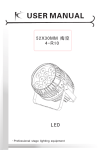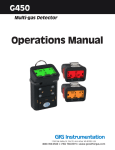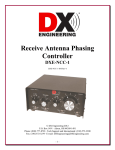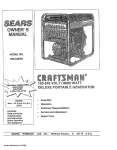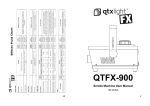Download YG-LED101B Multi-color LED Lamp
Transcript
YG-LED101B Multi-color LED Lamp USER MANUAL .1. Product Introduction : System structure: comprising of LED101B multi-function color-changing LED tube, external power supply (with ON/OFF switch) and LED101KT controller. Applications: Suitable for large or small indoor architectural applications, such as: stage, disco, bar, nightclub, restaurant, etc User Manual Contents: A) B) C) D) LED101B (LED tube) Installation and Operation External Power Supply Installation and Operation LED101KT Operation Trouble Shooting A LED101B (LED tube) Installation and Operation 1 - Technical specifications 1. 2. 3. 4. 5. 6. 7. Dimensions: 1000×50×75mm Voltage: +12V Power: P≤12W IP rating: IP33 (interior use) Average lifespan: 50,000~100,000 hours Weight: 1.8Kg LED quantity: 144 2 Important Note 1. Please help protect the environment by recycling the packaging material that this product was delivered with. 2. Carefully read this user manual and keep it safe for future reference. 3. DO NOT install this equipment close to strong magnetic fields or objects carrying high voltages. 4. Installation should be carried out by a qualified professional. 5. We strongly advise against opening of the unit. There are no serviceable parts that may be maintained by the user. 6. All components used in production of this product are in accordance with International Safety Standards. In the event that the user has substituted any of the components for others than those supplied by the manufacturer, the manufacturer cannot accept responsibility for any damages. .2. 7. 8. In the event of any serious operating problem, stop using the unit immediately and contact your dealer. The maximum load current of the power cable is 16A. One External Power Supply can be connected to 16× LED101B tubes in series. If the quantity of tubes exceeds 16, then an extra External Power Supply must be added for every 16 tubes. 3 Structure The LED101B is comprised of LEDs of the three primary colors Red, Green & Blue, a main PC board, a strong aluminum alloy base frame with mounting brackets and an External Power Supply. 1. Signal IN: low voltage signal input, connect the Signal IN from one LED101B tube to the Signal OUT of the previous tube or the LED101KT controller. 2. Signal OUT: low voltage signal output, connect the Signal OUT from one LED101B tube to the Signal IN of the next tube. If there are no further tubes to be connected, the Signal OUT connector of the last tube must be sealed to protect against humidity. 3. Mains IN: connect the Mains IN from one LED101B tube to the Mains OUT of the previous tube or the Mains OUT from the External Power Supply. 4. Mains OUT: connect the Mains OUT from one LED101B tube to the Mains IN of the next tube. If there are no further tubes to be connected, the Mains OUT connector of the last tube must be sealed to protect against humidity. 5. Mounting brackets: used to fix the LED101B tube to a rigid surface 6. Earth cable: used to connect the equipment to Earth .3. 4 Installation 1. Testing the LED tube: connect the LED101B tube to the power supply without connecting the signal cable. If the LED101B tube turns on and the color seen is white, the tube is functioning correctly. 2. Testing the LED tubes and controller: connect the signal cable and turn on the controller. Press the MODE key and select TEST MODE, followed by pressing the SETUP key. The display will show IS CONNECT OK? The tubes will light up red if all connections are correct. 3. Setting the LED101B: press the MODE key and select ADDRESS MODE, press the SETUP key. The display will show INITIALIZING ADDR WAITING. After 2/3 seconds the display will show OK DONE, indicating that setup is completed. 4. Selecting LED101B program: press the MODE key and select the desired program. (Note: these steps must be followed every time the LED101B is setup in a different location or if the order or number of the LED101B tubes is changed. If there is no change to the LED101B arrangement, then user may proceed immediately to step 4 when operating. B External Power Supply Installation and Operation WARNING 1. The maximum load current of the power cable is 16A. One External Power Supply can be connected to 16×LED101B tubes in series. If the quantity of tubes exceeds 16, then an extra External Power Supply must be added for every 16 tubes 2. The External Power Supply will give out heat, it is advisable to place the External Power Supply in a position that will allow the heat to disperse easily, i.e. in a position that has good air circulation. 3. DO NOT place easily combustible objects on or close to the External Power Supply. 4. The External Power Supply is NOT RESISTANT, please do not operate outdoors. 5. This External Power Supply is 110V/220V, before use, please select the correct power supply voltage. 1 Technical Specifications 1. Dimensions: 200x50x110 (mm) 2. Rated Voltage: 110V/220V 50/60Hz Maximum Output Current: 16.5A .4. 2 - Electrical Connections 1. Confirm that all electrical wires are connected correctly and securely (see Figure 1.) Connect as follows; Live (L) > AC MAINS......Live wire Neutral (N) > AC MAINS......Neutral wire Earth (E) > Ground DC (+V) > LED101B +12V 2. Loosen the screws to each electrical connection (see Figure 2a). Position each of the U-shaped connectors in the correct position (see Figure 2b) Push the U-shaped connector into place under the washer (see Figure 2c). Tighten the fastening screws (see Figure 2d). .5. 3.Make sure that the External Power Supply is situated in a wellventilated area and that it is not on or close to any objects that are easilycombustible. Select the correct supply Voltage position AC? 10V / AC? 20V. Connect the OUTPUT connections of the External Power Supply to the INPUT of the LED101B tube. (see Figures 3,4). Input: L 火线 零线 地线 N 输 出端 : +V 棕色 蓝色 GND 黄 绿色 4. Electrical Installation Diagram NOTE: 1 External Power Supply (16.5A) can power upto a maximum of 16 LED101B tubes. The External Power Supply output supplies two power cables with each cable connecting upto a maximum of 8 tubes. 110/220V,50/60HZ 110/220V,50/60HZ Power supply 开关电源 Power supply 开关电源 +12.5V +12.5V .6. LED101KT Controller 1 Technical Specifications 1. Dimensions: 180x125x49(mm) 2. Voltage: AC? 00/110/120, 50Hz/60Hz AC? 10/230/240, 50/60Hz 3. Rated Power: P≤1.5W 2 Functions 1. Compatible with DMX512 standard 2. 38 pre-stored programs 3. Independantly set program settings 4. Connect upto 4000 tubes 5. Automatically store program settings 6. RGB color-mixing (when used with DMX512) 3 - Notice 1. 2. 3. 4. 5. 6. This controller is for interior use In order to avoid electric shock or other dangers, this product should not be used in the rain or in a damp environment. Do not place the controller on a metal surface or in water. In the event of the controller being in contact with water or being positioned on a metal surface, immediately turn off the power supply. Do not use this controller in a dusty environment and make sure that the product is cleaned at regular intervals. DO NOT OPEN THE CONTROLLER There are no parts which can be maintained by the customer. In the unlikely event of any malfunction, please contact your supplier 7. . 4 Product Explanation .7. 1.LCD screen:indicate current working mode, program, settings 2.MODE:select the desired working mode or program 3.SETUP: set the settings in currently selected program (time interval / speed / strobe / tube quantity) 4. UP: move “UP” through the SETUP options 5. DOWN: move “DOWN” through the SETUP options 6. POWER ON/OFF:turn the LED101KT controller ON & OFF. When the unit is turned off the current settings will be automaticallystored. 7. DMX IN:connect the DMX512 signal cable 8. DMX OUT: connect the DMX512 signal cable to the next unit 9. OUTPUT:connect to the signal of the first LED101B tube 10. DC INPUT: connect the 12V/500mA DC Power Supply VII. STRUCTURE MAP OF CONTROLLER: Display Power Supply 12V GND CPU GND A B Keyboard 5 Data Control Cable LED control Socket .8. MODE Number Function .9. Number Function SETUP 2. To adjust according to the SETUP button: Number Show Data 1 2 3 4 5 FLASH INVERVAL RUN SPEED TUBE QTY DMX ADDR Illustration Max 100 100 100 Over 4000 255 Min 0 0 0 0 1 UP Move “UP” through the SETUP options. Press SETUP to confirm. DOWN Move “DOWN” through the SETUP options. Press SETUP to confirm. DMX ADDRESSING >press the MODE key and select DMX MODE >press the SETUP key >use the UP / DOWN key to set the DMX CHANNEL of the MODE option. (The 4 Channel arrangement is MODE,SPEED,INTERVAL, FLASH / 0 ,RED,GREEN,BLUE) >press the SETUP key 7 Installation Diagram .10. X. INSTALLATION Map: Tube 1 Power Line Tube 2 Tube N Data cable LED KT Controller DMX512 data cable DMX-512 Controller 8 DMX512 CONTROL MODE MODE 1: MODE 2: MODE, SPEED, INTERVAL, FLASH 0 , RED, GREEN, BLUE When the Channel 1 fader on the DMX512 controller is NOT at 0 (Channel 1 is not at its lowest value) then the DMX512 control mode will be MODE 1. When the Channel 1 fade on the DMX512 controller is 0 (Channel 1 is set at its lowest value) then the DMX512 control mode will be MODE 2. The DMX512 address can be set between 1 and 255, with 1 as the default DMX512 address. MODE 1: Channel 1: DMX512 values (0~255) Note: for values 0~47 (static colors) Channels 2 & 3 have no function. 9 DMX512 ADDRESSING ¾ Connect the LED101KT to the power supply ¾ Use the MODE key to select DMX512 mode ¾ Press SETUP, LCD screen will display the DMX512 ADDRESS ¾ Using the UP / DOWN keys select the correct DMX512 Address ¾ Press the SETUP key .11. Value 0~5 6~11 12~17 18~23 24~29 30~35 36~41 42~47 48~53 54~59 60~65 66~71 72~77 78~83 84~89 90~95 96~101 102~107 108~113 114~119 120~125 126~131 132~137 138~143 144~149 150~155 156~161 162~167 168~173 174~179 180~185 186~191 192~197 198~203 204~209 210~215 216~221 222~255 Statement .12. 2、Second channel control the speed: Speed Value 0 255 0 100 3、Third channel control the time interval: 4、Fourth channel control the strobe: Value Strobe 0 255 0 100 .13. Trouble shooting Situation No light output (all tubes) Cause 1、power-plug has no power 1、replace the power-socket 2、led101KT has no signal output 2、replace the controller 3、replace the first tube 4、change the program mode 3、The first tube is damaged 4、Controller is in black mode 1、controller quantity or tubes First section of tubes lit, rest of tubes black Solution set incorrectly 2、loose or broken power or signal cable at first black tube 3、first black tube is damaged 1、set the correct amount of tubes. 2、reconnect the power and signal plugs orreplace with a working tube 3、replace the damaged tube with a good tube Center or tube black, PCB at black portion is damaged rest of tube lit Replace the LED101b tube Portion of tube`s color PCB LEDs damaged is incorrect or black Replace the damaged LEDs Unstable operation not responding to controlsignal 1,LED101KT is damaged 2,Local signal interference 3,power load is exceeded, power cable damage 1,replace the controller 2,remove source of signal interference 3,increase the number of connections tomains power supply,reduce the power load by reducing the quantityof tubes on mainspower connections Replacing Damaged LEDs 1. Locate the position of the damaged Led. Determine the color of the damaged LED (e.g. when the tube is in WHITE mode, if one section is purple, then the GREEN LED is damaged) 2. Open the tube at both ends 3. Using an electric soldering iron, remove the LED PCB's down-lead. Note the corresponding position and color of the LED PCB's down-lead (BLACK EARTH / RED(thin) - +12V / WHITE A+ / RED (thick) B-) 4. Remove the LED PCB from the tube 5. Use a soldering iron to remove the damaged LEDs 6. Replace with good LEDs and solder into place. Make sure that the LED +ve pin (long pin) is soldered into the +ve hole on the LED PCB. 7. Cut-off any excess pin that sticks out of the underside of the PCB. 8. Replace the PCB into the tube. .14. ELECTRICAL DIAGRAM POWER IN SIGNAL OUT (DC+12V)