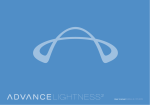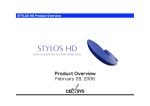Download Innovations Report Design and Implementation of Advanced
Transcript
Innovations Report Design and Implementation of Advanced Character Setup Sam Ferrar Bacva3 2007 Abstract This project is an investigation into the Design and Implementation of advanced character setup with an emphasis on techniques relevant to a “cartoony” style. Research and analysis of current character setup techniques has been conducted and design and implementation of rigging system has been documented. Contents 1 Introduction 02 Research and Development 06 Online rigs – Ollie 06 Online rigs – Others 10 Rigging Demoreels 15 Gui Research 19 Literature 24 Design and Intentions 26 Implementation and Application 27 Testing and Evaluation 32 Conclusion 33 Bibliography 34 Acknowledgments 35 Appendices 36 Introduction This project is an investigation into design and implementation of advanced character rigging techniques. It requires at least a basic understanding of terms and techniques related to character setup, foundation level terms are not explained in this report. Setup has been applied to a character model which was not created as part of this project. Research was conducted to gain information about what new techniques are being developed and how they can be achieved. Particular interest is paid to Squash and Stretch elements of setup, the purpose of this is to develop techniques for “cartoony” character setup in 3D, not realistic setup. A graphical user interface has been designed and produce as part of the rig but not completely implemented. The report documents successful solutions and some information about the implementation of them, as well as areas of the design and implementation which could be improved. 2 What I hope to achieve: The importance and complexity of a rig often goes overlooked because it is not featured in the final animation. I intend to explore the design and implementation of character rigging techniques by developing a very advanced character rig using Maya; specific to one character with a MEL graphical user interface. I want to do this because I want to explore methods and applications of squash and stretch in 3D. Squash and stretch is repeatedly referred to as the most important principle of animation and I don't think that its application has been fully explored in 3D. I am hoping to give the 3D animator more control of the character, so it is almost as if he is animating in 2D. Walt Stanchfield talks of a 2D technique he calls 'cheating'. Here is a quote from some of his notes. “ 'Cheating' in drawing is a term used when some part of the figure is adjusted to help make the pose read more clearly.” This has not been fully explored in 3D. In my rig I hope to incorporate features so that the the animator has the freedom to pose the character however he wants. For example he may want to change the relationship between the lengths of the upper and lower arm or have an elbow curved instead of pointed. These features are not available in most current character rigs. The key features which I hope to include in the rig are 'Silhouetting' and 'Volumetrics'. I intend to create controls with which the animator can change the volume of parts of the character and alter the character to change the silhouette. These features have not been extensively explored and I intend to develop an appropriate method for application. 3 I have outlined four main properties the rig must possess upon completion. These properties are; Speed The rig must evaluate fast enough for the animator to use it with ease and convenience. It is a burden to have to wait around for aspects of the scene to evaluate while animating. Intuitiveness It is important that the animator can look at the rig and immediately understand what each control does and how it works. Simplicity If the rig is too complicated, and by this I mean that the implementation of the advanced features crowd the base features, then animating with it will become a great hassle. Consistency If the rig is not consistent it may lead the user astray. The images opposite are from an animation test found online at www.youtube.com. It is made by Pixar and the character is from a film called “Ratatouille” due for release summer 2007. The squash and stretch features of this rig are about as advanced currently developed. As you can see in the first image it is possible to stretch the limbs of the character with very nice deformation. From the second image you can see that it is possible to really squash the character up; this combination of squash and stretch gives the feeling of weight and impact in the final animation. 4 Research Areas for this project I have a reasonable experience in character rigging but have never implemented squash and stretch or any other advanced features. In guidance for the design of the rig I intend to look at a variety of sources. Online tutorials will be significantly helpful because I will be able to use them to understand how to build complexity into a character rig. I hope to get a lot of ideas for my rig from freely distributed rigs available on the Internet. The complexity and usability of these rigs is extremely varied but I hope that by combining the best features from all the rigs I will create an appropriate, well developed solution. Because some of the features that I hope to incorporate in my rig are very new and are still being developed I will also look to Character Setup Demo reels for guidance. By looking at Demo reels of character rigs created in other packages, XSI, MAX, etc. I will be able to try to transfer these techniques and technologies to Maya. I will use online forums and communities to research the opinions of animators on rigging and their analysis of aspects of the free rigs. I also intend to use books for techniques and design, two recommended books which I have looked over and that I think will prove to be invaluable are “Stop Staring” written by Jason Osipa and “The Art of Rigging” series from CGToolkit. 5 Research and Development Online Rigs Ollie v1.5 www.jugglersanimation.com William Petrucelli This is probably the most advanced rig available freely for Maya. It generally works very well, has a lot of squash and stretch features implemented and is a accompanied by a very full, polished Graphical User Interface. A problem with this rig which is obvious in the picture opposite is that it is very cluttered and not very intuitive. There are many control circles on all of the limbs of the character and this is rather confusing. In actuality the large circles(not present on the legs in this picture as they are in IK mode) are the FK controls; the small circles are secondary shape controls which alter the silhouette and volume of the limbs. In the three images above we can see these controls being used. The first image is the arm which has just been positioned using the primary arm controls. In the second image the shape of the elbow has been smoothed away by translating the secondary shape controls. The third image shows the secondary shape controls 6 having been scaled and therefore completely changed the volume of the arm. The squash and stretch on the limbs of this character is completely consistent and have other features such as auto stretch IK, where the limb length resizes if desired, but with this rig the arm also gets thinner when stretching. This work brilliantly and view port feedback is reasonably fast. The pictures above demonstrate the squash and stretch implemented on the characters head. This is done very nicely, when squashed or stretched the eyes and mouth deform appropriately. There is only one problem with this and it is that the controls for the eyelids do not follow the shape of the head. This means the position of the controls is just a little misguiding and the animator doesn't get proper feedback from the rig. Apart from basic squash and stretch Ollie also has some quite advanced features, it has the ability deform as shown in the fourth picture along and can do so in all three axis. The user can also use another “in scene” control to manipulate and deform the head in any desired direction. All of the squash and stretch features implemented on the head are also implemented on the hands and feet. You can change the level of geometry of the character, this is a very useful feature because it means if you are animating in a very heavy scene you can use the low geometry level and you will still get fast feedback from the rig. There is also an option to have the characters left and right limbs coloured individually, shown in 7 the second picture, this is quite helpful when animating because it means that everything is kept clear. To change these options you can either use the user interface or change an attribute within the scene, this is another key element which makes this rig very good. You have the option to use the user interface if you want to but it is not completely necessary, even to access advanced features. The image on the right shows the versatility of the jaw rigging and the high level of skinning competence. The jaw can be rotated and translated in any axis and the skinning works very well even when combined with facial expressions. The facial rig for this character is very intuitive; a single glance at it and you know exactly what everything does. The controls for the eyebrows and mouths only pull to appropriate positions so posing the character is easy and you do not have to worry about the skinning messing up. You can also access this facial rig using the graphical user interface window which is very helpful because it means you can position the camera anywhere you want and still use it with ease. But again, the implementation of this rig does not require the graphical user interface because the facial rig has been cleverly grouped beneath a control which lets you move it around the scene. 8 The Ollie rig also has various smaller features such as IK stretch on the neck and IK/FK blend on all limbs. When blending between IK and FK the relevant controls automatically hide/show. The IK/FK blend on the spine also works well, and it is also possible to squash and stretch the spine. One of the problems with this rig is that posing the hands is very awkward. It has got IK and FK options for the finger bu I have always found IK fingers very awkard because it is very easy to take the finger tip off the correct rotation plane. The attributes for the fingers can be seen in the image to the right. There are so many attributes here and this makes posing the hands a very lengthy process. Ollie overall is a very advanced, very balanced rig but I think there is room for improvement in the way the control system has been designed. I will analyse the graphical user interface for Ollie in the graphical user interface research section. 9 Alf v3 www.mrmotion.net This rig has all of the basic controls well implemented and the control system for this rig looks nice. This rig uses joint selection handles which are very useful in Maya because they automatically show through geometry and can be selected very easily. The rig for the Alf's hands is much better than the rig for Ollie's hands because it has two controls; with one you can alter the curl of the entire finger and with the other you can define the pose by altering individual joints. The facial setup for this character can be seen in the image opposite. This particular setup is reasonably intuitive; you move the curves on the graphical user interface and each of those represents the relevant part of the character's face. It is difficult to read what a couple a few of the curves actually represent. Alien rig v1 www.shrtcww.com - Ian Jones This rig is nicely designed, you know what almost everything does immediately. There are a couple of good and bad points about this rig. The controls for the hips, which can be seen on the image opposite and are light blue, are very easily selected and they also act as a “spirit level” type guide for the Alien's hips. This character has an “Osipa style” facial GUI, which I will talk about 10 later in the research section about “Stop Staring”. This rig has no automatic footroll which could be determined as a positive or a negative point; it could be argued that it gives the animator total control or that it gives the animator more work. Also the IK/FK blend for this character acts a little oddly, the IK and FK snap around depending on the blending attribute and this makes it very confusing to work with. Basic Guy v2.0 www.timoberlander.com - Tim Oberlander This rig has limb stretching implemented, it allows you to stretch in IK and FK mode. It also has an option of auto limb stretching for the IK mode which works well. There are however a few problems with the limb rig for this character. It has a elbow position attribute which doesn't work very well, the geometry is broken very easily. An attribute to control the position of the elbow is a good idea, it would allow you to change the relationship between the lengths of the upper and lower arm. Bloke 1.1 www.3dcentral.com - Jason Baskin This rig looks cluttered but it actually quite good: it has a lot of appropriate features and they are mostly well implemented. There is good implementation of stretchy features, including squash and stretch on the head, and stretchy limbs. The IK/FK switch on the limbs also works really well, It has an IK spline setup for the back and an option to change the smoothing of the character so that it will give feedback at a decent frame rate in Maya. This rig 11 also has the Osipa style facial setup. This is very intuitive and he has also added some automatic secondary motion around the eyes. The only problem I found with this rig, as a basic squash and stretch setup, is that the automatic foot roll has not meant implemented correctly. After closely examining the rig I found that the wrong kind of IK solver has been used, this means that is certain positions the foot twists awkwardly. Generi Rig www.andrewsilke.com - Andrew Silke The Generi Rig is probably the most well known and most popular free rig on the Internet. The rig is very nicely designed but overall very simple. The one thing that you will probably notice straight away from the image above is that there is an on screen UI. This UI is used to select the desired controls, the grey triangles minimise the controls and the blue crosses let you change the screen position and size. It is very good that when this rig was made those considerations were made because it allows the user to determine how intrusive they want the UI to be, if they want it at all. This rig has a facial wide range of 12 blendshape based facial expressions; this is possibly the reason for its popularity with animators. The control system for the blend shapes is unfortunately not that great: it just has attributes for each shape and so posing is a slow process. They is however a lot of flexibility in the jaw. The rig for the rest of the body is as simple as possible, probably so that the user does not get confused at all. There is only IK on the legs and only FK on the spine; this could be seen as a both positive and negative because it means the animator does not get bogged down with all of the controls(positive); but means the animator does not have the option to use IK spine or FK legs if he/she wants(negative). IKJoe and Packageman www.rigging101.com - Lluis Llobera and Javier Solsona IKJoe, on the left and, Packageman, on the right; are rigs which are also reasonably popular. These rigs are very well designed and to make things easier for the animators: there are a few different visual helpers. Both of the character have visual helpers on the hips and shoulders, these are to show the relationship of the rotation, between each other, and with the floor. Each character also has a “X marks the spot” guide on the floor; the guide on the IKJoe rig marks the middle point of the feet, and the guide on the Packageman rig is always directly below the hips. These are very good because it makes checking whether a characters pose is balanced or not easy, I imagine a combination of both would be very useful. Packageman has a squash and stretch setup on his spine, this can sometimes be dangerous because, if not enough care is taken, it means the 13 character can start the animation one height, in a relaxed pose, and finish a completely different height, in another relaxed pose. Packageman has a visual guide which shows how much the spine is squashed or stretched; this is a small cube which deforms depending on the distance between hips and shoulders. The images below show this guide more closely; in the first image Packageman's spine has been squashed to an extreme; the second image show normal length; the third show an extreme stretch. 14 Rigging Demoreels Toulouse Rig www.characteranimator.com – Bernhard Haux This rig is from a character for a short film which involves physical comedy so it is important that the character has a wide range of deformations and flexible controls. The surrounding images show the wide range of control available within the character's facial rig. The rig was designed so that it is possible to get very wide mouth shapes and very narrow mouth shapes. In the first image you can see an example of a wide pose. There are also controls to move and scale the parts of the face. It is possible to move the mouth up and down and the second image is an example of a pose in which the eye has been made a considerable amount larger. The third image shows the character with a lot of squash applied to the head, and the fourth image shows one of the ways in which it is possible to deform the character head. When all of these deformations are performed the geometry stays very much intact. The rig on the body and limb is very complex. It has been design so that it has a broken hierarchy, this means that the user can freely translate parts of the body like the shoulder. The rig give you the ability to completely changing the length of the upper or lower parts of limbs and the IK/FK blend works perfect even when interpolating between rotation and scale. You can also mix between the way in which you want to control the part of the limb, for example you can control the upper arm in FK with the lower arm in IK and vice versa. You can also smooth out the arm so that the elbow is smooth instead of pointed. 15 These images show Toulouse's secondary silhouette and volumetric controls. I like the way they are on a different layer to the other controls, this makes the rig a lot less confusing and more intuitive. There are controls which you can drag around to change the shape and others which you can scale to change the volume. As you can see from the fourth image these controls are throughout the whole body of the character. This rig also has options which allow you to move parts of the rig automatically, like snapping the hand controls of the IK to the hands, symmetrizing the pose, and snapping the FK to IK and vice versa. These can be very helpful and save the animator a lot of time. The image opposite shows the use of the control at the elbow. This is a very unique control which lets the user place the elbow wherever desired. You can use it to put a bend in the limb when it is stretched and also break the joint. 16 Ferret Rig www.giorgiobertolone.com - GiorgioBertolone This rig has many advanced features including squash and stretch but one of the most interesting things about this rig is that you can apply settings so that you get automatic secondary animation of any part of the character you want. I like the way this rig looks in the view port, the design makes it easy to select which ever part of the rig you wish. I believe that this rig is made with Softimage XSI and I do not know how complicated it is to get the controls drawn on top of the character but I would like to find a way of implementing this in Maya. The images below show how much control you have over the eyes of the character. It is possible to change the size of the pupils on the character. When you move the eyes around the eyelids and eye sockets automatically move, this could be a very efficient feature. When you move the IK control for the character's arm it automatically moves the position of the shoulder, this is shown in the images on the right. This helps make the skinning of the shoulder considerably easier. 17 Face Machine Found on forum at www.cgchar-animation.com www.anzovin.com - Raf Anzovin and Jed Mitchell This is a transferable facial rig which is still in development, because of this the interface is not completely finished. As you can see from the image on the right it uses the “Osipa style” facial controls. Apart from using these sliders to pose the character's face, you can also use a variety of surface based controls. These controls are very well designed because you can drag them when viewing the character from any angle and they slide correctly along the surface. In the image opposite the control has been dragged from the view you can see and it is still in an appropriate position instead of dragging off out into space. A nice cheek crease has also formed automatically. You also have the freedom to display controls for many layers of lower detail. This allows you to make the slightest changes to the pose and reshape any small detail. The mesh appears to respond well to all of the controls and you even have the possibility of making big structural changes to the face, such as completely moving the positions of the corners of the eyes. 18 GUI Research Ollie v1.5 www.jugglersanimation.com William Petrucelli This interface is very complete and very good looking, but in my opinion it could have been designed slightly better. This picker for the body works very well and is nice and simple. It is very helpful that you can select and key everything with the click of a button, I think this will save a lot of time. I think this is a more appropriate use of a picker for selection, it could be tricky to select the fingers in the viewport and this makes it a lot easier. I think this tab has been made to solve the problem of the controls of the eyelids not also showing relevant feedback for the animator. If you squash and stretch the head the controls stay completely still and can sometime be engulfed by the geometry of the head. Having button to select parts of the eyelids means that the user can always select the relevant controls with ease. 19 Having a window with your facial interface is a good idea because it means that the user can pan around the character and still see the facial interface clearly. The next two images show the tabs for the predefined poses on the brow and the mouth. Predefined poses are a way nice way of posing the character very quickly without moving all of the controls, although I do not think that this is a very good way of setting it out. With all of these predefined poses you spend a lot of time looking for the pose you want, I think it should be more simple, with less poses and a way of setting brows and mouth with less clicks and less time searching for the pose you want. Also the images are quite small which makes it quite difficult to distinguish between poses. There are also other tabs, info, bend and controls, I have chosen not to show images because hey serve little relevance. The only relevant part is that on the controls tab you have a button with which you can change the level of display of the geometry as shown earlier in the Ollie main section. 20 Edgard 1.5 www.mrsolo.com – Marcelo R. Ortiz This is a free character rig with a very extensive GUI for XSI. I have not had the opportunity to use XSI and test the rig and GUI but I have watched the demo video of the rig to try and gain some ideas for GUI design. I really like the way he doesn't just have an image to display the pose he also has a words to describe it. This works great and it makes it very easy to see and select a pose. You can see this in the second image above. In the third image you can see he has a lipsync section where he has pictures and text for the predefined phoneme poses. I do not think the images are necessary here and they take up a lot of space. The fourth image shows the predefined poses for the hands and this is very useful because posing the hands can take a long time because there are a lot of attribute which need altering. I think that he could have a better way of setting it out though. I do not think it is necessary to have two sets of images, in my opinion it would be better if there was just a button for the left hand and a button for the right hand beneath each pose. 21 The first image above show a part of the interface that can be used to select the joints of the fingers. This is very nicely designed, it means that you can select any single joint and also you can select rows of joints or all joints in finger with a single click. Using the part of the interface depicted in the second image above you can select any control on the character, I do not think this is a particularly important thing to have an external GUI because if the main control system for the rig is designed well it should be easy to select it anyway. The third image above shows a selection panel for the one of the facial rig and the image below shows the second. I think it good that the rig gives the animator options of how to control the character. It can be very tricky selecting the tongue because it in an area which is hard to get to, an extra method of selecting it, as shown in the third image above would be very useful. 22 Toulouse Rig www.characteranimator.com – Bernhard Haux This UI works really nicely and has a lot of really useful features. I am not sure how it has been made but I think that the layout of this GUI is a bit more complicated than I will be able to achieve using MEL. One of the interesting features which can be seem in the image opposite is IK to FK matching and FK to IK matching. It also lets you snap the IK handle of each limb to their relevant Joints; also a good feature which will minimise IK snapping. It will also let you symmetrize pose and animation, which could save a lot of time when posing a cycle. There are also button to key FK and IK for each limb. The facial tab has predefined poses but the images are cropped such that the area of interest is obvious. Buttons to select/reset/key/hide/show the facial controls system are very useful because it saves the user a lot of time and hassle. This GUI has an area for the lipsync blocking where the poses are just labeled by the phonemes which means they do not take up a lot of space but are extremely intuitive. The hands tabs has predefined poses for the hands and has an image for each pose and a button for each hand, this works well and is saves space on the Gui. It also has a picker for selection of the hands and a way of keying and selecting all controls for each 23 Literature Stop Staring Facial Modeling and Animation Done Right Jason Osipa “Stop Staring” is considered an exception reference for facial setup and animation in 3d, but the part of the book in which I am interested is the slider panel setup. “Interface is everything, everything, everything.” The whole point of rigging a character is so that the animator has an easy way of establishing the desired poses. With a blend shape based facial setup you have are given one slider for every blend shape, which is counter intuitive because it means that the more blendshapes the longer it will take to pose the character. What Osipa suggests is a way of combining multiple blendshapes into a single control, this means you have less attributes to place and less objects to key. Eg. If you had the four blendshapes; smile_left, smile right, grimmace_left, and grimmace right; you can combine these into a single control which is very intuitive , quick and easy to use. It is a fantastic idea and very easy to set up because all you need is a few connections/scripts to link the controlling sliders to the blendshapes. Further more this is made even more simple because Jason Schleifer has written a script to help you create these sliders. All you have to do once you have your blendshapes is tell the script where to make the links and it does it for you, creating text and frames. This means that you can concentrate on making each slider intuitive and not worry about application. 24 Apple Human Interface Guidelines As apple are pioneering in innovative interface solutions with the control system on the Ipod and their operating system, OSX, I thought that it would make sense to take a look at their design guidelines. I think the theories will be applicable to a character rig because a rig is essentially an interface for the animator to control the character. I read through a few chapters and picked a few self explanatory quotes which I think are relevant to my project. “Even software that uses the most optimal algorithms may seem slow if it spends more time processing data than responding to the user.” “Avoid waiting until end of your development cycle to do performance tuning.” “Focus on solutions, not features.” “Establish intelligent default settings for your program.” “Try not to overwhelm users by presenting too much information at once.” “Provide useful error messages...” “Make sure your user interface behaves in a predictable way” Although these all may seem very obvious it is not very often you find a rig which complies with all of them. I intend to refer to these when designing my rig because I think that it will vastly improve the performance and interactivity of my rig. 25 Design and Intentions Facial Rig Design I want to create a very full facial rig, it must have a wide range of motion because it is meant to be “cartoony”. I intend to build it in layers so that the animator can make large changes and also tweak the poses as he wishes. I want the animator to be able to work on each of the layers in any order he pleases. The rig should have predefined poses to save the animator time and they should be a way of selecting, reseting and keying each of the control layers. The main driving force of the facial rig will be an “Osipa Style” slider panel. Limb Rig Design I want the animator to be able to stretch the limbs in IK and FK as well as change the length relationship between the upper and lower parts of the limb. I will also look into implementing some controls to alter the shape of the limbs. Spine Rig Design I think that it is necessary that the character has a stretchy spine and I will look into techniques of how this can be implemented. Graphical User Interface Design I want the interface to be compact and efficient; the larger the interface the less room you have in the viewport, so if there wasted space on the GUI then it will be taking away space viewport space unnecessarily. I have thought of a few ways of saving space which are also very intuitive solutions to other problems. For predefined facial poses where you have an image to display the pose, you could split the image vertically into three parts and run commands so that the top part only changes the brows, the bottom part only changes the mouth and the middle changes both. This is a very efficient use of space. This could also be done with the hands, if you click on the left hand side it changes the left hand and if you click on the right hand side it changes the right hand. This would be a vast improvement on all of the GUIs seen in my research section. 26 Implementation and Application Completed Facial Rig Above is an image of the completed facial rig, it is built with many layers. These layers include a skin cluster layer, a blend shape layer, a wire deformer layer, a lattice layer, and a cluster layer. Skin Cluster Layer The skin cluster layer is used as a base for the head, it controls the rotation of the head at the top and the bottom of the neck. It is also used to preserved the points of rotation of the eyes and teeth. The transformations are set up such that the head can be changed with the other layers in any way and the points of rotation for the eyes and teeth will not be altered. Blend Shape Layer I had some initial problems with setting up the blendshapes on the character because standard blendshapes are linear. This means that the vertices move linearly from the base shape to the target shape. Because I wanted a wide range of movement this I had a few problems. For example, when moving the corners of the mouth from a normal position to a wide mouth shape, vertices's at the corner of the mouth intersected with the teeth and they show through the lips. I did some further research and discovered that there was a way to create non linear blend shapes by making inbetweens for each target shape. I found a few scripts that would help speed up this process. I animated a ten frame sequence of the 27 character going from the base pose to each target pose using a temporary rig. Then I used the animation as a target for a duplication of the mesh and used a script called, animToBlend.mel, by Joe Harkins, this script makes a duplicate of the animated mesh on each frame and renames them appropriately. I then used his exportBlends.mel script to move all of the blends into their own files, this meant that I could work and rework parts without affecting others. I brought all these blendshapes back into the working scene and applied them to the base mesh which was being affected by the skin cluster layer. I used a script called importBlends.mel, again by Joe Harkins, it saves a lot of time because it loops through a chosen directory and imports all of the files and links the target shapes to the base shape. This was incredibly helpful because it meant that I could run tests quickly and easily, and had the option of going back a stage without wasting a lot of time. Once all of the blendshapes were finalised and applied to the base mesh I used Jason Schleifer's jsFacialWin.mel script to set up the my own “Osipa Style” slider panel. I tried to make it as intuitive as possible by linking appropriate blend targets into the same control and arranging all of the finished sliders into a easy to read panel. To finalize this panel I created a few scripts to save me time, I made some loops that would go through the facial panel and reference the objects that I did not want the animator to be able to select and color the controls to make them more visible. Wire Deformer Layer After more research into rigging techniques I discovered the wire tool, it is a deformer which uses a curve to deform the mesh. I saw a rig which used one vertical wire tool inside the head and I assume this is what is used on the Ollie character. I experimented with the placement of this deformer and tried using more than one and tested how moving/altering them effected the head. I found a really nice combination by applying one in each axis, in the order YXZ, once this is done I tried some different combinations of weights. You can severely alter the shape and volume of the characters head by moving a combination of vertices's together. I created a control system for this that I thought was appropriate and intuitive and can be seen in bright green on the image at the beginning of this chapter. 28 Lattice Layer I used a lattice create an overall squash and stretch on the character's head. To make this simple for the animator I piped the inverse of the scaleY into the scaleX and scaleZ so that you could very easily get a simple uniform squash or stretch on the head and all objects associated with it eg. eyes, teeth. Cluster Layer The cluster layer is very important because it gives the animator the opportunity to tweak the pose past the limitations of the blendshapes. The problem with clusters when they are created is that they do not move with the mesh, this is the problem which I explained with the Ollie rig in that his eyelid controls were not moving when his face squashes and stretches. I did some research to see if there were any tools out the to solve this problem and found a script by Erick Miller called hyperRealMeshParent, this parents the clusters to the nearest point on the mesh. This meant that the clusters moved with the deformations of the face and the animator get perfect feedback where it is easy to tell which cluster effects each area. The control system for the clusters is made by point constraining control curves to the clusters, this is so that they also follow then mesh, then I wrote a scriptJob so that when each of the controls is selected it select the cluster beneath. This gives the illusion you are moving the control and means that the transformation is applied properly to the cluster. The scriptJob is created when the GUI is initiated. Completed Limb Rig I have made the limb rig so that the user has a lot of control in IK and FK. I made joint chains for FK, IK and real as you would on a normal FK/IK blend but I altered the way each joint chain worked slightly and added another chain myself. The IK joint chain and control system is very similar to a normal IK setup but I have added a stretchy attribute and created a utility node network that makes the limb stretch to the IKHandControl if the stretchy attribute is correctly set. I spent a lot of time getting used to utility nodes, it would have been a lot faster to make if I had used expressions but using utility nodes means that the rig is a lot faster to use. Utility nodes are much quicker than expressions because Maya does not have to interpret them; they are built in, so Maya can just evaluate them. The FK 29 arm is very simple as well, just controls parented and constrained in a similar way as usual. I connected the scaleX value of the controls to the translateX value of the corresponding joints through a utility node network. This makes the joints and controls scale together, and you can not only stretch the joint but you can change the length relationship between the upper and lower arm. The joint chain which I added myself is based on ideas from an IK setup but gives the user much more control. I created a control at the elbow and one at the wrist and used Null networks to get the length between the shoulder joint and the elbow control, and the elbow joint and the wrist control. I used this value to drive the joint lengths, then I point constrained two objects to the shoulder joint and elbow joint and aim constrained them to the elbow control and wrist control respectively. I used these objects to drive the rotations of the joints. This setup meant that you could move the elbow or wrist anywhere and the joints not only point in the right direction but change to the correct length. The next stage was to layer this on top of the IK joint chain, I point constrained a locator as a holder to the IK elbow joint and then parented the newly created elbow control to this. I parented the wrist control for the new joint chain to the IKHandControl, now the new joint chain follows the IK joint chain exactly and you can offset the elbow using the elbow control. This means that you effectively have an IK joint chain where it is possible to change the relationship between the lengths of the upper and lower arm and break the IK arm. This is a good remedy for joint snapping because if you break the IK arm it will not snap to straight it will snap when broken, so you can straighten the arm completely without it snapping to position. It also means that you can offset the stretched arm, a simple stretchy arm setup that you will see in many tutorials on the Internet will mean that the IK arm must be straight before it will stretch. The elbow control I have created allows you to offset the elbow when stretched so you can have a bent or broken arm. Once all of the joint chains were complete I set up the FK/IK blend to mix between the rotations of the new joint chain and the FK joint chain and created another utility node network to blend between the relevant joint lengths. This elbow control feature is not implemented in any of the free rigs. The foot rig was made with a normal reverse foot setup and a simple FK setup. The hands rig allows the user a bit more control than normal, it lets you 30 choose whether you want the hand aligned with the joints of the lower arm or parented to the world. Having the hands aligned with the arm makes animating arm swing on a walk cycle easier because the hands follow the arms nicely. When the hands are parented to the world it makes the animator life significantly easier if the character is pushing or pulling objects because the hands will stay relative to the object and not relative to the arm. Completed Graphical User Interface You can see all of the features designed into the Graphical User Interface in the user manual, Appendix I. I am going to briefly explain a few of the most interesting solutions. The Squash&Stretch check box in the Bind frame on the Benny tab is one of my favorite features. You can use this to toggle whether the advanced deformers evaluate. I think this is a fantastic addition because it means that if the animator doesn't want any squash and stretch on the head, he can turn this off while working with the facial controls and the clusters and sliders will respond around three times faster. I think this is an excellent solution to the problem of slow viewport feedback. The Character field is also something that was not particularly difficult to implement but dramatically alters the versatility of the rig. This makes it possible to have more than one of the same character in the scene and the Graphical User Interface to work for both. Although simple to make this required quite a lot of planning because it means that the character name had to be passed into every procedure and used in every command. I used scripts to generate the code needed for most of the procedures in my Graphical User Interface. This saved me a lot of time because it meant that I did not have to type out line after line of commands or all of the object names. I could just copy and paste the output from my script editor into my procedures. For example I created a script to save facial poses meant that instead of writing setAttr commands for every attribute on every control of the facial sliders, I could select all of the sliders, run the script and copy all of the code from the script editor. This save pose script is applicable to anything, so I could use it on any control system and very easily create shelf buttons to set predefined poses. 31 Testing and Evaluation I did a lot of testing during the implementation of the project. Because I have not made a complete rig it is not possible to get an animator test it. I am very pleased with the direction the project took, I was very lucky to find a character model which I could use for implementation, I also used the eyes textures and eyebrow textures from the original file. This was fantastic because it meant that I did not have to spend time designing and modeling the character and could spend more time developing ideas for the rig and implementing them. There is only one thing I would change about the model used and that is that it is that the resolution of the mesh is a bit high. I would love to spend more time on this rig so that it is complete and the Graphical User interface is fully implemented. I would not change the design of the Interface but I would improve the currently implemented features. At the moment it is not possible to save the state of the interface so it takes a few clicks to get it in sync with the character. I think I used my research wisely and it made an incredible impact on my project, if I hadn't been so thorough I don't think I would have achieved anywhere near the amount I have. I believe that my project works as a solutions to the problem outlined in my introduction. The Squash and Stretch systems I have implemented work great and this is the area in which I was most concerned. In terms of the four properties I outlined, speed, intuitiveness, simplicity and consistency, I think I have done well. Everything which has been developed in the rig is optimised and runs as fast as it possibly could, because of the layers of deformers it seems slow but there is not other way to get that range of control. I am very pleased with the design of the rig and I consider it to be intuitive to any user with a knowledge of character setup. The rig has worked well in that it has many complex layers but when presented to the user looks reasonably simple. I have kept the rig consistent in that the limb rig and control system is as similar as possible on the arm and legs. I am a bit annoyed that I didn't get the chance to more time researching into the implementation of silhouetting controls on the limbs, I spent a reasonable amount of time looking into the maths of adding a spline with which it would be possible to deform the limbs and way of getting it to align correctly but unfortunately I couldn't get anything final implemented. 32 Conclusion I have learnt a lot about design and implementation of character setup from this project. I think one of the most important things I have learnt is that there is no perfect solution for a character rig, every animator will have a different opinion about the design of the rig and this will depend on what he is trying to animate. If possible it is best to give the animator as many opportunities to turn things on and off as possible. For example, the IK limb rig on my character works exactly the same as a standard IK control except that if the animator chooses he can use the elbow control for more advanced manipulation. My research saved me a lot of time because it meant that I had a good knowledge of tools and scripts that were already out there and this meant that I did not reinvent anything during implementation. One of the greater time savers I found was a script at rigging101.com which is rigging101 wire controllers, which launches an interface from which you can select controls made with nurbsCurves. This is helpful because it meant that I did not have to create the curve shapes myself. I am quite annoyed that I have not had the opportunity to write about all of the aspects of character setup I have developed in this project in the detail needed to understand their implementation fully. I have completely finished the facial rig and the all of the graphical user interface elements which relate to it. I have finished the limb rig and implemented it on the left arm and leg. There are a few things which I intend to change when I start working on the rig again, one of which is the placement of the joints in the spine. The structure of the stretchy IK splines works well but I think that the joints on the neck should be higher and will course a problem during skinning in their current position. I would have liked to make a really nice demonstration video of the finished solutions of the rig but because of software and hardware limitations I had to settle for a very low frame rate video, without sound; and it does not look very good. The only purpose this video could serve is as visual content for a verbal presentation where a real time Maya demonstration is not possible. 33 Bibliography I used the references below for general animation notes and principles. I used these to help identify the problem. Thomas, F. and Johnston, O., Illusion of Life Williams, R., The Animators Survival Kit http://www.animationmeat.com/ http://www.brianlemay.com/lipsyncbook/squash.html http://home.comcast.net/~harrymott/principles2-1.html The following references were used for rigging guidance and a basis for my development. I found that there are very few books which are actually helpful with 3d rigging techniques and any Maya specific books are extremely simple and dated. I used the Internet as the main source for information on rigging. Osipa, J., Stop Staring, Facial Modeling and Animation Done Right SuperToon Facial Modeling and Rigging by Joe Harkins and Jeff Bernstein, Distributed by AutoDesk http://staff.ci.qut.edu.au/~barkerc/Final%20PAN%20website/charactersetup.htm http://www.cane-toad.com/tuteRig_Shoulder.htm http://www.anticz.com/eularqua.htm http://www.jawa9000.com/technical/fk-ik-arm/fk-ik-arm.htm http://www.darksuit.com/tutorials/StretchSpine.html http://www.rigging101.com I used the forums below to research animators opinions on rig design and solutions. http://www.cgchar-animation.com http://forums.cgsociety.org I used the Maya Help Documentation for help and instruction with MEL and general Maya issues especially Maya Utility Nodes. 34 External scripts and files used in the implementation of this project jsFacialWin.mel written by Jason Schleifer, www.jonhandhisdog.com jsOrientJointUI2.mel written by Jason Schleifer, www.jonhandhisdog.com rigging101wireControls.mel by www.rigggin101.com superToonFacialProcs.mel written by Joe Harkins hyperRealMeshParent written by Erick Millar The character model used in this project is not made by myself and redistribution conditions require that the following state is produced. Copyright (c) 2006 Pixar Another condition is that the name Pixar may not be used in the promotion or endorsement of product derived from this software and thus Pixar is not mentioned in the main body of this report. Acknowledgments Thank you to all of the people who distributed free rigs which enabled me to conduct this research. Thanks to James Whitworth, Henry Bush, Luke Titley, Tim Chauncey and Oleg Troy. Special thanks to Ari Sarafopoulos for guidance on this project. 35 Appendix I Benny Rig User Manual 36 Appendix II MEL code for Graphical User Interface 37






































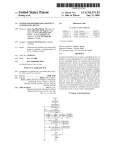

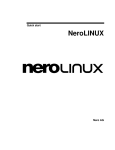
![Roostloggers [Titley] - An Introductory Manual](http://vs1.manualzilla.com/store/data/005649014_1-8c618e497bb2550a491bca85d50a292e-150x150.png)








![reply_card [Converted] - TheMysticHelming.mono.net](http://vs1.manualzilla.com/store/data/005649301_1-3a046a309a634867449ff92cdd957a65-150x150.png)