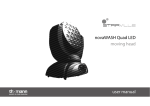Download ThermoClamp™-1 and -2 Temperature Controller User Manual
Transcript
ThermoClamp™-1 and -2 Temperature Controller User Manual 12 13 14 15 16 17 18 19 Q7 Q6 Q5 Q4 Q3 Q2 Q1 Q0 20 10 OE 1 U27 J27 15 14 13 12 +5 © 2005-2014 AutoMate Scientific, Inc. AutoMate Scientific ® ThermoClamp™-1 and -2 Temperature Controllers User Manual Table of Contents Research Use Only 1 Packing list 2 Features and specifications 2 Acronyms, abbreviations and definitions 2 Electronic specifications 2 Components3 Controller unit Perfusion Pencil ™ Perfusion Pencil Placement 3 4 5 Chemical Information 5 Getting started 6 Instructions for use 7 Adjusting the setpoint 7 Bath Perfusion / Water Jacket Feature Making sure the device works properly Autotuning the temperature controller Other temperature controller parameters and features Switching fluids 6 7 8 9 9 Operating without the bath sensor 10 Cutting the Pencil tips 10 Maintenance 10 Troubleshooting10 Overtemp / Thermocouple LED Sensors 10 11 Replacement parts 12 Safety Instructions 12 Warranty13 Contact information 15 Research Use Only The ThermoClamp is designed for solution-switching use in research applications ONLY. AutoMate Scientific, Inc. cannot be responsible for injury or death resulting from medical or pharmacological use. Packing list Item ThermoClamp™-1 or 2 temperature controller Heated Perfusion Pencil™ manifold Bath thermocouple Power cable This ThermoClamp user manual Fuji PXR3 controller user manual Quantity 1 1 1 1 1 Download from ThermoClamp web page. Also added after page 15 of this PDF. Features and specifications • • • • • • • • • Auto-tuning PID (Proportional Integral Derivative) temperature control accurate to <1°C 4 to 8 channels for solution heating with flow rates up to 5cc/min @ 37˚C Temperature controlled bath perfusion inline heater with a flow rate up to 5cc/min Small manifold volume for rapid switching Temperature can be maintained for the entire bath, or just for solutions being delivered Perfusion Pencil tips are interchangeable / replaceable with standard AutoMate tips Ramp and soak feature for automatically changing the set temperature over time Low noise design for electrophysiology Over-temperature protection Electronic specifications 100-240V AC, 50-60 Hz, 80 Watts max (160 Watts ffor ThermoClamp-2) Fuse: Replace external fuses only with UL 1 Amp 250V slow-blow (T 700mA L) Replace internal fuse with 2.5 Amp 250V This equipment must be earth grounded using the post on the back of the controller. European CE Technical Representative: AutoMate Scientific Elisenstr. 16, Leverkusen 51373, Germany Acronyms, abbreviations and definitions CU P-dP Isopotential PVOF PID TC ThermoClamp Users Manual Controller unit Decimal place parameter Grounding (earth) point Process Variable Offset parameter Proportional Integral Derivative Thermocouple (temperature sensor) 2 Components Controller unit The Controller Unit (CU) is shown in Figures 1 and 2. The integrated temperature controller and power supply for the heater are the main components of the controller unit. Pencil connector Fuji temperature controller Power switch Figure 1. Controller unit, front view. (TC = thermocouple temperature sensor) “Bath TC” in the above photo is now called “Control TC”, and “Pencil TC” is called “Safety TC” since the ThermoClamp can be used in two different modes. The sensor plugged-in to the “Control” port is used to control the temperature. The thermocouple in “Safety” is just used to prevent overheating of the Pencil. Power entry module Isopotential (grounding) point Figure 2. Controller Unit, rear view. NOTE: The ThermoClamp-1 and its heated Perfusion Pencil should both be grounded for high-gain electrophysiology. ThermoClamp Users Manual 3 Perfusion Pencil™ The Heated Perfusion Pencil™ (Pencil) manifold is shown in Figures 3, 4 and 5. The actual heating of the drug solutions happens in the Pencil. The optional bath solution is also heated as it flows through the Pencil. Power cables to the CU Thermal insulation Chamber outflow Drug flow orifice. Tighten removable tip for minimum dead volume Multiple solution heater inflow tubes Chamber bath inflow Figure 3. Side view of the Perfusion Pencil. TC cable to CU Multiple solution heater inflow tubes Pencil mounting rod Power cable to the CU Chamber bath inflow Figure 4. Detailed view of the rear part of the Perfusion Pencil. ThermoClamp Users Manual 4 Figure 5. Heated Perfusion Pencil schematic. Perfusion Pencil Placement Your Heated Perfusion Pencil must be placed as close as possible to the perfusion chamber. If it is too far away, the liquid in your tubes will lose all of its heat before it reaches the chamber. The maximum distance between the Pencil and chamber depends on a number of variables including: tubing material (thermal conduction), fluid dripping versus flowing into the perfusion chamber via submerged tube, and ambient temperature and drafts. You may be able to mount your Pencil farther from the chamber if you try double tubing between the two – use a piece of large Tygon tubing as thermal insulation outside a small piece of Teflon tubing. Make sure your solution flows into your chamber rather than dripping. The extra exposure to cool room air will greatly decrease the delivered liquid temperature. Finally, avoid placing your chamber in a location where it is regularly blown by air drafts. Many researchers purchase or build enclosures around their chambers or entire microscopes to help control the temperature and avoid air drafts. Chemical Information The tubing inside the manifold body is polyimide (nylon). Additional connection tubing is silicone. The removable tips include a medical-grade polypropylene Luer-lock fitting with a fused silica (quartz) needle coated with polyimide. These materials are resistant to most acids, bases and organic solvents. To avoid dust contamination, we recommend pre-rinsing the Perfusion Pencil and tip with distilled water. Also, it is good practice to discard the first few microliters of solution before using the device. The Heated Perfusion Pencil and removable tips are shipped non-sterile. The Pencil can be chemically sterilized with cleaning solutions in each line. The removable tips can be chemically sterilized or autoclaved. However, repeated autoclaving may weaken the adhesive bond between the luer-lock fitting and the needle. ThermoClamp Users Manual 5 Getting started 1. 2. 3. 4. 5. 6. Connect the 7-pin Pencil connector to the ThermoClamp control box (CU). Connect the Pencil thermocouple plug to the Safety TC socket. Connect the bath thermocouple plug to the Control TC socket. Connect the bath perfusion inflow tube to its fluid source. Notice the fragile capillaries. Connect the bath perfusion outflow tube to the chamber. Notice the fragile capillaries. Connect the drug tubes to their valves and reservoirs. Notice the fragile capillaries. Warning: Do not leave any solution tubes at the rear of the Perfusion Pencil unconnected. 7. Fill and plug any unused drug tubes on the rear of the Perfusion Pencil to prevent backflow. 8. Connect the power cable to the CU via power entry module. 9. Ground the CU using the grounding post on the rear face, and the Pencil. Bath Perfusion / Water Jacket Feature The Heated Perfusion Pencil includes an extra tube for heating a flowing bath solution. This heated high-flow line will maintain the bath temperature while quickly washing-out drugs applied through the tip. The Pencil can maintain at least 37˚C with flow rates of 5cc/min. This extra line can also be used with a water jacket on certain perfusion chambers. A “water jacket” is usually a separate chamber or bath outside a perfusion chamber for circulating a heating or cooling liquid. The perfusion chamber must be equipped with a water jacket. It is not usually something that can be added later. Simply provide a high flow of water from a large reservoir through the Pencil, into the chamber’s water jacket, and out to a drain or recirculating pump for ideal heating. Reservoirs with the drug solutions Bath and Pencil TCs are connected to their corresponding sockets Chamber with the cell under examination Chamber heating fluid source Figure 6. Set up example of ThermoClamp temperature controller and accessories. ThermoClamp Users Manual 6 Instructions for use Making sure the device works properly 1. Connect both the bath and Pencil thermocouples. 2. Turn on the on the CU power switch. The temperature controller should display the ambient temperature. If the “Pencil Max Temp” LED lights, check the Safety thermocouple plug. If the temperature controller displays “UUUU”, check the Control thermocouple plug. 3. Adjust the setpoint above the ambient temperature. (Refer to the section on adjusting the setpoint.) The controller will start heating the Pencil. If the controller has not been autotuned, the temperature will probably overshoot. (Refer to the section on autotuning the temperature controller.) 4. To verify that the Pencil does not leak internally, open the bath perfusion flow and all of the delivery valves. Look for leaks at each end of the Pencil. Adjusting the setpoint The CU contains the PID (Proportional Integral Derivative) temperature controller Fuji PXR3, which controls the temperature of the liquids in the Pencil. Main display of PV (current temp), SV (set value), or other parameter. Red “Set Value” (SV) indicator LED Blinking rightmost decimal point indicates autotuning in progress. Green “Control 1” C1 LED = heating. Select (SEL) key. UP key. DOWN key. Figure 7. Faceplate of the Fuji temperature controller. NOTE: See also page 5 of the PXR3 manual. To change the setpoint: 1. Press the SEL key and hold it until the SV light (red) turns on. Now the controller displays the setpoint value. 2. With UP and DOWN keys adjust the temperature to the desired value. 3. Press and hold the SEL key again until the SV light turns off. Now the controller displays the measured temperature. NOTE: See also the separate manual for the Fuji controller for more details of the controller operation. The Fuji PDF can be downloaded from AutoMate’s web site using the link at the bottom of: http://www.autom8.com/thermoclamp.html It has also been added to the end of the PDF version of THIS manual (after page 15). ThermoClamp Users Manual 7 Autotuning the temperature controller Since the Fuji temperature controller was designed as a generic temperature controller it needs to be autotuned for the ThermoClamp system. During autotuning the controller determines the PID coefficients and stores them in its nonvolatile memory. Autotuning of the controller must be done every time physical parameters such as plumbing or flow rate are changed significantly. To autotune the controller: 1. Open the bath solution flow to your desired flow rate, if you plan on using it. 2. Open one of the drug tubes with your normal drug delivery flow rate. 3. Turn on the CU. 4. Wait until the temperature in the Pencil reaches the vicinity of the setpoint. 5. If you plan on using the controller at a variety of temperatures or a ramp, consider using the middle temperature as your setpoint. 6. Depress the SEL key on the controller until you see “STby” on the screen (3-6 sec.) 7. Press the DOWN key until you see “AT” (which looks like “A7”) on the screen. 8. Press the SEL key to change the value. It should read 0. 9. Press the UP key, until you see “1”, and press SEL to enter this value. 10.Hold the SEL button until the SV light turns on. 11.Press the SEL button again. Now the controller displays the measured temperature. Autotuning can take up to several hours (usually under 30 minutes). During autotuning the controller deliberately overheats the Pencil and flowing liquid several times, and then allows them to cool below the setpoint. When the decimal point stops blinking, autotuning is finished. The autotuning process does not always work. The decimal point may flash indefinitely. Two possible reasons are variance in the system, and an open loop. Variance in the system means something other than the ThermoClamp is affecting the system parameters while autotuning is happening. Three possibilities are: another temperature controller is also being used simultaneously on the perfusion chamber or stage, an exothermic reaction is occurring in the chamber (unlikely), or the bath liquid level is changing enough during autotuning to affect the thermal inertia. Open loop means the ThermoClamp’s feedback sensor is not working. The primary cause would be if the bath thermocouple has fallen out of the bath or was unplugged. Make sure any other temperature controllers are turned off, that the bath liquid level is stable, and the sensor remains in the bath. If the Fuji still will not autotune, please see Troubleshooting section 13 on page 71 of the Fuji manual for further information, and consider manually tuning the controller. The PID parameters calculated by autotuning will be retained even if the power is lost. However, if the power is turned off during the autotuning process, you must restart it. To abort the autotune procedure, set AT to “0.” Autotuning has to be repeated if there is a significant change in setpoint, flow rate, perfusion chamber or stage. NOTE: Also see page 16 of the separate manual for the Fuji PXR3 for more details on controller autotuning. For manual tuning, consider the Fuji default valves of P=5.0, I=240 sec., and D=60.0 sec.. Contact AutoMate Scientific if you would like further instructions in how to manually tune the controller. If you plan on changing flow rates or setpoint temperature frequently, you may want to consider either the “Fuzzy” logic or “Self” tuning control setting (see page 27 of Fuji manual). IMPORTANT: If you are not using the bath perfusion line, autotune the controller without it flowing. ThermoClamp Users Manual 8 Other temperature controller parameters and features To view or change the following parameters, press and HOLD the SEL key for about 3 seconds until you see “P” on the display. Press UP/DOWN to advance through the different parameters. When the desired parameter is displayed, press SEL to modify it, then UP/DOWN to make a change. Press SEL for 3 seconds to return to the set temperature, and SEL again for operational mode. 1) Calibration. The “PVOF” or Process Variable Offset variable allows you to shift the temperature controller’s measured temperature to match an actual temperature measured with a calibrated thermometer. The value entered is a percentage of full scale from +/- 10%. Full scale is determined by the maximum and minimum parameters described in number 3 below. 2) Decimal place. The “P-dP” parameter sets the number of decimal places displayed on your temperature controller. The display can indicate integers, tenths or hundredths of a degree. The decimal point position does not increase the accuracy of the controller, it only increases the resolution. 3) Maximum and minimum temperature parameter. The “P-SL” parameter sets the lowest setpoint value, while the “P-SU” sets the highest desired temperature. This is simply a convenience for entering your desired setpoint later, but it also determines “full-scale” for some internal controller calculations. 4) Ramp. The Ramp/Soak program automatically changes the setpoint value over time according to a preset pattern. See page 14 of the Fuji manual for a description of the variables necessary to start and stop Ramp/Soak mode and how to change them. Then see pages 45-48 for a description of how to set the four segments of ramp and soak. See the Fuji manual for additional system parameters. Switching fluids While fluid remains stagnant within the Heated Pencil, its temperature will climb higher than the setpoint. When you switch liquids, there will be a small temperature overshoot like the one shown in Figure 8 below. When all solution flow is stopped, the ThermoClamp tries to maintain the desired bath temperature by increasing heat to the Pencil. Without liquid flow, none of this added heat reaches the chamber, so the Pencil continues heating until the overtemp LED lights. Consider turning-off the temperature controller when liquids are not flowing. 36.8 36.6 36.4 Insulation, Bath 5cc/min 36.2 Overshoot 36 Insulation, no bath 35.8 Setpoint 37C Drug 5cc/min 35.6 7/3/2003 35.4 -20 -10 0 10 20 30 40 50 Figure 8. Temperature vs. Time curves for fluid switching. ThermoClamp Users Manual 9 Operating without the bath sensor The bath thermocouple allows the ThermoClamp controller to monitor bath temperature and heat your solutions in order to maintain the overall bath temperature. If you are using another controller to maintain your bath temperature (with stage, chamber or objective heaters, etc.), then you do not want the ThermoClamp to use the bath temperature for deciding whether to heat your solutions. If your other temperature controller is doing a good job, then the ThermoClamp will always think that its liquids are at the correct temperature, and will not apply any heat. Instead, it will be dispensing cold reagent into a warmed chamber! If you use another controller to maintain your chamber/bath temperature, or you do not wish to use the ThermoClamp bath thermocouple, simply connect the Pencil’s thermocouple into the Control TC socket. This way the ThermoClamp will observe and maintain the temperature of the Pencil irrespective of the bath. NOTE: the ThermoClamp will not operate (the “Max Temp” LED will light) if you try to use it without anything plugged into the Safety TC socket. You must plug the unused bath thermocouple into the Safety TC socket. Leave the bath thermocouple at room temperature. In this configuration the temperature measured and displayed by the ThermoClamp will be the internal temperature of the Perfusion Pencil, not the temperature of your chamber bath. If you wish to maintain a particular bath temperature with flow from the Heated Pencil but without using the bath sensor, you will need to measure the difference between the bath temperature and stable Pencil temperature. Since the liquid will cool by several degrees before reaching the bath, you must set the Pencil temperature setpoint higher by the observed offset. Maintenance You can expect several years of useful lifetime for your tip if you wash it daily. Use a syringe or vacuum to pull water, then alcohol three times through the tip. If the Perfusion Pencil tip is filled with pure salt solution, leaving it in the syringe overnight will not usually cause the tip to block. However, if it is used for high viscosity fluids, flushing after each use is recommended. Cutting the Pencil tips The removable tips are shipped with 1.5” (3.8 cm) length polyimide needles. They are intended to be cut to a desired length by rolling a razor blade on them against a hard surface. However, this may leave a small crack or barb on the tip. To get a flat cut, score the coating of the needle with a ceramic cleaving stone or a diamond cutter and pull directly apart, making sure not to pull at an angle. You may notice a larger outer tube enclosing the lower part of our smaller, 100 µm needles. This is simply for added rigidity and can be cut if needed. Troubleshooting Pencil Max Temp / Thermocouple LED The ThermoClamp is equipped with a warning light. These will warn you of an overtemp or broken thermocouple situation. If the LED lights during use, it means that either the Pencil has reached its maximum temperature, or its thermocouple has broken. This is not necessarily a problem. The LED may illuminate while heating a cold perfusion chamber. The overtemp circuit will reset itself once the temperature drops. You do not need to do anything except remedy the cause of the high temperature and allow the Pencil to cool following the instructions below. ThermoClamp Users Manual 10 Here is an example of an overtemp situation. If you leave the bath thermocouple sitting on a cold table while the ThermoClamp is running, the controller will think that the bath temperature is significantly below your setpoint. It will apply heat to the Pencil, but will not observe an increase in the “bath.” It will continuing heating the Pencil indefinitely. The overtemp sensor automatically turns-off heat to the Pencil and lights the indicator LED once the Pencil reaches a pre-set maximum. The LED will also alert you if the Pencil thermocouple is broken or not plugged-in. If you wish to operate the ThermoClamp without a bath sensor, and you plug the Pencil thermocouple into the Control TC socket, then you must plug the bath thermocouple into Safety TC. See the preceding section called “Operating without the bath sensor.” Troubleshooting -- If the LED lights, check the following: 1)Is a thermocouple plugged into the Safety TC socket on the controller? 2)Is the bath sensor in the bath (or desired location)? 3)Has liquid flow been off for a long time? Consider turning off the temperature controller when liquids are not flowing. 4)If the Pencil feels hot (WARNING: the metal surface of the Pencil can get very hot!), turn-off the controller and wait for a few minutes. Running liquids (buffer and/or inexpensive drug) through the Pencil will cool it more quickly. Do NOT apply liquid to the outside of the Pencil or submerge it in liquid. This may permanently damage the Pencil. 5)If the LED does not go off even after the Pencil has cooled, you may have a broken thermocouple inside your Pencil. You can measure the resistance at the PENCIL TC plug. If it is infinite, then the wire or thermocouple has broken. Please contact AutoMate Scientific about a repair or replacement. NOTE: The overtemp circuit has been factory set at a safe temperature for the Pencil. Despite the warning light, nothing in the ThermoClamp system is harmed at the alarm temperature, even longterm. Sensors Several problems can arise with your ThermoClamp sensors. One of the simplest problems is having the bath sensor fall out of the bath. The bath sensor must be in good thermal contact with the bath solution. The insulation on the bath sensor can also degrade until the bath solution makes electrical contact with the thermocouple. If the control unit displays “UUUU”, the bath sensor may be shorting to the bath solution. Try removing the sensor from the bath to see if the “UUUU” disappears. Make sure you are not grounding the thermocouple with your fingers. If you suspect broken insulation on the thermocouple, dip it in epoxy and allow it to dry. The thermocouples or their wires or plugs can break. This is easy to observe with a multimeter (ohmmeter) as an infinite resistance measurement. Check inside the sensor’s blue plug for a loose screw. The sensors are simply two different thermocouple wires soldered together. It may be possible to solder them back together if you can find the break. Remove any oxidation build-up on the plugs. It may be possible for the Pencil TC to short to the inside of the Pencil. This can be observed as a zero resistance between the Pencil TC plug (either lead) and the metal Pencil body. If you suspect a shorted Pencil TC, carefully remove the Pencil’s “wetsuit.” Remove two screws holding the top of the Pencil. You can see the Pencil TC at the end of its two wires. Dip the ends of the bare wires into some ThermoClamp Users Manual 11 epoxy for insulation and allow to dry. Reassemble and test the Pencil. The ThermoClamp-1 uses standard T-type thermocouples for bath and Pencil. Finally, we wanted to mention that most digital voltmeter thermometers with thermocouples are only accurate to +/- 2˚C. Unless you perform a multi-point calibration on your digital thermometer, it should probably not be trusted to calibrate your ThermoClamp. Ice water is always a good 0˚C test. Replacement parts Part No. 04-360 04-250 04-100 Description 360 µm Removable Tip 250 µm Removable Tip 100 µm Removable Tip 03-08-xxx Heated Perfusion Pencil [8-channel with xxx size tip] 03-08 Replacement Heated Perfusion Pencil [8-channel] Heated Pencil “wetsuit” ThermoClamp-1 Control Unit 03-sensor Bath thermocouple sensor Safety Instructions The following instructions pertain to the risk of fire, electric shock, or bodily injury. Please read all of these instructions carefully. 1. Follow all the instructions and warnings marked on this product and included in this manual. 2. Do not use this product on an unstable cart, stand, or table. This product may fall, causing serious damage to the product. 3. Slots and openings in the cabinet and the back are provided for ventilation. To ensure the reliable operation of your product, and to protect it from overheating, these openings must not be blocked or covered. Do not use this product on a bed, sofa, rug or other similar surfaces. This product should never be placed near or over a radiator or heat register. This product should not be placed in a built-in installation unless proper ventilation is provided. 4. Never push objects of any kind into the product through the cabinet openings, as they may touch dangerous voltage points or short-out parts that could result in fire or electric shock. Never spill liquids of any kind in the product. 5. This product should only be connected to the AC power source indicated on your product system’s information label. If you are not sure of the type of AC power available, consult your dealer or local power company. Only connect this product to a power outlet that matches the power requirements of this product. 6. Do not allow anything to rest on the power cord. Do not locate this product where people will walk on the cord. ThermoClamp Users Manual 12 7. If you have to use an extension cord with this product, make sure that the total amperage rating of all equipment plugged into it does not exceed the amperage rating of the extension cord. Also, make sure that the total of all products plugged into the main AC power outlet does not exceed 15 Amps. 8. Unplug your product from the main electrical power before cleaning. Do not use liquid cleaner or aerosol cleaners. Use a damp cloth for cleaning. 9. Do not use this product near water. 10. Unplug this product from the main power outlet and call for service under any of the following conditions: A. B. C. D. E. If the power cord or plug is damaged or frayed. If liquid has been spilled into the product. If the product has been exposed to rain or water. If the product has been dropped or the cabinet has been damaged. If the product exhibits a distinct change in performance, indicating a need for service. STOP!! If you ever have to remove the main system unit cover, observe the following precautions: A. The power supply cord must be unplugged before the main system unit cover is removed. (Separe le cordon d’alimantation et puis enleve le couvercle.) B. Once removed, the cover must be replaced and screwed in position before the power supply is plugged back in. (Apres le couvercle en place et remettre le cordon d’alimentation.) Warranty AutoMate Scientific, Inc. warrants its products against defects of workmanship and/or material for ONE YEAR from the date of sale. Any product that fails to perform as specified may be returned, freight pre-paid to the factory (with a written explanation of the problem) for examination and repair or replacement. If it is defective, AutoMate Scientific will repair or replace (at our option) the product without charge and return it to you. If the examination indicates that non-compatible fluid, destructive environment, accidental damage, modification or abusive practices have occurred, all labor, materials and freight costs shall be at the expense of the customer. Due to the nature of clinical laboratory applications, AutoMate Scientific, Inc. will NOT accept the return of any products which have been used with HAZARDOUS MATERIALS or in a harmful environment. This warranty is in lieu of all other warranties, whether oral or written, express or implied. In no event shall AutoMate Scientific, Inc. or its licensor/licensees be liable for contingent, special, direct, indirect or consequential damages for the breach of any express or implied warranty or resulting from the use, failure or malfunction of any product, including damage to property and, to the fullest extent permitted by law, damages for personal injury, even if AutoMate Scientific, Inc. has been advised of the possibility of such damages or if this warranty is found to fail its essential purpose. AutoMate ThermoClamp Users Manual 13 Scientific, Inc’s liability is limited to the reimbursement of the cost of the product. All other warranties, including, but not limited to warranties for fitness or merchant ability for a particular purpose are expressly excluded. No verbal changes to this policy will be authorized. AutoMate Scientific, Inc. manufacturers and sells goods in accordance with U.S. federal, state and local laws, but assumes no responsibility or liability for laws, regulations, duties, or taxes imposed by any foreign country. All terms and conditions hereof shall be governed by the laws of the State of California. ThermoClamp Users Manual 14 AutoMate Scientific ® Contact information AutoMate Scientific, Inc. 812 Page St Berkeley, California 94710 USA [email protected] http://www.autom8.com Phone 510-845-6283 Free 800-998-MATE (6283) Fax 510-280-3795




















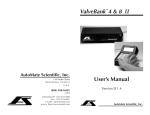
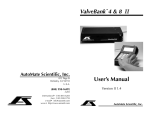



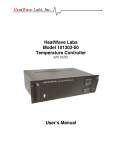



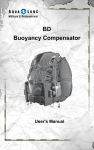



![[MI 611-227] 875 Series Intelligent Analyzers - Operation](http://vs1.manualzilla.com/store/data/005865143_1-5593040b74ad0b0d98c6c04fef25d9eb-150x150.png)