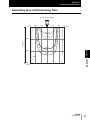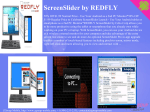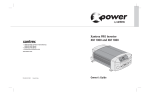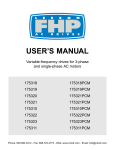Download ZJ-BA User`s Manual - Products
Transcript
Ionizer Bar Type ZJ-BA Series User's Manual Cat. No. Z235-E1-01 Introduction Thank you for purchasing the ZJ-BA. This manual provides information regarding functions, performance and operating methods that are required for using the ZJ-BA. When using the ZJ-BA, be sure to observe the following: • The ZJ-BA must be operated by personnel knowledgeable in electrical engineering. • To ensure correct use, please read this manual thoroughly to deepen your understanding of the product. • Please keep this manual in a safe place so that it can be referred to whenever necessary. Section 1 OVERVIEW Section 2 INSTALLATION & CONNECTION Section 3 SETUP Section 4 MAINTENANCE Section 5 APPENDIX User's Manual Ionizer ZJ-BA Series Introduction Section 1 Section 2 Section 3 Section 4 Section 5 Introduction APPLICATION CONSIDERATIONS (Please Read) Introduction Introduction READ AND UNDERSTAND THIS DOCUMENT Please read and understand this document before using the products. Please consult your OMRON representative if you have any questions or comments. WARRANTY OMRON’s exclusive warranty is that the products are free from defects in materials and workmanship for a period of one year (or other period if specified) from date of sale by OMRON. OMRON MAKES NO WARRANTY OR REPRESENTATION, EXPRESS OR IMPLIED, REGARDING NON-INFRINGEMENT, MERCHANTABILITY, OR FITNESS FOR PARTICULAR PURPOSE OF THE PRODUCTS. ANY BUYER OR USER ACKNOWLEDGES THAT THE BUYER OR USER ALONE HAS DETERMINED THAT THE PRODUCTS WILL SUITABLY MEET THE REQUIREMENTS OF THEIR INTENDED USE. OMRON DISCLAIMS ALL OTHER WARRANTIES, EXPRESS OR IMPLIED. LIMITATIONS OF LIABILITY OMRON SHALL NOT BE RESPONSIBLE FOR SPECIAL, INDIRECT, OR CONSEQUENTIAL DAMAGES, LOSS OF PROFITS OR COMMERCIAL LOSS IN ANY WAY CONNECTED WITH THE PRODUCTS, WHETHER SUCH CLAIM IS BASED ON CONTRACT, WARRANTY, NEGLIGENCE, OR STRICT LIABILITY. In no event shall responsibility of OMRON for any act exceed the individual price of the product on which liability is asserted. IN NO EVENT SHALL OMRON BE RESPONSIBLE FOR WARRANTY, REPAIR, OR OTHER CLAIMS REGARDING THE PRODUCTS UNLESS OMRON’S ANALYSIS CONFIRMS THAT THE PRODUCTS WERE PROPERLY HANDLED, STORED, INSTALLED, AND MAINTAINED AND NOT SUBJECT TO CONTAMINATION, ABUSE, MISUSE, OR INAPPROPRIATE MODIFICATION OR REPAIR. ii ZJ-BA User’s Manual Introduction THE PRODUCTS CONTAINED IN THIS DOCUMENT ARE NOT SAFETY RATED. THEY ARE NOT DESIGNED OR RATED FOR ENSURING SAFETY OF PERSONS, AND SHOULD NOT BE RELIED UPON AS A SAFETY COMPONENT OR PROTECTIVE DEVICE FOR SUCH PURPOSES. Please refer to separate catalogs for OMRON’s safety rated products. Introduction SUITABILITY FOR USE OMRON shall not be responsible for conformity with any standards, codes, or regulations that apply to the combination of products in the customer’s application or use of the product. At the customer’s request, OMRON will provide applicable third party certification documents identifying ratings and limitations of use that apply to the products. This information by itself is not sufficient for a complete determination of the suitability of the products in combination with the end product, machine, system, or other application or use. The following are some examples of applications for which particular attention must be given. This is not intended to be an exhaustive list of all possible uses of the products, nor is it intended to imply that the uses listed may be suitable for the products: • Outdoor use, uses involving potential chemical contamination or electrical interference, or conditions or uses not described in this document. • Nuclear energy control systems, combustion systems, railroad systems, aviation systems, medical equipment, amusement machines, vehicles, safety equipment, and installations subject to separate industry or government regulations. • Systems, machines, and equipment that could present a risk to life or property. Please know and observe all prohibitions of use applicable to the products. NEVER USE THE PRODUCTS FOR AN APPLICATION INVOLVING SERIOUS RISK TO LIFE OR PROPERTY WITHOUT ENSURING THAT THE SYSTEM AS A WHOLE HAS BEEN DESIGNED TO ADDRESS THE RISKS, AND THAT THE OMRON PRODUCT IS PROPERLY RATED AND INSTALLED FOR THE INTENDED USE WITHIN THE OVERALL EQUIPMENT OR SYSTEM. PERFORMANCE DATA Performance data given in this document is provided as a guide for the user in determining suitability and does not constitute a warranty. It may represent the result of OMRON’s test conditions, and the users must correlate it to actual application requirements. Actual performance is subject to the OMRON Warranty and Limitations of Liability. CHANGE IN SPECIFICATIONS Product specifications and accessories may be changed at any time based on improvements and other reasons. It is our practice to change model numbers when published ratings or features are changed, or when significant construction changes are made. However, some specifications of the product may be changed without any notice. When in doubt, special model numbers may be assigned to fix or establish key specifications for your application on your request. Please consult with your OMRON representative at any time to confirm actual specifications of purchased products. ZJ-BA User’s Manual iii Introduction Introduction DIMENSIONS AND WEIGHTS Dimensions and weights are nominal and are not to be used for manufacturing purposes, even when tolerances are shown. ERRORS AND OMISSIONS The information in this document has been carefully checked and is believed to be accurate; however, no responsibility is assumed for clerical, typographical, or proofreading errors, or omissions. PROGRAMMABLE PRODUCTS OMRON shall not be responsible for the user’s programming of a programmable product, or any consequence thereof. COPYRIGHT AND COPY PERMISSION This document shall not be copied for sales or promotions without permission. This document is protected by copyright and is intended solely for use in conjunction with the product. Please notify us before copying or reproducing this document in any manner, for any other purpose. If copying or transmitting this document to another, please copy or transmit it in its entirety. iv ZJ-BA User’s Manual Introduction Meanings of Signal Words Introduction Meanings of Signal Words The following signal words are used in this manual. Indicates a potentially hazardous situation which, if not avoided, will result in minor or moderate injury, or may result in serious injury or death. Additionally there may be significant property damage. Indicates a potentially hazardous situation which, if not avoided, may result in minor or moderate injury or in property damage. Meanings of Alert Symbols The following alert symbols are used in this manual. Indicates the possibility of fire under specific conditions. Indicates general mandatory action precautions for which there is no specified symbol. Alert Statements in this Manual The following alert statements apply to the products in this manual. Each alert statement also appears at the locations needed in this manual to attract your attention. When screw-fastening the body for use by the mounting bracket, vibration or the body's own weight may cause it to fall, and cause an injury if the screws are not sufficiently tightened. Mount the body using M4 screws tightened to a tightening torque of 1.2 N•m. Water droplets entering the body and coming into contact with the electrical circuit may cause the circuit to ignite. Do not use the product in locations subjected to condensation or in highly humid atmospheres. ZJ-BA User’s Manual v Introduction Precautions for Safe Use Introduction Precautions for Safe Use Please observe the following precautions for safe use of the product. 1.Installation Environment • Do not use the product in environments where it can be exposed to inflammable/ explosive gas. • Do not install the product close to high-voltage devices and power devices in order to secure the safety of operation and maintenance. 2.Power Supply and Wiring • Use the power supply within the specified voltage range. • The output load should not be short-circuited. • High-voltage lines and power lines must be wired separately from this product. Wiring them together or placing them in the same duct may cause induction, resulting in malfunction or damage. • Avoid connecting or disconnecting connectors while the product is powered on. Doing so may damage the product. 3.Others • Use only the specified types of batteries for the exclusive remote control. Also, before using the remote control, be sure to thoroughly read the precautions provided by the manufacturer to ensure correct use. • Do not disassemble, repair, or modify this product. • Dispose of this product as industrial waste. vi ZJ-BA User’s Manual Introduction Precautions for Correct Use Introduction Precautions for Correct Use Please observe the following precautions to prevent failure to operate, malfunctions, or undesirable effects on product performance. 1.Installation Site Do not install this product in locations subjected to the following conditions: • Ambient temperature outside the rating • Ambient humidity outside the rating • Presence of corrosive or flammable gases • Presence of dust, salt, or iron particles • Direct vibration or shock • Direct sunlight • Water, oil, or chemical fumes or spray • Strong magnetic or electric field • Devices (e.g. precision equipment) susceptible to the influence of peripheral noise 2.Power Supply and Wiring • Be sure to use the exclusive power supply (AC adapter type, high-output type or DC input type). Also, use the exclusive modular cable for wiring the exclusive power supply to the ionizer. • The maximum number of ionizers that can be connected to each of the exclusive power supplies is already determined. Be sure to observe these limitations. • When using an exclusive power supply (DC input type) •When connecting the DC24V input terminals, pay attention to the polarity of the terminals. The supply voltage must be within the rated range. •Do not ground the DC24V terminal. • If surge currents are present in the power lines, connect surge absorbers that suit the operating environment. • When connecting the I/O signal lines, pay attention to the polarity of the lines. The supply voltage and current must be within the rated ranges. 3.Maintenance and Inspection • Periodically clean the discharge needles as dirt on these needles causes the amount of generated ions to fall or the ion balance to deviate. • Before cleaning or removing/installing discharge needles, be sure to turn the power off. • Do not touch the discharge needles directly with your hands. • Use alcohol for cleaning the discharge needles. Do not use paint thinner, benzene, acetone or kerosene. • Do not directly touch the ion balance sensors (3 at center and at both sides) of the body. ZJ-BA User’s Manual vii Introduction Checking the Contents of the Package Introduction Checking the Contents of the Package The ZJ-BA package contains the following items. Before you start using the ZJ-BA, make sure that the package contains all of these items. Body Mounting bracket (with M4 screws): 2 pcs Bracket (without screws) • 2 pcs: BA049/BA073/BA097 • 3 pcs: BA121/BA145/BA169 • 4 pcs: BA193/BA217/BA265 Warning label (English): 1 (*1) User's Manual (this document) (1 pc) Ionizer Bar Type ZJ-BA series User's Manual *1: Reattach the warning label as necessary. Re-attach the warning label over the label (Japanese) on the right edge of the body. viii ZJ-BA User’s Manual Introduction Editor's Note Introduction Editor's Note Page Format Title of each section Title Cross-header Section 2 Installation Installation Maintain space around the ZJ-BA for installation. Checking the installation site p.10 Multiple ZJ-BAs can also be serially connected. Serially Connecting Two or More ZJ-BAs p.3 CAUTION When installing the ZJ-BA, pay attention to the protrusions on the three ion balance sensors to prevent injury to your eyes or body. Do not apply force in the horizontal direction to the three ion balance sensors on Section 2 INSTALLATION & CONNECTION Installing the ZJ-BA Index label Indicates the section number and title. the ZJ-BA. Doing so may cause damage. 1. 2. Remove one of the mounting brackets supplied on both ends of the body. Insert the brackets into the body. Explanation of procedure The following shows the number of brackets to be used. . ZJ-BA049/073/097: 2 pcs . ZJ-BA121/145/169: 3 pcs . ZJ-BA193/217/241/265: 4 pcs ZJ-BA ZJ -BA User's Manual 11 Supplementary Helpful information regarding operation and reference pages are introduced here using symbols. * This page has been made purely for explanatory purposes and does not exist. ZJ-BA User’s Manual ix Introduction Editor's Note Introduction ■ Meaning of Symbols Menu items that are displayed on the remote control's LCD screen are indicated enclosed by brackets "[ ]". ■ Visual Aids Indicates points that are important to ensure full product performance, such as operational precautions and application procedures. (upper row: when used in text descriptions other than tables) (lower row: when used in tables) Indicates pages where related information can be found. Indicates information helpful in operation. x ZJ-BA User’s Manual Introduction CONTENTS CONTENTS CONTENTS Meanings of Signal Words v Meanings of Alert Symbols v Alert Statements in this Manual v Precautions for Safe Use vi Precautions for Correct Use vii Checking the Contents of the Package viii Editor's Note Page Format CONTENTS ix ix xi Section 1 OVERVIEW 1 ZJ-BA Features 2 Basic Configuration 3 Part Names and Functions 5 ZJ-BA Body 5 Remote Control 7 Section 2 INSTALLATION & CONNECTION Before Installation and Connection Precautions for the Installation Site Installation Installing the ZJ-BA Connection 9 10 10 11 11 13 Connecting the Air Tube 13 Connecting the Power Supply 14 Serially Connecting Two or More ZJ-BAs 17 Connecting the I/O Cable 17 ZJ-BA User’s Manual xi Introduction CONTENTS CONTENTS Section 3 SETUP ID No. Setting 20 Basic Knowledge for Operation 21 Features of the Remote Control 21 Reading Menus and Key Operations 22 Settings 24 Selecting the Group No. of the ZJ-BA to be Operated 24 Selecting the ID No. of the ZJ-BA to be Operated 25 Selecting the Ion Balance Mode 26 Fine-adjusting the Zero Balance 28 Turning the ZJ-BA On/Off 30 Resetting the Alarm 31 Storing Ion Balance Setting Values to Memory 32 Restoring Default Settings 33 Section 4 MAINTENANCE xii 19 35 Precautions during Maintenance 36 Cleaning and Replacement 37 ZJ-BA Cleaning the Discharge Needles 37 Cleaning the Discharge Needle Modules 38 Replacing Discharge Needles 40 Replacing Discharge Needle Modules 41 User's manual Introduction CONTENTS 43 Troubleshooting 44 Glossary 45 Deionizing Performance 46 Installation Distance and Deionizing Time 46 Deionizing Area and Deionizing Time 47 Specifications and External Dimensions CONTENTS Section 5 APPENDIX 48 Ionizer Body 48 Exclusive Remote Control 50 Modular Cable 51 I/O Cable 51 Exclusive Power Supply (AC adapter type) 52 Exclusive Power Supply (high-output type) 53 Exclusive Power Supply (DC input type) 54 List of Accessories 55 INDEX 57 Revision History 62 ZJ-BA User’s Manual xiii Introduction CONTENTS CONTENTS xiv MEMO ZJ-BA User's manual Section 1 OVERVIEW Section 1 OVERVIEW ZJ-BA Features 2 Basic Configuration 3 Part Names and Functions 5 ZJ-BA Body 5 Remote Control 7 ZJ-BA User’s Manual 1 Section 1 ZJ-BA Features ZJ-BA Features Section 1 OVERVIEW The ZJ-BA ionizer (static eliminator) is capable of eliminating static electricity in a wide range at high speed. It adopts a dual mixing variable DC system to achieve outstanding ion balance. It also incorporates three ion balance modes: Zero Balance mode, Positive mode, and Negative mode. Static electricity can be eliminated at a higher speed by selecting the appropriate mode matched to the charged amount of the workpiece. Easy-to-understand operation state display Ion balance sensors are mounted at both ends and at the center to automatically control the ion balance. Discharge needle modules can be replaced by easy one-touch operation. BA UP CK DO W SE N LE CT Easily operable by remote control ● Ionizing when Feeding LCD Panels 2 ZJ-BA User’s Manual Section 1 Basic Configuration Basic Configuration Section1 OVERVIEW The basic configuration changes according to the type of power supply used. Body ZJ-BA Modular cable ZJ-BA-MC (2 m/5 m/10 m/15 m/20 m) Used for connecting two ZJ-BAs or exclusive power supplies. I/O cable ZJ-BA-FC (2 m/5 m/10 m/15 m/20 m) Used for connecting to external devices. UP CT LE SE N W CK DO BA Exclusive remote control ZJ-BA-R01 Exclusive power supply Select from the following three types. ●AC adapter type ZJ-BA-PS01 AC 100 Adapter box AC adapter AC power supply cable ●High-output type AC 100 ZJ-BA-PS02 AC power supply ●DC input type AC power supply cable DC 24 V ZJ-BA-PT01 Voltage conversion box The number of connectable units changes according to the type of power supply. Number of Connectable Units by Exclusive Power Supply p.4 ZJ-BA User’s Manual 3 Section 1 Basic Configuration ■ Number of Connectable Units by Exclusive Power Supply The maximum length of the modular cable differs according to how the ionizer is connected. Section 1 OVERVIEW Type AC adapter type ZJ-BA-PS01 Number of Connectable Units Connection Example 2 units AC adapter Adapter box ZJ-BA AC power supply cable 20 m (max) Modular cable AC adapter Adapter box AC power supply cable High-output type ZJ-BA-PS02 ZJ-BA 10 m (max) ZJ-BA 10 m (max) 8 units ZJ-BA AC power supply ZJ-BA AC power supply cable 10 m (max) 10 m (max) * Up to three ZJ-BAs can be connected to a single modular connector. AC power supply AC power supply cable DC input type ZJ-BA-PT01 ZJ-BA ZJ-BA ZJ-BA 6 m (max) 6 m (max) 6 m (max) 2 units Voltage conversion box ZJ-BA DC 24 V 0.78 A 20 m (max) Voltage conversion box DC 24 V 0.78 A 4 ZJ-BA User’s Manual ZJ-BA ZJ-BA 10 m (max) 10 m (max) Section 1 Part Names and Functions Part Names and Functions Section1 OVERVIEW This section describes the names and functions of parts on the ZJ-BA. ZJ-BA Body ■ Front/side (9) (6) (7) (8) (1) (1) (2) (2) (3) (4) (4) (4) (4) (4) (4) (5) (4) (5) (2) (3) (5) Name Function (1) Power connector For connecting to the exclusive power supply by the modular cable (2) Air intake duct A 6 mm dia. air tube is connected to allow air in. This duct is provided on only one side of the JZ-BA049/ 073/097. (3) Discharge needle modules (single-pole specification) A high voltage is applied to the tips of these needles, and ions are discharged from only one side by corona discharge. (4) Discharge needle modules (both-pole specification) A high voltage is applied to the tips of these needles, and ions are discharged from both sides by corona discharge. (5) Ion balance sensor This sensor maintains a constant balance between plus ions and minus ions. (6) Group No. display Indicates the group No. (7) DIP switch Sets the ID No. of the body. (8) Operation indicator panel Indicates the operating state of the body and function settings. (9) I/O cable connector This connector is for connecting the I/O cable. ■ Bottom (1) Name (1) Air spray hole Function Plus/minus ions are sprayed onto the charged object from this hole. ZJ-BA User’s Manual 5 Section 1 Part Names and Functions ■ Operation indicator panel (1) (2) (3) Section 1 OVERVIEW [1] [2] (4) [3] [4] [5] [6] (5) (6) [7] ON 1 2 3 4 Panel Indication LED Lighting Color Functions (1) POWER Red Lights when the ionizer is powered on. (2) BALANCE LOCK Red Lights when the body is locked. p.32 • This indicator is lit as the default setting is locked. • This indicator lights momentarily when a wireless signal from the remote control is received. (3) ION BALANCE MODE The currently selected ion balance mode lights in five stages. Only the mode in question lights. (4) ION OUTPUT (5) CLEANING [1] -H: Red Lights when the Negative High mode is selected. [2] -L: Orange Lights when the Negative Low mode is selected. [3] 0: Green Lights when the Zero Balance mode is selected. [4] +L: Orange Lights when the Positive Low mode is selected. [5] +H: Red Lights when the Positive High mode is selected. Indicates that ions of both polarity are being emitted. When this LED is out, ions are not being emitted. [6] -: Green Lights when minus ions are being generated. [7] +: Red Lights when plus ions are being generated. Red Lights when the discharge needles are dirty, which causes a drop in ion output. • This LED is enabled only when the panel indicates the Zero Balance mode. • This LED indicator also lights together with the ALARM LED when it is lit. (6) ALARM Red This LED lights when an error occurs. Ion output stops when this LED is lit. p.31 6 ZJ-BA User’s Manual Section 1 Part Names and Functions Remote Control Section1 OVERVIEW ■ Front and rear (1) ON/OFF (2) UP BACK ENTER (3) DOWN (4) ZJ-BA-R01 REMOTE CONTROLLER MADE IN JAPAN Name (1) LCD display Function Displays the menu. Menu hierarchy p.23 (2) Power supply switch Turns the remote control ON/OFF. (3) Control keys The UP, DOWN, BACK, and ENTER keys select menus, and are used for settings and operations. (4) Battery compartment Holds three AAA batteries. Replace the batteries when the LCD screen of the remote control is not displaying or functioning correctly. ZJ-BA User’s Manual 7 Section 1 Part Names and Functions MEMO Section 1 OVERVIEW 8 ZJ-BA User’s Manual Section 2 INSTALLATION & CONNECTION Precautions for the Installation Site Installation Installing the ZJ-BA Connection Section 2 INSTALLATION & CONNECTION Before Installation and Connection 10 10 11 11 13 Connecting the Air Tube 13 Connecting the Power Supply 14 Serially Connecting Two or More ZJ-BAs 17 Connecting the I/O Cable 17 ZJ-BA User’s Manual 9 Section 2 Before Installation and Connection Before Installation and Connection Precautions for the Installation Site ■ Checking the installation environment Sectino 2 INSTALLATION & CONNECTION Read "Precautions for Safe Use" at the beginning of this manual, and check the installation environment. ■ Checking the installation site Read "Precautions for Correct Use" at the beginning of this manual, and check the installation site. ■ Installation site and installation distance • When installing the body on a wall or similar surface, allow at least 30 mm between the body and the installation surface. • We recommend 300 mm to 1500 mm of space between the body and the object to be deionized. Plus ions and minus ions are simultaneously emitted in this range to uniformly deionize the object. 30 mm min. Distance to object to be deionized is 300 mm to 1500 mm. • Do not place charged objects within about 100 mm around the body (excluding the ion spray position). Otherwise, the performance of the ZJ-BA may be adversely affected. Do not place charged objects or ungrounded metal objects within 100 mm around the body. • Ground ungrounded metal objects. • Other ionizers used near to the ZJ-BA may adversely affect deionizing performance. • Prevent metal from contacting metal parts on the side and bottom of the body, and the sensor electrodes. Failure to do so might adversely affect deionizing performance. 10 ZJ-BA User’s Manual Section 2 Installation Installation Installing the ZJ-BA Maintain space around the body for installation. Section 2 INSTALLATION & CONNECTION Checking the installation site p.10 Multiple ZJ-BAs can also be serially connected. Serially Connecting Two or More ZJ-BAs p.4, p.17 When installing the ZJ-BA, pay attention to the protrusions on the three ion balance sensors to prevent injury to your eyes or body. Do not apply force in the horizontal direction to the three ion balance sensors on the ZJ-BA. Doing so may cause damage. 1. Remove one of the mounting brackets supplied on both ends of the body. 2. Insert the brackets into the body. The following shows the number of supplied brackets: • ZJ-BA049/073/097: 2 pcs • ZJ-BA121/145/169: 3 pcs • ZJ-BA193/217/241/265: 4 pcs Position the brackets at equal distances along the body. ZJ-BA User’s Manual 11 Section 2 Installation 3. Install the mounting bracket you removed onto the body. Screws: M4 x 2 Sectino 2 INSTALLATION & CONNECTION 4. Fix the mounting bracket at the installation site using the M4 screws. Screws: M4 x 2 I.D NO POWE R Tightening torque: 1.2 N•m 5. BALAN LOCKCE -H -L ZJ-B A ION 0 BALAN +L CE AIR MODE +H ION CLEAN CLEAN PU ING RG E ION IZE R ALARM Fix the bracket using M4 screws. Screws: M4 x 2 per bracket Tightening torque: 1.2 N•m I.D NO POWE R BALAN LOCKCE -H -L ZJ-B A ION 0 BALAN CE AIR 12 ZJ-BA User’s Manual +L MODE +H ION CLEAN CLEAN PU ING RG E ION IZE R ALARM Section 2 Connection Connection Connecting the Air Tube Section 2 INSTALLATION & CONNECTION Before connecting/disconnecting peripheral devices, make sure that the power supply is turned off. The ionizer may break down if it is connected or disconnected while the power is on. Relationship between length of body and air flow rate 1. Model Total flow rate (L/min) Model Total flow rate (L/min) ZJ-BA049 14 ZJ-BA169 54 ZJ-BA073 22 ZJ-BA193 62 ZJ-BA097 30 ZJ-BA217 70 ZJ-BA121 38 ZJ-BA241 78 ZJ-BA145 46 ZJ-BA265 86 Connect the air tube to the air intake duct on the body. ZJ-BA049/ZJ-BA073/ZJ-BA097 6 mm dia. urethane tube Regulator I.D NO POWER BALANCE LOCK ZJ-BA -H -L 0 +L +H CLEANING ION BALANCE MODE ALARM PR Entry of air max. 0.3 MPa ION AIR PURGE IONIZER 6 mm dia. air intake duct Models other than the above 6 mm dia. urethane tube Branch Regulator I.D NO POWER BALANCE LOCK ZJ-BA -H -L 0 +H CLEANING ALARM ION AIR PURGE IONIZER 6 mm dia. air intake duct 2. +L ION BALANCE MODE PR Entry of air max. 0.3 MPa 6 mm dia. air intake duct Allow air to flow. • Use air of maximum air pressure 0.3 MPa (3 kg/cm2). An air pressure exceeding this may damage the body. • Be sure to use dry air that has passed through an air dryer. ZJ-BA User’s Manual 13 Section 2 Connection Connecting the Power Supply Read "Precautions for Safe Use" at the beginning of this manual, and check the installation environment. The connection method changes according to the type of power supply to be used. Basic Configuration p.3, List of Accessories p.55 Sectino 2 INSTALLATION & CONNECTION Deionization is started when the power supply is connected. Before connecting/disconnecting peripheral devices, make sure that the power supply is turned off. The ionizer may break down if it is connected or disconnected while the power is on. ■ AC adapter type/high-output type power supplies • Be sure to connect the AC power supply to a grounded 3-pin power supply. • Exclusive power supply (high-output type): Turn the POWER switch on the AC power supply off beforehand. 1. Connect the modular cable to the power connector on the body. 2. Connect the exclusive power supply to the modular cable. 1 OU TPU T 2 3 Hug le 4 Ele ctro nics Inc. [AC adapter type] 14 ZJ-BA User’s Manual [High-output type] Section 2 Connection 3. Connect the exclusive power supply to the power supply. After connecting the high-output type exclusive power supply, set the power switch to ON. 4. Section 2 INSTALLATION & CONNECTION This starts deionizing. Check the lit state of the LEDs on the operation indicator panel. Lit red 5. Lit green Lit green Lit red Adjust the pressure so that air reaches the object to be deionized. The ZJ-BA is then ready for use. • Be sure to use dry air that has passed through an air dryer. • The maximum air pressure is 0.3 MPa (3 kg/cm2). ZJ-BA User’s Manual 15 Section 2 Connection ■ DC input type power supply Connect the voltage conversion box to the DC 24 V power supply. When serially connecting multiple voltage conversion boxes, calculate the minimum current of each voltage conversion box as being 0.8 A. Sectino 2 INSTALLATION & CONNECTION 1. Connect the modular cable to the power connector on the body. 2. Connect the voltage conversion box to the modular cable. 3. Connect the voltage conversion box to the DC 24 V power supply. Wire with the power supply off. Be sure to ground the ground terminal of the voltage conversion box. 4. Turn the power supply on. This starts deionizing. Procedures from here on are the same as steps 4 and 5 of "■ AC adapter type/highoutput type power supplies." p.15 16 ZJ-BA User’s Manual Section 2 Connection Serially Connecting Two or More ZJ-BAs When connecting two or more ZJ-BAs, insert the modular cable into the power connector. Basic Configuration p.3 Wire with the power supply off. POWER BALANCE LOCK ZJ-BA -H -L 0 +L +H CLEANING ION BALANCE MODE ALARM I.D NO ION POWER BALANCE LOCK ZJ-BA AIR PURGE IONIZER -H -L 0 +L +H CLEANING ION BALANCE MODE Section 2 INSTALLATION & CONNECTION I.D NO ALARM ION AIR PURGE IONIZER Connecting the I/O Cable Connect the I/O cable. Connect/disconnect with the power supply off. 9 1 REMOTE I/O cable Wiring the I/O cable Connector Pin No. Cable Lead Color 1 Brown 2 White Power ON/OFF input Turn the ZJ-BA on/off. When shorted across pins 1 and 2: Power off When pins are open: Power on 3 Yellow Cleaning output 4 Green Turns on when the discharge needles are dirty, which causes a drop in ion output. 5 Red Alarm output 6 Black Turns on when an error has occurred on the ZJBA. Power output Turns on when the ZJ-BA is turned on. 7 Blue 8 Gray Name Function ZJ-BA User’s Manual 17 Section 2 Connection ■ Example of external circuit Output circuit Sectino 2 INSTALLATION & CONNECTION Input circuit 9 8 7 6 5 4 3 2 1 R Gray Blue R Black Red R Green Yellow POWER COM (max. 24 V 100 mA) ALARM COM (max. 24 V 100 mA) CLEANING COM (max. 24 V 100 mA) White POWER OFF POWER ON Brown Power is off when the white and brown leads are short-circuited. ■ Input circuit diagram +12V 1.3KΩ POWER OFF POWER ON Power is off when the white and brown leads are short-circuited. ■ Output circuit diagram R Max. 24V 100 mA COM 18 ZJ-BA User’s Manual Section 3 SETUP 20 Basic Knowledge for Operation 21 Features of the Remote Control 21 Reading Menus and Key Operations 22 Settings Section 3 SETUP ID No. Setting 24 Selecting the Group No. of the ZJ-BA to be Operated 24 Selecting the ID No. of the ZJ-BA to be Operated 25 Selecting the Ion Balance Mode 26 Fine-adjusting the Zero Balance 28 Turning the ZJ-BA On/Off 30 Resetting the Alarm 31 Storing Ion Balance Setting Values to Memory 32 Restoring Default Settings 33 ZJ-BA User’s Manual 19 Section 3 ID No. Setting ID No. Setting When multiple ZJ-BAs are used, set an ID No. to each ZJ-BA so that they can be recognized. 16 ID Nos. can be set within the range 0 to 15. The default setting is "0". ZJ-BAs are identified by a combination of group No. and ID No. Setting Group Nos. p.24 Section 3 SETUP 1. Set the ID No. by the DIP switches on the body. Set the ID No. within the range 0 to 15 by switching the DIP switch ON/OFF settings. Example: When ID No. is "1" ON ON OFF 1 2 3 4 I.D NO 0: ON 2. 20 ZJ-BA User’s Manual 1: OFF I.D Bit1 Bit2 Bit3 Bit4 0 0 0 0 0 1 1 0 0 0 2 0 1 0 0 3 1 1 0 0 4 0 0 1 0 5 1 0 1 0 6 0 1 1 0 7 1 1 1 0 8 0 0 0 1 9 1 0 0 1 10 0 1 0 1 11 1 1 0 1 12 0 0 1 1 13 1 0 1 1 14 0 1 1 1 15 1 1 1 1 When an ID No. has been set again, turn the power off then back on again. Section 3 Basic Knowledge for Operation Basic Knowledge for Operation The ZJ-BA is operated by the exclusive remote control. The following describes settings and operations made using the exclusive remote control, and the menu hierarchy. Features of the Remote Control Section 3 SETUP The remote control can be used to perform the following settings and operations. • Selection of the group No. of the ZJ-BA to be operated by the remote control p.24 • Selection of the ID No. of the ZJ-BA to be operated by the remote control p.25 • Selection of the ion balance mode p.26 • Fine-adjustment of zero balance p.28 • ZJ-BA on/off p.30 • Alarm reset p.31 • Storage of ion balance setting values p.32 • Restoration of default settings p.33 ZJ-BA User’s Manual 21 Section 3 Basic Knowledge for Operation Reading Menus and Key Operations ■ Reading menus The main menu is displayed when the power supply switch on the remote control is turned on. Section 3 SETUP This is the currently selected item (white lettering on black background) The current setting is displayed here. The setting items and setting values are displayed here. [Main menu] ■ Key operations Setting items and setting values in the main menu are selected and applied by pressing the keys on the remote control. Key UP Function • Moves the cursor up one item and applies candidates. (During fine-adjustment of zero balance) • Raises the voltage by about 1 V. ON/OFF DOWN • Moves the cursor down one field and applies candidates. (During fine-adjustment of zero balance) • Lowers the voltage by about 1 V. UP BACK ENTER ENTER Selects and applies candidates. BACK DOWN ZJ-BA-R01 REMOTE CONTROLLER MADE IN JAPAN 22 ZJ-BA User’s Manual Returns one layer up in the menu hierarchy. Section 3 Basic Knowledge for Operation ■ Menu hierarchy BAR NO Bar:00 * p.25 Bar:01 Bar:15 POS HIGH p.26 POS LOW p.26 ZERO * p.26, p.28 NEG HIGH p.26 NEG LOW p.26 POWER p.30 ALARM p.31 LOCK GROUP NO Section 3 SETUP ION BLNC BLNC LOCK p.32 FACTORY p.33 Grp:000 p.24 Grp:001 Grp:127 *: Default setting ZJ-BA User’s Manual 23 Section 3 Settings Settings Selecting the Group No. of the ZJ-BA to be Operated The group No. (0 to 127) is set before shipment, and is indicated on the sticker on the front of the body. Specify the group No. of the ZJ-BA to be controlled by the remote control. The group No. and ID No. are for preventing changes to the setting values of ZJ-BAs not intended to be controlled by remote control operation when multiple ZJ-BAs are used near Section 3 SETUP the remote control. Before you start operating a ZB-JA, specify the group No. on the remote control. Group No. display p.5 Setting value: Grp:000 to Grp:127 1. Select [GROUP NO] in the main menu using the UP or DOWN key. 2. Press the ENTER key. [Grp:XXX] is displayed. 3. Press the UP or DOWN key to specify the group No. indicated on the group No. sticker on the body. 4. [When group No.10 is specified] Press the ENTER key. The control signal is sent to the ZJ-BA from the remote control, and the "BALANCE LOCK" LED on the body lights momentarily. 5. Press the BACK key. The display returns to the main menu. 24 ZJ-BA User’s Manual Section 3 Settings Selecting the ID No. of the ZJ-BA to be Operated Select the ID No. currently set by the DIP switches on the body. Setting value: Bar:00 to Bar:15 Before you perform this operation, set the group No. When the group No. is set incorrectly, the ID No. cannot be set and the remote control cannot be operated. Selecting the Group No. of the ZJ-BA to be Operated p.24 1. Select [BAR NO] in the main menu using the Section 3 SETUP UP or DOWN key. 2. Press the ENTER key. The setting value is displayed. [Bar:XX] is displayed. 3. Press the UP or DOWN key to bring the cursor to the ID No. set by the DIP switch on the body. The selected No. is displayed to the side of [Bar:]. Numbers within the range 0 to 15 can be selected. 4. [When ID8 is specified] Press the ENTER key. The control signal is sent to the ZJ-BA from the remote control, and the "BALANCE LOCK" LED on the body lights momentarily. ZJ-BA User’s Manual 25 Section 3 Settings Selecting the Ion Balance Mode Select the optimum mode from among the five ion balance modes. Normally, use the ZJ-BA at the zero balance mode (default). If you know the polarity to charge beforehand, you can set either of Positive mode or Negative mode, and deionize more quickly by sending lots of ions opposite to those of the charged object. In this case, the ion balance may be disrupted. Section 3 SETUP Setting Value POS HIGH POS LOW Description More plus ions are sprayed than minus ions. Select this mode if you know beforehand that the workpiece is minus-charged. [POS HIGH] sprays more plus ions than [POS LOW]. ZERO The three ion balance sensors control the amount of generated plus/minus ions to maintain a constant ion balance. The amount of generated ions can be fine-adjusted. The default setting is [ZERO]. NEG HIGH More minus ions are sprayed than plus ions. Select this mode if you know beforehand that the workpiece is plus-charged. [NEG HIGH] sprays more minus ions than [NEG LOW]. NEG LOW The following describes an example of setting the Positive Low mode. 1. Select [ION BLNC] in the main menu using the UP or DOWN key. 2. Press the ENTER key. The setting value is displayed. 3. Select [POS LOW] using the UP or DOWN key, and press the ENTER key. [+L] is displayed. The screen display differs according to the selected details. 26 ZJ-BA User’s Manual Section 3 Settings 4. Press the UP or DOWN key to apply the setting value. The signal transmission mark is displayed, and the "+L" LED of "ION BALANCE MODE" on the body lights. When the Zero Balance mode [ZERO] is selected, fine-adjust the zero balance by the UP or DOWN key. Fine-adjusting Zero Balance p.28 Section 3 SETUP 5. Press the BACK key. The display returns to the main menu. ZJ-BA User’s Manual 27 Section 3 Settings Fine-adjusting the Zero Balance When the Zero Balance mode is set, the balance between plus ions and minus ions can be fine-adjusted in approximately 1 V increments. For fine-adjusting the ion balance, prepare the charging plate monitor to measure the ion balance. 1. Select [ION BLNC] in the main menu using the UP or DOWN key. Section 3 SETUP 2. Press the ENTER key. The setting value is displayed. 3. Select [ZERO] using the UP or DOWN key, and press the ENTER key. Next, press the UP or DOWN key to apply the setting. The control signal is sent to the ZJ-BA from the remote control, and the "0 (zero balance)" LED at "ION BALANCE MODE" on the body lights. 4. Adjust the ion balance. Approx. 1 V adjustment in plus direction: UP key Approx. 1 V adjustment in minus direction: DOWN key The signal transmission mark is displayed. [When the UP key is pressed] [When the DOWN key is pressed] 28 ZJ-BA User’s Manual Section 3 Settings 5. Press the BACK key twice. The display returns to the main menu. After adjusting the zero balance, be sure to perform balance lock. Otherwise, the state that was active before the zero balance was adjusted will be returned to when the power is turned off. Setting the balance lock p.32 Section 3 SETUP ZJ-BA User’s Manual 29 Section 3 Settings Turning the ZJ-BA On/Off The ZJ-BA can be turned on/off by the remote control. Each press of the UP or DOWN key sends the control signal to the ZJ-BA from the remote control to switch the ZJ-BA on/off. 1. Select [POWER] in the main menu using the UP or DOWN key. Section 3 SETUP 2. Press the ENTER key. [Power] is displayed. 3. Press the UP or DOWN key. The signal transmission mark is displayed, and the ZJ-BA is turned on/off. The "POWER" LED on the body lights when the ZJBA is on and is out when the ZJ-BA is off. 4. Press the BACK key. The display returns to the main menu. 30 ZJ-BA User’s Manual Section 3 Settings Resetting the Alarm Resetting the alarm involves turning the "ALARM" LED on the ZJ-BA off. This operation, however, does remove the cause of the alarm. When an alarm is displayed, see "Troubleshooting" to remedy the trouble. Troubleshooting p.44 1. Select [ALARM] in the main menu using the UP or DOWN key. Section 3 SETUP 2. Press the ENTER key. [Alarm] is displayed. 3. Press the UP or DOWN key. The signal transmission mark is displayed, and the "ALARM" LED on the body goes out. 4. Press the BACK key. The display returns to the main menu. ZJ-BA User’s Manual 31 Section 3 Settings Storing Ion Balance Setting Values to Memory Store the ion balance setting values to memory to prevent them from being lost even if the ZJ-BA is turned off. Store the following setting values to memory: • Ion balance modes • Zero balance adjustment values 1. Select [LOCK] in the main menu using the UP Section 3 SETUP or DOWN key. 2. Press the ENTER key. The setting value is displayed. 3. Select [BLNC LOCK] using the UP or DOWN key. 4. Press the ENTER key. [Lock] is displayed. 5. Press the UP or DOWN key. The signal transmission mark is displayed, and the "BALANCE LOCK" LED on the body lights. 6. Press the BACK key twice. The display returns to the main menu. 32 ZJ-BA User’s Manual Section 3 Settings Restoring Default Settings The ZJ-BA settings can be restored to their defaults. 1. Select [LOCK] in the main menu using the UP or DOWN key. Section 3 SETUP 2. Press the ENTER key. The setting value is displayed. 3. Select [FACTORY] using the UP or DOWN key. 4. Press the ENTER key. [Factory] is displayed. 5. Press the UP or DOWN key. The signal transmission mark is displayed, and the "BALANCE LOCK" LED on the body lights. 6. Press the BACK key twice. The display returns to the main menu. ZJ-BA User’s Manual 33 Section 3 Settings MEMO Section 3 SETUP 34 ZJ-BA User’s Manual Section 4 MAINTENANCE Precautions during Maintenance 36 Cleaning and Replacement 37 Section 4 MAINTENANCE Cleaning the Discharge Needles 37 Cleaning the Discharge Needle Modules 38 Replacing Discharge Needles 40 Replacing Discharge Needle Modules 41 ZJ-BA User’s Manual 35 Section 4 Precautions during Maintenance Precautions during Maintenance Periodically clean the discharge needles as dirt or wear on the needles cause a reduction in the amount of generated ions, impairing deionizing performance. Lighting of the "CLEANING" LED on the operation indicator panel on the ZJ-BA serves as a guideline as to when maintenance is required. "CLEANING" LED lit Section 4 MAINTENANCE 36 ZJ-BA User’s Manual Section 4 Cleaning and Replacement Cleaning and Replacement Cleaning the Discharge Needles Use the exclusive cleaning jig for cleaning the discharge needles. Always turn off the power supply before cleaning the discharge needles. The ZJ-BA may break down if the discharge needles are cleaned while the power is on. Turn the ZJ-BA off. Seciton 4 MAINTENANCE 1. Turning the ZJ-BA off by the remote control p.30 Turning the ZJ-BA off by external signals p.17 2. Insert the cleaning jig, and turn two or three turns to the left and right. Cleaning jig ZJ-BA User’s Manual 37 Section 4 Cleaning and Replacement Cleaning the Discharge Needle Modules When a discharge needle module becomes dirty, remove it from the body and clean it with alcohol or other inorganic solvent. Discharge needle modules come in one of two specifications, single-pole specification or dual-pole specification. Check the installation location before installing the discharge needle module. Part Names p.5 Always turn off the power supply before cleaning discharge needle modules. The ZJ-BA may break down if the discharge needle modules are cleaned while the power is on. Section 4 MAINTENANCE 1. Turn the ZJ-BA off. Turning the ZJ-BA off by the remote control p.30 Turning the ZJ-BA off by external signals p.17 2. Grip the discharge needle module, and turn 90° to the left. The discharge needle module comes away from the body. 3. Discharge needle module: Turn 90o to the left and remove. Wipe dirt from the discharge needle module with alcohol. Prevent alcohol from entering the pin connector in which the discharge needle was inserted. The ion balance will be affected if alcohol gets inside the pin connector. 38 ZJ-BA User’s Manual Section 4 Cleaning and Replacement 4. Insert the discharge needle module into the body, and turn 90° to the right. Discharge needle modules come in one of two specifications, single-pole specification or dual-pole specification. • Be sure to install single-pole specification discharge needle modules on both ends of the body so that the discharge needle insertion slot faces the inside. • Install dual-pole specification modules at locations other than both ends. Discharge needle module: Turn 90o to the right and install. Seciton 4 MAINTENANCE ZJ-BA User’s Manual 39 Section 4 Cleaning and Replacement Replacing Discharge Needles Replace discharge needles when they become worn. Always turn off the power supply before replacing discharge needles. The ZJ-BA may break down if discharge needles are replaced while the power is on. 1. Turn the ZJ-BA off. Turning the ZJ-BA off by the remote control p.30 Turning the ZJ-BA off by external signals p.17 Section 4 MAINTENANCE 2. Wrap tape around the tips of the radio pliers, grip the needle between the two tips, and draw the needle out straight. Take care to prevent the tip of the needle from becoming scratched. 3. Insert a new discharge needle straight using the radio pliers. Firmly insert the discharge needle to prevent its tip from protruding from the surface of the hole on the discharge needle module. Insert so that the tip of the discharge needle does not protrude from here. 40 ZJ-BA User’s Manual Section 4 Cleaning and Replacement Replacing Discharge Needle Modules Replace discharge needle modules when they are damaged. Discharge needle modules come in one of two specifications, single-pole specification or dual-pole specification. Check the installation location before replacing the discharge needle module. Always turn off the power supply before replacing discharge needle modules. The ZJ-BA may break down if discharge needle modules are replaced while the power is on. 1. Turn the ZJ-BA off. Turning the ZJ-BA off by the remote control p.30 Turning the ZJ-BA off by external signals p.17 Seciton 4 MAINTENANCE 2. Grip the discharge needle module, and turn 90° to the left. The discharge needle module comes away from the body. 3. Discharge needle module: Turn 90o to the left and remove. Insert the new discharge needle module into the body, and turn 90° to the right. Discharge needle modules come in one of two specifications, single-pole specification or dual-pole specification. • Be sure to install single-pole specification discharge needle modules on both ends of the body so that the discharge needle insertion slot faces the inside. • Install dual-pole specification modules at locations other than both ends. Discharge needle module: Turn 90o to the right and install. ZJ-BA User’s Manual 41 Section 4 Cleaning and Replacement MEMO Section 4 MAINTENANCE 42 ZJ-BA User’s Manual Section 5 APPENDIX Troubleshooting 44 Glossary 45 Deionizing Performance 46 Installation Distance and Deionizing Time 46 47 48 Ionizer Body 48 Exclusive Remote Control 50 Modular Cable 51 I/O Cable 51 Exclusive Power Supply (AC adapter type) 52 Exclusive Power Supply (high-output type) 53 Exclusive Power Supply (DC input type) 54 List of Accessories 55 INDEX 57 ZJ-BA User’s Manual Section 5 APPENDIX Deionizing Area and Deionizing Time Specifications and External Dimensions 43 Section 5 Troubleshooting Troubleshooting This section describes countermeasures for temporary hardware problems. Check the malfunction in this section before sending the hardware for repair. Problem Probable cause Pages Are the AC power supply cable and modular connectors disconnected? Correctly connect the AC power supply cable and modular connectors. p.14 Is the AC 100 V to AC 240 V, or DC 24 V power supply on? Check the voltage of the mains power supply being used. p.14 Cannot turn the power on/off by the remote control. Are the group No. and ID No. of the ZJ-BA set correctly to the remote control? Select the group No. and ID No. of the ZJ-BA on the remote control. p.24 p.25 Incorrect remote control display. Or, the remote control cannot be operated correctly. Is the battery voltage low? Replace the remote control batteries. p.7 Are two or more of the same remote controls being used simultaneously nearby? Use only one remote control at a time. - The deionizing speed rapidly slows down. Is the pressure of the air entering the body 0.3 MPa or more? Air pressure exceeding the specified value may cause a breakdown. Contact your OMRON sales representative. - The deionizing speed gradually slows down. Is foreign matter sticking to the tips of the discharge needles? Clean the tips of the discharge needles. p.37 Deionizing is not performed. Is either the "+/- ION OUTPUT" LED or the "ALARM"/ "CLEANING" LED on the body lit? Turn the power off then back on p.30 again. Or, reset ALARM using the remote control. The "ALARM" LED lights. - Turn the power off then back on p.30 again. Or, reset ALARM using the remote control. The "ALARM" LED lights. (The LED lights again even if the alarm state is reset.) - Contact your OMRON sales representative. - Clean the discharge needles. p.37 Turn the power off then back on again. p.30 Set the ion balance to [ZERO] (Zero Balance mode) on the remote control. After setting the ion balance, set [BALANCE LOCK]. "The "BALANCE LOCK" LED lights. p.26 p.28 Power does not turn on. Section 5 APPENDIX The "CLEANING" LED lights. Is foreign matter sticking to the tips of the discharge needles? - The ion balance deviates by 100 V or more. 44 Possible countermeasure ZJ-BA User’s Manual Is "ION BALANCE MODE" on the body "0" (Zero Balance mode)? Section 5 Glossary Glossary Term Explanation DC method By this method, plus ions and minus ions are emitted continuously from separate discharge needles. Zero Balance mode In this mode, the balance between the amount of generated plus and minus ions is automatically controlled by the ion balance sensor. Air purge Air introduced from the air intake duct on the body is sprayed from 0.3 mm dia. holes on the body. This air carries the plus and minus ions at high speed to the object to be deionized. Ion balance This is the ratio between the amount of plus and minus ions generated by the ZJ-BA. A "poor ion balance" refers to a disproportionately generated amount of plus and minus ions. Deionizing speed This speed is an indicator of the deionizing performance of the ionizer. The slower the speed, the higher the deionizing performance. Section 5 APPENDIX ZJ-BA User’s Manual 45 Section 5 Deionizing Performance Deionizing Performance Measured values are typical values. The values change according to the measurement environment. [Measurement Conditions] • Air flow rate: 1 L/min per hole • Deionizing time: Attenuation time from +1000 V to +100 V • Measurement device (charging plate monitor): Plate area (150 mm x 150 mm), 20 pF ZJ-BA Distance Section 5 APPENDIX Charging plate monitor Installation Distance and Deionizing Time Deionizing time (s) 10.0 8.0 6.0 4.0 2.0 0 0 46 ZJ-BA User’s Manual 300 450 600 900 Distance (mm) 1500 Section 5 Deionizing Performance Deionizing Area and Deionizing Time (Cross-section of bar) -300 0 -200 -100 100 200 300 (mm) 0.8 sec 1.2 sec Distance 500 4 sec Section 5 APPENDIX 5 sec 1000 6 sec 10 sec 1500 (mm) ZJ-BA User’s Manual 47 Section 5 Specifications and External Dimensions Specifications and External Dimensions Ionizer Body ■ ZJ-BA body 37.6 48 (21) 64.5 18 C A 60 A (mm) B (mm) C (mm) Number of needles ZJ-BA049 490 420 508 14 ZJ-BA073 730 660 748 22 ZJ-BA097 970 900 988 30 ZJ-BA121 1210 1140 1228 38 ZJ-BA145 1450 1380 1468 46 ZJ-BA169 1690 1620 1708 54 ZJ-BA193 1930 1860 1948 62 ZJ-BA217 2170 2100 2188 70 ZJ-BA241 2410 2340 2428 78 ZJ-BA265 2650 2580 2668 86 ●Bracket 4.5 68.6 55.6 5 C1 1.2 28 4.5 40 6 15 bracket 16 2-3.5 dia. 4 dia. 2- R5 4 3 R34 18 22 8 14 3 3 45.6 48 ZJ-BA User’s Manual 20 Section 5 APPENDIX Model ●Mounting 35 B 3 2.5 35 Section 5 Specifications and External Dimensions ZJZJZJZJZJZJZJZJZJZJBA049 BA073 BA097 BA121 BA145 BA169 BA193 BA217 BA241 BA265 Item Power supply voltage DC 12 V ±10% ripple (peak-to-peak) 10% or less Current consumption Max. 600 mA Discharge system Dual mixing variable DC system Discharge voltage Max. 6.5 KV Recommended installation distance 300 to 1500 mm Deionizing time(*1) 4.0 seconds or less (Zero Balance mode) Ion balance(*1) ±30 V or less (Zero Balance mode) Power connector Modular type 4-pin connector (located at both ends of the body) Air intake duct 6 mm dia. one-touch joint (located at both ends of the body) 6 mm dia. one-touch joint (located at both ends of the body) Air flow rate 1 L/min 1 hole (standard) *Air pressure must be max. 0.3 MPa. Discharge needle Tungsten needle (*2) External I/O Input : Power on/off input * Switch input (current at on: approx. 9 mA) Section 5 APPENDIX Output : Cleaning output/alarm output/power output * Signal output (DC 24 V, max. 100 mA) by photoMOS relay Indicators Power supply/ion output/cleaning/alarm/ion balance mode/balance lock Group No. 0 to 127 (fixed at default setting. Indicated on sticker on body front) ID No. setting 0 to 15 (set by 4-digit DIP switch) Ion balance modes Selectable from Zero Balance/Positive High/Positive Low/Negative High/Negative Low Ion balance fineadjustment function Available Ambient temperature Operating: +5 to +40°C, Storage: 0 to +40°C (with no icing or condensation) Ambient humidity Operating: 35 to 65%, Storage: 35 to 85% (with no condensation) Weight (body only) Approx. Approx. Approx. Approx. Approx. Approx. Approx. Approx. Approx. Approx. 0.9 kg 1.2 kg 1.5 kg 1.9 kg 2.2 kg 2.6 kg 2.9 kg 3.3 kg 3.7 kg 4.0 kg Accessories Mounting bracket (w/ M4 screws): 2 pcs Bracket: 2 pcs Warning label (English): 1 User's Manual Mounting bracket (w/ M4 screws): 2 pcs Bracket: 3 pcs Warning label (English): 1 User's Manual Mounting bracket (w/ M4 screws): 2 pcs Bracket: 4 pcs Warning label (English): 1 User's Manual * 1: Measurement conditions: installation distance 300 mm, air flow rate 1 L/min per hole (air pressure: 0.3 MPa) Measurement locations: Center of body, left and right ends of effective length Deionizing time: +1000 V → +100 V/-1000 V → -100 V Ion balance measurement time: 10 sec Plate monitor: 150 x 150 20 pF *2: For details on polysilicone needles, contact us separately. ZJ-BA User’s Manual 49 Section 5 Specifications and External Dimensions Exclusive Remote Control ZJ-BA-R01 7.0 0.5 70.0 13.0 87.5 55.8 87.5 27.0 47.5 20.0 Section 5 APPENDIX 60.0 Item ZJ-BA-R01 Communications system Wireless communications Number of identified bodies 16 units Power supply 3 AAA batteries (*1) Weight (excluding packing) Approx. 150 g Accessories 3 batteries * 1: Commercially available alkali or manganese dry cells 50 ZJ-BA User’s Manual Section 5 Specifications and External Dimensions Modular Cable HRS 8 5 ZJ-BA-MC02/ZJ-BA-MC05/ZJ-BA-MC10/ZJ-BA-MC15/ZJ-BA-MC20 13.5 6.5 HRS Section 5 APPENDIX I/O Cable ZJ-BA-FC02/ZJ-BA-FC05/ZJ-BA-FC10/ZJ-BA-FC15/ZJ-BA-FC20 A A:2 m/5 m/10 m/15 m/20 m 50 ZJ-BA User’s Manual 51 Section 5 Specifications and External Dimensions Exclusive Power Supply (AC adapter type) ZJ-BA-PS01 ■ Adapter box 50 15 35 25 Modular connector Section 5 APPENDIX 52 Item ZJ-BA-PS01 Number of connected units 2 units Input voltage AC 100 V ±10% Input current Max. 0.5 A (when 2 units are connected) Output voltage DC 12 V Production configuration Adapter box AC adapter AC power supply cable Weight (excluding packing) Adapter box : Approx. 30 g AC adapter: Approx. 130 g AC power supply cable: Approx. 250 g ZJ-BA User’s Manual DC power supply jack Section 5 Specifications and External Dimensions Exclusive Power Supply (high-output type) ZJ-BA-PS02 ■ AC power supply 60 82.4 6 272.4 288.4 300.4 POWER ON 2 3 4 Section 5 APPENDIX 50 OUTPUT 1 OFF 5 250V T1.0A Item Number of connected units ZJ-BA-PS02 8 units Input voltage AC 100 V ±10% Input current Max. 1.5 A (when 8 units are connected) Output voltage DC 12 V Production configuration AC power supply AC power supply cable Weight (excluding packing) AC adapter: Approx. 1300 g AC power supply cable: Approx. 250 g ZJ-BA User’s Manual 53 Section 5 Specifications and External Dimensions Exclusive Power Supply (DC input type) ZJ-BA-PT01 ■ Voltage conversion box 80 Section 5 APPENDIX 54 Front 3.5 35 60 Item ZJ-BA-PT01 Number of connected units 2 units Input voltage DC 24 V ±10% Input current Max. 1.0 A (when 2 units are connected) Output voltage DC 12 V Production configuration Voltage conversion box Weight (excluding packing) Approx. 220 g ZJ-BA User’s Manual Rear Section 5 List of Accessories List of Accessories Type Ionizer body Model Remarks ZJ-BA049 Total length 490 mm/eff. length 420 mm ZJ-BA073 Total length 730 mm/eff. length 660 mm ZJ-BA097 Total length 970 mm/eff. length 900 mm ZJ-BA121 Total length 1,210 mm/eff. length 1,140 mm ZJ-BA145 Total length 1,450 mm/eff. length 1,380 mm ZJ-BA169 Total length 1,690 mm/eff. length 1,620 mm ZJ-BA193 Total length 1,930 mm/eff. length 1,860 mm ZJ-BA217 Total length 2,170 mm/eff. length 2,100 mm ZJ-BA241 Total length 2,410 mm/eff. length 2,340 mm ZJ-BA265 Total length 2,650 mm/eff. length 2,580 mm Options Model Remarks Exclusive remote control ZJ-BA-R01 Modular cable ZJ-BA-MC02 2m ZJ-BA-MC05 5m ZJ-BA-MC10 10 m ZJ-BA-MC15 15 m - ZJ-BA-MC20 20 m Exclusive power supply (AC adapter type) ZJ-BA-PS01 •Adapter box •AC adapter •AC power supply cable Exclusive power supply (highoutput type) ZJ-BA-PS02 •AC power supply •AC power supply cable Exclusive power supply (DC input type) ZJ-BA-PT01 Voltage conversion box I/O cable ZJ-BA-FC02 2m ZJ-BA-FC05 5m ZJ-BA-FC10 10 m ZJ-BA-FC15 15 m Replacement needles Section 5 APPENDIX Type ZJ-BA-FC20 20 m ZJ9-NDT04 4 pack ZJ9-NDT06 6 pack ZJ9-NDT08 8 pack Discharge needle module (singlepole specification) ZJ9-BA-NT102 Pack of 2 Discharge needle module (bothpole specification) ZJ9-BA-NT202 Pack of 2 Cleaning jig ZJ9-BA-CT01 Pack of 20 ZJ-BA User’s Manual 55 Section 5 List of Accessories MEMO Section 5 APPENDIX 56 ZJ-BA User’s Manual Section 5 INDEX INDEX A G AC adapter type Air intake duct Air pressure Air purge Air spray hole Air tube ALARM 4, 14, 52 5, 13 13 45 5 13 6, 31 B High-output type 28 6 D DC input type 4, 16, 54 DC method 45 Deionizing speed 45 DIP switch 5, 20 Discharge needle module 38 modules (both-pole specification) 5 modules (single-pole specification) 5 DOWN 22 Dual mixing variable DC system 2 Dual-pole specification 38 22 18 F FACTORY 33 I/O cable I/O cable connector ID No. Input circuit diagram Ion balance ION BALANCE MODE Ion balance mode Ion balance modes Ion balance sensor ION BLNC ION OUTPUT Ionizer 51 5, 17 20, 25 18 45 6 2 26 5 26, 28 6 2, 48 LCD display LOCK 7 32, 33 Maintenance Menu Modular cable Mounting bracket 36 23 3, 51 11, 12 L M N NEG HIGH NEG LOW Negative High mode Negative Low mode Negative mode Number of connectable units 26 26 26 26 2, 26 4 O E ENTER External circuit 4, 14, 53 I C 37 38 37 7 5 24 H 22 6 25 3 7 32 11, 12 Charging plate monitor CLEANING Cleaning Discharge needle Discharge needle module jig Control keys 24 Section 5 APPENDIX BACK BALANCE LOCK BAR NO Basic configuration Battery compartment BLNC LOCK Bracket GROUP NO Group No. indication sticker selection Operation indicator panel Output circuit diagram 5, 6, 15 18 P POS HIGH POS LOW 26 26 ZJ-BA User’s Manual 57 Section 5 INDEX Positive High mode Positive Low mode Positive mode POWER Power connector Power supply switch 26 26 2, 26 6, 30 5 7 R Remote Control 7 S Single-pole specification Static eliminator 38 2 UP 22 Voltage conversion box 16 U V Z Sectino 5 APPENDIX 58 ZERO Zero Balance mode ZJ-BA User’s Manual 26 2, 6, 26, 45 Section 5 INDEX MEMO Sectino 5 APPENDIX ZJ-BA User’s Manual 59 Section 5 INDEX MEMO Sectino 5 APPENDIX 60 ZJ-BA User’s Manual Section 5 INDEX MEMO Sectino 5 APPENDIX ZJ-BA User’s Manual 61 Revision History Revision History A manual revision code appears as a suffix to the catalog number at the bottom of the front and back covers of this manual. Cat. No. Z235-E1-01 Revision code Revision code 01 Section 5 APPENDIX 62 ZJ-BA User’s Manual Date October 2005 Original production Revised contents OMRON Corporation Industrial Automation Company Application Sensors Division Sensing Devices and Components Division H.Q. Shiokoji Horikawa, Shimogyo-ku, Kyoto, 600-8530 Japan Tel: (81)75-344-7068/Fax: (81)75-344-7107 Regional Headquarters OMRON EUROPE B.V. Sensor Business Unit, Carl-Benz-Str. 4, D-71154 Nufringen, Germany Tel: (49)7032-811-0/Fax: (49)7032-811-199 OMRON ELECTRONICS LLC 1 East Commerce Drive, Schaumburg, IL 60173 U.S.A. Tel: (1)847-843-7900/Fax: (1)847-843-8568 OMRON ASIA PACIFIC PTE. LTD. 83 Clemenceau Avenue, #11-01, UE Square, 239920 Singapore Tel: (65)6835-3011/Fax: (65)6835-2711 OMRON CHINA CO., LTD. BEIJING OFFICE Room 1028, Office Building, Beijing Capital Times Square, No. 88 West Chang’an Road, Beijing, 100031 China Tel: (86)10-8391-3005/Fax: (86)10-8391-3688 Authorized Distributor: Cat. No. Z235-E1-01 © OMRON Corporation 2005 All Rights Reserved. Note: Specifications subject to change without notice. Printed in Japan. XXXX-XX (XXXX) (X)