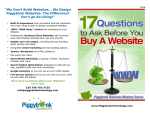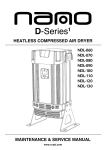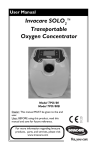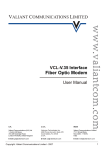Download OilTechw² FLT Sensor Instruction Manual PDF
Transcript
INSTRUCTION MANUAL OilTechw² Sensor ** This page is intentionally left blank ** OilTechw² Instruction Manual Table of Contents 1 Foreword........................................................................................................................................................ 5 2 Introduction.................................................................................................................................................... 6 2.1 Manual Conventions.............................................................................................................................. 6 2.2 WaterWatch² Trademark........................................................................................................................ 6 2.3 Scope of Manual.................................................................................................................................... 6 2.4 External Sensors................................................................................................................................... 6 3 Safety Precautions......................................................................................................................................... 7 3.1 General ................................................................................................................................................. 7 3.2 Electrical installation.............................................................................................................................. 7 3.3 Operating............................................................................................................................................... 7 3.4 Service and Maintenance...................................................................................................................... 7 3.5 End of Life Disposal............................................................................................................................... 8 4 Principal of Operation................................................................................................................................... 9 5 Installation.................................................................................................................................................... 10 5.1 Positioning the Sensor......................................................................................................................... 10 5.2 Mechanical Installation......................................................................................................................... 10 5.2.1 Installation Consideration............................................................................................................. 10 5.2.2 Installing the 7300w² Monitor ...................................................................................................... 10 5.2.3 Outdoor Installation...................................................................................................................... 10 5.2.4 Installing the Sensor.................................................................................................................... 10 5.2.5 Deploying the Sensor.................................................................................................................. 11 5.3 Operational Limits................................................................................................................................ 11 5.3.1 Temperature................................................................................................................................ 11 5.3.2 Maximum Levels.......................................................................................................................... 11 5.3.3 Water Surface Conditions............................................................................................................ 11 5.4 Electrical Installation............................................................................................................................ 12 5.4.1 Electrical Installation.................................................................................................................... 12 5.4.2 Sensor Connections.................................................................................................................... 12 5.4.3 Extending Sensor Cables............................................................................................................ 13 6 Sensor Configuration................................................................................................................................... 14 6.1 Sensor Config...................................................................................................................................... 14 6.2 Sensor Status...................................................................................................................................... 14 6.3 Add Sensor.......................................................................................................................................... 14 6.4 S:0x OilTechw² FLT: Config Menu....................................................................................................... 15 6.4.1 S:0x Info ...................................................................................................................................... 15 6.4.2 S:0x Remove............................................................................................................................... 15 224087IM-Issue 04 Issue Date 11/07/2014 Page 3 of 24 OilTechw² Instruction Manual 6.4.3 S:0x Modbus Address.................................................................................................................. 15 7 Measurement Configuration......................................................................................................................... 16 7.1 Measurement Config............................................................................................................................ 16 7.1.1 Measurement Status.................................................................................................................... 16 7.1.2 Add Measurement....................................................................................................................... 16 7.2 M:0x – Measurement Channel............................................................................................................. 16 7.2.1 M:0x Info ..................................................................................................................................... 17 7.2.2 M:0x Title..................................................................................................................................... 17 7.2.3 M:0x Set Cal (0 %Pro)................................................................................................................. 17 7.2.4 M:0x Set Cal (100 %Pro)............................................................................................................. 17 7.2.5 M:0x Averaging............................................................................................................................ 17 7.2.6 M:0x Remove............................................................................................................................... 17 7.2.7 M:0x Display Position.................................................................................................................. 17 7.2.8 M0X: Restore Defaults................................................................................................................. 17 8 Calibration ................................................................................................................................................... 18 8.1 Calibration frequency........................................................................................................................... 18 8.2 Equipment required for Calibrations.................................................................................................... 18 8.3 Calibration 0.0% Pro............................................................................................................................ 18 8.4 Calibration 100% Pro........................................................................................................................... 19 9 Maintenance............................................................................................................................................... 20 9.1 General cleaning ................................................................................................................................. 20 9.2 Further Calibration Information............................................................................................................ 20 9.3 Inspection............................................................................................................................................ 20 9.4 Spares................................................................................................................................................. 20 10 Technical Support...................................................................................................................................... 21 10.1 Returning Equipment for Repair........................................................................................................ 21 11 Technical Specification ............................................................................................................................. 22 11.1 Physical............................................................................................................................................. 22 11.2 Electrical ........................................................................................................................................... 22 11.3 Measurement..................................................................................................................................... 22 Page 4 of 24 224087IM-Issue 04 Issue Date 11/07/2014 OilTechw² Instruction Manual 1 Foreword The OilTechw² Sensor has been specifically designed for use with a 7300w² Monitor. Contamination of water courses by visible oil is a problem that requires fast, reliable detection to prevent damage to either the local environment or a water treatment process. If oil is allowed to enter a river then wildlife can be harmed, if the oil then enters a drinking water plant damage can be caused to the processing system or more critically the quality of the drinking water can be affected. Early warning of a problem allows remedial action to be taken either by automatically shutting down the intake to a process or by raising an alarm calling for manual intervention. The 7300w² Monitor can also be connected to pollution prevention equipment such as oil dispersants or oil adsorbing mops, booms, and skimmers. The OilTechw²™ sensor can be deployed in any application where the surface of the water is relatively calm. The system will react rapidly to both partial and complete films of oil on the water surface. The measuring system is highly stable and only needs occasional validation to ensure reliable operation. The unsinkable floating sensor has a dual hull designed to channel any oil passing through the centre of the float so that it is presented to the detector. The non-contact infra-red sensor emits light that is reflected from the water surface, any oil that is present increases the amount of light reflected and this is then converted into the desired output signals. The float is supplied with two fixing cables and a weight to keep it stationary and correctly orientated. In addition a range of mounting accessories can be offered to suit the individual requirements of each application. Page 5 of 24 224087IM-Issue 04 Issue Date 11/07/2014 OilTechw² Instruction Manual 2 Introduction 2.1 Manual Conventions All dimensions stated in this manual are in millimetres unless otherwise stated. The manual has been written assuming the user has a basic knowledge of instrumentation and an understanding of the type of measurement being made. Training in the use of the 7300w² Monitor and sensors can be provided, please contact Partech for further information. Icons have been used throughout this manual to draw your attention to precautions and useful notes. They are categorised in the following way- GENERAL NOTES – General notes of interest to the user. GENERAL CAUTION – Used where caution is required to prevent injury, damage, corruption of data, loss of calibration or invalidation of warranty etc. INSTALLATION NOTES – General installation notes of interest to the installer. ELECTRICAL CAUTION – Used where there is a danger of electric shock to the installer or end user, or where caution is required to prevent damage to the instrument. MAINTENANCE NOTES – Used to highlight recommended maintenance procedures and help with fault finding. ENVIRONMENTAL NOTES – General notes on environmental issues, waste and disposal. 2.2 WaterWatch² Trademark WaterWatchw² is the family name for the w² range of Monitors and sensors. Sensors and instruments designed for specific use with the 7300w² Monitor will be suffixed with the w² trademark. 2.3 Scope of Manual This manual describes the installation, configuration, testing and operation of the OilTechw² Sensor. Please refer to 7300w² Monitor manual for standard functions of the 7300w² Monitor. 2.4 External Sensors External sensors refers to any sensors or instruments connected to the 7300w² Monitor. 224087IM-Issue 04 Issue Date 11/07/2014 Page 6 of 24 OilTechw² Instruction Manual 3 Safety Precautions 3.1 General Read the safety precautions carefully. Check the delivery of your WaterWatch² sensor for damage. Any damage should be reported to your supplier as soon as possible. Use care when unpacking the sensor. NEVER use sharp instruments to open the packaging, as this can cause damage to the sensor or cable. Only use accessories specifically manufactured by Partech for use with this sensor. Read the operating instructions carefully before installing and operating this sensor. Keep the cable connections dry and free from contamination during installation. Keep the sensor away from high voltage cables. Oil contamination of water courses during calibration should be avoided. 3.2 Electrical installation Only suitably qualified personnel or competent person may install, operate or repair this equipment. Please check the sensor has been terminated correctly. Incorrect termination may causes damage to the sensor or monitor. The WaterWatch² family of sensors are designed exclusively for use with the 7300w² Monitor. DO NOT connect to other monitors. Sensors need to be correctly addressed to the monitor before use. Please read the Quick Start and Advanced Configuration sections of this manual for full details. 3.3 Operating Because these sensors have a wide range of applications, users must acquire the appropriate knowledge to use these sensors in their specific application. Partech are always available to provide advice and assistance in your application. Please contact Partech for further information. These sensors must be correctly calibrated before use. Please read the Advanced Configuration sections of this manual for full details of calibration procedures. 3.4 Service and Maintenance This monitor is used to detect oil on water. Great care should be taken if working close to a deep watercourses. Before maintenance, this equipment must be isolated or disconnected from HAZARDOUS LIVE voltages before access. Maintenance instructions for the OilTechw² Sensor should be carried out as specified in this instruction manual. Failure to carry out regular maintenance could invalidate the Warranty. Services and repairs must be carried out by a Partech engineer. Partech can provide a service contract for your system. Please ask for details. Page 7 of 24 224087IM-Issue 04 Issue Date 11/07/2014 OilTechw² Instruction Manual 3.5 End of Life Disposal Equipment should be recycled according to local regulations. Any calibration solutions should be disposed of as described in the Manufacture Safety Data Sheet accompanied with the calibration solution. Partech can provide recycling and disposal of your old Partech equipment, and may also provide the same service for other manufactures equipment when replaced with Partech equipment. Partech may provide a trade-in option for new equipment. Please contact Partech for further information. 224087IM-Issue 04 Issue Date 11/07/2014 Page 8 of 24 OilTechw² Instruction Manual 4 Principal of Operation The sensor is suspended at a fixed height (26mm) above the surface to be monitored. The non-contact infra-red sensor emits light that is reflected from the water surface, any oil that is present increases the amount of light reflected and this is then converted into the desired output signals. In order to produce an increase in reflected light the oil will form a monomolecular layer on the waters surface. This can normally be observed when reflected daylight on the water causes a spectral sheen. Isolated islands of thick sludge like oil will not cause an increase in reflectivity, on the contrary they will suppress the reading below the clean water baseline. During conditions such as this it can be observed that a thin sheen of oil will bleed off the 'islands' and produce the desired monomolecular layer. EMITTER 26mm RECEIVER WATER SURFACE Page 9 of 24 224087IM-Issue 04 Issue Date 11/07/2014 OilTechw² Instruction Manual 5 Installation Whilst every attempt has been made to ensure that these instructions are correct, common sense and good engineering practice should always be used, as every installation can present a new set of challenges and difficulties. If you are in any doubt please contact Partech or your local distributor for further information. 5.1 Positioning the Sensor The OilTechw² Sensor comprises of a float and sensor head. The OilTechw² Sensor is floated on a water surface that is representative of the watercourse to be monitored. The water should flow beneath the sensor whilst maintaining a calm surface. The 7300w² Monitor has software filtering to allow for some surface disturbance. The sensor head is supported on a float, which makes sure the correct distance between the sensors head and water surface is maintained when moored in position. In order to determine the presence of a layer of oil the OilTechw² Sensor has been programmed to look at a series of readings over a short time period and generates a probability that there is an oil layer present. This is displayed as “% Probability Oil on Water” on the 7300w² Monitor. This technique protects against spurious alarms generated by surface disturbance and high levels of suspended solids. In addition, if debris should drift under the OilTechw² Sensor, this will not produce an alarm condition. 5.2 5.2.1 Mechanical Installation Installation Consideration Attention should be given to preventing damage to the OilTechw² Sensor by dropping, scraping or other damage during the installation process. The equipment is ruggedly constructed but is not designed to take high levels of shock or impact. 5.2.2 Installing the 7300w² Monitor The 7300w² Monitor should be screwed to the wall or other support in such a position to make reading the displays and operating the keypad convenient. Typically setting the unit at average eye height will be satisfactory. The transmitter is secured with 3 screws through the holes supplied on the back plate. It is not necessary to dismantle the unit to attach it to the wall. At the same time that the 7300w² Monitor is screwed to the wall, it is advised, that a suitable switched and fused isolating box be installed to the right hand side of the 7300w² Monitor. This should be in a position, which allows the power to be switched off for servicing and maintenance. 5.2.3 Outdoor Installation When the 7300w² Monitor is to be installed outdoors it is highly recommended that it is located in a secondary enclosure. This enclosure should provide space for associated switches and mains power terminations. The 7300w² Monitor should be located as close as possible to the OilTechw² Sensor for easy configuration and calibration. 5.2.4 Installing the Sensor The OilTechw² Sensor consists of a floating assembly and connecting cable. The sensor should float in a position consistent with the probable location of floating oil slicks. It is kept in position using a system of moorings that allow for variations in surface height. A simple sensor recovery system could comprise a winch and wire arrangement. Care should be taken when working near deep water courses. 224087IM-Issue 04 Issue Date 11/07/2014 Page 10 of 24 OilTechw² Instruction Manual 5.2.5 Deploying the Sensor The sensor floats on the surface of the water to be monitored. It should be moored in a way that allows it to float with the water flow passing between the hulls. It is possible to arrange mechanical means of mooring the sensor but the float may be tethered using cable supplied or suitable cord. The cable should be routed up and away from the sensor with sufficient scope to allow for any changes in water height. The water surface should be calm and free from excess turbulence or ripples. The float should be anchored in place using the tethers provided, ensuring that the sensor is kept secure and in the correct orientation to the flow. As all sites are different it is difficult to provide definitive advice in this manual, please contact Partech for assistance if you are in any doubt. 5.3 Operational Limits The following operational limits must be adhered to: 5.3.1 Temperature Upper and lower limits of temperature during storage and operation are limited. Upper limit is restricted to 60°C. At low temperatures the limit of storage is -20°C and operation is 0°C with the practical limitation being ice formation. 5.3.2 Maximum Levels The system is designed to detect thin layers of oil on water as a visible sheen. The instrument is not suitable for use when a thick oil film is likely. 5.3.3 Water Surface Conditions The OilTechw² sensor needs a flat water surface to operate correctly. The floats have been designed to help minimise the effect of ripples, however care must be taken to ensure that flow and/or waves caused by wind do not adversely effect the sensor. Page 11 of 24 224087IM-Issue 04 Issue Date 11/07/2014 OilTechw² Instruction Manual 5.4 Electrical Installation 5.4.1 Electrical Installation Unscrew the two cover screws on the lower panel of the 7300w² Monitor to reveal the Terminals. Each terminal strip is labelled as illustrated below. (This equipment must be isolated or disconnected from HAZARDOUS LIVE voltages before access). Refer to the 7300w² Monitor user manual for full description of all the terminals within the monitor. The maximum size wire that can be terminated is 2.5mm² CSA. All the connections are via removable Plug/Socket terminals. To disengage the terminal strip, simply pull down to release. 5.4.2 Sensor Connections When routing the sensor cables, please ensure the cable is separated from any mains cables. Although the Partech w² sensors have a high resistance to interference, separation of mains and data cables is good practice and should always be followed where practical. All sensors in the w² range communicate with the monitor using the ModTechw² Protocol. This protocol has been specifically designed to take advantage of the advanced features and diagnostics designed into the w² range of sensors. Note- These sensors can NOT be used with other Monitors that are not included in the w² family. All sensors within the w² family of instruments are connected to the 7300w² Monitor using the same 4 wire configuration. • RED and BLACK wires provide the 12VDC supply to the sensor. • WHITE and GREEN provide data communication. A maximum of two sensors can be directly connected to the standard 7300w² Monitor, however additional sensors can be added using the optional expansion module available separately. Remove the 4-way connector from the 7300w² Monitor by pulling downwards to disconnect for easy access to the connections. Connect the sensor wires as follows(Terminals from left to right on the 4 way connector) Term 1 (Left) - RED (+12V) Term 2 - Black (0V) Term 3 - White (Data A) Term 4 (Right) - Green (Data B) Always connect the screen drain wire with the Black (Term 2). Always use Bootlace ferrules when terminating the sensors to ensure a good connection to the terminals. 224087IM-Issue 04 Issue Date 11/07/2014 Page 12 of 24 OilTechw² Instruction Manual 5.4.3 Extending Sensor Cables Sensors are usually supplied with 10M cables (longer cables can be provided if requested). These cables can be extended to a maximum length of 100M. To ensure optimum performance, only use Partech ModTechw² cable for extensions. Partech can supply junction boxes to allow for cable extensions. These junction boxes should be used on all installations where the cable length from the sensor to the Monitor exceeds 20m (Junction boxes include filtering for long cable lengths). Junction boxes are also useful for local connection of sensors close to the sample point. This allows for easy replacement of sensors without the need to pull the cables right back to the monitor. The junction boxes also include a switchable network terminator, useful to terminate cable runs if the sensor is to be removed for long periods. When joining cables, ensure the connection is fully waterproof. Any moisture ingress can effect the communication between the sensor and Monitor. ModTechw² Cable specification• • • Page 13 of 24 2 Twisted Pair - Red/Black (Power) and Green/White (Data) with Screen and Drain wire Cores 24AWG (0,22mm²) 7 x 0,20mm Outer Insulation – PUR Polyurethane Blue (RAL5003), Diameter - 5mmØ 224087IM-Issue 04 Issue Date 11/07/2014 OilTechw² Instruction Manual 6 Sensor Configuration Before attempting to configure the sensor, please read the user manual that came with your monitor. The monitor manual will introduce you to the basic set-up of the monitor, and will familiarise you with the monitor menu structure and buttons. The monitor leaves the factory with no sensors pre-installed. Assuming the monitor has been physically connected to a sensor, the next step is to register and configure the sensor before any measurements can be made. A single sensor may provide one or more measurements. We advise only connecting one sensor at a time. Once the first sensor has been registered, connect the second and register again. Repeat for any additional sensors. All sensors must be registered to the monitor in this way, even if they are different types. 6.1 Sensor Config MAIN MENU Press to display the MAIN MENU screen, using CONFIG and press . Monitor Config Expansion Config Sensor Config highlight SENSOR Measurement Config Alarm Config Output Config Information 6.2 Sensor Status SENSOR CONFIG This option allows the user to review the current status of the 8 sensor channels, these will all be set to NOT INSTALLED until a sensor has been added. Sensor Status Add Sensor < No Sensors Installed > Once a sensor has been installed the display will updated to indicate the type of sensor and it's serial number. 6.3 Add Sensor SENSOR CONFIG 1. From the MAIN MENU screen, highlight SENSOR CONFIG using and press . 2. The SENSOR CONFIG screen should be displayed. Press highlight ADD SENSOR, and press . Sensor Status Add Sensor < No Sensors Installed > to 3. The Monitor will now search all possible addresses (0 to 240) to find any attached sensors. During the search, any sensors found will be displayed momentary before continuing with the search. TurbiTechw² sensors have the following default address: • 33 = OilTechw² FLT 4. Once the search is complete, the Monitor will display a list of sensors found. Each sensor will be automatically allocated a new address from S:01 to S:08. Press to terminate search. 5. If two or more of the same sensor types are to be installed on a single 7300w² Monitor, the Modbus address must be changed to ensure they do not conflict. See “Modbus Address” later in this manual for details on how to change the address. SENSOR CONFIG Sensor Status Add Sensor S:01 OilTechw² FLT 6. Repeat the above process to install a second, third or more sensors. A total of 8 sensors are possible (Expansion Box may be required to add additional sensors). 224087IM-Issue 04 Issue Date 11/07/2014 Page 14 of 24 OilTechw² Instruction Manual 6.4 S:0x OilTechw² FLT: Config Menu Once the sensor has been added and registered, the monitor will provide a list of functions specific to the sensor. Use or to select the sensor and press . The CONFIG MENU will display a list of sensor functions. 6.4.1 S:01 CONFIG S:01 Info S:01 Remove S:01 Modbus Address S:0x Info This function provides a range of diagnostic information that may be requested by Partech for fault finding. 6.4.2 S:0x Remove This allows the sensor to be removed for re-configuration of the monitor or if a sensor has been added on error. If a sensor has been replaced with a new sensors, the old sensor must be removed, and the new sensor installed. Sensor removal is carried out in the following way: 1. From the SENSOR CONFIG screen, use or to highlight the sensor to be removed i.e. “S:01 OilTechw² FLT”, then press to select. 2. Use or to highlight REMOVE and press 3. Screen will display “Are you sure?”. Press . to remove or to exit without removing. Once removed, any Measurement, Alarms or Analogue outputs configured to the measurement will also be removed. 6.4.3 S:0x Modbus Address All Waterwatch² sensors and Expansion Boxes communicate with the monitor using the ModTechw² Protocol. This protocol is a modified Modbus Protocol, and has been specifically developed to take advantage of the advanced features and diagnostics designed into the w² range of sensors. The term “Modbus Address” has been used as a generic term to describe the address of each sensor and Expansion Box on the Modtechw² network. S:01 MODBUS ADDRESS 33 Use to set value Press OK to accept Press MENU to cancel Sensors are supplied with default Modbus Addresses, however once the sensor is installed, the Modbus address is automatically changed to the lowest available address (address 1 to 8). This allows a second sensor of the same type to be connected without addressing conflicts. There may be a need to change the Modbus address to another address (i.e. a spare sensor previously configured to address 1 is installed on a system with a sensor already configured to address 1). The following describes how to manually change the Modbus address of a sensor: 1. From the SENSOR CONFIG screen, use or to highlight the sensor to be re-addressed i.e. “S:01 OilTechw² FLT”, then press to select. 2. Select MODBUS ADDRESS and press to select. 3. Press or to move the cursor below the digit to be changed. 4. Press or to increase or decrease the digit. 5. Press to accept. Once the Modbus address has been changed, you are then free to configure the next sensor. Note: The Modbus address is stored in the sensor not the monitor. Page 15 of 24 224087IM-Issue 04 Issue Date 11/07/2014 OilTechw² Instruction Manual 7 Measurement Configuration The monitor leaves the factory without any measurements configured. Measurements can only be added after installing the relevant sensor(s). Once the sensor(s) have been registered with the monitor and installed, the measurements will now be available. 7.1 Measurement Config MAIN MENU From the MAIN MENU screen, select MEASUREMENT CONFIG by pressing Monitor Config Expansion Config Sensor Config Measurement Config , press . The screen shot to the left shows the default configuration after the installation of the OilTechw² sensor on a single sensor configuration: Alarm Config Output Config Information M:01 = Oil on Water %Pro (S:01) 7.1.1 Measurement Status MEASUREMENT CONFIG This option allows the user to review the current status of the 16 measurement channels, these will all be set to disabled until a sensor is added. In the example above the first channel will be occupied. Measurement Status Add Measurement M:01 Oil on Water %Pro (S:01) Once a measurement has been configured the display will be updated to indicate the measurement and it's status. 7.1.2 Add Measurement Unless a measurement has been removed there would be no condition where the 'Add Measurement' option is required as the only measurement type is OilTechw² (%Pro) which is selected by default when a sensor is installed. The following description is included for the purposes of completeness. Note the screenshot on the left shows 'Measurement Config' with the OilTechw² sensor removed. 1. The MEASUREMENT MENU should be displayed. Press ADD MEASUREMENT, and press . 2. All available measurements will be displayed in a list. Press measurement. Note OilTechw² is the only option. 3. Press MEASUREMENT CONFIG Measurement Status Add Measurement to highlight or to select the first to select the measurement. Repeat the process if more measurements are required. 4. Each measurement will be allocated a measurement number from M:01 – M:16. A total of 16 measurements may be displayed. 5. Press to return back to the display screen. Your first measurement configured should now be displayed. If two measurements were configured, press show 2 measurements, 4 measurements etc. to cycle through the display screens to The Measurement Menu will list all configured measurements in order M:01 to M:16 the list will also indicate the sensor number that is delivering the signal for the measurement. 7.2 M:0x – Measurement Channel Selecting a measurement channel will reveal a new sub-menu associated with that measurement. In MEASUREMENT CONFIG press measurement and press . to highlight the required MEASUREMENT CONFIG Measurement Status Add Measurement M:01 Oil on Water %Pro (S:01) The sub-menu is as follows: 224087IM-Issue 04 Issue Date 11/07/2014 Page 16 of 24 OilTechw² Instruction Manual 7.2.1 M:0x Info This option provides additional information on the measurement, this information will only be required if a problem exists with the instrument performance. 7.2.2 M:0x Title M:01 CONFIG M:01 Info M:01 Title M:01 Set Cal (0.0% Pro) M:01 Set Cal (100% Pro) M:01 Averaging M:01 Remove M:01 Display Position This allows the title of the measurement to be changed from it's default, the measurement title is used in measurement mode to identify the measured value. A selection of standard terms are available along with a 'User Defined' option that can be adjusted to suit your requirements. For example this could be changed to 'Colour Line 1'. The maximum number of characters is 20. 7.2.3 M:0x Set Cal (0 %Pro) Used for calibration. Sets the calibration Zero. Create a suitable calibration environment, (Please refer to 'Calibration Frequency' in section 8.2 below, before attempting a calibration). Place clean water that is oil and debris free under the float. This is regarded as 0% or zero oil. Let the float settle and the measurement on the screen stabilise. Follow the on screen instructions to set the zero calibration. 7.2.4 M:0x Set Cal (100 %Pro) Used for calibration. Sets the calibration Span or high limit. Do NOT attempt this calibration until a 0% calibration has been carried out as outlined in section 7.2.3 above. After a successful zero calibration a 100% calibration may then be attempted. With exactly the same set up as in 7.2.3 above place a single drop of oil between the floats and wait a few seconds as the oil forms a monomolecular layer of oil will form under the optical components. Follow the on screen instructions and allow the reading to increase until it slows and stops. Before the reading begins a slow decline as the oil disperses from the active area press the key to execute the calibration. 7.2.5 M:0x Averaging This allows the user to impose averaging on the measured value, this is used to reduce the speed of reaction to the process changes. The following values are available for the user to select: Damping Rate Response Time (Seconds) Instant 0.2s Very Fast 1s Fast 10s Medium 30s Slow 1m Very Slow 2m 7.2.6 Typical Use Instrument demonstration and test Normal applications Applications with high levels of air bubbles or turbulence M:0x Remove This allows the user to remove a measurement that has been selected in error or to allow reconfiguration of the system. Please use this option with care, all user settings will be lost if the measurement is removed in error. 7.2.7 M:0x Display Position This option allows the position of the measurement to be moved. For example the Colour measurement can be changed from M:01 to M:02 so it will appear second on the list in MEASUREMENT CONFIG menu. 7.2.8 M0X: Restore Defaults This option allows the user to return the setting described above to the factory defaults. Page 17 of 24 224087IM-Issue 04 Issue Date 11/07/2014 OilTechw² Instruction Manual 8 Calibration When a new system is installed, a period of 1/2 hour should be allowed for the OilTechw² Sensor to stabilise before calibration commences. This is to enable the system to adjust to the “new” ambient conditions. This should not be considered as system warm up time from power up, but to acclimatise to the environment if the sensor has come from a warm store to a cold sample point. Any containers used to store calibration samples should be cleaned prior to use. This is particularly important when performing the 100% calibration using oil. Calibration of the span is usually achieved using a drop of diesel oil. By undertaking this calibration it must be understood that the sensor environment will be contaminated with diesel oil. This will cling to all surfaces which will require removal using detergent and multiple flushes of clean water. 8.1 Calibration frequency There is no absolute guide to the frequency of calibration; this will depend on the operating conditions. The sensor is inherently stable and validation of the operation of the instrument may be more of a requirement than re-calibration. The instrument is calibrated at zero with a clean water surface and 100% with a continuous oil sheen. 8.2 Equipment required for Calibrations This section describes the materials and equipment you will need, and the basic steps required to ensure a successful calibration of the OilTechw² Sensor. The following is required: • Small quantity of diesel oil • Test tank Due to the pernicious nature of oil and it's ability to cling to surfaces, at Partech we employ a disposable membrane to carry out the factory calibration of the sensor. A wooden frame is used to support a sheet of builder's PVC damp proof membrane which is filled with approximately 100mm of water. The OilTechw² float is then deployed in this tank for calibration. The tank represents a controlled environment free from surface undulation, which would seriously affect the validity of any calibration. After the calibration with oil, the membrane is discarded. 8.3 Frame Membrane Test Tank Calibration 0.0% Pro. To calibrate the sensor, deploy the float in the test tank. Ensure the water is still before commencing calibration. M:01 Oil on Water %Pro (S:01) From the 7300w² Monitor, navigate to the Calibration menu as follows• Press • Select “MEASUREMENT CONFIG” by pressing accept. MEASUREMENT CONFIG Measurement Status Add Measurement to show the “MAIN MENU”. • Select “Oil on Water % Pro” by pressing • Select “SET CAL (0.0% Pro)” by pressing 224087IM-Issue 04 Issue Date 11/07/2014 and press and press and press to M:01 CONFIG M:01 Info to accept. to accept. M:01 Title M:01 Set Cal (0.0% Pro) M:01 Set Cal (100% Pro) M:01 Averaging M:01 Remove M:01 Display Position Page 18 of 24 OilTechw² Instruction Manual The SET CAL (0.0%Pro) information screen will be displayed, press move on. • to M:01 SET CAL (0.0 %Pro) CALIBRATE MEASUREMENT M:01 Oil On Water S:01 OilTechw² FLT SN:425667 Last Calibrated: 01/06/2014 12:14:05 By: Press OK to contiue or MENU to Exit The SET CAL (0.0%Pro) screen will be displayed. • M:01 SET CAL (0.0 %PRO) • Wait for the value to stabilise, then press • Press to accept. Place the sensor over a clean water surface 2.1 several times to return back to the DISPLAY screen. 0.0% Pro. calibration is now complete. • % Pro 17012 - 2.1% Press OK to Calibrate or MENU to Exit 8.4 Calibration 100% Pro. This is procedure should be done quickly after the introduction of the diesel oil as the surface sheen will not remain intact for a long period. If no surface sheen is observed on the surface of the water then a successful span calibration is not possible. It is important to navigate to the final calibration screen prior to the introduction of oil as the maximum event may not last for a long period. From the 7300w² Monitor, navigate to the Calibration menu as followsMEASUREMENT CONFIG • Press to show the “MAIN MENU”. • Select “MEASUREMENT CONFIG” by pressing Measurement Status Add Measurement and press M:01 Oil on Water %Pro (S:01) M:01 CONFIG • Select “Oil on Water % Pro” by pressing and press to accept. • Select “SET CAL (100.0% Pro)” by pressing • The SET CAL (100.0% Pro) information screen will be displayed, press to move on. and press to accept. M:01 Info M:01 Title M:01 Set Cal (0.0% Pro) M:01 Set Cal (100% Pro) M:01 Averaging M:01 Remove M:01 Display Position M:01 SET CAL (100.0 %Pro) CALIBRATE MEASUREMENT M:01 Oil On Water S:01 OilTechw² FLT SN:425667 Last Calibrated: 01/06/2014 12:14:05 By: Press OK to contiue or MENU to Exit • • The SET CAL (100.0% Pro) set calibration value screen will be displayed. Immediately beneath the large % Pro. Digits there is another number displayed representing the magnitude of the signal reflecting from the surface of the oil. In the presence of oil this value should be greater than 40,000. M:01 SET CAL (100.0 %PRO) Place the sensor over a continuous oil sheen 95.1 % Pro 39032 - 95.1% • With this screen already cued, a single drop of oil can now be introduced Press OK to Calibrate or MENU to Exit between the floats in the test tank. There will be little opportunity to let the value to stabilise as the reading will be very dynamic. As soon as the signal value is seen to exceed 40,000, then press to accept. • Press • Calibration 100.0% Pro is now complete. Page 19 of 24 several times to return back to the DISPLAY screen. 224087IM-Issue 04 Issue Date 11/07/2014 OilTechw² Instruction Manual 9 Maintenance 9.1 General cleaning Cleaning is limited to cleaning the float and the surface of the optical sensor. No further maintenance is required for this sensor. If the OilTechw² Sensor floats have been exposed to oil (an alarm condition), the sensor floats should be thoroughly cleaned before re-using. Remember, the slightest oil residue can re-trigger the alarm, and by contrast, the slightest residue of detergent can disperse another leak resulting in an alarm failure. Cleaning the sensor after an alarm is a delicate job, and care should be take not to damage the sensor. 9.2 Further Calibration Information The instrument can be calibrated using a simple oil response test. This can be done in a test bath or while moored. A Test Bath may be constructed from a timber frame with a polythene sheet to form the water bath. The bath should be big enough to allow at least 150 mm clearance around the float. The bath should be at least 100mm deep. The test film is developed on the surface of the bath by dropping a suitable oil on the surface. Diesel and lubricating oil both work well. It will only take a few seconds to develop the film. The sensor should be able to detect the slightest sheen on the surface. This condition provides the 100% value for calibration. The film can be cleared from the surface of the water bath or water course by introducing a single small drop of washing-up detergent. This will immediately push the surface film back to the edges of the water bath. Once the detergent has been added, further drops of oil will NOT form a film suitable for calibration as the surface tension of the water has been degraded. Only use detergent as a final check of zero after span calibration. This procedure will give a rapid indication of operation. Special care should be taken not to contaminate the watercourse if the test is carried out while moored. The OilTechw² Sensor floats should be thoroughly cleans after any such test. Follow the General Cleaning instructions in this manual. 9.3 Inspection The following inspection of the OilTechw² Sensor should be carried out at a frequency to suit the nature of the installation (typically every 6 or 12 months): 9.4 • Visual inspection of the float and sensor. look for any sign of contamination or built up of weed or general deposits. clean with a damp cloth (do not use detergent). • Visual inspection of the installation. Ensure the sensor sits evenly on the water. The sensor should be approximately 26mm from the lens to the surface of the water. Although this is difficult to measure, you can get a good feel if this distance is correct visually. The 7300w² Monitor later will confirm this. • Ensure the float anchor cables are correctly fitted and not ragged with weed or other debris. • Ensure the water is calm with no ripples. • Check the sensor reading on the 7300w² Monitor, if the water surface is calm and there is no contamination then the reading should be low, less than 10% Spares There are no standard spare parts required for routine servicing of the OilTechw² FLT sensor. If repair is required please contact Partech or our local distributor for advice. 224087IM-Issue 04 Issue Date 11/07/2014 Page 20 of 24 OilTechw² Instruction Manual 10 Technical Support Technical Support is available by phone, fax, or email, the details of which are shown below. • Phone: +44 (0) 1726 879800 • Fax: +44 (0) 1726 879801 • Email: [email protected] • Website: www.partech.co.uk To enable us to provide quick and accurate technical support please have the following information ready when you contact us: • Serial Number or original purchase details. • Sensor Type, and Serial Number. • Application details. • Description of fault. • Digital photos can also be useful to determine correct installation and suitability to the application. 10.1 Returning Equipment for Repair If equipment needs to be returned to Partech for repair or service the following address should be used: SERVICE DEPARTMENT PARTECH (ELECTRONICS) LTD CHARLESTOWN ST AUSTELL CORNWALL PL25 3NN UNITED KINGDOM Please include the following information with the returned equipment. Also ensure that sensor is clean and adequately protected for transportation (Advice on packing can be provided by our service department). • Contact name and phone number of person authorising the repair • Site details including application sample point • Return address for equipment • Description of fault or service required • Any special safety precautions because of nature of application 224087IM-Issue 04 Issue Date 11/07/2014 Page 21 of 24 OilTechw² Instruction Manual 11 Technical Specification 11.1 Physical Dimensions ....................................150 x 590 x 600mm (HxWxD) Environmental Class.......................IP68 Enclosure Material..........................Fibre Glass coated Float with Black Acetal Transmitter Housing and Stainless Steel Fittings Weight.............................................2.25Kg (inc 10 metres of cable) Operating Temperature...................0 to +60° C Storage Temperature......................-20 to +60° C Mounting Location...........................Indoor/Outdoor Mounting.........................................Float Tether Length..................................8 metres Standard Cable Entries...................................Integral Cable Gland Cable Type......................................4 core, 2 Twisted Pair, 5mm O/D Polyurethane Coated Cable Length...................................10 metres Standard, 100 metres Max 11.2 Electrical Supply.............................................12VDC from 7300w² Monitor Sensor Communication...................Partech w² Protocol (Specifically developed for WaterWatch² range) 11.3 Measurement Resolution.......................................Sensor will detect a mono-molecular layer of oil Measurement Principle...................Light Back Scatter Wavelength/Frequency...................860nm Infrared Response Time...............................0.2 seconds – damping provided by 7300w² Monitor Flow Rate........................................Not affected by flow-rate, the sensor must be placed in a stable flow avoiding turbulence or surface disturbance Page 22 of 24 224087IM-Issue 04 Issue Date 11/07/2014 OilTechw² Instruction Manual 224087IM-Issue 04 Issue Date 11/07/2014 Page 23 of 24