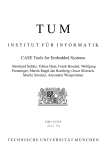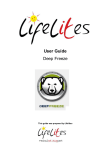Download Recon Scout User Manual
Transcript
Recon Scout User Manual Version 5.11 July 2015 R000851 Product Identification This manual applies to the ReconRobotics Recon Scout® and OCUs. Notice: Changes or modifications not expressly approved by ReconRobotics could void the user’s warranty and could void the user's authority to operate the equipment. All materials contained in this document are proprietary and confidential. Reproduction and duplication, without specific written permission, are strictly prohibited. Corporate Headquarters: ReconRobotics, Inc. 7638 Washington Ave S Eden Prairie, MN 55344 USA Phone: 1-866-697-6267 or 952-935-5515 Fax: 952-935-5508 Email: [email protected] Website: www.reconrobotics.com Place Serial Number Sticker Here The devices described within this manual are protected under US Patent Numbers 6,548,982, 6,806,346, 7,559,385 and other patents pending. Table of Contents FCC Guidelines and Logbook i-iv R e c o n S c o u t K i t I n v e nt o r y 1 R e c o n S c o u t R o b o t C om p o n e n t s 2 O C U C o m p o n e nt s 3 OCU Audio/Video-Out Capabilities 4 Q u i c k S t a rt G u i d e 5 Instructions for Use: Setup 6 Chargers 7 Field Maintenance: Robot OCU 9 10 F r e q u e nt l y A s k e d Q u e st i o n s 11 Troubleshooting 12 S a f e t y I n f o rm a t i o n a nd W a r n i n g s 15 Warranty and Service 17 For applicable FCC guidelines, refer to your FCC logbook (US customers only). Recon Scout Kit Inventory ©2012 ReconRobotics Please inspect the contents of this package to ensure that all materials are present. If any of the materials are missing, please contact [email protected]. Your Recon Scout Kit includes: One (1) Recon Scout Robot One (1) Operator Control Unit (OCU) with lanyard One (1) Recon Scout Robot Battery Charger One (1) Recon Scout OCU Battery Charger One (1) Spare Activation Pin One (1) Pelican® Carrying Case One (1) User Manual Double Recon Scout Kits include: 1 One (1) Additional Recon Scout Robot One (1) Additional Recon Scout Robot Battery Charger One (1) Additional Activation Pin Recon Scout Robot Components ©2012 ReconRobotics A robot should have the following components: Recon Scout IR Recon Scout UVI Two Antennas Activation Pin Two Wheels Stabilizer Tail IR Blister N/A If any of these items are missing or damaged, please notify ReconRobotics immediately. (See Warranty and Repair, pg. 17) 2 OCU Components ©2012 ReconRobotics An OCU should have... OCU II Two Antennas Lanyard Power Switch Headphone Jack* Audio/Video Out Jack* Charging Port *Audio reception is only available with audio-enabled robots (Throwbot XT Audio), and A/V out signal is only available with A/V cabling package. 3 OCU Audio/Video Out Capabilities ©2012 ReconRobotics Audio Output The Recon Scout IR and UVI robots are not audio-capable. The OCU Headphone Jack is for use with the Throwbot XT Audio only. Do not use headphones with the OCU unless you are controlling an audiocapable Throwbot XT. Video Output The Audio/Video Out Jack is capable of transmitting a video signal using the appropriate cable. The A/V Out cables in the A/V Out Cabling Package are specially designed to work with the OCU. Though they may look similar, cables manufactured by a third party will not work appropriately with the OCU. Do not use third-party cables with the A/V Out jack on the OCU. 4 Quick Start Guide ©2012 ReconRobotics Operational Specifications Range: up to 100 feet (30 meters) indoors or non-line-of-sight; 300 feet (91 meters) outdoors within line-of-sight Battery run time on full charge: Robot = 60 minutes OCU = 120 minutes Robot Speed: 1 foot (0.3 meters) per second Radio Transmission: Analog Robot Drop Shock Resistance: 30ft/9.1m vertical Robot Throw Shock Resistance: 120ft/36.5m horizontal Matching Frequency Channels The operating frequency channel is indicated by a sticker on the robot and OCU. They must match for successful operation. To deploy multiple robots within the same area of operation, different channels must be used. Equipment on channels A.2, B.2 and C.2 is not compatible with equipment programmed to channels A, B and C. Basic Deployment Instructions 1. 2. 3. 4. 5. 6. 5 Charge robot or OCU if needed. Rotate antennas to an upright position. Switch OCU on. Pull pin from robot. Confirm the robot is broadcasting video and accepting command from the OCU before deploying. Drop or throw robot into target environment. Wait two seconds after robot lands to allow gyroscope to stabilize before operating. Instructions for Use: Setup ©2012 ReconRobotics Setting up the OCU Rotate antennas to an upright position as shown. The operator may rotate the antennas up or down as needed to receive the maximum range performance from the robot system while maintaining a comfortable view of the OCU screen. Modification of the antenna system may violate your authorization to use this product. Powering the OCU Flip the power switch at the base of the controller from the Off to the On position. The screen should light up indicating the unit is ready to use. If the robot is powered on, video from the robot should appear. Otherwise, the screen will display static. Powering the Robot Undo the Velcro retaining strap and pull the activation pin from the robot to power it on. Reinserting the pin turns the robot off. You will hear and feel a click when the pin is fully seated. To ensure the pin is retained, reapply the Velcro pin retention strap. When not in use, always ensure the OCU is switched off and the activation pin is inserted in the robot. 6 Instructions for Use: Chargers ©2012 ReconRobotics Recon Scout Robot Battery Charger 1. Insert activation pin into robot to deactivate before charging. 2. Plug AC electrical cord into the charger.(NOTE: charger must be connected to a power source before robot for proper operation) 3. Plug AC electrical cord into proper country-specific AC wall socket (120-240 VAC). 4. Plug the appropriate charger cord into the robot. Ensure connecting plugs are not bent during insertion or removal. 5. Charge for 3-4 hours. Remove robot charger when charging is complete. The charger plugs are NOT interchangeable. Inserting the wrong plug into the robot or OCU could result in permanent damage. Recon Scout OCU Battery Charger 7 1. Turn off OCU before charging. 2. Plug AC electrical cord into the charger.(NOTE: charger must be connected to a power source before OCU for proper operation) 3. Plug AC electrical cord into proper country-specific AC wall socket (120-240 VAC). 4. Plug the appropriate charger cord into the OCU. Ensure connecting plugs are not bent during insertion or removal. 5. Charge for 3-4 hours. Remove OCU from charger when charging is complete. ©2012 ReconRobotics Charger Best Practices Place the chargers in a cool, ventilated, fire-safe area. Chargers will become warm during normal operation. Charge your robot and OCU once per month, even if they were not used. This will ensure the batteries are kept topped off to ensure the robot is always ready for immediate deployment. To prevent battery damage, DO NOT use any chargers other than those supplied by ReconRobotics. 8 Field Maintenance: Robot ©2012 ReconRobotics Recon Scout robots and OCUs are designed to provide mission critical information in harsh or hazardous environments, but no product is indestructible. In order to ensure that your ReconRobotics equipment keeps performing as expected, please follow these steps after each use of the robot and OCU. Robot Field Maintenance Wheels: If the nut is loose, tighten the nut with a 5/16 inch nut driver. Do not over-tighten. The wheel should spin freely. Stabilizing Tail: If tail is loose, use a 1/16 inch Allen wrench to tighten the bolts holding on the tail. Do not over-tighten. The wheels and tail are not interchangeable between the Throwbot XT & Recon Scout robot models. Use the correct parts for your model of robot. Antennas: Visually inspect for scuffing or cracking. If wire is exposed, antennas will need to be replaced. The optimal arrangement of the antennas is sticking relatively straight up into the air with a slight slant toward each other. It may be necessary to manipulate the antennas into this position by making a sharp kink at the bottom of the antenna near the shell and straightening out any other kinks along the length of the antennas. IR Blister (Recon Scout IR only): Lightly dust off the IR Blister to ensure the sensor is clear. Parts Replacement The parts and tools supplied in a Field Maintenance Kit (FMK) allow you to replace the following parts on your Recon Scout robot: Antennas Wheels Tail Activation Pin 9 Field Maintenance: OCU ©2012 ReconRobotics OCU Field Maintenance Antennas: Ensure that the antennas are not bent or kinked and that they are able to be easily rotated. ReconRobotics does not supply any repair parts except for what is available in a Field Maintenance Kit (FMK). Repairs or modifications, other than those associated with the FMK, which are not conducted by authorized personnel will result in the voiding of warranty and/or Annual Maintenance Plans. Refer servicing to qualified ReconRobotics service personnel. (See Warranty and Repair, pg. 17) DO NOT DISASSEMBLE YOUR ROBOT OR OCU. There are no user-serviceable parts inside. Field Maintenance Kit for Recon Scout IR or UVI 10 Frequently Asked Questions ©2012 ReconRobotics How long will the robot run on a full charge? The actual battery run time of a robot will vary depending on the time spent driving and the terrain the robot is crossing. On a fully charged battery, the robot should run for approximately 60 minutes. How long will the OCU run on a full charge? The battery run time of the OCU is approximately 120 minutes. How many times can the robot and OCU be recharged? The robot and OCU use Lithium Polymer batteries which are rated for 300 recharges before any degradation of capacity. How long does it take to recharge the OCU and robot? The recharging times for the OCU and robot are approximately one to three hours depending on the current state of charge. Can the robot be operated in wet conditions? The Recon Scout robots and OCU should only be used in a dry environment. The warranty and Annual Maintenance Plan do not cover any damage resulting from exposure of the system to water, salt water spray, hazardous or caustic chemicals, etc. Where can I find the serial numbers on my robot or OCU? Robot: Underside of shell, near the tail mounting point. OCU: Bottom of the back side, near the lanyard mounting post. Format: Eight or nine digits with an alpha character in the fifth digit. 11 Troubleshooting ©2012 ReconRobotics I’ve been using the OCU for an extended period of time. Now the screen is black when I power on, and I cannot control the robot. What could be wrong? For safety purposes, when the battery drops below a certain voltage, the OCU deactivates itself. You will need to recharge the OCU as described in the “Instructions for Use: Chargers” section (page 7). I’ve turned the OCU on, and the screen is not displaying a solid video stream. What could be wrong? “Bad” video can have several possible causes: The robot may be out of range. The robot may be low on power or deactivated. The robot or OCU may be experiencing interference caused by environmental factors (e.g. other radio devices in the area or proximity to metal). The charge indicator lights do not light up when the robot or OCU is connected to the battery charger. Refer to page 7 for instructions on how to use the robot and OCU battery chargers. If you are still having issues, test for: Faulty power to the charger. Try powering the charger from another source. There is a general failure in the charger. If the problem persists after changing the power supply, contact ReconRobotics. I have headphones plugged into my OCU, but all I hear is static. Why? The OCU will only transmit audio if you are using an active, audio-enabled Throwbot XT Robot on the same operational channel. 12 Troubleshooting (cont.) ©2012 ReconRobotics When I throw the robot, it doesn’t drive straight when it lands. What could be wrong? The robot has electronic circuitry that needs to self-calibrate after a throw. When the robot lands, let it sit still for a few seconds before driving. It will automatically recalibrate itself during this time and should resume driving as expected. Why doesn’t the IR light on my Recon Scout IR turn on? The IR LED will not turn on if the light sensor detects sufficient light, in order to conserve battery life. If your robot's IR light does not turn on when the robot is in a state of complete darkness, there may be an issue with the light sensor. What would cause the IR light to stay on constantly, even in daylight? If there is dust or debris present on the IR blister, the light sensor may determine the environment has less ambient light than it really does. Ensure that the IR blister is free of dust or debris by wiping it with a soft towel. The robot or OCU doesn’t seem to be holding a full battery charge. What can be done? If you feel that your Recon Scout robot or OCU is not running for its complete battery life on a full charge, there is a simple self-diagnosis test you can run to check the performance: 13 Fully charge your robot and OCU (refer to page 7 for instructions). Start test by pulling pin from robot and turning on the OCU. Record the time that the units are turned on. Run both units continuously until: a. Robot stops moving and sending video b. OCU screen goes blank and stops sending commands. Record the time. Contact ReconRobotics for service if: a. Robot runs for under 60 minutes b. OCU runs for under 120 minutes ©2012 ReconRobotics How do I request service if I am still experiencing problems with my ReconRobotics equipment? You can request service by contacting your ReconRobotics sales representative (refer to page 17). When you contact, please have the following information available: 1. 2. 3. 4. 5. Problem description Customer agency Contact name Contact phone or email Serial number of the product that is experiencing difficulties Our technical staff will attempt to troubleshoot and resolve the problem. If repair service is needed, we will set up an RMA (Return Material Authorization) and arrange for shipment of your equipment to our US repair facility. Standard turnaround time for repair is under one week after receipt. If your issue cannot be resolved remotely, ReconRobotics will provide loaner equipment for Recon Scout kits during the repair process. We pay all shipping costs. If your issue is not covered under warranty or by an extended service plan, we will provide a not-to-exceed (NTE) repair cost estimate for your approval before commencing repair. After repairs are complete, you will be invoiced for the actual cost of repairs up to this estimate. When sending equipment in for RMA, please include the entire kit (robot, OCU and chargers) to ensure all necessary repairs can be completed. 14 Safety Information & Warnings ©2012 ReconRobotics Read these warnings before charging or using your Recon Scout robot or OCU. Failure to read and follow these instructions may result in fire, personal injury and/or damage to property. 15 To reduce the risk of electric shock, do not remove the shell of the robot, Operator Control Unit (OCU) or the chargers. No user-serviceable parts are inside. Refer servicing to qualified ReconRobotics service personnel. To reduce the risk of injury or damage, keep these safety precautions in mind when setting up, using and maintaining your equipment. Read all safety and operating instructions before operating the robot or OCU. Retain the safety and operating instructions for future reference. Follow all operating and usage instructions. Do not attempt to service the robot or OCU yourself. Repairs or modifications not conducted by authorized personnel will result in the voiding of warranty and/or Annual Maintenance Plans. Keep loose clothing and hair away from the robot. Considerations for charging: Always charge the robot with the activation pin inserted. Always keep the OCU turned off while charging. Always charge in a cool, ventilated, fire-safe area. Do not leave system unattended while charging. Always use a proper country-specific AC socket (120-240 VAC) with the Battery Charger(s). Do not force the plug into a socket. Ensure the charger plug is inserted at the correct angle when connecting to the robot or OCU. Ensure the barrel of the charging connector is not deformed, bent or otherwise damaged before inserting in the robot or OCU. ©2012 ReconRobotics Lithium Polymer batteries are volatile. Only charge the robot and OCU with chargers provided by ReconRobotics. Failure to do so may cause fire, which could result in personal injury and/or property damage. By purchasing the Recon Scout robot kit, the buyer assumes all risks associated with lithium polymer batteries. If you do not agree with these conditions, please return the robot kit to ReconRobotics. Do not attempt to disassemble or modify the robot or OCU. This may cause electric shock, fire or system failure. Do not insert any foreign objects inside the robot or OCU. This may cause electric shock, fire or system failure. Do not immerse the robot, OCU or chargers into water or liquids. If water or any liquid enters inside the robot or OCU, immediately stop use to avoid electric shock, fire or system failure. The following describes additional symptoms of a device that needs technical attention and should not be used: After a full charge, the OCU display intermittently turns ON and OFF. The OCU or charger has been dropped and is malfunctioning. There are exposed wires on a charger cable. The robot, OCU or charger becomes too hot to touch. There is an unusual sound emitted from any of the components. There is smoke emitted from any of the components. There is a burning smell emitted from any of the components. If you have questions or concerns regarding the use or operation of the robot or OCU, discontinue use and contact ReconRobotics or the vendor from whom you purchased your equipment. 16 Warranty and Service ©2012 ReconRobotics Warranty The Manufacturer’s Warranty documentation is available online at: http://www.reconrobotics.com/warranty User Manual & Translations Online Check ReconRobotics’ website for updated versions of the user manuals and translations: http://www.reconrobotics.com/service/recon-scout_user_manuals.cfm To Request Service or Repairs Call or e-mail your ReconRobotics representative or reseller to describe the problem you are experiencing and request a Return Material Authorization (RMA) tracking number. In addition to your original sales receipt, you will need to provide the unit's serial number, your return shipping address, email address and a daytime telephone number. ReconRobotics, Inc 7638 Washington Ave S Eden Prairie, MN 55344 Phone: 1-866-697-6267 or 952-935-5515 Fax: 952-935-5508 Website: http://www.reconrobotics.com For customer service, call 866-398-1921 Or email [email protected] 17