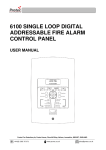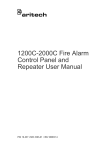Download Kentec Sigma User Manual
Transcript
Sigma CP K and Sigma CP T series Fire Control Panel User Manual DOCUMENT REFERENCE K6800-08 (Man-1082) MODEL NUMBERS K11020M2, K11040M2, K11080M2 T11020M2, T11040M2, T11080M2 Issue 02 July 2005 Fire alarm condition General fire indicator lights and zonal fire indicators flash. Buzzer pulses rapidly. Carry out fire procedure Fault condition General fault indicator lights and specific fault indicators flash. Buzzer sounds continuously. Call maintenance engineer Man-1082_Sigma_CP_User_02 Page 2 of 6 Disabled condition General disablement indicator and specific fault indicator lit continuously. Maintain vigilance during disablement conditions Test condition Test indicator and specific fault indicator lit continuously. Ensure system is returned to normal when testing is finished Man-1082_Sigma_CP_User_02 Page 3 of 6 How To Silence buzzer Do This Comments Display Alarm/Fault Buzzer Silenced Alarm/Fault Buzzer Silenced Test lamps Press button Lamp Test Buzzer sounds whilst button is pressed All lamps on Press button Enable buttons (Only Alarm/Fault warning Silence and Lamp Test buttons are operable without turning enable key) Enable Control Buzzer beeps twice every few seconds Turn key Silence alarms Silence/Sound Alarm Sound alarms Press button Silence/Sound Alarm Alarm/Fault Buzzer Silenced Buzzer pulses rapidly Fire Press button Reset Ensure source of fire event is cleared before resetting Reset Press button Disable a zone step 1 Mode Press button First display Select Zone 5 for example Disable a zone step 2 Disable a zone step 3 Press button to scroll zones Zone 5 Enter Fire in Zone 5 6 General Disablement 7 Zone Fault Press button Zone 5 fault LED lit Man-1082_Sigma_CP_User_02 Page 4 of 6 Dot flashes to indicate disablement How To Do This Display Comments Mode Put a zone into test mode step 1 Press button Select First display Press button to scroll zone Zone 5 Zone 5 for example Put a zone into test mode step 2 Put a zone into test mode step 3 General Disablement Fire in Zone Enter 1 Press button 2 3 Zone Fault Zone 1 fault LED lit Dot flashes to indicate test mode Mode Enable a zone step 1 Press button to display disablements First display Select Flashing dot indicates zone is disabled Enable a zone step 2 Enable a zone step 3 Press button to scroll zones Zone 5 Enter Fire in Zone 5 6 Press button to enable zone General Disablement 7 Zone Fault General disablement indicator extinguishes Zone 5 LED extinguishes Mode Exit test mode step 1 First display Press button Select Flashing dot indicates zone is in test mode Exit test mode step 2 Press button to scroll zones Exit test mode step 3 Zone 5 Fire in Zone Enter 1 Press button to exit test mode Man-1082_Sigma_CP_User_02 2 Test Mode On 3 Zone Fault Zone 1 flt LED extinguishes Page 5 of 6 Test mode LED extinguishes How To Do This Display Comments Mode Disable sounders step 1 Press button till db is displayed Disable sounders step 2 Enter Dot flashes to indicate bells disabled. General disablement and Sounder Fault/Disablement indicators lit Press button Mode Flashing dot indicates bells disabled. Enable sounders step 1 Press button till db is displayed Enter Dot stops flashing to indicate sounders are enabled Enable sounders step 2 Press button Mode Activate zone input delays step 1 Press button till Ad is displayed Activate zone input delays step 2 Enter Dot flashes to indicate that delays are active if they have been set in engineering mode (refer to operation and maintenance manual configuration table) Press button Mode Dot stops flashing to indicate delays have been de-activated De-activate zone input delays Return system to normal Press button till Ad is displayed Enable Control Leaves only Alarm/Fault Warning Silence and Lamp test buttons operable Turn key and remove For service contact: Man-1082_Sigma_CP_User_02 Telephone: Page 6 of 6