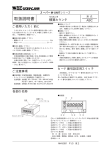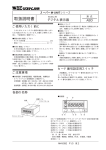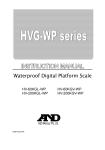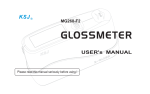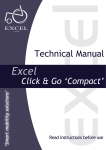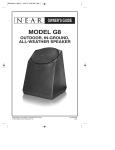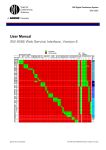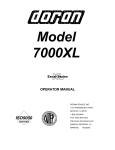Download Brief User Manual v4.2
Transcript
ET Brief User Manual IN TE R N INADCO Densimeter Translation from original user-manual ET R N TE IN Z:\Documenten\SG-bepaler\Handleiding\Docs\Docs actual\ENG\Brief User Manual V4.2.doc Page 2 of 13 INADCO , Meerheide 18, 5521DZ Eersel (Netherlands) Phone :+31 (0) 497 51 72 91 Fax :+31 (0) 497 51 74 69 E-mail :[email protected] Website : www. inadco.nl Warning Starting Up ET CAUTION: DANGER!!!!!!!!!!! The Densimeter is a fully automated machine. Because the machine is started remotely, it can be very dangerous for men and machine to do checking on the machine Always switch off the mains switch of the Mode Cabinet or the safety switch near the motor, when working on, or checking the machine. Welding R N Whenever the mains voltage disappears, or a glitch in the voltage occurs, the machine will always return in AUTO-mode. It will start instantaneously, if the status of the start signal is high. In most cases, data of already finished measurements will be lost. If a sticker has to be printed, the printout will not show the correct data. The weighing-signal and position-signal of the Densimeter are very sensitive. When any welding is necessary nearby the Densimeter it is important to place the groundclamp nearby the place that needs to be welded. It is not allowed to do any welding on the Densimeter. When these precautions are not taken, the Densimeter can be damaged. TE Mechanical overload IN When the weighing-section of the Densimeter is overloaded by a long time, or severely overloaded a short time (impact) then the loadcell of the Densimeter will be destroyed. In normal use the Densimeter can be loaded until 40kg. The weighing-section are the black cylinder, the bottom and the arm to open the bottom. Z:\Documenten\SG-bepaler\Handleiding\Docs\Docs actual\ENG\Brief User Manual V4.2.doc Page 3 of 13 INADCO , Meerheide 18, 5521DZ Eersel (Netherlands) Phone :+31 (0) 497 51 72 91 Fax :+31 (0) 497 51 74 69 E-mail :[email protected] Website : www. inadco.nl ET R N TE IN Z:\Documenten\SG-bepaler\Handleiding\Docs\Docs actual\ENG\Brief User Manual V4.2.doc Page 4 of 13 INADCO , Meerheide 18, 5521DZ Eersel (Netherlands) Phone :+31 (0) 497 51 72 91 Fax :+31 (0) 497 51 74 69 E-mail :[email protected] Website : www. inadco.nl Introduction IN TE R N ET The INADCO Densimeter is a machine which can determine fully automatic the bulk density of your materials. The Densimeter is built on basis of the known EN-cylinder. This cylinder is mounted on a very sensitive and accurate weighing system, and the machine can be operated by means of an Operator Panel (short: O.P.). Op this O.P. you can find all relevant data of the measured product, and also shows you if errors occur. On the next pages is explained what you can see on this Operator Panel, and how to act if errors occur. Z:\Documenten\SG-bepaler\Handleiding\Docs\Docs actual\ENG\Brief User Manual V4.2.doc Page 5 of 13 INADCO , Meerheide 18, 5521DZ Eersel (Netherlands) Phone :+31 (0) 497 51 72 91 Fax :+31 (0) 497 51 74 69 E-mail :[email protected] Website : www. inadco.nl Operating The Densimeter The Densimeter is controlled by an Operator Panel. This Operator Panel (O.P.) has several screens on which you can follow the measurement and enter or change settings. C 7.450 D 0.456 Order: cal fill B 0.00 ton Da 0.423 kg/l 123456789 data sys ET The screen of the O.P. is built in different parts. 1. Textscreen: Here you can see all the relevant data of the measured product. R N 2. Functionkeys: These keys are used to switch to other screens. 3. Keyboard: IN TE These keys are used to change settings of the Densimeter. Z:\Documenten\SG-bepaler\Handleiding\Docs\Docs actual\ENG\Brief User Manual V4.2.doc Page 6 of 13 INADCO , Meerheide 18, 5521DZ Eersel (Netherlands) Phone :+31 (0) 497 51 72 91 Fax :+31 (0) 497 51 74 69 E-mail :[email protected] Website : www. inadco.nl The Screens The Operator Panel comprises different screens. Screen 1 (Startup-screen): ET On this screen the user can see the following: This is the actual weight in the Cylinder B: Weight from weighing belt or weighing bridge [tons] (if applicable) D: Last determined bulkdensity [kg/l] Da: Average bulk density [kg/l] of actual batch C 7.450 D 0.456 Order: calib fill B 0,00 ton Da 0.423 kg/l 123456789 data sys R N C: Order: Here you enter the Order number before you start your measurement. (not necessary in all applications) TE By pressing the appropriate function key you can go to other screens. (See last page of document Description Operator Panel Densimeter for a layout.) IN Some customers have a custom-designed start screen. (See Appendix A for an example.) Z:\Documenten\SG-bepaler\Handleiding\Docs\Docs actual\ENG\Brief User Manual V4.2.doc Page 7 of 13 INADCO , Meerheide 18, 5521DZ Eersel (Netherlands) Phone :+31 (0) 497 51 72 91 Fax :+31 (0) 497 51 74 69 E-mail :[email protected] Website : www. inadco.nl Screen 2: When you push function key F2 (Fill) in screen 1 you get screen 2. On this screen there are the same data as on screen 1 completed with: This is the measured EN-m3. Screen 3: R N ET EN volume: C 7.450 B 0.00 ton D 0.456 Da 0.423 kg/l EN volume: 15 m3 m/a emerg sett i/o TE Press in screen 2 on function key F1 (M/A) and you will get into screen 3. This screen looks the same as screen 2 but with an addition on the mode of the Densimeter. Behind the loaded EN-m3 stands the actual mode of the Densimeter. This is AUTO when the Densimeter starts en stops automatically, and MAN when the Densimeter is in manual mode. C 7.450 S B 0.00 ton D 0.456 Da 0.423 kg/l EN: 15 m3 M: AUTO man cycle IN Use the function key F1 to change the actual state of the Densimeter. The Densimeter will start in the automatic mode after power falls down and comes up again. Z:\Documenten\SG-bepaler\Handleiding\Docs\Docs actual\ENG\Brief User Manual V4.2.doc Page 8 of 13 INADCO , Meerheide 18, 5521DZ Eersel (Netherlands) Phone :+31 (0) 497 51 72 91 Fax :+31 (0) 497 51 74 69 E-mail :[email protected] Website : www. inadco.nl Alarms ET Mains Voltage was switched off. Sometimes there goes something wrong during measurement which effects the working of the Densimeter. When this happens an alarm will be generated which can be seen in the text-screen. At the same time a red led will light. This led will only turn out when all the occurring alarms are acknowledged and solved. R N To acknowledge an alarm push the yellow button with the text ACK on the operator panel. You have to do this for every alarm that will be present. TE By looking at the Alarm message, the operator can determine what caused the alarm. Down below are some examples of alarms. * Warning! Accretion in the Cylinder. Please clean. When de Densimeter is used with a sticky product or one with long fibers, accretion can occur in de cylinder. When this message appears, the Densimeter has to be cleaned. IN * Alarm! Accretion in the Cylinder. Please clean If you wait too long to clean the Densimeter then you can have this message. The Densimeter switches to Manual mode, and cannot be operated in Auto mode any longer. You have to clean the Densimeter and after that change the mode to Auto (in screen 3). * Error Frequency Converter, When the Shovel of the Densimeter cannot rotate any more, the frequency converter will fall in error. De mode of the Densimeter is changed to Manual. Remove the cause of the error, press the Fn-key of the frequency converter, change the mode of the Densimeter to Auto (screen 3) and restart the measurement, You can also switch the power Off and On. You possibly loose your actual measurement data of the already measured part of the batch by solving this error in the last way. * Skid of the arm has occurred, safety switch is off or fence is open The Arm cannot rotate (completely), although the control equipment tries to do so. Remove the cause of this blocking and reset the error. Maybe the Safety Switch near the Motor is switched off (or the fence, if installed, is not closed). Another cause can be a (small) branch blocking the rotating of the Arm. Z:\Documenten\SG-bepaler\Handleiding\Docs\Docs actual\ENG\Brief User Manual V4.2.doc Page 9 of 13 INADCO , Meerheide 18, 5521DZ Eersel (Netherlands) Phone :+31 (0) 497 51 72 91 Fax :+31 (0) 497 51 74 69 E-mail :[email protected] Website : www. inadco.nl * Leakage occurs: The Bottom of the Cylinder is not closed completely After the Cylinder is emptied, it sometimes happens that the Bottom does not close in the correct way. Check why this occurs and resolve the possible cause. ET If this error occurs frequently, and there is no excess grow of filth, maybe the closing of the Bottom has to be re-adjusted, in such a way that the Spring applies more force on closing the Bottom. This re-adjustment can be done by loosening the two M8 bolts in the Arm Spring, rotating this Arm a bit, and tightening the M8 bolts again. R N * Densimeter in Manual mode; no Automatic start possible. When the Densimeter is in Manual mode, and a Start-signal is applied, the above message appears on the Operator Panel. In most cases this happens because an error did change the mode of the Densimeter from Auto to Manual. In this case you have to resolve the cause of the error first, and after that you bring the Densimeter back in Auto mode. Switching the Densimeter from Manual to Auto mode can be done by doing the following: Press escape until Screen 1 is displayed. Then press F2 (fill). Then press F1 (M/A) to switch over from Manual to Auto. Now the installation can be started again. On the actual screen you can see the mode being changed from Manual to Auto, on the right side of the Operator Panel. TE * Printer off-line or out-of-paper This message can appear when you have a printer attached to your Densimeter. Maybe the printer is off-line because it is out-of–paper, a printer-cable is no longer connected properly or the power is simply switched off. Check the printer, and after the is on-line again, acknowledge the error message at the Operator Panel and set the Densimeter to Auto. See previous error). This printer-error can be bypassed for ONE batch at a time, by entering ordernumber: 99999999. You should only use this bypass if you cannot resolve the error which caused this alarm, because you will miss your sticker. IN * Error Ramsey Indicator: See display Ramsey to error-text Whenever the Densimeter is attached to an INADCO Weighing belt this error can occur. The display on the Ramsey Indicator shows a text, so that you can take away the cause of this error. * Mains voltage was switched off Every time the main power is switched off, or when a serious glitch occurs, the Densimeter will show this alarm text. It does not influence the starting of the machine; it is just a text. * Order number not entered Before you can start the Densimeter, an order number has to be entered (not applicable to all installations). For an overview of all possible alarms, see document Description Operator Panel Densimeter. Z:\Documenten\SG-bepaler\Handleiding\Docs\Docs actual\ENG\Brief User Manual V4.2.doc Page 10 of 13 INADCO , Meerheide 18, 5521DZ Eersel (Netherlands) Phone :+31 (0) 497 51 72 91 Fax :+31 (0) 497 51 74 69 E-mail :[email protected] Website : www. inadco.nl LEDS On the Operator Panel there are four Led lights, which provide you with important information. C 7.450 B 0.00 ton D 0.456 Da 0.423 kg/l EN volume: 15 m3 m/a emerg sett i/o ET The Led in the upper left corner of key K1 shows whether the operating mode of the Densimeter is Auto or Manual. When Manual, the LED will blink. When in Auto mode, the Led is off. R N The Led on key K2 will light if the Bottom is or was open. If the Bottom opens, the Led will light immediately, and stay light until two seconds after the moment the Bottom is closed again correctly. Hence, during normal operating, the Led will light every time the Bottom opens. The Led on key K3 has four modes.: TE -It will light constantly if the external Start Signal is available after start-up delay. -A blinking Led with an interval of 0,5 seconds shows the Densimeter is during Start-delay or Stop delay. -If the case a Pause signal is applied, the LED will blink with a interval of 1 second. If the Densimeter is switched to PAUSE mode, the Densimeter finishes its actual movement , and stop in with the Shovel in Loadingposition. If the PAUSE signal is removed while the START signal is still available, the Densimeter proceeds with its normal operation. If however the PAUSE signal is still there while the START signal disappears, the Densimeter ends its measurement, empties the cylinder and the Shovel rests at its Checkfull position,(as normal) The Led on key K4 will light only if the Densimeter is in Manual mode AND only during the time the motor is energized. IN The Led near the exclamation mark lights when an alarm has occurred. You can view the text of this alarm by pressing several times on the ESC key. Pressing ACK will acknowledge the alarm. In most cases you have to resolve the cause of the alarm, before you can proceed. Z:\Documenten\SG-bepaler\Handleiding\Docs\Docs actual\ENG\Brief User Manual V4.2.doc Page 11 of 13 INADCO , Meerheide 18, 5521DZ Eersel (Netherlands) Phone :+31 (0) 497 51 72 91 Fax :+31 (0) 497 51 74 69 E-mail :[email protected] Website : www. inadco.nl Maintenance ET The Densimeter does not need intensive maintenance. Nevertheless we advise to do checks on a regular basis, for instance every week. This check should comprise cleaning, and optical checking is everything looks to be in right order. In this way you ensure the proper functioning of your Densimeter. The Densimeter checks itself for accretion in the cylinder. In any case the display of the Densimeter shows (see screen 1) a weight above 100 grams, when empty, you should clean the Densimeter. After cleaning the weight of the empty cylinder should not exceed 0,025 kg (25 gram). IN TE R N Whether the Densimeter does weigh well is easy to check. Put a known weight (not necessarily a calibration weight) in the Cylinder. Read the display. This should show the weight of your known weight. After removing that weight from the cylinder, the display should show the same weight as it did before you entered your known weight, within a margin of around 10 grams (0,010 kg). Z:\Documenten\SG-bepaler\Handleiding\Docs\Docs actual\ENG\Brief User Manual V4.2.doc Page 12 of 13 INADCO , Meerheide 18, 5521DZ Eersel (Netherlands) Phone :+31 (0) 497 51 72 91 Fax :+31 (0) 497 51 74 69 E-mail :[email protected] Website : www. inadco.nl Appendix A Example Startup screen: Ordernr. : This is the place to enter the ordernumber. Ordernr. : Itemnumber. : 123456789 987654321 ET On this user-specific screen the user can enter and/or view the following parameters: IN TE R N Itemnumber. : This is the place to enter the article code. Z:\Documenten\SG-bepaler\Handleiding\Docs\Docs actual\ENG\Brief User Manual V4.2.doc Page 13 of 13 INADCO , Meerheide 18, 5521DZ Eersel (Netherlands) Phone :+31 (0) 497 51 72 91 Fax :+31 (0) 497 51 74 69 E-mail :[email protected] Website : www. inadco.nl Next screen