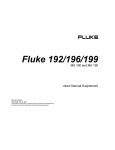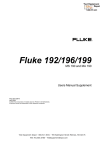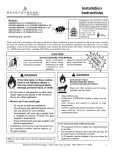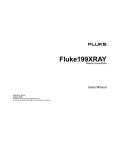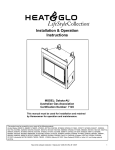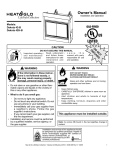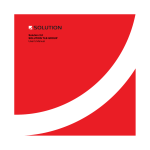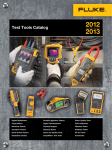Download Fluke 190B-C
Transcript
Fluke 190B-C Medical Functions Users Manual Supplement 4822 872 00741 Nov. 2002 © 2002 Fluke Corporation. All rights reserved. All product names are trademarks of their respective companies. Table of Contents Chapter 1 Title General.......................................................................................................................... 1-1 About this Manual .......................................................................................................... Safety Information .......................................................................................................... Limited Warranty, Limitation of Liability......................................................................... About the Medical Version ............................................................................................. MA 190 Accessory Kit .................................................................................................... 2 Page 1-1 1-1 1-1 1-2 1-2 Using the Medical Functions....................................................................................... 2-1 mAs Measurements ....................................................................................................... mVs measurements ................................................................................................. mWs measurements ................................................................................................. Extended Offset ............................................................................................................. Oscilloscopes and dynamic range............................................................................. Triggering .................................................................................................................. Tip for video signal measurements............................................................................ Specifications ............................................................................................................ Smart Average ............................................................................................................... Smart average vs. normal average ........................................................................... Non Interlaced Video Triggering..................................................................................... 2-1 2-3 2-3 2-4 2-5 2-6 2-6 2-6 2-7 2-8 2-9 Chapter 1 General About this Manual This manual supplement is an addition to the Users Manual that is included with the ScopeMeter 190B-C series test tool kit. It provides user information about the extended test tool functionality that is available in the Fluke190B-C /M versions. Safety Information Read and comply with the safety instructions that you find in the ScopeMeter 190B-C series Getting Started Manual and Users Manual. The MA 190 kit accessories are intended for low voltage (42 Vpk) use only, and do not comply with the voltage rating on most other ScopeMeter accessories. Carefully read the warning below which is an explicit addition to the general accessory and ScopeMeter safety statements. Warning To avoid electrical shock or fire, do NOT connect the following accessories to voltages more than 42 Vpk (30 Vrms) or circuits of more than 4800 VA : • CS 190-1R, 1 Ohm shunt resistor • TR 190-50R, 50 Ohm terminator • TA 190-50R, 50 Ohm terminator / 10:1 attenuator Limited Warranty, Limitation of Liability Read the Warranty and Limitation of Liability statements that you find in the ScopeMeter 190B-C Users Manual that is included in the test tool kit shipment (on CD). 1-1 Fluke 190B-C Medical User Manual About the Medical Version The /M Medical version is a standard Fluke 190B-C Series ScopeMeter test tool with the following additional functionality: • • • • mAs measurements non interlaced video triggering smart averaging extended offset MA 190 Accessory Kit The MA 190 is an optional accessory kit that provides optimal connectivity to the ScopeMeter test tool in medical and video applications. • Safety designed 50 Ohm BNC cable with isolated plastic connectors. (1.5 m) • Female BNC to male 4 mm banana plug adapter • Two female to female 4 mm banana plug adapters Note 1 The CS 190-1R, the TR 190-50R, and the TA 190-50R are not available as individual accessory, but only as part of the MA 190 kit. VIDEO SIGNAL SOURCE 50Ω BNC CABLE Before use carefully read the WARNING on page 1-1. The kit contains: • TR 190-50R, 50 Ohm BNC feed-through terminator for video and HF measurements (Max. 5 V) . See Fig. 1-1. • TA 190-50R, 50 Ohm 10:1 attenuator feed-through terminator for additional dynamic range and offset. See Fig. 1-1. • CS 190-1R, 1 Ohm current shunt for sensitive current and mAs measurements. (Max. 500 mA) . See Fig. 2-1. 1-2 TR190-50R or TA190-50R ST8723 Figure 1-1. 50 Ohm cable termination using the TR190-50R or TA190-50R Chapter 2 Using the Medical Functions mAs Measurements 50Ω BNC CABLE The mAs function allows you to make mAs (milliampere x seconds) cursor measurements on input A or input B. You can do this on live waveforms, frozen waveforms (HOLD), recorded waveforms, and on saved waveforms. To perform mAs measurements on input A, do the following: 1 Connect the current shunt CS190-1R to input A using the BNC cable (see Figure 2-1) 2 Connect the current shunt resistor CS 190-1R to the current source using the BNC to banana adapter (see Figure 2-1) CS190-1R ST8722 BLACK RED I out I in Figure 2-1. mAs measurement 2-1 Fluke 190B-C Medical User Manual 3 Display the SCOPE key labels 4 Open the Reading 1 menu 5 Select on A, then accept 6 Select mAs, then accept. This opens the Current Probe menu. 7 Select for example 1 V/A, then accept. After closing the information banner the screen shows (see figure 2-2) : 2-2 • Top left reading, mA (or A, µA, etc.): the difference between the current amplitude measured on the left cursor and measured on the right cursor: • Top right reading, mAs (or As, µAs, etc.): the integrated current over the time between the cursors. Figure 2-2. mAs measurement screen 12 Highlight the left or right cursor. 13 Move the highlighted cursor to the desired position on the waveform. Using the Medical Functions mAs Measurements From step 2, you can also proceed as follows to do mAs measurements on input A: 3 6 7 In Scope mode display the INPUT A key labels. Open the Probe on A menu. Select Probe Type: Current, then accept. 2 9 Display the cursor key labels. 10 Press to highlight . Observe that two vertical cursors are displayed. 11 Press to highlight mAs. 12 Highlight the left or right cursor. 13 Move the highlighted cursor to the desired position on the waveform. mVs measurements When you select Voltage in the Probe on A (B) menu, the F3 key label shows mVs. 8 Select for example 1 V/A, then accept. mWs measurements When you are in the Math AxB mode, and you select in the Probe on A(B) menu for one channel Voltage and on the other channel Current, the F3 key label will show mWs. 2-3 Fluke 190B-C Medical User Manual Extended Offset The extended offset function enlarges the vertical trace positioning range for input A and input B to 16 divisions (maximum). This allows you to zoom-in vertically to study small details of the signal. To choose the extended offset range for input A do the following: 1 Display the INPUT A key labels. 2 Open the INPUT A menu To move the trace: 1 Move the trace up or down until the ground marker ( ) hits the top - or bottom grid line. - When moving down, the following banner will show up: Figure 2-3. Extended offset banner When moving up a similar banner shows up. 3 4 2-4 (2x) Jump to Offset range. Select Extended and accept the extended offset range Using the Medical Functions Extended Offset Oscilloscopes and dynamic range To prevent waveforms from being distorted, in particular signals with large very steep edges, the signal should stay within the dynamic range, just as with any Oscilloscope. 2 +8 The dynamic range limits are the same as the trace offset limits given in the section Specifications below. In practice you must take care when using high time base speeds when looking at signals that have large very steep edges. They can be distorted when they jump from outside the dynamic range directly to the visible area of the screen. Figure 2-4 shows a pulse wave within the dynamic range (left), and a pulse wave that is partially outside the dynamic range (right). The example, particularly the 16 div trace offset, applies to one of the 5 most sensitive ranges. -16 Avoid this for steep edges Trace offset limits (= dynamic range) Ground marker position example Figure 2-4. Max. trace offset lowest ranges 2-5 Fluke 190B-C Medical User Manual Triggering Specifications The extended offset range allows you to shift the signal up and down. Be aware that only the “visible” part is sampled by the ADC, and that the trigger level has to stay in the visible area too. Depending on what you are looking for, it might be required to switch to Edge Trigger or to time-qualified Pulse Trigger mode. Maximum trace offset with respect to center screen: Tip for video signal measurements To gain full profit of the Extended Offset for video signal measurements: • use the 50 Ω 10:1 attenuator feed-through terminator • select Probe on A attenuation 10:1 • select range 500 mV/d Now you can move the trace down for 16 divisions. 2-6 Vertical ranges 2 mV to 50 mV/div (direct 1:1): positive going signals ...................................... -16 div negative going signals ................................... +10 div Other vertical ranges: positive going signals ........................................ -8 div negative going signals ..................................... +8 div 2 Using the Medical Functions Smart Average Smart Average 3 Jump to the Average: field. Most users do not like to use averaging as the standard default mode. Occasional deviations in a waveform just distort the averaged waveshape, and do not show up on screen clearly. When a signal really changes, for instance when you probe around, it takes quite some time before the new waveshape is stable. With smart averaging you can quickly probe around, and incidental waveform changes like a line flyback in video show up on screen instantly without distorting the main signal. 4 Select On… to open the Average menu 5 Jump to the Average: field To smooth the waveform, do the following: 6 Select Smart and accept. 1 Display the SCOPE key labels. 2 Open the Waveform Options menu. 2-7 Fluke 190B-C Medical User Manual Smart average vs. normal average Normal average smoothes the waveform of repetitive signals. It gives you the averaged waveform over successive acquisitions. A single waveform that deviates strongly will affect the smoothed waveform. This happens for example when looking at an interlaced video system. The fly-back line can distort the waveform, and you will not see it flash by as a separate waveform (See Figure 2-5). Another characteristic of normal average is that when the signal really changes, for example if you are probing around, it takes some time before the new signal becomes stable. The displayed waveform slowly changes from one waveform to another waveform. Figure 2-5. Normal Average Smart average gives you the primary waveform, but displays an incidental trace of different waveshape directly and without affecting the primary waveform . You can now for example look at the averaged waveform on an interlaced video system, and still see the fly-back line flash by (See Figure 2-6). When the signal changes are of more permanent nature, the averaging algorithm automatically restarts and displays the new waveform instantly, without displaying the distorted intermediate waveshapes. Figure 2-6. Smart Average 2-8 Using the Medical Functions Non Interlaced Video Triggering Non Interlaced Video Triggering 6 Select Non interlaced to open the Scan rate menu. 7 Select the required Scan rate and confirm the selection. To select triggering on a non interlaced video signal, do the following: 1 Apply a video signal to the red input A. 2 Display the TRIGGER key labels. 3 Open the Trigger Options menu. 2 Trigger problems 4 Select Video on A to open the Trigger on Video menu. 5 Select positive signal polarity for video signals with negative going sync pulses. The non-interlaced trigger circuits expect synchronization pulses that comply with standard video, or that are of similar amplitude but with shorter pulsewidth. The circuit however covers most other “standards” too. In case of incidental problems you always can define the trigger conditions in more detail using pulse width triggering. 2-9