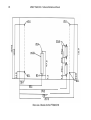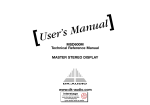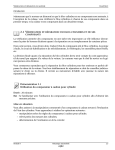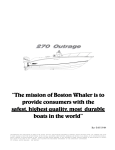Download [User`s Manual
Transcript
l a u n a M s ’ r Use [ MSD/PT0600C-5.1 MSD/PT0600C-III MSD/PT0200C MASTER STEREO DISPLAY Technical Reference Manual interstage Phistersvej 31, 2900 Hellerup, Danmark Telefon 3946 0000, fax 3946 0040 www.interstage.dk - pro audio with a smile www.dk-audio.com ] MSD/PT0600/200 - Technical Reference Manual Copyright©2002 DK-Audio A/S, Herlev, Denmark. All rights reserved. No part of this publication may be reproduced or distributed in any form, or by any means, without prior written consent from DK-Audio A/S. Trademarks Analog Devices is a registered trademark of Analog Devices, Inc., USA Crystal is a registered trademark of Cirrus Logic, Inc., USA AKM is a registered trademark of Asahi Kasei Microsystems Co., Ltd., Japan Tektronix is a registered trademark of Tektronix Inc., USA DK-Scale is a registered trademark of DK-Audio, Denmark JellyFish™ is a registered trademark of DK-Audio, Denmark MSD/PT0600/200 - Technical Reference Manual Contents Section . . . . . . . . . . . . . . . . . . . . . . . . . . . . .Page Section . . . . . . . . . . . . . . . . . . . . . . . . . . . . .Page 1. 1.1 Introduction . . . . . . . . . . . . . . . . . . . . . . 1 This Manual . . . . . . . . . . . . . . . . . . . . . . 1 5. Mounting . . . . . . . . . . . . . . . . . . . . . . . . 9 6. Audio Connections - Breakout Cable . 11 2. The Audio Matrix . . . . . . . . . . . . . . . . . 2 7. Precautions . . . . . . . . . . . . . . . . . . . . . 12 3. External Synchronisation and the Sample Rate Converter . . . . . . . . . . . . 3 8. Presets . . . . . . . . . . . . . . . . . . . . . . . . . 13 9. The “DK-SCALE” PC-Software Program . . . . . . . . . . . . . . . . . . . . . . . . 15 4. 4.1 4.2 4.3 4.4 4.5 4.6 4.7 4.8 4.9 4.10 Hardware . . . . . . . . . . . . . . . . . . . . . Analogue Audio Inputs . . . . . . . . . . . . Digital Audio Inputs . . . . . . . . . . . . . . Analogue Audio Output . . . . . . . . . . . Digital Audio Output . . . . . . . . . . . . . External Sync Source Input . . . . . . . . . DSP Microcomputer . . . . . . . . . . . . . Flash-PROM (Program Storage Media) LCD Display . . . . . . . . . . . . . . . . . . . . Hardware ID . . . . . . . . . . . . . . . . . . . . Power Supply . . . . . . . . . . . . . . . . . . . . . . . . . . . . . . . . . . . . . . . . . 5 5 5 5 6 6 6 7 7 7 8 10. Software Upgrade . . . . . . . . . . . . . . . . 17 10.1 COM Port Selection . . . . . . . . . . . . . . . . 17 10.2 Update Procedure . . . . . . . . . . . . . . . . . 17 11. Appendix A: Specifications . . . . . . . . . 18 12. Appendix B. Mechanical Dimensions . 22 MSD/PT0600/200 - Technical Reference Manual Contents Section . . . . . . . . . . . . . . . . . . . . . . . . . . . . .Page Section . . . . . . . . . . . . . . . . . . . . . . . . . . . . .Page 13. Appendix C. Pin Configuration . . . . . . 25 13.1 Appendix C-1. Pin configuration for VGA and Utility DSUB Connector . . . . . . 25 13.2 Appendix C-2. Pin configuration for Analogue and Digital AES-3 Input/ Output DSUB connector . . . . . . . . . . . . 26 15. 15.1 15.2 15.3 14. 14.1 14.2 14.3 14.4 14.5 Appendix D. Factory Presets for MSD/PT0200C Appendix D-1. Factory Preset 0: BASE SETUP . . . . Appendix D-2. Factory Preset 1: ANALOGUE . . . . . Appendix D-3. Factory Preset 2: DIGITAL . . . . . . . . Appendix D-4. Factory Preset 3: ANALOGUE+MS . Appendix D-5. Factory Preset 4: DIGITAL+MS . . . . . . . . 28 15.4 . . . 28 15.5 Appendix E. Factory Presets for MSD/PT0600C-III Appendix E-1. Factory Preset 0: BASE SETUP . . . . . . Appendix E-2. Factory Preset 1: ANALOGUE . . . . . . . Appendix E-3. Factory Preset 2: DIGITAL . . . . . . . . . . Appendix E-4. Factory Preset 3: ANALOGUE+MS . . . Appendix E-5. Factory Preset 4: DIGITAL+MS . . . . . . . 38 . 38 . 40 . 42 . 44 . 46 . . . 30 16. . . . 32 . . . 34 . . . 36 Appendix F. Factory Presets for MSD/PT0600C-5.1 16.1 Appendix F-1. Factory Preset 0: BASE SETUP . . . . . . . 48 16.2 Appendix F-2. Factory Preset 1: LCR . . . . . . . . . . . . . . 50 16.3 Appendix F-3. Factory Preset 2: LRC . . . . . . . . . . . . . . 52 MSD/PT0600/200 - Technical Reference Manual Contents Section . . . . . . . . . . . . . . . . . . . . . . . . . . . . .Page Section . . . . . . . . . . . . . . . . . . . . . . . . . . . . .Page 16.4 Appendix F-4. Factory Preset 3: DIGITAL 1+2 . . . . . . . . 54 16.5 Appendix F-5. Factory Preset 4: DIGITAL 3+4 . . . . . . . 56 16.6 Appendix F-6. Factory Preset 5: DIGITAL 5+6 . . . . . . . 58 18.2 Appendix H-2. MSD/PT0600C-III . . . . . . . . . . . . . . . . . . 65 18.3 Appendix H-3. MSD/PT0600C-5.1 . . . . . . . . . . . . . . . . . 66 17. Appendix G. Audio Matrix Flow Charts 17.1 Appendix G-1. MSD/PT0200C . . . . . . . . . . 17.2 Appendix G-2. MSD/PT0600C-III . . . . . . . . 17.3 Appendix G-3. MSD/PT0600C-5.1 . . . . . . . 18. . . . . . . . . . . 60 . . . . . . . . . . 60 . . . . . . . . . . 61 . . . . . . . . . . 62 Appendix H. Sync Clock Flow Charts . . . . . . . . . . . 64 18.1 Appendix H-1. MSD/PT0200C . . . . . . . . . . . . . . . . . . . . 64 19. Registration Card . . . . . . . . . . . . . . . . 69 MSD/PT0600/200 - Technical Reference Manual MSD/PT0600/200 - Technical Reference Manual 1 1. Introduction Congratulations! By purchasing a Master Stereo Display (MSD) from DK-Audio you have decided to actually "See What You Hear”. We are certain that your Master Stereo Display will prove an invaluable tool in your daily work. If you have any suggestions or points of view for future functions or options, we welcome your comments. Please write to DK-Audio at the address on the rear page of this manual, or call +45 44 85 02 55. You can also use the enclosed Registration Card to send us your remarks and observations. Your Registration Card is also the easiest way for you to receive up-to-date information from DK-Audio on future Master Stereo Display products. Please also check our website at www.dk-audio.com! 1.1 This Manual This manual is an addendum to the Software User’s Manual covering all aspects of the MSD Operating System. In this manual all model specific information can be found. This includes mechanical dimensions, electrical specifications, hardware descriptions, mounting descriptions, flow-charts, factory presets and pin-out descriptions. • For any question regarding the operation of the MSD unit, please refer to the Software User’s Manual At time of press (2002) this manual covers the following MSD models: MSD600C-III, MSD600C-5.1, MSD200C, PT0600C-III, PT0600C-5.1 and the PT0200C. All through this manual any of the supported models will be referred to simply as the MSD. 2 MSD/PT0600/200 - Technical Reference Manual 2. The Audio Matrix The Audio Matrix function of the MSD has become the very heart of the unit. Almost all parameter settings originate from the Matrix. The different supported MSD models are configured as follow: MSD-Series MSD200C PT0200C The MSD features a full 32 x 16 Audio Matrix. Depending on the configuration of the actual MSD model the available Inputs and Outputs can be assigned from the Audio Matrix Menu. Any input channel may be routed to any output, including separate Left/Right channels of an AES-3 stream. Any function on the MSD is treated as an Output and is assigned an input from the Audio Matrix just like any other physical Output source. There are therefore no restrictions to the routing of a signal. Interface: Analogue Stereo Inputs Analogue Stereo Outputs Digital AES-3 Inputs Digital AES-3 Outputs • MSD600C-III PT0600C-III MSD600C-5.1 PT0600C-5.1 1 1 - 1 1 - 1 2 3 1 2 - Please refer to section 17 for a complete set of Audio Matrix flowcharts for all supported models MSD/PT0600/200 - Technical Reference Manual 3 3. External Synchronisation and the Sample Rate Converter (SRC) The MSD has been designed to run on a fixed internal sample rate at 48 kHz. However the user can force the MSD to synchronise to any of the available AES-3 Inputs. • Please refer to section 18 for a complete set of Synchronisation flowcharts for all supported models Since the unit’s internal sample rate also determines the AES output sample rate you can use the external sync feature to synchronise the AES outputs sample rate. For details on how to set up the MSD for external synchronisation please see section 8.2.4.1 “SRC Bypass and external sync” in the software manual. It is normal that professional audio equipment such as mixing consoles are fitted with sample rate converters in their AES input stage. In these cases it is not necessary to synchronise the AES output signal. When an external sync source has been selected, the MSD will sync to this input whether a valid sync signal is present or not. If no valid signal is detected an error warning will be displayed on the MSD. Even though the MSD is able to lock up to AES-3 signals at 96 kHz, an external AES-3 sync signal with a sampling rate higher than 48 kHz should not be used, as it may cause glitches in the audio stream. Synchronising to a lower sample rate than 48 kHz (like 44.1 kHz) will not be a problem. It is however 4 MSD/PT0600/200 - Technical Reference Manual not recommended to sync to an external sync source lower than 44.1 kHz since this will effect the ballistics of the MSD’s meter functions. When using the MSD with one of the DMU scales (which are true peak scales) it is recommended that the MSD SRC’s used are in Bypass mode. The rea- son is that the SRC under certain situations effects the peak value of the input signal. In all other PPM Scales where the displayed level is based on the energy of the signal and not the true peak value, the SRC will not effect any measurements. MSD/PT0600/200 - Technical Reference Manual 5 4. Hardware The MSD has been designed with the very best technology available today ensuring superb performance, high flexibility and an outstanding audio performance. 4.1 Analogue Audio Inputs The Analogue Input is designed around a 24-bit Analogue-to-Digital converter (ADC) AKM®. This converter, the AK5383, is using AKM’s high performing dual bit S/D conversion type to obtain a dynamic range close to 110 dB. Combined with a transformer-balanced input stage it forms a very high performance Input stage. The analogue input on all supported MSD models is able to handle +24 dBm input signal. 4.2 Digital Audio Inputs All supported MSD models are using the same Digital Audio Input circuit designed around the Cirrus Logic® AES-3 receiver chip, the CS8420. This AES-3 receiver has not only become an industry standard but also contains the Sample Rate Converter (SRC) used by the MSD. The SRC ensures correct synchronisation of all AES-3 input sources, making it possible to source to several asynchronous AES-3 streams simultaneous. The CS8420 is able to lock on any sample rate between 32 kHz to 96 kHz and convert it to the used internal sample rate of 48 kHz (when no external sync source is used). The Input stage to the AES receiver is transformerbalanced according to the AES specifications. This AES-3 Input stage will generally also interface to the consumer S/P Dif format when grounding one of the balanced AES-3 input terminals. However, since the signal level (eye-pattern) of a S/P Dif is not compatible with the AES-3 specifications, there is no guarantee for an error free reception. 6 MSD/PT0600/200 - Technical Reference Manual 4.3 Analogue Audio Output 4.5 External Sync Source Input The Analogue Output are designed around the AK4324 24-bit Digital-to-Analogue converter (DAC) from AKM®. This converter of the S/D type, ensures an amazing dynamic range of 115 dB. The analogue outputs are electrically balanced and are able to output a +18 dBm signal level. All supported MSD models are able to use any of the available AES-3 inputs as an External AES-3 Sync Input. This is a huge advance since no dedicated Sync inputs are required. The MSD can be set to synchronise to an AES-3 signal in the range 32 kHz to 50 kHz. 4.4 Digital Audio Output 4.6 DSP Microcomputer The Digital AES-3 Output is a true transformerbalanced output specified by AES. The actual AES encoding is done by the Cirrus Logic® AES-3 transceiver chip, the CS8420. The AES-3 outputs will always be synchronous to the used master clock, which either can be driven from the external sync input or from the internal 48 kHz clock oscillator. Combined with the SRC on the AES-3 input this arrangement enables the MSD’s to be used as a high performance SRC taking an AES-3 input signal of any arbitrary sample rate between 32 kHz to 96 kHz and convert it to the internal used sample rate. The MSD data processing is entirely based on a very powerful Digital Signal Processing (DSP) chip, a so called DSP (Digital Signal Processor) Micro computer. By using DSP all errors with ballistic and scaling found on older analogue VU-Meter based equipment is virtually eliminated. The Software Version referred to in the Info Menu is the software running on this DSP Microcomputer. The used DSP is a 52 MIPS version of the Analogue Devices® ADSP-2183, a single-chip microcomputer, optimised for digital signal processing (DSP), and other high-speed numeric processing applications. The computer has MSD/PT0600/200 - Technical Reference Manual 16 K-words of (16-bit) data memory RAM, and 16 K-words of (24-bit) program memory RAM, on-chip. 4.7 Flash-PROM (Program Storage Media) using a Display Driver design developed by DK-Audio. There are several suppliers of TFT VGA displays with a very high variation in quality. DK-Audio is only using the very best TFT technology available today. These are a bit more expensive than commonly used LCD displays but so much better. Remember: “You See What You Hear”! All programs executed by the DSP Microcomputer are stored in a FLASH-PROM integrated circuit. The flash-prom configuration allows new software versions to be downloaded via the RS232 serial communication port. 4.8 LCD Display The MSD600M is fitted with the very best in LCD display technology: A high-quality, 640 (horizontal) x 480 (vertical) pixel, full-colour TFT LCD display with extra high contrast and viewing angle. The display has a dual tube cold cathode (CCFT) installed inside the unit for background illumination with an expected lifetime of approximately 50,000 hours. The display is controlled directly from the DSP NOTE: LCD pixels turn black or radiate different colours. The LCD is constructed with precision technology so 99.99% of the pixels are active, but of the remaining 0.01%, there are pixels that may be black or emit light constantly in a fixed colour. This phenomenon is not a malfunction and are therefore not covered by the 2-year factory warranty 7 8 MSD/PT0600/200 - Technical Reference Manual 4.9 Hardware ID 4.10 Power Supply All Newer models of the MSD product family have been designed around a single common operation system (OS). To enable this OS to detect which MSD model it is running on, each MSD is equipped with a unique Hardware ID code. All supported MSD models are using an external power supply of the desktop type. This enables the MSD itself to be more compact for easy instalment. The power supply is based on the switch-mode principle. Power input is through the 9-pin DSUB Utility connector found at the rear of the unit. This number can be found in the Info Menu of the MSD. MSD versions covered in this technical manual have been assigned the following hardware ID codes: MSD Model: ID Code: MSD200C/PT0200C MSD600C-III/PT0600C-III MSD600C-5.1/PT0600C-5.1 MSD600M *) not covered by this manual 0242 0263 0253 0100*) Under normal conditions the user should not be concerned about the function of this ID. • Recommended supply voltage range is 12-24V DC 24W NOTE: High Voltage! Special care must be taken in a service or maintenance situation, as 600V AC is present on the PCB. MSD/PT0600/200 - Technical Reference Manual 9 5. Mounting The supported MSD models are divided into two groups. The PT versions (PT0200C, PT0600C-III and PT0600C-5.1) designed for 19” rack mounting and the free standing MSD models. The PT versions are all equipped with four brass springs mounted on the back of the unit. These springs will fix the MSD in the 19” mounting rack with enough force to ensure a permanent installation. The MSD has been engineered to fit in both a Philips and a Tektronix 19” Instrument rack. DK-Audio offers a 19” instrument rack extension bracket that extends the depth of the MSD to match CRT based equipment normal used together with the MSD. This extension can also be configured to work as the breakout cable for the MSD as well as a holder for the desktop power supply. Please visit our homepage at www.dk-audio.com for more information regarding this extension bracket. The remaining three MSD models are designed to fit into the supplied free standing mounting bracket, making it easy to mount the unit on top of any console or desk. The bracket makes it possible to adjust the unit both horizontally and vertically for the best viewing position. To mount the MSD in as flexible a manner as possible, always use the supplied base-plate supplied with the mounting bracket. When purchasing a model MSD200C, MSD600C-III or MSD600C-5.1 enclosed fittings for mounting are: 1 x bracket (U-form), 1 x circular base-plate, 3 x finger screws with star-washers. Desk or console mounting screws are not supplied, contact your desk or console manufacturer if in any doubt as to mounting procedure. For best viewing angle horizontal and vertical positioning please follow these mounting guidelines: Screw the base-plate to your console or work surface using two 4 mm wood screws (or an appropri- 10 MSD/PT0600/200 - Technical Reference Manual ate alternative, depending upon the material). Place the bracket on top of the base-plate and secure using one of the supplied finger screws with a starwasher. Now fix the MSD to the bracket with the two remaining finger screws. Insert the supplied star-washers between the bracket and cabinet. This allows the MSD to be turned both horizontally and vertically for the best viewing angle. Mounting the MSD only allowing it to be turned vertically: Screw the bracket directly to your console or work surface using two 4 mm screws (or an appropriate alternative, depending upon the material). • When mounting, make sure to allow enough loose cable for the unit to be tilted and turned MSD/PT0600/200 - Technical Reference Manual 6. Audio Connections Breakout Cable The MSD is connected to your audio sources via a standard 25-pole DSUB socket on the rear of the unit. A standard breakout connection cable is available from DK-Audio for each of the three MSD configurations supported. The breakout cables have all the necessary DSUB connectors to XLR (audio in/out) connectors. Diagrams for all available breakout cables are available on our web site www.dk-audio.com. Detailed information regarding the Pin-outs on the various DSUB connectors is available later in this manual. See section 13. • Refer to section 14-16 “Factory Presets 0-9” for detailed description on how to connect input/output modules matching the MSD factory presets CAUTION: Do not swop the input and output connectors! 11 12 MSD/PT0600/200 - Technical Reference Manual 7. Precautions Please observe the following guidelines for a longer, trouble-free life for your MSD: • • • • Never operate the unit while opened, as the high voltage (600V AC) applied to the LCD background illumination is dangerous If the LCD breaks, and the liquid crystal runs out, keep it well clear of your mouth and eyes. If it sticks to your skin or clothes, wash it off immediately with soap and water • Avoid getting the unit wet or humid, since water will create leakage currents on the PCB board and may damage the circuitry Do not touch or handle the PCB without first touching the chassis (ground) due to ESD (electro-static discharge) • Remove all cable connections before inserting new modules • Do not operate in temperatures over 40° Celsius, 120° Fahrenheit As the LCD display and backlight elements are made from fragile glass material, impulse and pressure to the screen should be avoided • Do not touch the display surface or stain it. As the surface of the polarizer is very soft and easily scratched, only use a soft dry cloth without chemicals for cleaning • Do not allow water or liquids to remain on the surface for long. This may cause local deformation or discoloration CAUTION! • Before removal of the housing, disconnect the power supply • Never apply power while the housing is removed • Never apply power while inserting/extracting modules MSD/PT0600/200 - Technical Reference Manual 13 8. Presets The MSD comes with 11 user configurable presets. 5 of these presets are factory configured on delivery of your MSD. Select the preset closest to your individual use of the MSD. The screen automatically adjusts to the selected number of PPM channels. User’s Manual for details on how to re-assign input (sources) and outputs (destinations). If any change has to be made to a preset please refer to the Audio Matrix Menu in the Software Below is listed a factory preset selection chart for all the supported MSD models. None of the factory configured presets is using the Analogue/Digital output. Supported Model: MSD200C, MSD600C-III, PT0200C, PT0600C-III Preset # Preset Name Description 0 1 2 3 4 5 6 7 8 9 10 BASE SETUP ANALOGUE DIGITAL ANALOGUE+MS DIGITAL+MS USER USER USER USER USER USER This is the default (power up) setting, and can be user-changed [by special procedure only] All PPM are set to the analogue mode All PPM are set to the digital mode All Analogue setup with Sum/Diff All Digital setup with Sum/Diff User definable User definable User definable User definable User definable User definable Source Ana/Dig Ana/Dig Ana Dig Ana Dig Ana/Dig Ana/Dig Ana/Dig Ana/Dig Ana/Dig Ana/Dig 14 MSD/PT0600/200 - Technical Reference Manual Supported Model: MSD600C-5.1, PT0600C-5.1 Preset # Preset Name Description 0 1 2 3 4 5 6 7 8 9 10 BASE SETUP 5.1 LCR 5.1 LRC DIGITAL 1+2 DIGITAL 3+4 DIGITAL 5+6 USER USER USER USER USER This is the default (power up) setting, and can be user-changed [by special procedure only] 5.1 Surround Sound (Left, Centre, Right) 5.1 Surround Sound (Left, Right, Centre) All Digital Input. Vector Scope monitor AES-1 All Digital Input. Vector Scope monitor AES-2 All Digital Input. Vector Scope monitor AES-3 User definable User definable User definable User definable User definable For more detailed information regarding the factory configured presets please refer to section 14 in this Manual! Source Ana/Dig Dig Dig Dig Dig Dig Dig Dig Dig Dig Dig Dig MSD/PT0600/200 - Technical Reference Manual 9. The “DK-SCALE” PC-Software Program 15 16 MSD/PT0600/200 - Technical Reference Manual Since the number of available international scales exceeds the seven scales available directly from the MSD, the DK-Scale PC-Software Program has been developed to enable the user to download his own personal scale arrangement from a large library of various international scales. Many of the features found in the PPM section of the MSD is implemented in the DK-Scale program. In addition to giving the user the freedom of choosing specific scales from the library, it also gives the opportunity to design your own scale. The DK-Scale program is a DOS program, but can be run from inside a DOS-box in most Windows versions. The DK-Scale program is shipped with the MSD on a standard HD floppy disk. However, it may also be downloaded from DK-Audio’s website at www.dk-audio.com. The separate User’s Manual for the “DK-SCALE” program is also enclosed with the unit. Please refer to this manual for the following functions: Selection, Modification, Downloading of PPM scales, Changing Key Names, Changing Ballistics and Creating Your Own Scale. MSD/PT0600/200 - Technical Reference Manual 17 10. Software Upgrade To upgrade the MSD with the latest software versions, connect the RS232 port of the MSD (found on the rear of the unit) to a PC via the COM1 or COM2 port. program must be executed from the same DOSbox as the SET-command without prior closing. 10.2 Update Procedure New software direct from DK-Audio will be supplied on a standard HD floppy disk or may also be retrieved directly from the Internet at the DK-Audio website www.dk-audio.com. 10.1 COM Port Selection The COM port you wish to use to communicate with the MSD must be selected on your PC. If you use COM1, type “SET MSD-LOAD=1” at the DOSPROMPT. If you use COM2, type “SET MSDLOAD=2”. If a COM port has not been set the update program will abort. The command “SET MSD-LOAD” is valid only for the actual DOS-box. This means that the update While in the DOS-PROMPT mode in the correct directory for MSD update software (for example directory C:\) type “xxxx.BAT” and then [ENTER]. This will download the new software from the PC to the MSD. The new software version number will be shown in the INFO menu. Make sure that you do not strike any key on the MSD while the PC is downloading software. CAUTION! Do not interrupt the program while downloading to the MSD, as this may cause damage to the software. It is therefore advisable to shut down all other programs during download. 18 MSD/PT0600/200 - Technical Reference Manual 11. Appendix A: Specifications Technical Specifications PPM Analogue references Indication Input Voltage PPM Scales Dynamic response Pflichtenhft 3/6 IEC 268-10 IEC 268-17 Return (fallback) time Pflichtenhft 3/6 IEC 268-10 Division of scales Type I Type IIA Type IIB Type DIN Type VU Type DMU-1 Type DMU-2 Phase Correlation Meter Indication range Audio Vector Oscilloscope Automatic gain offset range Phase error between channels Value 0 dBu 1.55V Note 3 ms / -3 dB 5 ms / -2 dB VU: 300 ms 20 dB / 1.5 s 20 dB / 2.0 s (More scales are available through the DK-scale program) -42 dB to +12 dB +1 dB to +7 dB -12 dB to +12 dB -50 dB to +5 dB -20 dB to +3 dB -60 dB to 0 dB -6.0 dB to 0 dB +1 to -1 30 dB None Default MSD/PT0600/200 - Technical Reference Manual Technical Specifications Cabinet Dimensions Width Height Depth Cabinet Dimensions (PT, 19” Rack versions) Width Height Depth Power Supply Supply Voltage range DC Power consumption Safety according to LCD Display Resolution in dots Pixel Size Lifetime (hours) Contrast ration Viewing area Luminance Working Condition Temperature range Maximum Input Level Value 186 mm 144 mm 36 mm Note + mounting nuts @ 4 mm Without mounting bracket Without Connectors 214 mm 133 mm 41 mm 12-24V DC Approx. 18 W IEC 65 @12V nominal supply 640 x 480 0.2 mm 50,000 100:1 135 x 100 mm 300 cd/m 0°C to 45°C 90V RMS Continuous 19 20 MSD/PT0600/200 - Technical Reference Manual Technical Specifications (Preliminary) Analogue Input: (1) Maximum Input Level Sample Rate (Internal Sync) Sample Rate (External Sync) Bit Resolution Frequency Response Frequency Response Pass-band Ripple Group Delay Dynamic Range Cross Talk S/(N+D) (@ -1 dBFS) Nominal Input impedance Analogue Output: (1) Maximum Output Level Sample Rate (Internal Sync) Sample Rate (External Sync) Bit Resolution Frequency Response Frequency Response Passband Ripple Group Delay Dynamic Range Cross Talk THD+N (1 kHz, @ -1 dBFS) Nominal Output impedance Value >+24 dBm 48 kHz 32 kHz – 50 kHz 24 Bit 10 Hz – 21 kHz ± 0.3 dB ± 0.002dB < 0.82 mSec >103 dB >96 dB (typ) 93dB >20 kOhm Note >+18 dBm 48 kHz 30 kHz – 50 kHz 24 Bit 10 Hz – 21 kHz ± 0.3dB ± 0.007dB < 0.21 mSec >101dB >96 dB 93 dB <5 Ohm @ 600 Ohm -3 dB @ 48 kHz 30 Hz ~ 20 kHz A-Weighted @ 1 kHz -3 dB @ 48 kHz 30Hz ~ 20 kHz A-Weighted @ 1 kHz Typical MSD/PT0600/200 - Technical Reference Manual 21 Technical Specifications AES Interface: (2) Input Sample Rate Converter (3) Sample Rate Range Default Internal Sample Rate Synchronisation to external sample rate Bit Resolution Group Delay Passband Ripple THD+N (1 kHz, @ -1 dBFS) Dynamic Range Nominal Input impedance Nominal Output Impedance Value Yes 30 Hz – 100 kHz 48 kHz (3) 24 Bit 1.75 mSec ± 0.008 dB 103 dB >120 dB 110 Ohm 110 Ohm (1) Measured with default condition at 48 kHz internal sample rate. Used unless other is mentioned. (2) Measured with default condition at 48 kHz internal sample rate and Sample Rate Converter Enabled. Used unless other is mentioned. Note Yes Maximum Typical Typical Typical (3) The Input Sample Rate Converter function is optional and can be bypassed. When doing so attention must be taken to obtain synchronisation between internal sample rate and incoming sample rate. To do this the MSD unit can be set to sync to the dedicated external AES-3 sync input found in the utility connector. 22 MSD/PT0600/200 - Technical Reference Manual 12. Appendix B. Mechanical Dimensions Rear view. Chassis for the MSD600/200 Side view MSD/PT0600/200 - Technical Reference Manual Side view. Rack mounting chassis for the PT0600/200 23 24 MSD/PT0600/200 - Technical Reference Manual Rear view. Chassis for the PT0600/200 MSD/PT0600/200 - Technical Reference Manual 25 13. Pin Configuration 13.1 Appendix C-1. Pin configuration for VGA and Utility DSUB Connector The pin configuration of the VGA and the Utility connector is common for all supported models. Power , RS232 & I2C 9-Pole DSUB +Vcc 12-15V Power ground I2C IRQ SDA SCL RS232 TX RX GND Pin Pin Pin Pin Pin Pin Pin Pin 4 5 8 7 6 2 3 1 VGA 15-Pole DSUB GND H-sync V-sync Red Green Blue Pin Pin Pin Pin Pin Pin 5,6,7,8,10 13 14 1 2 3 26 MSD/PT0600/200 - Technical Reference Manual 13.2 Appendix C-2. Pin configuration for Analogue and Digital AES-3 Input/Output DSUB connector Analogue & AES-3 Input/Output MSD200C and PT0200C 25-Pole DSUB Input ANA 1 Hot Pin Cold Pin GND Pin ANA 2 Hot Pin Cold Pin GND Pin AES-3 #1 Hot Pin Cold Pin GND Pin Output ANA 1 Hot Pin Cold Pin GND Pin ANA 2 Hot Pin Cold Pin GND Pin AES-3 #1 Hot Pin Cold Pin GND Pin 14 1 2 15 3 16 9 21 22 17 4 5 18 6 19 24 11 12 MSD/PT0600/200 - Technical Reference Manual Analogue & AES-3 Input/Output MSD600C-III and PT0600C-III 25-Pole DSUB Input ANA 1 Hot Pin 14 Cold Pin 1 GND Pin 2 ANA 2 Hot Pin 15 Cold Pin 3 GND Pin 16 AES-3 #1 Hot Pin 9 Cold Pin 21 GND Pin 22 AES-3 #2 Hot Pin 10 Cold Pin 23 GND Pin 22 Output ANA 1 Hot Pin 17 Cold Pin 4 GND Pin 5 ANA 2 Hot Pin 18 Cold Pin 6 GND Pin 19 27 Analogue & AES-3 Input/Output MSD600C-III and PT0600C-III AES-3 #1 Hot Pin 24 Cold Pin 11 GND Pin 12 AES-3 #2 Hot Pin 25 Cold Pin 13 GND Pin 12 AES-3 Input MSD600C-5.1 and PT0600C-5.1 25-Pole DSUB Input AES-3 #1 Hot Pin Cold Pin GND Pin AES-3 #2 Hot Pin Cold Pin GND Pin AES-3 #3 Hot Pin Cold Pin GND Pin 9 21 22 10 23 22 20 7 8 28 MSD/PT0600/200 - Technical Reference Manual 14. Factory Presets for MSD/PT0200C PH Surround Sound Res. Only valid for: MSD200C, PT0200C Preset No. 0 - Base Setup Bargraphs 14.1 Appendix D-1. Factory Preset 0: BASE SETUP STATUS DISPLAY REFERENCE CHART A B C Line # Output Input 53 PHAS CH 1 54 PHAS CH 2 55 CENT CH 3 56 C + 1 CH 2 57 C + 2 CH 6 58 C + 3 CH 5 59 C + 4 CH 1 60 C + 5 OFF 61 C + 6 OFF 62 C + 7 OFF 63 RES OFF 64 RES OFF 65 CH 1 AnaL 66 CH 2 AnaR 67 CH 3 AesL 68 CH 4 AesR 69 CH 5 OFF 70 CH 6 OFF 71 CH 7 OFF 72 CH 8 OFF D E Line # Input 57 CH 1 58 CH 2 F Ref. 33 34 35 36 Analog 1 L Analog 1 R Digital 1 L Digital 1 R AnaL AnaR AesL AesR MSD/PT0600/200 - Technical Reference Manual Preset 0 Base Setup is the default preset from which the MSD200C, PT0200C always will start from after power-up. Preset = can be user configured only by a special procedure. The factory set up shown above monitors both the analogue and digital input. The phase meter and vector oscilloscope is assigned to bargraph channels 1, 2 (line #57 and #58). Column A + B = Status Display Line Number + Destination ID Column C = Status Display Source ID Column D + E = Source Line Number + Source ID Column F = Shows the physical input connection corresponding to the line number in column D. This combination will always be the same. 29 30 MSD/PT0600/200 - Technical Reference Manual 14.2 Appendix D-2. Factory Preset 1: ANALOGUE Res. Surround Sound PH Preset No. 1 - ANALOGUE Bargraphs Only valid for: MSD200C, PT0200C STATUS DISPLAY REFERENCE CHART A B C Line # Output Input 53 PHAS CH 1 54 PHAS CH 2 55 CENT CH 3 56 C + 1 CH 2 57 C + 2 CH 6 58 C + 3 CH 5 59 C + 4 CH 1 60 C + 5 OFF 61 C + 6 OFF 62 C + 7 OFF 63 RES OFF 64 RES OFF 65 CH 1 AnaL 66 CH 2 AnaR 67 CH 3 OFF 68 CH 4 OFF 69 CH 5 OFF 70 CH 6 OFF 71 CH 7 OFF 72 CH 8 OFF D E Line # Input 57 CH 1 58 CH 2 F Ref. 33 34 Analog 1 L Analog 1 R AnaL AnaR MSD/PT0600/200 - Technical Reference Manual Preset 1 Analogue is based on the stereo analogue input. In this set up phase meter and vector oscilloscope are assigned to bargraph channels 1, 2 (line #57 and #58), which are the physical analogue stereo input signal (line #33 and #34). Column A + B = Status Display Line Number + Destination ID Column C = Status Display Source ID Column D + E = Source Line Number + Source ID Column F = Shows the physical input connection corresponding to the line number in column D. This combination will always be the same. 31 32 MSD/PT0600/200 - Technical Reference Manual 14.3 Appendix D-3. Factory Preset 2: DIGITAL STATUS DISPLAY REFERENCE CHART Preset No. 2 - DIGITAL Bargraphs Res. Surround Sound PH Only valid for: MSD200C, PT0200C A B C Line # Output Input 53 PHAS CH 1 54 PHAS CH 2 55 CENT CH 3 56 C + 1 CH 2 57 C + 2 CH 6 58 C + 3 CH 5 59 C + 4 CH 1 60 C + 5 OFF 61 C + 6 OFF 62 C + 7 OFF 63 RES OFF 64 RES OFF 65 CH 1 Aes1 66 CH 2 Aes1 67 CH 3 OFF 68 CH 4 OFF 69 CH 5 OFF 70 CH 6 OFF 71 CH 7 OFF 72 CH 8 OFF D E Line # Input 57 CH 1 58 CH 2 F Ref. 35 36 Digital 1 L Digital 1 R Aes1 Aes1 MSD/PT0600/200 - Technical Reference Manual Preset 2 Digital is based on the digital AES-3 input. In this set up phase meter and vector oscilloscope are assigned to bargraph channels 1, 2 (line #57 and #58), which are the physical AES-3 inputs (line #35 and #36). Column A + B = Status Display Line Number + Destination ID Column C = Status Display Source ID Column D + E = Source Line Number + Source ID Column F = Shows the physical input connection corresponding to the line number in column D. This combination will always be the same. 33 34 MSD/PT0600/200 - Technical Reference Manual 14.4 Appendix D-4. Factory Preset 3: ANALOGUE+MS Res. Surround Sound PH Preset No. 3 - ANALOGUE + MS Bargraphs Only valid for: MSD200C, PT0200C STATUS DISPLAY REFERENCE CHART A B C Line # Output Input 53 PHAS CH 1 54 PHAS CH 2 55 CENT CH 3 56 C + 1 CH 2 57 C + 2 CH 6 58 C + 3 CH 5 59 C + 4 CH 1 60 C + 5 OFF 61 C + 6 OFF 62 C + 7 OFF 63 RES OFF 64 RES OFF 65 CH 1 AnaL 66 CH 2 AnaR 67 CH 3 SUM 68 CH 4 DIF 69 CH 5 OFF 70 CH 6 OFF 71 CH 7 OFF 72 CH 8 OFF D E Line # Input 57 CH 1 58 CH 2 F Ref. 33 34 55 56 Analog 1 L Analog 1 R AnaL AnaR SUM DIF MSD/PT0600/200 - Technical Reference Manual Preset 3 Analogue+MS is based on the stereo analogue input. In this set up phase meter and vector oscilloscope are assigned to bargraph channels 1, 2 (line #57 and #58), which are the physical analogue stereo input signal (line #33 and #34). The bargraph channel 3,4 is used to monitor the SUM and DIF signal of the MS measurement. Column A + B = Status Display Line Number + Destination ID Column C = Status Display Source ID Column D + E = Source Line Number + Source ID Column F = Shows the physical input connection corresponding to the line number in column D. This combination will always be the same. 35 36 MSD/PT0600/200 - Technical Reference Manual 14.5 Appendix D-5. Factory Preset 4: DIGITAL+MS PH Surround Sound Res. Bargraphs Only valid for: MSD200C, PT0200C STATUS DISPLAY REFERENCE CHART Preset No. 4 - DIGITAL + MS A B C D E F Line # Output Input 53 PHAS CH 1 54 PHAS CH 2 55 CENT CH 3 56 C + 1 CH 2 57 C + 2 CH 6 58 C + 3 CH 5 59 C + 4 CH 1 60 C + 5 OFF 61 C + 6 OFF 62 C + 7 OFF 63 RES OFF 64 RES OFF 65 CH 1 AesL 66 CH 2 AesR 67 CH 3 SUM 68 CH 4 DIF 69 CH 5 OFF 70 CH 6 OFF 71 CH 7 OFF 72 CH 8 OFF Line # Input 57 CH 1 58 CH 2 Ref. 35 36 55 56 Digital 1 L Digital 1 R SUM DIF AesL AesR SUM DIF MSD/PT0600/200 - Technical Reference Manual Preset 4 Digital+MS is based on the AES-3 input. In this set up phase meter and vector oscilloscope are assigned to bargraph channels 1, 2 (line #57 and #58), which are the physical AES-3 input signal (line #33 and #34). The bargraph channel 3,4 is used to monitor the SUM and DIF signal of the MS measurement. Column A + B = Status Display Line Number + Destination ID Column C = Status Display Source ID Column D + E = Source Line Number + Source ID Column F = Shows the physical input connection corresponding to the line number in column D. This combination will always be the same. 37 38 MSD/PT0600/200 - Technical Reference Manual 15. Factory Presets for MSD/PT0600C-III PH Surround Sound Res. Only valid for: MSD600C-III, PT0600C-III Preset No. 0 - Base Setup Bargraphs 15.1 Appendix E-1. Factory Preset 0: BASE SETUP STATUS DISPLAY REFERENCE CHART A B C Line # Output Input 53 PHAS CH 1 54 PHAS CH 2 55 CENT CH 3 56 C + 1 CH 2 57 C + 2 CH 6 58 C + 3 CH 5 59 C + 4 CH 1 60 C + 5 OFF 61 C + 6 OFF 62 C + 7 OFF 63 RES OFF 64 RES OFF 65 CH 1 AnaL 66 CH 2 AnaR 67 CH 3 Aes1 68 CH 4 Aes1 69 CH 5 Aes2 70 CH 6 Aes2 71 CH 7 OFF 72 CH 8 OFF D E Line # Input 57 CH 1 58 CH 2 F Ref. 33 34 35 36 37 38 Analog 1 L Analog 1 R Digital 1 L Digital 1 R Digital 2 L Digital 2 R AnaL AnaR Aes1 Aes1 Aes2 Aes2 MSD/PT0600/200 - Technical Reference Manual Preset 0 Base Setup is the default preset from which the MSD600C-III, PT0600C-III always will start from after power-up. Preset = can be user configured only by a special procedure. The factory set up shown above monitors both the analogue and digital input. The phasemeter and vector oscilloscope is assigned to bargraph channels 1 and 2 (line #57 and #58). Column A + B = Status Display Line Number + Destination ID Column C = Status Display Source ID Column D + E = Source Line Number + Source ID Column F = Shows the physical input connection corresponding to the line number in column D. This combination will always be the same. 39 40 MSD/PT0600/200 - Technical Reference Manual 15.2 Appendix E-2. Factory Preset 1: ANALOGUE Res. Surround Sound PH Preset No. 1 - ANALOGUE Bargraphs Only valid for: MSD600C-III, PT0600C-III STATUS DISPLAY REFERENCE CHART A B C Line # Output Input 53 PHAS CH 1 54 PHAS CH 2 55 CENT CH 3 56 C + 1 CH 2 57 C + 2 CH 6 58 C + 3 CH 5 59 C + 4 CH 1 60 C + 5 OFF 61 C + 6 OFF 62 C + 7 OFF 63 RES OFF 64 RES OFF 65 CH 1 AnaL 66 CH 2 AnaR 67 CH 3 OFF 68 CH 4 OFF 69 CH 5 OFF 70 CH 6 OFF 71 CH 7 OFF 72 CH 8 OFF D E Line # Input 57 CH 1 58 CH 2 33 34 AnaL AnaR Ref. Analog 1 L Analog 1 R MSD/PT0600/200 - Technical Reference Manual Preset 1 Analogue is based on the stereo analogue input. In this set up phase meter and vector oscilloscope are assigned to bargraph channels 1, 2 (line #57 and #58), which are the physical analogue stereo input signal (line #33 and #34). Column A + B = Status Display Line Number + Destination ID Column C = Status Display Source ID Column D + E = Source Line Number + Source ID Column F = Shows the physical input connection corresponding to the line number in column D. This combination will always be the same. 41 42 MSD/PT0600/200 - Technical Reference Manual 15.3 Appendix E-3. Factory Preset 2: DIGITAL STATUS DISPLAY REFERENCE CHART Preset No. 2 - DIGITAL Bargraphs Res. Surround Sound PH Only valid for: MSD600C-III, PT0600C-III A B C Line # Output Input 53 PHAS CH 1 54 PHAS CH 2 55 CENT CH 3 56 C + 1 CH 2 57 C + 2 CH 6 58 C + 3 CH 5 59 C + 4 CH 1 60 C + 5 OFF 61 C + 6 OFF 62 C + 7 OFF 63 RES OFF 64 RES OFF 65 CH 1 AesL 66 CH 2 AesR 67 CH 3 OFF 68 CH 4 OFF 69 CH 5 OFF 70 CH 6 OFF 71 CH 7 OFF 72 CH 8 OFF D E Line # Input 57 CH 1 58 CH 2 F Ref. 35 36 Digital 1 L Digital 1 R AesL AesR MSD/PT0600/200 - Technical Reference Manual Preset 2 Digital is based on both the AES-3 inputs. In this set up phase meter and vector oscilloscope are assigned to bargraph channels 1, 2 (line #57 and #58), which are the physical AES-3 input pair #1 (line #35 and #36). Column A + B = Status Display Line Number + Destination ID Column C = Status Display Source ID Column D + E = Source Line Number + Source ID Column F = Shows the physical input connection corresponding to the line number in column D. This combination will always be the same. 43 44 MSD/PT0600/200 - Technical Reference Manual 15.4 Appendix E-4. Factory Preset 3: ANALOGUE+MS Res. Surround Sound PH Preset No. 3 - ANALOGUE +MS Bargraphs Only valid for: MSD600C-III, PT0600C-III STATUS DISPLAY REFERENCE CHART A B C Line # Output Input 53 PHAS CH 1 54 PHAS CH 2 55 CENT CH 3 56 C + 1 CH 2 57 C + 2 CH 6 58 C + 3 CH 5 59 C + 4 CH 1 60 C + 5 OFF 61 C + 6 OFF 62 C + 7 OFF 63 RES OFF 64 RES OFF 65 CH 1 AnaL 66 CH 2 AnaR 67 CH 3 SUM 68 CH 4 DIF 69 CH 5 OFF 70 CH 6 OFF 71 CH 7 OFF 72 CH 8 OFF D E Line # Input 57 CH 1 58 CH 2 F Ref. 33 34 55 56 Analog 1 L Analog 1 R AnaL AnaR SUM DIF MSD/PT0600/200 - Technical Reference Manual Preset 3 Analogue+MS is based on the stereo analogue input. In this set up phase meter and vector oscilloscope are assigned to bargraph channels 1, 2 (line #57 and #58), which are the physical analogue stereo input signal (line #33 and #34). The bargraph channel 3, 4 is used to monitor the SUM and DIF signal of the MS measurement. Column A + B = Status Display Line Number + Destination ID Column C = Status Display Source ID Column D + E = Source Line Number + Source ID Column F = Shows the physical input connection corresponding to the line number in column D. This combination will always be the same. 45 46 MSD/PT0600/200 - Technical Reference Manual 15.5 Appendix E-5. Factory Preset 4: DIGITAL+MS Res. Surround Sound PH Preset No. 4 - DIGITAL +MS Bargraphs Only valid for: MSD600C-III, PT0600C-III STATUS DISPLAY REFERENCE CHART A B C Line # Output Input 53 PHAS CH 1 54 PHAS CH 2 55 CENT CH 3 56 C + 1 CH 2 57 C + 2 CH 6 58 C + 3 CH 5 59 C + 4 CH 1 60 C + 5 OFF 61 C + 6 OFF 62 C + 7 OFF 63 RES OFF 64 RES OFF 65 CH 1 AesL 66 CH 2 AesR 67 CH 3 SUM 68 CH 4 DIF 69 CH 5 OFF 70 CH 6 OFF 71 CH 7 OFF 72 CH 8 OFF D E Line # Input 57 CH 1 58 CH 2 F Ref. 35 36 55 56 Digital 1 L Digital 1 R Aes1 Aes1 SUM DIF MSD/PT0600/200 - Technical Reference Manual Preset 4 Digital+MS is based on the first AES-3 input pair #1. In this set up phase meter and vector oscilloscope are assigned to bargraph channels 1, 2 (line #57 and #58), which are the physical AES-3 input signal (line #33 and #34). The bargraph channel 3,4 is used to monitor the SUM and DIF signal of the MS measurement. . Column A + B = Status Display Line Number + Destination ID Column C = Status Display Source ID Column D + E = Source Line Number + Source ID Column F = Shows the physical input connection corresponding to the line number in column D. This combination will always be the same. 47 48 MSD/PT0600/200 - Technical Reference Manual 16. Factory Presets for MSD/PT0600C-5.1 PH Surround Sound Res. Only valid for: MSD600C-5.1, PT0600C-5.1 Preset No. 0 - Base Setup Bargraphs 16.1 Appendix F-1. Factory Preset 0: BASE SETUP STATUS DISPLAY REFERENCE CHART A B C Line # Output Input 53 PHAS CH 1 54 PHAS CH 2 55 CENT CH 3 56 C + 1 CH 2 57 C + 2 CH 6 58 C + 3 CH 5 59 C + 4 CH 1 60 C + 5 OFF 61 C + 6 OFF 62 C + 7 OFF 63 RES OFF 64 RES OFF 65 CH 1 L 66 CH 2 R 67 CH 3 C 68 CH 4 LFE 69 CH 5 Ls 70 CH 6 Rs 71 CH 7 OFF 72 CH 8 OFF D E Line # Input 57 CH 1 58 CH 2 F Ref. 35 36 37 38 39 40 Digital Digital Digital Digital Digital Digital L R C LFE Ls Rs 1 1 2 2 3 3 L R L R L R MSD/PT0600/200 - Technical Reference Manual Preset 0 Base Setup is the default preset from which the MSD600C-5.1, PT0600C-5.1 always will start from after power-up. From factory this preset will be equal preset 2. Preset = can be user configured only by a special procedure. Column A + B = Status Display Line Number + Destination ID Column C = Status Display Source ID Column D + E = Source Line Number + Source ID Column F = Shows the physical input connection corresponding to the line number in column D. This combination will always be the same. 49 50 MSD/PT0600/200 - Technical Reference Manual 16.2 Appendix F-2. Factory Preset 1: LCR Res. Surround Sound PH Preset No. 1 - 5.1 LCR Bargraphs Only valid for: MSD600C-5.1, PT0600C-5.1 STATUS DISPLAY REFERENCE CHART A B C Line # Output Input 53 PHAS CH 1 54 PHAS CH 2 55 CENT CH 2 56 C + 1 CH 3 57 C + 2 CH 5 58 C + 3 CH 4 59 C + 4 CH 1 60 C + 5 OFF 61 C + 6 OFF 62 C + 7 OFF 63 RES OFF 64 RES OFF 65 CH 1 L 66 CH 2 C 67 CH 3 R 68 CH 4 Ls 69 CH 5 Rs 70 CH 6 LFE 71 CH 7 OFF 72 CH 8 OFF D E Line # Input 57 CH 1 58 CH 2 F Ref. 35 37 36 39 40 38 Digital Digital Digital Digital Digital Digital L C R Ls Rs LFE 1 2 1 3 3 2 L L R L R R MSD/PT0600/200 - Technical Reference Manual Preset 1 LCR 5.1 Surround Sound. In this preset the DK-Audio Jelly-Fish™ figure is used to monitor a 5.1 surround sound signal. The preset shows all the three AES-3 inputs (lines #33, #34, #37, #38, #41 and #42). This preset is the same as Preset 2 except channels C and R is switched. The Jelly-Fish™ figure is set up via lines #55–62 in column A+B. As can be seen from the illustrations, this particular set up uses five vectors in order to show the surround sound information. The ”CENT” figure is coupled to the bargraph showing the centre information, and vector ”C+1” is coupled to the bargraph showing the information from the right channel. The next vectors are arranged clock-wise to build the complete Jelly-Fish™ surround sound figure. Column A + B = Status Display Line Number + Destination ID Column C = Status Display Source ID Column D + E = Source Line Number + Source ID Column F = Shows the physical input connection corresponding to the line number in column D. This combination will always be the same. 51 52 MSD/PT0600/200 - Technical Reference Manual 16.3 Appendix F-3. Factory Preset 2: LRC Res. Surround Sound PH Preset No. 2 - 5.1 LRC Bargraphs Only valid for: MSD600C-5.1, PT0600C-5.1 STATUS DISPLAY REFERENCE CHART A B C Line # Output Input 53 PHAS CH 1 54 PHAS CH 2 55 CENT CH 3 56 C + 1 CH 2 57 C + 2 CH 6 58 C + 3 CH 5 59 C + 4 CH 1 60 C + 5 OFF 61 C + 6 OFF 62 C + 7 OFF 63 RES OFF 64 RES OFF 65 CH 1 L 66 CH 2 R 67 CH 3 C 68 CH 4 LFE 69 CH 5 Ls 70 CH 6 Rs 71 CH 7 OFF 72 CH 8 OFF D E Line # Input 57 CH 1 58 CH 2 F Ref. 35 36 37 38 39 40 Digital Digital Digital Digital Digital Digital L R C LFE Ls Rs 1 1 2 2 3 3 L R L R L R MSD/PT0600/200 - Technical Reference Manual Preset 2 LRC 5.1 Surround Sound. In this preset the DK-Audio Jelly-Fish™ figure is used to monitor a 5.1 surround sound signal. The preset shows all the three AES-3 inputs (lines #33, #34, #37, #38, #41 and #42). This preset is the same as Preset 1 except channels C and R is switched. The Jelly-Fish™ figure is set up via lines #55–62 in column A+B. As can be seen from the illustrations, this particular set up uses five vectors in order to show the surround information. The ”CENT” figure is coupled to the bargraph showing the centre information, and vector ”C+1” is coupled to the bargraph showing the information from the right channel. The next vectors are arranged clock-wise to build the complete Jelly-Fish™ surround sound figure. If you want to monitor 5.1 surround sound from a digital signal source, you must change lines #65-70 in column A+B to the relevant digital inputs. Column A + B = Status Display Line Number + Destination ID Column C = Status Display Source ID Column D + E = Source Line Number + Source ID Column F = Shows the physical input connection corresponding to the line number in column D. This combination will always be the same. 53 54 MSD/PT0600/200 - Technical Reference Manual 16.4 Appendix F-4. Factory Preset 3: DIGITAL 1+2 Res. Surround Sound PH Preset No. 3 - DIGITAL 1+2 Bargraphs Only valid for: MSD600C-5.1, PT0600C-5.1 STATUS DISPLAY REFERENCE CHART A B C Line # Output Input 53 PHAS CH 1 54 PHAS CH 2 55 CENT OFF 56 C + 1 OFF 57 C + 2 OFF 58 C + 3 OFF 59 C + 4 OFF 60 C + 5 OFF 61 C + 6 OFF 62 C + 7 OFF 63 RES OFF 64 RES OFF 65 CH 1 Aes1 66 CH 2 Aes2 67 CH 3 Aes3 68 CH 4 Aes4 69 CH 5 Aes5 70 CH 6 Aes6 71 CH 7 OFF 72 CH 8 OFF D E Line # Input 57 CH 1 58 CH 2 F Ref. 35 36 37 38 39 40 Digital Digital Digital Digital Digital Digital Aes1 Aes2 Aes3 Aes4 Aes5 Aes6 1 1 2 2 3 3 L R L R L R MSD/PT0600/200 - Technical Reference Manual Preset 3 Digital 1+2 is based on all the three AES-3 inputs. In this set up phase meter and vector oscilloscope are assigned to bargraph channels 1, 2 (line #57 and #58), which are the physical AES-3 input pair #1 (line #35 and #36). Column A + B = Status Display Line Number + Destination ID Column C = Status Display Source ID Column D + E = Source Line Number + Source ID Column F = Shows the physical input connection corresponding to the line number in column D. This combination will always be the same. 55 56 MSD/PT0600/200 - Technical Reference Manual 16.5 Appendix F-5. Factory Preset 4: DIGITAL 3+4 Res. Surround Sound PH Preset No. 4 - DIGITAL 3+4 Bargraphs Only valid for: MSD600C-5.1, PT0600C-5.1 STATUS DISPLAY REFERENCE CHART A B C Line # Output Input 53 PHAS CH 3 54 PHAS CH 4 55 CENT OFF 56 C + 1 OFF 57 C + 2 OFF 58 C + 3 OFF 59 C + 4 OFF 60 C + 5 OFF 61 C + 6 OFF 62 C + 7 OFF 63 RES OFF 64 RES OFF 65 CH 1 Aes1 66 CH 2 Aes2 67 CH 3 Aes3 68 CH 4 Aes4 69 CH 5 Aes5 70 CH 6 Aes6 71 CH 7 OFF 72 CH 8 OFF D E Line # Input 59 CH 3 60 CH 4 35 36 37 38 39 40 Aes1 Aes2 Aes3 Aes4 Aes5 Aes6 Ref. Digital Digital Digital Digital Digital Digital 1 1 2 2 3 3 L R L R L R MSD/PT0600/200 - Technical Reference Manual Preset 4 Digital 3+4 is based on all the three AES-3 inputs. In this set up phase meter and vector oscilloscope are assigned to bargraph channels 3, 4 (line #59 and #60), which are the physical AES-3 input pair #2 (line #37 and #38). Column A + B = Status Display Line Number + Destination ID Column C = Status Display Source ID Column D + E = Source Line Number + Source ID Column F = Shows the physical input connection corresponding to the line number in column D. This combination will always be the same. 57 58 MSD/PT0600/200 - Technical Reference Manual 16.6 Appendix F-5. Factory Preset 5: DIGITAL 5+6 Res. Surround Sound PH Preset No. 5 - DIGITAL 5+6 Bargraphs Only valid for: MSD600C-5.1, PT0600C-5.1 STATUS DISPLAY REFERENCE CHART A B C Line # Output Input 53 PHAS CH 5 54 PHAS CH 6 55 CENT OFF 56 C + 1 OFF 57 C + 2 OFF 58 C + 3 OFF 59 C + 4 OFF 60 C + 5 OFF 61 C + 6 OFF 62 C + 7 OFF 63 RES OFF 64 RES OFF 65 CH 1 Aes1 66 CH 2 Aes2 67 CH 3 Aes3 68 CH 4 Aes4 69 CH 5 Aes5 70 CH 6 Aes6 71 CH 7 OFF 72 CH 8 OFF D E Line # Input 61 CH 5 62 CH 6 F Ref. 35 36 37 38 39 40 Digital Digital Digital Digital Digital Digital Aes1 Aes2 Aes3 Aes4 Aes5 Aes6 1 1 2 2 3 3 L R L R L R MSD/PT0600/200 - Technical Reference Manual Preset 5 Digital 5+6 is based on all the three AES-3 inputs. In this set up phase meter and vector oscilloscope are assigned to bargraph channels 5, 6 (line #61 and #62), which are the physical AES-3 input pair #3 (line #39 and #40). Column A + B = Status Display Line Number + Destination ID Column C = Status Display Source ID Column D + E = Source Line Number + Source ID Column F = Shows the physical input connection corresponding to the line number in column D. This combination will always be the same. 59 60 MSD/PT0600/200 - Technical Reference Manual 17. Audio Matrix Flow Charts 17.1 Appendix G-1. Audio Matrix Flow chart Only valid for: MSD200C, PT0200C MSD/PT0600/200 - Technical Reference Manual 17.2 Appendix G-2. Audio Matrix Flow chart Only valid for: MSD600C-III, PT0600C-III 61 62 MSD/PT0600/200 - Technical Reference Manual 17.3 Appendix G-3. Audio Matrix Flow chart Only valid for: MSD600C-5.1, PT0600C-5.1 MSD/PT0600/200 - Technical Reference Manual 63 64 MSD/PT0600/200 - Technical Reference Manual 18. Sync Clock Flow Charts 18.1 Appendix H-1 Sync Clock Flow chart Only valid for: MSD200C, PT0200C MSD/PT0600/200 - Technical Reference Manual 18.2 Appendix H-2. Sync Clock Flow chart Only valid for: MSD600C-III, PT0600C-III 65 66 MSD/PT0600/200 - Technical Reference Manual 18.3 Appendix H-3. Sync Clock Flow chart Only valid for: MSD600C-5.1, PT0600C-5.1 MSD/PT0600/200 - Technical Reference Manual 67 68 MSD/PT0600/200 - Technical Reference Manual MSD/PT0600/200 - Technical Reference Manual 69 Registration Card Please fill in the registration card that was enclosed with your MSD product and mail or fax it to DK-Audio to obtain the latest information about new products. If your Registration Card is missing, you may use this page instead. Which features would you like to see in new versions of this model? Name: Company: Comments: Address: Postcode/City: Country: Phone: Fax: E-mail: Model No: Unit Serial No: Purchase Date: Purchased from (dealer): MAIL OR FAX TO: DK-Audio A/S Marielundvej 37D, DK-2370 Herlev, Denmark E-mail: [email protected] Fax: + 45 44 85 02 50 interstage Phistersvej 31, 2900 Hellerup, Danmark Telefon 3946 0000, fax 3946 0040 www.interstage.dk - pro audio with a smile