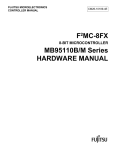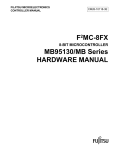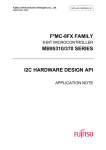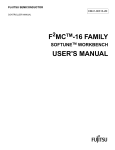Download f²mc-8fx family
Transcript
Fujitsu Semiconductor (Shanghai) Co., Ltd. Application Note MCU-AN- 500066-E-11 F²MC-8FX FAMILY 8-BIT MICROCONTROLLER MB95310/370 SERIES INFRARED REMOTE FUNCTION API APPLICATION NOTE Infrared Remote Function API V1.1 Revision History Revision History Date 2009-11-06 2011-03-17 Author Jane Li Jane Li Change of Records V1.0, First draft V1.1, modified Chinese remark This manual contains 20 pages. 1. The products described in this manual and the specifications thereof may be changed without prior notice. To obtain up-to-date information and/or specifications, contact your Fujitsu sales representative or Fujitsu authorized dealer. 2. Fujitsu will not be liable for infringement of copyright, industrial property right, or other rights of a third party caused by the use of information or drawings described in this manual. 3. The contents of this manual may not be transferred or copied without the express permission of Fujitsu. 4. The products contained in this manual are not intended for use with equipments which require extremely high reliability such as aerospace equipments, undersea repeaters, nuclear control systems or medical equipments for life support. 5. Some of the products described in this manual may be strategic materials (or special technology) as defined by the Foreign Exchange and Foreign Trade Control Law. In such cases, the products or portions thereof must not be exported without permission as defined under the law. © 2009 Fujitsu Semiconductor (Shanghai) Co., Ltd MCU-AN- 500066-E-11 – Page 2 Infrared Remote Function API V1.1 CONTENTS CONTENTS REVISION HISTORY .............................................................................................................. 2 CONTENTS ............................................................................................................................ 3 1 INTRODUCTION ................................................................................................................ 4 2 BACKGROUND ................................................................................................................. 5 3 DESCRIPTION OF INFRARED REMOTE THEORY ......................................................... 6 4 MB95F310 INFRARED REMOTE REGISTER .................................................................. 7 5 INFRARED REMOTE LIBRARY FUNCTION LIST ........................................................... 8 6 INFRARED REMOTE FUNCTION DETAIL ....................................................................... 9 6.1 Initial_Remot Function .............................................................................................. 9 6.2 Interrupt Function .................................................................................................... 10 6.3 Remote_detect Function ......................................................................................... 11 7 USAGE DEMO ................................................................................................................. 12 7.1 Hardware Design .................................................................................................... 12 7.2 Steps for Software Design ...................................................................................... 13 7.3 Steps for Adding Remote Library ............................................................................ 14 8 DEBUG ............................................................................................................................ 17 9 ADDITIONAL INFORMATION ......................................................................................... 19 10 APPENDIX ....................................................................................................................... 20 MCU-AN- 500066-E-11 – Page 3 Infrared Remote Function API V1.1 Chapter 1 Introduction 1 Introduction This document introduces API for infrared remote function. Infrared remote function is generally used in TV, audio system and air conditioner. In following chapters we describe theory and library of infrared remote. Chapter three is the theory of infrared remote and chapter four is function library of infrared remote. In function library we should set up three functions to control infrared remote, Initials remote interrupt, remote interrupt function to receive infrared code and key judge function to distinguish which key pressed. MCU-AN- 500066-E-11 – Page 4 Infrared Remote Function API V1.1 Chapter 2 Background 2 Background This chapter introduces background of infrared remote. Infrared remote is widely used in TV, VCD, DVD, air condition and so on, because it is easy to be used, easy to be bought and it is very cheap. Infrared remote has occurred about twenty five years. It encodes the pressed key and transfers this key value to “0” and “1” and then sends out; because each key has the only code so user can judge the key value according to the code. So user does not need to use the key board to decode the key value, in which the complicated circuit and the I/O port are left out. MCU-AN- 500066-E-11 – Page 5 Infrared Remote Function API V1.1 Chapter 3 Description of Infrared Remote Theory 3 Description of Infrared Remote Theory This chapter describes theory of infrared remote. Infrared remote has many types which are decided by remote chip. In following description uPD6121G will be described. Figure 3-1 describes the configuration of frame which is the remote code. Figure 3-1: Remote Code Figure 3-2 describes the encode “0” and “1” Figure 3-2: Encode Wave For different remote the code and the configuration is different. Normally the remote is generating high level except code status it will generate low and high level. MCU-AN- 500066-E-11 – Page 6 Infrared Remote Function API V1.1 Chapter 4 MB95F310 Infrared Remote Register 4 MB95F310 Infrared Remote Register This chapter describes MB95F310 infrared remote register. In MB95F310 series MCU remote function is realized by 8/16-BIT composite timer input capture module. Following Table 4-1 describes registers in composite timer input capture. Table 4-1: All Register List Register Timer0 Description T00CR0 Low 8bits of stats control register0 T01CR0 High 8bits of stats control register0 T00CR1 Low 8bits of stats control register1 T01CR1 High 8bits of stats control register1 T00DR Low 8bits of data register T01DR High 8bits of data register Timer0 TMCR0 Timer mode control register Timer1 T10CR0 Low 8bits of stats control register0 T11CR0 High 8bits of stats control register0 T10CR1 Low 8bits of stats control register1 T11CR1 High 8bits of stats control register1 T10DR Low 8bits of data register T11DR High 8bits of data register TMCR1 Timer mode control register Timer0 Timer0 Timer1 Timer1 Timer1 For detailed register please refer to MB95F310 Hardware Chapter 18. Figure 4-1 describes these registers work condition in detail. Figure 4-1: Register Work Condition MCU-AN- 500066-E-11 – Page 7 Infrared Remote Function API V1.1 Chapter 5 Infrared Remote Library Function List 5 Infrared Remote Library Function List This chapter introduces all functions in infrared remote library in project Simulate remote.prj which MCU are MB95F310. Table 5-1 lists the infrared remote functions. Table 5-1: Remote Capture Functions Function name Description void initial_Remot(void) Initializes remote capture register __interrupt void inputcapture0 (void) Interrupt to receive remote code unsigned char Remote_detect(void) According remote code to judge which key pressed MCU-AN- 500066-E-11 – Page 8 Infrared Remote Function API V1.1 Chapter 6 Infrared Remote Function Detail 6 Infrared Remote Function Detail This chapter introduces the detail of infrared remote functions. 6.1 Initial_Remot Function Table 6-1 describes initial_Remot function. Function name Table 6-1: initial_Remot Function initial_I2C Function prototype Void initial_Remot(void) Behavior description Initializes remote capture condition Input parameter None Return value None Example The library function sets clock use internal clock, counter interval is 0.64µs and falling edge trigger counter: initial_Remot(); If user wants to change capture condition, please refer to register T00CR0, T00CR1 and TMCR0. MCU-AN- 500066-E-11 – Page 9 Infrared Remote Function API V1.1 Chapter 6 Infrared Remote Function Detail 6.2 Interrupt Function Table 6-2 describes __interrupt function. Function prototype Table 6-2: Interrupt Function Description __interrupt void inputcapture0 (void) Behavior description When captured a falling edge, the interrupt is occurred , and the pulse is received and the width of the pulse will be countered Input parameter None Return value None Example __interrupt void inputcapture0 (); Different remote the configuration is different so the code is different; maybe it is 16-bit code maybe it is 32-bit code, user can review the code by oscilloscope. In this remote.prj the remote code is set to match 16-bit remote code. MCU-AN- 500066-E-11 – Page 10 Infrared Remote Function API V1.1 Chapter 6 Infrared Remote Function Detail 6.3 Remote_detect Function Table 6-3 describes Remote_detect function. Function name Table 6-3: Read_I2C Function AD_Read Function prototype unsigned char Remote_detect(void) Behavior description Judges the code and then decides which key has been pressed according to the code Input parameter None Return value Key value of the remote Example [variable]= Remote_detect(); The key value can be decided by user’s remote encode. MCU-AN- 500066-E-11 – Page 11 Infrared Remote Function API V1.1 Chapter 7 Usage Demo 7 Usage Demo This chapter describes something we must pay attention to when we use. 7.1 Hardware Design For hardware design the following figure may be referred. Figure 7-1: Remote Hardware Design MCU-AN- 500066-E-11 – Page 12 Infrared Remote Function API V1.1 Chapter 7 Usage Demo 7.2 Steps for Software Design ¾ For infrared remote software design, initialization is the first step, which opens the interrupt, sets the interval time and trigger condition. Following setting is referred. Figure 7-2: Initialization Design ¾ Detecting remote code is the important step. Each pulse is one bit of code. Each time enter into the interrupt one bit is detected. If the remote code is 16bits, after sixteen enter into interrupt, the key code is generated. ¾ The last step is key value judge. Different keys have different codes, so user can judge the key value by code which is generated in step two. MCU-AN- 500066-E-11 – Page 13 Infrared Remote Function API V1.1 Chapter 7 Usage Demo 7.3 Steps for Adding Remote Library When use this project please refer to following steps. ¾ First step is to add library to document, Figure 7-3 describes this step ¾ Second step is to add function to project, Figure 7-4 describes this step Figure 7-3: Library Use First Step Figure 7-4: Library Use Second Step MCU-AN- 500066-E-11 – Page 14 Infrared Remote Function API V1.1 Chapter 7 Usage Demo ¾ Third step is to add initial function to main.c, Figure 7-5 describes this step. Figure 7-5: Library Use Third Step ¾ Fourth step is to add interrupt function to vector.c, Figure 7 – 6 describes this step. Figure 7 - 1 Library Use Fourth Step ¾ Fifth step is to add remote_detect function to main.c, Figure 7-7 describes this step. Figure 7-6: Library Use Fifth Step MCU-AN- 500066-E-11 – Page 15 Infrared Remote Function API V1.1 Chapter 7 Usage Demo ¾ The sixth step is debugging, set a environment before debugging, Figure 7-8 describes this step Figure 7-7: Library Use Sixth Step For more condition please refer to Chapter 8. MCU-AN- 500066-E-11 – Page 16 Infrared Remote Function API V1.1 Chapter 8 Debug 8 Debug This chapter describes how to debug the sample code on EV-board and what will happen when the code is running. There is a simple project remote.prj for debugging. This project is based on our EV-board MB2146-450-E and the target MCU is MB95F310. When debugging, the hardware linking please refer to Figure 7-1. Press one key and the wave will be detected by oscilloscope as Figure 8-1. Figure 8-1: Key Code The wide wave is binary “1”, and the short wave is binary “0”. From this picture we can judge the remote code is “1111 0101 0100 1101” in binary MCU-AN- 500066-E-11 – Page 17 Infrared Remote Function API V1.1 Chapter 8 Debug Run project, the key value will be read by Remote_detect function. And key value will be read out by global variable “key_Valu”. In this sample the ENTER key is pressed. Please refer to Figure 8-2 for detailed result. Figure 8-2: Debugging Description MCU-AN- 500066-E-11 – Page 18 Infrared Remote Function API V1.1 Chapter 9 Additional Information 9 Additional Information For more information about how to use MB95310 EV-board, BGM Adaptor and SOFTUNE, please refer to EV-Board MB2146-450-E User Manual, or visit Websites: English version: http://www.fujitsu.com/cn/fsp/services/mcu/mb95/application_notes.html Simplified Chinese Version: http://www.fujitsu.com/cn/fss/services/mcu/mb95/application_notes.html MCU-AN- 500066-E-11 – Page 19 Infrared Remote Function API V1.1 Chapter 10 Appendix 10 Appendix Table 4-1: All Register List ....................................................................................................... 7 Table 5-1: Remote Capture Functions ..................................................................................... 8 Table 6-1: initial_Remot Function ............................................................................................ 9 Table 6-2: Describes Interrupt Function ................................................................................. 10 Table 6-3: Read_I2C Function ............................................................................................... 11 Figure 3-1: Remote Code ........................................................................................................ 6 Figure 3-2: Encode Wave ........................................................................................................ 6 Figure 4-1: Register Work Condition ........................................................................................ 7 Figure 7-1: Remote Hardware Design ................................................................................... 12 Figure 7-2: Initialization Design .............................................................................................. 13 Figure 7-3: Library Use First Step .......................................................................................... 14 Figure 7-4: Library Use Second Step ..................................................................................... 14 Figure 7-5: Library Use Third Step ......................................................................................... 15 Figure 7-6: Library Use Fifth Step .......................................................................................... 15 Figure 7-7: Library Use Sixth Step ......................................................................................... 16 Figure 8-1: Key Code ............................................................................................................. 17 Figure 8-2: Debugging Description ........................................................................................ 18 MCU-AN- 500066-E-11 – Page 20