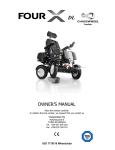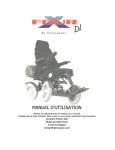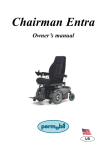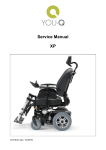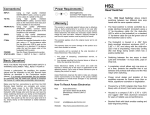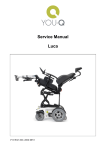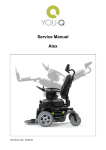Download Four X Urban User Manual
Transcript
OWNER’S MANUAL Read the manual carefully. In matters that are unclear, we request that you contact us Chasswheel Oy Myllyharjuntie 6 71800 SIILINJÄRVI Tel. +358 207 559 220 Fax: +358 207 559 221 Valued FOUR X URBAN user, We would like to welcome You on becoming a user of the FOUR X URBAN. We thank You for Your trust and we are sure that Your new wheelchair will meet Your expectations. When designing and producing FOUR X URBAN, our main goal is to give every person an opportunity to move and improve their quality of life. Your FOUR X URBAN electric wheelchair guarantees a smooth drive for You on town streets as well as off-road. You do not have to plan Your routes, considering where You can access with a wheelchair and where You cannot, as You can move wherever You like. FOUR X Urban overcomes successfully all slopes and is able to easily climb over curbs. Snow, mud, roots of trees are no longer an obstacle on Your journey. By following our user manual, You will learn to use Your FOUR X URBAN electric wheelchair safely and it will become a long-term technical aid for You. We wish You a pleasant mobility experience with FOUR X URBAN. www.chasswheel.com 2 WARRANTY Chasswheel Oy offers a two- (2) year warranty for CHASSWHEEL FOUR X URBAN's casing, the base of the electric wheelchair, its riding and steering devices, seat and motors. The warranty does not cover batteries and charging devices. The frame of every wheelchair has a data label with an individual serial number. The warranty covers defects derived from the regular usage of the wheelchair. This warranty does not cover general wear and tear or the damages derived from the misusage of the wheelchair or inproper maintenance. The warranty does not cover the results of the damages derived from overweight or incorrect programming. General wear and tear appears e.g. on wheels, rubber, plate springs, swivel joints and sliding surfaces. General wear and tear can also be considered to be louder motor noise. The warranty does not cover indirect damage caused by any other damages. 3 www.chasswheel.com DECLARATION OF CONFORMITY The manufacturer: Chasswheel Oy Myllyharjuntie 6 71800 SIILINJÄRVI Finland Declares that the CHASSWHEEL FOUR X URBAN is class B electrically powered wheelchair conforms to the following standard requirements EN 12184: 2006 EN 1041: 1998 EN ISO 14971: 2007 EN12182: 1999 ISO 1999: 1997 ISO 6440: 1985 ISO 7176-1: 1999 -2: 2001 -3: 2001 -4: 1997 -5: 1986 -6: 2001 -7: 1998 -8: 1998 -9: 2001 -10: 1998 -11: 1992 -14: 1997 -15: 1996 Risto Heikkinen Managing Director www.chasswheel.com 4 CONTENTS 1 RECOMMENDATIONS FOR ENSURING SAFETY .......................................................................... 7 SAFE DRIVING .......................................................................................................................... 7 SAFE USAGE AND MAINTENANCE ............................................................................................... 9 PERMANENT LABELLING OF THE WHEELCHAIR ......................................................................... 10 2 EQUIPMENT AND ITS USAGE ................................................................................................. 12 2.1 USAGE OF THE STEERING DEVICE ...................................................................................... 12 2.2 DYNAMIC DX-REM420 ........................................................................................................ 13 2.3 DYNAMIC DX-REM550 ........................................................................................................ 18 Joystick .................................................................................................................................. 19 Status display .......................................................................................................................... 20 Battery charge display.............................................................................................................. 21 Battery alarms ......................................................................................................................... 21 System status ......................................................................................................................... 22 Using Buddy Buttons with the remote........................................................................................ 22 Steering the wheelchair with the remote.................................................................................... 23 Switching the wheelchair off .............................................................................................. 23 Locking/unlocking the wheelchair ...................................................................................... 23 Locking the wheelchair........................................................................................................ 23 Unlocking the wheelchair .................................................................................................... 23 Switching the lights on and off ........................................................................................... 24 Switching the warning blinker on and of ............................................................................ 24 Operating the electrical adjustment options ...................................................................... 24 Which symbols are displayed and what they mean ........................................................... 24 Entering adjustment mode .................................................................................................. 25 Selecting and actuating adjustment options ...................................................................... 25 Changing from setting mode to drive mode ....................................................................... 26 Further adjustment options ................................................................................................ 26 Deactivating programming mode ....................................................................................... 26 Changing the screen brightness.......................................................................................... 27 Setting the time ................................................................................................................... 27 Display / hide time display .................................................................................................. 28 Changing the screen backround.......................................................................................... 29 Error diagnosis ..................................................................................................................... 29 Error codes and diagnosis codes ......................................................................................... 30 2.4 R-NET JSM ........................................................................................................................ 32 2.2 ADJUSTMENT OF BACKREST, HEADREST, ARMREST AND FOOTREST .................................... 37 ADJUSTMENT OF BACKREST .................................................................................................... 37 MANUALLY ADJUSTED BACKREST ............................................................................................. 37 ELECTRICALLY ADJUSTED BACKREST ....................................................................................... 37 ADJUSTMENT OF HEADREST .................................................................................................... 37 ADJUSTMENT OF ARMREST...................................................................................................... 38 MANUAL ADJUSTMENT OF FOOTREST ...................................................................................... 39 2.3 OTHER DEVICES AND ACCESSORIES ................................................................................... 40 USAGE OF THE SAFETY BELT ................................................................................................... 40 LIGHTING DEVICE ................................................................................................................... 40 TIRES ..................................................................................................................................... 40 5 www.chasswheel.com BATTERIES ............................................................................................................................. 40 CHARGING OF THE BATTERIES ................................................................................................ 40 FUSES .................................................................................................................................... 41 3 DRIVING THE WHEELCHAIR .................................................................................................. 42 MOVING INTO THE WHEELCHAIR ............................................................................................. 42 DRIVE PRACTICE ..................................................................................................................... 42 BALANCE ADJUSTMENT ........................................................................................................... 43 GOING UP STEPS .................................................................................................................... 45 4 FREEWHEELING ................................................................................................................... 45 5 TRANSPORTATION OF THE WHEELCHAIR .............................................................................. 46 6 MAINTENANCE OF THE WHEELCHAIR ..................................................................................... 47 DAILY CHECKS ........................................................................................................................ 47 WEEKLY CHECKS ..................................................................................................................... 47 CLEANING OF THE WHEELCHAIR.............................................................................................. 47 MEASUREMENT OF TYRE’S AIR PRESSURE ................................................................................ 48 CHANGING OF A WHEEL .......................................................................................................... 48 DISASSEMBLING OF THE SEAT AND BATTERIES ........................................................................ 48 INSTALLATION OF BATTERIES ................................................................................................. 49 PROGRAMMING ....................................................................................................................... 50 CHANGING THE LIGHT BULBS .................................................................................................. 50 ELECTRICAL DISTURBANCES IN THE WHEELCHAIR’S WORK....................................................... 50 7 STORAGE OF THE WHEELCHAIR ............................................................................................ 51 8 TECHNICAL DATA OF FOUR X URBAN .................................................................................... 52 www.chasswheel.com 6 1 RECOMMENDATIONS FOR ENSURING SAFETY Before starting to use the wheelchair, read this manual very carefully. Here You will find good instructions on how to use the wheelchair in a flexible and safe manner. The manual also offers advice on how to act in problematic situations. In case of having additional questions, feel free to contact the supplier of the wheelchair. The wheelchair can be used indoors as well as outdoors, meaning that it helps You to overcome obstacles appearing in normal conditions as well as allowing You to move on uneven grounds. The wheelchair can be used by people whose weight does not exceed 125 kg and who are capable of attaining the correct usage of the device. Users must possess the physical abilities necessary for the usage of the steering system as well as steering devices. SAFE DRIVING Do not use the wheelchair if You feel that it is not safe to be used. Safety of its usage depends on the wheelchair’s condition, environmental conditions and the user’s skills to drive it. Check the condition of the wheelchair at least once a week. The wheelchair has movable parts such as wheels, rods and swivel joints. Consider the possible dangers that might be caused by them, especially when using the wheelchair near children and pets. Make sure that they are kept at a safe distance from the wheelchair. The parts that may cause harm have been marked with symbols next to them. Avoid loose clothing or objects that may get caught in the movable parts. If You are aware that the steering device or any other essential part requires repairing, then do not use the wheelchair and take it to be repaired at once. If pushing or towing the wheelchair, the brakes have to be disengaged. Movement on slopes can be dangerous if parking brakes have been released. The wheelchair is four-wheel drive. Practise is required for attaining the correct driving technique. Take care when manoeuvring in places where wheels may slide, e.g. a slope covered with grass. The wheelchair has an adjustment tilt in space system which upon the correct usage improves the safety and ability to overcome obstacles. It is essential to learn how to use that system correctly. Before driving the wheelchair, make sure that the seat is positioned correctly. Please see the section „Adjustment of weight distribution“. Driving the wheelchair on a slope may be unstable if the weight distribution has not been adjusted correctly. One needs to be extra careful adjusting the weight distribution whilst on a slope. 7 www.chasswheel.com The wheelchair’s capability to get up a hill depends on the degree of slope. It may be dangerous to exceed an incline of 20° or driving on surfaces that are uneven, more than 150mm (look at the drawings below). Always use low speed and avoid making forceful steering movements when driving on a slope or on uneven ground. Driving positions for uphill and downhill. Obstacle 150mm Driving in water is prohibited due to the danger of damaging the wheelchair’s electric parts. When driving the wheelchair in dim or dark conditions, driving lights should always be used as they allow You to see obstacles or dangers in Your path. It is also very important for other road users to see You.Releasing the steering lever (Joystick) will stop movement of the wheelchair. In a dangerous situation, the wheelchair can also be stopped by unplugging its electric current from the steering device (Joystick). www.chasswheel.com 8 Before using and during usage, check the batteries’ charge. Always charge the batteries if they are empty or low. The standard charging device of the wheelchair does not allow the batteries to be overcharged. The functionality of the wheelchair can be disturbed by electromagnetic fields which can be caused by e.g. mobile phones and other similar devices. The wheelchair itself can disturb other electromagnetic devices from functioning, such as shops’ security systems. Do not leave the wheelchair exposed to direct sunlight. The wheelchair’s metal parts and surfaces, such as the seat and arm-rests, overheat easily. Also avoid leaving the wheelchair out in cold weather or frost. If You have used the wheelchair in damp conditions, be sure to take care of drying it, e.g. putting it into a warm room. Do not leave the wheelchair outside or in a cold/damp room. Failing to follow the beforementioned advice can cause damage to the wheelchair. SAFE USAGE AND MAINTENANCE Factory programmed parameters have been installed into the wheelchair’s control system and they are suitable for most users. Some of these parameters can be changed. Programming can only be carried out by an autherised specialist who has knowledge of the wheel chairs control systems. Wrong programming can be hazardous and damage the control systems. The wheelchair’s control system should be exposed to extreme conditions as little as possible. Damage to the wheelchair’s cables causes a safety issue that should be immediatley reported to an autherised technician. Check the condition of the tyres on regular basis. It is essential for steering as well as for durability of the wheels to have correct tyre pressure. The measurement of tyre pressure has been described in the section „Maintenance of the wheelchair“. To avoid the usage of the wheelchair without permission, use the locking key (blue). It is hazardous if the wheelchair is used by an unauthorized person. For transportation, always attach the wheelchair to the body of the car. It is strictly prohibited to sit in the wheelchair whilst being transported. Repair and alteration works are prohibited without supplier’s authorization. The allowed maintenance works that can be carried out by the user are described in section “Maintenance of the wheelchair.“ If the wheelchair is being maintained or adjusted, then the control system must be switched off. Only gel batteries can be used in order to avoid the risk of electrical damage. If electric tools are used near the batteries, then one has to consider the possibility of a short-circuit. Usage of open fire is prohibited due to a danger of explosion. Battery box is not meant to be used for storage of other objects. The wires to the batteries are not to be disconnected by oneself. In case of problems, please contact an autherised technician. 9 www.chasswheel.com PERMANENT LABELLING OF THE WHEELCHAIR Identification plates can be found on the left side of the frame. Data of the wheelchair’s classification. Maximum incline is 20 degrees Maximum angle is 150 mm Located on the casing’s cover in the rear part. Instruction for connecting batteries Located on the inside of the casing’s cover. 80A The size of the main circuit breaker Located in the battery box, on the cover of the fuse holder. Using other than gel batteries is forbidden –warning. Located on the cover of the protection box. www.chasswheel.com 10 The symbol of brake’s release D = brakes are locked, one can ride the wheelchair N = brakes are released, the wheelchair can be towed Located on both shafts on the side of the brake’s protection box NB! Read the label, located on the right and left side of the lifting frame Located on the side of the seat frame Risk of finger trapping Located on the right and left side of the lifting frame Do not push the wheelchair from the back rest 11 www.chasswheel.com 2 EQUIPMENT AND ITS USAGE 2.1 USAGE OF THE STEERING DEVICE The steering device consists of a steering lever (Joystick) and panel. Underneath the steering lever is the charging device’s interface and data transmitting cable which is connected to the steering center underneath the seat. The wheelchair is available with three different kind of steering system modules: Dynamic DX-REM420 or DX-REM550 and R-NET JSM. Steering lever or Joystick The speed and direction of the wheelchair is adjusted by the steering lever (Joystick). The further the lever is pushed forward, the faster the wheelchair moves. Releasing the steering lever will stop the wheelchair and will connect the parking brakes. The steering lever can be used also for adjusting many additional actions. The standard buttons for the steering lever are suitable for most users. However, one can also have other options or have a button made by special order. Do not replace the button with self-contructed details as this may cause a dangerous situation. www.chasswheel.com 12 2.2 DYNAMIC DX-REM420 Steering panel DX-REM420 Buttons and screen are located on the steering panel. The function of buttons are described in more detail in this chapter. If the steering device has been switched on, the lights will appear on the screen and the screen will display a function to show that it has been switched on. The symbols displayed on the screen are described in more detail below. ON/OFF – switch 13 www.chasswheel.com www.chasswheel.com 14 The Seating Functions The Lights 15 www.chasswheel.com Battery charge indication Other indications www.chasswheel.com 16 Battery Charging System Lock 17 www.chasswheel.com The Joystick and drive profile 2.3 DYNAMIC DX-REM550 The driving controller consists of a joystick and control panel. Under the driving controller you'll find the charger socket and the data transfer cable, which is connected to the control unit. www.chasswheel.com 18 Joystick The joystick adjusts the speed and direction of the wheelchair. The further you push the stick from the central position, the greater the drive speed. Releasing the joystick stops the wheelchair and applies the parking brakes. The joystick is also used for adjusting extra operations. Joystick with a standard knob is suitable for most users. There are different alternatives to this knob or the knob can be tailor-made. Do not replace the knob with self-made parts, as they may cause dangerous situations. 1) Drive lever 2) Display Top side Display and controls 3) Direction indicators left and right 4) ON / OFF key 5) Function key 6) Activate drive mode / switch-through numbers 1 to 5 in the display 7) Direction indicators right and warning blinker 8) Activate setting mode / switch-through 9) Horn Display 10) Status bar indicator 11) Drive mode or setting mode display Assigment of display fields in display to keys 19 www.chasswheel.com Bottom 1) Socket for charging and for programming the remote 2) Socket for bus cable 3) Socket I for Buddy Button (corresponds to “Activate drive mode / switch-through” key). This key is deactivated as standard. 4) ON/OFF socket for Buddy Button (corresponds to ”ON/OFF” key) 5) Socket II for Buddy Button (corresponds to ”Activate setting mode” key). This key is deactivated as standard. The cover cap must be removed if sockets 2 to 5 are to be used. To do this, remove the Phillips screw. Status display The status display is located at the top edge of the screen. Status display It contains the following information: 1) Battery 2) Direction indicators left, warning blinker 3) Light 4) System status If the system is working without faults, no symbol is displayed If a fault occurs, the ”spanner” symbol is displayed with an error code. 5) Direction indicators right, warning blinker 6) Time www.chasswheel.com 20 Battery charge display The battery charging status is shown in the screen status display • The battery symbol illuminates green (5 bars): Maximum driving range! • The battery symbol illuminates green(4 bars): Decreased driving range! • The battery symbol illuminates yellow (3 bars): Decreased driving range! Please charge the batteries. • The battery symbol illuminates red (2 bars): Low driving range! Please charge the batteries as soon as possible • The battery symbol illuminates red (1 bar): Very low driving range! Please charge the batteries immediately. • The battery symbol illuminates red (no bars): Driving range exhausted! Charge the batteries immediately. NOTE! To protect against total battery discharge, the electronics system automatically switches the drive to battery reserve after a specified driving time, and the wheelchair will come to a standstill. Battery alarms Alarms concerning the battery charging status are displayed in the centre of the screen. • The battery symbol illuminates red (completely full): The batteries are overcharged! - Disconnect the battery charger. - Switch the lights on. • The battery symbol illuminates red and is crossed out: The batteries are empty! - Switch the wheelchair off. - Charge the batteries immediately. 21 www.chasswheel.com System status The system status is shown in the middle of the status display if a fault occurs. An error code is displayed to the right of the "spanner" symbol. You can use this error code to help find the cause of the fault as described in Chapter 2.10 Using Buddy Buttons with the remote A Buddy Button (4) is an additional button which can be used to activate remote functions. The sockets for Buddy Buttons are located underneath the remote. 1) Socket I (corresponds to "Activate drive mode/switch-through" key) The button is deactivated as standard. 2) ON/OFF socket (corresponds to "ON/OFF" key) 3) Socket II (corresponds to "Activate setting mode" key) The button is deactivated as standard. 4) Buddy Button The cover cap must be removed if sockets 1 to 3 are to be used. To do this, remove the Phillips screw. www.chasswheel.com 22 Steering the wheelchair with the remote • Press the "ON/OFF" key. • The display illuminates. • The mode display (A) shows the drive level. • The wheelchair is ready to drive. • You can set the drive levels using the drive mode key (C). In this case, drive level 1 is the slowest and drive level 5 the fastest setting. • Within each drive level you can carry out fine settings for the speed using the function key (B). The fine settings are displayed in the ring (D). This enables, for example, adapting the speed to that of an attendant. Switching the wheelchair off • Press the ”ONN/OFF” key (1). • The remote switches off. Locking/unlocking the wheelchair Locking the wheelchair • Press the ”ON/OFF” key (1) for more than 4 seconds • A lock shown in the display and the remote switches itself off. Unlocking the wheelchair • Press the ”ONN/OFF” key (1) . • Press the horn (2) twice within 10 seconds. • The display illuminates. • The mode display (A) shows the drive level. • The wheelchair is ready to drive. 23 www.chasswheel.com Switching the lights on and off • Press the direction indicator left key (1) for more than 5 seconds. • The light is then switched on or off. Switching the warning blinker on and of • Press the direction indicator right key (1) for more than 5 seconds. • The warning blinkers are switched on or off. Operating the electrical adjustment options Electrical adjustment options, such as electrical legrests or an electrical backrest, are carried out as described below. Which symbols are displayed and what they mean Only the symbols for functions which the wheelchair actually has available are displayed. www.chasswheel.com 24 Entering adjustment mode • Press the "Activate setting mode" key (A) next to the wheelchair symbol. • The wheelchair changes to setting mode. • The mode display (B) changes to a wheelchair symbol. Selecting and actuating adjustment options • Press the function key (C) under the wheelchair symbol or move the drive lever left or right several times until the required adjustment option is shown in the display. • The corresponding adjustment option (e.g. seat tilting) is shown in blue on the display. • Press the drive lever to the front or rear to activate the actuator motor. 25 www.chasswheel.com NOTE: The distance you press the drive lever determines the dynamics of the movement. If you only press the drive lever a little, the actuator motor will only move slowly. If you press the drive lever as far as you can, the actuator motor will move faster. Changing from setting mode to drive mode • Press the "Activate drive mode/switch-through" key (D). • The remote will switch back to drive mode. • The mode display (A) shows the drive level. Further adjustment options Deactivating programming mode • Press the "Activate setting mode" key (A) next to the P symbol. • Press the function key (B) or move the drive lever right or left until the required adjustment option is shown in the display. • Press the drive lever forward to confirm the required adjustment option. www.chasswheel.com 26 You can change the following settings. Changing the screen brightness • The symbol for screen brightness (see Chapter 2.9.1) is shown in the display. • Press the function key (B) or move the drive lever right or left to change the screen brightness. • The bar underneath the sun symbol shows the adjusted value. • Press the "Activate setting mode" key (A) or move the drive lever right or left to confirm the required setting options. • To carry out further settings, press the "Activate setting mode" key (A) or move the drive lever right or left again. • To return to drive mode, press the "Activate drive mode/switch-through" key (C). Setting the time • The symbol for time (see Chapter 2.9.1) is shown in the display. • Press the function key (B) or move the drive lever right or left to select the individual digits in the time display. • The digit to be changed is shown blinking. • Move the drive lever forwards to change the individual digits in the time display. • Move the drive lever to the rear to save the changed time. • To carry out further settings, press the "Activate setting mode" key (A) or move the drive lever right or left 27 www.chasswheel.com again. • To return to drive mode, press the "Activate drive mode/switch-through" key (C). Display / hide time display • The symbol for time display (see Chapter 2.9.1) is shown in the display. • If the green symbol is shown in the display, the time display is available. • If the red symbol is shown in the display, the time display is hidden. • Press the drive lever to the right or left to display or hide the time display. • If you press the drive lever forwards when two ticks are displayed above the function key (B), the changes you have made to the time display will be saved. • If you press the drive lever forwards when two crosses are displayed above the function key (B), the changes you have made to the time display will not be saved. • To carry out further settings, press the "Activate setting mode" key (A) or move the drive lever right or left again. • To return to drive mode, press the "Activate drive mode/switch-through" key (C). www.chasswheel.com 28 Changing the screen backround • The symbol for screen background (see Chapter 2.9.1) is shown in the display. • Press the function key (B) or move the drive lever right or left to select one of the three modes. • Select (1) if you want to have a black screen background. • Select (2) if you want to have a white screen background. • Select (3) if you want the screen background to be set to standard. • Press the "Activate setting mode" key (A) or move the drive lever forwards to save the change. • To carry out further settings, press the "Activate setting mode" key (A) or move the drive lever right or left again. • To return to drive mode, press the "Activate drive mode/switch-through" key (C). NOTE The Automatic screen background setting is standard on delivery. When the lighting is switched on, the background will change from white to black. Error diagnosis If the electronic system shows a fault, please use the following fault-finding guide to locate the fault. NOTE Ensure that the drive electronics system is switched on before starting any diagnosis. 29 www.chasswheel.com Error codes and diagnosis codes The drive electronics system is able to correct some errors automatically. In this case, the code number in the status display will disappear. To do this switch the remote on and off several times. Wait approx. 5 seconds each time before switching the remote on again. If the error is not corrected by this process, localise the error using the code numbers listed below. www.chasswheel.com 30 In the event of any electrical fault caused by electromagnetic emissions, turn the wheelchair/aid off, remove the wheelchair/aid from the effecting area by placing brake lever arms in neutral position. Then wait 5 minutes and turn the wheelchair/aids power back on. If the aid has been effected in any way contact immediately your local Chasswheel specialist. 31 www.chasswheel.com 2.4 R-NET JSM Control panel The control panel contains push buttons and an LCD display. Operation of the push buttons is defined later in this chapter. When the driving controller unit is switched on, the LCD display is illuminated in the background and an icon of the currently used function is displayed. The symbols displayed are defined later in this chapter. ON/OFF- button With the ON/OFF button, the driving controller can be switched on and off. Do not use this switch to stop the wheelchair, except in an emergency. Horn button A sound signal sounds when the push button is pressed. Speed buttons, Decrease/Increase The maximum speed of the wheelchair can be increased by pressing the right push button and decreased by using the left push button. The choice of www.chasswheel.com 32 maximum speed is seen on the display whilst choosing, provided it is programmed to be displayed. The maximum speed is the lowest when there is only one darkened column on the display and the greatest when all the columns on the display are darkened. When the joystick is moved forwards or backwards, the driving controller transfers to driving mode and applies the selected maximum speed. The maximum speed can also be adjusted while driving. MODE button With the MODE button you can navigate the adjustment menu. The available menus depend on the programming and the available operations of connected optional equipment. Profile button The desired user profile can be chosen with the profile button. The available profiles depend on the driving controller’s programming and its equipment. The driving controller has pre-programmed profiles for indoor and outdoor driving. The maximum speed for the indoor driving profile has been adjusted lower than the speed in the outdoor driving profile. Left turn indicator switch By pushing the button, the wheelchair's left turn indicator lights are switched on. The indicator lights are switched off by pressing the push button again. When the indicator lights are on, the LED next to the push button will flash. Right turn indicator switch By pushing the button, the wheelchairs right turn indicator lights are switched on. The indicator lights are switched off by pressing the push button again. When the indicator lights are on, the LED next to the push button will flash. Hazard warning switch By pressing this push button, all the wheelchair’s indicators will switch on. Pressing the push button again will switch the indicators off. When the warning indicators are on, the LEDs next to the push buttons for warning and direction indicators will flash. Lights switch The drive lights are switched on and off. When the drive lights are switched on, the LED next to the push button will illuminate. 33 www.chasswheel.com Charger socket The charger socket is situated beneath the control unit. The socket is used for recharging the wheelchair’s batteries or to lock the wheelchair. Only connecting the proper charger plug or lock key is permitted. LCD DISPLAY The state of the driving controller can be observed using the icons shown on the display. The icons shown and used on the display are the following. Battery indicator The picture shows the battery’s charge level. High number of dark pillars indicates good charge level. If the icon flashes slowly, the battery charge level is low and they should be recharged immediately. When the batteries are recharging, the pillars will be darkened from left to right. The wheelchair cannot be used until the charger has been detached from the charger socket and the drive –controller has been switched off and back on. Speed indicator This icon indicates the maximum speed. As the number of dark columns increases, so does the maximum speed. The maximum speed can be adjusted using the maximum speed adjusting switch. Current profile The profile number and name indicates the profile currently in use. www.chasswheel.com 34 In Focus If the wheelchair has another driving controller. such as a secondary Joystick Module or a Dual Attendant Module, the InFocus symbol is displayed. The icon indicates that the primary driving controller is not in control. Restricted speed If the speed of the wheelchair is limited because of a sharp turn, raised seat, the stand support or lift function etc., this symbol will be displayed. If the wheelchair is inhibited from driving, the symbol will flash. Restart When the Restart icon flashes on the display, the driving controller must be restarted. Fault When the system detects a fault, the Fault icon appears on the display. Refer to section “Electric malfunctions”. Motor temperature This icon appears on the display when the system has automatically reduced power input to the motors to prevent overheating. Control system temperature This icon is shown on the display when the control system decreases power to protect itself from overheating. Timer This icon is shown when the control system is changing from one operation mode to another. The sand glass represents the time lapsing. 35 www.chasswheel.com Balance and seat adjustment The wheelchair’s balance and seat can be adjusted by pressing the MODE button, whereupon this icon will be seen on the display. The seat part that is highlighted in the icon is currently adjustable. Adjustment is carried out by moving the joystick forwards and backwards. Different parts of the seat are chosen by moving the joystick to the left and right. Temporarily displayed icons In so far as the temporary icons are programmed to be seen, the icons below will be temporarily displayed by pressing the Speed or Profile buttons. Locking The Wheelchair can be locked using the locking key. To lock the wheelchair the driving controller has to be switched on. The locking key is inserted into the charger socket and immediately pulled out. The wheelchair is now locked and the display clearly shows a lock icon. To unlock, first switch the current on. Driving is however still not possible. Insert the locking key into the charger socket and immediately pull out. It is now possible to drive the wheelchair. Troubleshooting If the control system detects an error, a flashing exclamation mark (!) appears on the display together with a notice with the code of the possible fault. Refer to section “electric malfunctions”. www.chasswheel.com 36 2.2 ADJUSTMENT OF BACKREST, HEADREST, ARMREST AND FOOTREST Be careful when adjusting as there may be a danger of crushing. For the best adjustment, use the assistance of a helper or maintenance company. ADJUSTMENT OF BACKREST The back-rest of the wheelchair can be adjusted either manually or electrically. If adjusting the backrest forwards, then pay attention that nothing would get stuck in between the armrests and the seat’s padding. MANUALLY ADJUSTED BACKREST To adjust the backrest manually, pull the lever located at the side of the backrest, at the same time sliding the backrest or turning the wheel on the side of the back, until the backrest is in the desired position. ELECTRICALLY ADJUSTED BACKREST Back-rest is adjusted electrically through the steering device. For choosing the adjustment mode, press on the SUPPLEMENTARY DEVICE-button until the screen displays the lights indicating the seat’s settings. Then the correct seat settings can be chosen by moving the steering lever either to the left or right. ADJUSTMENT OF HEADREST In order to adjust the height of the headrest, the plastic butterfly nut (1) at the back of the headrest needs to be loosened until the headrest can move freely on its attachment. Once the desired height has been achieved, the butterfly nut has to be tightened up again. The height of the headrest can be adjusted smoothly. In order to adjust the depth of the headrest, the plastic butterfly nut (2) behind the rod needs to be loosened until the headrest can move freely on its attachment. Once the desired position has been achieved, the butterfly nut has to be tightened up again. The depth of the headrest can be adjusted smoothly. The padding of the headrest is attached to the rod by a globe joint (3). The padding can be easily changed according to the user's head position. 37 www.chasswheel.com NB! If the adjustment of backrest is incorrect, then pay attention to the position of the seat and adjustment of the weight distribution. If after adjustment, the backrest stays too far forward or too far backwards, then weight distribution could have been adjusted to the wrong place and the wheelchair may fall over. Contact an authorized maintenance company. ADJUSTMENT OF ARMREST In order to adjust the armrest's side distance, screw 1 needs to be loosened and armrest has to be moved to the side. Once the desired position has been achieved, the screw needs to be tightened up. The maximum possible armrest's side distance is 60 mm (drawing below). In order to adjust the armrest's bottom angle, screw 2 needs to be loosened. Once the desired position has been achieved, the screws need to be tightened up. The height and the angle of the armrest are adjusted with a 5 mm hex key (Allen key). In order to adjust the height, screw (A) is loosened and moved either upwards or downwards. Once the height is suitable, the screw is tightened up. In order to adjust the angle of the armrest, the support needs to be moved into a vertical position. For angle adjustment, screw (B) is turned until the desired position has been achieved. www.chasswheel.com 38 MANUAL ADJUSTMENT OF FOOTREST In order to adjust the distance between footrest and seat, the hex screws (1) in the front part of the seat need to be loosened. Once the correct distance has been gained, the screws are tightened up. The height is adjusted with a 5 mm hex key (2). The angle of the foot base (3) is adjusted with a 13 mm spanner. In order to adjust the corner of the footrest, the lever (4) needs to be raised after which the lock is released and the position can be adjusted. Once the correct position has been gained, the lever is released. Footrest is locked into the chosen position. NB! When driving uphill, overcoming obstacles or adjusting the weight distribution, the position of the footrest needs to be taken into consideration! When adjusting the weight distribution, firstly, one has to make sure that the footrest would not smash into the cover or tires of the wheelchair. If footrest keeps smashing into the obstacles, the footrest can get damaged. 39 www.chasswheel.com 2.3 OTHER DEVICES AND ACCESSORIES USAGE OF THE SAFETY BELT The wheelchair is equipped with a safety belt. It is recommended to use the safety belt. If safety belt is not used, then it is important to make sure that it would not hang down or get caught in the wheels. LIGHTING DEVICE The standard equipment of the wheelchair includes 2 front lights with inbuilt indicators, two red rear lights with inbuilt indicators. All lights are maintenance-free. TIRES The tires of the wheelchair are all similar and due to their pattern, they are suitable for different flooring and terrain. The wheelchair's tire pressure needs to be checked on a regular basis. The measurement of the tire pressure is described in section “Maintenance of the wheelchair”. BATTERIES Maintenance-free gel batteries are used. It is strictly prohibited to use any other batteries, otherwise the electric equipment can be damaged. Batteries are in the casing's box which is located between the seat and casing's protective cover. Instructions for removal and installation of batteries are described in section “Maintenance of the wheelchair”. Follow the safety instructions applied for batteries in section “Safety recommendations”. Used batteries have to be taken to a suitable collection point. CHARGING OF THE BATTERIES In order to charge the wheelchair's batteries, the charging devices plug needs to be connected with the steering device's charging interface (look at section “Charging interface”, page 14). During charging, the screen displays the symbol of charging batteries and the wheelchair cannot be used. Batteries need to be charged at once if the symbol of batteries charge shows only one bar. Follow the instructions given for the charging device. Use only the charger that has been supplied together with the wheelchair. Usage of an incorrect charger can damage the batteries, wheelchair or charging device. www.chasswheel.com 40 FUSES The wheelchair's release point (80A) is installed between the batteries. If the fuse has blown, the wheelchair's electric function will not work. This fuse cannot be changed by the wheelchair's user himself, but must be done by an authorized specialist. 41 www.chasswheel.com 3 DRIVING THE WHEELCHAIR MOVING INTO THE WHEELCHAIR To make it easier to sit into the wheelchair, the footrest and armrests can be pushed up as illustrated in the drawing below. Avoid damaging the steering center and its cable. If you sit into the chair or want to get out of it, do not forget to switch off the power of the steering device. DRIVE PRACTICE Take your time to get to know the wheelchair's operation, as well as settings for different ground conditions, such as sand, snow, ice, off road etc. This will allow you to find the correct adjustments, speeds and steering options for different situations. Practicing is essential in order to be able to ride safely and flexibly in different situations. Start practicing on a slow driving speed profile, e.g. 1-3, as then it is easier to control the www.chasswheel.com 42 wheelchair. The wheel-chair functions with powered steering, which means that one has to be careful at first. The speed and direction of the wheelchair is controlled by a steering lever (Joystick). Take into consideration that when releasing the steering lever, the wheels will straighten into a central forward facing position (drawing 1). Turning the steering lever to the right, wheels will turn right (drawing 2) and when pushing the steering lever diagonally forwards and right, the wheelchair will move to the right (drawing 3a). Pulling the steering lever backwards and right, the wheelchair will move backwards and to the right (drawing 3b). The wheels will move the same way if the steering lever is turned to the left. The direction of movement can be corrected by pushing the steering lever left or right. Afterwards, the steering lever is pushed forwards and only minimal side movements are made until the correct direction has been gained. Avoid forceful movements and firstly, drive slowly in order to gain the correct feel. If the wheelchair moves in an undesired way, release the steering lever. Once you have acquired practice of operating the wheelchair on even ground, then You can start to practice overcoming more challenging surfaces, it is essential for You to be able to adjust the weight distribution before doing so. BALANCE ADJUSTMENT The balance adjustment means that the seat and the angle of the seat can be adjusted. When moving the balance adjustment system backwards, the seat will be sliding backwards and when moving the balance adjustment system forwards, the seat will be moving forwards. In order to adjust the weight distribution, the steering lever needs to be moved forwards or backwards until one has reached the chosen setting. To return to the drive mode, press the MODEbutton. 43 www.chasswheel.com To ride on even ground, adjust the wheelchair as follows: the rear part of the wheelchair is down and the front part is 5 cm higher from the rare part. The recommended riding positions for slope, even ground and going downhill are shown in the drawing below. Going downhill, the balance adjustment has been adjusted backwards Going uphill, the balance adjustment has been adjusted forwards On even ground, the balance adjustment is in a central position and the front edge of seat is slightly risen up Avoid driving uphill if the seat's front part is adjusted high and avoid driving downhill if the seat's rear part has been risen high. These incorrect positions can be dangerous. Adjust the maximum driving speed to low if you are driving uphill or downhill, also when overcoming high obstacles. Maximum speed is adjusted with MODE-button where one can choose the slow driving profile, e.g. 1-3. www.chasswheel.com 44 GOING UP STEPS Approach the step from the side, so that the wheels can get on the step together at once (1). Bring balance adjustment backwards and pull the footrest up so that it would not smash into the surface / back of the step. Get the wheelchair's front wheels on the step (2). 1 2 Bring balance adjustment forwards, so that the rear part of the wheelchair would be lighter and you could get the whole wheelchair onto the step (3). Eventually get the balance adjustment into even ground driving mode. This driving style can be used, in order to overcome bigger obstacles (4). 3 4 4 FREEWHEELING 45 www.chasswheel.com In case there should appear disturbances in the wheelchair's functionality, transporting it etc., one might want to have it towed. To make this possible, the release of brakes needs to be switched on. To switch them on, the engine's red brake release levers (2 pieces) on the axles have to be turned backwards to the wheelchair's drive direction. This means that the front axle's brake release lever has to be pulled towards the chair and the rear axle’s lever away from the chair. If the brakes are released, the wheelchair cannot be driven. The steering lever has to be switched off while towing. During tow, it is forbidden to sit in the wheelchair. 5 TRANSPORTATION OF THE WHEELCHAIR The wheelchair can be placed in a vehicle with the help of a ramp or chair lifting device. Every corner of the wheelchair has attachment hoops (1) to which the safety belts are attached during transportation. When attaching the wheelchair in the car, damaging the electric cables has to be avoided. During transportation, the brakes are to be locked on and that the steering center is to be well-protected. It is strictly forbidden to sit in the wheelchair during transportation. Only car seats can be used. If transporting the wheelchair on a plane, ship, train or by some other means of transportation, contact the transportation provider beforehand to receive useful instructions from them. 1 www.chasswheel.com 46 6 MAINTENANCE OF THE WHEELCHAIR If you have used the wheelchair in damp conditions, make sure that the wheelchair is dried properly by putting it in a warm and dry room. Do not leave the wheelchair outside or in a cold/damp room. Ignoring the before mentioned instructions can cause damage to the wheelchair. If taking regular care of the wheelchair, it is secured that your wheelchair is in a good working condition and safe. A well-maintained wheelchair is a long-term aid. Some of the maintenance can be carried out by the user himself, but more complicated maintenance methods have to be carried out by an authorized maintenance company. The wheelchair needs to have an annual technical checkup in a maintenance company authorized by the supplier. Supplier is not responsible for the mistakes that have occurred due to the wheelchair not being maintained at all or maintained incorrectly. DAILY CHECKS Before riding the wheelchair, check visually its general condition. If the steering device has been switched off, make sure that the steering lever is not bent or damaged and moves to the central position once it is released. Check that all interfaces are in place and undamaged, also check the condition of the cables. Make sure that the thin rubber band around the steering lever is not damaged. This rubber band has to be handled carefully. Make sure that the steering center is attached to the wheelchair. Do not fasten up the screws too tightly. WEEKLY CHECKS Testing of brakes can be carried out on an even ground where there is at least one meter of empty space around the wheelchair. Switch the steering device on. Make sure that the light turns on or starts flashing within a second. Push the steering lever slowly forwards until you hear that the parking brakes are functioning. The wheelchair can start moving. Release the steering lever at once, after which within a few seconds you can hear the sound caused by the brakes starting to function. Repeat this test three times, also pushing the steering lever backwards, to the left and right. Check that the lights, indicator lights and adjustment of weight distribution are functioning. If your wheelchair's back-rest and/or foot-rest is electrically adjusted, then make sure to test out their functionality as well. If problems appear, the wheelchair should not be used and Maintenance Company needs to be contacted. CLEANING OF THE WHEELCHAIR The wheelchair can be cleaned with a light diluted washing solution on a damp cloth. Avoid using undiluted washing substances as they can damage the textile and plastic details. Follow the instructions of the washing substances' suppliers for cleaning different materials. Steering center needs to be cleaned immediately if dirt has got into it. It is forbidden to use a pressure wash or water spray as the wheelchair's electric devices can get damaged as a result. 47 www.chasswheel.com MEASUREMENT OF TYRE’S AIR PRESSURE The appropriate tire’s air pressure is approximately 3.5 bar. It should be avoided for the air pressure to fall below 1.3 bar or increase over 3.5 bar. This will cause the wearing of the tires, reduces the hold of the tires and causes excessive friction which will decrease the carried out distance. CHANGING OF A WHEEL Wheel is connected with four hex screws, the size of the key is 4 mm. Open the screws and remove the wheel. The sides of the wheel are attached with smaller screws which cannot be opened before the air pressure has been released from the tire do not attempt to open the center bolt as this holds the hub to the axle. DISASSEMBLING OF THE SEAT AND BATTERIES 1. Remove the cover fabric in the back of the seat frame. Cables 2 and 3 are attached into the cable 1, which is connected to the Power Module. Detach the lights’ white connectors. 2. Move the foot-rest up. Open the bolts, (4 pcs.) and remove the plastic cover. Open the seat nuts, (4 pcs.) and remove the seat. Disconnect the following cables of the batteries: (- and +) (A and B) and main circuit breaker (C), by using an 11 mm spanner. Take the batteries out of the casing by using the belts around the batteries. www.chasswheel.com 48 INSTALLATION OF BATTERIES - - Check that the rubber details in the bottom of the battery box are in place. Place the batteries in the battery box (terminals towards the middle part of the chair) and put the padding between the walls of the batteries and battery box. Connect the black -(A) and red +(B) cable. Place the main fuse (C). Check that all connected parts are tightly together. For prevention of eremacausis, a clip polish can be used. Put the casing’s cover into place and put the seat’s frame on top of the casing. NB! After placing the seat’s casing, always make sure that the locking taps are tightly locked and in place before using the chair again. 49 www.chasswheel.com PROGRAMMING Wheelchair’s driving settings can be changed through programming. When the wheelchair is handed over to a user, its settings have been set so that they are suitable for most users. Through programming can be changed e.g. the reaction time of the steering lever, the transitional time of the electric flow going into save mode and the speed of the turning wheels. If you want to change the wheelchair’s settings, then contact either the wheelchair’s supplier or manufacturer. CHANGING THE LIGHT BULBS The wheelchair’s light bulbs are maintenance-free. In case of a possible problem, the whole light has to be changed. Open screws located behind the lamp (In rear lights screws for rubber fasteners are located below the covering. In front lights screws are located on top of the covering.) DRIVING LAMP: Maintenance-free LED-lamp REAR LAMP: Maintenance-free LED-lamp DIRECTION-INDICATOR LAMP: Maintenancefree LED-lamp ELECTRICAL DISTURBANCES IN THE WHEELCHAIR’S WORK If the steering device notices a disturbance in the electric system, then a tool symbol starts flashing For securing safety, the usage of the wheelchair during the disturbance is prevented. The most common electric system disturbances are derived from interfaces or batteries. The reasons of the most often occurring disturbances are described below. Steering device has gone into an electric power saving mode. It happens automatically when the steering device has not been used for a while. Time depends on the setting of the steering device. For switching it on, the steering device needs to be switched off for once and then switched on again. The batteries have not been charged correctly if the symbol of the batteries’ charge starts flashing. Batteries need to be charged on the first opportunity. When charging batteries, check that the charging interface is not connected to the steering device. www.chasswheel.com 50 It is possible that the interfaces of the steering system or battery have disconnected. Switch off the steering device and check if all the interfaces are in the correct place. The releases of the brakes have been switched on. Turn the release of the front axle’s brake away from the wheelchair and the release of the rear axle’s brake towards the wheelchair. Instructions can be found in section „Freewheeling“. Turn the steering device on and try to move with the wheelchair. If a key symbol flashes on the screen, then turn the steering device off. Do not use the wheelchair and contact the maintenance company. 7 STORAGE OF THE WHEELCHAIR Protect the wheelchair during storage from heat and dampness. The wheelchair can be stored in a smaller room if the backrest, armrests, and footrest are folded together. Disconnect the batteries and store them in a dry and cool place. During storage, the batteries need to be charged at least once every half a year. 51 www.chasswheel.com 8 TECHNICAL DATA OF FOUR X URBAN STANDARD TECHNICAL SPECIFICATIONS Width Height, (normal seating position without head rest) Length Weight with battery Maximum speed Drive distance Batteries Motors User max weight Seating width Seating depth Backrest height Ground clearance Slope climbing capacity Maximum obstacle climbing ability Seating height without pillows Gravity point adjustment Tilt angle Footrest angle Backrest angle Electronics 620 mm 1000 mm 920 mm, (1170 footrest down) 135 kg With Lift 120kg 6/10 km/h ~35 km 2 x 73Ah, gel 4 x 250W 125 kg 400-480 mm 390-510 mm 500-600 mm 6" tire 70mm, 20° 150 mm 6" tires 500 mm With Lift 590 mm 200 mm 30° 80° 84°-125° Dynamic DX2 REM420/550 / R-Net www.chasswheel.com 52