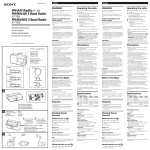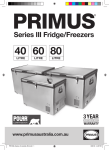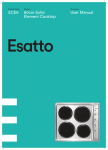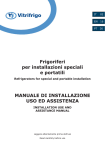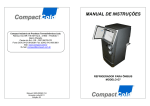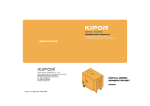Download PRI5134-Mammoth Single Zone Fridge-Freezer
Transcript
® PRIMUS Portable Fridge/Freezer User Manual and Product Specifications Part No. PRI45LM PRI60LM PRI74LM PRI100LM PRI130LM - 45L 60L 74L 100L 130L IMPORTANT Read instructions before operation. Getting to know your Portable Fridge/Freezer IDENTIFICATION 1 Lid Latches 1. 2 Control Panel 3 Carry Handle 4 Power Input Panel 5 12V/24V DC Power Cable 6 240V AC Power Cable 1 1 2 3 4 5 6 Installation and operation of your Fridge/Freezer It is important that your appliance is installed and operated in accordance with the manufacturer’s instructions to guarantee the performance, efficiency and operation. • Position the appliance in a safe and secure location. Limit exposure to heat sources or direct sunlight which can affect the unit’s performance and efficiency. • The normal operation of the appliance requires heat to be radiated away from the condenser located in rear end of the cabinet. Adequate airflow is required to be available around the compressor at all times. • The cooling system has been designed to operate correctly when the appliance is positioned on angles up to 35 degrees. It is recommended that the time the unit is exposed to angles over 30 degrees is limited to a maximum of four (4) hours continuous operation. • Your appliance can be used as either a freezer or a refrigerator; it cannot be used as both simultaneously. 30° Power management POWER REQUIREMENTS The Fridge/Freezer is designed to operate on AC and DC voltage inputs. AC input 220-240V AC at 50Hz DC input 12V or 24V DC For optimum performance and efficiency, it is important that the appliance has a reliable 15A fuse protected DC supply in good condition. Direct connection to the battery is recommended and reduces the risk of voltage dropping to the appliance. It is recommended that the correct sized Automotive Electrical Cable is used for the direct connection and that this includes a 15A fuse; do not use resettable circuit breakers. It is important that the correct cable size is used for the installation of the DC supply as over distance the voltage can decrease if the incorrect sized cable is being used. DISTANCE CABLE GAUGE FOR DC INPUT 4.5m or less 2.1mm2 (AWG14) 4.6m and over 3.3mm2 (AWG12) BATTERY MONITOR The device is equipped with a multi-level battery monitor that protects your vehicle battery against excessive discharging when the Fridge/Freezer is connected to 12/24 V supply. If the Fridge/Freezer is operated when the vehicle ignition is switched off, the Fridge/Freezer switches off automatically as soon as the supply voltage falls below a set level. The Fridge/Freezer will switch back on once the battery has been recharged to the cut in voltage level. Push, hold and release setting is reached. button until the desired Battery Monitor Control 12V DC Input Cut out Cut in High 11.7V 12.7V Med 10.7V 11.7V Low 10.2V 11.2V 24V DC Input Cut out Cut in High 24.6V 26.0V Med 22.6V 24.0V Low 21.6V 23.0V Starting and operating DC CONNECTION The unit is equipped with an electronic control system that will prevent polarity reversal. In the event that the battery connection is reversed the unit will not start or operate. DC Power Cable The power inlet socket is fitted with a 15A fuse for protection. Plug the 12/24V connection cable into the DC voltage socket on the rear and then connect to the cigarette lighter or a suitable 12V or 24V power source. AC Power Cable AC CONNECTION The unit is equipped with a multi-voltage power supply with priority circuit for connecting to an AC voltage source of 100–240V. The power supply automatically switches to mains operation, if the device is connected to a 100–240V AC mains, even if the 12/24V connection cable is still attached. Power Inlet Panel PRI45LM & PRI60LM The power inlet socket is fitted with a 15A fuse for protection. Plug the 100–240V connection cable into the AC voltage socket on the rear and then connect to a suitable 100–240V AC voltage. Power Inlet Panel PRI74LM, PRI100LM & PRI130LM POWERING ON Connect to the desired input voltage and press the button to turn the unit on, the display will show the current internal cabinet temperature. Temperature Controller The Temperature Controller provides the ability to set the desired temperature level and displays information on the cabinet and set temperature The electronic controller has been programmed to maintain an average of the set temperature. The compressor will start up when the internal cabinet temperature increases 0.5 to 1.5 degrees above that selected and will run until the temperature is 0.5 to 1.5 degrees below the set temperature. SETTING THE TEMPERATURE When your Fridge/Freezer is first connected to AC or DC input the digital read out will show the current cabinet temperature, to adjust the temperature follow these steps: To increase the cabinet temperature press reached. and to decrease press until the desired level is Once selected the display will flash a number of times before returning to the current temperature. ECO/MAX FUNCTION ENERGY SAVING TIPS This function allows the compressor speed to be slowed down to increase operating efficiencies (ECO) or increase the compressor speed to provide “quick” cool down times (MAX). Choose a well ventilated installation location which is protected from direct sunlight and allows air to circulate around the cabinet. To operate press the button to commence the “economy” operation mode, the ECO indicator will illuminate. Press the button again to select the MAX operating mode. The MAX indicator red light will illuminate. Allow hot food to cool down first before you place it into the cabinet. Do not open or leave the lid open more often than necessary. If ice forms on the internal walls or lid defrost the cooler. Select the desired cabinet temperature in relation to the intended use, avoid setting unnecessarily low temperatures. Using your Fridge/Freezer with accessories USING SOLAR PANELS The power consumption and efficiency of your Fridge/Freezer makes it ideal to be used in conjunction with solar panels to provide recharging of the DC supply. Solar panels will provide charge into the battery during the daylight hours even while the appliance is operating. As the output from solar panels changes depending on the level of sunlight and intensity, your Fridge/Freezer cannot be connected directly to the solar panels. The appliance must be connected to a suitable DC battery and then the solar panels connected to the battery. We recommend the use of the Primus range of Portable Solar Panel Kits from 60 to 120 watts for use with your Fridge/Freezer. You cannot connect the Fridge/Freezer directly to the solar panel as it will not work. Connection must be via the battery. USING PORTABLE GENERATORS It is important that the correct generator is used with your Fridge/Freezer. An incorrect generator or output may result in reduced performance or damage to your Fridge/Freezer which may void your appliance warranty. If connecting directly to an AC generator, ensure that only a digital or inverter type generator is used. These provide a more reliable and constant 240V AC output and are specifically designed to power electronic and other power sensitive appliances. Primus recommends the use of Kipor Digital Inverter generators to provide AC power to your Fridge/Freezer when in remote locations. Most generators are fitted with a DC output - DO NOT connect your fridge directly to the DC output of the generator as this will result in damage to your appliance and void warranty. It is recommended that the appliance remains connected to the DC power source. Then using the DC output of the generator connect this to the battery to recharge it. It is important that you monitor the battery being charged, ensuring that an oversupply of charge is not being provided to it causing damage. You cannot connect the Fridge/Freezer directly to the DC output of the generator as it will not work. Connection must be via the battery. Solar Panel Generator Battery Fridge/Freezer Tips and suggestions • Fresh and frozen foods should not be stored together. The coldness from the frozen goods can be transferred to the other produce causing the goods to spoil. It is best to put an insulating layer between these goods. • When the appliance is being set at 0° or lower temperatures, do not store glass bottles or liquids such as beer, milk, juices or soft drinks in the unit as these may freeze and shatter. • Items such as fruit and vegetables should be stored closer to the top of the cabinet as this area is normally slightly warmer. This will reduce the risk of spoiling and ensures that damage is not caused by being crushed by heavier items. • To improve the efficiency of your Fridge/Freezer it is better to have the cabinet as full as possible at all times. A full cabinet will provide lower power consumption over 24 hours than a half empty one. When the cabinet is full there is little air space between the goods so the cold air is trapped, when there is lots of air the coldness cannot be captured and held. On a trip it is a good idea to replace finished products with bottles of water or similar. This will fill the empty spaces and allow the coldness to remain within the cabinet. • Make your selection of what you wish to remove from the cabinet before you open the door. This will reduce the time that the cabinet is open and the level of warm air that will enter the cabinet while the door is open. • When located in the rear of a car or trailer, it is recommended that the appliance be kept away from direct sunlight to reduce the risk of increased heat. It should also be provided with suitable ventilation to guarantee efficient power consumption and performance. You must remember that when a vehicle is parked in the sun that on a day where the ambient temperature is +30°C, the interior of the vehicle can reach +55°C. Warranty Primus Australia warrants this product against defects for 36 months, commencing from the date of purchase and is for the original owner only and cannot be transferred. Primus Australia will repair or replace the product, at its discretion, should a warrantable defect arise within the warranty period. If the exact model is unavailable a model of equivalent value or features will be substituted at our discretion. This warranty excludes faults and failures caused by improper use and abuse; fair wear and tear; or failure to follow instructions regarding care and maintenance. Products used for a commercial nature are not covered by this warranty against defects. A warranty may be claimed by returning the product to its original place of purchase, complete with original packaging, a detailed proof-of-purchase or sales receipt clearly showing the date and details of the purchase. It is at the discretion of Primus Australia if a warranty or replacement will be issued once the product has been inspected by a representative and deemed to be a genuine warranty. Primus Australia will not be liable for any costs, charges or expenses incurred in the process of having the product returned to the place of purchase in order to request a warranty unless agreed to in writing prior to the product being returned. For a copy of our warranty policy please visit our website www.primusaustralia.com.au Alternatively please contact our Customer Service Centre on 1300 555 197 or email [email protected] for further information. Our goods come with guarantees that cannot be excluded under the Australian Consumer Law. You are entitled to a replacement or refund for a major failure and for compensation for any other reasonably foreseeable loss or damage. You are also entitled to have the goods repaired or replaced if the goods fail to be of acceptable quality and the failure does not amount to a major failure. Specifications Gross Capacity Net Weight Product Dimensions Connections PRI45LM PRI60LM 45L 60L 22kg 24kg 691L x 374W x 447Hmm 691L x 374W x 552Hmm AC 220V - 240V : DC 12V/24V Current Draw (average) 4.6A/12V : 2.3A/24V Cooling Range +4 to -18°C Power Input 45W Insulation PU Foam Compressor SECOP BD35F Thermostat Electronic control Material Gross Capacity Net Weight Product Dimensions Connections Current Draw (average) Cooling Range Power Input Insulation Metal cabinet, lid and lining PRI74LM PRI100LM PRI130LM 74L 100L 130L 28kg 31kg 34kg 790L x 465W x 495Hmm 790L x 465W x 615Hmm 790L x 465W x 740Hmm AC 220V - 240V : DC 12V/24V 4.6A/12V : 2.3A/24V +4 to -18°C 55W PU Foam Compressor SECOP BD50F Thermostat Electronic control Material Metal cabinet, lid and lining Troubleshooting Problem Remedy Device does not function, LED does not glow There is no voltage present in the 12/24V socket (cigarette lighter) in your vehicle. The ignition must be switched on in most vehicles to apply current to the cigarette lighter. No voltage present in the AC voltage socket. Try using another plug socket. The device fuse is defective. Replace the device fuse. The integrated mains adaptor is defective. This can only be repaired be an authorised repair centre. The device does not cool (plug is inserted, LED is lit). Defective component. This can only be repaired be an authorised repair centre. The device does not cool (plug is inserted, LED flashes and digital display is blank). Battery voltage is too low. Test the battery and charge it as necessary. When operating from the 12/24V socket (cigarette lighter): The ignition is on and the device is not working and the LED is not lit. The cigarette lighter socket is dirty. This results in a poor electrical contact. If the plug of your cooler becomes very warm in the cigarette lighter socket, either the lighter socket must be cleaned or the plug has not been assembled correctly. The fuse of the 12/24V plug has blown. Replace the fuse in the unit. The vehicle fuse has blown. Replace the vehicle’s 12/24V socket fuse (usually 15A). Please refer to your vehicle’s operating manual. The device has switched off due to an internal fault. This can only be repaired be an authorised repair centre. The display shows an error message (e.g. “Err1”) and the device does not cool. [email protected] Distributed by PRIMUS AUSTRALIA PTY LTD Bundoora Victoria 3083 www.primusaustralia.com.au PRI5134 CUSTOMER SERVICE 1300 555 197