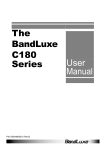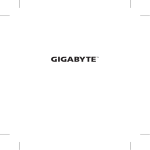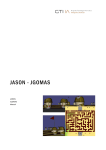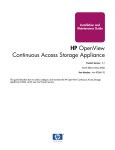Download JGOMAS user manual - GTI-IA
Transcript
JGOMAS user manual
GTI-IA (DSIC - UPV)
1 Introduction
This document presents social simulator Multi-Agent System (MAS)
based on JADE that has been developed to fulfill different purposes. The
main one is to serve as an initial point for a feasibility study of the integration of MAS and Virtual Reality (VR). In this way, it combines a 3D
graphic viewer with a MAS that can be used in a qualitative evaluation of
the current performance of the MAS.
This way, have arisen JGOMAS (Game Oriented Multi-Agent System,
based on Jade) as a test platform to study a full integration between MAS
and VR, allowing also to be used as a validation toolkit for MAS systems.
As the option for the environment to simulate in the developed MAS, it
has been elected a capture-the-flag (CTF) kind of game.
1.1 Capture the Flag
In this kind of games, two teams (red and blue, allies and axis) must
compete to capture the opponent’s flag. This game modality has become
an standard included in almost all multiplayer games appeared since Quake
[1].
It is very easy and intuitive to apply Multi-Agent Systems to this type
of games, because each soldier may be seen as an agent. Moreover, agents
in a team must cooperate among them to get the team’s objective. In this
way, they compete with the other team.
So, a CTF game is proposed as the kind of social interaction to simulate,
where the agents group in two teams (allies and axis). On one hand, allies
agents must go to axis base, capture the flag and take it to their base,
in which case allied team win the game. On the other hand, axis agents
defend their flag against the other team and, if the flag is captured, they
must return it to their base. There is a limit time for allies to bring the flag
to their base. If time expires, axis team win the game.
Of course, it is necessary an additional module which will display the
3D virtual environment: agents, objects and scenario.
1
2
2 JGOMAS DESCRIPTION
2 JGOMAS Description
This section details the system architecture being developed to solve the
problems above described. This system JGOMAS, is a platform to execute
a Multi-Agent System in a 3D virtual environment. Basically, a handful of
agents spreaded out over two teams, with objectives to carry out, and, of
course, integrated in a virtual environment.
This platform can be used as simulator for validation of coordination,
comunication and learning algorithms in the field of Multi-Agent Systems
(or Artificial Inteligence in general). To get this, JGOMAS must allow the
user to add his own code modifications (mods). Furthermore, JGOMAS
can be used to study a full integration of Multi-Agent Systems and Virtual
Reality Systems. In this way, results can be analyzed either quantitative or
qualitative.
Finally, JGOMAS must be multiplatform, besides to respect standards
in the field of Multi-Agent Systems (for example, FIPA [6]).
2.1 Architecture
JGOMAS is composed mainly of two subsystems. On one hand, there
is a Multi-Agent System with two different kind of agents running on. One
of these agents will control the current game logic, whilst the others belong
to one of the teams, and they will be playing the entire game. Really, this
subsystem is an upper layer over a existing Multi-Agent System platform,
specifically JADE [4], so it can take advantage of all services that JADE
provides. Due to the usage of JADE as support layer for JGOMAS, agents
must be written in JAVA [5].
On the other hand, it has been developed an ad-hoc graphic viewer
(Render Engine) to display a 3D virtual environment. According to requirements of graphic applications (high computational cost for short periods),
this Render Engine has been designed as an external module (and not as
an agent). It has been written in C++, using the graphic library OpenGL
[2].
Figure 1 shows an overview of JGOMAS architecture, where all its
components and its relationships can be seen: JADE platform as support of
JGOMAS MAS, which is composed of agents, one of them acting as controller for the rest of agents, and as interface for graphic viewer application.
JGOMAS MAS can be seen as a kernel (basic package), which provides
an interface for Render Engine to establish a connection to the current
game.
3
2.2 JGOMAS MAS
Visualization 1
Player 1
Simulation
Controller
Visualization 2
Player 2
JGOMAS
Player n
Visualization n
JGOMAS MAS
JADE
MAS
Platform
Figure 1: JGOMAS architecture overview
2.2 JGOMAS MAS
As it has been commented, JGOMAS MAS works over JADE platform. JADE (Java Agent DEvelopment Framework) is a software framework fully implemented in Java language. It simplifies the implementation
of multi-agent systems through a middle-ware that complies with the FIPA
specifications.
2.2.1 JGOMAS Agent Taxonomy
JGOMAS has defined a class inheritance hierarchy for agents. At
the top of the agent hierarchy, there is the base class JGomasAgent. It
inherits directly from JADE’s Agent class, and it provides a set of basic
features/services to all JGOMAS agents (e.g. services registry). So, JGOMAS agents must derive from JGomasAgent class. Moreover, a JGOMAS
agent can be, according to its modifiability, an internal or external one.
Internal agents: those who are staff in the JGOMAS MAS subsystem.
Its behaviors are predefined, and user cannot change them. An agent
must specialize in:
Manager: this is an special agent. Its main goal is to coordinate the
current game. Besides, it must answer to requests of the rest of
agents. Another task it does is to provide an interface for Render
Engine. Thus, any instance of Render Engine can connect to the
4
2 JGOMAS DESCRIPTION
current game to display the 3D virtual environment. Due to the
Manager Agent importance, the next section do a more detailed
explanation of this agent.
Pack: those are medic packs (used to give health to the agents),
ammo packs (used to give ammunition to the agents) and the
objective pack, that is, the flag to capture. They are created
and destroyed dynamically during the current game, with the
exception of objective pack (there is only one flag, and it exists
during all the game and can not be destroyed).
External agents: they are really the players of the current game. They
have a set of basic predefined behaviors. However, user can modify
those behaviors or even add new ones.
BasicTroop: user agents, where each one is performing a role. Each
role has different features, services and behaviors. Furthermore,
an agent can play a unique role during the current game. There
are defined three roles (but user can define new ones), each one
providing a unique service. So troop agents are specialized in:
• Soldier : provides a CallForBackup service (agent goes to
help teammates).
• Medic: provides a CallForMedic service (agent goes to give
medic packs).
• FieldOps: provides a CallForAmmo service (agent goes to
give ammo packs).
Figure 2 shows the JGOMAS taxonomy tree, where the bottom level is
the most specialized. Having in mind that the number of agents is limited,
user’s election of roles is a decisive factor to win the game.
2.3 Agent Manager
This is an special agent in the JGOMAS MAS subsystem. In fact,
there is only one instance of it running during the current game. It has to
do two very different tasks:
• Interface for Graphic Viewer.
• Game Logic Management.
2.3.1 Interface for Graphic Viewer
Agent Manager is in charge of functioning as a server for any Graphic
Viewer client interested in connecting to the current game. At the beginning
5
2.3 Agent Manager
AGENT
(JADE)
JGomasAgent
Pack
Manager
BasicTroop
Troop
MedicPack
AmmoPack
ObjPack
Internal Agents
Soldier
Medic
FieldOps
MySoldier
MyMedic
MyFielOps
External Agents
Figure 2: JGOMAS Agent Taxonomy. The bottom level is the most
specialized
of JGOMAS , Agent Manager executes a thread. This thread is simply a
server for Graphic Viewer clients. First, the server creates a listening socket
in a specific port, and waits for connection attempts from clients. The
client creates a socket on its side, and attempts to connect with the server.
The server then accepts the connection, and communication can begin.
For each accepted connection, a new thread is executed. So, we can have
several viewers running at the same time (perhaps in different machines),
all connected to the current game.
Moreover, Agent Manager holds the game state: troop agents, static
and dynamic objects and their main attributes (position, direction, velocity, etc.). So, it sends all this information to each graphic viewer client
connected, once for frame. Thus, graphic viewers can render their images
continuously, keeping the desired framerate. Figure 3 shows JGOMAS
architecture, and how agents, JADE platform and graphic viewers are integrated.
2.3.2 Game Logic Management
This subject is really a level of abstraction over the JGOMAS MAS.
Game Logic involves many aspects, but all oriented to manage the course
of the current game. For example, When does the match start? Which is
the map to play? Where are agents and what are they seeing at a certain
6
2 JGOMAS DESCRIPTION
Socket
GFX
Server
Socket
Agent
Manager
Agent 1
Agent 2
Agent n
Socket
DF
JADE
AMS
Render Engine (3 instances)
Figure 3: JGOMAS architecture and integration of its subsystems
point? and so on. . .
The control of game logic is centralized just in one place: the Manager
agent. It is the agent in charge of some tasks, as:
• Management of the life-cycle of the current game: it is in charge of
synchronization of all agents for the beginning of the game, and their
destruction at the end of the game, besides other more specific details
of the game control like inform about the match’s map, the objective,
etc.
• Coordination and management of services registration: an agent cannot register a service if Agent Manager doesn’t allow him to. Moreover, it can manipulate the service’s name to prevent cheating (agents
from one team subscribing to services of the other team). This is
showed in the execution trace at figure 4.
• Holding the game state of the current game: Each agent calculates its
new position and action to do. Then, they send all that information
to Agent Manager. So, it controls all information regarding the current game state, agents and their main attributes (position, direction,
velocity, etc.).
• Attention of some agent’s requests regarding interactions with the
environment: Manager listen to requests, process them, and returns
7
2.4 Render Engine
the results to agents requesting information regarding actions such as
look or shot.
• Statistics about agents efficiency: the Agent Manager is also in charge
of calculating a report about the development of the current game.
The purpose of this report is to have a quantitative measure to complement the qualitative data offered by the Graphic Viewer.
setup() {
AddServiceType(String ServiceType) {
AddServiceType(“Medic”);
setup();
CyclicBehaviour() {
... and(ACL.INFORM, “SERVICES”)…
ServiceTypeList.Add(ServiceType);
ACLMessage msg = receive(tmpt);
if ( msg != null ) {
RegisterService (msg.getcontent());
ACLMessage reply =
msg.createReply();
…
send (reply);
}
}
setup() {
Medic
…
For i = 1 to ServiceTypeList.count() {
ACLMessage msg ;
…
msg .Content = ServiceTypeList.get(i);
send (msg);
setup() {
AddServiceType(“Ambulance”);
}
else block();
}
Manager
blockingReceive();
setup();
Service = ExtractService(msg);
AddService (Service);
}
MyMedic
}
AddService(String Service) {
ServiceList.Add(Service);
}
setup() {
RegisterDF() ;
}
…
setup ();
...
}
Troop
RegisterDF() {
Iterator it = m_ServiceList.iterator();
while ( it.hasNext() ) {
dfd .addServices(sd);
}
DFService.register(this, dfd);
}
JGomasAgent
Figure 4: Execution trace of a service registration by a MyMedic agent.
2.4 Render Engine
Render Engine is the graphic viewer application developed to display the
3D virtual environment in JGOMAS. This virtual environment includes
agents, objects and scenario. This application is an important part of
JGOMAS system. However, it is not essential, because another graphic
engine (both commercial and open source) could be used to get better
image rendering. To get this, it has just to be added the communication
layer (connection to Agent Manager, communication protocol, etc.) to the
new graphic engine. Normally, these engines are ready to handle a scene
graph, meshes, geometry, textures, and so on. So we can take advantage of
these engines, avoiding unnecessary effort.
This allows JGOMAS to be independent of any graphic subject (that
is, visual results). This way, user could apply other concepts of Virtual
8
3 USING JGOMAS
Reality Systems, for example, JGOMAS could be viewed stereoscopically,
if graphic engine supports it.
The current used Render Engine is written in C++ using the OpenSceneGraph (OSG) toolkit [3]. The reason is that graphic applications, and
specially Virtual Reality Systems, have a high computational cost. Moreover, OSG uses OpenGL standard. This ensures compatibility amongst
graphic card manufacturers.
On the other hand, due to the purpose of having JGOMAS as a multiplatform system, Render Engine must also be multi-platform. It was one
of the reasons to use for its development OSG, because OpenSceneGraph
is an OpenSource, cross platform graphics toolkit for the development of
high performance graphics applications. Figure 5 shows the structure of
the Render Engine’s architecture.
Render Engine
Open Scene Graph
TCP/IP
OpenGL
Hardware
Figure 5: Render Engine’s multi-layer architecture
3 Using JGOMAS
3.1 Implementation
JGOMAS uses JADE as MAS platform to take advantage of all resources it offers: behaviour mechanisms, message passing (where FIPA
ACL is the language to represent messages), naming service and yellowpage service, FIPA interaction protocols, etc., in compliance with the FIPA
specifications.
JGOMAS agents are written in JAVA to make the most of JADE’s
features. Thus, they are FIPA compliant, besides platform-independent.
3.2 Code Modifications
9
3.2 Code Modifications
A user may configure JGOMAS MAS to his needs, and improve the
JGOMAS agents intelligence through an API, a set of basic services, behaviors and methods, JGOMAS kernel offers.
User can add new source code to develop his new agents. This new
source code (mods) will be integrated into the JGOMAS kernel at runtime. This allows the user:
• To create new roles (specialized roles) derived from Troop class, or
any of its inherited roles (i. e., Soldier, Medic and FieldOps). Thus,
JGOMAS taxonomy is extended.
• To provide new services, or to modify existing ones.
• To add new behaviors to launch a new strategy to get the objective.
• To add new features and functionality to take complex decisions which
will influence in both team and individual emergent behavior. To use
the JGOMAS API to do this, it has to be taken into account the
agent working cycle (implemented as a Finite State Machine –FSM–).
• To improve path generation.
• Etc.
3.2.1 Finite State Machine.
To obtain a customizable architecture that may accept user code, agents
have to have at one’s disposal a generic working mechanism. This mechanism have to be able to solve automatically different kind of tasks. The
chosen mechanism is implemented as a FSM, formed by three states (figure
6):
STANDING: is the initial state. When an agent comes to this state, it
extracts the most priority task from the list of pending tasks. Next,
agent goes to state GOTO TARGET.
GOTO TARGET: once an agent knows which one is the current task, it
keeps in this state till it arrives to the place where it has to carry out
the task. Then, agent goes to state TARGET REACHED.
TARGET REACHED: in this state, an agent carries out the current
task. When it has finished it, agent erases it from the list of pending
tasks, and agent goes to state STANDING, ready to get other task.
10
3 USING JGOMAS
Default
Go To
Target
Default
Standing
Default
Target
Reached
Figure 6: FSM used to handle the working cycle of a JGOMAS agent.
User can create new classes of agents, derived from existing ones. This
way, user can either overload some methods (predefined in the kernel) and
add new ones. It is very useful to download the file(s) of example of source
code. Concretly, there is a file which is a basic skeleton for a new class
(MyMedic) derived from CMedic class. Some interesting methods to overload are:
• protected void UpdateTargets(); ⇒ It may be used to update priority
of all ’prepared (to execute)’ (or pending) tasks.
• protected boolean ShouldUpdateTargets(); ⇒ When an agent is in
the state GOTO TARGET, it can go to the state STANDING to
recalculate the priority of his pending tasks.
• protected boolean GetAgentToAim(); ⇒ It calculates if there is an
enemy at sight.
• protected void PerformLookAction(); ⇒ Action to perform when the
agent is looking at, according to the objects or agents there are in the
Field of View (FOV).
• protected boolean checkMedicAction(); ⇒ It decides, when the agent
receives a Call For Medic request, if it accepts the proposal.
These methods are executed normally in each working cicle of the agent.
In this way, and as it has been mentioned before, JGOMAS can be
used as a testbed for proofs and validation of AI algorithms.
11
3.3 User evaluation
ShouldUpdateTargets()
Default
GeneratePath()
Go To
Target
GetAgentToAim()
PerformLookAction()
Default
Standing
Default
UpdateTargets()
Target
Reached
PerformTargetReached()
Figure 7: Some interesting methods to overload in the working cicle of an
agent.
3.3 User evaluation
Finally, another important subject is the game’s evaluation. User can
evaluate what happened during the game, both in a quantitative and in a
qualitative ways.
On one hand, user can make a qualitative evaluation because there is
a graphical component which allows user to see the game’s evolution. For
example, user can check if an agent moves correctly with his new path
generation algorithm, or if the strategic distribution of agents in the map is
as he designed.
On the other hand, quantitative evaluation refers to statistics generated
at the end of the match. Thus, user can check agents’ efficiency. For
example, the number of medic packs delivered versus which ones were picked
up by team-mates, or by enemies. This allows user to have a numerical
result to compare it against other matches played.
4 Launching JGOMAS
User can launch JGOMAS (all agents) from JADE GUI, one by one.
This can be hard work, and due to Agent Manager needs all agents be
connected to begin the current game, some scripts are given. In this way,
although user executes Render Engine, it will not display agents if the
current game has not begun.
The JGOMAS package is available for downloading from
<http://www.dsic.upv.es/users/ia/sma/tools/jgomas/>)
includes the platform, Render Engine, maps, documentation and a sample ready to use. Figure 8 shows an execution example of this package,
where JADE GUI, text console, and some instances of the Render Engine
12
4 LAUNCHING JGOMAS
can be seen.
Figure 8: Execution example of JGOMAS package.
Following there is a more detailed explanation of executing either JGOMAS MAS and Render Engine.
4.1 Executing JGOMAS MAS
One of the advantages of JGOMAS is its flexibility for configuring its
start-up. This is possible because user can choose the number and type of
agents, along with the parameters for each agent.
These configuration parameters expected for the agents depends on its
type:
• The parameters addressed to the Agent Manager are the following:
1. Number of Troop agents to start the match.
2. Map (scenario) where the match is going to be played.
3. Graphic viewers refresh frequency (in milliseconds).
4. Match duration (in minutes).
• Troop agents accept just one parameter, the team, that can be either
ALLIED or AXIS.
4.2 Executing Render Engine
13
User can consider necessary to increment the number of parameters
accepted by his agents. For that, he must create his own agents, as it
was explained previously, to handle these new parameters.
An example of execution of JGOMAS is:
java -classpath lib\jade.jar;lib\jadeTools.jar;lib\Base64.jar;
lib\http.jar;lib\iiop.jar;lib\beangenerator.jar;.lib\jgomas.jar;student.jar;.
jade.Boot -gui Manager:es.upv.dsic.gti-ia.jgomas.CManager(4 map_04 125 10)
A1:student.MyMedic(ALLIED) A2:student.MyMedic(ALLIED) E1:student.MyMedic(AXIS)
E2:student.MyMedic(AXIS)
According to this example, the Agent Manager begins a match with
4 players, which play in the map map_04 for 10 minutes, at 8 frames per
second (125 ms.).
4.2 Executing Render Engine
This application allows to launch an OpenGL window to display JGOMAS agents in a 3D world (it is based on the OpenScenGraph toolkit [3]).
It must be found in the \bin\render directory. Thus, user can observe the
course of a match. However, at this point, user cannot use Render Engine
to send orders to agents.
User may add some additional parameters when launching this program:
1. − − server: name or ip of the machine where is launched Agent
Manager (acting as server). Default value is localhost.
2. − − port: is the port used to communicate to server (default value is
8001).
3. − − h: it shows the help of the render engine.
4.2.1 Viewer Window
Once a connection is established, this window is created, where the 3D
virtual environment is rendered using OSG.
• Mouse (default camera):
– Double-Click over an agent: shows info about agent clicked on.
– Left-Click : rotates the field.
– Center-Click : strafe view.
– Right-Click : click and roll Y axis to zoom.
• Keyboard:
14
4 LAUNCHING JGOMAS
– 1 - Select "Trackball" camera manipulator (default)
– 2 - Select "Flight" camera manipulator
– 3 - Select "Drive" camera manipulator
– 4 - Select "Terrain" camera manipulator
– 5 - Select "UFO" camera manipulator
– Escape - Quit the application
– O - Save screenshot to “saved image ∗ .jpg”
– Z - Stop the recording of a camera path, save it to “saved animation.path”
and reset the camera to the beginning of the animation
– b - Toggle backface culling
– f - Toggle full-screen rendering
– h - Show help
– l - Toggle lightning
– o - Write scene graph to ′′ saved model.osg ′′
– s - Toggle instrumentation
– t - Toggle texturing
– v - Toggle block and vsync
– w - Cycle through polygon fill modes (fill, wireframe, dots)
– z - Start recording camera path
– “Drive” camera manipulator:
Down - Look downwards
Space - Reset the camera to the home position
Up - Look upwards
a - Right Mouse Button - Center Mouse Button Speed
∗ q - Mouse Y - Control speed
∗
∗
∗
∗
– “Flight” camera manipulator:
∗ Space - Reset the camera to the home position
∗ a - No yaw when banked
∗ q - Automatically yaw when banked
– “Terrain” camera manipulator:
∗ Space - Reset the camera to the home position
∗ + - In stereo, increase fusion distance
∗ – - En stereo, decrease fusion distance
– “Trackball” camera manipulator:
∗ Space - Reset the camera to the home position
4.2 Executing Render Engine
15
∗ + - In stereo, increase fusion distance
∗ – - In stereo, decrease fusion distance
– “UFO” camera manipulator:
∗ H - Reset the camera to the home position
4.2.2 Viewer Window
Once a connection is established, this window is created, where the 3D
virtual environment is rendered under standard OpenGL.
At any moment, the user can select any troop agent in the window (by
means of the left mouse button) and check the main features of this agent
(live, ammo, position).
Moreover, the following keyboard shortcuts and hotkeys are available
while the JGOMAS Render Engine is running (OSG standard shortcuts
and hotkeys):
Figure 9: 3D Viewer Window
16
5 MAP CREATION
5 Map Creation
As it has been stated, JGOMAS may use different maps for its execution. This maps are stored at the folder bin\data\maps of the distribution.
In this folder there is one subfolder for each map with the name map_XX,
where XX is the number of this map. This folder contains different files
defining the map. Next, we are going to see the contents of the map_04 to
illustrate the configuration of a map:
• map 04 cost.txt: This file defines the walls of the map by using * to
indicate it. The contents of this file is the following:
********************************
*
*
*
*
*
*
*
*
*
*
*
*
*
*
*
*
*
*
*
*
*
*
*
*
*
*
*
*
*
*
*
*
*
*
*
*
*
** **
*
*
*
*
*
*
*
*
*
*
*
*
*
*
*
*
********
**
*
*
*
*****
*
*
*
*
*
*
*** ******
*
*
*
*
*
*
*
*
*
*
********************************
• map 04 terrain.bmp: This file defines the art of the map, as it can
be seen in the left image of figure 10.
• map 04 cost.bmp: This file defines the walls of the map by using a
black & white image, where black represents the wall. It may be seen
in the right image of figure 10.
• map 04.txt: This file contains the definition of different configuration
parameters for the MAS and the Render:
17
Figure 10:
Left
map 04 cost.bmp
image:
map 04 terrain.bmp
–
Right
image:
– JADE OBJECTIVE: Flag’s initial location.
– JADE SPAWN ALLIED: Allied base’s location.
– JADE SPAWN AXIS: Axis base’s location.
– JADE COST MAP: Size and name of the cost’s file.
– RENDER ART MAP: Size and name of the art file.
– RENDER COST MAP: Size and name of the cost’s art file.
– RENDER HEIGHT MAP: Size and name of the height’s art
file.
The contents of such file is the following:
[JADE]
JADE_OBJECTIVE: 28 28
JADE_SPAWN_ALLIED: 2 28 4 30
JADE_SPAWN_AXIS: 20 28 22 30
JADE_COST_MAP: 32 32 map_04_cost.txt
[JADE]
[RENDER]
RENDER_ART_MAP: 256 256 map_04_terrain.bmp
RENDER_COST_MAP: 32 32 map_04_cost.bmp
RENDER_HEIGHT_MAP: 32 32 map_04_heightmap.bmp
[RENDER]
18
REFERENCES
References
[1] id
Software.
Checked
http://www.idsoftware.com/
on
January
31,
2006.
[2] Neider, J., Davis, T., Woo, M.: OpenGL Programming Guide. Addison W., 3a Ed, 1999 The Industry’s Foundation for High Performance
Graphics. Checked on January 31, 2006. http://www.opengl.org/
[3] OpenSceneGraph.
Checked
http://www.openscenegraph.org/
on
October
25,
2006.
[4] JADE (Java Agent DEvelopment Framework). Checked on January 31,
2006. http://jade.tilab.com/
[5] JAVA Technology. Checked on January 31, 2006. http://java.sun.com/
[6] The Foundation for Intelligent Physical Agents. Checked on January
31, 2006. http://www.fipa.org/