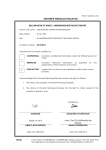Download MQ-2 Gas Sensor User Manual
Transcript
MQ-2 Gas Sensor User Manual Waveshare MQ-2 Gas Sensor User Manual 1. Features Liquefied gas, propane and hydrogen PT1301 2.5V-5.0V 40.0mm*21.0mm 2.0mm Sensitive gas Boost converter chip Operating voltage Dimensions Fixing hole size Operating principle: MQ-2 gas sensor applies SnO2 which has a lower conductivity in the clear air as a gas-sensing material. In an atmosphere where there may be inflammable gases, the conductivity of the gas sensor raises along with the inflammable gas concentration increases. MQ-2 performs a good detection to different inflammable gases such as natural gas, especially sensitive to liquefied gas, propane and hydrogen. Its ability to detect various inflammable gases and lower cost make it an ideal choice of different applications of gas detection. 2. Applications This module can be applied to household or industrial gas leakage detection devices. 3. Interfaces Pin No. Symbol Descriptions 1 2 3 DOUT AOUT GND 4 VCC Digital output Analog output Power ground Positive power supply (2.5V-5.0V) 4. How to use We will illustrate the usage of the module with an example of inflammable gas detection by connecting a development board. ① Download the relative codes to the development board. ② Connect the development board to a PC via a serial wire and the module to the development board. Then, power up the development board and start the serial debugging software. Here is the configuration of the connection between the module and the development board. 1 MQ-2 Gas Sensor User Manual Waveshare Port STM32 MUC pin DOUT AOUT GND VCC GPIOA.4 GPIOA.6 GND 3.3V Port Arduino pin DOUT AOUT GND VCC D2 A0 GND 5V ③ Warn-up the sensor for a minute. ④ The detected result can be checked by the LED indicator on the module. Put the sensor into a container filled with inflammable gas, you will find the indicator turns on. While take the sensor out of the container, you can see the indicator turns off. 2