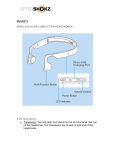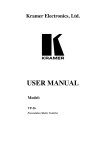Transcript
PAK-MU0000000R How to operate Accessories Tu r n t h e P o w e r S w i t c h t o “ON”/”OFF” position to turn on/off the headset. Sportz M2 Bone Conduction Headphones Note: If the power is on and there is no signal input for 15 minutes, the headset will automatically enter STANDBY MODE to save power. Once in STANDBY MODE, there will be a 2 seconds delay when "wake up" the headset. keep ears open, be aware of surroundings Part description Reflective Stripe Transducer Neck Band Item Quantity USB charging cable 1 User's manual 1 Warranty register card 1 Carrying box 1 Extension cord (only used for those cellphones that are not compatible with the headset) 1 Features Vol + Vol - Microphone Call Button Power Switch Micro-USB Charging Port 3.5mm Connector Ears open to keep you safer (walking, running, biking, etc.) More comfortable and stable, nothing in your ears. Splash proof and water resistant. How to wear LED Indicator Put the Neck Band behind your neck and the Transducers in front of your ear, sitting on the jawbone. Trouble shooting Call Button Press Call Button Power Switch Extension Cord to answer /hang up the call. Issue Volume Control Use the Vol+ and Vol- button to increase or decrease the volume. Reflective Stripe Put the Reflective Stripe out of the hair to be safer. LED indication Battery Status Action Operating Full charged Blue light flashes every 4 seconds Standby Mode Full charged Blue light flashes twice every 10 seconds If the microphone is not picking-up sound, please EXTENSION CORD. use the Solid red light Charging complete Solid blue light Specifications Speaker Type Charging Connect the headset to a standard USB port on your PC or a wall charger via the USB charging cable. The headset will be fully charged in 2 hours. After full charged, the LED Indication will turn from red to blue. During charging the LED Indicator is red. After fully charged, the LED Indicator is blue. Note: It's recommended to charge the headset before using for the first time, in case the battery is exhausted during storage. Red light flashes every 4 seconds Charging Charging Resolution Charge the battery The battery is too low. Microphone is not picking-up sound Connect the headset with The phone you are using requires the extension cord extension cord and try again Most likely, the 3.5 mm Only produce jackis not plugged all the sound on one side way in Plug in the 3.5mm plug completely Storage and maintenance Headset Status Operating/Standby Low battery Possible Problem Does not turn on Store the headset in cool and dry place. The working temperature should be 0~45℃ (32~113°F). Working in cold/hot environment or highly humid area will reduce the life of battery. After storage for a long period, please charge the headset before using again. The headset is water resistant, but is NOT waterproof. Please DON'T put the headset into water. Clean it with soft cloth if necessary. Listening with headset at high volume may affect your hearing and the audio will be distorted. Clean the headset with a soft dry cloth. Do not bring the headset into contact with any sharp object. Do not leave the headset to extremely high or low temperature. Bone Conduction Speaker Sensitivity 100± Microphone -41dB± Frequency Response 20Hz-20KHz Battery Rechargeable Lithium Battery Playback Time 12H Charging Time 2H Cable Length 130cm Weight 45g 3dB 3dB Note: Design and specifications are subject to change without notice. For more information on the product, please visit www.AfterShokz.com