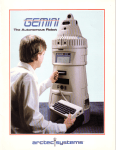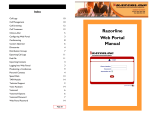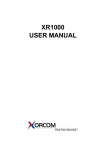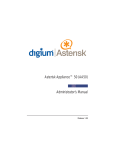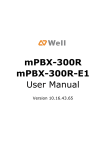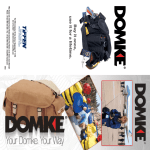Download HOUYUAN IP PBX-02\04\08-User Manual-V2.0-EN
Transcript
HOUYUAN ® IP PBX-02\04\08 Product Guide Version: 2.0 2012 Contact HOUYUAN The Introduction of HOUYUAN HOUYUAN Technologies is a global leader providing next-generation converged communication products and services to Small and Medium-Sized Enterprises (“SMEs”) and service providers. Our flagship IP PBX® Series products seamlessly integrate voice, data, security, IT applications and real-time collaboration. Our converged service platforms for enterprises create long-term value for our customers by increasing revenue opportunities, enhancing communication efficiency and reducing operational costs. Contact Sales: Address FL2,Block D, #438 shajing east road, baoandistrict, Shenzhen China Tel Fax E-mail +86-755-66802164 +86-755-2728655 +86-755-27286550 [email protected] Contact Technical Support: Tel E-mail Website Address: +(86)018261572711 [email protected] http://www.houyuanhk.com/ Download Center: http://www.houyuanhk.com/products_voip.html www.houyuanhk.com Content 1.0 Introduction of IP PBX-02\04\08 ...................................................................................... 19 1.1 IPPBX-02\04\08................................................................................................................... 19 1.2 Hardware.............................................................................................................................. 19 1.3 System.................................................................................................................................. 19 1.4 Features ............................................................................................................................... 19 1.5 Applications.......................................................................................................................... 20 1.6 Interface................................................................................................................................ 20 Overview of the IP PBX-02\04\08 ................................................................................................... 21 2.0 Access to the IP PBX-02\04\08 ....................................................................................... 21 2.1 HOW to Login ...................................................................................................................... 21 2.11 Web ............................................................................................................................. 22 2.12 SSh ............................................................................................................................. 22 2.13 RS232(Console Post or minicom).......................................................................... 23 3.0 Web Operation of IPPBX-02\04\08 ................................................................................. 24 3.1 Home..................................................................................................................................... 24 3.2 Extensions............................................................................................................................ 26 3.3 PBX features........................................................................................................................ 28 3.311 Outgoing Calling Rule ............................................................................................ 28 3.312 Incoming Calling Rule ............................................................................................ 23 1.313 Dial Plan .............................................................................................................. 24 3.314 RingGroups.............................................................................................................. 25 3.315 VoiceMail Groups.................................................................................................... 26 3.316 Music on Hold.......................................................................................................... 27 3.317 Call Queues............................................................................................................. 28 3.318 Voice Menu prompts............................................................................................... 30 3.319 VoiceMenus ............................................................................................................. 30 3.320 Time Intervals .......................................................................................................... 32 3.321 Conference rooms .................................................................................................. 33 3.322 Follow Me................................................................................................................. 35 3.4 System Steup....................................................................................................................... 36 3.411 Configure Hardware ............................................................................................... 36 3.412 Configure trunks...................................................................................................... 38 3.413 SMTP Setting .......................................................................................................... 40 3.414 Voicemail Setting .................................................................................................... 40 3.415 Directory Setting ..................................................................................................... 43 3.416 Call Feature ............................................................................................................. 44 3.417 Options ..................................................................................................................... 45 3.418 IP table Firewall....................................................................................................... 48 3.419 Backup ..................................................................................................................... 48 3.5 Diagnostics........................................................................................................................... 48 3.51 Active Channels ........................................................................................................ 48 3.6 Admin .................................................................................................................................... 49 3.61 CDR Viewer ............................................................................................................... 49 3.62 IAX Setting ................................................................................................................. 50 3.63 SIP Setting ................................................................................................................. 50 3.64 File Edit....................................................................................................................... 51 3.65 Network Setting......................................................................................................... 51 3.66 Firmware .................................................................................................................... 52 3.67 Server Message ........................................................................................................ 52 3.68 Server Notes.............................................................................................................. 53 Case of IP PBX-02\04\08 ................................................................................................................. 53 www.houyuanhk.com How to Make Internal Calls through IP PBX-02\04\08 ......................................................... 54 Access to the Web Page of IP PBX-02\04\08 by Browser .......................................... 54 Add up Users from Web Page of IP PBX-02\04\08...................................................... 54 Register a SIP user 6000 in IP PHONE ......................................................................... 55 How to Communicate with Outside................................................................................. 56 How to Call through VoIP Trunk ...................................................................................... 58 Voicemail............................................................................................................................. 59 How to realize the IVR ...................................................................................................... 59 Conference ......................................................................................................................... 61 Ring Groups........................................................................................................................ 61 Agents ................................................................................................................................. 62 Acronyms ............................................................................................................................................ 64 Glossary .............................................................................................................................................. 67 www.houyuanhk.com 1.0 Introduction of IP PBX-02\04\08 1.1 IPPBX-02\04\08 The IP PBX-02\04\08 is a complete Asterisk Appliance with combination of FXO/FXS channels. It is an embedded open source Linux system with built-in SIP/IAX2 proxy server and NAT functions. It provides a solid, uniform platform for Mobile and VoIP communications. Targeting for SOHO user and SMB market with an easy to use graphical interface, HOUYUAN IP PBX provides a cost-saving solution on their telecommunication/data needs. With these devices, company with branch offices in different countries can be easily combined together to work like a virtual single office through internet, FXO/FXS and PSTN network. 1.2 Hardware CPU: 400MHz Blackfin 532 Chip 2 x FXO/FXS ports and four analog ports NAND flash 256 M SDRAM 64M 1.3 System Open Source uClinux 1.4 Features FXO/FXS, ISDN Support g711/g729 codec Voicemail Voicemail groups 3-way Calling Conferencing Follow Me Call Feature In directory Call Waiting Call Queues Pickup Group Ring Group www.houyuanhk.com Is Agent Music On Hold Voice Menus Voice menus Prompts Time intervals Backup Update 1.5 Applications SOHO/SMB telephony system Hosted service IVR system 1.6 Interface 1 X RJ45 port. 1 X Power port. 1 X RS232 port. 8 X FXO/FXS channels. www.houyuanhk.com Overview of the IP PBX-08 2.0 Access to the IP PBX-02\04\08 2.1 HOW to Login You need a PC to access to the IP PBX-02\04\08, there are four ways for you to access the IP PBX-02\04\08: 1. Web page 2. SSH 3. Console port access by RS232 console cable In order to access to IP PBX-02\04\08 by the first three ways, Users have to check that if your network connection between IP PBX-02\04\08 and PC is OK. If it does not connect between IP PBX-02\04\08 and PC, users can try to use the last way to access to IP PBX-02\04\08 and change the IP address for IP PBX-02\04\08. www.houyuanhk.com 2.11 Web WEB URL : 192.168.1.167 Username: admin Default Password: admin 2.12 SSh WEB URL : 192.168.1.167 Username: admin Default Password: uClinux www.houyuanhk.com 2.13 RS232(Console Post or minicom) 1. Connect the console port of IP PBX-02\04\08 to your PC’s console port with RS232 console cable. 2. Run the HyperTerminal, and set up the console port like the following: Bits per second: 115200 Data bits : 8 Parity: None Stop bits: 1 Flow control: None www.houyuanhk.com 3.0 Web Operation of IPPBX-02\04\08 3.1 Home In the system status screen, it displays the functions users configured, such as: trunks, extensions, conference and so on. The following table is the options description of trunks. www.houyuanhk.com Name Status Description The register status of trunks Trunk The name of trunks Type The type of trunks Username The username of SIP/IAX trunk Port/Hostname/ IP Address/port IP 1.The register status of trunks include three kinds: Unregistered, Request Sent, Registered. 2.The type of trunks : VoIP trunk including SIP and IAX; Analog trunk; Service Provider. The parameter of extensions in the following table: Name Description Extension The status of users Name/label The name of users Status Display voice message Type SIP users/IAX users/Analog users 1. There are four kinds status of users, when the light of “Extension” list displays gray , means the user does not register that is Unavailable; when the light of “Extension” list displays green , means the user is Free; when the light of “Extension” list displays orange , means the user is Ringing; when the light of “Extension” list displays red , means the user is Busy. 2. Status: This parameter displays if other users leave messages, Messages : 0/0, the figure front of “ / ” displays the new messages amount; the figure behind of displays the old messages amount. www.houyuanhk.com 3.2 Extensions Users component is used to add or remove Analog, SIP, IAX extension. Click on Create New User button in the web of IP PBX-02\04\08, users can create SIP/IAX User and Analog Name Extension Description The numbered extension Type Textbox Default 6001 Name A character-based name for this user Textbox Null DialPlan DialPlans are sets of calling rules and can be managed ComboBo Null CallerID x form the \"Dial Plans\" panel The Caller ID (CID) string used when this user calls Textbox Null another internal user. OutBound Caller ID that would be applied for out bound calls CallerID from this user. Note that your ability to manipulate Textbox Null Selected Not your outbound Caller ID may be limited by your VoIP Enable Check this box if the user should have a voicemail Voicemail for account this User VoiceMail Voicemail Password for this user Textbox Null Mailbox Voicemail Mailbox for this user Textbox Null Email Address The e-mail address for this user Textbox Null SIP selected selected selected selected IAX Check this option if the User or Phone is using SIP or is a SIP device Check this option if the User or Phone is using IAX or is an IAX device www.houyuanhk.com selected Analog Station If this user is attached to an analog port on the system, ComboBo Null Codec please choose the port number here Choose priority codec ComboBo u-law/GS NAT Try this setting when Asterisk is on a public IP, selected selected selected Not x communicating with devices hidden behind a NAT device (broadband router). If you have one-way audio problems, you usually have problems with your NAT configuration or your firewall's support of SIP+RTP Can Reinvite ports. By default, Asterisk will route the media steams from SIP endpoints through itself. selecte Enabling this option d causes asterisk to attempt to negotiate the endpoints to route the media stream directly, bypassing asterisk. DTMF Mode It is not always possible for asterisk to negotiate Set default dtmfmode for sending DTMF. info : SIP ComboB INFO messages;inband : Inband audio (requires ox rfc2833 64 kbit codec -alaw, ulaw); auto : Use rfc2833 if offered, 3-Way Calling Check this option if the User or Phone should have selected Not select selected Not select selected Not select selected Not 3-Way Calling capability. In Directory Check this option if the user is to be listed in the system telephone directory. Call Waiting Check this option if the User or Phone should have Call-Waiting capability Is Agent Check this option if this User or Phone is a Call Queue selected Member (Agent) Pickup Group If a user called A and another user called B in the same group,A can pick up the phone taking the place of B. selected Not selected 1. Analog Station: When users want to create Analog Users, please choose the FXS ports. 2. Codec Preference: Support g711u-law/g711a-law/g729/FXO/FXS www.houyuanhk.com 3. Attension: in the textbox of Extension, the value users set is limited to a range, they can adjust the range in the Options option to meet their requirement. 3.3 PBX features 3.311 Outgoing Calling Rule Outgoing calling rules is used to route an outgoing call, when users make an external call, which trunk and what dial-pattern the call used are configured in outgoing calling rules. Please select the Outgoing Calling Rules option, then Click on New Calling Rule button, the parameters of the Outgoing Calling Rules are in the following table: www.houyuanhk.com Name Description Calling Rule Name The name of the Calling rule Type Textbox Default Null Pattern The dialing rule Textbox Null Send to Local If this option is checked and Destination selected no select Destination is defined, calls matching the specified ComboBox Null ComboBox Null Textbox Null Textbox Null selected no select ComboBox ComboBox pattern Destination Choose the Local Destionation:User/VoiceMenu/Hungup… Use trunk Defines the Trunk that calls, matching the specified pattern, will be placed through. Strip Allows the user to specify the number of digits that will be stripped from the front of the dialing string before the call is placed via the Prepend Allows the user to specify digits that are these digits prepended before the call is placed via the trunk. If a user's trunk required 10 digit dialing, but users were more comfortable performing 7 digit dialing, this field could be used to prepend a 3 digit area code to all 7 digit strings before they are placed to the trunk. User may also prepend a 'w' character for analog Use Failover Failover trunks can be used to make sure Trunk that a call goes through an alternate route, when the primary trunk is busy or down If "Use Failover Trunk" is checked and "Failover trunk" is defined, then calls that cannot be placed via the regular trunk may have a secondary trunk defined. If a user's primary trunk is a VoIP trunk, but one wants calls to use the PSTN when the VoIP trunk isn't available, this option Fail over trunk Choose the trunk Pattern: X ... Any Digit from 0-9; Z ... Any Digit from 1-9; N ... Any Digit from 2-9; [12345-9] ... Any Digit in the brackets (in this example, 1,2,3,4,5,6,7,8,9); .... Wildcard, matches anything remaining; i.e. _9011. Matches anything starting with 9011 (excluding 9011 itself); ! ... Wildcard, causes the matching process to complete as soon as it can unambiguously determine that no other matches are possible. For example, the extension _NXXXXXX would match normal 7 digit dialings, while _1NXXNXXXXX would represent a three digit area code plus phone number, proceeded by a one. Strip: Allows the user to specify the number of digits that will be stripped from the front of the dialing string before the call is placed via the trunk selected in Use Trunk. For example, want users to dial 9 before their long distance calls; however one does not dial 9 before those callsre placed onto analog lines and the PSTN, so one should strip 1 digit from the front before the call is placed. 22 www.houyuanhk.com The way of outgoing calling Every time you dial a number, asterisk will do the following in strict order: • Examine the number you dialed. • Compare the number with the pattern that you have defined in your first outgoing rule and if matches, it will initiate the call using that trunk. If it does not match, it will compare the number with the pattern that you have defined in the second outgoing rule and so on. • Pass the number to the appropriate trunk to make the call. 3.312 Incoming Calling Rule This is where the behavior of incoming calls from all trunks is being handled. When an incoming call from PSTN or VoIP trunk is received, asterisk needs to know where to direct it. It can be directed to a ring group, an extension, digital receptionist, voice menu or queue. For this purpose, Incoming Calling Rules need to be set up. Name Description Type {analog, server provider, voip} Choice default Trunk Choice the trunk for the incoming rule Time Interval Choice the time interval for the incoming rule Pattern Pattern of the incoming rule Dialplan matched Destination Incoming to destination {users, voice IVR mail, ring group…} Non timeinterv al S 23 www.houyuanhk.com 1. A trunk support a number of this time intervals, to support a number of Destination 2. Pattern: All patterns are prefixed by the "_" character. In patterns, some characters have special meanings: X ... Any Digit from 0-9 Z ... Any Digit from 1-9 N ... Any Digit from 2-9 [12345-9] ... Any Digit in the brackets (in this example, 1,2,3,4,5,6,7,8,9) . Wildcard, matches anything remaining; i.e. _9011. Matches anything starting with 9011 (excluding 9011 itself) ! ... Wildcard, causes the matching process to complete as soon as it can unambiguously determine that no other matches are possible. For example, the extension _NXXXXXX would match normal 7 digit dialings, while _1NXXNXXXXX would represent a three digit area code plus phone number, proceeded by a one. 3.Note:users will most likely need to add a rule with the pattern "s" (without the quotation marks) for each trunk. This signifies 'catch all', meaning all calls with a DID not matching any other rules will match this. If users have multiple SIP trunks from the same provider, they will want to set this pattern to whatever you specified as Contact Extension. 1.313 Dial Plan A DialPlan is a set of Calling Rules that can be assigned to one or more users. Please select the Dial Plans option, Click on New DialPlan button, the following table displays the parameters of Dial Plans . Name DialPlan Name Include Outgoing Calling Rules Description Type The name of DialPlan, which is a unique label Textbox to help you identify the dial plan Select outgoing call rule which you use selected Default DialPlan1 Not seclect 24 www.houyuanhk.com Include Local Contexts Rutes Local context is used for general using configuration. check box Select all 3.314 RingGroups Define Ring groups to dial more than one extension simultaneously, or to ring more than one phone sequentially. This feature may also be called Hunt groups. Please select the Ring Groups option from the vertical menu on the left of the main page, then they can get the following screen: Name Ring Group Name Description Ring group name use in pbx Type Str* Extension for this Ring group No.,dial the No. if you want to join ,Int ring group change boundary value in options default 6400 Ring Group Members The ring group of numbers {EXT1,EX T2,EXT3, …} Available Users The entire Users {EXT1,EX T2,EXT3, …} Strategy Ring all simultaneously: Ring in order { Ring in Ring Order ,ting in all Order Extensions } Seconds to ring Seconds to ring each member each member Time 20 25 www.houyuanhk.com If not answered Goto If not answered go to, hang up: hang up the calling {Hang-up, Hang Operator… up channel。 Operator:Go to operator 。Extension: a call to user. .} Voicemail: Go to IVR 。 Conference: join a conference. Call queue: Go to a call queue. 1. ring group application: Dial(channel type/${EXTEN}| channel type/${EXTEN}|20|i) 2. ring group up after please a call 3. non-ring if ring group user off hook or non-user registered 4. only one man can connected in coming call 3.315 VoiceMail Groups Define Voice Mail Groups to extension. leave a voicemail message for a group of users by dialing a Name Description VoiceMail Group's Default Voicemail Group's Extension Extension Type Int Label The label of Voicemail Group's Extension Str* User MailBoxes The entire user Mailboxes Check boxs default 6601 26 www.houyuanhk.com 3.316 Music on Hold 'Music On Hold' need users customize audio tracks for different queues, parked calls etc. Name Upload an 8 KHz Mono Music file Description Support codec: g711a/g711u Type Upload default New music on hold Add a new music on hold 2. Music on hold Dir: /persistent/sounds/moh/ 3. Sounds: LICENSE-asterisk-moh-freeplay-ulaw LICENSE-asterisk-moh-freeplay-ulaw fpm-world-mix.ulaw fpm-world-mix.alaw fpm-sunshine.ulaw fpm-sunshine.alaw fpm-calm-river.ulaw fpm-calm-river.ulaw 4. Music on hold after holding status Status: busy 5. Music on hold non-rtp stream 27 www.houyuanhk.com 3.317 Call Queues Please select the Call Queues option from the vertical menu on the left of the main page, then users can get the following screen Name Extension Name Strategy Music On Hold Description Extension for call queue: may be dialed to reach the call queue Name for call queue Type Int default 6500 Strategy: this option sets the ringing strategy for this queue, the options are 1. Ring all: ring all available agents simultaneously until one answers. 2. RoundRbin: Take turns ringing each available agent. 3. LeastRecent: Ring the agent which was least recently called 4. FewestCalls: Ring the agent with the fewest completed calls 5. Random: Ring a Random agent 6. RRmemory: RoundRobin with Memoryn Remember it leftClass in theforlast ring pass Select the 'Musicwhere on Hold' this Queue. 'Music on Hold' classes can be managed from the the 'Music On Hold' panel on the left {ringall,Ro ring all undrobin,l e astrecent, F ewest calls,Rand om,Rrmo m ery} Str* Choice default 28 www.houyuanhk.com LeaveWhen Empty JoinEmpty This option controls whether callers already on hold are forced out of a queue that has no agents. There are three options. Yes: Callers are forced out of a queue when no agents are logged in. No: Callers will remain in a queue with no agents. Strict: Callers are forced out of a queue with no agents logged in, or if all logged in agents are unavailable. The default option is Strict. After a caller has left the queue, a caller will hear a busy tone and advance to the next calling rule after attempting to enter the queue This option controls whether callers can join a call queue that has no agents. There are three options, Yes: Callers can join a call queue with no agents or only unavailable agents No: Callers cannot join a queue with no agents Strict: Callers cannot join a queue with no agents or if all agents are unavailable. TimeOut {yes,strict , No,} strict {yes,strict , No,} no How many seconds an Agent's phone will ring before Time the Queue tries to ring the next Agent Wrapup How many seconds after the completion of a call an Time Time Agent will have before the Queue can ring them with a new call. The default is 0, which is no delay Max Len How many calls can be queued at once. This count Int does not include calls that have been connected with Agents, it only includes calls that have not yet been connected. Default is 0, which is no limit. When the limit has been reached, a caller will hear a busy tone and advance to the next calling rule after attempting to enter the queue Auto full Defining this option causes the Queue, when multiple checkbox calls are in it at the same time, to push them to Agents simultaneously. Thus, instead of completing one call to an Agent at a time, the Queue will complete as many calls simultaneously to the Auto pause Enabling this option pauses an agent if they fail to checkbox answer a call. This means that the agent is still logged into the queue, but they will not receive calls from the queue. Once paused, an agent can unpause by logging into the queue using the regular agent Report Hold Enabling this option causes Asterisk to report, to the checkbox Time Agent, the hold time of the caller before the caller is connected to the Agent. KeyPress If a caller presses a key while waiting in the queue, choice Events this setting selects which voice menu should process the key press Agent This selection shows all Users defined as Agents in checkbox their User conf. Checking a User here makes them a member of the current Queue 15 0 0 29 www.houyuanhk.com 1. 2. 3. Call queue application: Queue(${EXTEN}) Change agents status:Login / Login out agents in System Info Hear the music if all agents are busy, until non-conversation busy. 3.318 Voice Menu prompts This component is used for recording custom voice menu. Name Voice prompts Description Type menu File Name Str* dial this User Extension to record a new voice Choice Voice codes Choice default RMUSIC 6001 3.319 VoiceMenus Like most organization, users would like to redirect all of the incoming calls automatically. The voice menu is very handy for these sorts of things. The system should allow callers to make the selection according to the voice menu. 30 www.houyuanhk.com Name Name Description A name for the voice menus Extension If you want this Voicemenu to be accessible by No. dialing an extension, then enter that extension number A sequence of actions performed when a call enters Dial the menu script Actions Add new Step Add additional steps performed during the menu Type Str* Dial script default 7001 plan plan Allow KeyPress Events Allow key press events will cause the system to listen checkbox for DTMF input from the caller and define the actions that occur when a user presses the corresponding digit Advance edit Advance edit for the voice menu Dial plan script 1. Menus allow for more efficient routing of calls from incoming callers. Also known as IVR (Interactive Voice Response) menus or Digital Receptionist. 2. Step a) Answer: Answer a channel if ringing b) Authenticate: This application asks the caller to enter a given password in order to continue dialplan execution. c) Background: Play an audio file while waiting for digits of an extension to go to. d)Busy Tone: Indicate the Busy condition d) Congestion: Indicate the congestion condition to the calling channel. f) Digit Timeout: set digit timeout e) DISA Password: Allow someone from outside the telephone switch (PBX) to obtain an internal system dialtone and to place calls from it as if they were placing a call from within the switch. f) Response Timeout: set response timeout g) Macro: macroname|arg1|arg2 .. Executes a macro using the context 'macro-<macroname>' h) Play Sound: Plays back given file k)Ringing: Indicate ringing tone i) Set MusicOhHold Class: select a music on hold j) SayAlpha: Say each character in the string including letters, numbers and other characters, one by one 31 www.houyuanhk.com k) l) m) n) SayDigits: Say the digits, one by one SayNumber: Say a number (e.g. 'six thousand, five hundred and seventy two') Wait: Pause dialplan execution for a specified number of seconds WaitExten: Wait for the user to enter a new extension for a specified number of seconds r)To Destination: go to destination o) Set Language: set language (English/Spanish/French) p) To Directory: go to directory q) Dial an external Number: Place a call outside the pbx using the selected trunk v) AGI: Executes an AGI compliant application r) User Event: Send an arbitrary event to the manager interface x) Hangup: Hang up the calling channel 3. Allow keypress events:Must be voice menus have application: Background(file) e.xBackground a music when keypress events 4. Advance edit Change dialplan for voice menus e.x. include = default exten = s,1,NoOp(Incoming DID) exten = s,2,Answer() exten = s,3,Background(record/GreetingNew) exten = s,4,Background(record/MakeYourSelection) exten = s,5,Background(fpm-sunshine) exten = s,8,Voicemail(6002,u) exten = 1,1,Goto(voicemenu-custom-2|s|1) exten = 2,1,Voicemail(6002,u) exten = 5,1,Goto(voicemenu-custom-3|s|1) Want to control music on hold play time include = default exten = s,1,NoOp(Incoming DID) exten = s,2,Answer() exten = s,3,Background(record/GreetingNew) exten = s,4,Background(record/MakeYourSelection) exten = s,5,Set(TIMEOUT(absolute)=8) exten = s,6,Background(fpm-sunshine) exten = s,7,Set(TIMEOUT(absolute)=60) exten = s,8,Voicemail(6002,u) exten = 1,1,Goto(voicemenu-custom-2|s|1) exten = 2,1,Voicemail(6002,u) exten = 5,1,Goto(voicemenu-custom-3|s|1) 3.320 Time Intervals Time Intervals defines ranges of working time that will be used by call routing features. Please select the Time Intervals option from the vertical menu on the left of the main page, 32 www.houyuanhk.com Name Description Time Interval A name for the time interval Name Type Str* default By day week of Choice an available day of week for the time interval{Mon,Tue, Wed,Thu,Fri ,Sat,Sun } By Days of a Choice some available days of month for the time {Dateof Month interval January/Febr uary/March/ April/May/J une/july/Aug ust/Septemb er/October/n ovember/De cember/all} Time Choice an available time slot for the time interval {00:00-24:0 0} 1. Time intervals using in incoming call 2. Time intervals application rule: 00:00-24:00|mon-sum|1-31|January/February/March/April/May/June/july/August/September/O ctober/ november/December/all time intervals: timeinterval_date = *|mon-tue|*|* Monday to Tuesday of weekly 3.321 Conference rooms The conferencing function of Asterisk is similar to a Tele-conference call where multiple callers can call in and participate in a two-way conference like in a party room where everyone can talk and listen to one another or just to listen to a Tele-presentation. 33 www.houyuanhk.com Name Extension Marked/Admin user Extension Description Type This is the number dialed to reach this Int Conference If the conference bridge is to have marked Int users or admin users, then those users should enter the conference bridge using a separate extension. Admin conference users can lock and unlock the conference and can kick the most recent conference participant. Marked users are special users whose entrance and exit, if the Wait for Marked user or Close conference when last marked user exits can either begin or end the conference altogether set an optional pin code, Ex: "1234" that mustStr* be entered in order to access the Conference Admin PinCode Defining this option sets a PIN for Conference Str* Administrators Play music for the Checking this option causes Asterisk to play Check box first caller Hold Music to the first user in a conference, until another user has joined the same Close conference Close the conference bridge when the lastCheck box for the list caller marked user logs out of the conference call exit Enable call menu Checking this option allows a user to access Check box the Conference Bridge menu by pressing the * "Asterisk" key on their dialpad default 6300 Pin Code Announces callers Checking this option announces, to all Bridge Check box participants, the joining of any other participants Quiet mode Do not play enter/leave sounds Check box Wait for marked Prevent conference participants from hearing Check box user each other until the marked user has joined unCheck unCheck unCheck unCheck unCheck unCheck 1.Conferencing application: MeetMe([confno][,[options][,pin]]): Enters the user into a specified MeetMe conference ex.: MeetMe(${EXTEN}|MsIqwxaA) '1' — disable "you are currently the only person in this conference" message for first member ' a' — set admin mode 'A' — set marked mode 34 www.houyuanhk.com 'b ' — run AGI script specified in ${MEETME_AGI_BACKGROUND} 'c' — announce user(s) count on joining a conference 'd' — dynamically add conference 'D' — dynamically add conference, prompting for a PIN At the pin prompt, if the user does NOT want a pin assigned to the conference, they should hit the # key. 'e' — select an empty conference 'E' — select an empty pinless conference 'F' — Pass DTMF through the conference. 'i' — announce user join/leave with review 'I' --announce user join/leave without review 'M' — enable music on hold when the conference has a single caller 'm' — set monitor only mode (Listen only, no talking) 'p' — allow user to exit the conference by pressing '#' 'P' — always prompt for the pin even if it is specified 'q' — quiet mode (don't play enter/leave sounds) 'r' — Record conference (records as ${MEETME_RECORDINGFILE} using format ${MEETME_RECORDINGFORMAT}). 's' — Present menu (user or admin) when '*' is received ('send' to menu) 't' — set talk only mode. (Talk only, no listening) 'T' — set talker detectio 'v' — video mode 'w' — wait until the marked user enters the conference (plays music on hold until marked user enters if M is used) All other connected users will hear MusicOnHold until the marked user enters. 'X' — allow user to exit the conference by entering a valid single digit extension of the context specified in ${MEETME_EXIT_CONTEXT} or the current context if that variable is not defined. 'x' — close the conference when last marked user exits 3.322 Follow Me If A calls B, B does not answer, the call will be transferred to C who is set up in follow me. Name Status Description Enable/Disable FollowMe for this user Type Choice default Disable 'Music On Hold'Music On Hold class that the caller would hear Choice Class while tracking the user Default 35 www.houyuanhk.com DialPlan DialPlan that would be used for dialing the Choice FollowMe numbers. By default this would be the same dialplan as that of the user Destinations List of extensions/numbers that would be dialed Destinations to reach the user during FollowMe New FollowMe Add a new FollowMe number which could be a {Dial Local Number 'Local Extension' or an 'Outside Number'. The Extension, selected dialplan should have permissions to dial Dial Outside any outside numbers defined Number Dial Order This is the order in which the FollowMe {Ring after Ring after destinations are dialed to reach the user Trying Trying previous previous extension/nu extension/n m ber , Ring u mbe along with previous extension/nu m ber} Follow me Option Playback the unreachable status message if Check box we've run out of steps to reach the or the callee has elected not to be reachable Uncheck Playback the unreachable status message if Check box we've run out of steps to reach the or the callee has elected not to be reachable Uncheck Playback the unreachable status message if Check box we've run out of steps to reach the or the callee has elected not to be reachable Uncheck 1.General config file : /etc/asterisk/followme.conf 3.4 System Steup 3.411 Configure Hardware In the configure hardware page, it includes the following components: analog hardware, tone region, advanced settings. Pay attention that some browsers do not display the configure, it is unimportant. Analog Hardware When users boot the IP PBX-08, which will detect the FXO and FXS modules automatically, 36 www.houyuanhk.com the analog hardware component displays the modules which are detected correctly. Name Tone Region Description Type Select the tone region according to your ComboBox country, if it does not have your country’s name in the dropdown list, please ask your service operator which kind of tone region is used in your area Default United Status/North America Module Name The name of Module wctdm24xxp Opermode Specifies On Hook Speed, Ringer ComboBox Impedance, Ringer Threshold, current Limiting ,TIP/RING voltage adjustment, minimum Operational Look Current and so on. Please choose your country or your nearest neighboring country USA a-law override Specifies the codec to be used for analog ComboBox line. This option allows the user to determine if ComboBox ulaw fxs honor mode boostringer Textbox they would like opermode characteristics applied to trunk(FXO) modules only, or both trunk (FXO) and station(FXS) modules. This option allows the user to define ComboBox whether they require normal ringing voltage(40v) or maximum ringing voltage(89v) or analog phones attached to station(FXS) modoules FXO modules nomal 37 www.houyuanhk.com fastringer This option sometimes used in conjunction ComboBox with the Low Power Option ,allows the user to increase the ringing speed to 25HZ This option generally used in conjunction ComboBox with the Fast Ringer Option ,allows the user to set the peak voltage during Fast Ringer Operation to 50V. This option allows the user to choose from ComboBox normal ring detection or a full wave detection This option allows the user to specify the ComboBox type of Message Waiting indicator detection to be done on trunk(FXO) interfaces lowpower ring detect MWI mode nomal nomal standard none 3.412 Configure trunks To receive calls from PSTN and make calls to the outside world, users have to use trunks. Please select the Trunks option from the vertical menu on the left of the main page. Analog trunk is associated with FXO port, and it will call outside by PSTN line. Click on New Analog Trunk , then users can see the parameters which are in the following table in the web. Name Channels Description Display the FXO or FXO/FXS modules Type selected Default no select Trunk Name The name you want to set for the trunk Textbox null Busy Detection Busy detection is used to detect far end Boolean hang up or for detecting busy signal. Yes busycount Ring Timeout If Busy Detection is enabled,it is also Int possible to specify how many busy tones to wait for before hanging up. Thrunk(FXO) devices must have a timeout Int to determine if there was a hangup before the line was answered. 3 8000 38 www.houyuanhk.com answeronpolarit If this option is enabled, the reception of a Boolean yswitch polarity reversal will mark when a outgoing call is answered by the remote party. hanguponpolarit In some countries ,a polarity reversal is Boolean yswitch used to single the disconnect of a phone line. Use CallerID Enabling this option enabled CallerId Boolean detection. Caller ID Start no no yes This option allows one to define the start of ComboBox a CallerID Signal. This option allows the lines to report the select box Caller ID string as received from the telco, or as a fixed value by using the custom option. If this option is enabled ,pulse mode Boolean dialing instead of DTMF,wil be enable. Ring CID Signalling This option defines the type of caller ID signaling to use :bell,v23,v23_jp,or dtmf. Bell-USA Flash Timing Flash Time defines the time ,in Textbox millseconds,that is generated for a flash operation. CallerID Pulse Dial ComboBox As Received No 750 Receive Flash Timing Flash Time defines the time,in Textbox milliseconds, that is generated for a flash operation. 1250 1.Trunk name: unique label to help users identify the trunk when listed in outgoing calling rules and incoming calling rules. A VoIP service provider (VSP) that users have signed up with is also a trunk. Via the VoIP trunk users can dial via the VoIP service to reduce their cost when making international calls. Users can set up the VoIP trunk to make calls to the PSTN or other VoIP network. Users also can use the VoIP trunk to link headquarter and branch offices for free internal calls. Click on New SIP/IAX Trunk, the following table is the parameter of VoIP trunk: Name Type Description Type You can select SIP or IAX type to meet your ComboBox need. Default SIP Provider Name A unique label to help you identify this trunk Textbox when listed in outbound rules, incoming rules etc. Null Hostname The IP Address of the server which you want Textbox to connect Null Username the username that your service provider configured Textbox Null Fromdomain The domain of the server which you want to Textbox connect Null 39 www.houyuanhk.com Password the password that your service provider configured for the user. Contact Ext. Textbox Null Textbox s Insecure Type The insecure type of the trunk transferring ComboBox very data. 1.Notice Provider Name must be unique label , especially do not the same with Username . 2.Insecure Type: insecure=very ; To allow registered hosts to call without re-authenticating insecure=port ; Allow matching of peer by IP address without matching port number. insecure=invite; removes the requirement for authentication of incoming INVITE messages. 3.413 SMTP Setting Name STMP server Port Use TLS? Description Type The IP address or hostname of an SMTP server Str* that your box may connect to, without authentication, in order to send e-mail notifications of your voicemails; i.e. The port number on which the SMTP server is Str* running; generally port 25 Use TLS(Transport Layer Security) communicating with the SMTP server? default when Check box unCheck Authentication? Does the SMTP Server requite authentication? Check box unCheck Username The username of a valid account on the STMPStr* Password The password of a valid account on the STMPStr* 1. Config file: /etc/ssmtp/ssmtp.conf 2. Note: Firmware after that starts support Gmail 3.414 Voicemail Setting When users call someone who does not answer the call, users can leave a voice message for the called party if the called party supports voice mail. 40 www.houyuanhk.com Name Description Type Default Extension fordefines the extension that Users call in order to NO. 6750 checking access their voicemail accounts messages Direct Check this to enable direct voicemail dial. For Check box unCheck Voicemail Dial instance, if John's extension is 6001, you would be able to directly dial into John's voicemailbox by dialing #6001 to leave him a message 41 www.houyuanhk.com Max greeting (in seconds) Dial '0' for Operator Set the maximum number of seconds for a User's No. 30 voicemail greeting Enable Callers to exit the voicemail application and Check box Check connect to an operator extension. The operator extension must be defined from the 'Options' panel Maximum This select box sets the maximum number of {10,25,100, 25 messages permessages that a user may have in any of their 200,500,10 folder folders 00} Max messageThis select box sets the maximum duration of a {1 minute 2 minutes time voicemail message in seconds. Message recording ,2 minutes,5 will not occur for times greater than this amount minutes,15 minutes,30 minutes,um limited} Min messageThis select box sets the minimum duration of a {no time voicemail message in seconds. Messages below minimum,1 this threshold will be automatically deleted. seconds,2 seconds,3 seconds,4 seconds,5 seconds} Say message If this option is enabled, the Caller ID of the party Check box Caller-ID that left the message will be played back before the voicemail message begins playing. Say messageIf this option is set, the duration of the message in Check box duration mintues will be played back before the voicemail message begins playing Play envelope Turn on/off playing introductions about each Check box message when accessing them from the voicemail Allow users to Checking this option allows the caller to review Check box review their message before it is submitted as a new voicemail message 1. Voice mail application: ,Voicemail(${ARG},u) 2. Automatically generated configuration file (/etc/asterisk/voicemail.conf) 1 seconds Check unCheck unCheck Check 3. IPPBX Max messages data: 150M a) Email Settings for Voice mails Name Description Type default Send messages If this option is set, then voicemails will not be Check box unCheck by e-mail only checkable using a Phone. Messages will be sent via e-mail, only. Note: You need to have an smtp 42 www.houyuanhk.com Attach recordings This option defines whether or not voicemails are Check box Check to e-mail sent to the Users' e-mail addresses as attachments. Note: You need to have an smtp server configured for this functionality Template for From Str* Voicemail Emails ourcompan y.null Subject New voicemail from ${VM_CALLERID} for ${VM_MAILBOX} Template Variables: Hello ${VM_NAME}, you \t : TAB received a message ${VM_NAME} : Recipient's firstname and lasting ${VM_DUR} at lastname ${VM_DATE} from, ${VM_DUR} : The duration of the voicemail (${VM_CALLERID}). message This is message ${VM_MAILBOX} : The recipient's extension ${VM_MSGNUM} in ${VM_CALLERID} : The caller id of the person your voicemail Inbox. who left the message ${VM_MSGNUM} : The message number in your mailbox ${VM_DATE} : The date and time the message 3.415 Directory Setting Dialing the 'Directory Extension' would present to the caller, a directory of users listed in the system telephone directory - from which they can search by First or Last Name. To add or remove a user from the system telephone directory, edit the 'In Directory' field of the user. Preferences for 'Dialing by Name Directory’. Directory setting: 43 www.houyuanhk.com Name Directory Extension Also read extension number Description Type Extension to dial for accessing the Name Int Directory default the In addition to the name, also read the extension Check box Uncheck number to the caller before presenting dialing options Use first name Allow the caller to enter the first name of a user in Check box Uncheck instead of lastthe directory instead of using the last name name 1. Directory application: Directory(default|default|ef) 3.416 Call Feature Feature Codes and Call parking preferences Features Codes Name Description Features Codes Blind Transfer (default is #) Type Check box&&Int default # Disconnect (default is *) Check box&&Int * Attended transfer Check box&&Int Call Parking (Packing a call) Check box&&Int 44 www.houyuanhk.com Call Parking Preferences Name Description Call Parking Extension to Dial to Park a call Preferences What extensions to park calls on Number of seconds a call can be parked for Application Map Name Description Application Map Add an application for PBX Dial Options Dial Options Type Int default 700 Int 701-720 Time Type default (t-Option) Allow the called party to transfer the Check box calling party by sending the DTMF sequence defined on the Feature Codes page Uncheck (T-Option) Allow the calling party to transfer the Check box called party by sending the DTMF sequence defined on the Feature Codes (h-Option) Allow the called party to hang up by Check box sending the DTMF sequence defined on the Feature Codes (H-Option) Allow the calling party to hang up by Check box sending the DTMF sequence on theparty Feature Codes Check box (k-Option) Allow defined the called to enable Uncheck parking of the call by sending the DTMF sequence defined on the Feature Codes (K-Option) Allow the calling party to enable Check box parking of the call by sending the DTMF sequence defined on the Feature Codes Uncheck Uncheck Uncheck Uncheck 3.417 Options This component is used for administrator to manage the system, it includes the following modules: General Preferences 45 www.houyuanhk.com Name Description Type default Global OutBound This is default global CallerID that is used for all outgoing Int calls when no other CallerID is defined that has a higher CID priority 。When making outgoing calls the following rules are used to determine which CallerID will be used, if they exist: The first CallerID used is a CallerID set for the user making the call defined in the 'Users' tab. The second CallerID is the one that is set in the 'VoIP Trunks' configuration, if applicable The last CallerID used for outgoing calls is the Global CID defined in the 'Options' tab. Operator Extension The Operator Extension is the extension which will Chioce be dialed when a caller presses '0' to exit Voicemail. It is also available as a Voice Menu option Ring Timeout Number of seconds to ring a device before sending Time to the user's Voicemail Box 20 Call Record Dir Call Record Dir Str* /tmp Call Record Format Choice FXO/FXS Call Record Format 46 www.houyuanhk.com Extension preferences User Extensions Int 6001-629 9 Conference Extensions Int 6300-639 9 VoiceMenu Extensions Int 7001-710 0 RingGroup Extensions Int 6400-649 9 Queue Extensions Int 6500-659 9 VoiceMail Group Extensions Int 6600-669 9 Resert to default Languages Name Languages Description Type The Language setting allows the user to specify the Chioce default prompts language for phone to phone, inbound, and outbound calls. If a soundpack selection is made but not already installed, then the pack will be downloaded from Digium Change Password Name Description Change Enter New Password Password Retype New Password Factory reset Name Factory reset Type Str* default English default Str* Description Reset to defaults include network settings Reset to defaults but keep network settings 47 www.houyuanhk.com 3.418 IP table Firewall 3.419 Backup Backup and Restore are two of the mandatory functions of any application. IP PBX-02\04\08 is no exception. Customers can backup all the files under the /etc/asterisk/ directory and restore them. Name Backup Description Create new backup Download from Unit Restore Previous config Type default 3.5 Diagnostics 3.51 Active Channels The channels which are in communication status will be displayed in this component. 48 www.houyuanhk.com Refresh Now Status Description Upload message for asterisk channels Hangup:hang-up channel Transfer: transfer channel 3.6 Admin 3.61 CDR Viewer 49 www.houyuanhk.com 3.62 IAX Setting 3.63 SIP Setting 50 www.houyuanhk.com 3.64 File Edit 3.65 Network Setting 51 www.houyuanhk.com 3.66 Firmware 3.67 Server Message 52 www.houyuanhk.com 3.68 Server Notes Case of IP PBX-02\04\08 Figure: Network Topology In the network topology above: user 6020,6001,6002,6008 will be registered to IP PBX-02\04\08, After configuration, it will realize the following function: 1) The internal user 6002 and user 6001 can call each other directly. 2) 6001, 6002, 6008 can communicate with outside through IP PBX-02\04\08 by FXO/FXS. 3) User 6001 and 6030 can call each other through VoIP trunk, although they are registered to different IP PBX. 4) User 6020 and 6001 can call each other directly, although they are not in the same network segment. 5) Voicemail 6) IVR 7) Conference 8) Ring Groups 9) Agents 10) Follow me 11) Call pickup 53 www.houyuanhk.com How to Make Internal Calls through IP PBX-02\04\08 Access to the Web Page of IP PBX-02\04\08 by Browser After connecting IP PBX-02\04\08 to LAN, please open your browser of PC with OS and input the IP Address of IP PBX-02\04\08 (the default IP address is 192.168.1.167) Please input the default Username: admin; Password: admin in the presented screen above. Add up Users from Web Page of IP PBX-02\04\08 First: Add up a DialPlan Before users add up user, they have to add up a DialPlan, please click on Dial PlansNew DialPlan, the writer creates a DialPlan like the following: After configuring, please click on Save button, and click on Apply Changes button in up right corner of the main page 54 www.houyuanhk.com Next: Add up SIP user 6000 After logging into the web page of IP PBX-02\04\08, please click on Users Create New User, the writer configure user 6000 like the following : At last, please click on Update button, and click on Apply Changes button in up right corner of the main page. Register a SIP user 6000 in IP PHONE After logging into the web page of IP Phone IP PHONE, please select VOIP option, After configuring, please click on the APPLY button. Users can see the “Register status” is Registered, if user do not register successfully, please pay attention to the Password in the red ellipse frame , which must be the same with the SIP/IAX Password of the user 6001 in IP PBX-02\04\08. Now users can call each other directly between user 6001, 6002 and 6008. 55 www.houyuanhk.com How to Communicate with Outside In order to communicate with outside by IP PBX-02\04\08, users need an analog trunk, an outgoing calling rule, a dial plan, a incoming calling rule and a user. Here the writer will give the simple configuration steps which show how to make a call to outside. First: Create an Analog Trunk After logging into the web page of IP PBX-02\04\08, please click on Trunks Analog Trunks, Click “New Analog Trunk ”, And click “Save” . the writer configure an analog trunk like the following: Next: Create an Outgoing Calling Rule At last, please click on Save button, and click on Apply Changes button in up right corner of the main page. Next : Add the Rule to Dialplan After logging into the web page of IP PBX-02\04\08, please click on Dial PlansEdit DialPlan1 Next: Create a User After logging into the web page of IP PBX-02\04\08, please click on Users Create New User, the writer configure user 6000 like the following : 56 www.houyuanhk.com At last, please click on Update button, and click on Apply Changes button in up right corner of the main page. Next : Create an Outgoing Calling Rule At last, please click on Update button, and click on Apply Changes button in up right corner of the main page. Here the users use the first channel. Then when the outside makes a incoming call, it will be sent to user 6000 through the first channel. Of course users can communicate with other use FXO/FXS by wireless. For example: The writer uses the channel 1 and the number is 158xxxxxxx2. Incoming Calling Rules be pointed to 6000. Then The writer can dial a mobile phone number with prefix 5, others can dial 158 xxxxxxx 2 to connect us. 57 www.houyuanhk.com How to Call through VoIP Trunk Call from IP PBX-08 to IP PBX-08 In order to call from IP PBX-08 to IP PBX-08, The writer will create a user in IP PBX-08 for the SIP/IAX trunk in IP PBX-08, create a SIP/IAX trunk, an outgoing call rule and a dial plan in IP PBX-08. But pay a attention that at the same time a port of the router where the IP PBX-08 in must be directed to the IP PBX-08. 1) Add an user 6200(it will be used as SIP trunk in IP PBX-08) in IP PBX-08, Then Add a user 6030 in IP PBX-08 for IP PHONE, the way is the same as adding 6001. 2) Add a VoIP trunk in IP PBX-08 3) Create an outgoing calling rule in IP PBX-08 4) Hook on the outgoing calling rules in dial plan in IP PBX-08 58 www.houyuanhk.com Now users can call from 6001 to 6030 by dialing 96030 Voicemail Users can configure Voicemail in the option of Users, for example 6005 which the writer has configured in 3.319. Please click on UsersEdit on 6001, users can see the configuration in the following picture, especially pay attention to the configuration in the red ellipse frame. Then when users want to listen to a message, they can dial 6750 or the Mailbox 6001. How to realize the IVR IVR is Interactive Voice Response. Voice Menus allow for more efficient routing of calls from incoming callers. Also known as IVR menus or Digital Receptionist. Upload Voice Menu Prompts If users want to configure the IVR which they need, they must upload their voice prompt. Users can click on Voice Menu Prompts, users can see the screen like this screenshots: Users can click the button of “Record a new Voice Menu prompt” to record a voice prompt, or users can click the button of “Upload a Voice Menu prompt” to upload their voice prompt. 59 www.houyuanhk.com Create Voice Menu Selected the option “Background” on the “Add new step” then click the Add new step. Users can see the screen display like the following screenshots, then select their own voice prompt. Here the writer use the voice prompt named 04. Users can upload the voice prompt Hook on the option : Allow KeyPress Envents, then users can configure the operation from “0” to “*”, which their need. Please click on save button, and click on Apply Changes button in up right corner of the main page. Here the writer configures that press “0” then call “6001”, press “1” then call “6002”, press “2” then call “6008”. Of course 6001, 6002, 6008 have registered. Add Incoming Calling Rules After configure the Voice Menu, users must configure the Incoming Calling Rules. Click Incoming Calling Rules New Incoming Calling Rules, users can configure it like this 60 www.houyuanhk.com Then when others call you through the analog1, they can here the IVR and do the operation which they need. Conference In order to realize the conference option, the users which will attend to the conference must have registered. Here the writer uses 6001, 6002, 6008. Now please click Conferencing New conference Bridge, users can see the screen like the following screenshots: Then please click on Update button, and click on Apply Changes button in up right corner of the main page. Here the writer configures it like the screenshots above. Then 6001 dial 6300, and input Pin Code. Users can hear a voice promt and wait others, then you can hear the music. 6002 does the same operation. 6008 dial 9989 and input Admin PinCode. Now all the users are in the conference. Ring Groups Define Ring groups to dial more than one extension simultaneously, or to ring more than one phone sequentially. This feature may also be called Hunt groups. Users can click Ring Groups New Ring Group, then users can configure it like the following screenshots. Of course 6001, 61 www.houyuanhk.com 6000 have registered. Then 6000 dial 6400, you can hear 6001, 6000 are ringing simultaneously. If users want the phones are ringing sequentially, they can configure the strategy as Ring in Order. Agents You need complete the following two steps when you need the function of Agents . 62 www.houyuanhk.com Create Users as Agents Like this I have also created 6002, 6008.Then you must click System Status, then you can see the following screenshots: Click the button of “Login” so that all the Agents have logined. Then refresh the web, users can see the page that all the agents have logined like the following screenshots: Create a Call Queue Please click Call Queues Create New Queue, then users can configure the options like this screenshots: 63 www.houyuanhk.com Then 6000(have registered) can call 6500, then 6001, 6000 are all ringing together. Acronyms 64 www.houyuanhk.com VoIP: Voice over Internet Protocol FXO: Foreign eXchange Office interface is the port that receives the analog line. FXS: Foreign eXchange Subscriber interface is the port that actually delivers the analog line to the subscriber. SIP: Session Initiation Protocol, SIP is a signalling protocol used for establishing sessions in an IP network. IAX: Inter-Asterisk Exchange Protocol, is a communications protocol for setting up interactive user sessions. IAX is similar to SIP. RTP: Real-Time Transport Protocol, RTP is used to encapsulate VoIP data packets inside UDP packets. RTP provides end-to-end network transport functions suitable for applications transmitting real-time data, such as audio, video or simulation data, over multicast or unicast network services. UDP: User Datagram Protocol, UDP is a communications protocol that offers a limited amount of service when messages are exchanged between computers in a network that uses the Internet Protocol (IP). TCP: Transmission Control Protocol , TCP is a set of rules (protocol) used along with the Internet Protocol (IP) to send data in the form of message units between computers over the Internet. SMTP: Simple Mail Transfer Protocol, SMTP is the de facto standard for electronic mail transport across the Internet. TOS: Terms of service, the “ToS” or “TOS” are rules by which one must agree to abide by in order to use a service. Unless in violation of consumer protection laws, such terms are usually legally binding. DTMF: Dual-tone multi-frequency, DTMF signaling is used for telephone signaling over the line in the voice-frequency band to the call switching center. The version of DTMF used for telephone tone dialing is known by the trademarked term Touch-Tone, and is standardised by ITU-T Recommendation Q.23. Other multi-frequency systems are used for signaling internal to the telephone network. DHCP: Dynamic Host Configuration Protocol, DHCP is an auto configuration protocol used on IP networks. DHCP allows a computer to be configured automatically, eliminating the need for intervention by a network administrator. It also provides a central database for keeping track of computers that have been connected to the network. This prevents two computers from accidentally being configured with the same IP address. NTP: Network Time Procotol, NTP is a protocol for synchronizing the clocks of computer systems over packet-switched, variable-latency data networks. It is designed particularly to resist the effects of variable latency by using a jitter buffer. Vlan: Virtual Local Area Network, is a group of hosts with a common set of requirements that communicate as if they were attached to the same broadcast domain, regardless of their physical location. A VLAN has the same attributes as a physical LAN, but it allows for end stations to be grouped together even if they are not located on the same network switch. Network reconfiguration can be done through software instead of physically relocating devices. 65 www.houyuanhk.com HTTP: Hypertext Transfer Protocol, The HTTP is a networking protocol for distributed, collaborative, hypermedia information systems. HTTP is the foundation of data communication for the World Wide Web. HTTP functions as a request-response protocol in the client-server computing model. TFTP: Trivial File Transfer Protocol, TFTP is a file transfer protocol, with the functionality of a very basic form of File Transfer Protocol (FTP). TFTP could be implemented using a very small amount of memory. It was therefore useful for booting computers such as routers which did not have any data storage devices. It is still used to transfer small amounts of data between hosts on a network, such as IP Phone firmware or operating system images when a remote X Window System terminal or any other thin client boots from a network host or server. DNS: Domain Name System, The DNS is a distributed hierarchical naming system for computers, services, or any resource connected to the Internet or a private network. It associates various information with domain names assigned to each of the participants. Most importantly, it translates domain names meaningful to humans into the numerical (binary) identifiers associated with networking equipment for the purpose of locating and addressing these devices worldwide. MAC: Media Access Control address, The MAC is a unique identifier assigned to network adapters or network interface cards (NICs) usually by the manufacturer for identification. If assigned by the manufacturer, a MAC address usually encodes the manufacturer's registered identification number. IPv4: Internet Protocol version 4, The IPv4 is the fourth revision in the development of the Internet Protocol (IP) and it is the first version of the protocol to be widely deployed. NAT: Network Address Translation DTMF: Dual Tone Multi Frequency FXO/FXS: Global System for Mobile Communications 66 www.houyuanhk.com Glossary Zaptel: Zaptel refers to Jim Dixon's open computer telephony hardware driver API. Zaptel drivers were first released for BSD and Jim's Tormenta series of DIY T1 interface cards. Digium later produced interface cards from Jim's designs and improved the Zaptel drivers on the Linux platform. Digium then added further drivers also following the Zaptel API for other telephony hardware. Asterisk: Asterisk is a software implementation of a telephone private branch exchange (PBX) originally created in 1999 by Mark Spencer of Digium. Like any PBX, it allows attached telephones to make calls to one another, and to connect to other telephone services including the public switched telephone network (PSTN) and Voice over Internet Protocol (VoIP) services. Voice Codec: G.711 is a high bit rate (64 Kbps) ITU standard codec. It is the native language of the modern digital telephone network. There are two versions: A-law and U-law. G.711 A-law is indigenous to the E1 standard used in the rest of the world. G.711 U-law is indigenous to the T1 standard used in North America and Japan. The difference is in the method the analog signal being sampled. In both schemes, the signal is not sampled linearly, but in a logarithmic fashion. A-law provides more dynamic range as opposed to U-law. The result is a less 'fuzzy' sound as sampling artifacts are better supressed. Pick up: the ability to pull a ringing call to the phone you are currently on. There are two main types:a.Group call pickup, this allows you to collect a call from any ringing phone that is in the same pickup group as you, if there were more than one phone ringing then you would have no control over which call you collected. b.Directed pickup, this allows you to pickup a call at a specific extension, maybe you're in another office and you hear a phone ringing and wonder if it's yours. You dial the pickup number and your extension, and the call will only transfer if it is your extension. Group call pickup is typically invoked by dialing *8# or *8 from another phone in the call pickup group. Syslog: Syslog is a standard for logging program messages. It allows separation of the software that generates messages from the system that stores them and the software that reports and analyzes them. It also provides devices, which would otherwise be unable to communicate, a means to notify administrators of problems or performance. Time Zone: A Time Zone is a region on Earth, more or less bounded by lines of longitude, that has a uniform, legally mandated standard time, usually referred to as the local time. 67 www.houyuanhk.com