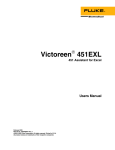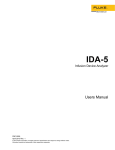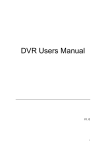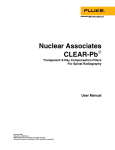Download P/N 940450C1 Model 450, 450E, 450P
Transcript
P/N 940450C1 Model 450, 450E, 450P Calibration Program Copyright (c) 1990 Victoreen, Incorporated PURPOSE: This program permits the user to view a 450 in operation (typically in a fixed, known dosage of radiation), calculate the appropriate calibration constants, and program them into the memory of the 450. It may be used to calibrate any of the following Victoreen 450 series instruments: Model 450 Model 450E Model 450P (Standard instrument) (Extended range instrument) (Pressurized, high sensitivity instrument) TO USE THIS PROGRAM: 1. Attach a Victoreen Model 450-1A communicator to either PC serial port COM1 or COM2. 2. Attach the communicator to the 450 to be calibrated. Be sure that both the instrument and the communicator are turned on. 3. Type 'CAL450' and follow the instructions on the screen. You will be asked to provide the instrument type (450, 450E, or 450P) and the COM port to which the communicator is attached. Additionally (except for 450P's), you will be asked to provide the current temperature (in degrees Celsius) and barometric pressure (in millimeters of Mercury). 4. Use the menu options provided to interrogate, calculate and/or program the instrument. 5. Hit <F10> to exit the program. Operation and Instruction Manual Ion Chamber Survey Meter Model 450P & 450P-DE-SI With Optional Infrared Communicator Model 450 -1A Part No: 450P-1 Revision 2 Published 4/98 by VICTOREEN, INC. Printed in U.S.A. CONGRATULATIONS You have just purchased one of the most versatile and durable survey instruments in the world. For your convenience, this unit comes completely ready to use. Fresh batteries are installed, which will give you approximately 200 hours of use, depending on conditions. The unit was calibrated before it left our plant in our state of the art calibrating facility. Before you read the rest of this manual to find out how to take advantage of all the exciting features, we recommend that you try your unit. Push the "ON" button and allow the unit about a minute to stabilize. You are now ready to measure a radiation field. Take your new instrument and this manual and go in search of some ionizing radiation. Your unit is as easy to use as any analog survey meter, but is more accurate and easier to read. When you are ready, flip the manual to Section 4 - Operation. There you will find step by step instructions on how to use the other features that will simplify your measurement task. ii PROCEDURES, WARNINGS, AND CAUTIONS The equipment described in this manual is intended to be used for the detection and measurement of ionizing radiation. It should be used only by persons who have been trained in the proper interpretation of its readings and the appropriate safety procedures to be followed in the presence of radiation. Although the equipment described in this manual is designed and manufactured in compliance with all applicable safety standards, certain hazards are inherent in the use of electronic and radiometric equipment. WARNINGS and CAUTIONS are presented throughout this document to alert the user to potentially hazardous situations. A WARNING is a precautionary message preceding an operation which has the potential to cause personal injury or death. A CAUTION is a precautionary message preceding an operation which has the potential to cause permanent damage to the equipment and/or loss of data. Failure to comply with WARNINGS and CAUTIONS is at the user's own risk and is sufficient cause to terminate the warranty agreement between Victoreen and the customer. Adequate warnings are included in this manual and on the product itself to cover hazards that may be encountered in normal use and servicing of this equipment. No other procedures are warranted by VICTOREEN. It shall be the owner's or user's responsibility to see to it that the procedures described here are meticulously followed, and especially that WARNINGS and CAUTIONS are heeded. Failure on the part of the owner or user in any way to follow the prescribed procedures shall absolve VICTOREEN and its agents from any resulting liability. Indicated battery and other operational tests must be performed prior to each use to assure that the instrument is functioning properly. If applicable, failure to conduct periodic performance tests in accordance with ANSI N323-1978 (R1983) Radiation Protection Instrumentation Test and Calibration, paragraphs 4.6 and 5.4, and to keep records thereof in accordance with paragraph 4.5 of the same standard, could result in erroneous readings of potential danger. ANSI N323-1978 becomes, by this reference, a part of this operating procedure. NOTE When the Model 450P or Model 450P-DE-SI is used in conjunction with the Model 4501A Communicator, it is possible that a transient induced lock-up may occur. In addition, communications between the computer and communicator can be interrupted. Normal operation can be resumed by cycling its power; resetting the unit. This is accomplished by turning the unit off and then back on. READ YOUR INSTRUCTION MANUAL iii WARRANTY This instrument with its accessories, excluding those accessories listed below, is warranted by VICTOREEN, against defects in materials and workmanship for a period of one year from the date of original shipment. During the warranty period VICTOREEN will repair or, at its option, replace at no charge an instrument containing such defect, provided that it is returned, transportation prepaid, to an authorized VICTOREEN service facility. Instruments repaired under warranty will be returned transportation prepaid. In addition, the nuclear radiation calibration (when applicable) for each instrument is warranted to be within its specified accuracy at the time of shipment. If an error in this initial calibration is discovered, the instrument will be recalibrated at no charge, provided it is returned as described above. This does not apply to any calibration deviation that may result from normal use. There are no warranties, expressed or implied, including without limitation any implied warranty of merchantability or fitness, which extend beyond that stated here. This expressed warranty excludes coverage of, and does not provide relief for, incidental or consequential damages of any kind or nature, including, but not limited to loss of use, loss of sales or inconvenience. This exclusive remedy of the purchaser is limited to repair, recalibration, or replacement of the instrument at VICTOREEN's option. This warranty does not apply if the product, as determined by VICTOREEN, has been damaged by accident or misuse, or as a result of service or modification by other than an authorized VICTOREEN service facility. This warranty is void if the unit is subjected to temperatures above 55oC unless otherwise indicated. This warranty specifically excludes the following items which are covered by their original manufacturers' warranties: Photomultiplier tubes, Geiger and proportional tubes, crystal and other solid-state detectors, batteries, and major ancillary items of instrument systems, such as, but not limited to, recorders and pumps. INSPECTION AND MATERIAL RETURN INSTRUCTIONS Instruments should be examined and tested as soon as received by the purchaser. Claims for damage, if any, should be filed at once with the carrier. Any material returned for repair must be accompanied by a valid customer purchaser order, identifying the work to be done. A Material Return Form is provided at the back of this manual. Send the completed form with items returned for repair to enable our Sales Personnel to process the order as quickly as possible. Material valued at $200.00 or more and/or weighing more than twenty pounds should be shipped the best way prepaid and fully insured. Victoreen suggests that any instrument weighing over twenty pounds be wrapped in heavy kraft paper and packed in a double corrugated carton or wooden box. Protect the instrument on all sides with at least three inches of excelsior or similar padding. Mark the case plainly with suitable caution warnings to insure careful handling. iv Table of Contents Page Section 1 Introduction ......................................................................................................... 1-1 General ...................................................................................................................................... 1-1 Log Features .............................................................................................................................. 1-1 Other Features ........................................................................................................................... 1-2 Overrange Rate ...................................................................................................................... 1-2 Low Battery Indicator .............................................................................................................. 1-2 Warm-up Time ........................................................................................................................ 1-2 Specifications ............................................................................................................................. 1-2 Accessories ................................................................................................................................ 1-3 Specifications (Remote Communicator 450-1A)........................................................................ 1-3 Section 2 Receiving Inspection and Storage .................................................................... 2-1 Receiving Inspection .................................................................................................................. 2-1 Storage....................................................................................................................................... 2-1 Routine Cleaning........................................................................................................................ 2-1 Section 3 Theory of Operation............................................................................................ 3-1 General ...................................................................................................................................... 3-1 Firmware .................................................................................................................................... 3-3 Section 4 Operation ............................................................................................................. 4-1 External Controls........................................................................................................................ 4-1 ON/OFF Button ....................................................................................................................... 4-1 Mode Button............................................................................................................................ 4-1 Freeze Mode. ...................................................................................................................... 4-2 Integrate Mode. ................................................................................................................... 4-2 Self Test.................................................................................................................................. 4-2 Remote Operation Using the Model 450-1A Communicator ..................................................... 4-2 Installation .................................................................................................................................. 4-2 Remote Operation ...................................................................................................................... 4-4 Calibration Functions .............................................................................................................. 4-4 Operation Functions. .............................................................................................................. 4-5 Section 5 Maintenance ........................................................................................................ 5-1 General ...................................................................................................................................... 5-1 Battery Replacement.................................................................................................................. 5-1 Appendix A- Remote Operation ............................................................................................. 6-1 List of Figures No. Page Figure 1-1. Model 450P Ion Chamber Survey Meter .................................................................... 1-4 Figure 1-2. Survey Meter Energy Response ................................................................................ 1-5 Figure 1-3. Survey Meter Angular Response ............................................................................... 1-6 List of Tables No. Page Table 3-1. Bargraph Display Update Periods ............................................................................... 3-2 v (BLANK PAGE) vi Section 1 - Introduction General The Model 450P Ion Chamber Survey Meter (Figure 1-1) is a hand-held, pressurized, battery operated unit designed to measure gamma and X-Ray radiation above 25 keV, and beta radiation above 1 MeV, using the latest CMOS and LCD technology. The 450P case is constructed of high strength ABS plastic. A gasket seals moisture out of the unit and provides a cushion for the internal components. The Model 450P readout consists of a 2 1/2 digit liquid crystal display and a 100 segment analog bargraph. The bargraph contains a zero segment and twenty groups of five segments each. A permanent scale is located on the display screen. The major divisions of the scale indicate the units corresponding to the range that the meter is measuring. Units of measurement are displayed next to the 2 1/2 digit display. LOW BAT and FREEZE will appear on the display when the instrument is operating in these modes. External controls consist of an ON/OFF button and a MODE button. The unit is auto-ranging and auto-zeroing and has an auto ON backlight. The backlight automatically comes on when the ambient light conditions fall below twilight levels. An internal factory set alarm will blink the display if the rate exceeds 5 R/hr. Two nine-volt batteries, located in the handle of the instrument, provide over 200 hours of continuous operation. Refer to Figure 1-2 for energy response and to Figure 1-3 for angular response. Log Features The 450 P automatically logs temperature inside the ionization chamber, the scale of the rate data, and the rate data. The X command uploads the data using the communicator in the following format: Temperature Scale Data 026 0 003 <CR LF>, Which is interpreted as 26 degrees Centigrade and 3 µR/h. The data are signed. If the instantaneous sum of input radiation + input FET leakage + input FET noise is negative, the data will be recorded with a negative sign. In this case, the sum of the FET leakage and noise would be greater in magnitude and opposite direction of the current produced by input radiation because current due to radiation is always positive. The possible scale values are shown below. Scale Number 0 1 2 3 4 A reading of( -015 1 Range of Data 0 - 500 0 - 5.00 0 - 50 0 - 500 0-5 Units µR/h mR/h mR/h mR/h R/h Range of Data 0-5 0 - 50 0 - 500 0-5 0 - 50 Units µSv/h µSv/h µSv/h mSv/h mSv/h 3.06 ) is -15 degrees C and 3.06 mR/h. The log data time interval can be set from 1 to 255 seconds, and can be saved in the EEPROM using the E command. Use the S command to read and modify the log time interval or simply to read what is the current value. There is room for 2700 log data sets (temperature, scale, and data comprise a data set) available in the RAM memory. When the memory is full, data storage stops until the memory is cleared. The log data memory is cleared: 1. at instrument turn-on, 2. with use of the Y command in communications, 3. and if selected using the S command, memory is cleared when the integrated exposure value is cleared, as you press the Mode pushbutton for more than 5 seconds while changing the display mode from rate to integrate. When the 450P is turned off, the log data are lost. The log data may be input to Symphony™ “Lotus Corp.” using the import structured command and then plotted. 1-1 Other Features Overrange Rate If the instantaneous radiation rate measured by the Model 450P exceeds 5 R/h, the ‘R’ in ‘ mR/h’ or the ‘Sv ‘ in ‘Sv/h’ displayed will blink to notify the user that a potential error in the integrated radiation value exists. The blinking will stop when the integrated value is cleared. This, however, may also clear the log data RAM. Low Battery Indicator There are about 6 hours of operation remaining when the LOW BATTERY indicator first becomes visible. When the LOW BATTERY indicator blinks, there is less than one hour of operation remaining. These times are for 2 batteries installed and from the first occurrences of these indications. If the instrument is turned off during a low battery condition, the batteries will recover somewhat, but time of operation remaining will be less. The LCD low battery indicator is disabled during communication mode. Be sure to use fresh batteries when calibrating this instrument. Warm-up Time The pressured ion chamber collection potential is 90 Vdc and is derived from the 9 Volt transistor batteries. The warm-up time for an instrument that has been off 12 or more hours is about 4 minutes for readings less than 20 µR/h in a 10 µR/h or less background. As the electronic high voltage power supply rises to 90 Volts and stabilizes, an upscale reading occurs. This is due to the changing high voltage and will continue until it settles to less than 1 millivolt from it’s final voltage. Specifications Radiation Detected Operating Ranges Accuracy Detector Warm-Up Time Drift Response Time Beta above 1 MeV & Gamma above 25 KeV. 0 to 500 µR/hr (0 to 5 µSv/h),.0 to 5 mR/h (0 to 50 µSv/h), 0 to 50 mR/h (0 to 500 µSv/h), 0 to 500 mR/h (0 to 5 mSv/h), 0 to 5 R/h (0 to 50 mSv/h), + 10% of reading between 10% and 100% of full scale indication on any range, exclusive of energy response (Calibration source is 137Cs). 300 cc volume air ionization chamber, pressurized to 6 atmospheres Conductive plastic chamber wall 200 mg/cm2 thick. Less than one minute for initial operation when the instrument is in temperature equilibrium with the surrounding area and about 4 minutes for readings less than 20 µR/h in a 10 µR/h or less background. After seven minutes operation, 0.04 mR/h equivalent, or less. Time measured from 10% to 90% of final value for a step increase/decrease in radiation rate such that a range change does not occur: 0 to 500 µR/h (0 to 5 µSv/h) range: 5 seconds. 0 to 5 mR/hr (0 to 50 µSv/h) range: 2 seconds. 0 to 50 mR/h (0 to 500 µSv/h) range: 1.8 seconds. 0 to 500 mR/h (0 to 5 mSv/h) range: 1.8 seconds. 0 to 5 R/h (0 to 50 mSv/h) range: 1.8 seconds. NOTE: In a pulsating field, the instantaneous rate should not exceed 5 R/h for proper integration; instantaneous exposure rate is still limited to 5 R/h. Precision 1-2 Within 5% of reading. Specifications (cont.) Readout Liquid Crystal Display: Contains an analog bar graph with a permanent scale on the display and a 2 1/2 digit display. Analog Display: The bargraph consists of 100 segments, 2 1/2 inches long; the scale has five major divisions; the appropriate value for the operating range of the instrument will appear below the scale. Digital Display: The digital display is 2 1/2 digits followed by a significant zero digit depending on the operating range of the instrument. The leading 1/2 digit is blank, or a "1", or a "0" for clarity. Units of measure appear to the right of the digital display. Appropriate multipliers also appear on the display Units: As indicated under Range, programmable in R/h or Sv/h. Appropriate multipliers also appear on the display Auto-On Backlight: Turns on when ambient light is less then twilight conditions. External Controls Automatic Features Environmental Effects Dimensions (L x W x H ) Weight Batteries ON/OFF button, MODE button. Ranging and zeroing are fully automatic. Operating Temperature Range: -4 o to +122 oF (-20 o to +50 oC) Relative Humidity Range: 0 to 100%, non-condensing Geotropism: Less than 1% 8.5 in. x 4.5 in. x 7 in. (21 cm x 11.4 cm x 18 cm) Approximately 2 lbs., 0 oz. (0.91 kg) Two nine Volt transistor batteries provide over 200 hours continuous operation. Accessories Remote Communicator Part No: 450-1A; allows remote operation and calibration of the Model 450P Survey Meter, and readout of stored log data. Specifications (Remote Communicator 450-1A.) Power 115 VAC, 50/60 Hz, 2.5 Watts, optional 230 VAC unit available, part 450-1A-230V Fuses 115 VAC: 230 VAC: Operating Conditions Use 0.125 A, 250 V, 3AG, Slo Blo Use 0.062 A, 250 V, 3AG, Slo Blo 10° C to 40° C (50° F to 104° F), Maximum 90% relative humidity, non-condensing 1-3 Figure 1-1. Model 450P & 450P-DE-SI Ion Chamber Survey Meter 1-4 Model 450P 1.2 1.1 Response 1.0 .9 .8 .7 .6 .5 2 2 3 4 5 6 8 3 10 2 3 4 5 6 8 10 2 3 4 Effectiv e Radiation Energy keV Model 450P-DE-SI 450P-DE-SI 2 1.8 1.6 1.4 1.2 1 0.8 Rel 0.6 0.4 0.2 0 10 100 1000 ENergy (keV) Figure 1-2. 450P & 450P-DE-SI Survey Meter Energy Response 1-5 0° 1.0 20° .9 40° .8 .7 .6 60° .5 .4 .3 .2 80° .1 90° 100 38 keV 120° 137Cs 180° 140° 160° Figure 1-3. Survey Meter Angular Response 1-6 Section 2 - Receiving Inspection and Storage Receiving Inspection Upon receipt of the unit: 1. Check the packaging and its contents for damage. If damage is evident, file a claim with the carrier and contact the VICTOREEN Customer Service Department at (440) 248-9300 for further instructions. VICTOREEN, Inc. 6000 Cochran Rd. Cleveland, Ohio 44139 Phone: (440) 248-9300 Fax: (440) 248-9301 www.victoreen.com 2. Remove the packaging and visually inspect the unit for damage. 3. Check that all items on the packing list have been received and are in good condition. NOTE If items are missing or damaged, contact the VICTOREEN Customer Service Department at (440) 248-9300 for further instructions. Storage Storage of VICTOREEN instruments must comply with Level B storage requirements as outlined in ANSI N45.2.2 (1972) Section 6.1.2 (.2). The storage area shall comply with ANSI N45.2.2 (1972) Section 6.2 Storage Area, Paragraphs 6.2.1 through 6.2.5. Housekeeping shall conform to ANSI N45.2.3 (1972). Level B components must be stored within a fire resistant, tear resistant, weather tight enclosure, in a well ventilated building or equivalent. Storage of VICTOREEN instruments must comply with the following considerations: 1. Inspection and examination of items in storage must be in accordance with ANSI N45.2.2 (1972) Section 6.4.1. 2. Requirements for proper storage must be documented and written procedures, or instructions shall be established. 3. In the event of a fire, post-fire evaluation must be in accordance with ANSI N45.2.2 (1972) Section 6.4.3. 4. Removal of items from storage must be in accordance with ANSI N45.2.2 (1972) Sections 6.5 and 6.6. Routine Cleaning Do not immerse the Model 450P or 450P-DE-SI. The unit is not water proof, liquid could damage the circuits. The unit should be kept clean and free from dirt and contamination. The unit may be cleaned by wiping with a damp cloth using any commercially available cleaning or decontaminating agent. 2-1 (BLANK PAGE) 2-2 Section 3 - Theory of Operation General NOTE The user is cautioned about indiscriminately opening and disassembling the instrument. The ionization chamber is pressurized and sealed at the factory, because the high impedance circuits of the ion chamber are easily contaminated with grease and dirt which produce electrical leakage. The ion chamber cannot be disassembled for servicing. Complete maintenance instructions are available in the Maintenance Manual, VICTOREEN Part No. 450B-1. The Model 450P is a pressurized ionization chamber instrument calibrated in exposure rate units of roentgens/hour (or Sieverts/hour) for gamma and X-radiation in the energy range of 20 keV to 2 MeV. The Model 450P responds to, but is not calibrated for beta radiation. Beta energies which can be measured are above 1 MeV. 4 The liquid crystal, supertwist display shows the radiation rate in digital and analog form with the range multiplier values also showing on the scale. It is a lightweight electronic device which requires the computational capabilities of a microprocessor to make it operate. It functions in a multiplex mode called quadriplex. This mode uses four backplanes to accommodate the 128 elements of the display. The microprocessor performs data collection, averaging, multiplication by stored calibration factors, range changing, and battery check functions, in addition to driving the LCD. Between computational periods, it "sleeps" in a low power mode to conserve battery power. The microprocessor reads stored information from an electrically erasable memory, EEPROM, which is used by the program for calibration and display units. The EEPROM will retain stored data when the instrument is OFF or when the batteries are removed. Data can be entered into the EEPROM using the Model 450-1A Communicator available from VICTOREEN. Operation using the Model 450-1A Communicator is discussed in Section 4 - Operation. Collection voltage for the ion chamber is approximately 90 V obtained from a regulated power supply. All internal power for the instrument is supplied by the 9 V batteries. The digital and bargraph displays read directly. The bargraph display update periods are listed in Table 3-1. The digital display updates at one second intervals nearest the current bar display update. The bargraph and digits display do not always show the same reading because the bargraph is faster than the digital update. It is more convenient to watch the bargraph when the reading is changing quickly and to read the value of a slowly changing or static reading by looking at the digital display. Values can be displayed in SI units (Sv/h). This can be requested when the survey meter is ordered from the factory or it can be changed by the operator using the Model 450-1A Communicator. The bargraph display is a digital presentation, programmed to appear as a linear analog meter display. It is also referred to as the analog display throughout this manual. 3-1 Table 3-1. Bargraph Display Update Periods Range 5 R/h (50 mSv/h) 500 mR/h (5 mSv/h) 50 mR/h (500 µSv/h) 5 mR/h (50 µSv/h) 500 µR/h (5 µSv/h) Update Period 0.05 second 0.05 second 0.05 second 0.05 second 0.15 second There are 20 bars between each major division. The numerical values of the five major divisions change appropriately for the range in which the instrument is operating. For instance, the first major division would have the numeric value of 1, 10 or 100. The minor divisions are worth 0.05, 0.5 or 5. The incremental nature of both the digital reading and the analog bargraph provide greater accuracy for reading in different portions of the scale. For example, on the 0-5 mR/h range, with a digital reading of 2.0 and above, the analog bargraph can be read more accurately than the digital display. Below a digital reading of 2.0, the digital display is more accurate because it consists of three significant digits. The stated precision of the digital display is accurate only above a reading of 5% of the full scale. NOTE The same analysis applies to all the other ranges because the number of significant digits or active bar elements are independent of the position of the decimal point or the units multiplier. There is a small hysteresis built into the range changing circuit so that the instrument does not keep changing scales if the reading is at the threshold of range change. It is important in calibration of the instrument that the calibration coefficients track from range to range because an oscillatory condition can occur if the calibration on a given range is low and the coefficient for the next more sensitive range is high. 3-2 Firmware The program in the 450 ROM is proprietary to VICTOREEN. The firmware version appears in the digital part of the LCD display (prior to the "all elements on" display) when the instrument is turned on. The firmware program consists of three main parts: operation, communication, and monitoring. The operation portion of the firmware performs all of the control functions needed to read and control the electrometer and range change amplifier, calculate radiation rate, and display the calculated values on the LCD Display. In addition, the measured data are smoothed and displayed in an exponential manner with time that simulates the rise and fall time of an ordinary meter display. Range changing is performed automatically. If a large increase in signal is detected, the range changing skips to higher ranges bypassing exponential rise with time to get to the new reading quickly. The instrument continually integrates the detected radiation signal and saves the accumulated amount which may be read by the operator at any time. The operator may also reset the integration process. When the communicator (450-1A) is attached to the unit, the 450P detects its presence and runs the communications portion of the program. The baud rate must be 1200. Serial Communications are performed in software rather than using a hardware device. The operation program can be run from communications in the Test mode. 3-3 (BLANK PAGE) 3-4 Section 4 - Operation External Controls There are two external controls on the survey meter: an ON/OFF button and a MODE button. ON/OFF Button Press the ON/OFF button to turn the unit on. All the elements in the display turn on and the microprocessor runs through an initialization procedure. Part of the procedure includes reading the calibration coefficients stored in EEPROM. If an EEPROM read error occurs, an error code (E1) will be displayed at power-on and unity calibration coefficients will be used. The bargraph and digital display will show a reading which decreases as the instrument stabilizes. The initial reading usually starts in the 5R/h range and decreases through the lower ranges to a reading of less than 50 µR/h within 120 seconds. When the elements in the display turn off, with the exception of those necessary for normal operation, the user can begin the measurement process. NOTE A one minute warm-up period is recommended before making a measurement. If the unit experiences an extreme temperature change (e.g., moving inside from outside), a longer warm-up period may be required to obtain a value less than 50 µR/h. Mode Button The Model 450P can be configured (using Communicator Model 450-1A) so that: 1. The MODE button alternately toggles display of exposure rate values or display of integrated exposure. 2. The MODE button toggles the freeze mode ON/OFF. 3. The MODE button is disabled. To configure the MODE button to the opposite function (1 or 2 above) without a communicator, use the following procedure: 1. Turn the unit off. 2. Press the MODE button. 3. Turn the unit on while continuing to press the MODE button. 4. Release the MODE button when the display is in the "all elements on" condition. 5. Use the MODE button to toggle the instrument between the rate mode and the newly selected freeze or integrate mode. 4-1 FREEZE MODE. When configured to select the freeze mode, the MODE button acts as a toggle switch. Press the button until FREEZE appears on the display. Operation in the freeze mode gives the user a constant reference of the highest exposure rate obtained from the time the freeze function is initialized. The highest reading will appear as a single bar on the bargraph. The current reading will continue to be displayed on the digital display and the bargraph. If a measurement is obtained which exceeds the freeze bar reading, the freeze bar will move to the higher measurement point. The operating range of the 450P remains locked on the highest range attained during the freeze mode so that the scale and the multiplier remain the same. For example, assume the scale units appear as 10, 20, 30, 40, 50 and the freeze bar is at 47 mR/h on the bargraph. If the 450P then measures a radiation field of 120 mR/h, the scale units will change to 100, 200, 300, 400, 500 and the freeze bar will appear on the graph at 120 mR/h. If the survey meter measurement goes below 100 mR/h, the units on the scale will not change until the survey meter is taken out of the freeze mode. However, the digital display will continue to show the current reading. The survey meter will operate in the freeze mode until the user toggles the MODE button to return to the normal operating mode. INTEGRATE MODE. The integrate mode is operational 30 seconds after the instrument is turned on and all of the time after that. However the integrated exposure can only be displayed when the MODE button has been configured as a toggle to display exposure rate/integrated exposure. If the MODE button is pressed within the 30 second initialization period of the unit, the display will read "0". When integration starts, "0.0 µR" will be displayed. Toggle MODE to read exposure rate as required. To reset the integration display, toggle the display from the rate mode to the integrate mode. Keep the MODE button pressed for about 5 seconds. The display will clear, and then read "0.0 µR". Exposures are accumulated up to 99R. Self Test When the 450P survey meter is first turned on, it runs through a functional self test procedure. During this self-test, the firmware version of the unit is displayed. If the unit passes the self-test, it will go into the normal operating mode. If the unit fails the self-test it will remain locked with the firmware revision displayed. Consult a Victoreen customer service representative for corrective action. Remote Operation Using the Model 450-1A Communicator Installation The Model 450P periodically tests for input at its infrared (IR) receiving device. When infrared radiation is detected, the Model 450P sends test signals using its infrared sending device and, if a Model 450-1A Communicator is present and operational, the survey meter will enter into the communications mode. The 450P display will clear and the letters "CO" will be displayed as an indication that the unit is in the communications mode. Communicator Model 450A-1 is compatible with a CRT or printing terminal having a standard RS-232 connector and a 1200 baud rate. A computer with a modem or terminal emulator may be used in place of the terminal. The terminal or computer should be set up for a 1200 baud, 7 data bits, no parity bit, and 2 stop bits (i.e., seven data bits, mark parity, and 1 stop bit). To install the Model 450-1A communicator, perform the following: 4-2 1.Attach the communicator link assembly to the top of the survey meter. 2.Place the spring clips into the small slots in the lower edge of the front of the instrument. 3.Run the telephone cable toward the bottom of the front of the unit and connect it to the communicator's main box. NOTE If the telephone cord is not connected properly, the communicator will not work. 4.When "CO" appears on the 450P display, press the computer or terminal spacebar. The survey meter will automatically select the correct baud rate (provided it is 1200 baud). If the Model 450 displays the "CO" message but there is no response at the terminal after pressing the spacebar twice, perform the following tests: 1. Be sure that the Communicator and terminal are properly connected via the RS-232 cable. 2. The communicator can be configured as "data terminal equipment" or as "data communication equipment". In the terminal configuration it receives data on pin 2 and sends data on pin 3 of the 25 pin connector. In the data communication equipment configuration, it sends data on pin 2 and receives data on pin 3. The communicator is factory configured as data terminal equipment. The configuration can be changed as follows: 3. 4. a. Remove the top cover from the main box of the communicator. b. Locate the jumpers on the printed circuit board at the end near the connectors. c. Change the jumper from the solid path (terminal configuration) to the dotted path (data communication equipment configuration) as indicated on the board. Test the terminal or computer being used as follows: a. Use a small screwdriver or paper clip to temporarily connect pins 2 and 3 of the connector that plugs into the communicator. This causes the device to send to itself. b. Type characters on the keyboard and watch for a response on the screen. response, consult the user's manual for the device. If there is no If using a modem program, be sure that it is properly loaded and running. Also be sure that the modem program is compatible with the 450-1A. The 450-1A does not support protocol such as x-on and x-off; therefore, the modem program must have a terminal mode. If there is a problem getting the communications message (CO) to be displayed on the 450P: 1. Be sure that the Model 450-A1 Communicator is plugged into the AC line and that power is on. 2. Be sure that the telephone cord is connected and on the right hand side of the instrument handle. It may be necessary to move the link assembly from side to side in small increments until it is properly aligned. If there is still a problem, consult the VICTOREEN customer service department for further instructions. 4-3 Remote Operation When communication between the Model 450P and the remote terminal have been established, the following menu will be displayed on the terminal screen: CALIBRATE FACTOR FUNCTIONS F M R T E X Q Read saved Modify Review modified Test Exit & save new Output log data Quit, keep old MODIFY OPERATION U H S A Units Freeze/integrate Set data log parameters Set blink alarm CMD? The program is ready to receive any of the single letter commands at the CMD? prompt. The calibration and operation functions are discussed in the following sections. Calibration Functions. The calibration functions are as follows: F This command reads and displays the calibration coefficients and other data from the internal EEPROM. If the unit was factory calibrated, the calibration date and the technician's initials will also be displayed. M This command allows the user to modify the current calibration coefficients. Maximum and minimum limits are 85% and 130%. Changing a rate calibration factor from 100 to 110 will increase the instrument reading 10% in a constant field. However, changing the integrate calibration factor from 100 to 110 will decrease the integrated amount displayed in a constant field for the same length of time since the integrate calibration is a reciprocal relation in the instrument. R This command allows the user to review the current calibration coefficients. T This command allows the user to test the operation of the survey meter using changed calibration coefficients before they are stored in EEPROM. One second rate values are sent to the terminal. To exit from the test mode, press the space bar several times until the menu is displayed. E This command allows the user to store the calibration coefficients and operational parameters in EEPROM. Up to 14 characters can be entered in the "Notes" portion of the display. Press Esc to abort this function. X This command sends the logged data in RAM to the terminal or computer. The format is temperature, scale number, data, return / linefeed. The X command may be used any number of times without destruction of the stored data. The data output process may be stopped by pressing the space bar as many times as necessary to stop the output stream. Q This command quits but does not save any of the changed calibration coefficients or operational parameters in the EEPROM. 4-4 Operation Functions. The operation functions are as follows: U This command allows the user to change the units of measure from conventional to SI and vice versa. H This command allows the user to change the function of the MODE button from freeze to integrate and vice versa. S This command sets data log parameters. When selected, screen will display: Log data memory cleared: 0 at turn-on only 1 also at integrate reset 2 Log interval entry (100 sec) A This command allows the user to set the blink alarm limit. The alarm is factory set to blink the display if the exposure rate exceeds 5 R/h. Y This command does not appear in terminal screen menu. When the Y command is evoked, the data log RAM will be cleared, and the data pointer will be reset to the beginning of memory. The response on the screen is “clearing ram” followed by the menu. 4-5 (BLANK PAGE) 4-6 Section 5 - Maintenance General Very little maintenance is required for the survey meter, but some periodic attention may be necessary, especially if the instrument is used in harsh industrial conditions. NOTE Complete maintenance, troubleshooting, and repair instructions, including replacement parts and drawings for the main & display boards, are provided in the Model 450B Maintenance Manual, VICTOREEN Part No. 450B-1. Battery Replacement The LOW BAT message will appear on the display approximately six hours prior to the instrument becoming inoperable. To ensure that the instrument operates to specification, it is recommended that the batteries be changed within four hours after the LO BAT message appears. The instrument will function on one battery for approximately 100 hours, allowing replacement of one battery at a time if the instrument must remain operational during battery change-over. Regular or alkaline transistor batteries can be used for replacement purposes. Both 9V transistor batteries are located in the rear of the unit and are easily accessible and replaceable with the battery cover removed. NOTE Be sure to observe proper polarity when replacing the batteries. 5-1 (BLANK PAGE) 5-2 Appendix A - Remote Operation using the Optional Calibration Utilities Software Package (Part No. 940450C1) This Appendix contains instructions for using the Model 450 Family of Survey Meters with the optional Calibration Utilities Software Package, VICTOREEN Part No. 940450C1. Product Description The Calibration Utilities Program is designed to be used on IBM and IBM compatible computers. The program is supplied on either 5 1/4" or 3 1/2" diskettes, at the customer's request. The program may be run from a hard disk drive or a floppy disk drive. NOTE VICTOREEN recommends that the user make working copies of the supplied disks (using the DOS COPY command) and place the originals in a safe place. The Calibration Utilities Program allows the user to: - View a Model 450 Survey Meter in operation (typically in a fixed, known dosage of radiation), - Calculate appropriate calibration constants, and - Program the calculated constants into the 450 EEPROM. The program may be used to interrogate, calibrate and/or program any of the following VICTOREEN 450 series instruments: Model 450 & 450B Model 450E Model 450P Standard Instrument Extended Range Instrument Pressurized, High Sensitivity Instrument Software Installation and Setup 1. Insert the supplied floppy disk into drive A or B on the computer. NOTE If a hard disk drive is available, the contents of the floppy disc may be copied onto it. Use the DOS COPY command as described in the DOS Users Manual Supplied with the computer. 2. Install the Model 450-1A Communicator as follows: a. Attach one end of the telephone cord to the communicator link assembly. b. Attach the other end of the telephone cord to the communicator main box. c. Plug the power cord from the communicator's main box into a properly grounded AC outlet. d. Connect the female end of the supplied RS232 cable to the main box. e. Connect the other end of the RS232 cable to serial port on the computer 6-1 f. Attach the communicator link assembly to the survey meter as follows: i. Holding the spring clips away from the unit slightly, position the black bar of the link assembly over the display, approximately 1/2 inch above the communication holes. NOTE The coil cord attachment should be to the right of the handle when looking from the back of the meter. ii. Slide the link assembly back across the display, toward the MODE and ON-OFF buttons, until CO appears on the display. iii. Release the spring clips. 3. Press the terminal or computer spacebar <SP> twice. The following Communications Program Menu will be displayed on the computer keyboard: 4. Be sure that both the instrument and the communicator are turned on. 5. At the PC system prompt (a:>), type the following: CAL450<RETURN> The VICTOREEN Logo screen will be displayed, including Software Part No., Model No., and Version No.: P/N 940450C1 Model 450 Survey Meter Calibration Utility - v1.2 (c) Copyright Victoreen, Incorporated, 1990 VICTOREEN Hit any key to begin... 5. Press any key on the PC keyboard. The following will be displayed: Select the appropriate Victoreen Model number: 1. Model 450 (Standard Instrument) 2. Model 450E (Extended Range Instrument [500 R/h; 5 Sv/h]) 3. Model 450P (Pressurized, High Sensitivity Instrument) Enter 1, 2, or 3 (default is 1): 6- 2 6. Type: x<Return> where x is the number corresponding to the Model 450 to be tested. The following will be displayed: Select the PC's serial communications port to be used: 1. COM1 (Serial Port #1) 2. COM2 (Serial Port #2) Enter 1 or 2 (Default is 1): 7. Type: x<Return> where x is the number corresponding to the communications port to be used. The following will be displayed: Enter current temperature in degrees Celsius (Default is 22oC): 8. Type: xx<Return> where xx is the temperature in degrees Celsius . The following will be displayed: Enter current pressure in millimeters of Mercury (Default is 760 mm): 6-3 9. Type: xx<Return> where xx is the pressure in millimeters of mercury. The Communication Program Main Menu (Figure A1). will be displayed. Commands available from this menu are listed in Table A-1. Specific procedures are detailed in the following paragraphs. CALIBRATE FACTOR FUNCTIONS F M R T E X Q Read saved Modify Review modified Test Exit & save new Output log data Quit, keep old MODIFY OPERATION U H S A Units Freeze/integrate Set data log parameters Set blink alarm CMD? --------------------------------------Stage: Awaiting User Input Select from options above, or / Calibration Factor Calculator <SP> Display Main (Top) Menu <F1> Manual Keyboard Override <F10> Exit Program Figure A-1. Communications Program Main Menu 6- 4 Table A-1. Communication Program Command Functions Command Function F (READ SAVED) Displays calibration coefficients and other data from the internal EEPROM; if unit was factory calibrated, the calibration date and the technician's initials are also displayed. M (MODIFY) Allows user to modify current calibration coefficients. Maximum limit: 130%; Minimum limit: 85% R (REVIEW MODIFIED) Displays current calibration coefficients. T (TEST) Tests the operation of the survey meter using modified calibration coefficients. E (EXIT & SAVE NEW) Stores calibration coefficients and operational parameters in EEPROM. X (OUTPUT LOG DATA) Outputs logged data Q (QUIT, KEEP OLD) Quits without saving modified calibration coefficients or operational parameters in EEPROM. U (UNITS) Toggles displayed units of measure (R/Sv). H (FREEZE/INTEGRATE) Toggles MODE Button function (Freeze/Integrate). A (SET BLINK ALARM) Allows user to set blink alarm limit; alarm is factory set to blink the display if exposure rate exceeds 50 R/h. <SP><SP> Exits current function, returns display to Communication Program Main Menu; From Communication Program Main Menu, returns to VICTOREEN Model No. selection screen. / Enter the Calibration Factor Calculator Mode. <F1> Initiates manual key override. <F10> Exits to DOS. 6-5 Operation F (READ SAVED) The F (READ SAVED) command displays calibration coefficients and other data from the internal EEPROM; if the unit was factory calibrated, the calibration date and the technician's initials are also displayed. 1. At the CMD? prompt, type F. The following will be displayed: 1 50 U SV/h 2 500 U SV/h 3 5 m SV/h 4 50 m SV/h 5 500 m SV/h 6 INTEGRATE ::: m Sieverts INTEGRATED 100 SERIAL 0317 SMITH 2/22/90 116 122 112 111 95 100/85 The number displayed to the far right of each of the ranges represents the stored calibration coefficient for that range and should be recorded for reference (e.g., calibration). 2. Press <SP> to return to the Main Menu. M (MODIFY) This command allows user to modify the currently active calibration coefficients. 1. At the CMD? prompt, type M. The following will be displayed: FACTOR #? 2. Enter the # (1-6) corresponding to the range whose factor is to be modified. The following prompt will be displayed: NEW VALUE? 3. Type: XXX<RETURN> where XXX is the new calibration factor, within the stated limits. displayed as follows: 1 50 U SV/h 116 2 500 U SV/h 122 3 5 m SV/h 112 4 50 m SV/h 111 5 500 m SV/h 95 6 INTEGRATE 100/85 ::: m Sieverts INTEGRATED 100 4. 6- 6 Press <SP> to return to the Communications Program Main Menu. The calibration factors will be NOTE: Changing a rate calibration factor from 100 to 110 will increase the instrument reading 10% in a constant field. However, changing the integrate calibration factor from 100 to 110 will decrease the integrated amount displayed in a constant field for the same length of time since the integrate calibration is a reciprocal relation in the instrument. NOTE: Calibration coefficients entered here are not stored in EEPROM, but are available for this session only. 5. To store the displayed coefficients in EEPROM, use the E (EXIT & SAVE) Command. Refer to E (EXIT & SAVE). 6. To quit the operating session without saving the modified coefficients, use the Q (QUIT, KEEP OLD) command. Refer to Q (QUIT, KEEP OLD). 7. To test the coefficients on a working Model 450B, use the T (TEST) command. Refer to T (TEST). R (REVIEW MODIFIED) This command allows user to view the currently active calibration coefficients. Note that these coefficients are not necessarily those stored in EEPROM. To view the active coefficients 1. At the CMD? prompt, type R. The following will be displayed: 1 50 U SV/h 116 2 500 U SV/h 122 3 5 m SV/h 112 4 50 m SV/h 111 5 500 m SV/h 95 6 INTEGRATE 100/85 ::: m Sieverts INTEGRATED 100 SERIAL 0325 The values in the far right column are the currently active calibration coefficients. 2. To store the displayed coefficients in EEPROM, use the E (EXIT & SAVE) Command. Refer to E (EXIT & SAVE). 3. To quit the operating session without saving the modified coefficients, use the Q (QUIT, KEEP OLD) command. Refer to Q (QUIT, KEEP OLD). 4. To test the coefficients on a working Model 450B, use the T (TEST) command. Refer to T (TEST). 5. To modify the displayed coefficients, use the M (MODIFY) command. Refer to M (MODIFY) for details. 6-7 T (TEST) This command activates the statistical functions of the program, as follows: 1. At the CMD? prompt, press T The following will be displayed: 1) 5 mR/h 20 50 mR/h 3) 500 mR/h 4) % R/h 5) 50 R/h 11) 50 µSv/h 12) 500 µSv/h 13) 5 mSv/h 14) 50 mSv/h 15) 500 mSv/h Enter the calibration range identifier: 2. Type: xx<RETURN> where xx corresponds to the number identifying the decade being calibrated range . The following prompt will be displayed: Enter calibration point? 3. Type: nn<RETURN> where nn is the calibration point on the calibration range. The unit will start collecting and displaying data as follows: 50mR/h 35.8 36.9 36.3 37.3 37.5 36.7 37.3 35.9 36.5 36.6 36.8 37.1 36.9 36.9 37.1 50mR/h 37.3 36.7 36.5 36.9 36.3 37.1 36.0 37.7 36.4 36.3 36.2 35.9 36.1 35.9 36.7 50mR/h 37.1 36.0 36.7 36.5 37.3 36.7 37.2 36.6 36.5 36.3 36.9 37.4 36.6 36.1 36.2 50mR/h 37.5 36.9 37.6 36.7 37.4 37.1 37.7 36.8 37.2 36.6 37.0 36.6 36.5 36.4 4. Press <RETURN> to stop data collection or press <SP> to exit test mode. The following statistical information will be displayed: 1. 2. 3. 4. 5. 6. 7. 6- 8 Readings: 28 Calibration Point: 0.07 mR/h Mean: 0.07 mR/h (5% ERROR) Corrected Mean: 0.07 mR/h ( 5% ERROR) Range: 5.00 mR/h Std. Dev.: 0.03 mR/h (C. of V. 41.6) Min: 0.03 mR/h Max: 0.13 mR/h where: 1. Readings is the number of readings collected; 2. Calibration Point is the current point being calibrated; 3. Mean: is the running average value based on the number of readings collected; 4. Corrected Mean is the current mean, computed based on temperature and pressure.; 5. Range is the decade being calibrated; 6. Std. Dev. is the standard deviation C of V coefficient with Variation; 7. Min: is the minimum value collected and Max is the maximum value collected. 5. Press <SP> to return to the Main menu. 6. Press F (Read Saved) to display the previous calibration factors. 7. Press / to activate the calculator to compute the new calibration factor. Refer to / (Activate Calibration Factor Calculator). / (Activate Calibration Factor Calculator) 1. At the CMD? prompt type /. The following will be displayed: Corrected Mean: 2. Enter the corrected mean value and press<RETURN>. The following will be displayed: Corrected Mean: .36.7 Calibration Point Value: 3. Enter the calibration point value and press<RETURN>. The following will be displayed: Calibration Point Value: .36 Old Calibration Factor: 4. Enter the previous calibration factor and press<RETURN>. The following will be displayed: Old Calibration Factor: 106 The program will then compute and display the new calibration factor: Calculated new calibration factor: 104 Hit any key to continue... 5. Press any key. The Communications Main Menu will be displayed. 6. Use the M (MODIFY) command to enter the new calibration factor into the 450. Refer to M (MODIFY). 7. Use the E (EXIT & SAVE) command to install the new calibration factor into the EEPROM. 6-9 Refer to Section 6 - Calibration for complete calibration procedures and instructions for using the calibrate factor function. E (EXIT & SAVE NEW) This command stores the currently active calibration coefficients and operational parameters (units, display mode, and blink alarm level) in EEPROM. 1. At the CMD? prompt, type E. The following prompt will be displayed: STORE CURRENT CALIBRATION FACTORS? Y/N? 2. Type Y. The following prompt will be displayed: ENTER NOTES 16 CHARACTERS MAX, THEN RETURN. ESC TO ABORT. 3. Enter 16 or less characters to be stored with the calibration factors. 4. Press <RETURN>. The active calibration factors will be stored and a % sign will be displayed. 5. Press <SP> or <RETURN> to display the Communications Program Main Menu. Q (QUIT, KEEP OLD) This command ends the current operation session without saving modified calibration coefficients or operational parameters in EEPROM. To end the session, type Q at the CMD? prompt. A % sign will be displayed; the stored calibration factors will be activated the next time Communications Program is accessed. U (UNITS) This commands allows the user to select to display Roentgens or Sieverts as follows: NOTE The Model 450 is factory set to display Roentgens, unless otherwise requested at the time of purchase. 1. At the CMD? prompt, type U. The following prompt will be displayed: CHANGE UNITS (Y/N)? 6- 10 2. If the display units are currently Roentgens: a. Type Y to change the units to Sieverts; the calibration coefficients will be displayed as follows: 1 50 U SV/h 116 2 500 U SV/h 122 3 5 m SV/h 112 4 50 m SV/h 111 5 500 m SV/h 95 6 INTEGRATE 100/ 85 ::: m Sieverts INTEGRATED 100 SERIAL 0317 CMD? b. Type N to keep the units as Roentgens. The calibration coefficients will be displayed as follows: 1 5 MR/h 116 2 50 MR/h 122 3 500 MR/h 112 4 5 R/h 111 5 50 R/h 95 6 INTEGRATE 100/ 85 10 MICRO R INTEGRATED 100 SERIAL 0317 3. If the display units are currently Sieverts: a. Type Y to change the units to Roentgens; the calibration coefficients will be displayed as in Step 2b. b. Type N to keep the units as Sieverts; the calibration coefficients will be displayed as in Step 2a. H (FREEZE/INTEGRATE) The command allows the user to MODE Button configuration: 1. At the CMD? prompt, type H. The following will be displayed: LEFT PUSHBUTTON IS: 1 INTEGRATE 2 FREEZE 3 DISABLED 1,2,OR 3? 2. Type 1, 2, or 3 as required. The MODE Button will be configured accordingly and the Communications Program Main Menu will be displayed. 6 - 11 S (SET DATA LOG PARAMETERS) The command allows the user to set data log parameters: 1. At the CMD? prompt, type S. The following will be displayed: Log data memory cleared: 0 at turn-on only 1 also at integrate reset 2 Log interval editing (100 sec) 2. Type 0, 1, or 2 as required. Press any other key for no change. The data log parameters will be configured accordingly and the Communications Program Main Menu will be displayed. Use the E command to save any changes in the EEPROM. A (SET BLINK ALARM) This command allows the user to set the blink alarm limit: 1. At the CMD? prompt, type A. The following will be displayed: SET BLINK TO OCCUR ON: 0 NO BLINK 1 5 mR/h RANGE 2 50 3 500 4 5 R/h 5 50 0-5 ? 2. Enter a digit (1 through 5) corresponding to the range that the blink is to occur on. The following prompt will be displayed: % ALARM POSITION ON RANGE? (1=10%, 2=20% ETC) INPUT 0=9 3. 6- 12 Enter a digit (0 through 9) corresponding to the % alarm position at which the display is to blink on the selected range. The blink alarm will be set and the Communications Program Main Menu will be displayed. VICTOREEN MATERIAL RETURN FORM NAME OF SENDER PHONE NUMBER COMPANY AFFILIATION STREET CITY STATE ZIP CUSTOMER ORDER NUMBER VICTOREEN REGISTER NUMBER OR INVOICE NUMBER DATE PURCHASED MODEL NUMBER WARRANTY REPAIR REASON FOR RETURN SERIAL NUMBER YES NO (BLANK PAGE) ® Victoreen 451B & 451B-DE-SI Ion Chamber Survey Meter Operators Manual December 2006 Manual No. 1021101000 Rev.5 ©2006 Fluke Corporation, All rights reserved. Printed in U.S.A. All product names are trademarks of their respective companies Fluke Biomedical Radiation Management Services 6045 Cochran Road Cleveland, Ohio 44139 440.498.2564 www.flukebiomedical.com/rms Table of Contents Section 1: 1.1 1.2 1.3 1.4 General Information................................................................................... 1-1 Introduction .................................................................................................. 1-1 Features....................................................................................................... 1-2 Specifications............................................................................................... 1-2 Receiving Inspection.................................................................................... 1-5 Section 2: 2.1 2.2 2.3 2.4 Operation.................................................................................................... 2-1 External Controls ......................................................................................... 2-1 Self-Test ...................................................................................................... 2-2 Installation.................................................................................................... 2-2 Optional Check Source Use (450 UCS)....................................................... 2-3 Section 3: 3.1 3.2 Theory Of Operation ....................................................................... 3-1 Introduction .................................................................................................. 3-1 Firmware...................................................................................................... 3-2 Section 4: 4.1 4.2 4.3 4.4 4.5 4.6 4.7 4.8 4.9 4.10 Maintenance .................................................................................. 4-1 Introduction .................................................................................................. 4-1 Preventive Maintenance .............................................................................. 4-1 Routine Cleaning ......................................................................................... 4-1 Storage ........................................................................................................ 4-1 Battery Replacement ................................................................................... 4-2 Ion Chamber Window Replacement ............................................................ 4-2 Outer Mylar Window Replacement .............................................................. 4-2 HV Battery Board and Desiccant Replacement ........................................... 4-3 Replacement Parts Information ................................................................... 4-4 Recalibration and Service Information ......................................................... 4-4 Section 5: 5.1 5.2 Troubleshooting ............................................................................ 5-1 Troubleshooting Precautions ....................................................................... 5-1 Troubleshooting ........................................................................................... 5-1 i General Information Introduction 1 Section 1 General Information 1.1 Introduction The Model 451B Ion Chamber Survey Meters are hand-held, battery operated units designed to measure alpha above 4 MeV, beta above 100 keV, and gamma & x-ray radiation above 7 keV, using the latest CMOS and LCD technology. The 451B case is constructed of high strength ABS plastic. A gasket and desiccant pack seal moisture out of the unit and provides a cushion for the internal components. The readout consists of a 2 1/2 digit liquid crystal display and a 100 segment analog bargraph. The bargraph contains a zero segment and twenty groups of five segments each. A permanent scale is located on the display screen. The major divisions of the scale indicate the units corresponding to the range that the meter is measuring. Units of measurement are displayed next to the 2 1/2 digit display. LOW BAT and FREEZE will appear on the display when the instrument is operating in these modes. External controls consist of an ON/OFF button and a MODE button. The unit is auto-ranging and auto-zeroing. The autoon circuit for the backlight is enabled when twilight conditions occur. The 451B has an audio alarm that can be set by the user. Two nine-volt batteries, located in the back of the instrument, provide over 200 hours of continuous operation. A 440 mg/cm2 phenolic shield is provided as a beta shield. The shield also serves as an equilibrium thickness for photon measurements & protects the mylar window. 1-1 Victoreen 451B & 451B-DE-SI Owners Manual 1.2 Features 1.2.1 Overrange Rate If the instantaneous radiation rate measured by the Model 451B exceeds 50 R/h (0.5 Sv/h), the 'R' in R/h or the 'Sv' in Sv/h displayed will blink to notify the user that the radiation field exceeds the measuring capability of the instrument. Also, a potential error in the integrated radiation value may exist due to this condition. The blinking will stop when the integrated value is cleared. 1.2.2 Low Battery Indicator There are about 6 hours of operation remaining when the LOW BATTERY indicator first becomes visible. When the LOW BATTERY indicator blinks, there is less than one hour of operation remaining. These times are for 2 batteries installed and from the first occurrences of these indications. If the instrument is turned off during a low battery condition, the batteries will recover somewhat, but time of operation remaining will be less. 1.2.3 Audio Alarm The audio alarm set points are set using the RS-232 COMM port connected to a computer along with the associated software. The audio alarm set point is set in increments of 1% full scale. That is from 1% to 100% of full scale. The “A” command in the menu allows access to the scale and percent set point. The alarm will sound when readings reach or exceed the set point. 1.2.4 Integrate Mode The Integrate Mode allows the Model 451B to display the integrated exposure. Exposures are accumulated up to 999 R (9.99 Sv). 1.2.5 Freeze Mode The Freeze Mode will move a “bar” on the bargraph display to show the user the peak value, and will lock on the maximum range. The unit will continue to read and display current readings. 1.2.6 Auto-on Backlight The Model 451B is equipped with a backlight which automatically turns on when ambient light drops below a predetermined level. The backlight will turn off when the ambient light exceeds the predetermined level, which is factory set. 1.3 Specifications Radiation Detected Alpha above 4 MeV, beta above 100 keV, gamma above 7 keV Operating Ranges 451B: 0 to 5 mR/h, 0 to 50 mR/h, 0 to 500 mR/h, 0 to 5 R/h, 0 to 50 R/h 451B-DE-SI: 0 to 50 µSv/h, 0 to 500 µSv/h, 0 to 5 mSv/h, 0 to 50 mSv/h, 0 to 500 mSv/h Accuracy 1-2 ± 10% of reading between 10% and 100% of full-scale indication on any range, exclusive of energy response (Calibration source is 137Cs) General Information Specifications Detector 1 349 cc volume air ionization chamber; phenolic chamber wall 246 mg/cm2. Chamber window is composed of 1.7 mg/cm2 mylar, 0.025 mm thick. A coating of graphite has been applied to the walls to make them conductive. The collection potential is -63 Volts. The Chamber is vented through the desiccant 451B-DE-SI: In order to achieve energy response consistent with measurements of H*(10) as required by ICR4-47, aluminum has been added to the back wall, 38% of the side wall area, and to the beta slide Warm-Up Time Less than one minute for initial operation Response Time Time measured from 10% to 90% of final value for a step increase/decrease in radiation rate such that a range change does not occur: 451B: 0 to 5 mR/h, range: 8 seconds. 0 to 50 mR/h, range: 2.5 seconds. 0 to 500 mR/h range: 2 seconds. 0 to 5 R/h, range: 2 seconds. 0 to 50 R/h, range: 2 seconds 451B-DE-SI: 0 to 50 µSv/h, range: 8 seconds. 0 to 500 µSv/h, range: 2.5 seconds. 0 to 5 mSv/h, range: 2 seconds. 0 to 50 mSv/h, range: 2 seconds. 0 to 500 mSv/h range: 2 seconds NOTE: Instantaneous exposure rate is limited to 50 R/h (0.5 Sv/h), including but not limited to a pulsed field. Precision Within 10% of reading Readout Liquid Crystal Display: Contains an analog bar graph with a permanent scale on the display and a 2 1/2 digit display. Analog Display: The bargraph consists of 100 segments, 2 1/2 inches long; the scale has five major divisions; the appropriate value for the operating range of the instrument will appear below the scale. Digital Display: The digital display is 2 1/2 digits followed by a significant zero digit depending on the operating range of the instrument. The leading 1/2 digit is blank, or a “1” or a “0” for clarity. Units of measure appear to the right of the digital display. Appropriate multipliers also appear on the display units: As indicated under Range, programmable in R/h or Sv/h External Controls ON/OFF button, MODE button. Automatic Features Ranging and zeroing are fully automatic. Environment Dimensions Operating Temperature Range: -20º to 50ºC Relative Humidity Range: 0 to 95% non-condensing Geotropism: Less than 1% 8 5/8 (l) x 4 1/2 (w) x 8 in (h) (21.6 x 11.3 x 20 cm) Weight Approximately 2 lb, 9 oz (1.16 kg) Batteries Two 9-volt batteries provide over 200 hours continuous operation. Three lithium cells provide chamber bias voltage of 63 V (10 year life expectancy) Audio Alarm Set through communication programs. Setting at 1% increments, 1% to 100% full scale Temperature Sensor A temperature sensor in the 451B-DE-SI is used to adjust for offset drift due to temperature. Readings are not corrected for changes in air density due to pressure and temperature Check Source Model number 450 UCS, allows user to check for proper instrument operation. Gives a nominal reading of 1.0 mR/h (100 µ Sv/h) 1-3 Victoreen 451B & 451B-DE-SI Owners Manual Model 451B-DE-SI Typical Energy Dependence Dose equivalent units were determined using conversion coefficients at H*(10), found in ICRU 47, April, 1992. 1.8 1.7 Indicated / Actual 1.6 Side 1.5 Slide - Closed 1.4 1.3 Slide - Open 1.2 1.1 1 0.9 0.8 10 100 1000 10000 Energy (keV) Model 451B Typical Energy Dependence 1.2 1.1 1 Side Indicated/Actual 0.9 0.8 Slide - Closed 0.7 Slide - Open 0.6 0.5 0.4 0.3 0.2 10 100 1000 Effective (keV) 1-4 10000 General Information Receiving Inspection 1 1.4 Receiving Inspection Upon receipt of the unit: 1. Check the shipping cartons(s) and their contents for in-shipment damage. If damage is evident, file a claim with the carrier and contact Fluke Biomedical, Radiation Management Services Repair Coordinator at 440.498.2564 or 800.850.4606 immediately. 2. Check that all items listed on the packing slip are present and in good condition. If any items are missing or damaged, contact Fluke Biomedical, Radiation Management Services Repair Coordinator at 440.498.2564 or 800.850.4606 immediately. 1-5 Victoreen 451B & 451B-DE-SI Owners Manual Operation External Controls 2 Section 2 Operation 2.1 External Controls There are two external controls on the survey meter: an ON/OFF button and a MODE button. 2.1.1ON/OFF Button Press the ON/OFF button to turn the unit on. All the elements in the display turn on and the microprocessor runs through an initialization procedure. Part of the procedure includes reading the calibration coefficients stored in EEPROM. If an EEPROM read error occurs, an error code (E1) will be displayed at power-on and unity calibration coefficients will be used. The bargraph and digital display will show a reading that decreases as the instrument stabilizes. The initial reading usually starts in the 50 R/h (50 mSv/h) range and decreases through the lower ranges to a reading of less than 0.5 mR/h (5 µSv/h) within 40 seconds. When the elements in the display turn off, with the exception of those necessary for normal operation, the user can begin the measurement process. 2.1.2 Mode Button To configure the MODE button to the opposite function without the RS-232 connection, use the following procedure: 1. Turn the unit off. 2. Press the MODE button. 3. Turn the unit on while continuing to press the MODE button. 4. Release the MODE button when the display is in the “all elements on” condition. 5. Use the MODE button to toggle the instrument between the rate mode and the newly selected freeze or integrate mode. 2.1.3 Integrate Mode The Integrate mode is operational 30 seconds after the instrument is turned on and all of the time after that. However the integrated exposure can only be displayed when the MODE button has been configured as a toggle to display exposure rate/integrated exposure. If the MODE button is pressed within the 30-second initialization period of the unit, the display will read “0.” When integration starts, “0.0 µR (0.00 µ Sv)” will be displayed. Toggle MODE to read exposure rate as required. To reset the integration display, toggle the display from the Rate mode to the Integrate mode. Keep the MODE button pressed for about 5 seconds. The display will clear, and then read “0.0 µR (0.00 µ Sv).” Exposures are accumulated up to 999 R (9.99 Sv). 2.1.4 Freeze Mode When configured to select the Freeze mode, the MODE button acts as a toggle switch. Press the button until FREEZE appears on the display. Operation in the Freeze mode gives the user a constant reference of the highest exposure rate obtained from the time the freeze function is initialized. The highest reading will appear as a single bar on the bargraph. The current reading will continue to be displayed on the digital display and the bargraph. If a measurement is obtained which exceeds the freeze bar reading, the 2-1 Victoreen 451B & 451B-DE-SI Owners Manual freeze bar will move to the higher measurement point. The operating range of the 451B remains locked on the highest range attained during the Freeze mode so that the scale and the multiplier remain the same. For example, assume the scale units appear as 10, 20, 30, 40, 50, and the freeze bar is at 47 mR/h on the bargraph. If the 451B then measures a radiation field of 120 mR/h, the scale units will change to 100, 200, 300, 400, 500, and the freeze bar will appear on the graph at 120 mR/h. If the survey meter measurement goes below 100 mR/h, the units on the scale will not change until the survey meter is taken out of the freeze mode. However, the digital display will continue to show the current reading. The survey meter will operate in the Freeze mode until the user toggles the MODE button to return to the normal operating mode. NOTE If a measurement is obtained which causes a range change higher than the alarm set point range, the alarm will sound and continue to sound until the freeze mode is disabled. 2.2 Self-Test When the 451B survey meter is first turned on, it runs through a functional self test procedure. During this self-test, the firmware version of the unit is displayed, along with the HI or LO chamber bias. WARNING If chamber bias is LO, the instrument can’t measure high radiation rates accurately. Service to the instrument is required. If the unit passes the self-test, it will go into the normal operating mode. If the unit fails the self-test it will remain locked with the firmware revision displayed. Consult a Fluke Biomedical, Radiation Management Repair Coordinator for corrective action. 2.3 Installation The Model 451B periodically tests for mark signal at its RS-232 port. When an RS-232 signal is detected, the Model 451B sends test signals using its sending device and, if RS-232 is present and operational, the survey meter will enter into the communications mode. The 451B display will clear and the letters “CO” will be displayed as an indication that the unit is in the communications mode. The 451B is compatible with a CRT or printing terminal having a standard RS-232 connector and a 1200baud rate. A computer with a modem or terminal emulator may be used in place of the terminal. The terminal or computer should be set up for 1200 baud, 7 data bits, no parity bit, and 1 stop bit. 1. Connect the 9 pin female connector to an active communication serial port. 2. When “CO” appears on the 451B display, press the computer or terminal space bar twice. 2-2 Operation Installation 2 If the Model 451 displays the “CO” message but there is no response at the terminal after pressing the space bar twice, perform the following tests: 1. Be sure that the 451B and terminal are properly connected via the RS-232 cable. If there is still a problem, consult the Fluke Biomedical, Radiation Management Services Repair Coordinator for further instructions. 2.4 Optional Check Source Use (450 UCS) WARNING The check source contains radioactive materials, used for the verification of survey meter operation. Use care in the handling and storage. To check the Model 451B, perform the following: 1. Turn instrument on and allow one minute to warm up. 2. Open the beta shield. 3. Place the check source flat against the end window. 4. Check for a nominal reading of 1.0 mR/h (100 uSv/h). 2-3 Victoreen 451B & 451B-DE-SI Owners Manual Theory of Operation Introduction 3 Section 3 Theory Of Operation 3.1 Introduction WARNING This unit contains lithium cells with a potential voltage of 63 V on the battery assembly. Use care in handling this assembly during removal and installation. Damage to the instrument or bodily harm may result. NOTE The user is cautioned about indiscriminately opening and disassembling the instrument. The high impedance circuits of the ion chamber are easily contaminated with grease and dirt that produce electrical leakage. Complete Assembly/Disassembly instructions are available in the Maintenance Section of this manual. The Model 451B is an air ionization chamber instrument calibrated in exposure rate units of roentgens/hour (or Sieverts/hour) for gamma and x-ray in the energy range of 20 keV to 2 MeV through the sliding Phenolic shield. It can also be used for x-ray in the energy range of 7 keV to 30 keV with the sliding shield open. The Model 451B responds to, but is not calibrated for, beta radiation, with the slide open. Beta energies that can be measured are above 100 keV. The two thin mylar windows have a combined density thickness of 1.7 mg/cm2. The 451B also responds to alpha radiation above 4 MeV. The liquid crystal display shows the radiation rate in digital and analog form with the range multiplier values also showing on the scale. It is a lightweight electronic device that requires the computational capabilities of a microprocessor to make it operate. It functions in a multiplex mode called quadruplex. This mode uses four backplanes to accommodate the 128 elements of the display. The microprocessor performs data collection, averaging, multiplication by stored calibration factors, range changing, and battery check functions, in addition to driving the LCD. Between computational periods, it “sleeps” in a low power mode to conserve battery power. The microprocessor reads stored information from an electrically erasable memory, EEPROM, which is used by the program for calibration and display units. The EEPROM will retain stored data when the instrument is OFF or when the batteries are removed. Data can be entered into the EEPROM using the RS-232 port. 3-1 Victoreen 451B & 451B-DE-SI Owners Manual 63 V collection voltage for the ion chamber is obtained from lithium cells that have a 10-year life. All internal power for the instrument is supplied by the 9 V batteries, accessible from the rear of the instrument. The digital and bargraph displays read directly. The bargraph display update periods are listed in Table 3-1. The digital display updates at one second intervals nearest the current bar display update. The bargraph and digits display do not always show the same reading because the bargraph is faster than the digital update. It is more convenient to watch the bargraph when the reading is changing quickly and to read the value of a slowly changing or static reading by looking at the digital display. Values can be displayed in SI units (Sv/h). This can be requested when the survey meter is ordered from the factory or it can be changed by the operator using the RS-232 port. The bargraph display is a digital presentation, programmed to appear as a linear analog meter display. It is also referred to as the analog display throughout this manual. Bargraph display update periods Range 50 R/h (500 mSv/h) 5 R/h (50 mSv/h) 500 mR/h (5 mSv/h) 50 mR/h (500 µSv/h) 5 mR/h (50 µSv/h) Update Period 0.05 second 0.1 second 0.1 second 0.15 second 0.25 second There are 20 bars between each major division. The numerical values of the five major divisions change appropriately for the range in which the instrument is operating. For instance, the first major division would have the numeric value of 1, 10, or 100. The minor divisions are worth 0.05, 0.5 or 5. The incremental nature of both the digital reading and the analog bargraph provide greater accuracy for reading in different portions of the scale. For example, on the 0-5 mR/h (0-50 µSv/h) range, with a digital reading of 2.0 and above, the analog bargraph can be read more accurately than the digital display. Below a digital reading of 2.0, the digital display is more accurate because it consists of three significant digits. The stated precision of the digital display is accurate only above a reading of 0.20 on the 0-5 mR (0-50 Sv) scale. NOTE The same analysis applies to all the other ranges because the number of significant digits or active bar elements are independent of the position of the decimal point or the units multiplier. There is a small hysteresis built into the range changing circuit so that the instrument does not keep changing scales if the reading is at the threshold of range change. It is important in calibration of the instrument that the calibration coefficients track from range to range because an oscillatory condition can occur if the calibration on a given range is low and the coefficient for the next more sensitive range is high. In addition to FREEZE, the other message that can appear on the display is LOW BAT. When the LOW BAT message appears, the batteries should be changed within one hour. The display will indicate HI for good chamber voltage bias condition. 3-2 Theory of Operation Firmware 3 3.2 Firmware The program in the 451 ROM is proprietary to Fluke Biomedical, Radiation Management Services. The firmware version appears in the digital part of the LCD display (prior to the “all elements on” display) when the instrument is turned on. The firmware program consists of three main parts: operation, communication, and monitoring. The operation portion of the firmware performs all of the control functions needed to read and control the electrometer and range change amplifier, calculate radiation rate, and display the calculated values on the LCD Display. In addition, the measured data are smoothed and displayed in an exponential manner with time that simulates the rise and fall time of an ordinary meter display. Range changing is performed automatically. If a large increase in signal is detected, the range changing skips to higher ranges bypassing exponential rise with time to get to the new reading quickly. The instrument continually integrates the detected radiation signal and saves the accumulated amount that may be read by the operator at any time. The operator may also reset the integration process. 3-3 Victoreen 451B & 451B-DE-SI Owners Manual Maintenance Introduction 4 Section 4 Maintenance 4.1 Introduction Very little maintenance is required for the survey meter, but some periodic attention may be necessary, especially if the instrument is used in harsh industrial conditions. 4.2 Preventive Maintenance Very little maintenance is required for the survey meter, but some periodic attention may be necessary, especially if the instrument is used in harsh industrial conditions. The desiccant must be renewed and replaced periodically (see 4.8). NOTE Install fresh batteries prior to performing any calibration on this instrument. 4.3 Routine Cleaning Do not immerse the Model 451B or 451B-DE-SI. The unit is not waterproof, liquid could damage the circuits. The unit should be kept clean and free from dirt and contamination. The unit may be cleaned by wiping with a damp cloth using any commercially available cleaning or decontaminating agent. 4.4 Storage If the unit is to be stored prior to use, pack it in the original container, if possible, and store in an environment free of corrosive materials, fluctuations in temperature and humidity, vibration or shock. The instrument should be stored with the two 9 Volt batteries removed. Prior to use, check the condition of the desiccant. A blue color indicates that the desiccant is good, while a pink color indicates the need to replace/regenerate. 4-1 Victoreen 451B & 451B-DE-SI Owners Manual 4.5 Battery Replacement The LOW BAT message will appear on the display approximately 6 hours prior to the instrument becoming inoperable. To ensure that the instrument operates to specification, it is recommended that the batteries be changed within one hour after the LO BAT message appears. The instrument will function on one battery for approximately 100 hours, allowing replacement of one battery at a time if the instrument must remain operational during battery changeover. Regular or alkaline batteries can be used for replacement purposes. Batteries are accessible from the rear of the instrument. NOTE Be sure to observe proper polarity when replacing the batteries. Battery Access 4-2 Maintenance Ion Chamber Window Replacement 4 4.6 Ion Chamber Window Replacement 1. Remove the 9-volt batteries to be sure that the instrument will remain off during the disassembly process. 2. Remove the 4 screws from the case top. 3. Carefully remove the case bottom from the thick gasket that seals the top and bottom. 4. Remove screws holding phenolic chamber cover to the base. 5. Determine the conductive side of the replacement mylar sheet using an ohmmeter. 6. Carefully, so as not to crinkle it, place the new mylar on the top of the chamber, conductive side facing the chamber. Use adhesive to secure the mylar to the phenolic chamber. 7. Electrically connect conductive side of mylar to conductive side of chamber. 8. Any wrinkles in the mylar may be removed with a hot air gun. Do not apply too much heat, the mylar may break. Small ripples in the surface will not affect the operation of the instrument. Attach phenolic chamber to the base. 9. Secure the case top to the case bottom, with the gasket in between, using the four screws removed in step 2. 10. Replace the 9-volt batteries, being sure to observe proper polarity. 4.7 Outer Mylar Window Replacement 1. Remove the 9-volt batteries to be sure that the instrument will remain off during the disassembly process. 2. Remove the 4 screws from the case top. 3. Carefully remove the case bottom from the thick gasket that seals the top and bottom. 4. Remove the damaged mylar. Replace with the conductive side facing up, secure with proper adhesive. 5. Dag conductive side of mylar to inside of case. 6. Secure the case top to the case bottom, with the gasket in between, using the 4 screws removed in step 2. 6. Replace the 9-volt batteries, being sure to observe proper polarity. 4.8 Desiccant Regeneration WARNING This unit contains lithium cells with a potential voltage of 63 V on the battery assembly. Use care in handling this assembly during removal and installation. Damage to the instrument or bodily harm may result. 4-3 Victoreen 451B & 451B-DE-SI Owners Manual Note: The repair area should be clean and free from dust and debris. 1. Remove the 9-volt batteries to be sure that the instrument will remain off during the disassembly process. 2. Remove the 4 screws from the case top/bottom (see Figure 1). 3. Carefully remove the case bottom from the thick gasket that seals the top and bottom. 4. Remove desiccant vial from battery assembly in Unit (see figure 2) by slipping vial from clamp (do not pull out). 5. Remove cap from vial (leave desiccant in vial), and bake silica gel at 50º C for 24 hours. 6. Reinstall the cap and install the desiccant vial into the unit by slipping it into the clamp. 7. 8. Secure the case top to the case bottom, with the gasket in between, using the four screws removed in step 2. 9. Replace the 9-volt batteries, being sure to observe proper polarity. Figure 1: Base of Unit Figure 2: Desiccant vial Remove screws (4 places) Push vial assy out of clamp 4.9 Lithium Cell Replacement 1. Remove the 9-volt batteries to be sure that the instrument will remain off during the disassembly process. 2. Remove the 4 screws from the case top. 3. Carefully remove the case bottom from the thick gasket that seals the top and bottom. 4. Remove the four screws and lockwashers from the battery assembly. 4-4 Maintenance Ion Chamber Window Replacement 4 5. To replace the three 21 V lithium cells, remove old lithium cells by de-soldering, and solder into place the new lithium cells. 6. Secure the battery board to the survey meter assembly with the 4 screws and lockwashers removed in step 4. 7. Secure the case top to the case bottom, with the gasket in between, using the four screws removed in step 2. 8. Replace the 9-volt batteries, being sure to observe proper polarity. 4.9 Replaceable Parts Information Fluke Biomedical, Radiation Management Services maintains a complete inventory of all normal replaceable parts. To place an order, or to obtain information concerning replaceable parts, contact the Fluke Biomedical, Radiation Management Services Repair Coordinator at 800.850.4606, 440.498.2564, or Fax at 440.542.3682. Replaceable parts list Part Number Description 1020023001 1020023002 1020024003 1020024002 1020026000 455-1-15 181061 181017 181019 182020 MSM-1918 450UCS Keypad Overlay, Red Keypad Overlay, Yellow Handle, Gray Handle, Yellow Foam Grip, Black Battery PC Board Assembly Lithium Battery Assembly; 7-CR 1220 Lithium Cells Desiccant Vial Assembly 450B Tube, mylar window assembly 450B-DE-SI Tube, mylar window assembly Mylar film (Must specify Qty.) Check Source 4.10 Recalibration And Service Information If your instrument needs recalibration or repair, we request that you consult the Fluke Biomedical, Radiation Management Services Repair Coordinator at 800.850.4606, 440.498.2564, or Fax at 440.542.3682. More information concerning the operation, application, or service of your instrument may be obtained from the applications engineer at the numbers listed above. 4-3 Troubleshooting Troubleshooting Precautions 5 Section 5 Troubleshooting 5.1 Troubleshooting Precautions CAUTION Many components on the printed circuit board are static sensitive. ESD precautions should be observed when handling the printed circuit board assembly. CAUTION If the device indicates a relatively high radiation rate, there is a possibility that the unit has been contaminated; CAUTION should be observed when replacing or working on this unit. High rates can quickly cause the operator’s cumulative exposure to increase with the potential for injury. NOTE Install fresh batteries prior to performing any calibration on this instrument. 5.2 Troubleshooting SELF TEST FAILURE If the unit fails self-test, it will remain locked on the firmware revision number. Consult Fluke Biomedical, Radiation Management Services. HIGH BACKGROUND READINGS Remove desiccant and bake per Section 4.8. After replacement, bake unit at 50° C for 8 hours. ERRATIC READINGS Check for broken ion chamber window or loose collector. Check for loose chamber bias connector. 5-1 Fluke Biomedical Radiation Management Services 6045 Cochran Road Cleveland, Ohio 44139 440.498.2564 www.flukebiomedical.com/rms Ion Chamber Survey Meter with Beta Slide RS Radiation Safety ® Victoreen Model 451B • High sensitivity measurements of exposure and exposure rate • Available with dose equivalent energy response (SI units) • Fast response to measure radiation from leakage, scatter beams and pinholes • Ergonomic, anti-fatigue handle with replaceable grip and wrist strap • Sliding shield for alpha and beta discrimination Excel add-in for Windows® for data logging and selection of instrument operating parameters (optional) • Low noise chamber bias supply for fast background settling time • Bright, highly visible colors • Easy touch keys Introduction Features The Model 451B state-of-the-art ion chamber survey meter is a hand-held battery operated unit designed for use in both rugged and normal environments. The Model 451B measures alpha, beta, gamma and x-ray radiation. The Model 451B employs microprocessor and LCD technology and features a rugged ionization chamber with a mylar window and protective steel mesh. An integral beta shield serves as an equilibrium thickness for photon measurements. The ergonomic handle, features a large diameter cushioned grip and is designed to reduce fatigue associated with extended use. The case is constructed of lightweight, high strength materials and is sealed against moisture. The user must specify R or Sv when ordering. • Ideal for a wide range of applications including NDT, x-ray, and environmental The display features an analog bar graph, 2.5 digit digital readout, low battery and freeze mode indicators. User controls consist of an ON/OFF button and a MODE button. The unit is auto-zeroing and auto-ranging. The display features circuitry that automatically activates the backlight in low ambient light conditions. • Tripod mount for stationary, area monitor applications The RS-232 interface can be connected directly to a computer for use with the Excel add-in for Windows, enhancing the functionality of the instrument. The software allows for data retrieval, user parameter selection and provides a virtual instrument display with audible (requires sound card) and visual alarm indication. The software may be customized by the user for specific applications. • Programmable flashing display and audible alarm Applications The Model 451B is ideal for site surveys and a wide range of medical and health physics applications. It is regularly used by Police and Fire Departments, x-ray manufacturers, government agencies, state inspectors, emergency response and HAZMAT teams, nuclear medicine labs, hospital radiation safety officers, and nuclear power industry. 440.248.9300 www.flukebiomedical.com/rms • Battery operated • Auto-ranging and auto-zeroing • RS-232 communications interface • Measures rate and dose simultaneously • Freeze mode indicates peak reading • Automatic, ultra-bright LCD • Excel add-in for Windows (optional) Specifications Radiation detected Alpha above 4 MeV, Beta above 100 keV, and Gamma above 7 keV Environmental Temperature range - 4º to + 158ºF (- 20° to + 70°C) Operating ranges Relative humidity 0 to 100%, @ + 60°C 0 to 5 mR/h or 0 to 50 µSv/h 0 to 50 mR/h or 0 to 500 µSv/h Geotropism Less than 1% Typical energy dependence 0 to 500 mR/h or 0 to 5 mSv/h 0 to 5 R/h or 0 to 50 mSv/h 1.2 0 to 50 R/h or 0 to 500 mSv/h 1.1 Model 451B typical energy dependence Detector Chamber 349 cc volume air ionization Chamber wall 246 mg/cm2 thick phenolic Chamber window 1.7 mg/cm2 mylar, protected by steel mesh, 46 cm2 detection area Beta slide 440 mg/cm2 1 0.9 Indicated / Actual Accuracy Within 10% of reading between 10% and 100% of full scale indication on any range, exclusive of energy response. Calibration source is 137Cs Side Slide - Closed 0.8 Slide - Open 0.7 0.6 0.5 0.4 0.3 0.2 10 Controls ON/OFF and MODE 100 1000 10000 Effective (keV) Automatic features Auto-zeroing, auto-ranging, and auto-backlight Response time Range Dimensions 4 (w) x 8 (d) x 6 in (h) (10 x 20 x 15 cm) Response 0 to 5 mR/h (0 to 50 µSv/h) 8 sec 0 to 50 mR/h (0 to 500 µSv/h) 2.5 sec Weight 2.5 lb (1.11 kg) Optional accessories 0 to 500 mR/h (0 to 5 mSv/h) 2 sec 451 Assistant for Excel (Model 451EXL), includes RS-232 interface cable 0 to 5 R/h (0 to 50 mSv/h) 2 sec Single Unit Carrying Case (Model 190HPS) 0 to 50 R/h (0 to 500 m Sv/h) 2 sec Check Source, 238Uranium, 0.064 µCi, impregnated 2 x 2 in yellow card (Model 450UCS) Power requirements Two 9 V alkaline, 200 hours operation Warm-up time One minute Display LCD analog/digital with backlight Analog 100 element bar graph 6.4 cm long. Bar graph is divided into 5 major segments, each labeled with the appropriate value for the range of the instrument Digital 2.5 digit display is followed by a significant zero digit depending on the operating range of the instrument. The units of measurement are indicated on the display at all times. Digits are 0.25 in (6.4 mm) high. Low battery and freeze indicators are also provided on the display Modes Integrate mode Operates continuously 30 seconds after the instrument has been turned on. Integration is performed even if the instrument is displaying in mR/h or R/h Freeze mode Will place a tick mark on the bar graph display to hold on the peak displayed value. The unit will continue to read and display current radiation values Available Model(s) 451B-RYR Ion Chamber Survey Meter with Beta Slide and standard chamber 451B-DE-SI-RYR Ion Chamber Survey Meter with Beta Slide and dose equivalent chamber Tested. Meets applicable standards. For more information, receive our full product catalog, or order online, contact Radiation Management Services business of Fluke Biomedical: 440.248.9300 or www.flukebiomedical.com/rms. Specifications are subject to change without notice. ©2005 Fluke Biomedical. All rights reserved. Victoreen is a trademark of Fluke Corporation. Windows is a trademark of Microsoft Corporation. Printed in USA. 451B-ds rev 5 03 jun 05