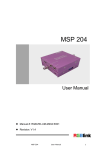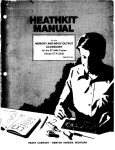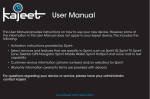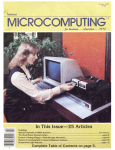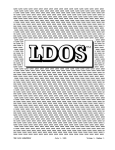Download Kilobaud 1978-06 pages 001-049 Medium
Transcript
The
Small Computer
Magazine
kilobaud
Understandable for beginners . . . interesting for experts
June 1978 / Issue #18 / $2.00 / DM 7,50 / Sfr 8,10 / Ffr 16,0 / UK £2
Emerson Brooks
22
Taming the I/O Selectric . . .
Norman E. Thagard, M.D.
26
Home-Brew Z-80 System
AI Gerbens
32
A Strategy for Healthy Living
John Craig
36
A Tour of the Faire
Charles R. Carpenter
42
Tiny BASIC Shortcuts
Howard L. Nurse
46
B a u d o t . . . e r . . . Murray, Meet the H8
Michael Slater
52
8080, Z-80 or 8085
Edward Copes
57
One Keyboard: Hex and A S C I I . . .
J j j Dan Dederick
60
Is the Malibu Model 160 the Printer for Your Business System?
Clint H. Woeltjen
64
The Great Computer Conspiracy
Paul J. Terrell
67
Personal Computer Shows
Mac Oglesby
68
Cross-Country Balloon Trip
William Nichparenko
72
Transfer Vectors vs Absolute Addressing
Jeffrey G. Towle
76
Error Correcting Codes
John A. Lehman, Ray Graham
80
ASCII to B a u d o t . . . e r . . . Murray (the Hard Way)
Joe Roehrig
84
Bowling Scores for Dollars
Dr. Jack W. Crenshaw
90
It's Here: Machine Language for the TRS-80
Dr. Mark Boyd
92
Two Systems Sharing the Same Bus
Dr. Lance Leventhal
100
Part 1: h a r d w a r e i n t e r f a c e
. . . Part 1: front-panel c o n s t r u c t i o n
. . . c o m p u t e r i z e d e x e r c i s e / f i t n e s s program
. . . Part 1: s o m e of t h e p e o p l e and products
. . . overcoming some limitations
. . . Intel's latest d e s e r v e s a closer look
s i m p l e converter circuit
. . . a h u m o r o u s look into the future
. . . s o m e t h o u g h t s on the future
. . . you a n d your SR-52
. . . a better a p p r o a c h
. . . not as d i f f i c u l t as you think
. . . big b u c k s are w a i t i n g !
. . . R a d i o S h a c k ' s T-BUG
. . . a look at d i s t r i b u t e d c o m p u t i n g
Computers in Classrooms: Teaching the Teachers
Publisher's R e m a r k s — 4 , Editor's R e m a r k s — 7 , A r o u n d t h e I n d u s t r y — 8 , B o o k s — 1 1 , N e w P r o d u c t s — 1 4 ,
Letters—18, Kilobaud Classified—112, Calendar—112, Corrections—112, Contest! — 1 1 7
READY for BUSINESS
We've got it all together—the cost effectiveness and reliability of our 6 8 0 0 computer system
with a high capacity 1.2 megabyte floppy disk system. . . P L U S - a n outstanding new D O S
and file management system.
1 M E G A B Y T E DISK SYSTEM
type controller and double sided disks give the
D M A F 1 introduces a new level of capability to
system speed of data transfer unobtainable with
small computer systems. This disk system fea-
smaller drives,
tures t w o standard size floppy disk drives using
the new double sided disk and t w o heads per
. . . . . .
„
r
, ,
.
drive. Usable storage space of over c6n0f 0 kilobytes
, .
. .
| r
„ 1 n
per drive, giving a total of over 1.0 megabyte of
..
. .. ..
, . , ,
storage on line at all times. Ideal for small busi,.
.
,
. ,,
„ „„„
ness applications, or for personal super sys-
OPERATING SYSTEM
T o compliment this outstanding3 hardware we
^
are supplying
equally
superior software. The
7
3
M
'
^
disk operating
and file management
sys3 system
7
3
^
tem is called F L E X . It is one of the most flexible and complete
DOS's available for small sysM
tems.
terns, but just as important; it is easy to use.
No
DMA CONTROLLER
one can match the variety of
peripherals
offered
by
Southwest
compatible
Technical
The controller occupies one main memory slot
Products for the SS-50 bus and the 6 8 0 0 com-
in an SS-50 bus and uses the Motorola M C - 6 8 4 4
puter system. N o w more than ever there is no
DMA
reason to settle for less.
controller. T h e combination of a D M A
D M A F 1 Disk System (assembled)
$2,095.00
D M A F 1 Disk System (kit)
$2,000.00
6 8 / 2 Computer w i t h 4 0 K of memory (assembled)
$1,195.00
SOUTHWEST TECHNICAL PRODUCTS CORPORATION
2 1 6 W. R H A P S O D Y
SAN A N T O N I O , T E X A S
78216
• 1
1. KIM 1 is reliable. M o r e K I M s are in use than any other
microprocessor board . . . by thousands. KIM is tried and tested.
|
ftCULM^f
IfNfc
^ y
2. KIM 1 is complete. 1K R A M • 2K R O M • Audio
cassette and serial interfaces • 15 bi-directional T T L
lines • 23 key pad • 6 digit L E D display . . . All on one
assembled board.
3. KIM 1 is versatile. Generate fixed or variable time delays under
program control with the two built-in interval timers • Each pin of
the 15 lines can be used for input or output • Add a T T Y with just
four wires • T h e key pad can be mounted externally.
4. KIM 1 is built with intelligence.
O
S
U
High and low level outputs are
provided to interface with any type of cassette recorder • T h e interface will ignore voice data between segments of digital data •
C h e c k - s u m s or punched tape are automatically verified when
data is reloaded • T h e software has automatic data rate
f
C
detection (from 110 to 1200 baud) • Programs are debugged
with Single Step feature on the key pad • Key pad and dism
play subroutines in the R O M monitor are completely accessible.
i ^ S ^ L - E *
5.
KIM 1 is expandable.
K I M 4 motherboard and K I M 3B
m e m o r y board allow up to 65K bytes of memory • All required address
and data busses and control signals are available options of the K I M 1
connectors • Each I / O port is addressed as a normal
m e m o r y location.
"
6. KIM 1's instruction set is comprehensive. The MOS
6502 architecture has no I / O register or instructions; any
memory location can become a port • Each I / O line can be separately
programmed with a single status word into the correct memory location.
7. KIM 1's documentation is the best. Anywhere.
V
m
^ ^ ^
100 page User's Manual • 250 page programming manual • 175 page
hardware manual • Pocket reference card • Wall-sized schematic.
All included in the package.
8. KIM 1 is guaranteed.
Not just for parts; the entire board for
90 days. At no charge.
9. KIM 1 is value.
M o r e features. M o i e power. For much less. Just $245.00
in quantities of one. Quantity prices are available.
10. KIM 1 is now (almost) ready for immediate delivery!
A n d soon — very soon — we'll be
able to ship immediately. Yes, you
may have been waiting; KIM has
been on back order since it was
introduced two years ago. A n d
sales have increased as fast as
production.
So call or write to us now:
KIM Sales
MOS TECHNOLOGY
a c o m m o d o r e company
950 Rittenhouse Road
Norristown, Pennsylvania 19401
Phone (415) 666-7950
But now we're pulling out all stops.
MOS Technology is now a Commodore company. A n d C o m m o d o r e
knows how to produce quantity
without sacrificing quality.
in Canada: KIM Sales
Commodore Business Machines Ltd.
3370 Pharmacy Avenue
Agincourt, Ontario, Canada M1W2K4
Phone (416) 499-4292
This is the KIM 1
Important: Inquiries from
a select number of dealers
will now be considered!
(s commodore
For Overseas
Applications:
KIM Export
Commodore Business Machines
901 California Avenue
Palo Alto, CA 94304
Phone (415) 326-4000"
KIWI is a r e g i s t e r e d t r a d e m a r k o f C o m m o d o r e I n t e r n a t i o n a l L t d . a n d t h e C o m m o d o r e c o m p a n i e s t o d e s c r i b e m i c r o p r o c e s s o r b o a r d s a n d s y s t e m s
RIKLIvSHEKVS
REMARKS
Wayne Green
The French Do It Again
A letter from W3NET included
a reference from a navypublished book, and it covers the
history of Teletype codes. The
upshot of all this is that the fivelevel code we've been using all
these years is not Baudot at all
. . . it is the Murray code,
developed by Donald Murray
around 1901. The Baudot code is
entirely different . . . though still
a five-unit code. For instance, in
case you don't want to believe
me, the letter R in Murray is 2 <£
4. In Baudot, R is 3. In Murray
code, the uppercase R is the
number 4. In Baudot, uppercase
R is a hyphen. Convinced?
Murray code is also known as the
International Telegraph Alphabet No. 2.
It's time to change to ASCII
and bury this whole mess.
advertising, so it would have to
pull a lot of customers to be
worth the expense. Bob said that
they had renewed their contract
for the space, if that told me
anything. It sure did.
When we were pricing displays
for promoting Computermania,
we checked on the cost of the billboards at the airport . . . hoot
mon! They cost a couple hundred
dollars a month each . . . just for
the billboards . . . so I'm afraid
to even speculate what a kiosk
like that runs.
It's located where every passenger has to go right past it, so
the visibility is high. There are
some brochures available to help
people remember the name and
address of the store . . . and a
rough outline of what they are
selling. This is tremendous promotion for microcomputing.
The airline magazines are running a special computer section in
June, so keep your eyes open if
you are traveling to NCC or the
Atlanta Hamfest/Computerfest.
Spadework
There it was! Right by the ramp
leading to the United Airlines
plane at Logan (Boston) I saw
this kiosk with a PolyMorphic
microcomputer . . . all set up
and running. It was put there by
the Computer Shop of Cambridge and must have cost a bundle. I hope it draws some business
for them.
Just to be sure, I called Bob
Rivers at the Computer Shop and
asked him how effective the kiosk
was. That's awfully expensive
II
The Second Faire
The San Jose Computer Faire
was enjoyed by just about everyone. It was packed with people
and there were many more prospective exhibitors than space for
exhibits.
Many exhibitors mentioned
that there seemed to be a lot less
room than there had been last
year at San Francisco . . . room
for fewer exhibits . . . and tiny
aisles which quickly filled up,
making it very difficult to get
around.
A check with a Convention
Facilities Directory showed us
that San Francisco had 37,000
square feet in the main room and
30,000 more in the two side
rooms, for a total of 67,000
square feet. The San Jose hall had
only 30,000 square feet . . . plus
about 2000 more for the microbooths in a separate room. No
wonder it seemed so crowded
. . . it was half the size of the San
Francisco Civic Auditorium.
A rough calculation of the aisle
space showed a b o u t 11,000
square feet. When a density of
one person per ten square feet is
r e a c h e d , an exhibit hall is
generally considered full, and it is
difficult for people to move
around. This leaves room for
elbows and a bag of literature,
but not much more. At times the
show reached this density in the
more popular spots, indicating a
possible head count of 1100 in the
aisles.
That may seem a bit scant in
view of the interesting numbers
announced by the Chairwhatever, but I like to check little nitpicking items like this, so every so
often I would take a quick run
down a few aisles, counting the
feet and dividing by two. There
were seven aisles in all, with four
of them shortened by the cut-off
corners of the hall. This shortening just about made up for the
space in the three cross aisles. My
counts confirmed the approximately 1000 attendance figure
during the more crowded times.
When the crowd density gets to
five square feet per person, there
is no longer room for elbows or
much arm movement, and shuffling around is quite difficult;
and this could account for a total
of up to 2200 people in the exhibit
aisles.
With 150 exhibits to see and a
total of 1500 minutes of show
time, maximum, no one could
spend more than an average of
ten minutes per booth and see the
whole show. The attendance was
scant on both Friday and Sunday
mornings, so very few people
managed to get in the entire 1500
minutes. The familiarity of the
faces by Sunday indicated that a
lot of people did come all three
days and made an effort to see all
of the exhibits.
Each person who got anywhere
near the Kilobaud booth was
asked to fill out a questionnaire
which would be entered in a
drawing for a Caribbean cruise.
Few passed up the opportunity.
By Sunday we found that most of
the passersby had already filled in
a card, indicating a high percentage of show-goers coming back
for a second and third day to see
the exhibits.
Though it's possible that a few
people managed to see the show
and not get near the Kilobaud
booth, this is unlikely. Our count
on the filled-out cards, after sorting out the duplicates (some people try to increase the odds on
these things), came to 4100.
A check with several exhibitors
who were handing out literature
indicated that some had handed
out over 3000 pieces . . . others
claimed close to 5000.
Software Needed
I don't think there was one
m a n u f a c t u r e r or dealer who
didn't express the universal cry
for programs. Hobbyists have
been spending a lot of money on
hardware, but so far there has
been very little they could do with
their expensive systems except
play Star T r e k , S u b m a r i n e ,
Mastermind and so forth.
The Kilobaud plan for distributing software was enthusiastically embraced by everyone . . . now all we have to do is
get it going. We do have the staff
and the equipment to get this
project running, so I hope the
first programs will be coming out
in the next few months. Programs
for the TRS-80 and PET will be
out on cassettes. We have a firstrate lab for checking out programs, a superb cassette duplication system for bulk production
of cassettes, the publishing facilities for printing documentation,
the sales force and list of dealers
to distribute and an international
rep organization to get us into
every country.
Programmers can do a lot
worse than get in touch with
Kilobaud about publication and
distribution of their programs.
They must be complete and ready
to go, with thorough documentation. The deal is simple: 20 percent royalty on our receipts. This
is about five times the going rate,
and we hope that we can establish
this as a norm for this field by
starting it out that way and maintaining this percentage.
What kind of programs are
needed? Just about anything for
the TRS-80 can be instantly
distributed. At present the programs should fit the 4K systems,
but it won't be long before we'll
be needing most programs to
work with the 16K systems.
Almost anything will go for the
PET too . . . 8K systems.
In the long run we will be able
to do best for programmers who
work on what we call vertical
systems. These would be program
packages that would enable computer stores to sell complete systems to specific businesses. Let's
say a programmer has a good
friend who runs a moving-van
service. I picked that at random
by opening the Yellow Pages. He
would then consult with his moving friend and develop a program
package that would do everything
a moving-van firm could want
. . . everything.
Once the package was done
and carefully checked with a couple local van firms for accuracy
and completeness, we would
package it and sell it through
computer stores. Stores would
take the package, set it up to
work on a system and then call
van firms to come in and see it at
work. It is unlikely that many
would pass up the system. When
you consider that there are over
80,000 such firms around the
country, you can see that sales
could be vigorous.
There are hundreds of vertical
packages that can be developed to
help computer stores with their
sales . . . and these should bring
in handsome royalties.
Next we come to computeraided instruction . . . and the
possibilities for thousands of
more programs. Every course
taught in school—and those that
should be taught in school—are
good prospects for this field.
Home-oriented programs will
be popular . . . security programs, general business programs, games . . . the list is, fortunately, endless.
Programs that are usable on
more than one system will be
checked out on other systems in
the Kilobaud labs . . . we have
most of the microcomputer systems set up for this . . . and even
our maintenance man is into
working up programs. Of course
we have the TRS-80 (16K), the
PET, Altairs, Imsai, OS1, ISC,
Heath H8 and H l l , etc. This
place is microcomputer heaven.
Programmers should send in
complete listings, d o c u m e n tation, some data on how to use
the programs and what they can
do . . . plus a cassette or disk
with the program on it, depending on the system. We would like
to get as good a print of the program as possible.
Programmers interested in
tackling a major programming
package would do well to register
with us. This could prevent ten
programmers from working up
very similar dental programs, for
example. Tell us what you are
planning to put together and we'll
let you know if anyone else is
working on something similar.
Packages will be chosen on the
basis of excellence, not first
come.
Very Rich Programmers
We feel it is in the interests of
the whole industry that programmers get a major piece of the action. The ability to sell microcomputer systems rests on the excellence of the programs . . .
more so than the hardware . . .
so why not make it possible for
programmers to benefit accord-
ingly? Our system should make it
possible for programmers to get
rich beyond their wildest dreams.
Suppose we come up with a hot
moving-van package . . . and
sell it for $995 to the customer.
This would wholesale to the
dealer for $597 (40 percent off).
The rep would get 10 percent,
leaving a net sale of $537.30.
Twenty percent of that would
come to $107.46. If only 10 percent of the van firms bought the
system, this would net the programmer $859,680 (before taxes).
I suspect that sales will be more
like 75 percent of the industry
than 10 percent, but why build
the pie factory in the sky? A 75
percent sale would bring in about
$6.5 million in royalties.
Is $995 a little high for such a
package? The customer would be
buying about $15,000 or so in
hardware to go along with it, so it
would really be miniscule . . .
running less than $25 a month!
What about my plan for $7.95
software? Oh, we'll have a lot of
that. The programs for games,
for homes, general programs,
teaching programs, these will be
of interest to much wider interest
groups, and we can look for sales
in the millions of these programs.
Most of the TRS-80 and PET
programs will come in this category . . . at least until the hardware is available for business use
of these systems.
Are you still reading and not
rushing to your computer to program? You need some All-Bran
. . . badly.
The Kilobaud Lab
As soon as the TRS-80 and
PET are brought into the system
we'll have one of the most extensive microcomputing systems
Reader
anywhere. On line at present are
two Altairs, an Imsai, an Ohio
Scientific Challenger, a Heath
H8, an H l l and five Compucolors. Peripherals on line are a
Centronics 51 printer, a G.E.
Terminet, a Teletype, an OSI
disk, two Altair disks, a North
Star disk, the H10 and H9, the
SWTP CT-64, a Computalker, a
clock module, the Heuristics
board, an S.D. Sales Z-80 etc.
Barry, our tech, is working to
I / O all of this to our Prime minicomputer system as well as the
TRS-80 and PET. This will
enable us to check out submitted
programs on just about everything popularly available . . .
lacking only a 6800 system.
In addition to our wanting to
know personally how all the various systems work, another reason
for all this hardware is to give us
the ability to produce programs
for sale . . . and be sure they all
work on the systems we say they
will.
What's Coming?
Initially we'll be putting out
programs on cassettes. After that
we'll probably be using more and
more disks, then perhaps ROMs;
but what will be next?
With the prices on video recording systems coming down,
we may soon see video recorders
used for program and data
storage. These recorders are all
set up to be easily controlled by a
computer.
Picture, if you will, a study
course of the future . . .on videotape. It will have full television
a c t i o n and s o u n d in color
. . . and program your computer
as it goes along. It will show
material and then stop and ask a
question about what has been
Responsibility
One of your responsibilities, as a reader of Kilobaud, is to aid
and abet the increasing of circulation and advertising, both of
which will bring you the same benefit: a larger and even better
magazine. You can help by encouraging your friends to subscribe to Kilobaud. Remember that subscriptions are guaranteed—money back if not delighted, so no one can lose. You can
also help by tearing out one of the cards just inside the back
cover and circling the replies you'd like to see: catalogs, spec
sheets, etc. Advertisers put a lot of trust in these reader requests for information. To make it even more worth your while
to send in the card, a drawing will be held each month and the
winner will get a lifetime subscription to Kilobaud!
Reader-service card submission is on the increase, so we had
plenty to draw from. Winner of a lifetime subscription to
Kilobaud is Fred Schild of Playa Del Rey CA. Congratulations,
Fred.
m*m
Publisher
Wayne Green
Executive Vice President
Sherry Smythe
Editor
John Craig
Managing Editor
John Barry
Editorial Assistants
Dennis Brisson
Susan Gross
Administrative Assistant
Dotty Gibson
Production Department
Lynn Panciera-Fraser
Craig Brown
Gayle Cabana
Robert Drew
Carl Jackson
Michael Murphy
Weston Parker
Noel R. Self
Robin M. Sloan
Typesetting
Barbara J. Latti
Jennifer Johansson
Marie Walz
Photography
Bill Heydolph
Tedd Cluff
Associate Editors
Don Alexander
Tim Barry
Bob Buckman
Sheila Clarke
Rich Didday
Phil Feldman
Doug Hogg, PhD
Tom Rugg
Peter Stark
Bookkeeper
Knud E. M. Keller
Director of Marketing
Daniel D. Savage
Merchandising Manager
Robert LaPointe
Area Rep. Manager
Cynthia Gray
Circulation
Rhonda Ramsey
Receptionist
Doni Anne Jarvis
Computer Data Control
Judy Waterman
Judy Brumaghim
Linda Cate
Mary Kinzel
Computer Technician
Barry Bressler
Computer Programming
Ron Cooke
Richard Dykema
Steven Lionel
Printing
Dan Morgan
Andy Corneau
Mailroom
Theresa Toussaint
Bill Barry
Sue Chandler
Ethan Perry
Advertising
Meidi Kulish
Marcia Stone
Bill York
European Distributor
Monika Nedela
Australian Distributor
Katherine Thirkell
UK Distributors
L P Enterprises
Kilobaud is published monthly by 1001001. Inc .
Peterborough NM 03458 Subscription rates m the
U S and Canada are >15 lor one year and S36 tot
three years in Europe Kilobaud erschemt mootatiich bei Facfueitschnftenvertneb Monika Nedela.
7778 Markdort. Marhstr 3 Abonnement DM 70 plus
Porto 7 20 • gesetii MWST Sir 81 plus Porto 7 20
Australia For subscriptions write—Katherine
Thiikdl. Sontron Instruments. 17 Arawatta St .
Carnegie Vic 3163 Australia UK £20 ster
imgyyear - LP Enterprises 313 Kingston Rd . ntord.
Essei. IG1 1PJ. England Please write for other
foreign rates Second class postage paid at Pete'
borough n h 03458 and at additional mailing offices
Publication No 346690 Phone 603 924 3873 Ent.re
contents copyright 1978 by 1001001 Inc INCLUDE
OLD ADDRESS AND ZIP CODE WITH ADDRESS
CHANGE NOTIFICATION
What about Radio Shack?
On the way back from San Jose
we stopped off in Dallas/Fort
Worth.
The next day we had lunch with
Bill Mueller of ICOM and Art
Housholder of AGL Electronics
in Dallas. A Mexican restaurant
right near AGL was fantastic. I
don't care if AGL wants to throw
away their advertising money like
drunken sailors in other magazines, I'll be stopping by to visit
at every opportunity.
This is the latest Extensys system. It is approaching the top end in performance microcomputers . . . and it isn't cheap, either. This is an excellent example of how far things have gone with micros.
From there we waddled on to
Radio Shack and Hy Siegel.
Despite a broken leg, gained a
% g.1133^
Here's a view of the main part of the PET production department. The front line is brand new PETs
that are being checked out with diagnostic programs to make sure they work.
On the right of the PETs being checked out is rack
upon rack of PETs being burned in. They burn 'em
in for 48 hours before packing them up for shipment. Normally they have those plastic covers over
the burn-in racks to make sure that the PETs are
hot, thus aggravating any troubles that might
otherwise turn up later.
shown. If your answer is right it
will compliment you and then go
on with more instructions. If you
goof, the tape will rewind and replay the part you screwed up.
How far in the future is all
this? Jolt had just such a system
up and running two years ago
. . . using a Sony video system
and Jolt microcomputer. Prices
on video recorder systems are
coming down; performance and
availability are going up. These
would seem ideal mates to our
computer systems. And think of
the data storage on a video
cassette!
plant where the PET is being produced. Commodore doesn't want
me to spill the beans on how
many units they are turning out,
but I'm sure you will be able to
get a good idea from my photos.
They have a big bunch of units
going through the production line
and then through exhaustive
testing. The PETs are burned in
for 48 hours at a very high
temperature in order to bring on
any possible failures before shipment rather than after. The small
number of sets in for repairs indicates the quality control system
is working very well.
Jolt was recently bought out by
MOS Technology (Commodore),
so we may see some of this
technology coming along sooner
than we think . . . if Commodore lets the Jolt crew have a free
hand.
Speaking of the PET
How long does it take to put
together a PET? From one end of
the production line to the test
bench it takes a little over one
hour! With the large number of
PETs coming out of the factory it
is amazing that dealers are groaning over their back orders . . .
some were telling us they could
sell ten times as many as they are
able to get.
After the Faire, Sherry and I
stayed over a couple of days in
the San Jose area. We made a
visit to Extensys and then went
over to Commodore to see the
The factory will be increasing
its production soon, but this still
won't take the pressure off. By
next year, I'll bet they have a factory several times as large as they
have right now.
few weeks earlier on the iceskating rink in the center of the
Tandy building shopping plaza,
Hy took us all over the new Tandy headquarters building.
A few blocks away there is an
enormous parking lot, serviced
by a new subway system that ends
in the Tandy building. This permits people to park and shop the
downtown area . . . and get to
the parking lot easily. The ground
floor ice-skating rink is ringed by
a shopping plaza. Prominent in
the plaza were a giant Radio
Shack store, a Tandy Computer
store and a new Tandy Telephone
store.
The elevators go up to the 17th
floor; from there you have to take
an escalator to the top corporate
offices.
While some firms are being run
by uptight people who appear to
be well on their way to terminal
constipation, the Radio Shack
crowd seems to be having a good
time at their work. I was surprised at the large number of
hams involved in the higher positions . . . most of whom have
been reading 73 for years. I like
that in a person. I've known
m a n y of t h e p e o p l e e i t h e r
through Radio Shack in Boston
or Allied Radio. Quite a crew!
Tandy has built two tower
buildings recently . . . both
about 19 floors. They have a third
tower going up soon . . . 45
floors. Tandy is dominating
downtown Fort Worth. Some
difference from when I lived in
the area about 30 years earlier
and the highest point in town was
the dung heap at the stockyards.
After the visit to the offices
. . . some talking with various
departments about prospective
microcomputer growth . . . my
software plans, etc., Hy took us
off to the plant not far away
where the TRS-80s are being
made. Wow! Again, no production figures were to be let out of
the bag, but you can see from my
pictures that the production is not
insignificant. They run the systems in for 24 hours, so you know
all the sets you can see are just a
part of one day's production.
It was so difficult to tear myself
Here are over 100 TRS-80s being burned in . . . and this is just one part
of the burn-in area . . . which goes on and on . . . and on. If anyone
tries to tell you Radio Shack isn't making a lot of 80s in Ft. Worth, tell
him baloney.
away from the factory that we
almost missed our plane back to
Boston . . . and home.
TRS-80—Is It Any Good?
I've had letters from hundreds
of T R S - 8 0 o w n e r s . . . a n d
talked with dozens at the recent
shows, but I haven't had any
negative comments yet on the
system. Oh, everyone wants more
memory and bigger BASIC, but
they are amazed at what the 80
can do with what it has—and they
are having a ball with it.
In view of this, the recent blast
in PCC at the 80 is a mystery. The
people at Radio Shack were
numbed by the negative review
. . . and as bewildered as I by it.
Yes, the case for the keyboard
and CPU is plastic, but it is very
attractive and it resists dings a lot
better than metal; and if you want
to carry the system around the
way most of us do, you loudly
hail the use of lightweight plastic
instead of boat-anchor iron. I
carried my TRS-80 with me to
San Jose . . . on to Dallas and
back home. I sure wouldn't have
done that if it had been in a metal
case. What other computer system can you throw in a suitcase
and take with you?
Byting the Apple
Since they were giving out free
copies of Byte at San Jose, I stuck
a copy in my flight bag to bring
back. The price was just right.
On the flight, I had the choice
of sitting back and resting or
reading the magazine. I made the
wrong choice and soon got a mental hernia over a review of the
Apple II by editor Helmers.
Before reading the Helmers
view of the Apple, I had the impression that it was an excellent
system. Many of the computer
store owners I have talked with
were very enthusiastic about it,
and it seemed to be one of the best
selling systems on the market
. . . possibly giving Radio Shack
and Commodore a run for their
money. The reader comments in
the letters had all been very positive, so I was unprepared for the
vicious attack in Byte.
Helmers, who, I understand,
got the Apple free, may provide
an object lesson for manufacturers who are feeling generous.
He apparently could see no good
in the contrivance. He didn't like
(continued
on page 106)
EDITOR'S
REMARKS
John Craig
Who Reads Kilobaud Magazine?
We not only have a reputation
for being a magazine for "beginners" in this field—we flaunt it! I
think we need to sit back and examine just who these "beginners" are, however. It's really
very simple . . . we're all beginners to one degree or another.
The person who just developed
an interest in building or using a
personal computer, and hasn't
any background, is most definitely a beginner. (And speaking of
that type of person: I recently
heard of a company that didn't
feel they should be advertising in
Kilobaud because of this "beginners' magazine" image. What
a hogwash attitude! Are they going to totally ignore that everi n c r e a s i n g s e g m e n t of t h e
market?)
Those "total novice" individuals need to be examined much
more closely because t h e y ' r e
coming from several different
directions and have different objectives in mind. Kilobaud, and
every other magazine in the
personal-computing field, is being bought primarily by computer hobbyists. Some of those
other magazines purport to be
aimed at the mass market . . .
those millions of average middleclass Americans who will be buying home systems in the years to
come.
The key phrase there is "will be
buying." That market hasn't arrived yet, but it will—and, needless to say, we've all got our eye
on it. But for right now (approaching the middle of 1978),
Kilobaud is providing a lot of
material for this mass market.
I've come to this conclusion as
the result of recently teaching a
couple of one-day courses on personal computing for the University of California. At the beginning of both courses, I opened
with the comment that even
though I was the editor of a
computer-hobbyist magazine, I
had no intention of directing
myself to computer hobbyists.
Those in attendance included
newcomers interested in home
computers, students, professional people (some in data pro-
cessing) and small businessmen. I
was rather amazed at the number
of times I made reference to articles in Kilobaud that would be
of interest to those people.
These two groups were made
up of end users, or the mass
m a r k e t , w e ' v e been talking
about. If you stop and think
about some of the practical applications programs we've run,
hardware and software reviews,
and small-business software, I
think you'll see what I mean.
Many see this new mass market
as being made up of people who
simply want to take their new
computer system home, plug it
in, load a cassette program and
run! I agree with that concept
. . . to a point. That point is
where these people begin to tire of
all the " c a n n e d " programs they
can buy . . . and get the itch to
generate some of their own.
(That's not hard to imagine
because many of the younger
generation will be programming
the home computer to solve
homework problems, and thereby exposing mom and dad to programming.) There will be another
segment of these end users (most
likely those with an electronics
b a c k g r o u n d ) who will start
tinkering with the system by adding new peripherals, modifications and capabilities.
Aha! You know what we're going to have then? More computer
hobbyists'. I wonder what magazine they'll be buying when they
go down to their local computer
stores?
Now . . . what about some of
the other "beginners" reading
Kilobaud?
I hope computer
stores, and readers, are directing
small businessmen (under 5' 5 " )
shopping for a system toward
Kilobaud. We're doing our best
to provide material to help them
in selecting a system . . . with articles written with them in mind.
Now we get to the best part: all
those professional computer engineers and programmers out
there who read Kilobaud. You
know, there really aren't that
many people out there who are
experts in every single area of this
field. To put it quite simply, there
are a lot of software types who
are interested in expanding their
knowledge in the hardware area
. . . and probably even more
engineers interested in picking up
on p r o g r a m m i n g techniques.
Those people are, of course, interested in reading Kilobaud for
the same reason as anyone else:
articles of general interest, objective hardware and software reviews, and the ads.
A good friend of mine recently
pointed out something about
Byte and Kilobaud that gave me
some food for thought. He held
up a copy of one of the two magazines and said, "This magazine is
almost exclusively filled with
esoteric, high-level articles and
very little in the way of light reading material."
Picking up the other one, he
said, "Then we have this one,
which is filled each month with
mostly light reading, short articles . . . and very little that you
can really sink your teeth into.
Two magazines: one which is too
technical in content, and the
other too light." He suggested
that since Kilobaud, rather than
Byte, could more likely balance
things out, I should consider including at least one or two
" h e a v y " articles in each month's
issue. I'm inclined to agree with
him . . . what about you? (Heck,
this business of putting together a
magazine is a snap! All you have
to do is provide material that will
satisfy tens of thousands of readers . . . all with varying interests!)
The Southern California
Swap Meet
Got anything scheduled for July 1st? If so, get busy and cancel
it . . . and don't plan to go out of
town for the July 4th weekend
. . . that is, if you live in Santa
Barbara CA. If you don't . . .
then, by all means, plan to drive
there for the Southern California
Swap Meet on July 1st. People
will be coming from as far east as
Phoenix . . . as far north as San
Francisco . . . and as far south
as San Diego . . . so there's no
reason for you not to come!
Next month I'll include a map
showing how to get to it . . . and
a photo of the beautiful building
the event will be held in. And,
that's what it's going to be—an
event: computer hobbyists, hams
and electronics experimenters all
getting together for a good time;
and, without a doubt, that is the
most important part.
Admission will be free . . . for
buyers. Sellers can drop me a line
(continued
on page 110)
AROUND
THE INDUSTRY
John Craig
The following is from an official
bulletin issued by the Santa Maria
CA Police Department.
The DataSync Corp. was started in early 1977 by Colonel David
Winthrop and advertised extensively in the national computer
magazines. In late June 1977,
Santa Maria CA Police detectives
learned that Colonel Winthrop
had used other names and had
obtained driver's licenses under
at least three names. Police
learned that the Colonel had defrauded a Santa Maria man of
pretense thefts amounting to a
quarter of a million dollars in five
different states within the past
four years, other local, state and
federal agencies declined to prosecute him.
On February 26, 1978, Hunt,
who had been serving his term at
Chino State Prison, escaped from
a minimum security facility.
Hunt is currently being sought
by California authorities. Hunt is
a white male, 6' 3 " , 220 pounds,
with reddish-brown hair, and
hazel eyes. He has worked as a
TV repairman and has run busi-
look impressive, he will apply for
a bank loan to start production.
He will usually go to a local bank
rather than a large bank chain. If
the loan is received, Hunt empties
the business of its equipment and
leaves the area, leaving the creditors and the bank high and dry.
Hunt also orders equipment
from dealers and pays by check.
He then stops payment on the
checks. When contacted by a
dealer about why he stopped payment, he may say that the product
was defective and is being returned, and request that another
unit be shipped.
When Hunt was arrested in
Santa Maria, he had a loaded
shotgun in his closet at home, and
he may be considered dangerous.
If anyone has information that
may relate to this suspect, please
c o n t a c t Detective E r n e s t L.
Kapphahn, Santa Maria Police
Department, (805) 922-7811, or
Investigator Zeke H e r n a n d e z ,
C h i n o S t a t e P r i s o n , (714)
597-1821.
SS-50 Bus Manufacturers Meet
All manufacturers of SS-50 bus
compatible hardware met at the
second Computer Faire in San
Jose to discuss possible new bus
signal assignments. Represented
at the meeting were Southwest
Technical Products Corp., Midwest Scientific I n s t r u m e n t s ,
S m o k e Signal B r o a d c a s t i n g ,
Gimix and The Micro Works.
It was agreed the uniformity of
use was essential to protect current and future users of the bus
from the incompatibility and
general chaos now being faced by
S-100 bus users and manufacturers. It was agreed by everyone
present that any revised, or additional bus line assignments would
be cleared with all concerned
$10,000 under the pretense of
designing a computer board for
him, and detectives obtained an
arrest warrant for Winthrop
along with search warrants for his
home and his business. Winthrop
was arrested at his business and
was held under $100,000 bail.
A check of Winthrop's fingerprints revealed that his true name
was Norman Henry Hunt, Jr.,
and that he had been a parole
violator in California since 1965.
Hunt was charged with three
counts of false-pretense theft as
felonies, and he entered a guilty
plea to the charges. Hunt was sentenced to two years, eight months
in prison on the Santa Maria
charges. Although the investigation revealed that Hunt had been
involved in fraud and false-
nesses marketing CB radios,
computer products and jacks for
trailers.
His method of operation has
been to move to a town under a
new identity, rent a house with
option to buy and to make contacts in his field of endeavor
(recently, computer hobbyists).
Hunt will generally begin his
operation by soliciting backing
for product design from private
parties. Often he will sell his
qualifications so well that it is the
victim's idea to ask Hunt to design a product for him.
Hunt may then start a business
and solicit partners. He will rent a
building, hire employees, begin a
credit line with suppliers. After
enough equipment has been received from suppliers on credit to
before being designed into equipment. A suggestion to change the
present " P h a s e 1" line to "Slow
Memory" was made by Mr. Childress of Midwest Scientific Instruments. Several others present
agreed that this was a reasonable
change, since " P h a s e 1" was a
redundant signal that could be
obtained by inverting " P h a s e 2 , "
which is also present on the bus.
If no objections are found, this
change will be considered for action by all manufacturers of the
SS-50 bus to make the change official.
A discussion of possible additions, or changes, to the bus system for MC-6809 processors
brought up the subject of monitor and software compatibility in
these machines. It was agreed
that Mr. Dave Shirk of Technical
Systems Consultants, Inc., would
be asked to recommend jump
table addresses that would be
used by all SS-50 manufacturers
in these systems. This would insure that all users of this advanced processor on the SS-50
bus would be able to interchange
hardware and software easily between monitors written by different sources.
Mr. Robert Lentz, president of
The Micro Works, reported that
he had conducted some experiments with high speed processors
and that he had found no problems with crosstalk, or any need
for terminations, etc., at speeds
up to 3.0 MHz with a standard
SS-50 bus.
The next meeting of the SS-50
Manufacturers Association will be
held at Personal Computing 78 in
Philadelphia. All manufacturers
of SS-50 bus compatible products
are invited. All users of the bus
are also invited to participate in
the meeting and to send any suggestions they may have to any of
the above manufacturers for consideration at this meeting.
Inter tec's
SuperDEC
"pull out the guts & screw in the
While we'll admit the difference in apoearance between the D E C w r i t e r I I and
jur new SuperDEC is difficult at best to
iee, the difference in performance is astounding! The S u p e r D E C is our new
rhroughput Optimizer designed to be
jasily
installed
in
your
existing
DECwriter I I teleprinter. N o t only can
sur SuperDEC Optimizer increase the
Drint speed of your D E C w r i t e r II by as
Tiuch as six times its original speed, it
ilso gives you the features offered only
jy our famous SuperTerm teleprinter.
:
eatures you couldn't get on your
DECwriter until n o w .
The SuperDEC Optimizer is designed to
replace the digital electronics in your
existing DECwriter II. In less than five
minutes, your DECwriter can be transformed into a SuperDEC. The SuperD E C Optimizer is completely "plugcompatible" with the cables in your
DECwriter. The only installation tool
required is one that we give you—a
screwdriver. Just pull out the guts and
screw in the brains. No special technical
skills are required. And if you get bored
watching your DECwriter print faster
than you can read, the old digital electronics may be reinstalled in a matter of
minutes. It's really just that simple.
1 ou've undoubtedly already heard of
>ur Super T e r m . It's the 1 2 0 0 baud
;eleprinler that has been replacing
JECwriters by the thousands. A n d
while you may have purchased your
DECwriter prior to the introduction of
>ur state-of-the-art SuperTerm,
you
:an now have all of the SuperTerm's
ncredible features w i t h o u t having to
hrow out your D E C w r i t e r .
With the SuperDEC Optimizer installed,
rou will have such nifty features as bidirecional printing, manual and automatic t o p of
orm, full horizontal and vertical tabs (addressible and absolute), adjustable right and left mar|ins, an RS-232C interface, a double wide character
et and up to 3 2 user programmable characters. Y o u
:an also add an A P L character set, selective addressing
ind an answer back feature at nominal cost.
INTERTEC
Eastern Regional M a r k e t i n g
19530 Club House Road
Gaithersburg, Maryland 20760
301/948-2400
brains"
your old
Every SuperDEC Throughput Optimizer
carries a full one year warranty on all
parts and workmanship. But our commitment to excellence in service goes
beyond the warranty. Intertec can also
offer on-site service contracts for all of
your upgraded SuperDEC equipment.
So, when you're ready to "pull out
the guts and screw in the brains",
contact
us at one of the
numbers below and we'll give
you the name of your local
SuperDEC
dealer.
He'll
show you what a difference
S395 can make.
DECwriter
DATA SYSTEMS
Corporate Headquarters
1851 Interstate 85 South
Charlotte, North Carolina 28208
704/377-0300
W e s t e r n Regional Marketing
17952 Sky Park Blvd.
I rvin e, C aliforn ia 92714
714/957-0300
r h e SuperDEC and other Intertec products are represented in these cities: A l b a n y , N Y Alberquerque, N M Atlanta, G A Baltimore, M D Boston, M A Buffalo, N Y Charlotte, N C
Chicago, I L Cincinnati, O H Cleveland, O H Columbia, SC Columbus, O H Dallas, T X D a y t o n , O H Denver, CO Detroit, M l Hartford, C T Huntsville, A L Houston, T X
ndianapolis, I N Jacksonville, F L Kansas C i t y , KS Los Angeles, C A Louisville, K Y Madison, W l Memphis. T N Miami, F L Milwaukee, W l Minneapolis, M N Nashville, T N
Mew Haven, C T New Orleans, L A New Y o r k , N Y Oklahoma C i t y , O K Omaha, NB Philadelphia, PA Phoenix, A Z Pittsburgh, PA Portland, O R Providence. RI Raleigh, N C
Richmond, V A Rochester, N Y Sacramento, C A Salt Lake C i t y , U T San A n t o n i o , T X San Diego, C A San Francisco, C A Seattle, W A St. Louis, M O Syracuse, N Y Tampa, F L
Tulsa, O K Virginia Beach, V A Washington, DC. International offices located in Australia, Austria, Canada, D e n m a r k , England, France, Germany, Holland, Switzerland, Taiwan.
Photo 2. Bob Lentz,
and master thinker.
president
Photo J. Jill Lentz, marketing,
Computer Portraits
from Micro Works!
Computer portraits have fascinated me for several years, but
not for the reason you might
think. The electronics, the software and the hardware of the
system aren't much of a mystery,
or a fascination. No, I've always
been amazed at the tremendous
cost of such systems and knew it
was just a matter of time before
some enterprising micro enthusiasts came along and developed
one we could all buy. Well, it's
happened. Let me tell you about
it. . . .
In last month's editorial I gave
you an introduction to what the
folks at The Micro Works are up
to. They've been building S-50
6800 boards for some time now
(they have an EPROM Programmer, PROM board, Universal
I / O board and extender boards),
but their latest is really something!
They have developed a digital
video system, called the Digisec-
Fig. 1. Shannon Sherrick, daughter
160's designer, Mike Sherrick.
of the
Malibu
and Ann Curtis, HI secretary.
a high-resolution digitized picture . . . and stored into the
computer's main memory. So
far, so good . . . and, up to now
things have been quite inexpensive: the cost of an SWTP 6800
system, a $200 to $300 television
camera, a video monitor for
$150, $170 for the Digisector
board and a terminal for the
computer. Not too bad, right?
Now we're going to have to
spend a few bucks for a good
high-quality printer . . . and the
Micro Workers feel the Malibu
160 is the best for the job . . .
and from what I've seen, I'll
have to agree (catch the review
on that printer in this month's
Kilobaud).
tor R , which interfaces an inexpensive TV camera with a Southwest Technical Products 6800
system. The TV image is converted, by the Digisector board, into
Now, let's do a recap of the
h a r d w a r e , while referring to
Photo 1. Going clockwise, starting on the left-hand side of the
table, we have the TV camera sitting on top of the terminal (incidentally, you're going to need
Photo 4. Larry Lowe,
draftsman and corporate
layout,
pilot.
some floodlights aimed at the
subject), then we have a monitor
for the video, the SWTP system
with the Digisector sitting on an
extender board (the right one),
minimum of 18K of main memory and last, but not least, the
Malibu printer. Add it up . . .
it's a heck of a lot less than
anything you've seen before!
(The cost of the Digisector board
includes the computer portrait
software.)
Photos 2 through 6 will introduce you to the sharp team at
Micro Works who put it all together . . . and Fig. 1 speaks for
itself; The Micro Works/Malibu
combination is a real winner! (By
the way, they have an 8080/S-100
version of the board in the works,
which will sell for about the same
price.)
Micro Works, PO Box 1110,
Del Mar CA 92014. Ph: (714)
756-2687.
Photo 6. Bob McMann,
nician.
tech writer and senior tech-
5 5 -
s O •»
ISE BOOKS
8080.4/8085
Assembly
Language
Programming
Lance A. Leventhal
Adam Osborne & Associates, Inc.
PO Box 2036, Berkeley CA 94702
$7.50, 400 Pages
Assuming that there are other
computer hobbyists who enjoy
assembly-language programming
as much as I do, I would like to
pass on my t h o u g h t s a b o u t
8080A/8085 Assembly
Language
Programming
by L a n c e A.
Leventhal.
I use assembly language in situations where BASIC won't do the
job, such as graphics, inputoutput, or where BASIC programs won't fit due to memory
size limitations. In addition to the
usual I / O operations (keyboard,
printer and video), I turn various
external devices on and off under
computer control. This requires
being able to manipulate C P U
registers, addresses and data
lines; it takes assembly-language
programming to do this.
I have written many programs,
but after skim-reading this book I
realized that I have missed the
significance of, or misused, many
8080 instructions. A second,
more thorough, study confirmed
this and contributed greatly to my
assembly-language programming
ability.
Table 1 is an outline of the contents of Leventhal's book. Just
about every possible question
that you could come up with is
answered in one or more of these
chapters. Chapters 1 and 2 serve
as the appetizer—a comprehensive discussion of assemblylanguage programming and assemblers.
Chapter 3 does more than just
list the instructions with a brief
description; a half page or more is
devoted to each instruction and
explicit examples promote better
u n d e r s t a n d i n g . N o w h e r e else
have I seen the 8080 instruction
set explained with such detail and
clarity.
Chapters 4 to 12 are the main
course; they take you from the
simple program through every
conceivable C P U operation. I
found the code-conversion and
I / O information especially interesting since my current project is
to interface an EBCD Selectric
Data Terminal to my SOL.
There is hardly a page in this
book that does not contain at
least one example program with
source and object coding plus
flowchart. These examples are
really subroutines that you can
use in countless programming
situations.
A partial list of these subroutines might include: checksums,
finding a given ASCII character,
changing the parity of a string of
characters, ASCII-to-decimal
conversion, addition, subtraction, multiplication, division,
sorting, indexing a table, code
conversion and so much more. In
fact, the emphasis in chapters 5 to
12 is on subroutines that can be
combined to form more complex
programs.
Chapters 13 to 16 tie together
everything you have learned. This
is the dessert course. My assembly-language programming technique always started with coding
after some sketchy mental problem definition. Dr. Leventhal has
convinced me that this is wrong.
Problem definition and program
design should come first, followed by coding, debugging, testing, d o c u m e n t a t i o n , maintenance and redesign.
1. Introduction to assembly-language
programming
2. Assemblers
3. 8080/8085 insiruction sets
4. Simple programs
5. Simple program loops
6. Character-coded data
8080A/8085
Assembly
Language Programming
has many
more points to make . . . too
many to cover here. This is not a
one-evening book. If you have an
8080 or 8085 (improved 8080)
C P U or have access to one, the
ideal learning situation is to try
the examples as you go along.
Each chapter has, in addition, a
series of problems for which
clues, but no coded solutions, are
supplied. These give you a chance
to try your hand at assemblylanguage programming.
Particularly interesting is the
discussion on various programming m e t h o d s : f l o w c h a r t i n g ,
m o d u l a r , structured and top
down. Although no one method
is touted as being the best, each is
explained, and advantages and
disadvantages presented. Clearly,
the author leans toward structured programming.
Major statements are printed
in boldface type, and explanations to these statements are
printed in a lighter type. The
tendency is to read only the boldface sentences until you come to
one that you don't understand, at
which time you read the lightface
type for clarification. Out of
habit, 1 found myself reading it
all.
This is definitely a softwareoriented text, but an amazing
amount of hardware information
is given in the I / O and interrupt
chapters—probably enough to
implement any of the designs discussed.
So far, I have covered all the
book's good points but none of
its bad ones. That is probably
because I couldn't find anything
to criticize. My only negative
reaction has to do with 8080A/
8085 Assembly Language Programming having been advertised
as available in October 1977,
which is when I ordered and paid
for it; it was actually not printed
until late January 1978, which is
when I received it.
In my opinion,
8080A/8085
Assembly
Language
Programming is a worthwhile text; and
I'm hoping for a Z-80 version
soon. If my technical library had
to be reduced in size for some
reason, this is certainly one book
I would keep on the shelf!
of you who have absolutely no experience in computer programming and occasionally need to
look up the definition or application of an instruction. Simplified
BASIC Programming is an excellent reference manual.
The first section of the book is
devoted to an in-depth explanation of the operation of a timesharing system. For those of you
who have access to a time-sharing
system, this section is invaluable.
For the microcomputer owner,
this section may be skipped as
your system probably operates in
a substantially different manner.
The second section describes,
in easy-to-understand language,
how most of the instructions are
used. I say most because in 1974
BASIC was not as sophisticated
as it is today. Examples of the use
of each instruction or combinations of instructions are clearly
stated. At the end of each
chapter, a review and a quiz are
provided.
The last section of the book
contains example programs with
complete documentation and a
description of the way the problem was solved.
This book is a good reference
for those of us who can't seem to
remember whether a comma or a
semicolon is necessary to print
closely spaced output, or any
other syntax problem that may
drive you to the brink of insanity.
Although Simplified
BASIC
Programming
is a v a i l a b l e
through any bookstore, you may
find a used copy for sale at substantial savings at your friendly,
neighborhood college bookstore.
And if you are really watching
your b u d g e t , you may find
Simplified BA SIC Programming,
along with other informative
reading on BASIC, at your local
library.
Rod Hallen
Tombstone AZ
One book out of a hundred
makes you wish you had seen that
one before slogging through the
other ninety-nine. This is such a
book. It should be subtitled "All
You Wanted To Know about the
8080 and Its Support Chips, but
Didn't Know Where To L o o k . "
In the Bugbook tradition, the
8080A neatly balances theory and
practical example. It comprises
eight chapters with titles such as,
7. Code conversion
8. Arithmetic problems
9. Tables and lists
10. Subroutines
11. Input-output
12. Interrupts
13. Problem definition and program
design
14. Debugging and testing
15. Documentation and redesign
16. Sample projects
Table I.
Simplified BASIC
Programming
Gerald and Joan Silver
McGraw-Hill, New York
1974, $12.85
Simplified
BASIC
Programming is an excellent text for those
Jim Cambron
Topeka KS
The 8080A Bugbook
Rony, Larsen, Titus
Howard W. Sams & Co., Inc.
Indianapolis IN
$9.95, paperback
"What is a Microcomputer?"
and "An Introduction to Microcomputer Programming." They
are all informative and readable.
Unfortunately, there are some
errors (no doubt accidental, but
possibly confusing to the reader).
Occasionally, the authors give a
detailed explanation that ends
just when you expect some vital
truth to be revealed; but these
rare omissions serve mainly to
demonstrate the thoroughness of
the rest of the book.
Each chapter begins with an
outline and ends with a summary
and some searching questions. In
light of its format, it could well be
used as a textbook. Let's take
chapter 4 to consider the book's
style.
Title: Generating an output pulse.
Outline: Objectives, definitions,
8080 I / O instructions, device
select, pulse decoding, sample
microcomputer program, device select pulses as control
pulses, example, test, and
"What have you accomplished
in this chapter?"
Introduction: " I n this chapter
you will learn how to generate
device select pulses . . . "
At the end of the chapter the
reader is asked to "draw a
schematic diagram for a circuit
that can generate up to 256 different device-select pulses."
And if you read the chapter you
should be able to do the above,
and a great deal more.
In following c h a p t e r s the
authors explain the use of these
and other signals for the control
of outside devices via timing
loops and other programming sequences. Throughout, however,
they stress keeping the hardware
simple and exercising control by
software.
I appreciated most of the
simplified, no-mystique approach to several things that had
long bothered me—among these
were flag testing, the use of status
words, and the inside working of
the many conditional branch instructions. The entire instruction
set is covered in greater detail
than I had previously encountered. It is methodically considered by function—by grouping
the related logical operations, for
example—and whole pages are
devoted to illustrating certain instructions that might be considered tricky or difficult.
The use of octal may disappoint some readers. The explanation is that the 8080 instruction
set was designed this way. Logical
operations all begin with 2 in octal, and MOV instructions with 1.
The accumulator is 7 and the
memory 6. Thus, MOV A,M and
MOV M,A are 176 and 167, respectively, much easier to remember than two dissimilar hex codes.
The book's overall theme is
that the microprocessor is a useful tool. No mention is made of
high-level languages, games or
heavy number crunching; the interfacing is to practical devices
and the programs are in simple
machine language, all designed to
" d o something." And although
the special 8080 support chips are
all covered in some detail, TTL
alternatives are explained where
they can be applied.
It is difficult to classify this as
either a hardware or a machinelanguage software book, since it
is really both. If the reader could
previously build a kit or follow a
program, he should, after digesting this volume, be able to design
much of his own hardware and
write programs to interface with
other devices. That's a lot to learn
for only ten bucks.
Ernie Bruoner
Lakeside MT
The Home Computer
Revolution
Theodor H. Nelson
The Distributors,
702 So. Michigan
South Bend
IN 46618, $2
Most computer hobbyists, or
those about to get into computing, will find this book easy to
read, as well as entertaining. It is
neither a technical book, nor a
dry history book. The author has
combined semitechnical material,
computer-historical anecdotes
and his forecast of the role of the
computer in the future.
Reading this book, I found
that my level of interest wavered
between near boredom to moderate interest. However, because of
the nature of the material, another reader might find different
peaks and dips of interest.
For instance, as an advocate of
the Altair bus, I reacted favorably to the author's repeated support of this configuration. A
reader using the Digital Group
bus, for example, might be disint e r e s t e d in t h e A l t a i r b u s
coverage.
At the other end of my interest
spectrum, I found the frequent
attacks on IBM to be objectionable. I have no particular like or
dislike for IBM, but I certainly
found the repeated negative attitude distracting.
It's a matter of psychology—if
you like the Altair bus and have
something against IBM, you'll
enjoy the author's comments; on
the other hand, if you don't like
the Altair bus structure and have
a high regard for IBM, you won't
enjoy reading this book.
A little more than half of The
Home Computer Revolution is
related to the author's predictions of the future home-computer world. Therefore, if you are
going to read this book, do it
now; very shortly, these precarious prognostications will either
be history or wrong guesses.
Some of the predictions concerning future home-computer input/
output devices and techniques
seem way out (but so was 1984
not very long ago).
On the positive side, I thought
the historical notes on Mits,
Cromemco and other companies
were very interesting. Those readers new to home computing will
find some seldom published
background information.
There are brief hardware descriptions (Altair bus oriented),
but with home computing moving so fast, a book would have to
be published in loose-leaf style
to keep up with the hardware
changes. Only a monthly magazine, such as Kilobaud, can hope
to keep you informed on the current hardware.
The program-languages descriptions are short, with most
languages getting only one paragraph. The author suggests that a
person learn programming with a
BASIC interpreter, and this is
probably what most home computerists are doing.
A serious oversight occurs on
page 117. Add the following to
the lists of available magazines on
that page: Kilobaud,
Peterborough NH 03458.
The Home Computer
Revolution is light reading and generally
entertaining; one of my next
reading projects will be Computer Lib ($7, same source), which is
referred to often in this latest
book by Theodor Nelson.
Gordon Flemming
Sylmar CA
Home Computers: 2"
Questions and Answers;
Vol. 1: Hardware ($7.95)
Vol. 2: Software ($6.95)
Rich Didda)
dilithium Press
Forest Grove OR
1977
These two books fill a definite
need. Most people who get started in the home-computer field
find themselves in one of three
situations: They know quite a bit
about software but nothing about
hardware; they know quite a bit
about h a r d w a r e but nothing
about software; they don't know
much about either one.
The idea behind these books is
that you can buy Vol. 1 if you're
in the first category. Vol. 2 if
you're in the second category, or
both if y o u ' r e in the third
category.
That's the idea behind the
books, but how well do they pull
it o f f ? Pretty darn well, I'd say.
Together, the two books represent a heavily edited transcript of
nine days of conversation between two people on the subject
of home or hobby computing.
One of the participants (called
" A " because he provides the
answers) has a strong background in computing in general
(both hardware and software),
and home computing in particular.
The other participant (called
" Q " ) is an intelligent, interested
newcomer to the field who has
visited the c o m p u t e r stores,
picked up some literature and
bought a few magazines, but
needs further help to figure out
what it all means. He doesn't
understand too much of what
he's read, and wants to know, for
example, what is really involved
in putting a computer kit together.
Is he better off getting a fully
assembled system? Why are there
so many different microprocessor chips? What does all this
RAM/ROM/PROM/EPROM
stuff mean? What's involved in
programming? Why are there so
many different programming
languages? What can you really
do with a home computer?
1024 is 2 10 , which is the number
of questions and answers in the
two books—thus the title for the
work. But it's more than just a
bunch of disjointed questions
thrown together. The books are
well o r g a n i z e d a n d proceed
logically from one topic to the
next, building up your knowledge
and tying things together as you
read.
Of course, neither book is going to enable you to become a
p r o f e s s i o n a l p r o g r a m m e r or
hardware designer overnight, but
they'll give you a better idea of
what these people do, and introduce you to some of the basics as
they relate to home computing.
Usually, when I read an introductory level book or article on
computing, I find myself saying,
" T h a t ' s not a very good exa m p l e , " or "Boy, that's sure going to mislead somebody." These
books are a rare exception. The
questions and answers both have
a nice balance of simplicity, accuracy, and (amazingly enough)
realism, and actually convey the
(continued
on page 111)
Radio Shack's personal computer system?
This ad just might make you a believer.
TRS-80 "Breakthru"
• TRS-80 microcomputer
• 12" video display
• Professional keyboard
• Power supply
• Cassette tape recorder
• 4K RAM, Level-I BASIC
• 232-page manual
• 2 game cassettes
You can't beat
the 4K system at
$599
.. or the step-up
16K system at
TRS-80 " S w e e t 16"
• Above, except
includes 16K RAM
$899
. . . or the fast
4K/printer system at
TRS-80 "Educator"
• Above, except
includes 4K RAM and
screen printer
$1198
...or the Level-ll
16K/printer/disk
system at
TRS-80 "Professional'
• Above, except
includes 16K RAM,
disk drive, expansion
interface, and
Level-ll BASIC
$2385
So how are you gonna beat the system that
does this much for this little? No way!
. . . T h e amazing new
32K/Level-I l/2-disk/
line printer system at
TRS-80 "Business"
• Above, except
includes 32K RAM,
line printer,
and two disk drives
$3874
Get details and order now at Radio Shack stores and dealers in the USA, Canada, UK. Australia, Belgium, Holland, France. Japan
Write Radio Shack, Division of Tandy Corporation, Dept. C-051, 1400 One Tandy Center, Fort Worth, Texas 76102. Ask for Catalog TRS-80.
Prices may vary at individual stores and dealers
Radio /hack
T h e b i g g e s t n a m e in l i t t l e c o m p u t e r s
R17
„
NEW
PRODUCTS
Plotters—Kit and Assembled
Sylvanhills Laboratory, Inc.,
has been sold to Pitsco, Inc., and
offers plotter kits and plotters
completely assembled. The kits
require the purchaser to mount
them on a drawing surface (console also available as a new product of Sylvanhills) and to do the
interconnection between the control PC boards and his computer.
Plotters require an 8 bit parallel
I / O port and 5 and 24 V power
sources. A basic 8080 software
p r o g r a m is included in the
owner's manual.
Sizes available are 11 x 17 ($795
in kit form), 17 x 22 ($950 in kit
form) and 22 x 34 ($1300 in kit
form). Consoles priced separately.
Contact the new offices and
m a n u f a c t u r i n g f a c i l i t i e s of
Sylvanhills Laboratory, Inc., PO
Box 646, Pittsburg KS 66762.
202 Video Camera Kit
Solid State Sales 202 Video
Camera Kit may be used for visible or infrared viewing for character recognition with computers
with external circuits. It will operate in a vacuum, under water, at
high altitude or in a magnetic environment because there is no
high voltage or magnetic deflection. In addition, it may be used
for IR surveillance with an IR
light source, and is excellent for
standard surveillance work because of its light weight (under 1
lb.) and small size.
Some advantages offered in
this new kit from previous models
are all clock voltages operating at
6 V requiring no adjustments,
and a higher video output signal.
The circuitry has been simplified
for easier assembly, and a twolevel TTL output is supplied for
interfacing. In addition, a power
board is supplied so only a 5 V, 1
Amp power source is needed,
and, in the near future. Solid
State Sales will supply a computer
interface card.
This kit includes all semiconductors, boards, data sheets, diagrams, resistors, capacitors, and
an 8 mm lens. Assembly has been
simplified so that the only equipment needed is an oscilloscope,
soldering iron and some wire.
The complete kit sells for $349
($75 to assemble and test).
Solid State Sales, PO Box 74K,
Somerville MA 02143.
Serial Interface Module
The 9650 is an asynchronous
serial interface module specifically designed for compatibility with
the M6800 microprocessor bus. It
is pin and outline compatible with
the Motorola EXORciser and
Micromodules and with the
MEK6800D2 Evaluation Kit. It
features full address decoding
and fully buffered data, address
and control lines. This module
utilizes 8 MC6850 Asynchronous
Communications Interface
Adapters with full RS-232C signal conditioning. An on-board
bit rate generator simultaneously
provides 14 standard rates that
can be individually strapped to
each ACIA.
The 9650 occupies 16 consecutive memory addresses. The lowest 8 of these access the 8 con-
PerCom's
LFD-400
trol/status registers and the next
8 access the transmit/receive data
registers. This map arrangement
allows optimum use of indexed
addressing in I / O intensive systems and permits the use of a very
tight interrupt polling loop.
The standard configuration of
the 9650 is fully populated to 8
channels. Prices range from $395
in single quantities to $237 at 100.
A partially populated 4-channel
version is also available at lower
prices.
The 9650 is one of a family of
M6800 support modules. All
cards of the family are 6.05 inches
by 9.75 inches and utilize a 43-pin
dual readout edge connector with
0.15625 inch pin spacing.
Creative Micro Systems, 6773
Westminster Avenue, Westminster CA 92683.
Disk Storage System
for the SS-50 Bus
PerCom Data Co.'s LFD-400,
a m i n i f l o p p y 1 1 disk m e m o r y
system for the SS-50 bus, includes
a controller PC board, PROMware disk operating system, disk
drive and drive power supply, interconnecting cable, two minidiskettes, an operator's manual
and a compact enclosure to house
system.
the drive and drive power supply.
System components may be individually purchased, and 2- and
3-drive systems are also available.
The controller board, which is
installed in an SS-50 bus slot of
the host c o m p u t e r , includes
special low-voltage-drop regulators, a proprietary "bit shifting" compensation circuit, an inactivity time-out circuit to increase drive motor life, and provision for 3K bytes of PROM.
The LFD-400 PROMware DOS,
m i n i D O S , a l l o w s SS-50 bus
owners to use their existing software with simple patches. This
was a priority consideration in
the development of miniDOS.
The LFD-400 uses the Shugart
SA-400 drive. Disk speed is 300
rpm, which gives a data-transfer
rate of 125 kilobits per second.
The read/write head is stepped
from track to track at 40 ms per
step. The SA-400 drive system
features a positive media interlock, which prevents door
closure on a misaligned disk, and
write protection circuitry. The
L F D - 4 0 0 s t o r a g e media is a
10-sector hard-sectored minidiskette, which accommodates 89.6K
bytes of data on 35 tracks. The
recording technique is Bi-PhaseM (also known as "double frequency").
PerCom Data Company, Inc.,
318 Barnes, Garland TX 75042.
CT Terminals
C O M P U T E R TEXTile announces its line of high-quality
hard-copy hardware. CT sells reconditioned QUME and Diablo
daisy wheel printing terminals,
which feature 30-cps printers,
9 6 - c h a r a c t e r k e y b o a r d s with
10-key numeric pad, ASCII coded, RS-232 interface.
Also included are 256-charac-
•
*
ijrrfffrrrrrfffnitt
Wintek's analog interface
ter buffer, user's and service
manual, with full graphics capability packaged in a cabinet with
black-and-chrome-wheeled pedestal. Options include 45-cps and
55-cps mechanisms for some
QUMEs, other encodings, pinfeed platen, tractor forms feeder
and service contracts.
Each terminal comes with a
limited 30-day warranty. Quantities are limited. Prices from
under $2000. Also available are
reconditioned A D M - l s , modems
and paper tape punch/readers.
C O M P U T E R TEXTile, 10960
Wilshire Blvd., Suite 1504, Los
Angeles CA 90024.
Innotronics Floppy Disk Drives
The new Series 400 diskette
drive, offering an array of new
features that were previously unavailable in the market, has
recently been introduced by Innotronics. Unique new features
include automatic head-unload
and stepper motor time-outs,
bidirectional write-protect, radial
stepping ability for truly overlapping seeks, host power-failure
detector and six different LED
activity indicator electronics.
Both the Model 410 (softsectored, IBM-compatible) and
the Model 420 (hard-sectored)
p r o v i d e single- and d o u b l e density recording capability. In
addition, a proprietary data separator design, coupled with a
digital noise filter and a unique
way of handling recorded signals,
results in 35 percent greater data
integrity margins.
The Series 400 also incorporates the field-tested Innovex
mechanical design, which includes filtered air operating environment, single-side accessibil-
ity for maintenance, mechanical
door interlock with a manual
override button, targeted media
loading, and a patented "wearf r e e " diskette hub rated for over
100,000 insertions. Prices for the
Innovex Series 400 range from
$575 in single quantities to $435
each for orders of 100.
Innotronics Corporation,
Brooks Rd., Lincoln MA 01773.
Printer Interface for Apple II
Microproducts has announced
a printer interface for the Apple
II computer which is compatible
with the Southwest Technical
Products PR-40 Printer. It will be
marketed as a preassembled PC
board that plugs directly into the
Apple II computer, an interconnecting cable and a cassette containing the operating software.
The printer prints one line at a
time when the return key is
struck. The printer subroutine
can also be called in BASIC to
print the entire contents of the
video screen. While in the BASIC
mode, using the list subroutine,
the printer will continually record
the program, while the video
screen scrolls up one line at a
time. The complete plug-in interface with software sells for
$49.95.
Microproducts, Dept. K, 1024
17th Street, Hermosa Beach CA
90265.
module.
desk is sturdily designed to last a
long time under normal conditions.
Computer Systems Design,
1611 E. Central, Wichita KS
67214.
Microprocessor Analog
interface Module
Microcomputer Storage System
The Computer Systems Design
Microdesk is a new addition to
Kilobaud's microcomputer lab.
(We ran a release on the Microdesk in November 1977; now
we've had a chance to utilize it.)
The desk's ease of assembly
makes for a quick and useful addition to any room, with one adjustable shelf that you can arrange to your specific needs. Because of its air-vented design, the
upper shelf is an excellent location for your unit. You can keep
the unit close at hand without its
being in the way. There's plenty
of room for your terminal, and a
sliding keyboard shelf can put the
keyboard within c o m f o r t a b l e
reach—or out of the way when
you're not using it.
The lower shelf fully handles
the task of holding all the
manuals that accompany a small
microcomputer lab. The Micro-
The Wince Analog Interface
Module makes it easy for laboratory and control engineers to interface thermocouples and other
transducers to a microprocessor.
It makes it equally easy to interface t h e m i c r o p r o c e s s o r to
motors, servos, etc. Options include a 16 channel multiplexer,
an 8, 10, or 12 bit analog-todigital converter, and one or two
8 bit digital-to-analog converters.
The base price is $99. Other
Wince Modules include the Control, RAM, ROM, EROM Programmer, CMOS RAM/Battery,
D r i v e r / S e n s o r , Console I / O ,
Cassette Interface.
Wintek Corp., 902 N. 9th St.
Lafayette IN 47904.
The Stringy Flopp>
The Exatron Stringy Floppy™
is a subsystem consisting of a con-
8085 + PASCAL = 85/P
Central Data 2650 Computer
trol board connecting to the
S-100 bus, a small drive module
outside the computer mainframe
and the connecting cable.
The individual continuousloop tape wafer, less than a
fourth the bulk of the standard
audio cassette and holding up to
40K bytes, is inserted in the slot in
the front of the drive module, and
will save or load 4K bytes in
about 5 seconds. All operations
are software controlled; the utility programs are contained in an
EPROM on the control board.
The subsystem is delivered ready
to operate, and is backed by a
one-year full warranty and a
30-day money-back guarantee.
E x a t r o n C o r p . , 1030 East
Duane, Suite I, Sunnyvale CA
94086.
The Electric Pencil U
Michael Shrayer S o f t w a r e ,
3901 Los Feliz Blvd., Los Angeles
CA 90027, announces the Electric
Pencil II. Some of the new features include: C P / M compatibility, simple file management,
dynamic print formatting, multicolumn printing, cassette backup
capability, centering, underlining
and boldface.
The Electric Pencil II is now
available on C P / M — s t a n d a r d
printer versions $225; Diablo
printer versions $275. System
hardware must include: 8080 or
Z-80 based m i c r o c o m p u t e r ,
printer, video display, C P / M
supported disk system, or North
Star minifloppy disk, or cassette
interface (Tarbell or SOL).
The Electric Pencil I is still
available for n o n - C P / M users.
Contact Michael Shrayer for
more information.
Northwest's
System.
Sta. A, Champaign IL 61820, offers a 16K RAM board specially
designed for use in S-100 computers. The dynamic memory
board uses a reliable refresh
method that inserts cycles between the computer's normal access cycles. The 16K RAM board
uses less than one-half the power
of a comparable static RAM
board.
CD's board comes completely
assembled, tested and burned in
—just plug it in and start using.
Each board also comes with a full
one-year warranty. Price is $289.
There is capacity on the board for
up to 32K RAM ($475), or add
16K for $200.
S-100 extender board, assembled and tested, is $110. The 2650
Computer System board retails
for $275. System board features
include: 80 x 16 line display, 2650
microprocessor, 300 baud cassette interface, supervisor program, two parallel ports, one input and one output, and 2048
bytes of read-write memory.
Naked Terminal Cuts
Dumb Terminal Costs Vi
Dynabyte, Inc., lowers the cost
of a dumb terminal with its
Naked T e r m i n a l , an S-100
module that functions with a key-
85/P.
board and video monitor.
The Naked Terminal, priced at
$395, displays 80 characters by 24
lines, using both uppercase and
lowercase characters in a 5 x 7
font. Half duplex, full duplex
and a block mode that allows
editing before transmission are
features of the Naked Terminal.
Editing is aided by an addressable
cursor.
Switch-selectable features include black-on-white or whiteon-black, blinking or nonblinking
cursor, and variable baud
rates.
No software is required. The
Naked Terminal can be configured by DIP switch to drop into
an existing system, replacing the
serial I / O card and stand-alone
terminal without making any
changes to software.
The Naked Terminal is a complete dumb terminal on an S-100
board. It contains a microprocessor with its own memory, its own
software drivers and its own internal bus. It won't take up any
of the 64K memory address space
of the S-100 bus.
Like all Dynabyte products,
the Naked Terminal is completely
assembled, socketed, tested and
burned in. Dynabyte's guarantee
is for a full year—the longest in
the industry.
Dynabyte, Inc., 4020 Fabian,
Palo Alto CA 94303.
The new 8 5 / P , programmer's
workbench from Northwest
Microcomputer Systems, Inc.,
combines the throughput of the 3
MHz Intel 8085 and the power of
PASCAL.
The standard system features:
(1) 8085 CPU with 54K bytes of
static user RAM; (2) one megabyte of storage in two doubledensity S h u g a r t f l o p p y - d i s k
drives; (3) 24 x 80 high-resolution
display with 103 station Hall effect keyboard; (4) two serial ports
for printer and second terminal
or modem; (5) a choice of attractive solid oak or walnut cabinets
that enhance any home or office.
The 8 5 / P gains its efficiency in
program preparation and code
execution from the increasingly
popular PASCAL language. The
8 5 / P provides the full PASCAL
environment including a 700 1pm
compiler/interpreter, random
and sequential files, a screenoriented editor, interactive,
source-linked debugger, plus full
documentation and a 90-day warranty.
The complete system costs
$7495. Delivery is quoted at 30 to
60 days, with Northwest Microcomputer Systems paying for delivery on any order shipped later
than 60 days. A variety of options
is available.
Northwest Microcomputer
Systems, I n c . , 121 E 11th,
Eugene OR 97401.
'Byte-Size Breadboards"
from CSC
The age of LSI has put a lot of
power in Lilliput for users of
Continental Specialties Corporation Experimentor Socket solderless breadboards. This seems especially true for the palm-size
EXP350 and EXP650. Each is
just 3.6 inches long. The EXP350
offers .3 inch center spacing to
Central Data Boards
Central Data, PO Box 2484,
Dynabyte's
Naked
Terminal.
The
EXP650.
accept standard DIP packages;
the EXP650 offers the wide .6
inch spacing appropriate to wide
LSI DIPs. Their small size offers
the perfect opportunity for bytesize modularity. This can happen
in several ways.
A complex LSI function IC like
a UART, for example, can be accommodated, along with pertinent support discretes and connecting cables as a module on a
CSC EXP650. An LSI function
can be synthesized with less complex circuitry. A counter, decoder
and display, for example, can be
combined on a single EXP350
and treated as a unit—as can a
data converter, an interface circuit or any of a number of functional modules.
CSC's EXP350 is priced at
$5.50 (unit), the EXP650 at
$6.25.
Continental Specialties Corporation, 70 Fulton Terrace, New
Haven CT 06509.
REX Computing System
RCC introduces REX—the
total microcomputer system, fully assembled, complete with a
Z-80 C P U , 24K of RAM, video
o u t p u t , system k e y b o a r d , a
microfloppy disk drive featuring
double-sided recording, cabinet
and power supply.
The REX system includes an
S-100 motherboard containing
the CPU, video display interface,
bootstrap and Monitor P R O M ,
and powerfail and vectored interrupt circuitry. The system comes
complete with a modern walnutsided cabinet and a 15 Amp
power supply, and includes space
for a second microfloppy drive
plus five slots for S-100 bus
options.
A complete line of low-cost
software options is available.
These include ANSI FORTRAN
IV with subroutine library and
8080 and Z-80 extensions, including advanced math and stringhandling functions; floppy-disk
operating system; file manage-
ment system; text editor; and
linking loader.
RCC offers a wide range of options for the REX system, including b & w or color video
monitors, rf modulator generator, expansion microfloppy
drives, RAM memory to 64K on
the motherboard (no bus slots
needed), a 120 cps 80/96 column
p r i n t e r p r o g r a m m a b l e serial
communications channel, and a
data communications modem.
The REX system lists for $2495,
assembled and tested only.
Realistic Controls Corp., 404
W. 35th Street, Davenport IA
52806.
New Model 756
Full ASCII Keyboard
The Model 756 keyboard from
George Risk Industries provides
encoding for all 128 ASCII characters and control functions, imposing no limitations on software
design or hardware capability.
Utilizing reliable IBM series keyswitches and low-power MOS encoder circuitry, Model 756 is designed to bridge the gap between
basic keyboards and expensive
custom OEM models. Assembly
and mounting are simplified
through OEM industrial grade
components and a rugged MILgrade printed-circuit board. The
durable circuitry is complemented by custom molded keytops and
a line of heavy-gauge steel enclosures for desktop use.
The 756's complete line of ac-
cessories includes a numeric pad,
custom cables and connectors.
The versatile interface allows user
selection of parity, positive or
negative logic data and strobe
outputs, alpha lock operation
and both dc level and pulse strobe
signals. A latching shift lock key
is included, and all outputs are
TTL-DTL-MOS compatible. Kit
is $64.95; assembled and tested
model, $75.95. A matching enclosure, Model 702, is $29.95.
George Risk Industries, Inc.,
GRI Plaza, Kimball NE 69145.
Computer-related Cases
The Buckeye Stamping Company, 555 Marion Rd., Columbus OH 43207, now offers instrument cases with keyboard holders
and CRT canopies. These computer-related additions, fabricated of durable, extruded aluminum, are offered in standard 17
inch widths. The new cases are
now offered with blue or black
vinyl tops with matching feature
stripes, or with teakwood vinyl as
an option.
The new Buckeye computerrelated cases sell in small quantities in a price range of $110 or
$215, complete.
n
p-i
I,... . i..
LUU
Bottom oscilloscope signals show
noise reduction made possible by
the Glitch Grabber.
supply for MOS Technology
KIM users, and for others needing a 5 volt and 12 volt regulated
supply. The model 512 comes
completely assembled and includes a total 4.3 Amp capacity
and additional 8K memory.
The K L power supply features
+ 5 volts regulated with 1.4 Amp
maximum, + 12 volts regulated
with 1.0 Amp maximum, + 8 volts
unregulated with 4.5 Amp maximum, and + 16 volts unregulated with 1.0 Amp maximum. It
has regulated outputs with current limit and thermal overload
protection, fuse-protected
primary, ac line cord, and connector cable.
Power Supply for KIM
The unit is enclosed in a Bakelite case with aluminum bottom
plate and rubber feet. It is 6.8 x
5.6 x 3 inches and weighs 3.5 lbs.
Price is $37.
K L Power Supplies, PO Box
86, Montgomeryville PA 18936,
announces the model 512 power
New "Glitch Grabber"
from Extensys
A board interconnection device from Extensys Corp. significantly reduces noise, glitches and
jitter on the S-100 microcomputer bus and carries a suggested
retail price of $79.50 in single
quantities (large-volume discounts available). Called the
"Glitch Grabber," the printed
circuit edge-connective device
maintains clean signals on the
notoriously noisy S-100 bus, safeguarding the low tolerance volt(continued on page 111)
PC Board-makers, Take Note!
Your otherwise fine article on
making printed circuit boards
(Kilobaud, April 1978) fails to
give instructions and precautions
for handling the chemical used to
develop the photoresist-coated
boards. The resist developer
recommended is of completely
different nature than the chemicals normally encountered by the
home photography enthusiast.
I'm sure that your readers are
aware that the resist developer is
flammable and will take precautions to exclude potential ignition
sources. They may not be aware
that methylene chloride is the active ingredient in paint remover.
As such it will rapidly ruin any
painted or varnished surface with
which it makes contact. A more
serious consequence of splashes is
that the developer is a serious skin
and eye irritant.
Methylene chloride is an extremely volatile liquid. This
means that a room containing an
open tray of the developer solution would rapidly have its air
contaminated with substantial
amounts of the vapor. In a small
bathroom with the windows and
doors closed to make a temporary
darkroom, the vapor concentration could far exceed the recommended peak exposure level. The
present federal peak limit is 2000
ppm, but the National Institute
for Occupational Safety and
Health has recommended that it
be substantially reduced.
Methylene chloride, which
enters the body by inhalation, is
rapidly metabolized. One of its
breakdown products is carbon
monoxide. This reacts with the
hemoglobin in blood and reduces
its oxygen carrying capacity. The
heart and circulatory system must
then work extra hard to pump
blood faster in an attempt to
make up for the decreased oxygen
supply. Methylene chloride also
affects the central nervous system
as an anesthetic.
I recommend that anyone using a d e v e l o p e r c o n t a i n i n g
methylene chloride follow the
general recommendations for
paint removers in
Consumer
Reports (August 1976, page 434):
• "If at all possible, work out-
doors. And try to stay upwind
. . . If you must work indoors,
make sure there's plenty of ventilation—not just from an open
window or two, but from a strong
window exhaust fan.
• "Wear neoprene rubber gloves
and goggles. If you splash yourself, wash the affected area immediately with soap and water.
• "Keep children away from the
work site, and store the container
out of their reach."
The developing of the photoresist
could easily be performed safely
in the backyard after sunset. The
photoresist is not so light sensitive that night background illumination would be a problem.
None of the chemicals used in
this process should be stored in a
refrigerator that contains food,
and flammable chemicals should
never be stored in any home
refrigerator.
With these precautions and
common sense, printed circuit
boards can safely and successfully be made at home.
Jim Warner
Board of Studies in Chemistry
University of California
Santa Cruz CA 95064
The Wired OR . . . Again!
I read with interest R. W. Burhans' letter (p. 21) regarding the
wired OR in the December 1977
Kilobaud and would like to inject
some word of warning. The wired
OR (or, more correctly, wired
NOR), when used with TTL devices, should be used only, I
repeat, only with open-collector
types. The M J L logic (I love Don
Lancaster's term) or diode logic
should be used only, I repeat,
only with CMOS devices (which
have logic levels much more forgiving than that of TTL) or if the
input consists of a switch.
Anybody who follows Mr.
Burhans' advice and uses diode
isolated A N D or OR configurations with normal (totem-pole
output) TTL gates of the 7400 or
74LS family is asking for big
trouble. The reason is simple:
The worst-case low-level output
voltage for gates of the 7400
family is .4 volts; for 74LS family
it is .5 volts. Fast silicon diodes
(like those of the 1N444X family)
at a forward current of .1 mA
have a static forward voltage of
maximal .55 volts (these figures
come from the TI manuals).
If now the output of a TTL
gate is driving the input of a following gate via a decoupling
diode, the low-level input voltage
for this gate can be .5 plus .55 or
1.05 volts or even higher, depending on the size of the pull-up
resistor. The maximum permissible low-level voltage for all
devices of the 7400 and 74LS
series, however, is only .8 volts.
That means this arrangement
operates in a voltage range that is
outside of the manufacturer's
specifications. The circuit may
work sometimes, and then it may
not work, depending on the whim
of the ICs, power buses, temperature and phase of the moon.
That's the reason diode logic
with TTL devices having a normal (totem-pole) output should
not, I repeat, not be used (unless,
maybe, you are using hot carrier
diodes, which have a lower forward voltage but are very expensive, or germanium—remember
germanium—diodes, which are
slow).
Erich A. Pfeiffer
Granada Hills CA
on a typical case (not necessarily
the worst case) and experimental
trial. I built my first crystal set in
1933 and also know about germ a n i u m and use IN695s if
nothing else will work for a
"quick and dirty" NOR. Many
computer mods, where only a
single extra input is needed, can
be quickly solved with a single
diode, and some of ours have
been working for years with no
problems.
When designing from scratch,
I presently prefer CMOS, but
when modifying someone's design, any trick of the trade is valid
in my view. Diodes often solve a
problem simpler than any other
approach. Diode ANDs are still
another method where input
switching matrices for memory
use can be implemented such as in
Don Lancaster's TTL Cookbook
(Fig. 6-27, p. 256).
Ralph W. Burhans
Athens OH
Due Credit
Just received Kilobaud No. 16
yesterday; the article was in there.
What a good feeling, until I
spotted the title block. Oh my!
new 4K E P R O M board
SWTP
Ralph Burhans' Reply
The critique of " T h e Wired
OR . . . Again!" is perfectly correct in stating that use of diodes
in series with normal totem-pole
TTL output (not O.C.) could
create problems in excessive zero
voltage drop and is not recommended by chip manufacturers.
However, experimenters often do
what is possible and not what is
recommended, particularly if the
risk of failure is very small.
Before the widespread use of
MSI and LSI, many of us used
Don Lancaster's technique ( T T L
Cookbook,
Fig. 3-18A, p. 146)
where a 74154 decoder is used to
address a diode ROM matrix with
a lot of NOR intersections. These
work quite well, and I don't recall
any failures. With the 74LS138
mentioned previously, a two
diode NOR with one pull-up resistor provides elegant simplicity
driving a D input on a KIM
74LS145 with no problems in my
limited experience with four or
five different chips.
It is also correct to state that
CMOS has essentially no problem . . . so where is the argument? The basic difference in our
thinking is perhaps that adverbs
like " n o " or " o n l y " are applied
here with some judgement based
from
Credit needs to be given where
credit is due.
new 4K EPROM board from
APTEC
The goof was not in the proof
copy I received because no title
block was included.
Harley D. Johnson
Oregon City OR
8080 Simulator Notes
I want to commend your magazine and Lee Stork for a functional and useful program/article
on the 8080 Simulator (Kilobaud,
September 1977, p. 64). After debugging I was able to adapt this
program to an Intellec 8/Mod 80,
to which 1 have access. For the
benefit of readers who have tried,
or are going to try, this program,
here are a few notes:
1. At address 134, the mnemonic LSI should be LXI.
2. At address 172, MVI B, 5
was necessary to send a line feed
to my console output device (a
CRT terminal).
3. Likewise, address 138 needed MVI B,2 to give me the proper display format.
4. At address IFD, my ICOM
FDOS II assembler creates a
OUTPT:
IN
1
;GET STATUS BYTE
ANI
4
;MASK BYTE
JNZ
OUTPT
;LOOP IF N O T R E A D Y
MOV
A.M
; R E A D Y FOR D A T A
ANI
7FH
CMA
;ZERO P A R I T Y BIT
MNVERT BYTE
OUT
0
;SEND IT T O PORT 0
DCR
B
;DCRM. LOOP CNTR
RZ
;RETURN IF DONE
INX
H
;GET N E X T C H A R . IF
JMP
OUTPT
IN
1
;GET STATUS
ANI
01
MASK
JNZ
INP
IN
0
;NOT DONE
INP:
I suggest that in future articles
on TI calculator programs, you
specify the calculator model for
which the program is intended,
and that you provide a copy of
the PC-100A program-listing
printout, so that no ambiguity in
interpretation is possible.
CMA
ANI
7FH
RET
Table 1.
machine code of 41,00, rather
than the necessary 41,20. This
can be rectified if a space follows
the A in the source of DW ' A ' .
It should read DW 'A '.
5. My assembler didn't like the
instructions given it on addresses
210-212, it would rather have
seen SPACE: DB 20H,20H,20H.
6. Similarly, address 213 assembles to 0A0D, rather than the
necessary 0D0A. A source statement fix of DW 0A0DH will
straighten that out.
7. As is necessary for most machines, 1 had to rewrite the I / O
routines to conform with the Intel
TTY interface card. For those of
you who have an Intellec 8/Mod
80, the routines are shown in
Table 1.
This program is an asset to any
hobbyist or programmer who
p r o g r a m s in 8080 a s s e m b l y
language.
Rick Beutnagel
Hilton NY
Score 2—
For Consumer Computer
108 contains errors in syntax, especially on line 72, which calls for
a function not directly executable
on these machines within the
number of steps allotted, and on
line 63, where no error halt at a
"flashing 9.999 999999 9 9 " will
occur, at least on the TI-58/59,
unless an R / S is provided or flag
8 is set. Furthermore, even after
all syntax is corrected for the TI59, this program will not yield the
expected result with a seed of 0.9
given on pp. 108-109.
This was anticipated, since anything short of enclosing your payment within a ton of cement is
usually insufficient to allow any
correspondence to escape from
the batch-processing syndrome.
Therefore, Consumer Computer,
Inc., was overcome in its first
skirmish. No billing problem was
corrected and a fee for the services of Consumer Computer was
certainly not collected from the
firm issuing the improper billings.
Round two saw "yours t r u l y "
taking American Express to New
York City's Small Claims Court.
Running true to form, American
Express failed to answer the summons to appear in court. This
caused a judgment to be entered
against American Express. The
arbitrator, who calculated the
amount of the judgment award,
allowed an added $70 for expenses (largely Consumer Computer, Inc). Thus, Consumer
Computer, Inc., won an overwhelming victory by correcting
my billing difficulties and collecting $70 from " G o l i a t h , " rather
than the $25 fee it was originally
hoping to charge American Express for its services.
In the March 1978 issue of
Kilobaud, a short article entitled
"Consumer Computer, Inc.,"
appeared. This work describes
software, written in North Star
BASIC, capable of generating
replies to billing form letters produced by large computers employed by giant corporations.
The article stated that this software is running on an Imsai 8080
and is being utilized to do battle
with one of the largest credit-card
companies in business.
Beware Master Charge, Visa,
Carte Blanche, et al—Consumer
Computer is ready to pounce
wherever and whenever you make
the slightest error by slipping a
loose bit in your overgrown computer frame.
Well, the results are in, and
Consumer Computer, Inc., lost a
few battles but won the war. The
form letters generated by the
microprocessor were completely
ignored by American Express and
its overgrown computer system.
This letter refers to the article
"Tiger T r o u b l e " (p. 106) in the
March 1978 issue. Although the
calculator used was not identified, I have assumed that it is
either an SR-52, TI-58 or TI-59.
The program as printed on p.
Joseph Roehrig
Middle Village NY
"Tiger Trouble" Trouble
David P. Leising
Grand Rapids MI
It is an SR-56 program, and I
apologize
for the
omission.
—John.
Defective Formula
In the December 1977 Kilobaud, p. 24, one of your correspondents suggests the formula
a r c sin X = A T N ( X / S Q R
(1-X**2)). This formula has the
defect that when X = 1 or -1, a
division by zero is required. Also,
when X is close to 1 or -1, accuracy is impaired through the
loss of significant digits in forming 1-X 1 .
I suggest instead the formula
arc sin X = 2 • ATN(X/(1 +
SQR(1-X*X))). This formula is
theoretically exact and preserves
the number of significant digits.
Also, X*X usually executes faster
and more accurately than X**2.
The formula arc cos X = -arc
sin X + (0.5 * it) holds in all
cases, giving the angle between 0
and it radians.
Charles A. McCarthy
St. Paul MN
Meatless Article
The quality of articles in Kilobaud has always ranged from
fantastic to restating the obvious,
and 1 have no complaints about
this. However, in the April issue,
on pages 116, 117, I found the
biggest waste of paper I have ever
seen in your magazine. Jim H u f f man's "Finally: 8080 Meets the
Fairchild Video G a m e " was a
farce. It was nothing more than
two pages of: . . . 9023, a number not yet given in any data
books . . . will release data in a
month or so . . . doing something . . . should be a piece of
cake . . . you could add . . . and
you would be able to have . . .
the schematic . . . was not available . . . at some time in the
future will be invaluable. Etc. I
am keenly interested in this subject and just wanted to express
my disappointment.
H. J. Kuhman
Pittsburgh PA
Once in a while I really blow it,
and this was one of those occasions. It was simply my enthusiasm for the subject, and that of
many readers, that made me decide to run the article. Thanks for
the feedback; I'll try to be more
careful. —John.
A Stimulating Response
Thank you for sending our
book, Stimulating
Simulations,
to a reviewer who took the time to
read the text and actually put the
program listings into the computer. Robert Soltysik's statements
(Kilobaud, April 1978, p. 13), although not in complete agreement with mine, were obviously
based on careful examination of
the book. His objectivity was certainly a relief after I read a review
of The Devil's Dungeon in the
March issue of Interface
Age.
The Interface Age reviewer made
statements that indicated he had
not entered the program in the
computer or even read the scenario carefully. Instead, he vented his hatred for computer
games, The Wumpus in particular, on my poor little book, which
many readers and publishers have
found delightful. Thank you for
employing intelligent and conscientious reviewers. The next time I
want to communicate with the
West Coast, it will be through
your magazine.
There was one problem with
the review, however. My address
and the price of the book were
omitted. Stimulating
Simulations
sells for $5 and can be purchased
from Engel Enterprises, PO Box
16612-K, Tampa FL 33687.
Jane E. Engel
Publisher
6800 Owners: Look Out!
I recently purchased Practical
Microcomputer
Programming:
The M6800 by W. J. Weller,
Northern Technology Books,
1977, $21.95. I am very disappointed with the book and hope
you will not promote it. Here are
my complaints:
1. There are no equipment
block diagrams, such as to describe programming models of
the MPU, PIA or ACIA. This is a
particular disadvantage when trying to describe the behavior of the
peripheral chips.
2. There is no description of the
hardware interrupt signals, even
though there is a chapter on interrupts. Also, this chapter contains
inaccurate or misleading statements.
3. The book departs from
Motorola assembly language
with several pseudo-ops, with
some of the number base conventions and with indexed address
notation.
4. The book uses no flowcharts
to outline or generalize programs.
5. The chapter on floatingpoint arithmetic could have been
written for any computer or
microprocessor. It had no real
how-to-do-it information and did
not even mention any actual
floating formats.
I feel that the book is not well
organized, but this, I know, is a
subjective matter.
Who am I? MSEE with ten
years' experience on minis and interfacing. Owner of Altair 680
and MEK6800D2 kit. Instructor
(moonlight job) on 6800 system
at Midwest College of Engineering. 31 years as W9CUP.
I do like Barden's book (reviewed in January 1978 Kilobaud) and the Scelbi 6800 Software Gourmet Guide and Cookbook.
reach into and pull out articles on
a particular computer. We publish articles that have been written. If you, or any other 1802
owner, would like to see more
material on the 1802, then go
directly to your typewriter . . .
do not pass GO . . . but perhaps
you will collect that $200! You 're
right about the 1802 gaining in
popularity and I'll be happy to
see more written about it.—John.
Computer-Portraits Franchise
I read with interest your letter
and reply in the letters column of
December 1977 on the subject of
computer portraits. We are presently setting up a franchise organization that will allow just about
anyone to go into computer portraits. The franchise fee will be,
not $7000 to $10,000, but only
$5000 for everything, including
the computer, line printer, TV
camera, video monitor and software. We feel this system will
have more capabilities than any
other system available, and we
are dedicated t o continually
upgrading all units in the Field so
it will remain so. Anyone desiring
more information is invited to
write me at Tri Mark Engineering, 12402 W. Kingsgate, Knoxville TN 37922.
Demystifying the April
Tic-Tac-Toe Program
I'm sorry about the errors in
the Tic-Tac-Toe article appearing
in the April Kilobaud. Basically
what happened is:
1. I wrote the article before I
had a printer and attempted to
type the listings from my video.
2. Kilobaud returned a draft of
the article. This draft contained
numerous errors in the listing (my
fault) and pages of program listing were out of order (Kilobaud
placed page 10 in front of 9).
3. The new proof was sent to
me and we still had problems.
John Craig and I decided to hold
publication of the article until I
obtained a computer-generated
listing.
4 . 1 sent computer listings writ-
30
ten in North Star BASIC, since I
no longer had Altair equipment.
This changed the article drastically.
5. We decided to go with corrected versions of the typed listing so as not to change the article.
6. In the confusion, the necessary corrections were not incorporated and one additional typesetting error was added.
I have no Altair BASIC, so I
cannot supply a listing. The corrections are shown in Fig. 1.
Other answers to questions are
shown in Fig. 2.
In addition to the corrections, I have attached a North
Star listing of a similar game
(see below).
T h a n k s for your understanding.
Joseph J. Roehrig
Middle Village NY
FORA = 1T03:A1 = A'10:FC)RA2 = 1TOIO:FORA3 = f f T 0 3
105
IFA>640R1>ATHENPR1NT'1LLEGAL
200
M 3 = -9
MOVE'iGOTCWO
280
I F 5 > A 6 T H E N M 2 = M 2 +• A 6 t A 6 : G O T 0 3 0 0
320
IFM2>M3THENM3 = M2:M4 = A
392
A1 = I N T ( ( M 4 - 1 ) / 1 6 ) + 1:A2 = M 4 - ( ( A 1 - 1 ) * 1 6 )
1000
P R I N T ' P O S I T I O N S A R E ' ; : F O R A = 0 T O 3 : F O R A l = 1 T 0 1 3 S T E P 4 : A 2 = 20 + ( A 1 * 4 )
Fig. 1.
NEXTA1.A
Altair B A S I C lets you end multi for loops with
SS(A)
Altair B A S I C treats string variables similar to
N E X T by listing the variable of the loops to be ended
Marshall Dudley
President
numeric values. Thus :
Altair SJ(1) could mean - U U ' and SS(2) would be ' C O
Sounds like a good topic for an
article,
Marshall.—John.
North Star SS(I.2) = ' U U ' and SJ(3.4) = ' C C '
Hg. 2.
Terry A. Jackson
Lombard IL
More Articles on the 1802?
This is a brief letter of concern
directed to your magazine. So
far, most of the articles published
deal directly with the 6800 series
computers or the 8000 series computers. I agree these are popular,
however, you seem to overlook
the RCA CDP 1802 M P U .
Certainly a large audience exists for this computer, outcropping from the COSMAC Elf
series, Netronics Elf II, COSMAC Micro tutor, UC 1800 and
the COSMAC VIP. An outlay of
only $100 is needed for a basic
computer.
Please publish more articles for
the CDP 1802 COSMAC series.
Mike Otis
Aberdeen SD
I've said it before, Mike, but
you've given me the opportunity
to say it again . . . and I thank
you. I don't have a magic hat to
10
11
20
30
40
42
44
46
SO
60
70
72
DIMS(64),U<3»76>,S$<64> ,V<76>
DIMC9(64. 8>
F O R A - 1 T O 1 0 \ F O R A l - O T O 3 \ R E A E l U < A1 * A ) \ N E X T A 1 \ N E X T A
F0RA=lTO3\Al=A*10\FORA2=lT01O\FORA3=OTG3
U<A3.A1+A2)=W(A3.A2> + <16*A)\NEXTA3\NEXTA2\NEXTA
! ' HOUI S H A L L I F'LAY ? 1 = B E S T
2=G00D'
INPUT"
3 = F A I R 4=F'00R ?
".09
IFa9<lTHENQ9=lMFQ9>4THENQ?=4
F0RA=41T056\F0RA1=0T03
U<A1>A)=<A1*16>+A-40\NEXTA1\NEXTA
F0RA=57T076\F0RA1=0T03\READU<A1,A>\NEXTA1\NEXTA
P A T A l . 2 . 3 . 4 . 5 . 6 . 7 . 8 . 9 , 1 0 . 1 1 . 1 2 . 1 3 . 1 4 . 1 5 . 1 6 . 1 . 5 . 9 . 1 3 . 2 . 6 . 1 0 . 1 4
7 4
7 6
D A T A 3 . 7 . 1 1 . 1 5 . 4 . 8 . 1 2 . 1 6 . 1 . 6 . 1 1 . 1 6 . 4 . 7 . 1 0 . 1 3 . 1 . 2 2 . 4 3 . 6 4
D A T A 5 . 2 2 . 3 9 . 5 6 . 9 . 2 6 . 4 3 . 6 0 . 1 3 . 2 6 , 3 9 . 5 2 . 2 . 2 2 . 4 2 . 6 2 . 1 4 . 2 6 . 3 8 . 5 0
7 8
DATA3 > 2 3 . 4 3 .
80
(33
84
135
136
137
88
89
90
100
F0RA=1T064\S$=S*+"\S<A)=0\NEXTA
DATA
1 , 2 1 . 4 1 . 6 1 . 1 . 1 8 . 3 5 . 5 2 . 4 . 1 9 . 3 4 . 4 9 . 4 . 2 4 . 4 4 , 6 4
IlATAl 3 . 2 5 . 3 7 . 4 9 . 1 3 , 3 0 . 4 7 . 6 4 . 1 6 . 3 1 . 4 6 . 6 1 . 1 6 . 2 8 . 4 0 . 5 2
F ' R I N T ' Y O U R M O V E S A R E U U A N D I ' M CC •
F0RA=1T076\F0RA1=0T03\A2=U(A1 .A)\A3=-1
A 3 - A 3 + 1 M F C 9 ( A 2 . A3 ) = 0 T H E N 8 9
G0T087
C9(A2»A3)=A\NEXTA1\NEXTA
G O S U B I O O O N I N F ' U T " YOUR B O A R D . P O S I T I O N ?
'.A1.A2
A=<<A1-1)*16)+A2
105
107
109
118
120
125
190
196
198
199
200
204
205
6 3 . 1 5 . 2 7 . 3 9 . 5 1 . 4 . 2 3 . 4 2 , 6 1 . 8 . 2 3 . 3 8 . 5 3 . 1 2 . 2 7 , 4 2 . 5 7 . 1 6 . 2 7 . 3 8 . 4 9
IFA>64THFN118
IF1>ATHEN118
I F S (A ) O O T H E N 1 1 8 \ G O T O 1 2 0
PRINT "ILLEGAL
M0VE-\G0Tr)90
S(A)=1\S»(A,A)='U"
U2=A\U4=1\G0SUB1400
M5=0\F0RA=1T076
IFV(A)=4THEN410
IFV(A)=15THENM5=A
NEXTANIFM500THEN365
M3=-9
Y1=0
F0RA=1T064
(continued
on page 110)
<D
ISH.
O)
•
•
H
J Q
CO
a)
o
"O
>
I
Ifi
f/
/
I
I
y
-
h
ir*i
" O
o
.Q
o
-""IT
i
^
Emerson Brooks
517 Melody Lane
Richardson TX 75081
case letters, and automatic
page f o r m a t t i n g . This was to
be done by means of nonp r i n t i n g c o n t r o l characters, as
w i l l be explained in part two.
The Mechanical Marvel
Taming the I/O
Selectric (Part 1)
It's time to get that I/O Selectric you've been using as a
and interface it to your home computer
typewriter
It makes beautiful copy. N o w
I can type assembly listings,
use m y computer as a t e x t
editor and t y p e o u t letters or
articles like this one.
Last January I gave a t a l k
about m y Selectric Interface
at a meeting of the Computer
Hobbyist G r o u p of N o r t h
Texas, w h i c h was received
w i t h a lot o f interest. Editor
John Craig heard about it and
suggested an article for Kilobaud. So, I am n o w sitting at
m y T V T t y p i n g words into
R A M and p r i n t i n g t h e m o u t
o n the Selectric.
Photo 1. The IBM Model 731 Selectric as used in the 1014 Remote
Inquiry Unit. The case has an extension on the bottom to house the
solenoids, which permit remote operation of the typewriter.
IBM is no longer making the I/O Selectric and as more and more IBM
systems are upgraded there will be an increasing number of these units
coming onto the surplus market. I've seen several articles on interfacing
the Selectric, but / believe this is one of the best. It's very likely the I/O
Selectric will become more and more popular as a hard copy device for
hobby systems due to its rugged construction Ino comparison with an
office Selectric) and the cost IS700 to $950). The Model 731, which
Emerson's article is based on, is mechanically the same as the Model
735. — John.
L
ast spring I was just getting started in the home
computer hobby. I had assembled m y SWTPC M - 6 8 0 0
k i t and was making my first
attempt
at
programming
when it became obvious that
any serious w o r k w o u l d require a hard copy o u t p u t . As
is the case w i t h all computer
hobbyists, I talked about it at
w o r k , and a friend offered me
a surplus IBM 1014 Remote
Inquiry Terminal, w h i c h contained
an
IBM
Selectric
Model 731 t y p e w r i t e r . So,
here was m y hard copy output device; all that I had to
do was interface it w i t h m y
computer.
Well, it's all w o r k i n g now,
and I am very happy w i t h it.
The Selectric Interface is
presented in t w o parts: Part
one describes the hardware,
and part t w o w i l l cover the
software.
More T h a n a Printer
The 1014 Remote Inquiry
Terminal is of early 1960
vintage.
The
Selectric
is
m o u n t e d on a heavy steel
desk, w h i c h is f u l l of power
supply, relays and diodes. I
d i d n ' t have r o o m for the desk
so I removed the Selectric
and discarded the relay encoder and decoder c i r c u i t r y .
That meant that I had t o
provide everything between
the 6 8 0 0 o u t p u t and the solenoids in the Selectric. I also
decided t o give my hard copy
printer some extra smarts by
arranging f o r computer control of typewriter
on/off,
single or double spacing, all
capitals or upper and lower-
The Selectric typewriter is
a mechanical marvel or nightmare, depending o n whether
it is w o r k i n g right or y o u are
t r y i n g t o understand h o w it
works and repair and adjust
it. The basic typewriter is
entirely mechanical except
for the electric motor and
switch. The characters are
selected
by
tilting
and
rotating the ball (typing element) t o get the proper character in position, and then
striking the ribbon and paper
w i t h it. The sequence of
events goes something like
this: The m o t o r drives a
pulley through a toothed
belt, w h i c h drives the operational shaft on the right side
of the machine. A series of
clutches and cams on this
shaft performs the carrier
return, line feed, tab, space,
back space and shift functions (more about this later).
The pulley also drives the
cycle
shaft
on the
left
through a clutch on the
pulley. The cycle shaft drives
the filter shaft and print shaft
t h r o u g h gears and does the
print function.
When y o u press a key, an
interposer is pushed d o w n so
that it trips the cycle clutch
t o start the print mechanism.
It is also positioned so that a
blade o n the f i l t e r shaft
strikes it and pushes it forward. The interposers, a different one f o r each key, have
teeth t h a t push against six
selector bails. The selector
bails in t u r n push latches
f r o m under a latch bail t h a t is
being pushed d o w n by cams
on the cycle shaft. If the
latches are left hooked, the
latch bail w i l l operate a
mechanical
differential
mechanism
that
moves
pulleys t o pull on the steel
tapes.
These
tapes
are
wrapped around t w o drums
w h i c h rotate and t i l t the type
element. If the six latches are
hooked, they produce rota-
t i o n of one u n i t (R1), t w o
units (R2) and t w o units
(R2A) to the right, and t i l t of
one (T1) and t w o (T2) units.
The five-unit rotation (R5) is
an exception. Latching prevents five units of r o t a t i o n t o
the left. Combinations of
these latches can then print
any of the 44 characters on
half of the type element (four
rows w i t h 11 characters per
row). The shift operation
turns the ball 180 degrees so
that the characters on the
other half of the ball can be
printed.
Though all this may sound
like
a
Rube
Goldberg
machine, it is really a carefully designed device, w i t h
interlocks
t o prevent
improper operation if the operator presses t w o keys Et once,
or if there are other t i m i n g
problems. Long trouble-free
service is obtained through
wear-adjusting compensation.
You have to take y o u r hat o f f
to the Selectric designers.
Y o u d o n ' t have t o understand all this t o get the point
— t o c o n t r o l the Selectric by
the c o m p u t e r , all y o u have t o
do is provide solenoids t o
c o n t r o l the latches. Similar
solenoids can c o n t r o l the
clutches
for
space,
back
space, carrier return, line
feed, tab and shift. My Selectric had all of the solenoids
except for the shift. If yours
doesn't, and y o u have a little
mechanical
ability,
you
should be able t o add solenoids made f r o m old relays.
Before y o u start, be sure to
get a copy of the service
manual for y o u r t y p e w r i t e r .
Manuals and repair parts can
be obtained through your
local IBM o f f i c e or t h r o u g h
an IBM Parts D i s t r i b u t i o n
Center,
which,
in
major
centers like Dallas, provide
24-hour service at fair prices.
H o w Many C o n t r o l Lines?
There are 13 Selectric
functions, so it w o u l d seem
MJE340
©O
SHIFT
SOLENOID
• 48V
_J
o
o
,
j T
— • y F ,
, jjO!!iiiiiiiiiiiiiiiiiiiiiiiiiiiiiiiiiih.i..in^.
_JAB_
Photo 3. The belt drive is in the center of the photo. To the left of the
drive pulley are the cycle dutch, five-unit cam, selector cam and reset
cam on the cycle shaft. To the right is the operation shaft with the
shock release dutch, carrier return dutch and pinion, tab governor and
pinion, space and back space dutch and cam, and carrier return and
index clutch and cam. The shift mechanism is on the right end of the
operation shaft.
3R
o
o
Photo 2. The type element is visible on the carrier. The carrier rides on
the print shaft, which is driven by gears on the left side. The 11-inch
platen has pins for paper drive.
_CR_
£
g
S A M E CIRCUIT
' DRIVE OTHER
SOLENOIDS
=D—
x>
" i C H C H "
Fig. 7. Interface circuit
TO
diagram.
that 13 c o n t r o l circuits f r o m
the computer w o u l d be required t o c o n t r o l the typewriter. However, when the
t y p e w r i t e r is t y p i n g a character o n l y the seven t y p e
element c o n t r o l
functions,
R1, R2, R 2 A , R5, T 1 , T 2 and
CK (trip the cycle c l u t c h ) ,
and SH (shift) may be required at the same time. The
next
five
functions,
SP
(space), BS (back space), CR
(carrier return), IND (index =
IBM f o r line feed) and T A B
(tabulate), d o not need any
of the type element c o n t r o l
functions. This allows a linesaving m u l t i p l e x i n g scheme t o
be used. As shown in the
circuit diagram (Fig. 1), the
CK line that is always on
when a character is being
typed is used t o control the
electronic equivalent of a sixpole double-throw
switch.
When CK is on, the type
element c o n t r o l functions are
connected t o the computer.
When CK is o f f , the nonprinting functions are connected.
The shift f u n c t i o n must
not change during a character
t y p i n g operation and is provided a control line of its o w n
so that it may be controlled
separately f r o m the other
functions.
W i t h this interface cir-
c u i t r y , all of the functions of
the typewriter can be controlled. For example, to do a
line feed, binary 0 0 1 0 0 0 0 0 or
hex 20 should be the o u t p u t
t o the typewriter. T o type a
capital A requires shift up,
t i l t t w o units and rotate left
t w o units. The typewriter
then
requires
binary
10100111 or hex A 7 . If the
typewriter was in a downshift condition,
a binary
10000000 or hex 80 w o u l d
be required t o shift up before
sending the t y p e w r i t e r the A7
t o type A. As soon as the
typewriter has started the
type operation, the o u t p u t
should be changed t o 80 t o
hold the up-shift c o n d i t i o n
but allow resetting of the
latches t o prevent t y p i n g a
string of A A A A A A A A . Now,
if a hyphen is t o be t y p e d ,
shift down, t i l t three and five
right rotation are required.
Before typing, 00 w o u l d be
sent to the t y p e w r i t e r to
cause
d o w n shift.
Then
binary 00000001 or hex 01
w o u l d cause " - " t o be typed.
F o l l o w i n g this pattern, y o u
can make up a table of typewriter codes f o r all of the
characters on the t y p e element just by noting what
shift, t i l t and r o t a t i o n is
needed.
T u r n i n g on the t y p e w r i t e r
and the power supplies is a
little different because the
switching circuit can't w o r k
w i t h the power supply o f f .
T o get around this I used the
C A 2 handshake c o n t r o l line
t o directly operate a relay
(Radio Shack # 2 7 5 - 0 0 4 ) . The
power relay applies the 115 V
ac to the t y p e w r i t e r m o t o r ,
the 5 V and 56 V power
supplies.
The solenoids in the typewriter require about 4 8 V dc
at about 100 m A to operate
reliably. This is t o o much for
the usual T T L device, so a
driver circuit is required. I
Photo 4. A view of the underside shows the seven selector solenoids at
the left rear. These push the latches from under the latch bail for
character selection. The vertical bars at the front under the keyboard
are the interposers. and the horizontal bars are the selector bails
mentioned in the text. On the right side are the five operation solenoids
for space, carrier return, etc. Below these is the relay / added to trip the
shift mechanism. The solenoid near the middle is a keyboard
lock-out
which / have not used. The typewriter mechanism sits in a plastic
cradle, which serves as a mounting for the parts for the electrical
interface.
used
surplus
Motorola
MJE340
Darlington
transistors, one for each solenoid.
A l l of the solenoids in the
t y p e w r i t e r were disconnected
f r o m the original c i r c u i t , and
reconnected w i t h c o m m o n
leads t o the + 5 6 V supply.
The transistor collector was
connected
to
the
other
terminal of the appropriate
solenoid, w i t h a
1N4007
diode to protect the transistor
from
the
solenoid
fly-back voltage. (A similar
fly-back p r o t e c t i o n diode is
provided w i t h the power relay.)
The transistors
are
driven directly f r o m the T T L
ICs w i t h a series 1k O h m
resistor t o l i m i t current. The
power supply is 56 V to allow
for voltage d r o p in the transistors and supply 4 8 V to the
solenoids.
The solenoids in the typewriter
operate
trip-type
mechanisms — that is, when a
solenoid is energized it trips a
latch, and then even if the
solenoid is turned o f f , the
f u n c t i o n is still enabled. To
prevent the t y p e w r i t e r ' s being
left in some u n k n o w n character c o n d i t i o n , the C A 2 line
interlocks the CK and SH
f u n c t i o n s so that none of the
t y p e element control functions can be t r i p p e d w h i l e the
t y p e w r i t e r is o f f .
My Selectric had no shift
mechanism when I got it.
Since a shift is necessary t o
get all the desired characters,
I had to add it t o the
machine. I bought all the
necessary parts except the
solenoids f r o m the IBM Parts
Center f o r about S20 and
used an o l d relay to operate
the shift clutch mechanism.
W i t h this arrangement, the
shift
circuit
must
be
energized whenever shift-up is
required. The standard IBM
shift c i r c u i t uses t w o latching
solenoids w i t h one
being
energized to t r i p the shift-up
c o n d i t i o n and the other t o
t r i p the s h i f t - d o w n c o n d i t i o n .
If y o u r Selectric has the
standard shift solenoids y o u
w i l l want t o change the circuit shown by providing another transistor t o operate
the second shift solenoid and
t w o one-shots w i t h about 20
milliseconds on time to drive
the t w o shift solenoids. The
shift line switching on should
then trigger the up-shift oneshot and when the shift line
switches o f f the down-shift
one-shot should be triggered.
The 5 V power supply is a
1 A m p regulated supply I got
in a kit. The 56 V supply was
made f r o m a surplus 40 V 1
A m p transformer, bridge 1
Amp
rectifiers, a surplus
1000 uF 100 V filter capacitor, but no regulator.
The interface c i r c u i t r y was
b u i l t o n Vector .1 inch perforated circuit board and
w i t h a Vector w i r i n g pencil
and solder-through wire. All
of the c i r c u i t r y and power
supplies were m o u n t e d on a
plastic cradle in the space
under
the
typewriter
mechanism, as shown in the
p h o t o . The t h i r d transformer
was required because m y
t y p e w r i t e r m o t o r turned out
t o be a 2 0 8 V motor. I f o u n d
a 75 V 1 A m p surplus transformer, w h i c h I connected up
t o boost the line voltage to
190 V , and that was high
enough t o make the m o t o r
start and run properly.
T i m i n g By Software
The Selectric had many
contacts on it f o r use as
character input t o the computer and as feedback contacts f o r t i m i n g purposes. I
had decided n o t t o use the
Selectric keyboard for t w o
reasons. First, I felt that the
T V T terminal made a more
convenient i n p u t device, and
second, the type element
w i t h the characters that I
wanted bore no relation to
keyboard arrangement. My
731 Selectric has a nonstandard keyboard. Therefore
I removed the character input
contacts to get them out of
the way and make servicing
easier.
I originally thought of
using the feedback contacts
in a handshaking mode ol
operation w i t h the computer.
But then I considered the
need to maintain contacts,
the added interface circuitry
required and the possibility
SELECTRIC
TYPEWRITER
t
HOWE
INTERFACE
" v
L
D
U .
L* '
M,
J
Fig. 2. System block
of the computer's hanging up
waiting f o r a missing contact
closure because of grease, d i r t
or other problems. Open loop
software t i m i n g by the computer looked pretty good,
and as it has turned o u t it was
a trouble-free choice.
In order t o d o the software timing, y o u have t o
know accurately the time required for each f u n c t i o n , or
allow extra time for the uncertainty and thus slow d o w n
the o u t p u t rate.
The basic t i m i n g comes
from the r o t a t i o n of the operational shaft, w h i c h turns at
7Vs revolutions per second.
When the cycle clutch is engaged to type a character it
turns at the same speed as the
operational shaft. The cycle
shaft cams are double lobed,
and so t y p e a character in
half a revolution. This means
that the
basic
maximum
typing speed is 15 characters
per second (or 67 milliseconds per character), w h i c h
is pretty respectable. The
pull-in t i m e for the solenoids
is appreciable,
about
ten
milliseconds. However, all of
the typewriter functions are
initiated by solenoids; so this
common t i m e doesn't have t o
be counted, as far as the
software t i m i n g is concerned,
because the pull-in t i m e can
overlap the c o m p l e t i o n of another f u n c t i o n .
Shift up or shift d o w n
must be done as a separate
function,
and not
while
typing a character. A half
revolution o f the operational
shaft is required for either
shift up or shift d o w n ( 1 / 1 5
second or 67 milliseconds).
Space and back space are
also done in half a revolution
of the operational shaft, but
Jl
diagram.
w i t h a difference. The cycle
and shift clutches are wrap-up
spring clutches, and take hold
almost instantly. The space,
back space, carrier return and
line
feed
clutches
are
sprocket-and-dog
clutches,
the sprocket
having nine
teeth. This means that there
is a 1/9 operational shaft
revolution t i m e uncertainty
or 1 5 milliseconds in the time
for these f u n c t i o n s . For this
reason, the space and back
space functions are allowed
81 milliseconds.
> #
£
Photo 5. On the left is the 56 V power supply to operate the solenoids.
The other large transformer is to adapt the 208 V motor to the 117 V
power. The circuit board with the transistors, diodes, and the ICs that
control the solenoids are mounted on the bottom of the cradle beneath
the power relay. The 5 V power supply is at the rear.
Line feed requires a f u l l
t u r n of the operational shaft
and gives a t i m e o f 148 milliseconds when the clutch uncertainty is added. The t i m e
required for carrier return is
dependent upon h o w far the
carrier has t o travel. I allowed
525
milliseconds
for
the
carrier return — enough for
an 80-character line.
Where Do You Plug It In?
There are ten wires going
t o the t y p e w r i t e r — eight for
t y p i n g functions, one f o r the
power relay and a c o m m o n
ground. These connect t o an
MC6820 peripheral interface
adapter (PIA) in the computer: the eight c o n t r o l lines
to
the data o u t p u t
PIA
terminals and the power relay
line t o the C A 2 terminal.
Then the c o m p u t e r o n l y has
t o put the proper o u t p u t s t o
the PIA t o c o n t r o l the typewriter.
I t h o u g h t the easiest way
t o interface the t y p e w r i t e r t o
the program requiring hard
copy o u t p u t w o u l d be to
have the t y p e w r i t e r
echo
w h a t is being w r i t t e n o n the
T V T screen, thus requiring
minimum
modification
of
existing programs. The sys-
Photo 6. The shift dutch, cam, and solenoid had to be added to my
machine. The shift cam pushes out the arm with the pulley on the
upper end, which pulls the rotate tape to turn the type element 180
degrees.
tem block diagram (Fig. 2)
shows h o w this was done.
T w o N A N D gates (7400)
were connected in cascade,
w i t h the ECHO switch tied to
one of the inputs of the
second gate. The t w o inputs
of the first gate connect t o
the serial data line f r o m the
computer t o the T V T . When
the ECHO switch is on, the
o u t p u t of the second gate
echos the serial data going t o
the T V T . When that switch is
o f f , the o u t p u t is high or
mark. The o u t p u t is connected t o the serial i n p u t
terminal of an M C 6 8 5 0 asynchronous
communications
interface
adapter
(ACIA).
With the echo switch on.
when a character has been
sent t o the T V T and the
A C I A has received it, the
A C I A interrupts the computer through the nonmaskable interrupt line ( N M I ) . The
computer takes the character
from
the
ACIA
receive
b u f f e r , converts it to the
proper control byte for the
t y p e w r i t e r and puts the byte
out to the PIA. A f t e r the
proper time delay f o r typewriter operation, the computer is returned t o the main
program.
The software that does all
of this and controls the
Selectric typewriter will be
described in part t w o of this
article. •
Norman E. Thagard, M.D.
669 Edmonds Dr.
James Island SC 29412
Home-Brew Z-80 System
(Part 1)
If you want to build your own system from scratch, just follow these
Due to the informal nature of Kilobaud, we don't normally provide
an author's profile with each article...
or even discuss an
author's background. With Norm Thagard, I'm going to make an
exception. Norm was one of 8079 applicants for America's next
generation of astronauts ... the NASA Mission Specialists who
will be going into orbit aboard the Space Shuttle. When the competition got narrowed down to 208 aspirants Norm called me on
the phone and told me he wanted to use the fact that he had built a
home-brew computer system, and published an article on it, as additional leverage with NASA. Maybe it helped, because he was one
of the 35 selected for the mission-specialist
slots. Congratulations ... and the very best to you, Norm.—John.
T
he availability of several
low-cost S-100-compatible
Z-80 CPU boards, the high cost
(for a medical student) of commercial S-100 systems and a
burning desire to have a personal Z-80 system prompted
me to design and construct a
front panel that provides the
logic to use the commercial
CPU boards in an otherwise
home-brew system. In my case,
the S.D. Sales Z-80 CPU card
was available locally and was
the starting point for the
design.
Lacking software experience
with the Z-80, I needed a
software-independent unit. Indeed, one of my major goals
was to have a system with
which I could develop software.
The result was a manual front
panel permitting direct access
to memory for both read and
write operations.
A r m e d w i t h t h e Z-80
t e c h n i c a l manual and the
schematic of the S.D. Sales
CPU card, I began the design.
The outgrowth of the effort is
depicted in this article.
Design Considerations
There were several things I
especially wanted from my
system: First, c o m p a t i b i l i t y
with the many commercial
S-100 peripherals available.
Since I was using the commercial CPU card, this aim was
easily met—I only had to avoid
c o m p r o m i s i n g what was
already there. Second, an
expandable system—up to 64K
of memory and I/O ports galore.
Basically, this meant the use of
Tri-state buffers in an expandable bus configuration.
A l s o , I w a n t e d t o use,
wherever possible, standard
TTL chips that I had pulled off
old boards at an average cost
of three or four cents. I wanted
to avoid, at all costs, the use of
special devices. However, in
the interest of reducing bus
loading and parts counts, I was
willing to use some low-power
Schottky packages.
I was also willing to sacrifice
the dynamic refresh capability
of the Z-80 to take advantage of
a straightforward method of
front-panel operation. This
method is called direct memory
access (DMA) and is readily implemented with the Z-80 MPU.
Dynamic memory could still be
used but would require the use
of an external refresh circuit.
My home-brew TVT is entirely
stand-alone with off-line
capability; so I did not care that
DMA by other devices, such as
DMA requiring TVTs, would not
be possible during front-panel
operation. This would not be a
serious disadvantage considering the normal reason for using
the front panel, that is, for
small program development
and/or bootstrapping tape programs into memory. With data
latches and additional logic, it
would be possible to restore
full DMA operation. Single-step
operation is a nice feature permitting you to go through a program op code by op code. This
is very handy for debugging
software and, fortunately, very
easily implemented.
Theory of Operation
DMA is possible with a Tristate bus system and some
means to suspend MPU operation. On the Z-80 chip is a pin
labeled BUSRQ. It might better
be named DMARQ because
bringing this pin low forces the
MPU to set its address, data
and Tri-state output control
signals to the third, or highimpedance state, thereby
facilitating DMA operation. In
our case, switch S3 (Fig. 1) is
debounced and forces PHOLD
low, which is applied through a
Tri-state buffer at the CPU card
to pin 25 of the Z-80 MPU (Fig.
2). As soon as the current
machine cycle is ended, the
MPU grants the request and
acknowledges the grant by
instructions.
bringing BUSAK low. On the
CPU card, this signal is inverted
to become the S-100 signal
PHLDA (DMAG or DMA grant).
If the front panel has requested the DMA, the address
bus is controlled by 74193
counters through Tri-state buffers ICs 15 to 17. At the same
time, control of the data-out
bus is made possible should a
front-panel write operation ensue. Finally, the CPU card Tristate buffers are disabled by
the active low signals CC
DSBl, DO DSBL, SDSBL and
ADDRDSB.
ICs 19 to 21 are depicted as
74LS368 Tri-state buffers, but
could be 8T98 or 8098 types as
direct replacements. However,
the 8T98 will draw more current
and the 8098 will represent a
larger load to the bus. Alternatively, 7404, 7405 or 7406
types could be used with a different pin-out and higher bus
loading. The 74LS04 cannot be
used because it will sink only
eight mA in output low state. A
bit that is at logic one will
cause the indicator LEDs to be
forward biased and the 10 or 12
mA should give adequate light
output.
To load the address, set the
16 sense switches, SS0 to
SS15, to the desired location
and toggle the LOAD ADDRESS
switch S7. This brings the load
pin on the four counters, IC11
to 14, low, which latches the address. Then this address appears at the Q outputs and at
the address bus via the buffers.
To increment an address
already loaded, toggle the EX-
its socket. Bend pin 11 outward
carefully and replace the IC (be
careful that pin 11 remains outside the socket). If other Z-80
c i r c u i t b o a r d s o u t p u t the
machine cycle state Ml on bus
line D05 (S-100 bus line 39) during PSYNC, it may be
necessary to disable this
feature in a similar manner.
Otherwise, attempts to load
memory from the front panel
may result in errors in bit 5 as
two Tri-state devices fight each
other for control of that bit.
Construction
Results of my efforts.
AMINE NEXT switch S5, which
Is debounced and applied
through IC7a to pin 5 of IC11.
Note that the increment does
not occur until S5 is released.
This is because the 74193
counts up on a zero-to-one transition, which does not occur until S5 is released.
Access to the data-out bus is
through buffers IC17 and 18.
These buffers are activated only during a write operation.
After the desired address is
loaded, the data is set by sense
switches SSO to SS7, which do
double duty as data and loworder address byte switches.
With the data set, the DEPOSIT
switch S4 is activated. If DMA
has been granted to the front
panel, the debounced toggle
passes through IC7b to IC9a, a
one-shot. The one-shot places
the data on the data-out bus by
enabling IC17 and 18 and triggers the write pulse generator
IC9b. At the end of the data-
enable pulse from IC9a, the add r e s s c o u n t e r s are incremented automatically to access the next sequential location.
The data-in bus is continuously monitored by the inverter/LED circuitry of IC6 and
22. Here, 7404 types are used
because there is little need to
reduce loading on a bus that
usually communicates only
with the CPU.
If a program has been loaded
into memory, it will execute,
starting at location 0000,,, by
returning the DMA switch to
RUN and then depressing the
RESET switch S6. If the CONTINUOUS/SINGLE STEP switch
S1 is in CONTINUOUS mode,
the execution will continue until a software HALT, 76,„ is encountered or DMA is requested
and granted. If SINGLE STEP
mode is selected, each op code
must be executed one at a time
by t o g g l i n g the STEPPER
switch S2. This switch is debounced and clocks in a logic
one to the D flip-flop IC2a. This,
in turn, allows PRDY to go high
via IC4c and 10. PRDY communicates with WAIT on the Z-80
MPU. As long as WAIT is held
low, the Z-80 will continue to
"spin its wheels" by executing
wait states.
A c t i v a t i n g the STEPPER
s w i t c h allows the Z-80 to
resume normal operation until
the next instruction-fetch cycle
comes up. When this happens,
the Z-80 signals the event by
bringing its M1 pin low. This
signal appears inverted as SM1
on the S-100 bus and will trigger
the one-shot IC1. In turn, IC1
clears the flip-flop once again,
bringing PRDY low and throwing the Z-80 back into neutral
until the next STEPPER switch
toggle.
One change should be made
on the S.D. Sales CPU card.
IC20 should be removed from
Because of a fortuitous circumstance (low price and
availability), my front panel was
constructed on a large prototyping board with excellent
ground and power buses. Either
this sort of board or an S-100
prototyping board is recommended. If the S-100 board is
used, you can simply take a
standard aluminum chassis of
appropriate size, mount the
desired number of S-100 edge
c o n n e c t o r s on top of the
chassis, hand-wire the connectors together and place the
front-panel board in the forwardmost edge connector. (The
p i n c o n n e c t i o n s on the
diagrams reflect S-100 bus
signals.)
A PC board is really not very
practical. It would be tedious to
design and would not be suited
for the inevitable modifications
that home-brew enthusiasts
are prone to make. Wire-wrap
and wiring pencil are the two
techniques usually employed; I
used the latter. Layout is by no
means critical, and I actually
used no bypass capacitors except for 50 uF electrolytics at
the points where Vcc entered
the board. However, good practice (according to Don Lancaster's TTL Cookbook) calls
for one 0.01 to 0.1 uF ceramic
capacitor per four gate packages or per two MSI packages.
When using a wiring pencil, it is
a good idea to check continuity
of each interconnection with an
ohmmeter.
You may generally follow the
layout shown in the accompanying photograph or change
it to suit your own inclinations.
A word of advice: the DEPOSIT,
EXAMINE NEXT and STEPPER
switches will be frequently
used and should be conveniently placed. The sense switches
can be grouped in fours as
shown for hex notation or in
threes for o c t a l . A l t h o u g h
space requirements may tempt
y o u to p l a c e t h e s e n s e
switches as close together as
possible without grouping
them, don't do it! With such an
arrangement your error rate will
be phenomenal.
Checkout
Prior to applying power, use
your ohmmeter to ensure that
no Vcc-to-ground short exists.
The supply connections to the
ICs in this project are all "at the
corners," as is standard with
TTL, so make sure they are connected to the appropriate bus.
With no other device in the
system, power up the front
panel. It should draw about 1
Amp at 5 V dc depending on
how many LEDs are illuminated. With a voltmeter,
check the enable pins of the Tristate buffers of the address
and data-out buses. These pins
should be in the disabled or
Fig. 1. Front panel.
high level. If this is the case,
then it should be safe to plug in
the CPU and memory cards. Be
sure to remove power before
inserting these cards, and bear
in mind that the commercial
boards require + 8 V dc un-
regulated and have on-board
regulators.
You can now perform a quick
checkout and run a simple program at the same time. The program will add two binary numbers and store the result in a
memory location where it can
be examined.
1. Set DMA switch to DMA
mode and SINGLE STEP switch
to CONTINUOUS mode. It may
be necessary to activate the
RESET switch to get a DMAG
ICs
1
2
3, 5, 8
4
6, 22
7
9
10, 15-18
11-14
19-21
74121
7474
7402
7437
7404
7408
74123
8T97
74193
74LS368
1
1
24
24
10
18
2
1
1
1
1
circuit board of choice 7" x 12" (see text)
edge connector for circuit board
LEDs MV5054 or similar
300 Ohm, V« W 10% resistors
330 Ohm, 1/« W 10% resistors
2.2K Ohm, Va W 10% resistors
10K Ohm, Vi W 5% resistors
20K Ohm, V< W 5 % resistors
10 pF disk cap
0.01 uF disk cap
0.1 uF disk cap
51, S3
52, S4-7
SS0-15
SPDT toggle switches
SPDT spring-loaded toggle switches
SPDT toggle switches
Miscellaneous
Switches
The address indicators will
show 0000,, and the data LEDs
will display 3 E „ . Activate the
STEPPER switch once. The address will now be 02,, and data
will be C6„. Address 0001,, will
appear to have been skipped
but, in fact, will have been accessed and 0 8 „ will have been
loaded into the accumulator.
As the MPU does not enter wait
states until instruction-fetch
cycles occur, it will always appear to skip certain locations.
Continue toggling the STEPPER switch until the HALT instruction is encountered.
13. Now return the DMA
switch to DMA mode and then
move the SINGLE STEP switch
to CONTINUOUS. LOAD ADDRESS 0010,, and the result of
the addition, 10„, should appear on the data LEDs.
14. DEPOSIT 0 0 „ in location
0010,,. Try now to execute the
s a m e p r o g r a m in C O N -
TINUOUS mode by moving the
DMA switch to DMA and toggling RESET. The address indicator will show 0008,,, indicating that program execution
is complete and the MPU has
halted. Return the DMA switch
to DMA and LOAD ADDRESS
0010,,. The result, 10„, should
once again appear on the data
LEDs.
Conclusion
This article has described a
simple manual front panel that
can be combined with commercial S-100 Z-80 CPU boards to
provide a working Z-80 computer system. This will allow
the user to bootstrap tape programs into his machine and to
develop simple routines. It is an
excellent way to experiment
and familiarize yourself with
the Z-80 instruction set. It is
probably the cheapest way to
assemble a working s y s t e m . •
Parts list.
from the CPU.
2. Set up address 0000,, on
sense switches SS0 to SS15
and load this address by toggling LOAD ADDRESS. All address LEDs should extinguish.
Remember, all Z-80 programs
must begin at zero on start-up.
3. Using SS0 to SS7, set up
data byte 3E„(001111102) and
enter this byte into location
0000,, by toggling DEPOSIT.
The address LEDs should now
indicate 0001,,. 3 E „ is the Z-80
op code for load accumulator
immediate, and its execution
will cause the byte in location
0001,, to be placed in the accumulator register of the MPU.
4. DEPOSIT 0 8 „ . The address should now read 0002,,.
5. DEPOSIT C6„. This is the
op code for add accumulator
immediate and will result in the
addition of the byte stored in
the next sequential memory
location to the contents of the
accumulator. The result will remain in the accumulator.
6. D E P O S I T 0 8 „ .
This
number will be added to the 0 8 „
already in the accumulator.
7. DEPOSIT 32,,. This is the
op code for load memory immediate and will cause the contents of the accumulator to be
s t o r e d in t h e l o c a t i o n in
memory specified by the next
two program bytes.
8. DEPOSIT 10„. The loworder byte of a two-byte address is specified first in a
Z-80/8080 system. In a 6800
system, the high-order byte is
specified first. In our case, the
a d d r e s s in w h i c h t h e accumulator contents are to be
stored is XX10,„ where XX is
specified in the next memory
entry.
9. DEPOSIT 00„. The highorder byte of our storage address is now specified to be
00,,. The complete address is
0010,,.
10. DEPOSIT 76„. This is the
op code for a software HALT;
its execution will halt the MPU,
causing it to execute NOPs (no
ops) until interrupted or reset.
The indicated address should
now be 08„.
11. LOAD ADDRESS 0000,,.
The data LEDs should indicate
3E„. Using EXAMINE NEXT,
toggle through the first seven
memory locations to verify the
program you have just entered.
12. Place the SINGLE STEP
switch in the SINGLE STEP
mode, return DMA to RUN
mode and activate the RESET.
PRDY
» Z-80,
PIN
25
(BUSRO)
• Z-80,
PIN
24
(WAIT)
• Z-80.
PIN
[72>-
^ D — > •5V
ET
M
+SV
sr
I
Z-80,
PIN
2 7 I Ml)
X-SEE
Z-80,
PIN
26 (RESET )
91D5)
TEXT
-
O
DOS
— < 5 3 DO
Z-80.
PIN 2 3
IBUSAKI
-<£6]
DSBL
PHLOA
A
CC/DSBL
Z-80.
PIN 2 7
(Ml)
-
O
SMI
A
-<lsl
Fig. 2. S.D. Sales CPU card.
SOSBL
the most powerful 3D software yet
for your 8080 and Z80
• 10 p r o j e c t i o n m o d e s . 5 0 0 l i n e s / s e c o n d
• I n t e r l a c e s to a n y S 1 0 0 display d e v i c e
• Uses 8K memory
• O n l y $ 3 0 tor Tarbell t a p e a n d d o c u m e n t a t i o n
( M A T R O X interface program included.)
Write to us lor more deleils and a complete catalog ol 8 0 8 0 2 8 0 6 8 0 0
and BASIC graphic systems
Box 3442
LOGIC
Culver City, CA 90230
S49
RO CHE Systems
MULTI-CASSETTE
CONTROLLER
^
Mil-cram CMTMtUI
Read and write records from and to up
to 4 cassette recorders with one Tarbell
Cassette Interface.
Included software handles Assembly
Language and B A S I C .
M u c h more software available. Find
out by writing for our free brochure.
Ask about our complete line of data
processing supplies.
Introducing
Bit Pad.
The new,
low-cost digitizer for
small computer systems.
Bit Pad is the newest p r o d u c t f r o m S u m m a g r a p h i c s . the leading
p r o d u c e r of professional digitizers. 11 has a small 11-inch active area a n d
a small $ 5 5 5 price tag But the list of applications is as big as y o u r
imagination
Better t h a n a joystick o r k e y b o a r d for entering g r a p h i c information,
it c o n v e r t s any point o n a page, any vector, any distance into its digital
equivalents. It's also a m e n u for data entry. You assign a value, or an
instruction to any location o n the pad At the t o u c h of a stylus, it's
entered into y o u r system.
W h o c a n use it 7 A n y o n e f r o m the e d u c a t o r a n d the engineer to the
hobbyist a n d the c o m p u t e r g a m e s enthusiast. The data structure is
byte oriented for easy compatibility with small c o m p u t e r s , so y o u can
a d d a p o w e r supply, stand-alone display, cross-hair c u r s o r a n d m a n y
o t h e r options.
$1,000.00 creativity prize. You c a n also a d d $1,000.00 to y o u r
bank a c c o u n t as a r e w a r d for y o u r inventiveness. Just write a n article
o n a n original Bit Pad application a n d s u b m i t it to any national
s m a l l - c o m p u t e r periodical. If the editors publish it - a n d the d e c i s i o n
is solely theirs - S u m m a g r a p h i c s will pay y o u $1,000.00 C o n t a c t
S u m m a g r a p h i c s for rules c o n c e r n i n g this offer.
Distributed by:
ELLIAM ASSOCIATES
24000 Bessemer Street
W o o d l a n d Hills, C A 91367
r
NOW HEAR THIS ! ! !
Uf
HEX
D I S P L A Y S A R E HERE!
• 4 bits in dispays 9 through F
• Built in latch and leading zero blanking
• Use 6 modules to display hex address and data
• Connect 2 modules to an output port to display
registers, data, etc.
• End confusing strings of discrete LEDs
7 seg. 1 / 3 in. display - - - Sb 8 0
7 seg. Vj in. display - - - $7.50
NORTH STAR
SOFTWARE
• Variety package # 1 - - inventory, hex and dec.
translators, memory fill, electronic Design, memory
test, games, and more complete package on one
double-sided diskette
S20
• Additional double-sided diskettes S5
Add SI shipping and handling for orders under S20
MC or V I S A welcome 24 hours
M I D W E S T DIGITAL
8 6 3 W o o d Ave. Wichita, KS 6 7 2 1 2
316-722 1711
M42
W\&tmmaduwhiQl
::f!IJEi
'
corporation
-UTIIITIIJ 35 Brentwood Ave . Box 781. Fairfield. CT
Phone (203) 384-1344 TELEX 96-4348
06430
S48
physical fitness is accomplished
using three
tenminute exercise sessions per
week. During each of these
sessions y o u m o n i t o r your
pulse rate and attempt to
maintain it near a predetermined value. Each session requires more w o r k to produce
the same pulse rate as your
c o n d i t i o n improves.
A Strategy for
Healthy Living
This computerized exercise/fitness program provides a
approach to getting—then
staying—in shape.
Afs exerciser program has laid the
groundwork for some really exciting possibilities. The next step
is to have an analog-to-digital
pulse counter so the
computer
can monitor the pulse continuously. And, along with
that,
speech output so the computer
can tell you (as you exercise) if
the pulse rate is high or low! —
John.
AI Gerbens
1038 E. 6th PI.
Mesa AZ 85203
R
ecently, in the process
of surviving that ordeal
k n o w n as a physical examinat i o n , I was introduced to a
systematic
book entitled Total Fitness in
30
Minutes
A
Week
by
Morehouse and Gross (Simon
and Schuster, N Y , 1975). I
later purchased a c o p y , read
it and began f o l l o w i n g m u c h
of the advice and direction it
contains.
Very
briefly,
b u i l d i n g and/or maintaining
10 INPUT"HOW MANY DATA POINTS DO YOU HAVE?",W
20 FOR Z=1 TO W
30 # " E N T E R THE NUMBER OF BEATS FOR POINT";Z
40 INPUT X(Z)
50 # " E N T E R THE VALUE OF T FOR POINT";Z
60 INPUT Y(Z)
70 NEXT Z
80 # " D A T A ENTRY COMPLETE"
90 FOR Z=1 TO W
100 Hl = LOG(X(Z))*LOG(Y(Z))
110 H=H+H1
120 Jl=LOG(X(Z))
130 J3=J3+J1
140 J2=LOG(Y(Z»
150 J4=J4+J2
160 Kl = LOG(X(Z))*LOG(X(Z))
170 K=K+K1
180 Ll = LOG(X(Z))
190 L2=L2+L1
200 Ml = LOG(Y(Z))
210 M=M+M1
220 Ql = LOG(Y(Z))*LOG( Y(Z))
230 Q=Q+Q1
240 NEXT
250 J=(J3*J4)/W
260 L=(L2*L2)/W
270 B=(H-J)/(K-L)
280 A=EXP((MAVM(B)*(L2)/W»
290 R2=((H-J)*(H-J))/((K-L)*(Q-(M*M/W)))
300 # " B = " ; B
310 # " A = ";A
320 #"CORRELATION FACTOR = ";R2
330 # " U S E THE FOLLOWING EQUATION FOR LINE 308 IN THE EXERCISER PROGRAM."
340 #"Bl=INT(EXP((LOG(":A;"/T))/((-l)*(";B;"))))"
350 END
Calibration
routine.
T i m i n g the segments in
each ten-minute session and
t i m i n g six seconds to obtain a
pulse c o u n t turned o u t t o be
a pain in the neck. For example
if
you
begin
at
06.59:22
and
time
one
m i n u t e , then y o u should stop
at 0 7 : 0 0 : 2 2 and then begin
t i m i n g the next t w o minute
segment. It's n o w 0 7 : 0 2 : 2 2
and time to check pulse rate
for
six
seconds
while
counting the beats. Then
m i l t i p l y the pulse c o u n t by
ten in order t o get the rate,
and
begin
another
twominute
countdown
at
0 7 : 0 2 : 3 7 . Let's see . . . adding
two
minutes
gives
0 7 : 0 4 : 3 7 . . . . It's really n o t
all t h a t complicated u n t i l y o u
t r y it w h i l e concentrating on
the exercises. I t h o u g h t that
programming our microcomputer t o assist in t i m i n g and
pulse
rate
determination
w o u l d be an interesting application. Here is the result.
Exercise
The
Program
program
Functions
listed
pro-
vides the functions o f :
1. Reviewing the major concept of u t i l i z i n g pulse rate as
an effectiveness indicator.
2. Displaying the exercise sequence.
3. Calculating and displaying
y o u r training pulse rate based
on y o u r age.
4. Displaying that segment of
exercise sequence to be accomplished next.
5. T i m i n g each segment w h i l e
displaying segment elapsed
time on a video display in
five-second increments.
6. Indicating when pulse rate
determinations
should
be
made.
7. A c c e p t i n g 15 pulses that
correspond t o heartbeats, and
acting as a frequency counter
calculating and displaying
your pulse rate.
8. Interpreting that pulse rate
and recommending an in-
crease or decrease in the rate
of activity, including taking a
break. Timing of any recommended
breaks is automatically accomplished and
RUN
EXERCISER
THIS PROGRAM PROVIDES THREE
FUNCTIONS RELATED TO THE FIRST
LEVEL EXERCISES DESCRIBED IN
-TOTAL FITNESS IN 3 0 MINUTES
A WEEK-BY L.E. MOREHOUSE.
THE THREE FUNCTIONS ARE
SEQUENCE. TIMING A N D PULSE R A T E
DETERMINATION.
TO CHECK PULSE RATE, FIRST
LOCATE YOUR PULSE BY PRESSING
AN INDEX FINGER AGAINST ONE
TEMPORAL ARTERY AT THE SIDE OF
YOUR FOREHEAD,(TEMPLE).
USING THE OTHER HAND SHARPLY
PUSH THE BUTTON IMMEDIATELY
FOLLOWING EACH HEART BEAT.
IF CORRECTLY ENTERED A SINGLE
NUMBER WILL APPEAR ON THE
SCR EEN.
AVOID HOLDING THE BUTTON DOWN
TOO LONG. MULTIPLE ENTRIES CAN
RESULT
15 BEATS WILL BE ENTERED A N D
THEN YOUR PULSE RATE WILL BE
AUTOMATICALLY DISPLAYED.
THE EXERCISE SEQUENCE IS
1) LIMBERING UP(1 MIN)
2) MUSCLE B U I L D U P ( 4 MIN)
3) CIRCULO-RESPIRATORY
CONDITIONING (5MINS)
THE REFERENCED TEXT SHOULD BE
READ BEFORE PROCEEDING F U R T H E R .
WHAT IS YOUR AGE? 34
YOUR BEGINNING TRAINING PULSE
RATE IS 111 BEATS PER MINUTE.
BEGIN WITH ONE MINUTE OF LIMBERING EXERCISES, SUCH AS
1) STRETCHING
2) TWISTING
3) BENDING
EASY DOES IT. LIMBER UP SLOWLY.
START
5 SECONDS
1 0 SECONDS
[ETC.]
6 0 SECONDS
ONE MINUTE
displayed.
F req u e ncy/Pulse
Counter.
Rate
The pulse rate subroutine
PRESS THE BUTTON AFTER EACH
BEAT. KEEP MOVING!
PROCEED WHEN YOU ARE R E A D Y .
1
[|TC.]
THANK YOU
RATE = 1 2 3 BEATS/MINUTE
SELECT ANY EXERCISE SUCH AS
RUNNING IN PLACE. THE OBJECTIVE
IS TO GET YOUR PULSE RATE UP TO
111 BEATS/MINUTE AND KEEP IT
THERE FOR ABOUT FIVE MINUTES.
BEGIN EXERCISING A N D CHECK
YOUR PULSE RATE IN ONE MINUTE
START
[COUNTDOWN ONE MINUTE FIVE SECONDS AT A TIME]
PULSE RATE CHECK AGAIN
PRESS THE BUTTON AFTER EACH
BEAT. KEEP MOVING!
PROCEED WHEN YOU ARE READY
1
|TC]
THANK YOU
RATE = 1 5 3 BEATS/MINUTE
AT 1 5 3 BEATS/MIN. YOU SHOULD SLOW DOWN.
CUT YOUR EXERCISE RATE TO ABOUT
ONE HALF OF WHAT IT HAS BEEN
FOR THE LAST ONE MINUTE.
NOW CONTINUE EXERCISING FOR
THE NEXT TWO MINUTES.
[COUNTDOWN TWO MINUTES FIVE SECONDS AT A TIME]
TIME FOR ANOTHER PULSE RATE CHECK.
PRESS THE BUTTON AFTER EACH
BEAT. KEEP MOVING!
PROCEED WHEN YOU A R E READY
1
[ETC.]
THANK YOU
R AT E = 1 3 0
LETS CONTINUE. TWO MINUTES
REMAIN IN THIS SESSION.
[COUNTDOWN TWO MINUTES FIVE SECONDS AT A TIME]
THIS SEQUENCE SHOULD BE
REPEATED THREE TIMES PER WEEK.
SEE YOU IN TWO OR THREE D A Y S .
READY
Sample
NEXT UP, 4 MINUTES OF MUSCLE
EXERCISES TO A D D MUSCLE TISSUE.
DO 1 5 PUSH AWAYS A N D THEN 15
SITBACKS IN APPROXIMATELY THE
NEXT TWO MINUTES. THEN CHECK
YOUR PULSE RATE.
[COUNTDOWN TWO MINUTES FIVE SECONDS AT A TIME)
NOW LETS CHECK YOUR PULSE RATE.
PRESS THE BUTTON AFTER EACH
BEAT. KEEP MOVING!
PROCEED WHEN YOU ARE READY
1
2
tc]
4
THANK YOU
RATE = 1 2 0 BEATS/MINUTE
GOOD, WITH A PULSE RATE OF
120
YOU CAN NOW REPEAT THE PUSHAWAY A N D SITBACK EXERCISES.
15
TIMES EACH; TAKE ABOUT 2 MIN.
[COUNTDOWN TWO MINUTES FIVE SECONDS AT A TIME]
NOW LETS CHECK THAT PULSE R A T E .
begins in line 290. When
called up the subroutine
watches input port one for
any change from 255, which
it sees if all eight lines are left
run.
Program listing (continued on following pages).
10
12
14
16
18
20
22
24
26
28
32
34
36
38
40
42
44
46
48
50
52
54
GOSUB318
#"
EXERCISER"
#"
# " T H I S PROGRAM PROVIDES THREE"
# " F U N C T I O N S R E L A T E D TO THE FIRST"
# " L E V E L EXERCISES DESCRIBED IN"
# " - T O T A L FITNESS IN 3 0 MINUTES"
# " A WEEK- BY L.E. MOREHOUSE."
GOSUB314:GOSUB318
# " T H E THREE FUNCTIONS A R E "
# " S E Q U E N C E , TIMING A N D PULSE R A T E "
^"DETERMINATION."
GOSUB314: GOSUB318
# " T O CHECK PULSE RATE, FIRST"
# " L O C A T E YOUR PULSE BY PRESSING"
# " A N INDEX FINGER AGAINST ONE"
# " T E M P O R A L A R T E R Y AT THE SIDE OF"
# " Y O U R FOREHEAD. (TEMPLE)":GOSUB314
# " U S I N G THE OTHER HAND, S H A R P L Y "
# " P U S H THE BUTTON IMMEDIATELY"
FOLLOWING EACH HEART BEAT."
GOSUB314
56 # " I F C O R R E C T L Y E N T E R E D A S I N G L E "
alone. Grounding one of
To help prevent multiple
58 # " N U M B E R W I L L A P P E A R ON T H E "
these lines produces an input
entries caused by holding the
60 # " S C R E E N . " : G O S U B 3 1 4
different from 255, and the
button down for too long,
62 # " A V O I D HOLDING THE BUTTON DOWN"
64 # " T O O L O N G . M U L T I P L E E N T R I E S W I L L "
program drops into another
each beat is displayed on the
66 # " R E S U L T . " : G O S U B 3 1 4
loop. Vou can momentarily
video screen as it is recorded.
6 8 # " 1 5 B E A T S W I L L BE E N T E R E D A N D "
ground one of the port one
70 # " T H E N Y O U R P U L S E R A T E W I L L B E "
Try it a few times; it won't
72 # " AUTOMATIC ALLY D I S P L A Y E D . "
input lines by using a push
take long to get the hang of
74 G O S U B 3 1 4 : G O S U B 3 1 8
button attached to a ten-foot
it. If you have trouble, two
76 # " T H E E X E R C I S E S E Q U E N C E I S : "
7 8 # " 1) L I M B E R I N G UP (1 M I N ) "
cord, which allows you to
solutions are potentially help80 # " 2) M U S C L E B U I L D U P (4 M I N S ) "
move around during the pulse
ful. 1. Increase the timing of
82 # " 3) C I R C U L O - R E S P I R A T O R Y "
rate determination. It is imthe counting loop by chang84 # " C O N D I T I O N I N G ( 5 M I N S ) "
86 G O S U B 3 1 4 : G O S U B 3 1 8
portant not to stand perfectly
ing the software. 2. A d d some
88 # " T H E R E F E R E N C E D T E X T S H O U L D B E "
still during this process. Achardware in the form of a
90 # " R E A D BEFORE PROCEEDING F U R T H E R . "
cording t o the book, passing
nonretriggerable
one-shot
92 GOSUB314:GOSUB318
94 I N P U T " W H A T IS Y O U R A G E ? " ; A
out cold is a possible conbetween the push button and
96 A1=INT(.6*(220-A))
sequence of remaining still
the input port.
98 # " Y O U R BEGINNING TRAINING PULSE"
immediately following exer0 0 # " R A T E IS " ; A 1 B E A T S P E R M I N U T E . "
Counter Calibration
02 GOSUB314:GOSUB318
cise, and my computer's bag
04 # " B E G I N W I T H O N E M I N U T E O F L I M B - "
of
tricks
does
not
yet
include
Each time through the
06 # " E R I N G EXERCISES; SUCH AS:
administration of
smelling
counting loop, the variable T
08 # " 1-STRETCHING"
10 # " 2 - T W I S T I N G "
salts or respiration-assistance
is incremented. Calibration
12 # " 3 - B E N D I N G "
capability.
Enter each heartwas not as easy as I expected,
14 # " E A S Y D O E S IT. L I M B E R U P S L O W L Y . "
beat as you feel it with one
16 G O S U B 3 1 4 : G O S U B 3 1 8
however, because the rela18 # T A B ( 1 2 ) ; " S T A R T "
hand by momentarily pushing
tionship between pulse rate
20 F O R X = 1 T 0 8 : # " " : N E X T
the button with the other
and T turned out to be non22 M=60:GOSUB264
24 # T A B d O ) ; " O N E M I N U T E "
hand. To feel your pulse,
linear. After collecting a few
26 G O S U B 3 1 8
lightly press an index finger
data points and cranking
2 8 # " N E X T UP IS 4 M I N U T E S O F M U S C L E "
against one of your temporal
them through linear and ex30 # " E X E R C I S E S T O A D D M U S C L E T I S S U E . "
32 GOSUB314
arteries (located in the temple
ponential curve f i t routines, I
34 # " D O 1 5 P U S H A W A Y S A N D T H E N 1 5 "
area
of
your
head).
Never
obtained
a 99.8 percent fit
36 # " S I T B A C K S IN A P P R O X I M A T E L Y T H E "
press both
arteries
simulusing
the
power
curve
38 # " N E X T T W O M I N U T E S . T H E N C H E C K "
40 # " Y O U R PULSE R A T E . "
taneously.
V = A X b line f i t r o u t i n e on an
42 GOSUB314:GOSUB318
HP-65 programmable calcu44 # T A B ( 1 0 ) ; " S T A R T "
46 M=120:GOSUB264
lator. Realizing a lot of
48 # " N O W LETS CHECK YOUR PULSE R A T E "
people don't have access to
50 G O S U B 2 8 2
this
resource, I've written a
52 I F B1 > A l + 20 T H E N # ' T A K E A M I N U T E B R E A K B E F O R E C O N T I N U I N G . "
54 I F B1 > A l + 20 T H E N 1 5 6 E L S E 1 6 4
routine in BASIC that you
56 # " K E E P M O V I N G A R O U N D D U R I N G T H E "
can enter into your micro58 # " N E X T M I N U T E T O I M P R O V E B L O O D "
computer for calibration of
60 # " C I R C U L A T I O N " : M = 6 0 : G O S U B 2 6 4
62 G 0 T 0 1 6 8
the counting loop on your
6 4 # " G O O D , WITH A P U L S E R A T E O F "
system. Here's how to use it:
6 6 # B1
6 8 # " Y O U C A N NOW R E P E A T T H E P U S H - "
70 # " A W A Y A N D S I T B A C K E X E R C I S E S .
15"
1. Enter the exerciser pro72 # " T I M E S EACH; TAKE A B O U T 2 M I N . "
gram,
or just the counting
74 G O S U B 3 1 4
76 # T A B ( 1 0 ) : " S T A R T " : M = 1 2 0 : G O S U B 2 6 4
loop if you prefer.
78 # " N O W L E T S C H E C K T H A T P U L S E R A T E . "
2. Collect three or more data
80 G O S U B 2 8 2
82 I f B l < A l + 20 THEN 192
points by entering known
84 # " Y O U R P U L S E R A T E IS A L I T T L E "
rates, which can be generated
86 # " H I G H . T A K E A 3 0 S E C O N D B R E A K "
by carefully watching the
88 # " B E F O R E C O N T I N U I N G "
90 GOSUB314:M=30:GOSUB264
sweep second hand of a
92 # " S E L E C T ANY EXERCISE SUCH A S "
clock. One pulse each second
94 # " R U N N I N G IN P L A C E . T H E O B J E C T I V E "
is 60 beats per minute, t w o
9 6 # " I S T O G E T Y O U R P U L S E R A T E UP T O "
98 # A 1 ; " BEATS/MINUTE AND KEEP I T "
pulses each second is 120
200 # " T H E R E F O R A B O U T F I V E M I N U T E S . "
beats per minute and one
202 GOSUB318
pulse each two seconds is 30
204 # " B E G I N EXERCISING A N D C H E C K "
2 0 6 # " Y O U R P U L S E R A T E IN O N E M I N U T E " : G O S U B 3 1 8
208 # "
START":M=60:GOSUB264
210 # " P U L S E R A T E CHECK A G A I N . " : G O S U B 2 8 2
2 1 2 I F B1 < A l + 2 0 T H E N 2 2 4
2 1 4 # " A T " ; B 1 ; " B E A T S / M I N . Y O U S H O U L D SLOW D O W N . "
216 # " C U T YOUR E X E R C I S E R A T E T O A B O U T "
2 1 8 # " O N E H A L F O F W H A T IT H A S B E E N "
220 # " F O R THE LAST ONE MINUTE."
222 GOSUB314
224 I F B1 < A 1 - 1 0 T H E N # " P I C K UP E X E R C I S E R A T E IN O R D E R T O B R I N G P U L S E R A T E UP T O ';A1;"B E A T S / M I N . "
226 GOSUB314
228 # " N O W CONTINUE EXERCISING F O R "
230 # " T H E N E X T TWO M I N U T E S . "
232 GOSUB314
234 M = 1 2 0 : G O S U B 2 6 4
beats per minute. Collect the
value of T each t i m e after the
routine has c o u n t e d 15 beats.
Repeat each i n p u t rate about
ten times and use the best
eight
determinations,
t h r o w i n g o u t the highest and
lowest T value determination
per rate.
B1 or heartbeat rate value
w i l l be calculated using that
formula.
4. Enter the o u t p u t as line
308 in the exerciser program,
and y o u ' r e calibrated. Each
time y o u enter a T value, a
I strongly recommend y o u
read and/or check w i t h a
physician before beginning
any exercise program. •
A n alternative is t o collect
enough data points t o b u i l d a
l o o k u p table into t h e program or alter t h e counter
l o o p t o produce a linear correlation.
3. N o w enter the calibrating
program
listed w i t h
this
The
program
occupies
article. I t w i l l ask y o u h o w
about 4 . 5 K of R A M and is
many data points y o u have
w r i t t e n in D.G. M a x i - B A S I C
and then w i l l ask y o u t o Version 1.0. I t is r u n n i n g o n a
input t h e values y o u have
Digital G r o u p Z-80 system
collected. The program then
w i t h a 2.5 M H z clock and
performs a line f i t routine,
18K of R A M .
matching t h e points t o t h e
This is a unique applicageneral f o r m u l a V = A X B , and
t i o n o f a m i c r o c o m p u t e r in
generates a f o r m u l a for a l i n e
the home. A u t o m a t i c a l l y inon which the points fall. I t
p u t t i n g t h e heartbeat data
then converts this f o r m u l a
using sensors such as strain
into the f o r m a t required in
gauges or force transducers is
line 3 0 8 of the exerciser prothe next step. That's a hardgram. Watch R2; i t is a goodware p r o b l e m o f n o small
ness o f f i t value, and i f it's
magnitude a t the home brew
not between .94 a n d 1.0, level, and w o u l d make an
something is amiss.
interesting project and article.
TH
236
238
240
242
244
246
248
250
252
254
256
258
260
262
264
266
268
270
272
274
276
278
280
282
284
286
288
290
292
294
296
298
300
302
304
306
308
310
312
314
316
318
320
# " T I M E F O R A N O T H E R PULSE R A T E CHECK."
GOSUB282
I F B1 > A l + 20 T H E N 2 4 2 E L S E 2 4 6
# " B E T T E R SLOW IT DOWN, Y O U R "
# " P U L S E R A T E IS TOO H I G H ! " : G O S U B 3 1 4
IF B1 < A 1 - 1 0 T H E N 2 4 8 E L S E 2 5 0
# " P I C K UP YOUR E X E R C I S E R A T E ! " : F 0 R X = 1 T 0 1 E 3 : N E X T
# " L E T S CONTINUE. TWO M I N U T E S "
# " R E M A I N IN THIS S E S S I O N . "
M=120:GOSUB264
# " T H I S SEQUENCE S H O U L D B E "
# " R E P E A T E D T H R E E TIMES PER W E E K . "
# " S E E YOU IN TWO OR T H R E E D A Y S . "
END
E=0
FORW=1T050
E=E+5
F O R X = 1 T O 2 8 0 0 : NEXT
#TAB(10);E;" SECONDS"
F0RX=1T09: #"":NEXT
IFE=M T H E N E X I T 2 8 0
NEXT W
RETURN
# " P R E S S THE BUTTON A F T E R E A C H "
# " B E A T . KEEP M O V I N G ! "
# " P R O C E E D WHEN YOU ARE R E A D Y "
T=0: B=0
X=INP(1)
IFX=255 THEN290
Y=INP(1)
T=T+1
IF Y < > 2 5 5 THEN B=B+1
IF Y < > 2 5 5 THEN # B
IF B=15 T H E N 3 0 6
G0T0294
# " T H A N K YOU"
B1=INT(EXP((LOG(85440.83/T))/1.2237))
#"RATE=";B1;"BEATS/MINUTE"
RETURN
FORX=lTO 4E3:NEXT
RETURN
F0RX=1T016:#"":NEXT
RETURN
HERE'S LOOKING
mo©[^3>
AT YOU, KID
Give your 6 8 0 0 c o m p u t e r the gift of s i g h t ' The M i c r o W o r k s Digisector* o p e n s u p a w h o l e n e w
w o r l d for your c o m p u t e r Your m i c r o can n o w be a part of t h e action t a k i n g pictures like this
one to amuse your f r i e n d s w a t c h i n g your h o m e w h i l e y o u re away h e l p i n g your h o u s e h o l d
robot a v o i d b u m p i n g into walls p r o v i d i n g fast t o slow scan conversion for y o u h a m s
the
applications a b o u n d
The M i c r o W o r k s Digisector is a completely u n i q u e device its resolution a n d speed are unm a t c h e d m m d u s i r y a n d t h e price is u n b e a t a b l e a n y w h e r e The Digisector a n d a c h e a p TV
camera are all y o u II need to see eye to eye w i t h your 6 8 0 0 Since o p e r a t i o n is s t r a i g h t f o r w a r d
you d o n t have to be a software wizard t o utilize t h e Digisector s extensive capabilities The
Micro W o r k s Digisector board provides t h e f o l l o w i n g exclusive features
• H i g h Resolution—a 2 5 6 x 2 5 6 picture e l e m e n t scan
• Precision — 6 4 levels of grey scale
• Speed—Conversion times as l o w as 3 microseconds per pixel
• Versatility—Accepts either interlaced (NTSC) or non-interlaced (Industrial) v i d e o i n p u t
• C o m p a c t n e s s - U t i l i z e s 1 I / O slot in your SWTPC 6 8 0 0 or equivalent
• E c o n o m y — T h e Digisector is a professional tool priced for the h o b b y i s t
The Digisector (DS-68) like all M i c r o W o r k s p r o d u c t s comes fully assembled, tesied a n d
burned m O n l y the highest quality c o m p o n e n t s are used a n d t h e b o a r d s are d o u b l e sided
w i t h plated t h r o u g h holes, solder mask a n d silkscreen All s o f t w a r e is fully source listed a n d
c o m m e n t e d The M i c r o W o r k s is p r o u d t o a d d t h e D S - 6 8 t o its line of quality c o m p u t e r accessories for t h e hobbyist Prlc* 169.95
T h e M i c r o W o r k s 6 8 0 0 series of c o m p u t e r accessories also i n c l u d e s
P S B - 0 8 P R O M S y s t e m Board
r e g u l a t e d + 1 2 volts
B-08 2 7 0 8 EPROM Programmer
r e g u l a t e d + 1 2 volts
U 2 7 0 8 E P R O M Software
124 9 5
99 95
104 9 5
29 95
Casette t a p e
119 9 5
9 95
U I O U n i v e r s a l I / 0 Board
24
X - 5 0 Extender Board
29 95
X - 3 0 Extender Board
95
22 95
Visa a n d M a s t e r C h a r g e A c c e p t e d
P . O . B O X 1 1 i a
DEL M A R , CA.
B 2 Q 1 4
7 1 4 - 7 5 6 * 2 8 8 7
M31
John Craig
A Tour of the Faire (Part 1)
Kilobaud's editor, John Craig, takes a look at some of the people and products
up the San Jose show.
that made
T
he Second West Coast
Computer Faire. What a
show! I always enjoy getting
out for a good convention, and
this one was no exception. It
occurred to me that you folks
who couldn't make it would
also like a peek at what the
show had to offer. Therefore, I
took my camera along . . . and
shot pictures like crazy! I sincerely hope you find it as interesting and entertaining as I did.
As a matter of fact, I'd appreciate any feedback on how you
feel about the e f f o r t . . . I was a
little concerned with the length.
If you're looking for software
for home or small business,
you'll find it here. If you're looking for the latest in mass storage, you'll find that also. Terminals? You bet. New, low-cost
systems—one or two. Boards
and components . . . all over
the place! Finally—some of
those miscellaneous pieces of
hardware you've been hoping
someone would develop for
your system. What the h e c k mention that you saw it in Kilobaud when you drop a line to
these companies, OK?
OK, TRS-80 owners, here it is:
the first computer
cassette
"magazine." CLOAD Magazine
arrives by first-class mail each
month on a C-30
cassette...
for $24 a year. Should be interesting! PO Box 1267, Goleta
CA 93017.
Bob Lentz, the president of Micro Works, is as pleased with the
computer portrait system his company has developed as the
gentleman on the left who just had his picture taken. (PO Box 1110,
Del Mar CA 92014.)
SD COMPUTER
PRODUCTS
Not all is well in "photography land," I'm afraid. I shot
seven rolls of film at the Faire.
You're going to be seeing the
results of six rolls . . . and I'm
going to be looking for a new
film processor! There are quite
a few companies, large and
small, who didn't make it into
this write-up because of that
goof—and I'm truly sorry.
Come along with me and I'll
give you a grand tour of the Second West Coast Computer
Faire . . . and, above all, enjoy
yourself .'•
Kinda show-offish, don't you think? Although it
sure did the trick when it came to attracting
crowds!
I keep hearing more and more good things about
the service and products from S.D. Sales ... and
they sure were doing a brisk business at the
Faire. Bet they'll send you their catalog if you
write for it... or, better yet, just check their ads
in Kilobaud.
Is it Dynabyte ... or dynamite? Let me tell you, these folks have some exciting things going! On the left we have Mike Watts, president of
Dynabyte, standing in front of their Z-80 based dual minifloppy system ... and their new double-sided, double-density Shugart floppy
system. They have a rather unique dedicated-controller
board (shown in the middle photo), which uses BASIC, which is why it's called a
BASIC Controller. They were using the controller to run the two robots shown in the right photo, and they sure were a hit. (I think it was the
robots that attracted the crowds . . . but it could have just as easily been Pam Farnsworth, the young lady minding the cables and the
booth.) They have several other interesting products you might want to check into . . . drop 'em a line: 4020 Fabian Way, Palo Alto CA
94303.
%
What can I say? That staid, conservative gentleman on the left is
the one and only Bill Godbout! (The mood of revelry was probably
due to the tremendous success of his Econoram memory boards
... and all the other items in his catalog!) The smiling face in the
center belongs to none other than Carl Warren, the Senior Editor of
Interface Age. The gentleman on the right? That's the real George
Morrow. (Somebody who looks like George posed for the ad on
page 128 of the April Kilobaud, but I know it wasn't really him because George always wears tennis shoes—and you'd never catch
him with a tie on!) Godbout Electronics, Box 2355, Oakland Airport
CA 94614.
r
,.
..
.
vO
Hey, there he is. The handsome and debonair Dr. Lloyd Rice,
creator of famous Computalker Voice Synthesizer. If you're in the
market, give this one a listen before you buy. Computalker Consultants, PO Box 1951, Dept. K, Santa Monica CA 90406.
COMPUTER PRODUCTS
5351 W 144TH
LAWNDALE CALIF 9 0 2 6 0
I
pwin'?'lOft.
I
One of the busiest booths at the Faire had to be Jade Computer Products! The man behind all the action is Don Smith (shown in the center
photo with his better half, Joanne). One of the latest products to be added to their line is the REX personal computer shown in the left
photo. Don's "adopted son," Heath Kline, president of Priority One Electronics (10031 Woodley Ave., Sepulveda CA 91343), was sharing the
booth—and showing off his MiniScope (and many other items). You cannot believe the incredible line of computer systems, components
and peripherals Jade is carrying these days. Their spring catalog will make you drool! 5351 West 144th St., Lawndale CA 90260.
Tandy was there in force . . . with many new goodies for the TRS-80. Don French (merchandising
mgr.
for Tandy Computers) is behind the TRS-80 on the left. His head is directly above their new electrostatic screen printer, which sells for $599 ... and spews out printed copy at 2200 characters per
second! They also had their new mini floppies and business systems line printer up and going (right
photo). Be sure to send off for their new 1978 catalog . . . it looks like they're carrying every brand on
the block! 1500 One Tandy Center, Ft. Worth TX 76102.
Hobby®'
Computer
Hey, that RCA VIP (Video Interface Processor) is quite a little
machine! The price is kind of
high ($275 kit), but it sure is a
snap to create video patterns
and games. I'd sure like to see it
made a little more
affordable
because the 1802 has a lot going for it. RCA Solid State, Box
3200, Somerville NJ 08876.
I think I really captured the flavor of the moment here. The man on
the left was a serious shopper who stopped by the Cromemco
booth and hit Harry Garland (president of Cromemco) with some
good questions
about his system. As you can see, Harry
thoroughly enjoys himself when it comes to answering such questions and pointing out the merits of his system. If you're shopping
around, perhaps you should check into this "Cadillac" of S-100
systems. (Send for their new Spring
Microcomputers/Peripherals
catalog—$1.) Cromemco, 2400 Charleston Rd., Mountain View CA
94043.
Dr. Curt Childress, president of Midwest Scientific Instruments, is on the left with Midwest's super
6800 system . . . and their new double-sided disk system. Curt borrowed a copy of Issue #10 of Kilobaud and entered the Rugg/Feldman benchmarks; and he and Wayne Green are checking out the
results in the photo on the right. At 1.6 MHz, the MSI 6800 came up with the following
mind-blowing
speeds: #J, .5 sec; #2, .5 sec; #3, 6 sec; #4, 10 sec; #5, 9 sec; #6, 12 sec; #7, 15 sec. Furthermore, the
system can be run at even higher clock speeds! Their Catalog #2 is chock-full of 6800 boards,
peripherals and whatever. . . send for it: 220 W. Cedar, Olathe KS 66061.
Would you buy a reconditioned
Diablo ($1995) or QUME-based
terminal
($2495) from
that
gentleman
standing
in the
background? Sure you would,
because
he's Ken
Widelitz,
attorney-at-law, author of Kilobaud's Legal/Business
Forum
and president of COMPUTER
TEXTile, the company
offering
those terminals. 10960 Wilshire
Blvd., Suite 1504, Los Angeles
CA 90024.
That's Mike Sherrick, the designer of the fantastic
Malibu
printer, and we have a review of
the Malibu 160 in this month's
issue. (One of their largest distributors
is Jade
Computer
Products. Drop a line to Jade
for more info.)
0**
BUS
letaitcts
There seems to be an abundance of S-100 disk
systems hitting the market, right? Well, in the
course of shopping around, be sure to look over
the capacity and software being offered with the
Micropolis MetaFloppy and MacroFloppy drives.
Their Extended Disk BASIC has file-management
and programming capabilities, and they also
have a 16K DOS. 7959 Deering Ave., Canoga Park
CA 91304.
There he is, folks. The man behind the CP/M Users' Group:
Tony Gold. Drop him a line. . .
they've got twenty-four volumes (diskettes) in the library
at this time! 164 W. 83rd St.,
New York NY 10024.
If you 6800 owners haven't checked into the line
of SS-50 bus products from Smoke Signal Broadcasting then you're missing the boat! They have
a DOS that supports from 1 to 3 of their mini floppies . . . patches for SWTPC BASIC . . . and a coresident editor/assembler. They also have a 16K
static memory board ($529), and more. PO Box
2017, Hollywood CA 90028.
Here's the group from ALF: Greg Bloom, Philip
Tubb (did you catch his "Incredizing" article in
the April issue?) and Tim Gill. If you're into computer-generated music, these folks have some
top-notch boards for the S-100 bus. Send for their
catalog: 128 South Taft, Denver CO 80228.
Kilobaud
the
Computer
Moku.IX
For those of you who haven't had the opportunity to meet our executive vice-president, Sherry Smythe, then allow me to introduce
her. Her son, Matt, is on the far right... and is one of the best
booth managers in the business. (Unfortunately, we're going to
have to do without his fine services for a couple of years while he
goes down to Central America for some missionary work.)
The Digital Group was demonstrating a graphics system that
made a lot of mouths water.
Isn't that a beauty? The new Bytemasterfrom the
Digital Group . .. Z-80 based with either floppies
(DISKMON OS) or Phi-decks (PHIMON). They
have a complete product catalog now. PO Box
6528, Denver CO 80206.
The F r o n t r u n n e r
f r o m Paraarfc
When it comes to quality S-100 systems, you're going to have to
look far and wide before you find something comparable to the
Equinox 100. . . both electrically and mechanically. There were
three factors that accounted for the tremendous crowds around
the Thinker Toys/Parasitic Engineering booth: George Morrow's
new floppy interface board, which can be configured for mini or
standard-sized drives, the Equinox 100 and Lauren Kawakami.
Thinker Toys, 1201 10th, Berkeley CA 94710—Parasitic Engineering, PO Box 6314, Albany CA 94706.
fCATHKTT
There's Chuck Grant, president of North
Star Computers, with his arm resting on
one of their Horizon systems. Keep your
eyes open for a review of that system in an
upcoming issue. With the
wide-ranging
use of North Star hardware and software
these days, I suspect Chuck is quite
pleased with what they've done. (I would
have asked him, but he was too busy selling systems!) 2547 9th St., Berkeley CA
94710.
M U L L E N CowpujGftpiDdujcti
Why is this man smiling? Because he's
Lou Frenzel, director of computer marketing at Heath, and he (along with everyone
else at Heath) is tickled pink at the way
their systems have taken off in sales. Now
their floppies are here . . and
Heath's
even happier! I can't tell you who that
gentleman kneeling down (eyeing their
new floppy system) is, but his initials are
Steve Jobs! Drop a note to Heath and ask
for their new catalog: Heath Co., Benton
Harbor Ml 49022.
/AMW&M
l&K
Who says the camera never lies? In this
photo, Bob Mullen (guess which one) appears as a thoughtful,
contemplative,
handsome and debonair designer of the
only S-100 logic-probe/extender
board and
relay/opto-isolator
control board on the
market; his partner, Keith Britton, appears
to be awake/ (Hey, check into their new
logic-probe/extender
board. It uses a
7-segment display, and does the job
nicely!) Mullen Computer Products, Box
6214, Hayward CA 94545.
Oh, yes . . . the chess tournament. What a
crowd! I wasn't able to follow the action,
but it was sure there. My friend, Doug
Penrod (inset), played a big role in getting
this event going through his "Computer
Chess" newsletter (which will be a feature
in Personal Computing magazine in the
future).
tXTA PdOOOOS
STATIC
RAM
Becky Sallume, of Vandenberg Data Products, was one of the most lively "flyerhander-outers" at the Faire; but this photo
was taken at the end of the last day! If
you're in the market for a 16K S-100 board
that runs cool, then send VDP some of
your hard-earned money ($330 kit; $365
assembled). PO Box 2507, Santa Maria CA
93454.
It never fails. At almost every computer
convention you have at least one person
go berserk and try to hit master reset and
crash a system. I guess the strain was iust
too much for Nancy Millikin .. . and I sure
hope she felt better after hitting that button! On the serious side, if you'd like some
additional info on Meca's fantastic massstorage system (with a voice prompt and
response capability) write to them at: PO
Box 696, 7026 Old Woman's Spring Rd.,
Yucca Valley CA 92284. (Ask for their
mass-storage buyer's guide.)
Software
Works,
Wanna draw a crowd? Put up a Digital Research
sign! I don't know whether you've noticed it or
not, but there are two pieces of software playing
a dominating role in this microcomputer industry; Microsoft BASIC . . . and Digital Research's
CP/M Operating System! Heck, you can even get
CP/M for the North Star drive (Lifeboat Associates, 164 W. 83rd St., New York NY 10024) and for
the ICOM Frugal Floppy (Computer Mart of New
Jersey, 501 Rt. 27, Iselin NJ 08830)! Digital
Research has a new macroassembler and symbolic instruction debugger, both of which will be
reviewed in an upcoming issue of Kilobaud. Version 1.4 of CP/M is out, too. Drop them a line for
more info: PO Box 579, Pacific Grove CA 93950.
Oliver Audio Engineering was looking good!
Beautiful booth . . . and normally big crowds
around it! By the way, did you know their new
PROM programmer simply plugs into an existing
PROM socket to do it's thing (read, program,
verify and duplicate)? Two models—and they
both sell for $295. OAE, 676 West Wilson Ave,
Glendale CA 91203.
matron
If that dapper gentleman looks
like Dick Milewski of The Software Works, there's a good reason for the resemblance! If
you're looking for a North Starbased inventory-control
program, they have one. (A review
of the package is coming up in
Kilobaud.; Drop them a line for
more info: PO Box 4386, Mountain View CA 94040.
CUSTOMS
1H Blossom W
If you're in the market for a low-cost mass-storage system, then take a look at what the folks at
Exatron have come up with! It's not called a cassette...
it's a continuous-loop tape wafer (called
the Stringy Floppy). Each wafer holds 40K bytes; and the transfer rate is an incredible 7200 kilobaud.
Loads a 4K program in about 5 seconds. The system includes an S-100 controller board (with 4K
monitor/assembler/editor) and the drive for $289.50. (They also have a Tiny BASIC and a 5K BASIC
available.) 1030 East Duane Ave., Suite I, Sunnyvale CA 94086.
Once again I managed to chase off the crowds
tor a second to grab a shot of Dan Meyer, president of Southwest Technical Products (sporting
a new beard). They have a new dual-drive disk
system (the DMAF1) for business
applications
that has a file management system called FLEX.
(Oh, the drives are double-sided. . . 600K bytes
each.) Send for their new catalog, and include
$.25, OK? Box 32040, San Antonio TX 78284.
TSC started off in the 6800 software business,
but they're now offering some of the same packages (their text processing, in particular) in 8080
code. They would dearly love to send you a copy
of their new '78 catalog. Technical Systems Consultants, Box 2574, W. Lafayette IN 47906.
Hey. .. the folks at the Computer Room have a couple of
beautiful business
systems.
The one Lawrence Grijalva is
demonstrating in the photo is
available with a cost-estimating package (for heavy-duty
construction)
and inventory
control. They also have a Randall Data Systems
machine
with a BMI (Building Materials
Industries) package . . . everything you need for running a
lumber yard. 124 H Blossom
Hill Rd„ San Jose CA 95123.
Well, that should do it for
this time. We'll finish up our
little tour of the Faire next
month with Part 2: more of
the people and products.—
John.
Tiny BASIC Shortcuts
B i t t y C o m p u t e r s , PO Box
23189, San Jose CA 95153.)
These are not s i g n i f i c a n t
handicaps if you're estimating
the effect of several alternatives. Round numbers are
usually acceptable if you only
want to get on base in some
specific ball park (cliches are
fun once in a while).
Byte-saving Tips
Tom Pittman's Tiny BASICs (6502, 1802, etc.) are somewhat
limited
in capabilities.
This is the first of several articles
discussing
methods to expand those
capabilities.
Charles R. Carpenter
2228 Montclair Place
Carrollton TX 75006
W
riting small but useful
programs in Tiny BASIC
(to paraphrase Tom Pittman) is
a practical reality. Getting the
most out of your programs is
easier if you work with the inter-
preter's limitations. The utility
program in Fig. 1 shows how to
work with some of these limitations. This program is titled
"Loans," but it could be any
comparison of WHAT-IF alternatives. Here's what we'll be
working with (and without):
•
•
Decimal numbers not allowed.
Number range limited from
-32768 to + 32767.
:LIST
10 REM TINY BASIC FOR KIM-1
11 REM 6502 V.IK BY T. PITTMAN.
12 REM
13 REM PROGRAMMED BY:
14 REM C.R. (CHUCK) CARPENTER W5USJ
15 REM 2228 MONTCLAIR PL.
16 REM CARROLLTON TX 75006
17 REM
18 REM THESE PROGRAMS ILLUSTRATE BYTE SAVING
19 REM TECHNIQUES IN LIMITED MEMORY SYSTEMS.
20 REM THE FIRST PROGRAM USED 492 BYTES. THE
21 REM OTHER USED 410 BYTES. AN INCREASE
22 REM (OR SAVING) OF 82 BYTES. IMPLIED
23 REM STATEMENTS AND ABBREVIATIONS ARE
24 REM THE REASON.
25 PR
26 PR
100 PRINT"LOANS : HOW MANY
110 INPUT N
115 PRINT
120 LET A = 0
130 PRINT"INPUT: PRINCIPAL IN HUNDREDS (P)"
140 PRINT"
RATE IN PERCENT (R)"
150 PRINT"
TIME IN YEARS (T)"
PAYMENTS IN MONTHS (X)"
160 PRINT"
170 INPUT P,R,T,X
190 LET I = P*T*R
200 LET 0 = 100*P + I
210 LET M = 0 / X
•
72 characters maximum on
Input lines.
• Implied statements and abbreviations to save bytes of
memory.
(Note: Tom Pittman now has an
experimenter's manual available that explains many of
these features and how to work
with them. They are not as simple as my a p p r o a c h . The
manual is available from Itty
220
230
240
250
260
270
280
290
300
310
320
360
370
380
390
Saving bytes of memory is a
practical approach if your computer has limited memory (I
have 1250 bytes of free space
now). Let's talk about the
memory-saving part first.
Fig. 1 is an example of a program with no statement shortcuts; Fig. 2 uses all the implied
and abbreviated s t a t e m e n t s
possible in this Tiny BASIC interpreter. Memory in Fig. 1 is
492 bytes, an average of 17
bytes per line, while Fig. 2 uses
410 bytes for an average of 14
bytes per line. REM comments
were added later and used 470
bytes.
Using implied s t a t e m e n t s
causes the program to run
LET A = A + 1
PRINT
PRINT"LOAN NUMBER " ; A ; " "
PR I N T " INTEREST IS $ " ; l
PRINT
P R l N T " M O N E Y OWED IS $ " ; 0
PRINT
PRINT"PAYMENTS ARE $";M
PRINT
LET N = N - 1
IF N>0 THEN GOTO 170
PRINT
PRINT"DONE"
PRINT
END
1 =0
1 I= 1 + 2
2 GOSUB 1
RUN
!226 AT 1
END
:PRINT"THERE ARE " ; I ; " BYTES L E F T "
THERE ARE 288 BYTES LEFT
Fig. 1. First program version using no shortcuts to write the program or save bytes. This program uses 492 bytes, exclusive of the REM
statements. REM statements use 470 bytes. The short routine above illustrates how Tiny BASIC finds the number of bytes of free
space remaining. The user's manual tells how to do it.
slower, but the increase in program lines is worth the loss of
speed (if speed is your concern
then Tiny BASIC may not be for
you, anyway). Memory saving
wasn't really necessary for this
short program; but in a 100-line
program over 200 bytes could
be saved (12 to 15 lines' worth).
Such significant savings allow
you to write longer programs.
The programs are still small,
but even a few more lines make
them more useful. And that's
what we're trying to do. Bytes
could be saved in a few more
places, such as the spaces in
the p r i n t i n p u t , l i n e s 130
through 160, but in the interest
of clarity, I left them alone.
Decimal Values
Calculations
involving
decimal numbers can be handled several ways. Anytime a
percentage or a calculation
resulting in a fraction occurs, a
decimal number
results.
Dollars and cents are decimal
numbers, too. Tiny BASIC truncates decimal numbers down
to the next lower whole number. If the number is less than
one, the result is zero. (For this
reason, a c c o u n t a n t s w o u l d
probably not want to use Tiny
BASIC.)
Lines 130 through 180 are the
input lines for this program. I
used principal in hundreds and
rate in percent to avoid decimal
percentage entry and to prevent dividing percent by 100 (to
get back to a decimal percentage). The math comes out right
when it's printed out in line 250.
I then multiplied the total loan
value by 100 in line 200 to make
the right amount print in lines
270 and 290.
Principal input in hundreds
also helps avoid the numberlimitation problem. Keeping the
numbers to be operated on
s m a l l l i m i t s p r e c i s i o n but
keeps the multiplication results in range. Adding a statement in a print line to multiply
(or divide, etc.) by some factor
will put the answer back in the
right magnitude. This is sort of
like using engineering notation
with a slide rule. The difference
is the lack of decimal numbers.
An input-line limitation of 72
characters restricts
the
amount of data you can input.
Two character spaces are used
by the p r o m p t i n g q u e s t i o n
mark and following space. This
reduces actual data input to 70
characters, including the required commas between the
data entries. With the loan
amount in hundreds, I was able
to input values for six loans instead of five. To overcome the
limited data-input situation,
write programs that will perform c a l c u l a t i o n s , hold the
results and return for more
data. I've done this on some
data-processing routines with
good results.
There's another way to accommodate more data than the
line will hold. Simply input as
many loan numbers (or WHATIFs) as needed in line 100. When
the program has used the data
entered, it will ask for more until the number of N entries is
reached in line 320. Question
marks will show up each time
L O A N S : HOW MANY ?6
INPUT: PRINCIPAL IN HUNDREDS (P)
RATE IN PERCENT (R)
TIME IN YEARS (T)
PAYMENTS IN MONTHS (X)
?40,10,3,36,40,12,4,48,40,18,5,60,50,10,3,36,50,1
2,4,48,50,18,5,60
LOAN NUMBER - 1
INTEREST IS $1200
MONEY OWED IS $5200
PAYMENTS ARE $144
LOAN NUMBER - 2
INTEREST IS $1920
MONEY OWED IS $5920
PAYMENTS ARE $123
LOAN NUMBER - 3
INTEREST IS $3600
:LIST
100
110
115
120
130
140
150
160
165
170
190
200
210
220
230
240
250
260
270
280
290
300
310
320
360
370
380
390
P R " L O A N S : HOW MANY - "
INPUT N
PR
A=0
P R " I N P U T : PRINCIPAL IN HUNDREDS ( P ) "
PR"
RATE IN PERCENT (R)"
PR"
TIME IN YEARS (T)"
PR"
PAYMENTS IN MONTHS (X)"
PR
INPUT P,R,T,X
I = P*T*R
0=100*P + I
M = 0/X
A=A+ 1
PR
P R " L O A N NUMBER - " ; A ; " "
PR"INTEREST IS $";I
PR
PR"MONEY OWED IS $ " ; 0
PR
PR"PAYMENTS ARE $";M
PR
N=N- 1
IF N>0 GOTO 170
PR
PR"DONE"
PR
END
Fig. 2. Second program version using implied statements and
abbreviations to save bytes. This version uses 410 bytes.
MONEY OWED IS $7600
PAYMENTS ARE $126
LOAN NUMBER - 4
INTEREST IS $1500
MONEY OWED IS $6500
PAYMENTS ARE $180
LOAN NUMBER - 5
INTEREST IS $2400
MONEY OWED IS $7400
PAYMENTS ARE $154
LOAN NUMBER - 6
INTEREST IS $4500
MONEY OWED IS $9500
PAYMENTS ARE $158
DONE
Fig. 3. Sample run. Simple interest calculations
loan values at three rates.
of two
different
From Fig. 3
From Fig. 5
Simple Int
Compound Int
lnterest%
Years
1. 10
2. 12
3. 18 »
Mult
1. 1.331
2. 1.574
3. 2.288
Amount
Equlvlnt%
Years
Amount
$5200.00
5920.00
7600.00
11
15
26
3
4
5
$5320.00
6400.00
9200.00
Actual Loan Value
L O A N S : HOW MANY ?3
INPUT: PRINCIPAL IN HUNDREDS (P)
RATE IN PERCENT (R)
TIME IN YEARS (T)
PAYMENTS IN MONTHS (X)
Difference
? 40,11,3,36,40,15,4,48,40,26,5,60
+ $ 4.00
- 104.00
+
48.00
$5324.00
$6296.00
$9152.00
LOAN NUMBER - 1
INTEREST IS $1320
MONEY OWED IS $5320
Fig. 4. For a loan of $4000.
PAYMENTS ARE $147
v a l u e Is i n p u t f o r N is
decremented in line 310 until
the data sets, input in line 170,
are used up. The counter that
starts in line 120 numbers the
printed output each time a pass
through the program is completed.
I tried to use N to do both, but
could not without using more
program lines. Otherwise, this
is simply a fundamental program with input between lines
100 and 170, calculations between lines 190 and 220 and output between lines 240 and 290.
line 170 runs out of data and
line 320 is still greater than
zero.
This program only calculates
simple interest loans. Compound-interest calculations require decimal numbers and
raising numbers to some
power. The multiplier for compounding over n periods is
(1 + l) n , where I is the interest
expressed as a decimal and n is
t h e n u m b e r of y e a r s (or
periods).
You can use this multiplier to
calculate the approximate
equivalent while percentage
over the term of the loan. Your
calculated answer will result in
a much more realistic loan
evaluation. I made some of
these calculations, and Fig. 4
has some examples.
In the program itself, there
are no unusual or unique programming techniques. There
are two counting loops—one
starting at line 110 and the
other at line 120. Whatever
LOAN NUMBER - 2
INTEREST IS $2400
MONEY OWED IS $6400
PAYMENTS ARE $133
LOAN NUMBER - 3
INTEREST IS $5200
MONEY OWED IS $9200
PAYMENTS ARE $153
DONE
Fig. 5. Loan value two, rerun to show the effect of compound interest on the total loan value. Compare the results with the simple interest
calculation.
Summary
It is easy to save bytes of
memory if you remember to use
implied statements and statement abbreviations. The user's
manual for Tiny BASIC shows
what is, and is not, allowed.
Both the decimal number and
number range limitation can be
handled by u s i n g s o f t w a r e
math techniques (multipliers,
dividers, engineering notation,
etc.). Line input c h a r a c t e r s
limited to 70 (72 with prompting
question mark and space) can
a l s o be h a n d l e d by programming techniques.
Remember, if you input more
than a total of 72 characters in
a single line, the program will
stop. Nothing more will happen
Datapoint CRT Terminals
NortliStaf Software
Maillist is a general purpose mailing label program capable ot
producing formatted lists lor tractor-ted or Xerox type labels
Maillist will also sort lists lor any field
to 14 day
Computer Products
Peripherals and Supplies f r o m
ParSci
Computer Devices
delivery
In-out driver
Dos in-out driver is designed to set up mapped memory video
boards in conjunction with hard copy device The user may
switch output under software control Any file directory may be
listed while in BASIC without tumping to dos Spacebar will stop
output for line by hne listings Designed for use with 3 P + S and
any tv board
Price 112 95 on diskette with manualIstock
to 14 day delivery
Regitter
Register is a cash register and inventory control
software will control a point of sale terminal and
search inventory for an item, price and ticket it
provisions for mm man automatic reorder, and
Price (299 95 on diskette with manual
program The
printer It will
Register has
critical list
All prices are fOB Santa Bartara.
California
Terms COD Residents add 6% sales tax and St 00
shipping
Alpha Data Systems A48
B o x 2 6 7 . S a n t a B a r b a r a . Ca. 9 3 1 0 2 •
805/682-5693
RAINBOW COMPUTING INC.
Supplier of
Apple
Wave M a t *
The Digital G r o u p
Southwest Technical Products
Digital E q u i p m e n t C o r p o r a t i o n
Miillitt
Price $39 95 on diskette with manual/stock
until you reset your system. If
you have to reset and want to
save the program already in
memory, then reenter the interpreter at the soft entry point.
The Tiny BASIC user's manual
explains how to do this, too. A
program does not have to be
big to be u s e f u l . •
Fully-Assembled — Guaranteed
#3360
$649.50
•
•
•
A d d $ 1 5 packing
refurbished
Guaranteed
• Shipment FOB. no waiting
A d d $ 4 5 . 5 0 (or s c r o l l i n g m o d . or do It y o u r s e l f
N O W — P o w e r your KIM-I or other small processor
from these terminals Up to 2 A m p s at 5 . 1 4 . 25 volts
Model 3 3 6 0 s p e e d s trom 3 0 0 - 4 8 0 0 Baud, numeric
keypad, cursor controls. Edit Block-Transmit, search
modes
ASCII Keyboard with c o d e a b i e options
G r e e n phosphor 24 8 2 C h lines, addressable cursor
R S - 2 3 2 serial interlace
other speeds available
Manual $ 1 0 Cable kit $9 95 D a t a s h a r e / I B M c o m patible version $ 1 , 1 0 0 • M o d e l 3 0 0 0 $ 6 7 5
M - 3 3 KSR T e l e t y p e s $ 5 9 5 ASR 3 3 $ 7 3 5
Call us for service on C R T s , micros, m a i n - t r a m e s
Leasing. Quantity discounts available
TELECOMMUNICATIONS SERVICES CO.
Box 4 1 1 7 . A l e x a n d r i a . V a . 2 2 3 0 3
703-663-4019 I TLX 89-623
T 2 6
Contronix
Lear-Siegler
Diablo
Multi-Tech
Maxell
Taxas Instruments
'Scotch' Brand Magnetic Media
Specialists in Design, Implementation and
Support of Custom Hardware/Software
for Business. Educational, and
Personal Use
Consulting/Contract/Programming
Operating Systems/Applications Software
E x p e r t s in m o s t m a j o r c o m p u t e r
software including
C D C . I B M . PDP
BASIC. COBOL. F O R T R A N . PL1
Lisp. Simula. S n o b o l . SPSS, B M D ' s
C O M P A S S , M A C R O . 6 8 0 0 , & Z 8 0 assembly languages
1 0 7 2 3 W h i t e O a k A v e . , G r a n a d a Hills. Ca. 9 1 3 4 4
(213)360-2171
R
1 f l
Try COMPUTER DIGEST...
And Get A Digest of
EDP & Scanning News
Without Risk
By subscribing to COMPUTER DIGEST, you
have the facts you need about computers and
optical scanning.
With this information, you can act immediately on new business opportunities. Subscribe and
each month you get:
• A 12-page newsletter digesting the important news in the computer and optical scanning field. There is coverage of new equipment,
new optical scanning and computer forms, who
is expanding, who is getting promoted—a wide
variety of facts, all written in concise style, so
you can read the reports in minutes.
• Over 50 news reports in each issue covering new equipment, new uses of computers
and scanning equipment, new products and
software.
the
• Not only can you find new markets, but
reports w i l l help you solve c u s t o m e r
problems, because you will be more knowledgeable about computers and optical scanning.
• It's a timely summary of what is being
written about computers and optical scanning in
the business press. You save reading time, plus
you can be sure of getting hundreds of new
items of interest each year.
To subscribe, just complete the form below
and mail it back. The newsletter is fully guaranteed. Read 2 issues, see if you can use the information. If you find you don't need COMPUTER
DIGEST, just write " c a n c e l " on the invoice we
send you, and owe nothing. If you want to continue to read COMPUTER DIGEST, simply pay
the $40 invoice we send. We have found this is
the best way to introduce businessmen to this
newsletter. This way, we take all the risk, so you
have nothing to lose by trying this publication.
CLIP AND MAILS e n d to:
COMPUTER DIGEST
N o r t h A m e r i c a n Building, 401 N. Broad St., P h i l a d e l p h i a . PA 19108
Yes,
send me COMPUTER DIGEST, also incorporating OPTICAL
SCANNING NEWS. I understand I can look at 2 issues, and if not
satisfied, I will owe nothing. I can write " c a n c e l " on the bill, and
owe nothing. If I like the newsletter, I will pay the $40 bill I receive.
•
Bill c o m p a n y for $ 4 0
•
Bill m e f o r $ 4 0
•
Payment enclosed
-Title.
NameCompany.
Address —
City/State/Zip
fM
%
*
Computer
Digest
is published
by North American
Publishing
Company,
leaders
in editorial
excellence.
KB/6/78
Howard L. Nurse
665 Maybell Avenut
Palo Alto CA 94306
B a u d o t . . . e r . . . Murray,
Meet the H8
There is an inexpensive way of obtaining reliable and quiet hard copy for your
system; and an old five-level code teletypewriter is the answer.
Publisher's note: The Baudot referred
to in this article is actually
Murray
code as per my remarks on page 4
Have we all been the victim ol a
dastardly French revisionism
plot?
B
audot t e l e p r i n t e r s , frequently available as surplus for next to nothing, can be
used with the driver described
here as a listing device for your
Integrated Circuits
AY-5-1013A
U1
H8 system. Baudot printers use
five information bits, rather
than the seven bits used by
ASCII printers, to print 52 characters. Even though ASCII teleprinters can print many more
characters than Baudot machines, there are only a few programming characters lacking
in the five-level printer.
By assigning arbitrary sym-
UART
-12 Required
on Pin 2
-12 Not
Required
U1 (Alt.)
AY-3-1015
UART
U2
U3
NE555V
SN7404N
Timer
Hex inverter
ments by modifying the lookup
table used in the driver program
to convert ASCII characters
generated in the computer to
Baudot characters.
bols to cover the desirable
ASCII characters not available
in the Baudot set, the missing
c h a r a c t e r s c a n be a c c o m modated. The following assignments have been made in this
driver:
Backspace
Percent (%)
Asterisk (*)
Plus( + )
Less Than (<)
Equal ( = )
Greater Than (>)
At (@)
Left Bracket ([)
Reverse Slant (\)
Right Bracket (])
Up Arrow (t)
Underline ( _ )
=
=
=
=
=
=
=
=
=
=
=
=
=
Hardware
The ASCII/Baudot driver was
written for the Heath H8 computer system. This documentation assumes that the interface
to the teleprinter will be made
via an H8-2 parallel I/O port.
Since Heath software makes
no distinction between serial
and parallel ports, an H8-5
serial port can be used. However, you will normally have a
CRT c o n s o l e a l r e a d y connected to a serial I/O port, with
the second port on the board
automatically committed to the
X
(C)
(X)
(P)
(L)
(E)
(G)
(A)
(B)
(R)
(B)
(U)
(-)
You can make arbitrary assignResistors
R1
R2
R3
R4
18k,
50k,
47k,
1k,
V* W
10 Turn
V« W
Va W
Potentiometer
R1
u
VCC
home
I6K
7
RJ
TRC
47 K
U2
NE5S5
EPE
CLSI
Capacitors
C 1
C2
CLSZ
.01 uF Disk Ceramic
.01 uF Polystyrene (High Stability)
Power Supply (not shown)
A power supply capable of providing + 5 , -12, and Loop
current (if required) is necessary to operate the interface
circuitry. A suitable supply, having, in addition to the
above, a + 12 volt regulator, loop keying transistor, transformer and solid state motor control relay, is available in
fit form from Eclipse Communications, 5 Westwood
Drive, San Rafael CA 94901. The RP-400 Power Supply Kit
can be obtained for $71.25 (plus tax in California) plus $2
postage and handling.
Table 1. Interface parts
GNO
JO,
J
SFIS
<T
6
PI
UT
UART
(SEE
PARTS
LIST)
R2
50 K
C2
H8-2 I/O
-<IB
.-TN 01
7
^L
POLYSTYRENE
•5
TBR r
-(16
TBR5
- < 1 5
TBR4
- < 1 4
TBR3
- 0 3
TBR2
TBPI
SFD
TRO
TRE
TBRL
-<20
MR
A N C FOR 5 VOLT UARTS - 12 VOLTS FOR
ALL OTHERS (SEE PARTS LIST)
B ALL RESISTORS 1 4 W 1 0 *
C ALL CAPACITORS IN UF
D H&-2 110 C O N N E C T I O N S AT END OF HB-2 CABLE
list.
Fig. 1. H8-2 to external UART
interface.
in the same way as for an H10.
H8-2 Interface
Function
Data 0
Data 1
Data 2
Data 3
Data 4
Data 5
Data 6
Data 7
Ground
Data Taken
Take Data
Device Cntrl
Device Rdy
Device Cntrl
Send Data
Data Sent
Ground
Data 7
Data 6
Data 5
Data 4
Data 3
Data 2
Data 1
Data 0
UART Interface
Pin
Wire Color
1
2
3
4
5
6
7
8
9
10
11
12
13
14
15
16
17
18
19
20
21
22
23
24
25
White-Black
White-Brown
White-Red
White-Orange
White-Yellow
White-Green
White-Blue
White-Violet
White-Gray
Red-Black
Red-Yellow
Red-Green
White-Black-Red
Pink
Tan
White
Gray
Violet
Blue
Green
Yellow
Orange
Red
Brown
Black
Signal
Flow
—
—
—
—
—
—
—
—
Software
Pin
Function
11
12
13
14
15
16
17
18
24
21
20
TBR1
TBR2
TBR3
TBR4
TBR5
TBR6
TBR7
TBR8
GND
TRE
TBRL
The Heath software must be
reconfigured to allow the ASCII/
Baudot driver to be used. The
changes include: (1) redefining
the high-memory limit as detailed in Table 3; (2) changing
five memory locations in each
Heath program, as shown in
Table 4.
Once the Heath software has
been reconfigured, the ASCII/
Baudot routine is loaded with
the Heath program. The ASCII/
Baudot driver need only be
loaded once when going from
one Heath reconfigured pro-
Table 2. H8-2to UART interlace.
cassette tape I/O. A second
serial I/O board could be used,
but an unusable tape I/O port
would result.
A universal asynchronous receiver transmitter (UART), hexinverter i n t e g r a t e d c i r c u i t ,
Baudot clock and 60 mA loop
circuitry are required to complete the interface. A schematic and parts list for this outboard circuitry are given in Fig.
I and Table 1, respectively.
The baud-rate potentiometer, R2, should be adjusted to
a frequency 16 times the teleprinter baud rate. If the teleprinter has 60 wpm gears, the
clock rate should be 727 Hz; if
the machine has 100 wpm
gears, the baud-rate clock
should be adjusted to 1187 Hz.
Table 2 shows the connections that must be made between the interface circuitry
and the H8-2 parallel I/O connector. The parallel I/O cable is
wired as recommended by the
H8-2 parallel I/O manual for the
H10 tape reader/punch. Finally,
the jumpers on the parallel I/O
channel should be configured
The ASCII/Baudot driver
uses a lookup table to convert
the ASCII character being sent
to the system console to a
Baudot character compatible
with a five-level teleprinter. The
routine is placed at the upper
end of user RAM, just below the
stack, where provisions have
been included in Heath software to allow user memory
space.
Fig. 2. Program
flowcharts.
MSB
7
6
5
4
2
3
Examples:
LSB
1. Assume A is the ASCII character.
Binary byte for A is 00001100.
Octal equivalent of binary byte is 1400.
Baudot machine prints A.
2. Assume = is the ASCII character.
Binary byte for = is 10000101.
Octal equivalent of binary byte is 2050.
Baudot machine prints (E).
3. Assume 5 is the ASCII character.
Binary byte for 5 is 01000010.
Octal equivalent of binary byte is 1020.
Baudot machine prints 5.
[_ 1 = Left parenthesis
0 = No parenthesis
1 = Uppercase (FIGS)
0 = Lowercase (LTRS)
Baudot character
1 = Right parenthesis
0 = No parenthesis
Fig. 3. Lookup table byte
gram to another. For example,
the f o l l o w i n g d e s c r i b e s a
typical use of the driver with the
H8 editor and assembler.
1.
2.
3.
4.
5.
1. Load ASCII/Baudot driver
from cassette tape.
2. Load r e c o n f i g u r e d H8
editor.
3. Push GO. The Baudot
printer will now print each
character sent to the CRT, with
substitutions where required.
4. Write and/or edit source
code.
5. Save source code on cassette tape.
6. Load reconfigured H8 assembler.
7. Push GO. The assembly
will proceed normally, with all
i n f o r m a t i o n printed on the
Baudot teleprinter.
Load Distribution Tape.
Change High Memory using Reconfigured High Memory below.
Change Pad from 4 to 1 (optional).
Record Heath program using "SAVE."
Proceed to instructions on Table 4.
Total
User RAM
Actual Decimal Limit
Actual Octal Limit
Begin Equ
Reconfigured
High Memory
4K
8K
12K
16K
20K
24K
28K
32 K
12287
16383
20479
24575
28671
32767
36863
40959
057377A
077377A
117377A
137377A
157377A
177377A
217377A
237377A
056000A
076000A
116000A
136000A
156000A
176000A
216000A
236000A
11775
15871
19967
24063
28159
32255
36351
40447
Table 3. Reconfiguring
X
UJ
X
—
X
V)
X UL
OC X
x o
O UJ
zw>t9
X3 Z
O
Flowcharts for the driver are
given in Fig. 2, while the complete a s s e m b l y l i s t i n g (as
printed by a model 28 teleprinter) is given in Program A. The
program requires approximately 270 RAM locations.
The driver can be easily modified to be compatible with your
H8 system. Program A will run
with 16K of RAM. If your system
differs from this, the BEGIN
EQU statement must be modified to reflect your high-memory limit in offset octal. For example, if your system has a
total of 8K of RAM, the BEGIN
EQU statement would be:
structure.
M
U
^
X
X
X
X
WWW
vX vX
••
CO
z
X
CO
z
o
o
o
3
H
—
u. CC
o a.o
3 >o»— HCC
UJ
X
U J QC OO
O3
ZU.
X >—
OC U J U J
X ^ «/>
3
X UcrJ
u co
3
ox
X CO
Xz
O
—
UJ UJ
_J _J
o o
cr i/5 co
>- o z z
co a. o o
r- »- O O
»— ao CO
XX
eo x x
»
r»
» O « - «t«0O C
^BS Q
«- S x
O
^
O
O
z
oo.^(L<oa.if\a.o
U
UJ
CD
c_> —
t •
•
•X
X—
t X^-X^-XO
o
-J
3333
OOOO
CD
UJ UJ UJ UJ
>-
CO z
3O
o
—
09 >- O
U J »— O
—
O
03
CC
o
<r
X
CO
Once you
changes to
ASCII/Baudot
code listing
have defined the
be made to the
driver, the sourcecan be changed
z •
X UJ
_J
CO o
a: co
UJ z
COo(_>
—
O CO
UJ X
oc
o
X x _J
o
> > z
XX o
U J U J CO
CO CO
O
3
o
9
aU
CO
a. x
s
X
s
r-
VO
O
76000A
from Table 3. If you wish to use
an output port other than 700,
the TTY EQU statement must
be changed to the new port
number.
A
— a:
UJ
c_>
X X
_J
_J
— »— — •
—
t — XHX O U > CO _ J
3 3 X
< 3 > 3 > 3 > 3 > » - U J
X
u o i o i o i o i w a U J oc a. a. <_>
»X
XO Xu > C
oc
—
/>
z
X
X
z
—
W W
UJ
X
EQU
O
U . —J U J
»
EW
BEGIN
3
a.
3
o
U J »—
o
X
CO
—
t CC
UJ
UJ
_J a
X
UJ O O CO
CO
Z HX
UJ
UJ
x U J CC
O *
CO o
O
O
X
—
t
s u o co
CO
oc
J
hU—
o
X
OC
X
X
R - N S M - F - S N - F O ^
S
(S) s r CB r- r®
•
•
«•
•
CQ
®
s>
> O S 8 8 VO
to a® <s
x ea
x to
Program A. Assembly
listing.
S S C A ® *
•
•
- R
•
SrO® S O
" *
—
•
•
' " O J C V J C S J
•
•
•
\0 <> -O <C
•
•
•
^O
K J R O ' O ' O ' O ' O ' O ' O ' O ' O ' O
— oc
»O
W)
UJ
A=
CO
UJ
CO
UJ
ac
—
O
x 3 co
a a a
o o —
CC>-QXQQCC_)UJ
•
UJ oo u.
J CD X
X T— X CC —J QC U J X
UJ U>—
CC OOE X X
_J
X
CD z x x u j u j x < a . — CC o
X — UJUJUJIX
»- z z
<_>
0>—
U - CD U U H UJ
O UJ X
z u. x x
u. a. oc oc
(J
— X >— _ J U J CO X X -I
o o_ X
z X o >- O X _l
—
oo A_ >- cc U J o —
x
CO
— ITlEh- 3 c_>
_ J T— U J
3 —J —
t CC < U < i J Z »—x«—
x a:
O U < U _ I C D Q . O
— — 09 O
OC < W u a. co Q- z x O J —
UJ
U.
CO ^ »—
Q.
U J ac co
t— O O U . O X O U J U .
u.
a. U J
c_> U J o z j u j "
— co cr
X
CC
X
X —J
c_> OO
UJ
X*
o o z T—
X
—
• • U.j uO «®oo i 0 r9 z co
—
r • _ JOU I _I<
i
x
X
O
^
—
(_>
CO
UJ
CO
UJ
CO
—
T/>
»3
o
-J
UJ
CO
M
CO 3
U
J
CO
O UJ
OO»— CR
er
cr
3
*
x
UJ z
OK
_j ui * •
u_ *_i
x —z CO
o • CC
a
a
X oc
X Q. OC » oc
auo
o x
*
LD _ J U . • O
3 o
ocr U J U J Tr
x x
UJ
Q_ O » CO
u o ><r S—
CO
Z O UJ Q —
<-> z
-3Q
W UJ
« -<
UJ
o CO C_3 _J •<
-J
z o
_ J _ ! — </>
CO —
O UJ Z X cr
u. »</> O to m
uj — o — CO
U J —J —J
Z | CO x x
TX X »- 9
programs.
o
*
X
Heath
QC
UJ
X
z
O
CC
O
CO
X
oc
UJ
»
z
o
<_>
X
—j
_J
U A
> > A
_J —
J Q . O . H
X O Z Z O O Q : O X Z * ^ I X O O U J
— O
- ! < " ) - I 3CCOOX~>Oa.Q.CC
UJ
—J
CD
X
—
t
UJ
*
o
u
z
o
o
>0 <0
to to
NOVO <0
to to to to
X
•A
R-
M S
CVJ
«- ®
X
®
S L A
NO
® EO
N
lf\ kTN l/N
\© x
»o »o »o
-<r >0 »5»cgtO®r" •~®»OtOtOtOtOtOtOtO
r- s
CNJ to to
s s s
•
•
•
vo >0
to
to rto
r- r-
• • • • • • • • • • a • • • •
<0 sO \0 -O NO ^O ^O NO -o
<o NO VO ^
t0t0t0t0t0t0t0»0t0t0t0t0t0»0t0
RT-
S
S
8
S
x3 5
w
v
OO O
iT>
CM *
to CM0 ^ »0
UJ UJ ^
CO tO U JCO
Z
cr oc U J oc
UJ
0
0000
•<
OC
a.
•
»UJ
•
a. •<)•
CO — »
CO U J ^ N
I
X
^
co
a.^
—
cr
U J to
3
CO _J
•< a.
" CM »o «/N
tr urn o CD </)
cr _ J
cr »— cr cr
U)3uj
u. > e9 O
U J cr cr
UJ U J — a. z
® •• » * J u j J ( , , < < f f l u o u j u . u i - T * j i z o o . O ' a : u > » - 3 > » x > - N j i t a a a
OO o O
o OO
OOOOO
oo
o oooooo
o
o o
o o o o o o
oooooooooo
so CMO c\l O O CNJkA o O CM >0 CM so so 0(NJ«oOO(\jOt\J'-J\'->OlfNO*00
08SOOOlS!SOS&l*00(S08*^*»^riAir\^
ssssssss^oea
O O O O O O O O O s O
CSJCMCMCMCMCMCMCMSO*-
oajajaimBinoDeDfflffleDoDcDiDaaoDeDcDflDCD
S
S S S S S S S S S S S S S O O O O Q O O flDcoajajeDflDfflmcDiDcDaioDCDmeDCDaiffloeDmmmmfflmDfflmiiimflDmmo
QQOQOOQOOOOOOOQOQOaQOQOaoaOOQQQaoOQOQQOOOOQQQOOOQO
r- r- r- r- ® ® 5 ® s ® ® ®
CNJCMOJCMCMCMCMCMCMCMCMCMCMCMCMCMCMCMCMCMCM
o
u.
*
<
—
>- ac
o
2 o
UJ
CD
lUtu
cr u j <_> CO
UJ r
< u.
»uau>-uj
Z uJ X _J
— UJ*- ujcr
~
<MCMCMCMCMCMCSJCMCMCMCMCMCNJCMCSJOJCMCMCMCMCMCM<M^
oo to —
— a> to
to — U J
<R A .
oo cr
CI/)LKN <»—
Q. <
(_> U_
• to O Z u U X 1/5 —
J I UJ »— X
MOUJKK
xacMZ
•
co co o a_
X UJ H - U J
—
r—•
»a to a
>- < » z » o <o — co to
J o z UJ z
3"- < v z z J z o — U>z ^ cr •<
otototo — < <O Q.
O
c to U J
i. a:
o
- z »—
- — to
JCCU
j a. ac
< CJTO — O _ J _ J _J — Q<-JQ- _J>—
cr 3 > z -< «
UJIXQ. JUQCIEcr J U ~> to c_>O. O cr
UJ
<
u.
cr: «UJ o
cr
to to o o »—
UJ 3 Z z
» »to —
< i j u. u a
co CJJ
a: O-
C3 —
— oc
cr a.
to
m o• o *
to
a to
a. •< o a .
0 to to o 9 O
• <<ttf)T
1 3 UUUQ.U
Z UJ UJ UJ
oc
oc < o «<
u. cr
CXQ.
- U I I
U . Q - U ( J
UJ
a.
—
^
0000000*00000000000 00000
o s s s s s s ^ ^ s s s s s s s s s s s S S 5J (S tS
eacsjoofMCMOocgcM*-cNi»-cMrg-»c\jCNjc\jc\jc\joj
CM CM CM C\J CVJ
O O o. •
—
o — to
a* 3 Z OC Z O 3 u
o o o. — cr - j o . o cr
to — _j O-
3 X O U
Q.IOQ.Q:
O •<
x »O CO
CO ^
^
^
^
SO ^O SO
ro fO *0
»R> KJ
«-
J- r -
<s
S St
lT\ so iT\
»0 OBfO to »0
SrO®®®®®®N'0®'0'0'0'0
CM »O
®
CM CM CM " 5 TO
•
•
•
•
•
•
•
•
•
•
•
•
•
•
•
*)>OS©*0^>SO>©SO*>SO^O>OSOSOSO
O'O'O'O'O'O'O'O'O'O'OtO'O'O'O
s© l/\
SiOlO
h-
CM
^
»0
SO » 0
®
r^ ®
CM » 0
CM CM
^ * *»
ifMT
QCMCMCMCMCMCMCMsOCM^CslCM^Cg^^^OaCUOaOjOJOJCjJ
SSiSS(SSlC9Si'~SSSISSSSSSSSSSSSS
U
N
sosososososososososososo^^sosososososososo^soso
rO'O'OJO'O'O'O'O'O'OfOiOrO'O'O'OtOtO'O'O'O'O'O'O'O