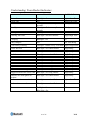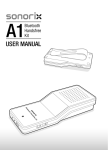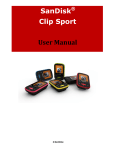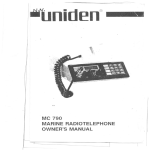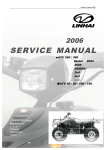Download PBH 100 User Manual V1.22.qxd
Transcript
"
"
"
"
"
"
User Manual
"
"
PBH 100
Bluetooth Headset
1 of 15"
X304
"
Table of Contents
I. Introduction .............................................................................................. 3
Package Contents..................................................................................... 3
Features.................................................................................................... 3
Overview of Bluetooth Headset .............................................................. 4
II. Start Use Headset ................................................................................... 5
Charging the Battery................................................................................ 5
To Recharge the Battery .......................................................................... 5
Turning the Headset On/Off .................................................................... 5
Turning On........................................................................................ 5
Turning Off ....................................................................................... 6
Pairing the Headset and Phone ................................................................ 7
Linking Bluetooth Connection After Power Off ..................................... 7
Wearing the Headset Over the Ear........................................................... 8
Controlling Headset Volume.................................................................... 8
Increasing and Decreasing Volume................................................... 8
Resetting the Headset .............................................................................. 8
Connecting to Other Devices................................................................... 8
Making and Receiving Calls.................................................................... 9
Understanding Your Headset Indicators ................................................ 10
III. Troubleshooting .................................................................................. 11
IV. FAQ ....................................................................................................... 12
V. Regulatory Compliance Notices ....................................................... 13
FCC Class B Equipment Notice – PBH100 Bluetooth Headset............ 13
European CE Notice Certification and Safety Approvals/General
Information ............................................................................................ 14
VI. Limited Warranty ............................................................................... 15
2 of 15"
X304
"
I. Introduction
Thank you for purchasing this PBH100 Bluetooth Headset. The Bluetooth headset
is the next generation of mobile accessories – a comfortable and portable
Bluetooth headset for hands free communication with your Bluetooth enabled
mobile phone. The headset allows the user to communicate between various
Bluetooth devices, including cellular phones, personal digital assistants, and
laptop computers. Bluetooth is a short- range wireless communication technology.
It allows wireless connections between Bluetooth devices. Bluetooth refers to a
worldwide standard designed to operate in the internationally recognized ISM
(Industrial Scientific and Medical) frequency band. Within the ISM band
(2.4GHz Ω 2.4835GHz) Bluetooth transmissions hop between 79 separate
frequencies 1,600 times every second, and with a communication range of about
10 meters (class II).
Package Contents
Bluetooth™ Headset
Earpiece
Charger
USB charge cable
User’s manual
"
Features
Fully compliant with Bluetooth™ version 1.1.
Supports Bluetooth™ headset profile and hands-free profile.
Comfortable, ergonomic and lightweight design for long wear use.
Optimized acoustic design.
Easy to operate user interface for call answer/initiate, volume control, mute and
pairing.
Allows voice dialing on voice dial capable phones.
Compatible with all Bluetooth™ mobile phones. (Bluetooth™ version 1.1)
Rechargeable lithium polymer battery.
Bi-color LED indicator shows headset status - active, ready, battery low or
charge status.
PC USB port charging capability.
Compliance with BQB, FCC, CE.
3 of 15"
X304
Overview of Bluetooth Headset
"
"
"
"
"
"
"
"
"
"
"
"
"
"
"
"
"
"
"
"
"
"
"
"
4. Volume
Control
Button
1.Indicator Light
6.Multifunction
Button
2. Microphone
3. Speaker & Ear piece
1.
2.
3.
4.
5.
6.
"
5.Charging
Port
Indicator Light:
- One blue LED provides a visual cue regarding the status of the
headset.
- One red LED indicates the rechargeable battery power status.
Microphone
- Receives audio from speaker
Speaker & Earpiece
- Plays the sound you receive on the call.
- Earpiece for comfortable wear
Volume Control:
- Two buttons of volume up and volume down for adjusting the
speaker (receive) and ring tone.
Charging Port:
- One USB mini B type receptacle for battery charger.
- Only work with supplied AC/DC adaptor.
Multifunction Button (MFB):
- Controls various functions of the headset.
4 of 15"
X304
"
II. Start Use Headset
Charging the Battery
!
Hqt"hktuv"vkog"wug."before you can use your headset, you need to charge its
self-contained battery for two hours.
TgejctikpiΫWhen you hear two rapid high tones through the headset speaker,
repeated at 30-second intervals, the headset battery needs to be recharged. It will
take approximately 2 hours to fully charge the battery.
To Recharge the Battery
1.
2.
3.
4.
5.
Plug the travel charger into an AC outlet.
Connect detachable cable of USB type A plug into travel charger.
Connect another end of detachable cable of USB type mini B plug into
charging port of headset.
The red indicator on the headset turns on.
When the battery is full, the red indicator turns off.
A fully charged headset battery will provide up to 6 hours of talk time, and up to
150 hours of standby time.
Pqvg< Normally, over extended use periods of time, battery gradually wears down
and requires longer charging times. The more you talk on the phone with the
headset, the less standby time your battery has.
The rechargeable battery that powers this product must be disposed of properly
and may need to be recycled. Contact your local recycling center for proper
disposal methods. Never dispose of battery in a fire because they may explode.
To check up the power status of headset press the MFB button then you can see
the bi-color indicator light turns on.
Turning the Headset On/Off
Turning On
1. To turn power on by pressing and hold the MFB button together with Volume
Up key.
2. Wait for more than 2 seconds until the blue light is steady ON.
3. Release both buttons.
4. The headset speaker sounds high to low tone.
5. The blue light flashes every 3 seconds.
. Pqvg: If the headset battery is low, the red light on the headset will turn on.
5 of 15"
X304
Turning Off
1. To turn power off by pressing and hold the MFB button together with Volume
Up key.
2. Wait for more than 2 seconds until the blue light is steady ON.
3. Release both buttons.
4. The headset speaker sounds single low tone.
5. The blue light turns off.
6 of 15"
X304
"
Pairing the Headset and Phone
"
You must pair your headset and Bluetooth enabled phone before you use the
headset.
1. Turn the headset on.
2. Press Volume Up or Volume Down button for more than 2 seconds until the
blue light is steady ON.
3. Release button.
4. Perform a device discovery from the phone.
Please refer to the user’s guide for the phone to find out details on device
discovery for your phone
5. When the scan is complete, the phone displays the devices found.
6. Select the PBH100 from the discovered devices list and confirm following the
on screen prompts.
7. When prompted by the phone, enter the passcode 0000 and confirm to pair
the headset with the phone.
8. Pairing is finished successfully when the headset blue light indicator flashes
10 times rapidly and headset speaker sounds single high tone.
Linking Bluetooth Connection After Power Off
"
1. Turn paired both mobile phone and Bluetooth headset on.
2. Press the MFB of Bluetooth headset once.
3. The speaker sounds single beep tone.
4. The blue light flash 3 times rapidly.
5. The screen of mobile phone displays “Connected to PBH100”.
Cdqwv"Rcktkpi"
"
“Pairingϙcreates a permanent, secure link between devices equipped with Bluetooth wireless
technology and allows the phone to remember the headset’s unique ID. Once paired, the
communication between two devices does not need any authentication or authorization anymore.
Paired devices remain paired even when one of the devices is not powered up, the service
connection is stopped or interrupted, or one or both of the devices are rebooted.
"
7 of 15"
X304
"
Wearing the Headset Over the Ear
PBH100 can be worn on either the right ear or the left ear. You may gently rotate
the speaker to wear it for your wearing preference. Place the headset properly on
your ear and then adjust the earpiece and speaker to fit it well in stable and
comfortable.
Pqvg: The maximum rotation angle of speaker of headset is 240 degrees.
To get the better communication performance, wear Bluetooth headset and your
Bluetooth phone on the same side of your body and make sure there are no any
obstructions between the headset and the phone.
Controlling Headset Volume
Increasing and Decreasing Volume
"
To increase speaker or ring tone volume, press the volume up button repeatedly
until it reaches the desired volume level you desired.
To decrease speaker or ring tone volume, press the volume down button
repeatedly until it reaches volume level you desired.
"
"
Resetting the Headset
You can reset the headset to its original settings as following procedures:
1.
2.
3.
4.
5.
Press and hold the MFB button together with Volume Down key.
Wait for 2 seconds.
Release both buttons
The headset speaker sounds single high tone.
The blue light displays 3 short flashes.
Pqvg< Resetting the headset does not affect paired links or device data.
"
Connecting to Other Devices
"
To connect the Headset to another Bluetooth-enabled device (for example
notebook, PDA …..), the device must support Audio Gateway Profiles. Please
refer to the respective user manual to set up the headset application.
8 of 15"
X304
"
Making and Receiving Calls
"
The headset supports both Hands Free and Headset Profiles. Accessing all call
functions depends on which profile your Bluetooth phone supports.
Pqvg<!If your phone does not support all features listed. Please consult your phone user’s guide.
You can activate call functions for both Hands Free and Headset Profiles
according to the functions listed below.
Action
Function
Hands Free Profile
Headset Profile
*Long press is more than 1 second
*Short press is less than 0.4 second
Make a Voice Dial Call
Dial a number
Redial a number
• Press MFB once
• Speak name
• Press MFB
• Speak name
• Phone dials call
• Phone dials call
Ν/Α
• Press MFB
• Long press MFB
End a call
• Short press MFB
• Press MFB
(recalls last phone number)
• Press MFB (call is sent)
• Press MFB
Put Active Call on Hold
• Long press MFB
Ν/Α
Receive a Call
• Short press MFB
(call is answered)
• Long press MFB
• Press MFB
(call is answered)
N/A
Reject a Call
Answer 2nd Incoming Call • Long press MFB
• Place 1st call on hold,
answers incoming call
Toggle between Two
Active Calls
Transfer Call from Phone
to Headset
N/A
• Long press MFB
N/A
• Short press MFB
(call transferred to headset)
• Press MFB
(call transferred to headset)
"
9 of 15"
X304
"
Understanding Your Headset Indicators
"
Function
Power On
Power Off
Active
Visual Indicators
Audible Indicators
Pairing
Blue light - On
Off
Blue light - flashes every 8
seconds
Blue light - flashes every 3
seconds
Blue light - On
Off
Entering PIN code
Blue light - ten short flashes
Single High Tone
Charging
Red light - On
Off
Standby
High to Low Tone
Single Low Tone
Melody
Melody
Fully charged
Off
Low battery warning
Red light - flashes every 4 seconds Rapid 2 high tones
Voice dial call
Blue light - two short flashes
Single Beep
Low Tone Beep
Dial a number
Blue light - two short flashes
Single Beep
Redial a number
Blue light - two short flashes
Single Beep
End a call
Blue light - two short flashes
Single Beep
Put active call on Hold
Blue light - two long flashes
Single Beep
Receive a call
Blue light - two short flashes
Single Beep
Reject a call
Blue light - two long flashes
Single Beep
Answer 2nd incoming call
Blue light - two long flashes
Single Beep
Toggle between two active calls Blue light - two long flashes
Single Beep
Transfer call from phone to
headset
Volume maximum reached
Blue light - two short flashes
Single Beep
Blue light - two short flashes
High to Low Tone
Volume increase or decrease
Blue light - two short flashes
Off
Power test
Red light – On
Blue light - On
Off
"
10 of 15"
X304
III. Troubleshooting
1. Can’t turn the Bluetooth headset on.
Ensure the Bluetooth headset is properly charged.
2. The headset can’t pair with Bluetooth mobile phone.
Turn both Headset and mobile phone off then perform the Pairing procedure
again and refer to the procedures described in your mobile phone’s manual.
3. The headset is paired and connected but no sound output.
- Ensure the both Bluetooth headset is within working range.
- Try adjusting the volume on your headset.
!
4. There is no indication of charging when start charge.
Once the headset battery is empty or has not been used for a long time, it may
take a couple of minutes to activate the headset indicator with a steady red light.
!
5. Headset can’t activate the voice dialing function.
- Ensure your Bluetooth mobile phone supports the voice dialing function.
- Ensure you already created the voice tag on the number you wish to dial in your
phone book.
11 of 15"
X304
IV. FAQ
1. Will other Bluetooth™ phones interfere with my Bluetooth Headset?
No. Once they are paired, your identity is known only to the mobile phone you use
and no other Bluetooth™ phone can hear your audio signals.
2. Can the headset cause interference with my car radio?
No. The Bluetooth™ standard does not interfere with car radios.
3. Can I wear PBH100 Bluetooth headset in the rain?
No. This PBH100 is not waterproof product.
4. Can I turn my headset on when it is charging?
No. Your headset will stay off during the charging process.
5. Is the battery removable?
No. The battery is not removable and you should never try to open the headset.
12 of 15"
X304
V. Regulatory Compliance Notices
"
FCC Class B Equipment Notice – PBH100 Bluetooth Headset
"
This equipment has been tested and found to comply with the limits for a Class B
digital device, pursuant to Part 15 of the FCC Rules. These limits are designed to
provide reasonable protection against harmful interference in a residential
installation.
This equipment generates, uses, and can radiate radio frequency energy and, if
not installed and used in accordance with the instructions, may cause harmful
interference to radio communications. However, there is no guarantee that
interference will not occur in a particular installation. If this equipment does cause
harmful interference to radio or television reception, which can be determined by
turning the equipment off and on, the user is encouraged to try to correct the
interference by implementing one or more of the following measures:
Reorient or relocate the receiving antenna;
Increase the separation between the equipment and receiver;
Connect the equipment to an outlet on a circuit different from that to which the
receiver is connected;
Consult the dealer or an experienced radio or television technician for help.
Modifications
The FCC requires the user to be notified that any changes or modifications made
to this device that are not expressly approved by B.A.E., may void the user’s
authority to operate the equipment.
Declaration of conformity for products marked with the FCC logo – United States
only.
This device complies with Part 15 of the FCC Rules. Operation is subject to the
following two conditions:
3. This device may not cause harmful interference.
40"This device must accept any interference received, including interference that
may cause unwanted operation.
" Pqvg: To comply with FCC RF exposure compliance requirements, the antenna
used for this transmitter must be installed to provide a separation distance of at
least 20 cm from all persons and must not be co-located or operating in
conjunction with any other antenna or transmitter.
"
13 of 15"
X304
European CE Notice Certification and Safety Approvals/General
Information
This product is CE marked according to the provisions of the R & TTE Directive
(99/5/EC). Hereby B.A.E. declares that this product is in compliance with the
essential requirements and other relevant provisions of Directive 1999/5/EC.
Please note that this product uses radio frequency bands not harmonized within
the European Union (“EU”). Within the EU this product is intended to be used in
Austria, Belgium, Denmark, Finland, France, Germany, Greece, Ireland, Italy,
Luxembourg, The Netherlands, Portugal, Spain, Sweden, The United Kingdom
and within EFTA in Iceland, Norway and Switzerland.
Users are not permitted to make changes or modify the device in any way.
Changes or modifications not expressly approved by B.A.E. will void the users
authority to operate the equipment.
"
14 of 15"
X304
"
VI. Limited Warranty
The manufacturer warrants that the Bluetooth Headset shall conform to her
published specifications, which maybe subject to change, and remain free from
defects in materials and workmanship under normal, proper and intended use
within warranty time, provide that proof of purchase be furnished with any
returned equipment.
During the warranty period, if any component part of the equipment becomes
defective by reason of material or workmanship, the manufacturer is immediately
notified of such defect. The manufacturer shall supply a replacement part or
request return of equipment, freight prepaid, and its designated facility for repair.
In the event that no fault is found on a product returned for repair, the
manufacturer reserves the right to charge the customer its standard published
repair charge.
This warranty shall not apply to any product that has been subject to misuse,
bending, twisting, neglect, alteration, improper installation, operation outside of
the parameters of the published specification, use in any non-approved countries
or unauthorized repair performed by anyone other than a designated repair facility.
Any non-warranty repairs or maintenance shall be at the manufacturer’s standard
rates in effect at the time.
This warranty is in lieu of all other warranties, whether expressed, implied, or
statutory, including but not limited to, implied warranties or merchantability and
fitness for a particular purpose. In no event shall the manufacturer be liable,
whether in contract, in tort, or on any other basis, for any damage sustained by its
customers or any other person arising from or related to loss of use, failure or
interruption in the operation of any products, or delay in maintenance, or for
incidental, consequential, indirect, or special damages or liabilities, or for loss of
revenue, loss of business, or other financial loss arising out of or in connection
with the sale, lease, maintenance, use, performance, failure, or interruption of
theses products.
"
"
"
"
"
The Bluetooth® word mark and logos are owned by the Bluetooth SIG, Inc. and
any use of such marks by B.A.E. is under license.
Eqr{tkijv"cpf"Vtcfgoctm"Pqvkegu"
All trademarks and brand names are the property of their respective owners.
15 of 15"
X304