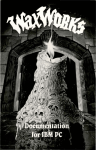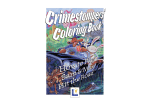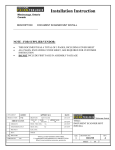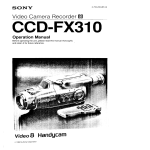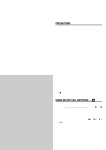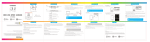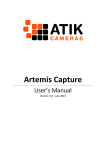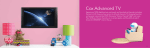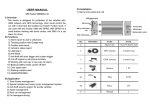Download EpsManual Mucked.cdr
Transcript
THE EPSILON OUTCOME Game Manual Writing, graphics, animation, music, and programming Kenneth Perrine Testing Richard Henwood Book Arts Karen Perrine Game Engine AGS, by Chris Jones Copyright (C) 2016, Kenneth Perrine h word of d. You will not be asked for the fift cte ote -pr py co t no is me ga is Th un Notice: pies of copyrighted games is bad, co l ga ille g kin Ma 3. ge Pa on h third paragrap copies. you've been given the okay to make Overview where you control the An adventure game is an interactive story ter in this game is a guy. main character onscreen. The main charac plete your mission, The goal of the game is to send help and com breakdown. You must while avoiding alien abduction and mental oundings and bring discover the secrets of your foreign surr cess. Otherwise, you together pieces that are the key to your suc will wander aimlessly for a long, long time. Installation e on a personal computer: Follow these steps to run your adventure gam the game and extract it or run the 1. If you haven’t already done so, download installer. y have the option of running the 2. If you are running Windows, you ma es with AGS adventure games. “Winsetup” configuration utility that com recommended, if your system This game is meant to be immersive; it is game in a window. supports it, to run in fullscreen—not to run this Tips for the Adventurer on playing an adventure game like Here are some tips and unsolicited advice r mileage may vary. this one. Pick and choose what you want; you the world using the instructions in 1. You can move around and interact with d help, there is a walkthrough the next section. For those of us who nee included at the end of this manual. game’s world, save your game often. 2. Because of the dangerous nature of the e. (Sorry to those who play an Even so, it is impossible to die in this gam way possible). But save often adventure game so they can die in every covered all of his bases when he because the poor developer may not have ws if there could be a system dealt with testing the game. Goodness kno t to review a missed clue in a crash or a bad state. And you might wan a particular bit of music again. conversation, replay a sequence, or listen to 3. Look around at as much stuff as you can, and take anything that isn’t nailed down. (Well, actually, you need to eventually take a ladder that is nailed down, but that’s a different matter). Read carefully for important clues. 4. Key clues come in conversations with other characters, so exhaust all possible conversation topics. 5. Map your progress through the world by drawing something like what’s to Make notes about the right. landmarks, objects found, and other things that may be interesting. In this game, a screen may change as events occur and characters appear and disappear. If you get stuck, try walking through all of the locations to make sure that nothing new has appeared, as these new things are needed for completing the game. 6. Play along with a friend. Be social. Two heads are better than one and two sets of eyes will spot more clues. 7. If a character refuses to do something or offer a desired topic conversation, don’t work too hard to try to work around it. The character may be more willing to cooperate when the time is right. Likewise with using and finding objects. The game was never intended to be a pixelhunting exercise. 8. If you’ve tried everything, use Google to find a walkthrough. Walkthroughs usually magically appear after an adventure game has debuted online. Playing the Adventure When playing the game, the screen or window is filled with a background, objects, and/or characters, and you interact with them by using the mouse. Or, if you have one of those newfangled tablet PCs, you can tap with your finger. Title Screen When the game first appears, the Epsilon Outcome title is displayed along with three icons. This is what they do: New: Begins a new game. The opening cutscenes introduce the game’s story, and when the regular game icons appear, the new ay be skipped by m s ne ce ts cu e Th ay. game is ready to pl pressing the ESC key. iously-saved game. ev pr a s re to es R : d Loa e by ho started the gam w e os th r Fo : it u Q in handy. accident, this comes Game Actions en portion of the scre nd ha ft le rpe up e Icons appear in th the rest of the on p ta or k ic cl ft le hat a eplay. These pick w m ga al rm no ng ri du ing: screen will do, includ clicked of the screen that is n io rt po e th es in Exam seful information. Magnifying Glass: -u ly al on si ca oc or el eless driv is or tapped, giving us ct or character that je ob e th ith w s ct ra to n. Inte the main character Hand: Causes actio g in us ca up d en this may e inventory, or a th clicked or tapped; to d de ad d an picked up walk, an item to be another character. ith w d te ar st be to n conversatio Bar dow and the System in W y or nt ve In e th the Backpack: Opens ed inventory item on ct le se tly en rr cu e the : Use th Active Inventory ory item is used on nt ve in e th If . ed or tapp e the inventory at ul ip an m to place that is clicked s ie tr . the main character ventory item selected in e main character, then tiv ac no is e er th pear here if item. Nothing will ap ese through three of th g in cl cy r fo ut tc or button as a sh nifying Glass, Hand, ag M y, or nt Use the right mouse ve In e iv g Glass, Hand, Act respective icon. e th on k ic cl functions (Magnifyin ly al tu ) without having to ac Active Inventory, etc. gs being examined, in th of s up eos cl ly cial In some screens, espe r and the word ea pp sa di ay m en re of the sc s, the icons on the top To exit these close-up n. io rt po er w lo e th “Exit” will appear in ers of the screen. rd bo y pt em e th g or alon click or tap on “Exit” Bar to appear. em st Sy d an w do in yW The causes the Inventor on Ic k ac kp the game is paused. ac e, B bl e si vi Th e ar e es th as do this. While aracter is carrying ch n ai m e The TAB key will also th at th s lists all of the item an inventory item on p ta or k ic cl Inventory Window a e, bl ntory Window is visi icons. While the Inve Inventory will cause one of these things to happen, depending upon which of these is active: Magnifying Glass: If this icon is active, then sometimes-useful information will be displayed about the inventory item. For example, if you have scissors in your inventory, examining the scissors would tell you information about the scissors. Hand: If this icon is active, then the inventory item will become the active item, and the mouse cursor will change likewise. For example, if the Hand Icon is active and you click on the scissors inventory item, then the scissors will become the active item. You can then use the scissors in the game. Apply: Then, if an active item is already selected while the Inventory Window is open, that active item can be used on another inventory item. So, if the scissors are the active item, and you have a sheet of paper in your inventory, then clicking the scissors on the sheet of paper would likely cause the sheet of paper to be cut up. Manipulate: If an active item is selected and that same item is clicked or tapped in the Inventory Window, then that item can be manipulated. This can also be done by double-clicking on an inventory item, or using the inventory item on the main character. For example, if you have a flashlight in your inventory, you would manipulate it to switch it on or off. Close Inventory: A click or tap on the Backpack Icon or outside of the Inventory Window will close the Inventory Window, resuming gameplay. The active inventory item can then be used on the current screen. System Bar The System Bar is the bar of icons that partially appears at the bottom of the screen whenever the Inventory Window is opened through the use of the Backpack Icon. The System Bar may also be opened fully by pressing the ESC key. This is what the icons do: Fast: This will toggle on and off the ability for the main character to walk fast. This can be done to optionally speed up gameplay. This ll in any way. A yellow border wi y ult fic dif ’s me ga the se rea inc does not hed on. appear when this function is switc be s so that the point in time may Save: Saves the game-in-progres a indow appears, you may enter W ve Sa the n he W . ed tor res later e clicking on the “Save” for be me ga ed sav ur yo for description will be overwritten. Even it , me ga ed sav g stin exi an t ec button. If you sel ed to character to die, it is recommend in ma the for le ssib po im is it h thoug make it easier to go back and to s ion ipt scr de t en fer dif r de save often un possible bugs in the game, m fro er ov rec e, nc ue seq or on review a conversati etc. me. Unless the current game ga ed av y-s usl vio pre a res sto Re Load: me is lost when a game is ga nt rre cu the , ed sav en be tly had recen restored. About: Displays game credits. save the current game before to e sur Be . me ga the ses Clo Quit: closing; otherwise it will be lost. Conversations be encounter characters that can Throughout the game you will , select the Hand Icon and then on ati ers nv co a gin be To to. talked list of topics will then appear at the click or tap on the character. A selected by clicking or tapping on be n ca ese Th n. ee scr the of m botto as they are conversed, while new them. Many topics will disappear closes information. Normally the dis r cte ara ch a as ar pe ap y ma topics ing the conversation for the time be last conversation topic will end . until you decide to converse again Key Shortcuts used during the game These keyboard shortcuts may be ing and m Bar which has options for sav ste Sy the off d an on les gg To C: ES pears, the game is paused. ap it e hil W . ng itti qu as ll we as s restoring game ow TAB: Shows the Inventory Wind ar F5: Makes the Save Window appe me F7: Restores a previously-saved ga CTRL+Q: Quits the game ugh Introductory Walkthro the Epsilon Outcome gameplay. u with This walkthrough will acquaint yo Watch New Icon to begin a new game. the on ck cli n, ee scr e titl ’s me ga At the The how much trouble you are in. t ou d fin to e nc ue seq y tor uc the introd ning of three trails outdoors joi the ws sho t tha n ee scr a on d sequence will en a garage door. next to a mysterious structure with ft of Two icons appear on the top-le and your screen: a hand (for “do” ing “walk to” actions) and a magnify t’s glass (for “examine” actions). Le lect investigate the surroundings. Se the Magnifying Glass Icon, and: Click or tap on the garage door. Click or tap on the big bush next to the garage. Click or tap on the area where the trails join together. bottom of the screen. Click or tap on the brush that is at the t’s try good information whatsoever. Le no ly ute sol ab ve ga t tha of All t. Grea and then click or tap on the door. n, Ico nd Ha the t lec Se e. rag ga opening the e the hand icon is still sur ke Ma n. ee scr er oth an try t's Le Brilliant. Still nothing. t heads toward the top of the tha il tra the on tap or ck cli n the selected, and ll now direction). The main character wi rth no the is s thi t tha say t's (Le n. scree ge. walk north and the screen will chan xt to a radio Interesting. Here is a little shack ne north next to tower. There is a trail that goes really see it the shack (even though you can’t d another because it goes downhill) an west). Let’s direction that goes off to the left, or Click on the look at what’s around here. magnifying glass icon, and: e tower. r. Click or tap on th side of the towe ft le e th n o s g n e ru Click or tap on th io shack door. d ra e th of the tower. n se o a p b ta e r th t a s t’ Click o a k th e little gray bloc th n o p ta r o k c li C lect the Hand e S . g in th e m so s now try to do t’ le ; d n u ro a d e ok Alright, we’ve lo Icon, and: shack door. io d ra e th n o p Click or ta de of the tower. si ft le e th n o s g e run se of the tower. a b e th t a s Click or tap on th t’ a th k e little gray bloc th n o p ta r o k c li C ave an idea of h y a m u o Y . w o is screen right n th n o e n s of the game. o rt d a e p b r e n a th c o t in lo r le fo ok Not a who of you’ll want to lo s m e it on the very left ry g to in n p e v p in ta f r o o s g d in lick what kin g to the left by c n ne. ti xi e y tr , e m ti e to another sce g n a h c l il w For the mean n e re e left trail. The sc th r a e n n e re sc the with wires, and le o p r e w o p a and of re there’s a trail e h w n idn’t plan out all e d re r o sc a th u ’s a re ’s e e th m a w eg Okay, no hat’s because th T y. w re sc is n o the orientati s it is, the main A . ll e w ry e v s n e the game’s scre d and heads n e st a e e th m fro e character enters end. Or, mayb st e w e th rd a down a hill tow oriented the t a th il a tr g n ti c nne n there was a co est a bit and the w e th to r e v o r main characte ay, don’t worry w y n A . th u so e g down toward th ct the magnifyin le e S . d n u ro a k about it. Loo glass icon, and: power pole. e th n o p ta r o k Clic es. where on the tre e m so p ta r o k c Cli e path. Click or tap on th raphic marker. g o e g e th n o p Click or ta nd icon and a h e th t c le e S . ing ng with someth ti c ra te of the screen. in m y o tr tt s o t’ b e e L th t. ff a o th walk Well, that’s ic marker. Now h p ra g o e g e th click or tap on s first check t’ e L r. a c d a e d his ho’s working on w y u g a is n e re n, and then: sc o xt ic e n ss e la g th g n in O y ! if a Ah agn s. Click on the m g in d n u o rr su e out th Click or tap on the car. Click or tap on the road. Then, click or tap on the character. Now, let’s try interacting with the guy. This will be done with the hand icon. Select the hand icon, and then click or tap on the character. He will begin tal kin g to yo u by say ing “Dude!” That’s because that is the type of person he is. rk knows anything about the area. Wo he if t ou d Fin . you to ff stu say ’ll He get no further. You will can you til un ics top ion sat ver con through the les for his car. This is a puzzle to solve cab y ter bat nts wa he t tha find ally ntu eve that he can provide to you in ing eth som be y ma re the as e, gam within the to be persistent with him. exchange. Or maybe not. You may need gh. You should now have an idea of That ends the Introductory Walkthrou like. what the Epsilon Outcome gameplay is