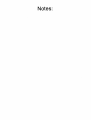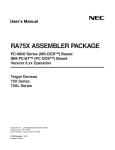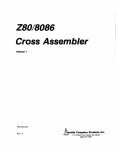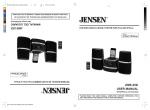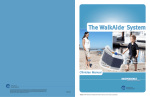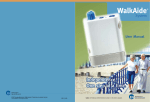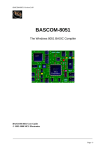Download MCS-86 Assembly Language Converter Operating
Transcript
MeS-86™
ASSEMBLY LANGUAGE CONVERTER
OPERATING INSTRUCTIONS
FOR ISIS-II USERS
Manual Order No. 9800642-02
I
Copyright © 1979 Intel Corporation
Intel Corporation, 3065 Bowers Avenue, Santa Clara, California 95051
I
Additional copies of this manual or other Intel literature may be obtained from:
Literature Department
Intel Corporation
3065 Bowers Avenue
Santa Clara, CA 95051
The information in this document is subject to change without notice.
Intel Corporation makes no warranty of any kind with regard to this material, including, but not limited
to, the implied warranties of merchantability and fitness for a particular purpose. Intel Corporation
assumes no responsibility for any errors that may appear in this document. Intel Corporation makes no
commitment to update nor to keep current the information contained in this document.
Intel Corporation assumes no responsibility for the use of any circuitry other than circuitry embodied in
an Intel product. No other circuit patent licenses are implied.
Intel software products. are copyrighted by and shall remain the property of Intel Corporation. Use,
duplication or disclosure is subject to restrictions stated in Intel's software license, or as defined in ASPR
7-104.9(a)(9).
'
.
No part of this document may be copied or reproduced in any form or by any means without the prior
written consent of Intel Corporation.
The following are trademarks of Intel Corporation and may be used only to identify Intel products:
i
ICE
iCS
Insite
Intel
Intelevision
Intellec
iSBC
Library Manager
MCS
Megachassis
Micromap
Multibus
Multimodule
PROMPT
Prom ware
RMX
UPI
j./Scope
and the combination of ICE, iCS, iSBC, MCS, or RMX and a numerical suffix.
ii
A175/280/7.5 FL
PREFACE
This manual describes how the ISIS-II user who is familiar with 8080/8085 assembly
language can convert 8080/8085 source files to 8086 assembly language source files,
which can then be assembled, linked, located, and run to perform their equivalent
8080/8085 functions on the upwardly compatible, 16-bit 8086.
Chapter 1 describes the scope and environment of conversion.
Chapter 2 describes how to operate the converter program CONV86.
Chapter 3 describes how to edit converter output to obtain MCS-86 source files.
Appendices describe the instruction, operand (expression), and directive mappings;
reserved names; and sample conversions with 8080/8085 and MCS-86 Macro
Assembler listings of source and output files.
The following publications contain detailed information on 8080/8085 and MCS-86
.
software related to this manual:
• 8080/8085 Assembly Language Programming Manual, Order No. 9800301
• ISIS-II 8080/8085 Macro Assembler Operator's Manual, Order No. 9800292
•
•
•
•
•
•
ISIS-II User's Guide, Order No. 9800306
8086 Family User's Manual Order No. 9800722
MCS-86™ Macro Assembly Language Reference Manual, Order No. 9800640
MCS-86™ Macro Assembler Operating Instructions for ISIS-II Users, Order
No. 9800641
MCS-86™ Software Development Utl1ities Operating Instructions for ISIS-II
Users, Order No. 9800639
ISIS-II PL/M-86 Compiler Operator's Manual, Order No. 9800478
iii
CONTENTS
CHAPTER 1
AN OVERVIEW OF CONVERSION
PAGE
Conversion and You. . . . . . . . . . . . . . . . . . . . . . . . . . . .. 1-1
What Is Conversion? .......................... 1-1
Why Convert? . . . . . . . . . . . . . . . . . . . . . . . . . . . . . . .. 1-1
What Preparation Does CONVS6 Require of
Source Code? . . . . . . . . . . . . . . . . . . . . . . . . . . . . . .. 1-1
What About Macros? . . . . . . . . . . . . . . . . . . . . . . . . .. 1-3
What HardwarelSoftware Is Needed
for Conversion? . . . . . . . . . . . . . . . . . . . . . . . . . . .. 1-3
How Much Manual Editing of CONVS6
Output Is Necessary? ........................ 1-3
What Advantage Is There in Rewriting
Programs in SOS6 Assembly Language Rather
Than Converting? . . . . . . . . . . . . . . . . . . . . . . . . . .. 1-3
Functional Mapping. . . . . . . . . . . . . . . . . . . . . . . . . . . .. 1-6
What Are the SOS6 Assembly Language
Prologues Generated by CONVS6? . . . . . . . . . . .. 1-6
What If a Converted Program Exceeds 64K? . . . . . .. 1-7
How Does CONVS6 Handle the Stack? . . . . . . . . . .. I-S
How Are the SOSO/SOS5 Registers Mapped
into S086 Registers? ......................... 1-8
How Are the S080 Flags. Mapped into S086 Flags? .. 1-9
How Are the S080/S0S5 Instructions Mapped
into S086 Instructions? . . . . . . . . . . . . . . . . . . . . . .. 1-9
How Are SOSO Operands (Expressions) Converted
80S6 Operands (Expressions)? ............... " 1-9
How Are Comments Mapped? ................. 1-10
How Are S080/S085 Assembler Directives
Mapped into 8086 Assembler Directives? ...... 1-10
How Are S080/8085 Assembler Controls Mapped? 1-10
How Does CONV86 Handle 8086 Reserved
Names? .................................. 1-10
Functional Equivalence .. . . . . . . . . . . . . . . . . . . . . . .. 1-11
What Is Functional Equivalence? . . . . . . . . . . . . . .. 1-11
What About Program Execution Time? . . . . . . . . .. 1-11
What Happens to Software Timing Delays
in Conversion? . . . . . . . . . . . . . . . . . . . . . . . . . . . .. 1-11
Does the 8086 Code Produced Set Flags Exactly
as on the 8080? . . . . . . . . . . . . . . . . . . . . . . . . . . . .. 1-11
How Does the EXACT Control Preserve
Flag Semantics?. . . . . . . . .. . . . . .. . .. . . . .. . .. 1-12
Editing CONVS6 Output for 80S6 Assembly ........ 1-13
What Output Files Does CONV86 Create? ....... 1-13
What Are Caution Messages? . . . . . . . . . . . . . . . . .. 1-13
Does a Caution Message Necessarily Mean
a Manual Edit? ............................ 1-13
Do Caution Messages Identify All Manual Editing? 1-13
iv
CHAPTER 2
OPERATING THE CONVERTER
PAGE
Source File Requirements. . . . . . . . . . . . . . . . . . . . . . . ..
CONV86 Controls and Defaults ...................
Examples ......................................
Example 1: Full Default Saves Flags and
Relocatability. . . . . . . . . . . . . . . . . . . . . . . . . . . ..
Example 2: Absolute Code with No Flags Saved. . ..
Example 3: Absolute Code with Flags Saved .......
Example 4: Relocatable Code with No Flags Saved.
Example 5: Prompting and Continuation Lines ....
Example 6: Overriding Controls. . . . . . . . . . . . . . . ..
Console Output. . . . . . . . . . . . . . . . . . . . . . . . . . . . . . . ..
2-1
2-1
2-3
2-3
2-4
2-4
2-4
2-5
2-5
2-5
CHAPTER 3
EDITING CONVERTER OUTPUT
Interpreting the PRINT File .......................
SOS6 Checklist . . . . . . . . . . . . . . . . . . . . . . . . . . . . . . . . ..
Initializing Registers. . . . . . . . . . . . . . . . . . . . . . . . . ..
Absolute Addressing. . . . . . . . . . . . . . . . . . . . . . . . . ..
Relative Addressing ........ . . . . . . . . . . . . . . . . . ..
Interrupts. . . . . . . . . . . . . . . . . . . . . . . . . . . . . . . . . . ..
PL/M-86 Linkage Conventions. . . . . . . . . . . . . . . . . . ..
Case 1: When PL/M Calls. . . . . . . . . . . . . . . . . . . . ..
Case 2: When Your Converted Program Calls ......
Caution Messages. . . . . . . . . . . . . . . . . . . . . . . . . . . . . ..
Caution Message Descriptions. . . . . . . . . . . . . . . . . . . ..
3-1
3-2
3-2
3-2
3-2
3-3
3-6
3-6
3-7
3-7
3-9
APPENDIX A
INSTRUCTION MAPPING
APPENDIXB
CONVERSION OF EXPRESSIONS IN
CONTEXT
APPENDIXC
ASSEMBLER DIRECTIVES MAPPING
APPENDIXD
RESERVED NAMES
APPENDIXE
MACRO CONSTRUCT CONVERSION
APPENDIXF
SAMPLE CONVERSION AND LISTINGS
APPENDIXG
RELOCATION AND LINKAGE
ERRORS AND WARNINGS
INDEX
TABLES
TITLE
TABLE
1-1
1-2
1-3
2-1
2-2
PAGE
SOSO/SOS6 Flag Correspondence. . . . . . . . . .. 1-9
Flag Settings That Change If
APPROX Is Specified. . . . . . . . . . . . . . .. 1-12
CONVS6 Output Files .................. 1-13
CONVS6 Controls and Defaults. . . . . . . . . .. 2-1
File-Types and File-Names in CONVS6
Fatal I/O Errors . . . . . . . . . . . . . . . . . . . . .. 2-6
TABLE
C-l
D-l
E-l
0-1
TITLE
PAGE
Assembler Directives Mapping ............
Reserved Names ........................
Macro Construct Conversion . . . . . . . . . . . ..
MCS-S6 Relocation and Linkage
Warnings/Errors for Segment Overlap. ..
C-l
D-l
E-l
0-1
FIGURES
FIGURE
1-1
1-2
1-3
1-4
3-1
3-2
TITLE
PAGE
From S080/S0S5 Assembly Language
Source File to 80S6 Execution ...........
CONVS6 Input and Output Files ...........
Sample PRINT File ......................
Program Listings: OriginalS080, Converted
80S0, Original 8086 ....................
Annotated PRINT File ...................
Converting Your Interrupt Procedures ......
1-2
1-2
1-4
1-5
3-1
3-4
FIGURE
F-l
F-2
F-3
F-4
TITLE
PAGE
SOSO Sort Routine Source File ............. F-2
CONV86 PRINT File of Conversion of SOSO Sort
Routine ............................. F-5
MCS-S6 Macro Assembler Listing of
Conversion of S080 Sort Routine ........ F-9
MCS-S6 Macro Assembler Listing of Originally
Coded S086 Sort Routine .............. F-12
v
CHAPTER 1
AN OVERVIEW OF CONVERSION
Conversion and You
What Is Conversion?
Conversion is a way for you to obtain MCS-86 source files from your error-free
8080/8085 assembly-language source files. (Recall that an assembly-language source
file consists of assembler control statements, assembler directives, and assemblylanguage instructions.)
Figure 1-1 shows the role of conversion in 8080/8085-to-8086 software development.
Conversion consists of two phases:
1.
Operating the program CONV86 under ISIS-II. As shown in Figure 1-2,
CONV86 accepts as input an error-free 8080/8085 assembly-language source
file and optional controls, and produces as output optional PRINT and OUTPUT files. The OUTPUT file contains machine-readable 8086 assemblylanguage source code generated by CONV86. The PRINT file is humanreadable and contains:
• Input 8080/8085 assembly-language source code-optionally controlled by
SOURCELIST /NOSOURCELIST converter control
• Output 8086 assembly-language source code with embedded diagnostic
("caution") messages
Chapter 2 describes how to operate CONV86 under ISIS-II.
2.
Manually editing (using the ISIS-II text editor) the OUTPUT file as indicated by
the caution messages in the PRINT file. Chapter 3 describes how to edit
CONV86 output according to the caution messages generated. Some machinedependent sequences (such as software timing delays) are not detected by
CONV86, but still require manual editing. Recall that in going from the 8080 to
the 8086, both the instruction size (length) and time (clocks) change.
Figure 1-1 shows both phases of conversion, as well as subsequent assembling, linking, and (absolute) loading required for execution of your program.
Figure 1-3 shows the format of the PRINT file, and highlights features of conversion discussed here and elsewhere in this manual.
Why Convert?
If you want to capitalize on your software investment in the 8080/8085, and if your
8080/8085 source files are tried-and-true, then conversion may offer you a con-
siderable head-start in your software development effort for the upwardlycompatible 8086.
What Preparation Does CONV86 Require of Source Code?
You must ensure that all 8080/8085 source files to be converted can be assembled
without error by the ISIS-II 8080/8085 assembler. No source line can be longer than
129 characters, excluding carriage-return and line-feed. If your program contains
more than 600 symbols, you must break your program down into smaller programs
(even if you have 64K RAM).
1-1
CONV86
Overview of Conversion
USER INTERFACE
TOOL
REFERENCES
FILES
CHAPTER 2
o
SOFTWARE
ENGINEER
CHAPTER 3
w-:;"=J~
I
MCS-86
ASSEMBLER
OPERATING
INSTRUCTIONS
FOR ISIS·II
~
SERS
(ORDER NO.
9800641)
MCS-86
SOFTWARE
DEVELOPMENT
UTILITIES
FOR ISIS·II
USERS
(ORDER NO.
9800639)
Figure 1-1. From 8080/8085 Assembly Language Source File to 8086 Execution
MCS-86
SOURCE
FILE
8080/85
SOURCE
FILE
-'<i?-'
r ,
I C(~~~:;;~)p I
L_.J
8080/8085
SOURCE
FILE
. - -MCS-86
SOURCE
WITH
CAUTIONS
OUTPUT
FILE
(EDIT UND.ER ISIS·II)
} ~'"
Figure 1-2. CONV86 Input and Output Files
1-2
FILE
(USE AS REFERENCE
TO EDIT OUTPUT FILE)
Overview of Conversion
CONV86
What About Macros?
All macro definitions and calls will be converted to their 8086 equivalents. However,
macro-related constructs require special conversion. Appendix E lists all of these
constructs and shows how they are mapped.
NOTE
ASM86 may misinterpret metacharacters (070) or unmatched parentheses
appearing in comments as macro invocations.
What Hardware/Software Is Needed for Conversion?
You need an Intellec microcomputer development system with 64K bytes of RAM
and at least one diskette unit. The CONV86 program occupies a single diskette and
runs under ISIS-II. During execution, CONV86 creates a work file (CONV86. TMP)
which requires seven bytes for each line of 8080/8085 code processed. Upon normal
termination, CONV86 deletes this temporary file.
How Much Manual Editing of CONV86 Output Is Necessary?
Anywhere from none to a considerable amount, depending on the nature of the
8080/8085 source file. In general, the following kinds of source code are better
implemented on the 8086 by recoding from scratch in 8086 assembly language,
rather than by converting from 8080:
• "Tricky" code that modifies itself
• Code that uses operation mnemonics as opeJands (for example, the instruction
MVI C,(MOV A, B); the intent of this instruction is to load C with the opcode
for MOV A,B).
• Programs relying heavily on the 8085 instructions RIM and SIM (Read/Set
Interrupt Mask) should be recoded from scratch in 8086 rather than converted.
The 8086 has no functional counterparts for these instructions.
It is therefore recommended that source files not be blindly submitted for conversion. Each source file under consideration for conversion should be carefully
examined for these problem areas.
What Advantage Is There in Rewriting Programs in 8086 Assembly Language
Rather Than Converting?
CONV86 converts most 8080/8085 assembly-language source programs adequately.
You can take advantage of the more powerful 8086 by coding some routines directly
in 8086 assembly language.
For example, Figure 1-4 shows assembled program listings for:
• 8080 Assembly of BCDBIN (13 bytes 8080 object code)
• MCS-86 Assembly of Conversion of BCDBIN (22 bytes 8086 object code)
• MCS-86 Assembly of BCDMCS Original 8086 Source (7 bytes 8086 object code)
(Recall that the PRINT file for the conversion of BCDBIN is shown in Figure 1-3.)
1-3
Overview of Conversion
•
•
•
CONV86
ASH80 TO ASM36 CONVERTilR
IBCD-TO-BINARY ROUTINE
I
ISIS-II ASM30 TO ASMS5 CONVERSION OF fLE :Fl:BCDBIN.s3J
ASM85 nACED IN ,[>1:BCoBU.S85
R
R 2
NVOUD B :
CONV
:Fl:BCDBU.S 0 & 0 0 SOURCE: FEE
PRUT: :Fl:BCoBIl'I.CNV) & CONVERSION AND CAUTIONS
L...-......---!OUfPUTI'Fl'BCDBIN.S30) & 3085 COD;;; JENERAHD
•
TIT:'E~'BCo-TO-BINARY aOUTINg') & MAK 39 C H A R 3 - - I · - + - - - - - - - -....~--------l~
APPRO){ " ~ON'T CARE ABOUT F,Au SEMANTICS FOR THIS
ABS & DON'T CARE ABOUT RE;,OCArABLIrY OR ElM FOR THIS
• eri
• 11I]
• "ai!
• iJ!i
•
•
5
6
7
3
_.2
I!.
9
10
11
12
13
1~
0
;THIS
BCD TEN'S DIGIr IN ~Oil tlIBB~E Of B RIlG.
BCD UtHr' S oI3If U ~OilIlIBB:';;; OF eRE}.
HI}H IHBB:'ES OF BAND C ASSUM';:o TO B~ IRRi:~EVANr.
BINARY REs~~r :0-99) IS :'EFr IN ACCUMU:'ATOR.
ORG
4000H
BCDBrr~:
MOV
A,C
;~lIrr's DI"IT & "ARBAGE TO ACC.
AN I
OFH
;MAS~ o~r aRBA}E
;SHE unr's DI}IT IN E :',011)
MOlT
E, A
MOV
A, B
; TilN' S DI"IT & }ARBAGE ro ACC.
; MAS~ OUT 3ARBA}E
AN I
JFtI
!10I
0, A
; SAVE TEN'S DIGI r I,; D : ',Oil)
ReC
;2'r~N'S
R:'C
;4 I rEN'S
AD D
; 5.t r~~' S
R~C
; 10 TEN' 3
'
ADD
; lO'rEN' S • UNIT' 3 BIt'. REP. IN ACC.
ilND
These headings identify the source
~~:~~f.~~ Rr::ll:~~~~~R~~~I~~
control is in effect, the source
~R"~WI:~es not appear in the
•
•
•
•
•
fO ASI'13i
A3113)
CONnH,,~
laCJ-rJ-SIHH ROurINEI~-----------'
ABS 'J
ASS~I~E
DS, ABS_0, C.3: ABS_J
S"GMEtiT BUi> AT 'J
l~
:'ABE',
BHE
POEFINg t REPT : il) ',OCA~S : BO
"DEnNil (MACRO) :'OCA~
HEPilAT
:'MACRO)
,*DEFIN~ : IR~ :PARM,P',IST) i,OC
"DUINE : [HCRO) ",~CA'.
PDEFINg :',I3T) :H~IST
HF:LEN:P',ISrJ
~QJ
'DEFI,,8 : HARr1)
',~ACRO )
:'11)
•
•
•
•
•
•
•
•
,~ACRO
~I3T
s:...sc: :
""1l~l"I1I~
FI )
: IRPC : PARM, rEAr) ~OCA',S : BODY»
',OCA~ !1ACRO ',Isr
"OEFUE :r1ACRO) ~OCAc L CLS : 'BODY)
"D~FI,E : ~ISrJ : nEXT)
UF :",~N: P~IST)
ilQ J) T .N
'DEFL'.l : '?ARt~) : , )
'MACRO )
,.E ) :
'WHL~
:"SJBSTR:p~Isr,l,1)
R,1)
T)
~
,1'3UBSfR:P',IST,2,B93»
5
5
7
a
)
•
•
1J
11
12
13
1'.
13
15
17
13
13
.. J!JI f' 3
MCS-88 As.embly Llngulge
SourceCCHle
•
Figure 1-3, Sample PRINT File
1-4
CONV86
•
Overview of Conversion
:~1:BCDBIN.SBO
ASHBo
•
•
•
•
•
•
•
•
•
ISIS-II 9080/3065 MACRO ASStlMB'.ER,
'.OC
OBJ
SEQ
3
4
5
4000
4000
4001
4003
4004
4005
400 T
4008
4009
400A
400B
400C
5
n
7
3
9
E50f
5F
10
11
12
78
E50~
57
J7
J7
32
07
83
13
14
15
1S
17
13
PUB~
EXTERNL
•
UStlR S~:~BO~S
BCDBIN A 4000
S,{MBO~S
•
•
•
•
•
•
•
•
•
•
•
•
MCS-85 MACRO ASSEMB'. ER
•
•
•
•
•
•
BCDBIN
ISIS-II MCS-~S MACRO ASSilMB'.ER ~2.Q ASSilMB~Y Oi' MODu'.,; BCDaL~
OBUCT ;tODU~~ P'.AC~D IN :r1:BCDBIN.OBJ
ASSEMB.ER IN~OKW a'{: As!'\80 :f1:BCDBIN.S% PRINT::i'1:BCDBI~.'.35)
'.:JC
OBJ
30iJnCE
ASSUM~
D3: ABS_), CS: AB3_l
SEGMilNT BYTE AT )
c.AB~".
BYTE
ABS_)
o JOO
+1
+1
; TtiIS RClJTlNE CONERTS BCD TO BINARY AS i"O'.~J'S:
BCD TEN'S OI3IT IN '.OW NIBB'.i: OF B RE:;.
BCD HIT'S OI:;IT I,; '.ow NIBB~E O~ C RS:;.
HI}H ~IBB'.;;:S OF BAND C ASSUMeD TJ BS LlRLg'ANf.
BI~ARY RESlLT :')-99) IS '.€FT IN ACCUMU'. ATOR.
10
11
12
13
14
15
15
17
13
4000
4 DOO 3AC 1
4uO< 240f
~ 'J 0 4 3AOJ
~ 006 3ACS
ooS 24JF
400A gAr"]
" ooe DOCO
400e DOCO
~ J 1 0 J2C5
4012 OOCJ
4014 nC2
BCDBIN:
A3SeI'!B'.Y
COMLErE,
MtS-86 IHCRO ASSEMB~ Eil
~H}
400)H
:~O'J
A~,C~
A~D
L,Qi'"
D'., A'.
L,CH
L ,,)~H
9H,L
A'., 1
Af.... 1
A'•• DH
110~
:-la,
1)
4ND
101
RO".
20
21
22
ao'.
23
ADD
RO!~
ADD
,48S_)
24
~5
•
•
•
•
; THIS ROUrrtltl CON~ERTS BCD TO BINARY AS ~O'.~O.S:
BCD TE~' S DIGIT Ii< '.DW 1IIBB'.<: O~ B R~3.
BCD uNrr's DIGIT III ~ow NIBB~E O~ C RE3.
HI3t1 NIBB'.ES OF B A,;D C ASSUMZO TO Bg IRRE~tlVANT.
BINARY RESU'.T :0-39) IS ~tlt'T IN ACCUMU'.ATOR.
ORG
40JJH
UNIT'S DIGIT & 3ARBAJi: TO ACC.
BCDBIN:
MO,
A,C
ANI
Jt'H
MAS~ OUT :;ARBA""
SH" UNIT'S DDIT Iii E : ~OW)
MO ~
E, A
TEN'S DIGIT & "ARBA3tl TO ACC.
MCl~
A, B
MASK ClUT :;ARBA,}tl
AH
J~H
SAVE EN'S DI3IT I~ 0 :'.001)
MO~
D, A
2 rgN· S
Rr.C
'
R'. C
4'TEN'S
SirEN- S
ADD
R'... C
1a'TEN'S
10'TtlN'S + ~iIIT'S BIN. REP. IN ACC.
AD 0
ilND
S'{I~BOc.S
IC
•
•
~2.0
U;IIT'S DI:;I T & GARBAGE TO ACC.
MAS{ OUT 3ARBA;;E
SA'n UNI T' S DIGIT IN E : '.OW)
T€N' 3 DIGIT ~ }ARBAGE ro ACC.
MASK OUT JARBAGE
SAJtl Ti:N'.3 DIGIT IN D : '.OW)
21 rEN~ S
4" TEN'S
5'rgN'S
1 D' TEN'S
1)' fEN'S + UNIT'S BIN.
A'•• 1
A.I.... D:"
~,;DS
~~:)
riO EilR::J"S ~OUND
BCDMCS
13IS-I1 MCS-35 tiACRO ASSEilB'.i:R ~2.0 ASSoMB.Y Ji' ,1JOJ~'; aCDtiCS
ClBJ;:CT ,10DU~1: ?'.AC€D n
:~1:BCD,~CS.OBJ
ASStlMB~ER IN~O<;:D BY: As,~35 : ~1: J3CD,~C3.335 PRUT:, <'1: BCD,~C3.'.3»
~OC
OS]
.IriE
3)JilC~
ASS0'1i: JS: A3S_), C3: A3S_)
'>'83_)
OJJ
SE~M".H
ane: u )
It JJJd
" J J T IE AS 3 J ',I ~ 3
Od'}
; TtlIS
f " ~'.3
JoIlT'.3
J,3.rldA:i!:
: fti[
400 )
nJ2
nJ,)
3 "JilTI,"
3ac 1
25Jt"'Jt"
1l5H
DI
1)
11
12
~
as -
)
2.AC~:)
aI~~Ri
) I J I r [,~
DI]!T I~
C H Rc 3.
c" EJ.
'. o. .H a a". "
".01'1 :lIBB.i:
.~·-,SCWl1~~~
9Ei'~i:3"HArrJ"
: )-n)
IN
L
06,}.
AX,ex
:dD A\,Ji'Ji'n
AAD
;L
::,; J S
;:~ 0
<--
1J'Atl + L
Figure 1-4, Program Listings: Original 8080 (top); Converted 8080 (middle)
Original 8086 (bottom)
1-5
Overview of Conversion
CONV86
Functional Mapping
What Are the 8086 Assembly Language Prologues Generated by CONV86?
The main source file of your SOSO/SOS5 program should be converted using the
(defaulted) control NOTINCLUDED. If NOTINCLUDED is in effect, the converted file begins with a converter-generated prologue. The prologue generated by
the converter depends on whether the ABS or REL control is specified when
CONVS6 is run (REL is the default).
If the ABS control is specified (for subsequent absolute loading by SOS6 relocation
and linkage), CONVS6 generates as a prologue:
ASSUME DS:ABS_O,CS:ABS_O
ABS_O SEGMENT BYTE AT
M
LABEL
BYTE
%*DEFINE (REPT (N) LOCALS (BODY» LOCAL MACRO (
%*OEFINE (MACRO) LOCAL %LOCALS (%BODY)
%REPEAT (%N) (%MACRO) )
%*DEFINE (IRP (PARM,PLlST) LOCALS (BODY» LOCAL MACRO LIST (
% *OEFINE (MACRO) LOCAL %LOCALS (%BODY)
%*OEFINE (LIST) (%PLlST)
%IF (%LEN(% * LIST) EO 0) THEN (
%DEFINE (%PARM) (%0)
%MACRO)
ELSE (
%WHILE (%LEN(%*LlST) NE 0) (
%MATCH(%PARM,LlST) (%*LlST)
%MACRO»
FI)
%*DEFINE (lRPC (PARM,TEXT) LOCALS (BODY» LOCAL MACRO LIST (
%*DEFINE (MACRO) LOCAL %LOCALS (%BODY)
%*DEFINE (LIST) (% TEXT)
%IF (%LEN(%*LlST) EO 0) THEN (
%DEFINE (%PARM) (%0)
%MACRO)
ELSE (
%WHILE (%LEN(%*LlST) NE 0) (
%DEFINE (%PARM) (%*SUBSTR(%*LlST,1 ,1»
%DEFINE (LIST) (% *SUBSTR(% *LlST,2,9999»
%MACRO»
FI)
°
If the REL control is specified (for converting SOSO/SOS5 source files with
relocatability features, and/or for subsequent linking to PL/M-S6 modules)
CONVS6 generates as a prologue:
CGROUP
DGROUP
CODE
CODE
CONST
CONST
DATA
DATA
STACK
1-6
ABS_O,CODE,CONST,DATA,STACK,MEMORY
GROUP
ABS_O,CODE,CONST, DATA,STACK, MEMORY
GROUP
DS:DGROUP,CS:CGROUP,SS:DGROUP
ASSUME
SEGMENT WORD PUBLIC 'CODE'
ENDS
SEGMENT WORD PU BLiC 'CONST'
ENDS
SEGMENT WORD PUBLIC 'DATA'
ENDS
SEGMENT WORD STACK 'STACK'
DB n DUP(?)
Overview of Conversion
CONV86
STACK_BASE LABEL BYTE
STACK
ENDS
MEMORY
SEGMENT WORD MEMORY 'MEMORY'
MEMORY_LABEL
BYTE
MEMORY
ENDS
SEGMENT BYTE AT 0
M
LABEL
BYTE
% *DEFINE (REPT (N) LOCALS (BODY)) LOCAL MACRO (
%*DEFINE (MACRO) LOCAL %LOCALS (%BODY)
%REPEAT (%N) (%MACRO) )
%*DEFINE (IRP (PARM,PLlST) LOCALS (BODY)) LOCAL MACRO LIST (
%*DEFINE (MACRO) LOCAL %LOCALS (%BODY)
%*DEFINE (LIST) (%PLlST)
%IF (%LEN(%*LlST) EO 0) THEN (
%DEFINE (%PARM) (%0)
%MACRO)
ELSE(
%WHILE (%LEN(%*LlST) NE 0) (
%MATCH(%PARM,LlST) (%*LlST)
%MACRO) )
FI)
%*DEFINE (lRPC (PARM,TEXT) LOCALS (BODY)) LOCAL MACRO LIST (
% *DEFINE (MACRO) LOCAL %LOCALS (%BODY)
% *DEFINE (LIST) (% TEXT)
%IF (%LEN(%*LlST) EO 0) THEN (
%DEFINE (%PARM) (%0)
%MACRO)
ELSE(
%WHILE (%LEN(%*LlST) NE 0) (
%DEFINE (%PARM) (%*SUBSTR(%*LlST,1 ,1))
%DEFINE (LIST) (%*SUBSTR(%*LlST,2,9999))
%MACRO) )
FI)
The statement DB n DUP(?) in the STACK segment only appears when the 8080
source file contains a STKLN directive. In that case, n corresponds to the operand
of the 8080 STKLN directive.
These statements help to set up a pseudo-8080 environment, since an 8086 segment
cannot exceed 64K bytes. The register mappings help to complete the pseudo-8080
environment.
NOTE
If more than one module is linked, multiple ABS_O segments will cause
LINK86 to issue error messages concerning SEGMENT OVERLAP. These
errors are nonfatal and can be ignored, but you should check your 8080
ASEG (now the 8086 ABS_O segment) to make sure that you intend the
overlap to occur. See Appendix G for further details.
What If a Converted Program Exceeds 64K?
If your 8080 object file exceeds 50K bytes, then there is a chance that your converted
source file, when assembled, will exceed 64K bytes and therefore will be too large to
fit into a single 8086 segment. (To determine this, you must first convert your 8080
source file, including required manual editing of 8086 source code, and then assemble under the MCS-86 Assembler. An error message will inform you if the resulting
MCS-86 object file exceeds 64K bytes.)
1-7
CONV86
Overview of Conversion
If your converted program exceeds 64K bytes, you must reorganize your MCS-86
source code into two or more segments, or else optimize your converted program (by
recoding portions directly in more efficient MCS-86 source code).
To reorganize your converted program into two or more segments, you will need to
change the GROUP, SEGMENT, and ASSUME assembler directives as described in
the manual, MCS-86 Macro Assembly Language Reference Manual, Order No.
9800640.
If you need to reorganize your converted program, you can place your data in one
segment or group based at absolute location 0, and place your code in another segment or group located above the data segment (or group). You should pay particular
attention to absolute addresses and pointers (address values stored as data) in this
case, to ensure that your program accesses its data as originally intended.
How Does CONV86 Handle the Stack?
If present, "STKLN" is converted to "DB n DUP(?)" in the STACK segment,
where n is taken from the operand of STKLN. The reserved name STACK is converted to STACK_BASE. (See also "Initializing Registers" under "8086
Checklist" in Chapter 3.)
How Are the 8080/8085 Registers Mapped into 8086 Registers?
Byte registers are mapped as follows:
8080/8085
8086
A
B
C
AL
CH
CL
OH
OL
BH
BL
0
E
H
L
Word registers are mapped as follows:
8080/8085
8086
PSW
H
AX
CX
OX
BX
SP
SP
B
0
1-8
Overview of Conversion
CONV86
How Are the 8080 Flags Mapped into the 8086 Flags?
The 8080 flags correspond to a subset l of the 8086 flags as shown in Table 1-1:
Table 1-1. 8080-8086 Flag Correspondence
Flag Name
Auxil iary-carry
8080
8086
DeSignation
Designation
AC
AF
Carry
C
CF
Zero
Z
ZF
Sign
S
SF
Parity
P
PF
1. Four 8086 flags do not concern us here: OF (direction), IF (interrupt-enable), OF (overflow),
and TF (trap).
How Are 8080/8085 Instructions Mapped into 8086 Instructions?
Appendix A shows how all instructions are mapped. But first, consider that it is not
enough simply to map an 8080 instruction mnemonic directly into an 8086 instruction mnemonic, because the instruction operands must be examined as well.
How Are 8080 Operands (Expressions) Converted to 8086 Operands (Expressions)?
8086 Assembly Language is a typed language, whereas 8080/8085 is not. Thus,
CONV86 must assign a type-BYTE, WORD, or NEAR-to each symbol encountered in your 8080/8085 source file. Each symbol is typed according to its most
frequent usage. After each symbol has been assigned a type (at the end of the first
pass of CONV86), CONV86 can explicitly override the type in 8086 source code
when necessary.
Appendix B describes the conversion of 8080 expressions into 8086 expressions as a
function of the context and the operand or expression type. For example, during its
first pass in converting your 8080 source file, CONV86 may find the symbol
LASZLO used in three different contexts:
8080
LOA
LASZLO
;Load accumulator with byte at LASZLO.
LHLD
LASZLO
;Load (H,L) with word at LASZLO.
JMP
LASZLO
;Jump to symbolic location LASZLO.
1-9
CONV86
Overview of Conversion
Since all three usages of the same symbol are permitted in SOSO/SOS5 assembly
language, but since SOS6 assembly language permits a symbol to be of only one
type-BYTE, WORD, or NEAR-then CONVS6 must assign a single type to
LASZLO. In this case, LASZLO is assigned type BYTE, and the remaining two
occurrences of LASZLO are overridden as follows:
8086
MOV
AL, LASZLO
; Load AL with byte at LASZLO.
MOV
BX,WORD PTR(LASZLO)
;Load BX with word at LASZLO.
JMP
NEAR PTR(LASZLO)
;Jump to symbolic location LASZLO.
How Are Comments Mapped?
Comments are mapped unchanged. However, metacharacters (%) or unmatched
parentheses in SOSO source comments may be misinterpreted by AS~S6.
How Are 808018085 Assembler Directives Mapped Into 8086 Assembler
Directives?
Appendix C shows the assembler directive mapping.
Operands (expressions) of all directives are mapped according to Appendix B.
How Are 808018085 Assembler Controls Mapped?
CONVS6 deletes the MODS5, NOMACROFILE, COND, NOCOND,
MACRODEBUG and NOMACRODEBUG controls, and issues corresponding caution messages.
The MACROFILE (:Fn:) control, specified with its argument, will be converted to
WORKFILES (:Fn:,:Fn:). The MACROFILE control will not be converted correctly if you have not specified it with its optional argument. Such a control can be
deleted from the SOSO/SOS5 source file or from the converter output file. All other
SOSO/SOS5 assembler controls are copied unchanged to the SOS6 output file.
The only SOSO/SOS5 assembler control interpreted by the converter is the INCLUDE
control, which causes included files to be processed in the first pass. Included files
are neither listed nor converted when the main source file is converted; they are processed in order to evaluate symbol definitions and attributes. The maximum nesting
level for included files is four.
How Does CONV86 Handle 8086 Reserved Names?
Whenever CONVS6 encounters an SOS6 reserved name (such as AL, TEST, or
LOOP) in an SOSO/SOS5 source file, CONVS6 appends an underscore to the name
(thus obtaining AL_, TEST_, or LOOP _). The only exception to this rule is
STACK, which is converted to STACK_BASE. As a result, you don't need to be
concerned about any SOS6 reserved names that might be hiding in your SOSO/SOS5
source files. Appendix D gives a complete list of SOS6 reserved names.
1-10
Overview of Conversion
CONV86
Functional Equivalence
What Is Functional Equivalence?
The ideal conversion results in total functional equivalence, which means that the
converted 8086 source file, when assembled, linked, located, and run, performs the
equivalent function of the input 8080/8085 source file.
CONV86 cannot infer the intent of your source program.
While CONV86 cannot usually achieve total I functional equivalence on a per- program basis, CONV86 can, in almost every instance, achieve functional equivalence
on a line-by-line basis. This means that CONV86 attempts to "map" each
8080/8085 instruction, directive, or control into its 8086 counterpart, if it exists.
U sing the instruction mapping of Appendix A, the operand (expression) mapping of
Appendix B, and the directive mapping of Appendix C, CONV86 achieves line-byline functional equivalence. Problems encountered in achieving program functional
equivalence arise from:
•
•
Symbol-typing ambiguities - overridden symbol types might not yield the
desired 8086 source code. CONV86 flags potential problems of this sort with
caution messages.
Machine-dependent sequences, such as software timing delays or other
sequences which depend on instruction length or clock periods.
What About Program Execution Time?
The 8086 assembly-language instructions produced by CONV86 require, in general,
more clock periods than did the original 8080/8085 instructions. Thus, the 8086
code produced is less efficient in terms of instruction cycles. However, since the 8086
can be driven by a faster clock, this loss of instruction-cycle efficiency is offset.
What Happens to Software Timing Delays in Conversion?
You should examine the 8086 code derived from timing delay loops. Then, taking into. consideration the number of cycles for each 8086 instruction involved, as well as
the bandwidth (frequency) of your 8086 clock, you can manually edit the 8086
source code to preserve your timing delays. You should also take into account the
8086 instruction queue (pipeline), which contains six prefetched bytes of in-line
code.
Does the 8086 Code Produced Set Flags Exactly as on the 8080?
Yes, unless you specify the APPROX control when you run CONV86. Table 1-2
shows the five 8080 instructions whose 8086 counterparts set flags differently if APPROX is specified. The EXACT control (a default) forces all flag settings to be
preserved.
ITotal functional equivalence on a per-program basis would constrain instruction sequence sizes and
clocks to be preserved.
1-11
CONV86
Overview of Conversion
Table 1-2. Flag Settings That Change If APPROX Is Specified
Source
8080
Instruction
8080 Flags Affected
Equivalent
8086
Instruction
8086 Flags Affected
DAD
CY
ADD BX,_
AF ,CF, PF ,SF ,ZF
INX
none
INC
AF,PF,SF,ZF
DCX
none
DEC
AF,PF,SF,ZF
PUSH PSW
none; saved in stack
PUSH AX
none
POPPSW
Z,S,P,CY,AC
POP AX
[SEE NOTE 1]
[NOTE 1: No flags are set if APPROX is specified. EXACT sets AF, CF, PF, SF, and ZF (but not
OF).]
How Does the EXACT Control Preserve Flag Semantics?
By inserting the LAHF (load AH with flags) and SAHF (store flags from AH) instructions before and after the SOS6 counterpart of the 8080 instruction being converted. For example, the 8080 instruction INX B increments the 16-bit register-pair
(B,C) without affecting any S080/S085 flags, whereas the S086 instruction INC CX
not only increments the 16-bit register CX on the S086, but also can affect four relevant flags:
•
•
•
•
Auxiliary-carry flag (A F)
Parity flag (PF)
Sign flag (SF)
Zero flag (ZF)
If your program is not concerned with these flag settings, then the APPROX mapping will suffice:
8080
INX
8086
B---(APPROX~ INC
CX
However, if your program flow depends on the settings of any of the four flags mentioned, you will want to ensure that in your SOS6 program, these flags are saved
before INC CX is executed, and restored after INC CX is executed. The EXACT
control does this for you as follows:
8080
8086
INX B---{EXACT)---+- LAHF
INCCX
SAHF
COMMENTS
;Load flags into AH.
;Store flags from AH.
Similar flag-preserving code results from EXACT conversion of the SOSO/8085
instructions DCX, DAD, PUSH PSW and POP PSW.
When in doubt, let CONVS6 default to the EXACT control. More SOS6 source code
is generated than for APPROX, but the code can be counted on to preserve the flagsetting semantics of your 8080/80S5 program.
1-12
Overview of Conversion
CONV86
Editing CONV86 Output for 8086 Assembly
What Output Files Does CONV86 Create?
Table 1-3 shows CONV86 output files, their default extensions, and uses.
Table 1-3. CONV86 Output Files
File Designation in
Invoking Command
Default File-Name
Contents and Use
OUTPUT
:Fs:source.A86
Machine-readable 8086 source file; to be
manually edited according to caution
messages in PRINT file.
PRINT
:Fs:source.LST
1) Optional copy of 8080/8085 source.
2) Human-readable 8086 source file with
embedded caution messages for
manually editing OUTPUT file.
What Are Caution Messages?
In general, CONVS6 issues a caution message when it detects a potential problem in
the converted 80S6 source code. Caution messages can alert you to possible symbol
type ambiguities, such as a symbol used both as a byte and a word, or to possible displaced references, such as JMP $ + (exp). In the latter case, the displacement (exp)
usually increases in going from the 80S0 to the SOS6. Chapter 3 describes caution
messages and identifies what, if anything, you need to do to your S086 source file.
Does a Caution Message Necessarily Mean a Manual Edit?
No. In some instances, such as displaced references, CONVS6 cannot be sure if an
error exists. In other instances, such as MODS5 CONTROL DELETED, the converter is simply informing you of a deliberately omitted source file control. Nevertheless, all caution messages and the lines to which they apply demand scrutiny.
Do Caution Messages Identify All Manual Editing?
No. Since CONVS6 cannot infer the intent of a source program, you must be the
final judge as to whether the 80S6 source code produced will do a satisfactory job. In
particular, you should be alert to machine-dependent sequences of instructions,
bearing in mind that instruction sizes (lengths) and execution time (clocks) will
change in going from the S080/S0S5 to the S086.
Also, certain S080/S0S5 Assembly Language constructs, not valid in the MCS-S6
Macro Assembly Language, are not detected by CONVS6. These constructs are
flagged as errors by ASMS6. For example, a nested macro definition that uses the
same macro name (a valid construct in the S080/S0S5 Assembly Language) is invalid
in the MCS-S6 Macro Assembly Language. This construct is not detected by
CONVS6 but it is flagged as an error by ASMS6, alerting you about the problem.
The SOSO/SOS5 assembler control MACROFILE is not converted correctly if its
optional argument is not present. CONVS6 does not issue a caution for this condition and ASMS6 processing of the converter output file is terminated by a fatal
error, "BAD WORKFILE COMMAND." This problem can be corrected by editing
the converter output file or removing the MACROFILE control from the S080/8085
source file before it is converted.
1-l3
CHAPTER 2
OPERATING THE CONVERTER
Source File Requirements
Before operating the converter program CONV86, you should ensure that the main
source file and all included source files meet the following requirements:
1. The source file must be capable of being assembled without errors by the ISIS-II
8080/8085 Assembler.
2.
Diskettes containing files INCLUDEd by the main source file must be mounted
on their indicated diskette drives. .
3.
The maximum source line length is 129 characters, not including carriagereturn and line-feed characters. Longer lines are converted to comments and
flagged with a caution message.
4.
The maximum number of symbols allowed per conversion is approximately 600.
Programs having more than 600 symbols must be divided into smaller
programs.
CONva6 Controls and Defaults
If the above requirements are met, you can invoke the converter under ISIS-II by
entering the command:
:Fn:CONV86 source controls
where source is the name of the file to be converted, and controls are as described in
Table 2-1.
Table 2-1. CONV86 Controls and Defaults
CONTROLS
DEFAULTS
PRINT(path-name) I NOPRINT
PRINT(:Fs:source.LST)
OUTPUT(path-name) I NOOUTPUT
OUTPUT(:Fs:source.A86)
DATE('date')
DATE(' ')
TITLE(,title')
TITLE(' ')
PAGELENGTH(n) I NOPAGING
PAGELENGTH(60)
PAGEWIDTH(n)
PAGEWIDTH(120)
EXACT I APPROX
EXACT
INCLUDED I NOTINCLUDED
NOTINCLU OED
ABS/REL
REL
WORKFILES(:Fn:)
WORKFILES(:Fs:)
SOURCELIST I NOSOU RCELIST
SOURCELIST
2-1
Operating the Converter
CONV86
where:
Fs
specifies the diskette unit on which the source file resides.
PRINT
specifies an ISIS-II path-name (file or device designation) for a copy of
your SOSO/SOS5 source code together with generated SOS6 source code
and embedded caution messages.
NOPRINT
specifies that the PRINT file is not to be created.
OUTPUT
specifies an ISIS-II path-name for the output 80S6 source code. Refer to
Table 1-3, "CONVS6 Output Files."
NOOUTPUT
specifies that the OUTPUT file is not to be created.
DATE
specifies a date (or other information) of up to nine characters to be
printed in the page header of the PRINT file.
TITLE
specifies a title (or other information) of up to 40 characters to be printed
in the page header of the PRINT file.
PAGELENGTH(n)
specifies the number of lines per output page in the PRINT file. The
minimum is four lines per page; there is no effective maximum.
NOPAGING
specifies no forms control and is equivalent to PAGE LENGTH (65535).
PAGEWIDTH(n)
specifies the number of characters per output line in the PRINT file. The
minimum is 60 characters per line; there is no effective maximum.
EXACT
specifies that full flag-setting semantics are to be preserved in conversion. This control affects conversion of the DAD, DCX, INX, POP
PSW, and PUSH PSW.
APPROX
specifies that full flag-setting semantics are not to be preserved for the
instructions DAD, DCX, INX, POP PSW, and PUSH PSW. Refer to
2-2
CONV86
Operating the Converter
Chapter 1, "Functional Equivalence," for a description of flag
preservation.
INCLUDED
specifies that this module is included in another module for assembly.
This control suppresses generation of a standard prologue.
NOTINCLUDED
specifies that this module is not included in another module for
assembly. The converter therefore generates a standard prologue. Refer
to Chapter 1, "Functional Mapping," for a description of prologues.
REL
specifies that this module will subsequently be assembled in relocatable
format and/or linked to a PL/M-S6 module. If REL and
NOTINCLUDED are both specified or defaulted to (both are defaults),
the standard prologue generated is compatible with PL/M-S6, and
informs the converter that SOSO relocation capabilities are present in the
source file and must be mapped into SOS6 relocation features. See
"Functional Mapping" in Chapter 1.
ABS
specifies that this module is absolute and not relocatable (and hence not
to be linked to a PL/M-S6 module). If ABS and NOTINCLUDED are
both in effect (NOTINCLUDED is a default), then the standard prologue generated is not compatible with PL/M-S6, but is compatible with
other 8086 assemblies. See "Functional Mapping" in Chapter 1 for a
description of standard prologues.
WORKFILES(:Fn:)
specifies that the single, temporary workfile CONV86.TMP is to be
created on (and subsequently deleted from) diskette unit :Fn:, where n
defaults to the source file diskette unit number if the WORKFILES control is omitted. The single work file created (the plural WORKFILES is
used for consistency with other programs) requires seven (7) bytes for
each source line.
SOURCELIST
specifies that the 8080/S085 source program is to be listed in the PRINT
file (overridden by NOPRINT).
NOSOURCELIST
specifies that the S080/80S5 source program is not to be listed in the
PRINT file.
Examples
Example 1. Full Default Saves Flags and Relocatability
Suppose CONV86 resides on diskette unit 0, and that the program to be converted is
2-3
CONV86
Operating the Converter
named MY ASM.A80 and resides on diskette unit I. Then the command:
CONV86 :F1 :MYASM.A80
invokes the converter and results in the following controls:
• The 8080 source file and 8086 source file with embedded cautions are written to
the file :FI :MY ASM.LST
• The converted file (without embedded caution messages) is placed in the file
:FI:MYASM.A86
• Blanks appear in the title and date fields of page headers.
• Page lengths default to 60 lines per page.
• Page widths (line lengths) default to 120 characters, not including
carriage-return or line-feed.
• Flag-setting semantics are preserved for all instructions.
• The prologue generated in the OUTPUT file :FI :MYASM.A86 will cause the
MCS-86 Assembler to generate relocatable object modules suitable for linking
with other assemblies or PL/M-86 object modules.
• The temporary workfile CONV86.TMP is created on, and deleted from,
diskette unit I, the default.
Example 2: Absolute Code with No Flags Saved
If, in Example I, you had entered the command:
CONV86 :F1:MYASM.A80 ASS APPROX
then the results would differ as follows:
• Full flag-setting semantics are not preserved for DAD, DCX, INX, PUSH
PSW, or POP PSW.
• A standard 8086 assembly language absolute prologue is generated in the
converted code. This prologue is not compatible with PL/M-86, but is compatible with other 8086 assemblies. Your MCS-86 Assembler object file will not
be relocatable.
Example 3: Absolute Code with Flags Saved
The invoking command:
CONV86 :F1:MYASM.A80 ASS
generates an absolute prologue, and defaults to EXACT.
Example 4: Relocatable Code with No Flags Saved
The invoking command:
CONV86 :F1:MYASM.A80 APPROX
does not preserve flag semantics for the five instructions just mentioned, and
defaults to REL.
NOTE
In the following examples, the double asterisks (* *) indicating prompting
are generated internally, and not by the user.
2-4
Operating the Converter
CONV86
Example 5: Prompting and Continuation Lines
You need not enter the entire invoking command on a single line. If you wish to continue the command on one or more subsequent lines, you must enter an ampersand
(&) as the last character of the current line. Characters entered following the ampersand and preceding the carriage-return are comments; they are echoed by CONV86
in the PRINT file header but are not processed. The converter then prompts for
more command input with a double asterisk:
CONVS6 :F1 :MYASM.ASO & source file is MYASM.ASO on disk drive 1
** DATE{'10/5/7S') & date cannot exceed 9 chars. excluding quotes
** TITLE('CONVERSION TEST 39, PROJECT AXOLOTL') & 40 chars.
The date and title are included in the PRINT file headers as shown in Figure 1-3,
Chapter 1. The remaining controls default as in Example 1.
Example 6: Overriding Controls
It may happen that you have entered a control incorrectly, or for some other reason
wish to override a previously entered control. You can override any previously
entered controls so long as prompting is in effect. Suppose you have entered the
following:
CONVS6 :F1 :MYASM.SO &
** DATE{'10/5/39') &
** TITLE('CONVERSION TEST 7S, PROJECT AXOLOTL') &
If you happen to notice at this point that the wrong information has been entered that is, the 39 and 78 have been interchanged, there is no problem, since prompting
is still in effect. On subsequent continuation lines, you can enter:
** DATE('10/5/7S') &
** TITLE('CONVERSION TEST 39, PROJECT AXOLOTL') &
Controls can be entered in any order and overridden in any order as many times as
necessary. For this reason, it is good practice to end every line with an unquoted
ampersand. When you are satisfied that the controls are correct, you can end the
command with the last line consisting of a lone carriage return.
Console Output
When you have entered the command invoking CONV86, the converter responds
with the message:
ISIS-II ASMSO TO ASMS6 CONVERTERVx.y
where x.y is the version designation.
Normal termination of the converter causes it to issue the message:
ASMSO TO ASMS6 CONVERSION COMPLETE
nnnnn CAUTIONS ISSUED
2-5
CONV86
Operating the Converter
where nnnnn is the number of messages generated for the run. Caution messages are
described in Chapter 3.
CONV86 terminates abnormaly (aborts) if 110 or other fatal errors occur during
execution, or if CONV86 has not been properly invoked.
Fatal I/O console messages are of the form:
ASM80-TO-86 1/0 ERRORFILE: file-type
NAM E: file-name
ERROR: error-message
CONVERSION TERMINATED
Table 2-2 shows the relationship between file-type and file-name.
Table 2-2. File-types and File-names in CONV86 Fatal 1/0 Errors
FILE-TYPE
LIST
OUTPUT
SOURCE
INCLUD
TEMP
:CI:
FILE-NAME
Specified by PRINT control
Specified by OUTPUT control (or default)
Specified by source field of command
Specified by ASM80 INCLUDE control
CONVS6.TMP-temporary work file
Refers to console input device
Error-message is one of the following:
04 -ILLEGAL FILENAME SPECIFICATION
05 -ILLEGAL OR UNRECOGNIZED DEVICE SPECIFICATION IN FILENAME
12 -ATTEMPTTOOPEN AN ALREADY OPEN FILE
13 - NO SUCH FILE
14 - FILE IS WRITE PROTECTED
19 - FILE IS NOT ON A DIRECT ACCESS DEVICE
22 - DEVICE NAME NOT COMPATIBLE WITH INTENDED FILE USE
23 - FILENAME REQUIRED ON DIRECT ACCESS FILE
28 - NULL FILE EXTENSION
254 - ATTEMPT TO READ PAST EOF
Fatal errors (other than 1/0) result in the following console display:
ASMSO-TO-86 FATAL ERRORmessage
CONVERSION TERMINATED
2-6
Operating the Converter
CONV86
Messages corresponding to (non-I/O) fatal errors are as follows:
MESSAGE
CONDITIONALLY ASSEMBLED MACRO
CONDITIONALLY ASSEMBLED ENDM
INVALID FILENAME
INVALID CONTROL FORMAT
CONTROL STRING TOO LONG
INVALID CONTROL VALU E
INVOCATION COMMAND DOES NOT
END WITH <CR> <LF>
UNKNOWN CONTROL
INSUFFICIENT MEMORY FOR DICTIONARY
MAXIMUM MACRO NESTING LEVEL
EXCEEDED
ACTION
Remove conditional directives
Remove conditional directives
Examine, correct file name
Refer to beginning of Chapter 2
Reduce length(s) of DATA/TITLE strings
Refer to Controls description
Reenter with carriage return
Refer to Controls description
Reduce the number of symbols used in your
program
Check for recursive macro calls; reduce the
number of nested macro calls
2-7
CHAPTER 3
EDITING CONVERTER OUTPUT
Interpreting the PRINT File
After you have run CONVS6 and it has terminated normally, you should examine
the PRINT file. As shown in Figure 3-1, the PRINT file consists of:
• A copy of the SOSO/SOS5 assembly-language source file, unless the
NOSOURCELIST control was specified
• MCS-S6 assembly-language source code with embedded caution messages
Using the PRINT file as a reference, you can manually edit the OUTPUT file to
obtain SOS6 source code that can be assembled by the MCS-S6 Macro Assembler.
•
•
•
•
•
ASH3.) TO
ISIS-II
•
•
•
•
•
•
CONVeRTER
3JS:l
BUAnY seARCH RQUUNE
TO A5M3.; CONI/ERSION Of FI'..t: ~f~:BUSCH.S~,)
~~:~~Ri~ ~c~~. aNI ~~~i~~ N~i ~. 53 5
cONlf86 : FlI: BINSCH. S80 ~ 3.)30 SOiJRCE F 1..E
PRINr::Fli:BINSCH.Cr.JV) &. CONVgRSION UD CAUTIONS
QUHur::Fli!BItlSCH.SS5) !.: Hes-36 SOURCE OILY
rr r;.E:"303J BIHAR'! SEARCH ~::JurIN;::') \. 3~ :HAR 'io\.(
::~R~X u~N~~N~~E~e~~'.~::~~B~~g~R~~D L
•
•
•
•
•
•
•
•
•
ASH8S
AS"'~iJ
IM-
~o
r !H£RFACE
;B[NAR'{ SEARCH RQUrI.'le:
;
E ,u::;, CONTAINS 3EARCH ARGUMENT
;
0 Re::;. CONTAUS tAB.E ".ENJtH 11-255)
~
,~
11
; H'. REG.
POINTr:~~"~~~~~~~~~~~~~~~:--"
JL;.
:H ~:; •
~ r: R: -
; R£S U
ilAR
•
15
~g; .~. A
i:~ !. "
•
16
MO'" :',A
~~
~~~
:.M
19
JC
'.0
~~
~~ ... ~~~c
i~
22
J~i>
~~~ ~:~
~;
;6;
~+'I
140....
(~.
2a
~~
31
H
H
•
•
$ .. 4
•
•
A
~~~ 6,0
cpr \
•
~H i~~J •
MATCH~ ~H
A,1
•
..._----.....•
33
~~~~~~r ~;~~B!r);CS:
_________
~'"
I
ABS_J
I'!
:.ABE·...
BYT~
PDEFUt:: :t1.EPT ~tII) ... oeLS :SO:H»
.. oeL ~ACRO:
PJEt"JN£ :MACRO) ... DCL LOCL5 :1BODY)
J.REPC:AT : 11'0 :'HACRO) )
PDeFIN€ !IR? :.'AJl:M,?:.IST) ... JCA..S :SODY»
... OCA. !HCRO '.IST I
"'o)gFUle :i-lACRO) '.DCL '·... OCLS :ldO!Hl
PD€Frtl8 :'.. 151) :-'i':.rST)
Ur- :" ... EN!·":.IS"f)
c:~ ')} rrlEfIl :
SOULE : I:> A1111) : 0 )
'MACRO)
;
!~
-"S,,",".!!!'C~H--"R~O'"-,rrc::.''"-l~
'"-,'"""30,-T,-,,0-,',,,,5",,,3S"-,,,CO",-,"',-"E"-'.'T""E',----"3-,,-,08,,,-'--"B,-,,""""'-'-'
,-"I
•
!:'...
Se:
SWHLC: :~'... gN:P.ISTl
<le):
-'MATCH:&PARH.:.rSr) : ' •• IST)
'MACRO) )
FI)
PiJUIlf2; :IRPC :PARf'I,rEH) ·~OCA .. S !BODY»
:'OCA'. tiACRO ·.. Isr :
'·DErI~e: : MACRO) :'OCA'.. LOCA"..S : 'BOO'tl
~
'·DUr.'l~ ::.rst) :Ue:Kr>
IIF : , ... ENIP·.. IsT)
e:Q)
rHe:N:
'D Ef' I I~ t: t 1P A Rr~) : , J )
'MACRO)
:::!.. S~ :
hi'HLE :Lt:N:p·... 15T)
.H):
lDt::FIIII':: tlf'AR"I) :P3tJBSTR:S··... JST.l.1»
i~i~~~~):I)r5T) : PSUBSTR:,·:.r,ST.2,9B9»
•
•
•
•
•
B.. ,A:'
A..,,<B'<]
~~~~~
~HJRT
!)ti.CrI
3liOnr
': .. ,CH
.. 0
'IAr:1i
._~
A... S ..
~~;~~
6rl
3:. ,A ..
L,DH
A.. ,C.
The siandard prologue (whether resulting from the REl orABS contr 01) has no
line numbers
If tt'le same input line is cOlWerted 10 severaloulpul lines. each oUlp ul line has
the same number as the input line
._3
:F!ES€f.
;CHe:C<
~~ ~ 1
;
<i ... J
; fI:': r J
[r
'..I!"Irr::; Drfnil Sf
~·I
~.:;
1
1 '5J R'::P ::Ar rAd.:::
J = 'l J r f J,J.~ 0
~I f?'::~:::~:'::}
:>JtEI r .... [5[)\I
Embedded Clution m.....ge••r. g.ner.ted only In th.1IOII code tor tM PRINT
fM •• nd ImmKl8t.ly foUow th.lln•• to whiCh they apply. (The Only .xc.ption to
thl. I, Clullon ......g. No. 10, which .ppl... 10 'ymbol, deflned In IncludM
tH ••• C.ution .......". No. 10 .ppurs .1 the .nd 01 Ih.1OII PRINT lI.tlng.)
e.ution m...." •• do not .ppe.r In the OUTPUT .....
Figure 3-1. Annotated PRINT File
3-1
Editing Converter Output
CONV86
8086 Checklist
Caution messages and the modifications they may require are described later in this
chapter. This section provides a list of items that you should check yourself.
1. Initializing Registers. Before your converted program can be assembled for
subsequent linking, locating, and execution, you must insert register initialization code at the entry point to your main program. The register initialization
code that you insert must be the first sequence of instructions executed by your
program. If you omit this code from your main program, neither the segment
registers nor the stack pointer (SP) can be depended on to contain meaningful
data, and the results are unpredictable.
The code that you insert follows. Note that expr should not be coded verbatim;
what you substitute for expr depends on whether you converted using the ABS
or REL control (REL is the default), and how your 8080/S085 program
initialized SP.
mainentrypoint:
eLI
MOVAX,CS
MOVDS,AX
MOV ES,AX
MOVSS,AX
LEASP, expr
STI
;First instruction to be executed in your main
;program
;Use CS to initialize:
; -data segment register
; -extra segment register
; -stack segment register
;See below for what to code for expr
;Enable interrupts
where:
mainentrypoint
expr
is the symbolic location of the first instruction to be executed
in your main program. If, in your original 8080 program
development, you used the 8080 LOCATE control
RESTARTO (to have the locater insert code to jump to the
entry point of your main module when the S080 was reset),
the corresponding LOC86 control is BOOTSTRAP.
is STACK_BASE if you converted using the REL control
and your original 8080 program used the STKLN directive to
set the stack size.
Otherwise expr is a constant, expression, or program label
that your originalS080 program used to set SP. For constants
or expressions, you should check that these values are really
what you want.
You should check every instance in your program where SP is loaded to ensure
that the stack reinitialization has the intended effect in your converted program.
2. Absolute Addressing. Absolute addresses should be checked for correctness.
This includes ORGs in the absolute segment, LHLD and LDA from a constant
location, and immediate operations such as LXI whose constant operands
represent addre~ses. Remember that 8086 instruction lengths are generally different from those of their S080/80S5 counterparts.
3.
3-2
Relative Addressing. Relative addressing should be checked, since the number
of bytes between instructions will in general increase in going from S080/8085 to
8086. In some instances, CONV86 generates and inserts a label of the form
L_n for a displaced reference, as in the following:
CONV86
Editing Converter Output
8080 Source
IVIOV D,S
JNP $+4
2
3
4
5
MCS-86 (CONV86-Generated) PRINT File
LO:
'=
3
4
5
NOV C,b
J.VlOV A,L
LO:
L- 1:,
MOV
JNP
MG'V
t-'lU V
Dh,eR
ShORT L_1
CL,Ch
AL,BL
In some instances, however, CONV86 does not generate such a label, as in the
following:
MCS-86 (CONV86-Generated) PRINT File
8080 Source
NOV
7
MOV A,C
J ~lt'
JNP ~+3*({3+2)*2-7) &
CAUTION
017
***
DB 78h
1b
9
DB 10111101b
10
DB
D~
OBAbAh
1
1
Dw
ObEACh
D\-W
12
Dw
CMA
1'101
13
7
(,
~
10
11
12
13
AL,CL
$+j-({3+2)*2-7)
ADDRESS ExPRESSION
7&li
10111101£
OEADAh
ObEACh
AL
CONVS6 does not attempt to evaluate the expression or insert a label, although
Caution Message 17 is issued for a possible displaced reference. Thus, it is up to
you to insert a label. At the same time, since the jump (forward) is less than 127
bytes, the SHORT label attribute can be used, as follows:
CONV86 OUTPUT File
AL,CL
$+3*«3+2)*2-7)
70&
10111101B
OEAEAh
ObEAC&
AL
t-lOV
J Lvi f-
Db
DE
D\V
D ~~
NOT
J lvj~
J...L,CL
SHORT
DB
78fi
Db
10111101B
OLA£Ah
OEEACH
AL
i'lU'\i
Dw
IJw
LAS2.LO:
Before Your Edit
NOT
LA~2.LO
After Your Edit
In general, you should check all relative addressing.
4.
Interrupts. Figure 3-2 shows how interrupt service routines on the 8080/S085
can be converted to interrupt service routines on the 80S6.
The principal difference between the two schemes is that on the 8080/S085, control traps to location 8*N, where executable code resides; whereas on the 80S6,
control traps to the location pointed to by the 16-bit offset and 16-bit base
values stored at location 4*N.
3-3
Editing Converter Output
8080/8085
CONV86
8086
......1 - - - - - 4 ByTES----I.~1
OH
ABSOLUTE
LOCATIONS
OOH-7FH
} ARE INTELRESERVED
USER-INITIALIZED
OFFSET & BASE
VALUES POINT
} TO CALLING
SEQUENCE
JMP
OSH
USER-INSERTED
CALLING SEQUENCE
INVOKES CONVERTED
USER-WRITTEN
INTERRUPT VECTOR
INSTRUCTION
SEQUENCE
CONVERTED INTERRUPT
VECTOR INSTRUCTION
SEQUENCE REQUIRES
USER-INSERTED
PROCEDURE
DEFINITION
Figure 3-2. Converting Your Interrupt Procedures
3-4
Editing Converter Output
CONV86
You can convert your 8080 interrupt service routines as follows:
1.
Insert, at a convenient place in your 8086 source code, the following calling
sequence, using your own label (be sure not to use a reserved name given in
Appendix D):
INTSEQ:
2.
PUSH
PUSH
PUSH
PUSH
PUSH
PUSH
PUSH
PUSH
CALL
POP
POP
POP
POP
POP
POP
POP
POP
IRET
01
INTER
;INTER used here for example in Figure 3-2.
01
SI
BX
OX
CX
AX
OS
ES
;Note that this is IRET, and not RET.
Insert the following initialization sequence for absolute location 4*N in the
ABS_O segment:
ORG 4*N
{
3.
ES
OS
AX
CX
OX
BX
SI
;N is the interrupt number on the 8086.
;INTSEQ used here for example above.
OD
CGROUP:INTSEQ
;If REL control was used. }
OD
INTSEQ
;If ABS control was used.
Sandwich the converted code from INTER (used here for example in Figure
3-2) between PROC and ENDP statements as follows:
INTER PROC NEAR
;Nothing special aboutthe word INTER.
[converted code]
INTER ENOP
;Nothing special about the word INTER.
While these steps are general enough to cover virtually any application, you
may find that as you become familiar with the 8086, you can recode your
interrupt service routines in MCS-86 Macro Assembly Language to obtain
optimal code more suited to your application.
3-5
Editing Converter Output
CONV86
PL/M-86 Linkage Conventions
The only PL/M-86 model of computation relevant to conversion is the SMALL
model.
Case 1: When PL/M Calls
Converted assembly-language programs called from PL/M programs must be
changed if any parameters are passed, since PL/M-80 passes parameters in registers
and on the stack, and PL/M-86 passes all parameters on the stack. PL/M-86
parameter passing is as follows:
• Arguments are pushed on the stack in left-to-right order and therefore
occupy successively lower memory locations. The return address is pushed
on the stack last.
• Each argument occupies two bytes. One-byte arguments are passed in the
lower half (least significant byte) of a word.
Therefore, converted 8086 assembly language programs called from PL/M-86 programs need to access arguments from the stack, and not from registers. However,
since the calling PL/M-86 program has pushed the return address on the stack last,
the called 8086 assembly language program needs to:
1. POP the return address to any convenient word register, such as BX.
2. POP arguments as needed into their 8086 register counterparts, as follows:
•
If no arguments are expected, POP no further. Go to Step 3 below.
•
If one argument is expected, then it was originally expected in (B,C).
Therefore the converted assembly language program is accessing the single
argument from the 8086 CX register. This means that you need to insert the
instruction:
POP ex
•
POP ox
POP ex
3.
3-6
;Retrieve second PL/ M-86 argument.
;Retrieve first PLI M-86 argument.
immediately after POP BX (the return address) in order for the converted
8086 assembly language program to access the two arguments as intended.
•
If more than two arguments are expected, the remainder are in the stack
(where the converted assembly language program expects them), and there
is no problem. The last two arguments are accessed as described in the
preceding paragraph.
PUSH the return address back on the stack immediately after accessing the
arguments as just described. If BX was used in Step 1 above to retain the return
address, then you need to insert the instruction:
PUSH BX
4.
;Retrieve only PLlM-86 argument.
immediately after POP BX (the return address) in order for the converted
8086 assembly language program to access the single argument as intended.
If two arguments are expected, then they were originally expected in (B,C)
and (D,E). Therefore the converted assembly language program accesses its
arguments from the 8086 CX and DX registers. Since PL/M-86 passes these
arguments on the stack in order, this means that you need to insert the
instructions:
;Replace return address on stack.
immediately following your argument-accessing sequence of POPs.
PL/M-86 expects the return value (a one-word pointer or data item) of the
assembly language program to be in the AX register. If the return value is a
byte, it is expected in AL.
CONV86
Editing Converter Output
Case 2: When Your Converted Program Calls
If your S080/S085 source program calls another routine (written either in MCS-86
Macro Assembly Language or PL/M-S6) which expects arguments to be passed on
the stack, you need to insert 8086 source code in your converted program.
If your original 80S0 source program passed only one argument to the CALLed
routine, that argument was passed in the (B,C) register-pair. Hence you need to
insert:
PUSH CX
;Push (B,C) argument on stack.
immediately before the CALL.
If your original 8080 source program passed two or more arguments to the CALLed
routine, those arguments were passed in the (B,C) register-pair, in the (D,E) registerpair, and remaining arguments on the stack. Hence you need to insert:
PUSH CX
PUSH OX
;Push (B,C) argument on stack.
;Push (D,E) argument on stack.
immediately before the CALL. The remaining arguments (if any) are already on the
stack in the correct order. PL/M-86 return values are placed in AX or AL as
described in Case 1.
Caution Messages
Caution messages do not necessarily imply manual editing, but they do demand
scrutiny. In many cases, CONV86 cannot be sure if an error actually exists (as for
instance, in expression evaluation). This section lists all possible caution messages.
The next section lists caution message descriptions and indicates what manual
editing of the output file may be necessary.
The entire list of caution messages is as follows (note that caution messages 9, 15,
26, and 29 do not exist):
BYTE REGISTER USED IN WORD CONTEXT OR VICE VERSA
2
8080 REGISTER MNEMONIC APPEARING IN IRPC STRING
3
MACRO PARAMETER BOTH CONCATENATED AND USED AS PARAMETER
4
EXPANDED NAME MAY BE RESERVED WHEN CONCATENATED
5
MACRO PARAMETER USED IN BOTH BYTE AND WORD CONTEXTS
6
EQU'D OR SET REGISTER SYMBOL USED IN BOTH BYTE AND WORD CONTEXTS
7
MULTIPLY DEFINED EQU MAY NOT BE ASSIGNED PROPER TYPE
8
UNKNOWN STATEMENT
10
TYPE ASSIGNED TO INCLUDED SYMBOL MAY NOT AGREE WITH DEFINITION
11
TRANSLATION OF NOP MAY NOT YIELD DESIRED RESULTS
12
TRANSLATION OF RST MAY NOT YIELD DESIRED RESULTS
13
8085-SPECIFIC INSTRUCTION CANNOT BE TRANSLATED
14
FORWARD REFERENCE TO A SYMBOL WHICH IS A REGISTER OR [BX] CANNOT
BE CORRECTLY ASSEMBLED
3-7
Editing Converter Output
3-8
16
EXPRESSION ASSUMED TO BE A VARIABLE
17
ADDRESS EXPRESSION MAY BE INVALID FOR 8086
18
INSTRUCTION AS OPERAND CANNOT BE TRANSLATED
19
REGISTER USED IN UNKNOWN CONTEXT
20
OUTPUT LINE TOO LONG; TRUNCATED
21
LABEL ASSUMED TO BE NEAR
22
NOMACROFILE CONTROL DELETED
23
MOD85 CONTROL DELETED
24
SOURCE LINE TOO LONG; IGNORED
~
CURRENTSEGMENTUNKNOWN;CANNOTGENERATEENDS
27
SYMBOL NAME TOO LONG
28
CONDITIONAL ASSEMBLY GENERATED
30
UNKNOWN INSTRUCTION ASSUMED TO BE A MACRO
31
GENERATED LABEL MIGHT NEED TO BE DECLARED LOCAL
32
(NO) COND CONTROL DELETED
33
(NO) MACRODEBUG CONTROL DELETED
34
METACHARACTER OR PARENTHESIS FOUND IN IRPC STRING
35
EXPRESSION ASSUMEDTO BE A CONSTANT
36
SYMBOLIC EXPRESSION MAY BE CONTEXTUALLY INVALID FOR ASM86
CONV86
CONV86
Editing Converter Output
Caution Message Descriptions
BYTE REGISTER USED IN WORD CONTEXT OR VICE VERSA
A register variable defined in an EQU directive or as a macro parameter has
been classed as BYTE or WORD according to its predominant usage. In this
statement, the register variable appears in the opposite context. This is
unacceptable for the 8086, since byte and word register mnemonics are different. You should insert the appropriate register mnemonic.
2
8080 REGISTER MNEMONIC APPEARING IN IRPC STRING
The parameter of this IRPC directive is used in a register context. Since 8086
register mnemonics are two characters long, you should change the IRPC directive (possibly to an equivalent IRP).
3
MACRO PARAMETER BOTH CONCATENATED AND USED AS PARAMETER
One of the arguments of this macro is both concatenated and used as a register.
You may need to manually convert the mnemonics yourself.
4
EXPANDED NAME MAY BE RESERVED WHEN CONCATENATED
One of the arguments of this macro is concatenated. You should examine
the resulting symbol and see if it corresponds to the intent of the SOSO/SOS5
source code. You should also check to see if the resulting concatenated name is
reserved. A list of reserved symbols appears in Appendix D.
5
MACRO PARAMETER USED IN BOTH BYTE AND WORD CONTEXTS
A macro argument is used in both byte and word register contexts. Since the
argument can be of only one type, you should manually alter the macro or override the argument type.
6
EQU'D OR SET REGISTER SYMBOL USED IN BOTH BYTE AND WORD CONTEXTS
An EQU or SET symbol is used in both byte register and word register contexts.
You should manually insert the appropriate register mnemonic(s). You may
need to use two EQUs: one for byte usage, and one for word usage.
7
MULTIPLY DEFINED EQU MAY NOT BE ASSIGNED PROPERTYPE
An EQU symbol has been multiply defined, perhaps due to conditional compilation. You should eliminate the excess definition(s), and redefine as
necessary. CONVS6 may have assigned the wrong type.
8
UNKNOWN STATEMENT
The converter is unable to recognize this statement, possibly because its
mnemonic is a macro parameter. You should either recode the S080 source to
produce recognizable statements (legal instructions) and submit the recoded
SOSO file to CONV86, or else simply insert the appropriate 80S6 source code in
the OUTPUT file.
3-9
Editing Converter Output
10
TYPE ASSIGNED TO INCLUDED SYMBOL MAY NOT AGREE WITH DEFINITION
The specified symbol is defined in an INCLUDE file. When the INCLUDE file
is converted, the usage of the symbol may not be the same as inferred by
CONV86 here. You should convert the INCLUDE file and examine the type
CONV86 has assigned to it there, and then ensure that both usages are the same.
If they are not, you should override the assigned usage in either file so as to
make their types identical.
11
TRANSLATION OF NOP MAY NOT YIELD DESIRED RESULTS
An NOP instruction has been converted to XCHG AX,AX. This may not be the
desired mapping, as it assembles into a one-byte instruction (3 clocks).
12
TRANSLATION OF RST MAY NOT YIELD DESIRED RESULTS
An RST instruction has been converted to an INT instruction for the 8086. You
should verify that the original intent of the RST instruction was to cause an
interrupt. You should examine the operand carefully to ensure that the instruction traps to the desired absolute address, and that the intended routine to be
trapped to will be bound to (loaded at) that address.
13
80B5-SPECIFIC INSTRUCTION CANNOT BE TRANSLATED
The 8086 has no counterpart for RIM or SIM. You should recode according to
the 8086 interrupt scheme as described in the 8086 Family User's Manual under
"Interrupts."
14
FORWARD REFERENCE TO A SYMBOL WHICH IS-A REGISTER OR [BX] CANNOT BE
CORRECTLY ASSEMBLED
The 8086 assembler does not accept forward references to registers. You should
move your register EQUs to the beginning of your file.
16
EXPRESSION ASSUMED TO BE A VARIABLE
CONV86 has not been able to determine what type of expression is in this
instruction. CONV86 has assumed that the expression is a variable. If this
assumption is incorrect, you should examine the resulting 8086 statement and
recode the mapped expression to suit your intent. You may find it helpful to
insert additional labels.
17
ADDRESS EXPRESSION MAY BE INVALID FOR 8086
Case 1: Displaced Reference
CONV86 may not have mapped a displaced symbol reference (for instance,
$ + BAZ*(FOO-N» correctly. You can manually check the mapped displacement. You may find it simpler (and safer) to insert additional labels or variables
rather than manually calculating displacements.
Case 2: HIGH/LOW Applied to Symbolic Address Expressions
You should check the symbols operated on by the HIGH/LOW functions to
ensure that their alignments in 8086 memory' correspond to their 8080 page
alignments.
3-10
CONV86
CONV86
Editing Converter Output
In addition, if you converted using the REL control (a default), you should
insert a group override prefix as follows:
Before Your Editing
After Your Editing
LOW(expr)
HIGH(expr)
LOW DGROUP:(expr')
HIGH DGROUP:(expr')
Case 3: Overly Complex Expressions
It is possible that an overly complex 8080 expression has resulted in unacceptable MCS-86 source code in your OUTPUT file. You should examine the
original 8080 expression carefully to determine its intent, and then handtranslate the expression to a valid MCS-86 expression that corresponds to the
original intent.
18
INSTRUCTION AS OPERAND CANNOT BE TRANSLATED
8080/8085 instructions are not permitted as operands in your source file.
19
REGISTER USED IN UNKNOWN CONTEXT
A register was used in an unknown context, such as:
REG EQU B
If this directive appears in an INCLUDE file which does not reference REG,
conversion of the INCLUDE file will result in a type ambiguity for B. That is,
CONV86 will not know at the time of the INCLUDE file's conversion whether
B maps into CH or CX. You should check to see whether you want B to map
into a byte register or a word register, and change the converter's mapping
accordingly.
20
OUTPUT LINE TOO LONG; TRUNCATED
An output line has exceeded 129 characters and has been truncated. You should
recode the line in 8086 accordingly.
21
LABEL ASSUMED TO BE NEAR
CONV86 has been unable to determine how this label is used; it is assumed to be
of type NEAR. Since CONV86 has no information on how to type this symbol,
you should check its usage and change its type accordingly.
22
NOMACROFILE CONTROL DELETED
No corresponding control exists for the 8086 assembler. No manual editing is
required for this caution.
23
MOD85 CONTROL DELETED
No corresponding control exists for the 8086 assembler. No manual editing is
required for this caution.
24
SOURCE LINE TOO LONG; IGNORED
The current source line exceeds 129 characters and has been mapped into a comment in both 8080/8085 and 8086 output files. You can either recode the source
line and reconvert the source file using CONV86, or you can insert 8086 code in
the OUTPUT file to accomplish the intent of the source line.
3-11
CONV86
Editing Converter Output
~
CURRENT SEGMENT UNKNOWN; CANNOT GENERATE ENDS
An END or SEG directive in 8086 implies a preceding ENDS directive to close
the currently open segment. This segment is unknown. You should insert an
ENDS directive of the appropriate type.
U
SYMBOLNAMETOOLONG
Symbol names in 8086 cannot exceed 31 characters.
28
CONDITIONAL ASSEMBLY GENERATED
CONV86 has assumed that it is possible that the operand of this PUSH or POP
instruction is the PSW. Conditional assembler directives have been generated
to take this possibility into account. If you know the operand is the PSW, you
can substitute the appropriate mapping from Appendix A for:
•
•
•
•
POP PSW
POP PSW
PUSH PSW
PUSH PSW
(Using EXACT Control)
(Using APPROX Control)
(Using EXACT Control)
(Using APPROX Control)
On the other hand, if you know the operand is definitely not the PSW, you can
substitute the appropriate mapping from Appendix A for:
•
•
POP rw
PUSH rw
(Using either EXACT or APPROX)
(Using either EXACT or APPROX)
If you cannot determine whether the operand is the PSW, you should deskcheck or single-step your source program until you are able to make that determination. Otherwise, the conditional assembly statements placed by CONV86
in your OUTPUT file will not assemble under version V2.0 of the MCS-86
Macro Assembler.
30
UNKNOWN INSTRUCTION ASSUMED TO BE A MACRO
The converter is unable to recognize this statement and has assumed that it is a
macro call. You should verify this assumption and recode if necessary.
31
GENERATED LABEL MIGHT NEED TO BE DECLARED LOCAL
The converter has generated a label within a macro definition. This label must
be made local if the macro is invoked more than once.
32
(NO)COND CONTROL DELETED
No corresponding control exists for the 8086 assembler. No manual editing is
required for this caution.
33
(NO)MACRODEBUG CONTROL DELETED
No corresponding control exists for the 8086 assembler. No manual editing is
required for this caution.
34
METACHARACTER OR PARENTHESIS FOUND IN IRPC STRING
A '0J0,' '(' or ')' character was left in an IRPC string but will not be correctly
interpreted by the 8086 assembler. This requires your attention.
3-12
CONV86
Editing Converter Output
35
EXPRESSION ASSUMED TO BE A CONSTANT
CONV86 has not been able to determine what type of expression is in this
instruction. CONV86 has assumed that the expression is a numeric constant. If
this assumption is incorrect, you should examine the resulting 8086 statement
and recode the mapped expression to suit your intent. You may find it helpful to
insert additional labels.
36
SYMBOLIC EXPRESSION MAY BE CONTEXTUALLY INVALID FOR ASM86
A symbolic expression has been encountered in a context in which the 8086
assembler allows expressions containing only two type of operands:
a.
Numeric constants, and
b.
Macro symbols (preceded or followed by a '070') that evaluate to numeric
constants.
If the expression contains symbols which do not conform to b, above, they must
be replaced by their numeric values or redefined via the 070 SET macro.
3-13
APPENDIX A
INSTRUCTION MAPPING
Following are instruction mappings from SOSO/SOS5 to 8086 assembly language.
Operands are mapped according to Appendix B. Operand designations are as
follows:
ib = byte immediate
iw = word immediate
mb = byte memory
mw = word memory
mn = near memory
rb = byte register
rw = word register
Similarly, ib' refers to the mapping of ib, iw' refers to the mapping of iw, and so on.
Thus, if B = rb, then rb' = CR. But if B = rw, then rw' = CX.
Constructs of the form L_n are generated internally by CONVS6 for use as labels in
mappings of conditional CALLs, conditional RETurns; conditional JMPs.
8080/8085
8086
Remarks
AClib
ADCAL,ib'
ADCrb
ADC AL,rb'
ADD rb
ADD AL,rb'
ADlib
ADDAL,ib'
ANArb
ANDAL,rb'
ANlrb
ANDAL,ib'
CALLmn
CALL mn'
CCmn
JNBSHORTLn
CALL mn'
(L_n inserted as label
instruction following CALL)
for
CMmn
JNSSHORTLn
CALL mn'
(L_n inserted as label
instruction following CALL)
for
CMA
NOTAL
CMC
CMC
CMPrb
CMPAL,rb'
CNCmn
JNAE SHORT Ln
CALLmn'
(L_n inserted as label
instruction following CALL)
for
CNZmn
JZSHORTLn
CALL mn'
(L_n inserted as label
instruction following CALL)
for
CPmn
JSSHORTLn
CALLmn'
(L_n inserted as label
instruction following CALL)
for
CPEmn
JNPSHORTLn
CALL mn'
(L_n inserted as label
instruction following CALL)
for
CPlib
CMPAL,ib'
CPOmn
JP SHORT L_n
CALL mn'
(L_n inserted as label
instruction following CALL)
for
CZmn
JNZSHORTLn
CALLmn'
(L_n inserted as label
instruction following CALL)
for
A-I
Instruction Mapping
CONV86
8080/8085
A-2
8086
Remarks
DAA
DAA
DADrw
ADD BX,rw'
(Using APPROX Control)
DADrw
LAHF
ADD BX,rw'
RCRSI,1
SAHF
RCLSI,1
(Using EXACT Control)
DCR rb
DEC rb'
DCXrw
DEC rw'
(Using APPROX Control)
DCXrw
LAHF
DEC rw'
SAHF
(Using EXACT Control)
DI
eLi
EI
STI
HLT
HLT
IN ib
INAL, ib'
INR rb
INCrb'
INXrw
INCrw'
(Using APPROX Control)
INXrw
LAHF
INCrw'
SAHF
(Using EXACT Control)
Instruction Mapping
CONV86
8080/8085
Remarks
8086
JCmn
JBSHORTmn'
(For forward short branch)
JCmn
JBmn'
(For backward short branch)
JCmn
JAE SHORT L_n
JMP mn'
(Otherwise)
JM mn
JSSHORTmn'
(For forward short branch)
JM mn
JSmn'
(For backward short branch)
JM mn
JNS SHORT L_n
JMP mn'
(Otherwise)
JMPmn
JMP SHORT mn'
(For forward short branch)
JMPmn
JMP mn'
(Otherwise)
JNCmn
JAE SHORT mn'
(For forward short branch)
JNCmn
JAE mn'
(For backward short branch)
JNCmn
JNAE SHORT L_n
JMP mn'
(Otherwise)
JNZmn
JNZ SHORT mn'
(For forward short branch)
JNZmn
JNZ mn'
(For backward short branch)
JNZmn
JZSHORTLn
JMP mn'
(Otherwise)
JPmn
JNS SHORT mn'
(For forward short branch)
JP mn
JNS mn'
(For backward short branch)
JPmn
JS SHORT L_n
JMP mn'
(Otherwise)
JPEmn
JPSHORTmn'
(For forward short branch)
JPE mn
JP mn'
(For backward short branch)
JPE mn
JNP SHORT L_n
JMP mn'
(Otherwise)
JPOmn
JNP SHORT mn'
(For forward short branch)
JPOmn
JNP mn'
(For backward short branch)
JPOmn
JPSHORTL_n
JMP mn'
(Otherwise)
JZmn
JZSHORT mn'
(For forward short branch)
JZmn
JZmn'
(For backward short branch)
JZ mn
JNZ SHORT L_n
JMP mn'
(Otherwise)
A-3
Instruction Mapping
CONV86
8086
8080/8085
A-4
Remarks
LDAmb
MOVAL,mb'
LDAXrw
MOVSI,rw'
LODS DS:M[SI]
LHLDmw
MOV8X,mw'
LXI rw,iw
MOVrw',iw'
(When 2nd operand immed. or near)
LXI rw,iw
LEA rw',iw'
(When 2nd operand is byte or word)
MOV rb1,rb2
MOV rb1',rb2'
MOV M, rb
MOV M[8X], rb'
MVI rb,ib
MOVrb',ib'
MVIM,ib
MOV M[8X], ib'
NOP
NOP
ORArb
OR AL,rb'
ORlib
ORAL,ib'
OUTib
OUTib', AL
PCHL
JMP8X
POPrw
POP rw'
(For EXACT or APPROX when rw is
definitely not PSW)
POP PSW
POP AX
XCHG AL.AH
(Using APPROX Control)
POPPSW
POP AX
XCHGAL,AH
SAHF
(Using EXACT Control)
POPrw
%IF(%EOS
(rw' ,AX» THEN(
POP rw'
XCHGAL,AH
)ELSE(
POP rw'
)FI
(Using APPROX when rw
could be PSW)
POPrw
%IF(%EOS
(rw' ,AX» THEN(
POP rw'
XCHG AL, AH
SAHF
)ELSE(
POP rw'
)FI
(Using EXACT Control when rw
could be PSW)
XCHG AX,AX (1 byte, 3 clocks)
CONV86
Instruction Mapping
8086
8080/8085
Remarks
PUSHrw
PUSH rw'
(For EXACT or APPROX when rw is
definitely not PSW)
PUSH PSW
LAHF
XCHGAL,AH
PUSH AX
XCHGAL,AH
(Using EXACT Control)
PUSH PSW
XCHGAL,AH
PUSH AX
XCHGAL,AH
(Using APPROX Control)
PUSHrw
%IF(%EOS
(rw' ,AX» THEN(
XCHGAL,AH
PUSH rw'
XCHGAL,AH
)ELSE(
PUSH rw'
)FI
(Using APPROX Control when rw
could be PSW)
PUSHrw
%IF(%EOS
(rw' ,AX» THEN(
LAHF
XCHG AL,AH
PUSH rw'
XCHGAL,AH
)ELSE(
PUSH rw'
)FI
(Using EXACT Control when rw
could be PSW)
RAL
RCLAL,1
RAR
RCR AL,1
RC
JNBSHORTLn
RET
RET
RET
RIM
***error***
RLC
ROLAL,1
RM
(L_n inserted as label
instruction following RET)
for
JNSSHORTLn
RET
(L_n inserted as label
instruction following RET)
for
RNC
JNAE SHORT L_n
RET
(L_n inserted as label
instruction following RET)
for
RNZ
JZ SHORT Ln
RET
(L_n inserted as label
instruction following RET)
for
RP
JS SHORT Ln
RET
(L_n inserted as label
instruction following RET)
for
RPE
JNPSHORTLn
RET
(L_n inserted as label
instruction following RET)
for
RPO
JP SHORT Ln
RET
(L_n inserted as label
instruction following RET)
for
RRC
RORAL,1
RSTib
INTib'
RZ
JNZSHORTLn
RET
(L_n inserted as label
instruction following RET)
for
A-5
Instruction Mapping
CONV86
8080/8085
A-6
8086
SBB rb
SBB AL,rb'
SBlib
SBB AL,ib'
SHLDmw
MOVmw',BX
SIM
* * * error* * *
SPHL
MOVSP,BX
STAmb
MOVmb',AL
STAXrw
MOVDI,rw'
MOV DS:[DI],AL
STC
STC
SUB rb
SUB AL,rb'
SUlib
SUB AL,ib'
XCHG
XCHG BX,DX
XRArb
XOR AL,rb'
XRlib
XORAL,ib'
XTHL
POPSI
XCHG BX,SI
PUSH SI
unknown expr
unknown' expr'
Remarks
APPENDIX B
CONVERSION OF EXPRESSIONS
IN CONTEXT
The following describes how SOSO/SOS5 expressions are converted to SOS6 expressions according to the context in which an operand or expression occurs.
The context is simply what CONVS6 infers from the use of the operand in the
instruction:
ib = byte immediate
iw = word immediate
mb = byte memory
mw = word memory
mn = near memory
rb = byte register
rw = word register
M is defined to be a byte located at absolute location O. In contexts 3 and 5 below,
forward-referenced memory items are treated as "unknown."
1.
2.
Context = ib
• Operand = ib: expr -+ expr'
• Operand = iw: expr -+ LOW(expr')
• Operand = mn, mw, mb, or unknown:
If REL control, then
expr - LOW DGROUP:(expr')
If ABS control, then
expr - LOW(expr')
Context = iw
I
2
•
•
3.
4.
5.
Operand = ib or iw: expr - expr'
Operand = mb, mw, mn, or unknown 2 :
If REL control, then
expr - OFFSET DGROUP:(expr')
If ABS control, then
expr - OFFSET(expr')
Context = mb
• Operand = mb: expr -+ expr'
• Operand = mn or mw or unknown: expr -+ BYTE PTR(expr')
• Operand = ib or iw: expr - M[expr']
Context = mn
• Operand = mn: expr -+ expr'
• Operand = mb or mw or unknown: expr -+ NEAR PTR(expr')
• Operand = ib or iw: expr - NEAR PTR M[expr']
Context = mw
• Operand = mw: expr -+ expr'
• Operand = mb or mn or unknown: expr -+ WORD PTR(expr')
• Operand = ib or iw: expr - WORD PTR M[expr']
1. mn, mw, and mb are illegal in SOSO in this context, but give an implicit LOW.
2. unknown generates Caution Message 17.
B-1
Conversion of Expressions in Context
6.
Context = rb
• Operand = rb:
•
7.
•
B-CH
•
•
•
•
•
•
C-CL
D-DH
E-DL
H-BH
L-BL
Operand = mb:M - M[BX]
Context = rw
• Operand = rw:
•
•
•
•
•
B-2
A-AL
B-CX
D-DX
H-BX
SP-SP
PSW-AX
CONV86
APPENDIX C
ASSEMBLER DIRECTIVES MAPPING
This appendix shows how 8080/8085 assembler directives are converted by CONV86
into 8086 assembler directives. Expression mapping is described in Appendix B.
Context symbols (for instance, "expr", "mn", and so on) used as directive
operands are mapped according to Appendix B.
In certain cases (EQU, IRP, macro call, and SET), it is possible to determine that an
assignment is being made to a byte or word register. In such cases, the appropriate
rb or rw expression conversion is performed. The STKLN expression is converted in
the prologue (see Chapter 1, "Functional Mapping").
Table C-l. Assembler Directives Mapping
8086
8080/8085
NOTES
ASEG
prev-seg ENDS
ABS_O SEGMENT BYTE AT 0
CSEG
prev-seg ENDS
CODE SEGMENT WORD PUBLIC 'CODE'
DB expr-list
DB expr-list'
OS expr
DB expr' DUP (?)
DSEG
prev-seg ENDS
SEGMENT WORD PUBLIC 'DATA'
DATA
DWexpr-list
DWexpr-list'
END [mn]
prev-seg ENDS
END [mn']
name EQU expr
name'
EXTRN name-list
EXTRN name:usage-list'
NAME name
NAME name'
ORGmn
ORG mn'
PUBLIC name-list
PUBLIC name-list'
STKLN expr
***deleted***
If the REL control (a default) is
used, STKLN converts to information in the prologue. Refer to
Chapter 1, "Functional Mapping."
aSETb
% SET (a',b')
If the symbol being defined is
never set to a non-constant.
EQU expr'
1----
PURGEa'
b'
a' EQU
1----
----------- If the symbol being defined is ever
-
T_a' EQU b'
PURGEa'
EQU T_a'
a'
PURGET_a'
IFa
%IF (a') THEN (
ELSE
)ELSE(
ENDIF
)FI
set to a non-constant and the SET
is not self-relative.
----- -----If the symbol being defined is ever
set to a non-constant and the set
is self-relative, e.g., X SET X+5.
C-I
Assembler Directives Mapping
CONV86
Table C-l. Assembler Directives Mapping (Cont'd.)
8080/8085
a MACRO b, ...
8086
NOTES
%*DEFINE (a'(b' , ... ))
LOCALc' ... (
All local labels for the macro (c' ... )
are moved to the local list in the
macro definition, with blanks
replaci ng commas. LOCAL
statements disappear. The word
LOCAL is not produced if there are
no local labels.
The parentheses around b' , ... are
omitted when the parameter list is
null.
LOCALe, ...
ENDM
none
)
~-
))
-- -
-
If this directive closes a macro.
--- --- ---If this directive closes a REPT, IRP
or IRPC definition.
C-2
mcall b, ...
%mcall (b', ... )
The parentheses are omitted
when the parameter list is null.
IRPa,b
%IRP(a' ,b')c' ... (%(
All local labels for the macro (c' ... )
are moved to the local list in the
macro definition, with blanks
replacing commas. LOCAL
statements disappear.
IRPCa,b
%IRPC(a' ,b')c' ... (%(
All local labels for the macro (c' ... )
are moved to the local list in the
macro definition, with blanks
replacing commas. LOCAL
statements disappear.
REPTa
%REPT(a')c' ... (%(
All local labels for the macro (c' ... )
are moved to the local list in the
macro definition, with blanks
replacing commas. LOCAL
statements disappear.
EXITM
%EXIT
APPENDIX D
RESERVED NAMES
A name appearing in an SOSO/SOS5 expression may have a special SOS6 interpretation (for instance, AL or TEST), or it may be reserved for a segment or group name
(for instance, CODE). Except for STACK, which is converted to STACK_BASE,
each such name is automatically converted by CONV86 by appending an underscore
to it (for instance, AL_ or TEST_). The 80SO reserved word MEMORY is treated
specially.
The following ASMS6 reserved names are modified by CONVS6:
Table D-l. Reserved Names
AAA
AAD
AAM
AAS
ABS
AH
AL
ASSUME
AT
AX
BH
BL
BP
BX
BYTE
CBW
CH
CL
CLC
CLD
CLI
CMPS
CODEMARCO
COMMON
CS
CWO
CX
DAS
DO
DEC
DEFINE
DH
DIV
DL
DUP
DWORD
OX
ELSE
ELSEIF
ENDIF
ENDM
ENDP
ENDS
EQS
ES
ESC
EVAL
EXIT
FAR
GES
GROUP
GTS
IDIV
IMUL
INC
INCHAR
INT
INTO
IRET
JA
JAE
JB
JBE
JCXZ
JE
JG
JGE
JL
JLE
JNA
JNAE
JNR
JNBE
JNE
JNG
JNGE
JNL
JNLE
JNO
JNP
JNS
JO
JS
LABEL
LAHF
LOS
LEA
LEN
LENGTH
LES
LOCK
LODS
LOOP
LOOPE
LOOPNE
LOOPNZ
LOOPZ
LTS
MASK
MATCH
METACHAR
MODRM
MOVS
MUL
NEAR
NEG
NES
NIL
NOSEGFIX
NOTHING
OFFSET
PARA
POPF
PREFX
PROC
PROCLEN
PIR
PURGE
PUSHF
RCL
RCR
RECORD
RELB
RELW
REP
REPE
REPEAT
REPNE
REPNZ
REPZ
ROL
SAHF
SAL
SAR
SCAS
SEG
SEGFIX
SEGMENT
SHORT
SI
SIZE
SS
STD
STI
STOS
STRUC
SUBSTR
TEST
THIS
TYPE
WAIT
WHILE
WIDTH
WORD
XLAT
The names CGROUP, CODE, CONST, DATA, and DGROUP are reserved by
CONVS6 to set up a PL/M-S6 environment.
The assembler-reserved symbols? and ??SEG are not permitted as user mnemonics.
D-l
APPENDIX E
MACRO CONSTRUCT CONVERSION
All macro definitions and calls will be translated to their 8086 macro processing
language equivalents. However, macro related constructs require special conversion.
The following 8080/8085 macro constructs are converted to their 8086 equivalent as
shown:
Table E-l. Macro Construct Conversion
8080
8086
CONSTRUCT
EQUIVALENT
..
NOTES
0/0'
Within a macro definition body.
!
%1
When quoted or within a list or IRPC string.
NUL operand
% EQS(operand' , %0)
Within any expression.
<Jist>
%(Jist')
Within any macro argument field, but '< >' is
stripped when surrounding an IRPC string.
(
%1(
Within < > or " in macro call parameter,
macro definition, IF expression or body, or
SET body.
)
%1)
Within < > or ' , in macro call parameter,
macro definition, IF expression or body, or
SET body.
%expression
expression'
Within macro argument field.
symbol
% (symbol')
When symbol is a macro parameter and is
being passed to another macro in an argument field that does not use %.
symbol
%symbol'
When symbol is a parameter or local symbol
in a macro definition, a macro itself, or
defined with a SET directive.
%
%1%
Within quotes
concatenation.
&
%
Concatenation translation.
"
when
not
causing
E-l
APPENDIX F
SAMPLE CONVERSION
AND LISTINGS
This appendix consists of:
• Figure F -1. 8080 Sort Routine Source File
• Figure F-2. CONV86 PRINT File of Conversion of 8080 Sort Routine
• Figure F-3. MCS-86 Macro Assembler Listing of Conversion of 8080 Sort
Routine
• Figure F-4. MCS-86 Macro Assembler Listing of Originally Coded 8086 Sort
Routine
Please note that the CONV86 OUTPUT file was edited before submitting it to
ASM86 for assembly. The OUTPUT file was edited as follows:
1. To retrieve PL/M-86 stack parameters, code (corresponding to lines 44-47 in
Figure F-3) was inserted as described in Chapter 3.
2. To correct incomplete register mapping due to mnemonics appearing in an
IRPC string, IRPC calls have been deleted at lines 69 and 85 in Figure F-2, and
the code has been expanded by hand to that at lines 91-94 and 132-133 in Figure
F-3. This edit is in response to the converter generated caution.
3. For space/time considerations, only the necessary LAHF /SAHF instructions
were retained from the OUTPUT file. Since the file was converted using the
(default) control EXACT, flag-preserving code for all occurrences of DAD,
DCX, INX, and PUSH/POP PSW was generated. You can determine which
flag-preserving code has been retained by comparing Figures F-2 and F-3
F-I
Sample Conversion & Listings
CONV86
• MACROFr~g!:Fl~) NOOBJ~CT
;1 •••••••••••••••••• 1 ••••••••••••• , •••••••••••••••• ,.,III.
A
P~/M
callaole subroutine:
CA~~
;
SORT1.Al •• N)
Sorts the ar~ay Al. containing N wo~ds.
At entry BC points to the ar~ay Al. and
DE points to N.
Two pointe!'s 1;0 ele;nents of Al ape
incremented in two loops.
The outer loop steps Og
through the elements of Al.
fhe inner loop steps
H~
through the elemenl;s of Al that follow D~.
At
each step of the inner lOOD. the ite~s ~t H~ and DE
a~e eXChanged. if required. so that at the end of
the inne~ loop, the ite;n at D8 is lar!e~ tha all
the items that follow it.
The ite~ at DE is then in
its proper position. so Di is inare~ented to
compLete one iteration of the outs!' Loop.
, • • • • , • • • • • • • • • • • • • • • • • , • • • , • • • , • • • • • • • • • JI • • • • • • • JI • • " ' "
D~ta
area follows
DSEJ
fiST:
DS
CSEG
PUB:..rC SORT
MACRO
SWAP
Tnis
m~cro
swaps two bytes pointed to by
H~
and DE.
D
C.M
M.A
~DAX
MOv
MOV
XCHG
i'101/
Yl.C
XCHG
3NDM
;
fest
SOflT:
adj,'ess of the last element of Al.
XCH·:;
f is T = ; 1/ - 1) • 2 .. • A 1
~OV
".M
INX
[j
t-10i/
9.M
XCHG
DCX
-
DAD
o)AD
SH'.O
1)
J
2
. . . Al
EST
r;:ST
Figure F -1 A. 8080 Sort Routine Source File
F-2
CONV86
OUTER
Sample Conversion & Listings
~OOP~
.A1 TO rEST BY 2.
E.G
D.B
DO DE
MOV'
i~OV
:'DA
SUB
!. DA
ourTST:·
ac
CONTAINS .A1
IP D3 > TEST THEN RgTURN
HST
TEST .. 1
saB
D
RC
INNER
~OOP~
DO
DE .. 2 ro rEST
H~
HOiT
B~
:'.I!:
H.D
140,{
RUT
2
INX
3
ENDM
;
IF
H~
INTST~
> rEST THEN Joro
:'OA
SUB
TEST
~DA
saa
o~rI~C
H
rEST .. 1
JC OUrINC
IF A1IH:') < A1IoE) THEN GOTO ININC
As a side effe~t. H~ and DE are in~re~ented by 1
to point to the nigh bytes of their array
:"DAX
D
ele~ents.
SUB
M
IRt>G Z.DH
I,H
ENDM
:"DAX
SaB
JNC
M
INI~G
Figure F-IB. 8080 Sort Routine Source File
F-3
Sample Conversion & Listings
~xchange A:OE) with A:H~).
painting to HIGH bYGes.
~eav8
CONV86
H~
and
D~
SWAP
lRP Z.<O.H>
DGX
Put: Z) D and H ir.
chei~
oLa:!e
ENDt1
~xchange
low bytes
SWAP
Point
H~
and DE co high byG8s
IilPG Z,DH
nIX Z
ENDI"1
; DE an Hf... point to HIGH bytes.
Fo~
the next itenation.
; set OS
?('evious DE:, lE, : 2 .. r('e'lious H".
DGX
D
lNING:
INK
Ii
JMP
INTST
; End of OUGe(' loop.
Set D~ = D~ .. 2
OUTING:
RE:PT 2
IPIX
D
"NDM
J~P
J~Tr3r
END
Figure F -1 C. 8080 Sort Routine Source File
F-4
CONV86
Sample Conversion & Listings
ASM30 TO ASM35 CONVerlTER
ISIS-II ASM30 TO ASM35 CONVERSION
ASMBS P~ACED IN :~1:S0RT80.A86
CONVERTER V2.0 I.VOKED BY~
~Fl:CONV85
~~1;SORT30
O~
~I~E
~~1:S0RT80
NOSOURCE~IST
3086 PROGRAM
$ WORKFI~ESI!Fl:.!Fl:) NOOBJECT
CGROUP GROUP
ABS_O.CODE.CONST,DATA.STACK.MEMORY
DGROUP GROUP
ABS_J.CODE,CONST.DATA.STACK.MEMORY
ASSUME DS:DGROUP,CS:CGROUP.SS,DGROUP
CONST
SEGMENT WORD PUBLIC 'CaNST'
CONST
ENDS
STACK
SEGMENT WORD STACK 'STACK"
STACK_BASE
~ABE~
BYTE
STACK
ENDS
MEMORY SEGMENT WORD MEMORY 'MEMORY'
MEMORY_ ~ABE4
BYTE
MEMORY ENDS
ABS~O
SEGMENT BYTE AT
M
~ABEl..
BYTE
J·DEFINE I REPT I N) ~OCA~S I BODY» !.OCA'. MACRO I
~·DEFINE IMACRO) ~OCA!. ~!,OCA~S r~BODY)
JREPEAT !%N) I~MACRO) )
l·DEFINE IIRP IPARM.P!.IST) '.OCA!.S IBODY» !,OCA~ MACRO ~IST I
%.DEFINE {MACRO) ~OCA~ Jl..OCA~S I%BODY)
J·DEFINE 1[.IST) I~P'.IST)
~IF .%l..ENIJ*!.IST)
EQ 0) THEN
%DE~INE I%PARM) ;£0)
~MACRO )
E'. SE I
%WHI:'E !%'.ENI%·~IST) WE 0) 1
%MATCHI%PARM,l.IST) 1%I:'IST)
~MACRO ) )
FI )
J·DEFINE 1IRPC lPARM,TEXT) ~OCA~S IBODY» ~OCAl.. MACRO l.IST
%IDEFINE IMACRO) :'OCA'. J!,OCA~S I~BODY)
~·DEFINE I!.IST) I%TEXT)
~IF !%l.ENl~·~IST)
EQ 0) THEN
%DEFINE I%PARM) I~O)
:hIACRO )
E!.SE 1
%WHI1.E U!.ENU·!.IST) NE 0) I
'DEFINE I~PARM) !~.SUBSTRr%.!.IST.l.l»
SDEFINE I!.IST) IJ·SUBSTR!%·~IST.2,9999»
,MACRO ) )
°
2
3
4
5
6
7
8
9
FI)
••••••••••••••••••• , ••••••••••••••• , •••••••••••••••••••••
A P:./M callable subroutine:
CA!.l. SORTI.Al,.N)
Sorts the array Al, containing N words.
At entry BC points to the array Al. and
DE points to N. Two pointers to elements of Al are
incremented in two loops. The outer loop steps DE
through the elements of Al. The inner loop steps
Figure F -2A. CONV86 PRINT File Conversion of 8080 Sort Routine
F-5
Sample Conversion & Listings
CONV86
ASM30 TO ASM86 CONVERTER
10
11
12
13
14
15
16
17
18
19
19
20
21
22
22
23
24
25
26
26
27
28
29
30
31
through the elements of Al that follow DE. At
each step of the inner loop. the items at H~ and DE
are exchanged, if requi~ed. so that at the end of
the inner loop, the item at DE is larger tha all
the items that follow it. The item at DE is then in
its proper position. so DE is incremented to
; complete one iteration of ~he outer loop.
H~
; ••••••••••••••••••••••••••• , ••••••••••• , ••••• 1 ••••••••••••
;
Data area follows
ABS_O
ENDS
DATA
SEGMENT WORD POB~IC "DATA"
TEST_
DB
2 DUP I?)
Begin code area
DATA
ENDS
CODE
SEGMENT WORD PUB~IC 'CODE"
POB!'IC SORT
S'DEFINE {SWAP)
S' This macro swaps two bytes pointed to by
MOV
SI,OX
i.. ODS
OS'·M~ SI]
MOV
C!., M~ BX]
MOV
MIBX].A!.
XCHG
BX,OX
MOV
MiBX].CL
XCHG
eX,DX
35
36
36
36
37
38
39
39
39
40
40
40
40
40
41
41
41
41
41
42
43
44
45
46
47
48
49
50
50
and DE.
)
32
33
34
H~
• Test
SORT:
=
address of the last element of Al.
XCBG
BX.OX
; TEST
MOV
O:',M:BX]
iN - 1) • 2 . . . Al
~AH~
BX
UC
SAH~
MOV
XCHG
"AHF
DEC
OH.MIBX]
BX,OX
!~
BX
-
SAH~
'.AHF
ADD
RCR
SAHF
RC;'
:'AHF
ADD
RCR
SAHF
RC!.
MOV
...
OOrER !.OOP:,
MOV
MOV
OOTTST:- MOV
SOB
MOV
SBB
JNB
RET
1)
BX,BX
SI,l
SI,l
•
2
BX,CX
SI,l
SI.l
WORD PrRt TEST_) ,BX
DO DE = .Al ro rEST Bf 2;
Dr. ,C'.
DH,CH
A'., TEST_
AL,DL.
A!.. TEST_to 1
A!. ,DH
SHORT '._1
+
.Al
TEST
BC CONTAINS .Al
IF DE > TEST THEN RETURN
Figure F-2B. CONV86 PRINT File Conversion of 8080 Sort Routine
F-6
CONV86
Sample Conversion & Listings
ASM80 TO ASM86 CONVERTER
50
51
52
53
54
55
55
55
56
57
58
!.._1:
; INNER !.OOP:MOV
MOV
UEH
!..AHF
INC
SAHF
DO H!.. = UE+2 TO TEST BY
B!..D!.
BH,DH
12) !U
BX
»
DE +
; HI..
; IF H~ > TEST THEN GOTO OUT INC
INTST: MOV
A!. ,TEST_
59
SUB
A!.., B!.
60
MOV
A~.TEST_+1
61
SBB
Ai.., BH
62
JB
SHORT OUTINC
63
IF A1IHL) < A11DE) THEN GOTO ININC
64
As a side effect, H~ and DE are inc~emented by 1
65
to point to the nigh bytes of thei~ array elements.
66
MOV
SI,DX
67
!.oODS
OS: M~-SI]
67
68
SUB
AI..MIBX]
SIRPC
IZ,DH) :JI
69
. . . CAUTION 002 f . f 8080 REGISTER MNEMONIC APPEARING IN IRPC STRING
!.AHF
70
INC
70
SAHF
70
71
»
MOV
SI,DX
72
:'ODS
OS: M:6SI]
72
S.BB
A:'. M~ BX]
'3
JAE
SHORT ININC
711
Exchange ArDE) with A!H~). Leave H!. and DE
75
pointing to HIGH bytes.
76
SSWAP
77
J!RP
IZ.J~DX,BX»
78
III
!.AHF
79
DEC
79
SAHF
S· Put IZ) D and H in their place
79
80
»
Exchange low bytes
81
82
SSWAP
83
Point H!.. and DE to high bytes
84
SIRPC
!Z.DH) !J!
85
••• CAUTION 002 f f . 8080 REGISTER MNEMONIC APPEARING IN IRPC STRING
86
LAHF
86
INC
86
SAHF
81
»
88
; DE an H!.. point to HIGH bytes. For the next iteration.
; set DE = Previous DE, H:' = 2 + Previous HL.
89
IN INC: ~AHF
90
Ox
DEC
90
SAHF
90
LAHF
91
BX
91
INC
Figure F-2C. CONV86 PRINT File Conversion of 8080 Sort Routine
F-7
Sample Conversion & Listings
CONV86
ASM80 TO ASM86 CONVgRTER
91
92
93
911
95
95
95
96
97
9B
98
SAHF
JMP
INTST
End of out.er' loop. Set DE
OUTINC: %REPT
.2) : J:
!.AHF
INC
DX
SAHF
»
CODE
JMP
ENDS
END
DE
+
OUTTST
2 CAUTIONIS)
END OF ASM80 TO ASM86 CONVERSION
Figure F-2D. CONV86 PRINT File Conversion of 8080 Sort Routine
F-8
Sample Conversion & Listings
CONV86
Mes-as MACRO
ASSEMB~ER
SORT3J
ISIS-II Mcs-a6 MACRO A3SEMB~ER V2.0 ASSEMB~Y O~
NO OBJECT MODU~E REQUESTED
ASSEMB~ER INVOKED BY: :F3:ASM35 ~rl:S0RT30.A35
~OC
OBJ
:aINE
q
5
5
7
8
9
0000
0000
0000 12
so~r30
SOURCE
1
2
3
0000
MODO~S
10
11
12
13
1q
15
16 +1
17 +1
18
19
20
21
22
23
24
25
26
27
28
29
30
31
32
33
34
35
36
37
$ WORKFILESI:F1:.:F1:) NOOBJECT
CGROUP GROUP
ABS_O.CODE,CONST,DATA.STACK.MEMORY
DGROUP GROUP
ABS_O.CODE.CONST,DATA.STACK.MEMORY
ASSUME DS~DGROUP.CS:CGROUP.SS~DGROUP
CONST
SEGMENT WORD PUB:'IC 'CONST'
CONST
ENDS
STACK
SEGMENT WORD STACK 'STACK'
STACK_BASE
!.ABE~
BYTE
STACK
gNDS
MEMORY SEGMENT WORD MEMORY ~MEMORY'
MEMORY_ !.ABE!.
BYTE
MEMORY gNDS
ABS_O
SEGMENT BYTE AT a
M
:'ABE:'
BYTE
; •••••••••••••••••••••••••••••••••••••••••••• * ••••••••••••
A P:./M callable
sub~outine~
CAL!. SORTLA1 •• N)
~
;
Sorts the array Al, containing N wo~ds.
At entry BC points to the array Al. and
DE points to N. Two pointers to elements of Al are
incremented in two loops.
The outer loop steps DE
through the elements of Al.
The inner loop steps
HI. through the elements of Al that follow DE.
At
each step of the inne~ loop. the items at H:' and DE
are exchanged. if requi~ed. so that at the end of
the inne~ loop, che item at DE is larger tha all
the items that follow it.
The item at DE is then in
its proper pOSition. so DE is inc~emented to
complete one iteration of the outer loop.
; •••••• f •••••••••••••••••••••••••••••••••••••••••••••••••••
•
Data
ABS_O
DATA
TEST_
a~ea
follOWS
ENDS
SEGMENT WORD PUB:'IC 'DATA'
DB
2 DUP I?)
11
)
38
39
qO
0000
0000 5B
0001 59
0002 5A
41
42
43
44
45
46
41
Begin code
DATA
CODg
;
Test
a~ea
ENDS
SgGMENT WORD POB:'IC 'CODE'
PUBLIC SORT
=
address of the last element of Al.
SORT:
POP
POP
POP
BX
CX
OX
~
•••• CODE INSgRTED TO
•••• RgTRIgVg PL/M-86
•••• STACK PARAMgTERS
Figure F-3A. MCS-86™ Macro Assembler Listing
of Conversion of 8080 Sort Routine
F-9
Sample Conversion & Listings
M S-86 MACRO
"OC
OBJ
0003 53
000~ S1Dfl
0006 SA970000
OOOA 43
OOOB 8AB70000
OOOF 87DA
0011 4B
0012 03DB
0014 0309
0016 891EOOOO
001A
001C
001E
0021
0023
0026
0028
002A
002B
SADl
8AF5
Aooooa
2AC2
A00100
lAC6
7301
C3
002B 8ADfl
0020 8AFE
002F 43
0030 43
ASSEMB~ER
CONV86
SORT80
SOURCE
~UE
BX
; •••• :'CHAPTER 3)
1)
BX.OX
TEST = IN
.Al
2
Dr... M:BX]
BX
DH. M:·BX]
BX.DX
!N
1)
BX
BX.BX
2
BX.CX
+ • fll
1'10'1
WORD prRlrEST_),BX
TEST
OUTER 1.00P: DO DE = .A 1 TO TEST BY 2;
MOV
DE., cr.
BC CONTAINS • A1
1'10'1
DH.CH
OUTTST: MOV
A:". TEST_
IF DE > TEST THEN RETURN
SUB
A:". D~
fl:". TEST_+1
MOV
SSB
A:".DH
SHORT '.._1
JNB
RET
!.._1:
; INNER '..OOP:t DO H!.. = OE+2 ro rEST BY
1'10'1
B!...D!.
1'10'1
BH.DH
~8
PUSH
XCHG
MOV
INC
MOV
XCHG
DEC
ADD
ADD
49
50
51
52
53
54
55
56
51
58
59
60
61
62
63
54
65
66
57
68
69
70
71
72
73
74
15
76
.. 1
.. 2
.. 3
.. 3
.. 3
.. 3
77 .. 3
78
73
0031
0034
0036
0039
003B
AOOOOO
2AC3
A00100
lAC7
1242
0030
003F
0040
0044
0045
0046
0047
0048
004A
004B
004F
8BF2
AC
2A870000
9F
42
43
9E
SBF2
AC
lA870000
732A
80
81
82
83
84
85
86
81
88
89
90
91
92
93
94
95
96
91
98
99
100
101 .. 1
-
•
INC
BX
INC
BX
..
-
: H~
DE: +
IF H" > rEST THEN GOTO OUT INC
INTST,. MOV
A!... TEST_
SUB
A'... B:'
1'10'1
A'... TEST_+1
SBB
A'...BH
SHORT OUTINC
JB
IF A11 H!.) < flJI D!n THEN Goro ININC
As a side effect, H:' and DE are inc:"emented by 1
to point to the nigh bytes of their aC':"ay eLements.
MOV
SI.DX
'..ODS
DS'M:~SI ]
SUB
A'... Hi BX]
!.AHF
•••• The IRPC invocation reguires manual editing
INC
OX
•••• The !.AHF and SAHF exact mapping is regui:-ed
INC
BX
SAHF
1'10'1
SI.DX
!.ODS
DS~'H:'Sn
SBB
A!... 1'1: BX]
JAE
SHORT ININe
Exchange A:DE) with A! H!.). !..eave H!. and DE
pointing to HIGH bytes.
Figure F-3B. MCS-86™ Macro Assembler Listing
of Conversion of 8080 Sort Routine
F-IO
•
Sample Conversion & Listings
CONV86
MCS-86 MACRO
'.OC
0051
0053
00511
0058
005C
005E
0062
OBJ
8BF2
AC
8A8FOOOO
88870000
87DA
888FOOOO
87DA
0064 4A
0065 liB
0066
0068
0069
0060
0071
0073
0077
8BF2
AC
8A8FOOOO
88870000
87DA
888FOOOO
870A
ASSEMB~ER
SORT80
102
103
1011
105
106
107
108
109
110
111
112
113
114
115
116
11 7
118
119
120
121
122
123
12li
125
126
127
128
129
130
131
132
0079 112
I
IRPC caL L removed and
007A 113
133
Expanded by hand
134
135
007S
136
007B 4A
137
007C 43
138
0070 EBB2
139
140
141
007F
142
143
144
007F 112
145
0080 112
1116
147
0081 EB9B
148
149
150
•
SOURCE
:.INE
+1
+1
+1
+1
+1
+1
+1
+1
+1
+2
+2
+2
+4
+4
+11
+4
+4
+4
+4
MOlT
'.005
MOlT
MOlT
XCHG
MOlT
XCHG
SI.DX
DS:-M:·sIl
cr.. M:"BX)
M:-BX). Ai.
BX.OX
M:~BX). Cl.
BX.DX
DEC
OX
DEC
BX
Exchange low byt:.es
+1
+1
+1
+1
+1
+1
+1
+1
+1
MOlT
'.005
MOlT
MOlT
XCHG
MOlT
XCHG
SI.DX
OS: M: sIl
C'..M:BX)
M:BX).A!.
BX.DX
M~QBX). ClBX.OX
Point H:' and DE to high byt:.es
OX
INC
..
INC
BX
an H!. point to
• DE
set:. DE = Pt'evious
ININC:
+1
+2
+3
+3
+3
+3
+3
HIGH bytes. Fo!' t:.he next:. l.tet'at:.ion.
DE. H!. = 2 + P!'evious H!. •
OX
DEC
BX
INC
INTST
JMP
End of Qut:.et' Loop. Set DE
OUrINC:
CODE
INC
OX
INC
OX
JMP
ENDS
END
OUTTST
DE +
ASSEMB!.Y COMP!.ETE. HO ERRORS FOUHD
Figure F-3C. MCS-86™ Macro Assembler Listing
of Conversion of 8080 Sort Routine
F-l1
Sample Conversion & Listings
M~S-86
MACRO
ASSEMB~~a
CONV86
SORT36
ISIS-II MCS-S6 MACRO ASSEMa~ER V2.0 ASS~Ma~y
OBJECT MODU~E ?~ACED IN ~fl:S0RTg5.0BJ
ASSEMB~ER INVOKED BY: :F3:ASM86 :Fl:S0RT35
~OC
OBJ
l.INE
8
11
12
13
14
15
16
17
1B
0006 8B5EOII
0009 8BOF
03C9
OOOD 03CE
OOOF
OOOF 3BF1
0011 731B
0013
0016
0016
0018
OOH
001C
0018
0020
0022
0024
0024
0027
0029
8D7C02
3BF9
730F
8B04
38"05
7304
8705
8904
19
20
21
22
23
211
25
26
27
28
29
30
31
32
33
34
35
36
37
38
39
40
41
112
113
114
45
116
83C702
EBED
........................................................ .
A Pl./M callable subroutine:
CA~l. SORTI.A1 •• N)
Sorts the array A1. containing N words.
At entry the address of N. and the address of A1
are on the stack. Two_ pointers to elements of A1
are kept in the SI and 01 registers.
These pOinters
are incremented in two loops. The outer loop steps
SI through the elements of A1. The inner loop steps
01 through the elements of A1 that follow SI.
At each
~ step of the inner loop.
the item at SI is larger than
all the items that follow it. The item at SI is then in
its proper position, so SI is incremented to
; complete one iteration of the outer loop.
9
10
oooa
SOURCE
2
5
5
7
0006~']
SORrS6
;
II
0004I]
0000 55
0001 8BEC
0003 8B7606
MODU~E
1
3
0000
O~
47
48
49
; • • • • • • • • • • • • • • • • • • • • • • • • • • • • • • • • • • • • • • • • • • • • 11 • • • • • • • • • • • •
CGROUP GROUP
CODE
; No OS ASSUME is needed, since this routine
; doesn't reference a DATA segment.
ASSUME ~S~CGROUP
CODe:
SEGMENT PUB:' IC • CODE'
PUBl.IC SORT
SORT
PROC
NEAR
fir st parameter
ADDR_A1 EQU
WORD PTR ~BP+6]
ADDR_N EQU
WORD PTR :BP+4]
second parameter
PUSH
BP
use BP to accesss parameters
MOV
BP.SP
MOV
SI~ADDR_A1
; Outer loop~ DO SI
• A 1 BY
WHI!.E SI < CX
MOV
BX.ADDR_N
MOV
CX.)BX]
CX
ADD
CX.CX
• 2
ADD
CX.SI
+ • A1
OUTTST:
CMP
SI.CX
; IF SI >= CX THEN RETURN
JAE
EXIT
~ Inner loop:
DO 01 = SI+2 WHILE Dr < CX
~EA
DI.~SI+2]
;01 = SI + 2
INTST:
CMP
OI.CX
; r F 01 >= CX
JAE
OUTINC ; THEN exit inner loop
MOV
AX. :··sI] ;IF A1)SI]
CMP
AX.:>DI]
< AlIDI]
JNB
ININC
XCHG
THEN EXCHANGE A1IoI]
AX. :'0 I]
MOV
WITH A1~SI]
iSI].AX
[NINC:
ADD
01.2
JMP
INTST
OUTINC:
Figure F-4A. MCS-86™ Macro Assembler Listing
of Originally Coded 8086 Sort Routine
F-12
CONV86
M s-86 MACRO
:'OC
OBJ
0029 33C702
002C EBE1
002E
002E 50
002F C20~OO
Sample Conversion & Listings
ASSEMB~ER
SOHT86
SOURCE
~INE
50
51
52
53
ADD
JMP
DI.2
OUITST
POP
RET
ENOP
ENDS
END
BP
EXIT.:"
5~
SORT
CODE
55
56
57
~
ASSEMB:' Y COMP:' ETE. NO ERRORS FOUND
Figure F-4B. MCS-86™ Macro Assembler Listing
of Originally Coded 8086 Sort Routine
F-13
APPENDIX G
RELOCATION AND LINKAGE
ERRORS AND WARNINGS
Because of the way CONV86 sets up multiple segments beginning at absolute
location 0 (as described in Chapter 1 under "Functional Mapping"), MCS-86
linkage and relocation tools will issue warnings/errors as shown in Table 0-1. You
can safely ignore these warnings/errors when they specifically apply to intentional
segment overlap.
Table G-I.
R &L Tool
MCS-86
LINKER
MCS-8~TM
Relocation and Linkage Warnings/Errors
for Segrttent Overlap
Message 10
Message Text
WARNING14
GROUP ENLARGED
FILE:
filename
GROUP:
groupname
MODULE: modname
WARNING 28
POSSIBLE OVERLAP
FILE:
filename
MODULE: modname
SEGMENT: ABS_O
CLASS:
G-I
INDEX
ABS control (CONV86), 1-6, 2-3
absolute addressing, 3-2
APPROX control (CONV86), 1-11,2-2
caution messages, 1-13, 3-7
comments, mapping of, 1-10
continuation lines,
in CONV86 command, 2-5
in PRINT file, 3-1
controls (ASM80) mapping, C-l
controls (CONV86), 2-1
conversions, sample, 1-3,3-1, F-5
cross-development (8080/8085to-8086), 1-2
DATE control (CONV86), 2-2
directives mapping, C-l
displaced reference, 3-2, 3-3, 3-10
EXACT control (CONV86), 1-12,2-2
expressions, conversion of, B-1
files, CONV86, 1-2, 1-13
files, cross-development, 1-2
flags, mapping of, 1-9
flag semantics, 8080-8086 differences, 1-12
functional equivalence, 1-11
functional mapping, 1-6
INCLUDED control (CONV86), 2-3
instruction mapping, A-I
instruction queue (8086), 1-11
interrupts, 3-3
label insertion by CONV86, 3-2, A-I
label insertion by user, 3-3
macro call, 1-3
macro conversion, 1-3, E-l
macro definition, 1-3
MACROFILE control (ASM80), 1-10
manual editing, 1-3, 1-13,3-1, F-l
MOD85 control (ASM80), 1-10
NOMACROFILE control (ASM80), 1-10
NOOUTPUT control (CONV86), 2-2
NOPAGING control (CONV86), 2-2
NOPRINT control (CONV86), 2-2
NOSOURCELIST control
(CONV86), 1-1,2-3
NOTINCLUDED control (CONV86), 2-3
operand mapping, B-1
OUTPUT control (CONV86), 2-2
overriding controls (CONV86), 2-5
overriding symbol types, 1-10,3-9,
3-10, 3-11
P AGELENGTH control (CONV86), 2-2
P AGEWIDTH control (CONV86), 2-2
pipeline (8086), 1-11
PL/M linkage conventions (8080 &
8086),3-6
PL/M parameter passing (8080 &
8086),3-6
PRINT control (CONV86), 2-2
PRINT file, sample, 1-4, 3-1
program listings, 1-5, F-2, F-5, F-9, F-12
prologues (8086), 1-6
prompting, 2-5
register initialization (8086), 3-2
register mapping, 1-8
REL control (CONV86), 1-6,2-3, 3-2,3-11
relative addressing, 3-2
relocation & linkage (8086)
errors/warnings, 1-6, G-l
requirements for conversion, 1-1, 1-3,3-1
reserved names, 1-10, D-l
SOURCELIST control (CONV86), 1-1,2-3
stack, CONV86 handling of, 1-8
stack segment (8086), 1-7
STKLN directive (8080), 1-7, C-l
symbol typing, 1-9
timing delays, software, 1-11
TITLE control (CONV86), 2-2
WORKFILES control (ASM80), 1-10
WORKFILES control (CONV86), 2-3
Index-l
Notes:
Notes:
Notes:
Notes:
Notes:
MCS-86™ Assembly Language Conve
Operating Instructions for ISIS-II U~
980064
REQUEST FOR READER'S COMMENTS
The Microcomputer Division Technical Publications Department attempts to provide documents that m
the needs of all Intel product users. This form lets you partiCipate directly in the documentation procesl
Please restrict your comments to the usability, accuracy, readability, organization, and completenesl
this document.
1.
Please specify by page any errors you found in this manual.
2.
Does the document cover the information you expected or required? Please make suggestions
improvement.
3.
Is this the right type of document for your needs? Is it at the right level? What other type:
documents are needed?
4.
Did you have any difficulty understanding descriptions or wording? Where?
5.
Please rate this document on a scale of 1 to 10 with 10 being the best rating.
NAME _____________________________________________ DATE ________________
TITLE ___________________________________________________________________
COMPANY NAME I DEPARTMENT ________________________________________________
ADDRESS ______________________________________________________________
CITY __------------------------ STATE _____________ ZIP CODE ____________
Please check here If you require a written reply.
0
) LIKE YOUR COMMENTS ...
iocument is one of a series describing Intel products. Your comments on the back of this form will
us produce better manuals. Each reply will be carefully reviewed by the responsible person. All
lents and suggestions become the property of Intel Corporation.
"""
BUSINESS REPLY MAIL
FIRST CLASS
PERMIT NO. 1040
SANTA CLARA, CA
POSTAGE WILL BE PAID BY ADDRESSEE
Intel Corporation
Attn: Technical Publications MIS 6-2000
3065 Bowers Avenue
Santa Clara, CA 95051
NO POSTAGE
NECESSARY
IF MAILED
IN U.S.A.
INTEL CORPORATION, 3065 Bowers Avenue, Santa Clara, CA 95051 (408) 987-8080
Printed in U_S.A.