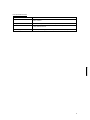Download User`s Manual (Rev.1.01)
Transcript
RTE-V850E/GP1-IE USER'S MANUAL (REV.1.01) RealTimeEvaluator REVISION HISTORY Rev. 1.00 June 20, 2002 First edition Rev. 1.01 November 15, 2002 Revising following chapters * "Measured value of execution time" was added to Chapter 10, "Cautions " * Interface circuits RESET- and STOP- were added to Appendix C, * The time command was added to Appendix B, "Internal Commands " 1 CONTENTS 1. OVERVIEW ................................................................................................................................................................3 2. MAIN FEATURES ......................................................................................................................................................4 3. HARDWARE SPECIFICATIONS ..............................................................................................................................5 4. SYSTEM CONFIGURATION.....................................................................................................................................7 5. INSTALLATION.........................................................................................................................................................8 6. DIP SWITCH SETTING.............................................................................................................................................9 7. EXT CONNECTOR ..................................................................................................................................................10 8. INDICATOR LED......................................................................................................................................................10 9. CONNECTING THIS PRODUCT TO USER SYSTEM ..........................................................................................11 Turning on power ..................................................................................................................................................11 Turning off power ..................................................................................................................................................11 10. PRECAUTIONS .....................................................................................................................................................12 Precautions for connecting user system ..........................................................................................................12 Handling RTE-V850E/GP1-IE.............................................................................................................................12 Checking connection with host ..........................................................................................................................12 Inputting external clock.........................................................................................................................................12 Caution related to delay time..............................................................................................................................12 HALT instruction....................................................................................................................................................12 Measured value of execution time.....................................................................................................................12 APPENDIX A. DETAILS OF TRACE FUNCTIONS....................................................................................................14 Overview of trace function....................................................................................................................................14 Delay count.............................................................................................................................................................15 Trace execution mode..........................................................................................................................................15 Sub-switch, section, and qualify.........................................................................................................................16 Starting trace..........................................................................................................................................................16 Trigger condition ...................................................................................................................................................17 Stopping trace........................................................................................................................................................18 Terminating trace..................................................................................................................................................18 Forced delay mode...............................................................................................................................................19 2 1. OVERVIEW The RealTimeEvaluator-V850E/GP1-1E (hereafter referred to as "RTE-V850E/GP1-IE") is an in-circuit emulator for NEC's RISC microcontroller V850E/GP1. It is a highly transparent, small, lightweight product, using a chip dedicated to the emulator. GHS's Multi can be used as a debug monitor. As the host system, a PC98 series or DOS/V computer, on which Windows with an environment where the above Multi operates runs , is used, and connection between the host system and RTE-V850E/GP1-IE is established by using a dedicated PCMCIA card or an interface card for the desk-top PC. This product is supplied with the following accessories. 1. RTE-V850E/GP1-IE main enclosure : 1 2. RTE for Win32 setup disk : 1 3. User's Manual (1 set) : 1 4. GND clip : 1 5. RTE-PS03 power supply : 1 6. Pack set : 1 The following options are also necessary for using this product. They are not standard accessories. 7. Interface kit (interface card and cable set) One of the following interface kits is necessary. • PC card interface kit • Interface kit for PC98 desk-top PC • Interface kit for DOS/V desk-top PC • Interface kit for PCI bus 8. Debugger • GHS C + Multi + Midas server 3 2. MAIN FEATURES Source level debugger: GHS's Multi can be used. By using GHS's Multi, seamless debugging can be executed under an integrated environment of C/C++. Main debugging operations, such as executing programs, setting breakpoints, and inspecting variables, can be performed on the source code through mouse operation. Highly transparent emulation functions By using an emulator-dedicated chip, the emulator can be controlled without the original functions of the CPU restricted. Almost all the signal lines are directly connected to the emulation chip, so that highly transparent emulation functions, functionally as well as electrically, are provided. Sufficient emulation memory capacity provided as standard Emulation memory with a capacity equivalent to that of the internalROM and RAM of the CPU is provided, so that debugging can be performed with a margin of memory. Real-time trace functions An execution history several times longer than that with the conventional trace technique can be traced in real time by the branch information trace technique. Moreover, a wealth of event functions and a function of time tag that can measure up to 30 hours support debugging of an embedded system. Many dedicated cards available for communication with host Four types of card interfaces are available. The PC card is a Type-2 card defined by PCMCIA Ver2.1/JEIDA Ver4.2. It can be used with a model that has a card slot. A card supporting the C bus can be used with a PC98, and that supporting the ISA bus and PCI bus can be used with a PC-AT. 4 3. HARDWARE SPECIFICATIONS Emulation block Target device V850E/GP1 (LQFP-208) Emulation function Operating frequency Clock supply Main clock 64 or 32 MHz Automatic switching between external and internal clocks (internal: 16 MHz) Internal ROM emulation capacity 1 MB Internal RAM emulation capacity 48 KB Event function Number of events Execution address setting 8 Data access setting 6 Address specification Data specification Status specification Number of stages of sequencer Loop counter Specifiable range Maskable Maskable 4 12 2 Break function Hardware breakpoints 2 Software breakpoints 100 Break setting by event Supported Step break Supported Manual break Supported Break by external signal (High/low edge) Supported Trace function Trace data bus 24 bits Trace memory 64 bits × 128k words Trigger setting Trigger setting by execution address Supported Trigger setting by data access Supported Trigger setting by event Supported Trigger setting by external input Supported Start/stop specification by execution address Supported Trace delay 0 - 1FFFFh Time tag 100 ns - 30h Disassemble trace data display function Provided Complete trace mode specification function (non-real time) Provided Internal RAM real-time display Supported Pin mask function RESET-, NMI, STOP- Operating voltage +5.0 or +2.5 V 5 Host & interface blocks Item Contents Target host machine PC98 series DOS/V machine Debug monitor GreenHills Multi (Windows95/98/NT/2000) Interface PC-Card Type2 (PCMCIA Ver2.1/JEIDA Ver4.2 or later) C bus, ISA bus, PCI bus Power supply Dedicated power supply: RTE-PS03 (in: 100 V, out: +5 V, 3.5 A) 6 4. SYSTEM CONFIGURATION The overall system configuration of this product is illustrated below. PC98 interface card PC98 series PC-AT interface card RTE-V850E/GP1-IE PC-AT compatible (ISA & PCI) machine PC card interface Pack set Note PC HRS GHS Multi Power supply Cable (supplied with interface card) 7 5. INSTALLATION Install this product using the following procedure. 1. Installing the interface card. → Refer to the manual of each interface card. 2. Installing RTE for Win32. → Refer to the manual of RTE for Win32. 3. Initializing RTE for Win32. (1) Start up ChkRTE2.exe and initialize RTE for Win32 with the following parameters. RTE: V850E/GP1-IE I/F-1: << Specifies the interface card to be used. I/F-2: << Specifies an IO port as necessary. → For details, refer to the manual of RTE for Win32. 4. Installing the debug monitor. → Refer to the manual of the debug monitor. 5. Connecting this product to the user system. → See Chapter 9 of this manual. The following figure illustrates connection of this system (an example of using the PC card). Dedicated AC adapter RTE-V850E/GP1-IE SW PC card interface User interface block GND clip 8 6. DIP SWITCH SETTING The DIP switch at the tip of the RTE-V850E/GP1-IE is used to set a mode of emulation. SW1 Symbol 1 ---- Function Default 2 PLLSEL1 3 PLLSEL2 4 CLKHALF ON 5 RSV OFF Factory-set condition (Do not change the default value.) ON ON Specifies a multiplication factor of PLL. ON 6 RSV 7 F_NBD_EXT Specifies the type of the NBD tool to be connected to the target. OFF: Connects RTE-NBD2. ON: Connects other than RTE-NBD2. OFF OFF 8 CLKINT Specifies a mode of selecting the clock to be supplied to the CPU. ON: Internal clock, OFF: Auto ON [PLLSEL1], [PLLSEL2], [CLKHALF] Specifies a multiplication factor of PLL. The following setting is reserved. Be sure to use the operating frequencies of only 64 and 32 MHz. CLKHALF PLLSEL2 PLLSEL1 Operating frequency ON OFF OFF (48 MHz) ON OFF ON (72 MHz) ON ON OFF (80 MHz) ON ON ON 64 MHz OFF ON ON 32 MHz Caution: The frequency of 32 MHz is supported only by an ICE of Revision "5" or later. [F-NBD-EXT] Specifies the type of the NBD tool to be connected to the target. Set this bit to OFF if no NBD tool is used. OFF: This setting is used when the RTE-NBD2 is used. With this setting, the flyby access command from the ICE and an access from the RTE-NBD2 can be simultaneously used because they are arbitrated. Remark: At this time, the connector of this ICE must be connected to the EXT connector of the RTE-NBD2. ON: This setting is used when an NBD tool other than the RTE-NBD2 is used. With this setting, the flyby access command of the ICE cannot be used when the user system (target) is connected. The following table shows the combinations that can be used depending on the status of the switch. Switch status ICE: Flyby access Without target OFF ON With target O O × External: NBD access Usable type of NBD tool O RTE-NBD2 tool (EXT cable must be connected.) O Other than above [CLKINT] Specifies a mode of selecting the clock to be supplied to the CPU. OFF: Supplies the clock of the user system if the user system is connected. If the user system is not connected, the internal clock is supplied. ON: Always supplies the internal clock (16 MHz). 9 7. EXT CONNECTOR The following table shows the specifications of the EXT connector. Pin No. Signal name I/O Contents 1 RSV Output 2 EXI0 Input External input signal #0 (pulled down at 10 kΩ ) 3 RSV Input RSV: Connected to RTE-NBD2 4 EXI1 Input External input signal #1 (pulled down at 10 kΩ ) 5 SVMODE- Output 6 EXI2 Input 7 RESETOUT- Output 8 EXI3 Input 9 GND -- 10 TRG- Output RSV: Connected to RTE-NBD2 Signal that goes high while user program is executed (open-collector output, pulled up at 1 kΩ ). External input signal #2 (pulled down at 10 kΩ ) Reset output. Outputs low pulse of about 50 ms when RESET command is executed (open-collector output, pulled up at 1 kΩ ). External input signal #3 (pulled down at 10 kΩ ) Signal ground Trigger output. Goes low when trace trigger is detected (open-collector output, pulled up at 1 kΩ ). Notes: 1. The input level of EXI0, EXI1, EXI2, and EXI3 is LV-TTL level (+3 to +5 V). 2. EXI0, EXI1, EXI2, and EXI3 are loaded to memory as trace information. 3. EXI0 can be used to input a trace trigger (see the description of the tron command). 4. EXI1 can be used to input an external break (see the description of the extbrk command). 5. A pull-up resistor is connected to a voltage of +5 V. 6. RSV (pins 1 and 3) is a signal that is connected to the RTE-NBD2 when the RTE-NBD2 is connected to the same target. Connection is established by using the cable supplied with the RTE-NBD2. Pin configuration: 9 7 5 3 1 10 8 6 4 2 JEXT pin configuration Applicable connector: XG4M-1031 manufactured by Omron Corporation, or equivalent 8. INDICATOR LED The LEDs on a side panel of this product indicate the following statuses. POWER: Lights when power is supplied to the RTE system. USER: Lights when power is supplied to the user system. RUN: Lights when the u ser program is executed. 10 9. CONNECTING THIS PRODUCT TO USER SYSTEM Connect the RTE-V850E/GP1-IE to a personal computer, by referring to the manual of the interface kit to be used. For connection with the user system, refer to the technical documents of the pack supplied as an accessory. After attaching the pack to the user system, connect the RTE-V850E/GP1-IE. [Caution] Be sure to connect the GND clip of the RTE-V850E/GP1-IE to the signal GND of the user system before connecting the CPU. Turning on power 1. Turn on power to the host personal computer. 2. Connect the RTE-dedicated power supply to the power jack of the RTE-V850E/GP1-IE. 3. Turn on power to the user system. 4. Start up the debug monitor. Turning off power 1. Exit from the debug monitor. 2. Turn off power to the user system. 3. Disconnect the power supply from the power jack of the RTE-V850E/GP1-IE. 4. Turn off power to the host personal computer. [Caution] When connecting the RTE-V850E/GP1-IE to the user system, match pin 1 of the in-circuit emulator with the position of pin 1 of the user system. Incorrect connection may cause malfunctioning of all the units connected. The following figure illustrates connection with the user system. Tip of RTE-V850E/GP1-IE TQ socket (for protection) TQ socket with guides To GND Be sure to use the TQ socket with guides. Otherwise, signal lines will be short-circuited. TQ pack Soldered User system 11 10. PRECAUTIONS Note the following points when using the RTE-V850E/GP1-IE. Precautions for connecting user system 1) The RTE does not operate when power to the user system is off. Do not leave the in-circuit emulator in this status. Otherwise, the user system may m alfunction. 2) When turning power to the user system off and then back on again, turn on the RTE system from the beginning again. If power to the target is turned on or off with the RTE system turned on, the RTE system may hang up. 3) The RTE system may not turn on correctly if the CPU on the user system does not correctly operate. In addition, some commands may cause a hang-up. Handling RTE-V850E/GP1-IE 1) Make sure that the pins of the socket exposed at the bottom of the tip do not touch any metallic object while they are energized. Otherwise, malfunctioning may occur. 2) Do not warp or bend the flexible board at the tip to 90 degrees or more. Otherwise, the lines may break. Checking connection with host After installation, first execute "ChkRTE2.exe" to select and set the host interface card and the RTE system to be used, and perform a connection test. For details, refer to "RTE for Win32 Installation Manual". Inputting external clock The following restrictions apply when an external clock is to be supplied. * Input from oscillator: * Connection of oscillator such as Xtal: Keep the clock frequency to within 32 MHz. The frequency range must be 8 to 20 MHz. The constants of the external capacitor must be individually adjusted depending on the oscillator to be used. Caution related to delay time Almost all the signals are directly connected between the CPU in the RTE and the user system. However, there is a delay time of about 3 ns (typ.), as compared with when the CPU is directly connected, because of the wiring length and capacitance up to the tip. Design the user system, taking this delay time into account. HALT instruction If a break occurs as a result of execution of the HALT instruction, the address on break is the first address of the instruction next to the HALT instruction. Measured value of execution time The time command displays execution time "from execution immediately before to break". Its measured value includes overhead time (error of several clocks). The following case requires your particular attention. 12 → The measurement error doubles if a breakpoint is set at the execution start address. Therefore, remove the breakpoint at the execution start address when the execution time is measured. 13 APPENDIX A. DETAILS OF TRACE FUNCTIONS This appendix describes the real-time trace function. Overview of trace function The real-time trace function writes the details of the execution (trace data) output from the CPU in the trace buffer in the ICE for each execution. You can check the data using the trace command. You can set the trace mode, trace start condition, trigger condition, section condition, qualify condition, and other conditions to specify the loading of trace data. For the flow of loading trace data, see Figures 1 and 2. Start of trace The trigger condition is satisfied. End of trace CPU execution Data loaded into the ICE CPU Trace Trace data Figure 1 Flow of loading trace data End The trigger condition is satisfied. If the trace buffer in the ICE becomes full, it is overwritten from the beginning. Start of trace Figure 2 Trace data in ICE 14 Delay count The delay count means the number of cycles in which trace data is to be loaded after the trigger condition is satisfied (Figure 3). The number of cycles differs depending on the type of CPU execution. One cycle is not one execution unit. Start of trace The trigger condition is satisfied. End of trace CPU execution Trace data is loaded during the specified number of cycles. Figure 3 Flow of delay count Trace execution mode In the real-time mode, trace data is loaded with priority given to the CPU execution. If the trace buffer (FIFO) in the CPU becomes full, part of trace data may not be loaded (Figure 4). When the trace buffer in the CPU is full CPU execution Loading of trace data The details of execution during this section are lost. Overflow information and not trace data is written in the trace buffer. Figure 4 Real-time mode 15 In the non-real-time mode, all trace data can be loaded. If the trace buffer (FIFO) in the CPU becomes full in this mode, the CPU execution is temporarily stopped and is automatically restarted (Figure 5). The CPU is temporarily stopped. The CPU is restarted. CPU execution Loading of trace data Trace data is not loaded when the CPU is temporarily stopped. Figure 5 Non-real-time mode Sub-switch, section, and qualify The sub-switch indicates whether OR or AND (set by tenv [subor|suband]) of the section and qualify conditions are satisfied (on) or not (off). You can specify cycles in which trace data is to be loaded according to the on or off status (sswon/sswoff command). By specifying cycles in which trace data is to be loaded for sswon and nothing to be loaded for sswoff, the on/off status of this sub-switch corresponds to the start or stop of trace. (The initial value of the sswon/sswoff command is as described above. In the description below, these commands are assumed to be set to their initial value.) You can specify a section using the tsp1 and tsp2 commands and evt secon and secoff parameters. Use tsp1 and secon to specify that a section is established (on) and tsp2 and secoff to specify that a section is not established (off). The event condition specified for qualify in the evt command is used as a qualify condition. When the event condition is satisfied, the qualify condition is also satisfied. Starting trace To start loading trace data, the following methods are available: Forced start method (tron force) and the method using the status of the sub-switch according to the section and qualify setting. (Figure 6) To set the loading condition using the sub-switch, use sswon and sswoff. Usually, specify cycles in which trace data is to be loaded for sswon and nothing to be loaded for sswoff. According to this setting, trace data is loaded in the sub-switch on state and the loading of trace data is stopped in the sub-switch off state. 16 • Start unconditionally loading trace data (tron force) • Set section point (tsp1, evt secon) • Set qualify (evt qualify) The condition is satisfied. Start of trace CPU execution Loading of trace data Figure 6 Starting trace Trigger condition A trigger condition is used as the start point of delay count (Figure 7). You can set a trigger condition to check the details of the execution before and after the trigger. • The instruction at the trigger address (tp) is executed or trace data (td1, td2, td3, or td4) is accessed. • The external signal condition is as specified (tron noext|posi|nega). • The event match point factor is established (evt match). The condition is satisfied. The trigger condition is satisfied. End of trace CPU execution Execution is traced during as many cycles as the delay count and trace is forcibly terminated. Figure 7 Trigger condition 17 Stopping trace To stop loading trace data, use the status of the sub-switch according to the section and qualify setting. (Figure 8) To set the loading condition using the sub-switch, use sswon a nd sswoff. Usually, specify cycles in which trace data is to be loaded for sswon and nothing to be loaded for sswoff. According to this setting, trace data is loaded in the sub-switch on state and the loading of trace data is stopped in the sub-switch off state. • Set section point (tsp2, evt secoff) • Set qualify (evt qualify) The condition is satisfied. Stop of trace Start of trace Stop of trace CPU execution Loading of trace data Loading of trace data Figure 8 Stopping trace Terminating trace After trace is terminated, no more trace data is loaded. When the end condition is satisfied, unlike the stop condition, trace is not restarted (Figure 9). • Stop CPU execution. • Forcibly terminate trace (troff). • End delay count. The condition is satisfied. Start of trace End of trace CPU execution No more data is loaded. Loading of trace data Figure 9 Terminating trace 18 Forced delay mode In the forced delay mode, trace is forcibly terminated when trace data is loaded during the specified delay count (number of cycles) after the start of trace. In this mode, the trigger condition is ignored (Figure 10). When CPU execution starts, trace is started in this mode. Start of trace End of trace CPU execution Trace terminates after trace data is loaded during as many cycles as the delay count. Figure 10 Forced delay mode 19