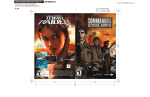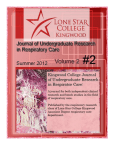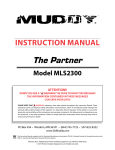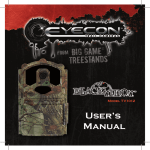Download INSIDE - University Corporation for Atmospheric Research
Transcript
0 pg102 I INSIDE " MINNEAPOLIS TO HOST NOV. '92 SUPERCOMPUTING CONFERENCE 13 , .. A k ; . GM a..oao .596 oob o.ooo " COMPUTERS & ATMOSPHERIC SCIENCES MEETING HELD IN SANTA FE 'v h r. rj " NEW, IMPROVED IRJE 1.0 H2.8 9 " FTP FOR INFO ON MSS DATASETS I i " FORTRAN 90: USE VECTOR INTRINSICS AND WHIERE' CONSTRUCT SCIENTIFIC COMPUTING D NATIONAL CENTER FOR AT MOSPHERIC RESEARCH About the cover The cover shows the nitrogen dioxide (NO 2) distribution at 43.7 millibars calculated for January 7, 1992. The distribution was calculated by the new offline chemistrytransport model developed by Franck Lefevre, Guy Brasseur, Ian Folkins, Anne Smith, and Stacy Walters of NCAR's Atmospheric Chemistry Division. This model is currently being used for a real-case study of the Arctic lower stratosphere during the 1991-1992 winter. The model includes a comprehensive photochemical package allowing a full description of the oxygen, nitrogen, chlorine, and bromine chemistry, as well as a rather detailed treatment of the heterogeneous processes on polar stratospheric clouds and aerosols. Analyzed winds and temperatures from the European Centre for Medium-Range Weather Forecasts and the National Meteorological Center are used respectively to drive the transport of 42 species of stratospheric interest and compute their loss and production frequencies. N02 ppb 43.7mb DAY= 7 HOUR=12 The diurnal variation of NO 2 is clearly visible on this plot, with strong longitudinal gradients at the night terminator located in the 60W-90W (morning) and 60E-90E (evening) sectors. Lower amounts of NO 2 can be seen in daylight (photodissociation) as well as its slow decay during the night (conversion to NO 3). The abundance of NO 2 is effectively zero in the polar night region, due to the conversion to NO 3 and N20 5, and the suppression of nitrogen oxides in the presence of polar stratospheric clouds. This plot was created with the Conpack, Ezmap, and Plotchar utilities of NCAR graphics. 7O CONTOUR FROM .1 2.8 Br .1 SCD Computing News welcomes covergraphicsubmissions. Please send your graphic, along with a descriptionincluding SCDfacilities or software used, to Christine Guzy, Mesa Lab; or send e-mail to [email protected];or call Christineat (303) 497-1826. I 2 - SCD Director's Column Supercomputer users welcome at SC '92 FEATURES ii 3 Discoveries brought to you by Supercomputing '92 From a "heterogeneous computing challenge" to Visualization Theater 7 Atmospheric sciences conference well attended in Santa Fe Scientific capabilityof state-of-the-art climate models is reviewed 9 Finalists for Computerworld Smithsonian Award honored in Washington, D.C. "A Search for New Heroes" highlights importance of information technology 11 Use FTP to obtain information on MSS datasets Data Support Section catalogs, documents, and software now more easily accessible 14 IRJE rebuilt to keep pace with increased use Software is dramaticallyupgraded, interface remains virtually the same 16 Fortran 90, CF77 5.0 make use of vector intrinsic functions A vector intrinsicfunction has an array argument and is built into Fortran 20 The WHERE construct in Fortran 90 and CF77 6.0 WHERE performs a selective array assignment using a mask 22 Hints from the SCD Consultants FORTRAN-lint: Checking subroutine library calls * Use 'flint':Save your code, save your job SEPTEMBER/OCTOBER 1992 25 Systems News No more GAU charge for connect time on shavano 25 Networking and Data Communications News Ownership set properlyfor NFS cross-mountedfiles 25 Graphics News Latest translatorinstalled, line-width problem fixed on TAGS processing of.tagsparms keywords has changed * IRJE 26 Training News Learn the UNIX basics * Make the most of UNICOS 27 Documentation Vendor documentationfor the XC editor * Efficiency hints for shavano * Latest charging infornmation * How to access the SCD Daily Bulletin * Obtain SCD documentation via anonymous FTP * Conventions used in this newsletter - SCD Calendar - Supercomputer users welcome at SC '92 by Bill Buzbee October 1-3 Conference on Parallel and Distributed Computing and Systems, Pittsburgh Supercomputing Center 7-8 SCD UNIX Basics Class 15-16 SCD Advisory Panel 26 SCD Users Group (SCDUG) November 16-20 Supercomputing '92, Minneapolis 23 SCDUG December 2-3 SCD UNIX Basics Class 8 SCD UNICOS Orientation Class 21 SCDUG The IEEE/ACM supercomputing conference, which is cosponsored by the Institute of Electrical and Electronics Engineers and the Association for Computing Machinery, is widely viewed as the premier event in highperformance computing. This year's conference will be in Minneapolis, November 16-20. Supercomputer users are especially welcome at this event. Please see "Discoveries brought to you by Supercomputing '92" for further details. MSS dataset information available via FTP Those of you who use datasets provided by SCD's Data Support Section (DSS) are encouraged to read "Use FTP to obtain information on MSS datasets." Many DSS files are easily and quickly accessible via File Transfer Protocol (FTP) over the network, and this article gives information on how to take advantage of this option. Analyze your code with FORTRAN-lint This month's Hints from the Consultants department discusses a programming tool that can be of tremendous help in developing and debugging Fortran programs; see "FORTRAN-lint: Checking subroutine library calls." For more information about these calendar items, send e-mail to [email protected]. 2 SEPTEMBER/OCTOBER 1992 Discoveries brought to you by Supercomputing '92 Supercomputing '92, the world's premiere conference on high-performance computing, will be held November 16-20, 1992 at the Minneapolis Convention Center in Minneapolis, Minnesota. Guided by the theme "Voyages of Discovery through Computing Technology," this year's conference offers a vast array of current information and numerous opportunities for making new contacts in this rapidly changing field. This article offers a brief overview of the various Supercomputing '92 events. You can access continuously updated information about the conference via anonymous File Transfer Protocol (FTP) to the computer named ftp.ucar.edu on the Internet. Up-tothe-minute conference information appears in the sc92 directory. Get the README file to see how the files in this directory are organized. Instructions for using anonymous FTP appear in the Documentation department of this issue. Speakers to share the latest information Dr. Larry Smarr, director of the National Center for Supercomputing Applications, will deliver the keynote address. He will discuss the application of computational science to a set of fundamental problems in science and engineering known as grand challenges problems with potentially broad economic, political, or scientific impact. The program will include nine panels and six minisymposia. Panels will provide a forum for conference attendees to hear differing views on issues relating to high-performance computing; there will be opportunities to interact with the panelists. Minisymposia are sessions that present a concentration of talks focusing on a single theme. Birds-of-a-feather sessions (BOFs) will be held at various times throughout the conference and will be scheduled on a space-available basis. These informal sessions will allow conference attendees to exchange ideas and information on specific topics. SCinet '92 will showcase the latest in supercomputing applications and remote systems. Expand your knowledge with tutorials and workshops The conference will offer 80 contributed papers and eight invited presentations. Contributed papers are being selected by a peer review process and cover major areas of high-performance computing. The invited presentations will be given by experts in their respective fields. The 18 tutorials will provide broad coverage of popular and important topics that affect supercomputer professionals in a variety of disciplines and at a .. ... .. . . . .. .. ........ ....................... .. ... ...... ....... .. .. .. . ....................... . . . . . . . . . . . . .. . . . . . .. ... .. . . . .. .. .. .. . . .. .. ............ . . .. . . . . . . . . . . . . . .. . . . . . . . . . . . . . . .. . . .. . . . .. .. .. . . . . . . .. .. .. . . . . .. . .. . . . . . . .. .. .. ... . .. .. .. .. .. .. .... . . . . . . . . . . .. . . . . . . . .. . .. . .. .. .. .. ................. . . . ... ..... ..... .. .. .. .. .... . . . . . . . .................... .. ... .. ........... .. .. .. ... ............... .. .. . . . . . . . . . . . . .. . . . . . . . .. . ... . . . . . . . . .. . . . . . . .. .. . . . . ...................... .. .. .. . . .. ... . .. .. ...... ..................... .. . .. .. .. . . . . . . . ... ............ ...................... .......................... .............. .............. .............. ........ ........... ................... ............ ............ ................... ............. .. ........... ... . . .... ...... . . . . ...... ................ .. ... . . ..... ... ...... .. .. ..... . ..... .. .. ....... SEPTEMB ER/O CTO BER 1992 3 variety of experience levels (see sidebar). Because tutorial attendance will be limited by available space or equipment, potential attendees are encouraged to preregister (registration information appears at the end of this article). The eight workshops will offer an informal and often interactive format for participants to explore common interests. Highest-bandwidth network ever SCinet '92, an innovative scientific network using high-speed communications between exhibitors and remote locations, will showcase the latest in supercomputing applications and remote systems. 4 SCinet '92 will provide a networking environment similar to those envisioned for the future. It will be the highest bandwidth network that can be experimentally assembled by leaders in the networking industry. Highlights will include: * Demonstrations of the technical feasibility of building a networked supercomputing environment using High-Performance Parallel Interface (HIPPI), Fiber Distributed Data Interface (FDDI), Ethernet, local fiber, T3, and other technologies * Facilities to allow researchers and exhibitors to show their work and products in operation SEPTEMBER/OCTOBER 1992 I * A heterogeneous computing challenge, with awards to applications running on the network during the conference Exhibits to show the newest (and oldest) computing technologies Industry exhibits: Industry exhibits will present a comprehensive display of products specific to the supercomputing environment: hardware, software, peripherals, workstations, industry services, publications, networking, and communications. More than 25 exhibitors are expected to give 30-minute presentations on their latest developments during the Exhibitor's Forum. These industry presentations will not be "marketing hype"-they will be given by computer scientists, analysts, and engineers who will discuss recent breakthroughs in their areas of expertise. History exhibit: The history exhibit, a first-time event at the supercomputing conference, will describe the beginnings of the computer industry. Highlighting the conference theme "Voyages of Discovery through Computing Technology," it will depict significant events in high-performance computing from the 1950s to the present. Displays will include actual hardware, modules, prototypes, and photos of historical computer systems. Poster exhibits: Poster exhibits will provide an informal setting for researchers to display their work, allowing attendees to engage in direct, in-depth technical discussions with the researchers. Poster exhibits typically consist of graphics, charts, and text. Video posters will be included this year; these exhibits will use video graphics to illustrate the points of the presentation. Research exhibits: Research exhibits will show a broad range of high-performance computing research projects. They will emphasize interactive and visual displays. Visualization Theater: The Visualization Theater will present an entertaining mix of presentation-quality graphics and interactive visualization in computational science. This diverse collection of scientific visualization examples will play on Tuesday and Thursday evenings during the conference. The history exhibit will describe the beginnings of the computer industry. Virtual Reality Cave: The Virtual Reality Cave will offer a way for participants to transcend "reality" and take a journey never before offered at a supercomputing conference. Three-dimensional graphics and stirring visualizations promise to transport attendees to a place where the only limit is their imagination. Center directors' roundtables to offer new ideas for management The morning roundtable sessions will provide a forum for center directors to discuss timely topics dealing with strategic, management, or operational issues. The format of each session will allow two or three directors to present their point of view on the topic for the day, and the remaining time will include open discussion among all attendees. The sessions will be open to all, but will be of particular interest to people with management responsibilities at supercomputing centers. Topics will include massively parallel systems, mass storage strategies, workstation farms, and heterogeneous computing. Supercomputing '92 will be held at the Minneapolis Convention Center, a state-of-the-art facility that was completed in December 1990. A unique Skyway System (a series of glass-enclosed, climate-controlled second-floor walkways) connects almost 70 blocks of downtown, including many of the hotels chosen to accommodate attendees. SEPTEMBER/OCTOBER 1992 5 Education program aims for next generation of computing professionals Social events to offer entertainment and new contacts This year's education program will focus on an introduction to high-performance computing for high school and middle school teachers. It will include hands-on activities and demonstrations, as well as presentations by representatives from current high school supercomputing programs. Some financial support is available. Secondary and minority educators are encouraged to apply. The opening social event in the exhibit hall on Monday, November 16 will feature refreshments and live entertainment. It will provide an opportunity for attendees to meet exhibitors informally and view developments in high-performance computing technology at the industry exhibits. Receptions will also be held on Tuesday and Thursday evenings during the poster and video poster exhibits. For further information about the education program, please contact Ginger Caldwell, SC '92 Education Program Chair, National Center for Atmospheric Research, P.O. Box 3000, Boulder, CO, 80307; e-mail: [email protected]; fax: (303) 497-1298; phone: (303) 497-1229. Registration info and other conference facilities-it's easy to attend! Awards to recognize top achievers The awards luncheon will feature a panel of speakers that includes John Rollwagen (Cray Research) and John Armstrong (IBM). They will discuss the HighPerformance Computing and Communications Program. The following awards will be presented: * The Forefronts of Large-scale Computation Award will be given to an individual or team making a significant contribution to computational science through the application of interdisciplinary techniques to solve an important scientific problem. The Virtual Reality Cave will offer a way for participants to transcend "reality." * The Gordon Bell Prize Lectures will consist of several talks given by the finalists for a monetary prize; the prize is awarded for the best speedup of a real parallel processing application running on a real machine. To obtain printed registration forms, contact the Supercomputing '92 conference office (e-mail: [email protected]; phone: 303-497-1808) and ask for the advance information mailer. You may also use the online registration forms available via anonymous FTP to ftp.ucar.edu. Advance registration discounts are available; registration forms with payment in full must be postmarked by October 16, 1992. International attendees may submit their registration fee by wire transfer. Please study all the conditions for registering; the information mailer and the anonymous FTP files provide complete details about registration. Workstations with Internet access for electronic mail will be provided at the convention center for conference attendees. Since these facilities are expected to be oversubscribed, we encourage you to bring your own workstation for use in your hotel room if you need extended connect time. Twelve hotels will house conference attendees. Two of these are within walking distance of the Minneapolis Convention Center. Supercomputing '92 will provide shuttle services to and from the convention center for all conference activities. Hotel room reservations must be made in writing via the postal service mail or fax. Housing forms are available in the advance information mailer and via anonymous FTP to ftp.ucar.edu. * The Student Paper Award will be given for the best paper and delivery by a student. 6 SEPTEMBER/OCTOBER 1992 Atmospheric sciences conference well attended in Santa Fe by Sara Van Dyke The Computing and the Atmospheric Sciences 1992 conference (CAS '92) was held in Santa Fe, New Mexico, from June 28 through July 1. SCD Director Bill Buzbee chaired the program committee, as he did for the 1990 conference. The next Computers and the Atmospheric Sciences conference will be held in Monterey, California, in the fall of 1993. Sara Van Dyke is a writer/editorin the Documentation Group within the SCD User Services Section. This year's meeting, attended by 63 participants, was very successful. The conference's purposes were to: " Review the scientific capability of state-of-the-art climate models " Discuss enhancements that will characterize the computational requirements of the next generation of climate models and estimate the computational requirements for these models " Review advances in computing technologies and discuss the interaction between these technology advances and future model requirements "CAS is the only forum that focuses on the intersection between computing technology and modeling within the atmospheric sciences," Bill said. "The conference enjoys international participation and received high marks this year from all attendees." Keynote speaker for the conference was Steven Orszag from Princeton University's Program in Applied and Computational Mathematics. Steve discussed "Advanced Computational Fluid Dynamics Methods for the Future." Other speakers on the agenda gave the conference a decidedly international flavor (see Table 1 on page 8). SEPTEMBER/OCTOBER 1992 C A S Table 1. Presentations given at CAS '92 Topic Speaker Affiliation Climate System Modeling and Prediction Lennart Bengtsson Deutsches Klimarechenzentrum GmbH, Hamburg, Germany Climate Modeling Work at the Hadley Centre Using a Unified Coupled Model Timothy Johns Hadley Centre for Climate Prediction and Research, United Kingdom Climate Model Validation and Intercomparison W. Lawrence Gates Lawrence Livermore National Laboratory Toward More Comprehensive Global Change Climate Models Warren Washington NCAR NCAR Community Climate Model 2 (CCM2)-Eulerian and SemiLagrangian Versions David Williamson NCAR The Implementation of the NCAR CCM2 on the Connection Machine 2 Dick Sato NCAR Livermore Model of Parallel Computing Cecil E. Leith Lawrence Livermore National Laboratory An Overview of the Department of Energy's Computer Hardware, Advanced Mathematics, and Model Physics (CHAMMP) Program Robert Malone Los Alamos National Laboratory Wisconsin Model Engine Project John Anderson University of Wisconsin at Madison Real Applications on Parallel Systems Roger Wiley Meteorological Office, United Kingdom MaSSIVE (Mass Storage System IV Enterprise) Bernie O'Lear NCAR Visualization as a Tool for Analysis and Communication Matthew Arrott National Center for Supercomputing Applications, University of Illinois Integrated Environmental Data Management William Schramm National Oceanic and Atmospheric Administration/ Center for Ocean Analysis and Prediction, Monterey Present Status of Atmospheric Circulation Model at the Center for Climate System Research Akimasa Sumi University of Tokyo, Japan Canadian Experience with Nippon Electric Company: Global Modeling and System User Interface Michel Valin lain Findleton Dorval, Quebec, Canada I i::::::::::::: C:::::::: ::::::::::::J:::::::I:-::: I ::i: SEPTEMBER/OCTOBER 1992 Finalists for Computerworld Smithsonian Award honored in Washington, D.C. by Sara Van Dyke Finalists for the Computerworld Smithsonian Award convened in Washington, D.C., on June 8 at a dinner held to honor the winners. NCAR representatives Bill Buzbee, Bernie O'Lear, and Dave Kitts, along with Cynthia Kruse, NCAR's Storage Technology Corporation (StorageTek) sales representative, attended the black-tie event held in the National Buildings Museum in downtown Washington. Nominees for the Smithsonian Award, which is called "A Search for New Heroes," were judged on the following criteria: * How the application benefits its users than 400,000 files containing over 25 terabytes of data. The SCD-developed Local Data Network technology provides fast and cost-effective direct access to the huge datasets needed for processing of the large climate models. An NCAR-produced video, "Computing Technology and the Environment" was developed for the Computerworld Smithsonian Awards program. It shows how the MSS helps scientists analyze and respond to global climate change, most notably the greenhouse effect and ozone depletion. This video is available for showing and can be obtained from Susan Cross (e-mail: [email protected]; phone: 303-4971133). * The importance of the information technology * The application's originality * The application's success in reaching its goals * What obstacles were overcome in order to achieve success with the project NCAR's Mass Storage System (MSS) was nominated in the Environment, Energy, and Agriculture category by StorageTek, a member company of the Chairman's Committee for the Computerworld Smithsonian Awards; NCAR was one of five finalists in the category. The Wilderness Society of Seattle, Washington-this year's Environment, Energy, and Agriculture category winner-was recognized for its Endangered Ecosystems Mapping Project. The project addresses issues surrounding fragile ecosystems, threats to endangered species, and the economic costs and benefits of conservation. StorageTek's 4400 Automatic Cartridge System, referred to locally as the "silo," is key to the implementation of NCAR's MSS. This high-speed data-retrieval system allows scientists to access more SEPTEMBER/OCTOBER 1992 Dave Kitts, Cynthia Kruse, and Bernie O'Lear attended the Computerworld Smithsonian Award ceremony in Washington, D.C. 9 - 1 1 "Just being one of the five finalists was a tremendous honor," said Bill Buzbee, "and reflects the innovation that SCD staff members have incorporated into the MSS. We much appreciate encouragement from Storage Technology Corporation to participate in events such as this." "I was rather taken back by the idea of attending a black-tie event," added Dave. "I found that it wasn't too bad, and I was impressed by the quality of projects being honored. It's a good feeling when the work the MSS group puts into a project receives national recognition." Sara Van Dyke is a writer/editorin the Documentation Group within the SCD User Services Section. D COPUT.G 10 The StorageTek 4400 Automatic Cartridge System, referred to locally as the "silo" because of its distinctive shape, is an important part of the MSS because it provides fast and cost-effective access to large amounts of data. (Photo by Bob Bumpas.) S ... i SEPTEMBER/OCTOBER 1992 Use FTP to obtain information on MSS datasets by Ilana Stern Over the past several months, SCD's Data Support Section (DSS) has moved many of its catalogs, documents, and software to the new DSS File Transfer Protocol (FTP) area. Although copies of these files are still maintained on the Mass Storage System (MSS), most users will probably find it easier to use anonymous FTP. The actual data files will continue to reside on the MSS, with the exception of a few small datasets that have been copied to the FTP area (which may be retrieved free of charge by any user). The Internet name of the DSS FTP area is ncardata.ucar.edu (Internet address: 128.117.8.111). At your machine prompt, type: policy and a list of the free datasets that are directly available via FTP. (Users with NCAR computing project numbers may use any DSS dataset free of charge.) The file staff lists the names, e-mail addresses, and locations of the DSS staff; each dataset has a specialist associated with it, so you can look up the contact information for him or her in this file. How to get started The place you will probably want to start is the catalogs directory. You can access this directory by typing: cd catalogs ftp ncardata.ucar.edu or ftp 128.117.8.111 The screen displays: Connected to huron.scd.ucar.edu. 220 huron FTP server (SunOS 4.1) ready. Name (ncardata:yourname) : Type anonymous or ftp at this prompt. The screen displays: 331 Guest login ok, send ident as password. Password: within FTP. This directory contains lists of datasets, organized in various ways. The file dstitles is a list of the DSS reference numbers and titles of all the datasets in the archive, similar to the MSS file I/DSS/D/CATDS, which was described in the August 1991 issue of SCD Computing News. Other files in this directory list more information about particular subsets of data; for example, the file ocean_ds_list contains information about various oceanography datasets. DSS has moved many of its catalogs, documents, and software to the new DSS FTP area. Type your e-mail address as your password. Finding out what's available When you connect to the DSS FTP area, you start in the top level directory. There are several useful files in this directory, beginning with the README file, which briefly describes the various files and subdirectories. Other important files are news, which lists the most recent updates and new data, and pricing, which contains a summary of the DSS pricing ~~.ii~i~iii ~ Another useful file in the catalogs directory is keyword. This is a list of all the keywords used to identify each dataset, followed by a list of datasets and their keywords. After you get this file via FTP, first identify the keyword of interest, and then search for its occurrence in the second part of the file. tiii~i~ji~ i~~lii~~iiili. ii~ii~ii~........... i~~i~~ii~ii~~i~~ii~ii~~ii~ii.~ i il~~i~i~i ... ii~ijii lllii lii':i,~ iiiii..................................................................:::-_-:::-_-: , ;:ii~liiiil_:_:-_:-_i:- l i~ '--::i :-:ii~ iil ii SEPTEMBER/OCTOBER 1992 ............................................ 11 I - - Example 1. Excerpt from keyword "SST" list DSO61. 5 Z STREAMEN T TMIN Dso 6.O SLP :SST Z T MAX DS082. O SLP SFCP Z T SECT DS082.1 Z T:U V RH SLP .S DS107.0 SLP SST Z T U V For example, suppose you wanted sea-surface temperature data. The keyword file contains the line: may give you ideas about other datasets that might meet your needs. SST Getting information on a particular dataset SEA SURFACE TEMPERATURE indicating that "SST" is the keyword associated with sea-surface temperature data. A search through the rest of the file for the keyword SST gives a long list of datasets that contain seasurface temperature data. Example 1 shows an excerpt from this list. The leftmost item on each line is a dataset reference number. You can get more information about any particular dataset in a variety of ways. Be aware that not all datasets have been entered into the keyword database, so there may be additional datasets that meet your needs but are not listed there. Given the reference number of a dataset, you can obtain its complete title from the file dstitles. In your search, use a lower-case "ds" in the dataset reference number. For example, the entries for the first two datasets in this list are: ds061.5 NMC B-3 47x51 daily 1962Mar-1972 N.Hem Anals, ds066.0 NMC 65x65 N.Hem Tropo Anals, daily 1973-con (& 47x51 by DSS) The titles usually indicate the data source (in this case, it is NMC, the National Meteorological Center), the period of record, the frequency, and in the case of gridded data, the grid size. Browsing through this file I ~I--~----------~-------- ---I------ L 12 For more information, you should access the datasets directory. This directory has a subdirectory for each dataset in the archive. All of these subdirectories contain basic information about the datasets; some contain documentation, data inventories, and/or programs to read and decode the data. Several even have small subsets of sample data. For example, suppose you were interested in ds066.0. To return to the top level from the catalogs directory, you would type: ed .. Then, to get to the subdirectory with information on ds066.0, type: cd datasets/ds066.0 There are several files in this subdirectory. The MASTER file is found in every dataset subdirectory; it is the dataset writeup described in a previous article ("How to get information on the SCD dataset archive," SCD Computing News, August 1991). As an example, the file datasets/ds066.0/MASTER in the ncardata.ucar.edu FTP area is identical to the file /DSS/D/DS0660 on the MSS. The MASTER file contains a brief summary of the dataset contents, the name of the DSS specialist to contact for help with that dataset, and the locations on the MSS of the data files and read programs. .......... .. SEPTEMBER/OCTOBER 1992 Conventions we're using ( Since the DSS has just started transferring information to the FTP area, in many cases the MASTER file is the only one in the directory. Eventually most dataset subdirectories will contain useful programs and documentation. The files in these directories can be identified by their extensions. Fortran programs have an extension of .f (or.for for IBM PC-compatible Fortran programs), such as read.f or subs.for. Files that may contain Fortran code and are ready to be submitted to the CRAY Y-MP8/864 (shavano) have an extension of .bat (for "batch") or .qsub; qsub will eventually be the standard suffix for these files. Sample data files in binary format have an extension of .pbin (for "packed binary"). Plain ASCII files and directory names have no extensions. If the actual data file resides in the FTP area, it will be named data if it is an ASCII file, or data.pbin if it is in packed binary format. Other common extensions that you might see include: .c .csh .exe .cosb .troff .tex .ps C code C shell script Executable UNIX file COS-blocked file Troff file Tex file PostScript file access programs for many different datasets, are located in the libraries directory. Many of these routines are in the standard libraries on shavano, so you won't need them unless you are planning to use the data on another machine. One more directory that may interest users is the download directory. If you would like to use a small dataset on another computer and you don't have access to the MSS, DSS staff can move it from the MSS to this directory for you to retrieve via FTP. There is a charge for this service. Please consult the specialist for that dataset to verify that the dataset is small enough to be transmitted electronically. Call us for help The DSS staff hopes that the NCAR user community finds the new DSS FTP area useful. In many cases, researchers will now be able to identify datasets for their use, and access them on shavano, with minimal assistance from the DSS staff. We do recommend, though, that first-time users of the archive contact DSS. For information on a particular dataset, contact the specialist (listed in the MASTER file for that dataset); for general archive information, send e-mail to [email protected], or call DSS at (303) 4971219. Ilana Stern is a member of the SCD Data Support Section. Researchers can now identify datasets and use them on shavano with minimal assistance from DSS. Two other useful directories Some of the access programs require common utility subroutines for such functions as bit movement or grid interpolation. These routines, which are used by the cJUT i SEPTEMBER/OCTOBER 1992 nft rr] 13 SOFTWARE NEWS IRJE rebuilt to keep pace with increased use by Nancy Dawson and Greg Woods The recent overhaul of the Internet Remote Job Entry system (IRJE) was something like having a new engine put in your favorite, aging car that has already seen 150,000 miles of service. Although the IRJE software was completely rewritten, the outer shell that users see-the interface-remains virtually the same. Over the past year, an increasing number of university users have been using IRJE to move jobs to and from the computing resources at NCAR. IRJE users submit jobs directly from their local host computers to the NCAR Cray computers and receive the output back on their local computers, without ever having to log on to an NCAR machine. They also use the system to access the Mass Storage System (MSS), the Text and Graphics System (TAGS), and the high-speed laser printers. Like an old car with engine problems, the IRJE system was still functioning, but straining to keep up with the increased workload. crash from the heavy load. And the old system did not have any load controls, so every job that came in was processed immediately. If many jobs came in simultaneously, the resulting traffic jam would cause system failures. The challenge for SCD staff was to upgrade IRJE to meet current and future demands, but maintain the interface that many users already knew and depended on to get their work done. SCD decided to use the NCAR-designed MASnet/Internet Gateway Server (MIGS) software to replace the IRJE software, while maintaining the familiar IRJE user interface. The MIGS software provided several advantages over the old IRJE software: * MIGS can handle more jobs and still place a much lighter load on the system. It also has load control built in. * MIGS has been thoroughly tested through years of use by NCAR users. * MIGS was designed to provide for future capacity and changes, making it possible for the IRJE interface to "sit on top" of it. Road-test results Like an old car with engine problems, the IRJE system was still functioning, but straining to keep up with the increased workload. The number of IRJE registered users increased by almost 200 during 1991, and the jobs submitted increased by 2,000 a month. By the end of 1991, 653 users and 8,383 jobs a month forced IRJE to run at full speed all the time. Before the software was rewritten, the IRJE computer (windom.ucar.edu) would run out of memory, disks would become full, and sometimes the system would 14 Of course, any time a major software system is completely rewritten and still kept in service during the rewrite, there are going to be a few potholes, but for the most part, the new IRJE system has been a success. The load on the windom computer has dropped dramatically since early May, when the most active users were converted to the new system; the system no longer runs out of memory or crashes due to heavy load. The new disk scrubber keeps the disks from filling up, while still allowing space to retain job SEPTEMBER/OCTOBER 1992 SOFTWARE SO TW and output files for a long enough time so SCD staff can troubleshoot any problems users report. And finally, the new system is easier for SCD to monitor and administer, freeing staff to pursue other development projects. Latest model of IRJE sports two new features 1. IRJE users now have direct access to the online database that stores their registration information. This means no more moving your file with registration information (the former .ntwkparms file) back and forth over the Internet for temporary changes, or waiting for the system administrator to make a permanent change after you requested it by e-mail. 2. The new version of IRJE includes another change that users of TAGS will appreciate. As additional keywords and parameters are added to TAGS to accommodate the growing list of output devices, IRJE will now immediately accept those new values and pass them on to TAGS for processing. Under the old IRJE system, only a limited set of TAGS output devices were available to IRJE users, and there was a delay before each new TAGS device could be added to the IRJE software. R NEWS N W Signing up to use IRJE If you would like to become an IRJE user, your local computer must have the standard TCP/IP (Transmission Control Protocol/Internet Protocol) applications of FTP and electronic mail, as well as Internet access. Your local system administrator can tell you if your local computer meets these requirements. If so, get a copy of the IRJE registration The IRJE user interface is virtually the same. form from the anonymous FTP account on ftp.ucar.edu. The pathname is irje/template. Fill it out online and mail it back to [email protected]. You will be notified by e-mail when your account has been set up. (If you want to see a filled-in example of the template, also get the file irjeltemplate.ex.) Nancy Dawson is a writer/editorin the Documentation Group within the SCD User Services Section. Greg Woods is the chief IRJE mechanic and a programmer in the DistributedServices Group within the SCD Distributed Services and Scientific Visualization Section. IRJE users received e-mail notices in May and June about these new features, and both are documented in the new version of "IRJE: Using the NCAR Internet Remote Job Entry System." For hardcopy, see the back cover for ordering information; for the online version, use the anonymous File Transfer Protocol (FTP) account on ftp.ucar.edu. The pathname is docs/networking/irje. Instructions for using FTP appear in the Documentation department in this issue. .......................................................................................................... ................ ...... ......................... V-D ...... ... ..... .............................. ............................................................. ............................................................................. ..................................................................... ............................................................................. .... ......................... ................................................. ......... ........... ....................................................................................................................... .................................................................................................. ... .... . .................. ................... . .. .............. ...................... ............ ............. ............. ........ ....... ...... ................. ......................... .............. ........ ................. ..................... .............. ........ ............ ..... .... ............. ........ ............ ............... ............. ........ .............. .... ....... ........... . .......... ............. .. .............. .............. ........... ........... .... ..... ........... ..... ..... ............ ............. ..................... ............... . . .......... ........ ............ .............................. ................................. ..... ..... ...... ....... ..... .. .... .......... .... ..... ....... ...... ... .. ................. ... ... .. ..... SEPTEMBBER/O CTO BER 1992 ---'..".. .-. -... m.. -.--.--. ...................... '.. 5..... -. ** .............. .... ............ .... .... ................... ... .. .. .. .. ..... .. 15 NEWS SOFTWARE Fortran 90, CF77 5.0 make use of vector intrinsic functions by Jeanne Adams Editor's note: This is the eighth in a series of articles about Fortran90 features available on version 5.0 of CF77, the Cray compiling system. Future articles will discuss new input/outputfacilities and pointers in Fortran90 and CF77.See also "The WHERE construct in Fortran90 and CF77," in this issue. The term intrinsic in Fortran 90 is used to describe facilities that are always defined by the language and available to programmers-that is, procedures such as sine and cosine, data types such as REAL or INTEGER, and operators such as +, -, **, *, /, and //. These facilities are built into Fortran and are called intrinsic procedures, intrinsic data types, and intrinsic operators. programmer to reshape a rank-1 array to any array of any specified shape, up to seven dimensions. The CSHIFT, EOSHIFT, and TRANSPOSE functions shift and transpose the elements of an array. A vector function may return an array result, or it may return a scalar result "reduced" from an array (an array reduction function). The array reduction functions in Fortran 90 are ALL, ANY, COUNT, MAXVAL, MINVAL, PRODUCT, and SUM. These functions will also be in the next version of CF77, version 6.0. For example, DIMENSION Y(10) X A vector intrinsic function is one that has an array argument and is built into Fortran. For example, in DIMENSION X = TEMP (100) , X(100) SIN(TEMP) the function SIN with an array argument returns 100 values of the sine of TEMP, which in the example are assigned to a corresponding element of X. A vector intrinsic function is one that has an array argument and is built into Fortran. In version 6.0 of CF77, there will be a number of Fortran 90 array functions. The array construction functions are MERGE, PACK, SPREAD, and UNPACK. A RESHAPE function will allow the 16 = SUM(Y) sums the 10 elements of Y and assigns the value to the scalar X. Fortran 90 and version 5.0 of CF77 have whole-array assignment and whole-array expressions as well as array-section assignment and array-section expressions (see the April issue of SCD Computing News). In order to use the mathematical and conversion intrinsic functions in these expressions and assignment statements using whole arrays, array-valued results from intrinsic functions are needed. Cray CF77 has full vectorization of most of these functions. Appendix B of the Cray Research publication CF77 Compiling System, Vol. 1: FortranReference Manual (SR-3071 5.0) contains tables that indicate which functions provide vector-valued results. The simple case in Example 1 uses a DATA statement to establish values for X. Using a whole-array assignment statement, Y is set to 2.8 times X. The next assignment sums the vector values using SIN and COS intrinsics, and assigns the result to the vector Z. SEPTEMBER/OCTOBER 1992 SOFTWARE NEWS Example 1. Vector intrinsic functions R is a vector that is assigned values for the expression ALOG(Y) + .5. The intrinsic ALOG has full vectorization, and .5 is broadcast to the number of elements declared for vectors Y and R. In Example 2 (page 18), the scalar A is set to 23, and its square root is calculated through traditional Fortran. MARIGOLDS is a vector of 10 values initialized in a DATA statement. BB is the vector of the square roots of the vector AA in a whole-array assignment statement using a vector square root. AA is assigned floating-point values in the assignment of MARIGOLDS, a type INTEGER rank-1 array. TULIPS is assigned a value from the SIN of the FLOAT function of MARIGOLDS, plus the scalar 3.2,which is broadcast to ten elements-the number of elements in MARIGOLDS and TULIPS. (has the same shape as) TEMPERATURE_NORTH (5:50:5,2:3). In the printout of the array WEST, the first row of the second dimension is not involved and happens to be zero. The second row of the second dimension is derived from TEMPERATURE_NORTH having been assigned values from BB. The third row is simply the TAN of the value 999. It was initialized as 999 before the assignment of BB to the second row of the second dimension. The bit intrinsic functions of Fortran 90 are fully vectorized in Cray Fortran. Other intrinsics In the last assignment statement, an array section is used for both TEMPERATURE_NORTH and WEST. The section WEST (1:10, 2:3) is conformable with SEPTEMBER/OCTOBER1992 The bit intrinsic functions of Fortran 90 are fully vectorized in Cray Fortran. These were discussed in 17 SOFTWARE N E WS Example 2. Vector assignment and intrinsic functions 18 SEPTEMBER/OCTO BER 1992 SOFTWARE the February issue of SCD Computing News. The following intrinsic names take INTEGER arguments: IOR, IAND, NOT, IEOR, IBSET, IBCLR, BTEST, ISHFT, ISHFTC, MVBITS, and IBITS. For example, the logical AND, IAND(1,3) with arguments 1 and 3 would be: Argument Result of 1 1 0 0 0 IAND(1,3) 1 0 0 0 3 1 1 0 0 NEWS number (a scalar) or an array of these numbers (depending on whether the argument is scalar or an array) from the uniform distribution over the range of O to 1. For example, in the following code segment, DIMENSION X(10) CALL RANDOM_NUMBER (X) the array X is returned with ten random numbers generated. The exclusive OR, IEOR(1,3), has the value 2. The inclusive OR, IOR(1,3) has the value 3. On the CRAY Y-MP8/864 (shavano), SHIFT, SHIFTL, and SHIFTR remain from earlier Fortrans and are offered as shifting functions that take REAL and INTEGER arguments. They also take Boolean constants and Cray pointers as arguments. (Note that REAL arguments may be used with AND, OR, NOT, and XOR as a Cray extension to the above Fortran 90 bit intrinsics, which are restricted to INTEGER type in the Fortran 90 standard.) The date and time functions, as well as the system clock, are available; however, the names are different from the ones chosen for Fortran Fortran 90. There is a Fortran 90 DATEAND TIME intrinsic function with four optional arguments that provide for the Cray functions CLOCK, TIMEF, DATEF, and DATE. In Fortran 90 there is a system clock with three arguments that obtain data from the system clock. It is called SYSTEM_CLOCK, and some of its functionality is available with RTC (real-time clock) on the Cray. In CF77 6.0, there will be a number of Fortran 90 array functions. The same facility is provided on the CRAY Y-MP, but the names are different: use RANF, RANGET, and RANSET on the Cray to generate random numbers. MATMUL and DOT_PRODUCT are available as external functions. These functions, which are intrinsic in Fortran 90, will be available in a subsequent release of CF77 as intrinsics. Jeanne Adams was chair of the American National StandardsInstitute (ANSI) committee that developed Fortran90, and is a past chair of the International ProgrammingLanguages Committee of the International The Fortran 90 random-number generation is available using the intrinsic subroutines RANDOM_NUMBER and RANDOM_SEED. The subroutine RANDOM_NUMBER returns one pseudo-random . .... . .... ... . .. ................. ....... .................................... .................... ... ................... SEPTEMBBER/O CTOBBER 1992 .......... ............ ............ ........... 19 SOFTWARE NEWS The WHERE construct in Fortran 90 and CF77 6.0 by Jeanne Adams Editor's note: This is the ninth in a series of articles about Fortran90 features available on version 5.0 of CF77, the Cray compiling system. Future articles will discuss new input/outputfacilities and pointers in Fortran 90 and CF77. In addition to the transformational functions (see "Fortran 90, CF77 5.0 make use of vector intrinsic functions," in this issue), the 6.0 version of CF77, tentatively scheduled for release in April 1993, will have the WHERE construct as well. The WHERE statement and the WHERE construct are referred to as masked-array assignment. In other words, these instructions perform an array assignment selectively using a mask-that is, only certain elements of one array are assigned to another array based on whether the mask is true or false. The mask is a logical array expression. The arrays in an assignment statement must be conformable. Every assignment in a WHERE construct is executed, whether in the WHERE block or in the ELSEWHERE block (if there is one). Assignments are made based on the evaluation of the mask expression. (Note that WHERE constructs may not be nested.) For example, a WHERE statement might be: WHERE (M.EQ.O) Y = 0.0 Example 1. A simple program using the WHERE construct 20c 20 : i iii SEPTEMBER/OCTOBER 1992 SEPTEMBER/OCTOBER 1992 I I _ SOFTWVARE NEWS~ SOFTWA and a simple WHERE construct might be: E NEW element-by-element sequential assignment. The preprocessed code (which is then processed by the CF77 compiling system) is: WHERE (M. LE. N) Y = Z ELSE WHERE Y = 2 * Z END WHERE DO J1X = where M, N, Y, and Z are all arrays dimensioned with the same number of elements (i.e., are conformable). The expressions (M.EQ.O) and (M.LE.N) generate a logical mask used to selectively assign values to Y. In CF77 5.0, you may preprocess the WHERE construct or the WHERE statement in a Fortran preprocessor using the -zv or -zp options on the cf77 control line. The simple program in Example 1 uses a preprocessor for code generation before compilation. In this program, a comparison is made between GROWING and 0 in a logical (or mask) expression. For elements of GROWING that are not 0, the corresponding elements of ELEMENTS are set to (2.+ that element of GROWING). For all other elements (that is, those that are 0), the value in ELEMENTS is set to the corresponding element of TRADE, 3.33. 1,10 TRADE(J1X) = 3.33 IF (GROWING(J1X) .NE. 0.) THEN ELEMENTS(J1X) = 2.+GROWING(J1X) ELSE ELEMENTS(J1X) = TRADE(J1X) ENDIF END DO In Fortran 90, no order is implied for these elemental operations in a WHERE statement or construct. Assignments may be done in any order or simultaneously. The ordering of elements within the array itself is retained, of course. The elements of the array do form a sequence; subscripts along the first dimension vary most rapidly. Jeanne Adams is a member of SCD's Computational Support Group. She is being included in the Institute of Electronic Engineers' Annals of the History of Computing among those persons who have made a significant contribution to the history and development of computer science. The Fortran generated for the WHERE construct in the preprocessor uses the IF-THEN-ELSE construct of Fortran 77 and a DO loop, which will generate SEi RT SEPTEM BER/O CTO BER 1992 1992 i i !ii ii 21ii!!'i 21 A .lbt filename is in the form /usr/local/lib/flint/ xxx.lbt, where xxx generally corresponds to the software library name. Exact .Ibt filenames are in file /usr/local/lib/flint/lbtlist on shavano. FORTRAN-lint: Checking subroutine library calls by Tom Parker Author's note: The following article is a reprint from the June 1991 issue of SCD Computing News, with one important update: a pathname change from /usr/local/src/lib/flint to /usr/local/lib/flint. If you are referring to the old pathname (for example, in yourflint configuration file flint.cfg), you should change to the new pathname. The old pathname will become invalid in October 1992. In the March 1991 SCD Computing News, we introduced FORTRAN-lint, a powerful Fortrananalysis tool that SCD purchased from Information Processing Techniques. FORTRAN-lint, which is invoked via the flint command on the CRAY Y-MP8/864 (shavano), analyzes Fortran programs and reports on potential problems both within and across routines. Consultants and users have used FORTRAN-lint to locate Fortran errors in large codes, at a savings in debug time to users. Note: We recommend the -fgs options for most flint runs. The -g option checks arguments; -f requests "FYI's" about your code (helpful in cleaning up code and avoiding potential problems); and -s requests a summary of the analysis. The following are several methods you can use to check your library subroutine calls. Method 1: Actual filenames Using the first method, you specify which shavano libraries you want flint to check (just as you would on a segldr statement). For example, if you want flint to check calls to NCAR Graphics and NAG, you would specify: set lbtdir = /usr/local/lib/flint flint -fgs myfile.f $lbtdir/ncarg.lbt \ $1btdir/nag.lbt Now an important new flint capability is available. You can use flint to check your calls to subroutines in any of the approximately 25 software libraries on shavano, including IMSL, NAG, SLATEC, NCAR Graphics, and many others. How it works To make this possible, SCD built a .Ibt library file for each software library on shavano. When you specify a .lbt file (along with the -g option), flint will check your arguments to any routines in that library. SCD consultant Tom Parker 2 S 22 1992 OB OPEPTEMBEJNR/O SEPTEMBBER/O CTOBBER 1992 Method 2: 2. In your .login file, type: WVildcard The wildcard method gives you a convenient way to specify all the .lbt libraries by using a wildcard character. For example: flint -fgs myfile.f \ /usr/local/lib/flint/*.lbt setenv IPT_CONFIG $HOME Then whenever you use flint, it will automatically check any calls to routines in all the software libraries. For example: flint myfile.f Note, however, that since the approximately 25 software libraries contain some duplicate entries, there is the potential that flint may check a different routine than the one intended-though this is rarely a problem. Method 3: -E option This method is the same as the wildcard method, except that you specify all the .Ibt libraries by using the -E option. The -E option tells flint to include all the files specified in /usr/local/lib/flint/ lbtlist. For example: flint -fgs myfile.f \ -E /usr/local/lib/flint/Ibtlist Method 4: Configuration file The configuration file method is probably the easiest. It is just like the -E option method, except that you specify options in your flint configuration file rather than on the command line. (The configuration file allows you to specify frequently used options so you don't have to put them on your flint command line each time.) Here are the one-time steps to follow: 1. In your home directory on shavano, create a file named flint.cfg that contains these two lines: -fgs -E /usr/local/lib/flint/lbtlist You can use 'flint' to check your calls to NCAR Graphics. Method 5: Customized With the customized method, you create your own list of .lbt files. If you don't normally use some of the libraries listed in /usr/localllib/flint/lbtlist, you can edit that file to remove the libraries you don't want, then save the new file in your home directory-for instance, in my/lbtlist. You can then then point to this file using any of the previous methods. For example, using the -E option method, you would type: flint -fgs mylib.f -E $HOME/my/lbtlist The advantage of the customized method is that it may be more efficient, because flint doesn't have to search extra libraries. On the other hand, if you use different libraries in different programs, the customized method may not be worth the effort. In conclusion We know you will find this flint subroutine checking capability useful. We recommend you use it so flint can check your library calls. We will continue to create new .lbt files whenever ......... ... ... ... . . . . . . . . . . . ........... . . .. . .. . . . . . . .. ... ... .... .... ..... . . ............... .. . . . . . . . .. . .. . . . . . . .. . . . . ......... . .. . . . . . . .... . . . ... .. . ......................... ... .. .. . ..... .. .. .................. .. ... .. ... . . . . . . . . . . . . .. -. I. . ......... . . . . . . . . ................ ... .. .. . . ....... .. ... ..... .. .. .. ... ...... ........... ... . . . . . . . . . . . . . . ....... ........... .. .......... ... .............. .............. ....... .......... .............. ...................... ........... ............. ....... ..... ....... ............. .................... ................................... .................................... .............................. ........................... SEPTEMBBER/O CTOBBER 1992 N. ...... O .. ............... .I.... ................................... .............................. ... .................... . . . ... ..... . ... ..... ...... ........ ................. .............. ....................... ... 23 new software libraries are obtained or modified. Note: SCD built the .lbt files using the -L option of flint. Users with their own software libraries can also use this technique to build .Ibt files, and invoke them using the methods described in this article. information is the IPT User's Manual, FORTRANlint Source Code Analyzer. You can order this manual from SCD using the information on the back cover of this newsletter. Tom Parker is a consultant in the SCD User Services Section. For more information on flint, see the flint man page; see also the article "Powerful new Fortran source code analyzer available" in the March 1991 SCD Computing News. A detailed source of tCID 24 C, fl PU1ItNG F3 Y SEPTEMBER/OCTOBER 1992 SYSTEMS NEWS No more GAU charge for connect time on shavano Ownership set properly for NFS As of August 1, there is no longer a charge for connect time--that is, the time accrued during an interactive session on the CRAY Y-MP8/864 (shavano). The General Accounting Units (GAU) formula is: In mid-July, the Mainframe and Server Network (MASnet) software was fixed to properly set the owner of files disposed from MASnet when the destination directory is Network File System (NFS) cross mounted. Formerly, these files would have been owned by user "ntwk." cross-mounted files G = J + C + .000167*DA + t*(.002A + .0019*A**2) + .0002*ID + .0002*IT GRAPHICS NEWS where G = GAUs J = Job charge, .001 GAUs per job (not assessed for interactive jobs) C = CPU hours used Cray disk drive I/O activity, in megawords DA t = Memory residency time, in hours (excluding time waiting to execute) A = Average memory used, in megawords ID = Mass Storage System (MSS) disk I/O activity, in megawords IT = MSS tape cartridge I/O activity, in megawords To account for the charging factor of the job queue used, the total charge for shavano jobs is calculated by applying the charging factor listed in Table 1 of the "Charges for SCD Computing Resources" UserDoc. (For document ordering information, see the back cover of this newsletter.) Latest translator installed, linewidth problem fixed on TAGS Version 3.1.3 of the NCAR Graphics translator ctrans has been installed on the Text and Graphics System (TAGS). In addition, the linewidth simulation has been fixed for film output. This means metafiles with line widths greater than 1 will now be imaged correctly for the QUAL=GOOD and QUAL=BETTER parameters. Previously, any line-width information was ignored. The following new TAGS parameters are available (REQ=NCGM or REQ=CGM only): LMIN=n Sets minimum line width to n LMAX=n Limits maximum line width to n LSCA=n Scales all line widths by n If you have any questions about these changes to TAGS, please contact the consultant on duty by sending e-mail to consultl @ncar.ucar.edu or by calling (303) 497-1278. PTEB D C9M2 SEPTEMBER/OCTOBER 1992 iiiiii 2Pii 25 IRJE processing of .tagsparms keywords has changed The Internet Remote Job Entry system (IRJE) no longer checks the value of the MACR or REQ .tagsparms keywords for validity. Any keywords that IRJE does not recognize will be passed through to the Text and Graphics System (TAGS) exactly as specified. TAGS will perform checking of the validity and values of these new keywords. This change has been made because there have been too many recent changes to the TAGS system's keyword set for the IRJE system to keep up. For now, all .tagsparms keywords continue to work as documented in the IRJE UserDoc ("IRJE: Using the NCAR Internet Remote Job Entry System"); but they do not all work as documented in the TAGS document (see the TAGS UserDoc for your access method-UNICOS, UNIX, or MIGS). (The back cover of this newsletter contains document ordering information.) There are some differences between what goes in IRJE .tagsparms files and, for instance, what the sendtg command accepts. Eventually, all keyword processing for TAGS jobs by the IRJE system will be phased out, and all .tagsparms keywords will be passed through unmodified and unchecked by the IRJE system. At that time, .tagsparms files will have to be changed to match the actual TAGS keywords. If you have questions about IRJE processing of .tagsparms keywords, contact the SCD consultant on duty (e-mail: consultl @ncar.ucar.edu; phone: 303-497-1278). I TRAlINING NEWS Learn the UNIX basics The SCD UNIX Basics Class will be held from 09:00-15:00 Mountain Time in the Director's Conference Room at the NCAR Mesa Lab on the following dates: October 7-8 December 2-3 (Wednesday-Thursday) (Wednesday-Thursday) This free, two-day class introduces you to the basics of UNIX. Topics covered include essential UNIX commands; UNIX file permissions; I/O redirection, pipes, and filters; job processing; the vi editor; UNIX e-mail; and basic C shell features such as history, aliasing, simple scripts, and shell files. UNIX Basics is a popular hands-on class and often has a waiting list. To increase your chances of getting into the class you want, register early. To register, send e-mail to [email protected] or call the SCD course-enrollment line at (303) 497-1225. (Note: This class or equivalent knowledge of UNIX is a prerequisite for the UNICOS Orientation Class.) Make the most of UNICOS The UNICOS Orientation Class will be held from 08:30-16:30 Mountain Time in the Damon Room at the NCAR Mesa Lab on Tuesday, December 8. The class introduces UNIX/UNICOS programming tools and the NCAR computing environment, and requires a good understanding of basic UNIX. [ i 26 26 C If P Y SEPTEBER/OTOBE 1992111: SE PTEMBBER/O CTO B ER 1992 Topics covered include make and makefiles, shell scripts, NCAR hardware and access methods, Mass Storage System commands, CFT77 and CF77, library and segldr considerations, fmgen, the NQS (Network Queueing System) batch system, job accounting, graphics facilities, and debugging with cdbx. Please register in advance by sending e-mail to [email protected] or calling the SCD courseenrollment line at (303) 497-1225. This department lists recently released SCD documents, which you can order by phone or electronic mail. Instructions for obtaining printed copies of SCD documents appear under "SCD Documentation Orders" on the back cover of this newsletter. Instructions for obtaining copies of online documents appear at the end of this department. Vendor documentation for the XC editor "The XC Editor: An XEDIT Simulator Program," Version 1.1, August 1992 (139 pages) is now available. This is a complete reprint of the recently revised version of the XC documentation from the product creator, Syllabi, Inc. XC is an XEDITstyle editor written for the UNIX environment, and is available on the SCD UNIX front-end computer (meeker). The document covers all the XC commands in alphabetical order. Efficiency hints for shavano "Hints for Using shavano Efficiently and Reducing Your Charges," Version 1.0, August 1992 (19 pages) contains information on how you can decrease the turnaround time for your CRAY Y-MP8/864 (shavano) jobs and reduce General Accounting Unit (GAU) charges. This collection of recent articles from SCD Computing News shows how to build checkpointing capabilities into your jobs, set Network Queueing System (NQS) limits, optimize your I/O, and drop unneeded jobs before they run. ..... . . . . .. . . . . .. ... .... ..... SEPTEMBER/OCTOBER ...... ......... --'--1-:1 . . . . ... .. . . .......... ........ .. . .. .. .. .. .. .... ... .. .. .. .. .. .. .. .. ......... ........ .......... ..... . ... .... ... ... . .. . . 1992 27 Latest charging information The updated "Charges for SCD Computing Resources," Version 7.2, August 1992 (22 pages) provides the formulas to compute General Accounting Unit (GAU) charges for using the computing resources in SCD. It contains descriptions of new CRAY Y-MP8/864 (shavano) job queues, updates on the maximum memory allowed in the various job queues, and instructions for obtaining current online information on subqueues within each queue. It contains the charging formulas for use of shavano, the Mass Storage System, the Text and Graphics System, the Xerox 4050 laser printer, and the 1-800 connect account. This document is also available online via anonymous FTP to ftp.ucar.edu in the docs/other directory under the filename charges.gau. How to access the SCD Daily Bulletin The Daily Bulletin is an online daily status report of all SCD computing systems. It is the most current source of news about computing at NCAR, giving information about hardware, software, documentation, communication links, and scheduled and unscheduled computer downtime. The Daily Bulletin is prepared weekdays by the SCD Consulting Office between 08:45 and 09:00 Mountain Time and again, if necessary, at 16:00. Interactive access If you log on to the CRAY Y-MP8/864 (shavano), the front-end computer (meeker), or one of the NCAR divisional computers, type: IRJE access If you use the Internet Remote Job Entry System (IRJE), use File Transfer Protocol (FTP) to access the computer named windom.ucar.edu. Once you have logged on to your account, type: get .dailyb filename where filename is the name you assign to the file on your computer. MIGS access If you use the MASnet/Internet Gateway Server (MIGS) from your local computer, type: nrnet dailyb filename where filename is the name of the local file into which the Daily Bulletin will be returned. FTP access The Daily Bulletin is now also available via anonymous FTP in the top-level directory with the filename dailyb. For directions on how to obtain SCD documentation via anonymous FTP, see "Obtain SCD documentation via anonymous FTP," below. If you have questions, please contact the SCD consultant on duty by sending e-mail to consultl @ncar.ucar.edu or calling (303) 497-1278. Watch the Daily Bulletin to keep up with timely developments in the Scientific Computing Division. dailyb 2811 28 SEPTEMBER/OCTOBER SEPTEMBER/OCTOBER 1 992 cd docs get README quit Obtain SCD documentation via anonymous FTP A growing number of SCD documents are available via anonymous File Transfer Protocol (FTP) on the computer named ftp.ucar.edu. The User Documentation Catalog, which includes descriptions of UNICOS documentation, and the yearly indexes of SCD Computing News are also available online. The complete list of online documents is in the README file in the does subdirectory. You can read the README file using your own system tools. If you already know the subdirectory you want, you can use the dir (or Is) command within directories to list the contents. 4. To obtain copies of online documents, follow the steps below. To transfer a file to your present working directory on your local computer, change directories to the desired subdirectory of docs and use the get command. For example: cd cray get filename 1. From your local computer connected to the Internet, type: ftp ftp.ucar.edu where filename is the name of the file you want to transfer. ftp 128.117.64.4 Caution: If your local computer already has a file with a name identical to the one you want to transfer, your existing file will-be replaced with the new file. To give a file a new name on your local computer, type: or 2. When prompted for a logon name, type: anonymous get filename newfilename Note: If your local computer is a Digital Equipment VAX running VMS, you may need to type: 5. To terminate the anonymous FTP session, type: quit "anonymous" 3. Enter your logon ID at the password prompt and wait for the ftp> prompt. If you're examining docs for the first time, you may obtain a README file with a list of the documentation categories (subdirectories) currently available by typing: I ~ ~ .. . . . . .. .. . . . . .. .. . . . .. .. .... . .. . .'" .'~' .. . . .. ............. ............ .......... ........... . . . . SEPTEMBER/OCTOBER 1992 " '~ " ' ''' ''''' '' ''' '' ''' ' .' . . . .. .. . . . . . ... . . . . .. . .... ........ .... A close look at the base of the Y-MP2D's I/O Subsystem reveals a striking geometric pattern. (Photo by Bob Bumpas.) cID C]I]UrI 30 SEPTEMB ER/O CTO BER 1992 Panoramic view of the SCD Computer Room. At center are the Cray master consoles, and on the left is a small High-Performance Parallel Interface (HIPPI) PS32 switch box. Behind the switch box, a Liebert air conditioner (white) and cabinets (black); in the far background, left and center, the Mass Storage System. The stacked boxes next to the post, right rear, are Network Systems Corporation adaptors; other cabinets house various Cray equipment. On the right stands the CRAY Y-MP2D (castle). (Photo by Bob Bumpas.) ~~l~i~~i~i............ ~i-~ .. .. .. .. .. .. .. .. .. .. ..................................... ................ ... ... ...... ....... ...... ... ...... ...... ... ..... . ii i____-:-_:ii~ __-- ..--. _ SEPTEMBER/OCTOBER 1992 llil: .. ............................................................... .. ..... ............................................... ~ii~i::~i~i~ .. ... .. .. 31 Trademarks: CRAY, SSD, CRAY Y-MP, and UNICOS are registered trademarks of Cray Research, Inc. * CFT, CFT77, COS, SEGLDR, Autotasking, and CRAY X-MP are trademarks of Cray Research, Inc. * IBM and RISC System/6000 are registered trademarks of International Business Machines Corp. * AIX is a trademark of International Business Machines Corp. * DEC, VAX, VMS, and DECstation are trademarks of Digital Equipment Corp. * EXABYTE is a registered trademark of Exabyte Corp. * Macintosh is a trademark of Macintosh Laboratories, Inc. * X Window System is a trademark of the Massachusetts Institute of Technology * PostScript is a registered trademark of Adobe Systems, Inc. * UNIX is a registered trademark of UNIX System Laboratories, Inc. * Sun Workstation is a registered trademark of Sun Microsystems, Inc. * Sun, SunOS, Sun-3, Sun-4, SPARC, and SPARCstation are trademarks of Sun Microsystems, Inc. * ANSI is a trademark of American National Standards Institute, Inc. * Motif is a trademark of Open Software Foundation * FORTRAN-lint is a registered trademark of IPT Corp. * Connection Machine is a registered trademark of Thinking Machines Corp. * CM-2 and CM-5 are trademarks of Thinking Machines Corp. * Auspex and NS 5000 are trademarks of Auspex Systems, Inc. * Copyrights: NCAR Graphics is copyrighted software of the University Corporation for Atmospheric Research. Note: Reference to a company or product name does not imply approval or recommendation of that company or product to the exclusion of others. Change of address form [] Add to mailing list ] Delete from mailing list L- Change existing entry Name: New address: User number Phone number Send to: User Information, Scientific Computing Division, NCAR, P.O. Box 3000, Boulder, CO 80307-3000. Or include the above information in e-mail addressed to [email protected] on the Internet. SCD SERVICES DIRECTORY Contact General Information SCD Consulting Office SCD Visitor/User Information Consultant on Duty Phone (303) E-mail 497-1278 497-1225 consultl scdinfo Marla Meehl Data Support Rosemary Mitchell JoAn Knudson Lynda Lester 497-1225 497-1201 497-1301 497-1219 497-1235 497-1207 497-1285 497-1000 scdinfo scdinfo marla datahelp rosemary knudson fester Consultant on Duty Operations Supervisor Belinda Housewright 497-1278 497-1200 497-1310 consult1 opns scdmg Computer Operations Machine Room Graphics Operations Tape Librarian Output Mailing Bob Niffenegger Operations Supervisor Andy Robertson Sue Jensen Mary Buck 497-1240 497-1200 497-1241/42 497-1245 497-1232 niff opns andy sue docorder Documentation SCD Documentation Information SCD Documentation Orders Mary Buck 497-1225 497-1232 scdinfo docorder SCD Course Enrollment Graphics Software Purchase Information Data Communications/Networking Research Data Archive Access Project & User Number Assignment Computing Resource Applications SCD Computing News Editor NCAR Switchboard Networking Information Data Communications/Networking Information Network Trouble Reports (24 hour) NCAR/UCAR Network Work Requests Operations Information Sending Electronic Mail to NCAR Staff: Use the addresses in the e-mail column above and the appropriate network information below to send e-mail to SCD staff: * Internet address: [email protected] (IPnode 128.117.64.4) * BITNET users: Use the BITNET address name@ncario. Please consult your system administrator for the exact syntax. * SPAN address: NSFGW::"[email protected]" (DECNET node 9580 or 9.364) * Telemail/OMNET address: [email protected] (for the Internet address) For further information on e-mail, please see the UserDoc "Using the NCAR E-mail System." E .. . .. .. . . . .. . . . ..... I SCD COMPUTING NEWS Nonprofit Organization U.S. POSTAGE PAID Boulder / Colorado Scientific Computing Division National Center for Atmospheric Research Permit No. 558 P. O. Box 3000, Boulder, CO 80307-3000 NCAR LIBRARY DIR MESA LAB NCAR MAIL ROOM SERIALS 2