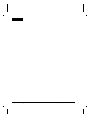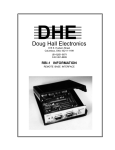Download EasyPack® EasyPack®/S 8051/8052 Up and Running In
Transcript
EasyPack® and EasyPack®/S 8051/8052 In-Circuit Emulator Up and Running In 30 Minutes! MICETEK INTERNATIONAL INC. Doc. No. 001-000012 Second Edition March, 2000 Trademark Acknowledgments EasyPack is a registered trademark of Microtek International. SLD is a trademark of Microtek International. IBM is a registered trademark and PS/2 is a trademark of IBM. Microsoft, MS, MS-DOS, and Windows are registered trademarks of Microsoft Corporation. Intel is a registered trademark and Intel386SX is a trademark of Intel Corporation. Philips is a trademark of Philips Semiconductors 2500AD is a trademark of 2500AD Software, Incorporated. IAR is a trademark of IAR Systems AB. Franklin is a trademark of Franklin Software, Inc. Keil is a trademark of Keil Elektronik GmbH BSO/Tasking is a trademark of Boston System Office. CodeCruiser is trademark of Micetek. Doc. # 001-000012 (Second Edition) 2000 MICETEK INTERNATIONAL INC. All Rights Reserved Printed in Taiwan, 03/2000 The contents of this manual are subject to change without notice. MICETEK International Inc., assumes no responsibility for errors that may appear in this manual. MICETEK makes no commitment to update, nor to keep current, the information contained in this manual. Nothing herein shall be construed as a recommendation to use any product in violation of existing patents or other rights of third parties. NO PART OF THE CODECRUISER AND OF THIS MANUAL MAY BE REPRODUCED OR TRANSMITTED IN ANY FORM OR BY ANY MEANS WITHOUT THE EXPRESS WRITTEN PERMISSION OF MICETEK. MICETEK INTERNATIONAL INC. MICETEK 4F, Building 14, No.470 Guiping RD. Shanghai 200233, P.R.C. Voice : +86 21 6495-4008 Fax : +86 21 6485-3259 E-mail : [email protected] MICETEK 7F-1, #237, Sec.1, Wu Chuan West Road, Taichung, Taiwan, 403 Voice : +886 4 378-6288 Fax : +886 4 378-6289 E-mail : [email protected] Contents • iii C ontents 1 Introduction 1 Overview ............................................................................................................................ 1 Related Publications and Cross-References ........................................................................ 1 Registering.......................................................................................................................... 2 How to Contact MICETEK ................................................................................................ 2 2 Emulator Overview 5 What You Should Get......................................................................................................... 5 EasyPack®(/S) 8052 Main Module........................................................................ 5 ICE Probe Module................................................................................................. 7 Accessories ........................................................................................................... 7 Features .............................................................................................................................. 8 Supported Targets ................................................................................................. 8 System Clock......................................................................................................... 8 Overlay Memory ................................................................................................... 9 Bank Switch (for EasyPack®/S 8052F only)......................................................... 9 Breakpoints ........................................................................................................... 9 Complex Event/Trigger ......................................................................................... 9 Real Time Trace Buffer....................................................................................... 10 Non-Intrusive Execution Control......................................................................... 10 Execution Time Measurement ............................................................................. 10 External Hardware Sync Interface ...................................................................... 10 Target Memory Retention ................................................................................... 10 Mapped Memory Retention................................................................................. 10 Trigger Constructs............................................................................................... 10 Stand-Alone Emulation ....................................................................................... 11 Communication Ports .......................................................................................... 11 Emulator Operation Requirements.................................................................................... 11 Power .................................................................................................................. 11 Environment........................................................................................................ 11 Emulator Weight and Dimensions..................................................................................... 11 Main Module....................................................................................................... 11 EasyPack(/S) 8051/52 Up&Running iv • Contents 3 Hardware Installation and Setup 13 Overview ...........................................................................................................................13 Checking the Environmental Conditions............................................................................13 Protecting the Emulator from Electrostatic Discharge (ESD) ..............................13 Connecting EasyPack®(/S) 8052F to Host Computer.........................................................14 Connecting with Desktop PC Via Printer Port .....................................................14 Connecting with Notebook PC Via Printer Port ...................................................15 Connecting with Desktop PC Via Serial Port.......................................................15 Connecting with Notebook PC Via Serial Port.....................................................16 Defining Memory Size with Bank Switch Jumpers (for EasyPack/S only)..........17 Connecting EasyPack®(/S) 8051/52 Probe Module with Target ........................................19 Connecting Probe Module to PLCC Type Target Socket .....................................21 Defining Port 3 Function (I/O or RD / WR ) .......................................................21 Null-Target Installation for Stand-Alone Operation ..........................................................22 Null-Target Board Mini-Jumper (X1) Setup........................................................22 Connecting EasyPack®(/S) with the External Signal Cable ...............................................23 Applying Power to the System...........................................................................................24 Hardware Reset .................................................................................................................25 Cold Reset............................................................................................................25 Warm Reset .........................................................................................................25 4 Application and Engineering Notes 27 Overview ...........................................................................................................................27 General ..............................................................................................................................27 When Emulating 8051/8052 Target...................................................................................27 When Emulating 8031/8032 Target...................................................................................28 Appendix A Target Interface Diagram 29 Interface Diagram for 8031/8032 ......................................................................................29 Interface Diagram for 8051/8052 ......................................................................................31 Interface Diagram for 80C154/80C51FA/8344.................................................................33 Interface Diagram for 87C652...........................................................................................35 Contents iii Index 31 EasyPack(/S) 8051/52 Up&Running Chapter 1 • 1 1 Introduction Overview This manual will get you acquainted with the features and hardware architecture of EasyPack 8052F and EasyPack/S 8052F in-circuit emulators (see Chapter 2 Emulator Overview for the comparison between the two configuration of emulators). The following shows how the topics are arranged in this manual: Chapter Contents Ë Emulator Overview Describes the EasyPack and EasyPack/S emulator main modules and parts. Lists the emulator features, dimensions, and weight. Ì Hardware Installation Describes emulator interface with host system. and Setup Í Application and Engineering Notes Appendix [A] Target Interface Diagrams Explains how to plug the emulator probe module to target for emulation and to null target for stand-alone operation. Communication and emulation memory size setups are also discussed in this chapter. Describes the limitations and important engineering notes that you should be aware of about the current version of the EasyPack and EasyPack/S development system. Provides circuit guides for proper connection of your target with the EasyPack or EasyPack/S emulation processor. Related Publications and Cross-References • See the User's Guide for the Microsoft Windows Operating System for more information on using Windows, Notepad, and Macro Recorder. EasyPack(/S) 8051/52 Up&Running Introduction 2 • Chapter 1 • See the pertinent Processor User's Manual for information on the target processor you are using. • See the manual that came with the compiler you are using. Registering Be sure to complete and return the enclosed registration card so that MICETEK can provide you with technical support and keep you informed of new product developments. How to Contact MICETEK As a MICETEK customer, you can call MICETEK technical support for help with an emulator problem during your warranty period. To register for this support, be sure to fill out and mail in the registration card that came with the emulator. If you have a question about debug software, try to find the answer in the manual or in on-line Help. If you cannot find the answer, contact our Customer Support Department at any of the following sites: Before you call, please read the EasyPack Emulator Problem Report Form that came with the emulator. The form is also included in README.TXT, installed in the debug software directory on your hard disk. Before you call, please read the EasyPack Emulator Problem Report Form that came with the emulator. When you call, you should be at your computer with the EasyPack and debug software running. Introduction EasyPack(/S) 8051/52 Up&Running Chapter 1 • 3 Micetek Shanghai, PRC Voice : +86 21 6495-4008 Monday through Friday from 9 AM to 5 PM, Beijing Time. FAX : +86 21 6485-3259 24 hours Email : [email protected] 24 hours Micetek TaiChung, Taiwan Voice : +886 4 378-6288 Monday through Friday from 9 AM to 5 PM, Taiwan Time. FAX : +886 4 378-6289 24 hours Email : [email protected] 24 hours For getting the latest information, please visit our web page: http: //www.micetek.com EasyPack(/S) 8051/52 Up&Running Introduction Chapter 2 • 5 2 Emulator Overview What You Should Get EasyPack(/S) 8052F Main Module and 8051/52 Probe Module Hardware Overview The EasyPack or EasyPack/S development system comprises of the Main Module and the ICE Probe Module. Their components are common except for the model of the emulation control board installed in the Main Module. EasyPack®(/S) 8052 Main Module The EasyPack and EasyPack/S 8052 Family Main Module is applicable to all standard models of EasyPack and EasyPack/S series ICE Probe Modules including 8051/52. It houses the Emulation Control Board (ECBIIS-8052 for EasyPack/S 8052F or ECBIISA8052 for EasyPack 8052F) and the power supply. The table below shows how features differ between EasyPack/S 8052F and EasyPack 8052F emulators. EasyPack(/S) 8051/52 Up&Running Emulator Overview 6 • Chapter 2 EasyPack/S 8052F EasyPack 8052F (with ECBIIS-8052 Control Board) (with ECBIISA-8052 Control Board) Bank Switch Function or emulation memory augmentation from 64K to 320K bytes (program 256, data 64K) Fixed 128K emulation memory (program 64K, data 64K) The ECBIISA/S-8052 performs the emulation control and general application emulation processes (plus bank switch function in the case of ECBIIS). It houses the overlay memory and the following connectors for various interfaces: • One micro connectors for ICE cable interface with ICE Probe Module. • One 9-pin connector for External Trigger Out (ETO), trace bits input and external breakpoint signal. • One 25-pin connector for printer port communication. • One RS-232 phone jack RJ11 connector for serial port communication. • One Reset button. EasyPack(/S) 8052F Main Module Hardware Breakdown NOTE Bank Switch Jumper is available only with ECBIIS board. This board is installed on EasyPack/S only. Emulator Overview EasyPack(/S) 8051/52 Up&Running Chapter 2 • 7 ICE Probe Module The ICE Probe Module connects the Easy-Pack to the Null-Target Board or a target system. It has two layers of mini-board. The top layer is the EPH-52F board which houses the emulation CPU and part of the timesensitive “glue” logic. The bottom layer or EPL-52F board also houses part of the “glue” logic in addition to target plug-in socket. The Null-Target Board provides clock source when it connects with the ICE Probe Module during EasyPack stand-alone operation. It is removed before the probe module is plugged into a target system. The Null-Target Board power cord connects to EPH for power. 8051/52 ICE Probe Module Breakdown Accessories A complete EasyPack package also includes the following items: a) An AC power cable b) An MS-PCX 25-pin cable c) A 9-pin connector trace cable d) An EasyPack "Up & Running" manual e) A User’s Guide f) A RS-232 Cable with RJ11 jacks g) Two (9 and 25-pin) RJ11 adapters to connect with host h) A set of debug software NOTE 1. An optional DIP to PLCC target socket adapter (see Section on “Connecting Probe Module to PLCC Type Target” in Chapter 3) is available and shipped through separate request. Contact your nearest MICETEK dealer for detailed information. 2. For complete list of items which are provided with every shipment, refer to the Package Checklist packed and attached to the EasyPack package. EasyPack(/S) 8051/52 Up&Running Emulator Overview 8 • Chapter 2 Features Supported Targets Emulation CPU 8031/32 8x31/32 8051/52 8x51/52 80C31/32 8xC31/32 Vendor 80C51/52 8xC51/52 SC8xC51 AT89C51/52 Philips, Intel, MHS, Siemens, OKI, Atmel, Temic, Mosel 8031A-20 MSU2031 SAB-C501G-L40/24P 80C51FA/FB/FC W78C31/2B Winbond 8344 Intel 8xC51FA/FB/FC Philips 8xC51RA/RB/RC 80154, 80C154 Intel, MHS, OKI 8xC652/4 Philips, Temic NOTE EasyPack 8051/52 is shipped with 87C52UBPN emulation CPU. Probe Module is shipped with a DIP package target probe. A DIP to PLCC adapter is available (under separate order) to accommodate PLCC targets. Contact your MICETEK Sales Office or Technical Support (see contact information on page 3 of Chapter 1) for further information. System Clock Provides frequency measurement calculation for time stamping timing. Emulator Overview EasyPack(/S) 8051/52 Up&Running Chapter 2 • 9 Overlay Memory EasyPack • 128KB emulation memory (64KB program memory and 64KB data memory) EasyPack/S • 320KB emulation memory (256KB program memory and 64KB data memory) • with following attributes: • with following attributes: - Overlay (EasyPack) read/write - Overlay (EasyPack/S) read/write - Overlay (EasyPack) read - Overlay (EasyPack/S) read only only - Target (target) read/write - Target (target) read/write - Target (target) read only - Target (target) read only - Guard (non-existence) - Guard (non-existence) - Combination read/write - Combination read/write - Combination read only - Combination read only Bank Switch (for EasyPack®/S 8052F only) Bank switching of emulation memory from 64K to 256K bytes maximum. Switching of desired memory size is done by repositioning of jumpers on the ECBIIS board. Breakpoints Real-time hardware (Events) breakpoints. This Includes— • 2 Multiple Setting Bus Breakpoints • 1 External Trigger Input Breakpoint • 64K Hardware Execution Breakpoints for EasyPack - or 256K Hardware Execution Breakpoints when using the Bank Switch for EasyPack/S Complex Event/Trigger • One External Trigger Input (ETI) and One External Trigger Output (ETO) for device synchronization. • Up to 2 Trigger Levels, each level may be a single event or any logical construction of Event1, Event2, and Event3. • Event Count providing matched count triggering. • Trace collection with flexible trigger supporting Forward, Backward, Center, and delay trigger trace. EasyPack(/S) 8051/52 Up&Running Emulator Overview 10 • Chapter 2 Real Time Trace Buffer • 32K frames deep and 40 bits wide, including 16 bits address, 8 bits data, 3 bits status, 5 bits external trace points and 8 bits port status (port selectable). • Supports trace ON/OFF operation. • Supports hardware trace qualifiers. Non-Intrusive Execution Control • Single Step/Step Over in source or assemble levels. • Cycle step displaying address, data cycle status, port status, and external trace bit status. Execution Time Measurement Measurable by self-contained timer (maximum time length is 36.4 hours with 1µsec timebase). External Hardware Sync Interface External Trigger Out (ETO) port provides an output EVENT TRIGGER match signal (active high when Event3 matched; negated when trigger level matched). Target Memory Retention Target processor can retain its entire memory and I/O space. Mapped Memory Retention User defined emulation memory mapping and information, as well as window layout, are saved to host by clicking on the Save button. They are retrieved by clicking the Restore button. Trigger Constructs Powerful Trigger Constructs. The trigger conditions are composed of up to 2 “trigger-level” where each level specifies an event combination. Each level may be a single event or a logic combination of Event1, Event2, and Event3 with AND/OR as operators. Emulator Overview EasyPack(/S) 8051/52 Up&Running Chapter 2 • 11 Stand-Alone Emulation • Supports stand-alone emulation with 22.1184MHz crystal sourced from the bundled null-target device. Communication Ports • One 8-bit printer port (25-pin twisted pair) allows your host PC or notebook to interface with EasyPack(/S) through printer port. • One RJ-11 phone jack connector allows your host PC or notebook to interface with EasyPack/S through serial port. Emulator Operation Requirements Power • 90 to 264VAC (Auto-range); • 50 to 60Hz; • Consumption: 37W maximum; • Fuse rating: 1.5A/250V slow blow Environment • Operating Temp: 0° to 50° C (32° to 122° F) • Storage Temp: -10° to 65° C (14° to 149° F) • Relative Humidity: 20 to 80% Emulator Weight and Dimensions Main Module • Length: 27cm (10.6 in.) • Width: 23cm (9.0 in.) • Height: 6cm (2.4 in.) • Net weight (including Probe module): 1.5kg (3.31 lb.) EasyPack(/S) 8051/52 Up&Running Emulator Overview Chapter 3 • 13 3 Hardware Installation and Setup Overview This chapter guides you on how to: • Check the EasyPack working environment. • Connect the EasyPack to host and ICE Probe Module to target. • Setup printer and serial ports. • Define memory size with bank switch (EasyPack/S Only). • Perform Null-Target installation. • Connect the EasyPack with the External Signal Cable. Checking the Environmental Conditions The emulator resides in the same environment as your host computer. Avoid excessive heat. Leave a few inches around the main chassis for air circulation. Use good grounding practices. Locate the emulator away from sources of interference. Characteristic Operating Parameter Ambient temperature 0 - 50° C (32 - 122° F) Ambient humidity 80% maximum relative humidity, non-condensing Protecting the Emulator from Electrostatic Discharge (ESD) The I/O circuitry of the Probe Module can be damaged by excessive ESD. To protect your probe from ESD: • Be sure the chassis, host, and workbench are properly grounded before applying power. • Work in a static-free work environment. • Use a wriststrap attached to ground while handling the probe. • Avoid touching the exposed connector on the probe tip when you are not properly grounded. EasyPack(/S) 8051/52 Up&Running Hardware Installation and Setup 14 • Chapter 3 Connecting EasyPack®(/S) 8052F to Host Computer Before connecting, make sure that you have the following minimum host configuration: • An Intel386DX-or later (including Pentium-based) PC, or 100% compatible system • 4 MB (or greater) of RAM • 8 MB of available disk space for debug software • 9.5-MB (or greater) permanent swapfile • VGA or Super VGA color monitor • Windows 95, 98 or NT. Connecting with Desktop PC Via Printer Port Connecting EasyPack(/S) System to Desktop PC Printer Port Hardware Installation and Setup EasyPack(/S) 8051/52 Up&Running Chapter 3 • 15 Connecting with Notebook PC Via Printer Port Connecting EasyPack(/S) System to Notebook Printer Port Connecting with Desktop PC Via Serial Port Connecting EasyPack(/S) System to Desktop PC Serial Port EasyPack(/S) 8051/52 Up&Running Hardware Installation and Setup 16 • Chapter 3 Connecting with Notebook PC Via Serial Port Connecting EasyPack(/S) System to Notebook PC Serial Port Hardware Installation and Setup EasyPack(/S) 8051/52 Up&Running Chapter 3 • 17 Defining Memory Size with Bank Switch Jumpers (for EasyPack/S only) The Bank Switch feature allows you to define either 64K (no bank in use), or 128K (2 bank in use), or 256K (4 bank in use) bytes of emulation memory to accommodate the size of the debugging program to be downloaded. Bank switching is accomplish by closing appropriate pins between banks or mini-jumpers J11, J12, and J13, located on the ECBIIS Emulation Control Board. Their pin assignments are shown below. Bank Switch Jumpers J11. J12, and J13 Location 8 7 6 5 4 3 2 1 0 J11 ° ° ° ° ° ° ° ° ° Pins 0-7 are connected to A16 control bit. J12 ° ° ° ° ° ° ° ° ° Pins 0-7 represent P1 or P3. Pin 8 is closed for 2 Bank (128K Emulation Memory) selection. J13 ° ° ° ° ° ° ° ° ° Pins 0-7 are connected to A17. Pin 8 is closed for 4 Bank (256K Emulation Memory) selection. Bank Switch Jumpers Pin Assignment Setting for 64K Emulation Memory No jumper is required when single bank selection is made or when defining for 64K emulation memory. For 64K emulation memory, no jumper required or position jumper as shown EasyPack(/S) 8051/52 Up&Running J11 J12 J13 ° ° ° ° ° ° ° ° ° ° ° ° ° ° ° ° ° ° ° ° ° ° ° ° ° ° ° Don’ t care for control bit selection Hardware Installation and Setup 18 • Chapter 3 Setting for 128K Emulation Memory Two bank selection is made when defining for 128K emulation memory. In the example below, Pins 0 & 8 of Jumper11 are closed across bank with Pins 0 & 8 of Jumper 12 respectively using P10 Signal. Jumper position for 128K Jumper at Bit 0 position for A16 control bit emulation memory JUMPER PINS JUMPER POSITION J11 J12 J13 8 0~7 J11 J12 Close Close one for A16 control bit J13 ° ° ° ° ° ° ° ° ° ° ° ° ° ° ° ° ° ° ° ° ° ° ° ° ° ° ° Setting for 256K Emulation Memory Four bank selection is made when defining for 256K emulation memory. In the example below, Pins 0, 1, & 8 of Jumper12 are closed across bank with Pins 0, 1, & 8 of Jumper 13 respectively using P10 and P11 Signals. Jumper at Bit 0 & 1 position for A16 & A17 control bits respectively Jumper position for 256K emulation memory JUMPER POSITION J11 J12 J13 Hardware Installation and Setup JUMPER PINS 8 Close 0~7 J11 Close two separately for A16 and A17 control bit J12 J13 ° ° ° ° ° ° ° ° ° ° ° ° ° ° ° ° ° ° ° ° ° ° ° ° ° ° ° EasyPack(/S) 8051/52 Up&Running Chapter 3 • 19 Connecting EasyPack®(/S) 8051/52 Probe Module with Target NOTE See Appendix A for the target interface diagram. To prevent possible damage to equipment, ensure to comply with the following: 1. The ICE Probe Modules for 8051/52 are NOT interchangeable and should be used only with 8051/52 supported targets (see section on “Features” in Chapter 2). 2. Ensure that the pin numbers of both the Probe Module and that of the target CPU socket (or CPU chip) are properly aligned before plugging them together. 3 Check to confirm that the ICE Probe cable is firmly plugged into their respective 80-pin connectors on EasyPack (/S) Module. Depending on the type (ROMless, ROM, or EPROM) of the target CPU under emulation, the EasyPack(/S) Probe Module needs to be initially reconfigured into single-board (EPH-52F only) or doubleboard (both EPH-52F and EPL-52F) module for proper operation as illustrated and categorized below. EasyPack(/S) 8051/52 Up&Running Hardware Installation and Setup 20 • Chapter 3 Single-Board Probe Module Double-Board Probe Module Use Single-Board Probe Module with following ROMless targets: Use Double-Board Probe Module with following ROM/EPROM targets: 8031 (ROMless NMOS) 8051 (ROM NMOS) 8032 (ROMless NMOS) 8052 (ROM NMOS) 80C31 (ROMless CMOS) 8751 (EPROM NMOS) 80C32 (ROMless CMOS) 8752 (EPROM NMOS) 8344 (ROMless NMOS) 80C51 (ROM CMOS) 80C51FA/FB/FC (ROMless CMOS) 87C51FA/FB/FC (EPROM CMOS) 80C154 (ROMless CMOS) 80C52 (ROM CMOS) 80C320 (ROMless CMOS) 87C51 (EPROM CMOS) 80C652 (ROMless CMOS) 87C52 (EPROM CMOS) W78C31B-40 (ROMless CMOS) 83C652 (ROM CMOS) W78C32B-40 (ROMless CMOS) 83C654 (ROM CMOS) 87C652 (EPROM CMOS) 87C654 (EPROM CMOS) With the Null-Target board removed from the bottom of the probe, proceed to carefully plug the probe module into the target Hardware Installation and Setup EasyPack(/S) 8051/52 Up&Running Chapter 3 • 21 Connecting Probe Module to PLCC Type Target Socket Using Adapter to Connect Probe Module with PLCC Type Target The ICE Probe Module is shipped with a DIP type target probe which plugs directly to target with DIP type CPU socket. If your target system is equipped with a PLCC type CPU socket, the optional DIP to PLCC socket adapter (EPPLCC-APT as shown in the figure at left) should be initially attached to the bottom of the ICE probe before inserting the ICE Probe Module into the PLCC type CPU socket. Defining Port 3 Function (I/O or RD / WR ) Assign required Port 3 pin function (I/O or RD / WR ) by positioning the mini-jumpers X4 and X5 located on top of the ICE Probe Module or as indicated in the above figure. Position mini-jumper according to the desired function as directed in the following table: JUMPER POSITION JUMPER PINS 3 2 1 SIGNAL FUNCTION X4 Close I/O (P3.7) X5 Close I/O (P3.6) Port Signal (I/O) Selection JUMPER POSITION JUMPER PINS 3 2 1 SIGNAL FUNCTION X4 Close RD X5 Close WR Port Signal (I/O or RD / WR ) Selection EasyPack(/S) 8051/52 Up&Running Hardware Installation and Setup 22 • Chapter 3 Null-Target Installation for Stand-Alone Operation If not already installed, the factory provided null-target board must be attached to the probe module when performing stand-alone operation. Install null-target board as follows: 1. Install the probe module socket into the null-target board. 2. Connect the null-target power cord connector to its power source on EPH-52F board of the ICE Probe Module as indicated in the figure below. Mating Null-Target Board with the ICE Probe Null-Target Board Mini-Jumper (X1) Setup With the null-target board pulled out from the ICE Probe Module, position mini-jumpers X1 (see figure above) to correspond with the emulation CPU series installed, or as indicated in the following table. Jumper Position J1 Hardware Installation and Setup Jumper Pins GND EA VCC Close Close Emulation CPU 8051 Series 8031 Series EasyPack(/S) 8051/52 Up&Running Chapter 3 • 23 Connecting EasyPack®(/S) with the External Signal Cable The EasyPack external signal cable is utilized for recording external signals during trace operations. To monitor these signals, attach the 9pin female connector of the cable to its corresponding male con-nector at the left side panel of the EasyPack Main Module or as shown in the following illustration. Connecting External Signal Cable The 9-pin connector pin assignments are as follows: 9-Pin External Signal Cable Connector EasyPack(/S) 8051/52 Up&Running Hardware Installation and Setup 24 • Chapter 3 PIN # BIT FUNCTIONS 1 Input Event 3 detects this signal to stop emulation 2 GND Signal ground 3 Output 4 GND 5 0 6 1 7 2 8 3 9 4 A low pulse is sent out when Event 1 is matched Signal ground These bits are recorded to trace buffer Applying Power to the System WARNING Check to ensure compliance to proper operating environment (temperature, humidity, etc.), grounding and electrostatic discharge protection requirements specified for EasyPack and for delicate electronic equipment in general. Also ensure all AC power terminals are properly aligned before plugging them to power source. You must refer to the “Application and Engineering Notes” in Chapter 5 before performing emulation with your EasyPack(/S). The recommended power up sequence is to apply power to target system first, and then to either EasyPack(/S) or host. When turning power off, EasyPack(/S) is turned off first and target system the last. At power-up, the EasyPack(/S) will automatically check to determine whether power is supplied to the target. At the same time, the amber colored LED on top of the EasyPack(/S) Module illuminates. Hardware Installation and Setup EasyPack(/S) 8051/52 Up&Running Chapter 3 • 25 Hardware Reset The EasyPack may be reset with either of the following methods: Cold Reset By turning the power switch off and then on again. Be sure to wait a few seconds before restoring power to the system. Warm Reset Hardware Warm Reset Button By momentarily pressing the manual RESET button (located on the side panel of EasyPack and adjacent to external signal cable connector as shown in the figure at right). The warm reset button is used to reset the control and emulation processor without affecting the contents of overlay memory. Before pressing RESET button, quit the debug software and reinitiate debugger. EasyPack(/S) 8051/52 Up&Running Hardware Installation and Setup Chapter 4 • 27 4 Application and Engineering Notes Overview This chapter provides important procedures you must follow for proper and stable operation of EasyPack(/S) 8052F. It offers precautions to difficulties you may likely encounter while performing emulation. General 1. To protect your equipment from possible damage, always apply power to your target first before EasyPack(/S) is powered on. 2. Pins 1 and 2 of the mini-jumper X3 (located on top of the ICE Probe Module) should be in open position when NMOS controller with clock source is used on target. Otherwise, it should remain closed (default position). When Emulating 8051/8052 Target When emulating 8051/8052 (or 80C51/80C52) target, take note of the following: 1. The use Philips 80C32UBPN as the emulation processor is highly recommended. 2. The Philips 80C32UBPN is a commercial processor. When this processor is used as the emulation processor, it can support 33MHz maximum emulation speed. CAUTION Use of other CPU's as emulation CPU, may not produce the desired emulation speed and results. 3. The ICE Probe Module lower board (EPL-52F) must be installed. EasyPack(/S) 8051/52 Up&Running Application and Engineering Notes 28 • Chapter 4 When Emulating 8031/8032 Target When emulating 8031/8032 (or 80C31/80C32) target, take note of the following: 1. 8031/8032 (or 80C31/80C32) from any vendor may be used as the emulation processor. 2. The supported maximum speed of the emulation CPU (as of current EasyPack version) is 40MHz. 3. The lower board (EPL-52F) must be removed from ICE Probe Module. 4. When memory is mapped to “Internal” attribute while data memory exists on target, set both mini-jumpers X4 and X5 on top of the Probe Module to either RD & WR position, or to I/O (default) position. See Section on “Defining Port 3 Function” in Chapter 3. Application and Engineering Notes EasyPack(/S) 8051/52 Up&Running Appendix A • 29 A Target Interface Diagram Interface Diagram for 8031/8032 (see other side of this page) EasyPack(/S) 8051/52 Up&Running Target Interface Diagram 30 • Appendix A Target Interface Diagram EasyPack(/S) 8051/52 Up&Running Appendix A • 31 Interface Diagram for 8051/8052 (see other side of this page) EasyPack(/S) 8051/52 Up&Running Target Interface Diagram 32 • Appendix A Target Interface Diagram EasyPack(/S) 8051/52 Up&Running Appendix A • 33 Interface Diagram for 80C154/80C51FA/8344 (see other side of this page) EasyPack(/S) 8051/52 Up&Running Target Interface Diagram 34 • Appendix A Target Interface Diagram EasyPack(/S) 8051/52 Up&Running Appendix A • 35 Interface Diagram for 87C652 (see other side of this page) EasyPack(/S) 8051/52 Up&Running Target Interface Diagram 36 • Appendix A Target Interface Diagram EasyPack(/S) 8051/52 Up&Running Contents • 31 I E ndex 8031/8032 Target 26 8051/8052 Target 25 ECBIIS-8052 5, 6 ECBIISA-8052 5, 6 Emulating Notes 25 Emulation Memory Setting 18 Environment 12 EPH-52F 7 EPL-52F 7 EP-PLCC 21 EPSLD52F.INI 17 ESD precautions 13 Event/Trigger 10 External Hardware Sync Interface 11 External Signal Cable 23 A G Accessories 7 Getting help 2 B H Bank Switch 10 bank switch function 6 Bank Switch Jumpers, Setting 17 Bank Switch Setting J11, J12 and J13 17 Baud Rate Setup 17 Breakpoints 10 Hardware Diagnostics 26 Hardware Overview 5 8 C CodeCruiser 8 Communication Ports 12 Connecting 8051/52 Probe Module with Target 19 D Defining Port 3 Function 21 Diagnostics 26 Dimensions Emulator 12 Double-Board Probe Module 20 Download Formats 9 EasyPack(/S) 8051/52 Up&Running I ICE Probe Module 7 Interface Diagram for 8031/8032 27 Interface Diagram for 8051/8052 29 Interface Diagram for 80C154/80C51FA/8344 31 Interface Diagram for 87C652 33 J J11, J12 and J13 Bank Switch Setting 17 M Mapped Memory Retention 11 MICETEK 2 mini-jumper X3 25 Cndex 32 • Index N Trigger Constructs 11 NT52.INC 26 Null-Target Installation 22 W O Weight Emulator 12 Operating Parameter 13 Overlay Memory 10 P Parallel Interface 14 PLCC Type Target 21 Port 3 Function 21 Power 12 power up sequence 24 Problem Report Form 2 R Registering your EasyPack 2 Related Publications 2 Reset Cold Reset 25 Warm Reset 25 RJ11 connector 16 RS-232C cable 15, 16 S Serial Port 15 Setting Bank Switch Jumpers 17 Single-Board Probe Module 20 Stand-alone emulation 12 Stand-Alone Emulation 12 Stand-Alone operation 26 Stand-Alone Operation 22 Support 2 Supported Targets 8 System Clock 9 T Target Memory Retention 11 Technical support 2 Tool Chain 9 Trace Buffer 11 Index EasyPack(/S) 8051/52 Up&Running