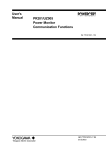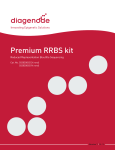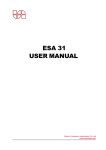Download Series 90-30 FIP Bus Controller User`s Manual, GFK-1213
Transcript
ÎÎ GE Fanuc Automation Programmable Control Products t Series 90 -30 FIP Bus Controller User’s Manual GFK-1213 March 1996 GFL–002 Warnings, Cautions, and Notes as Used in this Publication Warning Warning notices are used in this publication to emphasize that hazardous voltages, currents, temperatures, or other conditions that could cause personal injury exist in this equipment or may be associated with its use. In situations where inattention could cause either personal injury or damage to equipment, a Warning notice is used. Caution Caution notices are used where equipment might be damaged if care is not taken. Note Notes merely call attention to information that is especially significant to understanding and operating the equipment. This document is based on information available at the time of its publication. While efforts have been made to be accurate, the information contained herein does not purport to cover all details or variations in hardware or software, nor to provide for every possible contingency in connection with installation, operation, or maintenance. Features may be described herein which are not present in all hardware and software systems. GE Fanuc Automation assumes no obligation of notice to holders of this document with respect to changes subsequently made. GE Fanuc Automation makes no representation or warranty, expressed, implied, or statutory with respect to, and assumes no responsibility for the accuracy, completeness, sufficiency, or usefulness of the information contained herein. No warranties of merchantability or fitness for purpose shall apply. The following are trademarks of GE Fanuc Automation North America, Inc. Alarm Master CIMPLICITY CIMPLICITY PowerTRAC CIMPLICITY 90–ADS CIMSTAR Field Control GEnet Genius Genius PowerTRAC Helpmate Logicmaster Modelmaster PowerMotion ProLoop PROMACRO Series Five Series 90 Copyright 1995, 1996 GE Fanuc Automation North America, Inc. All Rights Reserved Series One Series Six Series Three VuMaster Workmaster Preface Content of this Manual t Chapter 1. Introduction: This chapter describes the Series 90 -30 PLC FIP Bus Controller (FBC). Chapter 2. Installation: This chapter explains how to install and remove the Bus Controller, connect the FIP bus, observe the LEDs, and upgrade the Bus Controller firmware Chapter 3. Hand-held Programmer Configuration: This chapter explains the Hand-held Programmer configuration steps for a FIP Bus Controller. Chapter 4. Configuration and Operating Modes: This chapter describes the characteristics of Configuration modes 10 and 11. Chapter 5. Diagnostics: This chapter describes the contents of the Statfbc COMV. Appendix A: Description of COMVs: This appendix contains detailed description of the COMVs used in the various functions of the FIP Bus Controller (FBC). Appendix B: Examples. This appendix includes two examples which are common to Configuration modes 10 and 11. Related Publications For more information, refer to these publications: t Series 90 -30 FIP Remote I/O Scanner User’s Manual (GFK-1038). This book is a reference for installing, configuring, and using a GE Fanuc Series 90 -30 FIP Remote I/O Scanner. t t Series 90 -70 FIP Bus ControllerUser’s Manual (GFK-1038). Reference manual for the Bus Controller, which interfaces a FIP bus to a Series 90-70 PLC. This book describes the installation and operation of the Bus Controller. It also contains the programming information needed to interface FIP devices to a Series 90-70 PLC. FIP Bus Interface Unit User’s Manual (GFK-1175). This manual describes the Field Control FIP Bus Interface Unit. It explains operation of the Bus Interface Unit as a FIP bus device. t GFK-1213 t Series 90 -30 FIP Bus Controller User’s Manual – March 1996 iii Preface iv t Series 90 -30 FIP Bus Controller User’s Manual – March 1996 GFK-1213 Contents Chapter 1 Chapter 2 Chapter 3 Chapter 4 Chapter 5 Introduction . . . . . . . . . . . . . . . . . . . . . . . . . . . . . . . . . . . . . . . . . . . . . . . . 1-1 FIP Bus Controller Description . . . . . . . . . . . . . . . . . . . . . . . . . . . . . . . . . . . . . . 1-2 Module Specifications . . . . . . . . . . . . . . . . . . . . . . . . . . . . . . . . . . . . . . . . . . . . . 1-3 Compatibility . . . . . . . . . . . . . . . . . . . . . . . . . . . . . . . . . . . . . . . . . . . . . . . . . . . . 1-3 Installation . . . . . . . . . . . . . . . . . . . . . . . . . . . . . . . . . . . . . . . . . . . . . . . . . 2-1 Module Installation . . . . . . . . . . . . . . . . . . . . . . . . . . . . . . . . . . . . . . . . . . . . . . . 2-2 Module Removal . . . . . . . . . . . . . . . . . . . . . . . . . . . . . . . . . . . . . . . . . . . . . . . . . 2-2 Connecting the FIP Bus to the Bus Controller . . . . . . . . . . . . . . . . . . . . . . . . . 2-3 Observing the LEDs . . . . . . . . . . . . . . . . . . . . . . . . . . . . . . . . . . . . . . . . . . . . . . 2-4 Upgrading the Bus Controller Firmware . . . . . . . . . . . . . . . . . . . . . . . . . . . . . 2-5 Hand-held ProgrammerConfiguration . . . . . . . . . . . . . . . . . . . . . . . . 3-1 Setting the PLC to Stop Mode . . . . . . . . . . . . . . . . . . . . . . . . . . . . . . . . . . . . . . 3-2 FIP Bus Controller (FBC) Slot Number . . . . . . . . . . . . . . . . . . . . . . . . . . . . . . . 3-3 %I PLC Memory Addresses . . . . . . . . . . . . . . . . . . . . . . . . . . . . . . . . . . . . . . . . 3-4 Configuration Mode . . . . . . . . . . . . . . . . . . . . . . . . . . . . . . . . . . . . . . . . . . . . . . 3-5 Communication Protocol and Tslot . . . . . . . . . . . . . . . . . . . . . . . . . . . . . . . . . . 3-6 Subscriber Number and Medium Number . . . . . . . . . . . . . . . . . . . . . . . . . . . 3-7 Maximum Time Between Two CPU Module Input Scans . . . . . . . . . . . . . . . 3-8 Bus Arbiter and External Configuration Version Numbers (Mode 11 Only) 3-9 Size and Addresses in the PLC Memory . . . . . . . . . . . . . . . . . . . . . . . . . . . . . . 3-10 Configuration of Each COMV (Mode 11 Only) . . . . . . . . . . . . . . . . . . . . . . . . 3-13 Building each COMV (Mode 11 Only) . . . . . . . . . . . . . . . . . . . . . . . . . . . . . . . 3-15 Configuration of the STATFBC COMV (Mode 11 Only) . . . . . . . . . . . . . . . . 3-19 Validation of Configuration . . . . . . . . . . . . . . . . . . . . . . . . . . . . . . . . . . . . . . . . 3-20 Hand-held Programmer (HHP) Error Messages . . . . . . . . . . . . . . . . . . . . . . . 3-21 Configuration and Operating Modes . . . . . . . . . . . . . . . . . . . . . . . . . . 4-1 Configuration Mode 10 . . . . . . . . . . . . . . . . . . . . . . . . . . . . . . . . . . . . . . . . . . . . 4-2 Configuration Mode 11 . . . . . . . . . . . . . . . . . . . . . . . . . . . . . . . . . . . . . . . . . . . . 4-9 Diagnostics . . . . . . . . . . . . . . . . . . . . . . . . . . . . . . . . . . . . . . . . . . . . . . . . 5-1 Appendix A Description of COMVs . . . . . . . . . . . . . . . . . . . . . . . . . . . . . . . . . . . . . A-1 Appendix B Examples . . . . . . . . . . . . . . . . . . . . . . . . . . . . . . . . . . . . . . . . . . . . . . . . . . B-1 GFK-1213 Series 90-30 FIP Bus Controller User’s Manual – March 1996 v Restarts for autonumbers that do not restart in each chapter. figure bi level 1, reset table_big level 1, reset chap_big level 1, reset1 app_big level 1, resetA figure_ap level 1, reset table_ap level 1, reset figure level 1, reset table level 1, reset Table 1. Chapter these restarts must be in the header frame of chapter 1. a:ebx, l 1 resetA a:obx:l 1, resetA a:bigbx level 1 resetA a:ftr level 1 resetA c:ebx, l 1 reset1 c:obx:l 1, reset1 c:bigbx level 1 reset1 c:ftr level 1 reset1 Reminders for autonumbers that need to be restarted manually (first instance will always be 4) let_in level 1: A. B. C. letter level 1:A.B.C. num level 1: 1. 2. 3. num_in level 1: 1. 2. 3. rom_in level 1: I. II. III. roman level 1: I. II. III. steps level 1: 1. 2. 3. 1 Introduction 1 section level 1 The Series 90-30 PLC FIP Bus Controller (catalog number IC693BEM340) is used to interface a FIP I/O network to a Series 90-30 PLC. Series 90-70 PLC FBC CPU PS Î Î ÎÎÎÎ Î ÎÎÎ ÎÎÎ ÎÎ Series 90-30 PLC a46566 FBC CPU PS Optional Redundant FIP Bus ÎÎ Î ÎÎ Î Î ÎÎÎÎÎÎÎÎÎ ÎÎ Î Î ÎÎÎÎÎÎÎÎÎ Î Scanner Up to 8 Field Control modules (4 shown). FIP I/O Bus PS Field Control I/O Station FIP Bus Interface Unit FIP Interface Module Generic Device Series 90-30 Remote I/O Scanner Optional Expansion Rack A FIP bus is used to connect different types of devices on the FIP network: H H H H H GFK-1213 Series 90-70 PLC, interfaced to a FIP bus by a Fip Bus Controller. Field Control Stations, Field Control I/O modules that are interfaced to the bus via a FIP Bus Interface Unit (BIU). Remote Drops, Series 90-30 I/O racks that are interfaced to the bus via FIP Remote I/O Scanner Modules. Each remote drop can have one 5- or 10-slot main rack, one 5- or 10-slot expansion rack and any mix of discrete and analog I/O modules. Generic Devices, such as general-purpose computers that are interfaced to the bus via a FIP Interface Module. Variable speed drives. 1-1 1 FIP Bus Controller Description The FIP Bus Controller is a standard, rack-mounted Series 90-30 PLC module. It plugs easily into the PLC’s backplane. The latch on the bottom of the module secures it in position. a46560 Module OK Run Carrier Detect Ch. 1 Transmit Enable Ch. 1 Carrier Detect Ch. 2 Transmit Enable Ch. 2 15-Pin Serial Connector RS-485 9-Pin FIP Fieldbus Connector (channel 1) 9-Pin FIP Fieldbus Connector (channel 2) There are no DIP switches or jumpers to set on the module. The Series 90-30 FIP Bus Controller has six status LEDs, an RS-485 serial port, and two identical FIP bus connectors. Status LEDs The 6 LEDs on the front of the FIP Bus Controller display module status and communications activity. Serial Port The 15-pin serial port is used to connect a programmer or computer for upgrading the operating firmware of the Bus Controller. FIP Bus Connectors The two 9-pin connectors on the FIP Bus Controller provide for attachment of one or two FIP busses. The two busses provide a redundant bus capability. 1-2 t Series 90 -30 FIP Bus Controller User’s Manual – March 1996 GFK-1213 1 Module Specifications Ordering information IC693BEM340 Moduletype Series 90–30 PLC module, providing FIP communications with other devices. As power supply will allow 1.2 Amps maximum, 800mA typical Quantity per PLC Currentconsumption Series 90–30 PLC, memory types for FIP data Software diagnostics Environmental: Operating temperature Storage temperature Humidity Vibration and shock %G, %I, %Q, %AI, %AQ, %R, %M, %T Status bits, Fault Reporting to Series 90–30 PLC 0_C to +55_C (+32_F to +131_F) –25 _C to +70_C (–13_F to +158_F) 5% to 95% (non–condensing) 0.2 inch displacement 5Hz to 10Hz 1 G 10Hz to 200Hz 5 G 10Ms duration Compatibility Minimum hardware configuration: H H H Series 90-30 PLC baseplate Power supply CPU Specific equipment or software versions required for compatibility with the FIP Bus Controller module are listed below. CPU: The FIP Bus Controller can be used with all CPU models 311 – 351. The CPU firmware must be rel. 5.0 or later. Control 90 Software: rel. 1.5 or later. GFK-1213 Chapter 1 Introduction 1-3 Chapter 2 Installation 2 section level 1 This chapter describes: H H H H H GFK-1213 Module Installation Module Removal Connecting the FIP Bus to the Bus Controller Observing the LEDs Upgrading the Bus Controller Firmware 2-1 2 Module Installation The FIP Bus Controller module can be located in any I/O slot in a Series 90–30 CPU rack or I/O rack, including remote racks. For best performance, the main rack is required. Power must be OFF when installing or removing the module. To install the Bus Controller in the Series 90–30 PLC backplate: 1. Grasp the module with the terminal board toward you and the rear hook facing away from you. 2. Align the module with the desired base slot and connector. Tilt the module upward so that the top rear hook on the module engages the slot on the baseplate. 3. Swing the module downward until the connectors mate and the locking lever on the bottom of the module snaps into place, engaging the baseplate notch. ÎÎÎÎÎÎÎÎÎ ÎÎÎÎÎÎÎÎÎ ÎÎÎÎÎÎÎÎÎ ÎÎÎÎÎÎÎÎÎ Î ÎÎÎÎÎÎÎÎÎ ÎÎ Î ÎÎÎÎÎÎÎÎÎ ÎÎ Î ÎÎÎÎÎÎÎÎÎ Î a43055 ÎÎ Î Module Removal 1. Locate the release lever on the bottom of the module. Firmly press it up toward the module. 2. While holding the module firmly at the top, continue fully depressing the release lever and swing the module upward. 3. Disengage the hook at the top of the module by raising the module up and moving it away from the baseplate. a43056 ÎÎ ÎÎ Î PRESS RELEASE LEVER 2-2 t Series 90 -30 FIP Bus Controller User’s Manual – March 1996 GFK-1213 2 Connecting the FIP Bus to the Bus Controller Attach FIP bus cable(s) to the connectors on the front of the Bus Controller. When installed in a single media or simplex configuration, either connector may be used. When installed in a dual media or redundant configuration, both the Channel 1 and 2 connectors must be used. Both connectors accept a standard 9-pin D-type male connector. a46567 Connector for channel 1 Connector for Channel 2 Note: If only one FIP bus is used, cover the unused FIP bus connector with an anti-static cap. The unused connector must be protected in this manner to meet IEEE specification 801.2. Pin Assignments for the FIP Bus Connectors The diagram below shows pin assignments for both FIP bus connectors on the front of the Bus Controller. a46556 D+ D– GFK-1213 Chapter 2 Installation 6 7 8 9 1 2 3 4 5 2-3 2 Observing the LEDs When power is applied, the LEDs on the Bus Controller indicate operating status. Module OK Run Carrier Detect Ch. 1 Transmit Enable Ch. 1 Carrier Detect Ch. 2 Transmit Enable Ch. 2 a46557 LEDs The top LED indicates module health. The bottom five LEDs indicate communications activity on the FIP bus. Two LEDs are dedicated to each of the two FIP channels. MODULE OK – Shows the status of the FIP Bus Controller. This LED blinks during power-up diagnostics and should remain on as long as power is applied to the Bus Controller. RUN – Shows the operational status of the FIP Bus Controller. This LED turns ON when the module status is being scanned by the CPU. CARRIER DETECT – A Carrier Detect LED is ON when the Bus Controller is detecting a carrier signal on the FIP bus attached to that channel. TRANSMIT ENABLE – A Transmit Enable LED is ON when the Bus Controller transmits data on the FIP bus attached to that channel. The intensity of this LED indicates the level of transmission activity in the bus. A dimly-lit Transmit Enable LED indicates low activity; a brightly-lit Transmit Enable LED indicates high activity. 2-4 t Series 90 -30 FIP Bus Controller User’s Manual – March 1996 GFK-1213 2 Status Indications of the MODULE OK and RUN LEDs Status MODULE OK on RUN on MODULE OK on RUN off Meaning The FBC module is correctly configured in the CPU. The module does not exist in the CPU configuration, or The CPU configuration is incorrect, or Configuration by the HHP is under way. MODULE OK on RUN blinking slowly The FBC module is waiting for configuration or an external bus arbiter (either because they have not been sent, or because one or both are incorrect). MODULE OK on RUN blinking rapidly The FBC module is loading a configuration or an external bus arbiter. MODULE OK blinking RUN off MODULE OK and RUN blinking together MODULE OK and RUN blinking alternately Memory tests are under way. The firmware checksum is incorrect, or The firmware is being loaded. Fatal error: error in FULLFIP configuration or insufficient memory. Upgrading the Bus Controller Firmware To upgrade the Bus Controller firmware, connect the loading computer (PC) with the new firmware to the (15-pin) serial port on the front of the Bus Controller. From the loading PC, invoke the Loading Utility and follow its instructions to update the firmware. GFK-1213 Chapter 2 Installation 2-5 Chapter 3 Hand-held Programmer Configuration 3 section level 1 This chapter describes configuration steps for the Bus Controller using a Hand-held Programmer (HHP). The module must be physically present to be configured by the HHP. The HHP may be used to enter, change, or remove a configuration. The Hand–Held Programmer must be connected to the power supply module and be connected to the PLC. The PLC power must be ON and the PLC in STOP mode. The FIP Bus Controller (FBC) must be installed in the desired slot. Configuration of the FIP Bus Controller (FBC) includes choosing the Configuration mode and setting its parameters. Mode 11 Mode 10 FIP Bus Controller (FBC) slot number in the PLC rack Configuration mode 10 Configuration mode 11 Communicationprotocol(FIP/WorldFIP) and Tslot Subscriber number and medium number Maximum time between input scans by the CPU module Not applicable Bus arbiter (BA) version numbers and external configurationnumbers Addresses in %I PLC memory of 16 validity bits of consumed COMV’s (1= invalid) and of the module status register. Addresses in %I PLC memory of 16 validity bits of input areas (1=invalid) and of the module status register Size and addresses in %R PLC memory of the input area (%RI), updated based on COMV’s consumed by the module Size and addresses in PLC memory of each of the 16 input areas, updated based on COMV’s consumed by the module Size and addresses in PLC memory %R of the output area (%RQ), used to build the COMV’s produced by the module Size and addresses in PLC memory of each of the 16 output areas, used to build the COMV’s produced by the module Not applicable Not applicable Configuration of COMV (9 maximum): type of COMV (absent, produced or consumed), COMV identifier, refresh or promptness period associated with the COMV, constitution of the COMV, including for each TVA (3 max): h type of TVA, h length of TVA, h position of TVA, h number of area containing TVA, h offset in area from which TVA is stored. H H H H Configuration of COMV Statfbc: presence of COMV (absent or produced), COMV identifier, refresh period associated with the COMV. H H H Configuration data is stored in the PLC. The configuration is static. It cannot be changed while the PLC is operating. GFK-1213 3-1 3 Setting the PLC to Stop Mode If necessary, press the RUN key of the Hand–Held Programmer (HHP) to set the PLC to STOP mode. PRESS<–/+>KEY<R The < R characters in the top right indicate that the PLC is in RUN mode. Press the – + key. RUN MODE <R Press the – + key again to change mode. STOP MODE Press the ENT <R key. The HHP screen displays: 1. PROGRAM 2. DATA <S The < S characters in the top right indicate that the PLC is now in STOP mode. 3-2 t Series 90 -30 FIP Bus Controller User’s Manual – March 1996 GFK-1213 3 FIP Bus Controller (FBC) Slot Number In the Program/Data screen, select module configuration by pressing the the ENT 4 key, then key. Press the key to call the configuration corresponding to the FIP Bus Controller (FBC) rack and slot. H If the FIP Bus Controller (FBC) is already configured, it appears in the slot. For example: R0:05 FBC <S I32:I0033–I0064 The top line indicates the baseplate (R0) and the slot (:05) selected. The bottom line shows the %I memory addresses attributed to the status bits. When you press the key, the Hand–Held Programmer (HHP) displays: R0:05 FBC <S USING MODE:10 H If the module is present in the slot and the rack, without being configured, it does not appear on the screen. The HHP indicates that the slot is empty (EMPTY). R0:05 EMPTY Press the GFK-1213 READ VRFY key, then the ENT <S key. Chapter 3 Hand-held Programmer Configuration 3-3 3 %I PLC Memory Addresses Selection of %I addresses is the first operation to carry out. Just choose the location of the first %I and press ENT . In Configuration mode 10, the %I bits represent the COMV validity bits and the status bits. In Configuration mode 11, they represent the input area validity bits and the status bits. Example: The module is not yet part of the configuration stored by the PLC. It is inserted in slot 5. You wish to locate the %I bits as of %I1. After switching to configuration mode and selecting the right location, press these keys: Key Strokes Display R0:05 EMPTY <S <S READ VRFY ENT R0:05 FBC I32:I 1 ENT R0:05 FBC <S I32:I0001–0032 This example gives the following configuration: H for Configuration mode 10: %I1 will be the validity bit of the first COMV defined in the COMV config (which only makes sense if the configured COMV is consumed), %I2 will be the validity bit of the second COMV, etc. %I25 will be the bit indicating whether the network is active (0 = OK). %I26 will be the bit indicating whether there is a redundancy fault (0 = OK). H for Configuration mode 11: %I1 will be the validity bit of the first configured input area, %I2 will be the validity bit of the second input area, etc. %I25 will be the bit indicating whether the network is active (0 = OK). %I26 will be the bit indicating whether there is a redundancy fault (0 = OK). 3-4 t Series 90 -30 FIP Bus Controller User’s Manual – March 1996 GFK-1213 3 Configuration Mode Press the key to be able to set the Configuration mode parameter. The default Configuration mode is mode 10. If this mode has been selected, press the key to go directly to the next parameter. To choose Configuration mode 11, press the – + key to display the other Configuration modes. Then press the ENT key to validate. Example for mode 11: Key Strokes Display R0:05 FBC <S USING MODE : 10 – + ENT R0:05 FBC <S USING MODE : 11 Note The Configuration mode cannot be changed if any area (input or output) has been assigned. In this case, you must delete the assignments of each area, one by one, or else cancel the entire configuration (the GFK-1213 DEL key), then start module configuration over again. Chapter 3 Hand-held Programmer Configuration 3-5 3 Communication Protocol and Tslot To select the communication protocol, press the If this is the protocol you want, press the key. The default protocol is WorldFIP. key to go directly to the next parameter. Otherwise, press the – + key to display the other protocols (FIP, slowFIP). Then press the ENT key to validate. The next parameter is Tslot. Press the appropriate, press the key. The default Tslot is 62 msec. If this is key to go directly to the next parameter. Otherwise, press the – + key to display the other values (250 msec, 625 msec, 2500 msec). Then press the ENT key to validate. Note The recommended value is 250 msec; all other values are reserved for special requirements. Example: For a WorldFIP protocol, with a Tslot of 250 msec, proceed as follows: Key Strokes Display R0:05 FBC <S PROTOCOL : WORLD – + 3-6 t ENT R0:05 FBC TSLOT : 62 <S R0:05 FBC TSLOT : 250 <S Series 90 -30 FIP Bus Controller User’s Manual – March 1996 GFK-1213 3 Subscriber Number and Medium Number Press the key to select the subscriber number. Enter the subscriber number (between 0 and 255) and press ENT to validate. The next parameter to select is the medium number. Press the key. By default, the network is simplex (single medium). If this is appropriate, press the key to go directly to the next parameter. Otherwise, press the – + key to choose a redundant (dual medium) network, then ENT to validate. Example: Proceed as follows to choose FIP subscriber number “3” and a dual–medium architecture: Key Strokes Display R0:05 FBC <S SUBSCRIBER : 0 3 ENT R0:05 FBC <S SUBSCRIBER : 3 R0:05 FBC <S MEDIUM : MONO – + GFK-1213 ENT Chapter 3 Hand-held Programmer Configuration R0:05 FBC MEDIUM : BI <S 3-7 3 Maximum Time Between Two CPU Module Input Scans Press the key to select the maximum cycle time. Enter the time factor (between 1 and 255 times 100 msec) and press ENT to validate. Example: For a FIP Bus Controller (FBC) associated with a CPU module that has a sweep time of less than 1 second, enter the following: Key Strokes Display R0:05 FBC <S MAX TIME : 1 1 3-8 t 0 ENT R0:05 FBC <S MAX TIME : 10 Series 90 -30 FIP Bus Controller User’s Manual – March 1996 GFK-1213 3 Bus Arbiter and External Configuration Version Numbers (Mode 11 Only) Press the key to select the bus arbiter version number. The default version number is “0”, which means the FBC module is not the bus arbiter; you can simply load the BA program through the serial port. If that is appropriate, press the key to go directly to the next parameter. Otherwise, enter the version number (between 1 and 255) and press ENT to validate. In this case, you must load a bus arbiter program with the same version number as the number configured. Example 1: Proceed as follows to choose a FIP Bus Controller (FBC) which is a bus arbiter, with BA program number 3: Key Strokes Display ENT 3 R0:05 FBC BA CONF : 0 <S R0:05 FBC BA CONF : 3 <S The external configuration version number is the next parameter. Press the key to select it. The default version number is ”0”. This means the network interface will be introduced by the HHP and you do not have to load the external configuration through the serial port. If this is appropriate, press the key to go directly to the next parameter. Otherwise, enter the version number (between 1 and 255) and press ENT to validate. You will have to load an external configuration with the same version number as the number configured. Example 2: Proceed as follows to select an external configuration with version number 27: Display Key Strokes R0:05 FBC <S EXT CONF : 0 2 GFK-1213 7 ENT R0:05 FBC <S EXT CONF : 27 Chapter 3 Hand-held Programmer Configuration 3-9 3 Size and Addresses in the PLC Memory Configuration mode 10 In Configuration mode 10, you must associate the input area (%RI) and the output area (%RQ) with the PLC memory. Note Although %R memory is recommended, other types are also permitted. Boolean variables must be a multiple of 16. In all cases, data is read and written in the COMV’s as per the MSB/LSB method. Input area (%RI) Press the press key to select the variable type in input area. Enter the variable type and ENT to validate. To select the input area size, enter the size of the area (0 to 127 words or else 0 to 2032 Boolean variables, representing 0 to 254 bytes), and press ENT to validate. To select the input area location, enter the start address and press ENT to validate. Example: If you want 50 %RI addresses starting from the PLC address %R40, press these keys: Key Strokes Display R0:05 FBC IN1 <S UNASSIGNED R ENT R0:05 FBC IN1 <S R 5 0 ENT R0:05 FBC IN1 <S R0050: R 4 0 ENT R0:05 FBC IN1 <S R0050:R0040–0089 At each acquisition, the PLC will place the data consumed in the FIP network by the FIP Bus Controller (FBC) in the registers %R40 to %R89; data will be distributed in these registers as per the configuration defined by the config COMV. 3-10 t Series 90 -30 FIP Bus Controller User’s Manual – March 1996 GFK-1213 3 Output area (%RQ) Press the key again to call the output variable type selection screen. Proceed as for the input area. Example: If you want to have 32 %RQ addresses starting from the PLC address %R1, press these keys: Key Strokes Display R0:05 FBC OUT1 <S UNASSIGNED R ENT 3 2 1 ENT R0:05 FBC OUT1 <S R ENT R0:05 FBC OUT1 <S R0032: R R0:05 FBC OUT1 <S R0050:R0001–0032 At each output, the PLC will place the data produced on the FIP network by the FIP Bus Controller (FBC) in the registers %R1 to %R32; the data is distributed in these registers as per the configuration defined in the config COMV. Configuration mode 11 In Configuration mode 11, each input and output area must be associated with the PLC memory. Input areas Press the and press key to select the variable type in each input area. Enter the variable type ENT to validate. To select the input area size, enter the size of the area (0 to 2040 Boolean variables, representing 0 to 255 bytes, or else 0 to 127 words) and press GFK-1213 ENT to validate. To select the input area location, enter the start address and press ENT to validate. Chapter 3 Hand-held Programmer Configuration 3-11 3 Example: If you want to use 128 %I addresses, that is, 16 bytes, starting from address %I257 in the first input area (in 1), and 32 %AI addresses starting from address %AI97 in the second input area (in 2), proceed as follows: Key Strokes Display First input area A R0:05 FBC IN1 UNASSIGNED <S R0:05 FBC IN1 I <S <S I AI ENT 1 2 8 ENT R0:05 FBC IN1 I0128:I 2 5 7 ENT R0:05 FBC IN1 <S I0128:I0257–0384 Second input area A R0:05 FBC IN2 UNASSIGNED <S I AI ENT R0:05 FBC IN2 AI <S 3 2 ENT R0:05 FBC IN2 AI0032:AI <S 9 7 ENT I AI A R0:05 FBC IN2 <S AI0032:AI0097–0128 At each acquisition, the PLC will place the Boolean inputs consumed in the FIP network by the FIP Bus Controller (FBC) at addresses %I257 to %I384, and the analog inputs at address %AI97 to %AI128; the data is distributed in these input areas as per the configuration defined by the network interface configuration. Output areas Press the key again to access selections for output areas. Proceed as for input areas, described above. At each output, the PLC will place the data produced in the FIP network by the FIP Bus Controller (FBC) in the same way as for acquisitions. 3-12 t Series 90 -30 FIP Bus Controller User’s Manual – March 1996 GFK-1213 3 Configuration of Each COMV (Mode 11 Only) This operation is only possible if the network interface was configured with the Hand–Held Programmer (HHP) (external configuration version number = 0). Press the key to select the COMV type. The default COMV type is ”empty” (no COMV). If this is appropriate, press the key to go directly to the next COMV. Other wise, press the – + key to display the other COMV types (prod, cons), then ENT to validate. Press the key to select the next parameter, the COMV identifier. Enter the COMV number (between 0 and FFFF) and press Press the ENT to validate. key and enter the COMV length (between 1 and 125 bytes). Press ENT to validate. Press the key to select the next parameter, either the refresh period (if the COMV is produced) or the promptness period (if the COMV is consumed). Enter the factor of this period (between 1 and 65535 times 0.1 msec) and press For produced COMV’s, press the ENT to validate. key to select the COMV priority. The default priority is ”1” (top priority). If this is appropriate, press the key to go directly to building the COMV. Otherwise, press the – + key to display the other priorities (”2”, ”3”, ”4”) and ENT to validate. The next step in configuration is the building of the COMV defined as described above. GFK-1213 Chapter 3 Hand-held Programmer Configuration 3-13 3 Example: Proceed as follows to configure a produced COMV with identifier 80A5 (hexadecimal), length 48 bytes, refresh period 250 msec and top priority (1). Key Strokes – + Display ENT R0:05 FBC COMV 1: EMPTY <S R0:05 FBC COMV 1: PROD <S R0:05 FBC <S COMV 1 ID: 0000H 8 0 4 8 2 5 A I AI 5 ENT R0:05 FBC <S COMV 1 ID: 80A5H R0:05 FBC COMV 1 LEN: 1 <S R0:05 FBC COMV 1 LEN: 48 <S R0:05 FBC COMV 1 PER: 0 <S ENT 0 0 ENT R0:05 FBC <S COMV 1 PER: 2500 R0:05 FBC <S COMV 1 PRIOR: 1 3-14 t Series 90 -30 FIP Bus Controller User’s Manual – March 1996 GFK-1213 3 Building each COMV (Mode 11 Only) This operation is only possible if the network interface was configured with the Hand–Held Programmer (HHP) (external configuration number = 0). Press the key to configure the first TVA of the first COMV (“C1T1”), the first time it is pressed, or the next TVA for the current COMV thereafter. The first parameter is the TVA type: “empty” (no TVA) is the default type. If this is appropriate, press the key to go directly to the next TVA of the same COMV (”C1T2”). Otherwise, press the – + key to display the other types: H H H H “bool off ”: Boolean variable with value ”0” (TVA at 0) in the case of a consumed COMV reception fault, “bool frz”: Boolean variable whose value is frozen (TVA frozen) in the case of a consumed COMV reception fault, “num off ”: numerical variable (words coded as per FIP standard, from MSB to LSB), with value ”0” (TVA at 0) in the case of a consumed COMV reception fault, “num frz”: numerical variable (words coded as per FIP standard, from MSB to LSB) in the case of a consumed COMV reception fault. After selecting the TVA type, press to validate. Then press the ENT key to go to the next parameter, TVA length (“len”). Enter the length (1 to 125 bytes for Boolean variables, or else an even value between 2 and 124 bytes for numerical variables). Press Press the to validate. key to select TVA position in COMV. Enter the position(“pos”) (between 0 and 124 bytes), then press Press the ENT ENT to validate. key to go to the next parameter (“area”), selection of the input area (for a consumed COMV) or the output area (for a produced COMV). Enter the area number (between 1 and 16) and press Press the ENT to validate. key to select TVA position in the area (offset). Enter the offset (”off ”) (between 0 and 254 bytes for Boolean variables, or an even value between 0 and 252 bytes for numerical variables). Press GFK-1213 ENT to validate. Chapter 3 Hand-held Programmer Configuration 3-15 3 Building a COMV (mode 11 only) The next step in configuration is definition of the next TVA for the current COMV; or, when all TVA’s of the current COMV have been defined, definition of the next COMV (COMV type, etc.); or, when all COMV’s have been defined, by definition of the Statfbc COMV. Example: To complete the configuration steps of produced COMV as described above, and have the following results: H 1st TVA: 8 Boolean bytes from area 12 (starting with offset 8) will be stored at COMV position 0, H 2nd TVA: 16 numerical bytes from area 14 (starting with offset 24) will be stored at COMV position 16. AREA 12 0 8 8 bytes 1st TVA 2nd TVA COMV 0 16 AREA 14 0 24 16 bytes 3-16 t Series 90 -30 FIP Bus Controller User’s Manual – March 1996 GFK-1213 3 For these results, proceed as follows: Configuration of 1st TVA R0:05 FBC C1 T1: EMPTY – + 8 1 8 GFK-1213 ENT R0:05 FBC <S C1 T1: BOOL OFF ENT 2 <S ENT ENT Chapter 3 Hand-held Programmer Configuration R0:05 FBC C1 T1 LEN: 1 <S R0:05 FBC C1 T1 LEN: 8 <S R0:05 FBC C1 T1 POS: 0 <S R0:05 FBC C1 T1 AREA: 1 <S R0:05 FBC <S C1 T1: AREA: 12 R0:05 FBC C1 T1 OFF: 0 <S R0:05 FBC C1 T1 OFF: 8 <S 3-17 3 Configuration of 2nd TVA – + 1 1 1 2 3-18 t – + 6 6 4 4 – + ENT ENT ENT ENT ENT R0:05 FBC C1 T2: EMPTY <S R0:05 FBC C1 T2: NUM OFF <S R0:05 FBC C1 T2 LEN: 1 <S R0:05 FBC C1 T2 LEN: 16 <S R0:05 FBC C1 T2 POS: 0 <S R0:05 FBC C1 T2 POS: 16 <S R0:05 FBC C1 T2 AREA: 1 <S R0:05 FBC C1 T2 AREA: 14 <S R0:05 FBC C1 T2 OFF: 0 <S R0:05 FBC C1 T2 OFF: 24 <S Series 90 -30 FIP Bus Controller User’s Manual – March 1996 GFK-1213 3 Configuration of the STATFBC COMV (Mode 11 Only) This operation is only possible if the network interface was configured with the Hand–Held Programmer (HHP) (external configuration version number = 0). Press the key to select the Statfbc COMV. The default selection is “no” (COMV not produced). If this is appropriate, configuration is over. Otherwise, press the – + key to display “yes”. Then press ENT to validate. key to select the identifier. Enter the number of the Statfbc COMV (0 to Press the FFFF) and press Press the ENT to validate. key to select the next parameter, the refresh period (“refr ” = refresh). Enter the factor for the period (1 to 65535 times 0.1 msec) and press ENT to validate. Example: To configure the produced Statfbc COMV with identifier 0030 (hexadecimal) and refresh period 500 msec: Key Strokes Display R0:05 FBC <S STATFBC PROD: NO – + ENT R0:05 FBC <S STATFBC PROD: YES R0:05 FBC <S STATFBC ID: 0000H 0 0 3 0 ENT R0:05 FBC <S STATFBC ID: 0030H R0:05 FBC <S STATFBC REFR: 0 5 GFK-1213 0 0 0 ENT Chapter 3 Hand-held Programmer Configuration R0:05 FBC <S STATFBC REFR: 5000 3-19 3 Validation of Configuration Note The module must be reconfigured every time the PLC is reconfigured. To validate the HHP configuration, display the Configuration mode: press the – + key to display the “GO ” message and press ENT to validate. The “GO ” message flashes during configuration, then the selected Configuration mode (mode 10 or mode 11) is displayed. Example: H Mode 10: Key Strokes Display R0:05 FBC <S USING MODE: 10 – + – + ENT R0:05 FBC <S USING MODE: GO R0:05 FBC <S USING MODE: 10 H Mode 11: Key Strokes Display R0:05 FBC <S USING MODE: 11 – + ENT R0:05 FBC <S USING MODE: GO R0:05 FBC <S USING MODE: 11 3-20 t Series 90 -30 FIP Bus Controller User’s Manual – March 1996 GFK-1213 3 Hand-held Programmer (HHP) Error Messages The Hand–Held Programmer (HHP) displays error messages to inform you of configuration errors, if the FIP Bus Controller (FBC) is absent, or if it is not communicating with the PLC. Message Meaning REF ER The reference address is outside the range of this PLC model. REF ADJ Indicates one of the following situations: A. References have been adjusted to the lowest byte. B. Logical references have been adjusted to the highest byte. GFK-1213 I/OERR You have assigned reference addresses which overlap with references already assigned. DAT ERR A parameter is outside permissiblelimits. CFG ERR Configuration error. Chapter 3 Hand-held Programmer Configuration 3-21 Chapter 4 Configuration and Operating Modes 4 section level 1 This chapter describes the characteristics of Configuration modes 10 and 11. H Configuration Mode 10 h h h H Control of Network Interface Operating Modes Exchange of Application Data Between the CPU and the Network (Mode 10) Characteristics and Performance of Mode 10 Configuration Mode 11 h h h h Control of Network Interface Operating Modes Application Data Exchange between the CPU and Network (Mode 11) Control of Bus Arbiter Characteristics and Performance Appendix B gives two examples common to Configuration modes 10 and 11. GFK-1213 4-1 4 Configuration Mode 10 Control of Network Interface Operating Modes In Mode 10, the FIP Bus Controller (FBC) is a slave module. The operating modes of its network interface are linked to the contents of the Command and Config COMVs consumed by the Bus Controller on the FIP network. The FBC software periodically produces the Statfbc COMV, which indicates to the other devices the current operating mode of its network interface. Mode 10 Command COMV consumed on the network Config COMV consumed on the network Control of network interface operating modes Statfbc COMV produced on the network Command COMV In Mode 10, the Command COMV is received periodically by the network. Its transmitter must only refresh its contents when the current network interface operating mode is changed. That is the only time the command is acknowledged by the FBC software. The FIP identifier of the Command COMV is: 0100 (hexadecimal) + subscriber number The Command COMV contains two bytes specific to it, plus a refresh byte. See Appendix A for further information. Config COMV The FIP identifier of the Config COMV is: 0200 (hexadecimal) + subscriber number The Config COMV contains 124 bytes specific to it, plus a refresh byte. See Appendix A for further information. Statfbc COMV The Statfbc COMV is periodically transmitted by the FBC software, when it has received and acknowledged the configuration provided by the PLC. The FIP identifier of the Statfbc COMV is: 0000 (hexadecimal) + subscriber number The Statfbc COMV contains 8 bytes which are specific to it, plus a refresh byte. See Appendix A for further information. 4-2 t Series 90 -30 FIP Bus Controller User’s Manual – March 1996 GFK-1213 4 FIP Bus Controller (FBC) Network Interface Operating Modes in Mode 10 The following diagram shows changes in the FIP Bus Controller (FBC) network interface operating modes in Configuration mode 10: power on IDLE deconfiguration reconfiguration READY debug RUNNING UNLOCKED run shutdown network interruption debug RUNNING LOCKED run The FBC network interface operating modes are: idle : The FBC is in idle mode after power is applied and it has received the configuration from the PLC, or after it has received a configuration change (command received in ready mode). In this mode, only the Statfbc COMV is transmitted. The only COMVs consumed are the Command COMV and, if necessary, the Config COMV. ready : The FBC is in ready mode after it has received a configuration command via the Command COMV, and has consumed the Config COMV (containing valid information). The module automatically adopts this mode when network service is interrupted or the bus arbiter shut down while the operating mode was running–lock ed or running–unlock ed. running–lock ed : The FBC is in the running–lock ed mode after it has received a start–up command via the Command COMV. If network service is interrupted or the bus arbiter shut down while in this mode, the FBC automatically goes to ready mode. running–unlock ed : The FBC is in running–unlock ed mode after it receives a debug command via the Command COMV. If network service is interrupted or the bus arbiter shut down while in this mode, the FBC automatically goes to ready mode. GFK-1213 Chapter 4 Configuration and Operating Modes 4-3 4 Implementation (for Mode 10) The Config COMV indicates to the module which COMVs it must produce or consume. This COMV is only read and acknowledged when it has received a configuration order via the Command COMV, while the current Configuration mode is idle. It is therefore pointless to refresh the Config COMV in other cases. Proceed as follows to be sure the Config and Command COMVs are correctly refreshed when there is a configuration command: 4-4 H Build the Config and Command COMVs: the Command COMV contains a configuration order (both bytes equal 0). H H H H H Refresh the Config COMV. Wait until the Config COMV identifier has passed. Refresh the Command COMV. Refresh the Config COMV. If, after a period of time equal to 200 msec + the Statfbc COMV period, the operating mode indicated in this COMV is not ready, then the configuration is wrong (it is assumed that the module’s operating mode was idle, that network service was not interrupted, etc.). t Series 90 -30 FIP Bus Controller User’s Manual – March 1996 GFK-1213 4 Exchange of Application Data Between the CPU and the Network (Mode 10) Exchange of application data between the CPU and the network is completely dependent on the network interface operating mode. Network interface operating mode COMVs consumed on the network %RQ output area updated by CPU Mode 10 Exchange of application data between CPU and network COMVs produced on the network %RI input area read by the CPU Exchange of application data The following operations are executed for application data depending on the network interface operating mode: idle: In this mode, only the Statfbc COMV is sent; only the Command COMV and, if necessary, the Config COMV, are consumed. Application COMVs are neither sent nor received. The entire %RI input area (or other type) is initialized to 0 and the 16 %I validity bits are initialized to 1. ready: In this mode, the COMVs produced are built from the %RQ output area (or other type), when the application is active. If the application stops, the COMVs produced are no longer refreshed (for the consumers of these COMVs, the FIP status bytes will become invalid). In this mode, the COMVs configured to be consumed by the device are not read, and the validity bits corresponding to these COMVs are set to 1. The others are set to 0. Furthermore: H when the module is in this operating mode, following a configuration or shutdown command, the %RI input area (or other type) used to store the data from the FIP bus is set to 0. H when this operating mode is due to an interruption of network service or bus arbiter shutdown, the %RI input area is either set to 0 or frozen (no value change), depending on the configuration received in the Config COMV. running–lock ed: In this mode, the COMVs produced are built from the %RQ output area (or other type), when the application is active. If the application is stopped, the COMVs produced are no longer refreshed (for consumers of these COMVs, the FIP status bytes will become invalid). In this mode, the COMVs configured to be consumed by the device are read: each time a valid COMV is read, the corresponding %RI input area (or other type) is GFK-1213 Chapter 4 Configuration and Operating Modes 4-5 4 updated based on the contents of the COMV and its configuration as well as the corresponding %I validity bit (set to 0). Each time an invalid COMV is read, the corresponding %RI input area is frozen or set to 0, depending on its configuration as well as the corresponding %I validity bit (set to 1). The %I validity bits which do not correspond to consumed COMVs are set to 0. Dialog occurs cyclically as follows: The following operations are executed, in order of decreasing priority: 1. dialog with the CPU module, 2. read of COMVs as of reception, 3. write of COMVs depending on their frequency. In addition, the FBC module tests the media, with a frequency less than the shortest refresh and promptness period. running–unlock ed: COMVs are produced and consumed similarly to the running–lock ed operating mode, except that when an invalid COMV is read, the corresponding %RI input area has to be frozen. 4-6 t Series 90 -30 FIP Bus Controller User’s Manual – March 1996 GFK-1213 4 Characteristics and Performance of Mode 10 The main characteristics of Configuration mode 10 are as follows: H The FIP configuration is as follows: h h h h h h number of media: 1 or 2 transmit rate: 1 Mbit/sec Tslot: configurable to 62 msec, 250 msec, 625 msec, 2500 msec return time: 42 msec (slowFIP),10 msec(FIP/WorldFIP) silence time–out: 240 msec (slowFIP),100 msec(FIP/WorldFIP) physical layer protocol: slowFIP, FIP (NFC), WorldFIP (IEC) All produced COMVs contain the FIP status byte which indicates refreshment. All consumed COMVs must be sent by their producer with the FIP status byte containing the refreshment indication. H Maximum time between passage of the Command COMV identifier (different from a configuration order), which changes the operating mode, and refreshment of the Statfbc COMV, which indicates the new mode: 20 msec. H Maximum time between passage of the Command COMV containing a configuration order, and refreshment of the Statfbc COMV after passing to the ready operating mode: 200 msec. H H H H Total number of application COMVs: 1 to 12 H H Number of %R transported in an application COMV: 0 to 62 Number of application COMVs consumed: 0 to 12 Number of application COMVs produced: 0 to 12 Number of %R exchanges between the FBC and the C80–35 PLC: 0 to 127, in each direction Duration of elementary operations: h h h H read of consumed COMV: < 1 msec write of produced COMV (including Statfbc): < 1 msec detection of loss of medium: < 3 msec dynamic characteristics of interface with the CPU: h access time to module (read command + write command per PLC sweep, application data transfer time not included): v 5 msec + exchange_time + time_if_error exchange_time =1 msec * n_bytes (= total number of bytes exchanged with the CPU module) time_if_error = 10 msec * n_TVA. This only occurs if there is a loss of medium (n_TVA = total number of TVAs making up consumed COMVs) or a refresh error of a consumed COMV (n_TVA = number of TVA making up the COMV in question). h transmit rate of I/O buses used in dialog with the CPU: CPU 331: GFK-1213 23 msec per word Chapter 4 Configuration and Operating Modes 4-7 4 H CPU 341: 20 msec per word CPU 351: 18 msec per word dynamic characteristics of the network interface: H acknowledgment time of an avalanche of N consumed COMVs (N COMVs transmitted successively at network maximum speed): v 3 msec + (1 msec * N) + exchange_time + time_if_error (it is assumed that there is no more than one PLC sweep during the avalanche) H maximum time to refresh a COMV after writing by the CPU: depends on the priority P attributed during configuration (a COMV is sent every P internal sweeps); the maximum sweep time is: 5 msec + 1 msec * n_COMV + exchange_time + time_if_error where n_COMV is the total number of COMVs consumed and produced during this sweep (+1 if the configuration requests production of the Statfbc COMV); one assumes there has been at most one exchange with the CPU during the sweep. It should be noted that the FBC module automatically generates, internally, the priority of produced COMVs, in order to determine the configuration transmission frequency. Appendix B includes two examples common to Configuration modes 10 and 11. 4-8 t Series 90 -30 FIP Bus Controller User’s Manual – March 1996 GFK-1213 4 Configuration Mode 11 Control of Network Interface Operating Modes In Mode 11, the FIP Bus Controller (FBC) is a self–governing module. The operating modes of its network interface are automatically controlled by the FBC module itself. They also depend on the configuration the FBC has received from the PLC after initialization. If the configuration so specifies, the Statfbc COMV is produced periodically. This indicates the current network operating mode to the other devices. Mode 11 CPU module operating mode Control of network interface operating modes Statfbc COMV produced on the network (as per configuration) Operating Mode Once configured, the FBC module adopts its operating mode, as per the CPU module. Statfbc COMV If the configuration requires it, the Statfbc COMV is sent periodically by the FBC software, when it has received and acknowledged the configuration provided by the PLC. The FIP identifier of the Statfbc COMV is configurable (as is the refresh period). The Statfbc COMV contains 8 bytes which are specific to it, plus a byte indicating refreshment. See Appendix A for further information. GFK-1213 Chapter 4 Configuration and Operating Modes 4-9 4 FIP Bus Controller (FBC) Network Interface Operating Modes (Mode 11) The FBC has the following network interface operating modes: H idle: The FBC is in this mode after power is applied, as soon as the internal initializations are complete, but the configuration (generated by the Hand–Held Programmer or the programmer), the bus arbiter and the external configuration have not yet been installed. The module returns to this state after a new configuration received in ready mode. In this mode, no COMVs are produced or consumed. H ready: The FBC is in this mode once the configuration generated by the HHP or the programmer, the bus arbiter, and the external configuration have been installed. The module remains in or returns to this state until the CPU module has run a scan (STOP state). In this mode, if the configuration requests it, the Statfbc COMV is produced. H running: The FBC is in this mode while the CPU is scanning (RUN state). In this mode, if the configuration requires, the Statfbc COMV is produced. The following figure shows the changes in network interface operating modes (running mode 11): power on IDLE reconfiguration configuration READY run stop RUNNING 4-10 t Series 90 -30 FIP Bus Controller User’s Manual – March 1996 GFK-1213 4 Application Data Exchange between the CPU and Network (Mode 11) The exchange of application data between the CPU and the network depends entirely on the network interface operating mode. Mode 11 Network interface operating mode COMVs consumed on the network Output areas updated by the CPU Exchange of application data between the CPU and the network COMVs produced on the network Input areas read by the CPU Data Exchange Depending on the operating mode, the following operations are run on application data: idle: No application COMV is either produced or consumed. ready: No application COMV is refreshed. The application COMVs configured to be consumed by the device are processed in the same way as in running mode. running: The application COMVs produced are representative of output data, updated by the CPU module. The application COMVs configured to be consumed by the device are read by the FBC module. Rank “n” associated with each %I validity bit corresponds to the rank of each input area. The %I validity bits associated with unused areas are set to 0. A %I validity bit is declared valid when all input data (TVAs) making up the associated input area is valid: that is, when the status bits (refresh and promptness) associated with the COMVs that own these TVAs are valid. In this case, the input data is provided for the CPU in the input areas. %I validity bits COMV=OK %I=0 (valid) AREA TVA No. 1 TVA No. 2 TVA No. 3 TVA No. 1 COMV=OK TVA No. 2 COMV=OK TVA No. 3 GFK-1213 Chapter 4 Configuration and Operating Modes 4-11 4 A %I validity bit is declared invalid whenever one of the input data items (TVA) making up the associated input area is invalid: that is, when the status bits (refresh or promptness) associated with the COMV which owns the TVA are invalid. In this case, the input area including this data is provided for the CPU with the configured fall–back values (0 or frozen). Dialog occurs cyclically as follows: The following operations are executed, in order of decreasing priority: 1. dialog with the CPU module, 2. read of COMVs as of reception, 3. write of COMVs depending on their priority level (1 to 4). In addition, the FBC module tests the media, with a frequency less than the shortest refresh and promptness period. 4-12 t Series 90 -30 FIP Bus Controller User’s Manual – March 1996 GFK-1213 4 Control of Bus Arbiter The FBC module may be the bus arbiter, depending on whether or not it has a version of the bus arbiter and whether or not the network bus arbiter is active. Bus arbiter control Version of bus arbiter program in FBC Status of bus arbiter in FBC Network bus arbiter active or not Bus Arbiter Control The bus arbiter has the following operating modes: Init: The FBC module has no bus arbiter whose version number corresponds to the “BA conf” parameter. The bus arbiter is absent or unusable. Standby: The FBC module has a bus arbiter whose version number corresponds to the “BA conf” parameter. The bus arbiter is ready and waiting to be chosen. Active: The FBC module has a bus arbiter whose version number corresponds to the “BA conf” parameter. The bus arbiter is active. power on INIT 2 1 4 4 STANDBY 3 ACTIVE Transitions between operating modes are: GFK-1213 1. A bus arbiter has just been loaded with a correct version number, but another bus arbiter is active. 2. A bus arbiter has just been loaded with a correct version number, and no other bus arbiter is active. 3. The FBC module detects that the previous bus arbiter has stopped, and therefore activates its bus arbiter. 4. A new bus arbiter or a new configuration is being loaded. Chapter 4 Configuration and Operating Modes 4-13 4 Characteristics and Performance Configuration mode 11 has the following main characteristics and performance: H The FIP configuration is as follows: h h h h h h number of media: 1 or 2 transmit rate: 1 Mbit/sec Tslot: configurable to 62 ms, 250 ms, 625 ms, 2500 ms return time: 42 msec (slowFIP), 10 msec(FIP/WorldFIP) silence time–out: 240 msec (slowFIP), 100 msec(FIP/WorldFIP) physical layer protocol: slowFIP, FIP (NFC), WorldFIP (IEC) All produced COMVs contain the FIP status byte which indicates refreshment. All consumed COMVs must be sent by their producer with the FIP status byte containing the refresh indication. H H Total number of application COMVs: 1 to 32 (1 to 9 if configured by the HHP). H H Total number of TVAs: 1 to 1000. Total number of TVAs per application COMV: 1 to 125 (1 to 3 if configured by the HHP). Maximum size of data exchanged between the FBC module and the PLC: h h H 16 output areas each containing 1 to 255 bytes. Duration of elementary operations: h h h H 16 input areas each containing 1 to 255 bytes, read of a consumed COMV: < 1 msec write of a produced COMV (including Statfbc): < 1 msec detection of loss of a medium: < 3 msec dynamic characteristics of CPU interface: h module access time (read command + write command by PLC sweep, not including application data transfer time): v 5 msec + exchange_time + time_if_error exchange_time =1 msec * n_bytes (= total number of bytes exchanged with CPU module) time_if_error = 10 msec * n_TVA. This time is only involved when a medium is lost (n_TVA = total number of TVAs making up the consumed COMVs) or when there is a refresh error of a consumed COMV (n_TVA = number of TVAs making up the COMV concerned). h H 4-14 transmit rate of I/O bus used during dialog with the CPU: CPU 331: 23 msec per word CPU 341: 20 msec per word CPU 351: 18 msec per word dynamic characteristics of network interface: t Series 90 -30 FIP Bus Controller User’s Manual – March 1996 GFK-1213 4 h time for acknowledgment of an avalanche of N consumed COMVs (N COMVs transmitted successively at maximum network speed): v 3 msec + (1 msec * N) + exchange_time + time_if_error (assuming there is no more than one PLC sweep during the avalanche) h maximum time to refresh a COMV after write by the CPU: depends on priority level P attributed during configuration (a COMV is transmitted every P internal sweeps); the maximum duration of a sweep is: 5 msec + 1 msec * n_COMV + exchange_time + time_if_error where n_COMV is the total number of COMVs consumed and produced during the sweep (+ 1 if the configuration requires production of the Statfbc COMV); it is assumed that there is at least one exchange with the CPU during the sweep. GFK-1213 Chapter 4 Configuration and Operating Modes 4-15 Chapter 5 Configuration and Operating Modes 5 section level 1 Diagnostics concerning the network are made possible by the contents of the Statfbc COMV (see Appendix A). Updating of this variable is part of control of network interface operating modes (Configuration mode 10 or 11), and of exchange of application data between the CPU and the network (Configuration mode 10 only). Diagnostics concerning the CPU are made possible by the status of the following input bits: Address GFK-1213 Meaning Context %I1 to %I16 Input area validity bits Exchange of application data between CPU and network (Configuration mode 11 only) %I17 Bus arbiter (BA) active if %I17 is set to ”1”. Control of bus arbiter (Configuration mode 11 only) %I25 Network active if %I25 is set to ”0”. Control of network interface operating modes (Configuration modes 10 and 11). %I26 No redundancy error if %I26 is set to ”0”. Control of network interface operating modes (Configuration modes 10 and 11) 5-1 Appendix A Description of COMVs section level 1 . . . . . . . . . . . . . . . A This appendix contains detailed description of the COMVs used in the various functions of the FIP Bus Controller (FBC). Command COMV The Command COMV (Configuration mode 10 only) contains the transition necessary for changing operating modes (idle, ready, running–lock ed or running–unlock ed). The FIP identifier of the Command COMV is: 0100 (hexadecimal) + subscriber number The Command COMV contains two bytes specific to it (described below), plus a refresh byte. H 1st byte: coded command (hexadecimal) 00 01 02 03 04 H GFK-1213 2nd byte: configuration deconfiguration run (Running–lock ed) stop adjust (Running–unlock ed) reserved (contains 0). A-1 A Config COMV The FIP identifier of the Config COMV is: 0200 (hexadecimal) + subscriber number The Config COMV (using mode 10 only) contains 124 bytes specific to it (described below), plus a refresh byte. Word Description 1 Configurationversion number (1 to FFFF in hexadecimal). This number is placed in the Statfbc COMV. Reserved Refresh frequency of the Statfbc COMV (factor of 0 to FFFF in hexadecimal, times 0.1 msec). Reserved Promptness frequency of the Command COMV (factor of 0 to FFFF in hexadecimal, times 0.1 msec). Reserved Promptness frequency of the Config COMV (factor of 0 to FFFF in hexadecimal, times 0.1 msec). Frequency of application COMVs each group contains: 1st word: transmission frequency if the COMV is produced (factor of 0 to FFFF in hexadecimal, times 0.1 msec), 2nd word: refresh frequency if the COMV is produce, or promptness frequency if the COMV is consumed (factor of 0 to FFFF in hexadecimal, times 0.1 msec). Configuration of application COMVs. Each group contains the following: The 1st byte includes 3 parameters: H bits 0 to 2: type of TVA: 000 no TVA 011 %RI – the COMV is produced, therefore the TVA contains the input registers 110 %RQ – the COMV is consumed, therefore the TVA contains the output registers Other values are non–representative 2 3 4 5 6 7 8 to 19 (6 groups of 2 words) 20 to 61 (12 groups of 7 bytes) H bit 3: default mode of TVA inputs when the status bits of the consumed COMVs are invalid: 0 reset 1 frozen at last valid status H 62 A-2 t bits 4 to 7: rank of frequency: 0000 rank 0 0001 rank 1 0010 rank 2 0011 rank 3 0100 rank 4 0101 rank 5 The 2nd byte indicates the position in the COMV (0 to 122 bytes) where the TVA is written (for a consumed COMV) or read (for a produced COMV). Byte 3 indicates the offset in the data area where the TVA is written (for input data) or read (for output data). This is expressed as a number of bytes (0 to 254). The 4th byte indicates the length of the TVA (0 to 124 bytes). This must be an even number. If it is zero, the TVA does not exist. The 5th byte contains the length of the COMV (0 to 124 bytes, not including the refresh bit). If this byte is 0, the COMV does not exist. Bytes 6 and 7 contain the identifier of the associated COMV (0 to FFFF hex). checksum of the first 122 bytes of the COMV (0 to FFFF in hexadecimal). Series 90 -30 FIP Bus Controller User’s Manual – March 1996 GFK-1213 A Statfbc COMV The Statfbc COMV is transmitted periodically by the FBC software (always, in running mode 10; only if the configuration specifies, in running mode 11). The FIP identifier of the Statfbc COMV is: 0000 (hexadecimal) + subscriber number The Statfbc COMV contains 8 bytes specific to it (described below), plus a refresh byte. Word Description 1 Type 1 subscriber (=03 in hexadecimal). This parameter indicates that the subscriber is a Series 90-30 or an Alspa C80–35PLC. Type 2 subscriber. This parameter contains the Configuration mode (10 or 11) in hexadecimal. Version number of: H the network interface configuration, indicated in the first two bytes of the Config COMV (for mode 10), 2 3, 4 H 5 the external configuration (for mode 11). Version number 0 means there is no configuration. The configuration number is between 1 and FFFF (hexadecimal). Operating mode of the FIP Bus Controller (FBC) network interface (hex). In Configuration mode 10: 00 01 02 03 04 error idle ready running–lock ed running–unlock ed In Configuration mode 11: 6 00 error, 02 ready 03 running Contains the following bits: H bit 0: FIP status bit. This parameter is set to 1 as soon as a consumed COMV becomes invalid (invalid refresh or promptness). H H bits 1 to 6: reserved bit 7: in using mode 10, indicates the ”standby” status; it is set to 1 as soon as the network is disconnected and reset by a Command COMV. 7 8 GFK-1213 Not used in mode 11. Contains the following bits: H bit 0: host status This parameter is set to 1 as soon as the FBC detects a CPU communicationfault. H bit 1: application running This parameter is set to 1 as soon as the application stops running. H bit 2: redundant media This bit is set to 1 as soon as one of the two media is disconnected, when redundancy has been selected. H bits 3 to 7: not applicable Reserved for software version (0 to FF in hexadecimal). Appendix A Description of COMVs A-3 Appendix B Examples section level 1 . . . . . . . . . . . . . . . B The two examples below are common to Configuration modes 10 and 11. Example 1 In this example, not much data is exchanged between the FBC module and the CPU. This means dialog over the FIP bus is fast. The configuration is as follows: H H 2 consumed COMVs of 4 bytes, each including a 4–byte TVA. H The refresh and promptness frequencies of the COMVs are each 10 msec. The network validity must be tested in the worst case every 10 msec. H The bus arbiter program provides transport of the 5 COMVs alone, at the highest rate (no BA_WAIT) over the FIP bus. H The FBC and the CPU module exchange 32 bytes in each direction, plus the 32 validity bits (68 bytes in all). H The application program, defined for a 331 CPU, is minimum: it only copies the 8 bytes consumed on the FIP bus in the 8 bytes produced. 2 produced COMVs of 4 bytes, at priority 1 (highest possible rate), each with a 4–byte TVA, plus the Statfbc COMV. Under these conditions, a measurement made over 100 seconds shows the following characteristics: GFK-1213 H 91650 internal sweeps (producing, each time, the 2 COMVs + Statfbc); an application COMV is therefore produced on average every 550 msec. H H H H 146232 COMV reads; a COMV is therefore consumed on average every 700 msec. The FBC module has processed on average over 4200 COMVs per second. The average application sweep time (all sweep components included) is 10 msec. The average module access time is 2 msec. B-1 B Example 2 In this example, a very large amount of data is exchanged between the FBC and the CPU over the FIP bus. The configuration is as follows: H 16 consumed COMVs of 125 bytes, each including 31 2–byte TVAs (the format selected is numerical, implying return of bytes). H 16 produced COMVs of 125 priority–1 bytes (highest possible rate), each including 31 2–byte TVAs (in numerical format), plus the Statfbc COMV. H H The total is 992 TVAs. H The bus arbiter program provides transport of the 33 COMVs only, at maximum rate (no BA_WAIT) over the FIP bus. H H The FBC module and the CPU exchange 2 Kbytes in each direction. The refresh and promptness frequencies of the COMVs are each 100 msec. Network validity must be tested in the worst case every 100 msec. The application program, defined for a 331 CPU, is the same as previously. In this environment, the PLC sweep time is approximately 70 msec. For the experiment to be conclusive, the sweep time is forced to 100 msec (i.e., only 30 msec is considered enough time to process the 4 Kbytes exchanged between the FBC module and the CPU). Under these conditions, a measurement over 100 seconds shows the following characteristics: B-2 H 5295 internal sweeps (each producing the 16 COMVs + Statfbc); an application COMV is therefore produced on average every 1.2 msec. H H H 41345 COMV reads. A COMV is therefore consumed on average every 2.4 msec. The FBC module therefore processed over 1300 COMVs per second. The average module access time is 2 msec. t Series 90 -30 FIP Bus Controller User’s Manual – March 1996 GFK-1213 Index A Diagnostics, 5-1 Active mode, in mode 11, 4-13 B E Environmental specifications, 1-3 Error Messages, 3-21 Bus, connectors, 1-2, 2-3 Examples, B-1 Bus Arbiter Control, in mode 11, 4-13 External Configuration version, in mode 11, 3-9 Bus Arbuter version, in mode 11, 3-9 Bus Connectors, 1-2 Bus Controller description, 1-2 number in system, 1-1 F Field Control, 1-1 Firmware, upgrading, 2-5 C Catalog Number, 1-1 Characteristics in mode 10, 4-7 in mode 11, 4-14 Command COMV, A-1 In mode 10, 4-2 G Generic devices, 1-1 H HHP Error Messages, 3-21 Communication protocol, 3-6 I Compatibility, 1-3 COMVs Command COMV, A-1 Command COMV in mode 10, 4-2 Config COMV, A-2 Config COMV in mode 10, 4-2 configuration, in mode 11, 3-13 number of, in mode 10, 4-7 priority of, in mode 10, 4-8 Statfbc COMV, 4-9, A-3 Statfbc COMV in mode 10, 4-2 total number, in mode 11, 4-14 Idle mode in mode 10, 4-3, 4-5 in mode 11, 4-10, 4-11 Init mode, in mode 11, 4-13 Installation, 2-2 L LEDs, 1-2, 2-4 Config COMV, A-2 In mode 10, 4-2 M Configuration, instructions for using HHP, 3-1 Media, number of, 4-7, 4-14 Configuration mode, 3-5 Medium number, 3-7 Memory Address, 3-4 D Data exchange, in mode 10, 4-5 Data maximum, in mode 11, 4-14 GFK-1213 t Mode 10, configuration parameters, 3-1 Mode 11, configuration parameters, 3-1 Modes, 4-1 Mode 10, 4-2 Series 90 -30 FIP Bus Controller User’s Manual – March 1996 Index-1 Index mode 11, 4-9 Module location, 2-2 Running–lock ed mode, in mode 10, 4-3, 4-5 Running–unlock ed mode, in mode 10, 4-3, 4-6 O S Operation, in Mode 10, 4-3 Operation in Mode 10, 4-2, 4-9 Scan time, 3-8 Serial port, 1-2 P Performance in mode 10, 4-7 in mode 11, 4-14 Pin assignments for the bus connectors, 2-3 PLC memory address for FBC, 3-4 PLC memory usage in mode 10, 3-10 in mode 11, 3-11 Shock, 1-3 Silence time, in mode 11, 4-14 Slot number, 3-3 Specifications, 1-3 Standby mode, in mode 11, 4-13 Statfbc COMV, A-3 In mode 10, 4-2 in mode 11, 3-19, 4-9 Stop mode, setting with HHP, 3-2 Subscriber number, 3-7 PLC Stop mode, setting with HHP, 3-2 Port, 1-2 Protocol in mode 10, 4-7 in mode 11, 4-14 R Ready mode in mode 10, 4-3, 4-5 in mode 11, 4-10, 4-11 Registers, number transferred, in mode 10, 4-7 Remote Drops, 1-1 T Timing, 3-8 in mode 10, 4-7 in mode 11, 4-14 Transmit rate in mode 10, 4-7 in mode 11, 4-14 Tslot, 3-6 configuration, in mode 10, 4-7 configuration characteristics, in mode 11, 4-14 TVAs, number of, in mode 11, 4-14 Removing the Module, 2-2 V Return time, in mode 11, 4-14 Running mode, in mode 11, 4-10, 4-11 Index-2 t Vibration, 1-3 Series 90 -30 FIP Bus Controller User’s Manual – March 1996 GFK-1213